CH6数显表
交流电流表交流电压表型号HAD-6L2

交流电流表/交流电压表型号HAD-6L2用途及适用方面:本系列仪表是直接模拟显示电测量指示仪表,测量直流电流、电压,交流电流、电压,频率,功率因数,相序,功率,同步指示及其它的非电量测量。
大量应用于海事船舶,轨道交通,化工防爆,低压成套装备,建筑设备,发电机组,机械设备等行业的各种交、直流输配电系统、电力控制屏及用其它电设备上。
作用于电测量和非电量测量,是适用于环境条件一般要求较为通用的中高档仪表。
标准及认证方面:系列指针仪表是按照GB/T7676-1998,数显仪表是按照GB/T22264-2008标准生产,其安全性能按照GB4793和IEC61010标准生产。
标度盘的刻度线与指针设计符合德国DIN43790和DIN43802标准。
仪表的外形和开孔尺寸按照GB/T1242和IEC61554标准生产。
所有产品经过国家CE认证,并获得IS0;9001认证。
板表外壳方面:JY系列底座由阻燃TBT塑料制成,维卡温度130℃。
外壳由阻燃ABS塑料制成,维卡温度85℃。
温度引起的改变量方面:参比温度为23℃±2℃。
13℃~23℃以及23℃~33℃温度范围内,温度影响允许改变量不大于等级指数的±100%。
安装位置及安装方式方面:除非另有规定,通常仪表是在垂直位置安装。
其它安装位置如:水平安装、倾斜安装可根据客户要求制作。
相应的准确度等级仅对规定的安装位置有效。
仪表分直角90°和广角250°,两种指示角度。
抗振动和冲击的影响方面:抗振动:符合IEC60068-2-6标准;扫频范围:10-55-10Hz;位移振幅:±0.15mm, ±0.3mm。
扫频循环次数:5次;扫频速率:10ct/min;最大加速度:147m/s2(15g), 490m/s2(50g)。
加速度有效值:6.06g;振动时间:15min。
抗机械冲击,符合IEC60068-2-27标准。
美国奥特诺(Eaton)PXM 4 6 8K 电能表6寸彩色触摸屏显示器说明书

ContentsDescription P age 1 Introduction . . . . . . . . . . . . . . . . . . . . . . . . . . . .22 Installation . . . . . . . . . . . . . . . . . . . . . . . . . . . . .23 Using the Touchscreen . . . . . . . . . . . . . . . . . . .2PXM 4/6/8K Meter 6" ColorTouchscreen Display Features2Instruction Booklet IB150004ENEffective February 2015PXM 4/6/8K Meter 6" Color Touchscreen Display FeaturesEATON 1 IntroductionThe Eaton PXM 4/6/8K Meter 6” Color Touchscreen Display is pre-programmed to communicate with Eaton PXM 4/6/8K Meters . The programming allows access to data concerning the meter to which it is connected as well as power quality, I/O (input/output), and events .The built-in navigation functions are simple and convenient and allow for easy navigation between the screens . It has been designed to display data, power quality, I/O (input/output) and events from a single Power Xpert 4/6/8K Meter .2 InstallationFor installation and connection information, please refer to “PXM 4/6/8K Meter Color Touchscreen Display Quick Starts Guide” (Eaton Pub . # TD150015EN) .3 Using the Touchscreen3.1 Basic NavigationBasic navigation between the screens is accomplished by touching the name of the screen or category area; the back, next, or previous arrows; or the home icon .Touching a screen name or category area will take the User to the screen or category selected (see Figure 1) .Figure 1. Navigating from the Home Screen to the Meter, Quality, I/O, and Events Screens.Touching the Home icon, where available, will return the User to the Home screen .Figure 2. Location of the Home Icon Available on the Main Sub-screens.Touching the “Back” arrow will return the User to the previous cat-egory screen . Touching the “Next” arrow will take the User to the next Data screen . Touching the “Previous” arrow with take the User to the previous Data screen .Figure 3. Location of the Back, Previous, and Next Arrows.3.1.1 Accessing Trend InformationTrend information is accessed by touching the data for which trend information is desired .otee:N Tables 1, 2, and 3 identify all data for which trend information is avail-able .BackMeterQualityI/OEventsHome IconNextPrevious3Instruction Booklet IB150004ENEffective February 2015PXM 4/6/8K Meter 6" Color Touchscreen Display Features EATON Figure 4. Selecting Data to Access T rend Information.Figure 5. T ypical Data T rend Screen.3.1.2 Screen and Backlight SaverIf the touchscreen has not been used for 60 minutes, the screen and backlight saver will activate and the touchscreen will become blank and the backlight will turn off . To reactivate the touchscreen and backlight, simply touch any area of the touchscreen .3.2 The Home ScreenThe Home screen appears when power has been applied to the PXM 4/6/8K Meter 6" Color Touchscreen Display and boot-up iscomplete . The Home screen displays the main data for the meter to which it is connected . This data includes:• Voltage (L -L) Average (V);• Voltage (L -N) Average (V);• Current Average (A);• Real Power (kW);• Apparent Power (kVA);• Power Factor (Lead/Lag); and •Real Energy (kWh) .otee:N Trend information is available from the Home screen for all displayed data except Real Energy . To access the trend data, touch the touchscreen area corresponding to the data trend desired .Figure 6. The Home Screen.In addition, the Home screen also gives the User direct access to the Meter, Quality, I/O, and Events screens . These are accessed by touching the name areas at the bottom of the screen .The Home screen also gives the User access to the system settings .The user can make adjustments to the following settings:• Screen Brightness and Contrast;• Touch Panel Sensitivity;• COM Port;• Audio Volume; and •Screen Saver Time .3.3 The Meter ScreenTouching the “Meter” area on the Home screen takes the User to the Meter screen . The categories of data available from the Meters screen are:•Voltage;• Current;• Frequency;• Phasors;• Power Factor;• Power;• Energy;• Demand; and •Peak Demand .Vavg (L -N) Data Area to Touch for Trend Information4Instruction Booklet IB150004ENEffective February 2015PXM 4/6/8K Meter 6" Color Touchscreen Display FeaturesEATON Figure 7. The Meter Screen.T able 1. Data Available from the Meter Screen.Meter CategoryDataTypeValues Trend AvailableVoltage Voltage (L-L)Vavg, Vab, Vbc, and Vca Present, Minimum, and Maximum Values Yes Voltage (L-N)Vavg, Van, Vbn, Vcn, and Vng Present, Minimum and Maximum Values Yes Voltage (Aux L-L)*Vavg, Vab, Vbc, and Vca Present, Minimum and Maximum Values Yes Voltage (Seq Comp [Sequence Components])ZERO-SEQ, POS-SEQ, NEG-SEQYes Current I(RMS)Iavg, Ia, Ib, Ic, In, and Ig Present, Minimum, and Maximum Values Yes I(Seq Comp [Sequence Components])ZERO-SEQ, POS-SEQ, NEG-SEQ Yes Frequency Frequency HzPresent, Minimum, and Maximum Values YesPhasors Phasors Va, Vb, and Vc Magnitude and Degree (with Phasor Diagram)Ia, Ib, and IcMagnitude and Degree (with Phasor Diagram)Power Factor Displacement System, Phase A, Phase B, and Phase C Present, Minimum, and Maximum Yes Apparent System, Phase A, Phase B, and Phase C Present, Minimum, and Maximum Yes PowerReal Total, Phase A, Phase B, and Phase C Present Yes Apparent Total, Phase A, Phase B, and Phase C Present Yes ReactiveTotal, Phase A, Phase B, and Phase C Present YesEnergyReal Forward, Reverse, Net, and Sum Present Apparent TotalPresent ReactiveReceived, Delivered, Net, and Sum PresentDemandReal Forward, Reverse, Net, and Sum Present and Peak Today Apparent TotalPresent Reactive Received, Delivered, Net, and Sum Present Values AmpAverage DemandPresent and Peak TodayPeak DemandReal Forward, Reverse, Net and Sum Peak Since Last Reset and Time of Peak Last Reset Date and Time of Last ResetApparent Total Peak Since Last Reset and Time of Peak Last ResetDate and Time of Last Reset Reactive Received, Delivered, Net, and Sum Present Value and Time of Peak Last Reset Date and Time of Last ResetAmpAverage Demand Peak Since Last Reset and Time of Peak Last ResetDate and Time of Last Reset* For meters equipped with Auxiliary voltage channels.For the data available for each category, the data, type of data, val-ues, and available trend information, please refer to Table 1 – Data Available from the Meter Screen .From the Meter screen, the User can navigate back to the Home screen by touching the Home icon (see Figure 2) . The User canalso navigate to the Quality, I/O, and Events screens by touching the appropriate screen name area (see Figure 1) .3.4 The Quality ScreenTouching the “Quality” area on the Home screen takes the User to the Quality screen . The categories of data available from the Quality screen are:• Factor;• Flicker;• THD Current; and •THD Voltage .5Instruction Booklet IB150004ENEffective February 2015PXM 4/6/8K Meter 6" Color Touchscreen Display Features EATON Figure 8. The Quality Screen.T able 2. Data Available from the Quality Screen.Quality CategoryDataValuesTrend AvailableFactor K-Factor Phase A, Phase B, and Phase C Yes Crest Factor Phase A, Phase B, and Phase C Yes ITIC FactorPhase A, Phase B, and Phase C YesFlicker*Perceptibility Total, AB, BC, CA, AN, BN, and CN Yes (Except Total)PST Total, AB, BC, CA, AN, BN, and CN Yes (Except Total)PLTTotal, AB, BC, CA, AN, BN, and CN THD Current Total Amps Phase A, Phase B, Phase C, and Neutral Yes Odd Amps Phase A, Phase B, Phase C, and Neutral Yes Even Amps Phase A, Phase B, Phase C, and Neutral Yes Interharmonic Amps Phase A, Phase B, Phase C, and Neutral Yes Total Percentage Phase A, Phase B, Phase C, and Neutral Yes Odd Percentage Phase A, Phase B, Phase C, and Neutral Yes Even Percentage Phase A, Phase B, Phase C, and Neutral Yes Interharmonic PercentagePhase A, Phase B, Phase C, and Neutral Yes THD Voltage Main L-L VoltsTotal Volts AB, BC, and CA Yes Odd Volts AB, BC, and CA Yes Even Volts AB, BC, and CA Yes Interharmonic VoltsAB, BC, and CA Yes Aux L-L Volts Total Volts AB, BC, and CA Yes Odd Volts AB, BC, and CA Yes Even Volts AB, BC, and CA Yes Interharmonic VoltsAB, BC, and CA Yes Main L-N Volts Total Volts AN, BN, and CN Yes Odd Volts AN, BN, and CN Yes Even Volts AN, BN, and CN Yes Interharmonic VoltsAN, BN, and CN Yes Percentage L-L Total Percentage AB, BC, and CA Yes Odd Percentage AB, BC, and CA Yes Even Percentage AB, BC, and CA Yes Interharmonic PercentageAB, BC, and CA Yes Percentage Aux.Total Percentage AB, BC, and CA Yes Odd Percentage AB, BC, and CA Yes Even Percentage AB, BC, and CA Yes Interharmonic PercentageAB, BC, and CA Yes Percentage L-N Total Percentage AN, BN, and CN Yes Odd Percentage AN, BN, and CN Yes Even Percentage AN, BN, and CN Yes Interharmonic PercentageAN, BN, and CNYes* PXM 6000 and above.For the data available for each category, the type of data, values, and available trend information, please refer to Table 2 – Data Available from the Quality Screen .From the Quality screen, the User can navigate back to the Home screen by touching the Home icon (see Figure 2) . The User can also navigate to the Meter, I/O, and Events screen by touching the appro-priate screen name area (see Figure 1) .6Instruction Booklet IB150004ENEffective February 2015PXM 4/6/8K Meter 6" Color Touchscreen Display FeaturesEATON 3.5 The I/O ScreenTouching the “I/O” (Input/Output) area on the Home screen takes the User to the I/O screen . The categories of data available from the I/O screen are:• Current Input Status and •Current Output Status .Figure 9. The I/O Screen.For the data available for each category, the type of data, values, and available trend information, please refer to Table 3 – Data Available from the I/O Screen .T able 3. Data Available from the I/O Screen.I/O CategoryDataTypeValuesTrend AvailableCurrent Input Status Current Inputs Inputs 1through 8Status and CountCurrent Output Status Current Outputs Output 1 through 3StatusSolid State 1 and 2StatusFrom the I/O screen, the User can navigate back to the Homescreen by touching the Home icon (see Figure 2) . The User can also navigate to the Meter, Quality, and Events screen by touching theappropriate screen name area (see Figure 1) .3.6 The Events ScreenTouching the “Events” area on the Home screen takes the User to the Events screen 1 . There are five events screens . Each Events screen can display four events for a total of 20 events recorded .Figure 10. T ypical Events Screen (Events Screen 1 Shown).Each event has an ID (identification number), short event detail, and the time the event occurred (see Table 4) . Each event may also be viewed in a separate window displaying the event ID, when the event occurred, and a long event message . The Event Messagescreens are accessed by touching the Event Detail area for the event listed on the Events screens .T able 4. Event Information Available on the Events Screens.EventTypeInformationAssociated Event Message ScreenEvents Screen 1 through 5Messages (Up to 4)Event ID Event Detail (Short) Time Occurred Event ID Event Message (Long)Event Occurred (Time)The event triggers for the PXM 4/6/8K Meter 6" Color Touchscreen Display are listed in Table 5 .Figure 11. Typical Event Message Screen.7Instruction Booklet IB150004ENEffective February 2015PXM 4/6/8K Meter 6" Color Touchscreen Display Features EATON T able 5. Event T riggers.ScreenCategoryItemEvent Trig g erMeter Voltage Line-LineSystemAB - Upper and Lower BC - Upper and Lower CA - Upper and Lower Line-NeutralSystemAN - Upper and Lower BN - Upper and Lower CN - Upper and Lower NG - Upper and Lower Aux Line-LineSystemAB - Upper and Lower BC - Upper and Lower CA - Upper and LowerSymmetric ComponentsV0 - Upper Zero Sequence Component V1 - Upper Positive Sequence Component V2 - Upper Negative Sequence ComponentCurrentAverage - Upper Phase A - Upper Phase B – Upper Phase C - Upper Neutral - Upper Ground - Upper Symmetric Components I0 - Upper Zero Sequence Component I1 - Upper Positive Sequence Component I2 - Upper Negative Sequence ComponentCurrent Unbalance - UpperFrequencyUpper and Lower PowerRealSystem - UpperPhase A - Upper Phase B - Upper Phase C - UpperReactiveSystem - UpperPhase A - Upper Phase B - Upper Phase C - UpperApparentSystem - UpperPhase A - Upper Phase B - Upper Phase C - UpperPower FactorApparentSystem - Leading and Lagging Phase A - Leading and Lagging Phase B - Leading and Lagging Phase C - Leading and Lagging DisplacementSystem - Leading and Lagging Phase A - Leading and Lagging Phase B - Leading and Lagging Phase C - Leading and Lagging8Instruction Booklet IB150004ENEffective February 2015PXM 4/6/8K Meter 6" Color Touchscreen Display FeaturesEATON T able 5. Event T riggers.ScreenCategoryItemEvent Trig g erQuality THD Voltage Line - LineSystemPhase AB - Upper and Lower Phase BC - Upper and Lower Phase CA - Upper and Lower Line-NeutralSystemPhase AN - Upper and Lower Phase BN - Upper and Lower Phase CN - Upper and LowerTHD CurrentSystem - Upper Phase A - Upper Phase B - Upper Phase C - Upper Flicker Perceptibility*Line - LineSystemPhase AB - Upper and Lower Phase BC - Upper and Lower Phase CA - Upper and Lower Line - NeutralSystemPhase AN - Upper and Lower Phase BN - Upper and Lower Phase CN - Upper and LowerDemand OverloadReal Power Forward Real Power Reverse Real Power Net Real Power Sum Real Power Delivered Real Power Received Reactive Power Net Reactive Power Sum VA Current ITIC*L2 Sags L4 Sags L8 Sags L2 Swells L4 Swells L8 Swells Sub-cycle Disturbance dV/dt Threshold Absolute Threshold Fast Transient**Vag dV/dt Vag Absolute Vbg dV/dt Vbg Absolute Vcg dV/dt Vcg Absolute Vng dV/dt Vng Absolute SEMI F47Sags Discrete Inputs StatusManual CapturesMeter Access (Log-in, log-out, Access of IP address)* PXM 6000 and above.* PXM 8000.From Events screens 1 through 5, the User can navigate to the Meter, Quality, and I/O screen by touching the appropriate screen name area (see Figure 1) .otee:N The User can not go directly from any Events screens to the Home screen . The User must first access the Meter, Quality, or I/O screens then return to the Home screen .(Cont.)9Instruction Booklet IB150004ENEffective February 2015PXM 4/6/8K Meter 6" Color Touchscreen Display Features EATON Notese:10Instruction Booklet IB150004ENEffective February 2015PXM 4/6/8K Meter 6" Color Touchscreen Display FeaturesEATON Notese:11Instruction Booklet IB150004ENEffective February 2015PXM 4/6/8K Meter 6" Color Touchscreen Display Features EATON Notese:EatonElectrical Sector1000 Eaton Boulevard Cleveland, OH 44122United States877-ETN-CARE (877-386-2273) © 2015 EatonAll Rights ReservedPrinted in USAPublication No. IB150004EN / TBG001199 February 2015Eaton is a registered trademark.All other trademarks are property of their respective owners.Instruction Booklet IB150004EN Effective February 2015PXM 4/6/8K Meter 6" Color Touchscreen Display FeaturesThe information, recommendations, descriptions, and safety nota-tions in this document are based on Eaton’s experience and judg-ment . This instructional literature is published solely for information purposes and should not be considered all-inclusive . If further infor-mation is required, you should consult an authorized Eaton sales representative .The sale of the product shown in this literature is subject to the terms and conditions outlined in appropriate Eaton selling policies or other contractual agreement between the parties . This literature is not intended to and does not enlarge or add to any such contract . The sole source governing the rights and remedies of any purchaser of this equipment is the contract between the purchaser and Eaton . NO WARRANTIES, EXPRESSED OR IMPLIED, INCLUDING WARRANTIES OF FITNESS FOR A PARTICULAR PURPOSE OR MERCHANTABILITY, OR WARRANTIES ARISING FROM COURSE OF DEALING OR USAGE OF TRADE, ARE MADE REGARDING THE INFORMATION, RECOMMENDATIONS, AND DESCRIPTIONS CONTAINED HEREIN.In no event will Eaton be responsible to the purchaser or user in contract, in tort (including negligence), strict liability or otherwise for any special, indirect, incidental or consequential damage or loss whatsoever, including but not limited to damage or loss of use of equipment, plant or power system, cost of capital, loss of power, additional expenses in the use of existing power facilities, or claims against the purchaser or user by its customers resulting from the use of the information, recommendations and description contained herein .The information contained in this manual is subject to change without notice .。
CONTRONIX说明书

)仪表与2线制变送器电流信号的接线
A-S规格80×160尺寸的仪表(mm)
外形尺寸
开孔尺寸接线端子图
B-F规格96
外形尺寸
开孔尺寸接线端子图
开孔尺寸接线端子图
、
键调出当前参数的原设定值,闪烁位为修正位
通过键移动修改位,键增值、
键存入修改好的参数,自动转到下一参数。
键后将转到本组第
重复②
,直到显示
键进入修改状态,,,
密码在仪表上电时或
不松开,顺序进入各参数组,仪表显
键调出当前参数的原设定值,闪烁位为修改位
通过键移动修改位,键增值,
以符号形式表示参数值的参数,在修改时,闪烁位应处于末位。
重复④~ 以下为测量及显示相关参数,设置不正确,可能使仪表显示不正常。
、
种:
变送输出
变送输出有5个参数:
)——输出信号选择
补偿前温度+
影响,该温度可能会高于室温。
在实际应用中,补偿导线接到输入端子,仪。
沃尔夫水表620C 620MC产品说明书

Volumetric Meter-Composite BodyDry DialApplicationsThe 620C/620MC is a high precision meter.Due to its unique piston measuring chamber even drops of water are counted.With the 620C/620MC you are assured of continuously good metrology.A clear view is either provided through a register with an integrated wiper (1) or a sealed metal/glass register that does not fog. For a faster and more comfortable readout the 620C/620MC is prepared for AMR.Due to our broad product range of system solutions you can adapt the 620C/620MC to all your AMR needs.Not least by its tamper proof design and its long life span you can be confident in selecting the 620C/620MC.(1) not available for 620C DN 25Main characteristicsDN 15 to 25, PN16Light and easy to handleCompatibility with all new and planned regulations for potable waterUnrivalled accuracy and measuring rangeHigh resistance to impurities and aggressive water Quiet operation620C/620MCTypical MarkingMarkings can vary according different market or metrological specifications.Accuracy and reliabilityThanks to the advanced design of its measuring chamber the meter has an extreme low starting flow.It can be supplied with metrological seal according the MID regulation 2004/22/EC with a ratio R up to 400.Foreign matter present in the water is filtered out by either the tubular strainer on the inlet or the seat strainer. Particles can go through the meter without damage; the patented elastic pivot enables the particles to pass between the piston and the measuring chamber. All the gears are situatedin the dry register, which eliminates any risk of blockage due to suspended particles in the water. The 620C/620MC water meter keeps its metrological accuracy for many years of operation, even in very difficult working conditions.Typical Accuracy Curve Typical Head Loss CurveCross Section Accuracy(%)5%0%-5%D N15D N20D N25Flow rate (l/h)100001620C, DN 20 620MC620C, DN15620C / 620MCApprovalsEC type-examination certificate in conformity with• 2004/22/EC (MID) as well as 2014/32/EU (new MID)• OIML R49:2013• EN 14154:2005+A2:2011 • ISO 4064:2014Q 3 2.5 DE-07-MI001-PTB002Q 3 4 DE-09-MI001-PTB004Q 3 6.3DE-12-MI001-PTB004Certificate of compliance for potable drinking water KTW/DVGW (D) ACS (F)WRAS (UK) Hydrocheck (B)KIWA ATA (NL)LegibilityThe display on 8 drums (5 for m 3, 3 for litres) and 1 pointer ensures perfect readability. The lowest resolution is 0.05 litres. The dial has a central disc whose rotation indicates the passage of water. This indicator can be used to reveal a downstream leak.The plastic dial (1) is equipped with a wiper for optimum legibility under all conditions. The 620C/620MC water meter can operate in anyposition and its dry dial register can be rotated up to 350º. The dial can therefore be easily read under all conditions of use. As an option, the meter can be supplied with a metal/glass register, making it perfectly water-tight (IP 68).(1) not available for 620C DN 25Performance DataDimensions and WeightsMetrological characteristics in accordance with Measuring Instruments Directive(1) Values for R=400 (2) at R160(1) Also available in length 110/115/134 and 165 mm (2) Also available in length 165 and 190 mm with 1" threads (3) Also available in length 165 and 220 mm620MC 620C DN20620C DN15 with HRIDimensional DiagramFor the installation guidelines please refer to our website and the manual MD 1670.Coaxial ManifoldinlineNominal Size DN mm #152025Permanent flowrate Q 3m³/h 2.52.546.3Ratio “R”Q 3/Q 1R 40 / 80 / 160 / 315 / 40040 / 80 / 160Maximum flowrate (1)Q 4m³/h 3.125 3.125 5.07.875Minimum flowrate (1)(tolerance ±5%)Q 1l/h 6.25 6.2510.039.375 (2)Transitional flowrate (1)(tolerance ±2%)Q 2l/h10.010.016.063620C DN25 with HRI620C DN25H ’H ’hHhLHDHhL DLUK & Ireland EnquiriesSensus UK Systems Ltd, 3 Lindenwood Crockford Lane, Chineham Business Park Basingstoke RG24 8QY UKT:+44(0)1794526100F:+44(0)1794526101Email:****************** International EnquiriesSensus GmbH Ludwigshafen, Industriestrasse 16, 67063 Ludwigshafen GermanyT:+49(0)621-6904-0F:+49(0)621-6904-1409Email:******************* The dial of the 620C/620MC meter is equipped as standard with a pointer able to activate the HRIsensor. The HRI reproduces the mechanical register index exactly, by detecting the direction of rotation of the pointer. It provides a reliable pulse and data interface for remote and mobile readout. The HRI can be fitted on site to already installed Sensus water meters or ordered factory fitted to the meter.For more information refer to the leaflet LS 8100The HRI is available in two versions:1. HRI Pulse Unit (A-version)The litre pointer activates the HRI allowing a basic resolution of one litre per pulse. The output pulse value can be factory set using the divisor D (e.g. D = 100 means 1 pulse per 100 litres).The possible pulse output D values are: 1 / 10 / 100 / 1000 / 2.5 / 25 / 2502. HRI Data Unit (B-version)The HRI Data Unit is a data interface which supplies the meter reading as well as the serial or customer number. This version additionally provides a pulse output as descriced above. The HRI Data Unit can be connected to an M-Bus network for remote read or a MiniPad for mobile inductive read (MiniBus), both in accordance with the IEC 870 protocol.For further information please contact your Sensussales office.HRI optionsCertified according to ISO 9001Quality Management System Quality Austria Reg.no. 3496/0。
chroma_66205数位功率表_说明书_范文模板

chroma 66205数位功率表说明书范文模板1. 引言1.1 概述在当今数字化时代,电力质量的监测和控制变得越来越重要。
为了确保电力系统的稳定运行和设备的安全性,需要准确测量和分析各种电参数。
而chroma 66205数位功率表作为一种高精度、高可靠性的测量工具,能够满足这些需求并提供准确的电能数据。
本说明书旨在向用户介绍chroma 66205数位功率表的功能、操作方法以及技术规格等详细信息,以便用户能够正确使用和了解该设备。
1.2 文章结构本文将按照以下结构进行介绍:第一部分是引言,对chroma 66205数位功率表进行概述,并介绍文章结构;第二部分将详细介绍章节一的要点,包括XXX;第三部分将详细介绍章节二的要点,包括XXX;第四部分将详细介绍章节三的要点,包括XXX;最后一部分是结论,总结本文中提到的要点并展望未来。
1.3 目的本说明书旨在达到以下目标:- 提供深入了解chroma 66205数位功率表功能和特点的资源;- 清楚介绍chroma 66205数位功率表的操作方法和技术规格,帮助用户正确使用该设备;- 向用户展示chroma 66205数位功率表在电力质量监测和控制中的应用价值;- 为用户提供使用过程中可能遇到的常见问题和解决方法的参考资料。
通过阅读本说明书,用户将能够全面了解chroma 66205数位功率表,并能够正确、有效地应用于各种电力系统中。
2. 章节一2.1 要点一在这个部分,将重点介绍chroma 66205数位功率表的基本特性和功能。
首先,该数位功率表具有高精度的测量能力,可以实时监测电流、电压、功率因数等参数。
其次,它还具备多种测量模式,例如直流模式、交流模式和脉冲模式,以适应不同应用场景的需求。
此外,该数位功率表还提供了数据记录和曲线图显示的功能,在测试过程中可以方便地记录和查看数据。
最后,在使用上也非常简便,用户只需简单操作即可完成各项功能的设置。
关于吸收塔浆液密度测量装置的优化

关于吸收塔浆液密度测量装置的优化摘要:脱硫浆液密度在火力发电厂脱硫系统中是一个非常重要的控制量,因此在满足准确监测密度值,且有效保障脱硫系统安全、稳定运行的前提下,避免密度计堵塞、磨损、腐蚀,维护量较大等问题。
减少设备维护成本和综合使用成本。
关键词:脱硫浆液密度、准确监测、堵塞、维护量1.密度计应用概况火力发电厂大多数在脱硫系统采用石灰石-石膏湿法烟气脱硫,此系统当中有两处的工质密度必须实时精确测量,即进入吸收塔的石灰石浆液密度和吸收塔浆液排出的石膏浆液密度,前者关系到脱硫效率,后者则控制着吸收塔生成物石膏的品质。
脱硫密度计测量是否准确与可靠对脱硫系统的安全、稳定运行至关重要。
由于湿法脱硫系统的工艺过程较为复杂,这两处的工质密度不易测量,且往往伴随着堵塞、磨损、腐蚀、误差大等问题困扰。
目前大多数测量浆液的密度计使用差压式密度计,直接安装在吸收塔上,存在测量不准、容易堵塞,维护量较大等问题。
现环保要求日益严格,保障脱硫系统稳定安全愈发重要,因此,很有必要对现有密度计进行改造,以达到实时准确、稳定的密度值监测需要。
2.优化的意义和必要性上海大屯能源热电厂热电厂2×350MW机组两台锅炉是东方锅炉(集团)股份有限公司生产的DG1154/25.4-Ⅱ型锅炉。
锅炉脱硫系统采用石灰石-石膏湿法烟气脱硫,此系统当中有两处的工质密度必须实时精确测量,即进入吸收塔的石灰石浆液密度和吸收塔浆液排出的石膏浆液密度,前者关系到脱硫效率,后者则控制着吸收塔生成物石膏的品质。
脱硫密度计测量是否准确与可靠对脱硫系统的安全、稳定运行至关重要。
由于湿法脱硫系统的工艺过程较为复杂,这两处的工质密度不易测量,且往往伴随着堵塞、磨损、腐蚀、误差大等问题困扰。
目前我厂密度计使用差压式密度计,存在测量不准、容易堵塞,维护量较大等问题。
现环保要求日益严格,保障脱硫系统稳定安全愈发重要,因此,很有必要对现有密度计进行改造,以达到实时准确、稳定的密度值监测需要,继而提高运行安全系数。
CH6C-HRTA1B1V0数显表使用说明书
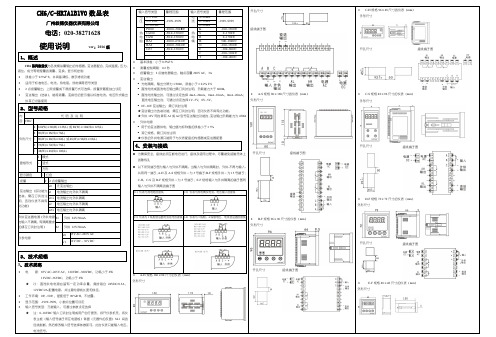
,
= (bA-A)、
,
= (bAFi) 两参数用于调校变送输出的零点和满度,调
在参数设置状态下,显示参数符号、参数数值 各报警点的报警状态显示 测量状态下,按住 2 秒钟以上不松开则进入 参数设置状态 在设置状态下,显示参数符号时,按一下则
校的方法如下: 先调整满度 ① ② ,再调整零点 的值 的值 的值 的值 即可满足变送输出精度,如果变送满度调 ,变送零点调整后,必须
变送输出满度低,增加 变送输出满度高,减小 变送输出零点低,增加 变送输出零点高,减小
③设置键 操 作 第 1 组参数 序号 1 2 3 4 5 6 7 符号 名称 AH AL oA ALo1 ALo2 HYA1 HYA2 内容 第 1 报警点设定值 第 2 报警点设定值 密码 第 1 报警点报警方式 第 2 报警点报警方式 第 1 报警点报警灵敏度 第 2 报警点报警灵敏度 第 2 组参数 序号 1 2 3 4 5 6 7 8 9 10 11 12 13 14 15 符号 名称 incH in-d u-r F-r in-A Fi FLtr LA oA1 bout oP bA-L bA-H bA-A bAFi 内容 输入信号选择 显示小数点位置选择 测量量程下限 测量量程上限 零点修正设定值 满度修正设定值 数字滤波时间常数设定值 冷端修正参数设定值 报警设定值受密码控制选择 故障代用值 变送输出信号选择 变送输出下限 变送输出上限 变送输出零点修正设定值 变送输出满度修正设定值 -1999-9999 -1999-9999 -500-500 0.500-1.500 -1999-9999 -1999-9999 -1999-9999 -1999-9999 0.500-1.500 1-20 -99-99 取值范围 说明 7.1 7.1 7.1 7.1 8 8 8 8 6.2 9 7.3 7.3 7.3 7.3 7.3 按 0-8000 0-8000 取值范围 -1999-9999 -1999-9999 说明 7.2 7.2 6.4 7.2 7.2 7.2 7.2 ⑤ 增加键 ⑥ 减小键 键 ④ 左 键
微热吸附式干燥机操作规程
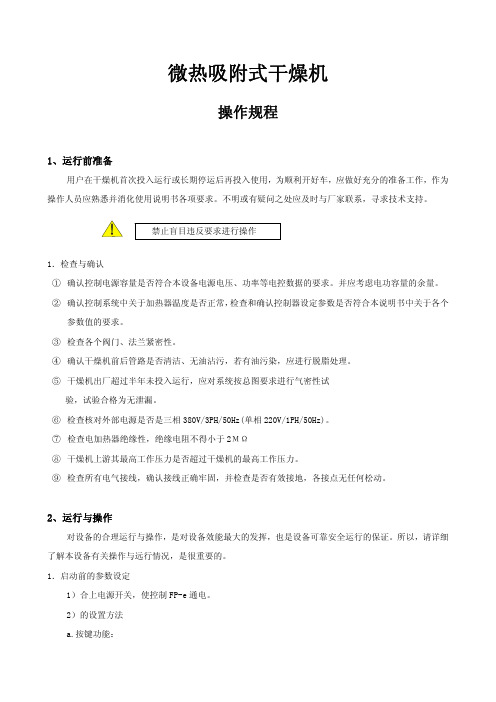
微热吸附式干燥机
注意事项
注:两塔切换时间应控制在最短时间内进行,否则因为两塔之间的窜气从而影响成品气露点。 注:电加热器必须要在通气条件下工作,且其通过气体流量不能太小,否则将出现干烧现象,致使电 热元件烧毁。 注:电加热器在使用前,应先测量绝缘电阻,其值应不小于 2MΩ 消音器 再生气放空时,放压气体必须经过消音器进行消音,以消除放空时带来的噪音。 消音器内置阻性的具有消声、吸音作用玻璃棉消声材料,气体穿过超细玻璃棉纸质组合的消声滤芯, 可降低噪音 40dB(A)以左右。 注:消音器因在排放过程中,会产生部分水蒸气,在必要时,可由设备排气接口引至室外,但必须做 防水处理。 注:气动薄膜阀的膜片会因常期的工作使其老化,因而定期更换。(一般为两年需更换一次) 注:用户应根据自身工艺特点和要求,在工艺流程节点上设置必要的切断阀和旁通阀,以便停车检修 和保养。 注:设备如设有安全阀的,请注意安全阀的整定值,设备安全阀的整定值应为工作压力的 1.05 倍。 请不要私自整定其已所整定压力值。
5
止回阀
6
减压阀
7
电磁阀*
8
PU 气源管
注:
9
热电阻(热电偶)*
10
加热管
11
控制柜电气元件*
12
压力表*
13
排污球阀*
安装部位 吸附塔塔体内 设备排气口处 设备进气端口 设备再生排气端口 设备出气端口 程序控制仪与 气动薄膜阀(气动蝶阀)间
电磁阀与气动薄膜阀(气动蝶阀) 间的连接管
加热器筒体上 加热器筒体内 控制柜柜体内 吸附塔塔体上 吸附塔塔体最下端
- 1、下载文档前请自行甄别文档内容的完整性,平台不提供额外的编辑、内容补充、找答案等附加服务。
- 2、"仅部分预览"的文档,不可在线预览部分如存在完整性等问题,可反馈申请退款(可完整预览的文档不适用该条件!)。
- 3、如文档侵犯您的权益,请联系客服反馈,我们会尽快为您处理(人工客服工作时间:9:00-18:30)。
6.2 参数设置说明
仪表的参数被分为 2 组,每个参数所在的组在第 5 章《参数一览表》中列出。 ★ 第1组 参数之后及第 2 组以后的参数受密码控制, 未设置密码时不能
1V~5V 0V~5V 0V~10V
6.3 报警设定值的设置方法
当的滤波常数,抖动严重时可加大设定数值 (in-d)—— 测量值显示的小数点位置选择 热电阻输入时:只能选择为 000.0 热电偶输入时:只能选择为 0000. 其它信号输入时:根据需要选择 (u-r)—— 量程下限 (F-r)—— 量程上限 这两个参数规定了输入信号的起点和终点所对应显示值的起点和终点。 对热电 阻和热电偶输入,与它无关,可以不设置。 例:4 mA~20mA 输入,对应 0~1.600MPa,则设置上述4个参数 参数被设置为 ON,使该参数 = = 0.000 = 0.000 = 1.600
★ 变送输出为选项功能,只有订购选择后,仪表才具有此功能。 外供电源 用于给变送器供电,输出值与标称值的误差小于± 5%,负载能力大于 50mA 24V DC,12V DC 或其它规格,需在订货时注明
开孔尺寸
接线端子图
开孔尺寸
接线端子图
4、安装与接线
为确保安全,接线必须在断电后进行。
(1)仪表与热电阻的接线 (2)仪表与热电偶及电流、电压输入的接线
7、功能及相应参数说明
7.1 测量及显示
采样 → 数字滤波 → 量纲转换 → 调校 → 显 示 显示受调校的影响(见第 8 章) 以下列出了测量及显示的相关的参数,设置不正确,可能使仪表显示不正常。 (incH)—— 输入信号选择 设定应与仪表型号及实际输入信号一致。 该参数的值以符号形式表示, 下表列 出了对应关系:
★ 注:仪表上电需 6~8 秒钟,此时仪表显示窗全亮
序号 0 1 2 3 4 5 6 7 8 9
显示符号
输入信号 Pt100 cu100 cu50 BA1 BA2 G53 K S R B
序号 10 11 12 13 14 15 16 17 18 19
显示符号
输入信号 N E J T
4mA~20mA 0mA~10mA 0mA~20mA
北京瑞利威尔科技发展有限公司 T:010-84923305 开孔尺寸 接线端子图 显 示 窗 ② 指示灯 ① 测量值显示窗 名 称 显示测量值 在参数设置状态下,显示参数符号、参数数 值 各报警点的报警状态显示 测量状态下,按住 2 秒钟以上不松开则进入 操 作 ③设置键 参数设置状态 在设置状态下,显示参数符号时,按一下则 切换到同组的下一个参数,按住 2 秒以上不 松开,则进入下一组参数或返回测量状态 在设置状态下,显示参数值时,按一下则存 入修改好的参数值 第 1 组参数 序号 1 2 3 4 5 6 7 序号 1 2 3 4 5 6 7 8 9 10 11 12 13 注: 符号 符号 名称 AH AL oA ALo1 ALo2 HYA1 HYA2 名称 incH in-d u-r F-r in-A Fi FLtr LA oA1 bout oP bA-L bA-H 内容 第 1 报警点设定值 第 2 报警点设定值 密码 第 1 报警点报警方式 第 2 报警点报警方式 第 1 报警点报警灵敏度 第 2 报警点报警灵敏度 第 2 组参数 内容 输入信号选择 显示小数点位置选择 测量量程下限 测量量程上限 零点修正设定值 满度修正设定值 数字滤波时间常数设定值 冷端修正参数设定值 报警设定值受密码控制选择 故障代用值 变送输出信号选择 变送输出下限 变送输出上限 -1999-9999 -1999-9999 -1999-9999 -1999-9999 -1999-9999 -1999-9999 0.500-1.500 1-20 -99-99 取值范围 说明 7.1 7.1 7.1 7.1 8 8 8 8 6.2 注 7.3 7.3 7.3 符号 ② 单次按下 ③ 按 ④ 通过 ⑤ 按 数,按 键可以顺序选择本组其它参数 键移动修改位, 键增值、 键减值,将参数修改为需要的值 报警设定值在第 1 组参数。 ① 按住设置键 2 秒以上不松开,进入设置状态, 仪表显示第 1 个参数的 进入 ★ 第 1 组 参数之前的参数是否密码控制可以通过设置 参数选择。 设置为 OFF 时,不受密码控制;设置为 ON 时,若未设置密码,虽然可 以进入、修改,但不能存入。 进入设置状态后,若 1 分钟以上不进行按键操作,仪表将自动退出设置状态。 0-8000 0-8000 取值范围 -1999-9999 -1999-9999 说明 7.2 7.2 6.4 7.2 7.2 7.2 7.2 键 ⑥ 减小键 作 ⑤ 增加键 操 ④ 左 键 在测量状态下无效 在设置状态下:① 调出原有参数值 ② 移动修改位 在设置状态下增加参数数值或改变参数内容 在设置状态下减小参数数值或改变参数内容 说 明 ⑥ 通过 ⑦ 按 键移动修改位, 键增值, 键减值,将参数修改为需要的值
开孔尺寸
接线端子图
3、技术规格
C-H 规格 96×48 尺寸的仪表(mm) 外形尺寸
E-F 规格 48×48 尺寸的仪表(mm)
外形尺寸
3、技术规格
电 源:85V AC~265V AC,功耗小于 7W 开孔尺寸
工作环境:0℃~50℃,湿度低于 90%R.H 显示范围:-1999~9999,小数点位置可设定 输入信号类型:万能输入,可通过设定选择 ★ 注:0~10VDC 输入时,不能万能输入,订货时需说明
接线端子图 开孔尺寸 接线端子图
-1999~9999 热 电 偶
-1999~9999
-200.0~500.0℃ -50.0~150.0℃ -50.0~150.0℃ -200.0~650.0℃ -200.0~500.0℃ -50.0~150.0℃ 基本误差:小于±0.5%F.S 测量控制周期:0.2 秒
7.2 报警输出 6.1 面板及按键说明(以 A-H 规格的仪表为例) 6.4 密码设置方法
当仪表处于测量状态时,可进行密码设置。 ① 按住设置键 ② 连续按下 ③ 按 ④ 按 不松开,直到显示 , , 键的配合下将其修改为 1111 ,切换到 键进入修改状态, 在 键,密码设置完成 每个报警点有 3 个参数,分别用于设定报警值,选择报警方式和设定报警灵敏度。 、 分别为第 1 和第 2 报警点的报警设定值。 ~ ~ 分别为 2 个报警点的报警方式选择。 分别为 2 个报警点的报警灵敏度设定。 表示上限报警 表示下限报警 报警灵敏度:为防止测量值在报警设定值附近波动时造成报警继电器频繁动 作,可以根据需要设定一个报警解除的外延区域。 例:上限报警时: 键可选 C — 0.033μ F/1000V R — 100Ω 1/2W 在感性负载的控制接点并联 RC 火花吸收电路(见上图) 适当设置仪表的数字滤波时间常数 正确接法
B-F 规格 96×96 尺寸的仪表(mm)
D-F 规格 72×尺寸
(3)仪表与 2 线制变送器电流信号的接线 (4)仪表与 3 线制、4 线制电压、电流变送器的接线
开孔尺寸
接线端子图
★ 注:部分尺寸的仪表外供“-”与输入“C”共用一个端子。 A-H 规格 160×80 尺寸的仪表(mm) 外形尺寸
北京瑞利威尔科技发展有限公司 T:010-84923305
CH6 系列数显仪
使用说明
1、概述
CH6 系列数显仪与各类模拟量输出的传感器、变送器配合,完成温度、压力、 流量、液位、成分等物理量的测量、变换、显示和控制 误差小于 0.5%F.S,并具备调校、数字滤波功能 适用于电压、电流、热电阻、热电偶等信号类型 2 点报警输出,上限报警或下限报警方式可选择。报警灵敏度独立设定 变送输出(选项) ,能将测量、变换后的显示值以标准电流、电压形式输出供 其它设备使用
A-S 规格 80×160 尺寸的仪表(mm)
C-S 规格 48×96 尺寸的仪表(mm)
外形尺寸
外形尺寸
报警输出:2 点继电器输出,触点容量 220V AC,3A 变送输出 光电隔离 4mA~20mA,0mA~10mA,0mA~20mA 直流电流输出,通过设定选择。 负载能力大于 600Ω 1V~5V,0V~5V,0V~10V 直流电压输出,需订货时注明 输出分辨力:1/1000,误差小于±0.5% F.S
2、型号规格
内 容 RLCH6/ A 外形尺寸 — B — C — D E H 面板形式 显示颜色 S F R E 输入信号 R I V 报警 变送输出 T A0 A1 A2 B0 外供变送器电源 仪表电源 B1 B2 代 码 数显仪 160(W)×80(H)×125(L) 或 80(W)×160(H)×125(L) 96(W)×96(H)×76(L) 96(W)×48(H)×82(L) 或 48(W)×96(H)×82(L) 72(W)×72(H)×75(L) 48(W)×48(H)×108(L) 横式 竖式 方形 红色 热电偶输入 热电阻输入 直流电流 直流电压 2 点报警输出 无变送输出 电流输出 电压输出 无外供电源 外供 24V 外供 12V V0 220V AC 说 明
9、抗干扰措施
当仪表发现较大的波动或跳动时, 一般是由于干扰太强造成, 采取下列措施能 减小或消除干扰。 仪表输入信号电缆采用屏蔽电缆,屏蔽层接大地。并尽量与 100V 以上 的动力线分开 仪表供电与感性负载(如交流接触器)供电尽量分开(见下图)
(bout)—— 输入信号故障时的代用测量值 值作为报警输出和变送
输入信号类型 电 压 电 流 热 电 阻 0~5VDC 1~5VDC 0~10VDC 4~20mA 0~10mA 0~20mA Pt100 Cu100 Cu50 BA1 BA2 G53
量程范围
输入信号类型 K S R B E J T
量程范围 -100~1300℃ 0~1700℃ 0~1700℃ 500~1800℃ -100~800℃ -100~1100℃ -100~400℃
