mtr的详细使用说明
跟踪域名路由顺序的命令

跟踪域名路由顺序的命令全文共四篇示例,供读者参考第一篇示例:在网络管理和运维工作中,跟踪域名路由的顺序是一项非常重要的任务。
通过对域名路由的跟踪分析,可以更好地了解网络的结构和性能情况,及时发现和解决网络问题。
在日常工作中,我们可以通过一些命令来跟踪域名路由的顺序,下面详细介绍一些常用的命令及其用法。
1. tracert命令tracert命令显示的路由路径一般包括每个路由器的IP地址、主机名(如果有)和响应时间。
通过观察这些信息,可以判断网络中是否存在延迟或丢包问题,及时采取措施进行优化。
traceroute命令是类Unix系统(包括Linux、Mac OS等)中用来跟踪域名路由的命令。
在终端中输入traceroute加上要跟踪的域名或IP地址,同样可以显示到达目标地址的路由路径。
输入“traceroute ”就可以查看到达谷歌网站的路由路径。
3. mtr命令mtr命令是一种结合了traceroute和ping功能的网络诊断工具,可以连续地跟踪域名路由的路径并显示每个节点的延迟情况。
在终端中输入mtr加上要跟踪的域名或IP地址,就可以实时监控路由路径的性能情况。
mtr命令会显示出每个节点的IP地址、主机名、丢包率和延迟,以直观的方式展示网络路由的情况。
通过mtr命令,我们可以更全面地了解网络的性能状况,及时发现和解决问题。
4. winMTR工具winMTR是Windows系统下的一款网络诊断工具,结合了traceroute和ping的功能,可以显示出到达目标地址的路由路径和每个节点的性能情况。
通过winMTR工具,我们可以更直观地了解网络的运行情况。
在winMTR工具中,输入要跟踪的域名或IP地址,点击“Start”按钮即可开始跟踪路由路径。
winMTR会显示出每个节点的IP地址、主机名、丢包率和延迟情况,帮助我们及时监控网络的性能。
总结通过以上介绍的命令和工具,我们可以更方便地跟踪域名路由的顺序,及时发现网络问题并进行处理。
mtr命令详解
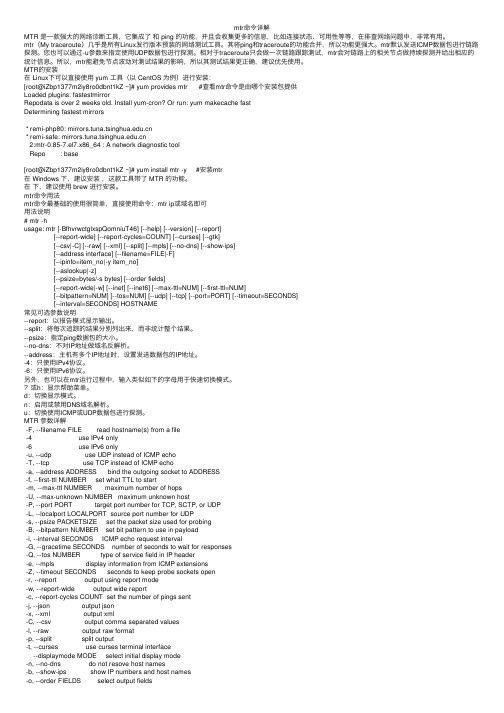
mtr命令详解MTR 是⼀款强⼤的⽹络诊断⼯具,它集成了和 ping 的功能,并且会收集更多的信息,⽐如连接状态、可⽤性等等,在排查⽹络问题中,⾮常有⽤。
mtr(My traceroute)⼏乎是所有Linux发⾏版本预装的⽹络测试⼯具。
其将ping和traceroute的功能合并,所以功能更强⼤。
mtr默认发送ICMP数据包进⾏链路探测。
您也可以通过-u参数来指定使⽤UDP数据包进⾏探测。
相对于traceroute只会做⼀次链路跟踪测试,mtr会对链路上的相关节点做持续探测并给出相应的统计信息。
所以,mtr能避免节点波动对测试结果的影响,所以其测试结果更正确,建议优先使⽤。
MTR的安装在 Linux下可以直接使⽤ yum ⼯具(以 CentOS 为例)进⾏安装:[root@iZbp1377m2iy8ro0dbnt1kZ ~]# yum provides mtr #查看mtr命令是由哪个安装包提供Loaded plugins: fastestmirrorRepodata is over 2 weeks old. Install yum-cron? Or run: yum makecache fastDetermining fastest mirrors* remi-php80: * remi-safe: 2:mtr-0.85-7.el7.x86_64 : A network diagnostic toolRepo : base[root@iZbp1377m2iy8ro0dbnt1kZ ~]# yum install mtr -y #安装mtr在 Windows 下,建议安装,这款⼯具带了 MTR 的功能。
在下,建议使⽤ brew 进⾏安装。
mtr命令⽤法mtr命令最基础的使⽤很简单,直接使⽤命令:mtr ip或域名即可⽤法说明# mtr -husage: mtr [-BfhvrwctglxspQomniuT46] [--help] [--version] [--report][--report-wide] [--report-cycles=COUNT] [--curses] [--gtk][--csv|-C] [--raw] [--xml] [--split] [--mpls] [--no-dns] [--show-ips][--address interface] [--filename=FILE|-F][--ipinfo=item_no|-y item_no][--aslookup|-z][--psize=bytes/-s bytes] [--order fields][--report-wide|-w] [--inet] [--inet6] [--max-ttl=NUM] [--first-ttl=NUM][--bitpattern=NUM] [--tos=NUM] [--udp] [--tcp] [--port=PORT] [--timeout=SECONDS][--interval=SECONDS] HOSTNAME常见可选参数说明--report:以报告模式显⽰输出。
EMF EMT EMTR EMX系列双目显微镜使用说明书

EMF EMT EMTR EMX S eriesINSTRUCTIONMANUAL2 - 34445 - 755667777 - 8788999910-13NOMENCLATURE AND FUNCTION THE USE AND CARE UnpackingHow to Rotate the Head OPERATION PROCEDURES How To Operate Illuminators Focusing Capability Precise Focus On Specimen Focusing ProcedureInterpupillary Distance AdjustmentChanging The Magnification On EMT, EMTR And EMX Models How To Use EyeshieldPHOTOGRAPHY AND TELEVISION Photography Camera Operation TelevisionMAINTENANCE AND CARE Bulb Replacement Care CleaningEM Series SYSTEM DIAGRAM12MEIJI EMF EMT EMTR EMX Series STEREO MICROSCOPEPhoto TubePilar CollarDimmer Switch (PBH Stand)Prism HouseTurret ObjectiveIncident Illuminator Lamp CoverStage Clips Glass Stage PlateBase with Transformer and Transmitted Illuminator built inSelector Switch (I)(T)(IT)Incident Light Incident ands to the film planeModel EMT-1 with SWF10X mounted on PBH (PB) StandEMTR-2Trinocular Stereo Body Eyetube Inclination : 45Adjustment Ring3Set screwEyeshieldClampCollar Set ScrewBaseEyepieceswith EyeshieldPrism HouseFixed objectiveStage ClipsStage Plate Set ScrewReversible Stage Plate Black / WhiteModel EMF-1 with SWF10X mounted on P StandModel EMX-1 with SWF10Xmounted on PX StandThe MEIJI EM Series (EMF,EMT, EMTR and EMX Series) Widefield Stereo Microscope consists of two converging compound microscopes which are combined as a unit to focus simultaneously on the same field of object. Each body tube is fitted with a set of Porro prisms to erect the image and matchedachromatic objectives and super widefield eyepieces to furnish a very wide flat field of view. Each eye observes the object from a different perspective, consequently, deep stereoscopic relief is produced in the fused image.This MEIJI EM Series Stereo Microscope widely is used for various applications such as assembly and inspection of semiconductor devices, and as an indispensable part in bonding machines and microtomes, as well as for educational, clinical and research purposes.This series stereo microscope is used as follows:UNPACKINGThis EM series stereo microscope is usually supplied in a styrofoam containers. Remove theinstrument from its container by grasping the stereo microscope body and supporting the base with the other hand.Place the instrument on a firm flat table. (No packing material should be discarded until the instrument has been checked, since some may contain accessory equipment which can not be attached to the instrument.)When supplied in a wooden cabinet, remove the instrument from the cabinet by unscrewing the two large screws which are used to fasten the instrument to the cabinet through the bottom of the cabinet, with a coin or large screwdriver.If you ordered zoom stereo body and stand separately, loosen the set screw and insert the body into the holder then tighten the set screw after setting at the desired position.How to Rotate the Head:A special feature of this series stereo microscope is the rotation of the stereo microscope body through 360 so that it can be utilized either in the conventionalposition or with the stage nearest to the observer. To rotate the stereo microscope body, loosen the set screw.4THE USE AND CARE OFMEIJI EM SeriesWIDEFIELD STEREO MICROSCOPEInsert the eyepieces into eyetubeon the holder5IMPORTANT!Before plugging the illuminator into any electric outlet, make sure that transfomers and illumination bases supplied to you are suitable to the current available. (When shipped, these will be labelled as to mains voltage and cycles specification.)FOCUSING CAPABILITYThe Pole-type focusing stands have a double focusing capability, i.e. Rough Focus (by sliding the whole focus assembly and stereo body up and down on the pillar, fixing the clamp screw when in approximate focus on yourspecimen), Precise Focus (by using the rack and pinion focusing knob).The focusing stands, P , PL, PX, PC, PB, PBH and BX are the Pole-type.Before moving the whole focus assembly up and down for rough focus, loosen pillar collar once and make sure to reset after the rough focusing is done.How to use selector switch and dimmer switchFocusing stands, PBH, ABH and ABE, are using 6V 10W Halogen lamps with suitabletransformers built-in base and a selector switch and a dimmer switch on the base.Select an illuminator to use, either incident or transmitted, by the selector switch in the way described above. Then, turn the dimmer switch knob slowly to clockwise to turn the dimmer switch ON and to increase brightness. Turn the knob to counterclockwise to decrease the brightness and to turn OFF.Focusing assemblyHOW TO OPERATE ILLUMINATORSHow to use selector switchFocusing stands, PB and AB, are using 6V 1.2A (7W) tungsten filament bulb with suitabletransformer built-in base and selector switch on the base.Turn the selector switch knob to indicate I for oblique illumination, to indicate T for transmitted illumination and IT for simultaneous illumination by oblique and transmitted lights. The selector switch has OFF position at the both right and left ends.OPERATION PROCEDURESPB StandDimmer Switch6The Rigid arm type focusing stands (except the model ABE) have a focusing capability only by rack and pinion adjustment. This means that the available range of specimen sizes/depths which can be accommodated is somewhat less than in the case of Pole-type stands.The Rigid arm type ABE focusing stand is with integral focus block and extendable working distance. Provides transmitted and incident halogen illumination.set the screw back.A, AB and ABH stands are rigid arm type focusing stands.AB StandAB StandABE Extendable StandLook through the right eyepiece and, using only the right eye, focus on a plain surfaced objectivecentered on the stage. Adjust the focusing knob until the image is sharp without disturbing the focusing knob.Look through the left eyepiece and, using only the left eye, adjust the Eyepiece Adjusting Ring, clockwise or counterclockwise, until the image is in sharp focus.Each observer must focus the microscope to his individual requirements. However, a change of specimen requires only a slight readjustment of the focus.(1)(2)(3)An alternate scheme for focusing may be used. Instead of closing either eye, the left or right side can be blocked off by holding a bit of opaque material below one side or the other of the eyepiece, and the same basic procedure followed as above.Focusing ProcedureWhen replacing stage plate loosen the set screw which is visible in front of the stage.PRECISE FOCUS ON SPECIMENStage PlatesYou should now decide which of the stage plates supplied will be most suitable.The focusing stands with plain bases, P , PL, PX, PC and A, are supplied with reversible black and white stage plates. Your selection depends on which side, black or white, gives the best contrast conditions with your selected specimen.The focusing stands with transmitted illuminators, PB, PBH, AB, ABH and ABE, are supplied with clear glass stage plates and reversible black and white stage plates. If the specimen is semi-transparent, the glass stage plate shoud be used with transmitted illumination switched on. If the specimen is opaque, use the black/white stage. Your selection depends on which side, black and white, gives the best contrast.7Interpupillary Distance Adjustment:The distance between the eyepiece tubes can be adjusted to the proper interpupillary distance of the observer. Take the both sides of Prism Houses in your hands and move inward and outward, looking through theeyepieces, until the both fields are viewed asFused."Fused"Changing the Magnification on EMT, EMTR and EMX ModelsThe EMT, EMTR and EMX models have the paired objectives in a rotatable mount for rapid selection ofmagnification. To change the magnification, hold the knurled part of the objective cover and rotate clockwise or counterclockwise until it clicks and stop.How to Use EyeshieldEyeshields which slip over Super Widefield Eyepieces are supplied. These eyeshields exclude stray light and orient the eyes in the proper relationship to the eyepieces.DiopterPHOTOGRAPHYPhotographic documentation of microscope visual images is most conveniently achieved by using the trinocular (photo-binocular) bodies offered for use with MEIJI TECHNO microscpoes.In the case of the EMTR Stereo series a trinocular is supplied with lever-switching of the image from one of the binocular eyepieces vertically up to the film plane of a 35mm SLR camera with adaptor mounted on the vertical photo tube. Visual observation can be simultaneously carried out, using the other eyepiece.In this system the MA150/50 and MA150/60 Camera Attachment should be used with the SLR camera model of your choice. Please note that one of the large range of T2 Adaptor Rings suiting to your camera should have been ordered and supplied.These adaptor rings are intended to compensate for the small differences in effective distance of the film plane in your camera - so as to ensure that photographs are optimally sharp, and achieved without wastage of film in trial shots and experimentation.In addition special low-power camera eyepieces (2.5X, 3.3X and 5X) are available and recommended - these will give you maximum field coverage on your specimen while using the convenient and economical 35mm film formatPHOTOGRAPHY AND TELEVISION54-74mm8TELEVISIONFor television the MA 151/5N "C" Mount Adaptor should be used, threaded into your TV camera, then placed and adjusted on the upper portion of your trinocular body.Adjustment can then proceed a per paragraph (3) above. You should understand that thecomparatively large magnification factors inherent in most TV camera/monitor systems will restrict your fields of view (while blowing up total magnification).A correct optical set-up and adjustment is, of course, crucial to obtaining a good TV monitor image, but keep in mind that the monitor controls for brightness and contrast adjustment are also important and should also be experimented with in order to obtain the best monitor image.CAMERA OPERATION(1)(2)(3)or MA150/60 Camera Attachment, thenthe trinocular body.Pull out the lever on your trinocular body so as to send the image both to the camera and the visual eyepiece.Rotate the adjustment ring on the straight tube so as to set the red indicator line on the You now should be set correctly for optimum and photography.CK3900N or CK3900PMK300N or MK300P CK3900N or CK3900P MK300N or MK300P *35mm SLR9BULB REPLACEMENTWhen changing light bulbs in the illuminators, always disconnect the plug from the electrical source. Never work on the electrical system without first disconnecting.When a bulb replacement is necessary in the Incident Illuminator, remove the lamp cover by turning it counterclockwise and remove the old bulb by twisting it 1/3 turn counterclockwise by pushing it toward the socket so that the bulb will be sprung out from its socket.To replace the bulb of the Transmitted Illuminator, lay the instrument carefully over on its side and remove the four set screws in the bottom cover of the base. Replace the old bulb in the same way as above.The bulbs used for the Incident and Transmitted Illuminators of PB/AB stand are different. The bulb for the Incident Illuminator employs a flat filament facing to the head of the bulb and Catalog Number is MA560 and the bulb for the Transmitted Illuminator employs a flat filament facing to the side of the lamp and the Catalog Number is MA561. The bulbs used for the Incident and Transmitted Illuminators of PBH/ABH/ABE stand are same halogen. Catalog number is MA570.CAREAlways cover the instrument with the plastic dust cover provided when the microscope is not in use.Keep the eyepieces in the microscope body at all times in order to prevent dust from falling on the internal optics.Store the microscope in a safe, clean place when not in use for an extended period of time.CLEANINGClean exposed lens surfaces carefully with a pressurized air source, soft brush or clean soft cloth.Too much finger pressure may damage lens coatings.To remove oil fingerprints and grease smudges, moisten the cleaning cloth with a very small amount of alcohol or xylene.Painted or plastic surfaces should be cleaned only with a cloth moistened with water and a small amount of detergent.DO NOT ATTEMPT TO MAKE ADJUSTMENTS TO THE INTERNAL OPTICS OR MECHANICS!!If the microscope does not seem to be functioning properly or you have questions about its operation, call your supplier (or an authorized repair service) for advice.MAINTENANCE AND CARESet screw in rubber footBottom cover plateTurn to unscrewFor Transmitted lightFor Both lightFor Incident lightPBAB StandsPBH ABHABE Stands26mmIncident bulb replacement26mm25mmMA560MA561MA570EM Series SYSTEM DIAGRAM SPECIAL STANDSEMF-1, EMF-2,EMT-1, EMT-2, EMT-3, EMT-4,EMTR-1, EMTR-2, EMTR-3, EMTR-4,S-4100w/400mm Pole S-4200w/610mm PoleS-4300w/400mm Pole S-4400w/610mm PoleS-4500w/400mm PoleFX Holderw/illuminator portFS Holderw/illuminator port for bonding machineFC Holderw/coaxial coares and fine focusing blockF HolderFX Holderw/illuminator portFC Holderw/coaxial coares and fine focusing blockF HolderSBUUniversal Stand ULUniversal Stand MUUniversal StandMA574Large Sliding StageMA575Medium Sliding StageMA574Large Sliding StageMA575Medium Sliding StageFA-1Articulated Arm Stand FA-2Articulated Arm StandEM Series VIEWING HEADS10EMZ-1, EMZ-2, EMZ-5, EMZ-5D, EMZ-6, EMZ-9,EMZ-10, Z-7100, EMZ-2TR, EMZ-5TR, EMZ-5TRD, EMZ-8TR, EMZ-8TRDZOOM HEADS :EMF-1, EMF-2,EMT-1, EMT-2, EMT-3, EMT-4,EMTR-1, EMTR-2, EMTR-3, EMTR-4,EM Series VIEWING HEADSEMZ-1, EMZ-2, EMZ-5, EMZ-5D,EMZ-6, EMZ-9, EMZ-10, Z-7100, EMZ-2TR, EMZ-5TR, EMZ-5TRD, EMZ-8TR, EMZ-8TRDZOOM HEADS :CK3900N or CK3900PMK300N or MK300P CK3900N or CK3900P MK300N or MK300P EM Series SYSTEM DIAGRAMEM Series SYSTEM DIAGRAMMA565Ungraduated mechanical stageMA564Graduated mechanical stageMA550/05MA565/05Ungraduated mechanical stagewith clear glass plate(Polarizer)with clear glass plate12MA667Polarizing Plate (Polarizer)KBL Pole type w/illuminater port on flat baseKBE Rigid-extendable arm on flat baseMA551Extension poleMA569Clear glass stage plateMA569Clear glass stage plateMA569Clear glass stage plateMA569Clear glass stage plateMA567Acrylic frosted stage plate MA567Acrylic frosted stage plate MA567Acrylic frosted stage plate MA567Acrylic frosted stage plate MA551Extension pole AB Rigid-arm w/tungsten 6V 7W trans/incident lights ABH Rigid-arm w/halogen 6V 10W trans/incident lights ABE Extendable w/halogen 6V 10W trans/incident lights BX Stand w/mirror for B/D(light not included)B mirror Stand 115V 20W MA537Protective glassMA658Protective glassMA6520.7XMA550/10Polarizing filter (Analyzer)MA564/05Graduated mechanical stagewith clear glass plate MA565/05Ungraduated mechanical stagewith clear glass plateMA5180.5XMA5270.75XMA5131.5XMA5142.0XAuxiliary lensesAuxiliary lensEMT-3EMTR-3EMT-4EMTR-4EMX*MA501SWF5XMA502SWF10XMA520SWF12.5XMA503SWF15XMA535HSWF15XMA504SWF20XMA521SWF30XMA519*SWF10X-F *(Piece)MA600EYESHIELDEYEPIECES, Paired*Need to use PX stand or Pole type stand with MA551 Extension pole.132186 Bering Drive San Jose, CA., 95131, USAE-mail:*********************Phone : 408-428-9654 Fax : 408-428-0472Toll free : 800-832-0060322-1,Chikumazawa Miyoshi-machi, Iruma-gunSaitama 354-0043, Japan E-mail:********************.jpPhone : (0)49-259-0111 Fax : (0)49-259-011303.10.2,000 V1 Printed in Japan。
MTR研究版机器人接口定义

24V电源运动控制卡扩展板供电电源指示灯左――――――右5V,3.3V,12V,-12V,5VC 复位按钮MP/MC切换DSPJTAG口运行指示灯与运动控制卡扩展板连接插座与运动控制卡扩展板连接插座RS232串口波特率115200 CAN总线接口编码器接口左电机PWM控制接口右电机PWM控制接口CPLDJTAG口与运动控制卡扩展板编码器连接插座VCCP跳线:接+5V仿真调试;接GND禁止仿真MT-R研究版智能机器人内部接口定义MT-R研究版智能机器人接口定义如下:1.运动控制卡-主控板2.运动控制卡-扩展板3. MT-R 上层信号扩展板(USB2.0、RS232串口)GND DI1 DI16 DI2 DI9 DI8运动控制卡扩展板供电与运动控制卡主控板连接插针与运动控制卡主控板连接插针PSD 扩展板连接插座超声波传感器扩展板连接插座D/A 输出基准源调节电位器与运动控制卡主控板编码器连接插针DI 输入插座 DO9 DO16 GND DO1 DO8DO 输出插座 VALUE AGND PB PA DGND EN DIR左电机控制 右电机控制DA 输出插座 DA1 DA2 DA6 (0~5V)4. MT-R 电源扩展板5. MT-R 后转接板(TOP )与后转接板连接插座5V 扩展插座12V 扩展插座 云台电源插座显示器 电源插座运动控制卡电源插座24V 扩展插座 GND 扩展插座超声波驱动板电源插座4端口USB2.0 HUBRS232 COM5~COM6 TOP :COM6 BOTTOM :COM5 RS232 COM3~COM4 TOP :COM4 BOTTOM :COM3USB HUB 与信号扩展板连接端口及USB2.0端口USB 端口外部5V 供电插座与工控主板扩展RS232串口连接插座与工控板USB 端口连接插座6. MT-R 后转接板(BOTTOM )7.MT-R 右侧信号扩展板连接到电源控制板J6 连接到ATX 输出白色4芯插头(12V 、5V )与电源扩展板连接插座PWM DIR EN DGND PA PB AGND VALUE左电机控制右电机控制踢球输入信号插座(DO2)踢球输出信号插座连接急停开关 连接电机及驱动器踢球装置 电源插座24V AGND PWM DIR EN DGND PA PB AGND VALUE左电机控制右电机控制电池插座电池+ 电池- 充电- 充电+5V 扩展插座24V 扩展插座8.MT-R 右侧串口扩展板9.电源控制板连接工控板COM1(DB9) 连接工控板COM1(DB9)扩展串口RS232(COM1)扩展串口 RS232/485(COM2)RS232/485(COM2)切换开关按下:RS485 弹起:RS232连接工控板FP4插座连接工控板J9插座连接工控板J8插座以太网 插座以太网 插座USB2.0扩展插座键盘(PS2)插座 鼠标(PS2) 插座键盘(PS2) 插座鼠标(PS2) 插座USB2.0连接主板插座USB 端口外部5V 供电插座10. MT-R 电机驱动器11. MT-R 音频放大板输入信号比例调节电位器输入信号比例调节电位器反馈电流零位调节电位器光电编码器插座CURRENT AGND PB PA DGND PWM DIR EN VALUE AGND电机控制信号模拟量(VALUE) /PWM 切换跳线正常运行(绿)保护(红) 指示灯24V 供电插座连接电机及急停开关插座连接到外部控制面板控制信号 连接到外部控制面板电源插座连接到电量显示板连接到后侧转接板J11ATX 电源 供电插座连接工控板FP1插座12. MT-R 超声波传感器驱动板13. MT-R 红外PSD 传感器驱动板连接到运动控制卡扩展板―― 超声波传感器扩展板连接插座超声波传感器插座 1 4 7 9 11 14 2 5 8 10 12 15 3 6 13 16 通道排列顺序5V 电源插座(连接到电源扩展板)BINH 跳线 (通常接GND )连接到扬声器音频输入 连接到工控板MIC 输入 连接到麦克风MIC 输出 连接到工控板12V 电源插座1394插座 连接到PCI 卡1394插座 连接到摄像机连接到运动控制卡扩展板――PSD传感器扩展板连接插座PSD传感器插座1 4 8 11 142 5 9 12 153 6 10 13 167通道排列顺序5V电源插座(连接到电源扩展板5V扩展插座)。
东方财富通指标说明书
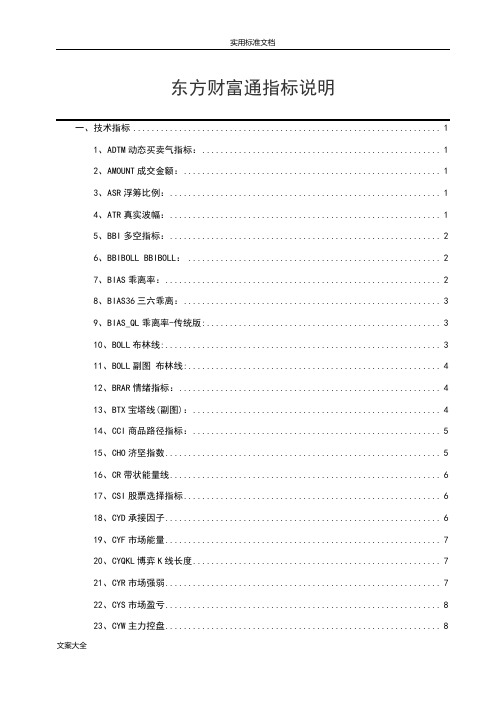
东方财富通指标说明一、技术指标 (1)1、ADTM动态买卖气指标: (1)2、AMOUNT成交金额: (1)3、ASR浮筹比例: (1)4、ATR真实波幅: (1)5、BBI多空指标: (2)6、BBIBOLL BBIBOLL: (2)7、BIAS乖离率: (2)8、BIAS36三六乖离: (3)9、BIAS_QL乖离率-传统版: (3)10、BOLL布林线: (3)11、BOLL副图布林线: (4)12、BRAR情绪指标: (4)13、BTX宝塔线(副图): (4)14、CCI商品路径指标: (5)15、CHO济坚指数 (5)16、CR带状能量线 (6)17、CSI股票选择指标 (6)18、CYD承接因子 (6)19、CYF市场能量 (7)20、CYQKL博弈K线长度 (7)21、CYR市场强弱 (7)22、CYS市场盈亏 (8)23、CYW主力控盘 (8)25、DMA平均差 (9)26、DMI趋向指标(标准) (9)27、DMI_QL趋向指标(钱龙) (10)28、DPO区间震荡线 (10)29、DPTB大盘同步 (11)30、EMV简易波动指标 (11)31、ENE轨道线 (11)32、EXPMA指数平均线 (11)33、FSL分水岭 (12)34、HSL换手率 (12)35、KD随机指标 (12)36、KDJ经典版KDJ (12)37、LON钱龙长线 (13)38、LWR威廉指标 (13)39、MA均线 (13)40、MACD平滑异同平均 (14)41、MASS梅斯线 (14)42、MFI资金流量指标 (14)43、MIKE麦克支撑压力 (15)44、MTM动量线 (15)45、NDB脑电波 (16)46、NVI负成交量 (16)47、OBV累积能量线 (16)48、OSC变动速率线 (17)49、PB市净率 (17)50、PBX瀑布线 (17)52、PVI正成交量 (18)53、RAD威力雷达 (18)54、ROC变动率指标 (18)55、RSI相对强弱指标 (19)56、SAR抛物转向 (19)57、SCR筹码集中度 (19)58、SHO钱龙短线 (19)59、SKDJ慢速随机指标 (20)60、SLZT神龙在天 (20)61、TAPI加权指数成交值 (21)62、TJCJL太极成交量 (21)63、TRIX三重指数平均线 (22)64、UOS终极指标 (22)65、VMACD量平滑异同平均 (22)66、VOL成交量 (23)67、VOLTV虚拟成交量 (23)68、VPT量价趋势 (23)69、VR成交量变异率 (23)70、WAD威廉多空力度线 (24)71、WR威廉指标 (24)72、WVAD威廉变异离散量 (24)73、XDT心电图 (25)74、XS薛斯通道 (25)75、ZLJC主力进出 (26)76、ZLMM主力买卖 (27)一、技术指标1、ADTM动态买卖气指标:DTM:=IF(OPEN<=REF(OPEN,1),0,MAX((HIGH-OPEN),(OPEN-REF(OPEN,1)))); DBM:=IF(OPEN>=REF(OPEN,1),0,MAX((OPEN-LOW),(OPEN-REF(OPEN,1)))); STM:=SUM(DTM,N);SBM:=SUM(DBM,N);ADTM:IF(STM>SBM,(STM-SBM)/STM,IF(STM=SBM,0,(STM-SBM)/SBM)); MAADTM:MA(ADTM,M);1.该指标在+1到-1之间波动;2.低于-0.5时为很好的买入点,高于+0.5时需注意风险.2、AMOUNT成交金额:AMO:AMOUNT,VOLSTICK;MAAMO1:MA(AMO,M1);MAAMO2:MA(AMO,M2);MAAMO3:MA(AMO,M3);1.成交金额大,代表交投热络,可界定为热门股;2.底部起涨点出现大成交金额,代表攻击量;3.头部地区出现大成交金额,代表出货量;4.观察成交金额的变化,比观察成交手数更具意义,因为成交手数并未反应股价的涨跌的后所应支出的实际金额。
MTR&MTF操作说明书

温特豪德大型输送式洗碗机MTR/MTF系列操作说明书(封面上显示的机器只是机器可能的一些类型和设备配置)1. 目录(温特豪德MTR系列篮筐输送式洗碗机和温特豪德MTF系列长龙式洗碗机)1. 目录 (2)2. 说明书内容结构 (5)2.1 相关术语说明 (5)2.2 使用符号说明 (5)3. 产品说明 (6)4. 安全事项 (6)4.1 指定用途 (6)4.2 非指定用途 (6)4.3化学物质(清洁剂、漂洗剂、除垢剂等)的处理 (6)4.4 通用安全事项 (7)4.5日常清洁和维护 (8)5. 机器使用前准备工作 (8)5.1 检查机器完整性 (8)5.2 初次启动 (8)6. 控制 (8)6.1 接通屏幕 (9)6.2 菜单等级 (9)6.3 屏幕保护 (10)7. 操作 (10)7.1 操作准备 (10)7.1.1 开机前准备 (10)7.1.2 开机 (12)7.2 按标准步骤洗涤 (12)7.2.1 传送起动/停止 (13)7.2.2 后退传送 (13)7.2.3 洗涤(MTF 系列机) (13)7.2.4 洗涤(MTR系列) (14)7.2.5 容器程序 (15)7.2.6 操作暂停 (15)7.3 特殊程序洗涤 (15)7.3.1 玻璃器皿洗涤程序 (16)7.3.2 渗透水漂洗(打开) (16)7.3.3 软化水与渗透水漂洗(不能更换) (16)7.3.4 实例:玻璃器皿程序洗涤和渗透水漂洗(打开) (17)7.4 常规检查 (17)7.5 第一区内换水 (18)7.6 关闭机器 (19)8. 维护和保养 (20)8.1每日洗涤 (20)8.1.1洗涤油脂过滤器 (20)8.1.2洗涤程序 (20)8.1.3检查外部水处理 (22)8.2月检查 (22)8.2.1 洗涤排气系统 (22)8.2.2洗涤脏物收集器 (22)8.2.3除垢 (23)8.3客户服务维修 (24)8.4更换洗涤剂产品 (24)9. 机器长期停用 (24)10. 洗涤过程组织 (25)11. 故障 (26)11.1 故障;屏幕符号显示 (27)11.2 故障;屏幕上的故障代码显示 (28)11.3 故障;洗涤效果差 (28)12. 提示菜单 (29)13 PIN菜单 (30)13.1 PIN 菜单 (31)13.2 卫生日志 (31)13.3 运行数据 (32)13.4 自动启动 (32)13.5 通用设置 (34)13.5.1 数据、时间、摄氏度/华氏度 (34)13.5.2 设置对比度 (35)13.5.3语言设置 (36)14. GSM模块(可选) (36)15. 数据传送到PC上(可选) (39)16. 处理 (39)17.技术数据 (39)17.1 技术数据 (39)17.2排放 (40)18. 连接外部定量给料设备(清洁剂、漂洗助剂) (41)18.1 安装电极 (41)18.2 安装给料管(洗涤剂) (42)18.3 安装给料管(漂洗助剂) (42)18.4 电气连接 (43)18.5 给料设备调试 (43)2. 说明书内容结构第4章到11章向您介绍应该注意的安全问题、机器操作方法和故障处理方法。
mtr镗刀标准
mtr镗刀标准
MTR 镗刀是一种高精度、高效率的刀具,广泛应用于各种加工领域。
为了更好地了解和使用MTR 镗刀,我们首先需要了解它的基本概念和分类。
MTR 镗刀,全称为Machine T ool Replacement,即机床替换刀具。
它主要用于镗孔加工,以提高加工精度和效率。
MTR 镗刀根据刀片形状、材质和数量进行分类。
按刀片形状分,有圆弧刃镗刀、方刃镗刀等;按刀片材质分,有高速钢、硬质合金、陶瓷等;按刀片数量分,有单片、双片、多片等。
MTR 镗刀的应用领域非常广泛,包括汽车制造、航空航天、机床加工和模具制造等。
在汽车制造领域,MTR 镗刀用于加工发动机缸体、缸盖等零件;在航空航天领域,它用于加工飞机发动机、导弹等部件;在机床加工领域,它用于各种镗孔加工任务;在模具制造领域,它用于加工模具孔等。
选择和使用MTR 镗刀时,需要考虑刀片形状、材质和数量等因素。
合适的刀片形状可以提高加工效率,减少刀具磨损;适当的刀片材质可以满足不同的加工要求,提高刀具寿命;确定刀片数量要根据加工任务和机床性能来选择。
此外,正确的安装和使用也是保证加工效果的关键。
在使用过程中,要注意MTR 镗刀的维护和保养。
定期检查刀片磨损状况,及时更换磨损严重的刀片,以保证加工精度和刀具寿命。
清洁和涂覆刀片可以延长刀片使用寿命,提高加工效率。
在存放时,要注意避免刀片受潮、变形和损坏。
BGT24MTR11使用手册
Infineon BGT24MTR11 24 GHZ雷达用户向导目录1引言 (2)2 概述 (2)3 VCO 压控振荡器 (2)3.1调谐电压输入 (3)3.2预分频器 (4)3.2.1 16分频器 (4)3.2.2 65536分频器 (4)4 发射机 (5)4.1 TX 端 (5)4.1.1 输出功率的使能与禁用 (6)4.1.1.1 通过SPI总线使能/禁用 (7)4.1.1.2 通过TXOFF引脚使能/禁用 (7)4.2 本振LO (7)5 接收机 (8)5.1低噪声放大器ANA (8)5.2 混频器 (9)6 传感器 (9)6.1 功率传感器 (10)6.2 温度传感器 (10)图目录图一 BGT24MTR11结构图图二 VCO频率与调谐电压VFINE=VCOARSE及温度的关系图图三三维图:输出频率与VCOARSE及VFINE的关系图图四二维图:输出电压与VCOARSE及VFINE的关系图图五 Div16的输出终端图图六不同温度下TX输出的功率与频率的关系图图七功率传感器的转换特性图图八温度传感器的转换特性图表格目录表一输出功率简表表二模拟多路复用器真值表1引言本文关于如何使用BGT24MTR11提供了一些数据手册中未作说明的补充信息。
BGT24MTR11是英飞凌公司24 GHZ雷达收发产品BGT24系列的主导产品,在此操作说明书中作为所有的BGT24产品的一个例子。
在此提及的BGT24MTR11的基本组成与BGT24MTR12、BGT24MR2的基本组成一样。
此操作说明书中的附加信息同样适用于其他产品。
2 概述下图显示了BGT24MTR11的内部结构图。
此操作说明书包括结构图的一下分节:●压控振荡器和前置分频器●发射机链,包括TX和LO输出端●接收器链,包括低噪声放大器和混频器●片上传感器3 VCO 压控振荡器BGT24MTR11的信号发生器由一个自由运行的振荡器组成,该振荡器带有两路单独的调谐电压输入端,输入端后跟一个缓冲放大器,以减少频率牵引效应。
MTR
MTR型球形摄像机控制器使用说明书目录1。
概述 (2)2。
主要功能 (2)3。
MTR控制器面板 (2)4。
系统连接 (6)5。
操作顺序 (8)6。
规格 (13)7.附件 (13)1、概述MTR型球形摄像机控制器(MTR system controller)是与MTR***系列球形摄像机(包括MTR400、MTR500、MTR600等型号)配套的产品。
控制器与球形摄像机通过RS485接口相连,二者相距最远可达3km,操作控制器键盘可方便对MTR***球形摄像机进行控制和设置。
2、主要功能MTR型球形摄像机控制具有下列主要功能:●可控制MTR***球形摄像机的电源开关状态;●可设置MTR***球形摄像机的地址,总共可设置32个摄像机地址;●可对MTR***球形摄像机的内置云台进行变速操作;●可对MTR***球形摄像机进行预置点和巡航轨迹的设置和调用;总共可设置32个预置位,可设置32个巡航轨迹,每个巡航轨迹可包含16个预置位,且每个预置点的驻留时间和调用速度可设定;●可对MTR***球形摄像机进行手动或自动控制;●可对多台MTR***球形摄像机进行控制。
3、MTR控制器面板3。
1 正面面板MTR控制器正面示意图见图1。
图1 MTR球形摄像机控制器正面面板示意图控制器正面面板上有变速控制摇杆,按键和LCD显示屏。
显示屏用于显示系统状态及操作信息,操作者按下的数字键会同步地显示到显示屏上。
控制器上的按键分为数字键(0-9)和功能键,而功能键中的TELE,WIDE,FAR,NEAR键具有双功能,为双功能键。
3.1.1 显示屏用于显示系统状态及操作信息,操作者按下的数字键会同步地显示到显示屏上。
在键盘待命状态下,显示屏右侧显示当前操作的摄像机编号。
例如当显示屏显示如下:CURRENT CAM:02则表明,当前操作的是编号为2的摄像机。
所有对摄像机的操作均针对2号摄像机。
3.1.2 F1键此按键是用于接通或断开摄像机的电源。
BGT24MTR11中文使用手册
Infineon BGT24MTR11 24 GHZ雷达用户向导目录1引言 (2)2 概述 (2)3 VCO 压控振荡器 (2)3.1调谐电压输入 (3)3.2预分频器 (4)3.2.1 16分频器 (4)3.2.2 65536分频器 (4)4 发射机 (5)4.1 TX 端 (5)4.1.1 输出功率的使能与禁用 (6)4.1.1.1 通过SPI总线使能/禁用 (7)4.1.1.2 通过TXOFF引脚使能/禁用 (7)4.2 本振LO (7)5 接收机 (8)5.1低噪声放大器ANA (8)5.2 混频器 (9)6 传感器 (9)6.1 功率传感器 (10)6.2 温度传感器 (10)图目录图一 BGT24MTR11结构图图二 VCO频率与调谐电压VFINE=VCOARSE及温度的关系图图三三维图:输出频率与VCOARSE及VFINE的关系图图四二维图:输出电压与VCOARSE及VFINE的关系图图五 Div16的输出终端图图六不同温度下TX输出的功率与频率的关系图图七功率传感器的转换特性图图八温度传感器的转换特性图表格目录表一输出功率简表表二模拟多路复用器真值表1引言本文关于如何使用BGT24MTR11提供了一些数据手册中未作说明的补充信息。
BGT24MTR11是英飞凌公司24 GHZ雷达收发产品BGT24系列的主导产品,在此操作说明书中作为所有的BGT24产品的一个例子。
在此提及的BGT24MTR11的基本组成与BGT24MTR12、BGT24MR2的基本组成一样。
此操作说明书中的附加信息同样适用于其他产品。
2 概述下图显示了BGT24MTR11的内部结构图。
此操作说明书包括结构图的一下分节:●压控振荡器和前置分频器●发射机链,包括TX和LO输出端●接收器链,包括低噪声放大器和混频器●片上传感器3 VCO 压控振荡器BGT24MTR11的信号发生器由一个自由运行的振荡器组成,该振荡器带有两路单独的调谐电压输入端,输入端后跟一个缓冲放大器,以减少频率牵引效应。
