二十四小时电子时钟产品说明书
EMU9000 24小时,7天数字计时器模块说明书
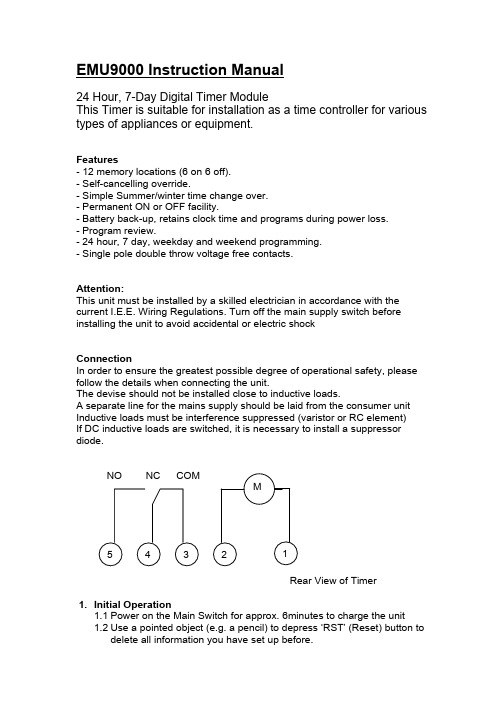
EMU9000 Instruction Manual24 Hour, 7-Day Digital Timer ModuleThis Timer is suitable for installation as a time controller for various types of appliances or equipment.Features- 12 memory locations (6 on 6 off).- Self-cancelling override.- Simple Summer/winter time change over.- Permanent ON or OFF facility.- Battery back-up, retains clock time and programs during power loss.- Program review.- 24 hour, 7 day, weekday and weekend programming.- Single pole double throw voltage free contacts.Attention:This unit must be installed by a skilled electrician in accordance with the current I.E.E. Wiring Regulations. Turn off the main supply switch before installing the unit to avoid accidental or electric shockConnectionIn order to ensure the greatest possible degree of operational safety, please follow the details when connecting the unit.The devise should not be installed close to inductive loads.A separate line for the mains supply should be laid from the consumer unit Inductive loads must be interference suppressed (varistor or RC element)If DC inductive loads are switched, it is necessary to install a suppressor diode.NO NC COMRear View of Timer1. Initial Operation1.1 Power on the Main Switch for approx. 6minutes to charge the unit1.2 Use a pointed object (e.g. a pencil) to depress ‘RST’ (Reset) button todelete all information you have set up before.2. Time setting / Time CorrectionSet up current time before you enter any ON/OFF programs.2.1 Keep ‘TIME’ key depressed while you are setting or correcting thecurrent time2.2 Depress ‘DAY’ key once to advance current day.2.3 Depress ’HR’ (hour) key once to advance one hour.2.4 Depress ‘MIN’ (minute) key once to advance one minuteNote: Pressing the keys DAY, HR or MIN for more than 2 seconds will initiate a fast run through.3. Programming / Review the switch-on and switch-off times3.1 Depress the ‘PRG’ (Programming) key once. You will then seePROG 1 ON shown on the LCD display, which indicates the switch-on time command to be entered.3.2 Depress ’DAY’ key to choose the day’s group you wish to switch-onthe appliance. The days group will advance in the sequence of MO TU WE TH FR SA SU→MO→TU→WE→TH→FR→SA→SU→MO TU WE TH FR→SA SU→MO TU WE TH FR SA→MO WE FR→TU TH SA.3.3 Depress ’HR’ key once to advance one hour3.4 Depress ‘MIN’ key once to advance one minute3.5 Depress ‘PRG’ key again to advance to next PROG 1 OFF, whichindicates the switch-off time command to be entered. Then followsteps 3.2 to 3.5 through the rest of the program.3.6 Although there are 6 switching-on and 6 switching-off programmingmemory locations be sure to depress the ‘TIME’ key afterprogramming or reviewing the contents of the memory locations.Otherwise these switching times will not be carried out. The unit willswitch to existing time mode automatically if no key is pressed for 2minutesNote: Pressing the DAY, HR or Min key for more than 2 secondswill initiate a fast run through.4. Recall FunctionIf for some reason you do not want some of the switching times to becarried out, without loosing the preset memory, you can use the ‘RCL’(recall) key to enable or disable the execution of a program.4.1 Depress the ‘PRG’ key until the preset memory location is displayed4.2 Use a point to depress ‘RCL’ key to enable or disable the switchingcommand.4.3 The display shows ‘ - -:- - ‘ for the hours and minutes indicating thatthe specified memory location will not be carried out. If it shows thepreset contents of hour and minute this indicates that the specifiedmemory location will be carried out.4.4 The preset memory will be recalled once you depress the key of‘DAY’, ‘HR’ or ‘MIN’. If the memory location is disabled(LCD display - -:- -)Note: be sure to depress the ‘TIME’ key after programming reviewof the contents of the memory locations, otherwise theseswitching times will not be executed.5. Summer / Winter Time Change OverIt is possible to change from summer to wintertime and visa a versa withthe aid of this simple function. Initially the clock must be set towintertime irrespective of the time of year.5.1 To change from wintertime to summertime, simultaneously press the‘TIME’ key and one of the override buttons. The LCD display willindicate ‘+1h’5.2 To change from summer time to wintertime simply repeat 5.1 and the‘+1h’ will disappear from the LCD display.6. Manual OperationThis function is useful for example turning the appliance off for holidayperiods, remembering to reset upon your return.The LCD displays the operational status of the timer as follows:-AUTO OFF The unit is operating by its program and is currently off.AUTO ON The unit is operating by its program and is currently on.ON The unit is permanently onOFF The unit is permanently offTo over-ride the operational status, simply press the override key toswitch the status. The sequence loop is as follows:-AUTO OFF→ ON→AUTO ON→OFF→Technical DataDimensions H x W x D mm 60 x 60 x 32Switching outputs Relay (SPDT Type)Operating Temperature 0°C to 55°CAccuracy Deviation ±1.5 sec/day at 23°CPower Reserve 150 hours min at 20°CNi-Cdbuilt-inBattery BatteryRechargeableBase QuartsTimeMemory locations 12 (6 on 6 off)Shortest switching interval 1 minute1minuteintervalsProgrammingSummer winter time change over YesYesProgramrecallOperational Status indicator LCD displayPower Consumption approx 5.5VA at 240V 50Hz.Contact rating SPDT 16(4)A 240V 50HzOperating Voltage 220 to 240V 50HzProtectionClass IP00Timeguard Ltd 2004EMU9000NL。
电子时钟使用说明

电子时钟使用说明书目录1电子时钟 (1)1.1电子时钟简介 (1)1.2 电子时钟的基本特点 (1)2作品构成 (1)3核心器件 (3)3.1 单片机(STC12C5A60S2) (3)3.2 时钟芯片(DS1302) (4)3.3液晶屏模块(LCD12864) (5)4 作品功能及操作说明 (6)4.1 功能介绍 (6)4.2操作说明 (7)5注意事项 (8)1 电子时钟1.1 电子时钟简介1957年,Ventura发明了世界上第一个电子表,从而奠定了电子时钟的基础,电子时钟开始迅速发展起来。
现代的电子时钟是基于单片机的一种计时工具,采用延时程序产生一定的时间中断,用于一秒的定义,通过计数方式进行满六十秒分钟进一,满六十分小时进一,满二十四小时清零。
从而达到计时的功能,是人民日常生活补课缺少的工具。
1.2 电子时钟的基本特点现在高精度的计时工具大多数都使用了石英晶体振荡器,由于电子钟、石英钟、石英表都采用了石英技术,因此走时精度高,稳定性好,使用方便,不需要经常调试,数字式电子钟用集成电路计时时,译码代替机械式传动,用LED显示器代替指针显示进而显示时间,减小了计时误差,这种表具有时、分、秒显示时间的功能,还可以进行时和分的校对,片选的灵活性好。
2 作品构成品名型号/规格数量(PCS)液晶屏模块LCD128641单片机STC12C5A60S21时钟芯片DS13021温度芯片DS18B201石英晶体12.00MHz1石英晶体32.768KHz1电容0.1μF2电容30pF2电容100μF 1 电阻1kΩ1扬声器无源1三极管85501微动开关12×12×6mm4钮扣电池3V锂电池1光敏电阻0~20KΩ1电源适配器5V 500mA13 核心器件3.1 单片机(STC12C5A60S2)STC12C5A60S2系列单片机管脚图该作品采用STC12C5A60S2单片机驱动程序,该单片机共包含40个可用引脚,完全可以应付时钟电路在接口电路上的要求。
电子钟(万年历)说明书

河北工程大学科信学院课程设计说明书(2012 /2013 学年第 1 学期)课程名称:小型数字系统设计1题目:电子钟专业班级:计算机1021班****:***学号:*********指导教师:赵建明蔡恒设计周数: 1 周设计成绩:二〇一三年一月十八日一、选题意义电子钟是对时、分、秒等用数字显示的计时装置,广泛用于个人家庭、车站、办公室等公共场所,成为人们日常生活中不可少的必需品。
钟表的数字化给人们生产生活带来了极大的方便,而且大大地扩展了钟表原先的报时功能。
诸如定时自动报警、按时自动打铃、时间程序自动控制、定时广播、自动起闭电路、甚至各种定时电器的自动启用等,所有这些,都是以钟表数字化为基础的。
因此,研究数字电子钟及扩大其应用,有着非常现实的意义。
二、项目设计方案2.1 硬件选取与说明2.1.1硬件选择及数量AT89C51 单片机1个、 7SEG-MPX1-CC (1位七段数码管)1个、7SEG-MPX2-CC(1位七段数码管)5个、7SEG-MPX4-CC(1位七段数码管)1个、NPN三极管一个、蜂鸣器一个、七段显示译码器7448与74141 BCD—十进制译码器/驱动器各两片。
2.1.2 单片机端口设定单片机端口选择:根据选用的AT89C51单片机将P0口的低4位作为时间数据显示的数据输出端口,高4位作为数码管选择端口。
P1端口的低4位作为日期的数据输出端口,高4位作为日期显示数码管的选择端口。
P2.6端口作为蜂鸣器控制端口,INT0、INT1两中断引脚作为更改数据的按键。
2.1.3 方案设计(1) 方案设计框图见图1图1方案设计框图(2)电路原理图图2电路原理图2.2软件设计2.2.1 系统分析电子钟包含时间、日期、星期的显示。
其中时间包含有秒与分、分与小时之间的逻辑;日期中包含日于月、月与年、星期计算等逻辑;时间与日期之间也存在逻辑。
具体逻辑如下:(1)其中秒最大计数不能超过60,超过60后应置0重新计数。
电子时钟温度计使用说明书

电子时钟温度计DIY套件使用说明书
作者:张卫兵 时间:2010.1.27
本套DIY套件专为业余电子爱好者制作,DIY简单实用,成本低。
产品如图所示:
上图为空板。
焊好的成品板。
功能说明:
本套件程序已经烧好,单片机数字时钟温度计DIY,掉电切换到备用电池,无需重新设置时间,显示完整的日历和温度
时间:24小时制显示。
秒:计时由小数点闪烁 精确定时一秒散动一次
温度:显示精确到0.1度
日历:月份和日期显示,年份,月份自动控制
功能按键:K2为设置动能键,可以设定时间,日期,星期等 K3和K4分别为加一和减一功能键。
【精品】24时数字电子钟
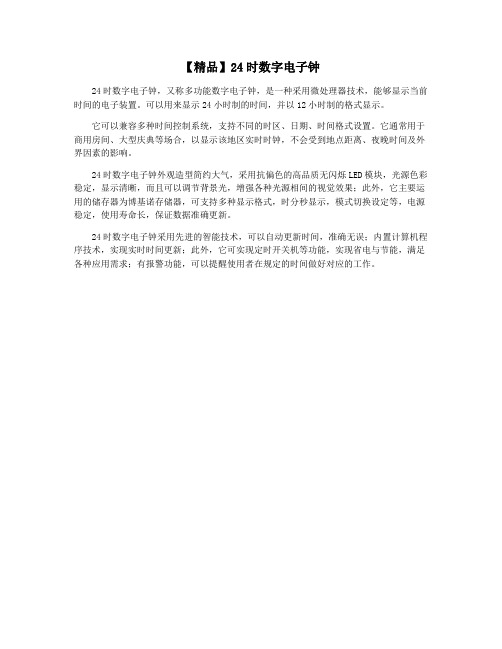
【精品】24时数字电子钟
24时数字电子钟,又称多功能数字电子钟,是一种采用微处理器技术,能够显示当前时间的电子装置。
可以用来显示24小时制的时间,并以12小时制的格式显示。
它可以兼容多种时间控制系统,支持不同的时区、日期、时间格式设置。
它通常用于商用房间、大型庆典等场合,以显示该地区实时时钟,不会受到地点距离、夜晚时间及外界因素的影响。
24时数字电子钟外观造型简约大气,采用抗偏色的高品质无闪烁LED模块,光源色彩稳定,显示清晰,而且可以调节背景光,增强各种光源相间的视觉效果;此外,它主要运用的储存器为博基诺存储器,可支持多种显示格式,时分秒显示,模式切换设定等,电源稳定,使用寿命长,保证数据准确更新。
24时数字电子钟采用先进的智能技术,可以自动更新时间,准确无误;内置计算机程序技术,实现实时时间更新;此外,它可实现定时开关机等功能,实现省电与节能,满足各种应用需求;有报警功能,可以提醒使用者在规定的时间做好对应的工作。
Schneider-Electric IH 24h 时间开关说明书

D 15365-561-03_e n 12/2020¼DANGERRisk of serious damage to property and per-sonal injury, e.g. from fire or electric shock, due to incorrect electrical installation.Safe electrical installation can only be ensured if the person in question can prove basic knowledge in the following areas:•Connecting to installation networks •Connecting several electrical devices •Laying electric cablesThese skills and experience are normally only pos-sessed by skilled professionals who are trained in the field of electrical installation technology. If these minimum requirements are not met or are disregard-ed in any way, you will be solely liable for any dam-age to property or personal injury.IH 24h is a mechanical time switch that switches con-nected loads on or off when the set time has been reached. It is installed on a DIN rail (DIN EN 60715).1Place the IH 24h onto the DIN rail.2Connect cables:–Remove 8 mm (max. 9 mm) of insulation –Open the plug-in terminal with a screwdriver and plug in the cable at a 45° angle. (max. 2 cables per plug-in terminal)IH 24hOperating instructionssrm: CCT16364 arm: CCT15365For your safetyG etting to know IH 24hProduct detailsA Manual switchB Setting discC SwitchingsegmentsD Automatic/perma-nent switchE Clock hands (hour, minutes)F Display: Morning(3/6/9), afternoon (15/18/21)G Rotary knob H Switch output I Mains connectionInstalling IH 24h3Connect the mains voltage.|IH 24h arm (art. no. CCT15365) is equipped with a quartz clock mechanism. The quartz clock mechanism only starts after a few minutes after having connected it a power supply. Complete power reserve is reached after 5 days.Setting the timeUse the rotary knob to set the time (hour, minutes). Y ou can turn the rotary knob clockwise and anti-clockwise.|The clock face changes between morning and af-ternoon times when the dial has gone past 24 and 12 hours.Setting the switching timeY ou can set the switching time using the switching seg-ments. Each switching segment stands for a 15-minute time period. The switching segments can be pushed in or out, for example, by using your index finger. The set-ting disc shows the switching period (+/- 5 minutes).Operating the manual switchY1Turn the manual switch by one position anti-clockwise.The current status is reversed and stays unchanged forSetting IH 24hTo set the time in the morning, 3/6/9 must be visible on the clock face.To set the time in the after-noon, 15/18/21 must be visible on the clock face.Switching segment out Load switched off Switching segment inLoad switched on Switching time 1 = 6:00 - 10:00Switching time 2= 17:00 - 21:00Operating IH 24hOperating the automatic/permanent switch With the automatic/permanent switch, you can switch the load permanently on or off or permanently set it to au-tomatic mode.•Set the switch to "1".The load is switched on permanently. The set switch-ing times are deactivated.•Set the switch to "0".The load is switched off permanently. The set switch-ing times are deactivated.•main activated. The load is switched on or off when the set switching time has been reached.|For permanent ON or permanent OFF , the set switching times are deactivated.If you have technical questions, please contact the Customer Care Centre in your country. T echnical dataNominal voltage:CCT16364AC 230 V , 50/ Hz CCT15365AC 110-230 V , 50-60 Hz Nominal current:16 A, cos φ = 14 A, cos φ = 0.6Incandescent lamps:AC 230V , max. 1100W Halogen lamps:AC 230V , max. 1000W Fluorescent tubes:AC 230V , max. 600VA Fluorescent lamps with electronic ballast:2 x 40W (12µF), parallel-compensatedCompact fluorescent lamps with electronic ballast:25 W LED lamps:<2W: 20 W>2W:180 W Power consumption:≈ 0.5 W Ambient temperature:-20°C to +55°C Connecting terminals: 2 x 0.5 - max. 2.5 mm², fixed and flexible wires Power reserve:CCT15365150 h (230V), 75 h (110V)Accuracy:CCT16364Network synchronous CCT15365≤ ±1s/day at +20°C Mode of operation:srm: Device of 1BRTU type in accordance with EN 60730-1arm: Device of 1BSTU type in accordance with EN 60730-1Degree of pollution:2Rated impulse voltage:4000 VProtection class:II per EN 60730-1 when installed correctly T ype of protection:IP 20 in accordance with EN 60529Schneider Electric Industries SAS。
捷腾电子 CTR24 小时计数器说明书
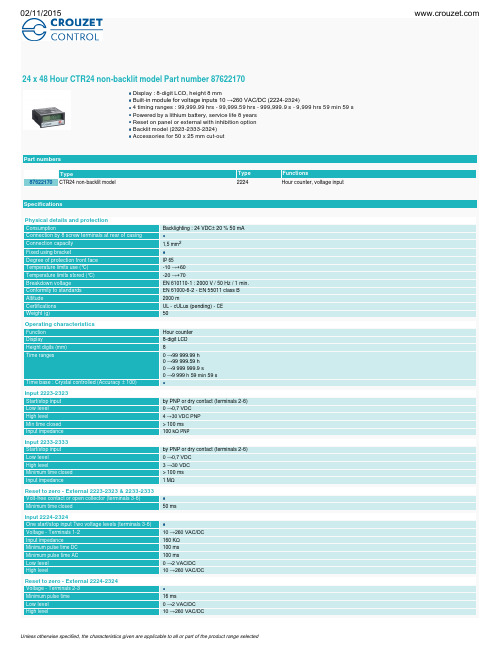
Part numbers
Type 87622170 CTR24 non-backlit model
Type 2224
Functions Hour counter, voltage input
Specifications
Physical details and protection Consumption Connection by 8 screw terminals at rear of casing Connection capacity Fixed using bracket Degree of protection front face Temperature limits use (°C) Temperature limits stored (°C) Breakdown voltage Conformity to standards Altitude Certifications Weight (g)
Mode 1 (Time selection)
0 V common/ (BL- only 23xx)
Mode 2 (Time selection)
Backlighting option + 24 VDC (only 2333)
Connections 2233-2333
Unless otherwise specified, the characteristics given are applicable to all or part of the product range selected
Unless otherwise specified, the characteristics given are applicable to all or part of the product range selected
电子闹钟说明书

本电子闹钟的设计是以单片机技术为核心,采用了小规模集成度的单片机制作的功能相对完善的电子闹钟。
硬件设计应用了成熟的数字钟电路的基本设计方法,并详细介绍了系统的工作原理。
硬件电路中除了使用AT89C51外,另外还有晶振、电阻、电容、发光二极管、开关、喇叭等元件。
在硬件电路的基础上,软件设计按照系统设计功能的要求,运用所学的汇编语言,实现的功能包括‘时时-分分-秒秒’显示,设定和修改定时时间的小时和分钟、校正时钟时间的小时、分钟和秒、定时时间到能发出一分钟的报警声。
一芯片介绍AT89C51是一种带4K字节FLASH存储器的低电压、高性能CMOS 8位微处理器,俗称单片机。
AT89C51是一种带2K字节闪存可编程可擦除只读存储器的单片机。
单片机的可擦除只读存储器可以反复擦除1000次。
该器件采用ATMEL高密度非易失存储器制造技术制造,与工业标准的MCS-51指令集和输出管脚相兼容。
由于将多功能8位CPU和闪烁存储器组合在单个芯片中,ATMEL的AT89C51是一种高效微控制器,AT89C51是它的一种精简版本。
AT89C51单片机为很多嵌入式控制系统提供了一种灵活性高且价廉的方案,外形及引脚排列如图1-1所示。
图1-1 AT89C51引脚图74LS573 的八个锁存器都是透明的D 型锁存器,当使能(G)为高时,Q 输出将随数据(D)输入而变。
当使能为低时,输出将锁存在已建立的数据电平上。
输出控制不影响锁存器的内部工作,即老数据可以保持,甚至当输出被关闭时,新的数据也可以置入。
这种电路可以驱动大电容或低阻抗负载,可以直接与系统总线接口并驱动总线,而不需要外接口。
特别适用于缓冲寄存器,I/O 通道,双向总线驱动器和工作寄存器。
外形及引脚排列如图1-2所示。
图1-2 74LS573引脚图二硬件电路设计1 时钟电路设计AT89C51系列的单片机的时钟方式分为内部方式和外部方式。
内部方式就是在单片机的XTAL1和XTAL2的两引脚外接晶振,就构成了自己振荡器在单片机内部产生时钟脉冲信号。
- 1、下载文档前请自行甄别文档内容的完整性,平台不提供额外的编辑、内容补充、找答案等附加服务。
- 2、"仅部分预览"的文档,不可在线预览部分如存在完整性等问题,可反馈申请退款(可完整预览的文档不适用该条件!)。
- 3、如文档侵犯您的权益,请联系客服反馈,我们会尽快为您处理(人工客服工作时间:9:00-18:30)。
总结………………………………………………………………………………?
参考文献…………………………………………………………………………?
单片机原理及应用概述
生活啊
系统设计
1.设计要求
学习领域
单片机控制系统的运行与维护
总学时:64
训练项目
二十四小时电子时钟制作
4、吃苦耐劳、敬业精神和良好的职业道德。
参考资料及资源
1、教材、自借图书;
2、网络资料。
展示成果
1、带外壳包装的电子时钟产品;
2、产品说明书;
3、汇报ppt
注意事项
1、做好小组内的分工及协作;
2、项目实施中注意安全。
2.设计思路(系统构成框图)
硬件设计
1.器件清单
序号
元器件名称
型号规格
数量
实测值
1
2
学时:20
班级
10G机电5
组长
赵传成
组员
李佩刘成龙
任务描述
任务要求:
根据任务书描述的要求及应达到的指标制作:
1.利用单片机设计一个二十四小时电子时钟,实现一天二十四小时的准确计时
2.由四个按键进行当前时间的调节,按键电路采用独立式接法
3.用四个数码管进行当前时间的显示,动态显示方式显示时和分
4.秒位显示可以用数码管实现,也可以用LED指示
3
4
5
6
7
8
9
10
11饿
12
13
……
2.实验电路
3.实验照片
软件设计
1.流程图
2.程序清单
总结
参考文献
二十四小时电子时钟产品说明书
设计者:哇哈哈
班级:10G机电一班
工位号:G503
指导者:郭志伟刘家文
聊城职业技术学院工程学院
概述………………………………………………………………………………?
系统设计…………………………………………………………………………?
硬件设计……………………………………………………………、能撰写设计报告书的能力。
方法能力
1、自我学习和独立思考的能力;
2、通过多种渠道(说明书、手册、互联网、辅导教材、课件等)收集信息并进行整理、分类的能力;
3、分析与决策能力、创新意识与创新能力。
社会能力
1、与人交流与沟通的能力;
2、组织和团队合作能力;
3、针对性明确的表达和总结能力;
5.其他功能:外扩温度显示,星期显示,音乐报时等功能
专业能力
1、读懂工作任务描述的能力;
2、理解单片机定时器、中断的基本知识,会正确设置TMOD、TCON的相关参数;
3、掌握电子时钟电路的实物装接工艺;
4、能够正确使用电烙铁的能力;
5、熟练建立单片机软件运行环境的能力;
6、相关指令应用及独立编程、调试应用的能力;
