长城信息BST自助终端SP安装及维护手册
自助服务终端产品介绍及安装维护方法

自助服务终端产品介绍及安装维护方法一、自助服务终端的功能和特点1.功能:(1)银行服务:可以进行取款、存款、余额查询、账户转账和密码修改等银行业务。
(3)机票、车票等售卖:可以方便用户查询并购买机票、车票等。
(4)自助购物:可以满足用户购买日常生活用品等需求。
(6)其他服务:如查快递、打印照片、预约排号等。
2.特点:(1)自动化:自助服务终端可以通过触摸屏或键盘等操作方式,自动完成各项服务,无需人工介入。
(2)高效便捷:用户可以根据自己的需求,在任何时间、任何地点进行操作,无需排队等待。
(3)多样化服务:自助服务终端提供丰富的功能选项,满足用户不同的需求。
(4)安全可靠:自助服务终端使用高度加密的技术,保障用户的信息安全。
1.安装前准备:(1)确认用户需求:根据不同的使用场景和需求,选择适合的自助服务终端型号和配置。
(2)安装位置选择:选择一个人流量较大、空间合适且便于管理的场所进行安装。
(3)电源接口和网络接口:确保自助服务终端有稳定的电源供应和网络连接。
2.安装过程:(1)固定设备:将自助服务终端固定在安装位置上,并进行稳固的固定。
(2)连接电源和网络:将自助服务终端的电源线连接到稳定的电源插座上,并将网络线连接到稳定的网络接口。
(3)进行调试和测试:开机后,根据设备使用说明书进行调试和测试,确保各项功能正常运行。
3.维护方法:(1)设备保养:定期对设备进行清洁和维护,如清理屏幕、键盘等,保持设备的良好状态。
(2)网络安全:定期检查自助服务终端的网络安全设置,更新系统补丁,保护用户信息的安全。
三、总结自助服务终端是一种方便、高效的自动化设备,可以满足用户的多种需求。
通过合适的安装和维护方法,可以确保自助服务终端正常运行和用户信息安全。
随着科技的不断发展,自助服务终端的功能和应用场景将会不断扩展和创新,为用户带来更便捷的服务体验。
车载终端安装维护手册

霍林河露天煤业矿山GPS生产管理系统 车载终端安装维护手册目 录1 车载终端 (4)1.1 车载终端工作原理 (4)1.2 车载终端组成 (4)1.2.1 主机固定 (5)1.2.2 显示屏固定 (5)1.3 线缆制作方法 (5)1.3.1 GPS 接收器与主机之间连接电缆制作方法 (5)1.3.2 无线天线与主机之间连接电缆制作方法 (7)1.3.3 电源线缆制作方法 (10)2 分车型安装位置介绍 (12)2.1 108T自卸车 (12)2.2 TR100自卸车 (13)2.3 220T 自卸车 (15)2.4 45T 自卸车 (17)2.5 装载设备 (18)2.5.1 电铲 (18)2.5.2 挖掘机 (19)2.5.3 VOLVO 装载机 (21)2.6 工程设备 (22)2.6.1 CAT 834B 胶轮推土机 (22)2.6.2 小松 WD600胶轮推土机 (23)2.6.3 小松D375A履带推土机 (25)2.6.4 平路机 (26)2.6.5 钻机 (28)2.7 油槽车 (30)3 车载终端常见问题及解决方法 (32)3.1 没电 (32)3.2 没有GPS 信号 (32)3.3 没有无线信号 (33)4 注意事项 (34)5 维护保养 (36)1车载终端1.1车载终端工作原理车载终端安装在各个矿山设备上,通过接收无线电和GPS 信号自动处理和发送数据。
车载终端工作电压为24VDC,适合电压为18VDC 至32VDC,不大于5A 电流。
在运输自卸车、油车和所有的工程设备上从24VDC 蓄电池取电;电铲上使用专用的220VAC 转24VDC 电源适配器;车辆如果使用12VDC系统,需要使用12VDC 转24VDC 电源适配器。
主机是每个车载终端的数据处理中心,显示屏通过专用的电缆和主机相连,通过专用线缆传送图像、声音和取电。
运输自卸车和电铲设备体积大,配备两根无线天线,天线距离尽可能的远。
V150 VERIS Verabar 安装与维护指南说明书

V150 VERIS Verabar®Installation and Maintenance Manual164-EN Please read and savethese instructionsContentsGeneral Safety Information (3)Product Information (3)Section 1: Scope (3)Purpose of this Manual (3)Section 2: Receiving and InspectingReceiving and Inspecting the Verabar® (3)Section 3: Safety Precautions (3)Section 4: Installation Preparations ......................................................3-5Location (3)Orientation (4)Horizontal Piping (4)Vertical Piping (5)DP Transmitter/Local Indicator Location (5)Installation Drawings and Bill of Materials (5)Section 5: Installation Procedure .........................................................6-9Preparing the Pipe (6)Fitting Welding ..................................................................................................6-7Packing Body (7)Sensor Insertion ................................................................................................7-8Insert Instrument Vales or Manifold (9)Valves (9)Manifold (9)Pipe Pressurization (9)Section 6: Proper Installation (10)Section 7: Periodic Maintenance (10)Limited Warranty and Remedy (11)2Designs, materials, weights and performance ratings are approximate and subject to change without notice.Visit armstrong for up-to-date information.3Designs, materials, weights and performance ratings are approximate and subject to change without notice.Visit armstrong for up-to-date information.Section 1 ScopeThese instructions provide a description of procedures for installing the V150 Verabar ® model flow sensor. Procedures are given for all industrial flow measurement applications including liquid, steam and gas, for both horizontal and vertical piping configurations.Section 2 Receiving InspectionThe following tasks should be performed as part of the receiving inspection procedure:•Check items received against the packing list.•Check sensor nameplate for proper model number, serial number and tag number.•Verify the actual pipe diameter matches the ID stated on the sensor nameplate.•Check the bullet shaped sensor tube for any signs of damage. Damage to the sensor tube may result in erroneous flow readings.•Check the round cover tube for any damage, especially axial gouges or scratches. Damage to the cover tube may prevent the packing from sealing properly.Section 3 Safety PrecautionsThe following process should be conducted prior to installing the Verabar ® flow sensor:•Check the maximum operating conditions on the flow sensor nameplate. Verify that the maximum operating conditions of the application do not exceed the parameters stated on the nameplate. If any pressure, temperature, or flow limits will be exceeded, contact the factory before proceeding.•Check to ensure the pipe is depressurized and drained prior to installation.•Be cautious of pipe temperature prior to prepping the pipe for installation.•The Spring-Lock Model V150 is designed for carbon and stainless steel pipes with a schedule 10 or heavier wall thickness.The V150 should not be used with PVC, copper, aluminum, cast iron or thin-walled pipes or ducts. If there is any question as to the proper application for a model V150, consult the factory.Section 4 Installation Preparations4.1 LocationFor the most accurate flow measurement, a minimum straight run of pipe is required. Table 1 shows the minimum straight run requirements.If longer straight runs are available, position the Verabar ® such that the ratio of upstream straight run to downstream straight run is approximately 4 to 1. If straight run lengths are less than the values stated in Table 1, consult the factory for additional accuracy and location information.Straightening vanes should be positioned such that the end closest to the Verabar ® is half way between the Verabar ® and the closest upstream configuration. For elbow installations, mount the Verabar ®in the same plane as the closest upstream elbow.General Safety InformationProduct InformationInstructions and procedures listed in this manual may require special precautions to ensure the safety of the individuals performing the operations. Review the entire manual, taking note of safety messages prior to performing any operations listed in the manual.The VERIS Verabar ® averaging pitot flow sensor provides unsurpassed accuracy and reliability. With its solid, one-piece construction and bullet shape the VERIS Verabar ® makes flow measurement reliable and precise.The unique sensor shape reduces drag and flow induced vibration. The location of the low-pressure ports eliminates the potential for clogging and improves signal stability.The V150 model features mounting with threaded tube fitting components and a spring-lock feature that locks and pre-loads the sensor to the opposite pipe wall regardless of changes in pipe ID due to pressure, temperature, or mechanical force.4Designs, materials, weights and performance ratings are approximate and subject to change without notice.Visit armstrong for up-to-date information.Table 1. Straight Run Requirements4.2 OrientationVerify the proper sensor orientation by checking for an “-H” (horizontal piping) or a “-V” (vertical piping) in the model number on the Verabar ® nameplate. Deviation from the following mounting location instructions may cause inaccuracy in the flow measurement.4.2.1 Horizontal PipingFor air or gas installations, mount the Verabar ® in the upper 160° of the pipe to allow any condensate to draininto the pipe (Figure 1). For liquid or steam installations, mount the Verabar ® in the lower 160° of the pipe. Thisallows any entrained air to bleed back into the pipe for liquid applications and allows condensate to collect in theinstrument piping for steam applications.5Designs, materials, weights and performance ratings are approximate and subject to change without notice.Visit armstrong for up-to-date information.Figure 1. Verabar ® Orientation in Horizontal Pipe4.2.2 Vertical PipingThe Verabar ® may be mounted in any location around the circumference of the pipe for vertical piping applications.4.3 DP Transmitter/Local Indicator LocationWhen choosing a Verabar ® location, consider the DP transmitter/local indicator location:•The transmitter must be mounted below the Verabar ® for liquid and steam applications.•The transmitter must be mounted above the Verabar ® for air and gas applications.4.4 Installation Drawings and Bill of MaterialsAdditional information is available in the Installation Drawings and Bill of Materials VB-7061 (Contact factory for accessinformation). It contains standard and alternate transmitter locations and a complete bill of materials based on the fluid typeand sensor orientation on the pipe.6Designs, materials, weights and performance ratings are approximate and subject to change without notice.Visit armstrong for up-to-date information.Section 5 Installation Procedure5.1 Preparing the Pipe• Completely depressurize and drain pipe prior to installation of the Verabar ®.• Mark the location of the hole through which the Verabar ® will be mounted. Use a center punch to mark the hole to prevent the drill bit from walking on the pipe.• Drill the pipe with the proper sized hole per the following table (Important: Do not torch cut hole!):• IMPORTANT:Deburr the hole on the inside of the pipe.5.2 Fitting Welding• With the follower and packing rings already in place (factory assembled), loosely insert the sensor into the Spring-Lock body (see Figure 2). Thread the Spring-Lock body into the thread-o-let (hand tight), then insert the complete assembly into the pipe. This will assure proper alignment of the thread-o-let to the hole already drilled in the pipe.Figure 2. Verabar ®Model V150 AssemblySensor Cover Tube Instrument HeadIndicator RingLoad PlatePacking Rings (4)Studs (3)FollowerLock Washers (3)Packing Bolts (3)Load Nuts (3)Jam Nuts (3)Thread-o-letSpring-Lock Body7Designs, materials, weights and performance ratings are approximate and subject to change without notice.Visit armstrong for up-to-date information.Figure 3. Weld GapFigure 4. Orientation of Flow Arrow•Using the appropriate weldgap (1/16” [1.5mm] typical),tack weld the thread-o-letinto position, then removethe sensor and Spring-Lockbody. Protect threads on thethread-o-let and finish weldingthe thread-o-let to the pipe perapplicable codes (see Figure 3).5.3 Packing Body•Using appropriate pipe thread sealant, thread the Spring-Lock body into the thread-o-let.5.4 Sensor Insertion•With the follower and packing rings already in place (factory assembled), insert the sensor into the Spring-Lock body until the tip of the sensor hits the opposite side of the pipe. Note the three studs must pass through the indicator ring and the load plate.•Align the head of the sensor so that the arrow labeled “flow” on the head is in the direction of the flow in the pipe to within 3° (Figure 4). Maintain the head in this position for the remainder of the installation.•Place the three lock washers and the three load nuts on the studs and tighten. Tighten the load nuts until the load plate is 0.050” (1.3mm) from the indicator ring for –05 and –10 sensors. For –15 sensors, the load plate should be 0.063”(1.6mm) from the indicator ring (Figure 6). For –05 sensors, this can be done by tightening all the load nuts until the load plate just touches the indicator ring and then backing off all the load nuts one complete turn. For –10 and –15sensors, this can be done by tightening all the load nuts until the load plate just touches the indicator ring and thenbacking off all the load nuts 3/4 of a turn. The load springs are now properly set.Gap (1/16” [1.55mm] Typical)•Tack weld •Protect threads •Complete weld Vertical Pipe OrientationsHorizontal Pipe OrientationsDirection of Flowof FlowDirection of Flow8Designs, materials, weights and performance ratings are approximate and subject to change without notice.Visit armstrong for up-to-date information.Figure 5. Spring-Lock Cut Away•Thread on the three jam nuts and tighten until they are resting hand-tight against the lock nuts. Place a backup wrench on the load nut to prevent it from rotating. While not allowing the load nut to rotate, tighten the jam nuts 1/8 turn beyond hand tight.•Using a torque wrench, tighten the three packing bolts to the appropriate torque value listed in the table below.•Note: The weld on the weld ring (Figure 6) should not contact the top surface of the follower. If the weld on the weld ring comes into contact with the follower, the sensor will not be properly bottomed in the pipe. If this occurs, consult thefactory before proceeding.Jam NutLoad NutLock WasherPacking Bolt Packing RingFollowerLoad SpringsIndicator RingLoad PlateStudLocation of Pressure Stomp Spring-Lock Body9Designs, materials, weights and performance ratings are approximate and subject to change without notice.Visit armstrong for up-to-date information.5.5 Insert Instrument Vales or Manifold5.5.1 Valves•If the Verabar ® does not have a valve head, install instrument valves using proper thread sealant. Be sureinstrument shut-off valves are installed and shut prior to re-pressurizing the pipe.5.5.2 Manifold•If the Verabar ® has a direct or integral manifold, be sure the high and low pressure block valves are shut offprior to re-pressurizing the pipe.5.6 Pipe Pressurization•Pressurize the pipe and check for leaks. If leaks are present, retighten the packing bolts until leaking iseliminated. Verify that the distance between the load plate and the indicator ring is approximately 0.050”(1.3mm) for -05, and -10 sensors and 0.063” (1.6mm) for -15 sensors; make adjustments as required.Figure 6. Proper Spring CompressionFollowerLoad PlateIndicator RingTop Surface ofFollowerWeld RingGap10Designs, materials, weights and performance ratings are approximate and subject to change without notice.Visit armstrong for up-to-date information.Section 6 Proper Installation6.1 The Verabar ® is now properly installed (Figure 7).Section 7 Periodic MaintenanceThe assembly should be periodically checked. Verify that no leaks are present. Tighten the packing bolts if necessary. Inspect sensor for wear or damage.Note: Different threads require different maintenance requirements.Figure 7. Installed V15011Designs, materials, weights and performance ratings are approximate and subject to change without notice.Visit armstrong for up-to-date information.VERIS, Inc. (“VERIS”) warrants to the original user of those products supplied by it and used in the service and in the manner for which they are intended shall be free from defects in material and workmanship for a period of five (5) years from the date of installation, but not longer than 63 months from the date of shipment from the VERIS factory, unless a Special Warranty Period applies, as noted below. This warranty does not extend to any product that has been subject to misuse, neglect or alteration after shipment from the VERIS factory. Except as may be expressly provided in a written agreement between VERIS and the user, which is signed by both parties, VERIS DOES NOT MAKE ANY OTHER REPRESENTATIONS OR WARRANTIES, EXPRESS OR IMPLIED, INCLUDING, BUT NOT LIMITED TO, ANY IMPLIED WARRANTY OF MERCHANTABILITY OR ANY IMPLIED WARRANTY OF FITNESS FOR A PARTICULAR PURPOSE. The sole and exclusive remedy with respect to the above limited warranty or with respect to any other claim relating to the products or to defects or any condition or use of the products supplied by VERIS, however caused, and whether such claim is based upon warranty, contract, negligence, strict liability, or any other basis or theory, is limited to VERIS’ repair or replacement of the part or product, or, at VERIS’ option, to repayment of the purchase price. In addition to replacing any part of parts found to VERIS’ satisfaction to be defective, VERIS will pay the cost of shipment of both the defective part to the VERIS plant and the replacement part to the original user. As a condition of enforcing any rights or remedies relating to VERIS products, notice of any warranty or other claim relating to the products must be given in writing to VERIS: (i) within 30 days of last day of the applicable warranty period, or (ii) within 30 days of the date of the manifestation of the condition or occurrence giving rise to the claim, whichever is earlier. IN NO EVENT SHALL VERIS BE LIABLE FOR SPECIAL, DIRECT, INDIRECT, INCIDENTAL OR CONSEQUENTIAL DAMAGES, INCLUDING, BUT NOT LIMITED TO, LOSS OF USE OR PROFITS OR INTERRUPTION OF BUSINESS. The Limited Warranty and Remedy terms herein apply notwithstanding any contrary terms in any purchase order or form submitted or issued by any user, purchaser, or third party and all such contrary terms shall be deemed rejected by VERIS.Special Warranty Periods are as follows:Electronic components, including without limitation, differential pressure transmitters, multivariable transmitters, flow computers, rate or totalizer displays: one (1) year from the date of installation, but not longer than 15 months from the date of shipment from the VERIS factory.VERIS, Inc.Limited Warranty and RemedyArmstrong VERIS Flow Measurement Group5820 Glacier Way , Frederick, CO 80516 - USA Phone: 303-652-8550 Fax: 303-652-8552armstrong 164-ENPrinted in U.S.A. - 1/29/16© 2016 Armstrong International, Inc.Designs, materials, weights and performance ratings are approximate and subject to change without notice.Visit armstrong for up-to-date information.V150 VERIS Verabar ®Installation and Maintenance Manual。
用 户 手 册 - 长城信息产业股份有限公司

为了提高自助终端的部件及整机的系统性能和可靠性,我们会对硬件或软件做 一些改动,这样可能造成软硬件配置与用户手册的不一致,请您谅解。
限于编者水平,用户手册恐仍有疏漏不妥之处,如果您在使用中发现手册中有 任何错误或者您有什么问题,请与我们联系(0731)84932700。
170
BST508 壁挂式 731* 468* 370 60
17"
105
BST508A 壁挂式 731* 468* 370 60 15"/17" 105
BST509 壁挂式 627* 410* 290 35 10.4"
80
BST601
立 式 1560* 520* 530 120
15"
65
BST601C 立 式 1487* 580* 629 55
GWI
长城信息
BST 系列多媒体自助终端
用பைடு நூலகம்手册
版本号:V3.0 湖南长城信息金融设备有限责任公司
GWI BST 系列自助终端通用用户手册
修改记录
版本号
V1.0 V2.0 V2.1 V3.0
修改时间
修改说明
2009 2011.09 2011.12
初始版本
新增型号:BST601C/S、BST602A、BST610、BST220、 BST220A、BST306A、BST306N、BST508A、BST509、 BST312C;额定功率改为平均功耗;增加安全警告。
5
GWI BST 系列自助终端通用用户手册
目录
警 告............................................................................................................................................ 3 安全使用注意事项.......................................................................................................................... 4 前 言.......................................................................................................................................... 5 第一章 自助终端硬件使用环境及要求 ........................................................................................ 7 第二章 BST 系列产品简介 ........................................................................................................... 8 第三章 使用与维护...................................................................................................................... 17 第四章 常见故障及处理方法...................................................................................................... 28 第五章 自助终端硬件测试程序.................................................................................................. 30 湖南长城信息金融设备有限责任公司三包服务承诺 ................................................................ 31 三包凭证........................................................................................................................................ 32 客户信息调查反馈表.................................................................................................................... 33 有毒有害物质或元素名称及含量标识 ........................................................................................ 34
BST 自动化系统 BST-et 1500-WWM 使用手册 中文版
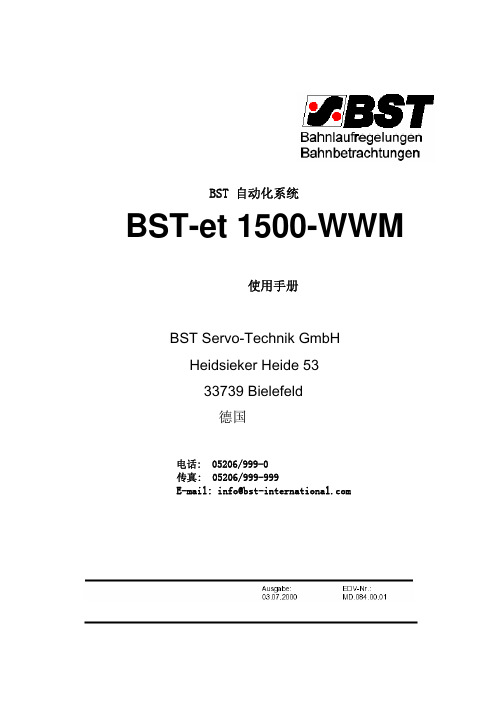
BST 自动化系统BST-et 1500-WWM使用手册BST Servo-Technik GmbHHeidsieker Heide 5333739 Bielefeld德国电话: 05206/999-0传真: 05206/999-999E-mail: info@1 软件简介本软件"BST-et 1500-WWM"用于纪录单轨或多轨水平测量,并将测量结果通过BST-et 1500传送至个人计算机.该软件的多模式操作必须具备BST”软件狗”才能实现.2 "演示"和"分析"模式可以免费使用.3 系统配置最低要求-操作系统:Windows 9x或Windows NT4.0以上-单个测量位置主频要求为奔腾®100,多个测量位置则要求有更高的主频.-32M内存4 软件运行的前提1)必须在用户手册的指导下使用et 1500.2)在1-2个端口上有et 1500的跨接 JX8.3)连接et 1500 (socket X4) 和计算机(串行接口)产品,数据线参数见36.629.00.4.30的连接手册.4)软件狗必须插在计算机并行接口上.5 软件的安装:·双击" Setup.exe"文件,启动安装程序.随后出现一个窗口,要求关闭所有其他运行的程序.关闭所有其他运行的程序,然后点击O.K.·点击这个按钮,开始安装.·如果你不想在给出的路径安装该程序,点击这个按钮.·结束安装,点击这个按钮.·安装过程中可能会出现如下提示:“访问拒绝”“服务已经存在”等等,这时可以选择”忽略”,或”是”以确认.这些提示的出现是因为现有版本的软件已经存在于目标计算机上,或正在执行.所以尽管出现这些提示,BST-et 1500-WWM程序仍将运行.注意:Windows操作系统必须用”小一”号字体.方法:用鼠标右键点击桌面,点击属性,再点击”设置”选项卡,双击窗口位置,选择”小一号字体”.6 点击”OK"确认设置,开始运行程序"BST-et 1500-WWM"6.1测量位置的设置双击文件BST-et 1500-WWM.exe,开始运行程序.这时出现开始窗口.打开顶部下拉菜单中的”工具”,点击”选项”.系统会弹出来一个对话框,用户可以进行设置.填入一个数字,确定需要监视的串行接口.这里表示监视标准通信端口1(COM-Port 1).这个选择框表示计算机的速度,必须与软件的传输速度一致.标准交换速度为9600波特.·选项”通过动态数据交换(DDE)与et 1500连接”,建立连接.·不要点击的选项:软件直接连接到通信端口.·选择选项:用该软件单独启动一个程序,在将这一程序连接到通讯端口,将该软件的数据交由DDE处理.何时使用何种连接方式:只有测量位置需要纪录时,et 1500才可以直接接到通信端口,因此不要点击这个选项,以节约动态数据交换(DDE)连结和数据传输的成本.如果需要纪录某几个数值,必须决定是将来自et 1500的数据分配到几个通信端口,还是只用一个通信端口,将数据通过DDE送至相应的纪录软件.例1 :将数据分配给数个通信端口:在这种情况下,计算机必须有数个串行通信端口,来自et 1500的数据线必须并行按比例分配.对速度较慢的处理器,我们推荐这种连接方式.例二: 例二:几个纪录器只使用一个通信端口这种连接需要额外的计算机资源,所以可以与处理速度较快的计算机(如300HZ以上)联网使用。
智能终端操作手册
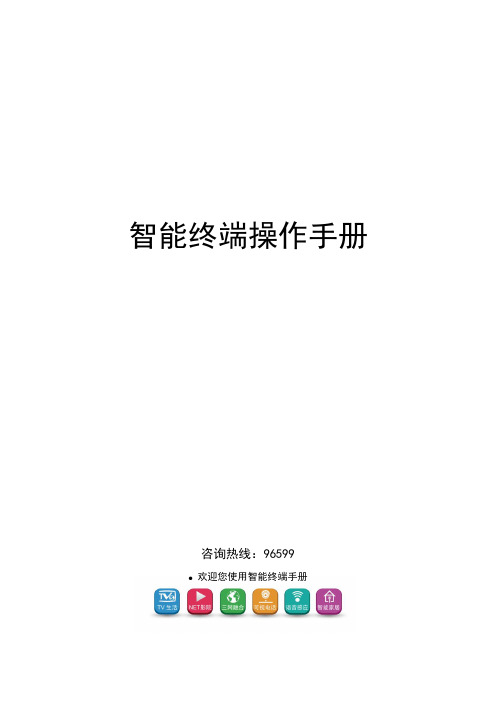
智能终端操作手册咨询热线:96599●欢迎您使用智能终端手册目录一、简介 (1)二、注意事项 (1)三、安装指南 (2)3.1 设备接口说明: (2)3.2 设备连接示意图 (3)3.3 智能卡使用说明 (3)3.4 遥控器使用说明 (4)3.4.1.按键说明 (4)3.4.2 学习型遥控器的学习方法: (6)四、产品功能介绍 (7)4.1电视直播 (8)4.2互动电视 (13)4.3 TV生活 (13)4.4 Net影院 (16)4.5 视频通讯 (19)4.6 应用天地 (21)4.7 我的电视 (22)五、故障现象及排除 (26)六、安广分公司的营业厅 (28)七、清单 (29)一、简介安广智能终端致力于打造智能数字生活。
提供丰富的内容,舒适的用户体验。
高清直播:提供高清直播服务,在客厅享受高清影院。
TV生活:在这里可以体验到把商店搬回家的感觉,足不出户的逛各大商店、4S店,以及提供便户的查询服务。
Net影院:海量的电影,电视剧、动漫,综艺;聚合互联网丰富的内容,为您提供高清家庭影院般的享受。
可视电话:与亲朋好友面对面的交流,及时分享家的感觉。
应用天地:各种应用与游戏应有尽有,打造数字娱乐的生活。
内置WIFI:为家庭提供无线网络服务。
互动电视:想看就看,想点就点,海量高清片库。
二、注意事项●插入或拔出电源线时,勿用湿手。
●勿将重物放于电源线上或放置于本机上。
智能卡保护为防止造成智能卡损坏以及可能出现解密不正常的情况,请注意下列事项。
●开启智能终端电源前,请先插好智能卡。
●智能终端在工作状态下,请勿插拔智能卡。
安全放置●勿将本机放置于有强烈机械振动、多尘和潮湿的地方●勿将本机靠近热源或者使用保温材料包裹;●机体四周应有足够的空隙,以便通风散热。
其它事项●若长时间不用或机体破裂时,请拔掉电源插座。
●清洁之前请从插座上拔掉电源插头,用干布清洁外表面,勿将液体、喷雾剂或其它物品流入机内,否则可能发生严重损害。
长城证券金证Linux热自助安装说明
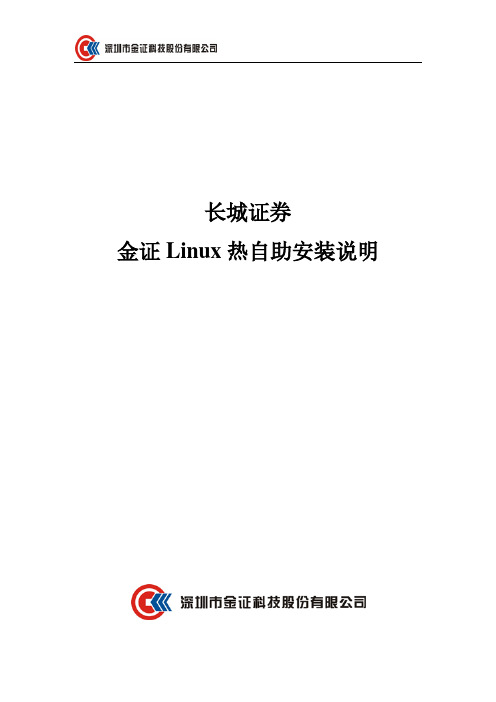
长城证券金证Linux热自助安装说明一、营业部热键部署示意图二、硬件需求1.硬件最低配置要求:运行金证Linux热自助最低的硬件配置要求为CPU X86266MHZ以上、内存32MB以上、显卡至少支持VESA SVGA图形模式、网卡。
三、软件需求1.软件最低配置要求:无盘站启动金证Linux热自助时需要使用到一些必要的命令,例如cut , tr , insmod , ifconfig ,首先保证系统中已存在这些命令(金证Linux热自助安装包中自带了cut和tr命令,通达信特殊版本自带了insmod.static,本手册将统一使用钱龙做为Linux系统样本)。
所用的Linux系统必须开启支持内核动态模块加载。
2.MID中间件要求:为使LINUX热自助升级包升级完后能够正常运行,MID中间件需要求升级至最新版,如果客户没有进行升级,可以到金证官网下载,选择证券-外围系统,然后选择PATCH3.3.4(R)_WWXT33_2014C_完整版、PATCH3.3.4.2_UPD005(R)_WWXT33_2014H_升级包(20141024沪港通)、PATCH3.3.4.2_UPD007(R)_WWXT33_2014J_升级包(20141111沪港通)这三个包进行下载,先将后面两个升级包的程序替换完整版的里面的文件,再进行安装。
四、安装准备1.备份如果原先已安装过金证Linux热自助,那么升级前请先备份旧的热自助。
备份可以使用以下命令进行备份:cp –R /opt/qianlong/client/kd32/wwxt33/tsrc33/opt/qianlong/client/kd32/wwxt33/tsrc33_bak2.复制必要的安装文件将热自助安装包中的install.sh, install-en.sh, uninstall.sh,tsrcdoit.sh, rzrqmacaddr, tsrc33.tar.gz拷贝至Linux任意目录下(保证以上文件在同一个目录)。
OA移动终端安装维护手册

移动授权............................................................................................................... 7 3.3.1 3.3.2 3.3.3 授权人员查看.............................................................................................. 7 授权人员分配.............................................................................................. 7 其它.............................................................................................................. 9
3.3.2 授权人员分配
双击“被授权用户”文本框,弹出选人窗口,如图:
北京致远协创软件有限公司
7 / 12
中国协同软件市场连续六年占有率第一
图-选择授权人员 选人后,点“提交”按钮,返回单位授权主页面。已使用注册数和被授权用户已发 生变化,如图:
北京致远协创软件有限公司
注:A6-m v3.0 sp1 版本,Https 支持已内置在标准产品中,不需要额外插件,仅 需部署时开启即可。
4.2 VPN 支持
由于 M1 的运行环境是移动设备,所以对于 VPN 的支持取决于移动终端的系统环境以及 VPN 厂家的客户端支持,以下为您列举截止 M1 发版时已知 VPN 支持情况: 1、PPTP(点对点隧道协议) VPN PPTP 协议属于数据链路层协议,具有较强的通用性,目前 Ipad、Iphone、Android 对 其均有良好的支持,所以市面上所有 PPTP 类型 VPN 产品我们均可兼容。
- 1、下载文档前请自行甄别文档内容的完整性,平台不提供额外的编辑、内容补充、找答案等附加服务。
- 2、"仅部分预览"的文档,不可在线预览部分如存在完整性等问题,可反馈申请退款(可完整预览的文档不适用该条件!)。
- 3、如文档侵犯您的权益,请联系客服反馈,我们会尽快为您处理(人工客服工作时间:9:00-18:30)。
长城信息
ATM 取款机SP安装及维护手册
版本号:3.0.1
日期:2013年01月05日
湖南长城信息金融设备有限责任公司
自助产品研发部
文档信息说明
1、SP安装
安装包名称:
注:图标中V3.0.0为SP初始版本,仅供参考,下同。
1.1 运行安装包
双击运行出现如下界面:
1.2 部件选择
点击按钮“我接受”,出现模块选择界面:
备注:一般情况下不需要修改,即使该自助设备上没有使用其中的某些部件,安装SP 也不会造成其它影响。
1.3 安装路径选择
点击按钮“下一步”,出现安装路径选择界面:
备注:可根据情况调整安装目录,一般情况下建议采用默认路径。
1.4 安装完成
文件拷贝完成之后,出现完成界面:
选择“完成”。
2、卸载
在开始菜单中选择卸载程序:
出现确认窗口:
选择按钮“是”卸载SP,选择按钮“否”取消卸载。
选择按钮“是”,出现删除文件界面:
删除后出现卸载完成界面:
3、SP维护
3.1 SP路径
如果采用的是默认安装路径,则所有的SP都安装在C:\gwixfs目录下;
注意:SP安装路径一定要添加到系统的环境变量PATH中,安装时已经自动将该路径添加在环境变量PATH的最前面,如果运行过程中应用找不到SP,应检查此项。
3.2 日志路径
日志路径固定为d:\Gwi_log,第二级子目录为以年和月命名的子目录,如“2010-03”。
二级子目录下存储SP日志和设备驱动日志,如:
3.3 日志阅读
用安装目录下的(缺省为C:\GWIXFS)GWISPLogTools.exe 程序查看SP 日志和出钞模块、TTU、SIU、键盘的驱动日志
重点关注红色标签的日志部分。
4、修改钱箱配置
用安装目录下的(缺省为C:\GWIXFS)有一个CdmConfig.ini 配置文件,文件格式如下:
里面有[DispenseState]、[CashDenomination]、[Cassette]、[Currency]、[DispenserOrder]等五个主项,我们其中可能需要修改的参数有
[DispenseState]
MaxNumberCashUnit =2 // 取款机的钱箱个数现在表示有两个钱箱
CassettePropertyChanged=0 // 修改了参数需要修改的1
CheckMagnet =1 // 是否检磁0-不检1-检磁
[Cassette]
Cassette1Value = 100 // 钱箱为100元的
Cassette2Value = 100 // 钱箱为100元的
Cassette3Value = 50 // 钱箱为50元的
Cassette4Value = 10 // 钱箱为10元的
[DispenserOrder]
Cassette1DispenserOrder = 0 // 第一个出钞
Cassette2DispenserOrder = 1 // 第二个出钞
Cassette3DispenserOrder = 2 // 第三个出钞
Cassette4DispenserOrder = 3 // 第四个出钞
出钞原则先出大面额的,再出下一个大面额,最后出最小面额的
5、注册表的参数解释
[GWI_CDM_F510_XF3]
devType = F510 // 支持F510、NMD100、G510V、F510V
ValidationMode = 0 // 有BV的机芯0-真钞1-假钞模式
[GWI_CDM_F510_XF3]
asdMode = 1 // 0-不支持抖动进卡1-抖动进卡
checkMagic =0 // 0-不检磁1-检磁
[GWI_PIN_XFS3_new]
CBCCalculateMAC=1 // 0-老键盘模式1-新键盘模式
[GWI_SIU_UPS_XFS3]
ATMType = 0 // 0 大堂ATM 1-有前电子门穿墙ATM 2-无前门穿墙ATM devType = 0 // 0- 老版SIU(四字节)1-新版SIU(三字节)。
