Ubuntu 10.10 安装谷歌PinYin拼音输入法详细过程
在ubuntu下安装中文输入法和桌面

在ubuntu下安装中文输入法和桌面在ubuntu下安装中文输入法和桌面在ubuntu下安装中文输入法有以下命令sudo apt-get install language-support-zh 是安装没有安装过的中文环境,ctrl+空格,还是没有中文输入法,要多试几次。
系统已经默认安装了SCIM,中文输入不可用,用以下命令更新:$sudo apt-get install scim scim-modules-socket scim-modules-table scim-pinyin scim-tables-zh scim-gtk2-immodule scim-qtimm $sudo im-switch -s scim 以下必须记住的:sources.list 所在的位置是/etc/apt/,在对它做任何更改之前,可以先备份sudo cp /etc/apt/sources.list /etc/apt/sources.list_backup sudo apt-get install **** 所下载的东西保存在以下位置:/var/cache/apt/archives/下ubuntu 桌面sudo get-apt install ubuntu-desktop这样一条命令就可以把桌面安装好了和desktop的软件和环境完全一致.言归正传,进入正题:写这篇文章的目的:对于新人来说,服务器的命令行还是有点恼火(四川话,麻烦的意思),尤其是需要上网查资料。
直接安装桌面版再安装LAMP也不错,不过要新人调好还是要求高了点,很多人都是拿淘汰电脑作服务器,这些电脑大多不能直接用LIVECD安装。
有鉴于此,写此文章给需要的朋友,希望对大家有帮助。
欢迎大家指正,由于是面向初学者的,所以请不要用太难的方法(可以发进阶教程),谢谢合作!1.首先下载服务器版本的ISO镜像。
根据自己CPU选用i386或者AMD64,下载完成后校验md5,把值复制到google搜索,看看是否有错误,如果没有错误,可以刻录镜像了(本人没有用过硬盘安装,有意愿的可以自己试试)。
ubuntu下没有中文输入法的解决办法

ubuntu下没有中⽂输⼊法的解决办法
ubuntu下没有中⽂输⼊法的解决办法!
我们在安装虚拟机或者ubuntu系统的时候,常见的是尽管是中⽂版本的但却没有中⽂输⼊法,确实是⼀件很恼⽕的事情!
我⾃⼰也亲⾝经历过,特此给⼤家提供⼀种⽅法,很好⽤的!
我们在安装ubuntu系统的时候,最常见也是我们⼤家默认的是不会安装在线更新什么的,因为这样下来计费时间,还是费时间!所以就没有更新!
所以当出现,没有中⽂输⼊法的时候,我们第⼀个要做的就是:
(1)更新系统软件,这⼀点不做解释,我们需要选取最近的节点作为我们更新软件的服务器;
(2)在终端下输⼊更新命令:更新软件信息数据库sudo apt-get update(会出现⼀⼤堆要更新的东西什么的)
然后当在让你输命令的就是进⾏系统升级sudo apt-get upgrade(因为我的虚拟机下边要更新的软件很少所以显⽰出下边内容!)
(3)接下来我们要等的是将近⼤半个⼩时的下载更新的过程,我们需要耐⼼,没办法(如果是刚装的系统要更新很多东西的话才会要花⼤半个⼩时!)
(4)接下来我们就要开始安装ibus了,其中也就是包含中⽂输⼊法的
(5)在终端(ctrl+alt+t)输⼊:
sudo apt-get install ibus-pinyin sudo apt-get install ibus-sunpinyin
过程也是⼀个⽐较长的时间然后完了之后重启⼀下电脑就好了!
希望对⼤家有帮助!⾃⼰亲⾝试过的⼀种⽅法!
总结
以上就是这篇⽂章的全部内容了,希望本⽂的内容对⼤家的学习或者⼯作具有⼀定的参考学习价值,谢谢⼤家对的⽀持。
如果你想了解更多相关内容请查看下⾯相关链接。
Ubuntu下无法输入中文问题解决

Ubuntu下 无 法 输 入 中 文 问 题 解 决
1. 首先是要安装了中文输入法,下面以搜狗为例。 2. 从system settings 进入language support ,在keyboard input method system 中是看不到自己安装的搜狗输入法的。 3. 不过我们可以在任务栏的右上角,看到有个小键盘,点击它就会弹出下拉框,选择Configure Current Input Method。 4. 我们只可以看到系统默认的英文输入法。点击左下角的+号。 5. 在弹出的 Add input method对话框中,我们也是找不到那个安装好的搜狗输入法。去掉 Onyl Show Current Language 选项。便可找
到Sougou Pinyin了,选上点OK。 6. 此时在 Input Method Configuration对话框中已经有Sougou Pinyin了,关闭窗口即可使用。如不能使用按下Ctrl+Space / Ctrl+Sh
ubuntu安装指南

Page 8
安装中文字体
1.假设 假设windows挂载于 挂载于/media/win。(可通过 。(可通过 假设 挂载于 。(可通过mount命令挂载 命令挂载
– – $sudo mount /dev/sda1 /media/win 其中/dev/sda1是本机 是本机windows分区) 分区) 其中 是本机 分区
Page 11
安装解压缩软件
7zip ARK RAR
Page 12
ISO镜像文件操作软件 镜像文件操作软件
ISO Master Gmount-iso
Page 13
ubuntu下转化镜像文件(img/bin/dmg2iso) 下转化镜像文件( 下转化镜像文件 )
1. img 镜像转 (img2iso) 镜像转iso( )
Page 开新力得,查找libqt-mt.so.3 安装 ./qtunet 就可以启动校内上网了
Page 5
更改时间设置
Ubuntu中不使用 中不使用UTC时间,而启用本地时间,需要修改 /etc/default/rcS 时间, 中不使用 时间 而启用本地时间, 修改动作如下: ,修改动作如下:
– # 注释掉原来的设定:UTC=yes 注释掉原来的设定: – # 变更为下面的内容 变更为下面的内容... – UTC=no
设置时间同步。通过 设置时间同步。通过NTP(Network Time Protocol)同步你的时间。通 ( )同步你的时间。 过点击“系统 系统”->“管理 管理”-> “时间 日期 ,然后选择 时间/日期 过点击 系统 管理 时间 日期”,然后选择“Keep synchronized with Internet servers”(和Internet服务器同步),于是你需要安装 服务器同步),于是你需要安装NTP ( 服务器同步),于是你需要安装 协议。( 。(sudo apt-get install ntp) 协议。( )
Ubuntu系统如何设置添加中文输入法

Ubuntu系统如何设置添加中文输入法
Ubuntu系统默认的输入法对于一些人来说很不习惯,对于喜欢拼音或者五笔输入法的朋友来说,需要自己另外添加输入法了。
下面店铺整理了,供你参考。
Ubuntu系统如何设置添加中文输入法
一次点击:系统----->首选项----->IBus设置
在弹出的IBus设置对话框中,我们可以进行输入法开关、切换、添加删除输入法等很多操作
点击第2步中的开关后面的“...”按钮,可以设置切换输入法的开关
点击第2步中的下一输入法后面的“...”按钮,可以设置切换输入法的组合按键
在IBus设置对话框中点“输入法”选项,下面列表中列出已经有的输入法
在上一步中点击“选择输入法”,就会弹出下面的输入法列表,我们选择:汉语--->Pinyin
选择后就如下图所示
点击右边的“添加”按钮,可以把我们先前选择的输入法添加到列表中
最好把我们经常要使用的输入法移动到列表最上方,这样就不用切换那么多次,这样我们就成功了给系统添加了pinyin输入法,其它输入法的添加过程都一样。
你可能会喜欢的:。
Ubuntu Linux输入法及Qt中文安装

Ubuntu Linux输入法及Qt中文安装2012.02.151、Linux输入法介绍Ubuntu上的输入法有Fcitx、IBus(中文环境默认输入法),早期的SCIM(衍生品scim-python)、旧版本的sunpinyin(可以作为IBus 模块,也支持OS X)。
以及不甚流行的firefox输入法扩展来的fireinput 输入法。
Linux输入法还包括智能ABC、搜狗云输入法、QQ云输入法等非自由开源软件。
其中SCIM、IBus是输入法框架,由中国开发者开发,全球开发者共同维护。
注意:Fcitx在非中文(en_US)情况下可能会无法激活。
Ubuntu Locale设置英文Locale下使用中文输入法跟中文Locale环境下的设置一样。
如下:在system->administration->language support中,选择Install/remove Language下的chinese simplified。
2、IBus输入法安装和设置问题1:Ubuntu系统自带的拼音输入法默认无法输入中文及中文词组,需安装其他基于IBus的输入法问题2:Ubuntu系统自带的IBUS1.2.0版本存在bug,在使用backspace键删除字符后输入法将无法继续工作,需用PPA的第三方源将IBus升级为1.3.6及以后版本。
(Ubuntu的官方软件源尚未更新到最新版本)用PPA的第三方源将IBus升级的方法,终端输入:sudo add-apt-repository ppa:shawn-p-huang/ppasudo apt-get updatesudo apt-get install IBus-gtk IBus-qt4 IBus-pinyin IBus-pinyin-db-open-phrase接下来,再任务栏-输入法-重新启动后,即可使用。
安装常用的拼音输入法IBus-pinyin:sudo apt-get install IBus-pinyin IBus-pinyin-db-android安装常用的五笔输入法:sudo apt-get install IBus-table-wubi安装另一个拼音输入法IBus-sunpinyin,适合大量输入,支持短句:sudo add-apt-repository ppa:IBus-dev/IBus-1.3-lucid(此步骤添加PPA)sudo apt-get install IBus-sunpinyin3、Qt 程序中无法输入中文的解决方法问题:使用Qt时发现无法输入中文,不能切换输入法。
ubuntu如何安装输入法
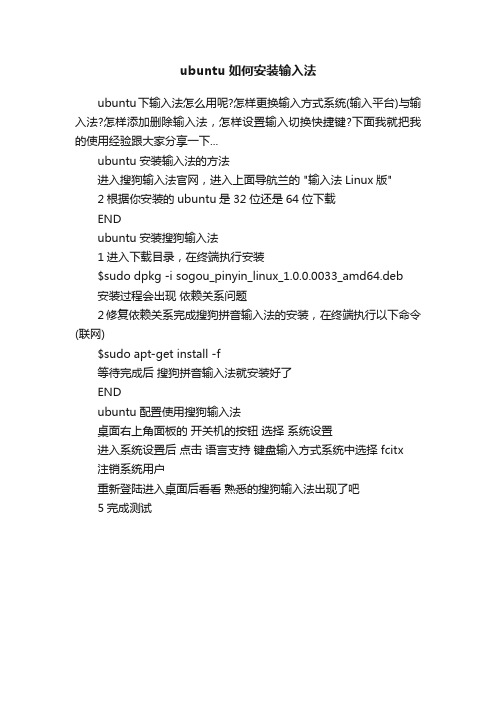
ubuntu如何安装输入法
ubuntu下输入法怎么用呢?怎样更换输入方式系统(输入平台)与输入法?怎样添加删除输入法,怎样设置输入切换快捷键?下面我就把我的使用经验跟大家分享一下...
ubuntu安装输入法的方法
进入搜狗输入法官网,进入上面导航兰的 "输入法Linux版"
2根据你安装的ubuntu是32位还是64位下载
END
ubuntu安装搜狗输入法
1进入下载目录,在终端执行安装
$sudo dpkg -i sogou_pinyin_linux_1.0.0.0033_amd64.deb
安装过程会出现依赖关系问题
2修复依赖关系完成搜狗拼音输入法的安装,在终端执行以下命令(联网)
$sudo apt-get install -f
等待完成后搜狗拼音输入法就安装好了
END
ubuntu配置使用搜狗输入法
桌面右上角面板的开关机的按钮选择系统设置
进入系统设置后点击语言支持键盘输入方式系统中选择 fcitx
注销系统用户
重新登陆进入桌面后看看熟悉的搜狗输入法出现了吧
5完成测试。
Ubuntu输入法

登Ubuntu 10.04安装google拼音输入法强制中止一个进程: kill -9 进程号或killall -9 进程名分页:1 / 4 [ 60 篇帖子] 前往页数1, 2, 3, 4 下一页打印预览上一个主题| 下一个主题作者内容1 楼denglin216 文章标题: Ubuntu 10.04安装google拼音输入法发表于: 2010-05-18 21:17注册: 2008-08-29 19:27帖子: 46地址: 四川成都看到论坛很多人问这问题,我就贴出来吧安装步骤(需要自己编译):A. 获取代码:(没有git的先安装git:sudo apt-get install git-core)$ git clone git:///tchaikov/scim-googlepinyin.git$ cd scim-googlepinyin.gitB. 编译前提:上面给的链接里面有介绍怎么编译的,但少提了几个必需组件,这里列一下:* autotools-dev* libgtk2.0-dev* libscim-dev* libtool* automake用下面命令看看是不是安装了,如果没有,会自动帮你安装上:$ aptitude install autotools-dev libgtk2.0-dev libscim-dev libtool automakeC. 编译:记住系统必须先存在SCIM(没有的话sudo apt-get install scim 一下)$ ./autogen.sh$ make$ sudo make install现在重启scim:关闭scim:pkill scim然后启动:scim -dOK,去首选项里的“语言支持”的“输入法”选择scim作为默认输入法就OK了。
_________________自己的命运由自己来主宰,将脆弱悲哀全都就地掩埋。
页首2 楼wowoto 文章标题: Re: Ubuntu 10.04安装google拼音输入法发表于: 2010-05-19 4:59注册: 2009-04-11 12:17帖子: 2897 把标题改一下,nnnnnnd,scim-googlepinyin@页首3 楼nikitaluo 文章标题: Re: Ubuntu 10.04安装google拼音输入法发表于: 2010-05-19 12:35注册: 2007-11-25 21:45帖子: 8地址: 广州denglin216 写道:看到论坛很多人问这问题,我就贴出来吧安装步骤(需要自己编译):A. 获取代码:(没有git的先安装git:sudo apt-get install git-core)$ git clone git:///tchaikov/scim-googlepinyin.git$ cd scim-googlepinyin.git“cd”这段有问题,应该是“cd scim-googlepinyin”才对页首4 楼chenzw 文章标题: Re: Ubuntu 10.04安装google拼音输入法发表于: 2010-05-20 21:51注册: 2008-11-03 14:59帖子: 76 原生的谷歌拼音?和win下一样好用?也支持词库同步抱歉现在在win下不方便立即尝试,用过的说明一下吧_________________要好好混论坛blog: http://zhiwei.in页首5 楼易水辰文章标题: Re: Ubuntu 10.04安装google拼音输入法发表于: 2010-05-21 14:45注册: 2008-06-11 12:30帖子: 107 楼主请教一下8.04里可以安装吗页首6 楼易水辰文章标题: Re: Ubuntu 10.04安装google拼音输入法发表于: 2010-05-21 14:51注册: 2008-06-11 12:30帖子: 107 yuchen@yuchen-laptop:~$ cd scim-googlepinyinyuchen@yuchen-laptop:~/scim-googlepinyin$ ./autogen.shchecking build system type... i686-pc-linux-gnuchecking host system type... i686-pc-linux-gnuchecking target system type... i686-pc-linux-gnuchecking for gcc... gccchecking for C compiler default output file name... a.outchecking whether the C compiler works... yeschecking whether we are cross compiling... nochecking for suffix of executables...checking for suffix of object files... ochecking whether we are using the GNU C compiler... yeschecking whether gcc accepts -g... yeschecking for gcc option to accept ISO C89... none neededchecking how to run the C preprocessor... gcc -Echecking for grep that handles long lines and -e... /bin/grepchecking for egrep... /bin/grep -Echecking for ANSI C header files... yeschecking for sys/types.h... yeschecking for sys/stat.h... yeschecking for stdlib.h... yeschecking for string.h... yeschecking for memory.h... yeschecking for strings.h... yeschecking for inttypes.h... yeschecking for stdint.h... yeschecking for unistd.h... yeschecking locale.h usability... yeschecking locale.h presence... yeschecking for locale.h... yeschecking for LC_MESSAGES... yeschecking libintl.h usability... yeschecking libintl.h presence... yeschecking for libintl.h... yeschecking for ngettext in libc... yeschecking for dgettext in libc... yeschecking for bind_textdomain_codeset... yeschecking for msgfmt... no./configure: line 5245: ./po/POTFILES.in: No such file or directory checking for pkg-config... /usr/bin/pkg-configchecking pkg-config is at least version 0.9.0... yeschecking for SCIM... yeschecking for SCIM_GTKUTILS... yeschecking for a BSD-compatible install... /usr/bin/install -c checking whether build environment is sane... yeschecking for a thread-safe mkdir -p... /bin/mkdir -pchecking for gawk... nochecking for mawk... mawkchecking whether make sets $(MAKE)... yeschecking for style of include used by make... GNUchecking dependency style of gcc... gcc3checking for gcc... (cached) gccchecking whether we are using the GNU C compiler... (cached) yes checking whether gcc accepts -g... (cached) yeschecking for gcc option to accept ISO C89... (cached) none needed checking for g++... nochecking for c++... nochecking for gpp... nochecking for aCC... nochecking for CC... nochecking for cxx... nochecking for cc++... nochecking for cl.exe... nochecking for FCC... nochecking for KCC... nochecking for RCC... nochecking for xlC_r... nochecking for xlC... nochecking whether we are using the GNU C++ compiler... no checking whether g++ accepts -g... nochecking dependency style of g++... nonechecking for a BSD-compatible install... /usr/bin/install -cchecking for a sed that does not truncate output... /bin/sedchecking for ld used by gcc... /usr/bin/ldchecking if the linker (/usr/bin/ld) is GNU ld... yeschecking for /usr/bin/ld option to reload object files... -rchecking for BSD-compatible nm... /usr/bin/nm -Bchecking whether ln -s works... yeschecking how to recognize dependent libraries... pass_allchecking dlfcn.h usability... nochecking dlfcn.h presence... nochecking for dlfcn.h... nochecking for g77... nochecking for xlf... nochecking for f77... nochecking for frt... nochecking for pgf77... nochecking for cf77... nochecking for fort77... nochecking for fl32... nochecking for af77... nochecking for xlf90... nochecking for f90... nochecking for pgf90... nochecking for pghpf... nochecking for epcf90... nochecking for gfortran... nochecking for g95... nochecking for xlf95... nochecking for f95... nochecking for fort... nochecking for ifort... nochecking for ifc... nochecking for efc... nochecking for pgf95... nochecking for lf95... nochecking for ftn... nochecking whether we are using the GNU Fortran 77 compiler... no checking whether accepts -g... nochecking the maximum length of command line arguments (98304)checking command to parse /usr/bin/nm -B output from gcc object... failed checking for objdir... .libschecking for ar... archecking for ranlib... ranlibchecking if gcc supports -fno-rtti -fno-exceptions... nochecking for gcc option to produce PIC... -fPICchecking if gcc PIC flag -fPIC works... yeschecking if gcc static flag -static works... yeschecking if gcc supports -c -o file.o... yeschecking whether the gcc linker (/usr/bin/ld) supports shared libraries... yes checking whether -lc should be explicitly linked in... nochecking dynamic linker characteristics... GNU/Linux ld.sochecking how to hardcode library paths into programs... immediate checking whether stripping libraries is possible... yeschecking if libtool supports shared libraries... yeschecking whether to build shared libraries... yeschecking whether to build static libraries... yesconfigure: creating libtoolappending configuration tag "CXX" to libtoolappending configuration tag "F77" to libtoolchecking for X... libraries /usr/lib, headerschecking for ANSI C header files... (cached) yeschecking assert.h usability... nochecking assert.h presence... nochecking for assert.h... nochecking iconv.h usability... nochecking iconv.h presence... nochecking for iconv.h... nochecking fcntl.h usability... nochecking fcntl.h presence... nochecking for fcntl.h... nochecking for locale.h... (cached) yeschecking for stdlib.h... (cached) yeschecking for string.h... (cached) yeschecking for unistd.h... (cached) yeschecking for libintl.h... (cached) yeschecking for an ANSI C-conforming const... nochecking for inline... nochecking for size_t... nochecking for stdlib.h... (cached) yeschecking for unistd.h... (cached) yeschecking for getpagesize... nochecking for working mmap... nochecking for memset... nochecking for munmap... nochecking for setlocale... nochecking for strdup... nochecking for exp2... noconfigure: creating ./config.statusconfig.status: creating Makefileconfig.status: creating data/Makefileconfig.status: creating src/Makefileconfig.status: creating src/include/Makefileconfig.status: creating src/data/Makefileconfig.status: creating src/share/Makefileconfig.status: creating src/command/Makefileconfig.status: creating config.hconfig.status: config.h is unchangedconfig.status: executing default-1 commandsconfig.status: executing depfiles commandsyuchen@yuchen-laptop:~/scim-googlepinyin$ makemake all-recursivemake[1]: 正在进入目录`/home/yuchen/scim-googlepinyin'Making all in srcmake[2]: 正在进入目录`/home/yuchen/scim-googlepinyin/src'Making all in sharemake[3]: 正在进入目录`/home/yuchen/scim-googlepinyin/src/share'source='dictbuilder.cpp' object='libpinyinime_la-dictbuilder.lo' libtool=yes \DEPDIR=.deps depmode=none /bin/bash ../../depcomp \/bin/bash ../../libtool --tag=CXX --mode=compile g++ -DHA VE_CONFIG_H -I. -I../.. -Wall -c -o libpinyinime_la-dictbuilder.lo `test -f 'dictbuilder.cpp' || echo './'`dictbuilder.cpplibtool: ignoring unknown tag CXXg++ -DHA VE_CONFIG_H -I. -I../.. -Wall -c dictbuilder.cpp -fPIC -DPIC -o .libs/libpinyinime_la-dictbuilder.oenv: g++: No such file or directorymake[3]: *** [libpinyinime_la-dictbuilder.lo] 错误1make[3]:正在离开目录`/home/yuchen/scim-googlepinyin/src/share'make[2]: *** [all-recursive] 错误1make[2]:正在离开目录`/home/yuchen/scim-googlepinyin/src'make[1]: *** [all-recursive] 错误1make[1]:正在离开目录`/home/yuchen/scim-googlepinyin'make: *** [all] 错误2yuchen@yuchen-laptop:~/scim-googlepinyin$页首7 楼易水辰文章标题: Re: Ubuntu 10.04安装google拼音输入法发表于: 2010-05-21 14:52注册: 2008-06-11 12:30帖子: 107 前面都没有问题就是make 命令以后yuchen@yuchen-laptop:~/scim-googlepinyin$ makemake all-recursivemake[1]: 正在进入目录`/home/yuchen/scim-googlepinyin'Making all in srcmake[2]: 正在进入目录`/home/yuchen/scim-googlepinyin/src'Making all in sharemake[3]: 正在进入目录`/home/yuchen/scim-googlepinyin/src/share'source='dictbuilder.cpp' object='libpinyinime_la-dictbuilder.lo' libtool=yes \DEPDIR=.deps depmode=none /bin/bash ../../depcomp \/bin/bash ../../libtool --tag=CXX --mode=compile g++ -DHA VE_CONFIG_H -I. -I../.. -Wall -c -o libpinyinime_la-dictbuilder.lo `test -f 'dictbuilder.cpp' || echo './'`dictbuilder.cpplibtool: ignoring unknown tag CXXg++ -DHA VE_CONFIG_H -I. -I../.. -Wall -c dictbuilder.cpp -fPIC -DPIC -o .libs/libpinyinime_la-dictbuilder.oenv: g++: No such file or directorymake[3]: *** [libpinyinime_la-dictbuilder.lo] 错误1make[3]:正在离开目录`/home/yuchen/scim-googlepinyin/src/share'make[2]: *** [all-recursive] 错误1make[2]:正在离开目录`/home/yuchen/scim-googlepinyin/src'make[1]: *** [all-recursive] 错误1make[1]:正在离开目录`/home/yuchen/scim-googlepinyin'make: *** [all] 错误2页首8 楼易水辰文章标题: Re: Ubuntu 10.04安装google拼音输入法发表于: 2010-05-21 19:55注册: 2008-06-11 12:30帖子: 107 有高手吗告知一下谢谢页首9 楼denglin216 文章标题: Re: Ubuntu 10.04安装google拼音输入法发表于: 2010-05-23 20:45注册: 2008-08-29 19:27帖子: 46地址: 四川成都易水辰写道:楼主请教一下8.04里可以安装吗没测试过,我只是在10.04安装成功了的,不过应该可以的楼主可以测试一下_________________自己的命运由自己来主宰,将脆弱悲哀全都就地掩埋。
- 1、下载文档前请自行甄别文档内容的完整性,平台不提供额外的编辑、内容补充、找答案等附加服务。
- 2、"仅部分预览"的文档,不可在线预览部分如存在完整性等问题,可反馈申请退款(可完整预览的文档不适用该条件!)。
- 3、如文档侵犯您的权益,请联系客服反馈,我们会尽快为您处理(人工客服工作时间:9:00-18:30)。
Ubuntu 10.10 安装谷歌PinYin拼音输入法详细过程Ubuntu其实自己带的输入法ibus也不是很烂,只是感觉输入起来有些词语非常麻烦,比如“的”默认在第二个,而且词频还无法调整。
于是想到GOOGLE谷歌的拼音输入法,找了很多Ubuntu 10.04版本的安装方法,貌似在10.10上面用起来很诡异,或者无法安装成功,于是有了本文!
不太清楚的朋友照着做便好,非常容易就安装好了!
下面是步骤,先运行应用程序-附件-终端,然后复制下面步骤中的内容,粘贴即可:
一、下载谷歌拼音的源代码文件:
sudo wget /files/scim-googlepinyin.tar.gz
二、解压源代码文件包:sudo tar zxvf scim-googlepinyin.tar.gz
三、开始编译步骤(这一步最麻烦,需要操作几次命令)
A 进入刚才解包的文件夹:cd scim-googlepinyin/
B 检查需要的附加程序包:sudo ./1
C 运行预处理:sudo ./autogen.sh
D 编译主文件:sudo make
E 编译安装文件:sudo make install
F 关闭现在运行的SCIM输入模块:sudo pkill scim
G 重启SCIM输入模块:sudo scim -d
现在可以关闭“终端窗口”,然后进入系统-系统管理-语言支持
确认一下:键盘输入方式系统是SCIM,如果不是,改成SCIM,然后重启或者注销,就OK了!
Ubuntu 10.10 安装谷歌pinyin拼音输入法详细过程。
