盖瑞特GarrettACE350中文使用说明书
电吉他RP350说明书

一、外观篇:整个RP350就和一个A4纸张一样大;表情踏板是拉丝金属,可踩幅度很大,并且小有玄机(参考下面使用篇);虽然号称全金属外壳,但是正面材质好像还是工业钢化塑料喷漆,底盘应该是钢板。
配件只有一份英文说明书和一个国产电源。
非常简单。
1、接口输入接口:用过效果器的都知道。
输出接口:值得注意的二个地方就是:1是它本身自带平衡输出,并且是立体声输出;2是在它的2个输出边上有个小按钮,你可以直接按下去选择输出方式。
不象目前主流效果器需要进入菜单设置。
比如vamp2.0的就麻烦的很,需要进入层层菜单选择,而且对很多初中级别的摇友来说,经常是忽略输出设置。
这样最终的结果就是大大影响音色效果。
在这点上RP350做的很好。
真正人性化。
USB接口:这里不多说,下面的PC实战篇具体描述。
电源接口:地球人都知道。
但是居然没有开关按键,这点让我有点恼火。
虽然不是什么致命性问题,但是在这个没什么科技含量的问题上,RP350应该要参考主流效果器配置以及考虑到用户的使用习惯等问题。
可能是因为接口侧板空间不足,所以才少掉这个开关。
耳机和AUX IN:耳机接口是立体声单线输出;aux in就是cd等其他音频输入接口。
2、正面:3个踩键:选择音色。
一个后退,一个前进。
AMP A/B的字面理解就是切换音箱。
在实际使用过程中,每个音色可以有2种音箱模式,也等同于2个音色。
这样你只需要前后各踩一下踏板得到4个音色,再乘以第三个踩键2种音箱模式选择共得到8种音色。
应该说可以满足基本的演出需要。
表情踏板:拉丝金属板,防滑橡胶条,拉丝金属logo。
应该说踏板是整个RP350最漂亮的地方。
而且来回幅度很大。
上面提到的玄机就是这个踏板和我们曾经用过的一些效果器踏板不一样的地方就是它不是一下踩到底,或者一下收回来。
中间有个档位,这样你踩下去或者收回来都有一种别样的脚感。
我个人觉得就是为了在使用过程中,避免出现过大音量或者过小音量的用途。
操作菜单按键:有使用过RP或者GNX系列的,应该对这个操作菜单很熟悉。
盖瑞特 说明书GTI2500

盖瑞特GTI2500使用说明书触控板电源Power打开或关闭探测器,可以把探测器恢复到出厂设置状态。
菜单/滚动条 Menu/Scroll操作者可在下列设置中滚动选择,进行调整,也可以打开或关闭各项。
滚动选项会随当前所在的是识别模式(见A)或全金属(见B)模式而有所不同。
A. 如果您选择的是识别搜索模式,那么在菜单/滚动条上的可选设置按钮是:5种可选识别模式(使用+或-来选择硬币、珠宝、遗迹、或自定义模式);还有敏感度、阀值、频率、数量、声调、检索辅助项(可选择搜索图片、表面目标排除或除盐);音频(可选择响铃或双音)和可充电(电池)。
B. 如果您选择了全金属搜索方式,那么在菜单/滚动条上的可选设置按钮是:手动对地平衡、敏感度、阀值、频率、数量、声调、检索辅助项(可选择自动跟踪或查询图片)和可充电(电池)。
全金属 (快速追踪)All-metal (Fast Track)按下再松开可以激活全金属(深度搜索)模式;按住就可以激活快速追踪模式下的对地平衡功能。
接受 / 拒绝 Accept/Reject该功能仅限于识别模式,用于接受或拒绝低读数区特定目标识别缺口的建立。
目标成像(精确定位)Treasure Imaging (Pinpoint)在任何模式下激活自动精确定位功能,高读数区就会显示出信号强度和目标深度,成像网格上还会显示目标的大小和深度。
运作 Operate任何控制功能的改变或调节之后都要恢复到运作(搜寻)模式。
识别 (上一级模式) Discraminate(Last Mode)在识别模式下搜寻时,可以把探测器恢复到上一级模式(硬币、珠宝、遗迹、零、自定义模式);在全金属模式下,按下此按钮可以激活上一级使用的识别模式。
背景灯 Backlight按住或放开就可以打开或关闭背景灯。
低度亮光可以照亮GTI 2500的液晶屏,提高目标的能见度和探测到更多的信息。
+ & -通过这些触控板可以对GTI 2500进行精确的调节。
FUT350使用说明书

FUT350数字超声波探伤仪使用说明书感谢您购买本产品,使用产品前请仔细阅读本使用说明书。
目录序言 .......................................................................................... - 4 -1 常规安全概述............................................................................ - 5 -2 数字超声波探伤仪简介 ............................................................. - 6 -2.1 功能及特点 ..................................................................... - 6 -2.2 主要性能参数.................................................................. - 7 -2.3 仪器面板及主要部件说明................................................ - 8 -2.4 按键说明........................................................................- 10 -2.5 仪器菜单流程及说明...................................................... - 11 -3 探伤仪的基本调节与应用.........................................................- 20 -3.1 仪器的开机及关机 .........................................................- 20 -3.2 闸门的调节 ....................................................................- 21 -3.3 增益的调节 ....................................................................- 23 -3.4 范围的调节 ....................................................................- 25 -3.5 移位的调节 ....................................................................- 26 -3.6 扩展功能........................................................................- 26 -3.7 仪器发射相关功能的调节...............................................- 27 -3.8 仪器接收相关功能的调节...............................................- 29 -3.9 探头参数调节.................................................................- 31 -3.10 仪器的显示特性...........................................................- 32 -4 仪器的校准及标定....................................................................- 34 -4.1 扫查的设置 ....................................................................- 34 -4.2 声速的标定 ....................................................................- 35 -4.3 直探头延时的标定 .........................................................- 36 -4.4 斜探头延时及前沿的标定...............................................- 38 -4.5 斜探头K值的标定.........................................................- 39 -5 仪器辅助功能及应用................................................................- 41 -5.1 DAC曲线的制作与应用..................................................- 41 -5.2 AVG曲线的制作与应用 ..................................................- 46 -5.3 包络功能........................................................................- 49 -5.4 波形扩展功能.................................................................- 50 -5.5 屏幕保护功能.................................................................- 51 -5.6 冻结及波形对比功能......................................................- 52 -5.7 连续存储功能.................................................................- 53 -6 数据处理..................................................................................- 55 -6.1 文字输入........................................................................- 55 -6.2 数据的存储 ....................................................................- 57 -6.3 数据的回放及删除 .........................................................- 58 -6.4 通道的使用 ....................................................................- 58 -6.5 报表的使用 ....................................................................- 59 -7 仪器的通讯及恢复出厂 ............................................................- 60 -7.1 系统信息........................................................................- 60 -7.2 恢复出厂设置.................................................................- 60 -7.3 主题设置........................................................................- 60 -7.4 数据通讯........................................................................- 60 -8 充电器及电池的使用说明.........................................................- 61 -8.1 供电电源........................................................................- 61 -8.2 电池充电........................................................................- 62 -9 仪器的保养与维修....................................................................- 63 -9.1仪器的日常维护..............................................................- 63 -9.2仪器故障及处理方法.......................................................- 63 -9.3 仪器维修........................................................................- 65 -10 仪器配套及选购件..................................................................- 65 -附录.............................................................................................- 67 -附录1通用探伤报表 ............................................................- 67 -附录2 常见问题解答 ...........................................................- 68 -附录3 超声波探伤仪计量检定说明......................................- 70 -附录4 菜单快速索引 ...........................................................- 71 -附录5 仪器操作流程图........................................................- 72 -用户须知 ................................................................................- 73 -序言感谢您使用我公司的超声波探伤仪产品,您能成为我们的用户,是我们莫大的荣幸。
garmin eTrex Legend GPS 使用说明书 中文版
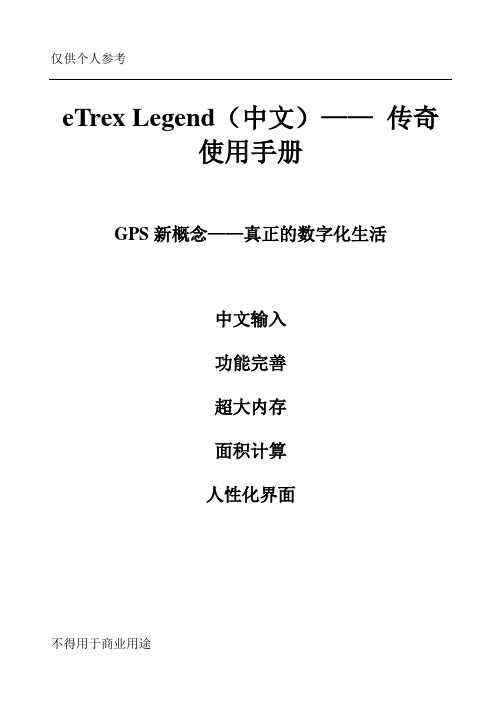
eTrex Legend(中文)——传奇使用手册GPS新概念——真正的数字化生活中文输入功能完善超大内存面积计算人性化界面不得用于商业用途目录第一章:序言部分第二章:速查部分1.性能简介2.按键及功能介绍3.电池的安装4.显示屏背景光及对比度设置5.主页页面转换6.地图页面基本情况7.导航页面基本情况8.旅行计算机页面基本情况9.主菜单页面基本情况10.把当前位置标志为航路点11.改变航路点符号12.引导返回到您的起始点第三章:手册部分13.概述14.如何选择“关闭GPS”15.导航方式——概述16.地图页面概述17.地图页面选项概述18.使用移动光标概述19.停止导航20.数据区概述21.设置地图概述22.设置地图操作步骤23.导航页面概述24.设置导航页面操作步骤25.旅行计算机页面概述26.使用主菜单27.存点航路点页面概述28.创建航路点29.设计航路点不得用于商业用途30.查找菜单概述31.查找航路点概述32.查找操作步骤34.查找兴趣点概述37.创建和使用航线概述38.编辑航线39.编辑航路点40/41。
航线使用概述42.航线页面的数据区43.使用航迹概述44.航迹使用操作步骤45.设置页面概述46.单位页面概述47.显示页面概述48.接口页面概述49.系统页面概述50.工具概述51.日历概述52.打猎/捕鱼概述53.面积计算第四章:附录附录A:技术指标附录B:时差表附录C:配件附录D:数据接口附录E:简单故障维修不得用于商业用途第一章序言说明书介绍感谢您购买eTrex Legend(传奇)GPS接收机——我们不停努力的结果,为了可以使您的新型GPS接收机发挥最大的用途,并且了解所有的操作细节,您可以花些时间阅读一下本手册。
手册由四部分组成:一、序言部分二、速查部分介绍了一些Legend的细节、主要操作页面和基本导航方式三手册部分提供了使用Etrex Legend 的所有细节。
四、附录部分包括一些有关附件,说明书,维修向导,主题索引等方面的信息。
Omega PRG 350系列钢铁调压器说明书

PRG 350 Series Stainless Steel Regulators***********************Servicing North America:U.S.A. Omega Engineering, Inc.Headquarters: Toll-Free: 1-800-826-6342 (USA & Canada only)Customer Service: 1-800-622-2378 (USA & Canada only)Engineering Service: 1-800-872-9436 (USA & Canada only)Tel: (203) 359-1660 Fax: (203) 359-7700**************e-mail:For Other Locations Visit /worldwideThe information contained in this document is believed to be correct, but OMEGA accepts no liability for any errors it contains, and reservesContentsSectionDescription Page 1.0Specifications 22.0Installation 23.0Operation 34.0Maintenance &Repair 35.0Warranty 5Stainless Steel RegulatorsInstallation,Operation andMaintenance Instructions350Bonnet Range Spring*Pintle Assembly*Housing Seal O-Ring *Filter O-Ring (2)Drip Well HousingAssemblyFilter Retainer Spring GuideAdjustment Screw Assembly*DiaphragmAssemblyBody AssemblyCollarFilter,25Micron,SS Filter Retaining ScrewPintle SpringPRG 350SS 1/2"NPT*Included with repair kitRefers to conditions or hazards which could result in serious personal injury or death.Refers to conditions or hazards which could result in personal injury.Refers to conditions or hazards which could result in equipment or property damage.Alerts you to facts or special instructions.ALL DANGER,WARNING,AND CAUTION NOTICES MUST BE COMPLIED WITH IN FULL Personal injury,property damage,equipment damage,or leakage due to escaping gas or bursting ofpressure containing parts may result if this regulator is over pressurized or installed where serviceconditions could exceed the limits given in the specifications.To avoid such injury or damage,providepressure-relieving or limiting devices(as required by the appropriate code,regulation or standard)toprevent service conditions from exceeding those limits.1.Output Ranges:0-30psig(0-2.0BAR),0-60psig(0-4.0BAR),0-100psig(0-7.0BAR),0-150psig(0-10.0BAR)Exhaust Capacity: 1.0SCFM(1.7m3/hr)at downstream pressure of10psig(0.7BAR)above set pointMaximumSupply Pressure:290psig(20.0BAR)Air Consumption:4SCFH(0.1m3/hr)OperatingTemperatures:-20°to+185°F(-29°to+85°C)Filter:25micronPorting:Inlet/Outlet:1/4"NPT or1/2"NPTGauge(2):1/4"NPTExhaust:1/8"NPTMaterials:316stainless steel:body,bonnet,filterFluorocarbon:diaphragm,sealsInconel:range spring,pintle springWeight:1/4"NPT:2.2lbs.(1.0kg)1/2"NPT:2.8lbs.(1.3kg)2.2.1Install the regulator/filter as close as possible to the instrument or tool it is to service.2.2Clean all pipelines to remove dirt and scale prior to installation.Failures attributable to air supply contamination are not covered by the warranty.This instrument vents to atmosphere.The use of gas other than air may create ahazardous environment.2.3Install the regulator/filter so that the direction of flow is from the"IN"to"OUT"connec-tion as marked on the body of the regulator/filter.2.4For best drainage,orient the drain valve so that it is at the lowest point on the drip wellhousing.Positioning of the drain valve may be improved by rotating the drip well with respect to the body.2.5The exhaust port should be kept free and unplugged.Position the regulator so that thevent is at the lowest point possible,or provide additional protection to prevent contami-nants from entering the regulator.Rotating the bonnet relative to the body may change the vent hole orientation.The PRG350Series has a low capacity internal relief that provides limited down stream protectionagainst over pressurization.2.6Exhaust may be remotely vented by installing tubing to the1/8"NPT port.2.7Apply pipe compound or sealing tape to the male pipe threads prior to installingregulator/e caution to prevent the sealant from getting inside the regulator/filter.3.3.1Prior to turning on supply air,back off adjusting screw until there is no compression ofthe range spring.3.2After applying the air supply,output pressure will be increased by rotating the adjust-ment screw clockwise.Pressure can be decreased by turning counter clockwise.3.3Tighten locknut to maintain desired pressure setting.4.4.1To remove condensate from the PRG350Series,slowly open drain valve by turningclockwise and bleed accumulated liquid.To avoid personal injury,property damage,or equipment damage caused by sudden release of pres-sure or explosion of accumulated gas,do not attempt any maintenance or disassembly without firstisolating the regulator from system pressure and relieving all internal pressure from the regulator. 4.2To clean filter element4.2.1Shut off supply pressure and relieve all internal pressure.4.2.2Drain condensate from drip well.4.2.3Remove four corner bolts from bottom of unit and remove drip well housing.4.2.4Remove filter retaining screw.4.2.5Remove filter retainer,filter o-ring seals and filter.4.2.6Clean parts and reassemble in reverse order.4.3To clean/replace pintle assembly4.3.1Follow steps4.2.1through4.2.4.4.3.2Unscrew collar and remove.4.3.3Remove pintle spring and pintle.1/4"NPT version may require needle nose pliers or push pintle stem from above byremoving bonnet and diaphragm assembly.4.3.4Clean/replace parts and reassemble in reverse order.4.4To clean/replace diaphragm assembly4.4.1Back out the adjusting screw until the spring is no longer compressed.4.4.2Remove the four bonnet screws and separate the bonnet from the body of the regulator.Remove the spring guideand spring.4.4.3Remove the diaphragm assembly,clean or replace it as necessary and reassemble in reverse order.After placing thediaphragm assembly on the body,push down the assembly to make sure that the pintle is seated properly andstrokes smoothly.4.5Repair kits/replacement parts4.5.1Repair kits include all parts marked with an asterisk(*).See diagrams on page1.4.5.2When ordering repair kits or replacement filters,order as:REPAIR KITSPRG350Includes:Pintle Assembly,Housing Seal O-Ring,Diaphragm Assembly,Filter Seal O-Ring(2)Model Porting Description Part NumberPRG3541/4”NPT Relieving449-871-068PRG3521/2”NPT Relieving449-871-0704.5.3Other replacement parts are available.Please consult Omega Engineering,Inc.for part numbers and availability.OMEGA’s policy is to make running changes, not model changes, whenever an improvement is possible. This affords our customers the latest in technology and engineering.OMEGA is a registered trademark of OMEGA ENGINEERING, INC.© Copyright 2016 OMEGA ENGINEERING, INC. All rights reserved. T his document may not be copied, photocopied, reproduced, translated, or reduced to any electronic medium or machine-readable form, in whole or in part, without the FOR WARRANTY RETURNS, please have thefollowing information available BEFORE contacting OMEGA:1. P urchase Order number under which the productwas PURCHASED,2. M odel and serial number of the product underwarranty, and3.Repair instructions and/or specific problems relative to the product.FOR NON-WARRANTY REPAIRS, consult OMEGA for current repair charges. Havethe following information available BEFORE contacting OMEGA:1.Purchase Order number to cover the COST of the repair,2.Model and serial number of the product, and 3.Repair instructions and/or specific problems relative to the product.RETURN REQUESTS/INQUIRIESDirect all warranty and repair requests/inquiries to the OMEGA Customer Service Department. BEFORE RET URNING ANY PRODUCT (S) T O OMEGA, PURCHASER MUST OBT AIN AN AUT HORIZED RET URN (AR) NUMBER FROM OMEGA’S CUST OMER SERVICE DEPART MENT (IN ORDER T O AVOID PROCESSING DELAYS). The assigned AR number should then be marked on the outside of the return package and on any correspondence.The purchaser is responsible for shipping charges, freight, insurance and proper packaging to prevent breakage in transit.WARRANTY/DISCLAIMEROMEGA ENGINEERING, INC. warrants this unit to be free of defects in materials and workmanship for a period of 13 months from date of purchase. OMEGA’s WARRANTY adds an additional one (1) month grace period to the normal one (1) year product warranty to cover handling and shipping time. This ensures that OMEGA’s customers receive maximum coverage on each product.If the unit malfunctions, it must be returned to the factory for evaluation. OMEGA’s Customer Service Department will issue an Authorized Return (AR) number immediately upon phone or written request. Upon examination by OMEGA, if the unit is found to be defective, it will be repaired or replaced at no charge. OMEGA’s WARRANT Y does not apply to defects resulting from any action of the purchaser, including but not limited to mishandling, improper interfacing, operation outside of design limits, improper repair, or unauthorized modification. T his WARRANT Y is VOID if the unit shows evidence of having been tampered with or shows evidence of having been damaged as a result of excessive corrosion; or current, heat, moisture or vibration; improper specification; misapplication; misuse or other operating conditions outside of OMEGA’s control. Components in which wear is not warranted, include but are not limited to contact points, fuses, and triacs.OMEGA is pleased to offer suggestions on the use of its various products. However, OMEGA neither assumes responsibility for any omissions or errors nor assumes liability for any damages that result from the use of its products in accordance with information provided by OMEGA, either verbal or written. OMEGA warrants only that the parts manufactured by the company will be as specified and free of defects. OMEGA MAKES NO OTHER WARRANTIES OR REPRESENTATIONS OF ANY KIND WHATSOEVER, EXPRESSED OR IMPLIED, EXCEPT THAT OF TITLE, AND ALL IMPLIED W ARRANTIES INCLUDING ANY W ARRANTY OF MERCHANTABILITY AND FITNESS FOR A PARTICULAR PURPOSE ARE HEREBY DISCLAIMED. LIMITATION OF LIABILITY: The remedies of purchaser set forth herein are exclusive, and the total liability of OMEGA with respect to this order, whether based on contract, warranty, negligence, indemnification, strict liability or otherwise, shall not exceed the purchase price of the component upon which liability is based. In no event shall OMEGA be liable for consequential, incidental or special damages.CONDITIONS: Equipment sold by OMEGA is not intended to be used, nor shall it be used: (1) as a “Basic Component” under 10 CFR 21 (NRC), used in or with any nuclear installation or activity; or (2) in medical applications or used on humans. Should any Product(s) be used in or with any nuclear installation or activity, medical application, used on humans, or misused in any way, OMEGA assumes no responsibility as set forth in our basic WARRANTY /DISCLAIMER language, and, additionally, purchaser will indemnify OMEGA and hold OMEGA harmless from any liability or damage whatsoever arising out of the use of theProduct(s) in such a manner.Where Do I Find Everything I Need for Process Measurement and Control?OMEGA…Of Course!Shop online at SMTEMPERATUREⅪߜThermocouple, RTD & Thermistor Probes, Connectors, Panels & AssembliesⅪߜWire: Thermocouple, RTD & ThermistorⅪߜCalibrators & Ice Point ReferencesⅪߜRecorders, Controllers & Process MonitorsⅪߜInfrared PyrometersPRESSURE, STRAIN AND FORCEⅪߜTransducers & Strain GagesⅪߜLoad Cells & Pressure GagesⅪߜDisplacement TransducersⅪߜInstrumentation & AccessoriesFLOW/LEVELⅪߜRotameters, Gas Mass Flowmeters & Flow ComputersⅪߜAir Velocity IndicatorsⅪߜTurbine/Paddlewheel SystemsⅪߜTotalizers & Batch ControllerspH/CONDUCTIVITYⅪߜpH Electrodes, Testers & AccessoriesⅪߜBenchtop/Laboratory MetersⅪߜControllers, Calibrators, Simulators & PumpsⅪߜIndustrial pH & Conductivity EquipmentDATA ACQUISITIONⅪߜCommunications-Based Acquisition SystemsⅪߜData Logging SystemsⅪߜWireless Sensors, Transmitters, & ReceiversⅪߜSignal ConditionersⅪߜData Acquisition SoftwareHEATERSⅪߜHeating CableⅪߜCartridge & Strip HeatersⅪߜImmersion & Band HeatersⅪߜFlexible HeatersⅪߜLaboratory HeatersENVIRONMENTALMONITORING AND CONTROLⅪߜMetering & Control InstrumentationⅪߜRefractometersⅪߜPumps & TubingⅪߜAir, Soil & Water MonitorsⅪߜIndustrial Water & Wastewater TreatmentⅪߜpH, Conductivity & Dissolved Oxygen Instruments。
PerfectCare Azur商品说明书

PerfectCare AzurSteam 50g/min; 220g steam boostT-ionicGlide soleplate Safety Auto off + Anti-calc Safe for all ironable garmentsGC4929/86Fastest Philips steam iron* From jeans to silk in one goIron any ironable garment from jeans to silk, from linen to cashmere safely in one go; in any order without temperature adjustment. PerfectCare Azur delivers perfect results with no risk of burn or shine. Ironing is now easier and faster.Comfortable ironingInnovative CordGuideSuitable for tap water with Double Active Calc Clean systemT-ionicGlide: our best 5-star rated soleplateDeep ionised steam for optimal, hygienic ironingOne perfect setting for all your clothes100% easy to use, no adjustment required100% safe on all ironable garments100% fast on all fabrics; no other steam iron is fasterOptimalTemp technology: perfect combination of temperatureFast and powerful ironing3000 W iron for fast heat-upSteam output of up to 50 g/min for better crease removalSteam boost up to 220 gHighlights100% easy to use100% easy to use, no adjustment required. You can now iron all ironable garments one after the other, without having to wait or to adjust the iron's temperature dial.100% safe100% safe on all fabrics even the most delicate like silk, cashmere, wool, polyester.Independent iron testing institutes have used PerfectCare on the most sensitive ironable garments and they confirmed excellent ironing results.100% fast100% fast to iron, no sorting required. Iron all your garments with more effective steam.Steam boost up to 220 gThe steam boost can be used for vertical steaming and tough creases.Steam up to 50 g/minContinuous steam output of up to 50 g/min gives you the perfect amount of steam to efficiently remove all creases.CordGuideThe innovative CordGuide simply clicks onto your ironing board and guides the cord away while you iron.Suitable for tap waterPerfectCare Azur steam iron is designed to be used with tap water. Double Active Calc Clean:A smart combination of Calc Pills and a regular Self Clean reduce the scale built-up. For better ironing results we recommend to usedemineralised water. This ensures a consistent steam flow from your iron.T-ionicGlide soleplateT-ionicGlide is Philips' premium soleplate.Delivering a new standard in glide andscratch-resistance for OptimalTemp irons. The patented new coating will secure excellent results. The carefully designed shape and vent holes provide even steam distribution for easy crease removal with the steam iron.OptimalTemp technologyThe latest revolution in ironing to deliver the perfect combination of steam and temperature.It's made to ensure you get speedy ironing and great results on tough creases, with no setting required, and is safe on all ironable fabrics. The perfect combination of steam and temperature because: 1) the Smart Control Processor sets the right temperature 2) the HeatFlow technology enables an even steam and temperature balance.Deep ionised steamThe unique composition of ions automatically released into the steam results in optimal,hygienic ironing on all ironable garments.SpecificationsAccessoriesCordGuideFilling cupCalc managementCalc clean reminderCalc clean solution: Double active calc clean Suitable for tap waterEasy to useCord freedom (swivel): 180 degree cord freedomCord storage: Cord clip Drip-stopPower cord length: 2.5 mSafety auto offSoft gripWater tank capacity: 350 mlFilling and emptying water: Extra-large fillingholeFast and powerful crease removalContinuous steam output: 50 g/minOptimalTEMP technologyPower: 3000 WSoleplate: T-ionicGlideSpraySteam boost: 220 gSustainabilityEnergy saving*: 10 %User manual: 100% recycled paperWeight and dimensionsWeight of iron: 1.75 kg* compared to other Philips dry irons* Tested against Philips steam irons© 2019 Koninklijke Philips N.V.All Rights reserved.Specifications are subject to change without notice. Trademarks are the property of Koninklijke Philips N.V. or their respective owners.Issue date 2019‑09‑20 Version: 2.0.1EAN: 08 71010 37397 91 。
BackBeat FIT 350 耳机用户指南.pdf_1705487201.303552说明书

BackBeat FIT serie 350 Guida dell'utenteSommarioPanoramica dell'auricolare3Sicurezza3Installare l'app4Associazione5Procedura di associazione5Modalità di associazione5Ricarica e montaggio6Ricarica6Ricarica rapida6Regolazione6Predisposizione del dispositivo7Informazioni di base8Accensione o spegnimento8Regolare il volume8Musica e altro8Riconnessione8Risposta e termine di una chiamata8Ripetere l'ultimo numero8Esclusione del microfono8Caratteristiche della cuffia9Assistente vocale9Risposta alle chiamate da un secondo dispositivo9Comandi vocali9Modalità DeepSleep9Supporto10Porta di ricarica Potenza Spento Comandi di aumento del volume Ricerca traccia in avanti Esclusione microfono Riproduzione/Pausa Siri, Google Now ™Assistente vocale Associazione Bluetooth ®Tasto di risposta/fine chiamata Comandi di diminuzione del volume Ricerca della traccia indietro Prima di utilizzare l'auricolare, consultare il documento "Tutela della sicurezza" per importantiindicazioni relative alla sicurezza, alla ricarica, alla batteria e alle norme vigenti.Panoramica dell'auricolareSicurezzaInstallare l'appPer ottenere il massimo dall'auricolare, scaricare la nostra app gratuita, BackBeat per iOS/Android™.L'app consente di:•Attivazione/disattivazione della funzione•Find MyHeadset•Visualizzare la guida dell'utentePer prestazioni ottimali, installare l'app BackBeat su tutti i dispositivi associati all'auricolare.Alla prima accensione dell'auricolare, viene avviata la procedura di associazione.1Accendere la cuffia premendo il pulsante centrale fino a quando non viene emessa la richiestavocale di associazione e il LED non lampeggia rosso e blu.2® sul telefono e avviare la ricerca di nuovi dispositivi.•iPhone > Impostazioni > Bluetooth > On*•Android > Impostazioni > Bluetooth > On > Ricerca*NOTA *I menu possono variare a seconda del dispositivo.3Selezionare "PLT serie BBFIT350 ".Se richiesto, immettere quattro zeri (0000) come codice o accettare la connessione.Una volta completata l'associazione, viene emesso l'avviso vocale "pairing successful"(associazione riuscita) e l'indicatore luminoso smette di lampeggiare.Esistono due modi per impostare la modalità di associazione sull'auricolare. Scegliere:•Con l'auricolare acceso, tenere premuti i pulsanti di aumento (+) e riduzione (-) del volume fino a quando non viene emesso l'avviso vocale "Associazione".•Con l'auricolare spento, tenere premuto il pulsante centrale fino a quando non viene emesso l'avviso vocale "Associazione".NOTA È possibile collegare fino a 2 dispositivi all'auricolare.AssociazioneProcedura di associazioneModalità di associazioneLo sportello che copre la porta di ricarica si trova sul lato sinistro del controller in linea. Aprirlo aiutandosi con l'unghia. Per prestazioni ottimali, caricare completamente la batteria prima dell' ricarica completa degli auricolari può richiedere fino a 2 ore. Durante la carica, l'indicatore luminoso è rosso e si spegne una volta che la ricarica è completa.Una ricarica di 15 minuti dell'auricolare consente di ascoltare musica per un massimo di un'ora.Per ottenere un audio di ottima qualità, è essenziale una corretta aderenza al canale auditivo.Provare i copriauricolari in tre diverse dimensioni per trovare quello più adatto. Per una miglioreaderenza, è possibile utilizzare copriauricolari di dimensioni diverse da un orecchio all'altro.L'incavo del copriauricolare destro è più grande del copriauricolare sinistro.1Prova del copriauricolare Inserire gli auricolari nelle orecchie e assicurarsi che il supporto perorecchio sia saldamente posizionato nell'orecchio per una migliore stabilità.scegliere quello più comodo che offre l'audio migliore.2Rimozione del copriauricolare Per rimuovere il copriauricolare, tirarlo con decisione.3Sostituzione del copriauricolare Premere il copriauricolare nel cuscinetto contrassegnato con "L" o "R" con l'incavo sul copriauricolare di gomma verso l'alto e l'incavo in plastica sollevato nelcuscinetto.Ricarica e montaggioRicaricaRicarica rapidaRegolazione4Pulizia del copriauricolare Quando è necessario, pulire i copriauricolari con una salvietta imbevuta di alcol o un batuffolo di cotone immerso in alcool isopropilico.Esistono 2 modi per utilizzare la clip fermacavetto al fine di rendere stabile l'auricolare.•FissaggioPassare il cavo dell'auricolare dietro al collo e fissare la clip all'abito indossato.•Regolazione della lunghezzaAccorciare il cavo in eccesso con la clip.Predisposizione del dispositivoPer accendere il dispositivo, premere il pulsante centrale per 2 secondi fino a quando non viene emesso l'avviso vocale "Acceso". Per spegnere il dispositivo, premere il pulsante centrale per 4secondi fino a quando non viene emesso l'avviso vocale "Spento".Premi il tasto (+) o (-) per aumentare o diminuire il volume.Ascoltate la musica, i podcast, le indicazioni di navigazione e altro audio in streaming sul dispositivo.NOTA La funzionalità varia in base all'applicazione.Riproduzione o pausa dell'audio Toccare il pulsante centrale.Passaggio al brano successivo Premere per 2 secondi il pulsante di aumento (+) del volume.Riproduzione del brano precedente Premere il pulsante di riduzione del volume fino a quando non viene emesso il tono di conferma per ricominciare il brano corrente. Premere due volte il pulsante (bisogna quindi attendere l'emissione di due toni di conferma successivi) per andare alla traccia precedente.Se l'auricolare perde il collegamento Bluetooth con il telefono in uso, tenta automaticamente di ristabilirlo.In caso di esito negativo, toccare una volta qualsiasi tasto o stabilire la connessione manualmente tramite il Bluetooth del telefono. Se l'auricolare rimane fuori dal raggio d'azione per più di 90minuti, si attiva la modalità DeepSleep.Toccare il pulsante centrale.Toccare due volte il pulsante centrale per chiamare l'ultimo numero composto.Durante una conversazione, tenere premuto i pulsanti di aumento e riduzione del volume finchénon viene emesso l'avviso vocale di attivazione o disattivazione dell'esclusione microfono. Quando l'esclusione microfono è attiva, viene ripetuto un avviso ogni 15 minuti.Informazioni di baseAccensione o spegnimentoRegolare il volumeMusica e altroRiconnessioneRisposta e termine di una chiamataRipetere l'ultimo numeroEsclusione del microfonoSiri, Google Now ™, Cortana Tenere premuto il pulsante centrale per 2 secondi finché non viene emesso il tono. Attendere la richiesta del telefono per attivare la selezione vocale, la ricerca e altri controlli vocali dello smartphone.Rispondere alle chiamate da due dispositivi è facile.Mentre è in corso una chiamata, il secondo dispositivo associato emette una notifica sonora per la chiamata in arrivo.Per rispondere a una seconda chiamata dall'altro dispositivo, toccare innanzitutto il pulsante centrale per terminare la chiamata in corso, quindi toccare nuovamente lo stesso pulsante per rispondere alla nuova chiamata. Se si sceglie di non rispondere alla seconda chiamata, questa viene trasferita alla segreteria.Il dispositivo emette avvisi vocali che informano circa le variazioni di stato. Ad esempio:"Power on" (Acceso)"Pairing successful" (Associazione riuscita)"Phone 1 connected" (Telefono 1 collegato)"Nessun telefono è collegato""Mute on" (Esclusione microfono attivata)Se gli auricolari vengono lasciati accesi ma fuori dal raggio d'azione del telefono a cui sonoassociati per 90 minuti, preservano la carica della batteria passando in modalità DeepSleep.Una volta che il dispositivo ritorna entro il raggio d'azione del cellulare, premere il pulsante centrale per uscire dalla modalità DeepSleep.Caratteristiche della cuffiaAssistente vocaleRisposta alle chiamate da un secondo dispositivoComandi vocaliModalità DeepSleepSupportoULTERIORI INFORMAZIONI/supportPlantronics, Inc.Plantronics B.V.345 Encinal Street Santa Cruz, CA 95060 United States Scorpius 171 2132 LR Hoofddorp Netherlands© 2018Plantronics, Inc. Bluetooth è un marchio registrato di Bluetooth SIG, Inc. e il suo uso da parte di Plantronics è concesso su licenza. Apple e Siri sono marchi di Apple, Inc., registrati negli Stati Uniti e in altri paesi. Tutti gli altri marchi sono di proprietà dei rispettivi proprietari.Brevetti in attesa di approvazione.213118-16 (12.18)。
CINDY TOUGH 350 PAR 产品说明书

目录本产品在出厂时,性能完好,包装完整。
所有使用者应严格遵守本用户手册所述的警告事项和操作说明,任何因误用而导致的损坏,不在本公司保障之内,对忽视用户手册而导致的故障和问题亦不在经销商负责的范围内。
本用户手册内相关内容资料仅供参考,所有灯具产品均以实物为准,如有变动,恕不另行通知,本司将保留最终解释权。
一、安全警告信息 (1)二、技术参数 (2)三、安装标准 (3)四、显示屏控制说明 (7)五、错误信息 (10)六、通道控制说明 (11)七、产品保养 (15)一、安全警告信息1.注意!由于灯具的光学系统会聚焦太阳光至灯体内部,导致内部部件损坏或引起火灾。
请注意在任何时候都需要确保太阳不会直射到灯具顶部的透镜上。
2.收到产品后,请拆开包装检查,确保灯具没有因运输而造成的损坏。
3.本产品只适用于专业用途,请确保本产品由专业人士安装和操作。
非专业人员,切勿私自拆机检查和维修。
4.本产品适用的环境温度范围是-5℃-45℃,请勿在过高或过低的环境中使用。
5.本产品必须安装在通风良好处,并确保产品通风孔通畅,以免产品运行时过热。
6.安装前,请确保电源电压符合灯具所标识的电源电压,且要有过载或者漏电保护。
7.安装时,请确保本产品和邻近物体至少保持0.5米的距离8.安装时,请确保本产品正确接地,并按照相关标准进行电器安装,以防电击。
9.悬挂本产品时,须确保设施及灯钩能承受至少本产品的10倍重量,并使用安全绳作为辅助安全方式固定好产品。
必须确保安全绳有效连接。
10.当产品在运行或接上电源时,请确保产品远离易燃易爆物品,产品距易燃易爆物品的最短距离为0.5米。
11.请确保产品使用规定型号的保险丝。
12.无论任何时候,请避免易燃物、水、金属、等异物进入灯具内部,以免引起电击或起火。
如有异物进入灯具,请立即切断电源。
13.由于产品运行时表面温度较高,并且产品有较多转动部件,请勿在产品运行时触摸。
14.本产品应在10米之后投射物体,避免近距离投射物体,以免引起火灾。
- 1、下载文档前请自行甄别文档内容的完整性,平台不提供额外的编辑、内容补充、找答案等附加服务。
- 2、"仅部分预览"的文档,不可在线预览部分如存在完整性等问题,可反馈申请退款(可完整预览的文档不适用该条件!)。
- 3、如文档侵犯您的权益,请联系客服反馈,我们会尽快为您处理(人工客服工作时间:9:00-18:30)。
感谢您选择盖瑞特探测器!
本说明书由大漠探测蛙卡买买提翻译:
1、翻译过程中,修正了原版说明书中的一些细节错误,如前后词汇不统一、过时的指导性内容等。
此外,将一些生涩难以理解、繁琐的专用名词,简化为适合国内用户阅读、理解的词汇,并补充了中文图解和一些使用建议。
2、部分与探测器使用无关的宣传性内容,未做翻译。
3、本说明书可能还存在个别文字错误,但已经属于较为完美的版本,在功能介绍方面,只可能存在解释不够透彻之处,但绝无谬误之处,远远超过国内常见的机翻版本和探测外行翻译的版本。
4、如果您发现本说明书的内容与其他版本说明书的内容有出入,那么请见上一条。
5、如果您发现文字错误,或对某一项功能的解释存在疑义,请通过QQ联系1513226797。
6、欢迎加入大漠探测交流群42780556,探讨探测器使用经验,交流技术,分享心得。
