有限元分析报告英文文献
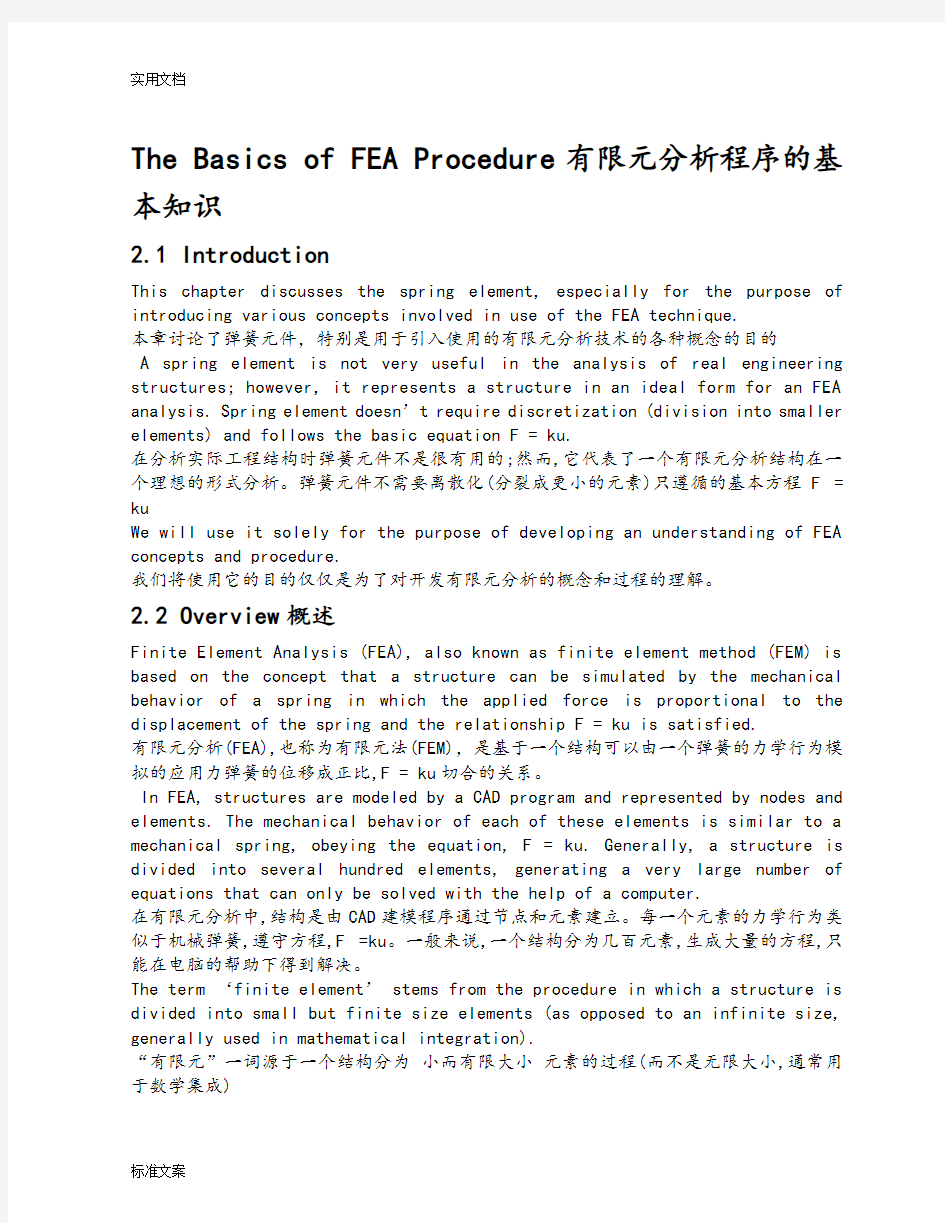
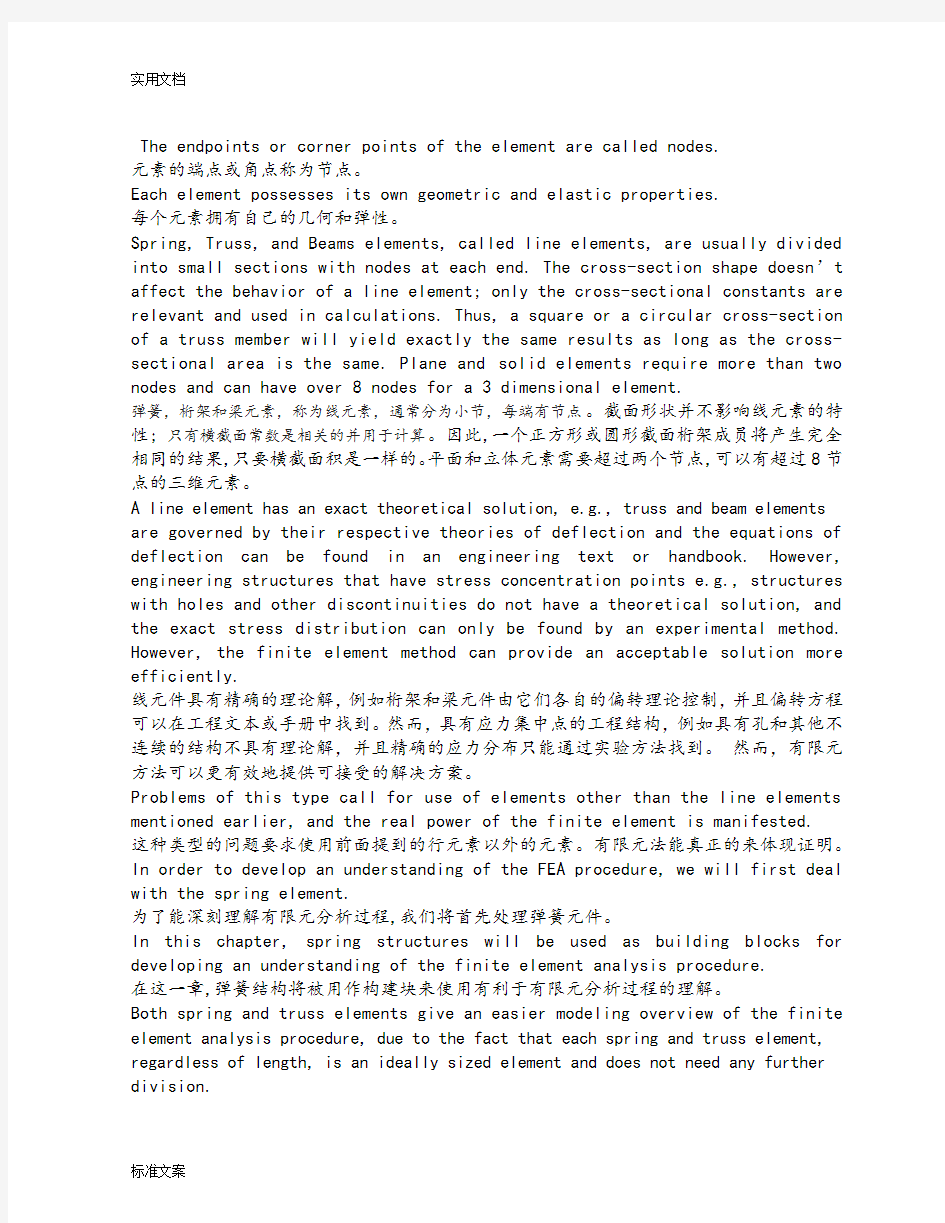
The Basics of FEA Procedure有限元分析程序的基本知识
2.1 Introduction
This chapter discusses the spring element, especially for the purpose of introducing various concepts involved in use of the FEA technique.
本章讨论了弹簧元件,特别是用于引入使用的有限元分析技术的各种概念的目的
A spring element is not very useful in the analysis of real engineering structures; however, it represents a structure in an ideal form for an FEA analysis. Spring element doesn’t require discretization (division into smaller elements) and follows the basic equation F = ku.
在分析实际工程结构时弹簧元件不是很有用的;然而,它代表了一个有限元分析结构在一个理想的形式分析。弹簧元件不需要离散化(分裂成更小的元素)只遵循的基本方程 F = ku
We will use it solely for the purpose of developing an understanding of FEA concepts and procedure.
我们将使用它的目的仅仅是为了对开发有限元分析的概念和过程的理解。
2.2 Overview概述
Finite Element Analysis (FEA), also known as finite element method (FEM) is based on the concept that a structure can be simulated by the mechanical behavior of a spring in which the applied force is proportional to the displacement of the spring and the relationship F = ku is satisfied.
有限元分析(FEA),也称为有限元法(FEM),是基于一个结构可以由一个弹簧的力学行为模拟的应用力弹簧的位移成正比,F = ku切合的关系。
In FEA, structures are modeled by a CAD program and represented by nodes and elements. The mechanical behavior of each of these elements is similar to a mechanical spring, obeying the equation, F = ku. Generally, a structure is divided into several hundred elements, generating a very large number of equations that can only be solved with the help of a computer.
在有限元分析中,结构是由CAD建模程序通过节点和元素建立。每一个元素的力学行为类似于机械弹簧,遵守方程,F =ku。一般来说,一个结构分为几百元素,生成大量的方程,只能在电脑的帮助下得到解决。
The term ‘finite element’ stems from the procedure in which a structure is divided into small but finite size elements (as opposed to an infinite size, generally used in mathematical integration).
“有限元”一词源于一个结构分为小而有限大小元素的过程(而不是无限大小,通常用于数学集成)
The endpoints or corner points of the element are called nodes.
元素的端点或角点称为节点。
Each element possesses its own geometric and elastic properties.
每个元素拥有自己的几何和弹性。
Spring, Truss, and Beams elements, called line elements, are usually divided into small sections with nodes at each end. The cross-section shape doesn’t affect the behavior of a line element; only the cross-sectional constants are relevant and used in calculations. Thus, a square or a circular cross-section of a truss member will yield exactly the same results as long as the cross-sectional area is the same. Plane and solid elements require more than two nodes and can have over 8 nodes for a 3 dimensional element.
弹簧,桁架和梁元素,称为线元素,通常分为小节,每端有节点。截面形状并不影响线元素的特性;只有横截面常数是相关的并用于计算。因此,一个正方形或圆形截面桁架成员将产生完全相同的结果,只要横截面积是一样的。平面和立体元素需要超过两个节点,可以有超过8节点的三维元素。
A line element has an exact theoretical solution, e.g., truss and beam elements are governed by their respective theories of deflection and the equations of deflection can be found in an engineering text or handbook. However, engineering structures that have stress concentration points e.g., structures with holes and other discontinuities do not have a theoretical solution, and the exact stress distribution can only be found by an experimental method. However, the finite element method can provide an acceptable solution more efficiently.
线元件具有精确的理论解,例如桁架和梁元件由它们各自的偏转理论控制,并且偏转方程可以在工程文本或手册中找到。然而,具有应力集中点的工程结构,例如具有孔和其他不连续的结构不具有理论解,并且精确的应力分布只能通过实验方法找到。然而,有限元方法可以更有效地提供可接受的解决方案。
Problems of this type call for use of elements other than the line elements mentioned earlier, and the real power of the finite element is manifested. 这种类型的问题要求使用前面提到的行元素以外的元素。有限元法能真正的来体现证明。In order to develop an understanding of the FEA procedure, we will first deal with the spring element.
为了能深刻理解有限元分析过程,我们将首先处理弹簧元件。
In this chapter, spring structures will be used as building blocks for developing an understanding of the finite element analysis procedure.
在这一章,弹簧结构将被用作构建块来使用有利于有限元分析过程的理解。
Both spring and truss elements give an easier modeling overview of the finite element analysis procedure, due to the fact that each spring and truss element, regardless of length, is an ideally sized element and does not need any further division.
弹簧和桁架元件给出一个简单的建模概述了有限元分析过程,由于每个弹簧和桁架元件,不计长度,是一种理想的元素不需要任何进一步的细化。
2.3 Understanding Computer and FEA software interaction - Using the Spring Element as an example
2.3理解计算机和有限元分析软件交互,使用弹性元件作为一个例子
In the following example, a two-element structure is analyzed by finite element method.
在接下来的例子中,对一个双元素结构有限元方法进行了分析。
The analysis procedure presented here will be exactly the same as that used for a complex structural problem, except, in the following example, all calculations will be carried out by hand so that each step of the analysis can be clearly understood. All derivations and equations are written in a form, which can be handled by a computer, since all finite element analyses are done on a computer. The finite element equations are derived using Direct Equilibrium method.
本文提供的分析过程将一模一样,用于复杂的结构性问题,除了在以下示例中,所有的计算将手算进行,这样可以清楚地理解每一步的分析。所有方程的推导都是由计算机处理的形式编写的,因为所有的有限元分析都是在计算机上完成的。有限元方程导出可直接使用平衡方法。
Two springs are connected in series with spring constant k1, and k2 (lb./in) and a force F
(lb.) is applied. Find the deflection at nodes 2, and 3.
两个串联链接的弹簧其弹簧常数为k1和k2(磅/)以及一个力F(磅)。求在节点的挠度。
Solution:
For finite element analysis of this structure, the following steps are necessary:
Step 1: Derive the element equation for each spring element.
Step 2: Assemble the element equations into a common equation, knows as the global
or Master equation.
Step 3: Solve the global equation for deflection at nodes 1 through 3
解:这种结构的有限元分析,以下步骤是必要的:
步骤1:为每个弹簧元件方程推导出元素。
步骤2:组装元素到一个共同的方程,知道整体的或者主方程。
步骤3:求出在节点1到3全局挠曲方程
Detailed description of these steps follows.
详细描述这些步骤。
Step 1: Derive the element equation for each spring element.
步骤1:为每个弹簧元件方程推导。
First, a general equation is derived for an element e that can be used for any spring
element and expressed in terms of its own forces, spring constant, and node deflections,
as illustrated in figure 2.2.
首先,一般方程导出为一个元素,可用于任何弹簧元件和表达自己的组合,弹簧常数,和节点变位,如图2.2所示。
Element ‘e’ can be thought of as any element in the structure with nodes i and j, forces f i and f j, deflections u i and u j, and the spring constant k e. Node forces f i and f j are internal orces and are generated by the deflections u i and u j at nodes i and j, respectively.
元素“e”可以被认为是结构中的任何元素节点i和j,组合fi和fj,变位ui和uj,弹簧常数k e。节点fi和fj和由变位生成ui和uj节点i和j。
For a linear spring f = ku, and对于一个线性弹簧f = ku,
fi = k e(uj – ui) = - k e(ui-uj) = - k e ui + k e uj
平衡方程:fj = -fi = k e(ui-uj) = k e ui - k e uj
或
-fi = k e ui - k e uj
- fj = - k e ui + k e uj
Writing these equations in a matrix form, we get
写出这些方程的矩阵形式,我们得到:
Element (元素)1:
力矩阵上的上标表示相应的元素
因此
f1 = -k1(u1 – u2) f2 = k1(u1-u2)
f2 = -k2(u2 – u3) f3 = k2(u2-u3)
这就完成第一步的过程。
Note that f3 = F (lb.). This will be substituted in step 2. The above equations represent
individual elements only and not the entire structure.
请注意,f3 = F(磅)。这将是在步骤2中代替。上面的方程表示仅单个元素,而不是整个结构。
Step 2 : Assemble the element equations into a global equation.
步骤2:组装元素方程为全局方程。
The basis for combining or assembling the element equation into a global equation is the equilibrium condition at each node.
结合或组装元素的基础方程为全局方程是每个节点的平衡条件。
When the equilibrium condition is satisfied by summing all forces at each node, a set of linear equations is created which links each element force, spring constant, and deflections. In general, let the external forces at each node be F1, F2, and F3, as shown in figure 2.3. Using the equilibrium equation, we can find the element equations, as follows.
满足平衡条件时,通过总结所有部队在每个节点,创建一组线性方程联系每个元素力,弹簧常数,变形量。一般来说,让每个节点的外部力量F1,F2,F3,如图2.3所示。使用平衡方程,我们可以找到方程的元素,如下所示。
The superscript “e” in force f n(e) indicates the contribution made by the element number
e, and the subscript “n” indicates the node “n” at which forces are summed.力fn(e)中的上标“e”表示元素号e,下标“n”表示力相加的节点“n”。
Rewriting the equations, we get,重写方程,我们得到,
k1 u1 – k1 u2 = F1
- k1 u1 + k1 u2 + k2 u2 – k2 u3 = F2 (2.1)
- k2 u2 + k2 u3 = F3
These equations can now be written in a matrix form, giving
k1 -这些方程可以写成矩阵形式,代入k1 -
This completes step 2 for assembling the element equations into a global equation. At this stage, some important conceptual points should be emphasized and will be discussed below.这将完成组装的步骤2元素方程为全局方程。在这个阶段,一些重要的概念点应该强调,将在下面讨论。
2.3.1 Procedure for Assembling Element stiffness matrices
2.3.1元素刚度矩阵的步骤(就是把刚度变到了多维,比考虑了在多维的情况下各个维度的相关性单元刚度矩阵在有限元的概念把物体离散为多个单元分析每个单元的刚度矩阵也就是单元刚度矩阵简称单刚)
The first term on the left hand side in the above equation represents the stiffness constant for the entire structure and can be thought of as an equivalent stiffness constant, given as a single spring element with a value K eq will have an identical mechanical property as the structural stiffness in the above example.
第一项左边在上面的方程代表了整个结构的刚度常数和可以被认为是一个等效刚度常数,给定为具有值为Keq的单个弹簧元件将具有与上述示例中的结构刚度相同的机械特性,结构刚度在上面的例子中。
The assembled matrix equation represents the deflection equation of a structure without any constraints, and cannot be solved for deflections without modifying it to incorporate the boundary conditions. At this stage, the stiffness matrix is always symmetric with corresponding rows and columns interchangeable
组装的矩阵方程表示没有任何约束的结构的偏转方程,并且不能解出偏转而不修改它以并入边界条件。在这个阶段,刚度矩阵总是对称的,相应的行和列是可互换的
The global equation was derived by applying equilibrium conditions at each node. In actual finite element analysis, this procedure is skipped and a much simpler procedure is used.
全局方程是通过在每个节点应用平衡条件得到的。在实际的有限元分析中,跳过该过程并且使用更简单的过程。
The simpler procedure is based on the fact that the equilibrium condition at each node must always be satisfied, and in doing so, it leads to an orderly placement of individual element stiffness constant according to the node numbers of that element.
更简单的程序是基于每个节点处的平衡条件必须始终满足的客观事实,并在这一过程中,它会导致有序放置单独的元素刚度常数根据元素的节点的数量。
The procedure involves numbering the rows and columns of each element, according to the node numbers of the elements, and then, placing the stiffness constant in its corresponding position in the global stiffness matrix. Following is an illustration of this procedure, applied to the example problem. 过程包括编号每个元素的行和列,根据元素的节点数量,然后,将刚度常数在全局刚度矩阵对应的位置。下面是这个过程的一个说明,应用的示例问题。
Element 1:元素1
Assembling it according with the above-described procedure, we get,由上述程
序组装它得到,
Note that the first constant k1 in row 1 and column 1 for element 1 occupies the row 1 and column 1 in the global matrix. Similarly, for element 2, the constant k2 in row 2 and column 2 occupies exactly the same position (row 2 and column 2) in the global matrix, etc.
注意,第一个常数k1在第一行和第一列元素1占据全局第一行和第一列矩阵。同样,对于元素2,第2行和列2中的常数k2占据了完全相同的位置(第二行和列2)在全局矩阵,等等。
In a large model, the node numbers can occur randomly, but the assembly procedure remains the same. It’s important to place the row and column elements from an element into the global matrix at exactly the same position corresponding to the respective row and column.
在大型模型中,节点随机数字可以发生,但装配程序是相同的。重要的是要将从一个元素的行和列元素融入全局矩阵在完全相同的位置对应于相应的行和列。
2.3.2 Force matrix力矩阵
At this stage, the force matrix is represented in a general form, with unknown forces F1,
F2, and F3
在这个阶段,力矩阵的一般形式表示,F1与未知的力量,F2和F3
Representing the external forces at nodes 1, 2, and 3, in general terms, and not in terms of the actual known value of the forces. In the example problem, F1 = F2 = 0 and F3 = F. The actual force matrix is then
代表外部力量在节点1、2和3,在一般条款,而不是实际的已知值的力量。在示例问
题,F1 = = 0 F2和F3 = f .实际力矩阵
Generally, the assembled structural matrix equation is written in short as {F}=[k]{u}, or
simply, F = k u, with the understanding that each term is an m x n matrix where m is the
number of rows and n is the number of columns.一般来说,组装结构矩阵方程简写
为{ F } =[k]{u},或简单地,F = k u,每个术语的理解是一个m × n矩阵m和n的行
数的列数。
Step 3: Solve the global equation for deflections at nodes.
步骤3:解决全局方程在节点变位。
There are two steps for obtaining the deflection values. In the first step, all the boundary conditions are applied, which will result in reducing the size of the global structural matrix. In the second step, a numerical matrix solution scheme is used to find deflection values by using a computer. Among the most popular numerical schemes are the Gauss elimination and the Gauss-Sedel iteration method. For further reading, refer to any numerical analysis book on this topic. In the following examples and chapters, all the matrix solutions will be limited to a hand calculation even though the actual matrix
in a finite element solution will always use one of the two numerical solution schemes mentioned above.
有两个步骤可得到的挠度值。在第一步中,所有的应用边界条件,这将导致减少整体结构性矩阵的大小。在第二步中,数值矩阵的解决是使用电脑查找挠度值。最受欢迎的是高斯消去法和数值方案Gauss-Sedel算法。为进一步阅读,指的是任何数值分析有关此主题的书。下面的例子和章节,所有的矩阵计算解决方案将是有限的手虽然实际矩阵在有限元的解决方案总是使用上面提到的两个数值解方案之一。
2.3.3 Boundary conditions边界条件
In the example problem, node 1 is fixed and therefore u1 = 0. Without going into a mathematical proof, it can be stated that this condition is effected by deleting row 1 and column 1 of the structural matrix, thereby reducing the size of the matrix from 3 x 3 to 2 x 2.
在问题的例子中,节点1是固定的,因此u1 = 0。在不进入数学证明的情况下,可以说,该条件通过删除结构矩阵的行1和列1来实现,从而将矩阵的大小从3×3减小到2×2。In general, any boundary condition is satisfied by deleting the rows and columns corresponding to the node that has zero deflection. In general, a node has six degrees of freedom (DOF), which include three translations and three rotations in x, y and z directions.
一般来说,通过删除对应于具有零偏转的节点的行和列,满足任何边界条件。节点具有六个自由度(DOF),其包括在x,y和z方向上的三个平移和三个旋转。
In the example problem, there is only one degree of freedom at each node. The node deflects only along the axis of the spring.
在示例问题中,在每个节点处只有一个自由度,即节点仅沿着弹簧的轴线偏转。
In this section, the finite element analysis procedure for a spring structure has been stablished. The following numerical example will utilize the derivation and concepts developed above.
在本节中,已经建立了用于弹簧结构的有限元分析程序。下面的数字示例将利用上面得到的推导和概念。
Example 2.2例2.2
In the given spring structure, k1 = 20 lb./in., k2 = 25 lb./in., k3 = 30 lb./in., F = 5 lb. Determine deflection at all the nodes.
在给定的弹簧结构,k1 = 20磅/。k2 = 25磅/。,k3 = 30磅/。F = 5磅。在所有节点确定挠度。
Solution(解)
We would apply the three steps discussed earlier.
我们将使用前面讨论的三个步骤。
Step 1: Derive the Element Equations
步骤1:方程推导出元素。
As derived earlier, the stiffness matrix equations for an element e is, 如前所述,元素e的刚度矩阵方程是
Therefore, stiffness matrix of elements 1, 2, and 3 are,
因此,元素1,2和3的刚度矩阵为
Step 2: Assemble element equations into a global equation
步骤2:将子方程组装为全局方程
Assembling the terms according to their row and column position, we get 根据他们的行和列的位置装配条件,我们得到
Or, by simplifying或者,通过简化
The global structural equation is,全局结构方程为,
Step 3: Solve for deflections
第三步:求解变形量
First, applying the boundary conditions u1=0, the first row and first column will drop out. Next,
F1= F2 = F3 = 0, and F4 = 5 lb. The final form of the equation becomes,
首先,应用边界条件u1 = 0,第一行和第一列将被化简。接下来,F1 = F2 = F3 = 0,F4 = 5磅。方程的最终形式为,
This is the final structural matrix with all the boundary conditions being applied. Since the size of the final matrices is small, deflections can be calculated by hand. It should be noted that in a real structure the size of a stiffness matrix is rather large and can only be solved with the help of a computer. Solving the above matrix equation by hand we get,
这是应用所有边界条件的最终结构矩阵。由于最终矩阵的尺寸小,可以手算偏转。应当注意,在实际结构中,刚度矩阵的大小相当大,并且只能借助于计算机来求解。用手算求解上述矩阵方程,
Example 2.3
In the spring structure shown k1 = 10 lb./in., k2 = 15 lb./in., k3 = 20
lb./in., P= 5 lb. Determine the deflection at nodes 2 and 3.
例2.3所示的弹簧结构中k1 = 10磅/英寸。k2 = 15磅/英寸。,k3 = 20磅/英寸。P = 5磅。确定挠度在节点2和3。
Solution:
Again apply the three steps outlined previously.
Step 1: Find the Element Stiffness Equations
解决方案:再次应用前面所述的三个步骤。第一步:找到元素刚度方程
Step 2: Find the Global stiffness matrix
步骤二:获得整体刚度矩阵
Now the global structural equation can be written as
现在全局结构方程可以写成
Step 3: Solve for Deflections
步骤3:解决变形量
The known boundary conditions are: u1 = u4 = 0, F3 = P = 3lb. Thus, rows and columns 1 and 4 will drop out, resulting in the following matrix equation,
已知的边界条件是:u1 = u4 = 0,F3 = P = 3lb。因此,行1和列4将化简,得到以下矩阵方程,
Solving, we get u2= 0.0692 & u3=0.1154
求解,我们得到u2 = 0.0692&u3 = 0.1154
Example 2.4(例2.4)
In the spring structure shown, k1= 10 N/mm, k2= 15 N/mm, k3= 20 N/mm, k4
= 25 N/mm, k5= 30 N/mm, k6= 35 N/mm. F2 = 100 N. Find the deflections in all springs.
在所示的弹簧结构中,k1 = 10N / mm,k2 = 15N / mm,k3 = 20N / mm,k4= 25N / mm,k5 = 30N / mm,k6 = 35N / mm。 F2 = 100 N.求所有弹簧的挠度。
Solution(解)
Here again, we follow the three-step approach described earlier, without specifically mentioning at each step.
在这里,我们遵循前面描述的三步方法,没有特别提及每一步。
The global stiffness matrix is,
整体刚度矩阵为:
And simplifying, we get(简化后得到)
And the structural equation is,(结构方程为)
Now, apply the boundary conditions, u1 = u4 = 0, F2 = 100 N. This is carried out by deleting the rows 1 and 4, columns 1 and 4, and replacing F2by 100N. The final matrix equation is,
现在,应用边界条件u1 = u4 = 0,F2 = 100 N.这通过删除行1和4,列1和4,以及令100N替换F2来执行。最终的矩阵方程是
Which gives(给出)
Deflections(变形量)
Spring(弹簧)1: u4–u1= 0
Spring 2:u2– u1= 1.54590
Spring 3: u3– u2= -0.6763
Spring 4: u3– u2= -0.6763
Spring 5: u4– u2= -1.5459
Spring 6: u4– u3= -0.8696
2.3.4 Boundary Conditions with Known Values
具有已知值的边界条件
Up to now we have considered problems that have known applied forces, and no known values of deflection.
到目前为止,我们已经考虑了已知施加的力的问题,并且没有已知的变形量。
Now we will consider the procedure for applying the boundary conditions where, deflections on some nodes are known.
现在我们将考虑应用边界条件的过程,其中已知某些节点上的变形量。
Solutions of these problems are found by going through some additional steps. As discussed earlier, after obtaining the structural global matrix equation, deflections are found by solving the equation by applying a numerical scheme in a computer solution.
通过一些附加步骤找到这些问题的解决方案。如前所述,在获得结构全局矩阵方程之后,通过在计算机解中应用数值方案求解方程来找到变形量。
However, when there are known nodal values and unknown nodal forces, the method is not directly applicable.
然而,当存在已知的节点值和未知节点力时,该方法不能直接应用。
In this situation, the structural equation is first modified by incorporating all boundary conditions and then the final matrix equation is solved by a computer using a numerical method, as mentioned earlier.
在这种情况下,首先通过结合所有边界条件来修改结构方程,然后如前所述通过计算机使用数字方法求解最终的矩阵方程。
The following procedure traces the necessary steps for solving problems that involve known nodal values.
以下过程描述了解决涉及已知节点值的问题的必要步骤
2.3.5 Procedure for incorporating the known Nodal Values in the Final Structural Equation/用于将已知节点值并入最终结构方程
There are two methods that are frequently used for applying boundary conditions to a structural matrix equation. In one method, the matrices are partitioned into two parts with known and unknown terms. In the second method, the known nodal values are applied directly in the structural matrix. Both methods can be used with equal effectiveness. The first method will not be discussed here. Details of the second method follow.
有两种方法经常用于将边界条件应用于结构矩阵方程。在一种方法中,矩阵被分成具有已知和未知项的两个部分。在第二种方法中,已知的节点值直接应用在结构矩阵中。这两种方法可以同等效力地使用。第一种方法将不在这里讨论。第二种方法的细节如下。Consider the following linear equations,考虑下面的线性方程,
k11u1+ k12u2+ k13u3 + k14u4= F1 (2.2)
k21u1+ k22u2+ k23u3 + k24u4= F2 (2.3)
k31u1+ k32u2+ k33u3 + k44u4= F3 (2.3)
k41u1+ k42u2+ k33u3 + k44u4= F4 (2.4)
These linear algebraic equations can be written in matrix form as follows.这些线性代数方程可以写成如下的矩阵形式。
Let the known nodal value at node 2 be u2= U2(a constant), then by the linear spring equation
令节点2处的已知节点值为u2 = U2(常数),然后通过线性弹簧方程
F2= K22×U2
Therefore, equation (2.2 – 2.5)) above can be reduced to k22u2= k22U2= F2 and the matrix with this boundary condition can be written as
因此,上述方程(2.2-2.5))可以简化为k22u2 = k22U2 = F2,具有这种边界条件的矩阵可以写为
Now, equations 2.2, 2.4, 2.5 also contain the u2 term and therefore these equations must also be modified. We can modify equation 1 by transferring the term k12u2to the right hand side and replacing u2 by U2.
现在,方程式2.2,2.4,2.5也包含u2项,因此这些方程式也必须修改。我们可以通过将项k12u2转移到右手侧并将u2替换为U2来修改方程1
The modified equation can be written as
修改后的方程可写为
K11u1 + 0 + k13u3 + k14u4 = F1 – k12U2
Similarly, equations 3 and 4 can be written as
类似地,等式3和4可以写为
K31u1 + 0 + k33u3 + k34u4 = F3 – k32U2
K41u1 + 0 + k43u3 + k44u4 = F4 – k42U2
The final matrix equation is最终的矩阵方程是
The dotted line indicates changes made in the enclosed terms. The final matrix remains symmetric and has the same size.
虚线表示在所包含的项中进行的改变。最终的矩阵保持对称并且具有相同的大小。
The boundary conditions for forces can now be incorporated and a numerical solution scheme can be used to solve this equation.
现在可以结合力的边界条件,并且可以使用数值解方案来求解该方程。
This procedure is summarized in the following simple, step-by-step approach. 这个过程总结在以下简单、逐步的方法中。
Given the known boundary conditions at node 2: ui = u2 = U2, follow these steps to incorporate the known nodal values. Note that, here, i = 2 and j = 1,2,3,4. 给定节点2处的已知边界条件:ui = u2 = U2,遵循这些步骤以合并已知节点值。注意,这里,i = 2和j = 1,2,3,4。
Step 1: Set all terms in row 2 to zero, except the term in column 2 (kij = 0, kii = k22≠ 0)
步骤1:除了第2列中的项(kij = 0,kij = k22≠0),将第2行中的所有项设置为零,Step 2: Replace F2 with the term k22U2 (Fi = kiiui)
步骤2:将F2替换为项k22U2(Fi = kiiui)
Step 3: Subtract the value ki2U2 from all the forces, except F2 ( subtract kji from the existing values of fj ), where i = 1, 3, and 4
步骤3:从除了F2之外的所有力中减去值ki2U2(从fj的现有值中减去kji),其中i = 1,3和4
Step 4: Set all the elements in column 2 to zero, except, row2 (all kji = 0, kii # 0)
步骤4:将第2列中的所有元素设置为零,除了第2行(所有kji = 0,kii#0)
The above procedure now will be applied in the following example problem.
以上过程现在将应用于以下示例问题。
Example (例)2.5
In example problem 2.4 replace the force F by a nodal deflection of 1.5 mm on node 2 and rework the problem.
在示例问题2.4中,通过节点2上的1.5mm的节点偏移来替换力F,并且重做该问题。Solution(解)
Rewriting the final structural matrix equation in example 2.4, we have
重写例2.4中的最终结构矩阵方程,我们得到
Boundary condition are: u1 = u4 = 0, and u2 = U2 = 1.5mm. Applying the 4 steps described above in sequence,
边界条件是:u1 = u4 = 0,u2 = U2 = 1.5mm。顺序应用上述4个步骤,
Step 1: Set all terms in row 2 to zero, except the term in column 2 (kij = 0, kii = k22 ≠0)
步骤1:除了第2列中的项(kij = 0,kij = k22≠0),将第2行中的所有项设置为零,
Step 2: Replace F2 with the term k22 U2 = (90)(1.5) = 135, (Fi =Kiiui) 步骤2:用项k22替换F2 U2 =(90)(1.5)= 135,(Fi = Kiiui)
Step 3: Subtract the value k22 U2 from all the forces, except F2 (subtract kji from the existing values of fj)
步骤3:从除了F2之外的所有力中减去值K22 U2(从fj的现有值中减去kji)F1 → F1– (15)(1.5) = 22.5 Row (行)1: kj2 = k12 = -15
F3 → F3– (-45)(1.5) = 67.5 Row(行)1: kj2 = k32 = -45
F4 → F4– (-30)(1.5) =45 Row(行)1: kj2 = k42 = -30
Note(注释): F1 = F3 = F4 = 0.
The new force equation now is,得到的新的力学方程是
Step 4: Set all the elements in column 2 to zero, except, row2 (all kji = 0, kii ≠ 0)
步骤4:将第2列中的所有元素设置为零,除了第2行(所有kji = 0,kii≠0)
有限元分析大作业报告
有限元分析大作业报告 试题1: 一、问题描述及数学建模 图示无限长刚性地基上的三角形大坝,受齐顶的水压力作用,试用三节点常应变单元和六节点三角形单元对坝体进行有限元分析,并对以下几种计算方案进行比较: (1)分别采用相同单元数目的三节点常应变单元和六节点三角形单元计算; (2)分别采用不同数量的三节点常应变单元计算; (3)当选常应变三角单元时,分别采用不同划分方案计算。 该问题属于平面应变问题,大坝所受的载荷为面载荷,分布情况及方向如图所示。 二、采用相同单元数目的三节点常应变单元和六节点三角形单元计算 1、有限元建模 (1)设置计算类型:两者因几何条件和载荷条件均满足平面应变问题,故均取Preferences 为Structural (2)选择单元类型:三节点常应变单元选择的类型是Solid Quad 4 node182;六节点三角形单元选择的类型是Solid Quad 8 node183。因研究的问题为平面应变问题,故对Element behavior(K3)设置为plane strain。 (3)定义材料参数:弹性模量E=2.1e11,泊松比σ=0.3 (4)建几何模型:生成特征点;生成坝体截面 (5)网格化分:划分网格时,拾取lineAB和lineBC,设定input NDIV 为15;拾取lineAC,设定input NDIV 为20,选择网格划分方式为Tri+Mapped,最后得到600个单元。
(6)模型施加约束:约束采用的是对底面BC 全约束。大坝所受载荷形式为Pressure ,作用在AB 面上,分析时施加在L AB 上,方向水平向右,载荷大小沿L AB 由小到大均匀分布。以B 为坐标原点,BA 方向为纵轴y ,则沿着y 方向的受力大小可表示为: }{*980098000)10(Y y g gh P -=-==ρρ 2、 计算结果及结果分析 (1) 三节点常应变单元 三节点常应变单元的位移分布图 三节点常应变单元的应力分布图
华科大有限元分析题及大作业题答案——船海专业(DOC)
姓名:学号:班级:
有限元分析及应用作业报告 一、问题描述 图示无限长刚性地基上的三角形大坝,受齐顶的水压力作用,试用三节点常应变单元和六节点三角形单元对坝体进行有限元分析,并对以下几种计算方案进行比较: 1)分别采用相同单元数目的三节点常应变单元和六节点三角形单元计算; 2)分别采用不同数量的三节点常应变单元计算; 3)当选常应变三角单元时,分别采用不同划分方案计算。
二、几何建模与分析 图1-2力学模型 由于大坝长度>>横截面尺寸,且横截面沿长度方向保持不变,因此可将大坝看作无限长的实体模型,满足平面应变问题的几何条件;对截面进行受力分析,作用于大坝上的载荷平行于横截面且沿纵向方向均匀分布,两端面不受力,满足平面应变问题的载荷条件。因此该问题属于平面应变问题,大坝所受的载荷为面载荷,分布情况及方向如图1-2所示,建立几何模型,进行求解。 假设大坝的材料为钢,则其材料参数:弹性模量E=2.1e11,泊松比σ=0.3 三、第1问的有限元建模 本题将分别采用相同单元数目的三节点常应变单元和六节点三角形单元计算。 1)设置计算类型:两者因几何条件和载荷条件均满足平面应变问题,故均取Preferences为Structural 2)选择单元类型:三节点常应变单元选择的类型是PLANE42(Quad 4node42),该单元属于是四节点单元类型,在网格划分时可以对节点数目控制使其蜕化为三节点单元;六节点三角形单元选择的类型是PLANE183(Quad 8node183),该单元属于是八节点单元类型,在网格划分时可以对节点数目控制使其蜕化为六节点单元。因研究的问题为平面应变问题,故对Element behavior(K3)设置为plane strain。 3)定义材料参数 4)生成几何模 a. 生成特征点 b.生成坝体截面 5)网格化分:划分网格时,拾取所有线段设定input NDIV 为10,选择网格划分方式为Tri+Mapped,最后得到200个单元。 6)模型施加约束: 约束采用的是对底面BC全约束。 大坝所受载荷形式为Pressure,作用在AB面上,分析时施加在L AB上,方向水平向右,载荷大小沿L AB由小到大均匀分布(见图1-2)。以B为坐标原点,BA方向为纵轴y,则沿着y方向的受力大小可表示为: ρ(1) = gh P- =ρ g = - 10 {* } 98000 98000 (Y ) y
有限元分析大作业试题
有限元分析习题及大作业试题 要求:1)个人按上机指南步骤至少选择习题中3个习题独立完成,并将计算结果上交; 2)以小组为单位完成有限元分析计算; 3)以小组为单位编写计算分析报告; 4)计算分析报告应包括以下部分: A、问题描述及数学建模; B、有限元建模(单元选择、结点布置及规模、网格划分方 案、载荷及边界条件处理、求解控制) C、计算结果及结果分析(位移分析、应力分析、正确性分 析评判) D、多方案计算比较(结点规模增减对精度的影响分析、单 元改变对精度的影响分析、不同网格划分方案对结果的 影响分析等) E、建议与体会 4)11月1日前必须完成,并递交计算分析报告(报告要求打印)。
习题及上机指南:(试题见上机指南) 例题1 坝体的有限元建模与受力分析 例题2 平板的有限元建模与变形分析 例题1:平板的有限元建模与变形分析 计算分析模型如图1-1 所示, 习题文件名: plane 0.5 m 0.5 m 0.5 m 0.5 m 板承受均布载荷:1.0e 5 P a 图1-1 受均布载荷作用的平板计算分析模型 1.1 进入ANSYS 程序 →ANSYSED 6.1 →Interactive →change the working directory into yours →input Initial jobname: plane →Run 1.2设置计算类型 ANSYS Main Menu : Preferences →select Structural → OK 1.3选择单元类型 ANSYS Main Menu : Preprocessor →Element T ype →Add/Edit/Delete →Add →select Solid Quad 4node 42 →OK (back to Element T ypes window) → Options… →select K3: Plane stress w/thk →OK →Close (the Element T ype window) 1.4定义材料参数 ANSYS Main Menu : Preprocessor →Material Props →Material Models →Structural →Linear →Elastic →Isotropic →input EX:2.1e11, PRXY :0.3 → OK 1.5定义实常数 ANSYS Main Menu: Preprocessor →Real Constant s… →Add … →select T ype 1→ OK →input THK:1 →OK →Close (the Real Constants Window)
有限元分析法英文简介
The finite element analysis Finite element method, the solving area is regarded as made up of many small in the node connected unit (a domain), the model gives the fundamental equation of sharding (sub-domain) approximation solution, due to the unit (a domain) can be divided into various shapes and sizes of different size, so it can well adapt to the complex geometry, complex material properties and complicated boundary conditions Finite element model: is it real system idealized mathematical abstractions. Is composed of some simple shapes of unit, unit connection through the node, and under a certain load. Finite element analysis: is the use of mathematical approximation method for real physical systems (geometry and loading conditions were simulated. And by using simple and interacting elements, namely unit, can use a limited number of unknown variables to approaching infinite unknown quantity of the real system. Linear elastic finite element method is a ideal elastic body as the research object, considering the deformation based on small deformation assumption of. In this kind of problem, the stress and strain of the material is linear relationship, meet the generalized hooke's law; Stress and strain is linear, linear elastic problem boils down to solving linear equations, so only need less computation time. If the efficient method of solving algebraic equations can also help reduce the duration of finite element analysis.
ansys有限元分析大作业
ansys有限元分析大作业
有限元大作业 设计题目: 单车的设计及ansys有限元分析 专业班级: 姓名: 学号: 指导老师: 完成日期: 2016.11.23
单车的设计及ansys模拟分析 一、单车实体设计与建模 1、总体设计 单车的总体设计三维图如下,采用pro-e进行实体建模。 在建模时修改proe默认单位为国际主单位(米千克秒 mks) Proe》文件》属性》修改
2、车架 车架是构成单车的基体,联接着单车的其余各个部件并承受骑者的体重及单车在行驶时经受各种震动和冲击力量,因此除了强度以外还应有足够的刚度,这是为了在各种行驶条件下,使固定在车架上的各机构的相对位置应保持不变,充分发挥各部位的功能。车架分为前部和后部,前部为转向部分,后部为驱动部分,由于受力较大,所有要对后半部分进行加固。
二、单车有限元模型 1、材料的选择 单车的车身选用铝合金(6061-T6)T6标志表示经过热处理、时效。 其属性如下: 弹性模量:) .6+ 90E (2 N/m 10 泊松比:0.33 质量密度:) 3 2.70E+ N/m (2 抗剪模量:) 60E .2+ N/m (2 10 屈服强度:) .2+ (2 75E 8 N/m 2、单车模型的简化 为了方便单车的模拟分析,提高电脑的运算
效率,可对单车进行初步的简化;单车受到的力的主要由车架承受,因此必须保证车架能够有足够的强度、刚度,抗振的能力,故分析的时候主要对车架进行分析。简化后的车架如下图所示。 3、单元体的选择 单车车架为实体故定义车架的单元类型为实体单元(solid)。查资料可以知道3D实体常用结构实体单元有下表。 单元名称说明 Solid45 三维结构实体单元,单元由8个节点定义,具有塑性、蠕变、应力刚化、 大变形、大应变功能,其高阶单元是 solid95
完整word版有限元分析大作业报告要点
船海1004 黄山 U201012278 有限元分析大作业报告 试题1: 一、问题描述及数学建模 图示无限长刚性地基上的三角形大坝,受齐顶的水压力作用,试用三节点常应变单元和六节点三角形单元对坝体进行有限元分析,并对以下几种计算方案进行比较: (1)分别采用相同单元数目的三节点常应变单元和六节点三角形单元计算;(2)分别采用不同数量的三节点常应变单元计算; (3)当选常应变三角单元时,分别采用不同划分方案计算。 该问题属于平面应变问题,大坝所受的载荷为面载荷,分布情况及方向如图所示。
二、采用相同单元数目的三节点常应变单元和六节点三角形单元计算 1、有限元建模 (1)设置计算类型:两者因几何条件和载荷条件均满足平面应变问题,故均取Preferences为Structural (2)选择单元类型:三节点常应变单元选择的类型是Solid Quad 4 node182;六节点三角形单元选择的类型是Solid Quad 8 node183。因研究的问题为平面应变问题,故对Element behavior(K3)设置为plane strain。 (3)定义材料参数:弹性模量E=2.1e11,泊松比σ=0.3 (4)建几何模型:生成特征点;生成坝体截面 (5)网格化分:划分网格时,拾取lineAB和lineBC,设定input NDIV 为15;拾取lineAC,设定input NDIV 为20,选择网格划分方式为Tri+Mapped,最后 得到600个单元。
1 船海1004 黄山 U201012278 (6)模型施加约束:约束采用的是对底面BC全约束。大坝所受载荷形式为Pressure,作用在AB面上,分析时施加在L上,方向水平向右,载荷大小沿L 由小到大均匀分布。以ABAB B为坐标原点,BA方向为纵轴y,则沿着y方向的受力大小可表示为: P?gh?gyY}*{?)??98000?9800(10? 2、计算结果及结果分析 (1)三节点常应变单元 三节点常应变单元的位移分布图
abaqus 有限元分析(齿轮轴)
Abaqus分析报告 (齿轮轴) 名称:Abaqus齿轮轴 姓名: 班级: 学号: 指导教师:
一、简介 所分析齿轮轴来自一种齿轮泵,通过用abaqus软件对齿轮轴进行有限元分析和优化。齿轮轴装配结构图如图1,分析图1中较长的齿轮轴。 图1.齿轮轴装配结构图 二、模型建立与分析 通过part、property、Assembly、step、Load、Mesh、Job等步骤建立齿轮轴模型,并对其进行分析。 1.part 针对该齿轮轴,拟定使用可变型的3D实体单元,挤压成型方式。 2.材料属性 材料为钢材,弹性模量210Gpa,泊松比0.3。
3.截面属性 截面类型定义为solid,homogeneous。 4.组装 组装时选择dependent方式。 5.建立分析步 本例用通用分析中的静态通用分析(Static,General)。 6.施加边界条件与载荷 对于齿轮轴,因为采用静力学分析,考虑到前端盖、轴套约束,而且根据理论,对受力部分和轴径突变的部分进行重点分析。 边界条件:分别在三个轴径突变处采用固定约束,如图2。 载荷:在Abaqus中约束类型为pressure,载荷类型为均布载荷,分别施加到齿轮接触面和键槽面,根据实际平衡情况,两力所产生的绕轴线的力矩方向相反,大小按比例分配。 均布载荷比计算: 矩形键槽数据: 长度:8mm、宽度:5mm、高度:3mm、键槽所在轴半径:7mm 键槽压力面积:S1 = 8x3=24mm2 平均受力半径:R1=6.5mm 齿轮数据:= 齿轮分度圆半径:R2 =14.7mm、压力角:20°、 单个齿轮受力面积:S2 ≈72mm2 通过理论计算分析,S1xR1xP1=S2xR2xP2,其中,P1为键槽均布载荷
有限元分析英文文献
The Basics of FEA Procedure有限元分析程序的基本知识 2.1 Introduction This chapter discusses the spring element, especially for the purpose of introducing various concepts involved in use of the FEA technique. 本章讨论了弹簧元件,特别是用于引入使用的有限元分析技术的各种概念的目的 A spring element is not very useful in the analysis of real engineering structures; however, it represents a structure in an ideal form for an FEA analysis. Spring element doesn’t require discretization (division into smaller elements) and follows the basic equation F = ku. 在分析实际工程结构时弹簧元件不是很有用的;然而,它代表了一个有限元分析结构在一个理想的形式分析。弹簧元件不需要离散化(分裂成更小的元素)只遵循的基本方程F = ku We will use it solely for the purpose of developing an understanding of FEA concepts and procedure. 我们将使用它的目的仅仅是为了对开发有限元分析的概念和过程的理解。 2.2 Overview概述 Finite Element Analysis (FEA), also known as finite element method (FEM) is based on the concept that a structure can be simulated by the mechanical behavior of a spring in which the applied force is proportional to the displacement of the spring and the relationship F = ku is satisfied. 有限元分析(FEA),也称为有限元法(FEM),是基于一个结构可以由一个弹簧的力学行为模拟的应用力弹簧的位移成正比,F = ku切合的关系。 In FEA, structures are modeled by a CAD program and represented by nodes and elements. The mechanical behavior of each of these elements is similar to a mechanical spring, obeying the equation, F = ku. Generally, a structure is divided into several hundred elements, generating a very large number of equations that can only be solved with the help of a computer. 在有限元分析中,结构是由CAD建模程序通过节点和元素建立。每一个元素的力学行为类似于机械弹簧,遵守方程,F =ku。一般来说,一个结构分为几百元素,生成大量的方程,只能在电脑的帮助下得到解决。 The term ‘finite element’ stems from the procedure in which a structure is divided into small but finite size elements (as opposed to an infinite size, generally used in mathematical integration).“有限元”一词源于一个结构分为小而有限大小元素的过程(而不是无限大小,通常用于数学集成) The endpoints or corner points of the element are called nodes. 元素的端点或角点称为节点。 Each element possesses its own geometric and elastic properties. 每个元素拥有自己的几何和弹性。
重庆大学研究生有限元大作业教学内容
重庆大学研究生有限 元大作业
课程研究报告 科目:有限元分析技术教师:阎春平姓名:色学号: 2 专业:机械工程类别:学术 上课时间: 2015 年 11 月至 2016 年 1 月 考生成绩: 阅卷评语: 阅卷教师 (签名)
有限元分析技术作业 姓名: 色序号: 是学号: 2 一、题目描述及要求 钢结构的主梁为高160宽100厚14的方钢管,次梁为直径60厚10的圆钢管(单位为毫米),材料均为碳素结构钢Q235;该结构固定支撑点位于左右两端主梁和最中间。主梁和次梁之间是固接。试对在垂直于玻璃平面方向的2kPa 的面载荷(包括玻璃自重、钢结构自重、活载荷(人员与演出器械载荷)、风载荷等)作用下的舞台进行有限元分析。 二、题目分析 根据序号为069,换算得钢结构框架为11列13行。由于每个格子的大小为1×1(单位米),因此框架的外边框应为11000×13000(单位毫米)。 三、具体操作及分析求解 1、准备工作 执行Utility Menu:File → Clear&start new 清除当前数据库并开始新的分析,更改文件名和文件标题,如图1.1。选择GUI filter,执行 Main Menu: Preferences → Structural → OK,如图1.2所示
图1.1清除当前数据库并开始新的分析 图1.2 设置GUI filter 2、选择单元类型。 执行Main Menu: Preprocessor →Element Type →Add/Edit/Delete →Add→ select→ BEAM188,如图2.1。之后点击OK(回到Element Types window) →Close
有限元分析报告大作业
有限元分析》大作业基本要求: 1.以小组为单位完成有限元分析计算,并将计算结果上交; 2.以小组为单位撰写计算分析报告; 3.按下列模板格式完成分析报告; 4.计算结果要求提交电子版,一个算例对应一个文件夹,报告要求提交电子版和纸质版。 有限元分析》大作业 小组成 员: 储成峰李凡张晓东朱臻极高彬月 Job name :banshou 完成日 期: 2016-11-22 一、问题描述 (要求:应结合图对问题进行详细描述,同时应清楚阐述所研究问题的受力状况 和约束情况。图应清楚、明晰,且有必要的尺寸数据。)如图所示,为一内六角螺栓扳手,其轴线形状和尺寸如图,横截面为一外 接圆半径为0.01m的正六边形,拧紧力F为600N,计算扳手拧紧时的应力分布 图1 扳手的几何结构 数学模型
要求:针对问题描述给出相应的数学模型,应包含示意图,示意图中应有必要的尺寸数据;
图 2 数学模型 如图二所示,扳手结构简单,直接按其结构进行有限元分析。 三、有限元建模 3.1 单元选择 要求:给出单元类型, 并结合图对单元类型进行必要阐述, 包括节点、自由度、 实常数等。) 图 3 单元类型 如进行了简化等处理,此处还应给出文字说
扳手截面为六边形,采用4 节点182单元,182 单元可用来对固体结构进行
二维建模。182单元可以当作一个平面单元,或者一个轴对称单元。它由4 个结点组成,每个结点有2 个自由度,分别在x,y 方向。 扳手为规则三维实体,选择8 节点185单元,它由8 个节点组成,每个节点有3 个自由度,分别在x,y,z 方向。 3.2 实常数 (要求:给出实常数的具体数值,如无需定义实常数,需明确指出对于本问题选择的单元类型,无需定义实常数。) 因为该单元类型无实常数,所以无需定义实常数 3.3材料模型 (要求:指出选择的材料模型,包括必要的参数数据。) 对于三维结构静力学,应力主要满足广义虎克定律,因此对应ANSYS中的线性,弹性,各项同性,弹性模量EX:2e11 Pa, 泊松比PRXY=0.3 3.4几何建模由于扳手结构比较简单,所以可以直接在ANSYS软件上直接建模,在ANSYS建 立正六 边形,再创立直线,面沿线挤出体,得到扳手几何模型 图4 几何建模
有限元分析及应用大作业
有限元分析及应用大作业 作业要求: 1)个人按上机指南步骤至少选择习题中3个习题独立完成,并将计算结果上交; 也可根据自己科研工作给出计算实例。 2)以小组为单位完成有限元分析计算; 3)以小组为单位编写计算分析报告; 4)计算分析报告应包括以下部分: A、问题描述及数学建模; B、有限元建模(单元选择、结点布置及规模、网格划分方案、载荷及边界 条件处理、求解控制) C、计算结果及结果分析(位移分析、应力分析、正确性分析评判) D、多方案计算比较(结点规模增减对精度的影响分析、单元改变对精度的 影响分析、不同网格划分方案对结果的影响分析等) 题一:图示无限长刚性地基上的三角形大坝,受齐顶的水压力作用,试用三节点常应变单元和六节点三角形单元对坝体进行有限元分析,并对以下几种计算方案进行比较: 1)分别采用相同单元数目的三节点常应变单元和六节点三角形单元计算;(注意ANSYS中用四边形单元退化为三节点三角形单元) 2)分别采用不同数量的三节点常应变单元计算; 3)当选常应变三角单元时,分别采用不同划分方案计算。 解:1.建模: 由于大坝长度>>横截面尺寸,且横截面沿长度方向保持不变,因此可将大坝看作无限长的实体模型,满足平面应变问题的几何条件;对截面进行受力分析,作
用于大坝上的载荷平行于横截面且沿纵向方向均匀分布,两端面不受力,满足平面应变问题的载荷条件。因此该问题属于平面应变问题,大坝所受的载荷为面载荷,分布情况P=98000-9800*Y;建立几何模型,进行求解;假设大坝的材料为钢,则其材料参数:弹性模量E=2.1e11,泊松比σ=0.3; 2:有限元建模过程: 2.1 进入ANSYS : 程序→ANSYS APDL 15.0 2.2设置计算类型: ANSYS Main Menu: Preferences →select Structural →OK 2.3选择单元类型: ANSYS Main Menu: Preprocessor →Element Type→Add/Edit/Delete →Add →select Solid Quad 4node 182(三节点常应变单元选择Solid Quad 4node 182,六节点三角形单元选择Solid Quad 8node 183)→OK (back to Element Types window) →Option →select K3: Plane Strain →OK→Close (the Element Type window) 2.4定义材料参数: ANSYS Main Menu: Preprocessor →Material Props →Material Models →Structural →Linear →Elastic →Isotropic →input EX:2.1e11, PRXY:0.3 →OK 2.5生成几何模型: 生成特征点: ANSYS Main Menu: Preprocessor →Modeling →Create →Keypoints→In Active CS →依次输入四个点的坐标:input:1(0,0),2(10,0),3(1,5),4(0.45,5) →OK 生成坝体截面: ANSYS Main Menu: Preprocessor →Modeling →Create →Areas →Arbitrary →Through KPS →依次连接四个特征点,1(0,0),2(6,0),3(0,10) →OK 2.6 网格划分: ANSYS Main Menu: Preprocessor →Meshing →Mesh Tool→(Size Controls) lines: Set →依次拾取两条直角边:OK→input NDIV: 15 →Apply→依次拾取斜边:OK →input NDIV: 20 →OK →(back to the mesh tool window)Mesh:Areas, Shape: tri, Mapped →Mesh →Pick All (in Picking Menu) →Close( the Mesh Tool window) 2.7 模型施加约束: 给底边施加x和y方向的约束: ANSYS Main Menu: Solution →Define Loads →Apply →Structural →Displacement →On lines →pick the lines →OK →select Lab2:UX, UY →OK 给竖直边施加y方向的分布载荷: ANSYS 命令菜单栏: Parameters →Functions →Define/Edit →1) 在下方的下拉列表框内选择x ,作为设置的变量;2) 在Result窗口中出现{X},写入所施加的载荷函数: 98000-9800*{Y};3) File>Save(文件扩展名:func) →返回:Parameters →Functions →Read from file:将需要的.func文件打开,参数名取meng,它表示随之将施加的载荷→OK →ANSYS Main Menu: Solution →Define Loads →Apply →Structural →Pressure →On Lines →拾取竖直边;OK →在下拉列表框中,选择:Existing table →OK →选择需要的载荷为meng参数名→OK 2.8 分析计算: ANSYS Main Menu: Solution →Solve →Current LS →OK(to close the solve Current Load
齿轮有限元分析(过程详细)
基于ANSYS的齿轮传动有限元分析和优化 摘要 ANSYS是随着电子计算机的发展而迅速发展起来的一种在计算数学,计算力学和计算工程科学领域最有效的通用有限元分析软件。它是融结构,热,流体,电磁,声学于一体的大型通用有限元商用分析软件。利用ANSYS有限元分析,可以对各种机械零件,构件进行应力,应变,变形,疲劳分析,并对某些复杂系统进行仿真,实现虚拟的设计,从而大大节省人力,财力和物力。由于其方便性、实用性和有效性,ANSYS软件在各个领域,特别是机械工程当中得到了广泛的应用。 齿轮是机械中常用的一种零件,其在工作的过程中会产生应力,应变和变形,为保证其正常工作需要对齿轮的轮齿和整体受力进行分析,保证其刚度和强度的要求。本论文采用ANSYS软件对齿轮进行静力学分析和优化实现对齿轮的虚拟设计。 齿轮是最重要的零件之一。它具有功率范围大,传动效率高,传动比正确,使用寿命长等特点,但从零件失效的情况来看,齿轮也是最容易出故障的零件之一。据统计,在各种机械故障中,齿轮失效就占故障总数的60%以上。其中轮齿的折断又是齿轮失效的主要原因之一。 齿轮啮合过程作为一种接触行为, 因涉及接触状态的改变而成为一个复杂的非线性问题。传统的齿轮理论分析是建立在弹性力学基础上的, 对于齿轮的接触强度计算均以两平行圆柱体对压的赫兹公式为基础,在计算过程中存在许多假设,不能准确反映齿轮啮合过程中的应力以及应变分布与变化。相对于理论分析,有限元法则具有直观、准确、快速方便等优点。 齿廓曲面是渐开线曲面,所以建模的难点和关键在于如何确定精确的渐开线。通过PDL命令流直接在ANSYS中创建标准直齿圆柱齿轮,学习应用ANSYS软件进行零件的几何建模和网格划分,并进行静力加载和求解,对求解的结果进行查看,分析和优化。 关键词:ANSYS;有限元;齿轮;CAE
有限元分析报告大作业
基于ANSYS软件的有限元分析报告 机制1205班杜星宇U201210671 一、概述 本次大作业主要利用ANSYS软件对桌子的应力和应变进行分析,计算出桌子的最大应力和应变。然后与实际情况进行比较,证明分析的正确性,从而为桌子的优化分析提供了充分的理论依据,并且通过对ANSYS软件的实际操作深刻体会有限元分析方法的基本思想,对有限元分析方法的实际应用有一个大致的认识。 二、问题分析 已知:桌子几何尺寸如图所示,单位为mm。假设桌子的四只脚同地面完全固定,桌子上存放物品,物品产生的均匀分布压力作用在桌面,压力大小等于300Pa,其中弹性模量E=9.3GPa,泊松比μ=0.35,密度ρ=560kg/m3,分析桌子的变形和应力。
将桌脚固定在地面,然后在桌面施加均匀分布的压力,可以看作对进行平面应力分析,桌脚类似于梁单元。由于所分析的结构比较规整且为实体,所以可以将单元类型设为八节点六面体单元。 操作步骤如下: 1、定义工作文件名和工作标题 (1)定义工作文件名:执行Utility Menu/ File/Change Jobname,在弹出Change Jobname 对话框修改文件名为Table。选择New log and error files复选框。 (2)定义工作标题:Utility Menu/File/ Change Title,将弹出Change Title对话框修改工作标题名为The analysis of table。 (3)点击:Plot/Replot。 2、设置计算类型 (1)点击:Main Menu/Preferences,选择Structural,点击OK。
有限元分析Ansys大作业
有限元分析作业 作业名称扳手静态受力分析 姓名 学号 班级 宁波理工学院
题目:扳手静态受力分析: 扳手的材料参数为:弹性模量E=210GPa,泊松比u=0.3:此模型在左侧内六角施加固定位移约束,在右侧表面竖直方向上施加6 10 48 N的集中力。 模型如下图: 1-1 1.定义工作文件名和文件标题 (1)定义工作文件名:执行File-Chang Jobname-3090601048 (2)定义工作标题:执行File-Change Tile-3090601048 (3)更改工作文件储存路径:执行File-Chang Directory-E:\ANSYS 2.定义分析类型、单元类型及材料属性 (1)定义分析类型,执行Main Menu-Preferences,如下图所示:
2-1 (2)定义单元类型,执行Main Menu-Preprocessor-Element Type-Add弹出Element Type 对话框.如下图所示: 2-2 (3)定义材料属性 执行Main menu-Preprocessor-Material Props-Material models,在Define material model behavior对话框中,双击 Structual-Linear-Elastic-Isotropic.如下图所示:
2-3 3.导入几何模型 将模型导入到ANSYS,执行File-Import—PRAR…—浏览上述模型,如下图所示: 3-1
3-2 4. 网格划分 执行Main Menu-Preprocessor-meshing-Mesh Tool命令,考虑到零件的复杂性,采用智能网格划分,精度为1,其他选项为默认,如下图所示: 4-1
微观经济学试题英文版
Managerial Economics
Part 1: 1. The price of good A goes up. As a result the demand for good B shifts to the left. From this we can infer that: a. good A is a normal good. b. good B is an inferior good. c. goods A and B are substitutes. d. goods A and B are complements. e. none of the above. Choose: d) the definition os complements 2. Joe's budget line is 15F + 45C = 900. When Joe chooses his most preferred market basket, he buys 10 units of C. therefore, he also buys : a. 10 units of F b. 30 units of F c. 50 units of F d. 60 units of F e. None of the above Choose: b) We assume that Joe will spend all his income. If C = 10, then 15F =900 – 45(10) =450, so F = 450/15 =30. 3. Kim only buys coffee and compact discs. Coffee costs $0.60 per cup, and CDs cost $12.00 each. She has $18 per week to spend on these two goods. If Kim is maximizing her utility, her marginal rate of substitution of coffee for CDs is: a. 0.05 b. 20 c. 18 d. 1.50 e. None of the above Choose: a) At Kim's most preferred market basket, her MRS equals the price ratio (Pcoffee/PCD), which equals 0.6/12 or 0.05. 4. The bandwagon effect corresponds best to which of the following? a. snob effect. b. external economy. c. negative network externality. d. positive network externality. Choose: d) 5. A Giffen good a. is always the same as an inferior good. b. is the special subset of inferior goods in which the substitution effect dominates the income effect. c. is the special subset of inferior goods in which the income effect dominates the substitution effect. d. must have a downward sloping demand curv e. Choose: c) the definition of Giffen good 6. An Engel curve for a good has a positive slope if the good is : a. an inferior good. b. a Giffen good. c. a normal goo d. d. a, b, and c are tru e. e. None of the above is true. Choose: c) Inferior and Giffen goods have negatively sloped Engel curves. 7. The price of beef and quantity of beef traded are P* and Q*, respectively. Given
有限元分析作业报告 英文版
有限元分析及应用上机实验报告 学院:机电工程学院 专业:机械工程 班级:硕士1606班 姓名:钱树生 学号:163712160 指导教师:李毅波 日期:2016.12.02
1.Question Fig.1.Schematic diagram of herringbone roof truss. Question:The geometric dimensions of the chevron roof is shown in Fig.1,you should analyze it by statics,as a result you should give the displacement and axial force and axial force diagram of the deformation diagram. Conditions:The ends of the roof truss were fixed,the sectional area of the truss is 0.01m2,elastic modulus is2.0×1011 N/m2,poisson's ratio is 0.3. 2.The software used ANSYS Finite element software(APDL 15.0) 3.Solving process Point1 was choosed as the Coordinate point, horizontal to the right was the X axis,the upright direction is choosed as the Yaxis to create a coordinate system. The nodes was numberedas shown in Figure 1,node 1 and node 5 was fixed,and the force on node 6,7,8was is 1k N,the direction is opposite to the Y-axis 3.1 The preparatory work before analysis (1)Specify the new file name. Select Utility>Menu> File>Change Jobname, then pop-up the dialog box Change Jobname,inputthe the working file name ‘2D-sp’ in the Enter New Jobname, click OK to finish the difinition, as shown in Fig.2. Fig.2.The difinition of working file name. (2)Specify a new title.Select Utility>Menu>File>Change Title,then pop-up the dialog box Change Title,inputthe the file name ‘2D-sp pro’ in the Enter New Title,click OK to finish the difinition, as shown in Fig.3.
