Safetygram-30安全程序-30
启动前安全检查程序PSSRPPT课件

管理流程
e、环境保护 ﹡控制排放的设备可以正常工作; ﹡处理废弃物(包括废料,不合格产品)的方法已确定; ﹡环境事故处理程序和资源(人员、设备、材料等)确定; ﹡国家环保法规要求能否满足
第22页/共30页
管理流程
新改扩建项目检查清单内容
• 工艺安全分析 • 工艺安全信息 • 工艺设备安全 • 工艺设备变更 • 电气安全 • 控制系统 • 人机工程 • 质量保证
第26页/共30页
管理流程
﹡分阶段、分专项多次实施的启动前安全检查,在项目整 体PSSR 审议会上,应整理、回顾和确认历次PSSR 结 果,编制PSSR 综合报告。
﹡所有必改项已经整改完成及所有待改项已经落实监控措 施和整改计划后,方可批准实施启动。
第27页/共30页
管理流程
6、批准和跟踪 所有必改项完成整改后,PSSR 组长将检查报告移交
第5页/共30页
术语定义
3、待改项 closeout of mandatory after start-up items 启动前安全检查时发现的,会影响投产效率和 产品质量,并在运行过程中可能引发事故的, 可在启动后限期整改的隐患项目。
第6页/共30页
管理要求
1、基本要求 1.1 启动前安全检查是项目启动的一个先决条件,需实施启动前安全检
第14页/共30页
管理流程
组准建备启一动项前 安非全常检规查
作小业组
编制安 全检查 清单
召开 预审 会议
实施现场 检查
召开 审议会
完成所
有必改 现场各类 项的整 问题落实 改验收 安全措施
开始 工作
第15页/共30页
管理流程
1、成立PSSR 小组 为确保启动前安全检查的质量,应根据项目的进度安排,提前组 建PSSR小组。根据项目管理的级别,指定PSSR组长。组长选定并 明确每个组员的分工。PSSR小组成员可由工艺技术、设备、检维 修、电气仪表、主要操作和安全环保专业人员组成。必要时,可 包括承包商、具有特定知识和经验的外部专家等。
舒安特理安全系统用户指南说明书

ScantronicFor i-on10, i-on30R+, i-on40H+, i-onG2SM and i-onG3MMAbout this guideThank you for choosing an i-on alarm system – one of the most advanced and trusted products available today to protect people and property.This guide provides anintroduction to i-on alarm systems for users. It describes the main components, the key features and how to carry out typical day-to-day tasks.If you need additionalinformation, including details of the options in the User menu, please refer to the Administration and User Manual . This and other publications referred to in this guide are available from the Scantronic web site.Note: Some features described in this guide may not be available, depending on configuration. Please ask your installer if you would like them to be available.About i-on alarm systemsi-on alarm systems are suitable for domestic and commercial properties. All systems support the use of radio (wireless) and wireless detectors (i-on30R+requires a wired expander).The maximum number ofdetectors (zones) your system can use is dependent on thepanel you have selected – please contact your installer if you need to know this information.ContentsAbout this guide . . . . . . . . . . . . .1About i-on alarm systems . . . . .1System components . . . . . . . . . .2Control unit ..........................2Keypads .............................2Detectors ............................2Scantronic SecureConnect™ ............3Proximity tags ........................3Internal radio sounders ................3External sirens .......................3Network cameras .....................3Remote controls ......................3Hold-up alarm transmitters .............3Output devices .......................3Operational features . . . . . . . . . .4Comprehensive set/unset flexibility ......4Alarm communication .................4User options .........................4Users and user types ..................4HUA/panic alarms ....................4Full logging ..........................4Test options .........................5Installer remote access ................5Jamming and tamper monitoring .......5Using the system . . . . . . . . . . . .5Keypad keys .........................5About the standby screen ..............6Setting the system ....................6Unsetting the system ..................6Managing alarms .....................7Managing alerts ......................7Accessing the User menu ..............8Omitting zones .......................8Page 2The i-on range of alarm systems support a wide range of communication options, configuration settings and peripheral devices, which provide the flexibilityneeded to customise the system to match the most demanding applications.All systems benefit from being future-flexible: as new features are developed, your alarm system can be updatedremotely or locally with the latest software to keep it up to date.System componentsThis section outlines typical components that your alarm system may include. Your installer may have added other items, depending on your requirements.If there are components described here that you would like to add to your system, please contact your installer.Control unitThe control unit is the main processing unit of the alarm system and is usually located out of sight. Please ensure that it is accessible for your installer to carry out periodic maintenance tasks.The control unit must be opened only by an installer. If you attempt to do this yourself, an alarm will be sounded, and you may need your installer to reset the system.KeypadsKeypads provide the main means ofoperating the system, such as to set or unset the system, access options andacknowledge alarms.There are several different types and styles of keypad, including radio keypads, which communicate with the system wirelessly.You can identify yourself to the system by entering your unique access code at the keypad. Alternatively, if the keypad includes a proximity tag reader, you can simply present your proximity tag.The LCD display shows messages, prompts and options that guide you through the user interface.DetectorsDetectors are devices that detect alarm conditions. Some models connectwirelessly to the system (via radio), others use physical wire. The following showssome popular examples.Passive Infra-Red (PIR) movement detector.Pet-tolerant versions areavailable.Dual-technology (PIR and microwave) movement detector. These are suitable for more demanding environments such asgarages and conservatories (please ask your installerfor advice).Smoke detector.Slimline door contact – to detect when doors areopened.Shock contact – to detect when a door or window isforced.Perimeter PIR detector – to monitor external areas such as gardens. Dual-sensor technology and pet-tolerant mode ensure reliable outside operation.Page 3Note: Other detectors are available – please contact your installer for details.Note: Since there is normally only one detector per zone, the terms “zone” and “detector” are often used interchangeably.Scantronic SecureConnect™The SecureConnect app allows you to monitor and control your alarm system over the internet from your phone or tablet.Proximity tagsEach user can have a uniqueproximity tag. When presented to a keypad, the tag performs the same action as entering an access code.Proximity tags make it easier for you to set or unset the system, and there is no need to remember an access code.Internal radio soundersThese are intended for use in areas that are out of audio range of a keypad but where you need to hear alarms, entry tones, exit tones and other sounds.External sirensThese are mounted externally, high up in a visible location for deterrence. They include a powerful sounder and strobes. Wired and radio sirens are available. Up to four external radio sirens can be used for strategic placement around your property.Network camerasInternal and external network cameras are available. These allow the control unit to record images when an alarm occurs. You can view the images through the system log, including via theSecureConnect app. The images can also be sent automatically to an email address when an alarm occurs.Remote controlsEach user can have aportable remote control to set or unset the system or operate output devices from a distance.Hold-up alarm transmittersSmall portableHold-Up Alarm (HUA) transmitters, alsoknown as Panic Alarms (PAs), allow you to start a hold-up alarm from anywhere in range of your control unit.Output devicesYour installer can set up your alarm system to switch external devices, such as lights or heating systems, on or off.Devices can switch on or off automatically, such as when the system is set or when an alarm occurs. Alternatively, you can switch them on or off manually from akeypad, using a remote control or from the SecureConnect app.Operational featuresThis section provides an overview of other operational features of i-on alarm systems from a user’s perspective. Comprehensive set/unset flexibility There are many options available tothe installer to configure the setting/ unsetting process to match your specific requirements.If at any time, your requirements change, please contact your installer, who maybe able to adjust the set/unset procedure without making any physical changes. Your system is configured either as a part-setting system or as a partitioned system: Part-setting systemIn a part-setting system, the system can set in one of four ways: either full set or oneof three part sets (part set B, C or D). When the system is full set, all zones are set. When the system is part set, only the zones that belong to the part set are set.A part set may, for example, set the downstairs areas, leaving the upstairs unset (e.g. for use during the night). Partitioned systemA partitioned system is designed for larger installations, such as office blocks occupied by several companies.A partitioned system consists of several partitions (perhaps one per company) that can be individually set or unset without affecting the others.In addition, each partition can be set or part set (part set B, C or D) in exactly the same way as for a part-setting system. Alarm communicationWhen the system detects an alarm, it starts the external sounder/strobe units and operates internal sounders, including the sounder in keypads.If you wish, your installer can also configure the system to communicate alarms externally to:•An Alarm Receiving Centre (ARC), viathe internet or a fixed-line or mobiletelephone network.•An email address.• A phone using a text or speechmessage.Note: Communications via the internetis provided as standard. Connecting the control unit to a mobile (GSM or 4G) or fixed-line (PSTN) phone network requires the installer to fit a plug-on module. User optionsAuthorised users can access a Usermenu from a keypad. The menu contains options to add users, omit zones, view log information, test the system, configure the system and switch devices (outputs) on or off.You can find full details of the user options in the Administration and User Manual. Users and user typesi-on gives you the ability to define many different users, each of which can have a unique access code, proximity tag, remote control and HUA transmitter.Each user has a user type, such as Normal User, Admin User or Master User. The user type determines the privileges that the user has to the system.HUA/panic alarmsYou can generate Hold-Up Alarm(HUA), otherwise known as a panicalarm, from a keypad, a remotecontrol, hand-held HUA transmitteror using a separate panic button. Full loggingThe control unit logs all actions, alarms and alerts. You can review the logged events through the User menu.Page 4Page 5Test optionsThe User menu contains a comprehensive set of options that you can use to test the system or to determine the owner of a device such as a proximity tag or remote control.Installer remote accessThe installer has a separate Installer menu, which contains the options needed to configure your system. The menu can be accessed through a keypad.An alternative is to allow the installer to access your system remotely over the internet, which may provide service benefits.You have the ability to enable or disable remote access as required through the User menu.Jamming and tamper monitoringi-on alarm systems use advanced techniques to monitor your system continuously for possible jamming or tamper attacks.Using the systemThis section describes typical tasks that you may need to carry out from time to time once the system is set up.Note: For further information aboutthese and other tasks, please refer to the Administration and User Manual .Keypad keysFigure 1 shows the layout of keys on a typical keypad.The purpose of each key (other than thenumerical keys) is described next.Figure 1.Typical keypad keysNavigation key:Scrolls up, or moves the cursor left.Scrolls down, or moves the cursor right.Changes the value, displays further information, or inserts a space.Changes the value, or deletes the character to the left.The key glows red or green to indicate system status (green= normal; red = alarm/fault).This key exits an option orcancels a change.Confirms an action, such as selection of an option oracknowledgement of an alarm. Pressing this key gives you access to the user menu when the standby screen isdisplayed (see page 7).For a part-setting system, this fully sets of the system*. For a partitioned system, it fully sets partition 1*.Page6For a part-setting system, these set part set B, C or D*. For a partitioned system, they fully set partition 2, 3 and 4respectively*.Unsets the system.A Hold Up Alarm (HUA) is started when both of these keys are pressed (if enabled by the installer).*This is the default action; the installer can configure these keys perform a different setting action, or to operate an output.About the standby screenWhen the system is idle (either while set or unset), the display shows the “standby screen”. For example:i-on40H+10:43 03/12/2019Setting the systemReadying the system to start an alarm if someone moves into a protected area is called “setting” the system.You can set your system using a variety of different methods, depending on system configuration. The following explains a typical method using a keypad.Note: Please refer to the Administration and User Manual for full details.1.Enter your access code or present your proximity tag at the keypad. If you enter your access code, the display shows a * for each completed digit:Enter Access Code:(* )2.If setting options are displayed, youcan press or followed by to choose the option you require:Setting Options Full Set All•Full Set/Fulll Set All : To set the whole system. Alternatively, press the A key*. •Part Set B\C\D : To set part set B, C or D only. Alternatively, press the B, C or D key*. •Partitions : To set or part set apartition. Alternatively, press the B, C or D key to full set a partition*.*Your installer may have configured the system to allow you to quick set using A, B, C or D without entering an access code or presenting a proximity tag first.3.You will hear a continuous exit tone(unless the system is configured for silent or instant setting).The system sets when one of the following occurs, depending on how the system is configured: •Immediately.•After a period of time. •When you exit the premises.The A, B, C or D key illuminates toindicate the set status (unless disabled by the installer). For example, in a part-setting system, the A key is illuminated if the system is fully set.Unsetting the systemDisarming the system so that people can move freely is called “unsetting”.To unset the system from a keypad:1.Enter through the designated entryroute. Do not stray from this route –you may cause an alarm.2.If you hear a tone, go directly to thekeypad, since you will have limited time to unset the system before it generates an alarm.3.Enter your access code or present yourproximity tag.Managing alarmsIf there is an alarm, you will need to silence the sirens and sounders (if they are still running), acknowledge the cause of the alarm and reset the system.Note: Please refer to the Administration and User Manual for full details.To silence, acknowledge and reset an alarm:1.Make sure that it is safe to enter thepremises.2.Enter your access code or present yourproximity tag in the normal way. Thissilences the alarm (if the sirens andsounders are still operating).3.The navigation key glows red and thedisplay shows, for example:Press tick to resetZone 000The display alternates betweenshowing the zone number (e.g. “Zone000”) and alarm type.4.If you see “reset” in the message (seeabove):•Press − this acknowledges thealarm and resets the system. Thesystem returns to standby and isready to set again. The navigationkey returns to its normal (green)state.If you see “Call Installer” or “Call ARC”at the top of the screen:•Press − this acknowledges thealarm, but you will need to call theinstaller or ARC to reset the system.Although the system is not reset, youwill still be able to set and unset thesystem normally. The navigation keyand applicable set/unset icons stayred until the alarm is reset.Managing alertsAn alert is an event that is not directly related to an intrusion event, such as a low battery or a communications fault.An alert does not cause an alarm sound. Instead, the navigation key on keypads glows red when the system is unset, and keypads give a short “beep” approximately every second if the alert has not been acknowledged.To view the cause of the alert:1.Make sure the system is unset and thatthe keypad shows the standby screen.2.Before entering your access code,press .3.Enter your access code or presentyour proximity tag to the keypad. Thebottom line displays the most recentalert. For example:Tick to continueBat Low/Missing4.Press to acknowledge that you haveread the alert. Repeat this step for anyother alerts that may be active.5.If you see a message similar to thefollowing:RESET FAULTSZ041 FREEZERThis indicates that the alert has beencaused by a “technical” zone (whichtypically is used to monitor equipmentsuch as a freezer), and the detectoris still active. If you can, rectify theproblem and repeat the procedure.If you cannot clear the fault, pleasecontact your installer.6.The standby screen is displayed andthe beeping stops. The navigation keycontinues to glow red until the faultsare rectified.Page 7Page 8Accessing the User menuThe User menu gives access to user options such as to omit zones, view log information and add new users. The range of options available to you depends on your user type (privileges).To access the User menu:1.Make sure the display shows the standby screen.2.Press3.Enter your user code:Enter Access Code:(* )The first option is displayed:MENUOmit Zones>Press or to scroll through the options, followed by to select the option you require. The options are fully documented in the Administration and User Manual .4.To leave the menu and return to thestandby screen, press (if necessary,several times).Omitting zonesYou can omit a zone before setting the system. Omitting a zone prevents it from generating an alarm if the zone is triggered while the system is set. You may, forexample, want to omit a zone that protects a garage to enable access without causing an alarm while the system is set.Note: The zone returns to normal operation when the system is unset.Note: You can omit only those zones that the installer has specified can be omitted.To omit zones:1.Access the User menu, as described in the previous section.2.Select the Omit Zones option. The firstzone you can omit is displayed. For example:OMIT ZONES Zone 000IAn “O” is displayed at the end of the line if the zone is Omitted. An “I ” is displayed if the zone is Included.3.Press or to display the zone youwish to omit, then to mark it for omission. Press again if you made a mistake and want the zone to be included.Repeat this step for any other zones you wish to omit (or change to be included).4.Press to store changes.This product must be installed and maintained only by qualified service personnel.The information, recommendations, descriptions and safety notations in this document are based on Eaton Corporation’s (“Eaton”) experience and judgment and may not cover allcontingencies. If further information is required, an Eaton sales office should be consulted. Sale of the product shown in this literature is subject to the terms and conditions outlined in appropriate Eaton selling policies or other contractual agreement between Eaton and the purchaser.THERE ARE NO UNDERSTANDINGS, AGREEMENTS, WARRANTIES, EXPRESSED OR IMPLIED, INCLUDING WARRANTIES OF FITNESS FOR A PARTICULAR PURPOSE OR MERCHANTABILITY , OTHERTHAN THOSE SPECIFICALL Y SET OUT IN ANY EXISTING CONTRACT BETWEEN THE PARTIES. ANY SUCH CONTRACT STATES THE ENTIRE OBLIGATION OF EATON. THE CONTENTS OF THIS DOCUMENT SHALL NOT BECOME PART OF OR MODIFY ANY CONTRACT BETWEEN THE PARTI ES.In no event will Eaton be responsible to the purchaser or user in contract, in tort (including negligence), strict liability or other-wise for any special, indirect, incidental or consequential damage or loss whatsoever, including but not limited to damage or loss of use of equipment, plant or power system, cost of capital, loss of power, additional expenses in the use of existing power facilities, or claims against the purchaser or user by its customers resulting from the use of the information, recommendations and descriptions contained herein. The information contained in this manual is subject to change without notice.© 2019 Eaton.Eaton, Security House, Vantage Point Business Village, Mitcheldean, GL17 0SZ. SecureConnect is a trademark of Eaton.Part number 13433640Issue 3 10/08/2020。
安全强化学习综述
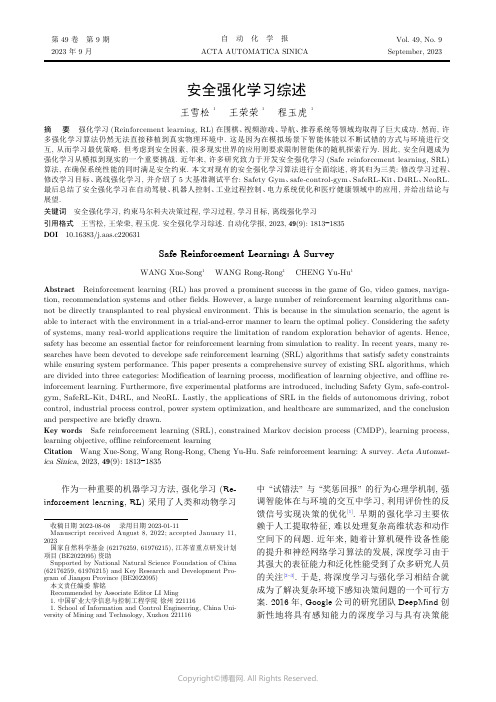
安全强化学习综述王雪松 1王荣荣 1程玉虎1摘 要 强化学习(Reinforcement learning, RL)在围棋、视频游戏、导航、推荐系统等领域均取得了巨大成功. 然而, 许多强化学习算法仍然无法直接移植到真实物理环境中. 这是因为在模拟场景下智能体能以不断试错的方式与环境进行交互, 从而学习最优策略. 但考虑到安全因素, 很多现实世界的应用则要求限制智能体的随机探索行为. 因此, 安全问题成为强化学习从模拟到现实的一个重要挑战. 近年来, 许多研究致力于开发安全强化学习(Safe reinforcement learning, SRL)算法, 在确保系统性能的同时满足安全约束. 本文对现有的安全强化学习算法进行全面综述, 将其归为三类: 修改学习过程、修改学习目标、离线强化学习, 并介绍了5大基准测试平台: Safety Gym 、safe-control-gym 、SafeRL-Kit 、D4RL 、NeoRL.最后总结了安全强化学习在自动驾驶、机器人控制、工业过程控制、电力系统优化和医疗健康领域中的应用, 并给出结论与展望.关键词 安全强化学习, 约束马尔科夫决策过程, 学习过程, 学习目标, 离线强化学习引用格式 王雪松, 王荣荣, 程玉虎. 安全强化学习综述. 自动化学报, 2023, 49(9): 1813−1835DOI 10.16383/j.aas.c220631Safe Reinforcement Learning: A SurveyWANG Xue-Song 1 WANG Rong-Rong 1 CHENG Yu-Hu 1Abstract Reinforcement learning (RL) has proved a prominent success in the game of Go, video games, naviga-tion, recommendation systems and other fields. However, a large number of reinforcement learning algorithms can-not be directly transplanted to real physical environment. This is because in the simulation scenario, the agent is able to interact with the environment in a trial-and-error manner to learn the optimal policy. Considering the safety of systems, many real-world applications require the limitation of random exploration behavior of agents. Hence,safety has become an essential factor for reinforcement learning from simulation to reality. In recent years, many re-searches have been devoted to develope safe reinforcement learning (SRL) algorithms that satisfy safety constraints while ensuring system performance. This paper presents a comprehensive survey of existing SRL algorithms, which are divided into three categories: Modification of learning process, modification of learning objective, and offline re-inforcement learning. Furthermore, five experimental platforms are introduced, including Safety Gym, safe-control-gym, SafeRL-Kit, D4RL, and NeoRL. Lastly, the applications of SRL in the fields of autonomous driving, robot control, industrial process control, power system optimization, and healthcare are summarized, and the conclusion and perspective are briefly drawn.Key words Safe reinforcement learning (SRL), constrained Markov decision process (CMDP), learning process,learning objective, offline reinforcement learningCitation Wang Xue-Song, Wang Rong-Rong, Cheng Yu-Hu. Safe reinforcement learning: A survey. Acta Automat-ica Sinica , 2023, 49(9): 1813−1835作为一种重要的机器学习方法, 强化学习 (Re-inforcement learning, RL) 采用了人类和动物学习中 “试错法” 与 “奖惩回报” 的行为心理学机制, 强调智能体在与环境的交互中学习, 利用评价性的反馈信号实现决策的优化[1]. 早期的强化学习主要依赖于人工提取特征, 难以处理复杂高维状态和动作空间下的问题. 近年来, 随着计算机硬件设备性能的提升和神经网络学习算法的发展, 深度学习由于其强大的表征能力和泛化性能受到了众多研究人员的关注[2−3]. 于是, 将深度学习与强化学习相结合就成为了解决复杂环境下感知决策问题的一个可行方案. 2016年, Google 公司的研究团队DeepMind 创新性地将具有感知能力的深度学习与具有决策能收稿日期 2022-08-08 录用日期 2023-01-11Manuscript received August 8, 2022; accepted January 11,2023国家自然科学基金(62176259, 61976215), 江苏省重点研发计划项目(BE2022095)资助Supported by National Natural Science Foundation of China (62176259, 61976215) and Key Research and Development Pro-gram of Jiangsu Province (BE2022095)本文责任编委 黎铭Recommended by Associate Editor LI Ming1. 中国矿业大学信息与控制工程学院 徐州 2211161. School of Information and Control Engineering, China Uni-versity of Mining and Technology, Xuzhou 221116第 49 卷 第 9 期自 动 化 学 报Vol. 49, No. 92023 年 9 月ACTA AUTOMATICA SINICASeptember, 2023力的强化学习相结合, 开发的人工智能机器人Al-phaGo 成功击败了世界围棋冠军李世石[4], 一举掀起了深度强化学习的研究热潮. 目前, 深度强化学习在视频游戏[5]、自动驾驶[6]、机器人控制[7]、电力系统优化[8]、医疗健康[9]等领域均得到了广泛的应用.近年来, 学术界与工业界开始逐步注重深度强化学习如何从理论研究迈向实际应用. 然而, 要实现这一阶段性的跨越还有很多工作需要完成, 其中尤为重要的一项任务就是保证决策的安全性. 安全对于许多应用至关重要, 一旦学习策略失败则可能会引发巨大灾难. 例如, 在医疗健康领域, 微创手术机器人辅助医生完成关于大脑或心脏等关键器官手术时, 必须做到精准无误, 一旦偏离原计划位置, 则将对病人造成致命危害. 再如, 自动驾驶领域, 如果智能驾驶车辆无法规避危险路障信息, 严重的话将造成车毁人亡. 因此, 不仅要关注期望回报最大化,同时也应注重学习的安全性.García 和Fernández [10]于2015年给出了安全强化学习 (Safe reinforcement learning, SRL) 的定义: 考虑安全或风险等概念的强化学习. 具体而言,所谓安全强化学习是指在学习或部署过程中, 在保证合理性能的同时满足一定安全约束的最大化长期回报的强化学习过程. 自2015年起, 基于此研究,学者们提出了大量安全强化学习算法. 为此, 本文对近年来的安全强化学习进行全面综述, 围绕智能体的安全性问题, 从修改学习过程、修改学习目标以及离线强化学习三方面进行总结, 并给出了用于安全强化学习的5大基准测试平台: Safety Gym 、safe-control-gym 、SafeRL-Kit 、D4RL 、NeoRL, 以及安全强化学习在自动驾驶、机器人控制、工业过程控制、电力系统优化以及医疗健康领域的应用.安全强化学习中所涉及的方法、基准测试平台以及应用领域之间的关系如图1所示.本文结构如下: 第1节对安全强化学习问题进行形式化描述; 第2节对近年来的安全强化学习方法进行分类与综述; 第3节介绍5种基准测试平台;第4节总结安全强化学习的实际应用场景; 第5节对未来研究方向进行探讨; 第6节对文章进行总结.1 问题描述M ∪C M =⟨S ,A ,T ,γ,r ⟩C ={c,d }S A T (s ′|s,a )γr :S ×A →R c :S ×A →R d π∗安全强化学习问题通常被定义为一个约束马尔科夫决策过程 (Constrained Markov decision pro-cess, CMDP) [11], 即在标准马尔科夫决策过程 的基础上添加了关于成本函数的约束项 . 表示状态空间集, 表示动作空间集, 表示用于描述动力学模型的状态转移函数, 表示折扣因子, 表示奖励函数; 表示成本函数, 表示安全阈值. 这种情况下, 安全强化学习问题可以表述为在满足安全约束的情况下, 求解使期望回报最大化的最优可行策略J (π)=E τ∼π(∞t =0γtr (s t ,a t ))τ=(s 0,a 0,s 1,a 1,···)τ∼πτπΠc 其中, , 表示一条轨迹, 表示轨迹 根据策略 采样得到, 表示满足安全约束的安全策略集. 值得注意的是, 本文公式所描述的都是单成本约束的形式, 但不失一般性, 这些公式都可以拓展为多成本约束的形式. 对于不同类型的决策任务,安全策略集可以有不同的表达形式.Πc 对于安全性要求严格的决策任务, 例如自动驾驶[12−13]任务, 通常采用硬约束方式, 即在所有的时刻都需要强制满足单步约束. 这种情况下 表示为环境知识人类知识无先验知识拉格朗日法信赖域法策略约束值约束预训练模型图 1 安全强化学习方法、基准测试平台与应用Fig. 1 Methods, benchmarking platforms, and applications of safe reinforcement learning1814自 动 化 学 报49 卷Π其中, 表示可行策略集. 但由于这种约束方式要求过于严格, 因此通常需要借助模型信息加以实现.Πc 在无模型情况下, 软约束方式有着更广泛的应用, 即对折扣累积成本的期望进行约束, 这种情况下 表示为c :S ×A →{0,1}c (s t ,a t )=0c (s t ,a t )=1E τ∼π(∑∞t =0γtc (s t ,a t ))π这种约束方式可以很好地适用于机器人行走[14]、油泵安全控制[15]和电力系统优化[16]等任务, 但对于需要明确定义状态或动作是否安全的任务却难以处理. 为了使软约束方式更好地适用于不同类型的决策任务, 可以将成本函数修改为 ,利用成本函数对当前状态动作对进行安全性判断,若安全, 则 , 否则, , 并且在智能体与环境交互期间遇到不安全的状态动作对时终止当前回合. 这时, 约束项 可以表示 产生不安全状态动作对的概率, 因此经过这样修改后的软约束也被称为机会型约束. 机会型约束由于其良好的任务适应性, 已被成功应用于无模型的自动驾驶[17]和机械臂控制[18]等任务.M =⟨S ,A ,T ,γ,r ⟩π∗=arg max π∈ΠJ (π)B ={(s,a,r,s ′)}π∗另一方面, 离线强化学习[19−20]从一个静态的数据集中学习最优策略, 它避免了与环境的交互过程,可以保障训练过程中的安全性. 因此, 可以将离线强化学习作为安全强化学习的一种特殊形式. 离线强化学习考虑一个标准马尔科夫决策过程 , 它的目标是求解使期望回报最大化的最优可行策略 , 与在线方式不同的是, 智能体在训练过程中不再被允许与环境进行交互, 而是只能从一个静态数据集 中进行学习. 尽管这种方式可以保障训练过程中的安全性, 但分布偏移问题 (目标策略与行为策略分布不同)[19−20]也给求解 的过程带来了困难.因此, 现如今的离线强化学习方法大多关注于如何解决分布偏移问题. 离线强化学习在有先验离线数据集支持的情况下, 借助于其训练过程安全的优势,已被应用于微创手术机器人控制[21]和火力发电机组控制[22]等任务.2 方法分类求解安全强化学习问题的方法有很多, 受Gar-cía 和Fernández [10]启发, 本文从以下三方面进行综述:1) 修改学习过程. 通过约束智能体的探索范围, 采用在线交互反馈机制, 在强化学习的学习或探索过程中阻止其产生危险动作, 从而确保了训练时策略的安全性. 根据是否利用先验知识, 将此类方法划分为三类: 环境知识、人类知识、无先验知识.2) 修改学习目标. 同样采用在线交互反馈机制, 在强化学习的奖励函数或目标函数中引入风险相关因素, 将约束优化问题转化为无约束优化问题,如拉格朗日法、信赖域法.3) 离线强化学习. 仅在静态的离线数据集上训练而不与环境产生交互, 从而完全避免了探索, 但对部署时安全没有任何约束保证, 并未考虑风险相关因素. 因此大多数离线强化学习能实现训练时安全, 但无法做到部署时安全.三类安全强化学习方法的适用条件、优缺点以及应用领域对比如表1所示. 下面对安全强化学习的现有研究成果进行详细综述与总结.2.1 修改学习过程在强化学习领域, 智能体需要通过不断探索来减小外界环境不确定性对自身学习带来的影响. 因此, 鼓励智能体探索一直是强化学习领域非常重要的一个研究方向. 然而, 不加限制的自由探索很有可能使智能体陷入非常危险的境地, 甚至酿成重大安全事故. 为避免强化学习智能体出现意外和不可逆的后果, 有必要在训练或部署的过程中对其进行安全性评估并将其限制在 “安全” 的区域内进行探索, 将此类方法归结为修改学习过程. 根据智能体利用先验知识的类型将此类方法进一步细分为环境知识、人类知识以及无先验知识. 其中环境知识利用系统动力学先验知识实现安全探索; 人类知识借鉴人类经验来引导智能体进行安全探索; 无先验知识没有用到环境知识和人类知识, 而是利用安全约束结构将不安全的行为转换到安全状态空间中.2.1.1 环境知识基于模型的方法因其采样效率高而得以广泛研究. 该类方法利用了环境知识, 需要学习系统动力学模型, 并利用模型生成的轨迹来增强策略学习,其核心思想就是通过协调模型使用和约束策略搜索来提高安全探索的采样效率. 可以使用高斯过程对模型进行不确定性估计, 利用Shielding 修改策略动作从而生成满足约束的安全过滤器, 使用李雅普诺夫函数法或控制障碍函数法来限制智能体的动作选择, 亦或使用已学到的动力学模型预测失败并生成安全策略. 具体方法总结如下.高斯过程. 一种主流的修改学习过程方式是使用高斯过程对具有确定性转移函数和值函数的动力9 期王雪松等: 安全强化学习综述1815学建模, 以便能够估计约束和保证安全学习. Sui等[38]将 “安全” 定义为: 在智能体学习过程中, 选择的动作所收到的期望回报高于一个事先定义的阈值. 由于智能体只能观测到当前状态的安全函数值, 而无法获取相邻状态的信息, 因此需要对安全函数进行假设. 为此, 在假设回报函数满足正则性、Lipschitz 连续以及范数有界等条件的前提下, Sui等[38]利用高斯过程对带参数的回报函数进行建模, 提出一种基于高斯过程的安全探索方法SafeOpt. 在学习过程中, 结合概率生成模型, 通过贝叶斯推理即可求得高斯过程的后验分布, 即回报函数空间的后验.进一步, 利用回报函数置信区间来评估决策的安全性, 得到一个安全的参数区间并约束智能体只在这个安全区间内进行探索. 然而, SafeOpt仅适用于类似多臂老虎机这类的单步、低维决策问题, 很难推广至复杂决策问题. 为此, Turchetta等[39]利用马尔科夫决策过程的可达性, 在SafeOpt的基础上提出SafeMDP安全探索方法, 使其能够解决确定性有限马尔科夫决策过程问题. 在SafeOpt和SafeM-DP中, 回报函数均被视为是先验已知和时不变的,但在很多实际问题中, 回报函数通常是先验未知和时变的. 因此, 该方法并未在考虑安全的同时优化回报函数. 针对上述问题, Wachi等[40]把时间和空间信息融入核函数, 利用时−空高斯过程对带参数的回报函数进行建模, 提出一种新颖的安全探索方法: 时−空SafeMDP (Spatio-temporal SafeMDP, ST-SafeMDP), 能够依概率确保安全性并同时优化回报目标. 尽管上述方法是近似安全的, 但正则性、Lipschitz连续以及范数有界这些较为严格的假设条件限制了SafeOpt、SafeMDP和ST-SafeM-DP在实际中的应用, 而且, 此类方法存在理论保证与计算成本不一致的问题, 在高维空间中很难达到理论上保证的性能.Shielding. Alshiekh等[41]首次提出Shield-ing的概念来确保智能体在学习期间和学习后保持安全. 根据Shielding在强化学习环节中部署的位置, 将其分为两种类型: 前置Shielding和后置Shielding. 前置Shielding是指在训练过程中的每个时间步, Shielding仅向智能体提供安全的动作以供选择. 后置Shielding方式较为常用, 它主要影响智能体与环境的交互过程, 如果当前策略不安全则触发Shielding, 使用一个备用策略来覆盖当前策略以保证安全性. 可以看出, 后置Shielding方法的使用主要涉及两个方面的工作: 1) Shielding触发条件的设计. Zhang等[42]通过一个闭环动力学模型来估计当前策略下智能体未来的状态是否为可恢复状态, 如果不可恢复, 则需要采用备用策略将智能体还原到初始状态后再重新训练. 但如果智能体的状态不能还原, 则此方法就会失效. Jansen等[43]一方面采用形式化验证的方法来计算马尔科夫决策过程安全片段中关键决策的概率, 另一方面根据下一步状态的安全程度来估计决策的置信度. 当关键决策的概率及其置信度均较低时, 则启用备用策略. 但是, 在复杂的强化学习任务中, 从未知的环境中提取出安全片段并不是一件容易的事情. 2) 备用 (安全)策略的设计. Li和Bastani[44]提出了一种基于tube 的鲁棒非线性模型预测控制器并将其作为备用控制器, 其中tube为某策略下智能体多次运行轨迹组成的集合. Bastani[45]进一步将备用策略划分为不变策略和恢复策略, 其中不变策略使智能体在安全平衡点附近运动, 恢复策略使智能体运行到安全平衡点. Shielding根据智能体与安全平衡点的距离来表 1 安全强化学习方法对比Table 1 Comparison of safe reinforcement learning methods方法类别训练时安全部署时安全与环境实时交互优点缺点应用领域修改学习过程环境知识√√√采样效率高需获取环境的动力学模型、实现复杂自动驾驶[12−13, 23]、工业过程控制[24−25]、电力系统优化[26]、医疗健康[21]人类知识√√√加快学习过程人工监督成本高机器人控制[14, 27]、电力系统优化[28]、医疗健康[29]无先验知识√√√无需获取先验知识、可扩展性强收敛性差、训练不稳定自动驾驶[30]、机器人控制[31]、工业过程控制[32]、电力系统优化[33]、医疗健康[34]修改学习目标拉格朗日法×√√思路简单、易于实现拉格朗日乘子选取困难工业过程控制[15]、电力系统优化[16]信赖域法√√√收敛性好、训练稳定近似误差不可忽略、采样效率低机器人控制[35]离线强化学习策略约束√××收敛性好方差大、采样效率低医疗健康[36]值约束√××值函数估计方差小收敛性差工业过程控制[22]预训练模型√××加快学习过程、泛化性强实现复杂工业过程控制[37]1816自 动 化 学 报49 卷决定选用何种类型的备用策略, 从而进一步增强了智能体的安全性. 但是, 在复杂的学习问题中, 很难定义安全平衡点, 往往也无法直观地观测状态到平衡点的距离. 综上所述, 如果环境中不存在可恢复状态, Shielding即便判断出了危险, 也没有适合的备用策略可供使用. 此外, 在复杂的强化学习任务中, 很难提供充足的先验知识来搭建一个全面的Shielding以规避所有的危险.李雅普诺夫法. 李雅普诺夫稳定性理论对于控制理论学科的发展产生了深刻的影响, 是现代控制理论中一个非常重要的组成部分. 该方法已被广泛应用于控制工程中以设计出达到定性目标的控制器, 例如稳定系统或将系统状态维持在所需的工作范围内. 李雅普诺夫函数可以用来解决约束马尔科夫决策过程问题并保证学习过程中的安全性. Per-kins和Barto[46]率先提出了在强化学习中使用李雅普诺夫函数的思路, 通过定性控制技术设计一些基准控制器并使智能体在这些给定的基准控制器间切换, 用于保证智能体的闭环稳定性. 为了规避风险,要求强化学习方法具有从探索动作中安全恢复的能力, 也就是说, 希望智能体能够恢复到安全状态. 众所周知, 这种状态恢复的能力就是控制理论中的渐近稳定性. Berkenkamp等[47]使用李雅普诺夫函数对探索空间进行限制, 让智能体大概率地探索到稳定的策略, 从而能够确保基于模型的强化学习智能体可以在探索过程中被带回到 “吸引区域”. 所谓吸引区域是指: 状态空间的子集, 从该集合中任一状态出发的状态轨迹始终保持在其中并最终收敛到目标状态. 然而, 该方法只有在满足Lipschitz连续性假设条件下才能逐步探索安全状态区域, 这需要事先对具体系统有足够了解, 一般的神经网络可能并不具备Lipschitz连续. 上述方法是基于值函数的,因此将其应用于连续动作问题上仍然具有挑战性.相比之下, Chow等[48]更专注于策略梯度类方法,从原始CMDP安全约束中生成一组状态相关的李雅普诺夫约束, 提出一种基于李雅普诺夫函数的CMDP安全策略优化方法. 主要思路为: 使用深度确定性策略梯度和近端策略优化算法训练神经网络策略, 同时通过将策略参数或动作映射到由线性化李雅普诺夫约束诱导的可行解集上来确保每次策略更新时的约束满意度. 所提方法可扩展性强, 能够与任何同策略或异策略的方法相结合, 可以处理具有连续动作空间的问题, 并在训练和收敛过程中返回安全策略. 通过使用李雅普诺夫函数和Trans-former模型, Jeddi等[49]提出一种新的不确定性感知的安全强化学习算法. 该算法主要思路为: 利用具有理论安全保证的李雅普诺夫函数将基于轨迹的安全约束转换为一组基于状态的局部线性约束; 将安全强化学习模型与基于Transformer的编码器模型相结合, 通过自注意机制为智能体提供处理长时域范围内信息的记忆; 引入一个规避风险的动作选择方案, 通过估计违反约束的概率来识别风险规避的动作, 从而确保动作的安全性. 总而言之, 李雅普诺夫方法的主要特征是将基于轨迹的约束分解为一系列单步状态相关的约束. 因此, 当状态空间无穷大时, 可行性集就具有无穷维约束的特征, 此时直接将这些李雅普诺夫约束(相对于原始的基于轨迹的约束)强加到策略更新优化中实现成本高, 无法应用于真实场景, 而且, 此类方法仅适用于基于模型的强化学习且李雅普诺夫函数通常难以构造.障碍函数法. 障碍函数法是另一种保证控制系统安全的方法. 其基本思想为: 系统状态总是从内点出发, 并始终保持在可行安全域内搜索. 在原先的目标函数中加入障碍函数惩罚项, 相当于在可行安全域边界构筑起一道 “墙”. 当系统状态达到安全边界时, 所构造的障碍函数值就会趋于无穷, 从而避免状态处于安全边界, 而是被 “挡” 在安全域内.为保证强化学习算法在模型信息不确定的情况下的安全性, Cheng等[50]提出了一种将现有的无模型强化学习算法与控制障碍函数 (Control barrier func-tions, CBF) 相结合的框架RL-CBF. 该框架利用高斯过程来模拟系统动力学及其不确定性, 通过使用预先指定的障碍函数来指导策略探索, 提高了学习效率, 实现了非线性控制系统的端到端安全强化学习. 然而, 使用的离散时间CBF公式具有限制性, 因为它只能通过仿射CBF的二次规划进行实时控制综合. 例如, 在避免碰撞的情况下, 仿射CBF 只能编码多面体障碍物. 为了在学习过程中保持安全性, 系统状态必须始终保持在安全集内, 该框架前提假设已得到一个有效安全集, 但实际上学习安全集并非易事, 学习不好则可能出现不安全状态. Yang 等[51]采用障碍函数对系统进行变换, 将原问题转化为无约束优化问题的同时施加状态约束. 为减轻通信负担, 设计了静态和动态两类间歇性策略. 最后,基于actor-critic架构, 提出一种安全的强化学习算法, 采用经验回放技术, 利用历史数据和当前数据来共同学习约束问题的解, 在保证最优性、稳定性和安全性的同时以在线的方式寻求最优安全控制器. Marvi和Kiumarsi[52]提出了一种安全异策略强化学习方法, 以数据驱动的方式学习最优安全策略.该方法将CBF合并进安全最优控制成本目标中形成一个增广值函数, 通过对该增广值函数进行迭代近似并调节权衡因子, 从而实现安全性与最优性的平衡. 但在实际应用中, 权衡因子的选取需要事先9 期王雪松等: 安全强化学习综述1817人工设定, 选择不恰当则可能找不到最优解. 先前的工作集中在一类有限的障碍函数上, 并利用一个辅助神经网来考虑安全层的影响, 这本身就造成了一种近似. 为此, Emam等[53]将一个可微的鲁棒控制障碍函数 (Robust CBF, RCBF) 层合并进基于模型的强化学习框架中. 其中, RCBF可用于非仿射实时控制综合, 而且可以对动力学上的各种扰动进行编码. 同时, 使用高斯过程来学习扰动, 在安全层利用扰动生成模型轨迹. 实验表明, 所提方法能有效指导训练期间的安全探索, 提高样本效率和稳态性能. 障碍函数法能够确保系统安全, 但并未考虑系统的渐进稳定性, 与李雅普诺夫法类似, 在实际应用中障碍函数和权衡参数都需要精心设计与选择.引入惩罚项. 此类方法在原先目标函数的基础上添加惩罚项, 以此修正不安全状态. 由于传统的乐观探索方法可能会使智能体选择不安全的策略,导致违反安全约束, 为此, Bura等[54]提出一种基于模型的乐观−悲观安全强化学习算法 (Optimistic-pessimistic SRL, OPSRL). 该算法在不确定性乐观目标函数的基础上添加悲观约束成本函数惩罚项,对回报目标持乐观态度以便促进探索, 同时对成本函数持悲观态度以确保安全性. 在Media Control 环境下的仿真结果表明, OPSRL在没有违反安全约束的前提下能获得最优性能. 基于模型的方法有可能在安全违规行为发生之前就得以预测, 基于这一动机, Thomas等[55]提出了基于模型的安全策略优化算法 (Safe model-based policy optimization, SMBPO). 该算法通过预测未来几步的轨迹并修改奖励函数来训练安全策略, 对不安全的轨迹进行严厉惩罚, 从而避免不安全状态. 在MuJoCo机器人控制模拟环境下的仿真结果表明, SMBPO能够有效减少连续控制任务的安全违规次数. 但是, 需要有足够大的惩罚和精确的动力学模型才能避免违反安全. Ma等[56]提出了一种基于模型的安全强化学习方法, 称为保守与自适应惩罚 (Conservative and adaptive penalty, CAP). 该方法使用不确定性估计作为保守惩罚函数来避免到达不安全区域, 确保所有的中间策略都是安全的, 并在训练过程中使用环境的真实成本反馈适应性地调整这个惩罚项, 确保零安全违规. 相比于先前的安全强化学习算法, CAP具有高效的采样效率, 同时产生了较少的违规行为.2.1.2 人类知识为了获得更多的经验样本以充分训练深度网络, 有些深度强化学习方法甚至在学习过程中特意加入带有随机性质的探索性学习以增强智能体的探索能力. 一般来说, 这种自主探索仅适用于本质安全的系统或模拟器. 如果在现实世界的一些任务(例如智能交通、自动驾驶) 中直接应用常规的深度强化学习方法, 让智能体进行不受任何安全约束的“试错式” 探索学习, 所做出的决策就有可能使智能体陷入非常危险的境地, 甚至酿成重大安全事故.相较于通过随机探索得到的经验, 人类专家经验具备更强的安全性. 因此, 借鉴人类经验来引导智能体进行探索是一个可行的增强智能体安全性的措施. 常用的方法有中断机制、结构化语言约束、专家指导.中断机制. 此类方法借鉴了人类经验, 当智能体做出危险动作时能及时进行中断. 在将强化学习方法应用于实际问题时, 最理想的状况是智能体任何时候都不会做出危险动作. 由于限制条件太强,只能采取 “人在环中” 的人工介入方式, 即人工盯着智能体, 当出现危险动作时, 出手中断并改为安全的动作. 但是, 让人来持续不断地监督智能体进行训练是不现实的, 因此有必要将人工监督自动化.基于这个出发点, Saunders等[57]利用模仿学习技术来学习人类的干预行为, 提出一种人工干预安全强化学习 (SRL via human intervention, HIRL) 方法. 主要思路为: 首先, 在人工监督阶段, 收集每一个状态−动作对以及与之对应的 “是否实施人工中断” 的二值标签; 然后, 基于人工监督阶段收集的数据, 采用监督学习方式训练一个 “Blocker” 以模仿人类的中断操作. 需要指出的是, 直到 “Blocker”在剩余的训练数据集上表现良好, 人工监督阶段的操作方可停止. 采用4个Atari游戏来测试HIRL 的性能, 结果发现: HIRL的应用场景非常受限, 仅能处理一些较为简单的智能体安全事故且难以保证智能体完全不会做出危险动作; 当环境较为复杂的时候, 甚至需要一年以上的时间来实施人工监督,时间成本高昂. 为降低时间成本, Prakash等[58]将基于模型的方法与HIRL相结合, 提出一种混合安全强化学习框架, 主要包括三个模块: 基于模型的模块、自举模块、无模型模块. 首先, 基于模型的模块由一个动力学模型组成, 用以驱动模型预测控制器来防止危险动作发生; 然后, 自举模块采用由模型预测控制器生成的高质量示例来初始化无模型强化学习方法的策略; 最后, 无模型模块使用基于自举策略梯度的强化学习智能体在 “Blocker” 的监督下继续学习任务. 但是, 作者仅在小规模的4×4格子世界和Island Navigation仿真环境中验证了方法的有效性, 与HIRL一样, 该方法的应用场景仍1818自 动 化 学 报49 卷。
压缩气体钢瓶操作、储存和使用

Safetygram-10安全程序-10 Handling, Storage, and Use of Compressed Gas Cylinders压缩气体钢瓶操作、储存和使用General概述As a member of the chemical industry, Air Products is committed to the tenets of Responsible Care to help guide our performance with respect to environmental, health and safety performance, and the distribution and use of our products.作为化学工业的一员,Air Products忠于责任心的原则,该原则指导着我们在环境、健康、安全以及我们的产品的销售和使用方面的表现。
As our customer, you need to share in the responsibility for safe handling, storage, and use of our products. Follow these seven general safety recommendations:作为我们的顾客,你需要分担安全地操作、储存和使用我们的产品的责任。
请遵守这七项关于安全的建议:1. Know and understand the properties, uses, and safety precautions before using any gas or gas mixture. Consult the Air Products Material Safety Data Sheet (MSDS) and Safetygrams for safety information on the gases and equipment you will be using.在使用任何气体或气体混合物之前,要知道和理解性质、用途和安全防范。
CEAG DualGuard-S 安全系统模块说明说明书

3-PM-IO moduleDualGuard-S – central battery systemOrder detailsModelIncluded with deliveryOrder no.CEAG 3-PM-IO modulewith test buttonModule for DIN support rail installation 40071361670CEAG 3-PM-IO-INV module with test button Module for DIN support rail installation with inverted input logic40071361680DIN support rails4 DIN support rails for mountingexternal modules in the switch cabinet including mounting material40071347125External CEAG 3-PM-IO and CEAG 3-PM-IO-INV moduleTo avoid hazards from mains power outages, the functionality of the light distributors for the general lighting must be continuously monitored in order to turn on safety lighting in the event of a disruption. Consequently, the CEAG 3-PM-IO and CEAG 3-PM-IO-INV modules are an important element of the safety system.• Test button for mains emergency light fault, so there is no need to interrupt mains voltage and, therefore, no disruptions to operations in progress • 3-PM-IO module: Eight measurement inputs for monitoring up to three phases and up to five * light switches• 3-PM-IO-INV module: Eight inverted measurement inputs for monitoring up to three phases and up to five * light switches • P rogrammable allocation of CEAG 3-PM-IO and CEAG 3-PM-IO-INV modules• M eets the requirements of future standards. Reduces the risk of cost incurred from retrofitting • N o E30 wiring by virtue of short circuit/interruption-tolerant communication. This results in signifi-cantly simpler installation and cost savings.• D oes not require that mains power to general lighting be shut off during weekly function testing by virtue of simple manual testing of the circuit monitoring function via the test button. This avoids the disruption of operations in progress and the resulting costs thereof• A utomatic record keeping in inspection log. The documentation requirements for safety equipment are thus satisfied• M eets all EMV requirements for industrial and commercial use • D EKRA system certification documents product quality and compliance with standards for the entire system• F unctionality for 30 minutes during fire verified in afire test conducted by an independent materials testing instituteCEAG 3-PM-IO moduleCEAG 3-PM-IOCEAG 3-PM-IO-INVRated voltage of device 24V DC (min. 19V , max. 30V)Current consumption (all 8 channels connected)20 mA ± 5 mADegree of protection IP20Protection classI Ambient temperature range -10° – +40°C.Input channels 8 3-PM (channel 1–8) 3-PH (channel 1–5) 8 (potential separated U N = 230V) 3-PM (chan. 1–8) > 195V -> ON < 138V -> OFF8 (potential separated U N = 230V)3-PM (chan. 1–8) < 195V -> OFF > 138V -> ON Data bus/address range RS 485/1-25Weight0.2 kg Dimensions (L x W x H) mm 105 x 85 x 60Assembly DIN railTerminals2.5 mm 2rigid and flexible* I f the phase monitoring function is not required, all eight measuring inputs can be used for the light switch queryCEAG 3-PM-IO-INV module9314 EATON - EMERGENCY LIGHTING CPS – Global Catalogue 2020。
安全模块安装指南说明书

SM 安全模块Carlo Gavazzi Industri A/S Over Hadstenvej 40, 8370 Hadsten, Denmark Instruction manualBetriebsanleitungManual de instruccionesManuale d’istruzioneManuel d’instructions Brugervejledning说明手册目录1. 简介 (5)2. 安全 (6)功能安全 (6)2.1电梯安全标准 (6)2.2辅助系统软件 (6)2.33. 安装和环境条件 (7)4. 接线 (8)电源 (8)4.1接线 (8)4.25. 设备 (9)尺寸 (9)5.16. SMS20 (10)端子布局 (10)6.1工作模式 (10)6.26.2.1 手动启动 (10)6.2.2 自动启动 (11)6.2.3 监控手动启动 (11)技术数据 (12)6.36.3.1 定时规格 (12)6.3.2 安全规格 (12)6.3.3 安全参数 (12)6.3.4 电源 (12)6.3.5 输入 (13)6.3.6 输出 (13)6.3.7 兼容性和符合性 (13)6.3.8 环境 (14)功能描述 (14)6.46.4.1 输出功能 (14)应用 (14)6.56.5.1 紧急停机、安全限位开关和安全联锁(双通道模式) (14)6.5.2 紧急停机、安全限位开关和安全联锁(单通道模式) (15)6.5.3 电子门和安全非接触开关 (15)6.5.4 电梯调平应用 (16)7. SMS31 (18)端子布局 (18)7.17.2工作模式 (18)7.2.1 手动启动 (18)7.2.2 自动启动 (19)7.2.3 监控手动启动 (19)技术数据 (20)7.37.3.1 定时规格 (20)7.3.2 安全规格 (20)7.3.3 安全参数 (20)7.3.4 电源 (20)7.3.5 输入 (21)7.3.6 输出 (21)7.3.7 兼容性和符合性 (21)7.3.8 环境 (22)功能描述 (22)7.47.4.1 输出功能 (22)应用 (22)7.57.5.1 紧急停机、安全限位开关和安全联锁(双通道模式) (22)7.5.2 紧急停机、安全限位开关和安全联锁(单通道模式) (23)7.5.3 电子门和安全非接触开关 (23)7.5.4 电梯调平应用 (24)2版本 1 | 02/2020 | SM 安全模块 | © 2020 | CARLO GAVAZZI Industri A/S8. SMSA31 (26)端子布局 (26)8.1工作模式 (26)8.28.2.1 手动启动 (26)8.2.2 自动启动 (27)8.2.3 监控手动启动 (27)8.3技术数据 (28)8.3.1 定时规格 (28)8.3.2 安全规格 (28)8.3.3 安全参数 (28)8.3.4 电源 (28)8.3.5 输入 (28)8.3.6 输出 (29)8.3.7 兼容性和符合性 (29)8.3.8 环境 (29)功能描述 (30)8.48.4.1 输出功能 (30)8.5应用 (30)8.5.1 电子门、安全限位开关和单入口监控(双通道模式) (30)8.5.2 电子门、安全限位开关和双入口监控(双通道模式) (31)8.5.3 电子门、安全限位开关和单入口监控(单通道模式) (31)9. SM2H21 (32)端子布局 (32)9.1功能描述 (32)9.29.2.1 双手控制台释放 (32)9.2.2 双手控制台操作 (32)技术数据 (33)9.39.3.1 定时规格 (33)9.3.2 安全规格 (33)9.3.3 安全参数 (33)9.3.4 电源 (33)9.3.5 输入 (34)9.3.6 输出 (34)9.3.7 兼容性和符合性 (34)9.3.8 环境 (35)9.4接线图 (35)10. SME41 (36)端子布局 (36)10.1应用 (36)10.210.2.1 单通道模式下的扩展模块 (36)10.2.2 双通道模式下的扩展模块 (37)10.2.3 用于具有 OSSD 安全输出的 CM/CL 安全模块的扩展模块 (38)技术数据 (39)10.310.3.1 定时规格 (39)10.3.2 安全规格 (39)10.3.3 安全参数 (39)10.3.4 电源 (39)10.3.5 输入 (39)10.3.6 输出 (40)10.3.7 兼容性和符合性 (40)10.3.8 环境 (40)11. LED 信息 (41)12. 二次总电流限值 (42)3版本 1 | 02/2020 | SM 安全模块 | © 2020 | CARLO GAVAZZI Industri A/S4版本 1 | 02/2020 | SM 安全模块 | © 2020 | CARLO GAVAZZI Industri A/SSM 安全模块 - 说明手册CARLO GAVAZZI 保留在不事先通知的情况下对本文档进行修改或改进的权利。
UltraSync XLE 30 变电器安全系统说明书
Features•10 zones, 8 Class B (Style B) and 2Class A (Style D) or Class B (Style B) zones, expandable to 30 zones •Supervised zone expander's and I/O modules can be mounted remotely from the main control panel•Event History Buffer (150 events)with date/time stamp•All zones are compatible with 2- or 4-wire detectors•8 selectable/programmable output patterns for notification appliance circuits•Built-in Digital Alarm Communicator Transmitter (DACT)• 4 Notification Appliance Circuits • 4 programmable general purpose relays•Programmable smoke verification,pre-alarm delay, cross zoning and enhanced verification mode features that can help minimize false alarms •Programmable from the built-in control panel touchpad, remote annunciator, or Windows ®SKSS downloading software•Direct connect port for on-site up/downloading with Windows ®SKSS downloading software •Built-in walk test feature•Single or dual interlock water releasing capability•Plex door option combines a dead front cabinet door with a clearwindow, limiting access to the panel while providing single buttonoperation of the reset and silence functions•Programmable AC trouble relay •Built-in synchronization forappliances from AMSECO ®,Gentex ®, Faraday, System Sensor ®,and Wheelock ®•Programmable date settings for Daylight Saving Time•Clock source setting options for 50Hz, 60 Hz, or internal (uses the panel’s internal clock)SpecificationsOperating Voltage: 24 VDCPrimary AC: 120 Vrms @ 60Hz, 2ATotal DC Load: 6 AmpCurrent Draw:Standby:140 mAAlarm:460 mAFlush Mounting Dimensions:Height:24.75” (62.9 cm)Width:14.5” (36.8 cm)Depth:3-7/16” (8.73 cm)with 5/8” protrudingOverall Dimensions:Height:26-3/8” (67 cm)Width:17-3/16” (43.66 cm)Total Depth:4” (10.16 cm)Operating Temp:32° to 120° F (0° to 49° C)Humidity:10 - 93% noncondensingOptional Accessories•SK-5235 LCD Remote Annunciator •SK-5217 10 Zone Expander (2 max. per system)•SK-5280 Status Display Module (8max. per system)•5220 Direct Connect Module•5824 Serial/Parallel Printer Interface Module•SKSS Downloading Software •Plex-2 Door OptionListings and Approvals•UL Listed •CSFM Listed•MEA approval 429-92-E Vol. XIII •City of Chicago, Class 1Conventional ApprovedModel 5208Fire Alarm Control Panel with Digital CommunicatorThe SK-5208 is a microprocessor based control panel with built-in UL listed communicator designed forapplications requiring smoke detection, manual pull stations, and sprinkler supervision. It features an easy to read LCD display with programmable English readout and user friendly tactile keys. The basic unit offers 10zones of initiation and is expandable up to 30 zones for larger applications. The SK-5208 has a complete line of supervised accessories that provide remote annunciation, auxiliary control zone expansion. Ideal for new and retrofit applications, the SK-5208 delivers the performance to handle your installation.The Fire Alarm Control Designed toGrow with Your Systems Needs,Without The Growing Pains.SK-5208City of Chicago, Class 1 Conventional ApprovedModel 5208Fire Alarm Control Panel with Digital CommunicatorMADE IN AMERICAFORM# 350337 Rev C© 2013 Honeywell International Inc. This document is not intended to be used for installation purposes. We try to keepour product information up-to-date and accurate. We cannot cover all specificapplications or anticipate all requirements. All specifications are subject to changewithout notice. For more information, contact Silent Knight 12 Clintonville Road,Northford, CT 06472 Phone: (203) 484-7161, Fax: (203) 484-7118. For Technicalsupport, please call 800-446-6444. XL8 Tabular Annunciator from Space Age Electronics。
安全系统告警系统安装与使用指南说明书
Industrial ControlsSoft StarterSoft Starter 3RW5 PCS 7 Library V9.1 SP1 (Sample project)Readme05/2022Legal informationWarning notice systemThis manual contains notices you have to observe in order to ensure your personal safety, as well as to prevent damageto property. The notices referring to your personal safety are highlighted in the manual by a safety alert symbol, noticesreferring only to property damage have no safety alert symbol. These notices shown below are graded according tothe degree of danger.DANGERindicates that death or severe personal injuryWARNINGindicates that death or severe personal injury may result if proper precautions are not taken.CAUTIONindicates that minor personal injury can result if proper precautions are not taken.NOTICEindicates that property damage can result if proper precautions are not taken.If more than one degree of danger is present, the warning notice representing the highest degree of danger will beused. A notice warning of injury to persons with a safety alert symbol may also include a warning relating to propertydamage.Qualified PersonnelThe product/system described in this documentation may be operated only bypersonnel qualified for the specific task in accordance with the relevant documentation, in particular its warning notices and safety instructions.Qualified personnel are those who, based on their training and experience, are capable of identifying risks andavoiding potential hazards when working with these products/systems.Proper use of Siemens productsNote the following:WARNINGSiemens products may only be used for the applications described in the catalog and in the relevant technicaldocumentation. If products and components from other manufacturers are used, these must be recommended orapproved by Siemens. Proper transport, storage, installation, assembly, commissioning, operation and maintenanceare required to ensure that the products operate safely and without any problems. The permissible ambientconditions must be complied with. The information in the relevant documentation must be observed. TrademarksAll names identified by ® are registered trademarks of Siemens AG. The remaining trademarks in this publication maybe trademarks whose use by third parties for their own purposes could violate the rights of the owner. Disclaimer of LiabilityWe have reviewed the contents of this publication to ensure consistency with the hardware and software described.Since variance cannot be precluded entirely, we cannot guarantee full consistency. However, the information in thispublication is reviewed regularly and any necessary corrections are included in subsequent editions.Siemens AGSmart InfrastructureElectrical ProductsPostfach 10 09 5393009 RegensburgGERMANYⓅ 05/2022 Subject to changeCopyright © Siemens AG 2022.All rights reservedTable of contents1Instructions on Installation and Use (5)1.1Instructions on Installation and Use (5)2Security information (7)3Information on data protection (9)4Release Notes (11)5Information (13)6Scope of delivery (15)7Sample project configuration (17)8Possible configurations (19)9Information on Soft Starter 3RW5 PCS 7 Library (21)10Software requirements (23)11Install/Uninstall (25)12SIEMENS – Technical Support & Support Request (27)13Change-log (29)Soft Starter 3RW5 PCS 7 Library V9.1 SP1 (Sample project)Readme, 05/20223Table of contentsSoft Starter 3RW5 PCS 7 Library V9.1 SP1 (Sample project) 4Readme, 05/2022Instructions on Installation and Use1 1.1Instructions on Installation and UseThe information and notes contained here are more up-to-date and therefore valid comparedwith information in other documents.Please find an overview of all versions, manuals, readmes, readme_oss, sample project andadditional information under the following link (https:///cs/document/109770336) and check whether an updated version of this readme is available.Please read the instructions carefully as they contain important information on installation anduse of the software.Soft Starter 3RW5 PCS 7 Library V9.1 SP1 (Sample project)Readme, 05/20225Instructions on Installation and Use1.1 Instructions on Installation and UseSoft Starter 3RW5 PCS 7 Library V9.1 SP1 (Sample project) 6Readme, 05/2022Security information2Siemens provides products and solutions with industrial security functions that support thesecure operation of plants, systems, machines and networks.In order to protect plants, systems, machines and networks against cyber threats, it is necessaryto implement – and continuously maintain – a holistic, state-of-the-art industrial securityconcept. Siemens’ products and solutions constitute one element of such a concept.Customers are responsible for preventing unauthorized access to their plants, systems,machines and networks. Such systems, machines and components should only be connected toan enterprise network or the internet if and to the extent such a connection is necessary and onlywhen appropriate security measures (e.g. firewalls and/or network segmentation) are in place.For additional information on industrial security measures that may be implemented, pleasevisithttps:///industrialsecurity.Siemens’ products and solutions undergo continuous development to make them more secure.Siemens strongly recommends that product updates are applied as soon as they are availableand that the latest product versions are used. Use of product versions that are no longersupported, and failure to apply the latest updates may increase customer’s exposure to cyberthreats.To stay informed about product updates, subscribe to the Siemens Industrial Security RSS Feedunderhttps:///cert.Soft Starter 3RW5 PCS 7 Library V9.1 SP1 (Sample project)Readme, 05/20227Security informationSoft Starter 3RW5 PCS 7 Library V9.1 SP1 (Sample project) 8Readme, 05/2022Information on data protection3Siemens observes standard data protection principles, in particular the principle of privacy bydesign.For this product this means:This product does not process or store any personal data, only technical function data (e.g. timestamps). If you link this data with other data (e.g. shift schedules) or store personal data on thesame storage medium (e.g. hard disk), and thus establish a link to a person or persons, then youare responsible for ensuring compliance with the relevant data protection regulations.Soft Starter 3RW5 PCS 7 Library V9.1 SP1 (Sample project)Readme, 05/20229Information on data protectionSoft Starter 3RW5 PCS 7 Library V9.1 SP1 (Sample project) 10Readme, 05/2022Release Notes4 This project contains a sample configuration of 3RW52 and 3RW55 devices with correspondingHW-Config and CFC.Release NotesInformation5After installation, sample project "SS_3RW5_Sample" is made available at the following path<Drive>: \SIEMENS\STEP7\ExamplesTo access the project from SIMATIC manager,Go to toolbar, File > Open > Sample projects tab > Select "SS_3RW5_Sample" > Click OK buttonInformationScope of delivery6 Sample project for Soft Starter 3RW5 PCS 7 Library V9.1 SP1 for SIMATIC PCS 7 V9.1 SP1.Scope of deliverySample project configuration7This multi project has a standalone PLC and a redundant PLC with the following 3RW55 and3RW52 device configurations:Project PLC3RW55 PROFIBUSDevice 3RW52 PROFIBUSDevice3RW55 PROFINETDevice3RW52 PROFINETDeviceStandalone PLC Behind Internal DP Interface Behind Internal PN InterfaceBehind IE/PB LINK PN IO Interface-Redundant PLC Behind Y-Link With Y-Switch inRedundant Config‐uration-Behind IE/PB LINK HA Interface-At the CFC charts, Soft Starter 3RW5 PCS 7 Library template 3RW52_Soft_Starter and3RW55_Soft_Starter are being used.The following table shows the contents of the templates used in CFC.3RW52_Soft_Starter3RW55_Soft_StarterMotL3RW5Ctrl3RW5Oprn3RW5Oprn3RW5Chn3RW5Chn3RW5Meas3RW5Meas3RW5Stat3RW5StatEvent16Ts Event16TsLogical addresses are assigned to template as per hardware configuration.The CFC has been compiled with Module Driver Generation with which driver blocks (3RW5Diag and OB_DIAG1 / OB_DIAG1_PN and MOD_SWT/MOD_SWTL) is instantiated for each Soft Starter devices configured at HwConfig.The compiled Operator Station contains block icons of MotL for 3RW52 device and 3RW5Ctrl for 3RW55 device. The respective hardware details present in maintenance station.NoteTo generate 3RW55/52 Soft Starter Device Operation block icon for PROFIBUS and PROFINET variants additionally then "create block icon" under 3RW5Oprn block properties needs to be enabled at the template. By default, this checkbox is disabled.Sample project configurationPossible configurations8Possible configurations for 3RW52/3RW55 Soft StarterFile name VersionConfiguration Integra‐tionGSD SI0281CF.gs?V4.0On DP Master System (DP Interrupt modeas DPV0/DPV1)GSD SI0281CF.gs?V4.0On DP Master System behind IE/PB LinkPN IO/ HAGSD SI0281CF.gs?V4.0Behind Y-Link (DP Interrupt-mode asDPV0/DPV1)V2.35Behind Y-switch (For 3RW55 Soft Starter)GSDML GSDML-V2.35-Siemens-3RW5-20201216.xmlOn PROFINET I/O System GSDML GSDML-V2.35-Sie‐V2.35mens-3RW5-20201216.xmlFollow below Links to Download GSD, GSDML for 3RW5 Soft Starter•PROFIBUS GSD file(https:///cs/document/109757789)•PROFINET GSDML file(https:///cs/document/109757790)In case of incorrect or broken links, please follow this link (https://) and search for:•3RW5 Soft Starter GSD or•3RW5 Soft Starter GSDMLPossible configurationsInformation on Soft Starter 3RW5 PCS 7 Library9 Information for the library is available in the internet (https:///cs/document/109770336)Information on Soft Starter 3RW5 PCS 7 LibrarySoftware requirements10SIMATIC PCS 7 V9.1 SP1Please ensure that the recommended software updates for SIMATIC PCS 7 are installed:(https:///cs/document/109805072)Software requirementsInstall/Uninstall11For installation run the following setup file,SampleProject_for_SS_3RW5_PCS7_Library_V9.1_SP1.exeNoteThe Sample project must be removed in the usual Microsoft Windows way.Simply remove the Sample project, using "Start > Control Panel > Add or remove programs".Alternatively, you can remove the sample project using the Setup program.Install/UninstallSIEMENS – Technical Support & Support Request12Technical Supporthttps://Support Requesthttps:///support-requestSearch for "3RW5 PCS 7 Library".SIEMENS – Technical Support & Support RequestChange-log13Document Version Sections updatedV1.0-Change-log。
SG_2氮
Safetygram-2安全程序-2 Gaseous Nitrogen气态氮General概述Nitrogen makes up the major portion of the atmosphere (78.03% by volume, 75.5% by weight). Gaseous nitrogen is inert, colorless, odorless, tasteless, nontoxic, non corrosive, and nonflammable. Nitrogen is inert and will not support combustion; however, it is not life supporting.氮构成了大气的大部分(体积比78.03,重量比75.5%)。
气态氮是不活泼的,无色,无嗅,无味,无毒,无腐蚀性,不可燃。
氮是不活泼的,不支持燃烧;但是它不是维持生命的必要元素。
Nitrogen is inert except when heated to very high temperatures, where it combines with some of the more active metals, such as lithium and magnesium, to form nitrides. It will also combine with oxygen to form oxides of nitrogen and when combined with hydrogen in the presence of catalysts, will form ammonia.一般情况下,氮是不活泼的的。
当加热到非常高的温度时它会同更加活泼的金属,如锂和镁反应生成氮化物。
它还会同氧反应生成氮的氧化物,而且当在有催化剂存在时它会同氢反应生成氨。
Since gaseous nitrogen is non corrosive, special materials of construction are not required. Vessels and piping should be designed to the American Society of Mechanical Engineers (ASME) standards or Department of Transportation (DOT) codes for the pressure and temperatures involved.由于气态氮无腐蚀性,不需要特殊的建材。
QP-30 IT 安全程序
文件编号:GSV-QP-30 版本:A 第1页 ,共2页1目的为确保公司计算机内文件安全及不受入侵,特制订本程序.2范围本程序适用于本公司所有计算机的管制.3执行程序3.1计算机的使用措施3.1.1公司及各部门的计算机只能经由公司授权的雇员操作使用,每台电脑应设置进入密码保护,以防止未经授权的人员使用、篡改资料或从事其它不法活动,见《授权使用电脑及上网人员名单》;3.1.2每位电脑使用者必须接受本程序和如何识别文件与资料诈骗方面的培训,只有经培训合格的人员才可操作电脑.3.1.3使用者应保持设备及其所在环境的清洁,下班时务必关机切断电源;3.1.4使用者的业务数据,应严格按照要求妥善存储在相应的位置上;3.1.5未经许可,使用者不可增删硬盘上的应用软件、系统软件和私自打开主机机箱。
3.1.6打印机墨盒经专人确认后,方可使用,严禁私自更换和添加墨水。
3.1.7严禁使用电脑在上班时间内浏览非法网站、玩游戏、听音乐等。
3.1.8公司所有电脑都设置电脑使用密码和荧幕密码并定期更改,以防他人盗取。
如发现密码已泄露,则立即更换。
欲设的密码及由别人提供的密码应不予采用。
3.1.9操作员不可随意让不熟悉的人使用自己的电脑,如确有必要使用,必须在旁监督。
3.1.10任何人未经操作员本人同意,不得使用他人的电脑.3.1.11严禁恶意删除他人文件、破坏公司系统。
3.1.12先以加密技术保护敏感的数据文件,然后才通过公司网络及互联网进行传送,在适当的情况下,利用数字证书为信息及数据加密或加上数字签名.3.1.13不随便运行或删除电脑上的文件或程序,不要随意修改电脑参数等.3.1.14不要随便安装或使用不明来源的软件或程序.不要随意开启来历不明的电子邮件或电子邮件附件.3.1.15收到无意义的邮件后,应及时清除,不要蓄意或恶意地回寄或转寄这些邮件.3.1.16不要随意将公司或个人的文件发送给他人,或打开给他人查看或使用.3.1.17工作移交时,严禁恶意破坏、删除、隐藏计算机中文件、数据.3.2计算机的安全措施3.2.1由电脑部专业人员负责所有电脑的检测和清理工作.3.2.2由各部门最高负责人对电脑的防护措施的落实情况进行监督.3.2.3电脑部根据需要,设置相应的网络用户,用于进入公司的网络系统,不同的用户有不同的登陆密码和相应的权限,使每位人员可以而且只能使用到自己所需之资料。
- 1、下载文档前请自行甄别文档内容的完整性,平台不提供额外的编辑、内容补充、找答案等附加服务。
- 2、"仅部分预览"的文档,不可在线预览部分如存在完整性等问题,可反馈申请退款(可完整预览的文档不适用该条件!)。
- 3、如文档侵犯您的权益,请联系客服反馈,我们会尽快为您处理(人工客服工作时间:9:00-18:30)。
Safetygram-30安全程序-30 Handling Liquefied Compressed Gas液化压缩气体的操作General概述A liquefied compressed gas can be defined as a gas, which when compressed in a container, becomes a liquid at ordinary temperatures and at pressures ranging from 25 to 2500 psig. Liquefied gases have boiling points that range from –130 to 30°F (–90 to –1°C). At 70°F the cylinder contains both liquid and gas. Cylinder pressure, or the “vapor pressure” of the gas, is directly affected by ambient temperature. Increases or decreases in the temperature will cause the vapor pressure to increase or decrease, respectively.液化压缩气体可以定义为这样一种气体,当压缩在一个容器里时,在常温下它变成了液体,压力范围从25到2500 psig。
液化气体的沸点在–130到30°F (–90到–1°C)范围内。
在70°F时,钢瓶内既有液体又有气体。
钢瓶压力,或气体的“蒸气压”直接受到周围环境温度的影响。
温度的增加或减少会导致蒸气压分别增加或减少。
Liquefied gases are packaged under their own vapor pressure and are shipped under rules that limit the maximum amount that can be put into a container to allow for liquid expansion with rising temperatures. The U. S. Department of Transportation (DOT) states in 49CFR 173.304 that the liquid portion of a liquefied gas must not completely fill the packaging at any temperature up to and including 130°F. The DOT sets the fill density for liquefied compressed gases to aid compliance to this requirement. Fill density is defined as the percent ratio of the weight of liquefied gas in a container to the weight of water that the container will hold at 60°F (1 pound of water =27.737 cubic inches at 60°F or 62.3 pounds of water per cubic foot of container volume).液化气体包裹在它们自己的蒸气压下。
按照规定,要限制装入容器的液化气体的最大数量,为温度上升时的液体膨胀留下余地。
美国交通部(DOT)在49CFR 173.304中规定,在任何大于并包括130°F的温度时,液化气体的液体部分不能完全充满容器。
DOT规定了液化压缩气体的灌装密度,以帮助执行这个要求。
灌装密度定义为,容器中液化气体的重量对60°F时该容器能容纳的水的重量的百分比率(在60°F时,1磅水=27.737立方英寸,或者说每立方英尺容器容积等于62.3磅水)。
Typical liquefied compressed gases are listed in Table 1.典型的液化压缩气体列于表1。
Containers容器Liquefied compressed gases come in a variety of containers. 液化压缩气体可以装在多种容器里。
Because the product exists in both the liquid and gas phases in the container, many containers are equipped to access both phases. This is accomplished by the use of full-length eductor tubes (dip tubes) and gooseneck eductor tubes (see Fig. 1).因为在容器里产品的液相和气相共存,许多容器装备得可以提取两种状态的产品。
这是通过使用全长排放管(汲取管)和鹅颈排放管(见图1)。
Cylinders with a full-length eductor tube, or what is sometimes called a full-length dip tube, have a tube that runs from the inlet of the cylinder valve to the bottom of the cylinder. When a cylinder with this valve configuration is in the upright position, the inlet of the tube is immersed in liquid and the liquid phase will be removed.带有全长排放管,或者有时称为全长汲取管的钢瓶有一个从钢瓶入口一直伸到钢底部的管子。
当带有这种阀门配置的钢瓶处在垂直位置时,管子的入口浸在液体中,就可以提取液相产品。
Some cylinders are equipped with two valves: one having a full-length eductor tube for liquid withdrawal and the other a valve without an eductor tube for gas withdrawal or inert gas padding (see Fig. 2 and section on liquid-phase withdrawal).一些钢瓶配备了两个阀门:一个有全长排放管,用于液体提取;另一个没有排放管,用于气体提取或惰性气体填充(见图2和液相提取部分)Fig. 1 (left) Cylinder with gooseneck dip tube. (right)Cylinder with full-length dip tube.图1 (左)带有鹅颈汲取管的钢瓶。
(右)带有全长汲取管的钢瓶Fig. 2 Some cylinders are equipped with two valves, one with and one without an eductor tube.图2 一些钢瓶配备了两个阀门,一个有排放管,一个没有。
Another type of valve configuration is called the gooseneck eductor tube. The gooseneck goes only a short distance into the cylinder and then bends to the cylinder side opposite the valve outlet. In the upright position, the gooseneck is above the liquid level and provides gas. To remove the liquid, the cylinder is placed on its side with the valve outlet facing up. This puts the gooseneck into the liquid.另一种阀门结构称为鹅颈排放管。
鹅颈管只伸入钢瓶内部较短的距离,弯曲到阀门排气口对面的钢瓶内侧。
在钢瓶处于垂直位置时,鹅颈管处在液面以上提供气体。
要提取液体的话,使钢瓶平躺,阀门排气口朝上。
这样鹅颈管就伸到了液体里面。
In horizontal containers, such as “Y” cylinders,“ tonners,” and tube trailers (see Figs. 3,4, and 5), dip tubes are required to access both the liquid and gas phases.在水平容器内,如”Y”钢瓶、“ tonners”、和管道拖车(见图3、4和5)里,要求汲取管既可以接近液体又可以接近气体。
“Y” cylinders use what is referred to as a “C” configuration. This configuration is very similar to the gooseneck, but the inlet to the gooseneck is oriented in the same direction as the valve outlet. The product flows into the dip tube and out the valve outlet in a flow path shaped like the letter “C”. This means when the valve outlet is pointed up, the gas phase is accessed, and when the valve outlet is pointed down, the liquid phase is accessed.“Y”钢瓶采用称为”C”的结构。
