MDM2004网关产品说明书
iOAv2004功能说明书.docx

提供个人电子邮件的收发、转发、删除、保存等功能。系统的主要功能特点包括:
■有新邮件时,系统会自动进行提示。
■HTM1.格式文本支持
■邮件系统支持POP3邮件和INTERNET邮件
注:电子邮件寄
2)留言消息
留言信息指系统用户相互之间的交流沟通的简要信息,它不象En1.ai1.一样需要强大的效劳系统的支持,但能够方便地传递各种简要的信息。
高平安性
就系统体系而言,创新通软提供的基于三层结构的系统系统具有如下的平安特性:
■更多层次的保护
■中间层的设置隔离了客户端对数据库的直接访问。
■平安敏感信息实行集中式管理。
■业务系统中的用户身份给证、权限控制与操作系统、数据库系统进行优化集成。
■在网络通信中设置防火墙(FireWa1.1),以及应用端到端的高强度加密保护。
具体内容包括:
■发送留言通知
可同时发送给多个人员
■留言通知回复
添加回复内容
■留言通知转发
3)工作任务/日历
为用户提供灵活的日历、周历和月历方式显示、有效地安排和组织办公日程。
具体内容包括:
■任务日历视图
日、周、月视图
■任务状态视图
待办、办理中、结案、延期任务视图
■任务定义
定义任务
4)个人文档/便签
用于存储和管理私有的个人文档和信息。
■网络远程办公节约纸张、差旅、会议、通讯等方面的费用
■提高员工日常办公效率
■提高政策、制度、任务指标等信息的传播、共享速度
■提高各部门协同工作能力
■增强对下属部门人员的业务监管能力,提高其信息透明度
另外,创新通软iOA还能带来增值的战略性投资回报:
■建设透明化、协作型、学习型、以市场为中心的企业办公文化
安全网关产品说明书
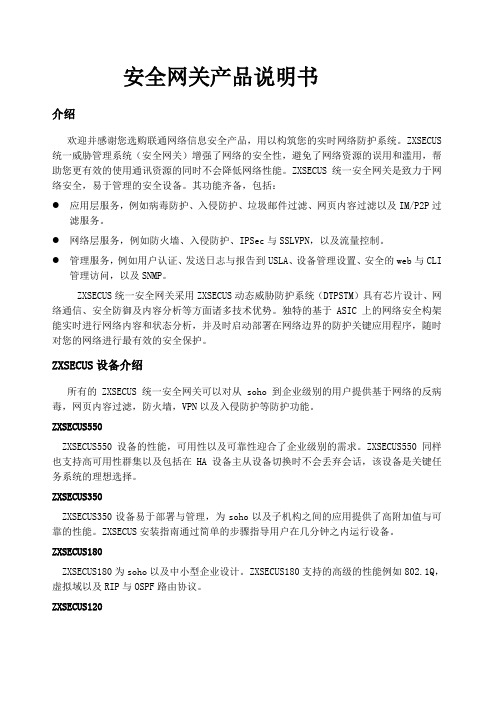
安全网关产品说明书介绍欢迎并感谢您选购联通网络信息安全产品,用以构筑您的实时网络防护系统。
ZXSECUS 统一威胁管理系统(安全网关)增强了网络的安全性,避免了网络资源的误用和滥用,帮助您更有效的使用通讯资源的同时不会降低网络性能。
ZXSECUS统一安全网关是致力于网络安全,易于管理的安全设备。
其功能齐备,包括:●应用层服务,例如病毒防护、入侵防护、垃圾邮件过滤、网页内容过滤以及IM/P2P过滤服务。
●网络层服务,例如防火墙、入侵防护、IPSec与SSLVPN,以及流量控制。
●管理服务,例如用户认证、发送日志与报告到USLA、设备管理设置、安全的web与CLI管理访问,以及SNMP。
ZXSECUS统一安全网关采用ZXSECUS动态威胁防护系统(DTPSTM)具有芯片设计、网络通信、安全防御及内容分析等方面诸多技术优势。
独特的基于ASIC上的网络安全构架能实时进行网络内容和状态分析,并及时启动部署在网络边界的防护关键应用程序,随时对您的网络进行最有效的安全保护。
ZXSECUS设备介绍所有的ZXSECUS统一安全网关可以对从soho到企业级别的用户提供基于网络的反病毒,网页内容过滤,防火墙,VPN以及入侵防护等防护功能。
ZXSECUS550ZXSECUS550设备的性能,可用性以及可靠性迎合了企业级别的需求。
ZXSECUS550同样也支持高可用性群集以及包括在HA设备主从设备切换时不会丢弃会话,该设备是关键任务系统的理想选择。
ZXSECUS350ZXSECUS350设备易于部署与管理,为soho以及子机构之间的应用提供了高附加值与可靠的性能。
ZXSECUS安装指南通过简单的步骤指导用户在几分钟之内运行设备。
ZXSECUS180ZXSECUS180为soho以及中小型企业设计。
ZXSECUS180支持的高级的性能例如802.1Q,虚拟域以及RIP与OSPF路由协议。
ZXSECUS120ZXSECUS120设计应用于远程办公以及零售店管理.具备模拟modem接口,能够作为与互联网连接的备份或单独与互联网连接。
JY-GSM-0404 短信模块说明书

GSM-0404短信模块说明书北京聚英翱翔电子有限责任公司2015年08月目录一、产品特点 (1)二、产品功能 (1)三、产品选型 (1)四、主要参数 (1)五、输入输出接线 (2)1、继电器接线说明 (3)2、有源开关量接线示意图 (3)3、无源开关量接线示意图 (4)六、短信指令说明 (4)1、基本设置指令 (4)2、基本操作指令 (6)七、常见问题与解决方法 (7)一、产品特点●供电7-30V;●具有报警功能;●可设置主人和成员;●支持多种短信语言控制。
二、产品功能●4路光耦输入(5-24V);●4路继电器输出。
三、产品选型型号modbus RS232RS485USB WiFi短信GSM0404短信模块1四、主要参数参数说明触点容量10A/30VDC10A/250VAC耐久性10万次数据接口SIM卡额定电压DC7-30V电源指示1路红色LED指示(不通信时常亮,通信时闪烁)通讯指示与电源指示灯共用输出指示4路红色LED指示温度范围工业级,-35℃~85℃尺寸145*94*41mm重量330g五、接口说明引脚说明:序号引脚说明1+电源正极2-电源负极5IN1第一路开关量输入6IN2第二路开关量输入7IN3第三路开关量输入8IN4第四路开关量输入9COM-无源输入时使用,具体查看输入接线图10常开第一路继电器输出常开端11公共端第一路继电器输出公共端12常闭第一路继电器输出常闭端13常开第二路继电器输出常开端14公共端第二路继电器输出公共端15常闭第二路继电器输出常闭端16常开第三路继电器输出常开端17公共端第三路继电器输出公共端18常闭第三路继电器输出常闭端19常开第四路继电器输出常开端20公共端第四路继电器输出公共端21常闭第四路继电器输出常闭端六、输入输出接线1、继电器接线说明2、有源开关量(NPN型低电平)接线示意图3、无源开关量(干接点)接线示意图七、短信指令说明1、基本设置指令1.主人设置和查询1)设置主人(开机十分钟内设置主人)发送短信:设置主人回传短信:主人:13811xxxxxx2)查询主人发送短信:查询主人回传短信:主人:13811xxxxxx2.设置成员A组只有主人方可设置成员。
AnyConnect Samsung Knox VPN MDM集成指南说明书

AnyConnect Samsung Knox VPN MDM集成指南目录AnyConnect实施Samsung Knox VPN框架,并与Knox VPN SDK兼容。
建议将Knox版本2.2及更高版本与AnyConnect配合使用。
支持来自IKnoxVpnService的所有操作。
有关每个操作的详细说明,请参阅三星发布的IKnoxVpnService文档。
Knox VPN JSON配置文件根据Knox VPN框架的要求,每个VPN配置都使用JSON对象创建。
此对象提供了配置的三个主要部分:1.常规属性 — "profile_attribute"2.供应商(AnyConnect)特定属性 — “供应商”3.Knox特定配置文件属性 — "knox"支持的profile_attribute字段profileName — 连接条目的唯一名称,显示在AnyConnect主屏幕的连接列表和AnyConnect连q接条目的说明字段中。
我们建议最多使用24个字符,以确保它们适合连接列表。
在字段中输入文本时,使用设备上显示的键盘上的字母、数字或符号。
字母区分大小写。
vpn_type — 用于此连接的VPN协议。
有效值为: sslipsecqvpn_route_type — 有效值为: 0 — 系统VPN1 — 每应用VPNq有关常用配置文件属性的详细信息,请参阅《Samsung KNOX Framework供应商集成指南》。
AnyConnect特定配置通过“供应商”部分内的“AnyConnectVPNConnection”键指定。
示例:{"KNOX_VPN_PARAMETERS": {"profile_attribute": {"profileName": "SSL VPN","vpn_type": "ssl","vpn_route_type": 0},"vendor": {"AnyConnectVPNConnection": {"host": ""}}}}支持的AnyConnectVPNConnection字段host — 要连接的ASA的域名、IP地址或组URL。
SZ09-GW-04 智能家居网关说明书

上海顺舟智能科技股份有限公司网站:SZ09-GW-04智能家居网关上海顺舟智能科技股份有限公司1、产品介绍SZ09-GW-04智能网关内置256Mb的闪存和1Gb的RAM,是顺舟智能推出的一款采用MTK7688方案的SZ09-GW-04高性能版WIFI模块和TI方案加强版Zigbee,组成了稳定、可靠、数据收发的智能网关。
SZ09-GW-04智能网关支持二次开发,提供完善接口协议,通过TCP/IP协议通信,方便客户进行软硬对接,SZ09-GW-04智能网关集成透传,ZHA,ZLL三种协议为一体的智能网关,真正意义上实现了互联互通。
本产品符合Zgbee Home Automation标准,这个标准规定了应用层的动作,包括组网、控制命令,策略格式,等内容。
由本网关组建的系统,客户配置简单方便,易于扩展,产品具有互操作性,通信稳定、可靠。
使用本网关经过认证的设备可与其它ZHA标准设备兼容。
2、功能介绍网关部分:搜索设备并将其自动加入网络,无需考虑网络参数配置,网关自动选择并设置优化的参数。
对灯进行开关控制、调光控制、调色控制(需要灯模块支持),开关面板,智能插座,红外转发,环境监测等联动。
手机端应用部分:搜索灯具,家居产品;调光、调色;场景控制;分组;策略等。
3,硬件说明供电:USB供电U=5V I=2A以上网口:黑色WAN口电源指示灯:设备上电长亮红灯,下电灯灭LDO指示灯:上电20S左右后长亮红灯,下电灯灭WAN口指示灯:WAN口接上网线后长亮蓝灯,有数据交互时蓝灯闪烁,闪烁的频率和数据交互频率成正比WIFI指示灯:上电长亮蓝灯,30S左右后熄灭,手机或电脑设备连上网关SSID 时蓝灯闪烁(闪烁方式:2短(400ms)1长(800ms))Zigbee指示灯:上电30S左右后长亮蓝灯,网关开启加网时蓝灯闪烁(频率为1S),设备加网成功后快闪5秒(频率为500ms)后恢复1S频率闪烁至加网结束恢复长亮长胶棒:1个WIFI2.4G长胶棒天线,一个ZIGBEE2.4G长胶棒天线RESET:长按10S:网关恢复出厂设置,所有子设备自动解绑,白名单为空,策略列表为空CFG:短按2次CFG键(短按时间间隔小于等于2秒,否则开启配置失败)网关无线一键配置到路由器,处于配置状态时WIFI指示灯200ms快闪,配置时长60秒,配置失败WIFI指示灯恢复到500ms频闪(该功能暂不支持)4、产品参数产品型号SZ09-GW-04额定输入电压DC5V/2A纹波要求100mv以下储存温度-40℃-70℃工作温度-15℃-55℃工作湿度10%-80%频段 2.4G传输速率150Mbps主芯片MTK7688CPU频率UP TO580MHZ整机尺寸103*103*19.5MMRAM DDR21GbFLASH256MbZIGBEE TI CC2530发射功率+18DB(zigbee)、+15DB(wifi)接口1个WAN口,1个USB口,1个TF卡槽(暂不支持)天线1个WIFI2.4G长胶棒天线,1个ZIGBEE2.4G长胶棒天线5、注意事项首先手机,(平板)要下载并安装顺舟智能提供的APP软件。
Moxa WAC-2004A 产品说明说明书

WAC-2004A SeriesIndustrial wireless access controllersFeatures and Benefits•2-in-1AP controller and mobile IP home agent•Millisecond-level controller-based Turbo Roaming•IEEE802.11i-compliant wireless security•Layer-3mobile IP technology•Scalable tunneling capacityCertificationsIntroductionThe goal of zero-latency roaming is to allow clients to seamlessly maintain their connection as they move from one access point to another.Moxa's WAC-2004A Industrial Wireless Access Controller features Controller-based Turbo Roaming technology to enable millisecond-level roaming across different IP subnets.The advanced roaming algorithm along with Mobile IP technology allows wireless clients to roam between APs in different IP subnets within milliseconds,while upholding stringent security in extremely demanding environments.The rugged WAC-2004A is capable of operating at temperatures of0to50°C and is suitable for on-site installation in harsh industrial environments.Maximum Availability•Device-level redundancy via hot standby controllerMinimum Handover Time•Millisecond-level Turbo Roaming•Inter-controller roamingMaximum Mobility in L3Networks•Mobile IP tunneling•Care-of-Address(CoA)assignment•Cross Layer3subnet roamingSpecificationsEthernet Interface10/100/1000BaseT(X)Ports(RJ45connector)2Port1:Communications port for WAC/HAPort2:ReservedStandards IEEE802.11i for Wireless SecurityIEEE802.3for10BaseTIEEE802.3ab for1000BaseT(X)IEEE802.1X for authenticationEthernet Software FeaturesManagement IPv4,SNMPv1/v2c/v3,Syslog,TCP/IP,Telnet,TFTP,Web Console,Wireless SearchUtilitySecurity HTTPS/SSL,RADIUS,SSHTime Management NTP Client,SNTPSerial InterfaceConsole Port RS-232ports x1(DB9male)Flow Control RTS/CTS,XON/XOFFParity None,Even,Odd,Space,MarkSerial SignalsRS-232TxD,RxD,RTS,CTS,DTR,DSR,DCD,GNDWireless Access ControlController Failover Mode1-on-1hot backupHandover Time50msRoaming Support Turbo Roaming(L2/L3)with inter-controller capabilities WLAN Products Supported Layer2networks:Up to190clients roaming between400APsLayer3networks:Up to100clients roaming between190APs Supported DevicesTAP Products TAP-213/323SeriesAWK Products AWK-3131A-RTG SeriesPower ParametersInput Current 1.2A@100VACInput Voltage100to240VACNo.of Power Inputs2Operating Voltage100to240VACPhysical CharacteristicsHousing MetalDimensions(without ears)304x440x44mm(11.97x17.32x1.73in)Weight4,550g(10.03lb)Installation19-inch rack mountingEnvironmental LimitsOperating Temperature0to50°C(32to122°F)Storage Temperature(package included)-40to85°C(-40to185°F)Ambient Relative Humidity5to95%(non-condensing)Standards and CertificationsSafety IEC60950-1,UL62368-1,IEC62368-1EMC EN55032/35,EN61000-6-2/-6-4EMI CISPR32,FCC Part15B Class AEMS IEC61000-4-2ESD:Contact:8kV;Air:15kVIEC61000-4-3RS:80MHz to1000MHz:20V/mIEC61000-4-3RS:1400MHz to2000MHz:10V/mIEC61000-4-3RS:2000MHz to2700MHz:5V/mIEC61000-4-3RS:5100MHz to6000MHz:3V/mIEC61000-4-4EFT:Power:4kV;Signal:2kVIEC61000-4-5Surge:Power:2kV;Signal:1kVIEC61000-4-6CS:10VIEC61000-4-8PFMF:100A/mDeclarationGreen Product RoHS,CRoHS,WEEEMTBFTime447,959hrsStandards Telcordia SR332WarrantyWarranty Period5yearsDetails See /warrantyPackage ContentsDevice1x WAC-2004A Series wireless access controller Installation Kit2x cap,plastic,for RJ45port2x rack-mounting earCable1x DB9female to RJ45Power Supply2power cords,C13-type,US and EU type Documentation1x quick installation guide1x warranty cardDimensionsOrdering InformationModel Name Application Operating Temp.WAC-2004A Industrial wireless access controller0to50°C©Moxa Inc.All rights reserved.Updated Sep07,2021.This document and any portion thereof may not be reproduced or used in any manner whatsoever without the express written permission of Moxa Inc.Product specifications subject to change without notice.Visit our website for the most up-to-date product information.。
共立2004中文使用说明书
⑴. 钳形传感器:通过导体获得被测电流。 ⑵. 钳口扳手:操作钳形传感器,按下扳手打开钳口。 ⑶. 直流电流零位调整钮:直流电流测量的零位调整。 ⑷. 交/直流滑动开关:选择交/直流电压和电流量程。 ⑸. 功能开关:选择电压、电流和电阻测量。
⑹. 电源/数据保持开关: 电源开关可打开或关闭电源,也是数据保持开关,便于微暗环境和难以 达到场所的数据读取。
上数据。 注意:仪器使用平均值矫正 RMS 读数的方法, 因而,正弦波电流测量中,可能发生测量错误。
20 或 200A 图3
5-3.电压测量 注意:● 注意请勿超量程输入,可允许最大输入电压值:200V DC 和 500V AC。
● 为避免迟点事故,测量电压时,请勿打开电池盒盖。
5-3-1.直流电压测量(200V DC)
拾取线圈 图 14
上海亿平仪器仪表有限公司
上海市浦东新区新金桥路 1088 号 A 座 1009 室 电话:021‐61728735 传真:021‐61294372 网址: 邮箱:sales@
⑺. 电流量程选择开关:选择电流测量范围。 ⑻. LCD 显示屏:3-1/2 位数字式液晶显示屏,最大指示值 1999,功能符号、单位和选择每项功能
和量程开关时十进制位数自动显示,低电压警告自动显示“B”标志,过量程警告显示“1”标 志(除交流电压量程) ⑼. COM 端口: 连接黑色测试线,测量电压和电阻,直流电压测量时是负电压输入端口。 ⑽. Ω电阻端口:电阻测量时,连接红色测试线,是正电压输出端口。 ⑾. VOLT 电压端口: 电压测量时,连接红色测试线,直流电压测量时,是正电压输入端口。 ⑿. 安全手套: 防止使用过程中仪器从手中滑落。
(可选件)增能器 M-8021、适配器 M-8004、8008
爱泽F-框型完整封闭电路保护器F3225LM04产品说明说明书
Eaton FD3225LM04Eaton Series C complete molded case circuit breaker, F-frame, FD, Fixed thermal and magnetic trips, Three-pole, 225A, 600 Vac, 250 Vdc, 65 kAIC at 240 Vac, 35 kAIC at 480 Vac, Line/load, Three or four-pole imperial mounting base, 50/60 HzGeneral specificationsEaton Series C complete molded case circuit breakerFD3225LM047821161250433.38 in4.13 in 4.13 in 4.5 lb Eaton Selling Policy 25-000, one (1) year from the date of installation of the Product or eighteen (18) months from the date of shipment of the Product, whichever occurs first.UL Listed Product NameCatalog Number UPCProduct Length/Depth Product Height Product Width Product Weight WarrantyCertificationsSeries CThree or four-pole imperial mounting base65 kAIC at 240 Vac35 kAIC at 480 VacFFD50 to 60 HzComplete breakerLine and load600 Vac, 250 Vdc225 AFixed thermal, fixed magneticThree-pole UL listed 100%-rated molded case circuit breakersApplication of Multi-Wire Terminals for Molded Case Circuit Breakers Application of Tap Rules to Molded Case Breaker TerminalsCircuit breaker motor operators product aidPlug-in adapters for molded case circuit breakers product aidMulti-wire lugs product aidMOEM MCCB Product Selection GuideCurrent limiting Series C molded case circuit breakers product aidMotor protection circuit breakers product aidPower metering and monitoring with Modbus RTU product aid StrandAble terminals product aidBreaker service centersCounterfeit and Gray Market Awareness GuideEaton's Volume 4—Circuit ProtectionMolded case circuit breakers catalogTime Current Curves for Series C® F-Frame Circuit BreakersInstallation Instructions for EHD, EDB, EDS, ED, EDH, EDC, FDB, FD, HFD, FDC, HFDDC Circuit Breakers and Molded Case SwitchesCircuit Breakers ExplainedCircuit breakers explainedSeries C G-Frame molded case circuit breakers time current curves MOEM MCCB product selection guideSeries C J-Frame molded case circuit breakers time current curves Series C F-Frame molded case circuit breakersEaton Specification Sheet - FD3225LM04SeriesMounting hardware Interrupt ratingFrameCircuit breaker type Frequency ratingCircuit breaker frame type TerminalsVoltage rating Amperage RatingTrip TypeNumber of poles Application notesBrochuresCatalogsDrawingsInstallation instructions MultimediaSpecifications and datasheetsEaton Corporation plc Eaton House30 Pembroke Road Dublin 4, Ireland © 2023 Eaton. All Rights Reserved. Eaton is a registered trademark.All other trademarks areproperty of their respectiveowners./socialmedia。
RF-BM-ND04模块硬件规格书
RF-BM-ND04模块硬件规格书信驰达科技有限公司更新日期:2018年03月02日目录目录 (2)概述 (3)模块参数 (4)模块引脚及定义 (5)PCB封装尺寸 (7)布局建议 (8)推荐操作条件 (9)回流焊条件 (10)静电放电警示 (11)版本更新记录 (12)联系我们 (12)概述深圳信驰达蓝牙模块是低功耗蓝牙(BLE)射频模块,可广泛应用于短距离无线通信领域。
具有功耗低、体积小、传输距离远、抗干扰能力强等特点。
模块配备高性能倒F天线。
RF-BM-ND04低功耗蓝牙模块,采用Nordic Semiconductor的nRF52832作为核心处理器。
模块运行在 2.4GHz ISM band,GFSK调制方式(高斯频移键控),40频道2MHz的通道间隙,3个固定的广播通道,37个自适应自动跳频数据通道,物理层可以和经典蓝牙RF组合成双模设备,2MHz间隙能更好地防止相邻频道的干扰。
宽输出功率调节(-20dBm~+4dBm),-96dBm高增益接收灵敏度。
从Nordic Semiconductor推出nRF52832单芯片(SOC)低功耗蓝牙收发器以来,nRF52832就受到了市场强烈的关注。
nRF52832基于配备512KB flash+64KB RAM的32位ARM®Cortex™M4F CPU而构建。
具备丰富的模拟和数字周边产品,可以在无需CPU参与的情况下通过可编程周边产品互联(PPI)系统进行互动。
灵活的32引脚GPIO映射方案可使I/O(例如串行接口、PWM和正弦解调器)根据PCB需求指示映射到任何设备引脚。
这可实现完全的设计灵活性及引脚位置和功能。
该款模块可用于开发基于蓝牙5(BLE5,低功耗蓝牙)的消费类电子产品,手机外设产品等,为客户产品与智能移动设备通讯提供快速的BLE解决方案。
模块参数模块引脚及定义如图1显示的是模块的引脚图,表1为其各引脚定义。
图1脚位图表1引脚定义PCB封装尺寸模块为邮票半孔封装,如图2为模块尺寸,厚度1.9±0.2mm。
Moxa WAC-2004A Series 零时漫步快速安装指南版本1.1,2021年10月说明书
P/N: 1802020041011 *1802020041011*WAC-2004A Series Quick Installation GuideVersion 1.1, October 2021Technical Support Contact Information/support2021 Moxa Inc. All rights reserved.OverviewThe goal of zero-latency roaming is to allow clients to seamlessly maintain their communications as they move from one access point to another. The advanced Moxa Wireless Access Controller, the WAC-2004A, together with controller-based Turbo Roaming technology, enables millisecond-level roaming over different IP subnets. The advanced roaming algorithm along with Mobile IP technology allow wireless clients to roam between APs in different IP subnets within milliseconds while upholding stringent security in demanding environments. The WAC-2004A is rated to operate at temperatures of 0 to 50°C and is rugged enough for on-site installation in any harsh industrial environment.Package ChecklistThe WAC-2004A Series wireless access controller is shipped with the following items. If any of these items are missing or damaged, please contact your customer service representative.•WAC-2004A Series wireless controller• 2 AC power cords (C13-type, US and EU)• 1 serial console cable (DB9-type, female-to-female)• 2 RJ45 connector protective caps•Rackmount kit•Quick installation guide (printed)•Warranty cardInstallation and ConfigurationBefore installing the WAC-2004A, verify that all items in the Package Checklist are in the box.Note that the WAC-2004A must be configured before use. Refer to the WAC-2004A Series User’s Manual for more details.The WAC-2004A has a default IP address of 192.168.127.253, which you must use when connecting to the device via LAN 1 (LAN 2 is reserved for future expansion) for the first time. When configuring the WAC-2004A for the first time, use the following default username and password:Username: adminPassword: moxaPanel Layout of the WAC-2004A SeriesFront Panel ViewBack Panel View1.Rackmount kitN 1: 10/100/1000BaseT(X) (RJ45 type)LAN 2: Reserved for future expansion (RJ45 type)3.RS-232 console port (DB9-type, male)4.Reset button (reset power immediately)5.Power button (long press to power off the device)6.System LEDs: PWR1, PWR2, Fault, State, Primary, Backup,LAN1/2 LEDs: 100M/1G7.Grounding screw8.Power sockets for AC power inputs, requires a power cord with atype C13 connectorMounting DimensionsRackmountUse six screws to attach the WAC-2004A to a standard rack.Grounding the WAC-2004AGrounding and wire routing help limit the effects of noise due to electromagnetic interference (EMI). Run the ground wire from theground screw on the rear side (shown below) to the grounding surface prior to connecting devices.Connecting the Power InputsThe WAC-2004A supports dual redundant power supplies: Power Supply 1 (PWR1) and Power Supply 2 (PWR2). The connections for PWR1 and PWR2 are located on the rear side (shown below). Be sure to use a standard power cord with an IEC C13 connector, which is compatible with the AC power inlet.NOTEThe WAC-2004A is powered up automatically once the ACpower cord is connected and the switch on the power connector on the back panel is set in the On position.To power off the WAC-2004A, press the Power button on the front panel for 5 to 10 seconds. Turn off the switch on the power connector and remove the power cord if necessary.If the power connector switch is not turned off, the AC power is not disconnected, and the WAC-2004A was powered off using the Power button, the device can be powered back on by pressing the Power button again.Pin AssignmentsGigabit Ethernet Port ConnectionThe WAC-2004A provides 1 Gigabit Ethernet connector (LAN 1) and 1 reserved Ethernet connector (LAN 2) for future expansion. When the cable is properly connected, the LEDs on the RJ45 connectors will glow to indicate a proper connection.Pin 10/100 Mbps 1000 Mbps1 ETx+ TRD(0)+2 ETx- TRD(0)-3 ERx+ TRD(1)+4 – TRD(2)+5 – TRD(2)-6 ERx- TRD(1)-7 – TRD(3)+8 – TRD(3)-NOTE The pin numbers for the 8-pin RJ45 connectors (and ports) are typically not labeled on the connector (or port). Refer to thediagram above to see how the RJ45’s pins are numbered. Serial Console ConnectionThe WAC-2004A provides one serial port with a DB9 male connector for its console access. The pin assignments are shown in the following table:Pin RS-2321 DCD2 RxD3 TxD4 DTR5 GND6 DSR7 RTS8 CTS9 –NOTE The pin numbers for the male DB9 connectors, and hole numbers for the female DB9 connectors are labeled on theconnector. However, the numbers are typically very small, soyou may need to use a magnifying glass to see the numbersclearly.Front Panel LEDsLED Color State DescriptionPWR1 Green OnPower is being supplied frompower input 1.OffPower is not being supplied frompower input 1.PWR2 Green OnPower is being supplied frompower input 2.OffPower is not being supplied frompower input 2.Fault RedOn Booting; System Error. Blinking(fast)IP address conflict (interval: 0.5sec).Off Normal status.State Green/RedGreen Software is ready.Green(Blinking)The WAC has been located by theSearch Utility (interval: 1 sec).Red Booting error.Primary Green OnThis WAC is operating as theprimary roaming controller.OffThis WAC is NOT operating as theprimary roaming controller.Backup Green OnThis WAC is operating as thebackup roaming controller.OffThis WAC is NOT operating as thebackup roaming controller.LAN1/2 1G (2-reserved) GreenOn The 1 Gbps LAN port is connected.BlinkingThe WAC has been located by theSearch Utility (interval: 1 sec).OffThe 1 Gbps LAN port isdisconnected.LAN1/2 100M (2-reserved) AmberOnThe 100 Mbps LAN port isconnected.BlinkingThe WAC has been located by theSearch Utility (interval: 1 sec).OffThe 100 Mbps LAN port isdisconnected.SpecificationsTechnologyStandards IEEE 802.11i for Wireless SecurityIEEE 802.3 for 10Base5IEEE 802.3u for 100BaseT(X)IEEE 802.3ab for 1000BaseTSecurity WPA/WPA2 (IEEE 802.1X/RADIUS, TKIP andAES)Protocol SupportGeneral Protocols ARP, DNS, HTTP, HTTPS, ICMP, IP, LLDP, ProxyARP, RADIUS, SMTP, SNMP, SNTP, SSH,SYSLOG, TCP, TELNET, TFTP, UDPInterfaceAC Power Sockets 2 (C14 inlet)Console 1, RS-232 (DB9-type, male)LAN Port (LAN1) 1, 10/100/1000BaseT(X), auto negotiationspeed (RJ45-type)LAN Port (LAN2) 1, Reserved for future expansion (RJ45-type) LED Indicators PWR1, PWR2, Fault, State, Primary, Backup,LANPower RequirementsInput Voltage Dual AC inputs, 100 to 240 VAC/VDC auto-ranging, 47 to 63 HzConnector IEC 60320 C14 inlet, required to connect topower cords with C13 type connectors. Physical CharacteristicsHousing SECC sheet metal (1 mm)Dimensions 304 x 440 x 44 mm (11.97 x 17.32 x 1.73 in)(without rackmount ears)Weight 4.55 kg (10.03 lbs)Installation Standard 19-inch rack mounting Environmental LimitsStandard models: 0 to 50°C (32 to 122°F) OperatingTemperatureStorage Temperature -40 to 85°C (-40 to 185°F)5 to 95% (non-condensing)Ambient RelativeHumidityRegulatory Approvals*Safety IEC 60950-1, UL 62368-1, IEC 62368-1EMC EN 55032/35, EN 61000-6-2/-6-4EMI CISPR 32, FCC Part 15B Class AEMS IEC 61000-4-2 ESD: Contact: 8 kV; Air: 15 kVIEC 61000-4-3 RS: 80 MHz to 1000 MHz: 20V/mIEC 61000-4-3 RS: 1400 MHz to 2000 MHz: 10V/mIEC 61000-4-3 RS: 2000 MHz to 2700 MHz: 5V/mIEC 61000-4-3 RS: 5100 MHz to 6000 MHz: 3V/mIEC 61000-4-4 EFT: Power: 4 kV; Signal: 2 kVIEC 61000-4-5 Surge: Power: 2 kV; Signal: 1kVIEC 61000-4-6 CS: 10 VIEC 61000-4-8 PFMF: 100 A/mGreen Product RoHS, CRoHS, WEEE*Please check Moxa’s website for the most up-to-date certification status.WARRANTY 5 yearsSee /warranty。
- 1、下载文档前请自行甄别文档内容的完整性,平台不提供额外的编辑、内容补充、找答案等附加服务。
- 2、"仅部分预览"的文档,不可在线预览部分如存在完整性等问题,可反馈申请退款(可完整预览的文档不适用该条件!)。
- 3、如文档侵犯您的权益,请联系客服反馈,我们会尽快为您处理(人工客服工作时间:9:00-18:30)。
