数据恢复机使用说明书
正大数据恢复软件详细操作手册主界面

正大数据恢复软件详细操作手册主界面打开软件,主菜单如下图所示:端口设置端口设置主要管理全局设置,一般为默认值即可,右特殊需要可以自行更改。
点击工具——>端口设置设置任务默认存放目录,主要是一些任务参数文件,可选择授权验证方式:扫描设置对扫描参数进行修改,可以自定义扫描块大小、超时时间等,一般默认即可。
允许自定义读取扇区的块大小、读取扇区类型、读取失败填充代码、是否启用雷达镜像等参数,一般情况默认即可。
1.块大小:表示每次读取源盘的扇区大小;2.读取错误的扇区:读取上一次镜像中发生错误的扇区;3.读取超时的扇区:读取上一次镜像中读取超时的扇区;4.读取跳过的扇区:读取上一次镜像中跳过部分的扇区;5.填充读取失败的扇区:可以标记读取失败的扇区位置,可作参考;超时设置如图所示,对以下参数进行时间设置,一般保持默认即可:当读取硬盘错误时生效以下设置,如图所示,一般保持默认即可:电源设置对电源复位后的相关时间进行设置,一般默认即可,如下图所示:指令线设置一般对于希捷F3系列的硬盘,需要使用指令线维修固件、指令镜像等功能。
在使用指令线为修固件时,保持以下参数默认值即可;在使用指令线辅助镜像时,勾选“指令线电源复位”即可,当硬盘状态极差时,三个选项全部勾选即可。
固件设置设置固件存放路径,如下图所示:连接硬盘当选择对应硬件盒子上的端口之后,打开电源,硬盘开始自检,指示灯如下图所示:硬盘自检完成,指示灯如下图所示:扫描功能硬盘扫描功能,能够检测硬盘坏道并定位坏道所造位置,且可以保存日志。
在软件主界面,选择通用工具——>端口扫描,如下图所示:进入扫描硬盘主界面,自动识别硬盘信息,如下图所示:点击开始按钮,即开始扫描硬盘扇区。
参数设置一般默认即可日志显示框记录硬盘扇区状态,显示坏道所在位置扫描扇区如下图所示,蓝色底色表示坏道区域点击按钮,即可停止扫描,点击即可退回主界面。
镜像功能在主界面,点击通用工具——>端口镜像:进入镜像界面,如下图所示:点击按钮新建任务,弹出以下窗口,自定义“任务名称”及“任务目录”,也可以保持默认。
核心数据恢复有限公司产品指南说明书
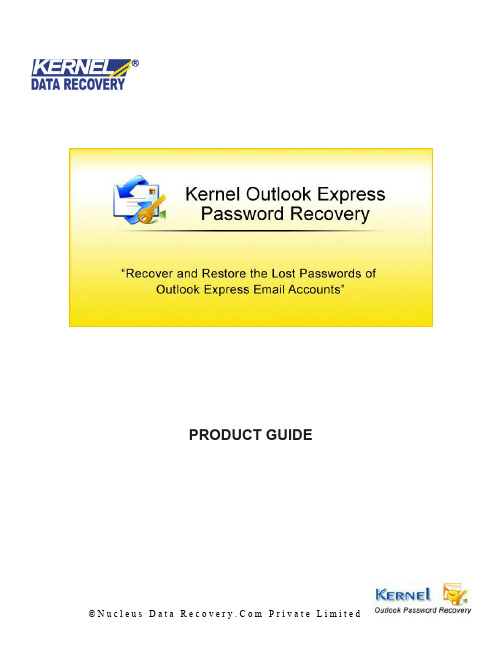
PRODUCT GUIDE1.Introduction to Kernel for Outlook Express Password Recovery (4)1.1Using this Manual (4)1.2About Kernel for Outlook Express Password Recovery (5)1.3Salient Features (5)1.4Who Should Use this Software? (5)2.Getting Started (6)2.1Installation Pre-requisites (6)2.2Downloading Kernel for Outlook Express Password Recovery for the First Time (7)2.3Install Kernel for Outlook Express Password Recovery (7)2.4Start Kernel for Outlook Express Password Recovery (7)2.5Uninstall Kernel for Outlook Express Password Recovery (7)3.Software Interface (9)4.Recovering Passwords (10)5.Full Version (12)5.1Requirement of Full Version (12)5.2Purchasing Full Version (12)6.Support (13)7.Troubleshooting (14)7.1Common Issues (14)7.2Frequently Asked Questions (14)8.Legal Notices (15)8.1Copyright (15)8.2Trademark (15)8.3Disclaimer (15)8.4License Agreement (15)Figure 4.1: Main Window (10)Figure 4.2: Recovered Password (11)1.Introduction to Kernel for Outlook ExpressPassword RecoveryWelcome to the user guide for Kernel for Outlook Express Password Recovery, the most effective and efficient password recovery software that recovers password and email addresses configured in Outlook Express. This user manual provides the step by step procedure of password recovery with Kernel for Outlook Express Password Recovery.1.1 Using this ManualThis user manual is intended to guide users on using Kernel for Outlook Express Password Recovery. We suggest that first time users should read this user manual completely and carefully before proceeding to use the software. However an experienced can use the table of contents to find out information related to the tasks that you need to perform with Kernel for Outlook Express Password Recovery.You can use the table of contents to navigate through different sections of this user manual. The table of contents lists all the sections that are contained in this user manual in chronological order. The user manual comprises the following sections:∙Introduction∙Getting Started∙Software Interface∙Recovering Password∙Full Version∙Support∙Troubleshooting∙Legal NoticesThere are certain abbreviations which have been used throughout this manual. For clear understanding of the contents of this user manual, please go through the list of abbreviations, mentioned below, before reading the manual.1.1.1List of AbbreviationsOE: Outlook ExpressMS: MicrosoftRAM: Random Access MemoryMB: Mega-ByteGB: Giga-Byte1.2 About Kernel for Outlook Express Password RecoveryKernel for Outlook Express Password Recovery is a powerful and 100% result oriented software to recover lost or forgotten passwords of password protected MS Outlook Express accounts. It effectively restores the lost or forgotten passwords along with the email addresses of Outlook Express email accounts.The software is capable to retrieve lost or forgotten passwords of all the email accounts configured in the Outlook ExpressKernel for Outlook Express Password Recovery restores the actual password that helps to unprotect the Outlook Express email accounts. It is incorporated with effectual password recovery engine to recover password of any length and complexity.1.3 Salient FeaturesSalient features of Kernel for Outlook Express Password Recovery include:∙Efficient embedded repair algorithms to quickly recover lost or forgotten passwords∙Interactive and attractive graphical user interface∙Retrieves passwords along with the email addresses∙Recovers passwords of all the emails accounts configured in Outlook Express∙Supports recovery of password from Outlook Express 4.0 and above∙Free demo to analyze the capabilities of the tool before purchasing it∙Instant password recovery∙Supports to multilingual password recovery1.4 Who Should Use this Software?The capability and potential of Kernel for Outlook Express Password Recovery under a minute despite the length and complication of the lost password finds its best choice for the users of Outlook Express. It is helpful for Outlook Express users who have configured various password protected email accounts in the Outlook Express and were unable to recall the passwords to access their email accounts.Kernel for Outlook Express also benefits those users who have secured their email accounts with strong encrypted passwords. The password could have been lost or forgotten due to complexity of password or because of numerous email accounts were configured in the Outlook Express.2.Getting StartedNow that you have understood the features and potential of Kernel for Outlook Express Password Recovery, you are ready to get hands on experience of the software. To start recovering passwords of Outlook Express email accounts, you will first need to download and install this software.It is strongly recommended that before installing Kernel for Outlook Express Password Recovery, you should go through the installation pre-requisites for the software to ensure that your computer is appropriately configured to run the software.2.1 Installation Pre-requisitesThe various pre-requisites for installing and running Kernel for Outlook Express Password Recovery can be broadly classified into two major categories – Hardware requirements and Software requirements.2.1.1Hardware Requirements:The hardware requirements for installing the software are as follows:∙Pentium Class Processor∙Minimum 64MB RAM (128 MB recommended)∙10MB for Software installation2.1.2Software Requirements:The software requirements for installing the software can further be grouped into two categories –Operating system requirements and Outlook Express version requirements.The requirements are as follows:2.1.2.1Operating System RequirementsSupported Operating Systems:∙Windows Vista∙Windows XP∙Windows 2003∙Windows 20002.1.2.2Outlook Express Version RequirementsSupported Outlook Express versionsOutlook Express 4.0 and above2.2 Downloading Kernel for Outlook Express Password Recovery forthe First TimeAfter checking your computer with the prescribed system requirements for Kernel for Outlook Express Password Recovery, you can download and install the software on your computer. You can buy the full version of the software from any one of our authorized resellers– Element5, Asknet and 2CO.If you want to try using Kernel for Outlook Express Password Recovery before buying it, you can download the evaluation version from the following link:https:///outlook-express-password-recovery.html2.3 Install Kernel for Outlook Express Password RecoveryAfter downloading the installer file for Kernel for Outlook Express Password Recovery, you can install the software by running the file. To install Kernel for Outlook Express Password Recovery:1.Double-click the Kernel for Outlook Express Password Recovery installer. Follow the on-screeninstructions.The Setup Installation Complete screen will be displayed.2.Click Finish to launch the software.2.4 Start Kernel for Outlook Express Password RecoveryTo start Kernel for Outlook Express Password RecoveryClick the Start →All Programs→Kernel for Outlook Express Password RecoveryAlternatively, you can launch Kernel for Outlook Express Password Recovery by double-clicking the shortcut icon available on the Desktop and Quick Launch icon.2.5 Uninstall Kernel for Outlook Express Password RecoveryYou may need to uninstall Kernel for Outlook Express Password Recovery. To uninstall Kernel for Outlook Express Password Recovery1.Click the Start →All Programs→Kernel for Outlook Express Password Recovery →UninstallKernel for Outlook Express Password RecoveryA warning message will be displayed.2.Click Yes to uninstall Kernel for Outlook Express Password RecoveryYou can alternatively uninstall Kernel for Outlook Express Password Recovery from the Control Panel by performing the following steps:1.Click the Start Menu → Control Panel and then double click the Add or Remove Programs icon.2.Select Kernel for Outlook Express Password Recovery and click Remove.A warning message will be displayed.3.Click Yes to uninstall Kernel for Outlook Express Password Recovery.3.Software InterfaceNow that Kernel for Outlook Express Password Recovery has been installed on your computer, you can start using the software after getting acquainted with the tool bar of the software.Read the information in the table below to find out about the tool-bar buttons:Button Button Name Button DescriptionRecover Select to recover the lost or forgottenpasswords and email addressesHelp Select to view help file(s) of the softwareAbout Select to view the version and other informationrelated to the software4.Recovering PasswordsNow that you have complete familiarity of the user interface of Kernel for Outlook Express Password Recovery, you are ready to recover passwords of email accounts configured in Outlook Express. To recover passwords and email addresses.unch Kernel for Outlook Express Password Recovery.Figure 4.1: Main Window2.Click the Recover button to recover the password of the email accounts.Figure 4.2: Recovered Password3.Select and right click the respective user account to copy the password to the clipboard.5.Full VersionAlthough you can use Kernel for Outlook Express Password Recovery evaluation version for free and experience the capabilities of the software, there is some limitation in the evaluation version of the software.5.1 Requirement of Full VersionBy using the evaluation version of Kernel for Outlook Express Password Recovery, you can recover password; however, you cannot view the original characters of the complete password. The asterisks ‘***’ will be displayed instead of the actual characters of the password, software will display first two original characters of the password in the evaluation version.You will need to buy the full version of the software to view the original characters of the password.5.2 Purchasing Full VersionYou can buy the full version of Kernel for Outlook Express Password Recovery from any one of our authorized resellers – Element5, Asknet and 2CO.As soon the purchase transaction with our resellers gets completed, our sales team will send you an email comprising the URL to download the full version of Kernel for Outlook Express Password Recovery and activation details of the software.6.SupportWe have an extensive and efficient support system in place to assist our customers with all issues related to using Kernel for Outlook Express Password Recovery. The software comes with an embedded help manual that can be accessed by clicking Help Software Help in the menu-bar. You can also press the F1 key on the keyboard of your computer to access the embedded help of Kernel for Outlook Express Password Recovery.We have live support wherein you can chat with our software experts athttp s:///s upport center/To talk on phone with our software experts call:Help line:+91-98187258611-866-348-7872 (Toll Free for USA/CANADA)You can also email us about your queries at;***************************** for Sales******************************* for Support******************************* for General Queries7.TroubleshootingThis section deals with your generic and specific queries pertaining to using Kernel for Outlook Express Password Recovery.7.1 Common IssuesWhy does Kernel for Outlook Express Password Recovery have limitations in evaluation copy?The free evaluation version of Kernel for Outlook Express Password Recovery is intended to enable you to experience the capabilities of the software. You will need to buy the software to view the characters hides behind the asterisks ‘******’7.2 Frequently Asked QuestionsI have lost my full version for Kernel for Outlook Express Password Recovery. Can you help me?********************************************.Pleaseincludeyourname,address,emailaddress, and order confirmation number (if you have it). We will be happy to help you.8.Legal NoticesThis section comprises the legal specification about Kernel for Outlook Express Password Recovery and the company NUCLEUS DATA PRIVATE LIMITED8.1 CopyrightNUCLEUS DATA PRIVATE LIMITED, Nucleus Kernel accompanied user manual and documentation are copyright of NUCLEUS DATA PRIVATE LIMITED, with all rights reserved. Under the copyright laws, this user manual cannot be reproduced in any form without the prior written permission of NUCLEUS DATA PRIVATE LIMITED. No Patent Liability is assumed, however, with respect to the use of the information contained herein.© NUCLEUS DATA PRIVATE LIMITED. All rights reserved.8.2 TrademarkNucleus Kernel ® is a copyright work of NUCLEUS DATA PRIVATE LIMITEDWindows 95®, Windows 98®, Windows ME®, Windows NT®, Windows 2000 Server®, Windows 2000 Advanced Server®, Windows 2003 Server®, Windows XP®, Windows Vista, MS-DOS and MS Office are registered trademarks of Microsoft Corporation.All other brand and product names are trademarks or registered trademarks of their respective companies.8.3 DisclaimerThe Information contained in this manual, including but not limited to any product specifications, is subject to change without notice. NUCLEUS DATA PRIVATE LIMITED provides no warranty with regard to this manual or any other information contained herein and here by expressly disclaims any implied warranties of merchantability or fitness for any particular purpose with regard to any of the foregoing NUCLEUS DATA PRIVATE LIMITED assumes no liability for any damages incurred directly or indirectly from any technical or typographical errors or omissions contained herein or for discrepancies between the product and the manual. In no event shall NUCLEUS DATA PRIVATE LIMITED, be liable for any incidental, consequential special, or exemplary damages, whether based on tort, contract or otherwise, arising out of or in connection with this manual or any other information contained herein or the use there of.8.4 License AgreementKernel for Outlook Express Password Recovery Copyright © by NUCLEUS DATA PRIVATE LIMITEDYour Agreement to this LicenseYou should carefully read the following terms and conditions before using, installing or distributing this software, unless you have a different license agreement signed by NUCLEUS DATA PRIVATE LIMITED. The terms and conditions of this License describe the permitted use and users ofeach Licensed Copy of Kernel for Outlook Express Password Recovery. For purposes of this License, if you have a valid license, you have the right to use a single Licensed Copy of Nucleus Kernel.Scope of LicenseEach Licensed Copy of Kernel for Outlook Express Password Recovery may either be used by a single person or used non-simultaneously by multiple people who use the software personally installed on a single workstation. All rights of any kind in Nucleus Kernel, which are not expressly granted in this License, are entirely and exclusively reserved to and by NUCLEUS DATA PRIVATE LIMITED. You may not rent, lease, modify, translate, reverse engineer, decompile, disassemble, or create derivative works based on, Nucleus Kernel, nor permit anyone else to do so. You may not make access to Nucleus Kernel available to others in connection with a service bureau, application service provider, or similar business, nor permit anyone else to do so.Warranty Disclaimers and Liability LimitationsKernel for Outlook Express Password Recovery, and any and all accompanying software, files, data and materials, are distributed and provided AS IS and with no warranties of any kind, whether expressed or implied. In particular, there is no warranty for the quality of data recovered. You acknowledge that good data processing procedure dictates that any program, including Nucleus Kernel, must be thoroughly tested with non-critical data before there is any reliance on it, and you hereby assume the entire risk of all use of the copies of Nucleus Kernel covered by this License. This disclaimer of warranty constitutes an essential part of this License. In addition, in no event does NUCLEUS DATA PRIVATE LIMITED authorize you or anyone else to use Kernel for Outlook Express Password Recovery in applications or systems where Kernel for Outlook Express Password Recovery failure to perform can reasonably be expected to result in a significant physical injury, or in loss of life. Any such use is entirely at your own risk, and you agree to hold NUCLEUS DATA PRIVATE LIMITED harmless from any and all claims or losses relating to such unauthorized use.GeneralThis License is the complete statement of the agreement between the parties on the subject matter, and merges and supersedes all other or prior understandings, purchase orders, agreements and arrangements. This License shall be governed by the laws of the State of Delhi. Exclusive jurisdiction and venue for all matters relating to this License shall be in courts and for a located in the State of Delhi, and you consent to such jurisdiction and venue. There are no third party beneficiaries of any promises, obligations or representations made by NUCLEUS DATA PRIVATE LIMITED herein. Any waiver by NUCLEUS DATA PRIVATE LIMITED of any violation of this License by you shall not constitute, nor contribute to, a waiver by NUCLEUS DATA PRIVATE LIMITED of any other or future violation of the same provision, or any other provision, of this License.。
HIE-500说明书
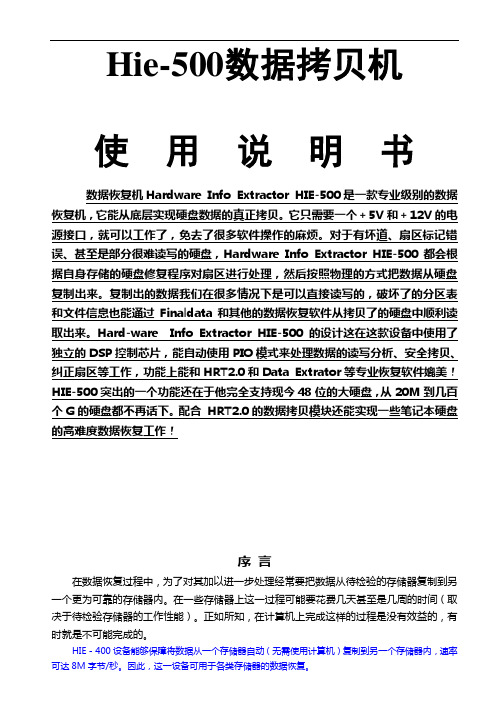
Hie-500数据拷贝机使用说明书数据恢复机Hardware Info Extractor HIE-500是一款专业级别的数据恢复机,它能从底层实现硬盘数据的真正拷贝。
它只需要一个+5V和+12V的电源接口,就可以工作了,免去了很多软件操作的麻烦。
对于有坏道、扇区标记错误、甚至是部分很难读写的硬盘,Hardware Info Extractor HIE-500都会根据自身存储的硬盘修复程序对扇区进行处理,然后按照物理的方式把数据从硬盘复制出来。
复制出的数据我们在很多情况下是可以直接读写的,破坏了的分区表和文件信息也能通过Finaldata和其他的数据恢复软件从拷贝了的硬盘中顺利读取出来。
Har d-ware Info Extractor HIE-500的设计这在这款设备中使用了独立的DSP控制芯片,能自动使用PIO模式来处理数据的读写分析、安全拷贝、纠正扇区等工作,功能上能和HRT2.0和Data Extrator等专业恢复软件媲美!HIE-500突出的一个功能还在于他完全支持现今48位的大硬盘,从20M到几百个G的硬盘都不再话下。
配合 HRT2.0的数据拷贝模块还能实现一些笔记本硬盘的高难度数据恢复工作!序言在数据恢复过程中,为了对其加以进一步处理经常要把数据从待检验的存储器复制到另一个更为可靠的存储器内。
在一些存储器上这一过程可能要花费几天甚至是几周的时间(取决于待检验存储器的工作性能)。
正如所知,在计算机上完成这样的过程是没有效益的,有时就是不可能完成的。
HIE-400设备能够保障将数据从一个存储器自动(无需使用计算机)复制到另一个存储器内,速率可达8M字节/秒。
因此,这一设备可用于各类存储器的数据恢复。
该设备适宜在计算机公司的售后服务部门,以及那些专门从事硬盘数据恢复业务的公司使用。
这一设备还可以完全从那些需要对诸如XBOX,MACOS等非常见文件系统格式的存储器进行全盘拷贝的用户那里获得满意的评价。
DFLDDP数据恢复工具使用说明书
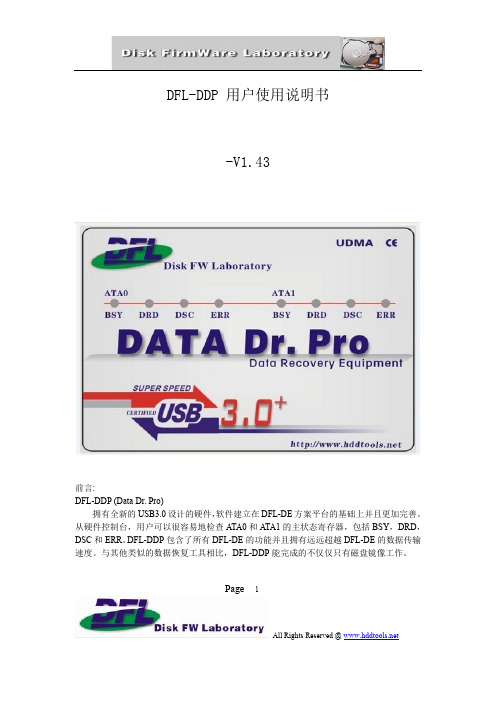
Page 1DFL-DDP 用户使用说明书-V1.43前言:DFL-DDP (Data Dr. Pro)拥有全新的USB3.0设计的硬件,软件建立在DFL-DE 方案平台的基础上并且更加完善。
从硬件控制台,用户可以很容易地检查ATA0和ATA1的主状态寄存器,包括BSY ,DRD ,DSC 和ERR 。
DFL-DDP 包含了所有DFL-DE 的功能并且拥有远远超越DFL-DE 的数据传输速度。
与其他类似的数据恢复工具相比,DFL-DDP 能完成的不仅仅只有磁盘镜像工作。
Page2DFL-DDP 的当前版本号:用户可以在这里找到正在使用的工具的当前版本,如果不是最新的,用户可以我们的用户论坛获得或发电子邮件至DFL@ 来获取。
本手册中包含的关键模块Page 3手册目录第一部分:安装和连接指南……………………………………………………………………P51.1软件安装 & 驱动安装…………………………………………………………………..….P51.2硬件连接说明…………………………………………………………………………….….P12连接 3.5”IDE 硬盘…………………………………………………………………………P13 连接 2.5”IDE 硬盘…………………………………………………………………………P14 同时连接两块 SATA 硬盘…………………………………………………………………P14 COM 口连接提示……………………………………………………………………………P15 希捷IDE 硬盘COM 口连接…………………………………………………………………P16 希捷SATA 硬盘COM 口连接………………………………………………………………P16 USB3.0数据线线与USB2.0数据线……………………………………………………….P171.3 状态寄存器和错误寄存器…………………………………………………………………P181.4 设置工作目录和COM 端口…………………………………………………………….…P19第二部分:磁盘镜像…………………………………………………………………………..P202.1 如何建立一个镜像工程-完整磁盘映像………………………………………………..…P202.2 磁盘映像设置…………………………………………………………………………...…P25基本设置-如何配置第二个或第三轮镜像…………………………………………….…P25 读取模式-智能UDMA 和PIO 自动转换……………………………………………..…P26 错误处理………………………………………………………………………………..…P26 超时设置………………………………………………………………………………..…P27 标记位图………………………………………………………………………………..…P27 分头镜像……………………………………………………………………………..……P29 其他设置………………………………………………………………………………..…P342.3 如何运行分头镜像…………………………………………………………………………P292.4 了解不同颜色的扇区图形块………………………………………………………………P35第三部分:文件提取…………………………………………………………………….….…P373.1 如何建立一个文件恢复项目、列出分区及如何提取恢复文件……………………..….P37可选择性的文件恢复……………………………………………………………….….....P40 MFT 扫描……………………………………………………………………………….…P41 Hex 编辑器……………………………………………………………………….…….…P42 文件预览…………………………………………………………………………….….…P433.2 扫描丢失的分区………………………………………………………………….……..…P44正向与反向扫描………………………………………………………………….…….…P45 扇区扫描方式及磁道扫描方式……………………………………………….…….……P45 固定LBA 范围扫描………………………………………………………………………P45Page 43.3如何进行分区镜像&仅镜像有数据的扇区(跳跃无数据扇区)………………………..P47第四部分:磁盘通病修复………………………………………………………………..….…P534.1 希捷通病修复………………………………………………………………………………P534.2 西数通病修复………………………………………………………………………………P564.3 三星通病修复………………………………………………………………………………P584.4东芝通病修复………………………………………………………………………….……P594.5日立通病修复…………………………………………………………………………….…P604.6 查看COM 命令执行和输入新命令…………………………………………………….…P614.7 修复常见的硬盘故障,使用COM 端口的一般步骤……………………………….……P624.8 使用COM 端口进行分头镜像的一般步骤,使用COM 口针对Seagate 7200.7,8,9,10的分头镜像………………………………………………………………………………………...…P63第五部分:挂载/卸载硬盘驱动器…………………………………………………………..…P64第六部分:安全密码锁定/解除………………………………………………………….…...…P66第七部分:故障排除注意事项…………………………………………………………………P687.1 最适合DDP 运行的操作系统……………………………………………………….…..…P687.2 如果镜像速度很慢,可以尝试检查以下可能的问题所在点………………………….…P687.3 何时需要使用COM 线缆和COM 端口?…………………………………………………P687.4 何时需要创建位图文件? …………………………………………………………………..P687.5 如何同时连接DDP 与DFL-WDII 来恢复不可识别的磁盘? ……………………………P687.6 如何稳定地进行USB 磁盘镜像? ………………………………………………………….P697.7 F3磁盘通过短接电路板进入T 级命令模式………………………………………………P707.8 Win7下运行DDP 的一些注意点…………………………………………………………..P707.9 软复位的功效………………………………………………………………………………P727.10 细心操作………………………………………………………………………………..…P727.11 反病毒软件有时会添麻烦…………………………………………………………..……P73Page 5第一部分:安装和连接指南DFL-DDP 软件安装和驱动程序安装第1步:从我们的数据恢复论坛或从我们的网站下载软件安装程序,解压缩,双击它开始安装。
黑方容灾备份与恢复系统快速入门手册说明书

黑方容灾备份与恢复系统快速入门手册文档版本:V5.3黑方容灾备份与恢复系统快速入门手册目录最佳备份和恢复实践 (1)1、登录WEB集中控制台 (1)2、最佳备份实践 (2)3、最佳恢复实践 (9)4、作业管理 (11)黑方使用全新B/S架构,所有备份与恢复作业、系统管理等操作都在统一的WEB集中控制台完成。
在局域网中,用户在任何一台PC上都可以通过浏览器登录WEB集中控制台,轻松实现数据备份保护与管理。
温馨提示:1)使用本手册之前,请确认已正确配置恢复黑方服务端,并正常安装备份客户端;2)本手册所涉及备份、恢复操作,仅以MySQL数据库备份为例,其他数据库、文件、系统备份相关详细操作,请查阅各模块手册。
1、登录WEB集中控制台在浏览器(目前支持Firefox/Chrome)中,输入主控服务器的IP,回车跳转至黑方WEB集中控制台的登录界面:图 0-1输入用户名和密码(默认用户名:sys_admin 默认密码:12345678),首次登录后,系统要求修改登录密码,密码修改成功后正常登录系统。
图 0-22、最佳备份实践2.1 数据保护【定时数据保护】标签页下,已安装代理的主机都会显示在【主机列表】中,并通过主机图标是否置灰显示该主机是否离线(置灰表示离线),支持按主机(别)名或IP搜索主机。
图 0-3在【主机列表】最下方,点击主机管理按钮,弹出集群、主机组、虚拟化平台菜单,点击相应菜单,可添加集群、主机组以及虚拟化平台,如图:图 0-4在【主机列表】中,右击主机组或集群,可以对主机组或集群进行编辑和解除。
点击编辑,可对主机组或集群内的主机进行添加或移除(移出组合);点击解除,可解除组合。
解除组合或移除主机,并不是删除主机,操作后,对应主机将释放到自由列表中。
注意:解除集群时,将同时删除集群保护策略。
【虚拟化平台】采用虚拟化环境下独有的无代理备份技术,只需在其中一台虚拟机上或物理机安装备份代理,连接虚拟化管理主机后即可对管理主机上的所有虚拟机进行免代理备份,可以同时备份虚拟机的操作系统、文件、在非独立磁盘上的数据库。
恢复日志设备的操作规程

恢复日志设备的操作规程操作规程:恢复日志设备1. 引言日志设备是记录和保存系统运行状态的重要设备,发挥着至关重要的作用。
为了确保日志设备的正常运行和及时恢复,制定本操作规程。
2. 恢复前的准备工作2.1 确认故障当日志设备出现故障时,首先需要进行故障确认,并确定是否需要恢复操作。
2.2 备份数据在进行日志设备恢复之前,必须确保已经备份了设备的重要数据,以防止数据丢失或损坏。
2.3 准备恢复工具和材料准备所需的恢复工具和材料,如备用设备、连接线材等。
3. 恢复操作步骤3.1 断开电源在进行日志设备的恢复之前,首先需要断开设备的电源,确保安全操作。
3.2 替换故障部件根据故障诊断结果,将故障部件进行替换。
注意按照设备规范进行操作,避免损坏其他部件或设备。
3.3 连接电源在确认替换部件正确连接后,重新连接设备的电源。
3.4 启动设备按照设备启动的步骤,依次进行开机操作。
注意观察设备的启动过程,确保各项指示灯正常亮起。
3.5 检查网络连接确认设备已成功启动后,进行网络连接的检查。
确保设备与其他相关设备之间的连接正常。
3.6 恢复数据备份在设备恢复正常运行后,根据之前备份的数据,将数据重新恢复到设备中。
4. 恢复后的验收4.1 功能测试进行日志设备的功能测试,确保恢复后的设备能够正常记录和保存系统的运行状态。
4.2 数据完整性检查对恢复后的日志数据进行完整性检查,确保数据没有丢失或损坏。
4.3 日志设备监控加强对日志设备的监控,定期检查设备的运行状态,预防再次出现故障。
4.4 文档更新根据设备恢复的实际操作情况,及时更新操作规程和其他相关文档。
5. 总结恢复日志设备是一项关键操作,要求操作人员熟悉设备操作规程,严格按照操作步骤进行操作。
只有确保日志设备的正常运行和及时恢复,才能有效记录和保存系统运行状态,确保系统的稳定性和安全性。
PC3000 for windows UDMA详细说明-wendang1
PC3000 for windows UDMA详细说明PC-3000PC-3000不止是一种工具,更是一种技术,当硬盘驱动器为物理损坏时,可以让数据恢复公司在典型数据恢复环境中修复硬盘访问用户的数据。
此项技术适用于涉密政府机关、军队、大中型企业、数据恢复公司。
什么是PC-3000 for windows(UDMA)?这是一款新的软件,它结合了我们的第一代产品功能和特点:PC-2000 MFM/RLL, PC-3000 DOS (ISA), 和PC-3000 for Windows PCI的优点。
这些软件都是为世界范围的数据恢复专家所认可的。
目前国内很多数据恢复公司,国家机关都在用这种数据恢复设备。
基本操作原理.PC-3000 for windows(UDMA)是基于以下原理:1.这款产品由通用程序和专用程序组成.通用程序可以很快速地诊断硬盘,给客户对下一步硬盘修复的方法提供有效的信息。
支持任何3.5" . 2.5",1.8" 串口或PATA 硬盘或1.0"闪存接口硬盘。
专业程序提供在专业的工厂模式下诊断和恢复硬盘的功能。
该模式是不能通用,它对每一个硬盘系列都是唯一的。
这就是为什么该工具要为每个硬盘系列准备单独的工厂模式程序的原因。
专业程序提供更深层次的驱动器故障检测以及功能修复。
另外,如果硬盘不能被修复,这个套装也可以获取到用户数据。
2.对硬盘的操作都可通过PC-3000 for windows UDMA的专门双端口测试卡来实现.3.所有切换硬盘至工厂模式的专业接口和适配器均包含在此套装中.4.这个套装同样也包含工厂硬盘资源的数据库:闪存硬盘ROM内容,服务区模块和轨道,等。
所有的资源都根据系列,型号和固件版本来分组。
你可以在数据库中搜索特定资源,也可从最新型号硬盘中增加新对象.PC-3000 for windows(UDMA)可解决什么问题?专家们在使用这个工具时会有不同的熟练程度。
数据恢复机使用说明书
数据恢复机使用说明书SOL-DRFIX-802数据恢复机使用说明书中盈创信(北京)科技有限公司目录简介................................................................................ 错误!未定义书签。
认识数据恢复机 ............................................................ 错误!未定义书签。
使用说明........................................................................ 错误!未定义书签。
中盈创信专用硬盘检测工具使用说明 .................. 错误!未定义书签。
底层数据编辑软件使用说明书 .............................. 错误!未定义书签。
逻辑数据恢复软件使用方法 .................................. 错误!未定义书签。
简介中盈创信本着“科技创新、服务教育”的理念,针对教育市场数据恢复教学实训的迫切需求,推出了创新的整体型数据恢复实训室解决方案。
中盈创信数据恢复实训室设备组件包括数据恢复机、无尘工作台等。
数据恢复机SOL-DRFIX-802是整个数据恢复实训室的核心实训产品,经过该产品能够支持FAT、NTFS、UFS、HFS、EXT2/3/4等文件系统的磁盘或磁盘阵列的数据恢复实训,是各院校开展数据恢复课程、建立数据恢复实训室、培养数据恢复人才的理想选择。
认识数据恢复机图中标示号解释说明1 键盘2 源盘SA TA接口和硬盘供电接口3 目标盘SATA接口和硬盘供电接口4 220V电源线接口和电源开关5 开机电源按钮6 USB接口使用说明中盈创信专用硬盘检测工具使用说明中盈创信专用硬盘检测工具是检测硬盘物理故障的软件工具,能运行在Windows界面下,操作起来极其方便和简单。
FANUC数控系统数据备份和恢复的使用说明(存储卡)
FANUC 使用存储卡数据备份和恢复的使用1.关闭系统插存储卡 2.起动引导系统方法及画面如下(BOOT SYSTEM ):5. 操作方法:用软件UP DOWN 进行选择处理。
把光标移到要选择的功能上,按软件SELECT ,英文显示请确认?之后按软件YES 或NO 进行确认。
正常结束时英文显示请按SELECT 键。
最终选择END 结束引导系统BOOT SYSTEM ,起动CNC ,进入主画面。
6. 软菜单:[<1][SELECT 2][YES 3][NO 4][UP 5][DOWN 6][7>]使用软键起动时,数字显示部的数字不显示。
用软键或数字键进行1-7操作说明如下表:FANUC数控系统Compact flash card (CF存储卡)的选用和详细操作步骤默认分类 2007-12-11 12:45:06 阅读210 评论0 字号:大中小订阅1. 前言: Compact flash card (CF 卡) 可以当作FANUC控制器的数据服务器储存空间。
而且,当插在FANUC控制器的PCMCIA 接口上可以当作备份数据用的记忆卡(IC 卡)。
2. 组成:如果使用桌上型计算机请选配CF 卡、CF转接槽及USB型式的CF卡片阅读机。
如果使用笔记型计算机请选配CF 卡、CF转接槽(但要确认你的笔记型计算机是否支持PCMCIA 接口)。
CF 卡、CF转接槽 USB型式的CF卡片阅读机3. 兼容的控制器:控制器厂商控制器型式数据服务器/网络接口发那科 0i-MB 数据服务器(ATA flash 型式)21i-MB 数据服务器(ATA flash 型式)18i-MB 数据服务器(ATA flash 型式)4. 规格:4.1 使用TYPE II 接口。
4.2 不需要备份电池。
4.3 需格式化成FAT 格式。
4.4 目前支持的容量为128MB、256MB、512MB、1GB、,2GB等。
5. 注意事项:5.1 CF 卡如果初次使用请事先格式化。
数据恢复机使用说明书
SOL-DRFIX-802数据恢复机使用说明书中盈创信(北京)科技有限公司目录简介 (3)认识数据恢复机 (4)使用说明 (5)中盈创信专用硬盘检测工具使用说明 (5)底层数据编辑软件使用说明书 (8)逻辑数据恢复软件使用方法 (29)简介中盈创信本着“科技创新、服务教育”的理念,针对教育市场数据恢复教学实训的迫切需求,推出了创新的整体型数据恢复实训室解决方案。
中盈创信数据恢复实训室设备组件包括数据恢复机、无尘工作台等。
数据恢复机SOL-DRFIX-802是整个数据恢复实训室的核心实训产品,通过该产品可以支持FAT、NTFS、UFS、HFS、EXT2/3/4等文件系统的磁盘或磁盘阵列的数据恢复实训,是各院校开展数据恢复课程、建立数据恢复实训室、培养数据恢复人才的理想选择。
认识数据恢复机图中标示号解释说明1 键盘2 源盘SATA接口和硬盘供电接口3 目标盘SATA接口和硬盘供电接口4 220V电源线接口和电源开关5 开机电源按钮6 USB接口使用说明中盈创信专用硬盘检测工具使用说明中盈创信专用硬盘检测工具是检测硬盘物理故障的软件工具,能运行在Windows界面下,操作起来极其方便和简单。
硬盘检测软件主要的功能是检查硬盘,具体来说,就是检测硬盘是否存在坏道,更为重要的是硬盘检测软件还具备修复坏道的功能。
点击硬盘检测软件软件的标签按钮”标准”,在右上边的面板中显示的就是能识别到的所有硬盘。
检测硬盘是否有坏道,需切换到标签”扫描测试”下。
接下来点击”开始”按钮,进行测试,在右边的面板中,有四个单选按钮,默认选择”忽略”,下面解释一下这四个单选按钮的意义。
1.“忽略”硬盘在扫描的过程发现了坏道和超时的磁道时不做处理,只检测不修复。
2.“擦除”硬盘在扫描的过程发现了坏道和读取超时的扇区时,对其进行擦除处理,对逻辑坏道(CRC错误)修复效果比较好。
3.“重映射”也就是重新定义坏块的LBA地址,将坏道写入到坏道列表G-list中,因为硬盘在生产的时候都会有保留容量,这个功能就是用保留容量内的好地址替换坏块,硬盘容量不变,适合少量坏扇区的修复。
- 1、下载文档前请自行甄别文档内容的完整性,平台不提供额外的编辑、内容补充、找答案等附加服务。
- 2、"仅部分预览"的文档,不可在线预览部分如存在完整性等问题,可反馈申请退款(可完整预览的文档不适用该条件!)。
- 3、如文档侵犯您的权益,请联系客服反馈,我们会尽快为您处理(人工客服工作时间:9:00-18:30)。
SOL-DRFIX-802
数据恢复机
使用说明书
中盈创信(北京)科技有限公司
目录
简介 (3)
认识数据恢复机 (3)
使用说明 (4)
中盈创信专用硬盘检测工具使用说明 (4)
底层数据编辑软件使用说明书 (6)
逻辑数据恢复软件使用方法 (23)
简介
中盈创信本着“科技创新、服务教育”的理念,针对教育市场数据恢复教学实训的迫切需求,推出了创新的整体型数据恢复实训室解决方案。
中盈创信数据恢复实训室设备组件包括数据恢复机、无尘工作台等。
数据恢复机SOL-DRFIX-802是整个数据恢复实训室的核心实训产品,通过该产品可以支持FAT、NTFS、UFS、HFS、EXT2/3/4等文件系统的磁盘或磁盘阵列的数据恢复实训,是各院校开展数据恢复课程、建立数据恢复实训室、培养数据恢复人才的理想选择。
认识数据恢复机
图中标示号解释说明
1 键盘
2 源盘SATA接口和硬盘供电接口
3 目标盘SATA接口和硬盘供电接口
4 220V电源线接口和电源开关
5 开机电源按钮
6 USB接口
使用说明
中盈创信专用硬盘检测工具使用说明
中盈创信专用硬盘检测工具是检测硬盘物理故障的软件工具,能运行在Windows界面下,操作起来极其方便和简单。
硬盘检测软件主要的功能是检查硬盘,具体来说,就是检测硬盘是否存在坏道,更为重要的是硬盘检测软件还具备修复坏道的功能。
点击硬盘检测软件软件的标签按钮”标准”,在右上边的面板中显示的就是能识别到的所有硬盘。
检测硬盘是否有坏道,需切换到标签”扫描测试”下。
接下来点击”开始”按钮,进行测试,在右边的面板中,有四个单选按钮,默认选择”忽略”,下面解释一下这四个单选按钮的意义。
1.“忽略”硬盘在扫描的过程发现了坏道和超时的磁道时不做处理,只检测不修复。
2.“擦除”硬盘在扫描的过程发现了坏道和读取超时的扇区时,对其进行擦除处理,对逻辑坏道(CRC错误)修复效果比较好。
3.“重映射”也就是重新定义坏块的LBA地址,将坏道写入到坏道列表G-list中,因为硬盘在生产的时候都会有保留容量,这个功能就是用保留容量内的好地址替换坏块,硬盘容量不变,适合少量坏扇区的修复。
4.“恢复”使用反相磁化修复的方法修理磁道。
所谓反相磁化就是通过用软件的指令迫使磁头产生不同极性及强度的磁力,对坏扇区和坏道进行反复加磁,使这些扇区和坏道的磁介质重新获得完好的磁记录特性。
以便继续使用,但是会损耗磁头,特别是有大量坏扇区的时候,修复时间也最长,不建议使用。
硬盘检测完成,会出现如下结果样式。
右边硬盘状态7个颜色块表示每个块读的时间,单位是ms,每个块代表256扇区,深红色及深红色以下的块我们就认为是坏道了。
硬盘检测最终结果会显示在软件下边的状态面板中,更为详细的信息会记录在硬盘检测软件软件安装目录下的LOGS目录下的eventlog.txt文件中。
以上就是中盈创信专用硬盘检测工具的基本使用说明。
底层数据编辑软件使用说明书
底层数据编辑软件是硬盘编辑与恢复软件,硬盘中的每一个扇区数据都会以16进制的
方式来展示,看到的是硬盘每一个扇区的底层数据,对分析硬盘文件系统的逻辑结构,协助其它数据恢复软件顺利恢复数据方面有着很重要的作用和意义,因此灵活掌握底层数据编辑软件的使用方法是每一个数据恢复工程师必备的基础技能。
第一怎么用底层数据编辑软件打开磁盘
底层数据编辑软件初始界面
如何打开硬盘,点击菜单栏”Tools”(工具)下拉菜单的”Open Disk”(打开磁盘) 或快捷键F9或点击工具栏中”Open Disk“(打开磁盘)图标,就会弹出以下窗口。
通过弹出窗口的内容可以清晰的看出,即可以以整个硬盘的形式打开,还可以以逻辑磁盘(硬盘单个分区)的形式打开。
从打开硬盘之后的内容展示面板中可以清楚的看到,硬盘中的每一个扇区的具体内容,并以16进制的形式来表示出来的,利用这些底层的16进制数据,就可以分析硬盘的逻辑结构了。
第二怎样利用底层数据编辑软件做硬盘镜像
给硬盘做镜像是每一个数据恢复工作者必备的技能,底层数据编辑软件具备做硬盘镜像的功能模块。
打开菜单栏”Tools”(工具)下的”Disk Tools”(磁盘工具)->Clone Disk(克隆磁盘) 或快
捷Ctrl+D 或直接点击工具栏中的”Clone Disk”(克隆磁盘)图标
怎样克隆磁盘,怎样给硬盘做镜像。
