CDMA Technology Overview
【学习】第12讲第二代移动通信系统(一)GSM(1)现代移动通信(新版教材课件)
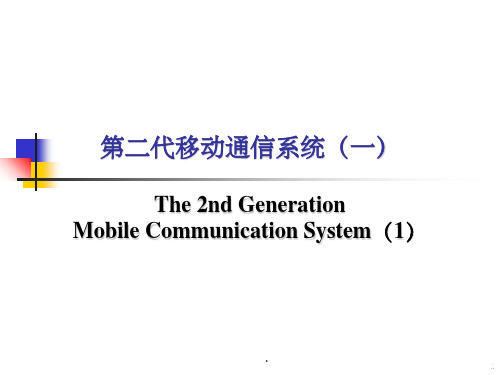
频率校正突发
序列
尾比特 3
固定比特
142
尾比特 3 保护期 8.25
同步突发序列 尾比特 3 加密比特 39 扩展的训练序列 64 加密比特 39 尾比特 3 保护期 8.25
接入突发序列
尾比特 8
第二代移动通信系统(一)
The 2nd Generation Mobile Communication System(1)
.
11
内容提要(Contents)
第二代移动通信综述
An Overview on The 2nd Generation Mobile Communication Systems
GSM 系统概述
A Brief Introduction to GSM System
GSM 系统组成
The Consist of GSM System
GSM 系统承载业务
The Services of GSM System
.
99 // 5614617
GSM系统的由来
GSM的含义
欧洲移动通信特别小组(Group Special Mobile),简称 GSM;
2G系统又称“数字蜂窝移动通信系统”,特点是:
覆盖与频率复用
蜂窝制、区域/全球漫游
带宽与调制方式
窄带数字调制:GMSK、 QPSK
4
网络、多址与业务
网络层次结构、TDMA/CDMA多址接入 主要业务:声码话、低速数据、部分3G业务
终端
推出SIM卡,实现机卡分离
小巧、省电
.
55 // 5614617
阿朗核心网设备-MPC CMS PSG
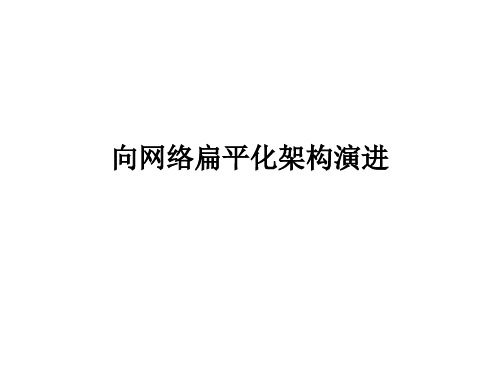
•Rouzic •) • OAM Server (
ALU 5400 ATCA
• MIF/Hub • MIF/Hub • MIF/Hub MIF/Hub MIF/Huard Computer (NBRZxx)
CPU
1 Dual-core Xeon @ 2.13GHz + E7520/ESB chipset, 32/64-bit, 4M L2 cache – 42 SpecInt Rate 2000 Up to 8GB memory (2x 4GB RDIMMs), 2 DIMMs sites, DDR2-400, ECC 2x GigE ports to host USB2.0 (bootable) RS-232 SAS HDD GigE connectivity to backplane Two different configurations Diskful Diskless
• • • •
ALU 5073 Signaling Gateway ALU 5073 Signaling Gateway
ATCA- V2 Chassis
2nd generation (“v2”) design 19” (482mm) wide, 14-slot Rack-mount, 11U Dedicated front slot for dual shelf manager Fully compliant with PICMG3.1 Dual Star Fabric backplane Update channels between even and old slots Front access fan trays and dust filters ETSI and NEBS level 3 certified
SLK-E900-LTE系列工业级4G 3G路由器手册说明书

SLK-E900-LTE Series Industrial Grade4G/3G Router ManualData: 2015-6-61 Introduction (3)1.1 Overview (3)1.2 Features: (3)1.3 Detailed Parameters (4)1.4 Order Information (6)2 Hardware Installation (7)2.1 Packing list (7)2.2 Interface Definition (7)2.3 Installation Size: (8)2.4 Hardware connection (9)2.6 Indicator light description (10)3 Configuration Parameters (11)3.1 Prepare for router configuration (11)3.2 Via LAN port login the router for setup or internet (11)3.3 Log in to the configuration page of the router (12)3.4 Via WIFI to configure the router or get internet (13)3.5 Via Mobile Phone to configure the router or get internet (14)3.5 Modify router default IP (15)3.6 Change the WiFi password and ESSID (16)3.7 APN settings (17)3.8 L2TP,PPTP settings (18)3.9 Port forwarding and DMZ Settings (20)3.10 Setup the Watchcat (22)3.11 SLK-E900-LTE via any others wifi router access internet (23)3.12 Custom Commands for test 4G status (24)3.13. Flash firmware. (25)3.14 Contact us (26)1 Introduction1.1 OverviewSLK-E900 is an industrial-grade, high-performance, high-powerWiFi plus 4G wireless router with WiFi gain of 27DB (500mw).The industrial GPRS/CDMA/WCDMA/EVDO/LTE 4G module isused to provide users with high-speed wireless access andstable wireless data transfer function. The routing chip is basedon Qualcomm industrial 32-bit dedicated communicationprocessor and supports LINUX embedded real-time operatingsystem. It holds 1 SIM card interface, 4 LAN ports, 1 WAN port,and high-power WIFI interface. It also provides Internet accessfor both LAN port devices and WiFi port devices at the same time.With wide temperature, wide voltage input, and through static,surge and Electro Magnetic Compatibility (EMC) test, the device is very stable and reliable. The SLK-E900 router has been widely used in the M2M industry of Internet of things (IoT) industry chain, such as self-service terminals, smart grid, smart transportation, smart home, finance, mobile POS terminals, supply chain automation, industrial automation, intelligent buildings, fire control, public security, environmental protection, meteorology, digital medical treatment, telemetry, military affairs, space exploration, agriculture, forestry, water, coal, petrochemical and other fields.1.2 Features:✓High-performance 4G module, full Netcom support; multiple global band versions available✓Qualcomm AR9341 plan with main frequency 550MHZ✓High Power WiFi, 2x2 MIMO 2.4G, MAX power 27DB (500mw)✓4x LAN ports, 1X WAN port, power port with lightning protection✓WAN port: POE power supply supported 9-50VDC✓Wide temperature design: -40°C to 85°C working environment✓Built-in hardware watchdog to prevent system crash✓Support Watchcat function, reboot of disconnection system, and hardware reset and recovery of 4G network✓ GPS, GNSS optional1.3 Detailed Parameters Cellular Interface :Cellular InterfaceBand Supported 4G/3G/2G Version •Supported TDD-LTE B38/B39/B40/B41•Supported FDD-LTE B1/B3/B5/B8•Supported TD-SCDMA B34/B39•Supported WCDMA/HSDPA/HSPA+ B1/B8•Supported CDMA 1X/EVDO BC0•Supported GSM/GPRS/EDGE 900/1800 MHzEVDO 3G VersionSupported EVDO, CDMA2000 1X HSDPA 3G VersionSupported HSUPA/HSDPA/UMTS/EDGE/GPRS/GSM Theoryof Bandwidth • LTE CAT4-DL :50Mbps, UL :150Mbps • TD-HSDPA/HSUPA-DL :2.2 Mbps, UL :2.8 Mbps • HSPA+-DL :5.76 Mbps, UL :42 Mbps• WCDMA – DL/UL :384Kbps• CDMA2000/EVDO DL :1.8 Mbps, UL :3.1 MbpsWIFI Performance :WIFI supportedStandardsSupported IEEE 802.11 b/g/n Frequency2.4GHz (ISM band supported) TransmittingPowerMAX: 27DB(500mw) Antenna: >10DB Antennas 2 x SMA female 2.4G WIFI Interfaces WIFI Rate2 x 2 MIMO 300Mbps ModulationTechnique 802.11n 2x2 MIMO, 802.11a: OPDM, 6Mbps: -95dmb 802.11n, MCS0: -88dbm, MCS7: -73dbmRouter characteristicsFirewallNetwork Address Translation (NAT)State full Packet Inspection (SPI) Port ForwardingMedia Access ControlCSMA/CA with ACK VPN protocolSupported PPTP , L2TP , Openvpn DHCPBuilt-in DHCP (Dynamic Host Configuration Protocol) Hardware WatchdogBuilt-in hardware watchdog to prevent system crash Broken NetworkDetectionSupport Watchcat function, reboot of disconnection system, and hardware reset and recovery network for 4GHardware :HardwareCPU Qualcomm AR9341/550MHZFlash/RAM8MB/512MbitOSLINUX, OpenWRTInterface :InterfaceLAN Port4 x 10/100M ports with 8KV LAN PortProtection LevelSurge: differential-mode 2KV/50A, common-mode 4KV/100A Static Electricity: contact discharge ±4KV, air discharge ±8KV WAN Port1x 10/100M WAN port WAN PortProtection LevelSurge: differential-mode 2KV/50A, common-mode 4KV/100A Static Electricity: contact discharge ±4KV, air discharge ±8KV Reset1x Reset Antennas2 x 3G/4G Antennas (50Ω SMA interface ) 2 x 2.4G WiFi SMA female interfaces LEDPower-WiFi-3G/4G LED SIM slotSupported 1.8/3.3V SIM card, built-in 1.5KV ESD protection We support SIM card converter to meet all size sim cardPower interface:PowerDefault powerDC 12V/1A power adapter (US,EU etc) Input VDC9~50V Protection DegreeSurge: common-mode 4KV/100A PowerConsumption≦8W Physical property :Physical property :OperatingTemperatureOperating Temperature: (-40°C to 85°C) Storage Temperature: (-40°C to 100°C) Relative Humidity95% SizeL*S*H: 150mm x 92mm x 44.1 mm Installation ModeDIN rail mount/desktop placement (optional) WeightNet weight:600g Packing weight: 1.5kgOthers:othersWarranty 2 yearsPackage contains SLK-E900-LTE Router, 1.5m long RJ45 Cable, 12V/1A Power Adapter,4G Antennas, WIFI Antennas, User manual( PDF optional) ,1.4 Order InformationModel LAN WAN SIM WIFI 4G SLK-E900-LTE (GPS optional) 4 1 1 2 2 SLK-E900-HSDPA (GPS optional) 4 1 1 2 2 SLK-E900-EVDO (GPS optional) 4 1 1 2 22 Hardware Installation 2.1 Packing listThe packing list is as follows:✓4G industrial router 1 pcs✓4G sucker antenna 1pcs✓WIFI antennas 2pcs✓12V/1A power adapter 1pcs✓10/100M network cable 1 pcs✓instruction manual 1pcs2.2 Interface Definition2.3 Installation Size:2.4 Hardware connectionStep1:Put the sim card into the router. As is shown:Note: There is no support for hot-plugging SIM card. After you plug in the SIM card, you have to power it up again.Step2: Connect 1x 4G sucker antennas and 2x WiFi antennas to the identified interface.Note: you can just connect 1x 4G sucker antenna to Main 4G interface, AUX interface isa auxiliary interface can be disconnected under normal circumstances without affecting thereception and transmission of 4G signals.Step3:Conncect to Power adapter into the router.Power LED ONWIIFI LED ON When the router os start finished3G/4G LED fast blink means have register mobile networkNote: Usually, you don't need any Settings to get online. However, if you are a special SIM card, you need to set it according to the APN provided by the supplier.2.6 Indicator light description This 4 g router is provided with the following signal indicator lights, according to "PWR", "3 g / 4 g","WIFI", "WAN", "LAN1 - LAN4"Signal strength display: Defines as follows :LED Status DefinitionPWR OFFNo power is plugged in, or the machine is damaged Normally on The power input is correct and the machine is energized3G/4GNormally on Not registered to 3G/4G networks Quick flash Registered to 3G/4G networks Slow flash Not registered to 3G/4G networks WIFI Normally on SYS have ok, wifi have workingNormally flash The WiFi client connects successfullyand has data interactionWAN OFFWAN port cable not inserted (generally used for broadband line access)Normally flash WAN port cable insertion with data interactionLAN1-LAN4 OFFNo cable is inserted at the corresponding LAN port Normally flash The corresponding LAN port has cable insertion and datainteractionRESETPress up 5s then release to go to factory settings, you will see “wifi” led will off then ON. Mean to its successfulNote: How do I know if my router is working? Since the router works on the LINUX operating system, the PWR indicator will be on at first after the power is turned on, then the router system starts to start and the 4G network starts to work. After the startup is completed, the WiFi light will always be on (it will flash when there is data to send or receive), and the 4G/3G indicator light will flash, which means that the 4G router works normally and you can surf the Internet without any Settings.3 Configuration Parameters3.1 Prepare for router configurationAfter the hardware installation is complete, you need to make sure that the management computerhas a network card or WiFi network card installed in front of the Web Settings page of the login router.3.2 Via LAN port login the router for setup or internetConnect the yellow network cable to the router's LAN and the computer's Ethernet interface, then find the network and sharing center in the computer-control panel, click the local network connection and click properties:SLK-E900-LTE default IP: 192.168.2.1, setup the computer of local ip as 192.168.2.x(x is 2—255)Manually modify the IP address as shown in the figure below, or click to automatically get the IP address automatically allocated by router DHCP.Note: if want to through our 4 g router to the Internet, the default Gateway and DNS need to changeto 192.168.2.1 as below:3.3 Log in to the configuration page of the routerNote: using Google browser or A browser with A kernel over IE10.Default password: admin, no name required.3.4 Via WIFI to configure the router or get internetAs shown in the figure, open the Control Panel - network and internet-network connection, select the wireless network connection, and click connect to. Find the router's SSID and enter the defaultpassword to connect to it. The default WiFi password is on the back of the router. The connection is successful, You can then configure this by entering the router's IP address in the browser. For SIM CARDS that do not require configuration, you can access the Internet as long as the WIFI connection is successful.3.5 Via Mobile Phone to configure the router or get internetO pen the wireless local area network (WLAN) search to the router's SSID, begin with SLK - Routers, by default the WIFI password on the back of the router. After entering the password, you can access the Internet or enter the router IP address in the browser for configuration.Click the position of the logo once and the configuration interface will pop up from the left side:3.5 Modify router default IPLogin the router - network - interfaces – LAN -EDIT - IPV4 addresses, change the ip to you want.3.6 Change the WiFi password and ESSIDLogin the router: Network- WiFi - EDIT - wireless security, changes the WIFI password Login the router: Network- WiFi - EDIT - ESSID, change the WIFI SSID3.7 APN settingsNote: Most of the world's operators allow access to the Internet without any APN, but some special SIM CARDS require special APN Settings to access the Internet. The following is an example of M2M card of Chinese operators.What is the specific APN, you can consult your mobile operator.The default APN Settings are as follows: you can see that no APN, no username, no password.3G/4G uptime means that internet keep online time ,and tx, rx data .All that showing you can access internet.Operator APN user password Dial Number China Telecom IOT card ctm2m *.m 2m or m2m ) vnet.mobi vnet.mobi *99# *99# China Unicom IOT Card unim2m.njm2mapn *99#Parameter interpretationProtocol :Do not need setup, keep default please .UMTS/GPRS/EVDO This is Dial-up Protocols,4G is same as 3G.Modem device: do not need setup, keep default please.Service Type: others do not need setup.4G Only means :work as 4G mode, no 4G signal will auto fallback to 3G.VPDN if you have VPDN card ,you can setting as that ,input APN ,Username,password.APN: Access Point Name, supplied from mobile sim card operatorPAP/CHAP username: supplied from mobile sim card operatorPAP/CHAP password: supplied from mobile sim card operatorDial number: keep default :*99#Advanced settings and firewall settings keep default please.3.8 L2TP,PPTP settingsThe SLK-E900-LTE just supported l2tp,pptp client that supported work as running L2TP,PPTP Router, can not supported Windows l2tp,PPTP. Because it has poor compatibility.Now let's take the configuration of L2TP as an example, and set up PPTP in the same way:Log in Router, Network—Interface—ADD NEW INTERFACEVPN server and username password can be set at the location shown in the figure, and the WAN&4G TAB can be selected at the firewall location. VPN outlet is WAN or 4G network. This completes the VPN setup.When the VPN-L2TP connected ,you will see the tx ,rx data.3.9 Port forwarding and DMZ SettingsNote: If the 4G IP that the operator gives you is a public network IP or L2TP IP that can be pings, you can forward the port. Take forwarding port 80 as an exampleStep 1: all change as accept.Step 2: add you want to forwarding portStep3 : Port name 80 ,or others you want to as name.Protocol :TCP+UDP or ,TCP,UDP.External zone :WANExternal port:80 or others you want to setup port numberInternal IP Address: you want to forwarding portAll finished ,click ADD and SAVE&APPLYForwarding all the ports means DMZ:Not entering any internal and external ports means forwarding all ports.3.10 Setup the WatchcatFirst you must keep the Ping host can be Ping successful, if not ,the Router will be reboot and the 4G will be reboot for reconnect internet .You just need setupPeriod: default:10m , you can setup as 3m,4m etc.Ping host: default ,114.114.114.114, here you can setup your host ip ,if can not ping ,router will be root and reboot .Note: if you do not put in sim card into the router ,waiting 10m the router will be reboot ,or you can not access internet the router will be reboot .if you do not need this function please click DELETE3.11 SLK-E900-LTE via any others wifi router access internetStep 1:SCAN WIFIStep 2:Input WIFI password then SUBIT.3.12 Custom Commands for test 4G statusThe meaning is explained as follows:● SIM ready to represent the router has read the SIM card, if it is SIM ERRO rep didn't readthe SIM card, or a SIM card is not good.● Chn-ct represents the registered operator of China telecom. Different operator CARDS havedifferent names.●“Signal Quality:29,99” Represents the signal value of 29, generally more than 20 signal isnormal.● Returns the following information to indicate that 4G is able to access the Internet normally,if there is any error message on behalf of the registered network exception.3.13. Flash firmware.Do not keep settings , choose you want to update Image and click FLASH IMAGE.3.14 Contact usWeb:e‐Mail:*******************Shenzhen Shi Fang Communication Technology Co.,LtdAddress:A6301, Bldg A ,ShenMa Industrial district , Nanwan Street, Longgang DistrictShenzhen Guangdong China (Mainland)。
CMU200综测仪实测操作详细步骤
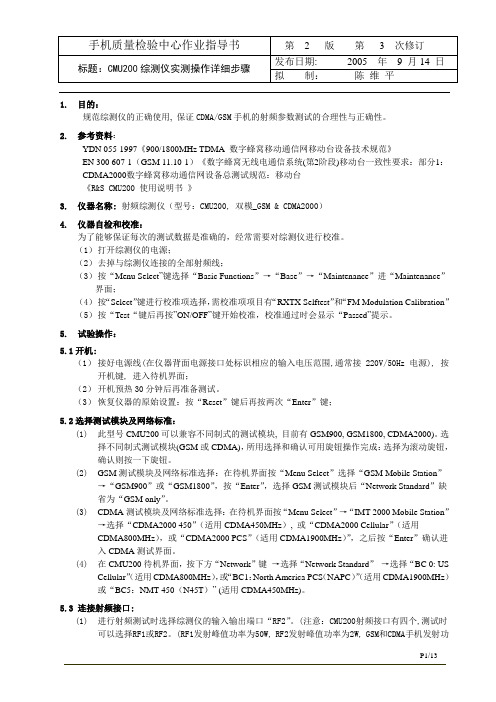
1.目的:规范综测仪的正确使用, 保证CDMA/GSM手机的射频参数测试的合理性与正确性。
2.参考资料:YDN 055-1997《900/1800MHz TDMA 数字蜂窝移动通信网移动台设备技术规范》EN 300 607-1(GSM 11.10-1)《数字蜂窝无线电通信系统(第2阶段)移动台一致性要求:部分1:CDMA2000数字蜂窝移动通信网设备总测试规范:移动台《R&S CMU200 使用说明书》3.仪器名称: 射频综测仪(型号:CMU200, 双模_GSM & CDMA2000)4.仪器自检和校准:为了能够保证每次的测试数据是准确的,经常需要对综测仪进行校准。
(1)打开综测仪的电源;(2)去掉与综测仪连接的全部射频线;(3)按“Menu Select”键选择“Basic Functions”→“Base”→“Maintenance”进“Maintenance”界面;(4)按“Select”键进行校准项选择,需校准项项目有“RXTX Selftest”和“FM Modulation Calibration”(5)按“Test“键后再按”ON/OFF”键开始校准,校准通过时会显示“Passed”提示。
5. 试验操作:5.1开机:(1)接好电源线(在仪器背面电源接口处标识相应的输入电压范围,通常接220V/50Hz电源), 按开机键, 进入待机界面;(2)开机预热30分钟后再准备测试。
(3)恢复仪器的原始设置:按“Reset”键后再按两次“Enter”键;5.2选择测试模块及网络标准:(1)此型号CMU200可以兼容不同制式的测试模块, 目前有GSM900, GSM1800, CDMA2000)。
选择不同制式测试模块(GSM或CDMA),所用选择和确认可用旋钮操作完成:选择为滚动旋钮,确认则按一下旋钮。
(2)GSM测试模块及网络标准选择:在待机界面按“Menu Select”选择“GSM Mobile Station”→“GSM900”或“GSM1800”,按“Enter”,选择GSM测试模块后“Network Standard”缺省为“GSM only”。
RBS基站简介

RBS 1140 型设备组成
Digital Subrack Digital Subrack
To/From Main Unit
LNA Antenna
FA 1
HPA module
TX Board
TX RX1
LNA 0
RX1 RX Board RX2
RX2
LNA
FA 2
CDMA SYSTEMS
Section 2 CDMA2000 System Overview - 25
Section 2 CDMA2000 System Overview - 4
天线简介
X-pol: 13dBd, 65deg,1.5m, CTSD08-06513-0D 15dBd, 65deg, 2.0m, CTSD08-06515-0D 15dBd, 90deg, 2.66m, CTSD08-09015-0DM V-pol.: 12dBd, 90deg,1.74m, CTS08-09012-0DM 14dBd, 90deg, 2.37m CTS08-09014-0DM Omini: 8.8dBd, 4.62m, CTID0F-0080-011
RBS 1130 告警板连接
CDMA SYSTEMS
Section 2 CDMA2000 System Overview - 22
RBS 1130 主单元流程
Capacitor Unit Digital Subrack Fan Tray
-48V Input
Digital Subrack
GPS
GPB Board TFM Board SCB Board Alam Card ET-M1 Board CC Interface board CC Card
Overview MB-OFDM UWB TxRx1
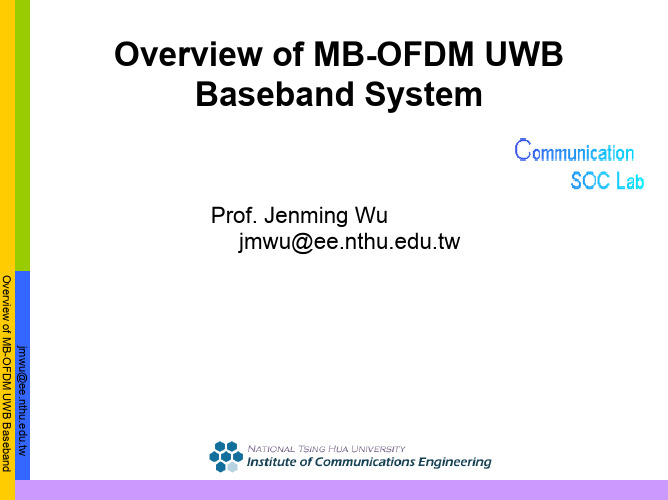
– IFFT/FFT operation ensures that sub-carriers do not interfere with eaherent robustness against narrowband interference.
6
Overview of OFDM
• OFDM was invented more than 40 years ago. • OFDM has been adopted for several technologies:
– – – – – Asymmetric Digital Subscriber Line (ADSL) services. IEEE 802.11a/g. IEEE 802.16a. Digital Audio Broadcast (DAB). Digital Terrestrial Television Broadcast: DVD in Europe, ISDB in Japan
•
jmwu@.tw Overview of MB-OFDM UWB Baseband
• •
Proprietary of NTHU Communication SOC Lab, Copyright @ 2005
10
Band Plan
• MB-OFDM UWB
• Divide the whole frequency band into 14 sub-bands (528 MHz each) • Information is transmitted by OFDM modulation on each sub-band • OFDM carriers are efficiently generated by 128-points IFFT/FFT
WAVECOM WISMO Quik CDMA 模块用户手册说明书
confidential ©Page : 1 / 11This document is the sole and exclusive property of WAVECOM. Not to be distributed or divulged without prior writtenQ2438 WISMO Quik CDMA Module User ManualReference :Level : 1.0Date :November 9, 2004confidential ©Page : 2 / 11This document is the sole and exclusive property of WAVECOM. Not to be distributed or divulged without prior written CONTENTS1 WISMOCDMA Introduction.....................................................................................................................................................................3 1.1 Scope...........................................................................................................................................32 Product Overview.......................................................................................................................................................................................3 3 Product Features........................................................................................................................................................................................4 3.1 General Specifications WISMOCDMA module:...........................................................................4 3.2 Baseband Features .....................................................................................................................4 3.3 I/O Features.................................................................................................................................5 3.4 Software Features .......................................................................................................................5 3.5 Applicable Standards...................................................................................................................6 3.6 Safety and Governmental Agency Approval................................................................................6 3.7 Mechanical Drawing ....................................................................................................................7 4 Datasheets.....................................................................................................................................................................................................7 4.1 System Connector.......................................................................................................................7 4.2 RF Conncector.............................................................................................................................8 5 Appendix: Starter Kit.................................................................................................................................................................................8 5.1Call Set up Diagram (9)5.2 Set up for Windows Applications.................................................................................................9 5.2.1 Hyper Terminal setting up procedure.............................................................................9 5.2.2 Circuit data dial-up setting procedure...........................................................................10 5.2.3 Packed data dial-up setting procedure. (10)confidential ©Page : 3 / 11This document is the sole and exclusive property of WAVECOM. Not to be distributed or divulged without prior written 1 WISMOCDMA Introduction1.1 ScopeThis document provides a high level overview of the essential features for the Q2438(800/1900) WISMO CDMA modules. The projects are separated into two distinct designs to address both the M2M/PCD design area and a full featured high to mid handset.The basic product is pin compatible as well as mechanical with the Wismo GSM Quik 24xx series products. This product is primarily an AT command module or low-end handset model as it only has an 8 bit display bus.The Premium product is mechanically compatible with the GSM 24xx series but will not be pin compatible as high end CDMA phones demand a 16-bit color LCD display. The memory is also much larger on this product in terms of Flash and SRAM.Both products use the new Qualcomm MSM 6050 chipset, which employs RadioOne direct conversion to allow for enhanced features and a lower cost target when compared to previous heterodyne CDMA approaches.2 Product OverviewDrivers for Q24x8:• US market demands a GPSOne capable solution for PCD devices for E911 compliance • PCD device manufactures demand thinner profile module 3.9mm (max) • Auto makers require AMPS support in the US for telematics application Product Specifications:• Dual Band (800/1900) for US; Single band (800) for CALA, APAC, others • Single sided (2D)**• Reduced Cost: (dual banded; AMPS; GPSOne; 32/16Mbits)•Basic Product pin and mechanically compatible with GSM Q24xx, Premium Product ismechanically compatible but not pin compatible. Advanced Feature Set• GPSOne, BREW, AMPS, R-UIM•Support up to 16 bit data bus for 64k color LCDs (Premium)confidential ©Page : 4 / 11This document is the sole and exclusive property of WAVECOM. Not to be distributed or divulged without prior written 3 Product Features3.1General Specifications WISMOCDMA module:Feature Parameter BASIC Specification PREMIUMSpecificationCDMA 2000 1xRTT Voice - EVRC, 13kQCELP - EVRC, 13kQCELP 1xRTT Data - IS707 - 153 kbps forward and reverse - IS707- 153 kbps forwardand reverseDual Band Cellular Band 800MHz - Band Class 0 (Tx: 824 ~ 849 MHz / Rx: 869 ~894 MHz)- Band Class 0 (Tx:824 ~ 849 MHz / Rx:869 ~894 MHz) PCS Band 1900 MHz - Band Class 1 (Tx: 1850 ~ 1910 MHz / Rx: 1930 ~ 1990MHz) - Band Class 1 (Tx:1850 ~ 1910 MHz /Rx: 1930 ~ 1990MHz)Dimension / Form Factor Minimum: 58x32x3.9mm Target: 58x32x3.5mmMinimum: 58x32x3.9mm Target: 58x32x3.5mmOperating Temperature- minus 30 to 60 C - minus 30 to 60 C Memory RAM - 1MB - 2MB Flash / Code - 2MB - 4MB Power Consumption Cellular (full power)- 615mA (max) - 615mA (max) Cellular (Average) - 340mA (max) - 340mA (max) PCS (full power) - 770mA (max) - 770mA (max) PCS (average) - 445mA (max) - 445mA (max) AMPS (full power) - 800mA (max) - 800mA (max)3.2 Baseband FeaturesFeature Category Feature BASICPREMIUMQC MSM- MSM 6050 based - MSM 6050 based Part of standard offering AMPS - Yes (Optional) - Yes (Optional) TTY- Yes - Yes GPSOne - Yes- YesRUIM - Yes (for China) - Yes (for China)USB - No - Optional Optional (additionallicensing from QC required) featuresMIDI- No- Optionalconfidential ©Page : 5 / 11This document is the sole and exclusive property of WAVECOM. Not to be distributed or divulged without prior writtenOptional (additionallicensing from QC required) features BREW - No - YesOptional (additional licensing from QC required) featuresVoice Recognition - No - OptionalOthers Battery Management- No- Yes (Lion) Charge Control - No - YesHigh Res LCD - No - Yes16 bit bus for 64k color LCDs- No- Optional Keypad Driver - No - Yes Ringer - Yes - Yes Vibra - Optional - Yes Mic - Yes - Yes Speaker - Yes- Yes3.3 I/O FeaturesFeature BASIC PREMIUMI/O System Connector 60 pin connector 60 pin connector RF Antenna RF Coax Optional RF Pad RF Test Port RF Pad RF Pad RF GPS RF Pad (separate) RF Pad (separate) Support both traffic (voice/data) and diagnostic on single UART Yes Yes USB No Optional Lines for 2 Mics Yes Yes Lines for 2 Speakers Yes Yes3.4 Software FeaturesFeature BASIC PREMIUM Software Features includes support for all BaseBand Features AT command: IS707.3 Yes Yes AT command: GSM relevantYes Yes AT command: Wavecom/Qualcomm specificYes Yes AT command: Carrier Yes Yesconfidential ©Page : 6 / 11This document is the sole and exclusive property of WAVECOM. Not to be distributed or divulged without prior written specificFAX Class 2.0 Group III Yes Yes SMS 2 way MT and MO Yes Yes SMS Broadcast Yes Yes OTAPS Yes Yes OTASP Yes Yes Subsidy Lock Yes Yes WAP No Yes (2.0) Secure Socket Layer No Yes Authentication Yes Yes Encryption Yes Yes Voice Privacy Yes YesSystem Determination 1.0 and 2.0, Preferred Roaming Support Yes Yes Mobile IP Yes Yes Java JM2E No No BREW No Yes GPSOne Yes Yes3.5 Applicable Standards− 14.4 kbps Data Services IS-707− 14.4 kbps Radio Link Protocol and Inter-band Operations TSB-74− Addendum 1 (to the IS-2000 standard) TIA/EIA/IS-2000 PN-4756 (Ballot Version) − CDMA Data Services Revision for IS-95B IS-707A− CDMA Data Services Revision for cdma2000 Rel. 0 IS-707A-1 − CDMA Dual-Mode Air Interface Standard IS-95A, IS-95B − CDMA Voice Coder Standards IS-96− cdma2000: Signaling Layer 2 Standard for Spread Spectrum Systems− PN-4430 (Ballot Resolution Version 0.14, to be published as TIA/EIA-IS-2000.4) − IS-95 adapted for 1900 MHz frequency band J-STD-008 − Medium Access Control (MAC) for cdma2000 Spread− PN-4429 (Ballot Resolution Version, to be published as TIA/EIA-IS-2000.3) − TIA/EIA-95-B− Option 3: Enhanced Variable Rate (max 8 kbps) Voice Coder (EVRC) IS-127 − OTA Update: Roaming System Selection and Programming Block IS-683A− Physical Layer Standard for cdma2000 Spread Spectrum Systems PN-4428 (Ballot Resolution Version, to be published as TIA/EIA-IS-2000.2) − Short Message Service including mobile origination IS-637A−Upper Layer (Layer3) Signaling Standard for cdma2000 Spread Spectrum Systems PN-4431 (Ballot Resolution Version 1.06, to be published as TIA/EIA-IS-2000.5)3.6 Safety and Governmental Agency ApprovalThe WISMOCDMA CDMA module complies with the following standards or guidelines:− Formal Qualification Test, as mutually specified by Wavecom and manufacturer. − IEC950, for electrical safety −UL950, for electrical safetyconfidential ©Page : 7 / 11This document is the sole and exclusive property of WAVECOM. Not to be distributed or divulged without prior written − FCC Part 15B power supply, conducted requirements only − FCC Part 22 (800 MHz), Part 24 (1900 MHz) − SAR− CSA for Canada − Canada IC-133 − CDG 1, 2, 3 −IS-98D3.7 MechanicalDrawing4 Datasheets4.1 System ConnectorA 60-pin connector is provided to interface the Module within the host application. This SystemConnector is a 0.5mm pitch surface mount board-to-board connector, equivalent to theKyocera/AVX part number 14-5087-060-930-861. The mating part, required on the Host, is a Kyocera/AVX part number 24-5087-060-X00-861.confidential ©Page : 8 / 11This document is the sole and exclusive property of WAVECOM. Not to be distributed or divulged without prior written 4.2 RF ConnectorThe V2 and later versions of the Q24x8 have only a single RF launch, incorporating both GPS andthe CDMA paths. The RF connection is a 50-ohm impedance system and is a DC short to ground, equivalent to the Hirose U.FL Coaxial Connector shown below. Best effort should be made to provide low insertion loss and shielding between the external antenna and RF connection over the frequency band interested. Also, keep the external RF cable away from any possible interference sources; especially high-speed digital signals and switching power supply.5 Appendix: Starter KitA Starter Kit is available for the CDMA Q24x8 modules. In conjunction with a PC computer withHyperterminal and Windows Dialup applications, the Starter Kit will bring ease and efficiency to the development and debugging process. The Starter Kit consists of:• 1 Development Board • 1 Power Adapter (4v) • 1 Handset for Audio • 1 Antenna • 1 Serial CableHere below briefly describes the set up of using the Starter Kit and the Q24x8 module to make CDMA voice and data calls. The call procedures are only to demo the basic functions of the WISMOQ CDMA 1x module. It does not mean to replace any Wavecom test document for the WISMOQ CDMA 1x module.confidential ©Page : 9 / 11This document is the sole and exclusive property of WAVECOM. Not to be distributed or divulged without prior written 5.1 Call Set up DiagramLap Top PC- Flash downloader5.2 Set up for Windows ApplicationsIn the chapter, the hyper terminal and dial up network set-up procedures will be provided. These procedures are applied in MS Windows 2000 Professional operating system. For other OS, user may find similar procedures. 5.2.1 Hyper Terminal setting up procedureThe following is the reference procedures for setting up the hyper terminal for voice call and AT commands.• Click on Start--> Programs --> Accessories --> Communications --> HyperTerminal • Click on “Cancel” • Select File --> Properties• Click on “Change Icon”, enter “MyTerm” as its name •Check if the area code is correctconfidential ©Page : 10 / 11This document is the sole and exclusive property of WAVECOM. Not to be distributed or divulged without prior written • At “Connecting using:”, select “COM2” • Then click on “Configure..” • At “Port speed”, select “115200” • At “Flow control”, select ”Hardware” • Next, save it, File --> Save • Close the terminal• You can move the terminal icon to your desktop for easy access. 5.2.2Circuit data dial-up setting procedureFirst you need to use hyper terminal and the AT command to check the IPR of the module: AT+IPR?Make sure the module serial port is set to 115200The following is the reference procedures for setting up the dial-up network for circuit data call:• Click on Start--> Settings --> Network and Dial-up Connections • Click on “Make New Connection” • Click on Next• Select “Dial-up to private network”• Select “Modem – Standard 19200 bps modem (COM1) # could be COM2 • Enter the phone number: 23456789 # The ISP # • On Create this connection: For all users• Type of name you want to use: 115200 to ISP # put a name you like • Click Finish• On the dial-up window, enter the ISP login ID and password • Check the box of saving password • Click on Properties button• Select the modem you want to use and then click on Configure … • In Maximum speed (bps): select 115200• Only check the box of “Enable hardware flow control” and click OK5.2.3 Packed data dial-up setting procedure1. First you need to use hyper terminal and the AT command to check the IPR of the module: AT+IPR?confidential ©Page : 11 / 11This document is the sole and exclusive property of WAVECOM. Not to be distributed or divulged without prior written agreement.Ce document est la propriété exclusive de WAVECOM. Il ne peut être communiqué ou divulgué à des tiers sans son autorisation préalable.Make sure the module serial port is set to 115200 or 230400 (if you have high speed serial port)2. Set up serial port•Click on Start--> Settings --> Control Panel •Click on System •Click on Hardware •Click on Device Manager… •Click on Ports (COM & LPT) •Double click on the port you want to use, e.g. COM1 •Click on Port Settings •Change the speed to 1152003. Set up the dial-up networkThe following is the reference procedures for setting up the dial-up network for packed data call:•Click on Start--> Settings --> Network and Dial-up Connections •Click on “Make New Connection” •Click on Next •Select “Dial-up to the Internet” •Select the third “I want to set up Internet connection manually” •Select “I connect through a phone line and a modem” •Select “Standard 19200 bps modem” • Check out box “Use area code and dialing rules” and enter “#777” in Telephone number Note:The string “#777” is for simple IP dial up for packet data call.•Enter the ISP login ID and password •Enter a name for the dial-up network, e.g. 115200 COM1 •Click no to not set the email account • Check out the box and click on Finish。
GSM规范
CMU200射频综测仪使用规范1.目的:规范综测仪的正确使用, 保证CDMA/GSM手机的射频参数测试的合理性与正确性。
2.参考资料:YDN 055-1997《900/1800MHz TDMA 数字蜂窝移动通信网移动台设备技术规范》EN 300 607-1(GSM 11.10-1)《数字蜂窝无线电通信系统(第2阶段)移动台一致性要求:部分1:CDMA2000数字蜂窝移动通信网设备总测试规范:移动台《R&S CMU200 使用说明书》3.仪器名称: 射频综测仪(型号:CMU200, 双模_GSM & CDMA2000)4.仪器自检和校准:为了能够保证每次的测试数据是准确的,经常需要对综测仪进行校准。
(1)打开综测仪的电源;(2)去掉与综测仪连接的全部射频线;(3)按“Menu Select”键选择“Basic Functions”→“Base”→“Maintenance”进“Maintenance”界面;(4)按“Select”键进行校准项选择,需校准项项目有“RXTX Selftest”和“FM Modulation Calibration”(5)按“Test“键后再按”ON/OFF”键开始校准,校准通过时会显示“Passed”提示。
5.试验操作:5.1开机:(1)接好电源线(在仪器背面电源接口处标识相应的输入电压范围,通常接220V/50Hz电源), 按开机键, 进入待机界面;(2)开机预热30分钟后再准备测试。
(3)恢复仪器的原始设置:按“Reset”键后再按两次“Enter”键;5.2选择测试模块及网络标准:(1)此型号CMU200可以兼容不同制式的测试模块, 目前有GSM900, GSM1800, CDMA2000)。
选择不同制式测试模块(GSM或CDMA),所用选择和确认可用旋钮操作完成:选择为滚动旋钮,确认则按一下旋钮。
(2) GSM测试模块及网络标准选择:在待机界面按“Menu Select”选择“GSM Mobile Station”→“GSM900”或“GSM1800”,按“Enter”,选择GSM测试模块后“Network Standard”缺省为“GSM only”。
夜视图像监测关键技术与装置在输电线路监测中的应用
China Science & Technology Overview信息技术与应用夜视图像监测关键技术与装置在输电线路监测中的应用樊承鹏1姚庭镜1吴陶2(1.国网安徽电力有限公司亳州供电公司,安徽亳州236800; 2.安徽继远软件有限公司,安徽合肥230088)摘要:采用最新的人工智能物联网架构,结合星光级彩色夜视技术、超高精度物态传感器技术、高可靠性的防水抗老化材料技 术、超低温蓄电池充电技术,具备综合技术指标及应用环境优势。
通过4G 、5G 网络传输,完成对全电压等级输电线路的全天候环境 安全及设备安全的监控,确保24h 通道内发送的各类隐患得到有效监控,有效缓解线路巡视和维护工作的繁重程度,大大提高了输电 线路运维工作的效率。
关键词:星光级彩色夜视技术;超高精度物态传感器技术;高可靠性的防水抗老化材料技术;超低温蓄电池充电技术 中图分类号:TM75 文献标识码:A 文章编号:1671-2064(2020)17-0029-030.引言夜视技术是借助于光电成像器件实现夜间观察的一种 光电技术。
微光夜视技术又称图像增强技术[11,是通过带 像增强管的夜视镜,对夜天光照亮的微弱目标像进行增 强,以供观察的光电成像技术。
采用双摄像头综合拍照, 通过数据优化,数据相结合成像,形成夜视全彩画面。
2013年11月18日,美军在阿富汗赫拉曼德省搜捕 塔利班使用的彩色夜视仪|21,是最先进的夜视技术,夜如 白昼;我国使用夜视技术测试到夜间效果对比图,可清晰 地看到马路两侧的绿化带、路灯等设施;2018年输电线 路应用夜视技术后,线路通道日间和夜间图片对比图,见 图1,输电线路达到全彩夜视效果。
现有输电线路普通通道可视化设备,拍摄到的图像和 视频信息主要工作在白天,无法实现夜间的监控,采用彩 色夜视卡片机,在光线不足的夜晚也可以实时观测到输电 线路状况,能有效缓解线路巡视和维护工作的繁重程度, 有效增加夜间监控时长。
【学习课件】第14讲第二代移动通信系统(三)IS-95系统(1)现代移动通信ppt(新版教材课件)
19.2ks/s 19.2ks/s
重
长 码 发 生 器 1.2288M c/s 分 频 器
分频器 复
I 信道引导短码
1.2288M c/s I 基 带 滤 波 器 A
前向信道组成框图
Q 信道引导短码 Q 1.2288M c/s
基带滤波器
I( t) cosω ct
S( t)
Q ( t) sinω ct
19.2ks/s
长 码 发 生 器 1.2288M c/s 分 频 器
2021/7/9
16 /1616417
IS-95的无线信道
前向物理信道
用户 m 在
正向业务
帧质量
加编码
卷积 码元 码元 调制码元
信道的信
检测器
道 比 特 8.6kb/s
4.0 kb/s
2.0 kb/s
0.8 kb/s
9.2kb/s 4.4kb/s 2.0kb/s 0.8kb/s
第二代移动通信系统
The 2nd Generation Mobile Communication System(1)
2021/7/9
1 / 611417
内容回顾与提示
问题1:常规突发中的训练序列有何作用?为何将训练比特在 帧中间位置?
问题2: GPRS是如何组成的? GPRS有何特点?
本次课要回答的问题:IS-95 CDMA的无线信道是如何构成的? 物理信道与逻辑信道是如何关联的?IS-95 CDMA前向和反向 信道的组成及功能模块的作用、系统控制功能及基本原理。 重点: PN码在IS-95 CDMA中的用法及作用; IS-95 CDMA系统的功率控制原理。 难点:功率控制原理。
▪E 置乱 E SN( E S 号3 是,E 1 3 N ,E 0 2 ,E 9 2 ,E 8 2 ,7 E . 3 ,E . 2 ,E . 1 ,E 0 )
- 1、下载文档前请自行甄别文档内容的完整性,平台不提供额外的编辑、内容补充、找答案等附加服务。
- 2、"仅部分预览"的文档,不可在线预览部分如存在完整性等问题,可反馈申请退款(可完整预览的文档不适用该条件!)。
- 3、如文档侵犯您的权益,请联系客服反馈,我们会尽快为您处理(人工客服工作时间:9:00-18:30)。
CDMA Technology Overview目录CDMA TECHNOLOGY (2)2G - CDMAONE (2)3G - CDMA2000 (4)3G - CDMA2000 1X (6)3G - CDMA2000 1XEV-DO TECHNOLOGIES (8)CDMA2000 1XEV-DO RELEASE 0 (8)CDMA2000 1XEV-DO REVISION A (REV A) (9)CDMA2000 1XEV-DO REVISION B (11)3G - ULTRA MOBILE BROADBAND (11)CDMA TechnologyThe world is demanding more from wireless communication technologies than ever before as more people around the world are subscribing to wireless. Add in exciting Third-Generation (3G) wireless data services and applications - such as wireless email, web, digital picture taking/sending, assisted-GPS position location applications, video and audio streaming and TV broadcasting - and wireless networks are doing much more than just a few years ago.This is where CDMA technology fits in. CDMA consistently provides better capacity for voice and data communications than other commercial mobile technologies, allowing more subscribers to connect at any given time, and it is the common platform on which 3G technologies are built.CDMA is a "spread spectrum" technology, allowing many users to occupy the same time and frequency allocations in a given band/space. As its name implies, CDMA (Code Division Multiple Access) assigns unique codes to each communication to differentiate it from others in the same spectrum. In a world of finite spectrum resources, CDMA enables many more people to share the airwaves at the same time than do alternative technologies.The CDMA air interface is used in both 2G and 3G networks. 2G CDMA standards are branded cdmaOne and include IS-95A and IS-95B. CDMA is the foundation for 3G services: the two dominant IMT-2000 standards, CDMA2000 and WCDMA, are based on CDMA.cdmaOne: The Family of IS-95 CDMA TechnologiescdmaOne describes a complete wireless system based on the TIA/EIA IS-95 CDMA standard, including IS-95A and IS-95B revisions. It represents the end-to-end wireless system and all the necessary specifications that govern its operation. cdmaOne provides a family of related services including cellular, PCS and fixed wireless (wireless local loop).CDMA2000: Leading the 3G revolutionCDMA2000 represents a family of ITU-approved, IMT-2000 (3G) standards and includes CDMA2000 1X and CDMA2000 1xEV technologies. They deliver increased network capacity to meet growing demand for wireless services and high-speed data services. CDMA2000 1X was the world's first 3G technology commercially deployed (October 2000).CDMA DeploymentsCDMA is the fastest growing wireless technology and it will continue to grow at a faster pace than any other technology. It is the platform on which 2G and 3G advanced services are built.2G - cdmaOnecdmaOne: The Family of IS-95 CDMA TechnologiescdmaOne describes a complete wireless system based on the TIA/EIA IS-95 CDMA standard, including IS-95A and IS-95B revisions. It represents the end-to-end wireless system and all the necessary specifications that govern its operation. cdmaOne provides a family of related services including cellular, PCS and fixed wireless (wireless local loop).IS-95A: The first CDMA cellular standardTIA/EIA IS-95 (Telecommunications Industry Association / Electronic Industries Association Interim Standard - 95) was first published in July 1993. The IS-95A revision was published in May 1995 and is the basis for many of the commercial 2G CDMA systems aroundthe world. IS-95A describes the structure of the wideband 1.25 MHz CDMA channels, power control, call processing, hand-offs, and registration techniques for system operation. In addition to voice services, many IS-95A operators provide circuit-switched data connections at 14.4 kbps. IS-95A was first deployed in September 1995 by Hutchison (HK).IS-95B: 2.5GThe IS-95B revision, also termed TIA/EIA-95, combines IS-95A, ANSI-J-STD-008 and TSB-74 into a single document. The ANSI-J-STD-008 specification, published in 1995, defines a compatibility standard for 1.8 to 2.0 GHz CDMA PCS systems. TSB-74 describes interaction between IS-95A and CDMA PCS systems that conform to ANSI-J-STD-008. Many operators that have commercialized IS-95B systems offer 64 kbps packet-switched data, in addition to voice services. Due to the data speeds IS-95B is capable of reaching, it is categorized as a 2.5G technology. cdmaOne IS-95B was first deployed in September 1999 in Korea and has since been adopted by operators in Japan and Peru.cdmaOne Network diagram2G - cdmaOne AdvantagesWhen implemented in a cellular network, cdmaOne technology offers numerous benefits to the cellular operators and their subscribers:1.Capacity increases of 8 to 10 times that of an AMPS analog system and 4 to 5 times thatof a GSM system2.Improved call quality, with better and more consistent sound as compared to AMPSsystems3.Simplified system planning through the use of the same frequency in every sector ofevery cell4.Enhanced privacy5.Improved coverage characteristics, allowing for the possibility of fewer cell sites6.Increased talk time for portables7.Bandwidth on demand3G - CDMA2000Third Generation (3G) is the term used to describe the latest generation of mobile services which provide advanced voice communications and high-speed data connectivity, including access to the Internet, mobile data applications and multimedia content. The International Telecommunication Union (ITU), working with industry standards bodies from around the world, has defined the technical requirements and standards as well as the use of spectrum for 3G systems under the IMT-2000 (International Mobile Telecommunications-2000) program.The ITU requires that IMT-2000 (3G) networks, among other capabilities, deliver improved system capacity and spectrum efficiency over 2G systems and that they support data services at minimum transmission rates of 144 kbps in mobile (outdoor) and 2 Mbps in fixed (indoor) environments.Based on these requirements, in 1999 the ITU approved five radio interface modes for IMT-2000 standards (Recommendation 1457). Three of the five approved standards (CDMA2000®, TD-SCDMA, WCDMA) are based on CDMA. CDMA2000 is also known by its ITU name, IMT-2000 CDMA Multi-Carrier (MC).The world's first 3G commercial system was launched by SK Telecom (South Korea) in October 2000 using CDMA2000 1X. By the end of 2006 there will be more than 430 million 3G users across all six continents, In Korea, Japan and North America there are already more 3G users than 2G subscribers, and globally the number of 3G subscribers is expected to surpass 2G in 2011, ten years since 3G’s inception and 5 years less than it took 2G to surpass 1G.CDMA2000 TechnologiesCDMA2000 represents a family of standards and includes:CDMA2000 builds on the inherent advantages of CDMA technologies and introduces other enhancements, such as Orthogonal Frequency Division Multiplexing (OFDM and OFDMA), advanced control and signaling mechanisms, improved interference management techniques, end-to-end Quality of Service (QoS), and new antenna techniques such as Multiple Inputs Multiple Outputs (MIMO) and Space Division Multiple Access (SDMA) to increase data throughput rates and quality of service, while significantly improving network capacity and reducing delivery cost.Key features of CDMA2000 are:∙Leading performance: CDMA2000 performance in terms of data-speeds, voice capacity and latencies continue to outperform in commercial deployments other comparable technologies∙Efficient use of spectrum: CDMA2000 technologies offer the highest voice capacity and data throughput using the least amount of spectrum, lowering the cost of delivery for operators and delivering superior customer experience for the end users ∙Support for advanced mobile services: CDMA2000 1xEV-DO enables the delivery of a broad range of advanced services, such as high-performance VoIP, push-to-talk, video telephony, multimedia messaging, multicasting and multi-playing online gaming with richly rendered 3D graphics∙All-IP – CDMA2000 technologies are compatible with IP and ready to support network convergence. Today, CDMA2000 operators that have deployed IP-based services enjoy more flexibility and higher bandwidth efficiencies, which translate into greater control and significant cost savings∙Devices selection: CDMA2000 offers the broadest selection of devices and has a significant cost advantage compared to other 3G technologies to meet the diverse market needs around the world∙Seamless evolution path : CDMA2000 has a solid and long-term evolution path which is built on the principle of backward and forward compatibility, in-band migration, and support of hybrid network configurations∙Flexibility:CDMA2000 systems have been designed for urban as well as remote rural areas for fixed wireless, wireless local loop (WLL), limited mobility and full mobilility applications in multiple spectrum bands, including 450 MHz, 800 MHz, 1700 MHz, 1900Mhz and 2100 MHzCDMA2000 Advantages∙Superior Voice Clarity∙High-Speed Broadband Data Connectivity∙Low End-to-End Latency∙Increased Voice and Data Throughput Capacity∙Time-to-Market Performance Advantage∙Long-Term, Robust and Evolutionary Migration Path with Forward and Backward Compatibility∙Differentiated Value-Added Services such as VoIP, PTT, Multicasting, Position Location, etc.∙Flexible Network Architecture with connectivity to ANSI-41, GSM-MAP and IP-based Networks and flexible Backhaul Connectivity (see the text at the end – we can do that later)∙Application, User and Flow-based Quality of Service (QoS)∙Flexible Spectrum Allocations with Excellent Propagation Characteristics∙Robust Link Budget for Extended Coverage and Increased Data Throughputs at the Cell Edge∙Multi-mode, Multi-band, Global Roaming∙Improved Security and Privacy∙Lower Total Cost of Ownership (TCO)3G - CDMA2000 1XCDMA2000 1X (IS-2000) was recognized by the International Telecommunications Union (ITU) as an IMT-2000 standard in November 1999. It was the first IMT-2000 technology deployed worldwide, in October 2000.1X is the most spectrally efficient wide area network technology for circuit-switched voice communications and it supports packet data speeds of up to 307 kbps in a single 1.25 MHz channel.Key features of CDMA2000 1X include:∙Voice Capacity: Supports 33-35 up to 40 simultaneous voice calls per single 1.25 MHz FDD channel. A new codec, 4GV, for CDMA2000 1X will increase voice capacity by 40%.∙High-Speed Data: Release 0 supports bi-directional peak data rates of up to 153 kbps and an average of 60-100 kbps in commercial networks in a 1.25 MHz channel. Release 1 can deliver peak data rates of up to 307 kbps.∙Applications:Supports circuit-switched voice, short messaging service (SMS), multimedia messaging service (MMS), games, GPS-based location services, music and video downloadsCDMA2000 1X handsets are backwards compatible with cdmaOne systems.CDMA2000 network diagramThe following fundamental CDMA air interface techniques are incorporated into CDMA2000 1X and backward compatible with cdmaOne:∙Direct Sequence Spread Spectrum Multiple Access–to improve spectral efficiency (system capacity)∙Orthogonal Code Channelization–for user separation on the downlink (mitigates interference)∙Random Access–to efficiently share radio access resources among all users∙Fast Uplink Power Control–to resolve the near-far field effect (reduce interference) ∙Rake Receivers–to resolve and benefit from multipath interference and support soft handoffs∙Soft Handoff– to handoff users between base stations∙Softer Handoff – to handoff users between base station sectors∙Soft Handoff (SHO) Active Set –to provide seamless service with increased spectral efficiency∙Single Frequency Re-use– to increase overall network capacity∙Downlink Slotted Paging – to extend the battery life of mobile devices∙Blind Rate Detection – to enable variable rate decoding without additional overhead ∙Downlink Reference Channel – to share a common pilot to increase capacity∙Downlink Channel Structure–to simplify system implementation and efficiency by separating channels with Walsh codes∙Scrambling– to provide communications privacy∙Speech Regulated Vocoders– to reduce interference and increase system capacityIn addition to the above techniques shared with cdmaOne, CDMA2000 1X incorporates the following new evolutionary air interface techniques that are crucial to enhancing the performance of the standard:∙Variable Length Orthogonal Codes – to support variable data rates∙Uplink Complex Spreading –to increase data rates and network capacity∙Fast Downlink Power Control – to reduce transmit power usage and increase capacity ∙Data Rate Configurable Channels–to support applications that use a variety of data rates∙Dual-Event Downlink Paging– to further extend the battery life of mobile devices∙Uplink Channel Structure– to multiplex control and data channels∙Reserve Mode Random Access– to access the network more efficiently∙Parallel Turbo Codes–to improve capacity through more efficient forward error correction∙Coherent Uplink Detection – to improve data rates and coverage∙Continuous Uplink Operation–to increase transmission range and capacity, while reducing interference to hearing aids and other devices3G - CDMA2000 1xEV-DO TechnologiesCDMA2000 1xEV-DO (Evolution-Data Optimized) introduces new high-speed packet-switched transmission techniques that are specifically designed and optimized for a data-centric broadband network that can deliver peak data rates beyond 2 Mbps in a mobile environment. CDMA2000 1xEV-DO was approved as an IMT-2000 standard (cdma2000 High Rate packet Data Air∙Broadband data: Provides a peak data rate of 2.4 Mbps in the forward link and 153 kbps in the reverse link in a single 1.25 MHz FDD carrier. In commercial networks, Rel 0 delivers average throughput of 300-700 kbps in the forward link and 70-90 kbps in the reverse link∙Offers an "always on" user experience∙Leverages the existing suite of Internet Protocols (IP), and hence supports IP-based network connectivity and software applications∙Applications: Supports broadband data applications, such as broadband Internet or VPN access, MP3 music downloads, 3D gaming, TV broadcasts, video and audio downloads.In many countries, it has been deployed as a DSL substitute.In most all cases, CDMA2000 1xEV-DO devices include a CDMA2000 1X modem to be compatible with CDMA2000 1X and cdmaOne systems.CDMA2000 1xEV-DO Release 0 network diagramIn addition to the air interface techniques described in the previous section on CDMA2000 1X, the following new high-speed packet data transmission enhancements are incorporated into CDMA2000 1xEV-DO Rel 0:∙High-Speed Packet-Switched Downlink Channelization Structure–bundling downlink resources into a packet data channel to enable high-speed data rate transmissions by combining all of the available Walsh codes and power ∙Fast and Adaptive Modulation and Coding Schemes–to optimize the delivery of packets based on changes in the radio environment∙Fast and Adaptive Packet Data Scheduling– to rapidly adapt to changes in the radio link∙Fast Hybrid ARQ – to acknowledge correct receipt of data and retransmit erroneous data ∙Incremental Redundancy Feedback in the Downlink –to increase the effective data rate in the uplink by terminating the transmission of a packet early if it is decoded earlier than expected∙Fast Downlink Rate Control– to rapidly adjust to changes in the radio environment ∙Uplink Rate Control– to efficiently control the transmission of mobile devices∙Downlink Multiple User Separation–to efficiently assign the downlink channel to users∙Downlink Transmission Signaling– to indicate the downlink modulation and coding ∙Closed Loop Downlink Power Control– to reduce power used by the base station∙Uplink Rate Detection– to enable correct decoding of uplink data traffic∙Short Transmission Time Intervals (TTI)– to accelerate the transmission of packetsCDMA2000 1xEV-DO Revision A (Rev A)Rev A is an evolution of CDMA2000 1xEV-DO Rel 0 that increases peak rates on reverse and forward links to support a wide-variety of symmetric, delay-sensitive, real-time, and concurrent voice and broadband data applications. It also incorporates OFDM technology to enable multicasting (one-to-many) multimedia content delivery.Rev. A’s more symmetric uplink speeds enable users to send large files, email with attachments, high resolution photographs and personal videos from their mobile devices. With its low network latency, service tiering with Quality of Service (QoS) and IP-based broadband architecture, Rev Ais able to support time-sensitive applications, such as Voice over IP (VoIP), Push-to-Talk (PTT) and video telephony. Rev A was launched in October 2006, and it is the only All-IP, advanced broadband technology commercially deployed today.Key features of Rev A include:∙Improved broadband speeds : Provides a peak data rate of 3.1 Mbps in the forward link and 1.8 Mbps in the reverse link in a 1.25 MHz FDD carrier. In commercial networks, Rev A achieves average throughput of 450-800 kbps in the forward link and 300-400 kbps in the reverse link∙Higher spectral efficiency : Supports1.2 times Rel 0 forward link sector capacity and3.4 times reverse link sector capacity. Increased rate quantization on both forward and reverse link enables more efficient use air link resources, better network utilization and lower cost of delivery∙Increased Capacity –On both the forward and reverse link, Rev A allows operators to support more users and it improves the cost of delivering voice, data and multimedia services.∙Symmetry –By increasing uplink speeds, Rev A is the first commercially available wireless technology to deliver a true synchronic broadband experience. Symmetry is important for applications where users send packets of data as often as they receive them, such as receiving and sending email with attachments.∙Low latency : The average latency of Rev A is below 50 milliseconds, making it ideal for delay-sensitive applications.∙Advanced Quality of Service (QoS) mechanisms that support the prioritization and delivery of individual packets based on the type of application or user profile. These mechanisms ensure a consistent, high-quality user experience.∙All-IP: Internet Protocol (IP) is the foundation for CDMA2000 radio access networks.Like 1xEV-DO Rel 0, All-IP Rev A networks provide operators service flexibility and higher bandwidth efficiencies, which translate into greater control and significant cost savings.∙Advanced services: Enables the enhanced performance of real-time broadband, symmetric data link, and delay sensitive services such as VoIP, push-to-talk (PTT), push-to-media (PTM), video conferencing, multicasting, and rich 3D gaming with multiple players.∙Backward compatibility:Rev A networks support existing Rel 0 applications and devices. This backward compatibility preserves an operator’s previous network investments. Rev A it is backwards compatible with 1X and cdmaOne systems through multi-mode devices .In addition to the air interface techniques used in CDMA2000 1X and 1xEV-DO Rel 0, the following new high-speed packet-switched uplink techniques are incorporated into CDMA2000 1xEV-DO Rev A:∙Fast Uplink Rate Control– to efficiently control the transmission of mobile devices∙Fast Hybrid ARQ in Uplink–to acknowledge correct receipt of data and retransmit erroneous data∙Incremental Redundancy Feedback in Uplink– to increase the effective data rate in the downlink by terminating the transmission of a packet early if it is decoded earlier than expected∙Uplink Channelization– to enable better control of the uplink data flows∙Short Transmission Time Interval (TTI)– to accelerate the transmission of packetsCDMA2000 1xEV-DO Revision BThe Revision B (Rev B) is an evolutionary step of Rev A that consists of aggregating multiple EV-DO Rev A channels to provide higher performance for multimedia delivery, bi-directional data transmissions and VoIP-based concurrent services. The Rev B standard was published by the Third Generation Partnership Project 2 (3GPP2) under document number 3GPP2 C.S0024-B and by the Telecommunications Industry Association (TIA) and Electronics Industry Association as TIA/EIA/IS-856-B. Rev B will be commercially available in 2008.Rev B builds on the efficiencies of Rev A by introducing the concept of dynamically scalable bandwidth. Through aggregation of multiple 1.25 MHz Rev A channels, Rev B enables data traffic to flow over more than one carrier and hence improve user data rates, latencies on both forward and reverse link. Peak data rates are proportional to the number of carriers aggregated. When 15 channels are combined within a 20 MHz bandwidth, Rev B delivers peak rates of 46.5 Mbps in forward link and 27 Mbps in the reverse link. With the 64-QAM scheme, the peak data rate in the forward link increase in a single 1.25 MHz carrier to 4.9 Mbps, an aggregated 5 MHz will deliver up to 14.7 Mbps and within 20 MHz of bandwidth up to 73.5 Mbps. By increasing the bandwidth, an operator can support more users per sector or lower their cost per megabyte to encourage longer usage. To achieve this performance, the 1.25 MHz carriers do not have to be adjacent to one another, thus giving operators the flexibility to combine blocks of spectrum from different bands. This is unique benefit of Rev B that is not available to WCDMA/HSDPA.In addition to supporting mobile broadband data and OFDM-based multicasting, the lower latency characteristics of Rev B improve the performance of delay-sensitive applications such as VoIP, push-to-talk, video telephony, concurrent voice and multimedia and multiplayer online gaming. Rev. B also allows operators to consider the deployment of “hot zones” where the demand for data is high.3G - Ultra Mobile BroadbandUltra Mobile Broadband (UMB) is a breakthrough technology which will support the ITU’s vision for next generation services. It combines the best aspects of CDMA, TDM, LS-OFDM, OFDM, and OFDMA into a single air interface using advanced and highly optimized control and signaling mechanisms. It also incorporates advanced antenna techniques such as MIMO and SDMA. The combination of these techniques enables UMB to achieve higher peak data rates, very low latency and very high spectral efficiency. The technology has a flexible and dynamic mode of operation to combine and allocate spectrum as needed for the variety of user applications and activities.The UMB standard is currently being developed by the 3GPP2 with the publication scheduled for April 2007 and commercial availability in early 2009.Key Features of UMB include:∙Multiple radio and advanced antenna techniques∙Sophisticated control and signaling mechanisms (minimized) combine the best aspects of CDMA, TDM, OFDM, and OFDMA into a single air interface ∙Multiple Input Multiple Output (MIMO) and Space Division Multiple Access (SDMA)∙Improved interference management techniques∙Ultra-high mobile broadband peak data rates∙Up to 280Mbps peak data rate on forward link∙Up to 68Mbps peak data rate on reverse link∙Ultra-low network latency∙An average of 16.8 msec (32-byte, RTT) end-to-end network latency ∙Enhanced VoIP capacity and user experience∙Up to 500 simultaneous VoIP users (10 MHz FDD allocations) ∙Scalable IP-based flat or hierarchical architecture∙Greater service deployment flexibility, improved performance, and lower cost of ownership∙Flexible spectrum allocations∙Scalable, non-contiguous and dynamic channel (bandwidth) allocations∙Support for bandwidth allocations of 1.25 MHz, 5 MHz, 10 MHz and 20 MHz ∙Less power consumption∙Improved battery life。
