CFX帮助中关于用户插值函数的说明
CFX之CEL语言介绍

在CFX中,CFX表达式语言(CFX Expression Language :CEL)作为一种解释性和说明性的语言嵌入到CFX中。
利用CEL,用户可以提高分析模拟的功能,而不需要使用外部分离的Fortran子程序。
在ANSYS的CFX程序中,只要是可以输入值的地方就可以使用CEL表达式进行输入。
CEL的适用范围:通过变量定义材料属性;设定复杂的边界条件;对于求解方程增加求解项。
用户也可以使用监测点功能,在求解过程中对于某个CEL表达式进行监测。
注意:有些CEL表达式只能在ANSYS的CFX中使用,而不能使用在CFD的后处理中。
任何在CFX前处理器中创建的CEL表达式并作为设计浏览器(Design Exploration)中的输出参数,在设计浏览器运行的过程中可能导致致命的错误;所以,若用户需要进行设计浏览,则需要在CFD-Post(后处理)中创建所需所有的设计变量。
本读本包含如下内容:1、CEL基础。
2、CEL操作符,常量和表达式。
3、CEL的例子。
4、CEL技术细节。
1、CEL基础值和表达式利用CEL可以创建值变量和表达式。
值变量可以是带量纲的,也可以是不带量纲的。
例如下面这个最简单的不带量纲的变量:b = 3.743用户也可以创建具有量纲的变量,如下:g = 9.81 [m s^-2]在CFD计算过程中,变量的量纲是具有意义的,它们表征了质量,长度,时间,温度或者角度的信息。
量纲也是理解值和表达式的基础概念之一。
在CEL中,值可以直接指定,也可以作为表达式的一部分。
例如,用户可以使用两个值变量求和形成一个表达式:<Expr_1> = <Value_1> + <Value_2>在本例中,用户可能希望将<Value_1>和<Value_2>相加并赋值给<Expr_1>,若只是两个无量纲的变量进行相加用户不需要考虑量纲的问题;但是这两个变量具有量纲则需要考虑量纲的问题了。
CFX培训教材09CEL语言
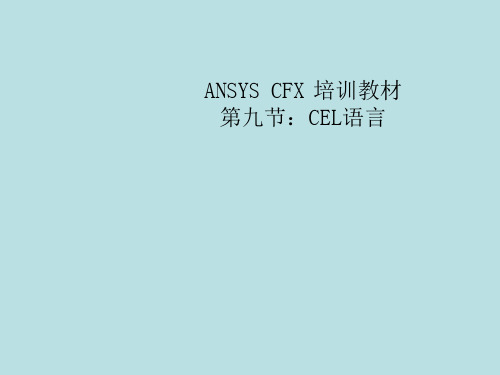
这里, 代表剪切应力率
单击鼠标右键选择系统变量/表达式
例子1 表达式还可以直接输入
例子2 使用“if”功能
– 头19个迭代步设置入口温度为300K,在20个迭代步以后入口温度升为320K
求通过鼠标右键 选择解器变量
Note: 在21st 迭代进口温度 为 320 K
用户函数
可以自定义1-D 的线插值函数或3-D 的空间插值函数
The (signed) component of the force vector in the local x, y or z direction. Any 2D region (e.g., a wall) Any 2D or 3D named subregion of the physical location Similar to the subdomain variable, but allows a specific on which the expression is 2D or 3D location to be given. evaluated. The total mass within a domain or subdomain. This is fluid Any 3D region (e.g., domain or dependent. subdomain) Mass-weighted average of <var> on a domain or Any 3D region (e.g., domain or subdomain. subdomain) The mass-weighted integration of <var> within a domain or Any 3D region (e.g., domain or subdomain subdomain) Any fluid surfaces (e.g., Inlets, Outlets, Openings and fluidMass flow through a boundary. fluid interfaces) Any fluid surfaces (e.g., Inlets, Mass flow weighted average of Outlets, Openings and fluid<var> on a boundary. fluid interfaces)
CFX软件介绍
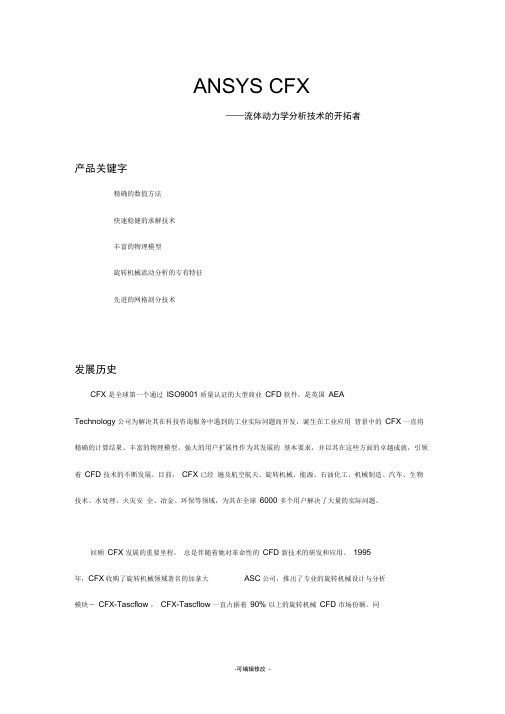
ANSYS CFX——流体动力学分析技术的开拓者产品关键字精确的数值方法快速稳健的求解技术丰富的物理模型旋转机械流动分析的专有特征先进的网格剖分技术发展历史CFX 是全球第一个通过ISO9001 质量认证的大型商业CFD 软件,是英国AEATechnology 公司为解决其在科技咨询服务中遇到的工业实际问题而开发,诞生在工业应用背景中的CFX 一直将精确的计算结果、丰富的物理模型、强大的用户扩展性作为其发展的基本要求,并以其在这些方面的卓越成就,引领着CFD 技术的不断发展。
目前,CFX 已经遍及航空航天、旋转机械、能源、石油化工、机械制造、汽车、生物技术、水处理、火灾安全、冶金、环保等领域,为其在全球6000 多个用户解决了大量的实际问题。
回顾CFX 发展的重要里程,总是伴随着她对革命性的CFD 新技术的研发和应用。
1995年,CFX收购了旋转机械领域著名的加拿大ASC公司,推出了专业的旋转机械设计与分析模块-CFX-Tascflow ,CFX-Tascflow 一直占据着90% 以上的旋转机械CFD 市场份额。
同年,CFX 成功突破了 CFD 领域的在算法上的又一大技术障碍,推出了全隐式多网格耦合算法,该算法以其稳健的收敛性能和优异的运算速度,成为CFD 技术发展的重要里程碑。
CFX一直和许多工业和大型研究项目保持着广泛的合作,这种合作确保了CFX 能够紧密结合工业应用的需要,同时也使得CFX 可以及时加入最先进的物理模型和数值算法。
作为CFX 的前处理器,ICEM CFD 优质的网格技术进一步确保 CFX 的模拟结果精确而可靠。
2003年,CFX 加入了全球最大的 CAE 仿真软件ANSYS 的大家庭中。
我们的用户将会 得到包括从固体力学、流体力学、传热学、电学、磁学等在内的多物理场及多场耦合整体解 决方案。
CFX 将永远和我们的用户伙伴一起,用最先进的技术手段,不断揭开我们身边真 实物理世界的神秘面纱。
CFX用户手册-User Fortran
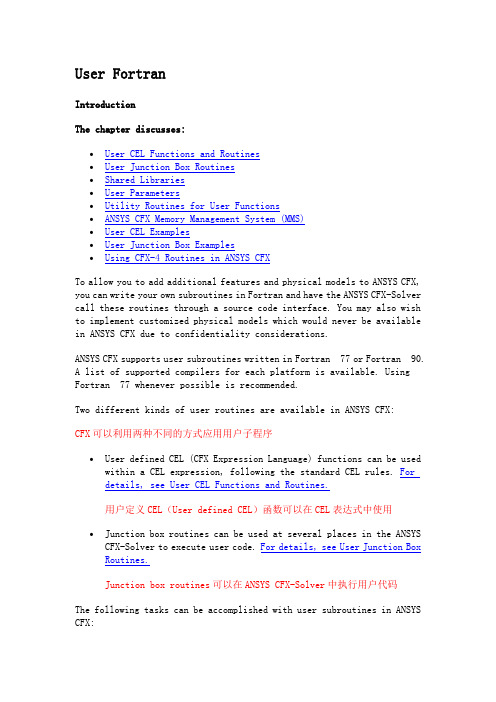
User FortranIntroductionThe chapter discusses:•User CEL Functions and Routines•User Junction Box Routines•Shared Libraries•User Parameters•Utility Routines for User Functions•ANSYS CFX Memory Management System (MMS)•User CEL Examples•User Junction Box Examples•Using CFX-4 Routines in ANSYS CFXTo allow you to add additional features and physical models to ANSYS CFX, you can write your own subroutines in Fortran and have the ANSYS CFX-Solver call these routines through a source code interface. You may also wish to implement customized physical models which would never be available in ANSYS CFX due to confidentiality considerations.ANSYS CFX supports user subroutines written in Fortran 77 or Fortran 90.A list of supported compilers for each platform is available. Using Fortran 77 whenever possible is recommended.Two different kinds of user routines are available in ANSYS CFX:CFX可以利用两种不同的方式应用用户子程序•User defined CEL (CFX Expression Language) functions can be used within a CEL expression, following the standard CEL rules. Fordetails, see User CEL Functions and Routines.用户定义CEL(User defined CEL)函数可以在CEL表达式中使用•Junction box routines can be used at several places in the ANSYSCFX-Solver to execute user code. For details, see User Junction Box Routines.Junction box routines可以在ANSYS CFX-Solver中执行用户代码The following tasks can be accomplished with user subroutines in ANSYS CFX:通过用户程序可以在CFX中完成以下内容:•Input of user data (e.g., data required for profile boundary conditions or externally generated sources).•User-specified boundary conditions (e.g., profile boundary conditions).•User-specified initial conditions (e.g., externally generated flow fields, random distribution or disturbance of existing solutions).•User-specified source terms (e.g., externally generated body forces or general additional source terms used to implement newphysical models).•Junction box routines called every timestep which acts as a general interface between the ANSYS CFX-Solver and other software (e.g., structure mechanic codes). Junction boxes also offer an interface for advanced monitoring and solution output.•User particle routines are used to specify sources of momentum, heat and mass transfer, and can also be used to specify injection regions for particles. The structure of particle user routines is the same.An example of this functionality is available.For details, see Structure of User CEL Functions.For details, see Particle User Sources.For details, see User Defined.Note that ANSYS CFX includes features such as advanced monitoring of solution variables or global values and extended CEL functionality, which may reduce your need for user subroutines.To use junction box routines, you will need to be familiar with the ANSYS CFX MMS (Memory Management System) to set up and pass around user data for access in any subroutine. For details, see ANSYS CFX Memory Management System (MMS).Shared libraries allow subroutines to be re-used without recompilation for successive ANSYS CFX-Solver runs or even for different applications. The location of a shared library is specified in ANSYS CFX-Pre. During execution of the ANSYS CFX-Solver, the user subroutines are loaded from the specified shared libraries. For details, see Shared Libraries.User CEL Functions and RoutinesUser CEL functions allow you to create your own functions in addition to the predefined CEL functions (e.g., sin, cos, step, etc.). You can then use these functions in any expression where a CEL function can be used.A user CEL function passes an argument list to a subroutine that you have written, and then uses the returned values from the subroutine to set values for the quantity of interest. The figure below demonstrates the concept.All variables that are available for use in standard CEL expressions are also available for use in User CEL Expressions. A list of these variablesis available. For details, see Variables Available for use in CEL Expressions.Details on creating user CEL functions in ANSYS CFX-Pre and defining quantities via an expression with an argument list are available.•For details, see User Routine Details View.•For details, see User Functions.Details on creating shared libraries and compiling subroutines are available. For details, see Shared Libraries.Examples of using user CEL functions are available. For details, see User CEL Examples.Structure of User CEL FunctionsA User Fortran file may contain several user routines that can be called from the ANSYS CFX-Solver, as well as any secondary routines that are called only from other routines in this file.In addition to any comments and declarations that you may wish to add, the basic structure of a user CEL function is:#include "cfx5ext.h"dllexport(<callingname>)SUBROUTINE <callingname>(& NLOC, NRET, NARG, RET, ARGS, CRESLT, CZ,DZ,IZ,LZ,RZ ) CINTEGER NLOC,NARG,NRETCHARACTER CRESLT*(*)REAL ARGS(NLOC,NARG), RET(NLOC,NRET)CINTEGER IZ(*)CHARACTER CZ(*)*(1)DOUBLE PRECISION DZ(*)LOGICAL LZ(*)REAL RZ(*)C.... executable statementsENDThe dllexport() macro is used to ensure that a calling name is known externally on those platforms that require it for successful runtimelinking. The macro is defined in an include file so #include "cfx5ext.h" should be the first line of the Fortran file.One dllexport() should be specified for every routine that the ANSYS CFX-Solver can call in the Fortran file.Each dllexport() must precede the SUBROUTINE statement that it refers to and must start in column 1. The argument of the dllexport macro should be the name of the subroutine in lower case and should not contain spaces.User CEL functions have a fixed argument list which contains the following data fields:•NLOC: Number of locations in space over which the calculations have to be performed.•NARG: Number of arguments passed to the function.•ARGS(1:NLOC,1:NARG): Arguments passed to the function (at each point in space).•NRET: Number of return variables. This is always 1 in ANSYS CFX, but is included to allow future extensions.•RET(1:NLOC,1:NRET): Return variables (at each point in space).•CZ(*), DZ(*), IZ(*), LZ(*), RZ(*): CHARACTER, DOUBLE PRECISION, INTEGER, LOGICAL and REAL stacks.The length (NLOC) of the arguments (ARGS) and the return value (RET) of user CEL functions is determined by the locale for which the routine is called. For example, for a boundary element group, NLOC is the number of faces in the group, and for vertices, NLOC is the number of vertices in the current zone.Note that, in general, your user CEL function will be called several times during each iteration and the value of NLOC will be different for each call. This is because the ANSYS CFX-Solver will split the specified region (e.g., a boundary condition region) into a number of smaller ‘pieces' and call your function for each piece. Your user subroutine should be coded to deal with this.The stacks are required if the information specified on the right side of the CEL expression (e.g., B*C and D in A = UR(B*C, D)) is not sufficient to calculate A. It might be necessary to pick up additional data (e.g., user input data, data at other locales, gradients, etc). For details, see Utility Routines for User Functions. This data is accessed from the ANSYS CFX Memory Management System and requires the global stacks. Therefore, the global stacks are added to the argument list. For details, see ANSYS CFX Memory Management System (MMS).A template user CEL function Fortran file named ucf_template.F can be found in <CFXROOT>/examples/.Note that all strings used in User Fortran are case sensitive.User CEL Function UnitsOn entry into a user CEL function routine, the arguments are automatically converted into the units specified in the Argument List list in the User Function Editor (labelled Argument List in the definition for the function in the CCL file LIBRARY section).On exit, the results are automatically converted from the Result Units into the solution units used by the ANSYS CFX-Solver.This ability to choose the working units for the routine with automatic conversion may be useful for creating interfaces between the ANSYS CFX-Solver and third-party data or applications.User CEL Example 1: User Defined Momentum SourceProblem SetupA common application of user CEL functions is the specification of user defined source terms. In the following example, a constant source term for the y-component of the momentum equation has to be applied on two rectangular boxes characterized by their extension in the x and y coordinate direction.Creating the User CEL FunctionAdditional information on creating user CEL functions in ANSYS CFX-Pre is available. For details, see User Functions.First, you should first create a user routine with the following settings: •Routine Name: UserSourceRoutine•Option: User CEL Function•Calling Name: user_source•Library Name: MomentumSource1•Library Path: /home/cfxuser/shared_librariesNext, you should create a User Function with the following settings: •Function Name: UserSource•Option: User Function•User Routine Name:•Argument List: [m], [m]•Result Units: [kg m^-2 s^-2]In this example, the compiled code for the user subroutine MomentumSource1.F is stored in the shared library libMomentumSource1.so (the prefix and suffix may vary depending on your platform), which can be found under the /home/cfxuser/shared_libraries/<architecture> directory. If there is a problem linking the shared library to the ANSYS CFX-Solver, you can check that it has been created, but you will usually not need to know about this library.The new user CEL function can now be used to set the momentum source components within the subdomain as follows:•Momentum x-comp: 0.0•Momentum y-comp: UserSource(X,Y)•Momentum z-comp: 0.0These values are set on the Subdomain Sources form. For details, see Sources Tab.User Fortran RoutineSource terms for the momentum equations can be specified in CEL for a given subdomain. Since the user CEL routine defined the extent of the source, the source subdomain can be defined to cover the entire flow domain. The subroutine was developed from the template routine ucf_template.F available in <CFXROOT>/examples/. Note that some commented sections ofthe routine have not been included here. The routine MomentumSource1.F has the following form:#include "cfx5ext.h"dllexport(user_source)SUBROUTINE USER_SOURCE (& NLOC,NRET,NARG,RET,ARGS,CRESLT,CZ,DZ,IZ,LZ,RZ)CC .....CC ------------------------------C Argument listC ------------------------------CINTEGER NLOC, NRET, NARGCHARACTER CRESLT*(*)REAL RET(1:NLOC,1:NRET), ARGS(1:NLOC,1:NARG)CINTEGER IZ(*)CHARACTER CZ(*)*(1)DOUBLE PRECISION DZ(*)LOGICAL LZ(*)REAL RZ(*)CC .....CC ------------------------------C Executable statementsC ------------------------------CC---------------------------------------------------------C SOURCE = RET(1:NLOC,1)C X = ARGS(1:NLOC,1)C Y = ARGS(1:NLOC,2)C---------------------------------------------------------CC---- Low level user routineCALL USER_SOURCE_SUB (NLOC,RET(1,1),ARGS(1,1),ARGS(1,2)) CCRESLT = 'GOOD'ENDSUBROUTINE USER_SOURCE_SUB (NLOC,SOURCE,X,Y)CC .....CC ------------------------------C Local VariablesC ------------------------------INTEGER NLOC, ILOCREAL SOURCE(NLOC), X(NLOC), Y(NLOC)C---------------------------------------------------------C - 0.5<x<1.5 and 1.25<y<1.75 --> SOURCE = 1000.0C - 3.5<x<4.5 and 1.25<y<1.75 --> SOURCE = -1000.0C---------------------------------------------------------C ---------------------------C Executable StatementsC ---------------------------DO ILOC=1,NLOCSOURCE(ILOC) = 0.0IF (X(ILOC).GE.0.5 .AND. X(ILOC).LE.1.5 .AND.& Y(ILOC).GE.1.25 .AND. Y(ILOC).LE.1.75) THENSOURCE(ILOC) = 1000.0ELSE IF (X(ILOC).GE.3.5 .AND. X(ILOC).LE.4.5 .AND.& Y(ILOC).GE.1.25 .AND. Y(ILOC).LE.1.75) THENSOURCE(ILOC) = -1000.0END IFEND DOCENDUser CEL Example 2: Using Gradients for an Additional Variable SourceFor some applications, the source terms for the transport equations might depend on local gradients. Gradients are currently not supported directly within CEL. However, gradients of most variables can still be accessed in CEL expressions through the use of user CEL functions. This is achieved by calling the utility USER_GETVAR with the ‘Gradient' operator attached to the variable name.The following example shows the use of a source term depending on gradientsof one additional variable, , in the transport equation of another additional variable,.Equation 1. Equation 2.For this demonstration density is constant, the flow is uniform andis a simple algebraic variable:Equation 3.so that the solution along a streamline can be trivially verified as:Equation 4. where is the distance from the inlet and is the flow speed.A user CEL function is given the coefficientas an argument and computes the whole of the source term, . Thevariables andhave dimensions of length, so their gradients are therefore dimensionless. The coefficienthas the same dimensions as the source term, which are those of density times velocity.Problem SetupCreating the Additional VariablesBefore creating a domain define two additional variables: •Create an additional variable called phi1 of Type Unspecified with Units of [m]•Create an additional variable called phi2 of Type Specific with Units of [m]Creating the DomainCreate a domain that includes both additional variables phi1 and phi2:•Declare phi1 of Type Algebraic, and type in the expressionto define it•Declare phi2 of Type Transport Equation. Do not set a Kinematic DiffusivityCreate a domain that includes both additional variables, solved using a transport equation. Do not set a kinematic diffusivity.Creating the User CEL Routine and FunctionIn ANSYS CFX-Pre, you should create a User Routine and then a User Function. For details, see User Routine Details View. Additional information on creating User CEL Function in ANSYS CFX-Pre is available. For details, see User Functions.The User Routine takes the following form:•Routine Name: UserSource2Routine•Option: User CEL Function•Calling Name: user_source2•Library Name: AdVarSource•Library Path: /home/cfxuser/shared_librariesand the User Function is set up as follows:•Function Name: UserSource2•Option: User Function•User Routine Name: UserSource2Routine•Argument List: [kg m^-2 s^-1]•Result Units: [kg m^-2 s^-1]In this example, the user subroutine AdVarSource.F is stored in the shared library libAdVarSource.so (the prefix and suffix may vary depending on your platform) which can be found under the/home/cfxuser/shared_libraries/<architecture> directory.Defining the Source TermThe new User CEL Function can now be used to set the additional variable source within the subdomain as follows:•Create a subdomain and set the Additional Variable Source Value as: UserSource2(1000 [kg m^-2 s^-1]).This is accessed from the Subdomain Sources form. For details, see Sources Tab.The coefficient a in the non-linear source term has been set to a constant value of 1000 [kg m^-2 s^-1].User Fortran RoutineThe subroutine was developed from the template routine ucf_template.F available in <CFXROOT>/examples/. Note that some commented sections of the routine have not been included here. This routine contains a call to USER_GETVAR to access variable data. For details, see Utility Routines for User Functions. Note that USER_GETVAR requires the fluid prefix for user-supplied variable names. For a one-off application it is possible simply to call USER_GETVAR with an assumed name for the working fluid, e.g., for a single phase problem using ‘Water':CALL USER_GETVAR (‘Water,phi1.Gradient', CRESLT,pGRAD_PHI,& CZ,DZ,IZ,LZ,RZ)However, to make it applicable in general, the example given here uses USER_ASSEMBLE_INFO to extract the equation and principal names, and GET_PHASE_FROM_VAR followed by CONVERT_NAME_S2U to extract the user's phase name. Hence, it works on any problem, independently of the choice of fluids.•USER_ASSEMBLE_INFO•GET_PHASE_FROM_VAR•CONVERT_NAME_S2UThe routine AdVarSource.F has the following form:#include "cfx5ext.h"dllexport(user_source2)SUBROUTINE USER_SOURCE2 (& NLOC,NRET,NARG,RET,ARGS,CRESLT,CZ,DZ,IZ,LZ,RZ)C--------------------C DetailsC --------------------C ARGS(1:NLOC,1) holds parameter 'a' evaluated at all locations C RET(1:NLOC,1) will hold return resultC ------------------------------C Preprocessor includesC ------------------------------#include "MMS.h"#include "stack_point.h"C ------------------------------C Argument listC ------------------------------INTEGER NLOC,NARG,NRETCHARACTER CRESLT*(*)REAL ARGS(NLOC,NARG), RET(NLOC,NRET)INTEGER IZ(*)CHARACTER CZ(*)*(1)DOUBLE PRECISION DZ(*)LOGICAL LZ(*)REAL RZ(*)C ------------------------------C External routinesC ------------------------------INTEGER LENACTEXTERNAL LENACTC ------------------------------C Local VariablesC ------------------------------CHARACTER*(MXDNAM) ACTION,CGROUP,CEQN,CTERM,CPVAR, & CLVAR,CPATCH,CRESLOC,CPHASECHARACTER*120 User_Phase_Name, User_Variable_NameC ------------------------------C Stack pointersC ------------------------------__stack_point__ pGRAD_PHIC ---------------------------C Executable StatementsC ---------------------------C Initialise success flag.CRESLT = 'GOOD'C Initialise RET to zero.CALL SET_A_0 ( RET, NLOC*NRET )CC---- Determine user's phase name for use in USER_GETVARCC Use USER_ASSEMBLE_INFO to determine solver equation and principal C variable names CEQN, CPVAR.ACTION = 'GET'CALL USER_ASSEMBLE_INFO (ACTION,CGROUP,CEQN,CTERM,CPVAR, & CLVAR,CPATCH,CRESLOC,& CZ,DZ,IZ,LZ,RZ)IF (CRESLOC.NE.'GOOD' .AND. CRESLOC.NE.'SOME') THENCRESLT = 'FAIL'GO TO 999ENDIFC Extract phase name from principal variableCALL GET_PHASE_FROM_VAR (CPVAR, CPHASE)C Convert solver phase name to user phase name.CALL CONVERT_NAME_S2U('Phase',CPHASE,' ',User_Phase_Name, & CRESLT, CZ,DZ,IZ,LZ,RZ)IF (CRESLT .NE. 'GOOD') GO TO 999CC---- Obtain grad(phi1)C in array shape GRAD_PHI(1:3,1:NLOC) located at RZ(pGRAD_PHI)CUser_Variable_Name =User_Phase_Name(1:LENACT(User_Phase_Name))& // '.phi1.Gradient'CALL USER_GETVAR (User_Variable_Name, CRESLT, pGRAD_PHI, & CZ,DZ,IZ,LZ,RZ)IF (CRESLT .NE. 'GOOD') GO TO 999CC---- Calculate source expression in RET(1:NLOC,1)CCALL USER_SOURCE_CAL( RET(1,1), ARGS(1,1), RZ(pGRAD_PHI), NLOC )C999 CONTINUECC Send any diagnostics or stop requests via master processorIF (CRESLT .NE. 'GOOD') THENCALL MESAGE( 'BUFF', 'USER_SOURCE2 returned error:' )CALL MESAGE( 'BUFF', CRESLT )CALL MESAGE( 'BUFF-OUT', ' ' )END IFCC==================================================================== ===ENDSUBROUTINE USER_SOURCE_CAL (SOURCE, A, GRAD_PHI, NLOC)CC Purpose: Source = a * grad(phi).grad(phi)CC InputsINTEGER NLOCREAL A(NLOC), GRAD_PHI(3,NLOC)C OutputsREAL SOURCE(NLOC)C LocalsINTEGER ILOCCDO ILOC = 1, NLOCSOURCE(ILOC) = A(ILOC) * ( GRAD_PHI(1,ILOC)**2 & + GRAD_PHI(2,ILOC)**2& + GRAD_PHI(3,ILOC)**2 )END DOCENDUser CEL Example 3: Integrated Quantity Boundary ConditionsProblem SetupOne application of the integrated quantity functions would be to set a boundary inlet temperature based on some average outflow values from a domain. In this way, you could set up a boundary condition, which acts like a thermostat control for a room. This requires the use of a User CEL Function to set the inflow temperature, and one of the arguments, which is passed to the subroutine, is the average outflow temperature.Creating the User FunctionFurther information on creating User CEL Function in ANSYS CFX-Pre is available. For details, see User Functions.First, you should first create a User Routine with the following settings: •Routine Name: INLET T•Option: User CEL Function•Calling Name: inlet_t•Library Name: InletTemperature•Library Path: /home/cfxuser/shared_librariesNext, you should create a User Function with the following settings.•Function Name: INLET T•User Routine Name: INLET T•Argument List: [K], [Pa]•Result Units: [K]In this example, the user subroutine InletTemperature.F is stored in the shared library libInletTemperature.so (the prefix and suffix may vary depending on your platform) which can be found under the/home/cfxuser/shared_libraries/<architecture> directory. The new User CEL Function can now be used to set the feedback loop for the inlet temperature as follows:•On the Inlet Boundary Condition Values form set the Heat Transfer option to Static Temperature and enter the expression:INLET_T(areaAve(T)@Outflow,areaAve(p)@Outflow)Note that the integrated quantity is passed into the inlet temperature function as an argument. The ANSYS CFX-Solver recalculates these values during the coefficient loop so that the value is always up to date. For details, see Boundary Details: Inlet.User Fortran RoutineThe routine InletTemperature.F has the following form (note that this is not a complete routine, the purpose of this example is to demonstrate the quantities that can be passed to the subroutine).#include "cfx5ext.h"dllexport(inlet_t)SUBROUTINE INLET_T(NLOC,NRET,NARG,RET,ARGS,CRESLT,CZ,DZ,IZ,LZ,RZ)CC ------------------------------C Argument listC ------------------------------INTEGER NLOC, NRET, NARGCHARACTER CRESLT*(*)REAL RET(1:NLOC,1:NRET), ARGS(1:NLOC,1:NARG)CC------------------------------------------------------------------C ‘Static Temperature‘ is stored in RET(1:NLOC,1)C ‘areaAve(T@Outflow)‘ is stored in ARGS(1:NLOC,1)C ‘areaAve(p@Outflow)‘ is stored in ARGS(1:NLOC,2)C------------------------------------------------------------------CC ------------------------------C Executable statementsC ------------------------------C...END。
cfx 标准

cfx 标准CFX(Cross-Function Execution)是一种基于共享资源的并行计算模型,被广泛应用于GFLOPS级别的并行计算中。
该计算模型最早在1992年由Michael J. Maltz于加州大学伯克利分校提出,并于1993年的Supercomputing会议上首次发布。
CFX标准定义了一种用于数据并行计算的编程语言,并提供了一套标准接口和库,用于实现该计算模型。
CFX的核心思想是通过将计算问题划分为一组相互独立的函数,并使用数据流的方式来描述它们之间的依赖关系,实现并行计算。
在CFX 中,每个函数代表着计算中的一个任务,其他函数可以通过读写共享的数据资源来实现数据交换和通信。
这种模型有效地利用了计算资源,提高了程序的执行效率。
CFX标准的设计目标是为了使开发人员能够方便地使用并行计算资源,从而加快计算任务的执行速度。
它提供了一套通用的接口和函数库,以及一组用于描述计算问题和数据交换的语法规则。
开发人员可以使用CFX编程语言来定义函数之间的关系,并通过标准接口和库调用来实现并行计算。
CFX的编程模型相对灵活,并且可以在不同的并行计算环境中使用。
它可以在共享内存系统、分布式系统以及混合系统中实现并行计算。
CFX标准还提供了对多种数据类型和计算操作的支持,使得开发人员能够方便地实现各种并行算法和应用程序。
CFX标准的实现通常包括编译器、运行时系统和并行调度器等组件。
编译器将CFX编程语言翻译成目标机器代码,运行时系统负责管理计算资源和执行计算任务,而并行调度器则负责根据计算需求进行任务调度和资源分配。
尽管CFX技术在并行计算领域取得了显著的成果,但它仍然面临一些挑战。
首先,CFX编程模型相对复杂,需要开发人员具备较高的并行计算技术和经验。
其次,CFX在实际应用中的性能受到硬件和算法的限制,不适用于所有类型的计算任务。
总的来说,CFX标准是一种有效的并行计算模型,可以帮助开发人员利用计算资源提高程序的执行效率。
CFX用户手册-User Fortran
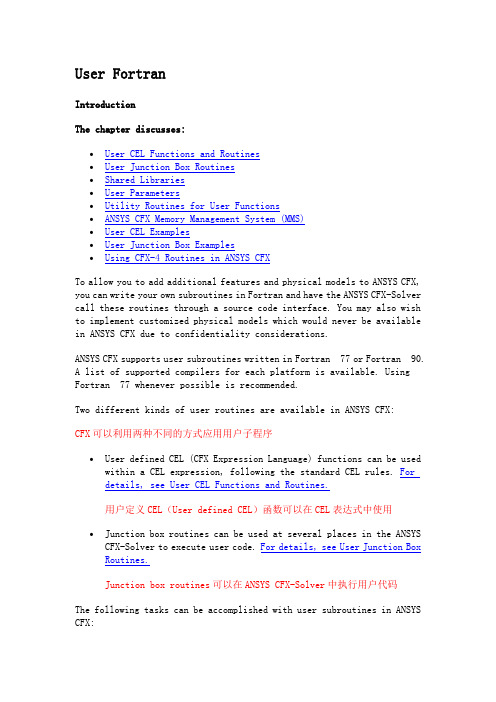
User FortranIntroductionThe chapter discusses:•User CEL Functions and Routines•User Junction Box Routines•Shared Libraries•User Parameters•Utility Routines for User Functions•ANSYS CFX Memory Management System (MMS)•User CEL Examples•User Junction Box Examples•Using CFX-4 Routines in ANSYS CFXTo allow you to add additional features and physical models to ANSYS CFX, you can write your own subroutines in Fortran and have the ANSYS CFX-Solver call these routines through a source code interface. You may also wish to implement customized physical models which would never be available in ANSYS CFX due to confidentiality considerations.ANSYS CFX supports user subroutines written in Fortran 77 or Fortran 90.A list of supported compilers for each platform is available. Using Fortran 77 whenever possible is recommended.Two different kinds of user routines are available in ANSYS CFX:CFX可以利用两种不同的方式应用用户子程序•User defined CEL (CFX Expression Language) functions can be used within a CEL expression, following the standard CEL rules. Fordetails, see User CEL Functions and Routines.用户定义CEL(User defined CEL)函数可以在CEL表达式中使用•Junction box routines can be used at several places in the ANSYSCFX-Solver to execute user code. For details, see User Junction Box Routines.Junction box routines可以在ANSYS CFX-Solver中执行用户代码The following tasks can be accomplished with user subroutines in ANSYS CFX:通过用户程序可以在CFX中完成以下内容:•Input of user data (e.g., data required for profile boundary conditions or externally generated sources).•User-specified boundary conditions (e.g., profile boundary conditions).•User-specified initial conditions (e.g., externally generated flow fields, random distribution or disturbance of existing solutions).•User-specified source terms (e.g., externally generated body forces or general additional source terms used to implement newphysical models).•Junction box routines called every timestep which acts as a general interface between the ANSYS CFX-Solver and other software (e.g., structure mechanic codes). Junction boxes also offer an interface for advanced monitoring and solution output.•User particle routines are used to specify sources of momentum, heat and mass transfer, and can also be used to specify injection regions for particles. The structure of particle user routines is the same.An example of this functionality is available.For details, see Structure of User CEL Functions.For details, see Particle User Sources.For details, see User Defined.Note that ANSYS CFX includes features such as advanced monitoring of solution variables or global values and extended CEL functionality, which may reduce your need for user subroutines.To use junction box routines, you will need to be familiar with the ANSYS CFX MMS (Memory Management System) to set up and pass around user data for access in any subroutine. For details, see ANSYS CFX Memory Management System (MMS).Shared libraries allow subroutines to be re-used without recompilation for successive ANSYS CFX-Solver runs or even for different applications. The location of a shared library is specified in ANSYS CFX-Pre. During execution of the ANSYS CFX-Solver, the user subroutines are loaded from the specified shared libraries. For details, see Shared Libraries.User CEL Functions and RoutinesUser CEL functions allow you to create your own functions in addition to the predefined CEL functions (e.g., sin, cos, step, etc.). You can then use these functions in any expression where a CEL function can be used.A user CEL function passes an argument list to a subroutine that you have written, and then uses the returned values from the subroutine to set values for the quantity of interest. The figure below demonstrates the concept.All variables that are available for use in standard CEL expressions are also available for use in User CEL Expressions. A list of these variablesis available. For details, see Variables Available for use in CEL Expressions.Details on creating user CEL functions in ANSYS CFX-Pre and defining quantities via an expression with an argument list are available.•For details, see User Routine Details View.•For details, see User Functions.Details on creating shared libraries and compiling subroutines are available. For details, see Shared Libraries.Examples of using user CEL functions are available. For details, see User CEL Examples.Structure of User CEL FunctionsA User Fortran file may contain several user routines that can be called from the ANSYS CFX-Solver, as well as any secondary routines that are called only from other routines in this file.In addition to any comments and declarations that you may wish to add, the basic structure of a user CEL function is:#include "cfx5ext.h"dllexport(<callingname>)SUBROUTINE <callingname>(& NLOC, NRET, NARG, RET, ARGS, CRESLT, CZ,DZ,IZ,LZ,RZ ) CINTEGER NLOC,NARG,NRETCHARACTER CRESLT*(*)REAL ARGS(NLOC,NARG), RET(NLOC,NRET)CINTEGER IZ(*)CHARACTER CZ(*)*(1)DOUBLE PRECISION DZ(*)LOGICAL LZ(*)REAL RZ(*)C.... executable statementsENDThe dllexport() macro is used to ensure that a calling name is known externally on those platforms that require it for successful runtimelinking. The macro is defined in an include file so #include "cfx5ext.h" should be the first line of the Fortran file.One dllexport() should be specified for every routine that the ANSYS CFX-Solver can call in the Fortran file.Each dllexport() must precede the SUBROUTINE statement that it refers to and must start in column 1. The argument of the dllexport macro should be the name of the subroutine in lower case and should not contain spaces.User CEL functions have a fixed argument list which contains the following data fields:•NLOC: Number of locations in space over which the calculations have to be performed.•NARG: Number of arguments passed to the function.•ARGS(1:NLOC,1:NARG): Arguments passed to the function (at each point in space).•NRET: Number of return variables. This is always 1 in ANSYS CFX, but is included to allow future extensions.•RET(1:NLOC,1:NRET): Return variables (at each point in space).•CZ(*), DZ(*), IZ(*), LZ(*), RZ(*): CHARACTER, DOUBLE PRECISION, INTEGER, LOGICAL and REAL stacks.The length (NLOC) of the arguments (ARGS) and the return value (RET) of user CEL functions is determined by the locale for which the routine is called. For example, for a boundary element group, NLOC is the number of faces in the group, and for vertices, NLOC is the number of vertices in the current zone.Note that, in general, your user CEL function will be called several times during each iteration and the value of NLOC will be different for each call. This is because the ANSYS CFX-Solver will split the specified region (e.g., a boundary condition region) into a number of smaller ‘pieces' and call your function for each piece. Your user subroutine should be coded to deal with this.The stacks are required if the information specified on the right side of the CEL expression (e.g., B*C and D in A = UR(B*C, D)) is not sufficient to calculate A. It might be necessary to pick up additional data (e.g., user input data, data at other locales, gradients, etc). For details, see Utility Routines for User Functions. This data is accessed from the ANSYS CFX Memory Management System and requires the global stacks. Therefore, the global stacks are added to the argument list. For details, see ANSYS CFX Memory Management System (MMS).A template user CEL function Fortran file named ucf_template.F can be found in <CFXROOT>/examples/.Note that all strings used in User Fortran are case sensitive.User CEL Function UnitsOn entry into a user CEL function routine, the arguments are automatically converted into the units specified in the Argument List list in the User Function Editor (labelled Argument List in the definition for the function in the CCL file LIBRARY section).On exit, the results are automatically converted from the Result Units into the solution units used by the ANSYS CFX-Solver.This ability to choose the working units for the routine with automatic conversion may be useful for creating interfaces between the ANSYS CFX-Solver and third-party data or applications.User CEL Example 1: User Defined Momentum SourceProblem SetupA common application of user CEL functions is the specification of user defined source terms. In the following example, a constant source term for the y-component of the momentum equation has to be applied on two rectangular boxes characterized by their extension in the x and y coordinate direction.Creating the User CEL FunctionAdditional information on creating user CEL functions in ANSYS CFX-Pre is available. For details, see User Functions.First, you should first create a user routine with the following settings: •Routine Name: UserSourceRoutine•Option: User CEL Function•Calling Name: user_source•Library Name: MomentumSource1•Library Path: /home/cfxuser/shared_librariesNext, you should create a User Function with the following settings: •Function Name: UserSource•Option: User Function•User Routine Name:•Argument List: [m], [m]•Result Units: [kg m^-2 s^-2]In this example, the compiled code for the user subroutine MomentumSource1.F is stored in the shared library libMomentumSource1.so (the prefix and suffix may vary depending on your platform), which can be found under the /home/cfxuser/shared_libraries/<architecture> directory. If there is a problem linking the shared library to the ANSYS CFX-Solver, you can check that it has been created, but you will usually not need to know about this library.The new user CEL function can now be used to set the momentum source components within the subdomain as follows:•Momentum x-comp: 0.0•Momentum y-comp: UserSource(X,Y)•Momentum z-comp: 0.0These values are set on the Subdomain Sources form. For details, see Sources Tab.User Fortran RoutineSource terms for the momentum equations can be specified in CEL for a given subdomain. Since the user CEL routine defined the extent of the source, the source subdomain can be defined to cover the entire flow domain. The subroutine was developed from the template routine ucf_template.F available in <CFXROOT>/examples/. Note that some commented sections ofthe routine have not been included here. The routine MomentumSource1.F has the following form:#include "cfx5ext.h"dllexport(user_source)SUBROUTINE USER_SOURCE (& NLOC,NRET,NARG,RET,ARGS,CRESLT,CZ,DZ,IZ,LZ,RZ)CC .....CC ------------------------------C Argument listC ------------------------------CINTEGER NLOC, NRET, NARGCHARACTER CRESLT*(*)REAL RET(1:NLOC,1:NRET), ARGS(1:NLOC,1:NARG)CINTEGER IZ(*)CHARACTER CZ(*)*(1)DOUBLE PRECISION DZ(*)LOGICAL LZ(*)REAL RZ(*)CC .....CC ------------------------------C Executable statementsC ------------------------------CC---------------------------------------------------------C SOURCE = RET(1:NLOC,1)C X = ARGS(1:NLOC,1)C Y = ARGS(1:NLOC,2)C---------------------------------------------------------CC---- Low level user routineCALL USER_SOURCE_SUB (NLOC,RET(1,1),ARGS(1,1),ARGS(1,2)) CCRESLT = 'GOOD'ENDSUBROUTINE USER_SOURCE_SUB (NLOC,SOURCE,X,Y)CC .....CC ------------------------------C Local VariablesC ------------------------------INTEGER NLOC, ILOCREAL SOURCE(NLOC), X(NLOC), Y(NLOC)C---------------------------------------------------------C - 0.5<x<1.5 and 1.25<y<1.75 --> SOURCE = 1000.0C - 3.5<x<4.5 and 1.25<y<1.75 --> SOURCE = -1000.0C---------------------------------------------------------C ---------------------------C Executable StatementsC ---------------------------DO ILOC=1,NLOCSOURCE(ILOC) = 0.0IF (X(ILOC).GE.0.5 .AND. X(ILOC).LE.1.5 .AND.& Y(ILOC).GE.1.25 .AND. Y(ILOC).LE.1.75) THENSOURCE(ILOC) = 1000.0ELSE IF (X(ILOC).GE.3.5 .AND. X(ILOC).LE.4.5 .AND.& Y(ILOC).GE.1.25 .AND. Y(ILOC).LE.1.75) THENSOURCE(ILOC) = -1000.0END IFEND DOCENDUser CEL Example 2: Using Gradients for an Additional Variable SourceFor some applications, the source terms for the transport equations might depend on local gradients. Gradients are currently not supported directly within CEL. However, gradients of most variables can still be accessed in CEL expressions through the use of user CEL functions. This is achieved by calling the utility USER_GETVAR with the ‘Gradient' operator attached to the variable name.The following example shows the use of a source term depending on gradientsof one additional variable, , in the transport equation of another additional variable,.Equation 1. Equation 2.For this demonstration density is constant, the flow is uniform andis a simple algebraic variable:Equation 3.so that the solution along a streamline can be trivially verified as:Equation 4. where is the distance from the inlet and is the flow speed.A user CEL function is given the coefficientas an argument and computes the whole of the source term, . Thevariables andhave dimensions of length, so their gradients are therefore dimensionless. The coefficienthas the same dimensions as the source term, which are those of density times velocity.Problem SetupCreating the Additional VariablesBefore creating a domain define two additional variables: •Create an additional variable called phi1 of Type Unspecified with Units of [m]•Create an additional variable called phi2 of Type Specific with Units of [m]Creating the DomainCreate a domain that includes both additional variables phi1 and phi2:•Declare phi1 of Type Algebraic, and type in the expressionto define it•Declare phi2 of Type Transport Equation. Do not set a Kinematic DiffusivityCreate a domain that includes both additional variables, solved using a transport equation. Do not set a kinematic diffusivity.Creating the User CEL Routine and FunctionIn ANSYS CFX-Pre, you should create a User Routine and then a User Function. For details, see User Routine Details View. Additional information on creating User CEL Function in ANSYS CFX-Pre is available. For details, see User Functions.The User Routine takes the following form:•Routine Name: UserSource2Routine•Option: User CEL Function•Calling Name: user_source2•Library Name: AdVarSource•Library Path: /home/cfxuser/shared_librariesand the User Function is set up as follows:•Function Name: UserSource2•Option: User Function•User Routine Name: UserSource2Routine•Argument List: [kg m^-2 s^-1]•Result Units: [kg m^-2 s^-1]In this example, the user subroutine AdVarSource.F is stored in the shared library libAdVarSource.so (the prefix and suffix may vary depending on your platform) which can be found under the/home/cfxuser/shared_libraries/<architecture> directory.Defining the Source TermThe new User CEL Function can now be used to set the additional variable source within the subdomain as follows:•Create a subdomain and set the Additional Variable Source Value as: UserSource2(1000 [kg m^-2 s^-1]).This is accessed from the Subdomain Sources form. For details, see Sources Tab.The coefficient a in the non-linear source term has been set to a constant value of 1000 [kg m^-2 s^-1].User Fortran RoutineThe subroutine was developed from the template routine ucf_template.F available in <CFXROOT>/examples/. Note that some commented sections of the routine have not been included here. This routine contains a call to USER_GETVAR to access variable data. For details, see Utility Routines for User Functions. Note that USER_GETVAR requires the fluid prefix for user-supplied variable names. For a one-off application it is possible simply to call USER_GETVAR with an assumed name for the working fluid, e.g., for a single phase problem using ‘Water':CALL USER_GETVAR (‘Water,phi1.Gradient', CRESLT,pGRAD_PHI,& CZ,DZ,IZ,LZ,RZ)However, to make it applicable in general, the example given here uses USER_ASSEMBLE_INFO to extract the equation and principal names, and GET_PHASE_FROM_VAR followed by CONVERT_NAME_S2U to extract the user's phase name. Hence, it works on any problem, independently of the choice of fluids.•USER_ASSEMBLE_INFO•GET_PHASE_FROM_VAR•CONVERT_NAME_S2UThe routine AdVarSource.F has the following form:#include "cfx5ext.h"dllexport(user_source2)SUBROUTINE USER_SOURCE2 (& NLOC,NRET,NARG,RET,ARGS,CRESLT,CZ,DZ,IZ,LZ,RZ)C--------------------C DetailsC --------------------C ARGS(1:NLOC,1) holds parameter 'a' evaluated at all locations C RET(1:NLOC,1) will hold return resultC ------------------------------C Preprocessor includesC ------------------------------#include "MMS.h"#include "stack_point.h"C ------------------------------C Argument listC ------------------------------INTEGER NLOC,NARG,NRETCHARACTER CRESLT*(*)REAL ARGS(NLOC,NARG), RET(NLOC,NRET)INTEGER IZ(*)CHARACTER CZ(*)*(1)DOUBLE PRECISION DZ(*)LOGICAL LZ(*)REAL RZ(*)C ------------------------------C External routinesC ------------------------------INTEGER LENACTEXTERNAL LENACTC ------------------------------C Local VariablesC ------------------------------CHARACTER*(MXDNAM) ACTION,CGROUP,CEQN,CTERM,CPVAR, & CLVAR,CPATCH,CRESLOC,CPHASECHARACTER*120 User_Phase_Name, User_Variable_NameC ------------------------------C Stack pointersC ------------------------------__stack_point__ pGRAD_PHIC ---------------------------C Executable StatementsC ---------------------------C Initialise success flag.CRESLT = 'GOOD'C Initialise RET to zero.CALL SET_A_0 ( RET, NLOC*NRET )CC---- Determine user's phase name for use in USER_GETVARCC Use USER_ASSEMBLE_INFO to determine solver equation and principal C variable names CEQN, CPVAR.ACTION = 'GET'CALL USER_ASSEMBLE_INFO (ACTION,CGROUP,CEQN,CTERM,CPVAR, & CLVAR,CPATCH,CRESLOC,& CZ,DZ,IZ,LZ,RZ)IF (CRESLOC.NE.'GOOD' .AND. CRESLOC.NE.'SOME') THENCRESLT = 'FAIL'GO TO 999ENDIFC Extract phase name from principal variableCALL GET_PHASE_FROM_VAR (CPVAR, CPHASE)C Convert solver phase name to user phase name.CALL CONVERT_NAME_S2U('Phase',CPHASE,' ',User_Phase_Name, & CRESLT, CZ,DZ,IZ,LZ,RZ)IF (CRESLT .NE. 'GOOD') GO TO 999CC---- Obtain grad(phi1)C in array shape GRAD_PHI(1:3,1:NLOC) located at RZ(pGRAD_PHI)CUser_Variable_Name =User_Phase_Name(1:LENACT(User_Phase_Name))& // '.phi1.Gradient'CALL USER_GETVAR (User_Variable_Name, CRESLT, pGRAD_PHI, & CZ,DZ,IZ,LZ,RZ)IF (CRESLT .NE. 'GOOD') GO TO 999CC---- Calculate source expression in RET(1:NLOC,1)CCALL USER_SOURCE_CAL( RET(1,1), ARGS(1,1), RZ(pGRAD_PHI), NLOC )C999 CONTINUECC Send any diagnostics or stop requests via master processorIF (CRESLT .NE. 'GOOD') THENCALL MESAGE( 'BUFF', 'USER_SOURCE2 returned error:' )CALL MESAGE( 'BUFF', CRESLT )CALL MESAGE( 'BUFF-OUT', ' ' )END IFCC==================================================================== ===ENDSUBROUTINE USER_SOURCE_CAL (SOURCE, A, GRAD_PHI, NLOC)CC Purpose: Source = a * grad(phi).grad(phi)CC InputsINTEGER NLOCREAL A(NLOC), GRAD_PHI(3,NLOC)C OutputsREAL SOURCE(NLOC)C LocalsINTEGER ILOCCDO ILOC = 1, NLOCSOURCE(ILOC) = A(ILOC) * ( GRAD_PHI(1,ILOC)**2 & + GRAD_PHI(2,ILOC)**2& + GRAD_PHI(3,ILOC)**2 )END DOCENDUser CEL Example 3: Integrated Quantity Boundary ConditionsProblem SetupOne application of the integrated quantity functions would be to set a boundary inlet temperature based on some average outflow values from a domain. In this way, you could set up a boundary condition, which acts like a thermostat control for a room. This requires the use of a User CEL Function to set the inflow temperature, and one of the arguments, which is passed to the subroutine, is the average outflow temperature.Creating the User FunctionFurther information on creating User CEL Function in ANSYS CFX-Pre is available. For details, see User Functions.First, you should first create a User Routine with the following settings: •Routine Name: INLET T•Option: User CEL Function•Calling Name: inlet_t•Library Name: InletTemperature•Library Path: /home/cfxuser/shared_librariesNext, you should create a User Function with the following settings.•Function Name: INLET T•User Routine Name: INLET T•Argument List: [K], [Pa]•Result Units: [K]In this example, the user subroutine InletTemperature.F is stored in the shared library libInletTemperature.so (the prefix and suffix may vary depending on your platform) which can be found under the/home/cfxuser/shared_libraries/<architecture> directory. The new User CEL Function can now be used to set the feedback loop for the inlet temperature as follows:•On the Inlet Boundary Condition Values form set the Heat Transfer option to Static Temperature and enter the expression:INLET_T(areaAve(T)@Outflow,areaAve(p)@Outflow)Note that the integrated quantity is passed into the inlet temperature function as an argument. The ANSYS CFX-Solver recalculates these values during the coefficient loop so that the value is always up to date. For details, see Boundary Details: Inlet.User Fortran RoutineThe routine InletTemperature.F has the following form (note that this is not a complete routine, the purpose of this example is to demonstrate the quantities that can be passed to the subroutine).#include "cfx5ext.h"dllexport(inlet_t)SUBROUTINE INLET_T(NLOC,NRET,NARG,RET,ARGS,CRESLT,CZ,DZ,IZ,LZ,RZ)CC ------------------------------C Argument listC ------------------------------INTEGER NLOC, NRET, NARGCHARACTER CRESLT*(*)REAL RET(1:NLOC,1:NRET), ARGS(1:NLOC,1:NARG)CC------------------------------------------------------------------C ‘Static Temperature‘ is stored in RET(1:NLOC,1)C ‘areaAve(T@Outflow)‘ is stored in ARGS(1:NLOC,1)C ‘areaAve(p@Outflow)‘ is stored in ARGS(1:NLOC,2)C------------------------------------------------------------------CC ------------------------------C Executable statementsC ------------------------------C...END。
cfx效率计算公式
cfx效率计算公式CFX效率计算公式是计算流体力学(CFD)中常用的一种方法,用于评估流体流动中的能量损失和效率。
CFD是一种数值模拟技术,用于研究流体在不同条件下的运动和交互。
CFX是一种广泛使用的CFD 软件,被用于各种工程领域中的流体流动问题的数值模拟和分析。
在流体流动过程中,能量损失是不可避免的。
CFX效率计算公式通过计算输入能量和输出能量之间的比值,来评估流体流动的效率。
这个公式通常表示为:Efficiency = Output Energy / Input Energy其中,输出能量是指流体流动过程中产生的有用能量,例如机械功或热量。
输入能量是指流体流动过程中输入的能量,例如机械能或热能。
通过计算这个比值,我们可以得到流体流动的效率。
CFX效率计算公式可以应用于各种流体流动问题中。
例如,在涡轮机械中,我们可以使用这个公式来评估涡轮机械的能量转换效率。
在燃烧系统中,我们可以使用这个公式来评估燃烧过程的能量利用效率。
要计算CFX效率,我们需要首先确定输出能量和输入能量的具体值。
对于涡轮机械来说,输出能量可以通过测量涡轮机械的输出功率来获得。
输入能量可以通过测量输入功率或输入热量来获得。
对于燃烧系统来说,输出能量可以通过测量燃烧产生的热量来获得,输入能量可以通过测量燃料的输入热量来获得。
除了确定输入和输出能量之外,还需要注意一些其他因素,以确保计算的准确性。
首先,流体流动过程中的能量损失应该被考虑在内。
这些能量损失可以通过测量流体流动系统中的能量损失来获得。
其次,流体流动过程中的一些能量转换可能是不完全的,例如机械能转换为热能的过程中会有一部分能量损失。
这些因素都应该被考虑在内,以确保计算的准确性。
CFX效率计算公式在工程实践中具有重要的应用价值。
通过评估流体流动的效率,我们可以优化流体流动系统的设计和运行。
例如,在涡轮机械中,通过改变叶片的几何形状或调整流体的入口条件,我们可以提高涡轮机械的能量转换效率。
interpolate参数
interpolate参数摘要:1.Interpolate 参数的概述2.插值函数的类型3.如何选择合适的插值函数4.插值参数的调整5.插值应用实例6.总结与建议正文:在过去的工作中,我们可能已经注意到,有时我们需要在数据之间进行插值以获得更平滑的曲线或预测未来的趋势。
插值函数是实现这一目标的常用工具,而在众多插值函数中,Interpolate 参数尤为重要。
本文将详细介绍Interpolate 参数,帮助大家更好地理解和应用它。
1.Interpolate 参数的概述Interpolate 函数广泛应用于数学、工程和科学领域,用于在两个已知点之间填充数据。
在大多数编程语言中,Interpolate 函数接受一个或多个参数,以表示已知点的坐标和相应的值。
通过这些参数,Interpolate 函数可以计算出插值曲线,并在未知点上进行插值。
2.插值函数的类型插值函数主要有以下几种类型:- 线性插值:通过线性方程y = kx + b 进行插值,其中k 为斜率,b 为截距。
- 二次插值:通过二次方程y = ax + bx + c 进行插值,其中a、b、c 为系数。
- 三次插值:通过三次方程y = ax + bx + cx + d 进行插值,其中a、b、c、d 为系数。
3.如何选择合适的插值函数选择合适的插值函数取决于数据的特征和需求。
以下几点可供参考:- 数据分布:观察数据的分布形态,判断是凸的还是凹的,以确定使用线性插值还是二次插值等。
- 数据精度:根据需求,选择具有足够精度的插值函数。
例如,线性插值在某些情况下可能无法满足高精度要求。
- 数据数量:当数据点较少时,可以考虑使用三次插值等更高次的插值函数,以提高插值效果。
4.插值参数的调整在实际应用中,插值函数的参数需要根据具体情况调整。
以下是一些建议:- 线性插值:调整斜率k 和截距b,使插值曲线更接近已知点。
- 二次插值:调整系数a、b 和c,使插值曲线具有合适的形状。
二次函数插值
二次函数插值二次函数插值是一种在研究函数时常用的方法,它可以通过已知数据点构造二次函数曲线,从而更好地了解该函数的性质和特点。
下面将从以下几个方面阐述二次函数插值的实现方法和应用场景。
一、插值基础插值是一种通过已知的离散数据点来推求未知函数值的方法,目的是为了寻找一条过这些数据点的光滑曲线。
二次函数插值就是在给定的数据点上,通过构造一个二次函数曲线来模拟函数的性质。
二、构造二次函数二次函数是一种形如$f(x) = ax^2 + bx + c$的函数形式,其中a、b、c是未知系数。
要构造一个经过三个已知点$(x_1, y_1)$,$(x_2, y_2)$,$(x_3, y_3)$的二次函数曲线,需要解出系数a、b、c 的值。
这里介绍使用拉格朗日插值法来计算二次函数的系数。
拉格朗日插值法指的是使用拉格朗日基函数来表示未知的函数值,其中基函数为:$$L_1(x) = \frac{(x-x_2)(x-x_3)}{(x_1-x_2)(x_1-x_3)}$$$$L_2(x) = \frac{(x-x_1)(x-x_3)}{(x_2-x_1)(x_2-x_3)}$$$$L_3(x) = \frac{(x-x_1)(x-x_2)}{(x_3-x_1)(x_3-x_2)}$$借助这些基函数,可以得到二次函数曲线的表达式:$$f(x) = y_1L_1(x) + y_2L_2(x) + y_3L_3(x)$$三、实例演示下面来看一个具体的例子,假设我们要在样本数据点$(1,3)$,$(3,9)$和$(5,17)$上构造一个二次函数模型。
首先,我们可以列出不同的参数组合,如:$$\begin{aligned}f(x) &= ax^2+bx+c\\f(1) &= a\times1^2 + b\times1 + c = 3\\f(3) &= a\times3^2 + b\times3 + c = 9\\f(5) &= a\times5^2 + b\times5 + c = 17\\\end{aligned}$$根据拉格朗日插值法,可以得到:$$\begin{aligned}f(x) &= \frac{(x-3)(x-5)}{(1-3)(1-5)}\times3+\frac{(x-1)(x-5)}{(3-1)(3-5)}\times9+\frac{(x-1)(x-3)}{(5-1)(5-3)}\times17\\&= 2x^2-5x+4\end{aligned}$$通过这个方法,我们就可以得到经过这三个数据点的二次函数曲线。
拉格朗日插值写形函数
拉格朗日插值写形函数1.引言1.1 概述在文章的概述部分,我们将简要介绍拉格朗日插值和形函数,为读者提供一个全局的了解。
拉格朗日插值是一种插值方法,旨在通过已知数据点的信息来估计未知数据点的值。
这种插值方法的核心思想是利用已知数据点之间的关系推断未知数据点的数值。
通过这种方式,我们可以通过已知的离散数据点来估计出在这些点之间的任何位置的数值。
形函数是数学领域中的一个重要概念,在物理和工程领域尤其常见。
形函数是用来定义局部区域内的数值变化方式的函数。
通过形函数,我们可以描绘出一个物体或系统在不同位置的行为特征。
这对于建模和分析复杂的物理现象非常关键,因为形函数允许我们从局部的角度来理解系统的全局行为。
在本篇文章中,我们将重点讨论如何使用拉格朗日插值来计算形函数。
我们将详细介绍拉格朗日插值的原理和计算方法,并使用几个示例来说明其在求解实际问题中的应用。
此外,我们还将探讨形函数的概念及其在不同领域中的应用,以及形函数的特性和性质。
通过本文的阅读,读者将能够深入了解拉格朗日插值和形函数的基本原理,以及它们在实际问题求解中的重要作用。
同时,我们还将展望这些方法的未来发展方向,并讨论它们在新兴领域中的应用前景。
在接下来的章节中,我们将逐步展开这些内容,提供更详细的解释和示例,希望读者能够通过本文深入理解拉格朗日插值和形函数,并将其应用于自己的研究或实践中。
文章结构部分的内容可以如下所示:1.2 文章结构文章主要分为以下几个部分组成:引言:在引言部分将对本文的研究领域进行概述,介绍拉格朗日插值和形函数的背景和基本概念,并阐明本文的目的和意义。
正文:正文部分将详细介绍拉格朗日插值和形函数的相关理论和应用。
其中,2.1小节将重点介绍拉格朗日插值的基本原理和推导过程,通过数学公式和图表的方式进行解释,使读者能够清晰地理解和掌握该方法。
2.2小节将深入探讨形函数的定义和性质,以及其在拉格朗日插值中的作用和应用。
结论:在结论部分将对本文的主要研究内容进行总结,回顾拉格朗日插值和形函数的重要性和研究意义,并提出展望和进一步研究的方向。
- 1、下载文档前请自行甄别文档内容的完整性,平台不提供额外的编辑、内容补充、找答案等附加服务。
- 2、"仅部分预览"的文档,不可在线预览部分如存在完整性等问题,可反馈申请退款(可完整预览的文档不适用该条件!)。
- 3、如文档侵犯您的权益,请联系客服反馈,我们会尽快为您处理(人工客服工作时间:9:00-18:30)。
Three Dimensional Interpolation
Three dimensional functions can be used to specify any quantity in ANSYS CFX-Pre for which a standard CEL function (e.g., sin, cos, step, etc.) can be used. The function is created by interpolating values between a “cloud of points” using a distance weighted average based on the closest three points. Common applications include setting an initial guess or a profile boundary condition from experimental data values.
For a three dimensional function, you should set X, Y and Z coordinate values and a single value associated with the coordinate.The coordinates and the value are interpreted in the local coordinate frame, which will depend on where the function is used. For example, if the function is used to set a boundary condition value, the coordinate frame selected for that boundary condition will apply. For details, see Coordinate Frames.For details, see Coordinate Frames. If the local coordinate frame is cylindrical, the units for the Argument List should still be those of a Cartesian frame.
1.Enter a unique function name that you will use when setting the value
of a quantity using an expression.
2.Enter a single Argument Unit.
This unit should be a valid unit for the quantity you will be
specifying (e.g., [m s^-1] for a velocity).
3.Results Units: Enter a comma separated list of the units used for
the coordinates.
These will usually be coordinate axis dimensions (e.g., [m], [cm], etc.).
4.Right-click in the window to import data from a file or delete an
entry.
5.Enter a comma, separating X, Y, Z coordinate values.
The coordinates are interpreted in the local coordinate frame,
which will depend on where the function is used.
6.Enter a Value associated with the Coordinate.
7.Click Add to add the point to the list (or Remove to remove a
highlighted value from the list).。
