最新外研版初中英语七年级上册Unit 2 When do you use a computer公开课教学设计(2)
七年级英语上册 Computers Unit 2 When do you use a computer?导学案新版外研版
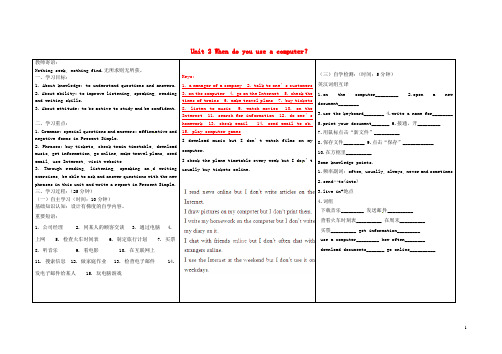
Unit 2 When do you use a computer?教师寄语:Nothing seek, nothing find.无所求则无所获。
一、学习目标:1. About knowledge: to understand questions and answers.2. About ability: to improve listening, speaking, reading and writing skills.3. About attitude: to be active to study and be confident.二、学习重点:1. Grammar: special questions and answers; affirm ative and negative forms in Present Simple.2. Phrases: buy tickets, check train timetable, download music, get information, go online, make travel plans, send email, use Internet, visit website3. Through reading, listening, speaking an d writing exercises, be able to ask and answer questions with the new phrases in this unit and write a report in Present Simple.三、学习过程:(25分钟)(一)自主学习(时间:10分钟)基础知识认知:设计有梯度的自学内容。
重要短语:1. 公司经理2. 同某人的顾客交谈3. 通过电脑4. 上网5. 检查火车时间表6. 制定旅行计划7. 买票8. 听音乐9. 看电影 10. 在互联网上11. 搜索信息 12. 做家庭作业 13. 检查电子邮件 14. 发电子邮件给某人 15. 玩电脑游戏Keys:1. a manager of a company2. talk to one’s customers3. on the computer4. go on the Internet5. check thetimes of trains 6. make travel plans 7. buy tickets8. listen to music 9. watch movies 10. on theInternet 11. search for information 12. do one’shomework 13. check email 14. send email to sb.15. play computer gamesI download music but I don’t watch films on mycomputer.I check the plane timetable every week but I do n’tusually buy tickets online.(三)自学检测:(时间:5分钟)英汉词组互译1.on the computer_________2.open a newdocument________e the keyboard________4.write a name for________5.print your document_______6.接通,开_________7.用鼠标点击“新文件”__________8.保存文件________ 9.点击“保存”____________10.在方框里__________Some knowledge points.1.频率副词:often, usually, always, never and sometimes2.send…to(into)3.live in+地点4.词组下载音乐_________ 发送邮件__________查看火车时刻表__________ 在周末__________买票__________ get information_________use a computer_________ how often________download documents_______ go online__________单项选择1.I often download music ____ the Internet.A.onB.inC.toD.from2.--____ emails do you send? –Two or three.A.How muchB.How manyC.How oftenD.How long3.My grandpa doesn’t use the Internet ____ send emails.A.soB.andC.orD.for4.—Do you download music or download pictures?--____.A.Yes, I doB.No, I don’tC.MusicD.I like it5.—How often do you play computer games a week?--____.A.Three hoursB.In the eveningC.Only onceD.At night6.--____ do I write my homework?--Use the keyboard.A.HowB.WhereC.WhenD.What7.Which website do you often ____?eB.goC.getD.visit8.There ____ some information about the story.A.amB.isC.areD.be9.Don’t forget to ____ the computer before you leave.A.switch onB.s witch offC.turn onD.turn down10.Please open a new ____ to do your homework.A.doorB.windowC.paperD.document(四)总结反思:(时间:2分钟)1、学有所得:2、学知不足:句型转换1.My brother usually plays computer games at theweekend.(就划线部分提问)____ ____ your brother ____ ____ at weekend?2.Save the document before you switch off the computer.(就划线部分提问)____ do you ____ before you switch o ff the computer?3.Sometimes I call my aunt in America.(就划线部分提问)____ _____ _____ you call your aunt in America?4.Li Lei always downloads music.(改为完全否定句)Li Lei ____ ____ music.5.He often sends emails to me.(改为一般疑问句)____ he often ____ emails to you?完成句子1.他们常利用网络来工作.They ____ ____ ____ ____ ____ work.2.我玩电脑游戏,但我不发送邮件。
2019年外研版初中英语七年级上册Module 7 Unit 2 When do you use a computer?优质课教案
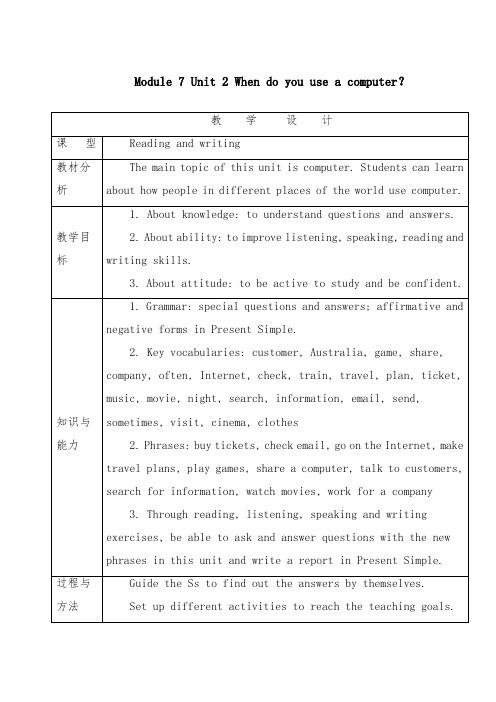
1. Grammar: special questions and answers; affirmative and negative forms in Present Simple.
2. Key vocabularies: customer, Australia, game, share, company, often, Internet, check, train, travel, plan, ticket, music, movie, night, search, information, email, send, sometimes, visit, cinema, clothes
教
学
过
程
教
学
过
程
教学步骤
活动目的
教师活动
学生活动
Step 1 Lead-in
Activity 1
Review the new words in Unit 1 and make sure the Ss have been clear about the meanings of the questions. Teach some new words.
4. Check with a partner.
5. Call back the answers from the whole class.
Keys:
1 Mike can use the computer on Sunday.
2 Jack shares a computer with his father.
2. Phrases: buy tickets, check email, go on the Internet, make travel plans, play games, share a computer, talk to customers, search for information, watch movies, work for a company
外研版七年级英语上册Unit 2 When do you use a computer教案2
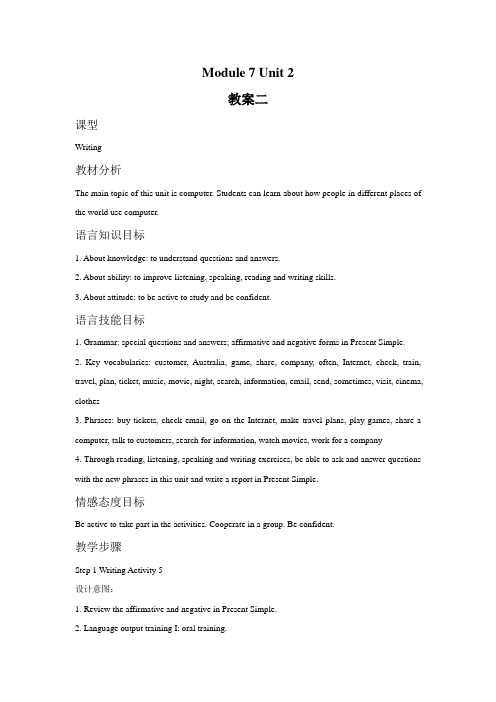
Module 7 Unit 2教案二课型Writing教材分析The main topic of this unit is computer. Students can learn about how people in different places of the world use computer.语言知识目标1. About knowledge: to understand questions and answers.2. About ability: to improve listening, speaking, reading and writing skills.3. About attitude: to be active to study and be confident.语言技能目标1. Grammar: special questions and answers; affirmative and negative forms in Present Simple.2. Key vocabularies: customer, Australia, game, share, company, often, Internet, check, train, travel, plan, ticket, music, movie, night, search, information, email, send, sometimes, visit, cinema, clothes3. Phrases: buy tickets, check email, go on the Internet, make travel plans, play games, share a computer, talk to customers, search for information, watch movies, work for a company4. Through reading, listening, speaking and writing exercises, be able to ask and answer questions with the new phrases in this unit and write a report in Present Simple.情感态度目标Be active to take part in the activities. Cooperate in a group. Be confident.教学步骤Step 1 Writing Activity 5设计意图:1. Review the affirmative and negative in Present Simple.2. Language output training I: oral training.3. Language output training II: writing training活动:1. Ask the students to answer the questions.2. Write sentences about their answers.Step 2 Do exercises重要短语:1. 公司经理2. 同某人的顾客交谈3. 通过电脑4. 上网5. 检查火车时间表6. 制定旅行计划7. 买票8. 听音乐9. 看电影10. 在互联网上11. 搜索信息12. 做家庭作业13. 检查电子邮件14. 发电子邮件给某人15. 玩电脑游戏Keys:1. a manager of a company2. talk to one’s customers3. on the computer4. go on the Internet5. check the times of trains6. make travel plans7. buy tickets8. listen to music9. watch movies 10. on the Internet 11. search for information 12. do one’s homework 13. check email 14. send email to sb. 15. play computer gamesStep 3培养学生的归纳总结知识的能力。
Unit2 When do you use a computer教案
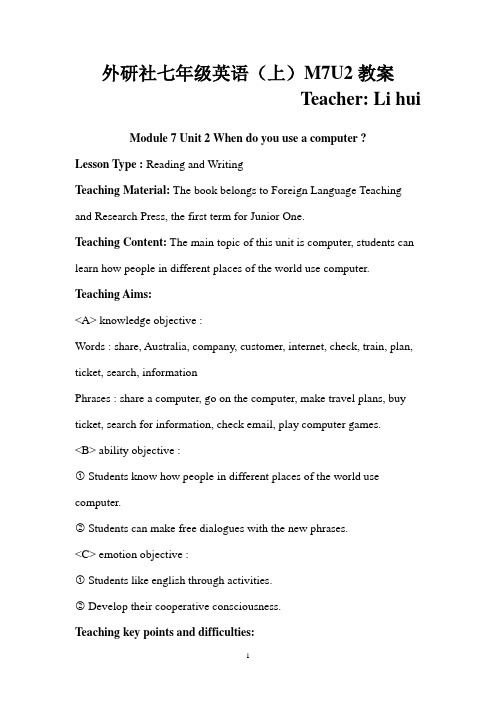
外研社七年级英语(上)M7U2教案Teacher: Li hui Module 7 Unit 2 When do you use a computer ?Lesson Type : Reading and WritingTeaching Material: The book belongs to Foreign Language Teaching and Research Press, the first term for Junior One.Teaching Content: The main topic of this unit is computer, students can learn how people in different places of the world use computer. Teaching Aims:<A> knowledge objective :Words : share, Australia, company, customer, internet, check, train, plan, ticket, search, informationPhrases : share a computer, go on the computer, make travel plans, buy ticket, search for information, check email, play computer games.<B> ability objective :① Students know how people in different places of the world use computer.② Students can make free dialogues with the new phrases.<C> emotion objective :① Students like english through activities.② Develop their cooperative consciousness.Teaching key points and difficulties:Important phrases: share a computer/check email/buy tickets /... Important sentences: who shares a computer with his father ? Teaching strategies: Task-based approaching, Cooperation Teaching aid: multimedia, a courseware, blackboard, some chalks. Teaching process:Step 1. Review : review the text of unit 1 with students.Step 2. Lead-in: Show a picture of computer,and ask some questions about it. Let the students discuss then answer. Lead in the new lesson. Step 3.①Introduce the new word, and ask students to read them.② Show the questions of the passage in Activity 1, then ask them to the passage with these questions.③Ask students to read the passage again and answer the questions.④ Let students check with a partner.⑤ Call back the answers from the whole class.Keys:1 Mike can use the computer on Sunday.2 Jack shares a computer with his father.3. Alice has a friend in Australia.Step 4.① Ask students to read the passage again.② Check ( √)the true sentence in Activity 2.③ Let students check with a partner.④ Call back the answers from the whole class.⑤ Ask three Ss to read the passage one by one,then i’ll explain. Keys: 1. ×2. ×3. √4. ×Step 5.① Ask student to match the words and expression in column A with those in column B.② Check with a partner.③ Call back the answers from the whole class.Keys: 1.buy tickets2. check email3. go on the Internet4. make travel plans5. play games6. share a computer7. talk to customers8. search for information9. watch movies10.work for a companyStep 6.① Ask the students to answer the questions in writing.② Write sentences about their answer.Step 7.① Let students to sum-up what we have learned in class.② I will make a brief sum-up.Step 8 .Make some exercises and homework. Exercises Keys:ABCCSave / write / plays / sharesHomework:Do the exercises in the Exercises BookWrite a passage about how you use a computer. Blackboard Design:Module 7 Unit 2 When do you use a computer ?1. Share sth with sb 与某人分享某物2. Important phrases :Buy ticketsCheck emailGo on the internet......。
外研版七年级英语上册Module 7 unit2 When do you use a compute

外研版七年级英语上册Module 7 unit2When do you use a computer?教案A teaching plan for Book 7A Module7 Unit2一、教学内容分析本模块的话题是让学生了解一些电脑方面的知识及如何使用电脑。
语法结构是一般现在时的特殊疑问句学习。
词汇主要是与电脑有关的单词。
上网是学生感兴趣的活动,借助这一话题展开讨论,通过讨论让学生掌握一般现在时特殊疑问句的结构与基本用法。
二、教学目标认知目标:熟练掌握有关电脑的词汇及用语,掌握一般现在时特殊疑问句的用法。
要求学生贴近生活,结合实际中电脑的有关知识加以学习。
技能目标:要求学生能听懂有关电脑方面的简单词汇;听懂一般现在时的特殊疑问句;能就电脑的使用进行简单的问答;能读懂基本句序及问答;根据阅读内容能修改有错误信息的句子;同时也能简单表述计算机的使用。
所有这些要求学生多听,多说。
多练,在练中加深理解。
情感目标:通过学习,要求学生提高学习电脑和英语的兴趣,促进学生适应时代的发展,进一步培养学生的良好情感。
三、教学知识重点1. Students will be able to use the new words: game, share, often,Internet, check, train, travel, plan, ticket, music, movie, search, information, email, send, sometimes.2. Students will be able to use the new phrases: buy tickets, check email, go on the Internet, make travel plans, play games, share a computer, talk to customers, search for information, watch movies.四、教学过程Step1 Warming up1. Listen to a song Dad, Where are we goingThen ask “Do you like the song ” “What’s the name of the song ” “Have you watched the programme Dad, Where are we going ” “Where do you watch the programme, on TV or on the computer ”I watch the programme on the computer, because it starts at 9:10 in the evening on TV, it’s too late.2. Play a gameSo, we can watch our favourite programmes on the computer, the computer is very useful. Is the computer so important for you Now I’ll ask you some questions, if your answer is “Yes”, please stand up.Do you have a computer at homeDo you usually use a computerDo you like computersDo you play computer gamesStep 2 RevisionWhat do you know about the computer We have learned something about the computer in Unit1, let’s revise it.Can you say the parts of the computerHow can we write our homework on the computerStep3 PresentationExcept watching our favourite programme and doing homework on the computer, what other things do we do on the computerDiscuss in groups: What do you do with the computerAsk a student of one group to give their opinion.Teach the new words if students can say some. (eg. Internet, check, send, email, ticket, movie, search, information, game…)Do you know what does Rose do with the computer I have got a computer at home, I share a computer with my family. I often go on the Internet. I like travelling. So sometimes when I want to go somewhere, I will use the computer to help me.Present the phrases below like this,First I make travel plans and search for information then I buy tickets on the internet and check the times of the train, I always download some music and movies, so I can listen to the music and watch movies on the way, and I also can send emails to friends and play computer games on my way. It is the computer that makes my travelling so interesting.Step4 reading1. There are three students they also like the computer, they are Jack, Alice and Mike, let’s watch the video ( file: / / / D:\\Download\\M7U2\\M7U2.swf" \t "_parent )and answer some questions about them, please don’t open your books. (Activity1)2. Now please open your books, read the passage carefully and check the true sentences. (Activity2)3. Read again and try to find the phrases and match two parts of the phrases, after matching, please try to translate the phrases. (Activity 3)4. Now we know we can do lots of things on the computer, let’s complete the passage with the correct form of the words from the box according to the passage. (Activity4)Step5 Enjoy readingRead the passages freely.Step6 Discussion (group work)In the programme Dad, where are we going, the five children must hand in their computer and mobile phones.Watch, think and discussion (group work)1.When do they use a computer at home2.What do they do on the computer3.Do they think the computer and Internet are important in their life WhyReport like this:They use the computer ________. They often________ on the computer, they think the computer and internet are/aren’t very important, because _______________.Homework:Level A:1.Review the new words and expressions.2.Read the passage fluently.Level B:3.Write down what you have discussed about the five children in Dad, where are we going.板书设计:Module 7 Unit 2When do you use a computergo on the Internet what do you do with the computermake travel planssearch for informationbuy tickets share…with…check the times of the train often download music and movies sometimes watch moviessend emails to friendsplay computer games PAGE2。
2019年外研版七年级上册英语教案:M7Unit2Whendoyouuseacomputer
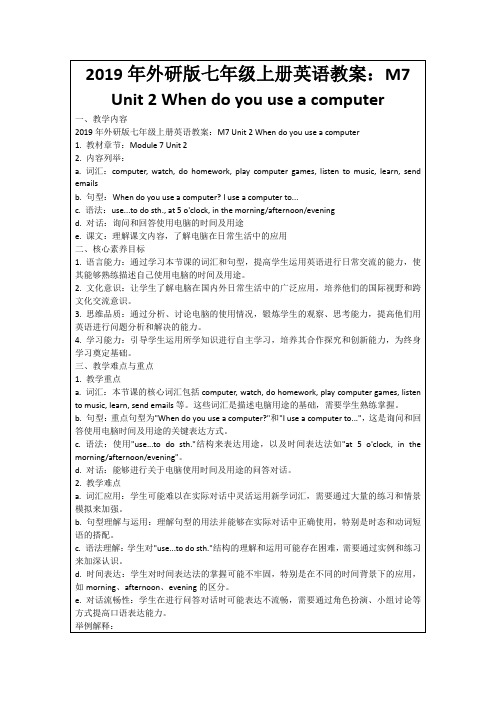
2.教学难点
a.词汇应用:学生可能难以在实际对话中灵活运用新学词汇,需要通过大量的练习和情景模拟来加强。
b.句型理解与运用:理解句型的用法并能够在实际对话中正确使用,特别是时态和动词短语的搭配。
c.语法理解:学生对"use...to do sth."结构的理解和运用可能存在困难,需要通过实例和练习来加深认识。
另外,对于时间表达法的教学,我发现学生们在理解上没有太大问题,但在实际对话中正确使用时还是有些吃力。我想,这可能是因为他们还没有形成习惯。因此,我计划在下一节课中增加一些小游戏或竞赛,如时间接龙,来加强他们的记忆和使用。
在小组讨论环节,我观察到学生们很乐意分享自己的观点,但有时讨论会偏离主题。为了更有效地引导讨论,我意识到我需要提前准备更具体的问题和指导语,帮助学生聚焦于讨论的核心内容。
(二)新课讲授(用时10分钟)
1.理论介绍:首先,我们要了解电脑的基本用途。电脑可以用来做作业、玩游戏、听音乐、学习、发送邮件等。这些用途是现代生活中不可或缺的一部分。
2.案例分析:接下来,我们来看一个具体的案例。案例中的角色会在不同时间使用电脑做不同的事情,如早上5点用电脑学习,下午玩电脑游戏等。
b.句型:重点句型为"When do you use a computer?"和"I use a computer to...",这是询问和回答使用电脑时ቤተ መጻሕፍቲ ባይዱ及用途的关键表达方式。
c.语法:使用"use...to do sth."结构来表达用途,以及时间表达法如"at 5 o'clock, in the morning/afternoon/evening"。
外研版英语七年级上册:Module 7:Unit 2-教案设计(1)
七年级英语上册Module 7 Computers Unit 2(教案)一、教学内容:Unit2 When do you use a computer?二、课型:Reading and writing三、教学目标:1、能够正确使用下列单词和词组:share, Australia, company, customer, Internet, check, plan, ticket, movie, search for, information, send, cinema, visit.2、能够读懂介绍自己和他人使用电脑情况的短文。
3、能够正确使用特殊疑问句进行问答:What do you …?When do you…?How do you…等。
4、通过阅读他人对电脑的使用情况,从而正确认识如何合理使用电脑和网络。
四、教学重难点:1、能够读懂介绍自己和他人使用电脑情况的三篇短文,并能在阅读中找出每个作者的相关细节信息,完成任务。
(重点)2、能够正确使用特殊疑问词。
(难点)五、教学准备:课堂整体运用任务型教学模式以及阅读课“四个阶段”教学模式。
本课指导学生通过阅读获取信息,培养学生阅读技能。
在教学过程中,采用多媒体手段辅助教学,利用各种图片和习题任务贯穿整个教学过程。
因此,本节课需准备:PPT课件、挂图、录音机、课堂练习表格、奖品六、教学流程设计:Step One Warming-up (3’)1.Lead in( showing some pictures ): Computer is very useful for us ! I can do a lot of things on it . For example, I do shopping online, so I don’t need to go out for shopping……此环节教师通过图片直观简述自己使用计算机的情况。
2. Work in pairsAsk students to discuss : What do you do on the computer?Use the sentence patterns:A: What do you do on the computer?B: I …… on the computer.Then, ask some students for talking.引导学生用一般现在时的特殊疑问句进行讨论并表述计算机的用途,即能活跃课堂气氛,加深对知识的印象,并在无形中培养学生大胆说英语的习惯。
外研版七年级英语上册Module 7 unit2 When do you use a computer?.教案
Task2. Careful reading
Read para.1
Ask students to read para.1 and complete the table
Read para.1 carefully and find the details
To train the skills of careful reading
Read para.3
Let students read theparagraph and check the true sentences.
Read para.3 carefully and find thedetails
Read and match
Help students read through and find key words to match the pictures and the sentences.
Look through the whole passage and find out the key information
学习目标
Knowledgeaims:
Key vocabularies:customer, Australia, game, share, company, often, Internet, check, train, travel, plan, ticket, search, information, email, cinema,
教学设计
学科
英语
教 师
课程名称
M7U2 When do you use a computer?
课 时
one
初中七年级英语教案Unit 2 When do you use a computer 精品
年级:七年级学科:英语课题:Module 7 Unit2 课型:阅读教学材料:P44-45,Reading, Unit 2 When do you use a computerNew Standard English for Schools Students’ Book One.Students are asked to be able to tell the stories of Jack, Mike and Alice using the main words according to certain giving information.教学对象:Class 4Junior One,No. 118 Middle School教学目标:Help students have a comprehensive understanding of the three short passages;Get students to know the collocation of several key verbal phrases such as “search for informatio n, check email” an d so on;Make students be able to say something about the things they can do on the computer. Help students cultivate the ability to learn the knowledge with the help of pictures;Lead students to have a correct attitude towards computers.教学重点:Get students to have athe passage;Help most of the students know the main verbal phrases: send email, talk to, go on the Internet, make travel plans, etc.教学难点:Students are asked to be able to tell the stories of Jack, Mike and Alice using the main words according to certain giving information.Warming up[Step 1.]The teacher will greet students and introduce herself.T: Good afternoon, class.The teacher will show students a video and guess what is it.[Step 2]Please look at the picture carefully. Then you may guess what am I doing.T: Quite good. You have got it. I am working on the computer. Do you have a computer in your homeT: What do you usually do on the computer. For me, I listen to music on the computer. How about youPresentation[Step 1] The teacher is going to show the pictures on the screen and make students read after her if it is necessary.[Step 2]The teacher will make the students challenge their memory to see how many phrases they have remembered.Pre-readingThe teacher will introduce three foreign students: Jack, Alice and Mike from the reading text to students.While-reading【Step 1 】T: Now please read the passage quickly for 1 minute and answer the three questions on page44.[Step 2]The teacher will show the pictures and questions of paragraph 1.T: Do you want to know more about them.T: Now let’s read each paragraph in detail. Read paragraph 1 and answer the two questions, find out what Jack and Jack’s father do on the computer and fill in the blanks.T: Please read paragraph 2 and answer two questions, find out what Alice does on the computer and change the pictures into words.T: Now let’s watch the video of paragraph 3 and retell the story according to certainPost-readingT: Wow, from the passage we know Jack, Alice and Mike all do different things on the computer. Now it’s your turn to have a summary. Please make a report about what we can do on the computer referring to the structure and the verbal phrases on the blackboard. You may talk with you partnerHomeworkLevel A: Review the phrases and finish the task4 on page 45.Level B: Write down your report about things we can do on the computer. (at least 50words)板书The teacher will show the pictures and questions of paragraph 2.The teacher will show the video and pictures of paragraph 3.。
初中英语外研版七年级的上册高效课堂资料m7u2教学设计1.doc
初中英语外研版七年级上册高效课堂资料Module 7 ComputersUnit2 When do you use a computer.教学设计 1【教学目标】1.掌握本单元的重点短语与句子,理解并识记课文中的知识要点。
2.能读懂介绍电脑的短文,能简单介绍自己或他人使用电脑的情况。
3.通过对电脑方面的有关知识的学习和了解,培养合理使用电脑的习惯,从而使电脑更好的服务于学生的学习和生活。
【教学重难点】重点:一般现在时的特殊疑问句。
难点:特殊疑问句的语序。
【教学过程】一、导入环节(一)导入新课,板书课题导入语: We’ve learnt how to do the homework on the computer. Now I want one of you to say and show on the teacher ’s computer. This class we’ll learn “ When do you use a computer.”(二 )出示学习目标过渡语 : Let ’s read the learning goals together.1.掌握本单元的重点短语与句子,理解并识记课文中的知识要点。
2.能读懂介绍电脑的短文,能简单介绍自己或他人使用电脑的情况。
3.通过对电脑方面的有关知识的学习和了解,培养合理使用电脑的习惯,从而使电脑更好的服务于学生的学习和生活。
过渡语 : Are you clear? Let’s go on.二、先学环节过渡语 :First look at the guides carefully and then finish the tasks step by step.(一)自学指导1.跳读文章,回答问题。
2.检查正确答案。
3.将A栏与 B栏匹配。
4.用所给词的正确形式填空。
(二)自学检测1.Read the passage and match the questions with the people who answer them. (Activity1)2.Check( √ ) the true sentences. (Activity 2)3.Match the words and the expressions in Column A with those in Column B. ( Activity 3)plete the passage with the correct form of the words from the box. ( Activity4)(三)我的疑惑过渡语 : Do you have any questions? If you have some questions, put up your hands.请你将自学和测试过程中的疑惑提出来。
- 1、下载文档前请自行甄别文档内容的完整性,平台不提供额外的编辑、内容补充、找答案等附加服务。
- 2、"仅部分预览"的文档,不可在线预览部分如存在完整性等问题,可反馈申请退款(可完整预览的文档不适用该条件!)。
- 3、如文档侵犯您的权益,请联系客服反馈,我们会尽快为您处理(人工客服工作时间:9:00-18:30)。
Module 7 Computers Unit 2 When do you use a computer? 教 学 设 计 课 型 Reading and writing
教材分析
教学目标 1. About knowledge: to understand questions and answers. 2. About ability: to improve listening, speaking, reading and writing skills. 3. About attitude: to be active to study and be confident.
知识 与能力
1. Grammar: special questions and answers; affirmative and negative forms in Present Simple. 2. Key vocabularies: customer, Australia, game, share, company, often, Internet, check, train, travel, plan, ticket, music, movie, night, search, information, email, send, sometimes, visit, cinema, clothes 2. Phrases: buy tickets, check email, go on the Internet, make travel plans, play games, share a computer, talk to customers, search for information, watch movies, work for a company 3. Through reading, listening, speaking and writing exercises, be able to ask and answer questions with the new phrases in this unit and write a report in Present Simple. 过程 与方法 Guide the Ss to find out the answers by themselves. Set up different activities to reach the teaching goals. 情感、态度与价值观 Be active to take part in the activities. Cooperate in a group. Be confident.
教学步骤 活动目的 教师活动 学生活动 教 学 过
Step 1 Lead-in Activity 1 Review the new words in Unit 1 and make sure the Ss have been clear about the meanings of the questions. Teach some new words. 1. Review the text of Unit 1. 2. Show some pictures, ask the students to look at the pictures, and talk something about the pictures. 3. Introduce the new words. 4. Ask the students to Read the new words. 1. Review the words in Unit 1. 2. Talk about themselves and their computers. 3. Guess the meaning of some words and phrases with the help of the pictures.
Step 2 Reading Activity 1 1. Get the general ideas 1. Play the recording. 2. Ask the students to read through the passage. 3. Read the passage again and match the questions with the people who answer them in Activity 1. 4. Check with a partner. 5. Call back the answers from the whole class. Keys: 1 Mike can use the computer on Sunday. 2 Jack shares a computer with his father. 3. Alice has a friend in Australia. 1. Listen to the recording. 2. Read through the passage. 3. Read the passage again and match the questions with the people who answer them in Activity 1. 4. Check with a partner. 程 教 Step 3 Reading Activity 2 of each paragraph in the text. 2. Learn to find out the support for the answers. 3. Cooperate in a group. 4. Learn the important words and phrases in the text. 5. Cooperate to check the answers. 6. Try to use the questions and the phrases. 7. Be more familiar with the content of the text. 1. Ask the students to read the passage again. 2. Check (√) the true sentences in Activity 2. 3. Check with a partner. 4. Call back the answers from the whole class. Keys: 1. × 2. × 3. √ 4. × 1. Read the passage again. 2. Check (√) the true sentences in Activity 2 with a partner. 3. Check the answers with a partner.
Step 4 Reading Activity 3 1. Ask the students to match the words and expression in Column A with those in Column B. 2. Check with a partner. 3. Call back the answers from the whole class. Keys: 1.buy tickets 2. check email 3. go on the Internet 4. make travel plans 5. play games 6. share a computer 7. talk to customers 8. search for information 9. watch movies 10.work for a company 4. Ask the students to read the phrases together. 1. Match the words and expression in Column A with those in Column B. 2. Check with a partner. 3. Read the phrases together. 学 过 程 Step 5 Reading Activity 4 1. Ask the students to read the words in the box. 2. Complete the passage with the correct form of the words from the box. 3. Check with a partner. 4. Call back the answers from the whole class. Keys: 1. Internet 2. search 3. information 4. planning 5. movie 6. check 7. customers 8. tickets 9. send 10. share 5. Ask the students to read the passage together. 1. Read the words in the box. 2. Complete the passage with the correct form of the words from the box. 3. Check with a partner. 4. Ask the students to read the passage together.
