ER-GN30使用说明书
M30 使用说明书

+ -
放大 缩小 菜单 换页/退出 电源/背光 采点
对地图进行放大操作 对地图进行缩小操作 进入菜单,可进行功能或用户界面设定 选择导航屏幕,撤销操作 开关机,设置背光 采集航点
转 90°, 取下后盖。 将锂电池有金属触点的一端 对准电池仓内的金属触点先放入电池仓,然后按 压另外一端,将锂电池全部放入电池仓。装上后 盖压紧, 顺时针旋转 90°D 型金属环, 拧紧即可。 2
(NAVA®) M 系列 GNSS 手持机用户手册
2.3.1 安装 Micro SD 卡
将设备后盖的 D 型金属环拉起后逆时针旋 转 90°,取下后盖和电池,按照 Micro SD 指示 标志进行安装。
2.4.1 开机 按住电源键 3 秒,待屏幕变亮即可开机。 2.4.2 关机 按住电源键 2 秒,设备将执行关机程序。选 择“是”直接关机,选择“否”或按退出键退出 关机程序。如果在 5 秒内没有任何操作,设备将 自动关机。Βιβλιοθήκη 斗信息技术有限公司注册商标。
1.2 产品特性
易于使用 — 菜单简洁,界面直观, NAVA® (M)系列手持 GPS 接收机让首次使用 GPS 手持机的用户,体验熟练用户能享受的全部功 能。 可扩展存储空间 — 使用 Micro SD 卡进行扩充, 可实现更大容量存储,使您不必再担心内存不足 问题。 3 米精度 — 48 个并行通道提供更高的定位精 度。同时还可接收 SBAS(MSAS、WAAS、EGNOS) 差分信号。 三轴电子罗盘 (M60) — 无论您身在何处,即使 没有 GPS 定位,仍能知道您面朝何方。 气压计(M60) — 灵敏的气压计能实时提供气压 信息,亦可使用气压计进行高程测量。 内置地图 — 内置全国城镇点图、 基础图、 详图; 等高线图也可定制用户地图。 供电模式 — 专用锂电池, 20 小时工作时间, 使 您在野外不必再为仪器没电而犯愁。 广泛的数据兼容性 — 可将数据导出为 GPX 格 式;更可兼容 Google Earth 用户数据。 1
科沃斯 沁宝 AA30 净化机器人 使用说明书
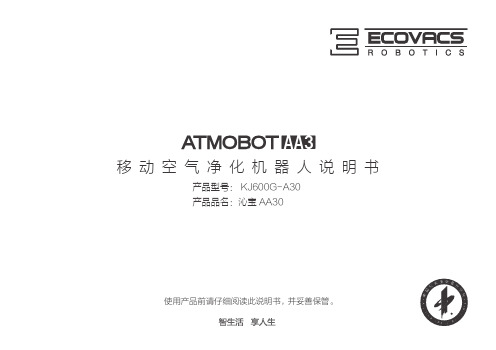
3.4 驱动轮、万向轮������������������������������������������������������������������� 36 4. 常见问题排查���������������������������������������������������������������37 5. 产品参数���������������������������������������������������������������������40
激光扫描模块 (LDS)
6
正面
红外测距传感器 超声避障传感器
背面
微尘感应系统
充电极片
面盖内部
电源开关
(“I”代表开机,“O”代表关机)
适配器插口
充电座信号 识别传感器
开关面盖
重置键
(配网时:按一下重置键 ,听到“叮” 的一声,主机进入配网模式; 恢复出厂设置:长按图标键 5 秒,开 机音乐响起,主机恢复出厂设置,请 谨慎使用此键。)
1Step
3Step
取出包装箱内沁宝遥控器电池,打开遥控器背面电池盖,为沁宝 遥控器安装电池。
2Step
尝试用遥控器操控主机移动,若有效,直接开始产品使用。如无效, 请参考第四步操作,为遥控器配对。
4Step
50 厘米
配对成功
将沁宝电源开关拨至“I”,开机。
长按遥控器 ,待“配对成功”语音响起,配对成功。 注意:此操作在沁宝开机 90 秒内有效,遥控器对准主机控制面板, 且距离在 50 厘米以内有效增加配对成功率。 若配对不成功,请重复 2-4 步操作。
AUTO
AUTO
12 1
13
2 地图扫描完成后,沁宝返回充电座,“建图完成,已自动生成净化点”
Omron EQ-30 系列产品说明书
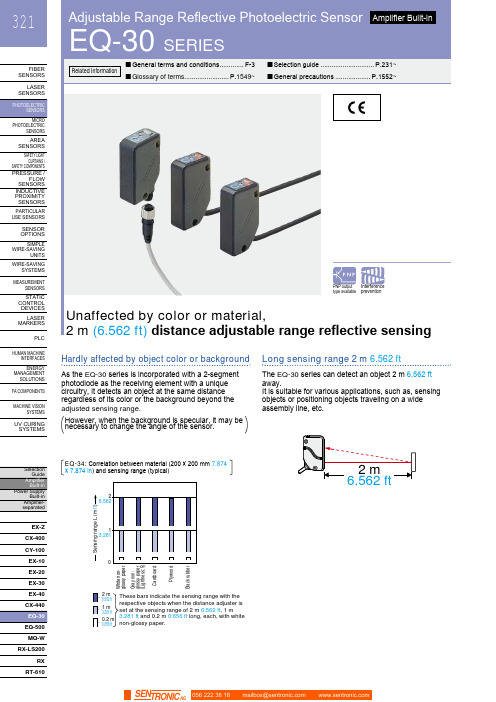
HUMAN MACHINEINTERFACESENERGYMANAGEMENTSOLUTIONSFA COMPONENTSMACHINE VISIONSYSTEMSUV CURINGSYSTEMSCX-400CY-100EX-10EX-20EX-30EX-40CX-440EQ-500MQ-WRX-LS200RXRT-610Hardly affected by object color or backgroundAs the EQ-30 series is incorporated with a 2-segmentphotodiode as the receiving element with a uniquecircuitry, it detects an object at the same distanceregardless of its color or the background beyond theadjusted sensing range.However, when the background is specular, it may benecessary to change the angle of the sensor.Long sensing range 2 m 6.562 ftThe EQ-30 series can detect an object 2 m 6.562 ftaway.It is suitable for various applications, such as, sensingobjects or positioning objects traveling on a wideassembly line, etc.2 m6.562 ft1 m3.281 ft0.2 m0.656 ftSensingrangeL(mftBlackrubberWhitenon-glossypaperGraynon-glossypaper(Lightness:5CardboardPlywoodThese bars indicate the sensing range with therespective objects when the distance adjuster isset at the sensing range of 2 m 6.562 ft, 1 m3.281 ft and 0.2 m 0.656 ft long, each, with whitenon-glossy paper.EQ-34: Correlation between material (200 × 200 mm 7.874× 7.874 in) and sensing range (typical)Adjustable Range Reflective Photoelectric SensorEQ-30 SERIES322FIBER SENSORS LASER SENSORS PHOTOELECTRIC SENSORS AREASENSORS SAFETY LIGHT CURTAINS /SAFETY COMPONENTS PRESSURE / FLOWSENSORS INDUCTIVE PROXIMITY SENSORSPARTICULAR USE SENSORS SENSOR OPTIONS SIMPLEWIRE-SAVING UNITS WIRE-SAVING SYSTEMS MEASUREMENT SENSORSSTATIC CONTROL DEVICES LASER MARKERS PLCHUMAN MACHINE INTERFACESENERGYMANAGEMENT SOLUTIONS FA COMPONENTSMACHINE VISION SYSTEMS UV CURINGSYSTEMSCX-400CY-100EX-10EX-20EX-30EX-40EQ-500MQ-W RX-LS200RXRT-610Insusceptible to contamination on lensThe fixed-focus sensingkeeps the detectability better than diffuse reflective type sensors even if the lens is contaminated by dirt, dust, mist, or smoke under an unclean environment.WaterproofThe sensors features an IP67 rating to allow their use in process lines where water is used or splashed.Note: I f water splashes on the sensor during sensing operation, it maysense water as an object.Mechanical 2-turn adjuster with indicatorIt features a mechanical 2-turn distance adjuster with an indicator that shows the set distance at a glance.OPERABILITY0.787 inPlug-in connector type is availablePlug-in connector type, which can be easilydisconnected for replacement is available. In case a problem occurs, anyone can replace the sensor in a minute.VARIETIESMating cable CN-24□-C2Plug-in connector type EQ-34-J CompactIt saves space, since a miniaturized housing of W20 × H68 × D40 mmW0.787 × H2.677 × D1.575 in has been designed for the adjustable range reflective sensing sensor even though the adjustable sensing range is 2 m 6.562 ft long.MOUNTING / SIZE056 222 38 18*********************SEN TRONIC AG323Adjustable Range Reflective Photoelectric Sensor EQ-30SERIESFIBERSENSORSLASERSENSORSPHOTO-ELECTRICSENSORSAREASENSORSSAFETY LIGHTCURTAINS /SAFETYCOMPONENTSPRESSURE /FLOWSENSORSINDUCTIVEPROXIMITYSENSORSPARTICULARUSESENSORSSENSOROPTIONSSIMPLEWIRE-SAVINGUNITSWIRE-SAVINGSYSTEMSMEASURE-MENTSENSORSSTATICCONTROLDEVICESLASERMARKERSPLCHUMANMACHINEINTERFACESENERGYMANAGEMENTSOLUTIONSFACOMPONENTSMACHINEVISIONSYSTEMSUVCURINGSYSTEMSEX-ZCX-400CY-100EX-10EX-20EX-30EX-40EQ-500MQ-WRX-LS200RXRT-610Note: The adjustable range stands for the maximum sensing range which can be set withthe adjuster.The sensor can detect an object 0.1 m 0.328 ft, or more, away.0.1 mNon-detectablePlug-in connector typePlug-in connector type (standard: cable type) is also available.When ordering this type, suffix “-J” to the model No.Please order the suitable mating cable separately.Model No.: EQ-34-J, EQ-34-PN-J5 m 16.404 ft cable length type5 m 16.404 ft cable length type (standard : 2 m 6.562 ft) is also available for NPN output type and twooutputs type.When ordering this type, suffix “-C5” to the model No.Model No.: EQ-34-C5• CN-24-C□43.5 mm• CN-24L-C□1.220 in29 mmNote: T he plug-in connector type does not allow use of some sensor mounting brackets because of theprotrusion of the connector.Sensor mounting bracket• MS-EQ3-1Two M4 (length 25 mm 0.984 in)screws with washers and twoM4 nuts are attached.• MS-EQ3-2Two M4 (length 25 mm 0.984 in)screws with washers and twoM4 nuts are attached.056 222 38 18*********************SEN TRONICAGAdjustable Range Reflective Photoelectric SensorEQ-30 SERIES324FIBER SENSORS LASER SENSORS PHOTO-ELECTRIC SENSORS AREA SENSORS SAFETY LIGHT CURTAINS /SAFETY COMPONENTS PRESSURE / FLOW SENSORS INDUCTIVE PROXIMITY SENSORS PARTICULAR USE SENSORS SENSOR OPTIONS SIMPLE WIRE-SAVING UNITS WIRE-SAVING SYSTEMS MEASURE-MENT SENSORS STATIC CONTROL DEVICES LASER MARKERS PLC HUMAN MACHINE INTERFACES ENERGY MANAGEMENT SOLUTIONS FACOMPONENTS MACHINE VISION SYSTEMS UVCURINGSYSTEMSEX-Z CX-400CY-100EX-10EX-20EX-30EX-40EQ-500MQ-W RX-LS200RX RT-6104) Detection may become unstable depending on the setting conditions or the sensing objects. After setting up this product, make sure to check operations using actual sensing objects.Notes: 1) Where measurement conditions have not been specified precisely, the conditions used were an ambient temperature of +23 ºC +73.4 °F .2) The adjustable range stands for the maximum sensing range which can be set with the adjuster. The sensor can detect an object 0.1 m 0.328 ft , or more, away.Non-detectable 0.1 m 3) Refer to “Stability indicator (p.327)” of “PRECAUTIONS FOR PROPER USE ” for details of the stability indicator.056 222 38 18*********************SEN TRONIC AG325Adjustable Range Reflective Photoelectric Sensor EQ-30SERIESFIBERSENSORSLASERSENSORSPHOTO-ELECTRICSENSORSAREASENSORSSAFETY LIGHTCURTAINS /SAFETYCOMPONENTSPRESSURE /FLOWSENSORSINDUCTIVEPROXIMITYSENSORSPARTICULARUSESENSORSSENSOROPTIONSSIMPLEWIRE-SAVINGUNITSWIRE-SAVINGSYSTEMSMEASURE-MENTSENSORSSTATICCONTROLDEVICESLASERMARKERSPLCHUMANMACHINEINTERFACESENERGYMANAGEMENTSOLUTIONSFACOMPONENTSMACHINEVISIONSYSTEMSUVCURINGSYSTEMSEX-ZCX-400CY-100EX-10EX-20EX-30EX-40EQ-500MQ-WRX-LS200RXRT-610EQ-34NPN output type I/O circuit diagram Wiring diagramConnector pin position (Plug-in connector type)Connector pin No.1EQ-34-PN PNP output type I/O circuit diagram Wiring diagramConnector pin position (Plug-in connector type)Connector pin No.1Symbols … D : Reverse supply polarity protection diodeZ D: Surge absorption zener diodeTr : NPN output transistorSymbols … D : Reverse supply polarity protection diodeZ D: Surge absorption zener diodeTr : PNP output transistor056 222 38 18*********************SEN TRONICAGAdjustable Range Reflective Photoelectric SensorEQ-30 SERIES326FIBER SENSORS LASER SENSORSPHOTO-ELECTRIC SENSORSAREA SENSORS SAFETY LIGHT CURTAINS /SAFETY COMPONENTS PRESSURE / FLOW SENSORS INDUCTIVE PROXIMITY SENSORS PARTICULAR USE SENSORS SENSOR OPTIONS SIMPLE WIRE-SAVING UNITS WIRE-SAVING SYSTEMSMEASURE-MENT SENSORS STATIC CONTROL DEVICES LASER MARKERS PLC HUMAN MACHINE INTERFACES ENERGY MANAGEMENT SOLUTIONS FACOMPONENTS MACHINE VISION SYSTEMS UVCURINGSYSTEMSEX-Z CX-400CY-100EX-10 EX-20EX-30EX-40EQ-500MQ-W RX-LS200RXRT-610W h i t Y e l l o O r a n g R e B r o w G r e e B l u G r a B l a c These bars indicate the sensing range with the respective colors when the distance adjuster is set at the sensing range of 2 m 6.562 ft , 1 m 3.281 ft and 0.2 m 0.656 ft long, each, with white color.The sensing distance varies depending also on material.2 m 1 m 0.2 m 6.562 ft 3.281 ft0.656 ftW h i t e n o n - g l o s s y p a p e G r a y n o n - g l o s s y p a p e r (L i g h t n e s s : 5C a r d b o a r P l y w o o B l a c k r u b b e These bars indicate the sensing range with respective objects when the distance adjuster is set at the sensing range of 2 m 6.562 ft , 1 m 3.281 ft and 0.2 m 0.656 ft long, each, with white non-glossy paper.0.2 mEQ-34 EQ-34-PNSensing fieldsEmitted beam• Setting distance: 1.5 m 4.921 ft0.7870.787S e t t i n g d i s t a n c e L (m f t Left Center Operating point ℓ (mm in )Operating point ℓ (mm in )Correlation between color (200 × 200 mm 7.874 × 7.874 in non-glossy paper) and sensing range Correlation between material (200 × 200 mm 7.874 × 7.874 in ) and sensing range056 222 38 18*********************SEN TRONIC AG327Adjustable Range Reflective Photoelectric Sensor EQ-30SERIESFIBERSENSORSLASERSENSORSPHOTO-ELECTRICSENSORSAREASENSORSSAFETY LIGHTCURTAINS /SAFETYCOMPONENTSPRESSURE /FLOWSENSORSINDUCTIVEPROXIMITYSENSORSPARTICULARUSESENSORSSENSOROPTIONSSIMPLEWIRE-SAVINGUNITSWIRE-SAVINGSYSTEMSMEASURE-MENTSENSORSSTATICCONTROLDEVICESLASERMARKERSPLCHUMANMACHINEINTERFACESENERGYMANAGEMENTSOLUTIONSFACOMPONENTSMACHINEVISIONSYSTEMSUVCURINGSYSTEMSEX-ZCX-400CY-100EX-10EX-20EX-30EX-40EQ-500MQ-WRX-LS200RXRT-610MountingStability indicator•Since the EQ-30 series uses a 2-segment photodiode asits receiving element, and sensing is done based on thedifference in the incident beam angle of the reflected beamfrom the sensing object, the output and the operationindicator operate according to the object distance.Further, the stability indicator shows the margin of theincident light intensity and not that of the object distance.Hence, the distance at which it lights up/off dependson the object reflectivity and is not at all related to theoutput operation. Do not use the sensor when the stabilityindicator is off (unstable light received condition), sincethe sensing will be unstable.Setting distanceOutput(operation indicator)Stability indicator(Black non-glossy paper)Stability indicator(White non-glossy paper)OFF (Lights off)ON (Lights up)Lights upLights offLights upLights offOthers•Do not use during the initial transient time (50 ms) afterthe power supply is switched on.•When connecting the mating cable to the plug-inconnector type, the tightening torque should be 0.4 N·mor less.•The tighteningtorque should be0.8 N·m or less.•Care must be taken regarding the sensor mountingdirection with respect to the object’s direction of movement.detect an object in thisdirection because it maycause unstable operation.•When detecting a specular object (aluminum or copperfoil) or an object having a glossy surface or coating, pleasetake care that there are cases when the object may not bedetected due to a small change in angle, wrinkles on theobject surface, etc.•When a specular body is present below the sensor, use thesensor by tilting it slightly upwards to avoid wrong operation.Tilt•operation may be caused due to a small change in theangle of the background body. In that case, install thesensor at an inclination and confirm the operation withthe actual sensing object.•Take care that some objects may produce a dead zoneright (less than 0.1 m 0.328 ft) in front of the sensor.Incorrect Correct 056 222 38 18*********************SEN TRONICAGAdjustable Range Reflective Photoelectric SensorEQ-30 SERIES328FIBER SENSORS LASER SENSORS PHOTO-ELECTRIC SENSORS AREA SENSORSSAFETY LIGHT CURTAINS /SAFETY COMPONENTS PRESSURE / FLOW SENSORSINDUCTIVE PROXIMITY SENSORS PARTICULAR USE SENSORSSENSOR OPTIONS SIMPLE WIRE-SAVING UNITS WIRE-SAVING SYSTEMS MEASURE-MENT SENSORS STATIC CONTROL DEVICESLASER MARKERS PLC HUMAN MACHINE INTERFACES ENERGY MANAGEMENT SOLUTIONS FACOMPONENTS MACHINE VISION SYSTEMS UVCURINGSYSTEMSEX-Z CX-400CY-100EX-10 EX-20EX-30EX-40EQ-500MQ-W RX-LS200RX RT-610SensorEQ-34-J EQ-34-PN-JMS-EQ3-1Sensor mounting bracket (Optional)Material: Cold rolled carbon steel (SPCC)Two M4 (length 25 mm 0.984 in ) screws with washers and two M4 nuts are attached.MS-EQ3-2Sensor mounting bracket (Optional)Material: Cold rolled carbon steel (SPCC)Two M4 (length 25 mm 0.984 in ) screws with washers and two M4 nuts are attached.SensorEQ-34 EQ-34-PN056 222 38 18*********************SEN TRONIC AG。
linner nc300说明书

linner nc300说明书
1、如何使用linner nc300?首次使用,尽量让耳机充上2-4个小时左右,以后充2小时即可,说明书上也是这么说的,最好不要超过4小时,有的论坛说一定要充24个小时是没有根据的,这么小个耳机,充24个小时,有些过于夸张。
2、点击手机设置中的蓝牙设置,选择“开启”,完成。
这就打开了手机的蓝牙支持功能。
3、在linner nc300关闭状态,按住耳机多功能键MFB 3 秒以上,待耳机上的指示蓝灯亮起(1,注意是常亮,配对过程一直常亮,不是闪烁或不亮2,也有部分设备为红蓝交替闪烁),此时linner n c300已处于可被查找状态。
4、打开手机上的蓝牙选项,进行查找,成功搜索到耳机后会在清单上显示linner nc300名字和型号,点击确认。
5、在手机上输入密码(一般是0000),也有些没有密码,耳机指示灯快速闪烁,即配对成功。
6、点击linner nc300名称项:MOTOROLA HS850 ,打开,选择绑定。
完成,手机就与linner nc300连接上了。
此时手机可能有类似连上usb的“叮咚”提示音,关闭linner nc300时,也可能
会有类似提示音,据此可以判断linner nc300与手机是否已正常连接。
加特NER 型号 GN 313 弹簧销 钢 不锈钢, 销钉在正常位置处收回 说明书

ELESA and GANTER models all rights reserved in accordance with the law.Always mention the source when reproducing our drawings.8048I n d e x i n g e l e m e n tsGN 313Spring boltsSteel / Stainless Steel, Pin retracted in normal posi-tionSPECIFICATION Types-T ype A : with knob, without lock nut -T ype AK : with knob, with lock nut-T ype D : without knob, without lock nut -T ype DK : without knob, with lock nut Identification no.-Version 1: Plunger without internal thread -Version 2: Plunger with internal thread Guide (Threaded socket)Steel ST blackenedGuide (Threaded socket)Stainless Steel AISI 303 NI PinStainless Steel-AISI 303-chemically nickel plated KnobPlastic (Polyamide PA) -black, matt -not removable INFORMATIONThe pin of the spring bolts GN 313 does not protrude in the inoperative position.It can be operated manually or in T ype D and DK mechanically (pneumatic cylinder, cam plate, etc.) when it will protrude only aslong as it is operated.Using the internal thread at identification 2 on the pressure side, special pressure bolts or a rod arrangement can be operated, for instance.TECHNICAL INFORMATION-ISO-Fundamental T olerances (see page A21) -Stainless Steel characteristics (see page A26) -Plastic characteristics (see page A2) -Load rating information (see page A42)7/20208058I n d e x i n g e l e m e n ts 2/2ELESA and GANTER models all rights reserved in accordance with the law.Always mention the source when reproducing our drawings.GN 313Spring boltsComplete with type index of the Indexing plungers (A, AK, D or DK)*AAKDDKWeight type A7/2020。
SM-30中文操作手册

北京地森海科技有限公司
蜂鸣器发出低音的嘟嘟声并且显示器显示三条水平断续线. 频率的测量时间和接收模 式的时间一样,大约 2 秒钟.当此步骤结束后,蜂鸣器不在发出声音,并会显示出测量 值。 这些读数是使用基本模式测量时的最终读数。现在,操作者将仪器远离岩石,几秒 之内,蜂鸣器发出 “低音嘟嘟声”表明进入第二次补偿步骤,意味着第二次远离岩石 的频率测量. 当步骤完成后,修正后的磁化率值将显示,所获取的数值不会受线型漂移 -3 的影响。显示的数值必须乘以 10 (单位 SI)。 -7 插值步骤读数精度是 10 SI。 3.3.3 插值模式 如测量需要,把仪器设定到插值模式, 代码-3- -. 用户把仪器远离岩石,按下左键, 蜂鸣器发出 “高音嘟嘟声”.释放按键后,仪器进行 第一个补偿步骤,也就是远离岩石的频率测量步骤. 在频率测量中,蜂鸣器发出 “低音嘟嘟 声”, 显示屏显示三条水平断续线.第一个补偿步骤大概需要 2 秒. 步骤结束后,蜂鸣器不 再发出声音,仪器准备记录所测得的数据. 把仪器靠近岩石, 用户再次按下左键. 释放该键,蜂鸣器发出 “高音嘟嘟声”,仪器 进行接收步骤,或者靠近岩石频率测量步骤.频率测量过程中,蜂鸣器发出 “低音嘟嘟声”. 显示屏中间显示三条水平断续线.接收步骤和第一个补偿步骤所用时长相同,大约 2 秒.频率 测量结束后,蜂鸣器不再发出声音,所测结果显示. 所测数据也就是基本模式所测量的最终 结果. 现在用户把仪器远离岩石. 数秒钟之内蜂鸣器发出 “低音嘟嘟声”, 仪器进入第二 次补偿步骤, 也就是第二次远离岩石的频率测量步骤. 该步骤结束后,修正的磁化率值显示 出来. 所测得的数据不受线型漂移影响. 所测得的数据要乘以 10-3(这样单位才为 SI).插值 模式显示的数据精度为 10-7SI. 3.3.4 扫描模式 如测量需要,把仪器设置为扫描模式, 代码为-4- -. 用户把仪器远离岩石,按下左键, 蜂鸣器发出 “高音嘟嘟声”.释放按键后,仪器进行 第一个补偿步骤,也就是远离岩石的频率测量步骤. 在频率测量中,蜂鸣器发出 “低音嘟嘟 声”, 显示屏显示三条水平断续线.第一个补偿步骤大概需要 2 秒. 步骤结束后,蜂鸣器不 再发出声音,仪器显示 “数字.0000”. 把仪器靠近岩石, 用户再次按下左键.释放该键,蜂鸣器发出 “高音嘟嘟声”,仪器进 行接收步骤,或者靠近岩石频率测量步骤.频率测量过程中,蜂鸣器发出 “低音嘟嘟声”. 显示屏显示 “-;1”,表示这是连续测量中的第一次测量. 频率测量步骤和第一个补偿步骤所用时长相同,大约 2 秒.频率测量结束后,蜂鸣器不再 发出声音,所测结果显示. 所测数据也就是基本模式所测量的最终结果.现在用户把仪器放 到岩石的其他位置测量频率,显示屏上-:2 出现.这个数字表示为连续测量中的第二次测量. 同样道理, 用户可以测量更多的点. 最多可以测量 20 次. 最后,用户把仪器远离岩石按下 中间键,开始进行第二次补偿步骤. 第二次补偿步骤结束后,显示器显示第一,二个补偿步骤 所测得数据的差异, 也就是测量过程中的漂移. 在第二次补偿步骤结尾,仪器进行漂移的修 改, 改正后的数据被保存在内存上. 所测得的第一个数据前,最后一个数据后,都有一个符号. 前者是一组开括号,后者是一 组闭括号.所以连续测量的结果可能是 22 组数据.当把数据传输到电脑上时,软件把这两个 符号分别识别为 “begin(开始)” 和 “end (结束)”.如果两个连续测量前后相随,那么 下一个连续测量的开括号被上一个连续测量的闭括号所代替. 联系人:杨永军 传真:010-59434866 网址: 电话:010-59434866 手机:15110272493 邮箱:yyj103@
Eaton 防静电设备 XXCNXXX30 安装说明书
ContentsDescription Page 1.0 Setup ................................21.1 Before Installation .....................21.2 Installation ..........................21.2.1 DIN Rail Kits ......................21.3 Wiring ..............................21.3.1 Series Wiring Applications ...........31.3.2 Parallel Wiring Applications ..........31.4 Apply Power .........................31.5 Specifications ........................41.6 Warranty . (4)Surge Protective Device XXCNXXX302Instruction Manual IM01005029E Rev. 5Effective October 2018Installation Instructions for Eaton Surge Protective Device XXCNXXX30EATON WARNINGHAZARDOUS VOLTAGES PRESENTIMPROPER INSTALLATION OR MISAPPLICATION OF THESE DEVICES MAY RESULT IN SERIOUS INJURY TO INSTALLER AND/OR DAMAGE TO ELECTRI-CAL SYSTEM OR RELATED EQUIPMENT. READ AND UNDERSTAND ALL INSTRUCTIONS BEFORE BEGINNING INSTALLATION. PROTECTIVE EYE-WEAR SHOULD BE WORN WHENEVER WORKING AROUND HAZARDOUS VOLTAGES.NOTICEALL INSTRUCTIONS AND MEASUREMENTS MUST BE COMPLETED BY A LICENSED/QUALIFIED ELECTRICIAN IN ACCORDANCE WITH THE U.S. NATIONAL ELECTRICAL CODE, STATE AND LOCAL CODES OR OTHER APPLI-CABLE COUNTRY CODES. THE U.S. NATIONAL ELECTRICAL CODE AND STATE AND LOCAL REQUIREMENTS (OR OTHER APPLICABLE COUNTRY CODES) SUPERSEDE THIS INSTRUCTION.Catalog NumberVoltage RangeMode SVR MCOV In SCCRPeak Surge CurrentXXCN0243015 - 38 Vdc 5 - 30 Vdc L-N L-G N-G N/A N/A N/A N/A 20kAXXCN04830124 - 65 Vdc 24 - 50 Vdc L-N L-G N-G N/A N/A N/AN/A65kAXXCN12030248 - 149 Vdc 1 100 -127 Vac L-N L-G N-G 5005005001501501505kA 10kA 80kAXXCN230302150 - 300 Vdc 1128 - 230 VacL-N L-G N-G8008008002752752753kA 10kA 80kA1 UL 1449 4th Edition does not list SPD products rated less than 110 Vac or DC voltages.2UL 1449 4th Edition, UL 1283 7th Edition1.0 SetupVerify that system voltages do not exceed those listed in Section 1.5, Specifications.•All AC measurements should be completed with an RMS voltme-ter.• All DC measurements should be completed with a DC voltmeter. •DO NOT INSTALL DEVICE IF MEASURED VOLTAGE EXCEEDS MAXIMUM OPERATION LIMITS.Choose location for installation so that maximum separation can be maintained between input leads, output leads and ground leads.1.1 Before InstallationREMOVE POWER FROM ELECTRICAL SYSTEM BEFORE MOUNTING DEVICE.•These devices must be mounted within an enclosure to assure personnel safety from exposed terminals.IMPORTANTDEVICE SHOULD BE LOCATED SO THAT THE SHORTEST POSSIBLE CON-DUCTOR LENGTH MAY BE USED.•Device should be mounted to allow maximum separation between input and output wiring.•Device contains no position-oriented components and can be mounted upside down or sideways.•Device should be placed in electrical circuit so that it is the last device in the circuit before equipment to be protected.1.2 InstallationDEVICE MUST BE CONNECTED TO ELECTRICAL SYSTEM WITH A CIRCUIT BREAKER:For AC Applications•1 – Single Pole / Single Throw 40A circuit breaker. The Interrupting Rating of the Circuit Breaker Shall Not Be LessThan the Available Fault Current. Circuit Breaker Ratings of 40A, 240V/415V, 10kA Min. AIC Rating.Note: Pre-existing breaker of the rated load size may be utilized if provision for multi-conductor connections are made according to N.E.C. 110-14A.•If Neutral wire is to be utilized as NEU/HOT 2 then another circuit breaker should be provided for that phase.For DC Applications•DC units to be installed after an overcurrent protective device that is rated not to exceed 100% of the current rating of the unit.REMOVE POWER FROM ELECTRICAL SYSTEM BEFORE INSTALLING DEVICE.Mechanically mount device.•Mount device using mounting flange holes or optional DIN brack-et listed below.•Device should be mounted to allow maximum separation between input and output wiring.•Device contains no position oriented components and can be mounted upside down or sideways.•Device should be placed in electrical circuit so that it is the last device in circuit before equipment to be protected.1.2.1 DIN Rail KitsMounting bracket and foot adaptable to DIN Rail systems DIN EN 50022, DIN EN 50035 and DIN EN 50045 are available through Eaton Center and can be ordered separately.• Eaton Cat# DINRAILKIT-30ACF•Eaton Innovative Technology Cat# DINRAILKIT-30ITCF1.3 WiringNOTICEAN INSULATED GROUNDING CONDUCTOR THAT IS IDENTICAL IN SIZE AND INSULATION MATERIAL AND THICKNESS TO THE GROUNDED AND UNGROUNDED CIRCUIT SUPPLY CONDUCTORS, EXCEPT THAT IT IS GREEN WITH OR WITHOUT ONE OR MORE YELLOW STRIPES, IS TO BE INSTALLED AS PART OF THE CIRCUIT THAT SUPPLIES THE DEVICE. SEE TABLE 250-122 OF THE NATIONAL ELECTRIC CODE (NEC) REGARDING THE APPROPRIATE SIZE OF THE GROUNDING CONDUCTOR.THE GROUNDING CONDUCTOR IS TO BE GROUNDED TO EARTH AT THE SERVICE EQUIPMENT OR OTHER ACCEPTABLE BUILDING EARTH GROUND SUCH AS THE BUILDING FRAME IN THE CASE OF HIGH-RISE STEEL FRAME STRUCTURE.ANY ATTACHMENT-PLUG RECEPTACLES IN THE VICINITY OF THE DEVICE ARE TO BE GROUNDING TYPE, AND THE GROUNDING CONDUCTORS SERV-ING THESE RECEPTACLES ARE TO BE CONNECTED TO EARTH GROUND AT THE SERVICE EQUIPMENT OR OTHER ACCEPTABLE BUILDING EARTH GROUND SUCH AS THE BUILDING FRAME IN THE CASE OF HIGH-RISE STEEL FRAME STRUCTURE.3Instruction Manual IM01005029E Rev. 5Effective October 2018Installation Instructions for EatonSurge Protective Device XXCNXXX30EATON NOTICEPRESSURE TERMINAL OR PRESSURE SPLICING CONNECTORS AND SOL-DERING LUGS USED IN THE INSTALLATION OF THE DEVICE SHALL BE IDENTIFIED AS BEING SUITABLE FOR THE MATERIAL OF THE CONDUC-TORS. CONDUCTORS OF DISSIMILAR METALS SHALL NOT BE INTERMIXED IN A TERMINAL OR SPLICING CONNECTOR WHERE PHYSICAL CONTACT OCCURS BETWEEN DISSIMILAR CONDUCTORS UNLESS THE DEVICE IS IDENTIFIED FOR THE PURPOSE AND CONDITIONS OF USE.CONDUCTORS SHOULD BE TWISTED TOGETHER TO REDUCE IMPEDANCE FACTOR. EXCESSIVE WIRE LENGTH AND SHARP BENDS DEGRADE FIL-TER PERFORMANCE; THEREFORE, AVOID EXCESSIVE WIRE LENGTH AND SHARP BENDS.1.3.1 Series Wiring Applications•Connect incoming system GROUND wire to terminal labeled GND on unprotected end (labeled as LINE ).•Connect load side GROUND wire to terminal labeled GND on protected end (labeled as EQUIP ).For AC Applications•Connect incoming system NEUTRAL wire to terminal labeled NEU/HOT 2 on unprotected end (labeled as LINE ).•Connect load side NEUTRAL wire to terminal labeled as NEU/HOT 2 on protected end (labeled as EQUIP ).•Connect incoming system HOT wire to terminal labeled HOT 1 on unprotected end (labeled as LINE ).•Connect load side HOT wire to terminal labeled as HOT 1 on protected end (labeled as EQUIP ).For DC Applications•Connect incoming system NEGATIVE wire to terminal labeled NEU/HOT 2 on unprotected end (labeled as LINE ).Instruction Manual IM01005029E Rev. 5Effective October 2018Installation Instructions for Eaton Surge Protective Device XXCNXXX30EatonElectrical Sector1000 Eaton Boulevard Cleveland, OH 44122United States877-ETN-CARE (877-386-2273)© 2018 EatonAll Rights Reserved Printed in USAPublication No. IM01005029E / TBG000471October 2018Eaton is a registered trademark.All other trademarks are property of their respective owners.1.5 SpecificationsDescription RatingsAgency Approvals XXCNXXX30UL1449 4th Edition, UL1283 7th Edition Type 2 SPD Terminal ConnectionsWire clamping terminals, 10-18 AWG (UL), 10-22 AWG (CSA) Torque 12 in-lbSystem voltagesDC 5 - 38 Vdc, 24 - 65 Vdc, 48 - 149 Vdc, 150 - 300 Vdc AC 100 - 127 Vac, 200 - 230 Vac Operating Temperature -40F(-40C) to +140F(+60C)Circuit Breaker 40A, 240V/415V, 10kA Min. AIC Rating (Eaton P/N:FAZ-C40/1-NA-SP)Amps*30Input Power Frequency 50/60 HzWarranty 5 Years, 10 Years if registered on /spd RoHS CompliantYes* Amp rating is for series connection only. Parallel connection is not current dependent.Figure 7. Product Dimensions1.6 WarrantyEaton warrants these products for a period of 5 years from the date of delivery to the purchaser, 10 years if registered on /spd, to be free from defects in both workmanship and materi-als. Eaton assumes no risk or liability for results of the use of the products purchased from it, including but without limiting the gen-erality of the foregoing; (1) The use in combination with any electri-cal or electronic components, circuits, systems, assemblies, or any other materials or substances; (2) Unsuitability of any product for use in any circuit or assembly.Purchaser’s right under the warranty shall consist solely of requiring Eaton to repair, or at Eaton’s sole discretion, replace, free of charge, F .O.B. factory, and defective items received at said factory or failure to give any advice or recommendations by Eaton shall not constitute any warranty by or impose any liability upon Eaton. The foregoing constitutes the sole and exclusive liability of Eaton AND IS IN LIEU OF ANY AND ALL OTHER WARRANTIES EXPRESSED, IMPLIED OR STATUTORY AS TO THE MERCHANTABILITY , FITNESS FORPURPOSE SOLD, DESCRIPTION, QUALITY , PRODUCTIVENESS OR ANY OTHER MATTER.In no event shall Eaton be liable for special or consequential dam-ages or for delay in performance of the warranty.This warranty does not apply if the product has been misused, abused, altered, tampered with, or used in applications other than specified on the nameplate. At the end of the warranty period, Eaton shall be under no further warranty obligation expressed or implied.The product covered by this warranty certificate can only be repaired or replaced by the factory. For help on troubleshooting the Critical Protection Product, or for warranty information, call 1-800-809-2772, Option 4, sub-option 2. Repair or replacement units will be returned collect. If Eaton finds the return to be a manufacturer’s defect, the product will be returned prepaid.。
gnx3中文说明书模板
目录简介 1 快速启动 2 连接 2 供电 2 选择模拟输出模式 2 选择目标系统设置 2 选择预置 2 GNX3指南 3 前面板 3 后面板 6 开始启动7 连接7单声道7立体声8接入调音台8 S/P DIF数字输出9 供电9 GNX3的概况9 预置9 GNX3的模式10 音色库模式10 单块踏板模式10 录音模式11 脚踏开关的其他功能11 表现力踏板11 旁通11 校音器11 Jam-A-Long(即兴伴奏)/Learn-A-Lick(扒带) 12 如何运用“扒带”12 鼓机(节奏训练器)12选择样板13选择速度13选择音量13 编辑/创造预置14 前级放大器/音箱模拟14 前级放大器模型14 音箱类型14 编辑放大器模型和音箱类型14选择放大器模型/音箱类型15 调制前级放大器的参数15音箱调谐15 创造超级模型16储存超级模型16 编辑效果16储存/拷贝预置17 效果及参数19效果定义19 哇音--拾音19 压缩20 Whammy/IPS/Talker 20智能移调21精调音21移调21模拟说话22 模拟单块踏板22 均衡22 噪声门23 合唱/调制效果23合唱23镶边24相位24触发镶边25触发相位25震音25声向25颤音26旋转音箱26自动呀26呀呀27合成人声27包络发生器27精调音28移调28 延时28 混响29事例示范30选择预置30 创造超级模型30 选择绿色通道内的放大器和音箱模型30 选择红色通道内的放大器和音箱模型30 调整绿色通道内的参数31 调整红色通道内的参数31 调整音箱32 绿色通道和红色通道翘合在一起32 储存超级模型32 为预置的各通道选择模型33编辑预置33选择拾音类型34关闭压缩效果34关闭Whammy/IPS/Talker 34关闭模拟单块失真效果34调整噪声门35选择并调整合唱效果36关闭延时效果36选择并调整混响效果36储存预置37录音机38 录音机面板38 录音机设置39 录音输入39 立体声录音40 打点音轨41 速度41 预备节奏42 乐曲重复43 自动停止43 量化43 录音品质44 记忆卡数据传输到电脑上45 清洗45 如何运用SmartMedia记忆卡45 记忆卡/电脑的格式化46 如何运用GNX3上录音机录音48 在一条录音轨上录音48 运用UNDO键清洗录音轨49录音停止情况下运用UNDO功能49录音进行过程中运用UNDO功能49 目录放音50 设置放音轨的音量和声向50设置每一轨的音量50设置每一轨的声向51 多轨录音51 改变录音轨的状态51 插入和跳出52 合并录音轨52 鼓节奏轨52鼓节奏与乐曲同步53录制鼓节奏轨53 录制麦克输入信号53 录音输出配制54 运用乐曲和循环55 选择乐曲和循环55 删除乐曲和循环55 运用GNX3的脚踏开关录音55 单轨录音55录音机停止状态下运用取消功能56录音机在录音过程中运用取消功能56 多轨录音56 插入和跳出57 录制循环57 在循环中录入叠加音层58 运用量化形成无缝循环58 运用FS300踏板实现录音功能59 单轨录音59录音机停止状态下运用取消功能59录音机在录音过程中运用取消功能59 播放已录好的音轨60 多轨录音60 插入和跳出60 录制循环61 在循环中录入叠加音层61 其他功能62 表现力分配62 表现力踏板62 低频振荡器62 Amp 脚踏开关63 Control 脚踏开关63 可分配的表现力参数列表64 单块踏板效果参数64 调制效果参数65 公用功能65 模拟输出配制66 目标系统设置66 音量踏板的衔接66 V-Switch 的门限67 表现力踏板的修正67 音色库命名67 MIDI通道68 数据转存68 MIDI预置转存68 用户放大器转存69 MIDI指令的多元化69 MIDI指令的传导70 数字输出电平70数字输出配制70 重设出厂设置71 录音格式化71 GenEdit 编辑和音色库软件72附录73 预置列表73 MIDI执行对照表73 MIDI CC 列表74 规格说明75简介Digitech公司的GNX3是此类产品中最先进的吉他处理器之一。
EOS-AUTOERP平台操作说明书v30
EOS-AUTOERP平台操作说明书v30 EOS-AUTOERP平台操作说明书v3.0AUTOERP产品使用手册AUTOERP产品使用手册——文档版本 1.0文档编号:EOS -2006110901版权所有 ? 1998-2013 优时软件有限公司公司网址:杭州优时软件有限公司 ? 1998-2013 第 1页共 120 页AUTOERP产品使用手册版权申明优时软件有限公司保留在不另行通知的情况下修改“优时软件”标识是优时软件有限公司的注册商标。
This document contains confidential technical and commercial information from Eossoft Ltd, and is intended for the use of Customers or Eossoft?s partners only for the purposes of relatedprojects to Eossoft. No part of it may be reproduced or transmitted in any form or means without the written permission of Eossoft.This document and the product it describes are protected by copyright according to the applicable laws.The information in this document is subject to change without notice and describes only theproduct defined in the introduction of this documentation. Eossoft will, if necessary, explain issues,which may not be covered by the document.“Eossoft” logo is a registered trademark of Eossoft Ltd杭州优时软件有限公司 ? 1998-2013 第 2 页共 120 页AUTOERP产品使用手册第一章简介第一节引言EOS 3.0平台系统是分析并综合了国CPU要求:奔腾III 500(推荐PIII 1G或PIII 733x2,或更高) 软件要求 Windows 2000 服务器版或高级服务器版 MS SQL SERVER 7.0 Borland BDE 5.2运行环境(EOS 3.0提供) 客户操作电脑: 杭州优时软件有限公司 ? 1998-2013 第 3 页共 120 页AUTOERP产品使用手册II. 单独开发应用硬件要求CPU要求:赛扬800(推荐赛扬1G或更高)CPU要求:赛扬500(推荐赛扬800或更高) 软件要求 Windows98第二版,Windows ME,Windows 2000专业版或以上,Windows XP,Windows95,98(需要安装IE5.0以上) Borland BDE 5.2运行环境(EOS 3.0提供)第四节系统组成EOS 3.0平台系统软件由以下几部分组成:Eos.exe(客户端程序)、EosBuilder.exe(平台定制程序),LfRep.dll(报表定义模块)、EOSMSGER.dll(EOS 消息),以及其他电子秤、条码打印机支持程序等等。
八位堂 N30 Pro 2 蓝牙手柄使用指南
八位堂 N30 Pro 2 蓝牙手柄使用指南按键示意图*开机:按[START]键*关机:按[START]键3秒*按[START]键8秒可强制关机连接使用Switch 主机1.按 Y+START 键开启手柄,指示灯闪烁 4下 / 次。
2.按住 [PAIR] 键 2 秒进入配对状态。
指示灯快速闪烁。
3.打开 Switch 主机 Controllers 设置,进入 Change Grip/Order 界面,等待手柄连接,连接成功后指示灯进入呼吸状态。
4. 成功配对后,下次使用按START键可自动连接。
*星号键功能为 Switch 截图键,HOME 键功能为 Switch HOME 键。
Android 设备1.按住 B+START 键开启手柄,指示灯闪烁 1 下 / 次。
2.按住 PAIR 键 2 秒进入配对状态,指示灯快速闪烁。
3.打开Android设备蓝牙,搜索 8BitDo N30 Pro 2设备,点击连接,连接成功后指示灯进入呼吸状态。
4.成功配对后,下次使用按START键可自动连接。
USB 有线连接:请在开启手柄之后,用 USB 线连接设备。
Windows 设备1.按住 X+START 键开启手柄,指示灯闪烁 2 下 / 次。
2.按住 PAIR 键 2 秒进入配对状态,指示灯快速闪烁3.打开Windows 设备蓝牙,搜索 8BitDo N30 Pro 2设备,点击连接,连接成功后指示灯进入呼吸状态。
4.成功配对后,下次使用按START键可自动连接。
USB 有线连接:请在开启手柄之后,用 USB 线连接设备。
macOS 设备1.按住 A+START 键开启手柄,指示灯闪烁 3 下 / 次。
2.按住 PAIR 键 2 秒进入配对状态,指示灯快速闪烁。
3.打开 macOS 设备蓝牙,搜索 Wireless Controller 设备,点击连接,连接成功后指示灯进入呼吸状态。
4.成功配对后,下次使用按START键可自动连接。
- 1、下载文档前请自行甄别文档内容的完整性,平台不提供额外的编辑、内容补充、找答案等附加服务。
- 2、"仅部分预览"的文档,不可在线预览部分如存在完整性等问题,可反馈申请退款(可完整预览的文档不适用该条件!)。
- 3、如文档侵犯您的权益,请联系客服反馈,我们会尽快为您处理(人工客服工作时间:9:00-18:30)。
鼻毛修剪器 ER-GN30 1.5V 0.6A
使用 1 节 AA LR6(5 号)碱性干电池 (需另外购买)
约 62g(不含电池) 中国
请见商品上刻印
执行标准 企业标准
Q/SXDGWB 1
本产品仅适合家庭使用。
10
ER-GN30_CH.indb 10
2010/09/03 15:07:31
Thank you for choosing a Panasonic Nose & Facial Hair Trimmer. Please read all instructions before use.
警告 :
表示“可能造成死亡或严重伤害的内容”。
注意 :
表示“可能造成伤害或财产损失的内容”。
安全注意事项符号
划斜线的圆圈代表禁止的动作和行为。 实心圆圈代表强制性措施以及为确保安全操作而必须遵守 的说明。
警告
务必遵守!
• 放在婴幼儿接触不到的地方。 否则可能导致受伤 , 或意外吞咽本产品的可拆卸小部件或 配件。
2. 取下刀刃,用清洁刷轻轻地刷 掉内刀刃和外刀刃上的毛屑。
3. 装上刀刃。
ER-GN30_CH.indb 8
2010/09/03 15:07:31
中文
要求维修之前
请检查以下事项:
问题
可能的原因
刀刃变形
修剪性能下降。
刀刃磨损 (刀刃更换指南 : 约 3 年)
电池耗尽。
措施 更换刀刃。 更换电池。
洗手液或清洗液(选购)。
2. 将电源开关向上滑动到“1”
2
位置的上方,让其发泡约 10
秒。
▼ 喷洗清洁
▼ 水洗清洁
3. 将清洗开关环对准“ ”。 3. 将电源开关向下滑动到“0”
• 出水口 (a) 打开。
位置的下方,取下刀刃。
3
3
ER-GN30_CH.indb 7
2010/09/03 15:07:30
注意
务必遵守!
• 使用前请检查刀刃有无变形或损坏。 如有损坏或变形,可能会伤害皮肤。
• 务必遵照电池上印刷的注意事项。 • 确认电池的极性 ( +极和-极)并正确安装。 • 电池耗尽时应立即将其取出。 • 当打算长期不用本产品时,请取出电池。 • 按照推荐的有效期使用电池。
否则可能导致电池过热或爆炸、受伤或因泄漏而污染周围 环境。
• 请勿拆开电池或置于火中。请勿使电池短路。
禁止拆卸!
• 切勿改装本产品。此外,请勿拆卸或修理。 否则可能受伤。如需维修,请与您购买本产品的商店或 Panasonic 认定维修店联系。
注意 :
• 请勿将本产品置于水下、潮湿处或高温处。 否则可能造成故障。
• 如果用水清洗修剪器,请勿使用盐水或热水。请勿将修剪 器长时间浸泡于水中。
CAUTION
Mandatory!
• Check the blade for deformation or damage before use.
11
English
ER-GN30_CH.indb 11
2010/09/03 15:07:31
Your skin may be injured if damage or deformation is present. • Always follow the cautions printed on the battery. • Check the polarity of the battery (+ and -) and install it correctly. • Remove the battery immediately when it is discharged. • Remove the battery when not using the appliance for an extended period of time. • Use the battery by the recommended use-by date. Failure to do so may cause overheating or explosion of the battery, injury or contamination of surroundings due to leakage.
本产品有 3 种清洁方法 :“喷洗清洁”、“水洗清洁”和“清 洁刷清洁”。 建议每次使用以后都要清洁。
水洗清洁
左侧符号表示适合用在打开的水龙头下进行清洗。
注意 : • 请勿使用厨房清洁剂、浴室清洁剂、洁厕剂或热水。否
则可能造成故障。 • 不要取出电池盖,否则会影响本产品的防水结构。
1. 用水沾湿外刀刃,然后涂上
ER-GN30_CH.indb 2
2010/09/03 15:07:29
中文
禁止
• 请勿以过大的力量按刀刃,或插入鼻孔 / 耳道过深。 否则可能伤害鼻孔 / 耳道。
• 请勿使刀刃受到碰撞,或以过大的力量按刀刃。 如有损坏或变形,可能会伤害皮肤。 否则可能导致刀刃变钝或造成故障。
• 请勿用手指接触内刀刃的刀刃部分(金属部分)。 否则可能伤害手指。
WARNING
Mandatory!
• Keep out of the reach of toddlers and infants. Failure to do so may result in injury or accidental ingestion of the smaller removable parts of the appliance or the accessories.
• Do not touch the blade of the inner blade (metallic part) with your finger. Doing so may result in injury to your finger.
• Do not disassemble the battery or throw it into a fire. Do not short‑circuit the battery.
Safety Precautions
To ensure proper operation of this appliance, please read all the safety precautions carefully before use. These safety precautions provide instructions in the safe operation of this appliance to help prevent personal injury, injury to others, as well as damage to property. The safety precautions are defined as follows.
使用说明书
Operating Instructions
( 家用 ) 鼻毛修剪器
(Household) Nose & Facial Hair Trimmer
型号 ER‑GN30
Model No.
中文
2
English
11
在使用本产品前,请仔细阅读本说明书并妥善保管, 以备将来参考。
Before Biblioteka perating this unit, please read these instructions completely and save them for future use.
Do not dismantle!
• Never alter the appliance. Also, do not disassemble or repair it. Doing so could result in injury. Contact the store where you purchased the appliance or authorized service center for repair.
• Do not subject the blade to impact, or press with excessive force on the blade. Your skin may be injured if damage or deformation is present. Doing so may result in the blade becoming blunt or lead to malfunction.
有异味。
刀刃移动 / 旋转 不平稳。
内刀刃不洁。
清洁内刀刃。
更换刀刃
为保持锋利的修剪性能,建议每 3 年更换刀刃。 更换刀刃时,须同时更换外刀刃和内刀刃。
ER-GN30_CH.indb 9
2010/09/03 15:07:31
中文
规格
产品名称 产品型号 额定电压 额定电流 电池
重量 原产地 生产日期
12
English
ER-GN30_CH.indb 12
2010/09/03 15:07:31
Notes
• Do not leave the appliance under water, in a humid place, or in a place with high temperature. Doing so may result in malfunction.
ER-GN30_CH.indb 1
2010/09/03 15:07:28
中文
感谢您选购 Panasonic 鼻毛修剪器。使用前,请详尽阅读 全部说明。
安全注意事项
为确保本产品的正确操作,使用前请详尽阅读安全注意事项。 下述安全注意事项提供了安全操作本产品的说明,有助于防 止个人受伤,伤及他人或财产损失。安全注意事项定义如下。
