kenwood_tk-820电路图
TK-D240_D340数字手持对讲机 说明书

符合人体工程学的美观外形下依然保持坚固耐用的特性 满足MIL-STD 和IP54/55环境试验标准。
所具有的功能和性能可以满足诸如仓库管理、车站、商场、酒店等众多行业领域的需求。
本系列DMR 对讲机不仅具有数字和模拟两种通信模式,而且操作简单,在没有中转台的情况下可以使用直接通信模式。
此外,还具有诸如呼叫强拆和1瓦音频功率输出等体现KENWOOD 附加价值的功能。
TK-D240/D340属于涵盖凭执照常规通信系统的DMR 标准第二层应用类别。
规定了此类别对讲机工作在12.5kHz 信道、2时隙时分多址接入的特性。
此意味着能提供更好的频谱使用效率。
符合人体工程学、时尚紧凑的设计,使对讲机易于持握和操作。
最多2区域32信道(每区域16个信道)宽频率范围:UHF 70MHz发射功率:5W/1W (VHF ),4W/1W (UHF )音频输出功率:1W@12Ω扫描功能密码保护(读/写)最小音量设置嵌入信息选呼LED 提示键锁定延迟加入模拟信令:QT/DQT ,FleetSync , 2音信令按信道设置语音压扩功能静噪电平设置双时隙TDMA舒适的持握感其它功能对讲机最重要的品质是清晰度 能够听得见,洪亮而清晰,知道对方说的是什么。
而本系列对讲机正是提供了这样的性能。
首先,音频输出功率高达1瓦,同时,AMBE+2声码器技术准确复制了人类自然语音的细微差别,即使在环境噪声高的情况下也能够保证卓越的语音质量。
此外,语音提示功能可以确认信道号码而无需看显示。
中国语是默认语言,其他还有英语供选择。
清晰、强劲的语音本系列DMR 对讲机具有数字和模拟双模式,并且可以根据接收的信号性质自动切换。
和传统模拟对讲机良好的兼容特性可以让您按照自己的步骤有组织地将模拟通信系统平滑过渡到数字通信系统。
数字/模拟合二为一对于使用手持对讲机的用户,电池的使用时间永远是重要的参数之一。
有锂离子充电电池和镍氢充电电池供选择使用。
无论使用什么类型的电池,在数字模式下电池的使用时间更长。
tk-805用户手册

Kenwood TK-805 Modification for Repeater or Link Use Dwayne Kincaid WD8OYGThis document describes the modifications to a Kenwood TK-805 for use in a link or repeater system. The connections shown were to configure the radio as a fixed frequency remote base for a CAT-400 controller. The same techniques can be used for other controllers or repeaters.The TK-805 is a compact 16 channel UHF transceiver that is useable in the amateur bands with no modification. They make good link or remote base radios since they are field programmable with no special cables or software needed for programming. Even though there are 16 channels, for repeater or link use, only channel 1 will be used.While no microphone will be need for use after the modifications, you will need a mic to program and test. If you didn’t get a mic with your unit, you may be able to borrow one for the testing and programming. If you plan on using a few of these radios in your system, you may want to keep one mic.The transmitter is rated at 25 watts and many of the radios have will output somewhat more than 25 watts. However, it would be recommended that no more than 10 watts be used if being used with a repeater or link system. The minimum adjustable power level is about 3 watts. A chart with the amperage required for different RF power levels is near the end of this document.The basic procedure for adding the interface is fairly straightforward. The unit will be disassembled, the interface cable will be added, the unit will be re-assembled, tested and put into service.The first thing that should be done (as with any conversion) is to make sure the radio works. These modifications take about an hour or two and it would be a big waste of time to complete them only to find out that the radio did not work in the first place.If you do not know what frequency the radio is on, skip down to the programming section to see how to view the frequency.If you have the service manual for the radio, the chart below shows where the connections will be made. If you do not have the service manual, just follow the directions below and it should all work.ColorNoteConnectionSignalDB-9RX COR CN202 Pin 4 1 Black 5V, 0V COR present RX CTCSS W201 Pin 4 2 Brown 0V, 5V Tone Present TX PTT J201 Pin 3 3 Red Gnd to PTTTX audio J201 Pin 5 4 Orange MicRX Audio CN202 Pin 5 5 Yellow Rx Audio8 VioletGround1PinCN202GndFor the connection to the CAT-400, we followed the DB-9 pin definitions from the controller’s manual. For the same configuration, you will need a one foot cable with a Male DB-9 connector on one end. Cutting a three foot cable in half works well.For the colors shown above please note that these were the colors for the particular cable that we happened to have. Use a continuity checker to make sure that your cable follows the same color to pin assignment.This photo shows a top view of the finished unit with the DB-9 connector.Some notes: The RX COR and CTCSS are low level signals. They are fine to run to a controller that monitors the level. However, there is not enough drive from these signals to drive a relay or other higher current devices. If you need to drive a high current device, use an appropriate buffer.The CTCSS output does not mute the RX Audio. The CTCSS output is just an indicator if there is a proper tone present or not. The RX Audio will be present on any signal that opens the squelch whether or not there is a tone. If your controller has an “And” function, use that setting.The volume control will have no effect on the RX Audio output to the controller. When the mods are finished, the volume control will only adjust the local volume going to the speaker.Before starting to disassemble the radio, be sure your work space is clean. There are a dozen or so screws, so have a good place to store them to keep them from becoming lost. The tools needs are a small Philips screwdriver, small pliers and small solder iron. Tweezers or hemostats will be helpful.Disassembly:1) Remove the lid (side with speaker). There are two screws. Lift up on the rear of the lid, then pull toward the back.2) Disconnect speaker. Remove the speaker bracket.3) Lift up the DC power cord retainer.4) Turn the unit over. Remove the bottom cover. There are two screws.5) Unsolder speaker jack and discard. It’s a little tough to get the jack out as it’s a tight fit. Needle nose pliers may be needed. Add jumper to pins 2 and 3 activate the speaker (it’s good for monitoring). Pin 1 of the jack is ground and closest to the back of the unit. Later, the link cable will use this entrance where the speaker jack was.6) Remove knobs. (2).7) Remove screws holding the front plastic cover, 4 screws.8) Remove the front plastic cover. There are four tabs that hold the cover to the front panel chassis. Be careful not to break the tabs.9) Remove foam. On the older units, this foam will deteriorate somewhat. If that has happened in your unit, just clean it all out and throw it away. This would be a good time to clean the front plastic cover. Soap and water is good.10) Remove nuts and washers for the two controls. (2)11) Remove LCD screw and LCD. The LCD just pulls straight toward the front and it will come out of it connector.12) Remove front panel chassis screws (4) and the front panel chassis.13) Remove the 2 screws holding the front panel PC board.14) Remove the front panel PCB. It also pulls straight forward and it only held by two connectors. A small screwdriver may help to gently pry it out of the connector.15) Disconnect the cable going from the front panel PC board to the Tone board. The disconnect point is at the Tone board.This finishes the disassembly. All of the connections go on the front panel PC board which is now completely removed from the unit. You will come back to this point and work backward when putting the unit back together.Adding the mods:Route the DB-9 cable through the speaker jack hole now. It’s easy to forget this.Strip off 6” of the outer plastic of the DB-9 cable. This will leave 9 wires (and sometimes on drain). Strip 1/8” off from each wire. This would be the time to check the color coding of the wire to the pin number. If your cable is different, make a note of which color goes to which pins.Cut off the unused wires (including the drain). Be careful with pin 9 when using CAT controller. This has +12 volts on it. Even though this wire is not used, do not just cut it and leave it floating around. Any unused wires with DC power should be capped with a small amount of heat shrink to keep it from shorting to something you don’t want it to. If you don’t know where the unused wires go, cap all of them.Install the COR, RX Audio and Ground wires to CN202. This is the on the front side of the front panel PC board.Flip the board to the other side and install the PTT and TX Audio wires.Then add the RX CTCSS wire.Flip panel back, route wires, tie wrap wires and link cable.Re-assemble. Be careful not to pinch the wires when putting the metal front panel chassis back on.Programming.Turn off radio. Move CN7 to left side (as looking at front display). Turn on radio.Dial in receive freq. Click Mic.Receive Tone. Click Mic.TX Freq. Click Mic.TX Tone. Click Mic.Click mic to reach end of 16 channels.Turn off radio. Move CN7 to right. Turn on radio. Check programming with another radio.Adjustments: Set RF power to 10 watts or lower with VR5 (for use with link or repeater). Adjust TX Freq with TXCO trimmer.Power consumption, 13.8 VDCWatts Amps25 6.010 3.55 2.73 2.2RX 0.25CTCSS Note: The CTCSS on the TK-805s are pretty slow. The rise time will be in the 50 to 100 mSec range, but the fall time can be 250 mSec or more. Take this into consideration if you are building a link system.Buying TK-805s: You can still find a few 805s on e-bay for about $100. If you already have one mic, then you don’t have to worry about if it’s included or not. If you need to buy one, they can be found used for about $20. Also, the power cable is usually missing, but you are wiring into your own power supply, so you won’t need the 10 foot cable that comes with it. You may or may not get a mounting bracket, but those are also available in the used market for about $10.Many used units have a crack in the plastic front panel cover on either side. This is pretty much normal. They all crack there sooner or later. It won’t affect the mods or the operation at all.。
东风日产骊威电路图册 2007

CDEFGHIJLMABPG电源电路PFP:24110电路图 — 电源 —CKS003C0TKWM5617ECDEFGHIJLMABPG保险丝CKS003C1●如果保险丝已经熔断,在更换新的保险丝前,请先排除故障。
●请使用符合额定值的保险丝。
切勿使用超过额定值的保险丝。
●不要只将保险丝部分地插入;而应将其正确地插入保险丝座。
●如果车辆长时间不使用,请拆下“电气零件 (BA T)”的保险丝。
熔断线CKS003C2通过目测或用手指触摸都可以检查出已熔断的熔断线。
如果其状况不能确定,使用电路测试仪或测试灯检测。
注意:●如果熔断线熔断,很可能是临界电路 (电源或大电流电路) 短路造成的。
在这种情况下,应仔细检查并排除故障原因。
●切勿在熔断线外部包裹乙烯胶带。
特别注意:切勿使熔断线接触任何其他线束,乙烯或橡胶零件。
断路器CKS003C3电流通过 PTC 热敏电阻时将产生热量。
热敏元件的温度 (和电阻) 会随电流变化。
过大的电流会导致热敏元件的温度升高。
当温度上升到规定值时,电阻将急剧增大,从而控制电路中的电流。
电流减小后,热敏元件的温度也随之降低。
电阻也将随之减小。
此时,电路中的电流恢复正常。
CEL083CKIB0211ESEL109WIPDM E/R (发动机室智能电源分配模块)PFP:284B7CONSULT-II 诊断仪功能 (IPDM E/R)CKS003C6CONSULT-II 诊断仪可以根据下列的诊断测试模式显示各个诊断项目。
主动测试注:远光灯每 2 秒钟切换 ON-OFF 状态一次。
检查项目,诊断模式说明SELF-DIAG RESULTS IPDM E/R 执行 CAN 通信诊断和自诊断。
DA T A MONITOR实时显示 IPDM E/R 的输入/输出数据。
CAN DIAG SUPPORT MNTR 可以读取 CAN 通信的发送/接收诊断结果。
ACTIVE TESTIPDM E/R 向电子元件发送驱动信号检查他们的操作。
Kenwood NX-700 800和IP-223远程控制器通信线缆布线指南说明书
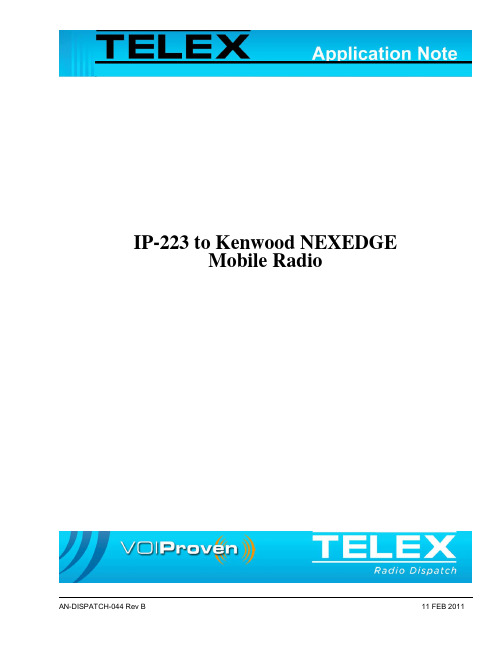
AN-DISPATCH-044 Rev B11 FEB 2011IP-223 to Kenwood NEXEDGEMobile RadioTable of Contents1.0 General (3)2.0 Setup (3)2.1 NX-700/800 Model Cable Assembly (3)2.2 IP-223 Jumper Settings (4)2.3 IP-223 Configuration (4)2.4 Per Line Function Tone Configuration (7)2.5 Per Line CTCSS Configuration (8)2.6 NX-700/800 Radio Configuration (9)2AN-DISPATCH-044AN-DISPATCH-04431.0GeneralThis application note is intended to assist technical staff with Kenwood*1 NX-700/800 and IP-223 Remote Adapter cable assembly, software configuration and hardware setup. NOTE:These Kenwood features are available in IP-223 firmware version 4.2 or later. REFERENCE:For more information, see the IP-223 Technical Manual (P/N 803641). Thisdocument is available for download at /.2.0Setup2.1NX-700/800 Model Cable AssemblyNOTE:•The IP-223/Kenwood TK-X150/X180 Radio Cable Assembly can be either built locally or purchased separately (P/N 301956000) from Telex.•If two (2) serial controlled devices are to be attached to one (1) IP-223, the DB-9 Cable Splitter Assembly, (P/N 301953000), available from Telex, should be used.1.See “Copyright Notice” on page 11.IP-223 to Kenwood NEXEDGEMobile RadioIP-223 to Kenwood NEXEDGE Mobile Radio4 AN-DISPATCH-044The tables below show the cable assembly pin outs for NX-700/800 model radios.2.2IP-223 Jumper Settings2.3IP-223 ConfigurationSetup the desired IP-223 line for Kenwood radio control. To configure the IP-223 software , do the following:1. Open Telex System Manager .2. In the Processed Devices pane, select the IP-223 to configure.3. Click the Per Line Setup tab.The Per Line Setup page appears.4. Select the Local radio button for the channel to configure.5. Click Configure .The Per Line Setup notebook appears.TABLE 1. IP-223 to NX-700/800—DB-25 Cable AssemblySignal IP-223 DB-25NX-700/800 Radio DB-25Ground 77PTT Common 27PTT 1412 (Programmable Aux Input)COR 2020 (Programmable Aux Output)RX+2417TX+256TABLE 2. IP-223 to NX-700/800—DB-25 Cable AssemblyIP-223 Serial SignalIP-223 DB-9NX-700/800 RadioDB-25Line 1Line 2TXD 282RXD373TABLE 3. IP-223 Jumper SettingsLine 1Jumper Setting Line 2J33, J34 B = 4-wire J5, J6J16, J21 A = Single Ended J19, J20J14 A = 600J24J3, J9, J11 A = Single Ended J25, J28, J29J13 B = High J27J17, J22 B = 600 Ohms J10, J15J8 A = +5VdcJ30J35A = RS232 Serial DataJ26IP-223 to Kenwood NEXEDGE Mobile RadioAN-DISPATCH-044 56. Select the Serial Port tab7. From the Mode drop down menu, select Kenwood NEXEDGE.The line is configured for Kenwood NEXEDGE.FIGURE 1.IP-223—Serial Port Page, Per Line SetupIP-223 to Kenwood NEXEDGE Mobile Radio6 AN-DISPATCH-044To configure COR on the IP-223, do the following:1. From the Per Line Setup notebook, select the COR tab.2. Select the COR Enabled check box.The line is configured for COR.FIGURE 2.IP-223—COR Page, Per Line SetupIP-223 to Kenwood NEXEDGE Mobile RadioAN-DISPATCH-04472.4Per Line Function Tone ConfigurationThe Function Tone page is used to enable the function tones.1. From TSM, click the Function Tone tab.The Function Tone page appears.2. Select the Enable check box for all channels to be accessed by the IP-223.NOTE:By selecting all 10 function tone Enable check boxes, 100 function tones areavailable for configuration.FIGURE 3.Per Line Setup—Function Tone PageIP-223 to Kenwood NEXEDGE Mobile Radio8 AN-DISPATCH-0442.5Per Line CTCSS ConfigurationThe CTCSS (Continuous Tone-Coded Squelch System) page is used to configure the function tone’s radio system and to activate channels. The default system and channel values are automatically filled in the System and Channel fields.The example shown in Figure 4 indicates function tones 1–8 are allowed access to system 1 and each function tone 1–8 is allowed access to its corresponding channel.NOTE:By selecting all 10 function tone Enable check boxes, 100 F-tones are available for configuration.FIGURE 4.Per Line Setup—CTCSS PageIP-223 to Kenwood NEXEDGE Mobile RadioAN-DISPATCH-04492.6NX-700/800 Radio ConfigurationREFERENCE:For more information, see manufacturer’s configuration instructions for details specific to your radio model.To configure the radio’s PTT , do the following:1. Open the NEXEDGE application.2. Navigate to the Extended Function notebook.3. Select the AUX tab.The AUX page appears.4. Set pin12’s I/O field to Input .5. Set pin 12’s Function field to External PTT .6. Set pin 20’s I/O field to Output .7. Set pin 20’s Function field to COR .FIGURE 5.Radio Configuration—AUX Page, Extended FunctionIP-223 to Kenwood NEXEDGE Mobile Radio10 AN-DISPATCH-044To configure the Optional Features , do the following:1. Navigate to the Optional Feature notebook.2. Click the Common Page 3 mon Page 3 appears.3. Set the function field for COM port 1 to Data .4. Set the PC Interface Protocol field to Version 2.FIGURE 6.Radio Configuration—Common Page, Optional FeaturesP ROPRIETARY N OTICEThe product information and design disclosed herein were originated by and are the property of Bosch Security Systems, Inc. Bosch reserves all patent, proprietary design, manufacturing, reproduction, use and sales rights thereto, and to any article disclosed therein, except to the extent rights are expressly granted to others.C OPYRIGHT N OTICECopyright 2011 by Bosch Security Systems, Inc. All rights reserved. Reproduction, in whole or in part, without prior written permission from Bosch is prohibited.*All other trademarks are property of their respective owners.W ARRANTY AND S ERVICE I NFORMATIONFor warranty and service information, refer to / warranty.F ACTORY S ERVICE C ENTERFactory Service CenterBosch Security Systems, Inc.Radio Dispatch Products8601 East Cornhusker HighwayLincoln, Nebraska, 68507C ONTACT I NFORMATIONSales:Phone...............................................(800) 752-7560Fax ..................................................(402) 467-3279E-mail.......................**********************.com Customer Service:Repair...............................................(800) 553-5992 Technical Support:Phone ..............................................(800) 898-6723********************************************.comWeb C LAIMSNo liability will be accepted for damages directly or indirectly arising from the use of our materials or from any other causes. Our liability shall be expressly limited to replacement or repair of defective materials.AN-DISPATCH-04411Revision HistoryDocument Title: IP-223 to Kenwood NEXEDGE Mobile RadioDocument Number: AN-DISPATCH-044Revision Change Description Date A Update brand, format and new document number.01-FEB-201011-FEB-2011 B Update Telex website url. Correct table 3: row 7 column 2; row 4, column 3and add row 8.。
Kenwood KMC-9C 移动通信系统设备说明书

DATA-READY CONNECTION PORTThe TK-980/981 mobiles have a data connection port for versatile use with external mobile data terminals, PC-modems (requires KCT-19 option), or AVL units.PROGRAMMABLE FUNCTION KEYS (PF KEYS)Each key is programmable for virtually any radio feature allowing fullycustomized user settings. Streamline everyday operation with simple feature sets to meet basic needs and reduce training time. Sophisticated feature sets can be programmed for supervi-sory personnel or special applications.FLASH MEMORY ADVANTAGEInclusion of flash memory permits updates, advanced feature sets and `system architectural changes to be made electronically without ever opening the unit. Providing for faster changes by the system operator andless downtime for users.TK-980/981 Maximized PerformanceAs the requirements for users of trunking systems increase, Kenwood is there to meet the challenge with its new TK-980/981 compact mobile radios. Trunked mode operation with conventional and LTR ™systems at 800/900 MHz, along with built-in FleetSync ™capability for alphanumeric two-way paging and other features put these models at the top of their class. The TK-980/981 mobiles allow you to stay productive with the outstanding performance and versatility that only Kenwood can deliver .LTR is a registered trademark of Transcrypt, International.V ERSATILITYTRUNKED MODE WITH CONVENTIONAL AND LTR ™SYSTEMSKenwood’s new TK-980/981 models allow programming for conventional and LTR ™systems operation with features such as fixed priority/block decode ID codes, free system ringback for telephone interconnect opera-tion, transmit inhibit and transpond function.LARGE CHANNEL CAPACITYIn Trunked System, the 32 system and 250-group maximum memory capacity 1and 600-channel capability can meet all your site requirements now and in the future. Each programmed system can be either set for either conventional or LTR TM trunking operation.1 System and group memory capacity varies depending on the total number of systems, groups and repeater channels per system.FleetSync ™ALPHANUMERIC TWO-WAY PAGINGThe FleetSync ™basic alphanumeric two-way messaging provides the built-in capability of Selective Calling with Caller ID, Digital ANI, Emergency ANI & Emergency Calling features, Radio Stun & Resurrect and Status Messaging (send and receive radio pre-stored status messages). Optional features include creation of custom alphanumeric text messages. Also, as with an alphanumeric pager, received pages are stored in memory for convenient viewing on the spot or for reviewing later.A New Level of FunctionalityDTMF SIGNALING & DIALING FEATURESDTMF PTT ID provides a built-in ANI for public service, business and industrial applications 2. The manual DTMF operation with the optional KMC-28A keypad microphone permits DTMF controlled applications such as selective calling,system access, remote control and access to the radio’s automatic dialing features such as the auto-dial memory for telephone interconnect and/or integrated Radio-PABX systems.2DTMF PTT ID is available in Conventional or Trunked Systems; DTMF PTT ID does not have anemergency ANI feature nor does it operate in conjunction with any of the emergency key or emer-gency calling features.PUBLIC ADDRESS & HORN ALERTPublic Address (PA) and Horn Alert (HA) capability is available with the optional KAP-1 unit. The PA function outputs mic audio through the radio’s external speaker or can feed a more powerful external public address amplifier. The Horn Alert function can be used to trigger a vehicle horn/light.S ECURITYENCRYPTION CONTROLEncryption control provides secure voice communications for law enforcement or private security. An internal port permits addition of optional modules for user-defined voice scrambling from low-level inversion to high-level encryp-tion types. The radio’s programming also provides both automatic and manual control for clear and coded modes.PASSWORD-PROTECTED PROGRAMMING AND CLONINGCloning for duplication of radios in the field is enabled via a simple interface cable, without the use of a PC or special test jigs. A secure password can be programmed to prevent cloning of a lost or stolen portable for users who do not require cloning capability. Additionally, all radios can have the program-ming password(s) protected to prevent unauthorized program information extraction and duplication in case of theft or loss.RADIO LOCK PASSWORDPreventing unauthorized use of stolen radios, this feature requires an access code to be entered every time the radio is powered up. The password can be selected with up to a maximum of 6 digits and can be easily field programmed or modified by an authorized user (requires optional KMC-28A keypad micro-phone).EMBEDDED MESSAGEThe radio’s flash memory can store an electronic message containing owner identification, property I.D. numbers, user and department names, service records, etc. Making a unit electronically identifiable even if external labels,markings or factory serial numbers have been removedDEAD BEAT DISABLE (D.B.D)Useful when functions of the radio need to be rendered unusable, reception of a pre-determined DTMF signal can either disable the unit’s signal transmis-sion, or prohibit signal transmission, while muting signal reception volume.OTHER FEATURESA NPSPAC-compatible model is also available (option) BUILT-IN QT, DQT, DTMF BUSY CHANNEL LOCKOUT TIME OUT TIMER MINIMUM VOLUME KEY LOCKin Trunked Systems.P ERFORMANCEHIGH-QUALITY AUDIO OUTPUTThe TK-980/981 is equipped with an extra-large 2.25-inch speaker element and delivers 4W audio power for excellent clarity, even in industrial settings with high-levels of background noise.COMPACT VERSATILE MOUNTINGLightweight and compact in size, these units facilitate easy mounting even in the tight or awkward positions of today’s vehicles. The front panel can be inverted for correct view-ing while leaving the built-in speaker facing away from the mounting surface.COMPANDED AUDIO (TK-981)The compandor noise-reduction feature increases the audio clarity of narrowbandwidth systems and is programmable to function per channel. Voice intelligence components are amplified and compressed at the transmit end then re-expanded on thereceive end to reproduce the original audio signal.S TRENGTH & DURABILITYMIL-STD 810C/D/E ENVIRONMENTAL TESTSDesigned according to Kenwood’s stringent operation tests for technical and industrial standards, the TK-980/981 also meets or exceeds a full range of tough U.S. Department of Defense MIL-STD 810 C, D & E environmental stan-dards in several categories.DIE-CAST CHASSISThe lightweight aluminum die-cast chassis contributes to the TK-980/981unit’s exceptional strength and provides for natural heat dissipation. Inter-locking metal covers and seals lockout moisture and dust.I NTUITIVE USER INTERFACEDOT MATRIX LCD DISPLAYThe unit’s high-resolution dot matrix liquid crystal display provides a simple,easy-to-read interface and is recessed for protection. The main display line has twelve alphanumeric characters for system/group/channel name aliases,operational/status indications and FleetSync TM features. A three-character sub-line can be programmed for channel or group number. The seven icons pro-vide easy-to-remember feature and status indications in all modes of opera-tion. Nighttime operation is facilitated with backlighting of the LCD panel and operation keys.DUAL COLOR TRI-STATE LED INDICATORThe dual color tri-state LED provides the user with a visual indicator that clearly distinguishes between transmission (red), reception (green) and decode alert for DTMF and Two-tone selective calling (flashing orange).MULTIPLE SCANNING FUNCTIONSTrunked Mode operation offers system and group scan permitting monitoring for calls on multiple systems and talk groups. The systems can have a user or fixed add/delete status while groups are fixed add/delete. Priority scanning is available for Trunked Mode operation only within programmed conventional systems. Conventional Mode operation permits single priority scanning within a single group-multiple channel or multi-group configured radio. Talk Back scan permits users to respond immediately to calls regardless of the pre-programmed or selected scan revert channels (conventional mode).External SpeakerKey Lock Adapter Microphone with Keypad。
KENWOOD TK-290 390 说明书

TK-290/390TK-290/390 — Beyond thYou’re serious about your job and Kenwood rewardsanswer your every call. The TK-290 (VHF) and TK-39to provide years of dependable service in the field. Mwith advanced technology for user-friendly operationSerious Radio for Serious BusinessS TRENGTH & DURABILITYMIL-810 C/D/E The TK-290/390 meet or exceed tough U.S.Department of Defenseenvironmental standards in addition to Kenwood’s own technical and industrial standards.What’s more,the TK-290/390 meet the demandingdriven rain standard whichmeans that you can count onthese water-resistant radios tokeep on performing even instorm-like conditions.DIE-CAST CHASSIS The aluminum die-cast chassis heat-sink islightweight yet provides exceptional strength.WEATHER-SEALED UNIVERSAL CONNECTORThe universal accessory connector and battery contacts usespring action gold-alloy elements for excellent contact,conductivity and anti-corrosive properties.The universalconnector is designed to mate with Kenwood audio acces-sories such as the KMC-25 or the KMC-26 (with antennaconnector),while meeting MIL-STD 810C/D/E standards.P ERFORMANCEIMPRESSIVE SPECIFICATIONS/WORLD-CLASS PERFORMANCE High-stability 2PPM oscillators,efficient MOS-FET power model and advanced filtering are justsome of the features that give TK-290/390 both the protection and power to become thekey component of any well-designed radio system.HIGH-QUALITY AUDIO OUTPUT The TK-290/390 are equipped with an extra-large1.77 inch speaker element and deliver a half-watt of audio power for robust clarity innoisy crowds,at roadside,and industrial environments.NOISE MICROPHONE Thanks to the built-in noise canceling microphone,TK-290/390offer crystal-clear communications even in extremely noisy or loud situations.MULTI-MODE WIDE/NARROW BANDWIDTH To keep you in pace with newchannel allocations,the TK-290/390 is capable of wide or narrow channel bandwidthoperation on a per channel basis.V ERSATILITYLARGE 160 CHANNEL CAPACITY & DYNAMIC GROUPING The huge capacitycombined with “dynamic”channel grouping allow groups to be as small as one channelor as large as 160 channels (160 maximum total capacity).This provides versatilechannel organization for any company-wide,departmental or divisional requirement plusroom for auxiliary or special-use groups.WIDE-BAND COVERAGE The TK-290/390 utilizes channel advanced MOS-FET powermodules capable of wide coverage for local,regional and state-wide frequency needs.your devotion with highly capable portables that 90 (UHF) compact FM transceivers are built tough Most importantly, however , these radios are packed n and optimum levels of performance.he Call of DutySIXTEEN POSITION ROTARY CHANNEL SELECTORThe sure feel of the rotary channel selectors and its pre-set mechanical stops facilitate changing channels under a suit,in the dark,or while the operator is keep-ing an eye on the situation at hand.KEY LOCK Any PF key or the toggle switch can be programmed as a “key-lock”func-tion to prevent accidental activation/de-activation of other keys and the DTMF keypad.MIL-SPEC SPEAKER MIC WITH UNIQUE CONTROLS The KMC-25/26 MIL-SPEC speaker microphone option meets MIL-STD 810 C,D & E specifications.Theweather-sealed quick disconnecting plug keeps out moisture,dirt and grime.These mics have two unique top PF keys for repetitive operations such as monitor or high/low volume control to add an extra element of convenience and safety for law enforcement officers and security forces.In addition,the recessed orange key is ideally positioned as an auxiliary emergency ANI key.S ECURITYENCRYPTION CONTROL Add secure voice communications for law enforcement orprivate security.An internal port permits addition of optional modules to provide voice scrambling from low-level inversion to high-level encryption types.The radio’s program-ming provides both automatic and manual control for clear and coded modes.DIGITAL ANI AND EMERGENCY CONTROL Unit ID and emergency ANI for computer-aided dispatch operations can be added with optional modules.A recessed orange key is specifically provided for emergency ANI triggering (any PF key can be programmed for emergency use).EMERGENCY KEY & CALL The orange emergency key (or anyPF key) can be programmed to trigger an ANI option device.The emergency call feature switches the radio automatically to a pre-programmed channel for dispatcher alert.PASSWORD-PROTECTED PROGRAMMING AND CLONINGCloning enables duplicating of radios in the field via a simple interface cable without the use of a PC or special test jigs.For users who do not require cloning capability,a secure password can be programmed to prevent cloning of a lost or stolen portable.Additionally,all radios can have the programming password(s) protected to prevent unauthorized extraction and duplication.RADIO LOCK PASSWORD Preventing unauthorized use of lost or stolen portables,this feature requires an access code to be entered every time the radio is powered up (DTMF keypad models only).This password can be modified by the user in the field.EMBEDDED MESSAGE Deep inside the Flash memory of the radio,an electronic message can be stored containing owner identification,property I.D.numbers,user and department names,service records,etc..A radio can be electronically identified even if external labels,markings or factory serial numbers have been removed.PC PROGRAMMING AND TUNING To save both time and costs,radio parameter programming and tuning can be accomplished via the universal accessory connector from a PC-compatible computer without ever having to open the radio (KPG-35D software and KPG-36 cable options required).OTHER FEATURESPROGRAMMABLE TOGGLE SWITCH TALK AROUND BUSY CHANNEL LOCKOUT BCL OVERRIDE LOW BATTERY ALERT HIGH/LOW POWER MINIMUM VOLUME ANNUNCIATION TONE CONTROLCHANNEL SCAN FEATURES & DUAL PRIORITY Multiple or single group scan-ning,channel & group add/delete,revert channel,two priority channels are some of the parameters that can be set to accommodate any channel scanning need.Talk-back scan allows users to respond immediately to calls regardless of the pre-programmed or selected scan revert channel.Undesired channels can be deleted temporarily with the nuisance delete feature.FIVE PROGRAMMABLE FUNCTION KEYS (PF KEYS) Each key is programma-ble for virtually any radio feature and this allows the unit to be customized to fit user needs.Additionally,a selected PF key can be programmed as a “shift”function which allows all other PF keys to have a second function or a “secure”two-step activation (e.g.scan delete/add).DTMF SIGNALING & DIALING FEATURES DTMF PTT ID provides a built-in ANI forbusiness and industrial applications (both keypad and non-keypad models).For DTMF keypad models,manual DTMF provides system access and remote control functionality.Also included are dialing features for telephone interconnect and/or PBX access.OPERATOR SELECTABLE TONE/CODE (OST) Designed specifically for forestry,wildlife management and cooperative fire departments,the OST feature provides a programmable bank of 16 user-selectable tones (QT & DQT) for accessing differentrepeaters.Each tone can have an assigned alpha-tag and be directly accessed by keypad or other radio controls.BUILT-IN SELECTIVE CALLING (TWO-TONE & DTMF) Two-tone decode allowsfor three code pairs,each with individual and group paging settings.The DTMF selective calling provides individual call,group call,and over-the-air disable/enable.Both signaling types are assignable on a per channel basis and have audio-visual call alerting.FLASH MEMORY ADVANTAGE To facilitate the planning of impending system architectural changes and custom needs,these portables have main and reserve Flash memory caches to accommodate future updates and advanced feature sets.I NTUITIVE USER INTERFACESEVEN CHARACTER ALPHANUMERICS &ICONS The top display provides seven characteralphanumeric channel name-tags,a group number and noncryptic easy-to-read operational icons.Special operational modes are also displayed during setting mode for positive visual feedback to the user.These features help to facilitate fast radio user training and ensure continued user-friendly operation.Nighttime viewing is also enhanced by the lighted displaycapability with programmable manual,automatic timed shutoff and disable features.INVERT ALPHA-DISPLAY Any one of theprogrammable PF keys or toggle switch can be set to invert the channel alpha-tags for ease of viewing when the unit is worn on a belt,inside a protective suit or on a chest-pack.PROGRAMMABLE TWO-COLOR LED The two-color LED provides traditional transmit/ warn-ing (red),receive (green),and alert (orange) visualindications.This LED is recessed to limit omni-directionalvisibility to everyone except the radio operator.If desired,the “green-busy”and “red-transmit”activities can be disabled independently for law enforcement or covert work.StandardMIL 810CMethods/ProceduresMIL 810DMethods/ProceduresMIL 810EMethods/ProceduresLow Pressure500.1/Procedure I 500.2/Procedure I, II500.3/Procedure I, IIHigh Temperature 501.1/Procedure I, II 501.2/Procedure I, II Cat. A1501.3/Procedure I, II Cat. A1Low Temperature 502.1/Procedure I 502.2/Procedure I, II Cat. C1502.3/Procedure I, II Cat. C1Temperature Shock 503.1/Procedure I 503.2/Procedure I Cat. A1, C1503.3/Procedure I Cat. A1, C1Solar Radiation 505.1/Procedure I 505.2/Procedure I 505.3/Procedure I Rain506.1/Procedure I, II 506.2/Procedure I, II 506.3/Procedure I, II Humidity 507.1/Procedure II 507.2/Procedure II 507.3/Procedure II Salt Fog 509.1/Procedure I 509.2/Procedure I 509.3/Procedure I Dust510.1/Procedure I510.2/Procedure I510.3/Procedure IVibration 514.2/Procedure VIII, X 514.3/Procedure I Cat. 8514.4/Procedure I Cat. 8Shock516.2/Procedure I, II, V516.3/Procedure I, IV516.4/Procedure I, IVApplicable MIL-STDVHF Helical Antennae BatterySpecificationsRECEIVER (Measurements made per RS-316-B)Sensitivity12 dB SINAD 20 dB Quieting 0.25 m V 0.35 m VSelectivityWide Narrow-75 dB -70 dB -73 dB -68 dBIntermodulation distortionWide Narrow-75 dB -68 dB -73 dB -65 dB Spurious response -75 dB-73 dBAudio output 500 mW with less than 3% distortionTRANSMITTER (Measurements made per RS-316-B)RF power outputHI LO5 W 1 W4 W 1 W Spurious reponse -70 dB ModulationWide Narrow 16KØF3E 11KØF3E FM noiseWide Narrow -45 dB -40 dB Audio distortionLess than 3%Kenwood reserves the right to change specifications and features without prior notice.14-6, 1-chome, Dogenzaka, Shibuya-ku, Tokyo 150-8501, JapanP.O. BOX 22745, 2201 East Dominguez St., Long Beach, CA 90801-5745, U.S.A.6070 Kestrel Road, Mississauga, Ontario, Canada L5T 1S8OptionsGENERALFrequency rangeType 1136 ~ 174 MHz450 ~ 490 MHzNumber of channels 160Channel spacingWide Narrow 25 kHz, 30 kHz 12.5 kHz, 15 kHz (PLL step: 5/6.25/7.5 kHz)25 kHz 12.5 kHz (PLL step: 5/6.25 kHz)Battery voltage 7.5 V DC ± 20 %Battery life(5-5-90 duty cycle)10 hours at 5 W10 hours at 4 WOperating temperature range-22° F ~ +140° F (-30° C ~ +60° C)Frequency stability (-22° F ~ +140° F)±0.00025%±0.0002%Antenna impedance50 WChannel frequency spreadType 138 MHz40 MHz Dimensions (W x H x D)[projections not included](with keypad model)2-5/16 x 6-3/32 x 1-1/2 in. (58 x 155 x 38 mm)2-5/16 x 6-3/32 x 1-9/16 in. (58 x 155 x 39.5 mm)Weight (net) 1.25 lbs. (565g ) with antenna and belt hookFCC IDALH21893110ALH21903110FCC complianceType 1FCC parts 22, 74, 80, 90FCC parts 22, 74, 90, 95IC certification282 195 345A282 195 341A。
KENWOOD TK-480 481 900 MHz FM Transceiver 产品说明书
800/900 MHz FM Transceiver TK-480/481DIE-CAST CHASSIS The monocoque aluminum die-cast chassis-heatsink borrows a principal from aircraft construction for rigid strength.Surrounding this and forming an integral part of the chassis,is thesuper-tough polycarbonate case to provide years of durability.WEATHER-SEALED UNIVERSAL CONNECTOR The universalaccessory connector and battery contacts use spring action gold-alloyelements for excellent contact,conductivity and anti-corrosiveproperties.The universal connector is designed tomate with Kenwood audio accessories such asthe KMC-25 and still maintain theMIL-STD 810C,D & E.WEATHER-RESISTANT Elements like thepolyvinyl keypad membrane and speaker coneprevent moisture penetration for confident wetweather use.P ERFORMANCE A premium radio design like the TK-480/481 portables use state-of-the art surface mount technology,multiple layer epoxy PC boards,high-level integrated circuits and hybrid components to create a symphony of compact,rugged and power efficient performance.HIGH OUTPUT AUDIO The TK-480/481 have an extra large 1.58 inch speaker element and half watt of audio power that provides robust clarity in noisy crowds and industrial environments.EXTRA-LONG BATTERY LIFE The KNB-16A 1100 mAh and KNB-17A 1500 mAh batteries deliver better than 8 and 10 hours life respectively on a single charge(5-5-90 duty).WORLD CLASS PERFORMANCE Take a look inside and compare! You’ll see a culmination of over 50 years of world class design experience that gives theTK-480/481’s their excellent receiver and transmitter characteristics making them equally at home in urban or rural environments.The high stability oscillators,efficient MOS-FET power modules and advanced filtering are only part of what give theTK-480/481 both the protection and power to become the key complement to any well designed radio system.E ASY USER INTERFACE A premium radio product must be easy to setup,use and maintain.The TK-480/481 is the latest example of this by combining advanced ergonomic functionality in a lightweight and balanced package.DOT MATRIX LCD DISPLAY The 12 character LCD employs simple easy-to-read alphanumerics and icons for operational and status indications.TEN CHARACTER ALPHANUMERIC A full 10 character alphanumeric represents eachtalk group,division,department or site name.LIGHT CONTROL Manual and auto-shutoff control of the key back-lighting and LCDlamp facilities safe nighttime operation without excessive battery drain.HOME SYSTEM/GROUP At the press of a key,the radio unit is instantly reset to aprimary trunk site (or channel) and talk group without having to switch system and group controls.This functions is extremely useful in multiple system/group programmed radios (fixed revert).MULTIPLE SCANNING FUNCTIONS System scan and group scan permit monitoringmultiple systems and talk groups for calls.Priority scanning is available within pro-grammed conventional systems.Scan lists can be altered with the Add/Delete features.KEY LOCK Prevents missed calls due to accidental system/group setting -SPEC SPEAKER MIC WITH UNIQUE CONTROLS When a KMC-25 MIL-SPECspeaker microphone option is attached it forms an integral part of the radio and meets all the same MIL-STD 810C,D & E specifications as the radio.A screw mount connector provides a secure electrical and mechanical binding and weather-resistant seals,O-rings and bushings keep out moisture,dirt and grime.The KMC-25 has two unique top keys that can be programmed for repetitive user functions such as home select,monitor or high/low power.The recessed orange key is ideally positioned as an auxiliary emergency ANI key since calling in for assistance and emergency are usually related actions.CELLPHONE DIALING FEATURES DTMF keypad models include dialing features fortelephone and/or PBX access such as 32 memory auto-dialer with alpha-tags,store and send,last number re-dial,and more.PC PROGRAMMING AND TUNING Radio parameterprogramming and tuning can be accomplished via the universal accessory connector from a PC-compatible computer without ever having to open the radio saving both time and expense (KPG-35D software and KPG-36 cable options required).SELECTIVE CALLING A built-in feature,DTMF decodeallows a supervisor or dispatcher to selectively “page”individuals and groups via numeric codes (millions ofcodes possible).Even TK-480/481 keypad models can perform this for portable-to-portable selective paging.This feature is economical to implement in any radio system.OVER-THE-AIR DISABLE Another part of the DTMF decode feature is the disablefunction whereby individual units can have their transmitter or both transmitter and receiver disabled by sending it a pre-programmed disable code.This provides a simple method for rendering lost or stolen portables useless.The unit can be re-activated thesame way.OPTIONSKNB-16ANi-Cd Battery (7.2 V , 1100 mAh)KNB-17ANi-Cd Battery (7.2 V , 1500 mAh)KSC-19Regular ChargerKSC-20Rapid ChargerKMC-25SpeakerMicrophone (MIL-SPEC)VERSATILITY A premium radio like the TK-480/481 has the ability tobe tailored to the user and the room to expand as system or user needs expand.CUSTOM KEYS The TK-480/481 portables offer a choice of twenty-seven program-mable feature settings that can be assigned to any one of seven keys allowing the radio to be customized for either simple or elaborate user needs.HIGH CAPACITY DESIGN The 32 system and flexible group capacity accommodatesmultiple-site and talk-group organization for any type private system or commercial network.FLASH ROM ADVANTAGE Planning for the future of system architectural changes and custom needs,the Kenwood TK-480/481 Series portables have main and reserve Flash ROM memory caches to accommodate Kenwood enhanced protocols for networked systems and advanced feature sets.SECURITY In today’s world,portable communications is as important asany other trade promised communications can put life,property and business at risk.ENCRYPTION CONTROL Add secure voice communications for law enforcement orprivate security.An internal port permits addition of optional modules to provide voice scrambling from low level inversion to high level encryption types.The radio’s pro-gramming provides both automatic and manual control for clear and coded modes.DIGITAL ANI AND EMERGENCY CONTROL Unit ID and emergency ANI for computer-aided dispatch operations can be added with optional modules.The recessed orange key is specifically designed for emergency ANI triggering.RADIO PASSWORD Preventing unauthorized use of lost orstolen portables,this feature requires a four digit access codeto be entered every time the radio is powered up (DTMF keypad models only).ANTI-PIRACY CODED RADIO LOCK PROTECTION Prevents portable cloning andextraction of the radios program information without the proper technician entered six digit password.This data transfer password is a system managers first line of defense against piracy and enhancing system security.EMBEDDED MESSAGE Deep inside the radios Flash ROM memory,an electronicmessage can be stored containing owner identification,property I.D.numbers,user and department names,service records,etc.A radio can be electronically identified even if external labels,markings or factory serial numbers have been removed.OTHER FEATURESCOMPANDED AUDIO (TK-481) CODED SQUELCH (QT/DQT) TALK AROUND BUSY CHANNEL LOCKOUT HIGH/LOW POWER TIME-OUT TIMER LOWBATTERY ALERT TWO COLOR LED BUSY LED CONTROL ANNUNCIATOR TONES MINIMUM VOLUMEKEP-1Earphone Coil Cord KitKLH-75Leather CaseKLH-76Leather CaseKBH-8DSSwivel Belt Loopwith D-Stub Backplate。
TK868G建伍车载电台调频软件[kpg56d]下载及使用说明
TK868G建伍车载电台调频软件[kpg56d]下载及使用说明
[日期:2007-01-05] 来源:作者:
[字体:大中
小]
健伍对讲机编程软件:
Kpg56D中/英文双语版
适用于:
TK-762G/768G/760G/862G/868G/860G
TK-260G/270G/272G/278G
TK-360G/370G/372G/378G/388G
ID: 056K44160112AVFZ
本地下载
第一步:安装,安装的时候只要一直点“下一步”就可以,在出现下面这个窗口的时候按照图片输入之后点“下一步”
第二步:使用,
1、从“开始菜单-->程序-->Kenwood Fpu-->KPG-56D”打开本软件,如下图
2、下面是软件打开之后的界面:
3、打开频点数据文件:如下图,选择“文件-->打开”
点击打开之后,会出现文件选择窗口,您选择相应的频点数据文件就可以
频点数据打开之后软件显示如下:
4、将频点数据写入设备:
在软件界面上按照下图点击按钮图标-----注意鼠标位置
点击写入按钮之后会出现写入窗口,在该窗口中按“写入”即可。
TK-768G对讲机编程说明
KENWOOD TK-768G车载式无线对讲机编程说明一、进入编程模式:按住“A”键打开电源开关并保持按住“A”键三秒钟,当屏幕显示“SELF”后即可松开“A”键。
此时屏幕显示已变换成“MOBILE”。
表示已进入编程模式。
二、频段、信道选择:进入编程模式后屏幕显示“MOBILE”。
此时反复按动面板右侧的“∧”或“∨”键可循环显示“PORTABLE”“MOBILE”两个选项,我矿设定为:“MOBILE”。
选定后按“D/A”键确定,确定后,屏幕显示“VHF128CH”。
反复按面板右侧的“∧”或“∨”键可循环显示“VHF8CH”“UHF128CH”“UHF8CH”“VHF128CH”四个选择。
我矿设定为:“VHF128CH”。
选定后按“D/A”键确定。
确定后屏幕显示“VHF F1”。
反复按面板右侧的“∧”或“∨”键可循环显示“VHF F1”“VHF F2”两个选择。
我矿设定为:“VHF F1”。
选定后按“D/A”键确定。
确定后屏幕显示“SELF”。
三、频率设定:频段、信道选择确定后屏幕显示“SELF”。
此时按“MON”键,屏幕显示“1---1”。
反复按面板右侧的“∧”或“∨”键可循环显示“1---1”“1---2”“1---3”……“1---128”,表示1频道---128频道。
我矿首先选定:“1---1”频道,选定后按“D/A”确定。
确定后屏幕显示“R-----------”。
再按“▲”键,屏幕瞬间显示“STP 625”后变成“R148.0000”此数值为接收频率。
反复按面板右侧的“∧”或“∨”键可调节频率数值,此时反复按“A”键可改变频率调节步长,按动“A”键的同时屏幕可瞬间显示当前步长值,步长有:“STP 250”“STP 500”“STP 625”“STP 750”“STP 1M”五个选择,可根据需要设定。
当接收频率调整完成后按“D/A”键确定,确定后屏幕显示“--------------”。
Kenwood TK-941 Conversion 33-centimeter Programmin
Ray Montagne - W7CIAThe frequency must be converted to a Kenwood Channel Number prior to programming. The following table, obtained from the KW900EZP program documentation by K2MCI, is used to obtain the channel number for the target frequencies:927 902919907920908921909926903 801602403200.00001811612413210.0125 2821622423220.0250 3831632433230.0375 4841642443240.0500 5851652453250.0625 6861662463260.0750 7871672473270.0875 8881682483280.1000 9891692493290.1125 10901702503300.1250 11911712513310.1375 12921722523320.1500 13931732533330.1625 14941742543340.1750 15951752553350.1875 16961762563360.2000 17971772573370.2125 18981782583380.2250 19991792593390.2375 201001802603400.2500 211011812613410.2625 221021822623420.2750 231031832633430.2875 241041842643440.3000 251051852653450.3125 261061862563460.3250 271071872573470.3375 281081882583480.3500 291091892593490.3625 301101902603500.3750 311111912613510.3875 321121922623520.4000 331131932633530.4125 341141942643540.4250 351151952653550.4375 361161962663560.4500 371171972673570.4625 381181982683580.4750 391191992693590.4875 401202002703600.5000 411212012713610.5125 421222022723620.5250 431232032733630.5375 441242042743640.5500 451252052753650.5625 461262062763660.5750 471272072773670.5875 481282082783680.6000 491292092793690.6125927 902919907920908921909926903501302102803700.6250511312112813710.6375521322122823720.6500531332132833730.6625541342142843740.6750551352152853750.6875561362162863760.7000571372172873770.7125581382182883780.7250591392192893790.7375601402202903800.7500611412212913810.7625621422222923820.7750631432232933830.7875641442242943840.8000651452252953850.8125661462262963860.8250671472272973870.8375681482282983880.8500691492292993890.8675701502303003900.8750711512313013910.8875721522323023920.9000731532333033930.9125741542343043940.9250751552353053050.9375761562363063960.9500771572373073970.9625781582383083980.9750791592393093990.9875The target frequency pairs of 927.2125 / 902.2125 and 927.2250 / 902.2250 use FCC channels 17 and 18 respectively.Programming ProcedureI. Launch KPG-25D.exe and start with an empty template by selecting New from the File menu.II. Set the Model to TK-941.III. Select Feature Option from the Edit menu.IV. Set the T.O.T. (Dispatch) parameter to 600. This is the transmission time limit, in dispatch mode, expressed in 15 seconds per step with a range of from 15 seconds to 600 seconds. The default is 60 seconds. These are set to 10 minutes (600 seconds) so that the timers in the repeater controller can be used.V. Set the T.O.T. (Tel)parameter to 600. This is the transmission time limit, in telephone mode, expressed in 15 seconds per step with a range of from 15 seconds to 600 seconds. The default is 180 seconds. These are set to 10 minutes (600 seconds) so that the timers in the repeater controller can be used.VI. Set the Drop out delay time parameter to 1. This sets the time between carrier detect drop out and the resumption of scanning. This parameter can be set from 0 to 254 seconds at 1 second per count. The default is 3 seconds.VII. Set the dwell time parameter to 1. This sets the time between the end of transmission and the resumption of scanning. This parameter can be set from 0 to 254 seconds at 1 second per count. The default is 15 seconds.VIII. Set the Transpond delay time parameter to 3. This sets the delay from the decode of a transpond enabled ID to the beginning of a transpond transmission. This parameter can be set from 0 to 254 seconds at 1 second per count. The default is 3 seconds. If this parameter is set to a value greater than the Drop out delay time then the Drop out delay time will be used as the Transpond delay time.IX. Set the TX inhibit time parameter to 5.0. This parameter sets the period of time that the transmitter is inhibited after an inhibited ID is detected. The value can be set from 0.5 seconds to 8.0 seconds in 0.5 second steps.X. Set the Aux switch parameter to N/A. This parameter toggles the following functions off:A. N/A: No functionB. Option Sig: Option signaling board reset switch.C. Manual Relay: Auxiliary output signal ON/OFF.D. Horn Alert: Horn Alert ON/OFFE. Telephone Search: Automatically searches for a vacant telephone channel (trunked system).F. ALP/Sys.Grp.: Toggle display between alphanumeric or the system & group number.G. Fixed Call: Reset radio to a pre-programmed system & group.H. Del/Add: Provides the user system Delete / Add button.XI. Set the Scan switch parameter to List scan. This parameter sets the scan type selection as follows:A. N/A:Disables the scan switch function and sounds an alert tone (if programmed) when the scan key ispressed.B. List Scan: Automatic roaming scan.C. Fix System Scan: Operator selectable system scan.XII. Set the Revert sys type parameter to Last Use. This parameter sets the programmable transmit destination system & group during scanning. Options include:A. Last Used: Last transmitted system & group.B. Last Called: Last received system & group.XIII. Set the Free System ring back parameter to No. This feature is only active during telephone use (trunked system). The radio will beep when the telephone interconnect line is not busy.XIV. Set the Clear to talk beep parameter to Yes. Upon successful access of a trunked system, this beep tone sounds to alert the user they can begin speaking.XV. Set the System search parameter to None. While a selected system is busy (the radio sounds an intercept tone) then release the PTT key, the radio will start to search for an available system automatically or manually. Options include:A. None: Disable system search.B. Auto: During the intercept tone, keep the PTT key held down and press the SCAN key. Upon release of theSCAN key, system search begins.C. Manual: During the intercept tone, releasing the PTT will initiate auto system search.XVI. Set the Display Character parameter to Grp Name. This parameter selects the display character Group name (Alphanumeric) or System & Group number. If you select the AUX switch as the display character, this selection will be just as default. Options include:A. Sys Grp: Set the display character as System & Group number.B. Grp Name: Set the display character as alphanumeric (pre-programing necessary).XVII. Set the Minimum volume parameter to 0. The minimum volume is the level which will be set automatically every time you turn on the radio. If the volume is adjusted below this level prior to turning the radio off, the volume will be set to this level the next time the radio is turned on. In order to ensure that the speaker is quiet at the repeater site, this value is set to zero. The default value is 8.XVIII. Set the Off hook scan parameter to Disable. The radio is able to scan, even with the mic off hook. Options include:A. Enable: Scan start & stop is independent of the mic hook switch.B. Disable: Mic must be on hook for scanning to start.XIX. Set the Off hook horn alt parameter to Disable. Horn alert is auto disabled when the microphone goes off hook Options include:A. Enable: Off hook auto disable.B. Disable: Manual disable only.XX. Set the Off hook decode parameter to Enable. The radio is still tone squelched, even though the mic is in the off hook condition (valid for QT, DQT and Option Signaling board decode). Options include:A. Enable: Decode signaling active even in the off hook condition.B. Disable: Decode signaling is disabled during off hook.Setting this parameter to Enable allows the radio to operate in decode without having to wire the off-hook signal to the on-hook position.XXI. Set the Access logic sig parameter to Sngl. Pulse. This logic signal is useful for external radio control unit (i.e. Mobile Data Terminal, Computer Aided Dispatch or Over The Air Re-Programming etc) that require a signal at the time of successful trunked repeater access. Options include:A. Continuous: Logic Level high during length of access.B. Sng. Pulse: Logic level high pulse at the time of a successful handshake.XXII. Set the Horn alt logic sig parameter to Pulse. The Horn Alert logic can be used to drive a vehicle horn relay, light or other device. The logic level signal can be set for a continuous (EX: light) or momentary pulse output (EX: vehicle horn relay). Options include:A. Continuous: Continuous logic level low output until reset.B. Pulse: Momentary logic level low output.XXIII.The options should now appear as:XXIV. Layout all of the repeater input frequencies in the first group. Setup each repeater output frequency in a separate system. Using the Kenwood3.exe program, the hexadecimal representation of each frequency can be determined (as seen in the table below).Group & System ConfigurationGroup 1Group 2Group 3Group 4Group 5Group 6Group 7Group 81KC7MCCTX A927.2125CarrierCH. 170xD197KC7MCCTX A927.2125EncodeCH. 170xD197KC7MCCRX A902.2125CarrierCH. 170x0190KC7MCCRX A902.2125EncodeCH. 170x0190KC7MCCTX B927.2250CarrierCH. 180xD297KC7MCCTX B927.2250EncodeCH. 180xD297KC7MCCRX B902.2250CarrierCH. 180x0290KC7MCCRX B902.2250EncodeCH. 180x0290The carrier access groups are not intended for active use but support test configurations, such as performing a -12 dB SINAD measurement on a receiver.XXV. Set the system configuration to Conventional.XXVI. Hit Enter to edit the system configuration.XXVII. Program each group as follows:A. Set the FCC field to 200.B. Set the transmit Encode field as appropriate.C. Set the receive Decode field as appropriate.D. Set the Grp-Name field as appropriate. Use unique text that will help you identify the group name whenusing the HxD program at a later step.E. Set the TlkArnd field to Yes.F. Leave all other fields at their default values.XXVIII. Save the KPG25D configuration file.XXIX. Exit the KPG25D.exe program.XXX. The KPG25D.exe program will have inserted a value of 0x089B, corresponding to channel 200 or 937.5000 MHz, into each of the frequency slots. The channel numbers are stored as a 16-bit word in little endian format. Endian swapping the default channel value results in a value of 0x9B08, which converts to a decimal value of 39688. The decimal channel value can be determined by subtracting the target frequency from 937.5000 MHz and then dividing by the channel frequency step size of 0.0125 MHz. The resulting value is then subtracted from a value of 38923, converted back to hexadecimal and then endian swapped into little endian format before storing the frequency. This is apparently what the Kenwood3.exe program does (except that the conversion to decimal and endian swapping is not required in programming since little endian is the native format for x86 processors).XXXI. Launch the HxD.exe program.XXXII. Open the KPG25D data file with the HxD program.XXXIII. Locate each frequency entry with a value of 0x089B and edit the value to the appropriate value obtained from the Kenwood3.exe program. The Grp-Name field data will be visible in the window and will help to locate the 0x089B value associated with a specific group name..XXXIV. Save the file and exit the Kenwood3.exe program.XXXV. Launch the KPG25D.exe program.XXXVI. Load the KPG25D data file.XXXVII. A view of the Feature option window will show the new channel data.XXXVIII. Program the radio.Filter InstallationTwo TK-941 radios are used to implement the full-duplex link back-bone, with one radio acting as the transmitter and the other radio acting as the receiver. The front-end filter on the receive radio must be swapped out with a filter that has the bandpass frequency having the receive frequency fall within the bandpass.A hot air SMD station was used to remove the pair of filters from the TK-941 receive radio front-end. 915 MHz filters were then installed using a standard soldering station. Note that the filter terminals did not align with the solder pads on the printed circuit board. The terminals had to be bent in to contact the pads prior to soldering. A check was made, using an Ohm meter, to verify that the terminals did not short to the ground traces surrounding the filter terminal pads.Upon completion of the filter installation, the VCO was adjusted to obtain VCO lock.Repeater Controller Interface - Receive RadioThe repeater controller interface requires access to the COS signal and de-emphasized audio. The signal driving the BASE of Q20 presents an Active LOW COS. Further, the COS signal carries only the COS when programmed for COS access or the logical NAND of COS and Tone Decode when programmed for tone or DCS access. The observed logic level on the COS signal shows 3.6 volts when HIGH.Squelch gated de-emphasized audio is available at the junction of C75 and IC6-13. The signal level of the audio, using a 1KHz tone with 3KHz deviation (as used for a -12 dB SINAD measurement), was observed to be 1.2 Vpp.The following annotated PCB view shows where to connect the COS and Gated Audio signals to interface to the repeater controller.The following image shows the repeater controller interface wires attached to the receive radio. The COS wire is blue. The squelch gated de-emphasized audio is orange. A black ground connection is made at emitter of Q20. A Dremel tool was used to grind a small slot to route the cable out of the RF shielded area where the interface signals are available. A Hot Glue gun was used to fasten down the wires, providing strain relief for the PCB pad connections.The power cable chassis strain relief can be lifted, exposing a small but removable plug. Removing this plug allows for routing of the repeater controller interface wires out of the radio chassis.Repeater Controller Interface - Transmit RadioThe transmit radio requires access to the PTT and Microphone input signals. The front panel was removed in preparation to route wires from under the power cable and on to through the chassis to the front panel PCB.The attachment points on the back of the front panel PCB are well marked as follows:1. PTT: Push-to-talk (Green Wire)2. ME: Microphone Return (audio-signal-ground - Black Wire)3. MI: Microphone Input (Red Wire)。
