B520AL使用说明书
Philips Xenium X520 CTX520WHT 手机说明书

X520CTX520WHTPower up instantly - anywhereNever miss a call on your slim Philips Xenium X520! Enjoy peace of mind with its incredibly long battery life and always stay connected by instantly powering up with an AAA battery. Plus, enjoy a full suite of multimedia features on the go.Always on, always connectedUp to 1 month of standby timeUp to 8 hours of talk timeExtra talk time with an AAA battery*Get reserve power instantly for urgent callsBackupower instantly powers up your mobile phoneSmart and compact designSlim, versatile and ready to goSmartcavity compatible with any single AAA battery*Maximize your Multimedia ExperienceMicroSD memory card slot for extra memory/ data storage2 megapixel digital camera for crisp, vivid picturesEnjoy Bluetooth stereo musicEasy tuning with on-screen display on RDS FM radio stationsHighlightsUp to 1 month standby timeThe phone can be on and in standby mode continuously for up to 1 month on a single charge.Up to 8 hours talk timeThe phone can support up to 8 hours conversation on a single charge.Extra talk timeNow you can enjoy peace of mind when using your phone on the go, without worrying about missing a call when your battery is low. Simply insert an AAA battery* which is readilyavailable anywhere to instantly power up your phone. With the recommended Energizer ®Lithium battery, you can enjoy up to 2.5 hours of extra talk time.BackupowerWith backupower, enjoy the convenience of instantly powering up your Philips mobile phone. Simply insert a variety of AAA batteries*in the phone's smartcavity. Now, you're ready to go.SmartcavitySmartcavity is an easily accessible battery cavity in your Philips mobile phone. It can automatically detect the kind of AAA battery inserted in your phone. This allows you to use a variety of AAA batteries* depending on your needs. The rechargeable battery will beautomatically charged when you have access to your wall charger giving you total freedom to use a variety of batteries for backupower whileon the go.SpecificationsDimensionsForm Factor: Candy barAntenna: IntegratedProduct dimensions (WxDxH): 111x45x16.6 Picture/DisplayMain Display Technology: TFTMain Display Colors: 262KMain Display Resolution: 176x220 pixelStill Picture CapturingCamera: IntegratedPicture resolution: VGA (640x480), 176x220, SXGA (1280x1024), 2M (1600x1200)Picture Mode: Self-timer mode, Night mode, Continuous, Multi-shotPicture file format: BMPImage sensor type: CMOSSpecial effects preview mode: Sepia, Blue effect, B&W, Red effectPicture quality: Normal, Fine, Superfine Preview frame rate: 25 frames/second Sensitivity: min 1 luxStill Picture PlaybackPicture Compression Format: BMP, WBMP, GIF, GIF (87a & 89a), JPEGSlide showVideo CapturingImage sensor resolution: 2M pixelImage sensor type: CMOSVideo format: H.263, MPEG4Video resolution: Sub-QCIFFrame rate: 15 fpsVideo PlaybackCompression formats: MPEG4, H.263 Frame rate (fps): 25Resolution (pxl): 176x144SoundRingers: MP3 ringer, Polyphonic (64 tones), Voice memo ringerAudio CapturingVoice recording: Yes, AMRAudio PlaybackAudio supported formats: AMR, Midi, MP3, AAC, WAV Storage MediaMemory Card Types: Micro SDMemory management: Memory status,Dynamic memory allocationBuilt-in memory (RAM): 128 Mb Flash + 64 MbRAMMaximum memory card capacity: 2 GBNetwork FeaturesMessaging: Concatenated SMS (Long SMS),MMS,Multimedia Message Service, SMS CB(Cell Broadcast), SMS (Short Message Service),SMS multi-target, Predefined SMS, WAP OTAprovisioning, E-mailServices: OTA provisioning (WAP,MMS), SIMToolkit / Release 99, WAP 2.0GPRS (Rx+Tx): Class 10 (4+2), Class BVoice Codec: FR/EFR/AMR/HRGSM band: 900, 1800, 1900, 850 MHzConvenienceCall Management: Call Forwarding, Call onHold, Call Time, Call Waiting*, Caller ID*,Conference Call, Emergency Call, Microphonemute, Missed Calls, Multi-party call, ReceivedCalls, FirewallPersonal Info Management: SmartPhonebook, Task list, Safeguard, VcardExchangePersonalisation/Customization:Downloadable Picture, DownloadableRingtones, Wallpaper, Ringtones,Downloadable Java Applications, FotocallClock/Version: Digital, International clockEase of Use: Hands free mode, Hot Keys, In-flight mode, Keypad Lock, Softkeys, Vibra AlertButtons and controls: 4-way navigation keyand enter, Soft keysVolume controlGames and applications: Alarm Clock,Calculator, Calendar, Lunar Calendar,Countdown timer, International converter, EuroConverter, Java MIDP 2.0, MSN, Stopwatch,Sudoku gameLanguage available: T9 input: ChineseSimplified, Chinese Traditional, English,French, Russian, TurkishLanguage available: UI: Chinese Simplified,Chinese Traditional, English, Indonesian, Thai,Vietnamese, French, Romanian, Russian,TurkishConnectivityHeadset: Via mini USB connectorWireless connections: BluetoothModem Capabilities: CSD (Voice, Data),GPRS,SMSSynchronisation PC organizer: Lotus Notes,MS OutlookAccessoriesStandard Package Includes: Battery, CD ROM(Mobile Phone Tools), Charger, Handset,Stereo Headset, User Manual, USB data cablePowerBattery Type: Lithium-ionBattery saving manager: Auto switch on/offBattery Capacity: 1050Charging time: 4 hrExtra standby time*: up to 1 weekExtra talk time*: up to 2.5 hoursMusic playback time: 30Standby time: up to 1 monthTalk time: up to 8 hrsGreen SpecificationsLead-free soldered product* To maximize backupower, use an Energizer LithiumAAA battery. Also works with disposable Alkaline andLithium batteries and rechargeable Nickel MetalHydride (NiMH) batteries.* Specification indicated based on initial full batterycharge tested in laboratories with Bluetooth switchedoff. Actual performance is dependent on networkservice provider and usage.© 2019 Koninklijke Philips N.V.All Rights reserved.Specifications are subject to change without notice. Trademarks are the property of Koninklijke Philips N.V. or their respective owners.Issue date 2019‑10‑23 Version: 1.0.112 NC: 8670 000 50302 EAN: 87 12581 46852 1。
宝工 PT-5202F迷你电磨组 230V 说明书

PT-5202Mini Grinder SetUser’s Manual1st Edition,©2017 Copyright by Prokit’s Industries Co., Ltd.THANK YOUThank you for investing in a Pro’sKit product. The PT-5202 mini grinder set has been engineered and made to demanding high quality standards; ease of operation and proper care of your product will give you years of trouble-free use.Normal wear and tear, including accessory wear, is not covered under guarantee.Warning:User must read and understand the user manual before using the product to reduce the risk of injury. Failure to follow all instructions may result in electric shock, fire and/or serious personal injury. The product must be used only for its prescribed purpose. Any use other than those mentioned in this manual will be considered a case of misuse. The manufacturer shall NOT be liable for any damage or injury resulting from such cases of misuse, use of force, partially or completely dismantled appliances.ContentsGETTING STARTEDImportant Safety Notes (3)Features & Specifications (6)Unpacking and Description of Parts (7)USEFitting tools and Operation (8)Accessories (9)CAREFAQ Frequently Asked Questions (10)This manual, the tool and accessories may show these warning symbols:General Hazard Read Instructions Keep Dry Protect Eyes, Ears, LungsKeep Bystanders Away Flying Debris Sharp BladesImportant Safety NotesWARNING!When using power tools, the following safety precautions should always be followed to reduce the risk of electric shock, personal injury and fire. Read all these instructions carefully before using the tool, and save for future reference or new users.Protect Eyes, Ears, LungsImportant! Always wear eye protection when using this tool.Important! Some materials can cause harm from inhalation of dust and fibers, take adequate precautions.Workplace SafetyAll onlookers and children should be kept well away from the work area and extension cables. This tool must only be operated by competent adults. When not in use, keep the tool in a secure place and out of reach unauthorized personnel, children, etc.Avoid electric shockKeep the cable clear of the tool while working. Do not work on or near equipment that is connected to an electrical supply. Prevent body contact with grounded surfaces e.g. pipes, radiators. Always use a trip circuit to disconnect the power supply in case of short. Work EnvironmentDo not use the tool in damp or wet areas, or near inflammable liquids or gases. Always work in a well lit area. Keep the work area tidy to help avoid injuries. Sparks from within the tool and created by the materials worked on can ignite certain substances,ALWAYS ensure there is no risk of this before activating the tool or commencing work. Personal safetyFor your protection always wear safety goggles and breathing mask, keep fingers, hair and clothing clear of moving parts. Do not overreach particularly on ladders and maintain secure footing and balance. Always be aware of the required safety precautions. ClothingAvoid wearing loose clothing or jewelry as they may be caught in moving parts. Wear a protective hair covering to contain long hair.Protect the cableDo not carry the tool by the cable or pull the cable to remove the AC/DC adaptor from the socket. Protect the cable from heat, oil, solvents, sharp objects, or anything that could damage the insulation. Never use a power tool that has a damaged cable or exposed wires.Disconnect toolsAlways ensure the power supply is disconnected when not in use.Inspect the tool before use.Inspect the tool for any damage, cracks or missing parts, if in any doubt do not use and consult a qualified electrician. Keep the handle dry and free form oil and grease.Avoid Unintentional startingEnsure the on/off switch is OFF before plugging into the power source. Do not use if distracted or tired.The Tool stopsIf the tool stops unexpectedly or appears to break down in use, disconnect from the power supply before handling moving parts.Use Outdoor extension leadsWhen the tool is used outdoors, only connect to extension leads intended and approved for use outdoors. Never charge a battery outside or on an extension lead. Never use the tool in a wet environment or allow leads and cables to become wet or damp. IMPORTANT ADDITIONAL SAFETY NOTES1. Do not use damaged/worn or unshaped tools.2. Do not use tools with bent shafts.3. The tool is designed for light and intricate work. Do not use for heavy work as you may damage the tool.4. Check the collet nut frequently for tightness.5. Use only the accessories supplied or recommended by your dealer, other accessories may cause injury.6. Always wear eye protection with this tool.7. Ensure work piece is secured to prevent it from being flung or moved by the rotation of the tool.KEEP THESE INSTRUCTIONS AND MAKE THEM AVAILABLE TO OTHER USERS AND OWNERS OF THIS TOOL!At the end of this tool’s life please dispose of in a manner which is considerate to the environment. Ask your local council if unsure.Features:•Precise in various tasks.•Compact and powerful.•Comfort rubber grip.•LED light.•Keyless chuck lock button.•Ergonomic design.•Lightweight.•Switch adapter included.•21 accessories included.•Durable plastic case.•Ideal for drilling, milling, grinding, polishing, engraving, cutting, and removing.Specifications:•No-load speed:15,000 rpm•Collet size:Ø 3.2mm maximum•Acoustic pressure:< 70dB•Working voltage:18V DC•Overall length:Ø43×127 mm•Weight:123 g•Switch adapter input voltage:100~240VAC 50/60Hz 0.5A Max.•Switch adapter output voltage:18V DC 400mA•Boxed dimensions:142x137x57mm (5.6”x5.4”x2.3")Unpacking and Description of PartsRead and understand all instructions before use.Your adapter will be supplied with a switch adapter suitable to your region. Insert into a suitable power socket before fitting to your PT-5202 mini grinder. Always ensure the PT-5202 mini grinder is switched off before fitting the power lead.Your Mini grinder set contains :①. Case②. Mini grinder ③. 2 pcs Stencils④. 19 Tools and sanding accessories⑤.Switch adapter :100~240VAC 50/60Hz 18V DC 400mAFitting Tools and OperationObserve safety notes.Ensure tool is switched off and disconnected from the power supply.Fit a tool1. Hold the tool firmly, press the spindle lock,loosen the locking collar.2. Remove previous accessory and storesafely.3. Select the appropriate accessory for the job.4. Seat the accessory fully into the collet andtighten the locking collar firmly.The supplied collet can hold a tool spindle upto 3.2mm. To change the collet, completely remove the locking collar, the collet can thenbe freely replaced and then secured with the same locking collar.OperationAfter fitting the tool, ensure the switch is in theoff position and connect the PT-5202 mini grinder to the supplied power adaptor.Starting work1. Mark the work to be done, the suppliedstencils can assist with this (they are notdesigned to be used with the tools directly). 2. Use a mask or guide to prevent damage tosurrounding areas.3. Hold the grinder firmly and switch on, testthe tool against the surface to check actionbefore beginning work.4. Complete the work in stages, do not applyexcess pressure or cause the tool to slowdown.AccessoriesHSS cutterFor detail engraving,carving and routing inwood, fiberglass,plastic and softmetals.Diamond grinding pointFor fine detail work, cutting, engraving, carving, touch-up and finish, use onwood, jade, ceramic,glass, hardenedsteel, semi-preciousstones and otherhard materials. Grinding pointUse on metals, welded joints, rivets andrust. Ideal forsharpening,de-burring, rustremoval and generalpurpose on mostmaterials. Sanding sleeveFor rough shapingand smoothingwood and fiberglass;removing rust frommetal surfaces; shaping rubber surfaces. Sanding bands are easily replaceable on drums by loosening the compression screw. Grinding discsFor removing burrs, narrow cuts andshaping of plastics,wood, fiberglassand soft metals. Fitthe disc betweenthe 2 rubberwashers andtighten with thelocking screw. EngravingHold the PT-5202 mini grinder so that it is close to vertical and move at an even pace with a steady pressure. Pauses and alterations in pressure will be noticeable. Use a straight edge where possible. Try printing a sticky label with your lettering on it. Stick onto the item to be engraved and trace the outline.GrindingThe PT-5202 mini grinder is perfect for modeling and detailing. Clamp the work piece securely, hold the grinder firmly, supporting your wrist and gradually work the area. Don’t attempt to do the job in one pass. When you need to remove more material begin with the cutting tools and finish with the grinding tools. Forlarge jobs use a larger tool.FAQWhen I switch the grinder on the motor doesn’t run, why?Check switch adapter the power is on and the plug is correctly fitted.Why does my grinder stop sometimes?Don't apply too much pressure the rpm shouldn’t drop significantly on contact.I keep slipping and have trouble controlling the grinder, what can I do?Make sure you use the correct tool for the application. Hold the grinder like a pen and make minimal contact with the work piece to prevent kickback. Use a mask to prevent contact outside of the area to be engraved and make sure to use sharp new tools. Only grind small amounts off with each pass, gradually working toward the required finish. Where should I store my minigrinde r?In a dry place at a stable temperature between 10℃ and 24℃ (50℉ and 75℉). What should I do if my mini grinde r gets wet?Dry fully for several days in a warm but not hot place before trying to charge or use.How can I get my mini grinde r repaired if it is damaged?Contact your retailer.Where do I find my model number?On the base at the rear.Where can I get replacement parts, advice or help?PT-5202 迷你電磨組產品使用手冊感謝你選購Pro’sKi t 產品!這PT -5202迷你電磨組是一套經過精心設計和以嚴苛的高品質標準所製造的產品,它很容易操作,經由你適當的照顧,它會提供你更多年的無故障使用。
飞利浦 TAA5205 真无线耳塞 用户手册说明书

User manualRegister your product and get support at/supportTAA52055000 SeriesHeadphones1 Important safety instructions2Hearing Safety2General information22 Your True wireless earpieces3What's in the box 3Other devices 3Overview of your True wirelessearpieces 46 Technical data 107 Notice11Declaration of conformity 11Disposal of your old product and battery11Remove the integrated battery 11Compliance with EMF12Environmental information 12Notice of compliance128 Trademarks149 Frequently asked questions15Contents3 Get started 5Charge the battery 5Pair the earpieces with your Bluetooth device at the rst time 6Pair the earpieces with anotherBluetooth device 74 Use your earpieces7Connect the earpieces to your Bluetooth device 7Power on/o8Manage your calls and music 8LED indicator status 8How to wear95 Reset the earpieces 101 Importantsafetyinstructions Hearing SafetyDanger• To avoid hearing damage, limit the time youuse headphones at high volume and set thevolume to a safe level. The louder thevolume, the shorter the safe listening time is.Be sure to observe the following guide-lines when using your headset.• Listen at reasonable volumes for reasonable periods of time.• Be careful not to adjust the volume continuously upwards as yourhearing adapts.• Do not turn up the volume so high that you can't hear what's aroundyou.• You should use caution or tempo-rarily discontinue use in potentiallyhazardous situations.• Excessive sound pressure from earpieces and headphones cancause hearing loss.• Using headphones with both ears covered while driving is not recom-mended and may be illegal in someareas while driving.• For your safety, avoid distractions from music or phone calls while intra c or other potentially dangerousenvironments.General informationTo avoid damage or malfunction:Caution• Do not expose headphones to excessive heat• Do not drop your headphones.• Headphones shall not be exposed to dripping, splashing water.• Do not allow your headphones to besubmerged in water.• Do not use any cleaning agents containingalcohol, ammonia, benzene, or abrasives.• If cleaning is required use a soft doth, ifnecessary dampened with a minimum amountof water or diluted mild soap, to clean theproduct.• The integrated battery shall not be exposed toexcessive heat such as sunshine, re or thelike.• Danger of explosion if battery is incorrectlyreplaced. Replace only with the same orequivalent type.• Disposal of a battery into re or a hot oven, ormechanically crushing or cutting of a battery,can result in an explosion;• Leaving a battery in an extremely hightemperature surrounding environment canresult in an explosion or the leakage ofammable liquid or gas;• A battery subjected to extremely low airpressure that may result in an explosion or theleakage of ammable liquid or gas.About operating and storage temperatures and humidity• Store in a place where temperature is between -20°C (-4°F) and 50°C (122 °F)(up to 90% relative humidity.• Operate in a place where temperature is between 0°C (32°F) and 45°C (113 °F)(up to 90% relative humidity.• Battery life may be shorter in high or low temperature conditions.• Replacement of a battery with an incorrect type that can defeat asafeguard (for example, in the case ofsome lithium battery types);2 Your True wireless earpiecesWhat's in the boxPhilips True wireless earpieces Philips TAA5205Replaceable rubber ear caps x 3 pairsQuick start guideOther devicesA mobile phone or device (e.g. note-book, PAD, Bluetooth adapters, MP3 players etc) which supports Bluetooth and is compatible to the earpieces (see 'Technical data' on page 10).Congratulations on your purchase, and welcome to Philips! To fully bene t from the support that Philips o ers, register your product at /support.With this Philips True wireless earpiec-es, you can:• enjoy convenient wireless handsfree calls;• enjoy and control wireless music;• switch between calls and music.USB-C charging cable (for charging only)Global WarrantySafety lea etOverview of your True wireless earpieces①LED indicator (Earpieces)②Microphone③Multi-function touch④LED indicator (charging box)⑤USB-C charging slot3 Get startedCharge the batteryCharging BoxEarpiecesNote• Before you use your earpieces for the rst time, place the earpieces in the charging box and charge the battery for 3 hours for optimum battery capacity and lifetime.• Use only the original USB-C charging cable to avoid any damage.• Finish your call before charging the earpieces, as connecting the earpieces for charging will power the earpieces o .Connect one end of the USB cable into the charging box, and another end into the power source.• Charging process is veri ed by thewhite LED light on the front panel.• When the charging box is fullycharged, the blue light goes on.• Charging process is veri ed by whiteLED light on the earpieces.• When the earpieces is fully charged,the white light goes o .TipTip• The charging box serves as a portable backup battery for charging the earpieces. When the charging box is fully charged, it supports 3 times full recharge cycle for the earpieces.• Normally, a full charge takes 2 hours (for the earpieces or charging box) by USB cable.Place the earpieces in the charging box.The earpieces start charging.The charging box starts charging.The LED on both earpieces ash in white & blue alternately. Pair the earpieces with your Bluetooth device for the st timeOpen the top cover from charging box.Make sure that the headset is fully charged and powered o .Single earpiece (Mono mode)Take either right or Left earpiece out from charging box for Mono use. The earpiece will power on automatically. There will be a voice “Power on” from earpiece.NoteNote• After powering on, if the earpieces cannot nd any previously connected Bluetooth device, it will automatically switch to pairing mode.Note• Take the second Earpiece from the charging box and they will pair each other automatically.• The earpieces stores 4 device in the memory. If you try to pair more than 4 devices, the earliest paired device is replaced by the new one.Pair the earpieces with another Bluetooth deviceThe earpieces are now in pairing mode and is ready to pair with a Bluetooth device (e.g. a mobile phone)Turn on the Bluetooth function of your Bluetooth device, select Philips TAA5205.Turn on the Bluetooth function of your Bluetooth device.Pair the earpieces with yourBluetooth device. Refer to the user manual of your Bluetooth device.The following example shows you how to pair the earpieces with your Bluetooth device.If you have another Bluetooth device that you want to pair with the earpieces, make sure the Bluetooth function in any other previously paired or connected devices are turned o .Long touch over 5 seconds both left & right side simultaneously with earpiece on ear, release when Pairing voice prompt is heard.Enter the earpieces password “0000” (4 zeros) if prompted. For those Bluetooth devices featuring Bluetooth 3.0 or higher, no need to enter a password.Philips TAA5205TipNote• The earpieces cannot connect to more than 1 device at the same time. If you have two paired Bluetooth devices, only turn on the Bluetooth function of the device that you want to connect.• If you turn on the Bluetooth function of your Bluetooth device after turning on the earpieces, you have to go to the Bluetooth menu of the device and connect the earpieces to the device manully.• If the earpieces fails to connect to anyBluetooth device within 5 minutes, it will turn o automatically to save the battery life.• In some Bluetooth devices, connection may not be automatic. In this case, you have to go to the Bluetooth menu of your device and connect the earpieces to the Bluetooth device manually.The blue LED ashes.The earpieces will search the last connected Bluetooth device and reconnect to it automatical-ly. If the last connected device is not available, the earpieces will enter pairing mode.4 Use your earpiecesTurn on the Bluetooth function of your Bluetooth device.Open the top cover from charging box.Connect the earpieces to your Bluetooth deviceTaskTurn the earpieces on.Earpiece take out from charging box to power on Earpiece put back to charging box to power oTurn the earpieces o .Power on/oMulti-function buttonOperationAdjustvolume +/-Via mobile phone controlManage your calls and musicCall control Pick up/Switch caller during a callHang up call /Reject call Right earpieceTap and holdRight earpiece Double taps TaskMulti-function button OperationLED indicator statusThe earpieces are connected to a Bluetooth device.The earpieces are ready for pairing The earpieces are on but notconnected to a Bluetooth device Low battery level (earpieces)Blue LED blink 2x every 5s The blue & white LED ash alternately White LED blink every 1s(auto turn o after 3min)White LED blink every 5sHeadphones statusIndicator Battery is fully charged(charging box).Refer to Case LEDMusic control Play orpause music Skip forward Right /Leftearpiece Double taps Skipbackward Right earpiecesTriple taps Right/Left earpiece Single tap TaskMulti-function button OperationBattery LED indicator on Bluetooth deviceIt will show a battery indicator on Bluetooth device after connected to earpieces.TaskButtonOperation Left/Right earpiece Trigger voice (Siri/Google) assistant Tap and hold 2secondsVoice AssistantHow to wearCharging Box (4 blue LED)Charging BoxIndicatorContinue to lit aslong as USB is onTipWhen USB is o , the LED is lit for 30s after case openor closedCharging BoxIndicator5 Reset the earpieces6 Technical data NoteSpeci cations are subject to change without notice.TAA5205Tap & hold multi-function touch for >25s on each earpiece individually.Return earpieces to charging box & close the lid.Follow steps in “Use your earpiec-es-Connect the earpieces to your Bluetooth device.”Pair the earpieces with your Bluetooth device, select Philips TAA5205.56Music time 5 hours Talk time 5 hours Standby time 200 hours Charging time: 2 hours Lithium-ion battery 50 mAh on each earpiece, Lithium-ion battery 450 mAh on charging box Bluetooth version: 5.0Compatible Bluetooth pro les:• HSP (Hands-Free Pro le-HFP)• A2DP (Advanced Audio Distri-bution Pro le)• AVRCP (Audio Video Remote Control Pro le)Supported audio codec: SBC, AAC Frequency range: 2.402-2.480 GHz Transmitter power: < 10 dBm Operating range: Up to 10 meters (33 feet)Auto power o USB-C port for charging Low battery warning: available7 NoticeHereby, MMD Hong Kong Holding Limited declares that this product is in compli-ance with the essential requirements and other relevant provisions of Directive 2014/53/EU. You can nd the Declaration of Conformity on .Declaration of conformity Disposal of your old product and batteryYour product is designed and manufac-tured with high quality materials and components, which can be recycled and reused.This symbol on a product means that the product is covered by European Directive 2012/19/EU.This symbol means that the product contains a built-in rechargeable battery covered by European Directive2013/56/EU which cannot be disposed of with normal household waste. We strongly advise you to take your product to an o cial collection point or a Philips service centre to have a professional remove the rechargeable battery.Inform yourself about the local separate collection system for electrical and electronic products and rechargeable batteries. Follow local rules and never dispose of the product and rechargeable batteries with normal household waste. Correct disposal of old products and rechargeable batteries helps prevent negative consequences for the environ-ment and human health. Remove the integrated battery If there is no collection/recycling system for electronic products in your country, you can protect the environment by removing and recycling the battery before disposing the headphones.• Make sure the earpieces is discon-nected from the charging box before removing the battery.• Make sure the charging box is disconnected from the USB charging cable before removing thebattery.Compliance with EMFThis product complies with all applica-ble standards and regulations regarding exposure to electromagnetic elds. Environmental information All unnecessary packaging has been omitted. We have tried to make the packaging easy to separate into three materials: cardboard (box), polystyrene foam (bu er) and polyethylene (bags, protective foam sheet.)Your system consists of materials which can be recycled and reused if disassem-bled by a specialized company. Please observe the local regulations regarding the disposal of packaging materials, exhausted batteries and old equipment. Notice of complianceThe device complies with the FCC rules, Part 15. Operation is subject to the following two conditions:1. This device may not cause harmfulinterference, and2. This device must accept anyinterference received, includinginterference that may causeundesired operation.FCC rulesThis equipment has been tested and found to comply with the limits for a Class B digital device, pursuant to part 15 of the FCC Rules. These limits are designed to provide reasonable protec-tion against harmful interference in a residential installation. This equipment generates, uses and can radiate radio frequency energy and, if not installedand used in accordance with the instruction manual, may cause harmful interference to radio communications. However, there is no guarantee that interference will not occur in a particular installation. If this equipment doescause harmful interference to radio or television reception, which can be determined by turning the equipmento and on, the user is encouraged to tryto correct the interference by one ormore of the following measures:Reorient or relocate the receiving antenna. Increase the separation between equipment and receiverConnect the equipment into an outleton a circuit di erent from that to which the receiver is connected.Consult the dealer or an experienced radio/TV technician for help.FCC Radiation Exposure Statement:This equipment complies with FCC radiation exposure limits set forth for an uncontrolled environment.This transmitter must not be co-locatedor operating in conjunction with anyother antenna or transmitter.Canada:This device contains licence-exempt transmitter(s)/receiver(s) that comply with Innovation, Science and Economic Develop-ment Canada’s licence-exempt RSS(s). Operation is subject to the following two conditions: (1)This device may not cause interference. (2)This device must accept any interference, including interference that may cause undesired operation of the device. Caution: The user is cautioned that changes or modi cations not expressly approved by the party responsible for compliance could void the user'sauthority to operate the equipment.L’émetteur/récepteur exempt de licence contenu dans le présent appareil est conforme aux CNR d’Innovation, Sciences et Développement économique Canada applicables aux appareils radio exempts de licence.L’exploitation est autorisée aux deux conditions suivantes : (1) L’appareil ne doit pas produire de brouillage; (2) L’appareil doit accepter tout brouillage radioélectrique subi, même si le brouillage est susceptible d’en compromettre le fonctionnement.CAN ICES-3(B)/NMB-3(B)IC Radiation Exposure Statement:This equipment complies with Canada radiation exposure limits set forth for uncontrolled environments.This transmitter must not be co-located or operating in conjunction with any other antenna or transmitter.8 TrademarksBluetoothThe Bluetooth® word mark and logos are registered trademarks owned by Bluetooth SIG, Inc. and any use of such marks by MMD Hong Kong Holding Limited is under license. Other trade-marks and trade names are those of their respective owners.SiriSiri is a trademark of Apple Inc., registered in the U.S. and other countries.GoogleGoogle and Google Play are trademarks of Google LLC.9 FrequentlyaskedquestionsMy Bluetooth headset does not turn on. The battery level is low. Charge the headset.I cannot pair my Bluetooth headset with my Bluetooth device.The Bluetooth is disabled. Enable the Bluetooth feature on your Bluetooth device and turn on the Bluetooth device before you turn on the headset.Pairing does not work.• Put both earpieces into charging box.• Make sure you have disabled the Bluetooth function of any previouslyconnected Bluetooth devices.• On your Bluetooth device, delete“Philips TAA5205” from the Bluetooth list.• Pair your headset (see ‘Pair theheadset with your Bluetooth device at the rst time’ on page 6).The Bluetooth device cannot nd the headset.• The headset may be connected to a previously paired device. Turn o the connected device or move it out ofrange.• Pairing may have been reset or the headset has been previously paired with another device. Pair the headset with the Bluetoot device again asdescribed in the user manual. (see‘Pair the headset with your Bluetooth device at the st time’ on page 6).My Bluetooth headset is connected to a Bluetooth stereo enabled mobile phone, but music only plays on the mobile phone speaker.Refer to the user manual of your mobile phone. Select to listen to music through the headset.The audio quality is poor and crackling noise can be heard.• The Bluetooth device is out of range. Reduce the distance between your headset and Bluetooth device, orremove obstacles between them.• Charge your headset.The audio quality is poor when streaming from the mobile phone is very slow, or audio streaming does not work at all. Make sure your mobile phone not only supports (mono) HSP/HFP but alos supports A2DP and is BT4.0x (or higher) compatible (see ‘Technical data’ on page 10).。
新盟n520蓝牙键盘说明书

新盟n520蓝牙键盘说明书
1、全面兼容各大主流终端,兼容MAC、Windows系统-笔记本、一体机、台式电脑、平板电脑。
2、2.4G无线+蓝牙双模连接。
3、内置大容量电池,约2小时快充充满电可用约6个月,键盘鼠标皆可充电,更环保,可边充电边用。
4、温润的触感,精致轻巧又贴合手掌的舒适手感,轻巧久用不累。
5、三档DPI调节-800-1200-1600,精准感应,玩游戏快速定位,工作事半功倍,迅速做出反应。
●产品参数:
●键盘参数无线薄膜键盘鼠标参数无线充电鼠标
●按键数:104键按键数:4按键
●电池容量:锂电池1000MA 电池容量:锂电池600MA
●按键寿命:约5000万次额定电压/电流:3.7V
●无线距离:8-10米DPI档数:800-1200-1600
●充电接口∶Type-C约1m长传输方式:2.4G/蓝牙。
CARVIN B1500和B500单频 bass 头部操作手册说明书

CARVIN ENGINEERING DATAOPERATING MANUAL76-41500B 051304The B1500mono block bass head offers classic natural bass tone with the high-est power headroom available in any bass amp to date. The B1500delivers 700w at 8Ω, 1250w at 4Ωand 1900w at 2Ω. The B500bulges with the same huge tone but delivers 225w at 8 ohms, 350w at 4Ωand 500w at 2Ω.Four discrete Class A input stages produce the harmonic basis for the preamp right from the input jack. It begins with a boutique flat response, then we add 6tone controls for you to carve out your signature sound. Harmonic content increases as you turn up the Drive control producing a growl at maximum settings. Solid design, bullet-proof construction and a list of indispensable features assure the B500 or B1500 will be the heart of your rig for years to come.• Discrete Class A input stages• Active/Passive input gain switch with input CLIP indicator • Preamp DRIVE and master VOLUME controls• Six EQ controls: SUB BASS, BASS, LOW MID, MID, HIGH MID, and TREBLE • Signal MUTE front panel switch (also controlled by optional FS22 footswitch)• EFFECT LOOP front panel bypass switch (also controlled by optional FS22footswitch)• DIRECT OUT balanced XLR with independent LEVEL control, switchable "Pre-Post" and "Ground Lift", DC isolated• TUNER output jack independent of MUTE switch• Internal OPTO (optical isolation) clip-activated power amp limiter with “limiter free”normal operation• High current SPEAKON ®connectors and 1/4” speaker jacks• Metal shaft controls with threaded metal bushings mounted directly to front panel • 19" 3U all steel chassisGETTING STARTED QUICKLYIf you are like most players, you probably want to plug in your new amp and get started play-ing right away. Before you start, be sure your amp is plugged into the correct AC voltage.1. With POWER off, connect a speaker cabinet to one of the rear SPEAKER OUTPUTs.2. Set the VOLUME and DRIVE to “0” and set the ACTIVE INPUT switch for your type of bass.3. Set all tone controls to their center “5” position. This is the “FLAT” setting for the amp.4. Now, turn the amp ON. Turn the output level of the bass guitar fully up. Gradually increase the amp VOLUME control to the desired level. If no sound is heard, turn down the VOLUME con-trol and check the MUTE and PROTECT LEDs.5. Increasing the DRIVE control will add harmonic richness to your sound. Turning up the DRIVE also increases volume. Re-adjust the VOLUME after adjusting the DRIVE.6. Adjust the tone controls to your liking. Keep in mind that turning up a tone control isn’t always the answer. Sometimes turning down one of the MID controls will get you the sound you want. Depending on your speakers you may get more volume and clearer bass from your cabinet by lowering the SUB BASS control and increasing the BASS or LO MID control.7. Need more volume? There is a limit to the amount of volume a speaker can produce and driving a speaker beyond it’s limit can damage it. Even though the B1500 is a powerful amp,adding more speakers is the only way for substantially more output. Every time you double your speakers, you increase your acoustic output by a factor of four.Hopefully, this will help you get started. Have fun exploring the features and sounds of the B500/B1500.Take the time with your new amp to realize it’s full potential - and yours!DESIGNED FOR THE RIGORS OF TOURINGThe B500 & B1500 are constructed using a heavy-duty 16 gauge steel chassis and a 12gauge steel front panel that are galvanized to prevent rust. Connections include Speakon®output connectors and a full featured XLR Direct Out. Controls feature metal shafts and threaded metal bushings mounted to directly to the front panel. All internal cabling is securely tied and harnessed. Every circuit card is MIL SPEC, double-sided, through-hole plated, fire retar-dant FR-4 glass epoxy. Toroid transformers are used as they are the engineer’s choice for greater power supply current while reducing weight and magnetic “hum” fields.B500 / B1500 BASS AMPLIFIERS RECEIVING INSPECTION—read before getting startedINSPECT YOUR UNIT FOR ANY DAMAGE which may have occurred during shipping. If any damage is found, please notify the shipping company and CARVIN immediately.SAVE THE CARTON & ALL PACKING MATERIALS. In the event you have to re-ship your unit,always use the original carton and packing material. This will provide the best possible pro-tection during shipment. CARVIN and the shipping company are not liable for any damage caused by improper packing.SAVE YOUR INVOICE. It will be required for warranty service if needed in the future. SHIPMENT SHORTAGE. If you find items missing, they may have been shipped separately.Please allow several days for the rest of your order to arrive before inquiring.RECORD THE SERIAL NUMBER on the enclosed warranty card for your records. Keep your portion of the card and return the portion with your name and comments to us.USA customers register online at: /registrationAll other countries register online at: /registrationB500/B1500 SPECIFICATIONS:MODEL B500B1500Output Power 8Ω, THD <1.0%225w 700w 4Ω, THD <1.0%350w 1250w 2Ω, THD <1.0%500w 1900w Input Impedance:>200K Tone Controls:±12dB @ 30, 100, 300, 1k, 3k, 10k (Hz)Drive Control : Varies input gain and harmonic content AC Requirements:120VAC 60 Hz or 240VAC 50 Hz optional models Power Requirements : B500: 500VA, B1500: 1900VA Dimensions (no cabinet):(3U) 5-1/4”H x 19”W x 10”D Weight : B500: 25 lbs. B1500: 35 lbs net wt.Warranty : One year parts and laborHELPFUL HINTS1)NO SOUND FROM AMP: The MUTE function has been inadvertently engaged, speakers have been improperly connected or Effect Loop has been improperly connected.2)NO HIGH FREQUENCIES: Tweeters or midrange drivers have been damaged from too much power.3)WEAK BASS:The speaker systems are wired out of phase to each other. To correct, reverse the wires on one of the speaker connectors.4)DIR XLR HUM: Try switching the rear GND LIFT switch IN or OUT. Check for noise from external effects or bad cabling.1. INPUT JACKThe 1/4” INPUT jack accommodates both passive and active instruments. The high imped-ance Class A input stage offers enough headroom to perform without clipping even when used with high output active basses. Input gain is adjusted with the DRIVE control (6) and the ACTIVE INPUT switch (5).2. VOLUME CONTROLThe VOLUME control adjusts the output level to the speakers. Adjusting the DRIVE control will also change your output level. 3. MUTE SWITCH / LEDThe MUTE switch will stop all output signals with the exception of the TUNER and EFFECT SEND signals. The MUTE function can also be remotely controlled from the rear FOOTSWITCH jack using the optional FS-22footswitch. The blue LED next to the MUTE switch will light when-ever the amp is muted. The footswitch will have no effect if the front panel MUTE switch is on in the UP position. 4. CLIP LEDThe red CLIP LED indicates that the input is near clipping. Since the B1500/B500 preamp is designed with several Class A input gain stages and the ability to be overdriven, the CLIP LED monitors only the first input stage and will not indicate when the DRIVE control is set to over-drive the preamp. To avoid input clipping, reduce the bass level or reduce the output level of devices placed between the bass and the input jack. 5. ACTIVE INPUT SWITCH / LEDThe ACTIVE INPUT switch is used to match the input gain of the amp to instruments that contain active electronics. If the preamp is being prematurely overdriven, flip the ACTIVE INPUT switch to the ON position. If the output of your bass is low and you are not getting enough volume from the speakers, be sure the ACTIVE INPUT switch is OFF and increase the DRIVE control. The blue LED indicates that the ACTIVE INPUT mode is ON.6. DRIVE CONTROLThe DRIVE control adjusts the input gain to the preamp and the level of harmonics in the signal. With the DRIVE control set low, both input gain and harmonics are at a minimum for clean output. Increasing the DRIVE control causes the Class A gain stages to introduce more harmonics resulting in a rich sound typical of vintage tube amps. With the DRIVE control set near maximum, overdrive sounds can be produced. The DRIVE control can be used with the ACTIVE INPUT switch to get the sound you want. To reduce preamp overdrive while retain-ing the harmonics of a high DRIVE level setting, turn the ACTIVE INPUT switch ON or reduce the level on the bass guitar. Turning the ACTIVE INPUT switch OFF will make the preamp over-drive easier.7. TONE CONTROLSThe six TONE CONTROLS on the B500/B1500 are designed with the center frequencies most requested by professional bass players. To start, set each control at its center flat position (no tones are cut or boosted). Raise or reduce each control to get your desired tone.The SUB BASS control is centered at 30Hz.The BASS control is centered at 100Hz.The LO MID control is centered at 300Hz.The MID control is centered at 1kHz.The HI MID control is centered at 3kHz.The TREBLE control is centered at 10kHz.8. EFFECT LOOP SWITCH / LEDThe EFFECT LOOP switch engages the rear effects loop connections. The effects loop can be turned on with the EFFECT LOOP switch on the front panel or by using the optional FS22footswitch. When the front panel switch is in the UP position, the loop is engaged regardless of the footswitch. The status of the effects loop is indicated on the front panel by the BLUE LED next to the EFFECT LOOP switch.See EFFECT LOOP SEND/RETURN JACKS #13.9. AMP CLIP LEDThe AMP CLIP LED indicates that the power amp is being driven too hard . Reduce the volume level.10. PROTECT LEDThe PROTECT LED indicates that the power amp has gone into one of it’s protect modes. 11. POWER SWITCH / (PROTECT RESET)Push the upper portion of the POWER SWITCH to turn the amplifier on. If the large blue power indicator is on but no sound is coming out of the speakers, the amp may have gone into one of its protection modes. To reset the amp, turn the power off for 30 seconds and then turn the amp back on. If the problem persists, check for; a) The speaker impedance is too low for the amp, b) bad speaker cable, c) damaged speaker or, d) blocked rear fan intake.12. COOLING VENTSThe rear vents are for cooling the internal power amps. Provide a minimum 3” rear clear-ance for adequate ventilation. Blocking the air flow to these vents will cause the amp to ther-mally protect and turn the speaker relay off. If this happens, clear the obstruction first, keep the power on and turn the volume down allowing the amp to cool. The amp will engage the speaker relays when cooling conditions return to normal.13. EFFECT LOOP SEND/RETURN JACKSThe EFFFECT LOOP- SEND and RETURN jacks are used to connect external effects into the B500/B1500 signal chain. The loop is inserted after the DRIVE and TONE CONTROLS but before the VOLUME control. To use the effects loop, connect the SEND jack to the input of the effects unit and connect the RETURN jack to the output of the effects unit. The effects loop can be turned on with the EFFECT LOOP switch on the front panel or by using the optional FS22footswitch. When the front panel switch is in the UP position, the loop is engaged regardless of the footswitch. The status of the effects loop is indicated on the front panel by the BLUE LED next to the EFFECT LOOP switch.14. DIRECT OUT XLRThe DIRECT OUT XLR is a balanced output that can be configured in a number of different ways. The PRE / POST switch is used to select a pre or post preamp feed. In the “PRE”(OUT) position, a direct feed is taken off of the INPUT jack and is similar to using a direct input box at the bass guitar output. In the “POST”(IN) position, the feed is post the preamp section and contains all of the signal that is sent to the power amp and speakers. To set the output, use the DIRECT OUT LEVEL control. A GND/LIFT switch is also available for the DIRECT OUT XLR jack. Set this switch for the lowest noise when using this output. When the GND/LIFT switch is depressed, the signal ground is lifted from this jack thus eliminating any ground loops between the B500/B1500 direct out and the gear it is feeding.15. FOOTSWITCHConnect the optional FS22footswitch to remotely control the MUTE function and the EFFECTS LOOP bypass. The first button on the FS22turns the MUTE on and off and the second button turns the EFFECTS LOOP on and off. Any standard footswitch with a stereo plug will work.16. TUNER LINE OUT JACK (UNMUTED)The TUNER LINE OUT jack is provided as a place to hook up a tuner. This output is unaf-fected by the MUTE function so that you may tune your bass quietly.17. SPEAKER OUTPUTSThe B500/B1500 amp contains four 1/4”and two SPEAKON®speaker output connectors. Multiple speakers can be attached to either the 1/4” or SPEAKON®jacks so long as the total impedance is not below 2Ω. See SPEAKER COMBINATIONS AND OHMS chart.19. INTERNAL FUSEIf there are high AC voltage surges or if the amp is used with excessive loads, the internal fuse will protect your amp from damage. If the fuse fails, remove the cover and replace with the proper replacement fuse. For 120 VAC models; B500-15 AMP and B1500-25 AMP250VAC slow blow.240 VAC models; B500-10 AMP and B1500-15 AMP250 VAC slow blow.20. AC LINE CORDAll B500/B1500 Series bass amplifiers are supplied with detachable three conductor AC line cords. Make sure the cord is securely inserted into the back of the unit. Never defeat the ground of the AC line cord. If you must plug into a two prong outlet, use a quality 3 to 2 prong grounded adapter and properly ground it.FOR MAXIMUM OUTPUT:A. To get more output, use multiple speakers or enclosures. Every time you double your speakers, your acoustic output goes up by a factor of four. Load the amplifier down to its lowest minimum impedance for maximum RMS power.B. To get the highest output from your B500/B1500 bass amp use two 4 ohm speak-ers. Plug two SPEAKON®cables into the rear SPEAKER OUTPUT connectors or daisy-chain another SPEAKON®from speaker to speaker. Two 4 ohm speakers will give you a total impedance of 2 ohms, which is the maximum power from your amp. If you use more than two 4 ohm speakers, your amp will shut off and go into the “protect” mode. To reset, turn your amp off and connect only two 4 ohm speakers.C. SPEAKON®cables are recommended for your bass rig because of their high current capacity. While standard 1/4” speaker cables will work, the CARVIN 12 GA SPEAKON®cables will allow higher currents to pass through the cable to extract every watt from your B500/B1500 bass amp.REAR PANEL CONTROLSSPEAKER COMBINATIONS and OHMS (Ω):Four x 8Ωcabinets = 2Ω(OK)Three x 8Ω= 2.66Ω(OK)Two x 8Ω= 4Ω(OK)Two x 4Ω= 2Ω(OK)One 8Ωand One 4Ωcabinet = 2.66Ω(OK)Two 8Ωand One 4Ω= 2Ω(OK)One 2.66Ωand One 8Ω= 2Ω(OK)Two x 2Ω= 1Ω(no)Three x 4Ω= 1.33Ω(no)Two x 4Ωand One 8Ω= 1.6Ω(no)The B1500 is a very powerful amplifier. As with any amplifier, make sure your speak-ers are suitable for the available wattage. Driving speakers with too much wattage willcause them to distort and eventually fail. If distorted sound is coming from the speak-ers, reduce the volume until the distortion stops.。
B充电器详细使用说明
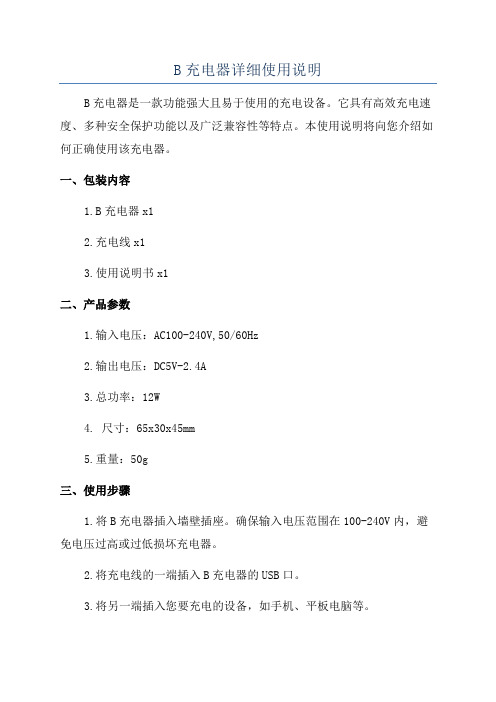
B充电器详细使用说明B充电器是一款功能强大且易于使用的充电设备。
它具有高效充电速度、多种安全保护功能以及广泛兼容性等特点。
本使用说明将向您介绍如何正确使用该充电器。
一、包装内容1.B充电器x12.充电线x13.使用说明书x1二、产品参数1.输入电压:AC100-240V,50/60Hz2.输出电压:DC5V-2.4A3.总功率:12W4. 尺寸:65x30x45mm5.重量:50g三、使用步骤1.将B充电器插入墙壁插座。
确保输入电压范围在100-240V内,避免电压过高或过低损坏充电器。
2.将充电线的一端插入B充电器的USB口。
3.将另一端插入您要充电的设备,如手机、平板电脑等。
4.观察设备上的充电状态指示灯,在正常情况下,指示灯会亮起表示设备正在充电。
5.当设备充满电后,拔出充电线即可完成充电。
四、安全保护功能1.过热保护:当充电器温度过高时,会自动断开电源,以避免设备过热。
2.过电流保护:当设备连接B充电器并充电时,如果出现过电流情况,充电器会自动停止供电,以保护设备。
3.过压保护:当充电器检测到过高的电压时,会自动切断供电,以避免损坏设备。
4.短路保护:当设备出现短路时,充电器会自动停止供电,以保护设备安全。
5.过负载保护:当充电器检测到过载时,会自动停止供电,以保护设备和充电器。
五、注意事项1.请勿将B充电器浸入水中或放在潮湿的环境中使用,以避免发生电击和设备损坏。
2.请勿将充电器暴露在高温或火源附近,以防止发生火灾和充电器损坏。
3.请勿使用损坏的充电线或插头插入B充电器,以免引起电池短路和火灾。
4.如果充电器长时间未使用,请拔出电源插头以避免耗电和故障。
5.请按照设备的充电要求来正确使用B充电器,避免充电不充分或损坏设备。
六、常见问题解答1.问:为什么设备充电很慢?答:可能是由于充电线的质量或设备自身的充电限制。
请确保使用高质量的充电线,并检查设备的充电要求。
2.问:充电器发热是否正常?答:适量的发热属于正常现象,但请确保充电器没有过热的情况。
ASRock A520M-ITX ac UEFI SETUP UTILITY 用户手册说明书
A520M-ITX/acUEFI SETUP UTILITY1 简介本节介绍如何使用 UEFI SETUP UTILITY 配置您的系统。
打开计算机电源后按 <F2> 或 <Del> ,您可以运行 UEFI SETUP UTILITY,否则,开机自检 (POST)将继续其测试例程。
如果您想要在 POST 后进入 UEFI SETUP UTILITY,可按<Ctl> + <Alt> + <Delete> 或按系统机箱上的重置按钮重新启动系统。
也可以通过关闭系统后再开启来重新启动它。
由于 UEFI 软件在不断更新,因此以下 UEFI 设置屏幕和说明仅供参考,并且可能与您在自己屏幕上看到的内容不同。
1.1 UEFI 菜单栏屏幕上部有一个菜单栏包含以下选项:主画面设置系统时间/日期信息1.2 导航键使用 < > 键或 < > 键选择菜单栏上的选项,并使用 < > 键或 < > 键上下移动光标以选择项目,然后按 <Enter> 进入子屏幕。
您也可以使用鼠标单击需要的项目。
请检查下表了解每个导航键的说明。
<ESC>跳到退出屏幕或退出当前屏幕简体中文A520M-ITX/ac2 主画面在您进入 UEFI SETUP UTILITY 时,主画面会出现并显示系统概览。
3 OC Tweaker 屏幕在 OC Tweaker 屏幕中,您可以设置超频功能。
CPU Frequency and Voltage(VID) Change (CPU 频率与电压(VID)更改)若此项目设置为 [手动],倍数与电压将根据用户选择来设置。
最终结果根据 CPU 能力而定。
CPU Core (Per CCX) (CPU 核心(Per CCX ))CPU Voltage (CPU 电压)此项目用来设置 CPU 核心电压(mV ),应与自定义 CPU 核心频率相结合。
北洋打印机BTP-L42II(BPLA)用户手册V1.0
BTP-L42II 用户手册 4.2.2 票面上打印内容位置坐标及调整方向 ..............................- 17 5 打印机的日常维护 ............................................................................- 19 5.1 打印头清洁 ................................................................................. - 19 5.2 传感器清洁 ................................................................................. - 19 5.3 打印胶辊清洁 ............................................................................. - 20 6 故障处理方法 ....................................................................................- 21 6.1 指示灯状态指示 ......................................................................... - 21 6.2 打印质量问题 ............................................................................. - 22 附录 .......................................................................................................- 23 附录 1 技术规格 .............................................................................. - 23 附录 1.1 主要技术规格 ................................................................- 23 附录 1.2 碳带技术规格 ................................................................- 25 附录 1.3 纸张技术规格 ...............................................................- 25 附录 2 自检样张 .............................................................................. - 27 附录 3 打印及出纸位置................................................................... - 29 附录 4 通讯接口 ............................................................................... - 30 附录 4.1 串行接口 ........................................................................- 30 附录 4.2 并行接口 ........................................................................- 31 附录 4.3 USB 接口 .......................................................................- 31 -
爱国者MP5_MV5920使用说明书_V1.2
版权声明 为尊重智能财产权,请勿将自行录制之影片在未经授权的
情况下,进行复制、交换或传播于第三者,并且在录制视 听著作时,请遵守著作权法之相关规定。
-1-
自主科技 自由生活
注意事项 ..........................................................................................1 重 要 声 明 .......................................................................................4 第一章 公司简介 ............................................................................5 第二章 产品外观介绍 ..................................................................10 第三章 使用说明 ..........................................................................14
一、 产品基本操作 … … … … … … … … … … … … … … … … … … ..14 1、 开机 ................................................................................ 14 2、 关机 ................................................................................ 14 3、 主菜单 ............................................................................ 15 4、 如何播放多媒体文件..................................................... 15 5、 文件夹与文件管理......................................................... 16 6、 AV OUT 的电视输出........................................................ 17 7、 电池充电 ........................................................................ 17 8、 与 PC 连接 ...................................................................... 18 9、 与 U 盘连接.................................................................... 18
百灵达中文操作说明
操作步骤1 将水样加入试管直至10ml刻度线(执行空白检测)2 加入一片碱度试剂片,碾碎、搅拌使之溶解3 将水样静置1分钟后重新混匀水样。
4 在光度计上选择Phot 2号检测程序。
5 参照光度计操作手册说明,用光度计读取测量值6 测量结果以为mg/l CaCO3单位显示注:如将碱度表示方式由CaCO3转化为HCO3-请乘以系数1.22。
____________________________水样采集由于铝极容易吸附在采样杯的表面,特别是玻璃材质的采样杯。
为了防止铝的丢失,请用塑料瓶盛放水样并尽快完成分析。
采样瓶需要在进行酸洗并用去离子水冲洗干净后才能重复使用。
操作步骤1 将水样加入试管直至10ml刻度线(执行空白检测)2 加入一片铝试剂片1号,碾碎、搅拌使之溶解3 加入一片铝试剂片2号,碾碎、慢慢搅拌使之溶解,请不要剧烈搅动4 静置5分钟,使之完全显色5 在光度计上选择Phot 3铝检测程序6 将试管放入光度计进行测量(参照光度计说明书)7 测量结果的单位为mg/l Al.干扰聚磷酸盐或氟离子的存在会导致测量结果偏低。
常规水样中的聚磷酸盐含量极少,所以由它产生的干扰不多。
氟离子仅在自来水厂的加氟处理工艺中才会使用,这种情况下,请在加氟处理步骤前对水样进行监测。
如待分析水样为加氟处理后的水样,如供水系统中的水样或者含氟天然水体,所测得的铝离子浓度需要进行修正。
修正方法为:在测得的铝离子浓度基础上乘以(1+0.4F),其中F为氟离子浓度(mg/l F)。
氟离子浓度的检测方法见Phot 14 氟离子检测方法。
一些工业废水。
氨氮对鱼类和其它水生生物是有害的,渔场和水族馆用水的氨氮浓度必须进行严格控制。
氨氮检测是地表水、海水、工业废水和污水水质例行检测的重要参数。
百灵达氨氮测量法可以测量0 - 1.0 mg/l N浓度范围的水中氨氮(氨态氮)含量。
测量原理百灵达氨氮测量法的测量原理为水杨酸盐比色法。
碱性并有余氯存在的条件下,氨与水杨酸盐反应生成蓝绿色的靛酚化合物。
- 1、下载文档前请自行甄别文档内容的完整性,平台不提供额外的编辑、内容补充、找答案等附加服务。
- 2、"仅部分预览"的文档,不可在线预览部分如存在完整性等问题,可反馈申请退款(可完整预览的文档不适用该条件!)。
- 3、如文档侵犯您的权益,请联系客服反馈,我们会尽快为您处理(人工客服工作时间:9:00-18:30)。
B520AL二极管外观检测系统使用说明书一、快速使用向导装好检测材料并调整好位置,单击“复位”按钮后,单击“自动检测”,让机器开始运行并检测。
二、主界面介绍运行程序B520AL首先进入如下运行控制主界面:该界面包括以下7个部分:程序标题区、图像显示区、检测结果区、检测选择区、检测信息区、检测操作区、辅助选项区。
1、程序标题区程序标题主要包括软件名称(二极管图像检测)、现在正在使用的模板文件的路径。
2、图像显示区左上角显示的是上CCD拍摄的图像,右上角显示的是下CCD拍摄的图像,左下角显示的是左CCD拍摄的图像。
3、检测结果区检测结果区显示的是检测总数:检测的总共数量。
主体不良:检测的主体不良品数。
主体NG率:主体不良品数占总共数量的百分比。
Lead偏移:检测Lead偏移不良品数。
Lead偏移NG率:Lead偏移不良品数占总共数量的百分比。
Lead弯曲:检测Lead弯曲不良品数。
Lead弯曲NG率:Lead弯曲不良品数占总共数量的百分比。
Lead混入:检测Lead混入不良品数。
Lead混入NG率:Lead混入不良品数占总共数量的百分比。
色环不良:检测色环不良品数。
色环不良NG率:色环不良品数占总共数量的百分比。
Lead变色:检测Lead变色不良品数。
Lead变色NG率:Lead变色不良品数占总共数量的百分比。
检测用时:平均每颗料的检测时间。
4、种类选择区选择与检测二极管对应的模板文件。
5、检测信息区把二极管的检测信息,例如二极管的长度、宽度等显示出来。
总体检测信息显示全部信息,“错误检测信息”显示错误信息。
检测数从下CCD开始到闸刀位置的每颗二极管的检测显示情况。
6、检测操作区(保存数据和数据加载的性质是一样的)自动检测:单击“自动检测”按钮机器开始运行并检测。
当二极管检测完毕后,按住“停止检测”即可。
复位:当检测完一盘料时,单击“复位”按钮进行清零重新开始。
调试界面:主要对IO进行显示,如下图所示:包括输入点、输出点、主轴运动。
输入点:主要显示当前每个输入点的状态。
输出点:当用鼠标将其选中时,机器会作出相应的动作,如“红灯,当红灯选中后,红灯会亮,当红灯每选中时,红灯会灭。
主轴运动:可以设置主轴的“起始速度”、“运动速度”、“加速度”。
可以实现定点运动(让移动脉冲=768,单击“向左”,主轴向左运动768个脉冲,单击“向右”,主轴向右移动768个脉冲。
保存数据:当检测完材料后,由操作员单击写入工作证号、机器号等信息,如下所示:按照表格填写信息。
双击显示CCD显示区域,进入设置模板界面:上一图像:载入当前图像文件夹的上一幅图像。
下一图像:载入当前图像文件夹的下一副图像。
载入图像:点击该按钮弹出选择图像文件对话框,选择C://Progam files/B511/NG载入选择的图像。
外观检测:点击该按钮对左边的图像显示区的图像进行外观检测。
(检测前提“显示结果”为选中状态,否则数据无法显示)拍摄图像:点击该按钮拍摄当前位置的图像。
保存模板:单击该按钮后,会对刚刚设置的模板进行保存。
校准参数:对相机进行校准。
结束设置:重新进入运行界面。
7、辅助选项区保存全部图像:保存全部检测图像到Images文件夹中。
保存不良图像:保存不良图像到NGImages文件夹中。
显示结果:显示检测结果到检测信息区。
单步运动:选中后,单击“自动检测”,进行单步运动。
切除二极管:选中,剪除不良品,不选中,不剪除不良品。
保存数据:保存D1和D2的数据。
三、参数介绍在上CCD显示区内双击,会出现如下参数:`二极管相似度:检测上CCD二极管与样本上CCD二极管相同部分相对样本上CCD二极管的百分比。
二极管确认相似度:检测上CCD二极管与样本上CCD二极管相同部分相对样本上CCD二极管的百分比。
胶带相似度:检测上CCD胶带与样本上CCD胶带相同部分相对样本上CCD胶带的百分比。
胶带确认相似度:检测上CCD胶带与样本上CCD胶带相同部分相对样本上CCD胶带的百分比。
测量阈值:在测量上CCD二极管长度、宽度、Lead宽度、色环宽度时,所要设置的灰度差。
(不用设)定位Lead阈值:在定位Lead时,所要设置的二值化值。
(检测目的为lead弯曲)Lead高度阈值:在求Lead高度时,所要设置的二值化值。
(检测目的为防lead混入)定位主体阈值:在定位主体时,所要设置的二值化值。
(检测目的主体太亮和太暗和此值有关系)光源亮度:上CCD光源的亮度。
主体宽度:二极管的实际宽度(mm)例如5mm主体高度:二极管的实际高度(mm)例如2.62mm引脚高度:Lead的实际高度(mm)例如0.76mm胶带间距:两个胶带之间的距离(mm)例如52.4mm在下CCD显示区内双击,如下所示:二极管相似度:检测下CCD二极管与样本下CCD二极管相同部分相对样本下CCD 二极管的百分比。
二极管确认相似度:检测下CCD二极管与样本下CCD二极管相同部分相对样本下CCD二极管的百分比。
胶带相似度:检测下CCD胶带与样本下CCD胶带相同部分相对样本下CCD胶带的百分比。
胶带确认相似度:检测下CCD胶带与样本下CCD胶带相同部分相对样本下CCD 胶带的百分比。
定位Lead阈值:在定位Lead时,所要设置的二值化值。
(针对下CCD检测lead 弯曲)定位主体阈值:在定位主体时,所要设置的二值化值。
光源亮度:设置下CCD的光源亮度。
色环偏差:色环宽度允许的最大偏差。
引脚高度偏差:引脚高度允许的最大偏差。
主体宽度偏差:主体宽度允许的最大偏差。
主体高度偏差:主体高度允许的最大偏差。
角度偏差:角度允许的最大偏差主轴偏差:主轴允许的最大偏差在左CCD显示区上双击:光源亮度:设置左CCD上光源的亮度定位Lead阈值:在定位Lead时,所要设置的二值化值。
主体不良允许NG数:主体不良品的最大数量Lead偏移允许NG数:胶带不良品的最大数量Lead弯曲允许NG数:Lead弯曲不良品的最大数量Lead混入允许NG数:Lead混入不良品的最大数量色环不良允许NG数:色环不良品的最大数量Lead变色允许NG数:Lead变色不良品的最大数量不良品盒允许数:不良品盒中允许的最大数量.允许变色面积:允许Lead变色的最大面积。
四、设置模板(设置顺序为上、下、左CCD)1、设置上CCD图像模板1)双击上CCD的图像进入模板设置界面,如下图像所示:2)、单击“拍摄图像”,让CCD拍摄一张图像,3)选中,4)按住鼠标右键在二极管附近画一个方框,将二极管放大,方便设置定位二极管的模板。
5)按住鼠标左键在二极管四周画一个红方框,方框将二极管完全的包裹。
单击鼠标右键,让图像恢复原状。
6)按住鼠标右键在Lead端部画一个方框,让图像放大,方便设置模板。
7)选中定位胶带7)按住鼠标左键在lead的端部四周画一个方框,单击鼠标右键恢复原图,单住鼠标右键画出要显示的图像单击“保存设置”,弹出一个对话框选择保存模板的路径,在文件名处输入模板名,然后单击“保存”。
(注意六颗料的范围)上CCD从上向下数三颗料下CCD同上CCD左CCD从下往上数三颗料2、设置下CCD模板1)在显示下CCD的图像上双击进入模板设置界面,如下图像所示:1)单击“拍摄图像”,让下CCD拍摄一张图像。
2)做模板的其他步骤同上CCD.3、设置左CCD模板1)在显示左CCD的图像上双击进入模板设置界面,如下图像所示:2)、选中“左面引脚”,按住鼠标左键画一个方框,如下图所示:3)、选中“右面引脚”,按住鼠标左键画出一个方框,如下图所示:4)单击“保存模板”即可。
五、校准参数1、在上CCD显示区域内双击,然后单击“校准参数”,系统自动校准上CCD参数。
2、下CCD、左CCD同上CCD。
注意事项:1.“CCD延时报错”的原因是由于材料比较难检。
2.主马达偶尔不转,解决方法断电延时从新启动。
3.注意编带在检测时始终在绷紧状态。
(lead 凹凸面朝上)4.切掉料的数量与实际显示不一致,原因在于个别材料没有被捕捉到的图像被计在空料数量里。
5.如果模板设置失败,误判的材料切除较多。
可以将备份的Config 文件夹覆盖在C://Program files/B511/Config 上。
6.C://Program files/B511/NG Image和C://Program files/B511/NG文件夹的区别在于存储图像大小不一样。
C盘图像存储已满软件将不法使用。
、7.各CCD检测项目:上CCD检测全尺寸,下CCD 检测除lead混入和变色以外全检,左CCD检测lead 弯曲。
8.测试数据表保存到C://Program files/B511/测试数据文件夹中。
