电罗经使用说明书(TG-8000)
ROCLINK800使用说明DL8000
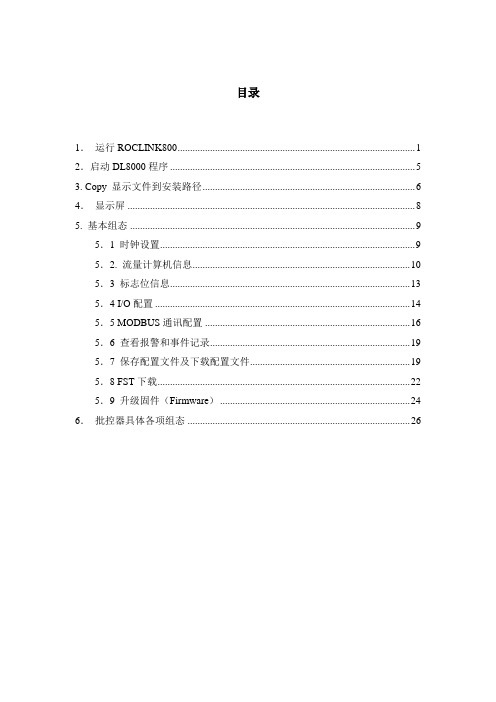
目录1.运行ROCLINK800 (1)2.启动DL8000程序 (5)3. Copy 显示文件到安装路径 (6)4.显示屏 (8)5. 基本组态 (9)5.1 时钟设置 (9)5.2. 流量计算机信息 (10)5.3 标志位信息 (13)5.4 I/O配置 (14)5.5 MODBUS通讯配置 (16)5.6 查看报警和事件记录 (19)5.7 保存配置文件及下载配置文件 (19)5.8 FST下载 (22)5.9 升级固件(Firmware) (24)6.批控器具体各项组态 (26)ROCLINK800使用说明1.运行ROCLINK800在与ROC809在线连接时需注意以下事项:需要更改电脑的语言及区域设置,具体步骤如下:1.从电脑左下角的开始菜单中选择设置—>控制面板;2.在控制面板里选择“区域及语言选项”后出现如下画面:3.在“高级”选项卡中,将语言设置从中文(中国)改为英文(美国),如下图所示。
4.点击“应用”按钮,弹出需要重新启动电脑的对话框,点击Yes,重启电脑之后设置修改成功。
5.连接ROC809到电脑。
6.双击ROCLINK800图标,打开组态软件,显示如下登陆界面:7.鼠标放在“User ID”字母上,单击左键;8.如果使用LOI编程口组态,则点击直接连接后,等ROCLINK800软件右下角的红色“OFF-LINE”标记变为绿色“ON-LINE”后,连接成功。
点击此图标,建立电脑和ROC809的连接9.如果使用以太网口,需要使用交叉网线(即电脑与电脑连接所用网线),建立连接步骤如下:新的DL8000默认IP地址为:IP: 10.0.0.2子网掩码:255.255.255.0网关:10.0.0.1连接前首先确认将电脑IP配置到同一网段,Ping是否能通,然后点击Ethernet Device的属性,如图:检查IP是否为10.0.0.2如果是,可以点击上方的Connect按钮,或者双击Ethernet Device图标,等待连接。
8000系列说明书

VIDEO PRESENTER视频展示台用户手册视频展示台用户手册简介欢迎使用高科视频展示台。
视频展示台是一种图像采集设备,需要通过与外部输入、输出设备的配套使用,比如多媒体投影机、大屏幕背投电视、普通电视机、液晶监视器等等,是专门为用户在显示终端上演示实物、文本、图片而开发设计技的产品。
在使用视频展示台前,请仔细阅读该手册,并妥善加以保管以备日后作为参考之用。
目录第一章产品概述 (3)1.1产品描述 (3)1.1.1 装箱附件清单 (3)1.1.2 产品部件名称(其他外形类似) (3)1.2产品外观与参数 (4)1.2.1产品外观 (4)1.2.2产品接口参数 (4)第二章视频展台使用方法 (5)2.1 连接及操作方法 (5)2.2操作面板按键/遥控器使用说明 (8)2.3 232应用说明 (10)2.3.1 软件安装须知 (10)2.3.2 软件安装步骤 (11)2.3.3 硬件安装 (14)2.3.4 使用软件控制展台 (14)2.3.5 软件的卸载 (14)2.4 USB使用说明 (15)第三章常见故障维修指南 (18)3.1 维修指南 (18)第四章产品申明 (19)4.1 保修说明 (19)4.2 特别申明 (19)第一章产品概述1.1产品描述1.1.1 装箱附件清单打开包装箱,拿出主机和附件,检查下列部件是否齐全1 数码视频展示台 1 台2 交流电源线 1 根3 RGB信号线 1 根4 本用户手册 1 份5 电源适配器 1 只5 RS232连接线(选配) 1 根6 USB线(选配) 1 根7 红外遥控器(选配) 1 个8 应用光盘CD(选配) 1 张1.1.2 产品部件名称(其他外形类似)○1摄像机外壳,内部装备高解析度摄像机和镜头○2镜头杆支架及灯体○3侧灯及灯臂○4操作面板○5演示台面○6红外接收窗○5○1○2○4○3○61.2产品外观与参数1.2.1产品外观(图片仅供参考,以实物为准)1.2.2产品接口参数①输入端口VGA×2 AV×1 MIC×1(选配)②输出端口VGA×2 AV×2③控制端口USB×1 RS232×1 SD读卡×1(选配) LCD×1(选配)第二章视频展台使用方法2.1 连接及操作方法1、开机前根据需要将展示台接口与外围设备连接好,请参考下列示意图连接设备:(部分机型接口有略微差异,均参考此图使用)(展台基本连接示意图)侧边插口10 7 11 12 13(图片仅供参考,以实物为准)1、VGA-OUT1/VGAOUT2:连接显示设备的VGA接口,如投影机,显示器等2、VGA-IN1/VGA-IN2:连接外部VGA信号源3、USB:连接电脑USB接口4、RS232:连接电脑串口5、SVIDEO:S-VIDEO信号输出,用S端子线连接显示设备6、V-IN:RCA视频输入口7、A-IN:音频输入口8、A-OUT:音频输出口9、V-OUT:RCA视频输出口10、MIC:麦克风输入口11、USBPORT:USB接口,用于读卡内容的输出(与电脑USB端连接)12、SD-CARD:SD卡插槽13、CF-CARD:CF卡插槽14、DC12V:12V外置电源接口2、准备使用视频展示台(参考主机外观图):步骤一轻压演示台面,拉起支撑杆至预定位置;步骤三转动摄像头,调节其角度至垂直演示台面,取下镜头盖。
罗经工作原理(讲义)

7.电控陀螺罗经的速度和纬度修正
• 前面的讨论都是在基座不动的情况下所做的分析。如果载 体具有北向速度V N 和东向速度 V ,则地理坐标系相对惯
E
性空间的变化速度(牵连运动)为
Xn
VN R
Yn
VE R
cos
Zn
• 由此两式可以看出,有了 V 和 的影响, 0 , S 0 , 即陀螺主轴并不“水平指北”,这就是所谓的“速纬误 差”。
S
2009-05-01
哈尔滨工程大学 自动化学院
26
• 由于 V 、 及相关的航向 K 都是可测量的,只要在计算机 控制量 和 中增加两个补偿项,就可以实现 S 0 和
• 电控罗经中的摆性是由加速度计或电磁摆输出的信号,经处理后施加 到X轴的力矩器中产生摆性,其作用与前述机械摆性的作用一样,产 生主轴的“上西下东”进动。 • 被陀螺信号器输出的信号经两条稳定回路使伺服环跟踪陀螺坐标系。 这种罗经很容易构成方位仪,只要使摆和水平力矩器(X轴)一起构 成修平回路,方位轴(Z轴)力矩器中施加电流补偿地球自转和载体 运动,使主轴跟踪子午面。因此这种罗经又称为二态罗经。
sin cos 0
X
0 0 1
Z
cos cos sin sin sin
sin cos cos sin cos
• 所以 在罗经坐标系中的分量为
X Y Z Xn T Yn Zn sin cos cos cos cos sin sin cos sin cos sin cos
阿玛勃朗系列罗经解读

基本要求与概述
主罗经结构 电路系统
使用与保养
基本要求与概述
本章学习要求: 1.掌握主罗经的结构及其特点 2. 熟练掌握阿玛勃朗-10型罗经的正确起动及使用注意 事项 3. 掌握考证习题集考察的知识点
主罗经结构
1.灵敏部分 包括单转子陀螺球、浮动平衡环(gimbal ring)和扭丝(torsion fibre)。陀螺球为 哑铃状密封金属球体。球壳由南北两个紫铜的空为12000r/min,动量矩指北。转子直径为2.2cm,其两端 装有直径为7.6 cm的飞轮(flywheel),以增大转子的转动惯量。陀螺球内充入氢气 (hydrogen),以利于散热和防锈。 陀螺球采用液浮和扭丝组合支承,在 陀螺球壳中间位置的凹槽,装有浮动 平衡环,其平面与陀螺电机转子轴相 垂直。陀螺球在其东西方向上有两根 水平金属扭丝,支承在浮动平衡环与 陀螺球东、西边的支架上,构成陀螺 球的水平轴。陀螺球与浮动平衡环之 间有一定的间隙,容许陀螺球相对于 浮动平衡环作小角度的运动而不会触 及浮动平衡环。浮动平衡环本身又有 上下两根垂直方向的金属扭丝,固定 在贮液缸上下内壁上,构成了陀螺球 的垂直轴。
1-柔软银质导线;2-垂直扭丝;3-浮动平衡环;4-陀 螺电机;5-水平轴;6-水平扭丝 7-柔软银质导线; 8-垂直轴;9-陀螺球;10-陀螺转子飞轮;11-陀螺 球位置敏感线圈 12-电磁铁;13-贮液缸;14-东边 支架
水平扭丝是一种直径约为0.3mm的铍青铜丝,其作用为: ①作为无摩擦轴承,产生陀螺球的水平轴。 ②用于在浮动平衡环内定陀螺球的左右中心位置。 ③起水平力矩器的作用。当陀螺球相对于浮动平衡环在倾斜方 向上存在角位移时,水平金属扭丝受扭,产生沿水平轴向的扭 力矩作用于陀螺球。 垂直扭丝也是一种直径约为0.15mm的铍青铜丝,其作用为: ①作为无摩擦轴承,产生陀螺球的垂直轴。 ②用于在贮液缸内通过浮动平衡环,内定陀螺球上下的中心位 置。 ③起垂直力矩器的作用。当陀螺球连同浮动平衡环一起相对于 贮液缸在方位上存在角位移时,垂直金属扭丝受扭,产生沿垂 直轴向的扭力矩作用于陀螺球。
RT-8000 控制器操作说明书(1)

ARGOJET系列AJC-50压电喷射阀控制器操作说明书目录第1章安全注意事项 (1)第2章产品规格 (2)第3章外形尺寸 (3)第4章面板介绍 (4)第5章机器操作 (5)第6章常见故障处理 (12)第1章安全注意事项在使用本产品前,请务必仔细阅读本手册,正确使用本产品,不得在超出该产品规格的情况下使用。
产品的所有者有责任确保对本产品的安装、操作和维护是由受过点胶控制器相关操作培训的专门人员完成,专门人员熟悉相关的安全规定和使用方法,并有能力执行该安全规定和使用方法。
为了防止造成任何人身伤害,对该产品的所有拆卸、维护操作,务必在确认设备切断电源,并且不会误触发的情况下进行,以免给您带来损害。
不安全的设备状态可能导致人员的受伤或财产的受损。
不遵守安全警示及采取安全预防措施将会对使用者人身造成严重伤害。
第2章产品规格AJC-50是一款高速压电喷射点胶阀控制器,可输出喷射阀的触发信号,提供阀的加热控制,并且可以实现和外部设备的通讯。
第3章外形尺寸图1 控制器正视图图2 控制器侧视图第4章 面板介绍外部通讯控制信号输加热器输出图4 后面板图5 液晶显示屏第5章机器操作5-1菜单操作本控制器有一个简单易用的人机界面,用户可以通过液晶屏及按键查看或设置各项控制器参数。
全部菜图6 菜单结构控制器在开机时进入主页面,用以显示各种状态信息。
在主页面下按ENTER进入菜单,用上下按键选择(选中项以反色显示),再按ENTER即可进入各设置页面,按ESC退到上一层页面。
5-2数值设置以设置Open Time(开阀时间)为例,说明如何设置一个数值。
其他的数值可参照同样步骤来设置。
1、按ENTER进入菜单,用上下键选中Valve Setting(开阀设置),再按ENTER进入。
2、用上下键选中Open Time(开阀时间)对应的数字(全部数字为反色显示),再按ENTER进入设置状态(最高位数字变为正色显示)。
3、用左右按键选择要修改的数位,然后用上下按键设置数值(0~9)。
SPERRY MK-37 MOD型电罗经操作规程

CSGZ 版本号:QSMS-2 文件编号:QSMR-NA4-D-17 页次:1/1 SPERRY MK-37 MOD型电罗经操作规程
1.开机:
1.1检查控制箱上的“MODE”键在“OFF”位置;
1.2打开控制箱面板,检查复示器开关全部切断;
1.3将控制箱上的“POWER”键置于“ON”的位置;
1.4将“MODE”键转至“SLEW”位置,观察控制箱上的“TILT
METER”,若为“+”,则将“SLEW”向右摆动使电罗经航向减30°;若为“-”,则将“SLEW”向左摆动使电罗经航向加30°;
1.5将“MODE”转至“START”位置,等10分钟,让陀螺电机转速
上升;
1.6将“MODE”转至“AUTO LEVEL”位置等30秒,直到电罗经刻
度盘停止摆动或小摆动;
1.7将“MODE”转至“MANUAL LEVEL”位置,突然摆动“SLEW”
使“TILT METER”指“LEVEL”位置;
1.8将“MODE”转至“RUN”位置;
1.9打开箱盖,接通复示器上的电源开关,匹配所有分罗经,再接通
分罗经开关;
1.10将“N/S”及“LATITUDE”调至船舶所在地的纬度;
1.11当船舶航行时,将“SPEED KNOTS”调至船速上。
2.关机:
2.1将控制箱上的“MODE”键置于“OFF”位置;
2.2打开控制箱面板,将复示器开关全部切断(往下推);
2.3将控制箱上的“POWER”键置于“OFF”位置。
std22安休茨22型电罗经说明书
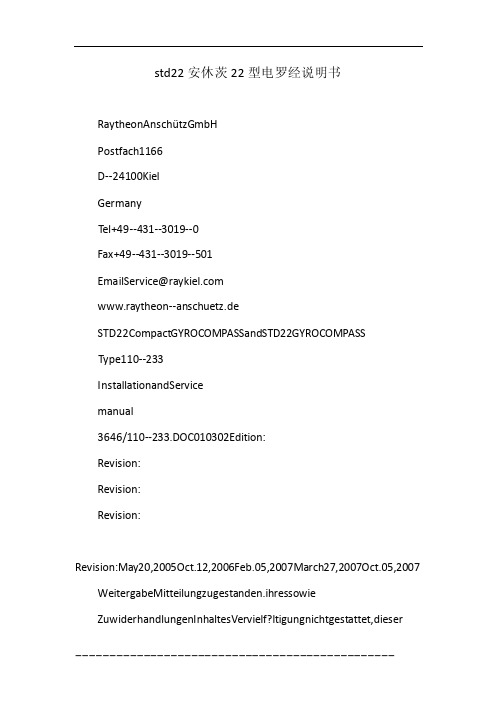
std22安休茨22型电罗经说明书RaytheonAnschützGmbHPostfach1166D--24100KielGermanyTel+49--431--3019--0Fax+49--431--3019--501EmailService@www.raytheon--anschuetz.deSTD22CompactGYROCOMPASSandSTD22GYROCOMPASSType110--233InstallationandServicemanual3646/110--233.DOC010302Edition:Revision:Revision:Revision:Revision:May20,2005Oct.12,2006Feb.05,2007March27,2007Oct.05,2007 WeitergabeMitteilungzugestanden.ihressowieZuwiderhandlungenInhaltesVervielf?ltigungnichtgestattet,dieserverpflichtensoweitUnterlage,zunichtVerwertungundSchadenersatz.ausdrücklichToutecommunicationoureproductiondecedocument,touteexploitationou communicationdesoncontenusontinterdites,saufautorisationexpresse.To utmanquementàcetterègleestilliciteetexposesonauteurauversementded ommagesetintérêts.Copyingofthisdocument,andgivingittoothersandtheu seorcommunicationofthecontentsthereof,areforbiddenwithoutexpressau thority.Offendersareliabletothepaymentofdamages.Sinnuestraexpresaau torización,quedaterminantementeprohibidalareproduccióntotaloparciald eestedocumento,asícomosuusoindebidoy/osuexhibiciónocomunicacióna terceros.Delosinfractoresseexigiráelcorrespondienteresarcimientodeda? osyperjuicios.InstallationandServicemanualCompassSTD22CompassSTD22CompactCompassSTD22MaintenanceplanDeclarationofConformitySafetynotes..............................................11.122.12.22.32.3.12.3.1.12.42.4.12.4.1.12.4.1.22.4.1.32.4.1.42.52.5.12.5.1.12.5.1.22.5.1.32.5.1.42.5.1.52.62.6.12.6.22.6.32.6.3.12.6.42.6.4.12.6.4.22.6.4.32.6.4.42.6.4.52.6.4.62.6.4.7Generalinformation......................................CANbus(CAN=ControllerArea Network)...................PreparingtoinstalltheSTD22CompactGyroCompass... .STD22CompactCompass–ScopeofSupply................Generalinformationco ncerninginstallationoftheSTD22CompactCompass...........................Creatingcableconnections. ................................Generalinformationconcerningon-boardwiring........... ....Generalinformationaboutcreatinganearthconnection........Installingthe compassandputtingitintooperation.............Removethetransportationsup portwithoutersphere,supportingliquidanddistilledwater...........................Assemblingthecompas senclosure..........................Installationofthegyrosphere............................. ...Fillingwithdistilledwaterandsupportingliquid................Insertingtheoute rsphereinthecompassenclosure...........Creatingcableconnectionsandplugc onnections..............OverviewofplugconnectionsandfusesonPCB‘s............. ConnectingthecoursereceiverintheSTD22CompactGyroCompass.......................ConnectingstatusandcontrolsignaloutputsintheSTD22CompactGyroCompass.......................Connectingsignalinputsf orQSandSECintheSTD22CompactGyrocompass.......................Connectingthepowersup plycable..........................Connectingthecompasstoearth............................ Installationandcommissioningofoptionalfeatures............Installationandco mmissioningoftheAdditionalOutputBox143--103..........................Installationandcommis sioningoftheAC/DCConverter121--062InstallationandcommissioningoftheOperatorUnitQuickSettling(QS)130--606..............InstallingtheOpera torUnitQuickSettling....................Switchingon,settlingandadjustment....... .................Switchingonthecompass..................................Checksonthecom pass....................................SettingtheSTD22CompactCompassintooperati on..........Settingthecompasszero(referencecourse).................Readingthea lignmenterror................................SettingChannel1andChannel2............... .............SettingtheinformationsourceforSpeedErrorCorrection.......I1313151516171720212122252729313133353739404141434647494949 5153565760Edition:Oct.05,20073646/110--233.DOC010302InstallationandServicemanualCompassSTD22CompassSTD22Compact2.6.4.82.6.4.933.13.1.13.23.2.13.2.1.13.33.3.13.3.1.13.3.1.23.3.1.33.3.1.43.43.4.13.4.23.4.2.13.4.2.23.4.2.33.4.2.43.4.2.53.4.33.4.3.13.4.3.23.4.3.33.4.3.43.4.3.53.4.3.63.4.3.7455.15.1.15.1.25.1.35.1.45.1.566.16.1.16.1.1.16.2Adjustmentofessentialoperatingmodes.....................F unctioncheckonexternallyconnectedcoursereceivers.......Preparingtoinsta lltheSTD22GyroCompass.............STD22Compass–ScopeofSupply............... ..........GeneralinformationconcerninginstallationoftheSTD22Compass....... .............................Creatingcableconnections.................................Generalinformationconcerningon-boardwiring...............Generalinformationabout creatinganearthconnection........Installingthecompassandputtingitintoop eration.............Removethetransportationsupportwithoutersphere,suppo rtingliquidanddistilledwater..........................Assemblingthecompassenclo sure..........................Installationofthegyrosphere................................Fillin gwithdistilledwaterandsupportingliquid................Insertingtheouterspher einthecompassenclosure...........Creatingcableconnectionsandplugconnec tions..............OverviewofplugconnectionsandfusesonPCB‘s.............CreatingacableconnectionfromSTD22Compass→DistributionUnit........................Connectingtothepowersupply(Distributio nUnit).............ConnectingtheCANbusplug...............................Settingtheju mpersfortheCANbus.........................Switchingtheterminationresistorsfort heCANbus(E10only)..Connectingthecompasstoearth............................Swi tchingon,settlingandadjustment........................Checksonthecompass....... .............................Switchingonthecompass..................................Settingth ecompasszero(referencecourse)..................Readingthealignmenterror...... ..........................SettingtheCANbusaddress...............................Adjustment sofessentialoperatingmodes....................Functioncheckonexternallyconn ectedcoursereceivers,FunctioncheckofRoT.....................................Fuses,ju mper,LED‘s,buttonsandplugs...................DIPSWITCHsettings...................... ...............OverviewoffunctionsofallDIPswitchsettings................Adjustmen tsofparameters(inascendingorderoffunction).....Adjustmentsofparameters(inascendingorderoftheirappearance)......................7segmentdisplaysan dtheirmeaning........................FunctionaldescriptionofDIPswitchsettings(f orgeneraluse)...FunctionaldescriptionofDIPswitchsettings(SEC)............Tas kstobeperformedregularly...........................Changingthesupportingliquida nddistilledwater..............Removingtheouterspherefromthecompassenclo sure.......Drainingout/fillinginthesupportingliquidanddistilledwater....Clea ningofthegyrosphereandtheoutersphere.. (6771737374757578797)9808385878989919293949596979799101103105106113115117118122 1241261271641841841841861893646/110--233.DOC010302IIEdition:Fe b.05,2007InstallationandServicemanualCompassSTD22CompassSTD22CompactCo mpassSTD2277.17.27.2.17.2.27.2.37.2.47.2.58Errormessagesandwarnings.............................Errormessages.................. .........................Warnings.................................................Warning1“Fanfail ure”.....................................Warning2“Heaterfailure”.................................. Warning3“Supportingliquid>60°C”.........................Warning4“Supporti ngliquidleveltoolow”....................Warning5“Voltagecut-off”....................... ...........NMEA--Formats..........................................ET--Catalogue(Pages1to4)Annex1--8(PCBwithcomponentviewanddesignations)1921921941951961 96197197198Drawings:GyroCompassDimensionalDrawing110D233HP005GyroCompassCablean dConnectionDiagram110--233HP009Sheets1to3GyroCompassCableandConnectionDiagram(E10)110--233.HP029Sheets1to3GyroCompassCableandConnectionDiagram110--233HP010AdditionalOutputBoxDimensionalDrawing146--103.HP005AdditionalOutputBoxWiringDiagram146--103.HP007AC/DCConverterDimensionalDrawing121--062.HP005OperatorUnitQuickSettlingDimensionalDrawing130E606HP005GyroCompassSTD22,WiringDiagram110--233.HP008Sheets1+2TerminalStripPCB,CircuitDiagram110--233.HP016Edition:Feb.05,2007III3646/110--233.DOC010302InstallationandServicemanualCompassSTD22CompassSTD22Compactintentionallyleftblank3646/110--233.DOC010302IVEdition:May20,2005InstallationandServicemanualCompassSTD22CompassSTD22CompactCo mpassSTD22Edition:Oct.05,2007V3646/110--233.DOC010302InstallationandServicemanualCompassSTD22CompassSTD22Compactintentionallyleftblank3646/110--233.DOC010302VIEdition:May20,2005InstallationandServicemanualCompassSTD22CompassSTD22CompactCo mpassSTD22Edition:March27,2007VII3646/110--233.DOC010302InstallationandServicemanualCompassSTD22CompassSTD22Compact3646/110--233.DOC010302VIIIEdition:March27,2007InstallationandServicemanualCompassSTD22CompassSTD22CompactCo mpassSTD22Edition:March27,2007IX3646/110--233.DOC010302InstallationandServicemanualCompassSTD22CompassSTD22CompactIntentionallyleftblank3646/110--233.DOC010302XEdition:May20,2005InstallationandServicemanualCompassSTD22CompassSTD22CompactCo mpassSTD22Edition:March27,2007XI3646/110--233.DOC010302InstallationandServicemanualCompassSTD22CompassSTD22Compact3646/110--233.DOC010302XIIEdition:March27,2007InstallationandServicemanualCompassSTD22CompassSTD22CompactCo mpassSTD22Edition:March27,2007XIII3646/110--233.DOC010302InstallationandServicemanualCompassSTD22CompassSTD22Compact3646/110--233.DOC010302XIVEdition:March27,2007InstallationandServicemanualCompassSTD22CompassSTD22CompactCo mpassSTD22SafetynotesCaution:--Maintenanceandrepairworkshouldbecarriedoutonlybytrainedandqualifiedstaffwhoarewellversedinnationalsafetyregulations.--Afterthegyrocompasshasbeenswitchedoffitisnecessarytowaitatleast15minutesbeforeaccessingtheinteriorofthegyrocompass.Otherwisethespherecouldbedamaged!--Neverswitchoffthecompassatsea,thespherecouldbedamaged.------Itisadvisabletoleavethegyrocompassswitchedonwhenlyinginportforperi odsofuptooneweek.Ifwarningsoccur,theoperationofthegyroequipmentisn otrestricted.Ifthecauseoftheproblemisrectifiedquickly,itispossibletopreve nttheequipmentfrombreakingdown.Pleaseinformtheauthorisedservicest aff(viathehotline).Refertotheservicemanualasappropriate.Whenerrormes sagesappear,theheadingisnolongerdisplayedonthecompass;theheadingisnotfolloweduponaconnectedcoursereceiver.Thecompassmustberepairedbywelltrainedstaff.Pleaseno tethatallship‘sof500grosstonnageandupwardsaccor-dingtoSOLA Sregulationsmustbeequippedwithagyrocompass.Thegyrocompassmustbe operational.Forthisreasonitisnotallo-wedtohaveaswitched--offgyroduring voyages.Aswitched--offgyrocompassduringvoyagescouldcausedamagetothegyros phere.Edition:May20,200513646/110--233.DOC010302InstallationandServicemanualCompassSTD22CompassSTD22CompactCausedbytechnicalprogressthePC--BoardsoftheGyroCompassarechanged.Du etothatsomepicturesand/orprocedureshavebeenchanged.Respectivecha ngesaremarkedwith“E10”.TheACsupplyvoltage(shipsmains)maydropout.Thisleadstoarestartofthegy rocompassandanewsettlingstage.Theheadinginformationduringthissettlin gstagehasareducedaccuracy.Thereforeacontinouslysupplywith24VDCsho uldbeguar-anteed.Itisrecommendedtoactivatespeederrorcorrectioninordertoobtainaccurat eheadinginformation.ThisappliesalsoiftheheadinginformationisusedbyDP systems.PleasepayattentiontotherequirementsoftheDPsystem manufacturer.Supportingliquidshouldbestoredinacold,dryanddarkplace.Pleasepourawa yliquidleftovers.Donotmixsupportingliquids.Thereisareducedaccuracyofthecompassduringthesettlingstage.Thecompa ssshowsrequiredaccuracyafterendingofthesettlingstage(appr.4hoursafter switchingON).3646/110--233.DOC0103022Edition:Sept.12,2006InstallationandServicemanualCompassSTD22CompassSTD22CompactCo mpassSTD221GeneralinformationTheSTD22CompactCompassandtheSTD22Compassareidenticalgyrocomp asses.ThedifferencebetweenthetwogyrocompassesisthattheSTD22GyroCompa sscanbeoperatedviaaCANbussystemwithanOperatorUnitandaDistribution Unit.InthecaseoftheSTD22CompactGyroCompass,theCANbusisnotenable d.Thefollowingdiagramsprovideanoverviewofthepossibleapplicationsofth eSTD22CompactandSTD22GyroCompasses.Edition:May20,200533646/110--233.DOC0103023646/110--233.DOC010302s--NMEASpeed--NMEAPosition--PulseLog--PulseLogDirection--StatusQuickSettlingOperatorUnit(Option)STD22CompactCompassNG001--2xHeading RMGcoursebusorNMEA--1xstatussignal--1xRMGCoursebusforOutputbox Outputbox--1xNMEA0183superfast50Hz--1xstep(6steps/degree) InstallationandServicemanualCompassSTD22CompassSTD22Compact4Edition:Feb.17,2006STD22CompactGyroCompassEdition:Feb.17,2006InstallationandServicemanualCompassSTD22CompassSTD22Compact5ebusDistributionUnitcompactxoutputs,separateadjustable:therCoursebus,NMEA1orNMEA2atussignals :ystemfailureompassfailureompassavaailable--1xROTorheadinganalogue--1xCourseprinter--3xStepSTD22Compass3646/110--233.DOC0103023646/110--233.DOC010302MEASpeed--NMEAPosition--PulseLog--PulseLogDirectionDistributionUnit:--8xHeadingRMGcoursebusorNMEA--3xStep(6steps/deg ree),24/35VDC,max.10W--1xRS232serialinterfaceforprinter--1xrateofturn +/--10Vfor30/100/300degrees/min--12xStatus(potentialfree) .:3647manualno.:3648InstallationandServicemanualCompassSTD22CompassSTD22Compact622GMGyroCompassSystem*=Gyro/Magnet)Edition:Feb.17,20061xRS232forprinterAC/DCconvertersdependsontheneces-sarymax.powero fallsupplieddevices*ThenumberofnecessaryEdition:May20,2005--NMEASpeed--NMEAPosition--PulseLog--PulseLogDirectionDistributionUnit:--8xHeadingRMGcoursebusorNMEA--3xStep(6steps/deg ree),24/35VDC,max.10W--1xRS232serialinterfaceforprinter--1xrateofturn +/--10Vfor30/100/300degrees/min--12xStatus(potentialfree) MaInstallationandServicemanualCompassSTD22CompassSTD22Compact715forprinterGGMGyroCompassSystem*Gyro/Gyro/Magnet)AC/DCconvertersdependsontheneces-sarymax.powerofallsupplieddevice s*ThenumberofnecessarySTD22Compass3646/110--233.DOC0103023646/110--233.DOC010302eedsitionDirection2CompactCompassNG001adingRMGcoursebusorNME AtussignalUnitadingRMGcoursebusorNMEAp(6steps/degree),24/35VDC, max.10W232serialinterfaceforprintereofturn+/--10Vfor30/100/300degrees/mintatus(potentialfree)anualno.:3648InstallationandServicemanualCompassSTD22CompassSTD22Compact8Edition:Feb.17,2006AC/DCconvertersdependsontheneces-sarymax.powerofallsupplieddevice sThenumberofnecessaryompassSystem*agnet)Edition:Feb.17,2006ing(12x)busorNMEA3xStepofturnxRS232forprinterebusorNMEAe),24/35VDC,max.10Wceforprinterfor30/100/300degrees/ minee)InstallationandServicemanualCompassSTD22CompassSTD22Compact9puts(Deviation)hastobetributionUnits3646/110--233.DOC010302STD22CompassbusorNMEA,24/35VDC,max.10Wforprinterr30/100/300degrees/min) 3646/110--233.DOC010302manualno.:3648InstallationandServicemanualCompassSTD22CompassSTD22Compact101xRS232forprinterEdition:Feb.17,2006AC/DCconvertersdependsontheneces-sarymax.powerofallsupplieddevice syroCompassSystem*lite/Magnet)Edition。
Easton8000操作手册08-26

视频会议系统视频终端用户手册二〇〇九年六月前言手册说明本操作手册适用于Webcon视频会议系统和企业实时可视通信系统,描述Easton 8000系列硬件视频终端的使用操作说明。
容安排本手册容共分为7个章节:第一章系统简介, 简要介绍Easton会议终端产品以及其基本组成。
第二章使用准备和快速安装,详细描述了终端的安装、遥控器和话机的使用,同时也介绍了终端的菜单界面和悬浮模式基本操作。
第三章系统设置,详细介绍了终端的基本设置,包括了如用户ID设置、网络设置等基本的参数设置、音视频参数设置和其它的设置操作。
第四章点对点通话,详细介绍了终端点对点通话的流程,包括发起呼叫、接受呼叫第五章六方通话,详细介绍了终端六方通话的流程,包括发起呼叫、接受呼叫和结束呼叫等的操作。
第六章会议控制和管理,首先描述了会议中的角色和权限分类等,然后详细介绍了终端的会议操作,包括会议登陆,调度员控制会议、普通会员会议操作和退出会议操作等。
第七章日常维护和故障排除,详细介绍了终端在日常使用过程中的维护要求以及常见故障和排除方法。
读者对象本书适合以下人员阅读:●视频会议系统工程技术人员●视频会议操作人员●视频会议维护人员本书约定本书使用的约定如下:1、符号约定[ ] 为了描述方便,程序界面、按钮、对话框以及复选框中的文字的引用通过[ ]符号来描述。
>多级菜单和弹出菜单用“>”隔开。
如[文件>新建>文件夹]多级菜单表示[文件]菜单下的[新建]子菜单下的[文件夹]菜单项。
2、字体约定宋体正文采用宋体黑体各级标题采用黑体楷体注释和说明文字采用楷体环境保护本产品符合关于环境保护方面的设计要求,产品的存放、使用和弃置应遵照相关国家法律、法规要求进行。
目录前言2手册说明2容安排2读者对象3本书约定3环境保护3第一章系统简介61.1终端简介71.2基本组件71.3面板介绍81.3.1前面板介绍81.3.2后面板介绍8第二章使用准备和快速安装92.1安装前准备102.1.1安装注意事项102.1.2使用注意事项102.2安装终端102.3遥控器的使用122.4操作注意点132.5菜单界面介绍14第三章系统设置153.1基本参数设置153.1.2网络设置153.1.1服务器/账号设置183.1.2 会议设置193.1.3 音频设置213.2视频参数设置213.3其它设置操作错误!未定义书签。
