米家空气净化器4 说明书
使用说明书空气净化器
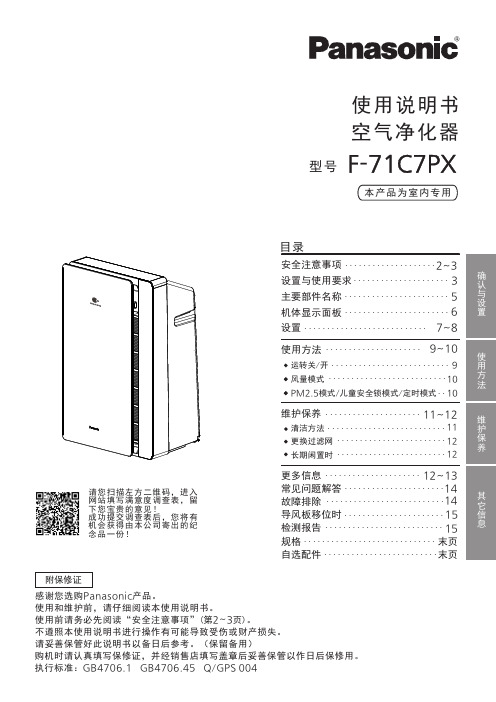
附保修证F-71C7PX使用说明书型号空气净化器本产品为室内专用使用方法维护保养其它信息确认与设置目录安全注意事项设置与使用要求主要部件名称机体显示面板设置23~78~910~1112~1213~14151511121235691010使用方法风量模式PM2.5模式/儿童安全锁模式/定时模式维护保养清洁方法更换过滤网长期闲置时更多信息常见问题解答故障排除导风板移位时检测报告 规格 自选配件末页末页感谢您选购Panasonic 产品。
使用和维护前,请仔细阅读本使用说明书。
使用前请务必先阅读“安全注意事项”(第23页)。
~不遵照本使用说明书进行操作有可能导致受伤或财产损失。
请妥善保管好此说明书以备日后参考。
(保留备用)执行标准:GB4706.1 GB4706.45 Q/GPS 004购机时请认真填写保修证,并经销售店填写盖章后妥善保管以作日后保修用。
.............................................................................................................................................................................................................................................................................................................................................................................................................................................运转关/开..........................14请您扫描左方二维码,进入网站填写满意度调查表,留下您宝贵的意见!成功提交调查表后,您将有机会获得由本公司寄出的纪念品一份!2以下标志为务必遵守的指示种类。
空气净化器使用指南

空气净化器使用指南随着城市化的加速,人们的生活方式也发生着巨大的变化,而人工劣化的环境也直接影响了人们的生活质量。
我们的身体对环境中的污染会产生很大的影响,尤其是室内空气质量的问题更加复杂。
因此,如今的市场上出现了很多种各异的空气净化器用来解决这一问题。
然而,对于一些可能没有了解清晰的人来说,怎样选择和使用一款空气净化器是不易的。
那么,这里提供一份空气净化器使用指南,以帮助你更好地选择和使用一款符合你需求的空气净化器。
1. 如何选择一款适合自己的空气净化器?首先,当你购买一个空气净化器时,要确定你所要处理的房间大小,这将决定你需要何种尺寸的净化器。
其次,查看一下净化器的CADR评级,该评级代表着净化器处理空气的效率。
如果你有任何宠物或是有过敏史,我们建议选择一个带有真正的HEPA滤网的空气净化器,它可以有效地过滤出一些较小的空气污染颗粒。
此外,综合考虑过滤器的独特功能、滤网的使用寿命以及在空气中能够净化的种类,可以帮助你选择出适合自己的净化器。
2. 如何正确地使用空气净化器?不同机型空气净化器具有不同的操作方式和设置,因此,请仔细阅读所购买空气净化器的使用说明书。
净化器必须放置在一个适当的位置,通常是那些可以有效扩散净化空气的地方,例如客厅或是卧房的中央位置。
净化器可以扩散的区域所依据空气净化器的尺寸和功率而定。
3. 如何维护空气净化器以使其保持最高状态?不同类型的空气净化器带有不同的滤网,要定期更换滤网,以保证净化器的高效过滤,并且总的更换频率取决于使用的频率和环境。
可以适当地定时清洗除尘器,通常每周至少清理一次,有助于保持净化器的正常运转。
还要保持净化器和周围环境的干净,这有助于确保其过滤空气的干净和功效。
4. 使用空气净化器有什么影响?使用空气净化器可以提高室内空气质量,减少对人体的危害,这对有敏感性群体,如婴儿、孕妇以及一些疾病高发人群让直接受益。
使用空气净化器还可以控制室内空气湿度,缓解一些病痛和呼吸问题的出现。
便携式空气净化器使用说明书

便携式空气净化器使用说明书尊敬的客户:感谢您购买我们的便携式空气净化器。
为确保您能够正确、方便地使用本产品,我们为您准备了使用说明书。
在使用本产品时,请您认真阅读本说明书,并按照指示进行操作。
一、产品概述本产品是一款便携式空气净化器,采用多层过滤技术,能够有效过滤室内空气中的有害气体、细菌、病毒等污染物。
该产品小巧轻便,可放置在桌面、床头、车内等多种场所,方便携带。
二、产品特点1. 多层过滤,过滤效率高:本产品采用多层过滤技术,包括初效过滤网、HEPA高效过滤网和活性炭过滤网,有效去除PM2.5、细菌、病毒、甲醛等有害物质,过滤效果更佳。
2. 智能控制,安全可靠:本产品具有智能控制功能,可自动调整风速和工作模式,也可手动进行调节,保证了产品的安全可靠性。
3. 静音运行,使用更加舒适:本产品的运行噪音小于40分贝,不会影响您的休息、学习或工作,让您的生活更加舒适。
4. 轻巧便携,无限场所:本产品重量仅为1kg左右,大小适中,可以放置在桌面、床头、车内等多种场所,无拘无束,让您的空气净化更加方便。
三、使用方法1. 打开包装,取出产品和电源线。
2. 将电源线插入产品底部的电源口,另一端插入电源插座。
3. 按下电源按钮,灯光亮起,产品开始工作。
4. 如需调节风速或工作模式,可手动按下相应按钮进行调节。
5. 使用完毕后,按下电源按钮关闭产品,拔掉电源线。
四、注意事项1. 本产品适用于室内空气净化,不建议在户外使用。
2. 请在使用时确保电源线插头和插座处于干燥状态,避免短路。
3. 请不要将本产品放置在易燃物品附近,也不要将水或其他液体洒入产品内部。
4. 请勿私自拆卸产品或更换过滤网,以免影响使用效果或导致安全问题。
5. 若本产品在使用过程中出现异常,请及时停止使用并联系售后服务人员。
祝您使用愉快!注意:本产品将于一年内享受免费保修服务,敬请保存好购买凭证。
如何操作智能空气净化器

如何操作智能空气净化器智能空气净化器使用指南随着人们对空气质量的关注度日益增加,智能空气净化器以其智能化、高效节能等特点,逐渐成为家庭和办公环境中不可或缺的电器设备。
本文将介绍如何正确操作智能空气净化器,以确保其正常运行并为我们带来洁净空气。
一、净化器放置与使用位置首先,在选择智能空气净化器的放置位置时,应尽量靠近门窗,以方便将外部空气引入进行净化。
同时,应避免将净化器放置在墙角或障碍物旁边,以免影响其正常吸入和排出空气。
此外,避免阳光直射和潮湿环境也是放置净化器的重要原则。
二、正确连接电源和排气系统在使用智能空气净化器之前,确保正确连接电源和排气系统是至关重要的。
首先,将净化器插头插入电源插座,并确保插头与插座紧密连接。
然后,根据净化器的设计要求,安装并连接好排气系统,确保排出的污染物不会重新进入室内空气。
三、选择合适的净化模式和风速智能空气净化器通常具备多种净化模式和风速选择,以适应不同的环境和需求。
根据实际情况,选择适合的净化模式和风速有助于提高净化效果,并实现能源的有效利用。
例如,在室内有异味较重时,可选择快速净化模式和高风速,以快速净化室内空气。
四、定期更换滤芯智能空气净化器的滤芯是实现净化效果的核心部件,而滤芯的清洁程度直接影响到净化器的工作效果。
因此,定期更换滤芯是维护净化器正常运行的重要步骤。
根据厂家提供的使用说明,更换滤芯的频率通常为3至6个月一次,具体时间可根据实际使用情况酌情调整。
五、保持净化器的清洁除了更换滤芯外,保持净化器的清洁也是确保其正常运行和延长使用寿命的关键。
定期清洁净化器外壳、进风口和出风口,可以防止灰尘和细菌积累,保持其净化效果。
同时,还应定期清洁净化器的控制面板,并确保按钮和显示屏的正常工作。
六、合理使用定时功能智能空气净化器通常配备定时功能,用户可以根据需要设定开启和关闭的时间。
合理使用定时功能可以在用户不在家时关闭净化器,以节约能源。
此外,如果需要在特定时间段内享受清新空气,也可以提前设定定时开启净化器。
小米智米空气净化器 AP2266 用户手册说明书

AP2266
用户手册
3 移除滤网。
4 拆除滤网上的所有包装材料。
5 将滤网 (AP2026) 装入空气净化器。
6 将预过滤网装回空气净化器中。
3 使用入门安装滤网
注意
•确保先从电源插座上拔下空气净化器的插头,然后再安装滤网。
•确保将滤网带标签的一面朝向自己。
1 拉动前面板的底部再轻微上提以将其从空气净化器上卸下。
2 向下按固定夹(a ),然后朝自己的方向拉动预过滤网(b )。
8简体中文
4 使用空气净化器了解空气质量指示灯空气质量指示灯颜色空气质量级别蓝色良好蓝紫色一般紫红色不健康红色非常不健康空气净化器打开后,空气质量指示灯将自动亮起,并按顺序亮起所有颜色。
大约 30 秒后,空气质量传感器将选择与环境空气悬浮颗粒质量相对应的颜色。
打开和关闭
注意
•务必将空气净化器置于稳固、水平且平坦的表面上,使装置的正面背向墙壁或家具。
•为了获得出色的净化性能,请关闭门窗。
•使窗帘远离进风口或出风口。
1 将空气净化器的插头插入墙上插座。
2 轻触 可打开空气净化器。
»空气净化器将发出蜂鸣音。
»默认情况下,空气净化器将以自动
模式运行。
注意
•确保将带固定夹的一面朝向自己,并确保预过滤网的所有挂钩均已正确连接到净化器上。
7 重新安装前面板,先将面板的顶部和空气净化器顶部连接并贴合(a )。
然后,朝空气净化器机身方向轻推面板(b )。
8 安装滤网后,彻底洗净双手。
9
简体中文。
空气净化器使用操作流程

空气净化器使用操作流程随着工业化以及城市化进程的不断加快,空气质量越来越成为人们关注的焦点。
空气净化器作为提供健康宜居环境的设备,广泛应用于家庭和办公场所。
正确使用空气净化器不仅可以改善室内空气质量,还能有效预防呼吸道疾病的发生。
本文将介绍空气净化器的使用操作流程,以帮助用户正确使用和维护空气净化器。
一、放置位置选择空气净化器的放置位置非常重要,合理选择放置位置可以最大程度地发挥净化器的效果。
首先,应将空气净化器放置在室内空气质量最差的地方,如靠近道路,或是靠近有污染物散发的区域。
其次,应避免将空气净化器放置在通风较好的地方,否则净化效果将大打折扣。
最后,放置位置应尽量避免与墙壁、窗户等遮挡物过近,以免影响空气的流通。
二、净化器滤芯选择和更换净化器滤芯是保证净化效果的重要组成部分,不同的滤芯适用于不同的污染物。
常见的滤芯有:初效滤网、高效滤网、活性炭滤网等。
用户在购买滤芯时应根据自身需求和室内环境选择合适的滤芯类型。
滤芯的更换频率一般是根据厂家建议或滤芯寿命指示灯来确定,一般情况下,滤芯的更换周期为3-6个月,具体周期应根据实际使用情况灵活调整。
三、通电操作使用空气净化器前,首先要将其与电源连接,确保正常通电。
一般情况下,空气净化器的电源插座应放置在离空气净化器较近的地方,以避免拉扯电源线。
插上电源后,需根据净化器的说明书或操作面板上的指示灯进行操作。
通常,可以通过按下“开/关”按钮或旋转开关来启动净化器。
四、调节风速空气净化器通常具备多档调节风速的功能,用户可以根据实际需要选择适合的风速。
一般来说,室内空气质量较差时,可以选择较高档的风速以增加净化效果;而室内空气质量较好时,可选择较低档的风速以节约能源。
调节风速的方式有两种:一种是通过按钮或旋钮来选择档位,另一种是通过遥控器来实现。
五、定时功能设置部分空气净化器还具备定时开关机功能,用户可以根据自身需求预设定时时间。
定时功能的设置一般通过操作面板或遥控器上的定时按钮来完成。
电子空气净化器用户指南说明书
HOMEOWNER’S GUIDENOTE TO INSTALLER: THIS MANUAL SHOULD BE LEFT WITH THE EQUIPMENT USER.BREATH OF SPRING-FRESH AIR . . . YEAR-ROUNDCongratulations on your excellent choice and sound invest-ment in this addition to your home comfort system.Your electronic air cleaner represents both the latest in engi-neering development and the culmination of many years of ex-perience from one of the most reputable manufacturers of comfort systems.Your new unit is among the most energy-efficient and reliable air filtration products available today. To assure its dependabil-ity, spend just a few minutes with this booklet now. Learn about the operation of your electronic air cleaner and the small amount of maintenance it takes to keep it operating at peak efficiency.With minimal care, your electronic air cleaner will provide you and your family with clean, healthy, and comfortable air—from season to season, and year to year.YOUR ELECTRONICAIR CLEANING UNITYOUR INDOOR AIR POLLUTION SOLUTIONThe highest value of clean air is in its contribution to the good health and comfort of you and your family. Additional benefits include potential savings in home heating, cooling, and main-tenance costs.Your new air cleaner will electronically filter out microscopic particles as small as 0.01 micron. At that size, it would take 100,000 particles to cover the head of a pin. Such particles are 500 times smaller than the smallest grains of dust trapped by conventional furnace filters.Airborne pollutants commonly found in the household are lint, dust, ash, pet hair and dander, pollen, fungus, spores, bacteria, viruses, cooking grease, and possibly tobacco smoke odors.By ridding your home of most of these pollutants, the whole family can breathe fresher, safer air. Moreover, family mem-bers suffering from hay fever, asthma, or allergies may find relief, since electronic filtering removes many of the airborne particles responsible for aggravating these ailments. Electronic filtering removes airborne particles before they have a chance to settle, so walls, windows, draperies, and furnishings stay clean and bright longer.If your home is equipped with central air conditioning or a heat pump, electronic air cleaning can optimize your system’s per-formance by keeping the indoor coil clean. At today’s energy rates, the potential savings can be significant.HOW YOUR AIR CLEANER WORKSContaminated air enters the prefilter (the mesh filter) where the larger airborne particles are removed. These include hair, fibers from carpets and drapes, pet hair, and some lint particles. (See Fig. 1a.)The air then passes through the ionizer/collector cells. The ion-izer wires produce positive ions that give airborne particles a positive electrical charge. (See Fig. 1b.)Opposites attract: Airflow continues, passing between the col-lector plates. The positively charged particles are attracted and trapped by the grounded collector plates. (See Fig. 1c.) These particles continue to cling to the plates until you or your service technician remove the plates for cleaning.Meanwhile, the purified air leaves the air cleaner and circulates into your living space. (See Fig. 1d.)—2—Fig. 2—Typical EAC Installations OPERATING YOUR ELECTRONICAIR CLEANERYour new electronic air cleaner is designed to operate as part of your heating/cooling system. After the air cleaner is turned on, it will operate whenever the furnace or air handler blower is running.Your electronic air cleaner will perform at maximum efficiency if these recommendations are followed:• Consider running the heating/cooling system blower con-tinuously—day and night, winter and summer. Continuous blower operation provides for constant air filtration. It may also contribute to greater personal comfort since continuous blower operation minimizes temperature differences throughout the home.• Supply-air and return-air grilles should not be blocked. Drapes, furniture, and toys are some of the items commonly found obstructing grilles. Restricted airflow reduces the effi-ciency of the air cleaner, as well as that of the whole comfort system.• The electronic air cleaner must be properly cleaned and main-tained.START-UP PROCEDURES1.Ensure the air cleaner’s door handle is engaged, latched,and power switch turned ON, powering unit.2.Set the temperature control selector on your indoor ther-mostat. Choose a setting above current room temperature if heating is required. Set the temperature control selector below room temperature if cooling is needed.3.Set the FAN mode on the thermostat. When set to AUTO,the air cleaner and system blower will run only while the thermostat operates the heating or cooling equipment.When the FAN mode is set at the ON position, the air cleaner and blower will run continuously—regardless of whether the cooling or heating equipment is operating. 4.Select operating mode of HEA T, COOL, or AUTO. NOTE: The operation light (green) indicates that power is available to the electronic air cleaner. It does not indicate that power is available to the cells.NOTE:An occasional arcing (snapping) noise is normal dur-ing the operation of your air cleaner. Continuous arcing, how-ever, indicates that cleaning is required. Refer to directions on cleaning your electronic air cleaner.PERFORMING ROUTINE MAINTENANCEWith the proper maintenance and care, your electronic air cleaner will operate economically and dependably. Mainte-nance can be accomplished easily by referring to the following directions. However, before performing any maintenance, con-sider these important safety precautions:• DISCONNECT ALL ELECTRICAL POWER TO THE AIR CLEANER AND FURNACE OR AIR HANDLER BEFORE PERFORMING ANY SERVICE OR MAINTENANCE. NOTE: THERE MAY BE MORE THAN 1 ELECTRICAL DISCONNECT SWITCH.The prefilter and ionizer/collector cells should be checked for dirt regularly. Accumulated dirt needs to be removed from these components to maintain efficient air filtration. Regular inspection allows you to determine the cleaning schedule best suited to your home’s operating conditions. The first electronic air cleaning of your home may collect more particles over a shorter period than will be normal for future operation.As your air cleaner collects particles, its cleaning efficiency will decline which makes it all the more important to clean your air cleaner regularly.At minimum, the prefilter and collection cells will need to be cleaned 4 or 6 times per year. Ask your dealer about the in-stallation of a Carrier thermostat which has a “Clean Filter”capability to remind homeowners to check/clean their air cleaner. After about 400 hr of operation, the thermostat will display a “Clean Filter” icon when it is time to clean the filter. (See Fig. 3.)—3—CLEANING PROCEDURESRegular washing is necessary to insure proper performance. A thorough washing once every 2–3 months will be adequate for most installations. More frequent washing (once a month) may be necessary on some installations (new homes for example) where there is new carpeting, plaster dust, or there is above normal cigarette smoke. (See Fig. 4.)1.To remove the cells and prefiltera.Push the air cleaner switch to OFF. Wait 15 seconds.Open the access door.b.Carefully remove the cells and prefilter, and set aside.c.Avoid damage to the cell plates and ionizing wires.2.To wash the cells in a tuba.Place enough hot water in a utility tub to cover the cell.Electronic air cleaner concentrate solution (Part No.P902-2001) is recommended. (The solution is availablefrom your dealer through our Replacement Components Division.) As an alternative, 2 to 4 oz of automatic dish-washer detergent (not laundry detergent) can be used.b.Allow the cell to soak for 30 minutes. Agitate it up anddown in the solution until it appears clean, then remove.c.Repeat with the second cell.d.Agitate the prefilter up and down in the solution untilthey appear clean.e.With a hose, rinse the cells and prefilter. The hose shouldbe held about 10 in. from the cell plates and at a slightangle for better cleaning results. The cell frame shouldbe thoroughly rinsed along the edges to dislodge anytrapped lint or dirt. Carefully wipe a damp cloth or sand-paper (not emery cloth) along the ionizing wires.f.Stand the cells and prefilter up to drain. Let dry for 2 hr. We do not recommend washing the electronic air cleaner cells in the dishwasher. Not only can the collector plates and ionizing wires be easily damaged, but dirt from the cells and prefilter can permanently stain plastic dishwasher linings.3.To replace the cells and prefiltera.Replace the prefilter and cells in the cabinet. Check thatthe arrow on the cells points in the same direction as the air flows through the duct. The arrow should be pointingto the air handler or furnace. (If you have to force it pastthe positioning screw on the bottom, it is probably in awrong position.)b.Reposition the access door (engage the tips on the loweredge of the door into the slots in the cabinet). Carefullyclose the door.c.Turn the air cleaner switch to ON.OPERATION CHECKLIST• Check the setting on your in-door thermostat. The FANshould be set at ON position forcontinuous blower and elec-tronic air cleaner operations, orAUTO if you wish the blowerand air cleaner to function onlywhen heating or cooling is re-quired.• Check the power switch onyour electronic air cleaner. Be sure it is ON and the power indicator lamps (green and red) are glowing.• Check the main power disconnect switch. Verify that the cir-cuit breakers are ON or that fuses have not blown. If you must reset breakers or replace fuses, do so only once. Contact your servicing dealer for assistance if breakers trip or fuses blow a second time.• Check electronic air cleaner components. Check for proper orientation of the prefilter and ionizer/collector cells. The pre-filter must be on the farthest side from the furnace. Arrows stamped on the sides of the cells must point in the direction of the furnace. The prefilter and cells must be clean and dry.• Check for sufficient airflow. Check for blocked return-air or supply-air grilles. Be sure grilles are open and unobstructed. If your comfort system still fails to operate, contact your ser-vicing dealer for troubleshooting and repairs. Specify your ap-parent problem, and state the model and serial numbers of your equipment.With this information, your dealer may be able to offer helpful suggestions over the phone, or save valuable time throughknowledgeable preparation for the service call.Fig. 4—Cleaning Procedures—4——5—REGULAR DEALER MAINTENANCEIn addition to the routine maintenance that you perform, your electronic air cleaner should be inspected regularly by a prop-erly trained service technician. The inspection (preferably eachyear, but at least every other year) should include the following:• Routine inspection of ionizer wires. Service should includerealignment or replacement as required.• A check of all electrical wiring and connections.•Operational check of the complete comfort system to deter-mine actual working condition. Necessary repair and/or adjust-ment should be performed at this time.Your servicing dealer may offer an economical service contract that covers seasonal inspections. Ask for further details.Record the model and serial numbers of your new electronic air cleaner in the spaces provided on page 8. This information,along with the other ready-reference facts requested below,may be required if you should ever need information or service.—6——7—Model No.Serial No.Date InstalledDealer NameAddressCityState ZipT elephoneTO OBTAIN INFORMATION ON PARTS: Consult your installing dealer or the classified section of your local telephone directory under the“Heating Equipment’’ or “Air Conditioning Contractors & Systems’’ heading for dealer listing by brand name.Have available the Model No., Series Letter, & Serial No. of your equipment to ensure correct replacement part.Carrier Corporation Indianapolis, IN 46231Manufacturer reserves the right to discontinue, or change at any time, specifications or designs without notice and without incurring obligations.Copyright 1997 Carrier Corporation Form: OMAIRA-1 Replaces: New Printed in the U.S.A. 6-97PC 101 Catalog No. 03AI-RA1。
米家空气净化器Pro使用说明书
小米生态链产品包装图纸历史版本版本号:修改点:修改人:版本号:修改点:修改人:版本号:修改点:修改人:版本号:修改点:修改人:版本号:修改点:修改人:纹理方向专色:PANTONE Cool Gray 9C 字体: 字号:材质工艺要求比例1:1单位mm使用说明书2017.11.01韩博材质:太空梭哑粉105g工艺:单色印刷、风琴3折印刷要求:色相正确、印迹牢固、套印准确、各色套印不露杂色,套印误差≤ 0.1mmV1.4商品ID SKU编码商品名称69码产品型号14270FJY4011CN米家空气净化器Pro6970244522153AC-M3-CADisplayFrontPower/Mode buttonScreen on/off and filter reset buttonPower cord portDust sensorFilter cabinet coverFan grilleTemperature/Humidity sensorLight sensorRearProduct Introduction Press to turn on the unit or to switch the operating mode. Press and hold for 2 seconds to turn off the unit.Information displayed on the unit's front screenUsePower/Mode buttonScreen displayPress the screen on/off button on the back of the unit to turn the screen on/off.Auto: Automatically switches modes according to indoor air quality conditions Sleep: Low-noise mode for a quiet night's sleep Favorite: Adjust and save purification mode by setting usage area via appScreen on/off button25℃60%025PM2.5Air quality indicatorAir quality indicated by green, orange and red lightsWi-Fi indicator Humidity Temperature Operating modeGreenAQI 0 - 75OrangeAQI 76 - 150Red AQI > 150Mi Air Puri er Pro User ManualRead this manual carefully before use, and keep it properly for future reference.840mm150mmMaintenancePlease make sure to turn off the air purifier and disconnect power before performing the following operations.Clean the lter cabinetClean dust sensorNote: Do not use hot blast.For best performance, use a vacuum cleaner or soft cloth to remove dust clinging to air inlets or cabinet walls.As shown in the figure, use a non-sharp tool to open the dust sensor's rear cover, and use an air gun or blower to clean the filter and sensUseConnect to mobile appIn the app store, search "Mi Home" or scan the following QR code to download Mi Home. Open the app, access "My Device", and add "Mi Air Purifier Pro" from the upper right corner. The device can be found in "Smart Device List".Replace lterReplace the filter every 3 to 6 months. When it is detected that the filter service life is running out, the display indicates the remaining service life of the filter each time when the unit starts up.After replacement, turn on the unit. Press and hold the rear button for 6 seconds until you hear a beep sound. This indicates successful filterreplacement, and the filter replacement timer is reset.Reset Wi-Fi moduleIf you are unable to connect your phone to the air purifier, press and hold the mode and light button simultaneously for 5 seconds. Abeeping sound indicates that Wi-Fi has been successfully reset.For filter replacement, refer to the "Filterreplacement" label at the back of the filter cabinet door.Note : When the filter reaches saturation absorption of harmful gases, there may be an odor. Please place the filter in a sunny and ventilated place to eliminate odors.Please make sure to turn off the air purifier and disconnect power before performing the preceding operations.Filter life remaining10%Note : Units with the RFID label at the bottom do not require reset of filter replacement timer.SpecificationsProduct nameModel DimensionsNet weight Gross weightNetwork standby power consumption :Mi Air Purifier Pro AC-M3-CA 260 260 735mm approx. 8.0 kg approx. 9.7 kg<2.0W Rated voltage Rated AC frequency Rated power NoiseCleaning ef ciency100-240V~50/60Hz 66W 69dB(A)HighCADR (Particle)CADR (Formaldehyde)CCM (Particle)Works best within*Wi-Fi module500m /h 70m /hP235m -60mWi-Fi IEEE 802.11 b/g/n 2.4GHz* Calculated based on standard Q/BJZMK0001-20153223Mi Air Puri er Pro User ManualManufacturer: Beijing Smartmi Electronic Technology Co.,Ltd.Go to to learn more.version1.0Address: 11-1102, Office Building Rainbow City, NO.68 Qinghe Mid-Street, Haidian District, BeijingWe Beijing Smartmi electronic technology limited, hereby, declares that this equipment is in compliance with the applicable directives and european norms, and amendments.Correct disposal of this product. This marking indicates that this product should not be disposal with other household wastes. To prevent possible harm to the environment or human health from uncontrolled waste disposal, recycle it responsibly to promote the sustainable reuse of material resources. To return your used device, please use the return and collection systems or contact the retailer where the product was purchased. They can take this product for environmental safe recycling.Europe — EU declaration of conformityDisposal and recycling informationRegulatory compliance informationUse2For best performance, keep the air inlets a certain distance away from walls or other obstructions.Take out the power cord and close the rear cover.Correct positionPlug into a power supply>20cm>10cm>20cmNote: Doors and windows should be kept closed during theoperation for more efficient air purification.Take out the power cord1Gently lift the handle on the rear cover to open the filter cabinet. Make sure that the filter is in locked status.Open the lter cabinet3Connect the power cord tothe power port at the bottom of the unit, and then plug into a power supplyPlug into a power supply123CAUTIONWARNINGCarrying InstallingAC power cord In useRestrictions·Turn off the unit and disconnect power before moving.·The unit will not turn on if the rear cover is not properly installed.·Keep the air inlets at least 20cm away from walls or other obstacles.T o avoid re, electric shock or other damages, use the power cord and electric outlets as instructed below:·Use only with the provided power cord that matches the AC power socket.·Use a Xiaomi power cord only.·Before servicing or moving the air purifier, disconnect AC power cord from AC power socket.·If the supply cord is damaged, it must be replaced by a special cord assembly available from the manufacturer or its service agent.·In the event of unusual sounds, undesirable odors, high temperature, irregular fan spin or other irregularities, stop using immediately.·Do not insert fingers or other foreign objects into any shield, moving part, or air inlet/outlet.·Keep hair and fabric away from the unit to avoid blocking or being caught in inlets or outlets.·Do not sit on, lean on or tilt the unit.·Ensure proper ventilation when using alongside devices using flammable fuel to prevent carbon monoxide poisoning. T o avoid re, electric shock or other damages, do not use in following circumstances:·Surfaces where the unit may tilt or otherwise cannot be stably placed.·Environments that are extremely hot or wet, or exposed to water, for example bathrooms.·Excessive bending, folding or twisting of the AC power cord may cause damage or expose the cable core.·Always unplug by holding the power plug, not by pulling by the cord.·Use only with appropriate AC power sockets.·Do not use the power cord with any other equipment.·This appliance can be used by children aged from 8 years and above and persons with reduced physical, sensory or mentalcapabilities or lack of experience and knowledge if they have been given supervision or instruction concerning use of the appliance in a safe way and understand the hazards involved.·Children shall not play with the appliance.·Cleaning and user maintenance shall not be made by children without supervision.。
空气净化器说明书
空气净化器KQJ400T 使用说明书目录1、产品介绍 (1)2、安全须知 (1)3、使用注意事项 (2)4、机器各零部件名称 (3)5、各零部件主要功能 (3)6、净化器安装示意图 (4)7、使用前准备及开机 (4)8、清洁及维护保养 (5)9、故障分析 (5)1、产品介绍1.1 规格参数型号KQJ400T电源单相220V 50Hz风量(m³/h)0-400无极调速功率(w) ≤80外形尺寸(mm) 310(长)×260(宽)×600(高)重量(kg)18过滤网规格(mm)310×240×251.2气液交换技术除尘低风阻,能快速有效去除空气中的灰尘、毛絮、空气中的有害物等。
1.3 高效过滤网能高效过滤掉空气中PM2.5。
2、安全须知只可使用单相交流电。
否则可能会造成火灾、触电等事故电源线及插头有破损或插头插入后太松时请勿使用。
否则有可能造成触电、短路、火灾等事故。
请勿碰伤、破损、过度弯曲、拉伸、扭拧、扎束、重压或挤压电源线。
否则可能会造成火灾触电、短路等事故如果电源线损坏,必须由技术服务中心或修理技术人员来更换,以避免危险。
更换滤筛、移动或清洁机器时必须关掉电源并拔下电源线插头。
湿手时,请勿拔插头、可能会造成触电及受伤等事故、拔取插头时必须抓住插头部份,切勿硬拉电源线。
否则可能会造成触电、短路、火灾等事故。
定期清除插头上的灰尘。
积灰会造成潮湿而漏电,引起火灾、触电等事故。
如果长期不使用,必须拔出插头。
否则绝缘性能下降而导致触电及漏电、火灾等事故。
吸风口和送风口处请勿插入手指或异物。
否则可能会造成触电、引发其它故障和造成伤害。
请不要在浴室或加湿等湿度大的地方使用机器,易受潮。
否则会引发触电或故障。
3、使用注意事项★请放置在稳定、空气循环畅通的场所。
如果您想去除房间灰尘时,将机器放在低处较为有效;★不要将机器放置在可能使窗帘接触吸风口和送风口的场所。
空气净化器控制器的说明书
空气净化器控制器的说明书欢迎使用我们的空气净化器控制器!AirControl™ 配备了最先进的技术,可以帮助您轻松控制您的空气净化器。
本手册将详细介绍如何使用和维护空气净化器控制器和配套的空气净化器。
一、简介AirControl™ 提供了一种便捷的方式来控制您的空气净化器。
您可以通过按键、遥控器或者智能移动设备来控制净化器。
AirControl™ 还提供了多种模式,包括自动模式、睡眠模式和手动模式。
在自动模式下,AirControl™ 会自动调整净化器的功率以达到最佳效果。
在睡眠模式下,AirControl™ 会确保净化器在最低噪音下运行,确保您有个好的睡眠环境。
二、使用方法请确保您已经正确地安装了空气净化器,并且已经将空气净化器和AirControl™ 连接在一起。
在初次使用之前,请确保AirControl™ 已经充电完毕,然后您可以根据下面的步骤来使用和控制AirControl™:1. 打开净化器电源,并确保AirControl™ 收到电源信号。
2. 使用AirControl™ 上的按键或者遥控器来控制净化器。
您也可以通过下载我们的智能应用程序在您的手机或平板电脑上控制空气净化器。
3. 在手动模式下,您可以使用AirControl™ 上的按钮来调整净化器的风速。
风速分为高、中、低三档,您可以根据需要进行调整。
4. 在自动模式下,AirControl™ 会根据当前的空气环境自动调整净化器的功率,以达到最佳效果。
5. 在睡眠模式下,AirControl™ 会确保净化器在最低噪音下运行,确保您有个好的睡眠环境。
三、维护为了确保AirControl™ 的正常运行,我们建议您进行以下维护:1. 定期清洁 AirC ontrol™ 的外壳和按键。
请勿使用任何带有化学成分的清洁剂或水进行清洁。
2. 请勿在潮湿或者有水倾泻风险的地方使用AirControl™。
3. 如果您长时间不使用AirControl™,请确保它已经关闭并且已经充满电。
- 1、下载文档前请自行甄别文档内容的完整性,平台不提供额外的编辑、内容补充、找答案等附加服务。
- 2、"仅部分预览"的文档,不可在线预览部分如存在完整性等问题,可反馈申请退款(可完整预览的文档不适用该条件!)。
- 3、如文档侵犯您的权益,请联系客服反馈,我们会尽快为您处理(人工客服工作时间:9:00-18:30)。
米家空气净化器4 说明书
室内PM2.5主要来源于烟尘及室外进入的细微颗粒,而使用高效过滤的米家空气净化器4即可起到过滤微小颗粒、吸附甲醛等有害气体的作用。
然而,空气净化器没有必要长时间开启,应以通风为先;并在冬季,也可与加湿器联合使用,效果会更佳。
米家空气净化器4注意事项:
1、如不是在高污染的环境内使用,可以选择能将污染物下降到环境限值以下的产品即可,而无需一味追求高去除率并且价格昂贵的产品。
例如选择用于过滤室内PM2.5的空气净化器时,宜选择带有HEPA滤网的多功能复合型产品。
2、可结合耗材的价格高低,选择高性价比的空气净化器产品。
要重视净化器是否会产生有害副产物,有些空气净化器单一采用紫外光、静电和等离子体放电、臭氧净化等方式,可能会与空气中的有机化合物发生反应,产生小分子的有害物质。
3、一定要按说明书的规定而定期维护与更换过滤及吸附材料。
此外,米家空气净化器4的适用面积也是一个需要关注的参数。
4、由于儿童、老年人、孕妇和一些慢性病患者对空气污染的影响比较易感,因此当室外空气质量较差时,使用室内米家空气净化器4也是一种降低室内污染物浓度、提高室内空气质量与增进居室健康舒适的方法。
米家空气净化器4使用方法:
1、首先,打开包装箱,取出净化器主机。
2、从后盖处抠动开关,打开后盖背板,取出电源线。
3、将电源线两端接上主机和插座。
4、短按机器顶部的开关按钮进行开机。
5、系统将会自动显示目前市内pm2.5的示数和温湿度,并会根据室内空气情况自动选择工作强度的模式。
