CFSE使用方法
cfa金融计算器用法

CFA协会推荐的金融计算器是德州仪器公司生产的BA II Plus计算器,该计算器具有财务计算、统计计算、科学计算、基数计算和转换等功能。
下面是使用该计算器进行金融计算的基本步骤:
1. 打开计算器:按下开机键即可打开计算器。
2. 输入数据:在计算器上输入数据,如数值、变量等。
3. 选择功能:按下相应的功能键来选择所需的功能,如加、减、乘、除等。
4. 执行计算:按下等于键即可执行计算,并显示结果。
5. 存储结果:按下存储键即可将当前计算结果存储在计算器中。
6. 调用存储的数据:按下相应的功能键和存储键即可调用存储的数据进行计算。
7. 关闭计算器:按下关机键即可关闭计算器。
需要注意的是,在使用金融计算器进行金融计算时,要遵循相应的计算规则和公式,以确保结果的准确性和可靠性。
同时,为了防止误操作或错误输入,建议在使用前仔细核对数据和操作步骤。
CFED(中国基础教育文献资源总库)简明使用手册
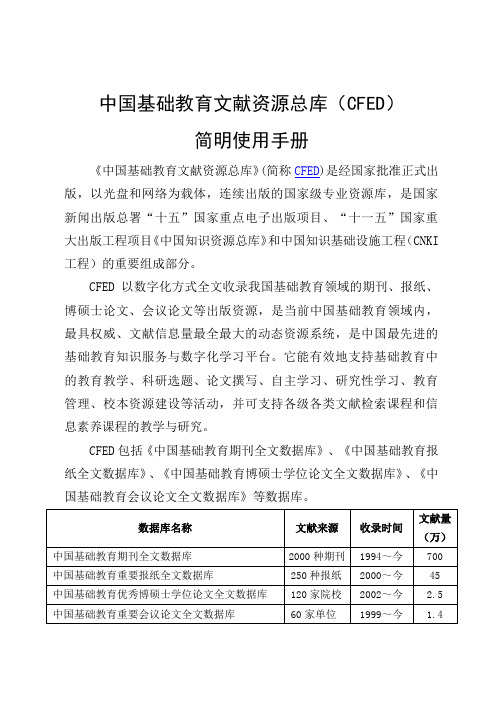
中国基础教育文献资源总库(CFED)简明使用手册《中国基础教育文献资源总库》(简称CFED)是经国家批准正式出版,以光盘和网络为载体,连续出版的国家级专业资源库,是国家新闻出版总署“十五”国家重点电子出版项目、“十一五”国家重大出版工程项目《中国知识资源总库》和中国知识基础设施工程(CNKI 工程)的重要组成部分。
CFED以数字化方式全文收录我国基础教育领域的期刊、报纸、博硕士论文、会议论文等出版资源,是当前中国基础教育领域内,最具权威、文献信息量最全最大的动态资源系统,是中国最先进的基础教育知识服务与数字化学习平台。
它能有效地支持基础教育中的教育教学、科研选题、论文撰写、自主学习、研究性学习、教育管理、校本资源建设等活动,并可支持各级各类文献检索课程和信息素养课程的教学与研究。
CFED包括《中国基础教育期刊全文数据库》、《中国基础教育报纸全文数据库》、《中国基础教育博硕士学位论文全文数据库》、《中国基础教育会议论文全文数据库》等数据库。
1 开始使用数据库1.1 登录数据库在浏览器的地址栏中输入网址http:// ,即可登陆CFED主页。
1.2 下载安装全文浏览器如果您是第一次使用CFED的产品服务,那么您需要先下载并安装CAJViewer浏览器才能看到文献的全文。
CFED的所有文献都同时提供CAJ和PDF两种文件格式。
如果您习惯使用PDF,则可以跳过此节。
我们推荐您使用速度更快、针对文献各种扩展功能更强的CAJ 浏览器。
具体步骤如下:1)登录CFED后,在页面左侧“CAJViewer软件下载”区或者上方的”下载阅读器”,点击“CAJViewer7.0浏览器”进入下载页面。
直接运行安装。
将安装文件下载到本地,进行手动安装。
C F E D使用手册2 如何利用CFED阅读期刊为满足用户阅读整刊(报、论文)的习惯,CFED对整刊(报、论文)进行了不同类型的划分,建立不同的分类体系。
下面以查找期刊为例,进行说明:1)在左侧数据库导航区,点击“期刊导航”,进入期刊导航检索页面。
MSE安装和使用

微软安全防护软件Microsoft Security Essentials的安装和使用Microsoft Security Essentials(简称MSE)是一款通过正版验证的Windows电脑可以免费使用的微软安全防护软件,能帮助用户远离病毒和恶意软件的威胁。
首先,简单地介绍一下Microsoft Security Essentials的几大特点:1.完全免费它是对通过正版验证的Windows用户提供的一项免费服务。
无需付费,永不过期,彻底摆脱试用版软件到期和按年续费的烦恼。
2.值得信赖行业认证的防病毒解决方案,权威的核心安全技术,全球范围的安全检测网络,使您的电脑可以时刻抵御各种恶意威胁。
3.静默无扰提示窗口、警预声音、升级通知……不会经常出现。
它仅在危险发生前才给予必要的提示,平时则安静地后台运行,让您工作无打扰!4.安装简单从微软官方即可直接免费下载,安装过程快速简便,无需繁杂的注册过程和冗长的个人信息提交,使用更简单更快捷。
5.操作简易界面简洁,分类清晰,选项直观,无需复杂的学习过程,即可轻松上手。
只需鼠标轻点,剩下的都交给它吧。
6.智能运行采用轻量化设计,系统资源占用少,而且只在电脑空闲时执行安全检测任务,无需担心影响系统性能。
7.自动升级无需手动升级和更新,它可通过Windows Update自动更新,确保电脑始终拥有最新的威胁防御机制。
Microsoft Security Essentials(MSE)可直接从微软网站下载(/security_essentials/Default_zh_cn.aspx),安装简便,没有复杂的注册过程和个人信息填写。
静默运行于后台,在不打扰电脑正常使用的情况下提供实时保护。
而自动更新则让电脑一直处于最新安全技术的保护之下,使用户倍感安全。
下面以Microsoft Security Essentials 1.0为例介绍其安装和使用方法。
安装Microsoft Security Essentials软件安装Microsoft Security Essentials的具体操作步骤如下:1.从微软网站下载完成后,打开该文件,接下来会出现其安装向导,如下图所示:图12.点击“下一步”,会出现Microsoft Security Essentials许可协议,点击“我接受”,以开始安装,如图2所示:图23.接下来会出现“验证您的副本”向导,如图3所示,点击“验证”。
CFCS使用说明
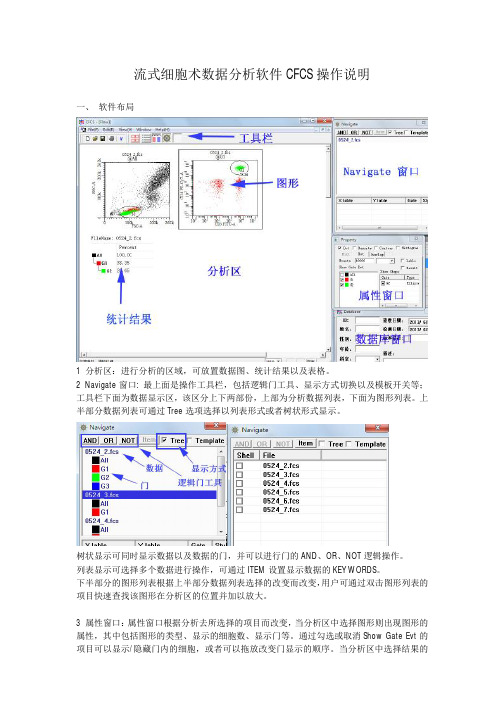
流式细胞术数据分析软件CFCS操作说明一、软件布局1 分析区:进行分析的区域,可放置数据图、统计结果以及表格。
2 Navigate窗口: 最上面是操作工具栏,包括逻辑门工具、显示方式切换以及模板开关等;工具栏下面为数据显示区,该区分上下两部份,上部为分析数据列表,下面为图形列表。
上半部分数据列表可通过Tree选项选择以列表形式或者树状形式显示。
树状显示可同时显示数据以及数据的门,并可以进行门的AND、OR、NOT逻辑操作。
列表显示可选择多个数据进行操作,可通过ITEM设置显示数据的KEY WORDS。
下半部分的图形列表根据上半部分数据列表选择的改变而改变,用户可通过双击图形列表的项目快速查找该图形在分析区的位置并加以放大。
3 属性窗口:属性窗口根据分析去所选择的项目而改变,当分析区中选择图形则出现图形的属性,其中包括图形的类型、显示的细胞数、显示门等。
通过勾选或取消Show Gate Evt的项目可以显示/隐藏门内的细胞,或者可以拖放改变门显示的顺序。
当分析区中选择结果的时候则会显示结果的属性,选择相应的项目然后Apply即可改变结果的内容。
二、打开FCS数据文件方法1:从硬盘找到所需要分析的FCS数据文件,拖放至分析区空白处即可打开数据,并在该处以默认参数绘制图形。
方法2:从硬盘找到所需要分析的FCS数据文件,拖放至Navigate数据列表窗口处。
方法3:从硬盘找到所需要分析的FCS数据文件,拖放至分析区的图形中即可切换显示图中的数据(图形显示原有数据被关闭,被新数据取代,原有数据分析模板的各个元素将套用到新的数据上)。
三、图形操作1显示数据方法1:见打开FCS数据文件方法1。
方法2:见打开FCS数据文件方法3。
方法3:Navigate窗口右击所需作图的数据,出现菜单,选择New Plot。
方法4:见分析模板及数据批处理。
2显示门内数据方法1:Navigate窗口处数据树状列表右击相应的门,出现菜单,选择New Plot。
SecureCRT的使用方法和技巧(详细使用教程)
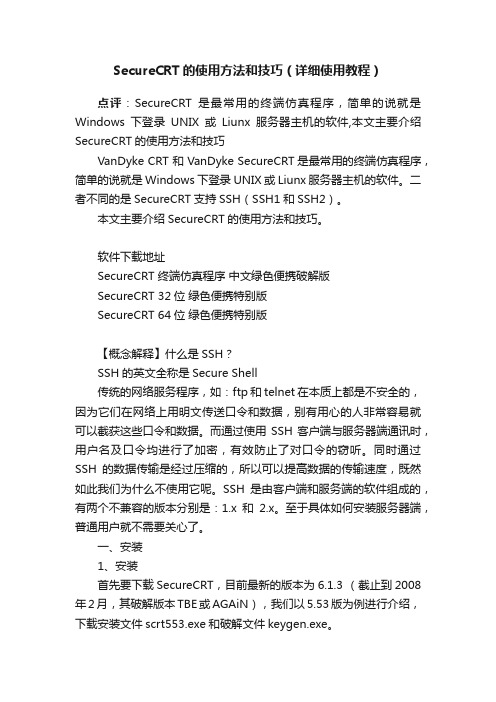
SecureCRT的使用方法和技巧(详细使用教程)点评:SecureCRT是最常用的终端仿真程序,简单的说就是Windows下登录UNIX或Liunx服务器主机的软件,本文主要介绍SecureCRT的使用方法和技巧VanDyke CRT 和 VanDyke SecureCRT是最常用的终端仿真程序,简单的说就是Windows下登录UNIX或Liunx服务器主机的软件。
二者不同的是SecureCRT支持SSH(SSH1和SSH2)。
本文主要介绍SecureCRT的使用方法和技巧。
软件下载地址SecureCRT 终端仿真程序中文绿色便携破解版SecureCRT 32位绿色便携特别版SecureCRT 64位绿色便携特别版【概念解释】什么是SSH?SSH的英文全称是Secure Shell传统的网络服务程序,如:ftp和telnet在本质上都是不安全的,因为它们在网络上用明文传送口令和数据,别有用心的人非常容易就可以截获这些口令和数据。
而通过使用SSH客户端与服务器端通讯时,用户名及口令均进行了加密,有效防止了对口令的窃听。
同时通过SSH的数据传输是经过压缩的,所以可以提高数据的传输速度,既然如此我们为什么不使用它呢。
SSH是由客户端和服务端的软件组成的,有两个不兼容的版本分别是:1.x和2.x。
至于具体如何安装服务器端,普通用户就不需要关心了。
一、安装1、安装首先要下载SecureCRT,目前最新的版本为6.1.3 (截止到2008年2月,其破解版本TBE或AGAiN),我们以5.53版为例进行介绍,下载安装文件scrt553.exe和破解文件keygen.exe。
安装过程很简单,运行scrt553.exe,只要“下一步”即可,安装过程中可以看到 SecureCRT支持以下协议:安装完成后,第一次启动SecureCRT会有如下提示:用户需要指定一个目录,用来存放SecureCRT的配置信息。
此目录默认为C:\Documents and Settings\用户名\Application Data\VanDyke\Config,如果是升级SecureCRT需要保持此文件夹与旧版本一致,如果重装系统,一定要备份此目录。
SecureCRT软件简介及基本使用方法
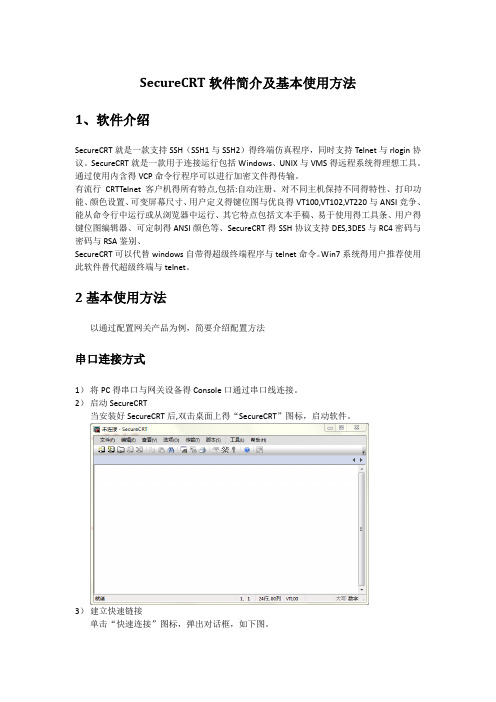
SecureCRT软件简介及基本使用方法1、软件介绍SecureCRT就是一款支持SSH(SSH1与SSH2)得终端仿真程序,同时支持Telnet与rlogin协议。
SecureCRT就是一款用于连接运行包括Windows、UNIX与VMS得远程系统得理想工具。
通过使用内含得VCP命令行程序可以进行加密文件得传输。
有流行CRTTelnet客户机得所有特点,包括:自动注册、对不同主机保持不同得特性、打印功能、颜色设置、可变屏幕尺寸、用户定义得键位图与优良得VT100,VT102,VT220与ANSI竞争、能从命令行中运行或从浏览器中运行、其它特点包括文本手稿、易于使用得工具条、用户得键位图编辑器、可定制得ANSI颜色等、SecureCRT得SSH协议支持DES,3DES与RC4密码与密码与RSA鉴别、SecureCRT可以代替windows自带得超级终端程序与telnet命令。
Win7系统得用户推荐使用此软件替代超级终端与telnet。
2基本使用方法以通过配置网关产品为例,简要介绍配置方法串口连接方式1)将PC得串口与网关设备得Console口通过串口线连接。
2)启动SecureCRT当安装好SecureCRT后,双击桌面上得“SecureCRT”图标,启动软件。
3)建立快速链接单击“快速连接”图标,弹出对话框,如下图。
协议:选择“serial”;端口:根据实际情况选择,本例选择“COM1”;波特率:选择“9600”;数据位:选择“8”;奇偶校验:选择“None”;停止位:选择“1”;流控部分,所有复选框不选。
然后,选择“连接”。
出现如下界面。
回车后,输入密码与用户名,出现如下图所示得命令行提示符(host#),此时就可以对网关设备进行配置了。
telnet链接方式1)将PC得网口与网关设备得LAN口通过网线连接2)启动SecureCRT3)建立快速连接单击“快速连接”图标,弹出对话框,如下图。
协议:选择“telnet”;主机名:根据实际情况填写网管设备得IP地址;端口号:默认“23”;防火墙位:选择“None”;然后,选择“连接”。
t细胞激活实验步骤
t细胞激活实验步骤
T细胞激活实验是用来研究T细胞受体(TCR)与抗原结合后的激活过程。
下面是一般的T细胞激活实验步骤:
1. T细胞的分离:采集小鼠或人类血液或组织,使用密度梯度离心法等方法分离出T 细胞。
2. T细胞培养:将分离得到的T细胞进行培养,在细胞培养培养基中添加适当浓度的白细胞介素-2(IL-2),促使T细胞的增殖和活化。
3. 抗原处理:选择合适的抗原,如蛋白质、多肽或细菌等,并根据实验要求进行处理,如对抗原进行特定的处理或标记。
4. 抗原呈递:将处理后的抗原加入到培养的T细胞中,使其与T细胞表面的TCR结合。
5. 活化标志物检测:在抗原处理后的一段时间内,检测T细胞的活化标志物,如细胞表面标志物的表达(如CD69、CD25),细胞内信号通路的激活(如细胞因子的分泌)等。
6. 细胞增殖检测:通过细胞计数、MTT法、CFSE染色等方法,检测T细胞的增殖情况。
7. 细胞因子检测:通过ELISA、流式细胞术等方法,检测细胞因子的产生和分泌情况。
8. 细胞信号通路检测:通过免疫印迹、实时荧光定量PCR等方法,检测T细胞活化后相关信号分子的表达和激活情况。
以上是一般的T细胞激活实验步骤,具体步骤的选择和操作可以根据实验的目的和要求进行调整和优化。
CF卡的使用说明
CF 卡 使 用 说 明1、CF卡的使用特性 (2)2、使用CF卡的注意点: (2)3、各种文件在CF卡中保存的格式 (3)4、CF卡的流程图 (4)5、使用CF卡传送程序时注意点 (4)5.1.建立CF卡数据输出文件夹 (4)5.2.传输时必须输出文件夹数据到CF卡 (5)6、GP与CF卡的传输方式 (7)6.1通过CF卡的控制字 (7)6.1.1通过模式控制字传输 (7)6.1.2后备SRAM中的数据在CF中备份 (9)6.2 GP的离线方式 (13)6.3 CF BOOT方式 (14)6.4通过脚本来实现 (17)6.4.1写入数据到CF卡: (18)6.4.2读CF卡数据到屏上: (21)6.4.3文件名显示: (23)6.4.4文件的删除: (25)6.4.5文件的重命名: (26)6.4.6读CF卡中的CSV文件: (28)6.4.7 D脚本中CF卡的几个特殊状态。
(30)6.5 CF卡内文件显示和存储: (33)6.5.1.显示CF卡中文件目录。
(33)6.5.2. 显示CSV内文件内容。
(33)6.5.3.CSV文件的传输 (34)6.5.3.1 conditional operation方式 (35)6.5.3.2 address operation方式 (43)6.5.3.3 Manual Transfer方式: (46)1、C F卡的使用特性1、一个外部的存储设备是必需的,配方数据能存放在CF卡并且随时传送到GP中去。
2、所有的报警数据、趋势图数据、采样数据和记录数据能够以*.CSV文件形式保存。
3、存储的数据能够通过数据库或其他的方法在PC上使用。
4、画面数据能以*.MRM文件保存,这种文件能够拷贝到其它的GP上。
2、使用CF卡的注意点:·CF卡只能用于GP77R和GP2000系列,其中GP77R系列需配备适配器。
·被用于存储数据的GP单元必须提前设置GP系统和协议文件。
1.流式细胞仪在植物科学中的应用
流式细胞仪在植物科学中的应用The Application of Flow Cytometry in Plant Sciences摘要:流式细胞仪(Flow Cytometry, FCM)的产生标志着对细胞进行定性、定量分析及分选时代的到来。
自20世纪70年代发明以来,流式细胞仪已被广泛应用在生物学和医学的各个研究领域,创造了无数个里程碑式的发现,极大地推动着生物学和医学的发展和应用。
流式细胞仪应用于植物科学(Plant sciences)领域38年来,在诸如植物细胞计数(Cell count)、细胞核分析(Nucleus analysis)、原生质体分析(Protoplast analysis)、染色体分析(Chromosome analysis)、植物细胞和染色体分选(Sorting plant cell and chromosome)、染色体文库构建(Chromosome library construction)、细胞结构和功能分析(Cell structure and function)、逆境植物学研究(Plant anti-stress biology)、植物病理学(Plant pathology)、植物分类学(Plant taxonomy)、植物育种(Plant breeding)等植物科学的各个领域都有着广泛的应用。
接下来我们将对流式细胞仪在植物科学领域的研究方法、样品制备及应用前景等做一详细的介绍。
一、前言:流式细胞术是一种对处在液流中的细胞或其它生物微粒逐个进行多参数的快速定量分析和分选的技术。
它集计算机技术、激光技术、流体力学、细胞化学、细胞免疫学于一体,按照细胞的物理或化学性质,同时具有分析和分选细胞的功能[1-3]。
因而自1974年BD (Becton, Dickinson and Company)公司研制出第一台商用流式细胞仪(Fluorescence Activated Cell Sorting, FACSTM)以来,就在技术方法上不断推陈出新,使流式细胞仪在生物学和医学领域受到了广泛的应用。
- 1、下载文档前请自行甄别文档内容的完整性,平台不提供额外的编辑、内容补充、找答案等附加服务。
- 2、"仅部分预览"的文档,不可在线预览部分如存在完整性等问题,可反馈申请退款(可完整预览的文档不适用该条件!)。
- 3、如文档侵犯您的权益,请联系客服反馈,我们会尽快为您处理(人工客服工作时间:9:00-18:30)。
Table 1.Contents and storage information.Vybrant® CFDA SE Cell Tracer KitIntroductionThe Vybrant® CFDA SE Cell Tracer Kit (V12883) provides a versatile and well-retained cell-tracing reagent in a convenient and easy-to-use form. The kit contains CFDA SE (carboxy-fluorescein diacetate, succinimidyl ester (Figure 1); often called CFSE) in ten single-use vials. Small-scale experiments can be performed without preparing excess quantities of perishable CFDA SE stock solution. For additional convenience, we include high-quality DMSO (dimethylsulfoxide) and a detailed protocol.CFDA SE passively diffuses into cells. It is colorless and nonfluorescent until its acetate groups are cleaved by intracellular esterases to yield highly fluorescent, amine-reactive carboxyfluorescein succinimidyl ester. The succinimidyl ester group reacts with intracellular amines, forming fluorescent conjugates that are well-retained and can be fixed with aldehyde fixatives. Excess unconjugated reagent and by-products passively diffuse to the extracellular medium, where they can be washed away.The dye–protein adducts that form in labeled cells are retained by the cells throughout development, meiosis, and in vivo tracing.1 The label is inherited by daughter cells after cell division (Figure 2), or cell fusion, and is not transferred to adjacent cells in a population.2-4 Lymphocytes labeled with CFDA SE have been detected up to eight weeks after injection into mice in lymphocyte-migration studies,5 and viable hepatocytes that were similarly labeled were easily located by fluorescence microscopy even 20 days after intrahepatic transplantation.6Before You BeginThe following protocol describes culturing cells, introducing the CFDA SE reagent into the cultured cells, and imaging the stained cells by fluorescence microscopy. For researchers who wish to analyze labeled cells and/or study cell division via flow cytometry, we recommend the excellent protocol described in reference 7. Our suggested initial conditions may require modifications because of differences in cell types, culture conditions, etc. The concentration of probe for optimal staining will vary depending upon the application; we recommend testing at least a tenfold range of concentrations. In general, long-term staining (more than about three days) or the use of rapidly dividing cells will require 5–10 µM dye. Less dye (0.5–5 µM) is needed for shorter experiments, such as viability assays. To maintain normal cellular physi-ology and reduce potential artifacts from overloading, the concentration of dye should be kept as low as feasible.Note: The CFDA SE dye reacts with amine groups and should not be used with amine-containing buffers or lysine-coated slides.Figure 1.Structure of carboxyfluorescein diacetate, succinimidyl ester (CFDA SE). MW = 557.Figure 2. Tracking of asynchronous cell division using 5(6)-CFDA SE labeling and flow cytometry. Cell division results in sequential halving of CFDA SE fluorescence resulting in a cellular fluorescence histogram in which the peaks represent succes-sive generations, labeled 0, 1, 2, 3, 4, 5.Materials Required butNot Provided PBS or other suitable bufferAldehyde-containing fixativePreparing the Reagent Before opening the vial, allow the product to warm to room temperature.Prepare a 10 mM CFDA SE stock solution immediately prior to use by dissolving the contents of one vial (Component A) in 90 µL of the high-quality DMSO provided (Component B). Dilute the stock solution in phosphate-buffered saline (PBS) or other suitable buffer to the desired working concentration (0.5–25 µM).Note: Solutions of the reagent should be used promptly.Experimental ProtocolLabeling Adherent Cells1.1 Grow cells on coverslips inside a petri dish filled with the appropriate culture medium.1.2 When the cells have reached the desired density, remove the medium from the dish and add prewarmed (37°C) PBS containing the probe (see Preparing the Reagent ).1.3 Incubate the cells for 15 minutes at 37°C. 1.4 Replace the loading solution with fresh, prewarmed medium and incubate the cultures for another 30 minutes at 37°C. During this time, CFDA SE will undergo acetate hydrolysis. If the cells are to be fixed and permeabilized, continue to Fixing and Permeabilizing.Labeling Cells in Suspension2.1 Centrifuge to obtain a cell pellet and aspirate the supernatant.2.2 Resuspend the cells gently in prewarmed (37°C) PBS containing the probe (see Preparing the Reagent ).2.3 Incubate the cells for 15 minutes at 37°C.2.4 Re-pellet the cells by centrifugation and resuspend in fresh prewarmed medium. 2.5 Incubate the cells for another 30 minutes to ensure complete modification of the probe and then wash the cells again. If the cells are to be fixed and permeabilized, continue to Fixation and Permeabilization.Fixing and Permeabilizing3.1 Before fixation, the cells must be washed with PBS or other suitable buffer. 3.2 Standard fixation protocols using aldehyde-containing fixatives should effectively crosslink the amines of the protein–probe conjugate. Typically, we fix the cells for 15 minutes at room temperature using 3.7% formaldehyde.••3.3 After fixation, the cells should be rinsed in PBS.3.4 If needed, cells can be permeabilized by incubating them in ice-cold acetone for 10 minutes.Following permeabilization, the cells should be rinsed in PBS. Permeabilization is required,for example, if the cells are to be subsequently labeled with an antibody.Visualizing Stained Cells The approximate excitation and emission peaks of this product after hydrolysis are 492 nmand 517 nm, respectively. Cells labeled with CFDA SE can be visualized by fluorescencemicroscopy using standard fluorescein filter sets.References1. J Cell Biol 101, 610 (1985);2. J Cell Biol 103, 2649 (1986);3. J Immunol Methods 171, 131 (1994);4. J Exp Med 184, 277 (1996);5. J Immunol Methods 133, 87 (1990);6. Transplant Proc 24, 2820 (1992);7. Current Protocols in Cytometry, J. P. Robinson, Ed., (1998) pp 9.11.1-9.11.9.Product List Current prices may be obtained from our website or from our Customer Service Department.Cat # Product Name Unit Size V12883 Vybrant® CFDA SE Cell Tracer Kit ................................................................................................. 1 kitContact InformationMolecular Probes, Inc.29851 Willow Creek RoadEugene, OR 97402Phone: (541) 465-8300Fax: (541) 335-0504Customer Service:6:00 am to 4:30 pm (Pacific Time) Phone: (541) 335-0338Fax: (541) 335-0305probesorder@Toll-Free Ordering for USA:Order Phone: (800) 438-2209Order Fax: (800) 438-0228Technical Service:8:00 am to 4:00 pm (Pacific Time) Phone: (541) 335-0353Toll-Free (800) 438-2209Fax: (541) 335-0238probestech@Invitrogen European Headquarters Invitrogen, Ltd.3 Fountain DriveInchinnan Business ParkPaisley PA4 9RF, UKPhone: +44 (0) 141 814 6100Fax: +44 (0) 141 814 6260Email: euroinfo@ Technical Services: eurotech@ Further information on Molecular Probes products, including product bibliographies, is available from your local distributor or directly from Molecular Probes. Customers in Europe, Africa and the Middle East should contact our office in Paisley, United Kingdom. All others should contact our Technical Assistance Department in Eugene, Oregon.Molecular Probes products are high-quality reagents and materials intended for research purposes only. These products must be used by, or directly under the supervision of, a technically qualified individual experienced in handling potentially hazardous chemicals. Please read the Material Safety Data Sheet provided for each product; other regulatory considerations may apply.Limited Use Label License No. 223: Labeling and Detection TechnologyThe purchase of this product conveys to the buyer the non-transferable right to use the purchased amount of the product and compo-nents of the product in research conducted by the buyer (whether the buyer is an academic or for-profit entity). The buyer cannot sell or otherwise transfer (a) this product (b) its components or (c) materials made using this product or its components to a third party or oth-erwise use this product or its components or materials made using this product or its components for Commercial Purposes. The buyer may transfer information or materials made through the use of this product to a scientific collaborator, provided that such transfer is not for any Commercial Purpose, and that such collaborator agrees in writing (a) to not transfer such materials to any third party, and (b) to use such transferred materials and/or information solely for research and not for Commercial Purposes. Commercial Purposes means any activity by a party for consideration and may include, but is not limited to: (1) use of the product or its components in manufacturing; (2) use of the product or its components to provide a service, information, or data; (3) use of the product or its components for therapeutic, diagnostic or prophylactic purposes; or (4) resale of the product or its components, whether or not such product or its components are resold for use in research. Invitrogen Corporation will not assert a claim against the buyer of infringement of the above patents based upon the manufacture, use or sale of a therapeutic, clinical diagnostic, vaccine or prophylactic product developed in research by the buyer in which this product or its components was employed, provided that neither this product nor any of its components was usedin the manufacture of such product. If the purchaser is not willing to accept the limitations of this limited use statement, Invitrogen is willing to accept return of the product with a full refund. For information on purchasing a license to this product for purposes other than research, contact Molecular Probes, Inc., Business Development, 29851 Willow Creek Road, Eugene, OR 97402, Tel: (541) 465-8300. Fax: (541) 335-0354.Several Molecular Probes products and product applications are covered by U.S. and foreign patents and patents pending. All names con-taining the designation ® are registered with the U.S. Patent and Trademark Office.Copyright 2006, Molecular Probes, Inc. All rights reserved. This information is subject to change without notice.。
