Removed_科技项目需求说明书V1.29
软件需求说明书(完整版)
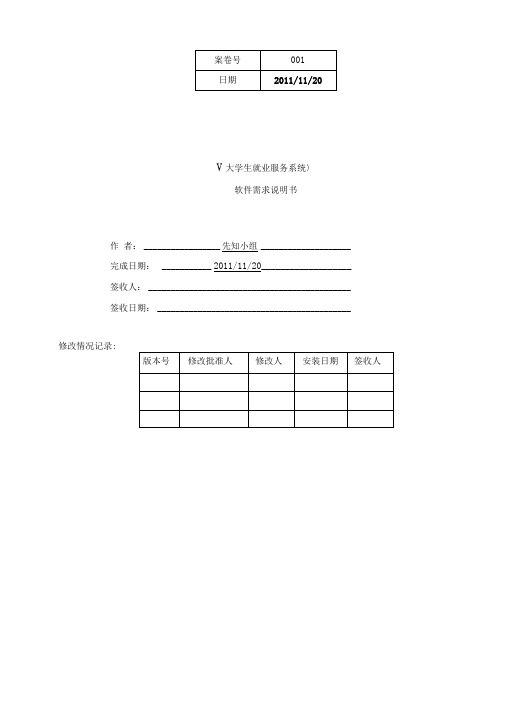
V大学生就业服务系统〉软件需求说明书作者:_________________ 先知小组____________________完成日期:___________ 2011/11/20___________________签收人:_____________________________________________签收日期:___________________________________________ 修改情况记录:软件需求说明书 .......................................................................... I 目录 .................................................................................... II 1 引言 . (1)1.1编写目的 ......................................................................... 1 1.2范围 .............................................................................. 1 1.3定义 .............................................................................. 1 1.4 参考资料 ......................................................................... 1 2 项目概述 .. (3)2.1产品描述 ......................................................................... 3 2.2产品功能 ......................................................................... 3 2.3用户特点 ......................................................................... 5 2.4一般约束(未完成) ............................................................... 6 2.5 假设和依据(未完成) ............................................................. 7 3 具体需求 .. (8)3.1 功能需求 (8)3.1.1 数据管理需求 (8)3.1.2 就业指导管理需求 (11)3.1.3 资讯管理需求 (11)3.1.4 招聘管理需求 (12)3.1.5 职业规划需求 (12)3.1.6 BBS 需求 (13)3.1.7 就业信息统计需求 (13)3.2 外部接口需求 (13)3.2.1 用户接口 (13)3.2.2 硬件接口 (14)3.3 性能需求 (14)3.6.1 数据库需求 (1)3.6.2 用户操作需求 (1)3.6.3 场合适应性需求 ............................................................... 2 4 附录15 3.5 属性3.5.1 可用性 ..3.5.2 安全性 ..3.5.3 可维护性 3.5.4 可扩展性 3.5.5 警告 .... 3.6 其他需求15 15 15 15 16 16 16 3.4 设计约束1.1编写目的该系统能让学校进行大学生就业服务的管理。
项目说明书
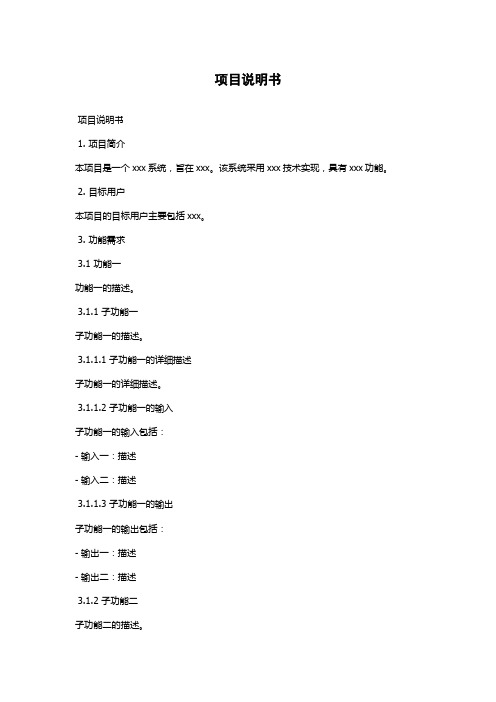
项目说明书项目说明书1. 项目简介本项目是一个xxx系统,旨在xxx。
该系统采用xxx技术实现,具有xxx功能。
2. 目标用户本项目的目标用户主要包括xxx。
3. 功能需求3.1 功能一功能一的描述。
3.1.1 子功能一子功能一的描述。
3.1.1.1 子功能一的详细描述子功能一的详细描述。
3.1.1.2 子功能一的输入子功能一的输入包括:- 输入一:描述- 输入二:描述3.1.1.3 子功能一的输出子功能一的输出包括:- 输出一:描述- 输出二:描述3.1.2 子功能二子功能二的描述。
功能二的描述。
4. 非功能需求4.1 性能需求本系统需要满足以下性能需求:- 性能需求一:描述- 性能需求二:描述4.2 安全需求本系统需要满足以下安全需求:- 安全需求一:描述- 安全需求二:描述5. 界面设计5.1 登录页面登录页面的设计如下:```html<登录页面代码>```5.2 主页主页的设计如下:```html<主页代码>```6. 数据库设计本项目的数据库设计如下:6.1 表一```sqlCREATE TABLE table_one (column_one INT PRIMARY KEY,column_two VARCHAR(50) NOT NULL );```6.2 表二表二的描述:```sqlCREATE TABLE table_two (column_one INT PRIMARY KEY,column_two VARCHAR(50) NOT NULL );```7. 技术选型本项目采用以下技术实现:- 技术一:描述- 技术二:描述8. 项目进度本项目的进度安排如下:- 阶段一:描述- 阶段二:描述- 阶段三:描述9. 项目团队成员本项目的团队成员包括:- 成员一:角色描述- 成员二:角色描述10. 风险管理本项目的风险管理计划如下:- 风险一:描述- 风险二:描述11. 项目费用估算本项目的费用估算如下:- 费用一:描述- 费用二:描述12. 项目交付本项目的交付计划如下:- 交付物一:描述- 交付物二:描述13. 参考资料以下是本项目的参考资料:- 参考资料一:链接- 参考资料二:链接以上为项目说明书,提供了对项目的详细介绍、功能需求、非功能需求、界面设计、数据库设计、技术选型、项目进度、团队成员、风险管理、项目费用估算、项目交付等方面的说明。
研发、集成、咨询类-项目需求说明书-模板

XXXXXX项目需求说明书(适用于信息系统研发、集成、咨询类项目)模板说明:1.该需求模板适用于信息系统研发、集成、咨询类项目,在文档基础架构前提下,可根据项目需要,适当增补、空缺标题下内容;2.文中蓝颜色文字为文档标题的解释或举例,仅供参考。
版本历史:目录1.文档介绍51.1.编写目的 (5)1.2.读者范围 (5)1.3.参考文件 (5)1.4.专业术语解释 (5)2.项目简介52.1.项目名称 (5)2.2.项目概况 (5)2.3.项目提出的背景和依据 (5)2.4.项目建设的目标和必要性 (6)2.5.项目与其他项目或系统之间的关系 (6)2.6.项目投产后系统用户及维护单位 (6)3.项目总体要求63.1.业务功能 (6)3.2.业务流程 (6)3.3.系统功能 (6)3.4.数据分析 (7)3.4.1.数据库结构功能需求 (7)3.4.2.数据备份恢复需求 (7)3.4.3.系统硬件需求描述(包含备品备件的需求) (7)3.4.4.系统与外部关联系统接口需求描述 (7)3.4.5.系统硬件接口需求描述 (7)3.4.6.数据流分析 (7)3.5.非功能性需求 (7)3.5.1.系统的性能需求 (7)3.5.2.系统的安全性需求 (8)3.5.3.系统的网络需求 (9)3.5.4.系统的可扩展性需求 (9)3.5.5.系统的稳定性需求 (9)3.5.6.系统的可维护性需求 (9)3.5.7.系统的测试需求 (10)3.5.8.系统的文档和培训需求 (10)3.5.9.文档需求 (10)3.5.10.培训需求 (10)3.5.11.售后服务需求 (11)4.项目范围和工作内容114.1.项目范围及工作内容 (11)4.2.项目里程碑时间计划 (12)4.3.项目工作界面(适用于招标或邀标类项目) (12)4.4.承包商技术资质要求及合作承诺 (13)4.5. 知识产权及保密 (14)项目需求说明书1.文档介绍1.1.编写目的1.2.读者范围本文档的使用对象是XXXXXX信息管理部及系统总包商,在后期的开发、测试及验收工作中将严格按照本文档定义的需求内容进行,同时在不影响系统主干设计的前提下,信息管理部保留进一步修改需求的权利。
技术开发需提供的资料清单
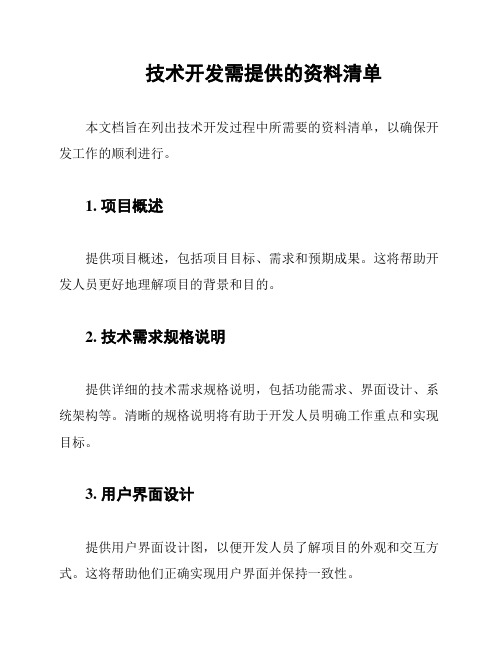
技术开发需提供的资料清单本文档旨在列出技术开发过程中所需要的资料清单,以确保开发工作的顺利进行。
1. 项目概述提供项目概述,包括项目目标、需求和预期成果。
这将帮助开发人员更好地理解项目的背景和目的。
2. 技术需求规格说明提供详细的技术需求规格说明,包括功能需求、界面设计、系统架构等。
清晰的规格说明将有助于开发人员明确工作重点和实现目标。
3. 用户界面设计提供用户界面设计图,以便开发人员了解项目的外观和交互方式。
这将帮助他们正确实现用户界面并保持一致性。
4. 数据库设计提供数据库设计文档,包括数据模型、表结构和关系等。
清晰的数据库设计将确保系统数据的合理组织和高效访问。
5. API文档如果项目需要与其他系统进行集成,提供相关系统的API文档。
这将帮助开发人员理解如何与其他系统进行数据交互和集成。
6. 项目时间表和里程碑提供项目时间表和重要里程碑的安排。
明确的时间表将有助于开发人员合理安排工作和控制进度。
7. 测试计划提供详细的测试计划,包括测试范围、测试用例和测试环境等。
合理的测试计划将有助于确保开发出高质量的软件产品。
8. 上线计划提供上线计划,包括部署方案和上线流程等。
清晰的上线计划将帮助开发人员知道项目完成后的处理流程和步骤。
9. 相关资料和资源提供其他相关资料和资源,如前期研究报告、设计稿等。
这些资料将帮助开发人员更好地理解项目需求和要求。
请按照以上要求提供资料,以便开发团队顺利进行技术开发工作。
如有任何疑问或需要进一步协助,请随时与我们联系。
Removed_AZY45型压缩氧自救器使用说明书

一、用途ZY45型压缩氧自救器是一种隔绝闭路循环式呼吸器。
主要用于煤矿或环境空气发生有毒有害气体污染及缺氧窒息性灾害时,现场人员迅速佩戴,保护人正常呼吸逃离灾区,本自救器主要用于下述场合:1. 可供煤矿井下作业人员在发生瓦斯突出、火灾、爆炸等灾害性事故时,以及救护人员在呼吸器发生故障时迅速撤离灾区使用。
如井下人员迂到巷道大面积冒顶,被堵人员可佩带该自救器等待营救。
2. 可装备在现代化高层建筑中,当发生灾害性火灾时,供遇险人员佩戴逃生和待救时使用。
3. 可供石油开采作业时,天然气及其它毒性气体大量突出时使用。
4. 可供化工部门在对设备进行维护或有毒有害气体逸出时使用。
5. 也可供其它部门在有毒有害气体或缺氧环境中使用。
二、特点1. 采用了循环呼吸方式,人呼出的气体通过CO2吸收剂(氢氧化钙),把CO2吸收,而余下的氧气和减压器输出的氧气进入气囊通过口具吸入人体。
与往复呼吸方式(指呼吸气流皆通过吸收剂)相比,其优点是阻力小、无粉尘吸入、不呛人、吸气温度低、舒适。
- 1 -2. 具有三种供氧方式,定量供氧,自动补氧和手动补氧。
大大提高了呼吸保护的安全可靠性。
3. 采用了先进的减压原理,体积小,重量轻,工作稳定可靠。
4. 充氧气、装氢氧化钙方便,维护修理简单。
可重复使用,成本低廉。
三、结构及原理1. 自救器的结构如图所示山西虹安科技有限公司- 2 -1.挂钩2.下壳3.支架子4.氧气瓶5.减压器6.手轮7.安全帽8.开关9.上盖10.补气压板11.压力表12.排气阀13.气囊14.呼气管15.呼吸阀16.口具17.鼻夹18.压帽19.底盖自救器主要由高压系统,呼吸系统及CO2过滤系统组成:高压系统包括氧气瓶、氧气瓶开关、减压器、自动手动补给阀和压力表等。
呼吸系统由口具、鼻夹、呼吸软管、气囊、排气阀及呼吸阀等组成。
清净罐内装入定量的,符合MT454—1995标准的CO2吸收剂形成CO2过滤系统。
平时所有系统装置都装在上盖与下壳之中,使用者能通过上盖上的观察窗清楚地看到压力表的压力指示值。
项目需求说明书模板
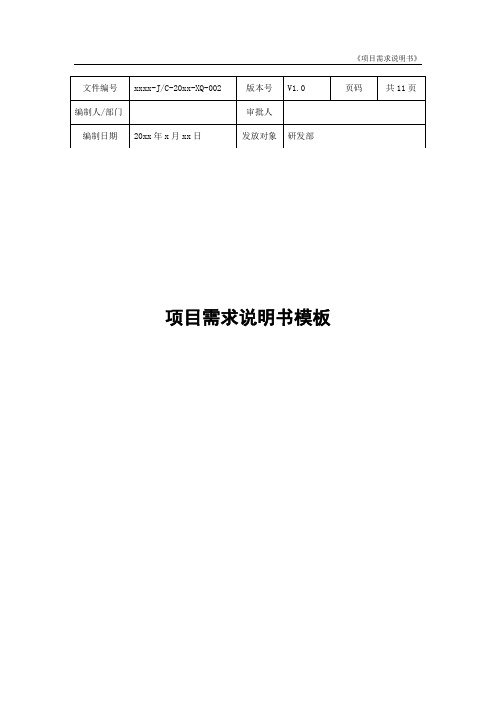
文件编号xxxx-J/C-20xx-XQ-002 版本号V1.0 页码共11页编制人/部门审批人编制日期20xx年x月xx日发放对象研发部项目需求说明书模板文件修改控制序号版本*变化状态修改内容、页码及条款修改人批准人修改日期1 V1.0 A 初稿柴肖娟张军2016-3-23 *变化状态:A——增加,M——修改,D——删除目录1简介 (3)1.1目的 (3)1.2适用范围 (3)1.3参考资料 (3)2项目概述 (3)2.1项目前景 (3)2.2用户特点 (3)2.3项目功能 (3)2.4应用模型 (4)2.5设计和实现上的限制 (4)2.6假设和依赖 (4)3业务实体 (4)3.1业务实体关系图 (4)3.2实体属性说明 (5)4业务流程 (5)5功能性需求 (5)5.1系统功能概述 (5)5.2用户组织管理(以下以组用户组织管理中子功能组织机构管理为例) (7)5.2.1组织机构管理 (7)5.2.2 (8)5.3 (8)6非功能性需求 (8)6.1用户界面需求 (8)6.2软硬件需求 (8)6.3项目质量需求 (9)6.4故障处理要求 (10)6.5其他专门要求 (10)6.6接口 (10)6.7其他需求 (10)1简介1.1目的项目需求说明书的编制是为了使用户和项目开发者双方对该项目的初始规定有一个共同的理解,使之成为整个开发工作的基础。
1.2适用范围提供对指定的项目及其目的的简短描述,解释产品要做什么,不做什么,项目适用的领域和不适用的领域,应当包含的内容和不包含的内容,说明项目将如何被使用,以及相关的利益和目标。
1.3参考资料在此需要把参考资料逐一列出来。
2项目概述2.1项目前景叙述该项目开发的意图、应用目标、作用范围以及其他应向读者说明的有关该项目开发的背景材料。
解释被开发项目与其他有关项目之间的关系。
2.2用户特点列出本软件的最终用户的特点,充分说明操作人员、维护人员的教育水平和技术专长,以及本软件的预期使用频度。
Draper Tools产品说明书

IMPORTANT : Please read these instructions carefully to ensure the safe and effective use of this product and save these instructions for future reference. This manual has been compiled by Draper T ools and is an integrated part of the product with which it is enclosed and should be kept with it for future references.This manual describes the purpose for which the product has been designed and contains all the necessary information to ensure its correct and safe use. We recommend that this manual is read before any operation or, before performing any kind of adjustment to the product and prior to any maintenance tasks. By following all the general safetyinstructions contained in this manual, it will ensure both product and operator safety, together with longer life of the product itself.AlI photographs and drawings in this manual are supplied by Draper T ools to help illustrate the operation of the product.Whilst every effort has been made to ensure accuracy of information contained in this manual, the Draper T ools policy of continuous improvement determines the right to make modifications without prior warning.300 SERIESMULTIMETER418211.1 INTRODUCTION:USER MANUAL FOR:SERIES 300 MULTIMETERStock no. 41821.Part no. DMM300.1.2 REVISIONS:As our user manuals are continually updated, users should make sure that they use the very latest version.Downloads are available from: /manuals DRAPER TOOLS LIMITED WEBSITE: HURSLEY ROAD PRODUCT HELPLINE:+44 (0) 23 8049 4344CHANDLER’S FORD GENERAL FAX:+44 (0) 23 8026 0784EASTLEIGH HAMPSHIRE SO53 1YF UK1.3 UNDERSTANDING THIS MANUALS SAFETY CONTENT:WARNING! Information that draws attention to the risk of injury or death.CAUTION! Information that draws attention to the risk of damage to the product orsurroundings.1.4 COPYRIGHT © NOTICE:Copyright © Draper Tools Limited.Permission is granted to reproduce this publication for personal & educational use only. Commercial copying, redistribution, hiring or lending is prohibited.No part of this publication may be stored in a retrieval system or transmitted in any other form or means without written permission from Draper Tools Limited.In all cases this copyright notice must remain intact.Date first published March 2017Date second published June 20171. TITLE PAGE22. CONTENTS 2.1 CONTENTSPage content ..............................................................................Page 1 TITLE PAGE1.1 INTRODUCTION (2)1.2 REVISION HISTORY (2)1.3 UNDERSTANDING THIS MANUAL (2)1.4 COPYRIGHT NOTICE (2)2 CONTENTS2.1 CONTENTS (3)3 GUARANTEE3.1 GUARANTEE (4)4 INTRODUCTION4.1 GENERAL SPECIFICATIONS.........................................................................5-74.2 HANDLING & STORAGE (8)5 HEALTH & SAFETY INFORMATION5.1 SAFETY PRECAUTIONS (9)6 IDENTIFICATION (10)7 UNPACKING & CHECKING7.1 PACKAGING (11)7.2 WHAT´S IN THE BOX? (11)8 OPERATING INSTRUCTIONS8.1 DATA HOLD (12)8.2 MAXIMUM VALUE HOLD (12)8.3 FUNCTION TRANSFORM (12)8.4 BACK LIGHT (12)8.5 AUTO WARNING (12)8.6 AUTO POWER OFF (12)8.7 DC VOLTAGE (13)8.8 AC VOLTAGE (13)8.9 DC CURRENT (13)8.10 AC CURRENT (13)8.11 RESISTANCE (Ω) (14)8.12 MEASURING ENGINE DWELL (14)8.13 MEASURING REV (14)8.14 TESTING DIODE (14)8.15 CONTINUITY TEST (14)9 MAINTENANCE9.1 MAINTENANCE (15)10 EXPLANATION OF SYMBOLS10.1 FUNCTION KEYS EXPLAINED (16)10.2 EXPLANATION OF SYMBOLS (17)11 DISPOSAL11.1 DISPOSAL (18)DECLARATION OF CONFORMITY............................................................................ENCLOSED33. GUARANTEE3.1 GUARANTEEDraper tools have been carefully tested and inspected before shipment and are guaranteed to be free from defective materials and workmanship.Should the tool develop a fault, please return the complete tool to your nearest distributor or contact Draper Tools Limited, Chandler's Ford, Eastleigh, Hampshire, SO53 1YF. England.Telephone Sales Desk: (023) 8049 4333 or Product Helpline (023) 8049 4344.A proof of purchase must be provided with the tool.If upon inspection it is found that the fault occurring is due to defective materials or workmanship, repairs will be carried out free of charge. This guarantee period covering parts/labour is 12 months from the date of purchase except where tools are hired out when the guarantee period is 90 days from the date of purchase. This guarantee does not apply to normal wear and tear, nor does it cover any damage caused by misuse, careless or unsafe handling, alterations, accidents, or repairs attempted or made by any personnel other than the authorised Draper warranty repair agent.Note: If the tool is found not to be within the terms of warranty, repairs and carriage charges will be quoted and made accordingly.This guarantee applies in lieu of any other guarantee expressed or implied and variations of its terms are not authorised.Your Draper guarantee is not effective unless you can produce upon request a dated receipt or invoice to verify your proof of purchase within the guarantee period.Please note that this guarantee is an additional benefit and does not affect your statutory rights.Draper Tools Limited.44. INTRODUCTION 4.1 GENERAL SPECIFICATIONSAuto ranges and manual range.Over range protection for all ranges.Max. Voltage Between Terminals And Earth Ground: 600V DC or ACOperating Altitude: 2000 meters (7000 ft.)maximumLCD Display: 19.5mm height characterMax. Show Value: 1999 (3 1/2)Polarity Indication: ‘-’indicates negative polarity.Over range Indication: Display 'OL'Sampling Time: approx. 0.4 secondUnit showing: showing of function and electrical capacity.Low Battery Indication: “ ” displayedAuto power off time: 15 min.Power Supply: 1.5V×2 AAA batteries.Operating Temperature: 0°C to 40°C (32°F to 104°F)3.1.15 Storage Temperature: -10°C to 50°C (10°F to 122°F)3.1.16 Dimension: 150×74×43mm3.1.17 Weight: approx. 233 g (including battery)DC VoltageRange Accuracy Resolution200mV 0.1mV2V ± (0.7% of rdg + 3 digits) 0.001V20V 0.01V200V 0.1V600V ± (1.0% of rdg + 3 digits) 1VInput Impedance: 10MOverload Protection:200mV range: 250V DC or AC rms,2V-600V ranges: 600V DC or AC rms.Max. Input Voltage: 600V DC54. INTRODUCTIONAC VoltageRange Accuracy Resolution 200mV 0.1mV 2V ± 0.8% rdg + 5 digits 0.001V 20V 0.01V 200V 0.1V600V ± 1.0% rdg + 5 digits 1V- Input Impedance: 10M- Overload Protection:200mV range: 250V DC or AC rms,2V-600V ranges: 600V DC or AC rms.- Frequency Range: 40 to 400Hz- Max. Input Voltage: 600V rms ACDC CurrentRange Accuracy Resolution 2A 0.001A 10A ± 2.5% rdg + 10 digits 0.01A- Overload Protection: 500V/10A FUSE- Max. Input Current:10A- Voltage drop: 2A range: 20mV,10A range: 100mVAC CurrentRange Accuracy Resolution 2A 0.001A 10A ± 3.0% rdg + 10 digits 0.01A- Overload Protection: 500V/10A FUSE- Max. Input Current:10A- Frequency Range: 40 to 400Hz- Voltage drop 2A range: 20mV, 10A range: 100mV6- Open Circuit Voltage: 0.25V- Overload Protection: 250V DC or 250V rms AC- Open circuit voltage: approx. 0.5V- Overload Protection: 250V DC or 250V rms AC- Overload Protection: 250V DC or rms ACResistanceRange Accuracy Resolution 200Ω ± 1.0% rdg + 5 digits 0.1Ω 2k Ω 0.001k Ω 20k Ω ± 1.0% rdg + 2 digits 0.01k Ω 200k Ω 0.1k Ω 2M Ω 0.001M Ω 20M Ω ± 1.2% rdg + 5 digits 0.01M ΩEngine DwellRange Accuracy Resolution4CYL ± 3º ) 0.1º 6CYL ± 3º ) 0.1º 8CYL± 3º )0.1º- Overload Protection: 250V DC or rms ACEngine RevRange AccuracyResolution 4CYL 10RPM6CYL ± 3.0% rdg + 3 digits 10RPM8CYL10RPMContinuity TestRangeFunctionBuilt-in buzzer will sound, if resistanceis lower than 50Ω- Forward DC Current: approx. 1mA - Reversed DC Voltage: approx.1.5V- Overload Protection: 250V DC or rms ACDiodeRangeResolution Function1mV.Display: read approximate forwardvoltage of diode.4. INTRODUCTION74. INTRODUCTION4.3 HANDLING & STORAGECare must still be taken when handling, dropping this machine will have an effect on the accuracy.The environment will have a negative result on its operation if you are not careful. If the air is damp, components will rust. If the machine is unprotected from dust and debris; components will become clogged.85.1 SAFETY PRECAUTIONSWarningTo avoid electrical shock or personal injury.Please read the safety information and “warnings and precautions” before use.This instrument complies with IEC1010 (International Electrotechnical Commissionpromulgated safety standards). Design and production using the pollution level 2 safety requirements.Warning: When measuring voltage above 30V, current above 10ma, AC power with an inductive load. Use caution not to touch exposed contacts due to the risk of electric shock, only use approved probes or clamps.1. Before measuring, check whether the measurement function switch is in the correctposition, check whether the test probe is connected correctly to avoid electric shock.2. The meter is only to be used in conjunction with the supplied test leads to comply withsafety standards. If the test leads are broken or damaged, replace the test leads of the same type or the same electrical specifications.3. Do not use an unapproved fuse to replace the fuse inside the meter. Only replace withthe same model or the same specifications of the fuse. Before changing, remove the test leads to ensure that there is no signal input.4. Do not use unapproved batteries to replace the battery inside the meter. Replace onlywith the same model or the same electrical specifications of the battery. Before changing, remove the test leads to ensure that there is no signal input.5. During electrical measurements, the body must not be directly in contact with theearth, use insulating materials to keep your body insulated from the earth.6. Do not store or use in high temperature, high humidity, flammable, explosive andstrong magnetic field environments.7. Measurements exceeding the limit values of the instrument may damage theinstrument and endanger the safety of the operator.8. Do not attempt to calibrate or service the instrument.9. When the LCD shows “ ”, please replace the battery.10. Do not insert the test leads to be inserted into the current terminals to measure thevoltage!5. HEALTH & SAFETY INFORMATION9LCD display window. HOLD button. Function button.Measurement function range switch.Probe sockets. Backlight on and off. Max. button.)81&+2/'0$;':(//7$&+':(//5306. IDENTIFICATION107.2 WHAT´S IN THE BOX?As well as the product; there are several parts not fitted or attached to it.Test probe Test probe caps7.1 PACKAGINGCarefully remove the product from the packaging and examine it for any sign of damage caused during shipping. Lay the contents out and check them. If any part is damaged or missing, do not attempt to use the tool and contact the Draper Helpline immediately (see back page for details).Retain the packaging material at least during the guarantee period: in case the machine needs to be returned for repair.Warning! Some of the packaging materials used may be harmful to children, keep them out of reach from children.Disposed of any packaging correctly and according to local regulations.7. UNPACKING & CHECKING118. OPERATING INSTRUCTIONS8.1 DATA HOLDIf you need to hold the data when measuring, press the “HOLD” button, if you press the button again, the data hold will switch off.8.2 MAXIMUM VALUE HOLDIf you need data to hold the maxium data when measuring, press the “MAX” button, if you press put the button again, maximum value hold will switch off.8.3 FUNCTION TRANSFORMPress the "FUNC." when measuring the current and voltage, the meter will switch between DC and AC range. Press "FUNC." When measuring the resistance, diode and continuity, the meter will switch to the correct measurement function.8.4 BACK LIGHTPress “ ” button for two seconds to turn on or turn off the back light, the back light will stay on for 15 seconds.Note:A. Frequent use of the back light will shorten the battery life.8.5 AUTO WARNINGIf the input current is larger than 10A the buzzer will sound.8.6 AUTO POWER OFF1. After fifteen minutes without any operation the meter wil automatically switch off.2. To disable the auto power off function press and hold the “FUNC” key when switchingthe meter on.128.9 DC CURRENT1. Connect the black test lead to the COM probe socket and the red test lead to the10Aprobe socket.2. Set the measurement fuction range switch to the position.3. Press the "FUNC." to enter the DC measurement.Notes:“ ”10A probe socket has the maximum input current of 10A Overload Protection:500V/10A FUSE8.10 AC CURRENT1. Connect the black test lead to the COM probe socket and the red test lead to the 10A probe socket.2.Set the measurement fuction range switch to the position.3. Press the "FUNC." to enter the AC measurement.Notes:“ ”10A probe socket has the maximum input current of 10A Overload Protection:500V/10A FUSE.8.7 DC VOLTAGEWARNINGDo not use on voltages above 600V DC.1. Connect the black test lead to the COM probe socket and the red test lead to the V/Ωprobe socket.2. Set the measurement function range switch to the position.3. Press the "FUNC." button to enter the DC measurement.8.8 AC VOLTAGEWARNINGDo not use on voltages above 600V rms AC.1. Connect the black test lead to the COM probe socket and the red test lead to the V/Ωprobe socket.2. Set the measurement function range switch to the position.3. Press the "FUNC." button to enter the AC measurement.8. OPERATING INSTRUCTIONS138. OPERATING INSTRUCTIONS8.11 RESISTANCE (Ω)1. Connect the black test lead to the COM probe socket and the red test lead to the V/Ωprobe socket.2.Set the measurement fuction range switch to the Ω position.Notes:If the resistance is more than 1MΩ, the meter will need several seconds to staberlise its readings.8.12 MEASURING ENGINE DWELL1. Connect the black test lead to the COM probe socket and the red test lead to the V/Ωprobe socket.2.Set the measurement fuction range switch to the desired DWELL range position.8.13 MEASURING REV1. Connect the black test lead to the COM probe socket and the red test lead to the V/Ωprobe socket.2. Set the measurement fuction range switch to the desired TACH range position.8.14 TESTING DIODE1. Connect the black test lead to the COM probe socket and the red test lead to the V/Ωprobe socket.2. Set the measurement fuction range switch to " " position.3. Press the "FUNC." key to switch to test.8.15 CONTINUITY TESTWARNINGWhen testing the circuit continuity, be sure that the power to the circuit has been shut down and all capacitors have been discharged fully.1. Connect the black test lead to the COM probe socket and the red test lead to the V/Ωprobe socket.2. Set the measurement fuction range switch to the position.3. Press the "FUNC." key to switch the continuity test.Note:If the circuit is open (or the circuit resistance is higher than 200Ω ), then the figure '0L' will be displayed.149. MAINTENANCE9.1 BATTERY REPLACEMENTWARNINGBefore attempting to open the battery cover of the meter, be sure that test leads have been disconnected.1510.1 KEYS EXPLANATIONS• "FUNC" button:Measuring the current and voltage, the meter will switch between DC and AC range.or when measuring the resistance, diode and continuity, the meter will switch to the correct measurement function.• "HOLD" button:Used to hold data on screen.• "MAX" button:Used to hold maximum value on screen.• " " button:This button is used to the switch on/off back light.1610.2 EXPLANATION OF SYMBOLSConforms to all relevant safety standards.EarthClass II construction(Double insulated)WEEE Do not dispose of Waste Electrical & Electronic Equipment in with domestic rubbishFor indoor use.Do not expose to rain.Resistance in Ohms Current DC Voltage ACWarning!Read instruction manuals before operating and servicing this equipment.Voltage DCContinuity test buzzerAuto power offDiode test Data hold / Screen lockLow battery displayBack lightCurrent AC Attention.High voltage / current!Danger.FuseTachometer Dwell angle Max reading hold 1711. DISPOSAL11.1 DISPOSAL- At the end of the machine’s working life, or when it can no longer be repaired, ensure that it is disposed of according to national regulations.- Contact your local authority for details of collection schemes in your area.In all circumstances:• Do not dispose of power tools with domestic waste.• Do not incinerate.• Do not abandon in the environment.• Do not dispose of WEEE*as unsorted municipal waste.* Waste Electrical & Electronic Equipment.18NOTES19CONTACT US+44 (0) 23 8049 4344+44 (0) 23 8049 4333Draper Tools Limited, Hursley Road,Chandler's Ford, Eastleigh, Hampshire. SO53 1YF. U.K.Helpline:Sales Desk: Internet: E-mail:*********************General Enquiries: (023) 8026 6355Service/Warranty Repair Agent:For aftersales servicing or warranty repairs, please contact the Draper Tools Helpline for details of an agent in your local area. YOUR DRAPER STOCKIST©Published by Draper Tools Limited.No part of this publication may be reproduced, stored in a retrieval system or transmitted in any form or by any means, electronic, mechanical photocopying, recording or otherwise without prior permission in writing from Draper Tools Ltd.。
测试规格说明书
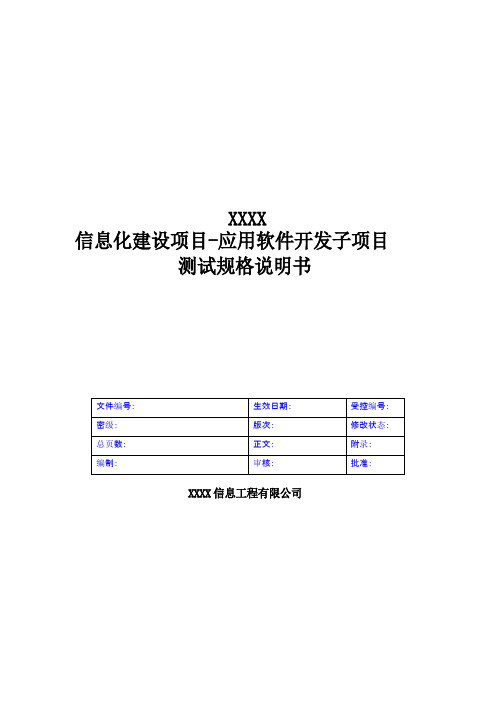
XXXX信息化建设项目-应用软件开发子项目测试规格说明书XXXX信息工程有限公司版权声明XXXX信息化建设项目—应用软件开发子项目系统及其相关文档的版权归XXXX所有。
未经XXXX的书面准许,不得将XXXX信息化建设项目—应用软件开发子项目系统及其相关文档任何部分为任何目的、以任何形式、采用任何手段(电子的或机械的,包括照相复制或录制),进行复制或扩散。
版权所有,翻制必究。
目录1编写目的∙∙∙∙∙∙∙∙∙∙∙∙∙∙∙∙∙∙∙∙∙∙∙∙∙∙∙∙∙∙∙∙∙∙∙∙∙∙∙∙∙∙∙∙∙∙∙∙∙∙∙∙∙∙∙∙∙∙∙∙∙∙∙∙∙∙∙∙∙∙∙∙∙∙∙∙∙∙∙∙∙∙∙∙∙∙∙∙∙∙∙∙∙∙∙∙∙∙∙∙∙∙∙∙∙∙∙∙∙∙∙∙∙∙∙∙∙22测试团队构成∙∙∙∙∙∙∙∙∙∙∙∙∙∙∙∙∙∙∙∙∙∙∙∙∙∙∙∙∙∙∙∙∙∙∙∙∙∙∙∙∙∙∙∙∙∙∙∙∙∙∙∙∙∙∙∙∙∙∙∙∙∙∙∙∙∙∙∙∙∙∙∙∙∙∙∙∙∙∙∙∙∙∙∙∙∙∙∙∙∙∙∙∙∙∙∙∙∙∙∙∙∙∙∙∙∙∙∙∙22.1职责∙∙∙∙∙∙∙∙∙∙∙∙∙∙∙∙∙∙∙∙∙∙∙∙∙∙∙∙∙∙∙∙∙∙∙∙∙∙∙∙∙∙∙∙∙∙∙∙∙∙∙∙∙∙∙∙∙∙∙∙∙∙∙∙∙∙∙∙∙∙∙∙∙∙∙∙∙∙∙∙∙∙∙∙∙∙∙∙∙∙∙∙∙∙∙∙∙∙∙∙∙∙∙∙∙∙∙∙∙∙∙∙∙∙∙∙∙∙2 2.2角色划分∙∙∙∙∙∙∙∙∙∙∙∙∙∙∙∙∙∙∙∙∙∙∙∙∙∙∙∙∙∙∙∙∙∙∙∙∙∙∙∙∙∙∙∙∙∙∙∙∙∙∙∙∙∙∙∙∙∙∙∙∙∙∙∙∙∙∙∙∙∙∙∙∙∙∙∙∙∙∙∙∙∙∙∙∙∙∙∙∙∙∙∙∙∙∙∙∙∙∙∙∙∙∙∙∙∙∙∙∙∙2 3工作流程及规范∙∙∙∙∙∙∙∙∙∙∙∙∙∙∙∙∙∙∙∙∙∙∙∙∙∙∙∙∙∙∙∙∙∙∙∙∙∙∙∙∙∙∙∙∙∙∙∙∙∙∙∙∙∙∙∙∙∙∙∙∙∙∙∙∙∙∙∙∙∙∙∙∙∙∙∙∙∙∙∙∙∙∙∙∙∙∙∙∙∙∙∙∙∙∙∙∙∙∙∙∙∙∙∙∙33.1计划与设计阶段∙∙∙∙∙∙∙∙∙∙∙∙∙∙∙∙∙∙∙∙∙∙∙∙∙∙∙∙∙∙∙∙∙∙∙∙∙∙∙∙∙∙∙∙∙∙∙∙∙∙∙∙∙∙∙∙∙∙∙∙∙∙∙∙∙∙∙∙∙∙∙∙∙∙∙∙∙∙∙∙∙∙∙∙∙∙∙∙∙∙∙∙∙∙∙∙∙∙33.1.1成立测试团队∙∙∙∙∙∙∙∙∙∙∙∙∙∙∙∙∙∙∙∙∙∙∙∙∙∙∙∙∙∙∙∙∙∙∙∙∙∙∙∙∙∙∙∙∙∙∙∙∙∙∙∙∙∙∙∙∙∙∙∙∙∙∙∙∙∙∙∙∙∙∙∙∙∙∙∙∙∙∙∙∙∙∙∙∙∙∙∙∙∙∙∙∙∙∙∙33.1.2测试预通知∙∙∙∙∙∙∙∙∙∙∙∙∙∙∙∙∙∙∙∙∙∙∙∙∙∙∙∙∙∙∙∙∙∙∙∙∙∙∙∙∙∙∙∙∙∙∙∙∙∙∙∙∙∙∙∙∙∙∙∙∙∙∙∙∙∙∙∙∙∙∙∙∙∙∙∙∙∙∙∙∙∙∙∙∙∙∙∙∙∙∙∙∙∙∙∙∙∙∙∙33.1.3召开测试启动会议∙∙∙∙∙∙∙∙∙∙∙∙∙∙∙∙∙∙∙∙∙∙∙∙∙∙∙∙∙∙∙∙∙∙∙∙∙∙∙∙∙∙∙∙∙∙∙∙∙∙∙∙∙∙∙∙∙∙∙∙∙∙∙∙∙∙∙∙∙∙∙∙∙∙∙∙∙∙∙∙∙∙∙∙∙∙∙∙33.1.4编写测试计划文档∙∙∙∙∙∙∙∙∙∙∙∙∙∙∙∙∙∙∙∙∙∙∙∙∙∙∙∙∙∙∙∙∙∙∙∙∙∙∙∙∙∙∙∙∙∙∙∙∙∙∙∙∙∙∙∙∙∙∙∙∙∙∙∙∙∙∙∙∙∙∙∙∙∙∙∙∙∙∙∙∙∙∙∙∙∙∙∙43.1.5设计测试用例∙∙∙∙∙∙∙∙∙∙∙∙∙∙∙∙∙∙∙∙∙∙∙∙∙∙∙∙∙∙∙∙∙∙∙∙∙∙∙∙∙∙∙∙∙∙∙∙∙∙∙∙∙∙∙∙∙∙∙∙∙∙∙∙∙∙∙∙∙∙∙∙∙∙∙∙∙∙∙∙∙∙∙∙∙∙∙∙∙∙∙∙∙∙∙∙4 3.2实施测试阶段∙∙∙∙∙∙∙∙∙∙∙∙∙∙∙∙∙∙∙∙∙∙∙∙∙∙∙∙∙∙∙∙∙∙∙∙∙∙∙∙∙∙∙∙∙∙∙∙∙∙∙∙∙∙∙∙∙∙∙∙∙∙∙∙∙∙∙∙∙∙∙∙∙∙∙∙∙∙∙∙∙∙∙∙∙∙∙∙∙∙∙∙∙∙∙∙∙∙∙∙∙∙53.2.1实施测试用例∙∙∙∙∙∙∙∙∙∙∙∙∙∙∙∙∙∙∙∙∙∙∙∙∙∙∙∙∙∙∙∙∙∙∙∙∙∙∙∙∙∙∙∙∙∙∙∙∙∙∙∙∙∙∙∙∙∙∙∙∙∙∙∙∙∙∙∙∙∙∙∙∙∙∙∙∙∙∙∙∙∙∙∙∙∙∙∙∙∙∙∙∙∙∙∙53.2.2提交报告∙∙∙∙∙∙∙∙∙∙∙∙∙∙∙∙∙∙∙∙∙∙∙∙∙∙∙∙∙∙∙∙∙∙∙∙∙∙∙∙∙∙∙∙∙∙∙∙∙∙∙∙∙∙∙∙∙∙∙∙∙∙∙∙∙∙∙∙∙∙∙∙∙∙∙∙∙∙∙∙∙∙∙∙∙∙∙∙∙∙∙∙∙∙∙∙∙∙∙∙∙∙∙∙53.2.3回归测试∙∙∙∙∙∙∙∙∙∙∙∙∙∙∙∙∙∙∙∙∙∙∙∙∙∙∙∙∙∙∙∙∙∙∙∙∙∙∙∙∙∙∙∙∙∙∙∙∙∙∙∙∙∙∙∙∙∙∙∙∙∙∙∙∙∙∙∙∙∙∙∙∙∙∙∙∙∙∙∙∙∙∙∙∙∙∙∙∙∙∙∙∙∙∙∙∙∙∙∙∙∙∙∙6 3.3总结阶段∙∙∙∙∙∙∙∙∙∙∙∙∙∙∙∙∙∙∙∙∙∙∙∙∙∙∙∙∙∙∙∙∙∙∙∙∙∙∙∙∙∙∙∙∙∙∙∙∙∙∙∙∙∙∙∙∙∙∙∙∙∙∙∙∙∙∙∙∙∙∙∙∙∙∙∙∙∙∙∙∙∙∙∙∙∙∙∙∙∙∙∙∙∙∙∙∙∙∙∙∙∙∙∙∙∙∙∙∙∙63.3.1编写测试报告∙∙∙∙∙∙∙∙∙∙∙∙∙∙∙∙∙∙∙∙∙∙∙∙∙∙∙∙∙∙∙∙∙∙∙∙∙∙∙∙∙∙∙∙∙∙∙∙∙∙∙∙∙∙∙∙∙∙∙∙∙∙∙∙∙∙∙∙∙∙∙∙∙∙∙∙∙∙∙∙∙∙∙∙∙∙∙∙∙∙∙∙∙∙∙∙63.3.2测试工作总结∙∙∙∙∙∙∙∙∙∙∙∙∙∙∙∙∙∙∙∙∙∙∙∙∙∙∙∙∙∙∙∙∙∙∙∙∙∙∙∙∙∙∙∙∙∙∙∙∙∙∙∙∙∙∙∙∙∙∙∙∙∙∙∙∙∙∙∙∙∙∙∙∙∙∙∙∙∙∙∙∙∙∙∙∙∙∙∙∙∙∙∙∙∙∙∙73.3.3测试验收∙∙∙∙∙∙∙∙∙∙∙∙∙∙∙∙∙∙∙∙∙∙∙∙∙∙∙∙∙∙∙∙∙∙∙∙∙∙∙∙∙∙∙∙∙∙∙∙∙∙∙∙∙∙∙∙∙∙∙∙∙∙∙∙∙∙∙∙∙∙∙∙∙∙∙∙∙∙∙∙∙∙∙∙∙∙∙∙∙∙∙∙∙∙∙∙∙∙∙∙∙∙∙∙73.3.4测试归档∙∙∙∙∙∙∙∙∙∙∙∙∙∙∙∙∙∙∙∙∙∙∙∙∙∙∙∙∙∙∙∙∙∙∙∙∙∙∙∙∙∙∙∙∙∙∙∙∙∙∙∙∙∙∙∙∙∙∙∙∙∙∙∙∙∙∙∙∙∙∙∙∙∙∙∙∙∙∙∙∙∙∙∙∙∙∙∙∙∙∙∙∙∙∙∙∙∙∙∙∙∙∙∙8 3.4缺陷跟踪∙∙∙∙∙∙∙∙∙∙∙∙∙∙∙∙∙∙∙∙∙∙∙∙∙∙∙∙∙∙∙∙∙∙∙∙∙∙∙∙∙∙∙∙∙∙∙∙∙∙∙∙∙∙∙∙∙∙∙∙∙∙∙∙∙∙∙∙∙∙∙∙∙∙∙∙∙∙∙∙∙∙∙∙∙∙∙∙∙∙∙∙∙∙∙∙∙∙∙∙∙∙∙∙∙∙∙∙∙∙8 4缺陷类型定义∙∙∙∙∙∙∙∙∙∙∙∙∙∙∙∙∙∙∙∙∙∙∙∙∙∙∙∙∙∙∙∙∙∙∙∙∙∙∙∙∙∙∙∙∙∙∙∙∙∙∙∙∙∙∙∙∙∙∙∙∙∙∙∙∙∙∙∙∙∙∙∙∙∙∙∙∙∙∙∙∙∙∙∙∙∙∙∙∙∙∙∙∙∙∙∙∙∙∙∙∙∙∙∙∙∙∙∙∙95测试标准∙∙∙∙∙∙∙∙∙∙∙∙∙∙∙∙∙∙∙∙∙∙∙∙∙∙∙∙∙∙∙∙∙∙∙∙∙∙∙∙∙∙∙∙∙∙∙∙∙∙∙∙∙∙∙∙∙∙∙∙∙∙∙∙∙∙∙∙∙∙∙∙∙∙∙∙∙∙∙∙∙∙∙∙∙∙∙∙∙∙∙∙∙∙∙∙∙∙∙∙∙∙∙∙∙∙∙∙∙∙∙∙∙∙∙106争议处理∙∙∙∙∙∙∙∙∙∙∙∙∙∙∙∙∙∙∙∙∙∙∙∙∙∙∙∙∙∙∙∙∙∙∙∙∙∙∙∙∙∙∙∙∙∙∙∙∙∙∙∙∙∙∙∙∙∙∙∙∙∙∙∙∙∙∙∙∙∙∙∙∙∙∙∙∙∙∙∙∙∙∙∙∙∙∙∙∙∙∙∙∙∙∙∙∙∙∙∙∙∙∙∙∙∙∙∙∙∙∙∙∙∙∙107标准文档∙∙∙∙∙∙∙∙∙∙∙∙∙∙∙∙∙∙∙∙∙∙∙∙∙∙∙∙∙∙∙∙∙∙∙∙∙∙∙∙∙∙∙∙∙∙∙∙∙∙∙∙∙∙∙∙∙∙∙∙∙∙∙∙∙∙∙∙∙∙∙∙∙∙∙∙∙∙∙∙∙∙∙∙∙∙∙∙∙∙∙∙∙∙∙∙∙∙∙∙∙∙∙∙∙∙∙∙∙∙∙∙∙∙∙1011编写目的本文档是测试团队的日常工作规范,主要侧重测试工作流程的控制,明确软件工程的各阶段测试团队应完成的工作。
- 1、下载文档前请自行甄别文档内容的完整性,平台不提供额外的编辑、内容补充、找答案等附加服务。
- 2、"仅部分预览"的文档,不可在线预览部分如存在完整性等问题,可反馈申请退款(可完整预览的文档不适用该条件!)。
- 3、如文档侵犯您的权益,请联系客服反馈,我们会尽快为您处理(人工客服工作时间:9:00-18:30)。
科技信息化软件平台需求分析说明书编写:xx日期:2007-6-28审核:日期:批准:日期:受控状态:是发布版次:1.1日期:200xx-xx-xx编号:变更记录1概述 (4)1.1目的 (4)1.2系统简介 (4)1.3范围 (4)1.4术语定义 (4)1.5运行环境 (5)2需求说明 (6)2.1业务流程 (6)2.2系统功能 (6)2.2.1科技信息发布 (7)2.2.1.1科技信息浏览 (7)2.2.1.2科技信息管理 (7)2.2.2网上事项申报 (8)2.2.2.1科技项目立项申报 (8)2.2.2.2科技项目实施管理 (8)2.2.2.3科技项目验收申请 (8)2.2.2.4科技项目成果鉴定申请 (8)2.2.2.5科技项目奖励申请 (8)2.2.2.6在办、办结项目浏览查看 (8)2.2.3网上事项审批 (8)2.2.3.1科技项目立项审批 (9)2.2.3.2科技项目实施管理审批 (9)2.2.3.3科技项目验收 (9)2.2.3.4科技项目成果审批 (9)2.2.3.5科技项目奖励审批 (9)2.2.3.6在办、办结项目浏览查看 (9)2.2.4科技人才管理 (9)2.2.4.1科技人才查询 (9)2.2.4.2科技人才管理 (9)2.2.5在线服务 (10)2.2.5.1在线实时通信 (10)2.2.5.2下载服务 (11)2.2.5.3个人信息管理 (11)2.2.6科技项目管理 (11)2.2.6.1科技项目统计 (12)2.2.6.2科技项目查询 (12)2.2.6.3科技项目管理 (12)2.2.7系统管理 (12)2.2.7.1组织用户管理 (12)2.2.7.2角色权限管理 (13)2.2.7.3流程管理 (13)2.2.7.4下载管理 (14)3交付文档清单 (14)1概述1.1目的本说明书目的在于明确说明系统需求,界定系统实现功能的范围,指导系统设计以及编码。
本说明书的预期读者为客户、项目经理,科技信息化管理系统--系统分析员,系统设计人员,开发工程师,测试经理以及测试设计人员等。
1.2系统简介科技信息化管理系统平台为油田股份公司提供网上业务办理,规范公司科技管理工作、公司组织部门管理和公司人员管理工作;提高科技项目管理和服务水平;降低管理成本,提高科技管理整体效率为目的的应用网络系统。
1.3范围系统包括的范围:科技信息发布、网上事项申报、网上事项审批、科技项目管理、组织人员管理、在线交流下载服务。
1.4术语定义科技人才:公司内部业绩突出的员工;事项:立项、实施、验收、成果、奖励的申请和审批事件;科技项目:签订合同后开始实施的项目,包括正在实施的项目和已经完成的项目;科技成果:达到一定水平,有一定意义的成功项目;实施管理:项目开始实施后的中期阶段汇报。
1.5运行环境软件环境硬件环境科技信息化软件平台需求说明书2需求说明2.12.2业务流程科技信息化软件平台需求说明书2.3系统功能2.3.1科技信息发布在本系统中提供信息浏览及管理功能,包含通知通告、科技动态、处室概况、办事指南、链接导航浏览查看和管理维护功能2.3.1.1科技信息浏览为员工提供信息浏览功能,员工可以通过此功能查看和浏览通知通告、科技动态、处室概况、办事指南、链接导航等相关信息。
2.3.1.2科技信息管理为系统管理员提供信息管理维护功能,管理员可以通过此功能添加、编辑和删除通知通告、科技动态、处室概况、办事指南、链接导航等相关信息。
2.3.2网上事项申报在此系统中,公司员工可以进行事项的网上申报和查看,包含科技项目立项申报、科技项目实施管理、科技项目验收申请、科技项目奖励申请等网上申报功能和在办项目、办结项目浏览查看功能。
2.3.2.1科技项目立项申报项目申报员填写科技项目立项的一些有关信息,包括项目经费、目的、负责人、所需时间等信息,并提交立项申请。
2.3.2.2科技项目实施管理项目合同签订后,向申报员展示科技项目实施管理表单,这里提供了项目的基础信息,申报员可以提出项目实施管理申请;同时可对项目中期的支付情况、项目进度及中期的项目阶段成果进行编辑提交。
2.3.2.3科技项目验收申请显示科技项目验收管理表单,这里提供了项目的基础信息,同时用户可对项目验收的项目完成人、支付情况、项目进度及验收的项目研究报告、总结报告等文档进行编辑提交。
2.3.2.4科技项目成果鉴定申请显示科技成果鉴定申请管理表单,这里提供了项目的基础信息,同时用户可对成果内容简介、成果推广及应用情况、成果级别和成果鉴定申请表和鉴定证书等文档进行编辑提交。
2.3.2.5科技项目奖励申请显示科技项目奖励申请表单,这里提供了项目的基础信息,同时用户可对科技项目申请的奖励级别、年度、等级和科技项目奖励申请的项目研究报告、总结报告等文档进行编辑提交。
2.3.2.6在办、办结项目浏览查看该功能将显示目前用户所在部门或组织的在办和办结事项列表,包含科技项目立项申报、科技项目实施管理、科技项目验收申请、科技项目奖励申请在办和办结事项列表,为在办事项列出了项目提交时间、办理阶段、和所处状态,为在办事项列出了项目提交时间、办结时间、和状态。
并可将列表导出到Excel。
2.3.3网上事项审批在此系统中,提供网上审批功能,包含科技项目立项审批、科技项目实施管理审批、科技项目验收申请审批、科技项目奖励审批和在办项目、办结项目的浏览查看功能。
2.3.3.1科技项目立项审批为用户提供出待审批的立项申请列表,由用户进行网上审批,包括查看项目的相关信息,填写审批意见。
并为其提供在批准立项后签订合同的功能。
2.3.3.2科技项目实施管理审批为用户提供出待审批的实施管理申请列表,由用户进行网上审批,包括查看项目的相关信息,填写审批意见。
2.3.3.3科技项目验收为用户提供出待审批的项目验收申请列表,由用户进行网上审批,包括查看项目的相关信息,填写审批意见。
2.3.3.4科技项目成果审批将显示科技项目成果申请列表,这里包含申请的成果内容简介、成果推广及应用情况、成果级别和成果鉴定申请表等,由用户进行网上审批,包括查看项目的相关信息,填写审批意见。
并提供成果鉴定结果回馈功能。
2.3.3.5科技项目奖励审批将显示科技项目奖励申请列表,这里包含申请的奖励级别、奖励等级等,由用户进行网上审批,包括查看项目的相关信息,填写审批意见。
2.3.3.6在办、办结项目浏览查看显示目前审批在办、办结事项列表,包含立项申报、实施管理、验收申请、项目奖励申请办结项列表,为在办事项列出了项目提交时间、办理阶段、和所处状态,为在办事项列出了项目提交时间、办结时间、和状态。
并可将列表导出到Excel。
2.3.4科技人才管理在此系统中,为用户提供科技人才的查询和管理功能,普通拥护可以通过此系统查看公司科技人才的相关信息。
2.3.4.1科技人才查询用来展示科技人才的个人信息、获奖信息、相关工作信息。
并可将列表导出到Excel。
2.3.4.2科技人才管理管理和维护科技人才相关信息,包括添加科技人才、删除科技人才和修改科技人才信息。
2.3.4.2.1添加科技人才增添科技人才,填写科技人才相关信息,包括个人信息、获奖信息、相关工作信息。
2.3.4.2.2删除科技人才删除选中的科技人才资料。
2.3.4.2.3修改科技人才信息修改选中科技人才相关信息,包括个人信息、获奖信息、相关工作信息。
2.3.5在线服务在此系统中,为公司员工提供必要的在线服务,包括在线实时通信、下载服务和个人信息管理。
2.3.5.1在线实时通信指利用系统短消息功能发送的通知。
用户点击在线信息后,弹出新窗口显示该信息的详细内容。
在查看信息的页面可以选择已阅,对于已阅的在线信息不再显示。
此模块包含的功能有:发消息、新留言、全部留言。
2.3.5.1.1发消息向别的用户发出一个新的在线消息。
2.3.5.1.2新留言列示系统或其他用户发送给自己,而自己还没有阅读的短信息。
本功能包含的操作有:查看留言、回复留言、删除留言。
2.3.5.1.2.1查看留言在查询结果中选择一条留言,点击名称可查看留言的具体内容。
查看过的留言,将其状态置为已阅读。
2.3.5.1.2.2回复留言对于自己收到的留言查看具体内容时,可以点击回复按钮进行回复,原内容会自动进入回复的留言中。
2.3.5.1.2.3删除留言在查询结果中选择一条留言,可以进行删除。
2.3.5.1.3全部留言列示全部系统或其他用户发送给自己的短信息。
本功能包含的操作有:查看留言、回复留言、删除留言。
2.3.5.1.3.1查看留言在查询结果中选择一条留言,点击名称可查看留言的具体内容。
2.3.5.1.3.2回复留言对于自己收到的留言查看具体内容时,可以点击回复按钮进行回复,原内容会自动进入回复的留言中。
2.3.5.1.3.3删除留言在查询结果中选择一条留言,可以进行删除。
2.3.5.2下载服务为公司员工提供日常文本格式、立项文档格式、中期检查文档格式、验收文档格式、合同格式、科技项目管理文档格式、外协项目文档格式、半年年度总结格式、管理办法等公司文档标准和公文的下载。
2.3.5.3个人信息管理员工利用该功能可以修改系统允许个人维护的信息。
其中包括自我介绍、联系方式和兴趣爱好等个人信息。
2.3.6科技项目管理该功能提供科技项目查询、管理和统计功能,包含科技项目按年度和月份进行查询,科技项目具体内容浏览功能,以列表显示。
并可将列表导出到Excel。
2.3.6.1科技项目统计列出某个部门每个时间段内所签的合同数量列表,并可用柱状图显示。
列出某个专业、年度中各个油田部门科技成果比例,并可用饼状图展示。
2.3.6.2科技项目查询该功能提供科技项目查询、管理功能,包含科技成果多条件查询、按年度和月份进行查询,科技项目具体内容浏览功能。
2.3.6.2.1组合条件查询可以按照多种条件限制来组合查询,以列表的形式显示2.3.6.2.2按专业查询、年度年度查询可以分别查询某个专业、年度中各个油田部门科技项目情况,以列表展示,让人一目了然。
2.3.6.3科技项目管理为科技项目管理人员提供对项目资料进行维护,和对正在实施的科技项目进行中止的功能,同时允许删除公司科技项目的历史记录。
2.3.7系统管理系统管理员进行后台管理的模块,包括组织用户管理、角色权限管理、流程管理、下载管理。
2.3.7.1组织用户管理本模块维护的是公司的组织结构、角色划分、人员信息,包含组织管理和用户管理。
2.3.7.1.1组织管理本模块维护的是公司的组织结构,包括组织列表、新增组织、修改组织、删除组织。
2.3.7.1.1.1组织列表显示所有的组织机构列表,提供查询、浏览功能。
2.3.7.1.1.2新增组织新增组织机构及下属机构。
