半导体中载流子浓度的计算分析
1.4.2本征半导体的载流子浓度

谢谢
半导体器件物理在线开放课程
exp(
Ec
EF kT
)
p
NV
exp(
Ev
EF kT
)
np
N
C
N
V
exp(
Eg kT
)
ni
(N
C
NV
)1 /
2
exp(
Eg 2kT
)
np ni2
上式含义是,在一定温度下,杂质半导体的导带电子和价带空穴浓度的 乘积等于该温度下的本征半导体的载流子浓度的平方,与所含杂质无关。
半导体器件物理在线开放课程
二、决定本征载流子浓度的因素
ni
n
p
(NC NV
)1/ 2
exp(
Eg ) 2kT
1.一定的半导体材料,其本征载流子浓度 随温度的升高而按指数 迅速增加。
2.不同材料的半导体在同一温度下,禁带宽度越小,本征载流子浓 度越大。
半导体器件物理在线开放课程
三、载流子浓度的一个重要关系式
n
NC
1.4.2 本征半导体的载流子浓度
主讲人:徐振邦
半导体器件物理在线开放课程
教学目标
1 掌握本征半导体载流子浓度的表达式
2
理解决定本征载流子浓度的因素
3
掌握一个载流子浓度的重要关系式
半导体器件物理在线开放课程
一、本征载流子浓度公式的导入
n p
(1)
n
NC
exp(
Ec
EF kT
)
(2)
NC
exp(
Ec EF kT
)
载流子浓度参考资料-霍尔系数法

载流子浓度参考资料-霍尔系数法霍尔系数和电阻率的测量把通有电流的半导体置于磁场中,如果电流方向与磁场垂直,则在垂直于电流和磁场的方向会产生一附加的横向电场,这个现象称为霍尔效应。
随着半导体物理学的发展,霍尔系数和电导率的测量已成为研究半导体材料的主要方法之一。
通过实验测量半导体材料的霍尔系数和电导率可以判断材料的导电类型、载流子浓度、载流子迁移率等主要参数。
若能测量霍尔系数和电导率随温度变化的关系,还可以求出材料的杂质电离能和材料的禁带宽度。
一、实验目的1. 了解霍尔效应实验原理以及有关霍尔元件对材料要求的知识;2. 学习用“对称测量法”消除副效应的影响,测量并绘制试样的V H-I S和V H-I M曲线;3. 确定试样的导电类型、载流子浓度以及迁移率。
二、实验原理霍尔效应从本质上讲是运动的带电粒子在磁场中受洛仑兹力作用而引起的偏转。
当带电粒子(电子和空穴)被约束在固体材料中,这种偏转就导致在垂直于电流和磁场的方向上产生正负电荷的积累,从而形成附加的横向电场,即霍尔电场。
对于图2.1 (a)所示的N 型半导体试样,若在X 方向的电极D 、E 上通以电流I S ,在Z 方向加磁场B ,试样中载流子(电子)将受洛仑兹力:Bv e F g (2.1) 其中,e 为载流子(电子)电量,v 为载流子在电流方向上的平均定向漂移速率,B 为磁感应强度。
X YZ E D I S A C b l + + + + + + + + - - - - - - d F E F g v E H -e E D I S A C b l - - - - - - - - + + + + + + + + d F E F g v E H +e (a (b 图2.1 样品示意图无论载流子是正电荷还是负电荷,Fg的方向均沿Y方向,在此力的作用下,载流子发生偏移,则在Y方向即试样A、A’电极两侧就开始聚集异号电荷,在A、A’两侧产生一个电位差V H,形成相应的附加电场E H——霍尔电场,相应的电压V H称为霍尔电压,电极A、A’称为霍尔电极。
半导体载流子浓度计算公式(二)

半导体载流子浓度计算公式(二)半导体载流子浓度计算公式前言半导体载流子浓度是指在半导体材料中的电子(n型半导体)或空穴(p型半导体)的浓度。
准确计算半导体载流子浓度对于电子学领域的研究和应用至关重要。
本文将介绍几个常用的半导体载流子浓度计算公式,并给出相关的例子说明。
1. 等效载流子浓度(Intrinsic Carrier Concentration)等效载流子浓度是指在杂质和外加电场都不影响半导体材料时的载流子浓度。
根据经验公式,等效载流子浓度的计算公式如下:[](其中,[](例子:假设某半导体材料的禁带宽度为,在室温下(300K),计算等效载流子浓度。
根据上述公式,代入相应的数值计算可得: []( 2. n型半导体载流子浓度(Electron Concentration in n-type Semiconductor)n型半导体载流子浓度是指在n型半导体中电子的浓度。
根据斯文特方程,n型半导体载流子浓度的计算公式如下:[](其中,[](例子:假设某n型半导体的等效载流子浓度为1e10/cm^3,在室温下(300K),费米能级与内禀能级的差为,计算n型半导体载流子浓度。
根据上述公式,代入相应的数值计算可得: [](3. p型半导体载流子浓度(Hole Concentration in p-type Semiconductor)p型半导体载流子浓度是指在p型半导体中空穴的浓度。
根据斯文特方程,p型半导体载流子浓度的计算公式如下:[](其中,[](例子:假设某p型半导体的等效载流子浓度为5e12/cm^3,在室温下(300K),费米能级与内禀能级的差为,计算p型半导体载流子浓度。
根据上述公式,代入相应的数值计算可得: [](总结本文介绍了常用的半导体载流子浓度计算公式,并通过例子进行了解释说明。
这些公式在半导体材料的研究和应用中具有重要的意义,帮助我们准确计算半导体中电子和空穴的浓度,为电子学领域的发展做出贡献。
载流子浓度n的计算公式

半导体载流子浓度n的计算公式
半导体载流子浓度n的计算公式:n = p = K1xT^3/2xe^-E(go)÷(2kT)
拓展资料:
载流子怎么理解:
载流子的推算公式在物理学中,载流子指可以自由移动的带有电荷的物质微粒,如电子和离子。
在半导体物理学中,电子流失导致共价键上留下的空位(空穴[1])被视为载流子。
金属中为电子,半导体中有两种载流子即电子和空穴。
在电场作用下能作定向运动的带电粒子。
如半导体中的自由电子与空穴,导体中的自由电子,电解液中的正、负离子,放电气体中的离子等。
"载流子" 在学术文献中的解释:
1、不论是N型半导体中的自由电子,还是P型半导体中的空穴,它们都参与导电,统称为“载流子”.“载流子”导电是半导体所特有的
2、关于气体导电众所周知,导体之所以容易导电,是因为“导体中存在大量的可以自由移动的带电物质微粒,称为载流子.在外电场的作用下,载流子作定向运动,形成明显的电流”
在半导体中载运电流的带电粒子——电子和空穴,又称自由载流
子。
在一定温度下,半导体处于热平衡状态,半导体中的导电电子浓度n0和空穴浓度p0都保持一个稳定的数值,这种处于热平衡状态下的导电电子和空穴称为热平衡载流子。
3.2 半导体中的载流子浓度与费米能级—2.杂质半导体
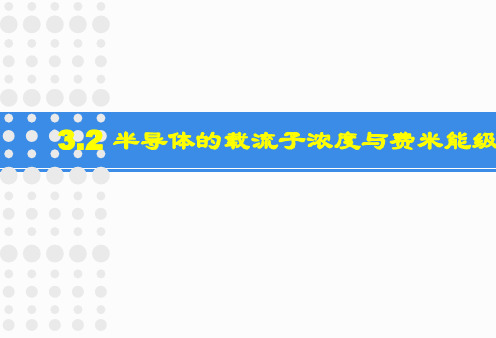
Ei
k0T
ln
ND 2ni
1
N
2 D
4ni2
过渡区的表达式:
n0 ND
ND2 4ni2 2
ND 2
1
1
4ni2
N
2 D
EF
Ei
k0T
ln
ND 2ni
1
N
2 D
4ni2
4ni2
N
2 D
1
n0 N D
EF
Ei
k0T
ln
ND ni
4ni2
N
2 D
1
n0 p0 ni
(5)少数载流子的浓度
nn0表示n型半导体中的多数载流子电子浓度
pn0表示n型半导体中的少数载流子空穴浓度
pn0
ni2 nn0
在强电离区 nn0 ND
ni2
T
3
exp
Eg k0T
依靠少子工作的半导体器件的性能就会受到温度影响。
一定温度下,EF随ND的增大而趋向ED; 掺杂一定时,EF随温度的升高而趋向Ei;
电离程度
规定:nD
9 10
ND
用
D
nD ND
时为强电离 表示电离的程度
D
2ND Nc
exp
ED k0T
① 温度升高时,电离程度增强;
② 在相同温度下,杂质浓度小的材料,电离程度强;
③ 电离能小时,电离程度强。
1
2
exp
ND
ED EF k0T
① 低温区(低温弱电离区+中间电离区)
n0 nD p0
只有少量施主杂质被电离 本征激发可忽略:p0=0
n0 nD
ni本征载流子浓度公式

ni本征载流子浓度公式
本征载流子浓度,也就是本征半导体材料中自由电子和自由空穴的平衡浓度,它与禁带宽度和温度相关。
一般来说,同样的材质的半导体,温度越高,热激发越强烈,本征载流子浓度越高;在同样的温度下,禁带宽度越窄,电子或空穴更容易从价带跃迁到导带,因此本征载流子浓度也会越高。
具体的计算公式为:ni²=NcNvexp[-Eg/kT]
其中Nc/Nv分别为导带/价带有效状态密度;Eg为禁带宽度,T为温度,单位K。
另外,通常用ni来表示本征载流子浓度,ni=pi。
需要注意的是,虽然这个公式给出了本征载流子浓度的理论计算方式,但由于有效质量值是低温下进行的回旋共振实验测定的,可能与实验结果不太吻合。
此外,半导体的状态密度函数是由三维无限深势阱中的电子模型推广出来的,这可能导致理论函数与实验结果的差异。
光生载流子浓度

光生载流子浓度
光生载流子浓度是指在半导体材料中,由于光子的能量被吸收,导致电子从价带跃迁到导带,与空穴形成电子-空穴对,这些电子和空穴即为光生载流子。
在光照条件下,半导体材料中的光生载流子浓度会发生变化。
计算光生载流子浓度通常需要考虑以下因素:
1. 光子的能量:只有当光子的能量大于或等于半导体的禁带宽度时,才能产生光生载流子。
2. 材料的本征载流子浓度:在无光照条件下,半导体材料中的载流子浓度。
3. 光注入强度:光照射到半导体材料的强度。
当光照射到半导体材料时,光子的能量被半导体材料吸收,如果光子的能量大于或等于半导体的禁带宽度,则会导致电子从价带跃迁到导带,形成电子-空穴对,这些电子和空穴即为光生载流子。
光生载流子的浓度与光注入强度有关,当光注入强度增加时,光生载流子的浓度也会增加。
在实际应用中,为了提高光生载流子的浓度,通常会采用强光注入,使得光生载流子的浓度远大于材料的本征载流子浓度。
这样可以提高光生载流子的分离效率,从而提高光电器件的性能。
1。
3.2---半导体物理本征载流子浓度

注意点:
1 对于某种半导体材料,T 确 定,ni 也确定
室温下 Si Ge
1.5 ×1010 cm-3 2.4 ×1013 cm-3
2
斜率
=
-
Eg 2k
∝Eg
3 极限工作温度 Si ~ 520 K
ni< 5×1014cm -3 Ge ~ 370 K GaAs~ 720 K “高温”半导体
-杂质能级的分布函数
ND > NA,Ef 钉扎在 ED 附近,则远在EA之上,EA完全被电子填充 p0 0 pA 0 ,而 n0,nD 则不确定.
(1) NA >> n0
n0 + NA = 极低温度情形
1
+
2
ND
exp
E
f
ED kT
NA
=
1+
ND
2
exp
E
f
ED kT
Ef
=
ED
+
kT
ln
ND NA 2NA
可以证明:
(1) 电子占据施主能级的几率 (2) 空穴占据受主能级的几率
fD
(
E
)
=
1+
1 2
1
exp
ED E kT
f
fA
(E)
=
1+
1 2
1
exp
E
f
EA kT
讨论 fD (E): 1o 当 ED-Ef >> kT 时 fD(E) 0 2o 当 Ef-ED >> kT 时 fD(E) 1
Ef EA kT
电离施主浓度
(向导带激发电子的浓度)
- 1、下载文档前请自行甄别文档内容的完整性,平台不提供额外的编辑、内容补充、找答案等附加服务。
- 2、"仅部分预览"的文档,不可在线预览部分如存在完整性等问题,可反馈申请退款(可完整预览的文档不适用该条件!)。
- 3、如文档侵犯您的权益,请联系客服反馈,我们会尽快为您处理(人工客服工作时间:9:00-18:30)。
function varargout = one(varargin)% ONE MATLAB code for one.fig% ONE, by itself, creates a new ONE or raises the existing% singleton*.%% H = ONE returns the handle to a new ONE or the handle to% the existing singleton*.%% ONE('CALLBACK',hObject,eventData,handles,...) calls the local% function named CALLBACK in ONE.M with the given input arguments.%% ONE('Property','Value',...) creates a new ONE or raises the % existing singleton*. Starting from the left, property value pairs are% applied to the GUI before one_OpeningFcn gets called. An% unrecognized property name or invalid value makes property application% stop. All inputs are passed to one_OpeningFcn via varargin. %% *See GUI Options on GUIDE's Tools menu. Choose "GUI allows only one% instance to run (singleton)".%% See also: GUIDE, GUIDATA, GUIHANDLES% Edit the above text to modify the response to help one% Last Modified by GUIDE v2.5 21-Nov-2012 04:20:02% Begin initialization code - DO NOT EDITgui_Singleton = 1;gui_State = struct('gui_Name', mfilename, ...'gui_Singleton', gui_Singleton, ...'gui_OpeningFcn', @one_OpeningFcn, ...'gui_OutputFcn', @one_OutputFcn, ...'gui_LayoutFcn', [] , ...'gui_Callback', []);if nargin && ischar(varargin{1})gui_State.gui_Callback = str2func(varargin{1});endif nargout[varargout{1:nargout}] = gui_mainfcn(gui_State, varargin{:}); elsegui_mainfcn(gui_State, varargin{:});end% End initialization code - DO NOT EDIT% --- Executes just before one is made visible.function one_OpeningFcn(hObject, eventdata, handles, varargin)% This function has no output args, see OutputFcn.% hObject handle to figure% eventdata reserved - to be defined in a future version of MATLAB % handles structure with handles and user data (see GUIDATA)% varargin command line arguments to one (see VARARGIN)% Choose default command line output for onehandles.output = hObject;% Update handles structureguidata(hObject, handles);% UIWAIT makes one wait for user response (see UIRESUME)% uiwait(handles.figure1);% --- Outputs from this function are returned to the command line. function varargout = one_OutputFcn(hObject, eventdata, handles) % varargout cell array for returning output args (see VARARGOUT); % hObject handle to figure% eventdata reserved - to be defined in a future version of MATLAB % handles structure with handles and user data (see GUIDATA)% Get default command line output from handles structurevarargout{1} = handles.output;% --- Executes on button press in pushbutton1.function pushbutton1_Callback(hObject, eventdata, handles)% hObject handle to pushbutton1 (see GCBO)% eventdata reserved - to be defined in a future version of MATLAB % handles structure with handles and user data (see GUIDATA)m=1.6726*10^(-27);u=pi*4*10^(-7);k=1.38*10^(-23);h=6.626*10^(-34);E=0.039*1.6*10^(-19);n_sb1=0.99*10^(14);n_sb2=0.9*10^(14);n_sb3=0.5*10^(14);n_sb4=0.99*10^(17);n_sb5=0.9*10^(17);n_sb6=0.5*10^(17);c1=E/k;Nc=5.66*10^15;f = @(x) c1/x-log((Nc*0.01*x^(3/2))/(2*n_sb1));T1 = fsolve(f,110)f = @(x) c1/x-log((Nc*0.1*x^(3/2))/(2*n_sb2));T2 = fsolve(f,110)f = @(x) c1/x-log((Nc*0.5*x^(3/2))/(n_sb3));T3 = fsolve(f,110)f = @(x) c1/x-log((Nc*0.01*x^(3/2))/(2*n_sb4));T4 = fsolve(f,110)f = @(x) c1/x-log((Nc*0.1*x^(3/2))/(2*n_sb5));T5 = fsolve(f,110)f = @(x) c1/x-log((Nc*0.5*x^(3/2))/(n_sb6));T6 = fsolve(f,110)set(handles.edit1,'String',num2str(T1));set(handles.edit2,'String',num2str(T2));set(handles.edit3,'String',num2str(T3));set(handles.edit4,'String',num2str(T4));set(handles.edit5,'String',num2str(T5));set(handles.edit6,'String',num2str(T6));axes(handles.axes1);E=str2double(get(handles.edit7,'String'));nt=str2double(get(handles.edit8,'String'));n=10^nt;c1=(E*1.6*10^(-19))/k;i=0;d=0.01:0.01:0.99;for a=1:99if a<50f = @(x) c1./x-log((Nc.*(1-d(a)).*x^(3/2))./(n.*d(a)));elsef = @(x) c1./x-log((Nc.*(1-d(a)).*x^(3/2))./(2*n.*d(a)));endT= fsolve(f,100);TT(a)=T;endplot(d,TT);function edit1_Callback(hObject, eventdata, handles)% hObject handle to edit1 (see GCBO)% eventdata reserved - to be defined in a future version of MATLAB % handles structure with handles and user data (see GUIDATA)% Hints: get(hObject,'String') returns contents of edit1 as text% str2double(get(hObject,'String')) returns contents of edit1 as a double% --- Executes during object creation, after setting all properties. function edit1_CreateFcn(hObject, eventdata, handles)% hObject handle to edit1 (see GCBO)% eventdata reserved - to be defined in a future version of MATLAB % handles empty - handles not created until after all CreateFcns called% Hint: edit controls usually have a white background on Windows. % See ISPC and COMPUTER.if ispc && isequal(get(hObject,'BackgroundColor'), get(0,'defaultUicontrolBackgroundColor'))set(hObject,'BackgroundColor','white');endstr='10006016';set(gcf,'name',str,'numbertitle','off');function edit2_Callback(hObject, eventdata, handles)% hObject handle to edit2 (see GCBO)% eventdata reserved - to be defined in a future version of MATLAB % handles structure with handles and user data (see GUIDATA)% Hints: get(hObject,'String') returns contents of edit2 as text% str2double(get(hObject,'String')) returns contents of edit2 as a double% --- Executes during object creation, after setting all properties. function edit2_CreateFcn(hObject, eventdata, handles)% hObject handle to edit2 (see GCBO)% eventdata reserved - to be defined in a future version of MATLAB % handles empty - handles not created until after all CreateFcns called% Hint: edit controls usually have a white background on Windows. % See ISPC and COMPUTER.if ispc && isequal(get(hObject,'BackgroundColor'), get(0,'defaultUicontrolBackgroundColor'))set(hObject,'BackgroundColor','white');endfunction edit3_Callback(hObject, eventdata, handles)% hObject handle to edit3 (see GCBO)% eventdata reserved - to be defined in a future version of MATLAB % handles structure with handles and user data (see GUIDATA)% Hints: get(hObject,'String') returns contents of edit3 as text% str2double(get(hObject,'String')) returns contents of edit3 as a double% --- Executes during object creation, after setting all properties. function edit3_CreateFcn(hObject, eventdata, handles)% hObject handle to edit3 (see GCBO)% eventdata reserved - to be defined in a future version of MATLAB % handles empty - handles not created until after all CreateFcns called% Hint: edit controls usually have a white background on Windows. % See ISPC and COMPUTER.if ispc && isequal(get(hObject,'BackgroundColor'), get(0,'defaultUicontrolBackgroundColor'))set(hObject,'BackgroundColor','white');endfunction edit4_Callback(hObject, eventdata, handles)% hObject handle to edit4 (see GCBO)% eventdata reserved - to be defined in a future version of MATLAB % handles structure with handles and user data (see GUIDATA)% Hints: get(hObject,'String') returns contents of edit4 as text% str2double(get(hObject,'String')) returns contents of edit4 as a double% --- Executes during object creation, after setting all properties. function edit4_CreateFcn(hObject, eventdata, handles)% hObject handle to edit4 (see GCBO)% eventdata reserved - to be defined in a future version of MATLAB % handles empty - handles not created until after all CreateFcns called% Hint: edit controls usually have a white background on Windows. % See ISPC and COMPUTER.if ispc && isequal(get(hObject,'BackgroundColor'), get(0,'defaultUicontrolBackgroundColor'))set(hObject,'BackgroundColor','white');endfunction edit5_Callback(hObject, eventdata, handles)% hObject handle to edit5 (see GCBO)% eventdata reserved - to be defined in a future version of MATLAB % handles structure with handles and user data (see GUIDATA)% Hints: get(hObject,'String') returns contents of edit5 as text% str2double(get(hObject,'String')) returns contents of edit5 as a double% --- Executes during object creation, after setting all properties. function edit5_CreateFcn(hObject, eventdata, handles)% hObject handle to edit5 (see GCBO)% eventdata reserved - to be defined in a future version of MATLAB % handles empty - handles not created until after all CreateFcnscalled% Hint: edit controls usually have a white background on Windows. % See ISPC and COMPUTER.if ispc && isequal(get(hObject,'BackgroundColor'), get(0,'defaultUicontrolBackgroundColor'))set(hObject,'BackgroundColor','white');endfunction edit6_Callback(hObject, eventdata, handles)% hObject handle to edit6 (see GCBO)% eventdata reserved - to be defined in a future version of MATLAB % handles structure with handles and user data (see GUIDATA)% Hints: get(hObject,'String') returns contents of edit6 as text% str2double(get(hObject,'String')) returns contents of edit6 as a double% --- Executes during object creation, after setting all properties. function edit6_CreateFcn(hObject, eventdata, handles)% hObject handle to edit6 (see GCBO)% eventdata reserved - to be defined in a future version of MATLAB % handles empty - handles not created until after all CreateFcns called% Hint: edit controls usually have a white background on Windows. % See ISPC and COMPUTER.if ispc && isequal(get(hObject,'BackgroundColor'), get(0,'defaultUicontrolBackgroundColor'))set(hObject,'BackgroundColor','white');endfunction edit7_Callback(hObject, eventdata, handles)% hObject handle to edit7 (see GCBO)% eventdata reserved - to be defined in a future version of MATLAB % handles structure with handles and user data (see GUIDATA)% Hints: get(hObject,'String') returns contents of edit7 as text% str2double(get(hObject,'String')) returns contents ofedit7 as a double% --- Executes during object creation, after setting all properties. function edit7_CreateFcn(hObject, eventdata, handles)% hObject handle to edit7 (see GCBO)% eventdata reserved - to be defined in a future version of MATLAB % handles empty - handles not created until after all CreateFcns called% Hint: edit controls usually have a white background on Windows. % See ISPC and COMPUTER.if ispc && isequal(get(hObject,'BackgroundColor'), get(0,'defaultUicontrolBackgroundColor'))set(hObject,'BackgroundColor','white');endfunction edit8_Callback(hObject, eventdata, handles)% hObject handle to edit8 (see GCBO)% eventdata reserved - to be defined in a future version of MATLAB % handles structure with handles and user data (see GUIDATA)% Hints: get(hObject,'String') returns contents of edit8 as text% str2double(get(hObject,'String')) returns contents of edit8 as a double% --- Executes during object creation, after setting all properties. function edit8_CreateFcn(hObject, eventdata, handles)% hObject handle to edit8 (see GCBO)% eventdata reserved - to be defined in a future version of MATLAB % handles empty - handles not created until after all CreateFcns called% Hint: edit controls usually have a white background on Windows. % See ISPC and COMPUTER.if ispc && isequal(get(hObject,'BackgroundColor'), get(0,'defaultUicontrolBackgroundColor'))set(hObject,'BackgroundColor','white');endfunction edit9_Callback(hObject, eventdata, handles)% hObject handle to edit9 (see GCBO)% eventdata reserved - to be defined in a future version of MATLAB % handles structure with handles and user data (see GUIDATA)% Hints: get(hObject,'String') returns contents of edit9 as text% str2double(get(hObject,'String')) returns contents of edit9 as a double% --- Executes during object creation, after setting all properties. function edit9_CreateFcn(hObject, eventdata, handles)% hObject handle to edit9 (see GCBO)% eventdata reserved - to be defined in a future version of MATLAB % handles empty - handles not created until after all CreateFcns called% Hint: edit controls usually have a white background on Windows. % See ISPC and COMPUTER.if ispc && isequal(get(hObject,'BackgroundColor'), get(0,'defaultUicontrolBackgroundColor'))set(hObject,'BackgroundColor','white');end。
