A virtual lab and e-training system for natural gas technicians
IE论文——精选推荐

A virtual network laboratory for learning IP networkingLluís FàbregaJordi MassaguerTeodor JovéDavid MéridaInstitut d’Informàtica i Aplicacions (IIiA)Universitat de Girona (UdG)Lluís Santaló Av., 17071 Girona, SPAIN+34 972418475{ fabrega | jmassa | teo | dmerida }@eia.udg.esABSTRACTIn this paper, a network laboratory for distance learning of basic concepts in IP networking is presented. Through a web interface,students can choose various configurations of a real private network (number of routers and subnetworks, use of IPv4/IPv6,etc.), and learn about them using Linux network commands. The utilization of the virtual laboratory and how it is implemented are described.Categories and Subject DescriptorsK.3.1 [Computers and Education ]: Computer uses in education–distance learning.General TermsDesign, Experimentation.KeywordsRemote laboratory, networking.1. INTRODUCTIONThe possibilities offered by the use of Internet in teaching activities are increasingly important. However, the physical presence of students in laboratories is required when the subject has a practical component, and this makes distance learning more difficult. Virtual laboratories can be used to overcome this situation.We have built a virtual network laboratory for distance learning of IP networking concepts such as IP addressing, routing tables,address resolution between IP and Ethernet, and the combined use of IPv4 and IPv6. Students access the virtual laboratory through a web interface and can change the network configuration by choosing one of the available preset configurations. Then, using Linux network commands, they can learn about these configurations and how to test the network.The virtual network laboratory is a private IP over an Ethernet network. It consists of several PCs (with one or more Ethernet cards) connected through a configurable Ethernet switch. One ofthese PCs, which is connected to the Internet, runs the web server and performs the different network configurations upon receiving a student’s request.The paper is organized as follows. In section 2 we describe the user interface of the virtual laboratory and some examples of lab classes to show how it can be used. Section 3 deals with the implementation of the virtual laboratory, the composition of the physical network and the remote configuration method used for the switch and for IPv4 and IPv6 in the PCs. Conclusions and future work conclude the paper.2. LEARNING IN THE VIRTUAL LABThe virtual network uses IP over an Ethernet and consists of four nodes. These nodes can be grouped to build IP subnetworks in different topologies, so they act as a host or router depending on the topology. The student can choose between four available topologies (see Figure 1).Our objective was to build a tool whereby remote students could learn the basic concepts of IP networking and related Linux network commands. We want them to learn the following:-IP addresses within an IP subnetwork share a common prefix that defines the subnetwork address.-The composition of the routing tables in hosts and routers,which defines the next node to send a packet depending on the IP subnetwork where the destination host belongs.Permission to make digital or hard copies of all or part of this work for personal or classroom use is granted without fee provided that copies are not made or distributed for profit or commercial advantage and that copies bear this notice and the full citation on the first page. To copy otherwise, or republish, to post on servers or to redistribute to lists,requires prior specific permission and/or a fee.ITiCSE’02, June 24-26, 2002, Aarhus, DenmarkCopyright 2002 ACM 1-58113-499-1/02/0006…$5.00.Figure 1. The configured network topologies.host routerD subnet A BCDsubnet subnet C A B 12B subnet subnet subnetC A D34Dsubnet subnet subnet B C A-Address resolution between Ethernet and IP.-The main differences between the addressing scheme in IPv4 and IPv6.-The issues derived from the combined utilization of IPv6and IPv4, and the need for tunneling that allows hosts to send IPv6 packets through IPv4 networks.-The Linux commands for network administration such as ifconfig for interface addressing, route for the routing tables,traceroute for the routing path between two nodes, ping for checking connectivity, arp for the address resolution table,and others.In a lab class the student first chooses one of the available network configurations and then studies it by using Linux network commands. Section 2.1 describes the user interface and section 2.3 shows some examples of lab classes.2.1 The user interfaceStudents access the virtual laboratory through a web interface after an authentication phase. Then they choose one of the following options, “topologies”, “protocols”, “tunneling”,“commands” or “exit”:-The “topologies” option allows the student to choose one of several network topologies that differ in the number of IP subnetworks (1, 2 or 3) and therefore in the number of routers (see Figure 1).-Using “protocols”, the student can choose to configure each network node either with only IPv4 or with both IPv4 and IPv6. Predefined addresses are assigned to each node.-Using “tunneling”, the student can choose one of several network configurations where some nodes use IPv4 and others IPv6, which have configured the required tunnels to work properly (see Figure 2).-With “commands”, the student can choose any of the nodes of the network and then study how it is configured by using Linux network commands. The student is not allowed to change any configuration parameter, but can test it.2.2 Some examples of lab classesThe basic scheme of a lab class is first to choose one of the network configurations using the appropriate options (“topology”,“protocols”, and “tunneling”), and second, to study it using Linux network commands (“commands” option).A first example is the study of IP addressing and routing tables using the 4th topology in Figure 1 (three subnetworks and one router) with IPv4 in all the nodes. This results in the configuration of IP addresses and the routing table in each node. Then, using the ifconfig command, students can see the IP addressing used, by using route , the contents of the routing table, and by using traceroute , the routing path between two nodes.A second example is the study of the address resolution between IP and Ethernet using the third topology in Figure 1 (three subnetworks and two routers) with IPv4 in all nodes. The use of arp in each node allows the student to see the contents of the ARP (Address Resolution Protocol) table listing IP and Ethernet addresses. Other commands like ping , traceroute , or route , would be also interesting for studying the configuration.The third example is the study of the combined use of IPv4 and IPv6 nodes. Here the chosen topology is the third one in Figure 1,IPv4 in the B and C nodes and IPv4/IPv6 in the A and D nodes.First, no tunnel configuration is selected. Then, students can see that there is no virtual interface created in the A and D nodes by using the ifconfig command, that the routing table is wrong by using route , and that there is no connectivity between the A and D nodes by using ping . After that, the tunnel configuration number 2(see Figure 2) is chosen and the network configuration is tested again to check the right behavior.3. IMPLEMENTATION 3.1 EquipmentThe network of the virtual laboratory consists of four PCs running the Linux operating system (kernel 2.2.12-20, RedHat 6.1distribution) and an Ethernet switch (Cisco Catalyst 2920XL with 24 ports). Each PC has one or more Ethernet cards connected to the switch as shown in Figure 3. It is a private network that is accessed from the Internet through the node A, which has two Ethernet cards, one connected to the private network and the other to the Internet. Node A does not forward packets from or to the private network and the Internet.The Ethernet switch is used to build the subnetworks of each topology. Through its configuration, each switch port is assignedFigure 2. The configured tunnels.123Figure 3. The physical network and the groups of portsfor the third topology.ABCDEthernet switchto a specific group of ports. The different groups are isolated, i.e. the switch does not provide connectivity between two nodes that belong to different groups of ports. In this way, “virtual” Ethernet subnetworks are built, as if the nodes of each subnetwork were physically connected to different Ethernet switches. The groups of ports for creating the third topology (see Figure 1) are shown in Figure 3.3.2The remote configurationThe remote configuration of the PCs and the Ethernet switch is made through a web server (Apache release 1.3.9 [1]) running in node A. Using a CGI (Common Gateway Interface), the web server executes different UNIX scripts files. In turn these scripts execute a Telnet client that connects to the Telnet server running in the target device (PC or switch), and then executes the necessary commands to configure it. The script files use the expect scripts language [2] that allows CGIs to interact with the Telnet client, so an interpreter of this language needs to be installed in node A. This is the usual method for the configuration. The next sections focus on the configuration of the switch and the nodes.3.3The switch configuration and topologies The four different network topologies (see Figure 1) are built by configuring the (virtual) subnetworks in the switch. The number of subnetworks varies from one to three, as does the number of hosts that belong to a subnetwork. Note that only one of the two interfaces of node A can belong to the different network topologies, while the other interface is always connected to the Internet.The switch configuration is made via Telnet by using some specific commands [4] for assigning ports to (virtual) subnetworks. As explained in section 3.2, this is carried out by expect scripts files, which use these commands for each configuration. An example file is shown in Figure 4. First a Telnet session is initiated and then the commands for assigning ports to subnetworks are executed.3.4IPv4 and IPv6 in the nodesThe user can choose a topology and the IP protocol version for each node, i.e. only IPv4 or both IPv4 and IPv6 (there are no only IPv6 nodes). IPv4 is the default option. According to the selected option and topology, a predefined IP address (IPv4 and/or IPv6) is assigned to each network interface of the node depending on the subnetwork it belongs to. The corresponding routing table of the node is then configured. Moreover, nodes with interfaces in different subnetworks act as IP routers, so packet forwarding must be enabled in them.Linux systems configure network aspects at the boot time by executing several UNIX scripts files and using the information written in several configuration files [3]. All nodes are dual, i.e. both IP versions are installed on them. In order to configure IPv6, we have added some specific UNIX script files and configuration files [5], which are the equivalents to the installed files for IPv4. The configuration files for IPv4 are the following: ifcfg-eth0, for information about the Ethernet interface 0, such as the assigned IPv4 address (and the corresponding files for each interface); the file static-routes, for adding static routes to the routing table; the file network, for enabling or disabling networking and forwarding; the file hosts, with the table that relates DNS names and IP addresses. Network configuration is made at the boot time by executing the script network.The configuration files for IPv6 are the following: network-ip6, for enabling or disabling networking and forwarding, and also for defining the files names where there is the information about the interfaces, the routing and the tunnels; the file network-ip6.conf (or the file name defined in network-ip6), for the interfaces (equivalent to ifcfg-ethx files in IPv4) and for the static routes of the routing table (equivalent to the static-route file in IPv4); the file tunnels.conf (or the file name defined in network-ip6) for setting up virtual interfaces that define the IPv6/IPv4 tunnels (see next section); the file hosts, with the table relating Domain Name Services (DNS) names and IPv6 addresses (the same file as in IPv4). Network configuration is performed at the boot time by executing the script network-ip6.init.For each one of the different PCs’ configurations we have created the corresponding specific files. For example, for the file ifcfg-eth0, we have created the files 1.ifcfg-eth0, 2.ifcfg-eth0 and 3.ifcfg-eth0, corresponding to network topologies 1, 2 and 3 respectively, and using IPv4. Remote configuration is performed by replacing these files (e.g., ifcfg-eth0 by 1.ifcfg-eth0), and then enforcing the system to a network reconfiguration (e.g., executing the script network). As explained in section 3.2, this is done through expect scripts via Telnet.3.5IPv4 and IPv6 interconnectionIn order to provide connectivity between IPv6 nodes through a path that involves IPv4 nodes, it is necessary to set up tunnels between them, i.e. IPv6 packets are encapsulated in IPv4 packets and IPv6 addresses are mapped to IPv4 addresses at the sending point [6]. This operation is undone at the receiving point. Tunnels are created between two nodes by configuring a network virtual interface at both ends. The interface encapsulates and sends the packets to a real interface (i.e. eth0), and it is used in the IPv6 routing tables for a specific route. In Figure 2 three examples of tunnels are shown:-In the first one, there are three IPv6 subnetworks and two IPv6 routers. The second subnetwork uses IPv6 over IPv4.A tunnel is created between theB andC routers for therouting path that connects the first and the third subnetworks.-In the second example there is a single IPv6 subnetwork with IPv6 over IPv4. A tunnel is created between the A andD hosts.-In the third example there are three IPv6 subnetworks and two IPv6 routers. The first subnetwork uses IPv6 over IPv4.A tunnel is created between A andB for the routing paththat connects the first subnetwork with the other ones.3.6Remote commands executionOur platform allows the students to execute commands in a remote way at any of the nodes, such as ifconfig, route,and traceroute. These commands are executed in a Telnet session as a non-root user using expect scripts. As mentioned in section 2.1, students can test any configuration parameter but they are not allowed to change them.4.CONCLUSIONS AND FUTURE WORK We have built a virtual network laboratory for learning basic concepts of IP networking and have shown how students can use it. Using a web interface, students can choose one of the available configurations and study them by using (and learning) the main Linux network commands.There are several areas for future work. One is to allow students not only to choose and study predefined configurations, but also to build it on demand. In this way students would create their own topologies, assign IP addresses, and configure the routing tables (graphically and/or through Linux commands).Another interesting possibility is using the Simple Network Management Protocol (SNMP) for configuration of the network laboratory. We are also planning to add an enhanced user management (e.g. session scheduling, the ability of saving the configuration for recovery in a future session), and a network monitor for capturing Ethernet packets in order to study TCP/IP protocols, such as e-mail, web, DNS and others.5.ACKNOWLEDGMENTSThis study was partially supported by the CICYT (Spanish Education Ministry) contract TEL-98-0408-C02-01 and the Acciones Integradas program ref. HI1998-0032.6.REFERENCES[1]The Apache Software Foundation. HTTP Apache Server,[2]Don Libes. Exploring Expect: A Tcl-Based Toolkit forAutomating Interactive Programs. O’Reilly and Associates(1995)[3]Richard Petersen. Linux - Manual de Referencia.Osborne/MacGraw-Hill (1997)[4]Cisco Systems, Inc. Cisco IOS Desktop Switching SoftwareConfiguration Guide – Catalyst 2900 Series XL Cisco IOSRelease 11.2(8)SA6 (1999)[5]Peter Bieringer. Linux: IPv6.http://www.bieringer.de/linux/IPv6/index.html[6]Christian Huitema. IPv6 – The new Internet Protocol.Prentice Hall (1998)。
微软Visual Studio Lab Management 2010说明书

Virtual Testing, Real Quality.Microsoft® Visual Studio® Lab Management 2010 is an integrated development and testing platform that provides end-to-end support for virtual lab management. Reduce costs associated with setup, tear down and restoration of complex virtual environments to a known state for build automation, test execution and build deployment. Eliminate waste across the entire application lifecycle by allowing development and QA to work together to effectively optimize the build process and minimize regression testing efforts. Easily file rich bugs with links to environment snapshots that developers can use to recreate the tester’s environments. Lab Management 2010 increases the predictability of build-deploy-test workflows to reduce overall risk and accelerate your time to market.MicrosoftVisual Studio L ab Management 2010Creativity UnleashedSimplify virtual lab configuration and management with Microsoft T est Manager 20101, a light-weight and streamlined application that was developed with the self-service user in mind. Now you can administer your labs through intuitive wizards and utilize existing virtual machines to build a Golden Virtual Machine Library for future uses.Simplicity Through IntegrationBuilt on the powerful Windows Server Hyper-V™ platform, Lab Management 2010 offers seamless integration with test and build processes through T eam Foundation Server 20102. This integrated toolset serves a key role in facilitating build automation, application deployment to test environments, and test automationQuality Code EnsuredT ake quality to the next level by benefiting from virtualized test labs. T est applications early and often against production-like environments and release software in a shorter time frame. Lab Management 2010 delivers a predictable build-deploy-test workflow and enables development teams to find quality defects faster.Deploy to a Known ConfigurationLab Management 2010 provides development and test teams with unlimited and instantly-provisioned virtual environments for testing. Within each virtual machine environment, you can explicitly target a particular lab configuration – for example, an application running on a web server that accesses a database server, as shown. Now you can deploy to a knownconfiguration predictably and consistently.T op ten benefits● Increase Operations Efficiency Across the Entire Application LifecycleA powerful virtual lab management technology, LabManagement 2010 streamlines connections and overcomes key barriers across the three pillars of IT: development, QA, and operations. It is deeply integrated with the rest of the Visual Studio development and testing platform to allow for a more efficient build-deploy-test workflow and a more effective application lifecycle management strategy.● Improved Regression TestingDon’t let fixes destroy your previously verified code base. Lab Management 2010 automates and streamlines tedious regression and smoke tests through its ability to automatically restore exact configurations to a known state and re-runpredefined tests. This significantly reduces the effort and time associated with setting up and running regression tests.● Role-Based Virtual Lab AdministrationUse Lab Management permissions to create role-based self-service groups of team members, who can create, deploy and manage virtual environments without requiring system administrator privileges. These permissions are integrated with Visual Studio T eam Foundation Server permissions to let you meet the specific requirements of your organization.● Deploy to A Known ConfigurationProject build-scripts can explicitly target a particular lab configuration, allowing multiple environments to be fullyprovisioned and readied for testing at build time. These images reside in the Golden Virtual Machine Library and ensure teams start from a clean set of virtual machines. Additionally, the build process can include the initial run of core build verification test suites that include unit tests, load tests and automated UI tests. ● Collect Rich Diagnostic DataT est Agents within each virtual environment let you collect rich diagnostic data. Configure the Diagnostic Data Adapter (DDA) to collect IntelliTrace™3 logs which contain specific diagnostic trace information to help isolate bugs that are difficult to reproduce. Unlock the power of IntelliTrace to enrich the context behind each bug you file.● See What Testers SeeNow developers can reproduce a bug in the exact same environment that the tester used to discover it. T esters can take a full server-side environmental snapshot during any testing activity and attach it to the bugs they file. From the bug form inside the Visual Studio IDE, developers connect to the environment directly. This lets developers see exactly what the tester saw and more easily identify the root cause of the problem. ● Build OptimizationStreamline your build process to continuously integrate, build, and verify changes. With Lab Management 2010, development and QA teams work closely together to schedule builds and plan for the tests required to verify a build. This optimized build process gives QA the visibility and stability it needs with each build.● Self-Servicing Lab ManagementRegardless of your role, self-service virtual labs are at yourfingertips. Virtual environments can be easily accessed through Microsoft T est Manager 2010, including viewing, stopping and restarting of environments from the Environment Viewer. You can also mark them as “in-use” to ensure visibility. ● Cloning with Network IsolationNetwork isolation enables multiple copies of a lab environment to run at the same time without causing network conflicts, such as conflicts due to computer names and Domain Name System (DNS) registration. Now you can enable multiple complex test configurations for testing without any re-configuration of your multi-tier application.● Reduce Hardware Costs With Windows Server Hyper-V™ The Hyper-V platform provides a reliable and optimized virtualization solution that lets you improve serverutilization and reduce costs. It provides a small footprint with minimal overhead and easily plugs into your existing IT environments. Lab configurations from Lab Management 2010 are stored as Hyper-V virtual images, allowing them to be used as both physical and virtual images.1. T o use Microsoft Visual Studio Lab Management 2010 you need T eam Foundation Server 2010 (licensed separately).2. Microsoft T est Manager 2010 is available with Visual Studio Ultimate 2010 or Visual Studio T est Professional 2010, both licensed separately3. IntelliTrace, available with Microsoft Visual Studio 2010 Ultimate, allows you to look back at a past state of your application with debugging information. Events of interest can be recorded through the IDE or Microsoft Visual Studio T est Manager 2010, available with Test Professional 2010 or Visual Studio 2010 Ultimate.The Environment ViewerView, stop, restart an environment with a single click as well as manage snapshots easily.Ultimate Premium Professional 2010 Development Platform Support Windows, Web and Cloud Development ● ● ● Office and SharePoint Development ● ● ● Architecture and ModelingArchitecture Explorer, Layer Diagram and Dependency Validation ● Read-only diagrams (UML, Layer, DGML Graphs) ● ● Database DevelopmentDeployment, Change Management, Test Data Generation, Unit Testing ● ● Debugging, Diagnostics and TestingIntelliTrace™ (Historical Debugging), Web Performance Testing, Load Testing 1 ●Static Code Analysis, Code Metrics, Profiling, Code Coverage, Test Impact Analysis, Coded UI Test ● ●Unit Testing● ● ● Test and Lab ManagementMicrosoft® Test Manager 2010, Test Case Management, Manual Test Execution, Fast Forward for Manual Testing, Rich Actionable Bug Filing●●Virtual environment setup & tear down, Provision environment from template, Checkpointenvironment through Test Manager 2010 (Visual Studio Lab Management 2010 required)2● ●Team Foundation ServerVersion Control, Work Item Tracking, Build Automation, Team Portal, Reporting & Business Intelligence, Agile Planning Workbook, Team Explorer ● ● ● ●MSDN Subscription benefitsPriority support in MSDN Forums, MSDN Magazine, Flash newsletter, Online Concierge ● ● ● ●Technical support incidents4 4 2 2Microsoft® e-learning collections (typically 10 courses or 20 hours) 2 2 1 1Windows® Azure™ Platform●† ●† ●† MSDN Subscription - Software for Production UseMicrosoft® Visual Studio® Team Foundation Server 2010 plus one CAL ● ● ●●Microsoft® Office Professional Plus 2010, Project Professional 2010, Visio® Premium 2010, Expression Studio 3● ● MSDN Subscription - Software for Development and Test Use 3 Windows (client and server operating systems), Microsoft® SQL Server®, Toolkits, Software Development Kits, Driver Development Kits● ● ●●Microsoft® Office, Dynamics®, All other Servers, Windows Embedded ●●Visual Studio 2010 Feature Comparisonwith MSDN with MSDN with MSDNVisual Studio T est Professional with MSDNVisual Studio 2010。
学校变化的英语作文三篇

学校变化的英语作文三篇School Transformation: A Journey through the Years.The school, a vibrant institution thatshapes the minds and futures of countless children, has undergone remarkabletransformations in recent decades. From its humble beginnings as a one-storybuilding to its current state-of-the-art campus, its journey is a testament tothe evolving education system and technological advancements.In the early days, the school was a small,intimate learning environment. The buildings were basic, with wooden desksand chairs, and the classrooms were filled with the sounds of chalk scratchingagainst blackboards. Technology was limited to what could be found intextbooks, and extracurricular activities were scarce. Despite these limitations,the teachers were passionate about imparting knowledge, and the studentswere eager to learn.As the years progressed, the school began toexpand. Newbuildings were constructed, and the old ones were renovated,incorporating modern design elements. The classrooms were equipped withcomputers and projectors, and the library was stocked with a wide range ofbooks and resources. The introduction of technology not only transformedthe way students learned but also expanded their access to information andlearning opportunities.With the advent of the internet, the schoolembraced digital learning. Online resources and virtual classrooms becameintegral parts of the education system, enabling students to learn at their ownpace and from anywhere in the world. The teachers also underwent training toincorporate digital tools into their teaching methods, making learning moreinteractive and engaging.Moreover, the school recognized theimportance of extracurricular activities in the overall development ofstudents. Sports facilities, music rooms, and art studios were added to thecampus, providing students with opportunities to pursue their passions andhone their skills. These activities not only fostered creativity andteamworkbut also helped students develop important life skills like resilience andleadership.The school's transformation did not endthere. It continued to innovate and adapt to the changing needs of society.Sustainability became a key focus, with the installation of solar panels andgreen roofs to reduce the school's carbon footprint. The curriculum was alsoupdated to include topics like climate change andsustainability,reflecting the importance of these issues in today's world.In conclusion, the school's transformationover the years is a testament to the power of education and innovation. Fromits humble beginnings to its current state-of-the-art campus, it hascontinuously evolved to meet the changing needs of students and society.From theintroduction of technology to the emphasis on extracurricularactivities and sustainability, the school has remained committed to providinga comprehensive and inclusive education that shapes the futures of itsstudents.---。
Virtual Regatta Inshore (eSailing) - 俱乐部、班级和其他团体指南

Virtual Regatta Inshore (eSailing) - Guide for Clubs, Classes and other groups Now is the perfect time to start eSailing, especially now that we have to stay at home. It’s a fantastic way to stay in touch with your sailing friends and continue racing and practicing your tactics. Virtual Regatta (eSailing) Inshore is aimed at everyone from expert sailors to newbies and can bring the excitement of small sailboat racing to your home. It’s easy to use and also has a training feature so people can easily learn how to use the game or even learn the basics of sailing.So if you are an individual, sailing club, class association or organisation wanting to set up virtual races for you and a group then this guide is designed to show you how to get started.How to get startedYou don’t need to pay to use Virtual Regatta normally. It’s as simple as visiting their website from a laptop or PC or downloading the app on a smartphone or IPad and clicking ‘play now’ on either the inshore or offshore game. You can then enter the game and learn how to use it and compete against others all around the world.If you want to compete and keep your score, you’ll need to create a login and a user profile. You also have the option of entering the eSailing World & GBR National Championships.Sailing club, class association or organisation organised racingIf you want to organise your own races for a group of people you know or have contact with (without others being able to join in with the race), you’ll need to subscribe to a VIP account and pay around €9.99 for a month.Note – Virtual Regatta have kindly offered a free 12 month VIP account subscription for RYA Affiliated clubs. Please see recent club communication for details or email***********************.uk with the club name and a club email address only to sign your club up. If your organisation isn’t a RYA Affiliated club and you want to run races, f irstly, as before, you’ll need to visit the Virtual Regatta website or download the app and create a user profile.You will then need to take the following steps:-1.Go to the game store by clicking on the basket in the top right of the home screen2.Select the 1 Month VIP Membership subscription.3.Confirm your choice by tapping the green button, then proceed to payment.Note: The subscription automatically renews unless auto-renew is turned off at least 24-hours before the end of the current period.Your VIP subscription is active regardless of the platform you use to play so it doesn’t matter if you switch from using a laptop, PC or smartphone.Keeping safe onlineWe hope and trust that everyone will enjoy eSailing with Virtual Regatta safely and responsibly, treating other competitors of all ages with respect. If a young person aged under 18 feels uncomfortable or intimidated by any message received via Virtual Regatta, they can find usefulcontact details, advice and information here. Advice for clubs on keeping young people safe online is available in our Club Guide to Social Media Use.Next Steps – once you have set up your VIP subscription:Now you’ve got to the point when you want to organise a race for a group of friends or members. Firstly, login as before. Next, when you’re through into the Main Menu screen, you’ll see a ‘Custom Race’ button over on the left. Click that button.You then get the option to ‘Create’ or ‘Join’ (at the top of the screen). Click ‘Create’.Choose a boat for your members or friends to race and a location to race in. Also, select how many people will be racing and what course you would like them to race. You’ll notice that you can have a maximum of 20 people racing at one time.You’ll then need to decide whether to enter an access code at the bottom of the screen. Your players will be asked to input this code once they try and access the race and stops others who aren’t invited accessing the race. So it’s up to you whether you select this option however if you would like your race to be private then we strongly recommend you do this. If you select this option, ensure your players know this code before your race begins.The next menu screen enables you to select how much help you would like when racing, each player is responsible for selecting their own race ‘helps’whilst racing. It’s up to you how much help you want, but please be mindful that as a VIP account holder you will have more credits than the other players so the fewer helps you select the more of a challenge you will face from others!Each of the ‘race helps’ with a ‘green 1’ at the bottom of them will cost players one credit. Free accounts will be given some credits once they complete the sailing school training, to get more credits you must complete races and open the ‘barrel’ you win at the end of ea ch race. These will appear at the bottom of the home screen. Alternatively you can add more by selecting the shopping trolley in the top right of the screen if required. VIP accounts will have been given some credits as part of your package.Once you’ve done that, you’re in and playing the game! Your friends or members can now also join the race and you will see how many of them have joined on the left hand side of the screen.Once enough (or all) of them have joined, you can click ‘Start’ at the top of th e screen to start the start sequence.Tips whilst playing the game1.Click on your name and complete your profile so you are set up and ready to go!2.Don’t jump straight into a race, complete the ‘sailing school’ training which will help youlearn all the functionality.3.Once all set up and fully trained select which event you want to take part in by scrollingacross the list.If you create a race, your members should find it somewhere here.4.During the first race of any series you will be provided all the race ‘helps’, which give you lotsof extra information during the race.215.In subsequent races you will need to select which race ‘helps’ you want. You will need to usetokens you have won in previous races or training to get these, so don’t use them all up. The tokens are the green ones in the top right corner. Once you out of tokens you have no‘helps’ until you win or buy more. I usually use one token per race if I have them and I always select ‘Best VMG’ as this helps you sail at the right angle all the time!6.Get used to the functions:- If you have ‘Best VMG’ it is only working when the button is green, when you manually steer make sure you push the button and turn it green once you are back on course. If you don’t have ‘Best VMG’ when racing you need to steer at an angle that turns little flag next to your boat from red to green (this will keep changing with the wind shifts).- The red button is for tacking or gybing so save yourself the effort and don’t do it manually.- The yellow button is crucial pre start and holding that button down will let the sails flap! 7.If you are racing in a boat with a spinnaker a magic blue button will appear next to theothers, press this for both the hoist and drop but it takes a few seconds for the spinnaker to appear or disappear so do it just before the mark not at the mark!8.The course is displayed in the top right corner, pressing this circle will also change the screenview to an aerial view. This can be handy when checking out what other boats near you are up to!9.While racing the live scoreboard is displayed so you know how you are doing, sailing rulesapply so avoid contact with others. You will get slowed down for approximately 12 seconds if you are deemed to be in the wrong…and sorry not protests allowed in eSailing! You can tell on the score board which competitors have a foul.10.Get involved in the banter, by pressing the speech square you can select from a list of pre-set options, from a polite ‘Have a Good Race’ or ‘Tack NOW’ to an angry face if someone has upset you!11.For anyone who loves stats don’t worry they are all dis played after the race! (For clubs usingthe custom race setting you might want to have someone in charge of results if you want to keep track!)12.Post-race don’t forget to open you barrel to get more tokens:The red ones can be used for things like custom racesThe green ones are for your ‘helps’The blue ones allow you to customise your boat!13.Both ‘customise your boat’ and ‘add a friend’ function are both in the bottom right corner.14.This is the Custom Race button which you use to create your own race. If you’re not a clubofficial with a free VIP account, it will cost you about 200 red tokens a race, unless you ofcourse sign up for your own VIP account.Final thoughtsSo there you have it - your guide to competing and running races online. It’s not likely to be everyone’s cup of tea, but in these challenging times where people are going to be stuck at home, it may be a good way of keeping you membership engaged, enjoying some light-hearted competition between friends and practicing some racing tactics.Why not organise a nice relaxed first come, first serve series between your members? Or a knock-out trophy for the more competitive? It may help fleets settle those old scores and bring on the less experienced and give people something to look forward to during theweeks ahead.。
e-learning

e-learning1. Introductione-learning, also known as electronic learning or online learning, is the process of using electronic educational technology to provide training, courses, and other educational resources to learners through digital platforms. It allows learners to access educational materials and resources anytime, anywhere, using computers, laptops, tablets, or smartphones connected to the internet.In this document, we will explore the concept of e-learning, its benefits, and the various technologies and methods used in e-learning platforms.2. Benefits of e-learning2.1 Flexibility and convenienceOne of the major advantages of e-learning is its flexibility and convenience. Learners have the freedom to study at their own pace, accessing the learning materials whenever it suits them best. This makes it the preferred choice for people with busy schedules or those who cannot attend traditional classroom-based training programs.2.2 Cost-effectivee-learning eliminates the need for physical classrooms, infrastructure, and printed course materials, leading tosignificant cost savings for both learners and educational institutions. Learners can save on travel expenses and accommodation costs, while institutions can reach a larger audience without incurring additional expenses.2.3 Accessibilitye-learning provides equal opportunities for learners regardless of their physical location or disabilities. People from remote areas or with physical limitations can access quality education and training through online platforms. Additionally, e-learning supports multiple languages, making it accessible to learners from diverse backgrounds.3. Technologies used in e-learning3.1 Learning Management Systems (LMS)A Learning Management System is a software application used to deliver online courses, manage learning materials, and track learner progress. It provides a centralized platform for learners and instructors to interact, share resources, and collaborate. Popular LMS platforms include Moodle, Blackboard, and Canvas.3.2 Multimedia contente-learning platforms utilize a variety of multimedia content to enhance the learning experience. This includes videos, audio recordings, interactive quizzes, simulations, and animations. These media elements help to make the learning process engaging and interactive, improving knowledge retention and understanding.3.3 Virtual classroomsVirtual classrooms enable live interactions between instructors and learners, regardless of their physical location. They use video conferencing tools, chat features, and virtual whiteboards to facilitate real-time discussions, presentations, and lectures. Virtual classrooms create a sense of community and foster collaborative learning in an online environment.3.4 GamificationGamification is the integration of gaming elements, such as rewards, points, and leaderboard, into e-learning courses. It provides a fun and engaging learning experience, motivating learners to actively participate and achieve specific goals. Gamification enhances learner motivation, knowledge retention, and overall course completion rates.4. Methods in e-learning4.1 Asynchronous learningAsynchronous learning refers to self-paced learning, where learners access course materials and complete assignments at their own convenience. Learners can engage in discussions and interact with instructors and peers through discussion boards or online forums. Asynchronous learning is suitable for individuals who prefer flexibility and self-guided learning.4.2 Synchronous learningSynchronous learning involves real-time interaction between learners and instructors. Learners attend scheduled online lectures or webinars, participate in live discussions, and ask questions instantly. Synchronous learning promotes immediate feedback and stimulates active learner engagement. It is best suited for learners who prefer live interaction and instant clarification of doubts.5. Conclusione-learning has revolutionized the education and training industry, providing flexible and accessible learning opportunities for people worldwide. By leveraging technologies such as Learning Management Systems, multimedia content, virtual classrooms, and gamification, e-learning platforms offer engaging and interactive learning experiences. Whether through asynchronous or synchronous learning methods, e-learning has the potential to transform how we acquire knowledge and skills in the digital age.In summary, e-learning offers the following benefits: - Flexibility and convenience - Cost-effectiveness - Accessibility for all learnersWith continuous advancements in technology and the increasing demand for flexible learning options, e-learning is poised to play a significant role in the future of education.。
Virtual.lab声固耦合的隔声量仿真分析教程
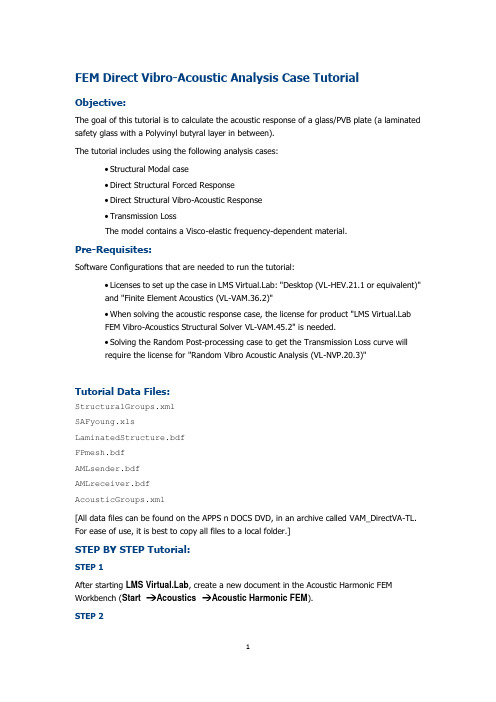
FEM Direct Vibro-Acoustic Analysis Case Tutorial Objective:The goal of this tutorial is to calculate the acoustic response of a glass/PVB plate (a laminated safety glass with a Polyvinyl butyral layer in between).The tutorial includes using the following analysis cases:∙Structural Modal case∙Direct Structural Forced Response∙Direct Structural Vibro-Acoustic Response∙Transmission LossThe model contains a Visco-elastic frequency-dependent material.Pre-Requisites:Software Configurations that are needed to run the tutorial:∙Licenses to set up the case in LMS b: "Desktop (VL-HEV.21.1 or equivalent)"and "Finite Element Acoustics (VL-VAM.36.2)"∙When solving the acoustic response case, the license for product "LMS bFEM Vibro-Acoustics Structural Solver VL-VAM.45.2" is needed.∙Solving the Random Post-processing case to get the Transmission Loss curve willrequire the license for "Random Vibro Acoustic Analysis (VL-NVP.20.3)"Tutorial Data Files:StructuralGroups.xmlSAFyoung.xlsLaminatedStructure.bdfFPmesh.bdfAMLsender.bdfAMLreceiver.bdfAcousticGroups.xml[All data files can be found on the APPS n DOCS DVD, in an archive called VAM_DirectVA-TL. For ease of use, it is best to copy all files to a local folder.]STEP BY STEP Tutorial:STEP 1After starting LMS b, create a new document in the Acoustic Harmonic FEM Workbench (Start Acoustics Acoustic Harmonic FEM).STEP 2Select File Import from the main menu. [The Import command can also be selected from the contextual menu of the Links Manager, by right clicking]A file selector window appears allowing you to specify the file type and the file name. [For more details, see Importing Data]Select the file type NASTRAN Bulk File (*.bdf, *.NS, *.nas, *.dat) and browse for the file LaminatedStructure.bdf and click the Open button. A new dialog box appears requesting the selection of data that needs to be imported from the file. The data entries that are not available in the file are grayed out.Select in Split into Multiple Mesh Parts under Mesh Creation and set the unit system to Meter, Kilogram, Second, click the OK button.STEP 3Next, the different structural materials will be defined. The two outer layers of the panel are made of Glass. To incorporate the 2% structural damping of this material, it will be modeled asa viscoelastic material with a constant complex Young modulus. The inner layer is made of PVB.Insert Materials New Materials New Viscoelastic Material...[Right-click on the Materials feature in the Specification Tree New Materials New Viscoelastic Material]Define the materials as follows:The PVB material at the center of the windshield has strong frequency dependent stiffness properties and is nearly incompressible. The frequency dependency can be incorporated in a viscoelastic material using an edited load function. The values can be imported from the Excel document SAFyoung.xls as follows:Check Frequency Dependent, and right-click the input field.Select New Function.In the Attributes tab, enter as Name Young’s modulus PVB.In the Values tab, click the Import a file button, and browse to the excel file to select it.Switch the Data Format to Linear Amplitude/Phase (deg) because the file contains the values like that. Click the Import button.Click the OK button of the Function Editor GUI.Click the OK button on the Material GUI.On the Edited Load Function Set, create (using the context menu) a 2D display of type Complex(Edited Load Function) on the Young’s modulus and check the curve:STEP 4Defining two Structural 3D properties for Glass and PVB, applied to the structural groups Glass (with the defined material Glass) and PVB (with the defined material PVB).Insert Properties New Structural Properties Create 3D-Property[Right-click on the Properties feature in the Specification Tree New Structural Properties Create 3D-Property]Before the following steps please make sure the Mesh Parts are defined as types:PROPERTY0 – StructuralGlass – StructuralPVB – StructuralThis can be done by going to Tools Set Mesh Parts Type[Right-click on the mesh in the Specification Tree, Set Mesh Part Type Set as Structural Mesh Part]STEP 5In the next step, the model mesh will be imported from two Nastran input files. They each contain a mesh on which we will apply an AML property (Automatically Matched Layer), one on the receiver side, and one on the sender side.:File Import Acoustic Mesh Model Mesh..., and select the file AMLreceiver.bdf Use Meter, Kilogram and Seconds units, and include the materials and properties. Similarly, import AMLsender.bdf.At this point the mesh parts type definition window should look like this:STEP 6Inserting the New Material and properties for the new imported meshesInsert a new Acoustic material as follows (use the default values for air):Insert also a New Fluid Property. Call it also air, use the just defined material 'Air', and apply it to the two Acoustic mesh parts (Sender and Receiver side).STEP 7To facilitate the creation of the structural and acoustic model, some element groups have been predefined in xml files. To import these groups, first create mesh group sets.Insert a New Group Set, either from the contextual menu or with Insert Mesh Grouping Group Set....By right clicking the Group Set feature in the Specification Tree, insert a mesh group named Structural Groups, and in it import the 5 groups from the file StructuralGroups.xml. Right-click the Group Set, and use Mesh Grouping Group Selection Dialog…:Similarly insert a mesh group named Acoustic Groups, and in it import the 4 groups from the file AcousticGroups.xmlRight-click the group set, and use again Mesh Grouping Group Selection Dialog…:Step 8Save the analysis, but without closing.SETTING UP THE ACOUSTIC CASESStep 1Insert a new acoustic automatically matched layer property to take into account thesemi-infinite extent of the sender and receiver rooms. Insert a new AML property byright-clicking Properties, use New Acoustic Properties Automatically Matched Layer Property....Apply it to the two Acoustic groups AML Receiver and AML Sender. Switch the Radiation surface to User Defined, and select the AML Receiver group.Step 2Insert a Direct Vibro-Acoustic Response Analysis Case to compute the structural response and acoustic pressure fields in both the sender and receiver acoustic domains for each of the distributed plane wave excitations:To perform this calculation use No Load function Set and No Load Vector Set.Create new sets for all the rest.STEP 3Expand the Direct Vibro-Acoustic Response Analysis Case from the Specification Tree, right-click the Boundary Condition Set and use Acoustic Sources Distributed Plane Waves... with a Refinement Level of 2, a Radius of4m, and an Acoustic Pressure on 1Pa. The plane waves will be used to excite the system and to calculate the transmission loss characteristics of the panel.Since the panel is not aligned with the xy plane, this coordinate plane cannot be used to define the location of the plane wave sources. So, for the Half Space Plane select Plane defined by Group and select the acoustic group Coupling Sender.Select the Negative Half Space side.Click the OK button to generate a set of 12 spatially distributed plane waves.By now the model should look similar to this:Step 4We will now restrain the border of the glass panel.Right-click the Restraint Set, add an Advanced Restraint on the 3 Translational DOFs, and use as support the Structural Group BCs.Step 5Coupling surface definition will be used to couple the upper and lower surfaces of the panel to the envelope surface of the acoustic cavity. When setting the Coupling Surface, the coupling between the structure and the fluid is on both sides.To correctly define the two-sided coupling in a transmission loss calculation, two coupling surfaces need to be created. From the Coupling Surface Set.1 feature, double-click the Coupling Surface Set.1, and add the two surfaces: Structural Group CouplingSender and Acoustic Group Coupling Sender. Use a tolerance of 10mm and select as Coupling Type One side. Click the Apply button.Do the same for the Receiver Side in the end you should have two Coupling surfaces:Step 6Double-click on the Direct Vibro-Acoustic Response solution to update the analysis parameters. In the current tutorial, the response at the center frequencies of the third octave bands between 160Hz and 2000Hz will be analyzed. In the Result Specifications tab, select User Defined values for the Argument Axis Definition and remove the standard analysis frequency range. Add a new frequency range definition and select a Logarithmic Step definition with a starting frequency of 160Hz, an ending frequency of 2000Hz and a step of 1.122462048. Click the OK button to add the frequency range definition.Request Vector results at Field Points and for the Acoustic Potentials. No need to solve for Structural Displacements for now.Adjust the Solving Parameters. If your system is set up for parallel processing (see the Advanced Acoustic Installation manual), try one of the Parallelism types. Use the Direct solver.Adjust also the Job and Resources, e.g. to use multiple threads.Leave the Output Sets empty, meaning that results will be computed wherever possible.Step 7Update the Direct Vibro-Acoustic Response Solution to compute the acoustic pressure fields and structural deformations. This will take a while, as there are 23 frequencies and 12 load conditions. Save your model.Step 8Displaying the resultsOnce the computation is finished, right-click the Direct Vibro-Acoustic Response Solution Set.1 feature and select Generate Image from the contextual menu.[or select the solution feature and click the Generate Image toolbar button.]The Image Generation dialog box will appear, select the Pressure.Double-click the image feature in the Specification Tree, and in the Occurrences tab select the for example the first Load Condition (meaning the loading by the first distributed plane wave source) and set the frequency at 508Hz, click the OK button. For better visualization you can hide the Nodes and Elements feature, and the Boundary Conditions feature (with its plane wave sources).You can also display the 2D image curve for the Acoustic Power on the Kirchhoff surfaceRight-click the Direct Vibro-Acoustic Response Solution Set.1feature and select New Function Display... from the contextual menu. The New Function Display dialog box will appear requesting you to select the different display images.[Also you can use the button from the toolbar and select the Solution Set feature. A third possibility is to use the menu Insert 2D/3D Images New Function Display]Select the 2D Display from the list and click the Finish button.A new window, containing X- and Y-axes along with the Select Data dialog box will now appear. In the Select Data dialog box, select Kirchhoff Surface Radiation: S and click the Display buttonAs each of the distributed plane wave sources are independent, the sound power can be obtained by simply adding the individual contributions. So, select all 12 Data Cases, and check the option Sum over data cases.Switch the x-axis format to Octaves, and the Y-axis to dB(RMS). You can use dot markers for the curve by right-clicking it, using the Options... command in its context menu, and then changing the settings in the Visualization tab.Save your modelStep 9To get the transmission loss curve, we need to divide the total acoustic power on the receiver side by the total power on the sender side. Before we can do that, we need to combine the individual cases (one for each distributed plane wave source) to get the total power curves.Insert a Random Post-processing Case with Insert Other Analysis Cases Random Post-Processing Case...Refer to the solution of the previous response case, and select to process for a Cross Power Set with Unitary Uncorrelated Load Cases:Update its solution using the context menu on its solution feature Random Response Solution Set.X. This will go fast.Right-click the sub-solution Global Indicator Set.X and create a New Function Display on it. Select the 2D Display as scenario, and click the Finish button.A 2D display window will appear with the Select Data dialog box open. In the General tab, switch the drop-down selector to Transmission Loss, and select the entry Coupled Surface:S and click the Display button.You can see a TL value of 30.461911 dB for the 319.996 Hz octave band:Theory for Panel Transmission LossCalculation of Transmission Loss using Vibro-Acoustic FEMThis topic describes how to set up a model and the computation to compute the Transmission Loss (e.g. for a panel) using the LMS b tools.Step1.Import of an Acoustic and Structural meshImport an acoustic mesh and a structural mesh with the modal data in the Acoustic Harmonic FEM workbench. There is no need to have a field point mesh.Step2. Create a New Acoustic PropertyDefine the Acoustic Properties including fluid properties and possible impedance on the panel. Create an Automatically Matched Layer (AML) property for the source room on all faces that are not coupled to the panel and not touching the joined wall. The wall must be a zero velocity boundary condition. Also create an Automatically Matched Layer (AML) on the anechoic room side, which is defined as a Kirchhoff surface.Step3. Insert the boundary conditionCreate an acoustic boundary condition by selecting Insert Acoustic Boundary Conditions and Sources Acoustic Boundary Condition and Source Set… from the main menu. The Boundary Condition Set Creation dialog box appears as shown in the image below:Click the OK button to close the dialog box. A new Acoustic Boundary Conditions and Sources feature appears in the Specification Tree as shown in the image below:Now, similarly add to the Acoustic Boundary Condition and Sources an acoustic source of type Distributed Plane Waves in the source room.Step4. Insert a Vibro-Acoustic Response and Random Post-Processing Analysis CaseInsert the Modal-based Vibro-Acoustic Response Analysis Case by selecting InsertFEM Analysis Cases Modal Based Vibro-Acoustic Response Analysis Case… from the main menu, or click the Create a Modal Based Vibro-Acoustic Response AnalysisCase… button from the FEM Analysis Cases toolbar. Define the Mesh Mapping and selectthe structural shells and the two groups of acoustic faces (one in the source room and one in the receiver room). Compute the Modal-based Vibro-Acoustic Response Analysis case. It will compute the Incident Power and the Radiated Power for each source.Similarly, insert a Random Post-Processing Case, and Compute it. It will compute the Total Powers and store it in a sub-solution called Global Indicator Set as:∙Total Incident Power, having Physical Type as INPUT_POWER and Response ID asCoupled Surface:S.∙Total Power radiated by the Acoustic Mesh, having Physical Type asACOUSTIC_POWER and Response ID as Kirchhoff Surface Radiation:S.∙If you have a field point mesh which is not needed to compute the Transmission Loss), it will also compute the Total Power on the Field Point Mesh having Physical Type asACOUSTIC_POWER and Response ID as Field Point Mesh:S.The Random Response Solution Set computes also the Transmission Loss with the following formula:Where,is the Incident Poweris the Radiated PowerStep5: Post-ProcessingStandard results will be post-processed on the analysis cases.The Incident Power, Radiated Power and Transmission Loss are stored as Expressions, Load Functions by the Global Indicator Set, and can be displayed in a 2D Function Display.The Transmission Loss will be stored with Physical Type as "ABSORPTIVITY" and Response ID as "Coupled Surface:S"Manual calculation of Transmission Loss by using Edited Load FunctionStep1.Insert an Edited Load Function.To insert an Edited Load Function, select from the main menu Insert Functions CreatorEdited Load Function… or use the Create an Edited Load Function button available in the Functions Creator toolbar.Step2.Import Kirchhoff Surface Radiation:S function from Global Indicators of the Random Post-Processing Solution Set of the Acoustic document. Take only the Real Part.Step3. Again, import the function Acoustic Power on Field Point Mesh:S from Global Indicators of the Random Post-Processing Solution Set of the Structural document. Take only the Real Part and Amplitude of that Part.Step4. Multiply this function with 0.5. As the actual incident power is half the power through the field point mesh. This is because the incident pressure is imposed as total pressure on the wall.Step5. Now, divide these two functions and take the Log of that function and finally multiply it with 10.Step6.Create a 2D displayTo visualize the computed Transmission Loss, right-click the Edited load function in the Specification Tree and select the New Function Display… option from the contextual menu. Select 2D Display from the list and click the Finish button. From the Select Data dialog box select Transmission Loss using the drop-down menu.BEM Symmetry Plane SetThe mathematical formulation of the Boundary Element method leads to dense matrices, with the consequence that a linear increase in model size N (number of nodes and elements, or more generally, number of DOFs) leads toA parabolic increase (order N**2) for the BEM matrix storage requirementsA cubic increase (order N**3) for the BEM matrix solution timeTherefore, it is very advantageous to exploit symmetry characteristics in the geometry of the sound-radiating structure to the full extend. If you need to model only one-half, one-quarter or one-eighth of a vibrating structure, this leads to a drastic reduction in memory requirements and solution time for the problem at hand.The Symmetry Plane Set command allows you to define the acoustical symmetry oranti-symmetry conditions with respect to planes that are parallel to the coordinate axis planes (XY, YZ or XZ). The Symmetry Plane or Baffle will be correctly visualised, if the Mesh is Acoustic (Mesh Type: Acoustic) and a Mesh Preprocessing Set is inserted in the Specification Tree.To insert a new Symmetry Plane Set, click the Insert/Edit a Symmetry Plane Set button in the Acoustic Model Definition toolbar or select Insert Symmetry Plane Set from the main menu. A new dialog box will appear as shown in the image below.Figure: Symmetry and Anti-Symmetry Plane dialogPlanes X, Y and ZThese planes are defined by their position along the perpendicular direction withrespect to the coordinate axis plane; for instance, the X-symmetry plane X=1000mm defines a symmetry plane parallel to the YZ plane and passing through the point(1000,0,0).Although the geometry should always be symmetrical in order to allow the definition of symmetry and anti-symmetry planes, the actual acoustical conditions can besymmetrical (identical) or anti-symmetrical (opposite) with respect to the planedepending on the type of plane selected. The following table summarizes the effect of defining symmetrical or anti-symmetrical conditions for both acoustical and structural boundary conditions:Figure: Symmetry and Anti-Symmetry conditions summaryUp to three mutually perpendicular symmetry or anti-symmetry planes can be defined simultaneously. Of course, only one symmetry or anti-symmetry plane can be defined parallel to each coordinate axis plane XY, YZ or XZ.Since acoustical symmetry implies zero normal velocity, defining a symmetry plane is acoustically equivalent to the presence of a rigid, 100% reflecting floor. In other words, if you are modeling a situation where the sound-radiating structure is located on a hard floor, e.g. the concrete floor of a semi-anechoic chamber, the presence ofthis floor can be represented simply by a symmetry plane.Conversely, since acoustical anti-symmetry implies zero acoustic pressure, defining an anti-symmetry plane is acoustically equivalent to the presence of pressurerelease surface. This kind of surface can be used to model free surfaces like awater-air interface. E.g., if you need to model the acoustic radiation into water from a submarine at a certain depth, you can model the presence of the sea surface above the submarine by defining an anti-symmetry plane.When defining these kinds of planes, they are represented by colored square surfaces. You can also change the colors of the planes by selecting Tools Options AcousticsDisplay tab.∙By default, symmetry planes are represented by semi-transparent bright greensquares with an opaque border as shown in the image below.∙By default, anti-symmetry planes are represented by semi-transparent bright bluesquares with an opaque border as shown in the image below.The presence of these surfaces will also have an important impact on the type of boundary conditions that are created by the Acoustic Mesh Preprocessing operation.BaffleThis functionality is useful for handling the acoustic transparency problems and allows you to compute the insertion or transmission loss. It is only available in the AcousticHarmonic BEM Workbench when the model type is Indirect type. The baffle isrepresented as a symmetry plane but with red color as shown in the image below.The Transmission loss and Insertion loss can be computed in term of pressure or acoustic power. This is quite straightforward when it is done on the pressure, but some postprocessing is needed when it is done on the power. The Incident Power and Transmitted Power can be calculated by using the following formulae.Incident PowerUsually for the transmission loss computation, an acoustic diffuse field is defined on one side of the baffle. The Incident Power can be computed with the following formula:where Prms is the diffuse field acoustic RMS pressure and S is the surface of the structure impacted by the incident diffuse field. This is valid for a diffuse field generated by a sum of plane waves. The total input power is the sum of the individual source power. This can be easily computed in an edited load function.Transmitted PowerThe Transmitted Power can be computed by defining a hemispherical field point mesh almost touching the baffle and computing the field response. The total Transmitted Power will then be computed in the random post processing case. When updating the solution, if there is acoustic power through field point mesh available in the input solution, the total acoustic power will be computed with the following equation:where Wt is the total acoustic power, NLC is the number of pseudo load-cases, are the singular values (Virtual Autopowers) and Wi is the acoustic power for load case i.。
Lab-Volt Embedded Internet Training Solution说明书

48012 Embedded internet training solutionStimulating resources for learning internet technologyThis training solution, built from E-blocks technology, allows students to carry out in depth investigations into embedded internet technology using high level macros written in Flowcode. When used in conjunction with a PC and a web browser, this allows students to conduct a range of experiments that help in understanding embedded internet technology including Ethernet, DLC, MAC, ARP, TCP, IP, UDP, ICMP, HTTP and POP3 protocols and communications layers and their OSI linkage. Full Flowcode macros are provided to facilitate investigation and allow students to concentrate on information flow and programming strategy without getting bogged down in programming and syntax. The solution includes two miniature Ethernet modules, a suite of E-blocks (with PICmicro microcontroller as a core), software and a teacher’s manual. The core of the solution are two I 2C Ethernet module with the following characteristics:• Supports 10/100 Base TX • Half/full duplex operation • IEE 802.3/802/3u compliant • Network indicator status LEDs• Hardware internet protocols: TCP, IP, UDP, ICMP, ARP• Hardware Ethernet protocols: DLC, MACGeneral investigation of internet technology Allows students to explore Ethernet, IP, ARP, UDP and ICMP protocols Allows students to set up a firewall Allows electronics students to learn about the OSI model in a relevant contextFlowcode and Flowcode macros included.Examples – for example developing a firewall – are shownin flowchart format ….…are then written in Flowcode and downloaded to thePICmicro device.The solution is packaged in rugged trays for storage andtransportItem 48012 is an embedded internet training system built from E-blocks. It includes the items shown in the tables. Please check that you have these items. This product has been tested before dispatch.Where to find more informationA CD is provided with relevant information for the product. It is in the E-blocks directory, whichincludes the following documents: • Installation guide.doc • Getting started with E-Blocks.pdf• And datasheets of all the items listed above. For full up-to-date datasheets, documentation, FAQ’s and software updates, please visit /eblocks using the following user name and password: User name: eblocks Password: Halifax You will now have access to the up-to-date information that you require.At the time of going to print, curriculum and test programs for most E-blocks are available at . You can use these testprograms to verify the operation of each E-block, although these have already been tested in the factory.Customer Product SheetThis package contains:Tray 1 – Accessories:Qty Description Check 1 10 mm Nylon spacers (>=20 off) 1 M3x25mm pan head screws (>=20 off)1 Pack of self lock nuts 1 Customer datasheet for product 1 E-blocks IDC splitter cable 1 Warranty card 1 Internet solution manual 1 Mini CD-ROM 1 Flowcode internet component 1 Shallow plastic tray 1 Foam for shallow tray 1 Lid for plastic tray 1 Cardboard box for tray 1 Adjustable power supply 1 USB lead 1 Wide range stainless steel temperature probe1 Flowcode2 single user 1 Ethernet crossover cable 1 Power supply adaptor 1 E-blocks internet board 1 E-blocks sensor boardTray 2 – E-blocks and covers:Qty Description Check 1 Metal backplane - 270 by 350mm1 E-Blocks LED board 1 E-blocks LCD board 1 E-blocks USB Multiprogrammer 1 E-Blocks Switch board1 E-Blocks sensor board cover1 E-blocks internet board1 E-Blocks LED board cover1 E-blocks LCD board cover1 E-blocks Multiprogrammer cover 1 E-Blocks switch board cover 1 Shallow plastic tray1 Foam for shallow tray1 Lid for plastic tray 1 Cardboard box for tray 1 E-blocks IDC cable 1 PIC 16F877A。
虚拟现实的利弊英语作文

虚拟现实的利弊英语作文The Pros and Cons of Virtual Reality.Virtual reality (VR) has emerged as a cutting-edge technology that offers an immersive experience, blurring the lines between the real and the virtual world. It has the potential to revolutionize various industries, including gaming, education, healthcare, and tourism. However, this technology is not without its flaws, and it presents both significant benefits and challenges.Benefits of Virtual Reality:1. Enhanced Learning Experience: VR technology can create realistic simulations that engage learners and make concepts easier to understand. For instance, students can virtually visit historical sites or conduct experiments in a virtual lab, providing a more interactive and engaging learning environment.2. Immersive Entertainment: The gaming industry has been one of the earliest and most significant beneficiaries of VR technology. VR games offer an unprecedented level of immersion and interactivity, taking players to whole new worlds and providing a truly immersive experience.3. Improved Healthcare: VR has the potential to revolutionize healthcare, especially in areas like surgery, rehabilitation, and mental health treatment. Surgeons can practice complex procedures in a virtual environment, while patients can undergo rehabilitation in a more engaging and motivating way. VR can also be used to treat conditionslike anxiety and PTSD by providing a safe and controlled environment for exposure therapy.4. Expanded Tourism: VR can provide a window to the world, allowing people to explore destinations they may never physically visit. Virtual tours and travel experiences offer a cost-effective and accessible way for people to explore different cultures and landscapes.5. Enhanced Design and Planning: Architects, designers,and planners can use VR to create realistic models of their designs, allowing them to visualize and iterate on their ideas in a more efficient way. This can lead to better design outcomes and more effective planning.Challenges of Virtual Reality:1. Health Concerns: Extended use of VR can lead to eye strain, fatigue, and even long-term vision problems. Additionally, the immersive nature of VR can cause users to lose track of time and neglect their physical surroundings, potentially leading to accidents or injuries.2. Technological Limitations: While VR technology has made significant advancements, it still faces technological limitations that can affect the user experience. For instance, latency (the delay between user input and the VR environment's response) can cause discomfort and disorientation. Additionally, the resolution and graphics quality of VR headsets can still be improved to provide a more realistic experience.3. Accessibility Issues: VR technology is not yet accessible to everyone. The high cost of VR headsets and the need for high-end computers or gaming consoles can exclude many people from experiencing VR. Additionally, some people may find the VR experience uncomfortable or even triggering, especially those with certain medical conditions or sensitivities.4. Ethical Concerns: The ability to create highly realistic virtual environments raises ethical concerns about the potential misuse of VR technology. For instance, there are concerns about the potential for VR to be usedfor unethical purposes, such as creating realistic pornography or simulating violent experiences that could have negative psychological effects on users.5. Social Impact: The increasing use of VR could have significant social implications. People may spend more time in virtual worlds than in real-life interactions, potentially leading to isolation and social distancing. Additionally, the potential for VR to be used for addictive behaviors, such as excessive gaming or social media use,could have negative effects on individuals and society.In conclusion, virtual reality offers a range of benefits that span across multiple industries and applications. However, it also presents significant challenges and ethical considerations that need to be addressed. As VR technology continues to evolve and become more accessible, it is crucial to weigh the pros and cons and ensure that its use is responsible and beneficial for society.。
- 1、下载文档前请自行甄别文档内容的完整性,平台不提供额外的编辑、内容补充、找答案等附加服务。
- 2、"仅部分预览"的文档,不可在线预览部分如存在完整性等问题,可反馈申请退款(可完整预览的文档不适用该条件!)。
- 3、如文档侵犯您的权益,请联系客服反馈,我们会尽快为您处理(人工客服工作时间:9:00-18:30)。
A virtual lab and e-training system for natural gas techniciansA.S.DRIGAS, L.G.KOUKIANAKIS, J.G. GLENTZESApplied Technologies Department N.C.S.R. “DEMOKRITOS”Ag. Paraskevi GREECEhttp://imm.demokritos.grAbstract: Information and Communication Technology (ICT) brought a wave of change in such a way that many human activities are being conducted with its catalytic contribution. This evolution inevitably could not leave the learning and education field unaffected. As a result, the term e-learning is used. This paper presents an e-training system which gives information about the installation and maintenance of natural gas networks for domestic and professional use simulating them as a virtual laboratory. It contains an adequate amount of material about natural gas technology. This material is equally theoretical as well as practical, combining text, sound and image. It also gives the picture of the Greek natural gas market and national distribution grid as it is operating so far. All the above, are implemented with new digital information methods, using multimedia content management features, vocational training techniques and Open and Distance Learning (ODL) principles. Its main purpose is to convey knowledge to the technicians’ workforce in order to achieve their adaptation to the transition from conventional energy sources to alternative ones.Key-Words : e-learning, ODL, virtual lab, vocational training, simulation, natural gas1 IntroductionComputer based training (CBT) started with CD-ROM applications. Although a CD-ROM has a largestorage capacity, its content is static and unchangeable. The obvious next step was to thinkabout network solutions. These solutions were enhanced by the development of the Internet. Theearly days, the applications were simple with onlinecourses comprised of various hyperlinked web pageswhich the learner advanced by clicking. The cooperation between learners or teachers was accomplished by e-mail with limited resources e.g.dial-up connections. Nowadays, the previous statushas dramatically improved with the advent of modern web-based technologies and broadband computer networks. Consequently, the term e-learning came to existence [1,2,3].E-learning can be characterized as networked accessto digital learning materials and communication systems to deliver and support learning. Explainingthe above in further detail, networking implies botha distribution system (especially when linked to institutional intranets and the wider internet) but alsoincludes collaboration and interactivity. Digital learning materials mean not only texts, but also awide range of other materials including simulations,images, sound and video, and also email and othersimple messages which allow rapid and tailored information and guidance. Delivery typically refers to the use of telecommunication networks to allow rapid transfer of information. Finally, support forlearning can take a wide variety of forms, ranging from didactic processes such as explaining, tutoringand assessing, to less obvious processes such as efficient course administration, reservation of library books and the processing of awards [4,8,11,19,20].Particularly, Open and Distance Learning (ODL) isa key subject in e-learning. ODL emerged as a second chance approach to education and training. It can produce results of a better quality than conventional teaching having features likeindividualization, internationalization and flexibility [6]. Contrary to skepticism, the European Union has funded many projects concerning ODL starting to shape a new, firm policy framework [5,9]. ODL systems must be always planned with certain casestudies and principles according to the desired needs, goals and perspectives of the target group that appeal to [10].When it comes to technical aspects, a simple ODLsystem maybe is not enough to cover the demands. Thus, the idea of virtual laboratories is introduced. This idea is bringing the user/visitor straight to the w w w.z h u l o n g .c omcore of a technical application as if he/she was in a real laboratory. A typical virtual laboratory tool usually proposes a simulation allowing distance interaction with the laboratory instruments [12,13].2 Abstract Level DescriptionThis section contains two parts. The first deals with the specifications and principles for designing an e-training system addressing ODL and Virtual Lab issues. The second deals with the description of the system structure applying the ideas of the first section.2.1 ODL and Virtual Lab issuesIn order to design the whole system, a variety of specifications and principles had to be taken into consideration. The most important ones are mentioned in the list below:• Area of studies to be taught• Type of target group that these programmes/courses appeal to• Type of educational institution ororganization which is providing the ODL • Who developed the ODL programmes/courses• Who prepared the courses to be taught• Study of economic, societal and technicalrequirements • Combination of vocational training andvirtual lab features• Adequate simulation planning of certain technical processes in order to cover as more case studies as possible 2.2 System structure Having realized the parameters of the previous section the next step was to design the system structure which is depicted in Figure 1. The design flow procedure consists of the following steps:• In the first step, there is a choice of thescientific area to be described and the type of the correspondent learners. At this point natural gas and the technicians’ branch are selected respectively.• The second step includes the informationproviders. These are the institutions that provide the ODL either giving technical information or developing the system (a bundle of institutions and companies), and the development and preparation of these courses by an experienced engineer of a natural gas distribution company• Moving on, a thorough study takes placeabout the aforementioned requirements of this work. Therefore, the crucial decision was to divide the system into two parts: The installation part and the maintenance part. This division made for the reason that these activities, although in the same field are operationally different. Then, it is more effective for them to adapt to a virtual laboratory environment separately producing improved results for vocational training schemes and simulation processes.Fig.1 – System Structure 3 System AnalysisThis system’s opening page (Figure 2) has a functional structure so that the visitor can easily navigate throughout the various presented options.Fig.2 – Natural gas maintenance opening pagew w w.z hu l o ng .co me opening page for natural gas installations has the same structure. The two categories, although having identical a major part of the content, they differ in the simulation process. Actually, they act as two independent subsystems.At this point, the user-visitor has the option to choose one of the next options:• General Information • Technical Guide • Practical Advice • Useful Addresses • Training programmesFollowing the first option, a menu giving information about natural gas appears. This menu contains subjects such as the Greek natural gas grid, the natural gas grid in the region of Attica (this is where Athens, the Greek capital, belongs), the natural gas’s chemical composition and attributes, its applications and its impact on the environment. Here vocational training is giving about all the above subjects. An example is depicted in Figure 3 along with a simulation of Greece (Figure 4) and Attica grids.Fig.3 – Natural gas applicationsFig.4 – Natural gas grid simulationGetting back to main menu, the technical guide option is described. It consists of the technical instruction about installation and buildings with operating pressure 0 – 50 mbar. This instruction was published by the Technical Chamber of Greece (TCG). TEE provides all the specifications about gas installations/maintenance from the beginning to the end of a construction (Figure 5).Fig.5 – Technical guide menuThis guide also provides in its annex the necessary symbols of natural gas technical drawings in order for a technician to design or recognize them and their operability/connectivity to a more complicated network (Figure 6).Fig.6 – Natural gas technical drawing symbolsw w w.z hu l o ng .co mhe next option is the Practical Advice section. In this section, the use of natural gas is analyzed adopting virtual laboratory techniques. It is divided into three parts. The first one describes -with the combination of vocational training and simulation- the devices using natural gas for cooking purposes. It is focused on the connection between them and the building’s network. The second one describes the devices which produce hot water for washing purposes (Figure 7).Fig.7 – Characteristics of a water-heater usingnatural gasIn the third one respectively, the devices which produce hot water for heating purposes are described (Figure 8).Fig.8 – Characteristics of a boiler using natural gasMoving on, the next step of navigation includes useful postal addresses, telephone and fax numbers of natural gas installation and distribution companies. These companies belong to the public or private sector (Figure 9). The vast majority of themare Greek.Fig. 9 – Addresses of natural gas installation anddistribution companiesThe next option from the main menu is the training programmes (Figure 10) held about natural gas technology. These are two separate seminars held simultaneously for installing/maintain a natural gas installation. These seminars were funded by the EU ‘Adapt’ project with the collaboration of the Gas Distribution Company of Attica (EDA). The goal of these seminars was to give a further support to this system developed by skilled scientists and engineers. It contains all the thematic sections concerning natural gas and a last section of practice in special formed places.Fig. 10 – Training programme about natural gasFinally, a complete natural gas installation in a typical residence is simulated as a virtual lab (in the natural gas installation page), following the phases of distribution from the city grid, the supply point, the internal distribution pipes and consumption/dust elimination devices (Figure 11). Here, the gas flow at any of the previous mentioned phases is illustrated with different colours. Clicking on each arrow someone can watch the gas’s flow at each phase sparkling indicating its difference from the rest. Simultaneously, at the left side of the screenw w w.z hu l o ng .co museful advice can be seen for each phase, according to the aforementioned Technical Guide by the Technical Chamber of Greece.Fig.11 – Complete natural gas’s installationsimulation4 Benefits The described e-training system in this paper has various benefits for the evolution of information society and for the technician’s branch. On the one hand, ODL provides better access and flexibility for a learner combining it with his/her work [16]. Furthermore, the ODL idea is focused on the learner giving him the potential to have higher quality of learning and an increased level of interactivity [15]. On-demand availability enables learners to complete training conveniently at off-hours or from home. Self-pacing for slow or quick learners also, reduces stress and increases satisfaction [17]. For employers, ODL offers cost effective professional development in the workplace, allows upgrading of employees’ skills with increased productivity [7,18]. Moreover, vocational training planning is essential because it is the vehicle to meet the various e-training requirements (societal, economic and technical), allowing to foresee the future demands [14]. Lastly, a big opportunity is given to people with limited access to the traditional education/training types, for example disabled people. On the other hand, the technicians’ branch becomes multiply benefited. Such systems mean reduced training time, and increased portability of training. Besides, knowledge is conveyed to several categories related with natural gas. These are, technicians involved in installation and maintenance of natural gas systems, engineers and designers of such systems and even people who want to learn about their domestic installation in order to take caution measures in case of an emergency. Finally, the labor workers who were skilled in a certain technical domain which starts to decline or become saturated in the market (conventional energy sources), have the chance to work with in a totally new environment (alternative energy sources). As a consequence, their transition to the new status becomes as smooth as possible, they upgrade their know-how process and they do not turn up unemployed.5 ConclusionsIn the thorough analysis carried out throughout this paper, the numerous advantages of the system that supports virtual lab and e-training services became clear. This system can give to a user-visitor the capability to navigate through the main features of natural gas technology by using vocational trainingand simulation methods, exploring places that he cannot physically visit. Nowadays, a great challenge exists in the field of e-learning and particularly e-training. The development of such systems is demanding. They must fulfill pedagogical and infrastructure criteria. An up-to-date e-training system should function technically without problems across all users, having clearly explicit pedagogical design principles appropriate to learner type, needs and context. In addition, it must have all the necessary infrastructure parameters like sufficient hardware and softwareresources, high speed connectivity, regular maintenance/upgrade operations and specialized faculty. E-training is dynamic and creative at its core. Virtual laboratories are centers for creativity. Exploiting them, they turn into powerful catalysts for innovation, leading to a better society with equal chances to access knowledge and information. References: [1] Brian Ruttenbur, Ginger Spickler, Sebastian Lurie, E-Learning: The Engine of the Knowledge Economy, E-Learning Industry Report , July 6, 2000 [2] Athanasios Drigas, Electronic-Digital Culture (e-CULTURE): Information Society And Culture , 2005[3] A.Drigas, J.Vrettaros, D.Kouremenos, Teleeducation and e-learning services for teaching English as a second language to Deaf people, whose first language is the Signw w w.z hu l ong .co mLanguage,Proceedings of WSEAS Int. Conf. onROBOTICS, DISTANCE LEARNING ANDINTELLIGENT COMMUNICATION SYSTEMS(ICRODIC 2004) Izmir, Turkey, September 13-16, 2004 [4] Alan Tripp et others, Joint SFEFC/SHEFC E-Learning Group: Final Report, The Scottish Further and Higher Education FundingCouncil (SFC), July 2003 [5] [6] Jennifer O’Rourke, Tutoring in open anddistance learning: A handbook for tutors, The Commonwealth of Learning , 2003[7] Michael Moore, Allan Tait, Open and DistanceLearning: Trends, Policy and Strategy Considerations , UNESCO 2002[8] The e-learning e-volution in colleges anduniversities, The Advisory Committee for Online Learning , Canada, February 2001 [9] [10] Hilary Perraton, Charlotte Creed, BernadetteRobinson, Teacher Education Guidelines: Using Open And Distance Learning , UNESCO March 2002[11] Sean Gallagher, Distance Learning at theTipping Point, Eduventures, September 2002 [12] Barney Dalgarno, Andrea G. Bishop, Danny R.Bedgood Jr., The potential of virtual laboratories for distance education science teaching: reflections from the development and evaluation of a virtual chemistry laboratory, UniServe Science Improving Learning Outcomes Symposium Proceedings , Sydney, 3 October 2003[13] Francesco Colace, Massimo De Santo, AntonioPietrosanto, Work in Progress - Virtual Lab for Electronic Engineering Curricula, 34th ASEE/IEEE Frontiers in Education Conference , October 20 – 23, 2004, Savannah, GA[14] German Federal Ministry of Education andResearch, Vocational Training Act, Federal Law Gazette [BGBl.], Part I, p. 931, 23 March 2005[15] Jane Massy, Quality and e-learning in Europe,Survey report 2002, Bizmedia 2002[16] Seufert, S., Shaping Innovations: eLearning asa catalyst for a new culture in learning and teaching? Panel Discussion, 5th International Conference on New Educational Environments (ICNEE), Luzern, 26–28.05.2003[17] Kevin Kruse, Using the Web for Learning:Advantages and Disadvantages, E-Learning , Copyright 2004[18] David Boggs, E-Learning Benefits and ROI Comparison of E-Learning vs. Traditional Training, GSA Schedule , SyberWorks, Inc. [19] Marlene French, Re-learning e-learning: ABooz Allen Hamilton Review, GlobalEducator , , 2003[20] Anne Kitchen and Jim Ryan, PerformanceImprovements through Web-Based Training, , 2004 w w w.z h u l o n g .c o m。
