计算机专业英语影印版(Computing Essentials 2008)课后答案大全——第八单元Chapter 8 Secondary Storage
计算机专业英语2008影印版-复习资料

Unit 11.Operating systems are programs that coordinate computer resources,provide an interfacebetween user and the computer,and run applications. 协调计算机资源,用户和计算机之间提供一个接口,运行应用程序。
2.Device drivers are specialized programs designed to allow particular input or output devicesto communicate with the rest of the computer system. 设备驱动程序是专门的程序设计为允许特定的输入或输出设备与计算机系统的其余部分。
3.System unit:the system unit is a container that houses most of the electronic components thatmake up a computer system. 系统单元:系统单元是一个容器,房子的大部分电子元件组成一个计算机系统。
4.Optical discs use laser technology and have the greatest capacity光盘使用激光技术和具有最大的能力5.*Connectivity is the capability of your microcomputer to share information with othercomputers连接是微机的功能与其他计算机共享信息6.Procedures are rules or guidelines to follow when using software,hardware,and date.they aretypically documented in manuals written by computer professionals. 程序规则或指导方针在使用软件,硬件,和日期。
计算机专业英语(computing essentials)第九章key terms

coaxial cable (244) Communication channel (244) Communication system (243)
computer network (251) connectivity (242)
(254) microwave (245)
modem (247) modulation (247) network administrator (251, 264) network gateway (253) network hub (255)
dispersed locations. A system in which computing power is located and shared at different locations. Converts text-based addresses to IP addresses The most common way in which nodes can be connected to one another and communications can be controlled. A modem that stands apart from the computer and typically is connected by a cable to the computer’s serial port. A private network that connects more than one organization. Transmits data as pulses of light through tiny tubes of glass. A security system designed to protect an organization’s network against external threats. Global positioning system (GPS) devices use location information sent by satellites to uniquely determine the geographic location of the device. Consists of several computers linked to a central host computer, but also are hosts to other, smaller computers or peripheral devices. Local Area Networks used by individuals in their homes and apartments. A large centralized computer, usually a minicomputer or a mainframe. The center or central node for other nodes. A type of wireless connection that uses infrared light waves to communicate over short distances. A modem that consists of a plug-in circuit board inside the system unit. A private network within an organization that resembles the Internet. A unique numeric address for every computer on a network. Networks with nodes that are in close physical proximity Used for standard telephone communication. (see also voiceband) the bandwidth used in special leased lines to connect minicomputers and mainframes
计算机专业英语影印版(compu...

Crossword Puzzle Answers:Open Ended Questions:1.Describe system software. What are the four types of system programs?System software works with end users, application software, and computer hardware to handlethe majority of technical details. System software is not a single program. Rather it is a collection or a system of programs that handle hundreds of technical details with little or no userintervention. System software consists of four types of programs:• Operating systems coordina te computer resources, provide an interface between users and the computer, and run applications.• Utilities, also known as service programs, perform specific tasks related to managing computerresources.• Device drivers are specialized programs that all ow particular input or output devices tocommunicate with the rest of the computer system.• Language translators convert the programming instructions written by programmers into a language that computers understand and process.2.What are the basic functions of every operating system? What are the three basic operatingsystem categories?Every operating system performs various functions. These functions are:• Managing resources:These programs coordinate all the computer’s resources includingmemory, processing, storage, and devices such as printers and monitors. They also monitorsystem performance, schedule jobs, provide security, and start up the computer.• Providing user interface: Users interact with application programs and computer hardware through a user interface.• Running applications: These programs load and run applications such as word processors and spreadsheets. Most operating systems support multitasking, or the ability to switch between different applications stored in memory.The three main categories of Operating systems are:• Embedded operating systems - The entire operating system is stored within or embedded in the device and permanently stored on ROM.• Network operating systems (NOS) are used to control and coordinate computers that are networked or linked together.• Stand-alone operating systems control a single desktop or notebook computer.3.Explain the differences and similarities betw een Windows, Mac OS, and Linux.They all perform the basic functions of an operating system. They manage resources, provide a user interface, and run applications. They all use a graphical user interface, and can network small groups of computers.The differences are as follows:Windows– has 90 percent of the market operating system market share, more applicationprograms are developed to run under Windows than any other operating system, designed to run with Intel and Intel-compatible microprocessors. The new version, Vista, has Advanced system security, a Three-dimensional workspace, and utilizes WinFS, makes it possible to locate files based on a description of their content.MAC OS- Designed to run on Apple machines, but with the latest version can also run on Intel microprocessors. It is not as widely used as Windows, but is one of the most innovativeoperating systems. It includes utilities such as Spotlight which is an advanced search tool that can rapidly locate files, folders, email messages, addresses, and much more, and Dashboard Widgets which are a collection of specialized programs that will constantly update and display information.Linux– Of the three operating systems, it is the only one that is an open source. It is a version of UNIX. It runs on powerful microcomputers and by servers on the Web. It encourages others to modify and further develop the code.4.Discuss utilities. What are the five most essential utilities? What is a utility suite?Utilities are specialized programs designed to make computing easier. The most essential are • Troubleshooting or diagnostic programs that recognize and correct problems, ideally before they become serious.• Antivirus programs that guard your computer system against viruses or other damagingprograms that can invade your computer system.• Uninstall programs that allow you to safely and completely remove unneeded programs and related files from your hard disk.• Backup programs that make copies of files to be used in case the originals are lost or damaged.• File compression programs that reduce the size of files so they require less storage space and can be sent more efficiently over the Internet.Utility suites combine several programs into one package. Buying the package is less expensive than buying the programs separately.5.Explain the role of device drivers. Discuss the Add Printer Wizard and WindowsUpdate.Every device, such as a mouse or printer, that is connected to a computer system has a special program associated with it. This program, called a device driver, works with the operating system to allow communication between the device and the rest of thecomputer system. Each time the computer system is started, the operating system loads all of the device drivers into memory.Windows’ Add Printer Wizard provides step-by-step guidance for selecting theappropriate printer driver and installing that driver.Windows Update makes it easy to update the drivers on your computer.1.Writing About Technology exercise #1 Antitrust has students research and write aboutthe legal and ethical ramifications of Microsoft’s antitrust lawsuit and domination of the software market.Web Tools1.Expanding Your Knowledge exercise #3 Customized Desktop has students explore theWeb to learn about desktop customization. They need to explain the answer they found and how they could use them.Software Tools1.Applying Technology exercise #1 Virus Protection explores what viruses are, how acomputer system can be protected, and what means the student has taken in the past toprotect a computer system.2.Applying Technology exercise #2 Windows Update has the student explore what thefunction Windows Update is, how to configure it, and when to use it.3.Applying Technology exercise #3 WinZip has the student research the functionality ofthe WinZip program, what are some of its uses, and how to use it.4.Expanding Your Knowledge exercise #1 How Virus Protection Works explores whatviruses are, and how a computer system can be protected. It also has the student writeabout the steps they have taken in the past to protect a system and if was effective or not.5.Expanding Your Knowledge exercise #2 Booting and POST has the student research theboot process, the definition of BIOS, and what can be achieved by customizing theprocess.Writing Skills1.Expanding Your Knowledge exercise #1 How Virus Protection Works explores whatviruses are, and how a computer system can be protected. It also has the student writeabout the steps they have taken in the past to protect a system and if was effective or not.2.Writing About Technology exercise #1 Antitrust has students research and write aboutthe legal and ethical ramifications of Microsoft’s antitrust lawsuit and domination of the software market.3.Writing About Technology exercise #2 Online Backup has students research and write apaper on online backup options.。
Computing Essentials Chapter1

Key Terms (1 of 5)
• • • • • • • • application software basic application Chassis底盘 communication device compact disc (CD) computer competency computer network Computing Essentials CD • • • • • • connectivity Data database file desktop computer device driver digital versatile(通用) disk (DVD) • digital video disc (DVD) • document file
Presentation Tips
• Click the mouse to advance the slides • Click the hyperlink to directly advance to the slide associated with the link; click Return to go back to the slide associated with the hyperlink in the ppt • All key terms from the end of chapter materials display in blue the first time used in a slide; if used in notes then identified as a key term • Text in slides are set to fade in one click EXCEPT the Discussion questions which display on each mouse click
计算机专业英语影印版(Computing Essentials 2008课后答案大全)第三单元Basic Application Software
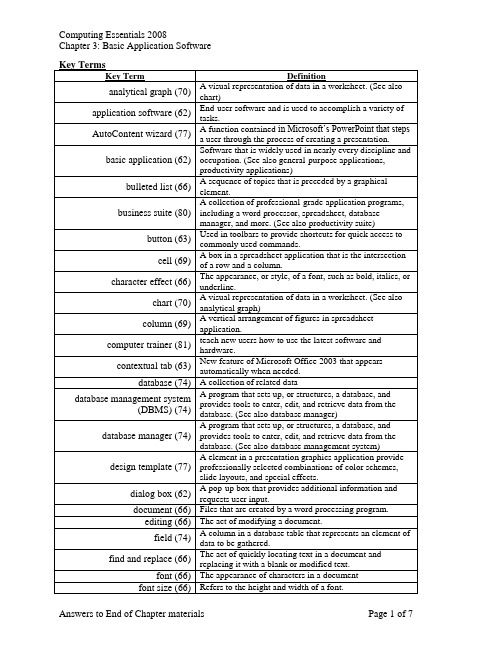
Crossword Puzzle Answers:Open Ended Questions:1.Explain the difference between general-purpose and special-purpose applications.General-purpose applications are widely used in nearly every discipline and occupation. They include word processors, spreadsheets, database management systems, and presentation graphics.special-purpose applications are more narrowly focused on specific disciplines and occupations, such as graphics programs, audio and video editors,2.Discuss the common features of most software programs. Describe the new interfaceintroduced with 2007 Microsoft Office.The newest Office version, 2007 Microsoft Office, has a redesigned interface that is intended to make it easier for users to find and use all the features of an application. This new designintroduces ribbons, contextual tabs, galleries, and more.• Ribbons replace menus and toolbars by organizing commonly used commands into a set of tabs.These tabs display command buttons that are the most relevant to the tasks being performed by the user.• Contextual tabs are tabs that appear automatically. These tabs only appear when they are needed and anticipate the next operations to be performed by the user.• Galleries simplify the process of making a selection from a list of alternatives. This isaccomplished by replacing many dialog boxes with visual presentations of potential results.This new interface is the first major change in over a decade.3.What is the difference between a function and a formula? How is a formula related to what-if analysis?A formula is an instruction to calculate or process. Functions are prewritten formulas providedby the spreadsheet program that perform calculations such as adding a series of cells. If a change is made to one or more numbers in a spreadsheet, all related formulas will automaticallyrecalculate and charts will be recreated. Observing these changes is what-if analysis.4.What are presentation graphics programs? How are they used?Presentation graphics are programs that combine a variety of visual objects to create attractive, visually interesting presentations. They are excellent tools to communicate a message and to persuade people.5.What is the difference between an integrated package and a software suite? Whatare the advantages and disadvantages of each?An integrated package is a single program that provides the functionality of a wordprocessor, spreadsheet, database manager, and more. The primary disadvantage of an integrated package is that the capabilities of each function (such as word processing) are not as extensive as in the individual programs (such as Microsoft Word). The primary advantages are cost and simplicity.A software suite is a collection of separate application programs bundled together andsold as a group. While the applications function exactly the same whether purchased in a suite or separately, it is significantly less expensive to buy a suite of applications than to buy each application separately.1. Expanding Your Technology exercise #3 Shareware explores how shareware programswork and what the risks involved in using them are.2.Writing About Technology exercise #1 Acquiring Software asks the student to explorefive ways of acquiring software. And asks if it is wrong to obtain and use unauthorized software.Web Tools1.Applying Technology exercise #3 Corel WordPerfect Office Suite has the studentresearch the suite and compare/contrast it to the Microsoft Office suite. It asks thestudent to do critical thinking and decide which is better for them.2. Expanding Your Technology exercise #2 Sharing Data between Applications has thestudent research object linking and embedding. The student is asked to provide examples and be able to define the difference between linking and embedding.Software Tools1.Applying Technology exercise #1 Speech Recognition explores the technology of speechrecognition software. How it is configured and what are its uses. It asks them to writeabout the advantages and disadvantages of it.2.Applying Technology exercise #2 Presentation Graphics explores the requirements,features, and uses of a presentation graphics application found on the website.3.Applying Technology exercise #3 Corel WordPerfect Office Suite has the studentscompare and contrast the Corel Suite with the Microsoft Suite products, and asks them to choose one.Writing Skills1.Applying Technology exercise #1 Speech Recognition explores the technology of speechrecognition software. How it is configured and what are its uses. It asks them to writeabout the advantages and disadvantages of it.2.Applying Technology exercise #3 Corel WordPerfect Office Suite has the studentscompare and contrast the Corel Suite with the Microsoft Suite products, and asks them to choose one.3.Expanding Your Knowledge exercise #1 How Speech Recognition Works has the studentexplore how speech recognition could enhance applications and to describe a profession that could benefit from it.4.Expanding Your Technology exercise #3 Shareware explores how shareware programswork and what the risks involved in using them are.5.Writing About Technology exercise #1 Acquiring Software asks the student to explorefive ways of acquiring software. And asks if it is wrong to obtain and use unauthorized software.6.Writing About Technology exercise #2 Software Standards has the student explore theissue of standardization of computer software. It asks them to find out about therequirements of certifications and how compliance is handled.。
计算机专业英语(2008影印版)第七章全文翻译

第七章P181Introduction你如何获取数据到CPU?你如何获得信息?在这里,我们描述了一个最重要的地方与人的计算机接口。
我们输入文字,音乐,甚至讲话,但我们可能从来没有想过我们输入计算机进程之间的关系。
人们理解的语言,它是由字母,数字和标点符号构建。
然而,计算机可以理解只有0和1的二进制的机器语言。
输入设备基本上都是翻译。
输入设备转换数字,字母和行动的人理解成计算机能够处理的形式。
你有没有想过如何处理系统单位的信息转换成一种形式,您可以使用吗?这是输出设备的作用。
虽然输入设备转换系统单元可以处理成什么了解,转换系统的单位处理,我们可以理解成一种输出设备。
输出设备转换成字母,数字,声音,图像,人们可以理解的机器语言。
主管最终用户需要了解最常用的输入设备,包括键盘,鼠标,扫描仪,数码相机,数字化片,语音识别,和MIDI设备。
此外,他们还需要了解最常用的输出设备,包括显示器,打印机和音频输出设备。
和最终用户的需要,要注意组合的输入和输出设备,如传真机,多功能设备,互联网电话和终端。
P182What is inout?输入任何数据或由计算机使用的指令。
他们可以直接从你或从其他来源。
您提供的输入,只要您使用的系统或应用程序。
例如,当使用字处理课程一,你输入的字母和数字的形式和问题,如保存和打印文件中的数据。
所指向的项目,您还可以输入数据,并发出命令,用你的声音。
输入其他来源包括扫描或拍摄的图像。
硬件,输入设备是用来翻译,文字,声音,图像和行动的人了解该系统的单位可以处理成一种形式。
例如,使用字处理器时,您通常使用键盘输入文字和鼠标发出的命令。
除了键盘和鼠标,还有各种各样的其他输入设备。
这些措施包括指向,扫描,图像采集,数字化,音频输入设备。
Keyboard enter通过键盘输入数据,最常见的方式之一。
正如第六章所讲的,键盘转换成数字,字母和特殊字符人们理解成电信号。
这些信号发送,处理,系统单位。
计算机专业英语2008影印版选择题的翻译加答案
CHAPTER 11、A common term that describes the combination of traditional computer and communication technologies isb. information technology一个描述了传统的计算机和通信技术结合的常见的术语B.信息技术2、Procedures are typically documented in manuals written byb. computer specialists程序一般是___在手册撰写记录的B.计算机专家3、Which of the following is an example of connectivity?a. Internet下列哪一项是连接的一个例子吗?A.互联网4、Windows XP, windows Vista, and Macintosh OS X are all examples ofb. operating systemsWindows XP,Windows Vista,和Macintosh OS X都是__的例子B.操作系统5、Because of their size and cost, these computers are relatively rare.d. supercomputers由于它们的尺寸和成本,这些电脑是比较少见的。
D.超级计算机6、The system component that controls and manipulates data in order to produce information is called thed. microprocessor系统组成,控制和操纵数据来产生信息称为D.微处理器7、A system component that translates data and programs that humanscan understand into a form that the computer can process is called a(n)c. output device一个系统组件,将人类可以理解成计算机能够处理的形式的数据和程序被称为C.输出设备8、A CD is an example of a(n)c. optical discCD是___的简称C.光盘9、If you want to communicate a message or persuade other people, you would typically use this type of software.d. presentation如果你想传达信息或说服别人,你通常会使用这种类型的软件。
【免费下载】计算机专业英语影印版Computing Essentials 课后答案大全第一单元Information Technology
Key TermsKey Term Definitionapplication software (9)End user softwarebasic application (9)Application software that is used in nearly all careers(See also general-purpose application) communication device (13)Computer equipment that allows a computer toconnect to other computer systems to share data andinformation.compact disc (CD) (13) A type of optical disc that has the least storagecapacity.computer competency (3)Having computer related skillsconnectivity (15)Allows computers to connect and share informationdata (4)Unprocessed factsdatabase file (14)typically created by database management programsto contain highly structured and organized data.desktop computer (11) A type of microcomputer that is small enough to fiton top of or alongside a desk yet are too big to carryaround.device driver (8)specialized programs designed to allow particularinput or output devices to communicate with the restof the computer system.digital versatile disc (DVD) (13) A type of optical device that gives great capacity andcan be used store many different types of data. (Seealso digital video disc)digital video disc (DVD) (13) A type of optical device that gives great capacity andcan be used store many different types of data. (Seealso digital versatile disc)document file (14)Data files created by word processors to savedocuments such as memos, term papers, and letters.end user (4)The most important part of an information system.(See also people)floppy disk (13) A magnetized secondary storage device that is smalland can easily transport data from one computer toanother.handheld computer (11)The smallest microcomputer that is designed to fitinto the palm of one hand. (See also palm computer) hard disk (13) A secondary storage device that uses magnetized dustto store the information.hardware (5)The equipment that processes the data to createinformationhigh definition (hi def) (13) A type of optical disk that has great capacity.information (4)Processed factsinformation system (4)Composed of five parts: people, procedures, software,hardware, and data.information technology (IT) (5)Relating to computer software and hardware, and data input device (11)Translate data and programs that humans canunderstand into a form that the computer can process.Internet (16)The largest computer network in the worldkeyboard (11) A type of input device that allows the user to inputcharacter data into the computer.mainframe computer (10) A type of computer that is capable of great processingspeeds and data storage.memory (11)Holds data and program instructions for processingthe data. (See also primary storage, random accessmemory)microcomputer (10)The least powerful type of computer, yet the mostwidely used and fastest-growing, type of computer.microprocessor (11)controls and manipulates data to produce information.midrange computer (10)Refrigerator-sized machines that medium-sizedcompanies or departments of large companiestypically use them for specific purposes. (See alsoMinicomputer)minicomputer (10)Refrigerator-sized machines that medium-sizedcompanies or departments of large companiestypically use them for specific purposes. (See alsomidrange computer)modem (13)Modifies telephone communications into a form thatcan be processed by a computer.monitor (13) A common output device that allows the use to seewhat the computer is doing. (See also video displayscreens)mouse (11) A type of input device that allows the user to pointand click on items for easier operation.network (16) A communications system connecting two or morecomputers. (See also computer network) notebook computer (11) A type of microcomputer that is portable, lightweight,and fit into most briefcases. (See also laptopcomputer)operating system (8)Program that coordinates computer resources,provides an interface between users and thecomputer, and runs applications.optical disk (13) A secondary storage device that uses laser technologyand has the greatest capacity.output device (11)translate the processed information from thecomputer into a form that humans can understand.palm computer (11)The smallest microcomputer that is designed to fitinto the palm of one hand. (See also handheldcomputer)people (4)The most important part of an information system.(See also end users)personal digital assistant (PDA)The most widely used handheld computer(11)presentation file (15)created by presentation graphics programs to savepresentation materials.primary storage (11)Holds data and program instructions for processingthe data. (See also random access memory, memory) printer (13) A computer output device that produces a hard copyof data.procedures (4)The rules or guidelines for people to follow whenusing software, hardware, and dataprogram (4)Consist of the step-by-step instructions that tell thecomputer how to do its work. (See also software)random access memory (RAM)(11)Holds data and program instructions for processing the data. (See also primary storage, memory)secondary storage device (13)holds data and programs even after electrical powerto the computer system has been turned off.service program (9) A part of the system software that perform specifictasks related to managing computer resources. (Seealso Utility)software (4)Consist of the step-by-step instructions that tell thecomputer how to do its work. (See also program) specialized application (10)Computer programs that are narrowly focused onspecific disciplines and occupations. (See alsospecial-purpose application)supercomputer (10)The most powerful type of computer that is a specialhigh-capacity computer used by very largeorganizations.system software (8)enables the application software to interact with thecomputer hardware and helps the computer manageits own internal resources.system unit (11) A container that houses most of the electroniccomponents that make up a computer system. (Seealso chassis, system cabinet)tablet PC (11) a type of notebook computer that accepts yourhandwriting and converts it to standard text that canbe further processed by .utility (8) A part of the system software that perform specifictasks related to managing computer resources. (Seealso Service Program)Web (16)provides a multimedia interface to the numerousresources available on the Internet. (See also WorldWide Web)wireless revolution (15) a revolution that is expected to dramatically affect theway we communicate and use computer technology.worksheet file (14)created by electronic spreadsheets to analyze thingslike budgets and to predict sales.Crossword Puzzle Answers:AcrossNum.Clue Answer 1The most essential part of an information system.People7Coordinates computer resources.Operating System 10Modifies signals for processing.Modem12Data that has been processed by the rmation13Unprocessed facts.Data14Notebook computer that accepts handwritten input..Tablet PCDownNum.Clue Answer 2Uses computers to become more productive.End User3Rules or guidelines to follow when using software,hardware, and data.Procedures 4Created by word processors.Document Files5Specialized programs that allow input and outputdevices to communicate.Device Drivers 6Created by database management programs.Database Files8The physical equipment of a microcomputer.Hardware9The world’s largest computer network.Internet13Provides step-by-step instructions to the computer.SoftwareNum Multiple ChoiceAnswers Matching Answers1 B E2 B F3 A I4 B H5 D A6 D C7 A G8 C B9D D10 D JOpen Ended Questions:1.Explain the five parts of an information system. What part do people play in this system?a.People: making people, or end users more productive.Procedures: The rules or guidelines for people to follow when using software,hardware, and data are procedures.Software: A program consists of the step-by-step instructions that tell thecomputer how to do its work. The purpose of software is to convert data(unprocessed facts) into information (processed facts).Hardware: The equipment that processes the data to create information is calledhardware.Data: The raw, unprocessed facts, including text, numbers, images, and sounds,are called data.b.People are surely the most important part of any information system. Our livesare touched every day by computers and information systems.2.What is system software? What kinds of programs are included in system software?a.System software enables the application software to interact with the computerhardware. System software is “background” software that helps the computermanage its own internal resources.b.It consists of operating systems, utilities, and device drivers.3.Define and compare basic and specialized application software. Describe some differenttypes of basic applications. Describe some types of specialized applications.a.Basic applications, or general-purpose applications, are widely used in nearly allcareer areas. They are the kinds of programs you have to know to be consideredcomputer competent. One of these basic applications is a browser to navigate,explore, and find information on the Internet.b.Specialized applications, also known as special-purpose applications, includethousands of other programs that are more narrowly focused on specificdisciplines and occupations. Some of the best known are graphics, audio, video,multimedia, Web authoring, and artificial intelligence programs.4.Describe the different types of computers. What is the most common type? What are thetypes of microcomputers?a.There are four types of computers: supercomputers, mainframe, computers,minicomputers, and microcomputers.b.Microcomputers are the most widely used and fastest-growing, type of computer.(10)c.There are four types of microcomputers: desktop, notebook, tablet PC, andhandheld computers.5.What is connectivity? How are the wireless revolution and connectivity related? What isa computer network? What is the Internet? What is the Web?a.Connectivity is the capability of your microcomputer to share information withother computers.b.The single most dramatic change in connectivity in the past five years has beenthe widespread use of mobile or wireless communication devices. These wirelessapplications are just the beginning of the wireless revolution, a revolution that isexpected to dramatically affect the way we communicate and use computertechnology.c. A computer network is a communications system connecting two or morecomputers.d.The largest network in the world is the Internet. It is like a giant highway thatconnects you to millions of other people and organizations located throughout theworld.e.The Web, also known as the World Wide Web or WWW, provides a multimediainterface to the numerous resources available on the InternetTopic Area Description Applying Your KnowledgeTV Tuner Cards and Video Clips The student explores inserting clips from TV and VHS using tuner card.Digital Video Editing The students explore ways of making, editing anddistributing their own home videos and clips.Home Networking The student explores how to setup a home network andget connected to the Internet.Job Opportunities It explains how to use the Internet to look for differenttypes of job openings and types of job resumes. Expanding Your KnowledgeHow Computer Virus Protection Programs Work The students explore how Viruses work and how they affect applications, operating systems, and networks.How Digital Cameras Work The students compare traditional photography with how digital photography works.How Internet Telephones Work The students explore the different items needed to use Internet telephony and how it can be cost effective to us.How Wireless Home Networks Work The students explore how easy to install and use a home network can be. It also looks at how easy it is to configure to can access to the Internet.Writing About TechnologyHTML Source Code The students look at the pros and cons of writing theirown HTML code versus using a Web Authoringprogram.Antitrust The students explore the Antitrust cases againstMicrosoft, and how if owning an Operating System cangive its applications an unfair advantage.Electronic Monitoring The students explore the new technologies that areavailable to police and other agency, and how they relateto personal privacy issues.Topics covered in End of Chapter materials Page 7of 7。
计算机科学与技术专业要学的课程(中英文对照)
计算机科学与技术专业Specialty in Computer Science & Technology一、培养目标Ⅰ. Educational Objectives培养德、智、体全面发展,具有计算机科学与计算机工程领域系统、扎实的理论基础,知识结构合理,具有创新能力和国际竞争力的高素质的科技人才。
本专业的学生在信息的获取、传递、处理及应用等方面具有较宽广的专业知识、掌握现代计算机科学及工程中计算机硬件和计算机系统软件的基本原理、计算机应用技术,并具有较强的工程实践能力,具备设计、开发计算机硬件、计算机系统软件和应用软件的能力。
要求本专业学生具有较强的英语语言能力、良好的人文素质和创新精神,并在计算机科学、嵌入式系统、操作系统、自动控制、计算机网络、信息安全、软件工程、信息处理及其相关领域中的一个或两个方向具有特色。
毕业生能在科研部门、教育单位、企业、事业、技术和行政管理部门等单位从事计算机教学、科学研究和应用的高级研究型及应用型人才。
This program is designed to provide a thorough grounding in the theoretical principles and knowledge of information retrieval, transformation, processing and application. It remains committed to systematic education for high-level researchers and doers, who have the personality of innovation and the desire for international competition.Students shall be equipped with a professional education of principles and technology in the field of computer hardware & software. Moreover, the proficiency in engineering practice and the ability in development of hardware & software are required. Students with good command of English and personality of innovation shall be expert in one or two of the following fields: Computer Science, Embedded Systems, Operating System, Automatic Control, Computer Network, Information Security, Software Engineering, Information Processing and other related fields. Students can be prepared for any professional role they might choose-education, research & design, practice in research institutes, universities, industries, the professions and other community groups.二、培养要求Ⅱ. Skills Profile本专业毕业生主要应获得以下几方面的知识和能力:1.掌握扎实的数学、物理等自然科学和一定社会科学基础理论知识,具有较强的外语应用能力;2.掌握文献检索、资料查询的基本方法,具有获取信息的能力;3.较系统地掌握本专业所必需的高级语言、操作系统、计算机硬件、数据库、网络技术等基础理论和研究开发计算机软、硬件的基本技能;4.掌握必要的相关专业基础知识,包括网络工程、信息安全和软件工程等方面的基本知识;5.了解计算机科学与技术的发展动态和计算机的有关法规;6.具有较好的人文社科知识和人文素质,以及较强的协调、组织能力;7.具有较强的创新精神。
计算机专业英语影印版(Compu...
Key Terms Page 1of 6 Key TermsKey TermDefinition3G cellular network (249) A computer network that allows users to download data from the Internet at 400 to 700 Kbps using cell phone technology. analog signal (247) Continuous electronic waves. asymmetric digital subscriber line (ADSL) (248) The most widely used types of DSL. backbone (258) A common connecting cable on which all communications travel along. (see also bus) bandwidth (249) A measurement of the width or capacity of the communication channel. base station (254) A network’s centrally located receiver that interprets incoming radio frequencies and routes communications to the appropriate devices. (see also wireless receiver) bits per second (bps) (247) How transfer speed is measured Bluetooth (245) A short-range wireless communication standard that uses microwaves to transmit data over short distances broadband (250) The bandwidth used for high-capacity transmissions. broadcast radio (245) Uses radio signals to send and receive signals from wireless devices. bus (258) A common connecting cable on which all communications travel along. (see also backbone) bus network (258) Each device in the network handles its own communications control. cable modem (249) Use existing television cables to provide high-speed connections to the Internet. cellular service (249) Offer an alternative for mobile devices and laptops. client (251) A node that requests and uses resources available from other nodes. client/server network system (260) A computer network where one computer coordinates and supplies services to other nodes on the network. coaxial cable (244) A high-frequency transmission cable with a single solid-copper core. Communication channel (244) The actual connecting or transmission medium that carries the message. Communication system (243) An electronic system that transmit data from one location to another computer network (251) A communication system that connects two or more computers so that they can exchange information and share resources. connectivity (242) Using computer networks to link people and resources. demodulation (247) The process of converting from analog to digital. dial-up service (248) Using standard telephone lines and conventional modems to link to the Internet or other computers digital signal (247) A representation of the presence or absence of an electronic pulse – on/off digital subscriber line (DSL) (248) Uses existing telephone lines to provide high-speed connections distributed data processing system Computers that can perform processing tasks at their own Key Terms Page 2of 6 (258) dispersed locations. distributed processing (251) A system in which computing power is located and shared at different locations. domain name server (DNS) (250) Converts text-based addresses to IP addresses Ethernet (253) The most common way in which nodes can be connected to one another and communications can be controlled. external modem (247) A modem that stands apart from the computer and typically is connected by a cable to the computer’s serial port. extranet (262) A private network that connects more than one organization. fiber-optic cable (244) Transmits data as pulses of light through tiny tubes of glass. firewall (263) A security system designed to protect an organization’s network against external threats. global positioning system (GPS) (245) Global positioning system (GPS) devices use location information sent by satellites to uniquely determine the geographic location of the device. hierarchical network (258) Consists of several computers linked to a central host computer, but also are hosts to other, smaller computers or peripheral devices. home network (254) Local Area Networks used by individuals in their homes and apartments. host computer (251) A large centralized computer, usually a minicomputer or a mainframe. hub (251) The center or central node for other nodes. infrared (245) A type of wireless connection that uses infrared light waves to communicate over short distances. internal modem (248) A modem that consists of a plug-in circuit board inside the system unit. intranet (262) A private network within an organization that resembles the Internet. IP address (Internet Protocol address) (250) A unique numeric address for every computer on a network. local area network (LAN) (253) Networks with nodes that are in close physical proximity low bandwidth (250) Used for standard telephone communication. (see also voiceband) medium band (250) the bandwidth used in special leased lines to connect minicomputers and mainframes metropolitan area network (MAN) (254) A network that span distances up to 100 miles. microwave (245) A type of communication uses high-frequency radio waves. modem (247) Modulator-demodulator, enables digital microcomputers to communicate across analog telephone lines. modulation (247) The process of converting from digital to analog. network administrator (251, 264) A computer specialist responsible for efficient network operations and implementation of new networks. network gateway (253) A device that allows one LAN to be linked to other LANs or to larger networks. network hub (255) A central unit in a network, such as a server. Key Terms Page 3of 6 network interface card (NIC) (251) Expansion cards located within the system unit that connect the computer to a network network operating system (NOS) (251) An operating system that control and coordinate the activities of all computers and other devices on a network. node (251) Any device that is connected to a network. packet (250) Data reformatted or broken down into small parts PC Card modem (248) A modem that is a credit card –size expansion board that is inserted into portable computers peer-to-peer network system (261) A network system where nodes have equal authority and can act as both clients and servers. polling (255) A type of communications where each connecting device is asked whether it has a message to send. protocol (250) Rules for exchanging data between computers proxy server (263) A computer through which all communications between the company’s internal n etworks and the outside world must pass. ring network (258) Each device is connected to two other devices, forming a ring with no central computer satellite (245) A type of communication that uses satellites orbiting about 22,000 miles above the earth as microwave relay stations. satellite/air connection service (249) Use satellites and the air to download or send data to users at a rate seven times faster than dial-up connections. server (251) A node that shares resources with other nodes. star network (255) A number of small computers or peripheral devices are linked to a central unit. strategy (260) A way of coordinating the sharing of information and resources T1, T2, T3, T4 lines (248) Special high-speed lines leased from telephone companies. telephone line (244) A type of cable that uses 2, 4, or 8 pairs of copper wire. terminal network (260) A network system where processing power is centralized in one large computer, usually a mainframe. time-sharing system (258) Several users can share resources (time) on a central computer. topology (255) How a network is arranged or configured transfer rate (247) The speed at which data can be transmitted Transmission Control Protocol/Internet Protocol (TCP/IP) (250) The standard protocol for the Internet voiceband (250) Used for standard telephone communication. (see also low bandwidth) wide area network (WAN) (254) A countrywide or worldwide network that spans distances greater than 100 miles. Wi-FI (wireless fidelity) (245) A wireless standard used to connect computers to each other and to the Internet. wireless LAN (WLAN) (254) Local area network that uses wireless devices to connect nodes together. wireless modem (248) A modem that may be internal, external, or a PC Card sends and receives through the air. wireless receiver (254) A network’s centrally located receiver that interprets incoming radio frequencies and routes communications to the appropriate devices. (see also base station) Crossword Puzzle Answers:AcrossNum. Clue Answer 5 Interprets and routs incoming radio frequencies. Base station7 Continuous electronic waves. Analog9 Configuration of a network. topology10 Network interface card. NIC11 Transfer speed or transfer rate. bps12 Short range wireless communication standard. bluetooth14 Measurement of the width of the communication channel. bandwidth DownNum. Clue Answer 1 Node that requests and uses resources available from other nodes. client 2 Each device in the network handles its own communications. Bus network 3 Device that allows links between LANs. Network gateway 4 Process that converts digital to analog. modulation6 Pieces of a message sent over the Internet. packets8 Global positioning system. GPS13 Any device that is connected to a network. node15 Uses existing telephone lines to provide high-speed connections. DSL 16 Central node for other nodes. hubNum Multiple ChoiceAnswers Matching Answers1 C G 2 B B 3 A A 4 D I 5 C H 6 D E 7 B C 8 B J 9 B D 10 D F Open Ended Questions:to another 2.Identify and describe the various physical and wireless communication channels.PhysicalTelephone lines - consist of twisted-pair cable made up of hundreds of copper wires. Coaxial cable- a high-frequency transmission cable with a single solid-copper core. Fiber-optic cable - transmits data as pulses of light through tiny tubes of glass. WirelessInfrared - uses infrared light waves to communicate over short distances. Broadcast radio sends and receive radio signals through transceivers. Microwave - uses high-frequency radio waves. Satellite - uses satellites orbiting above the earth as microwave relay stations. 3.Identify the standard Internet protocol and discuss its essential features.The standard protocol for the Internet is TCP/IP (transmission control protocol/Internet protocol). Every computer on the Internet has a unique numeric address called an IP address. Information is reformatted or broken down into small parts called packets. 4.Define and discuss the four principal network topologies.S tar network - a number of small computers or peripheral devices are linked to a central unit. Bus network - each device in the network handles its own communications control. Ring network - each device is connected to two other devices, forming a ring. Hierarchical network— consists of several computers linked to a central host computer, and also hosts to other, smaller computers or to peripheral devices. 5.Define and discuss the three most common network strategies.Terminal network system,- processing power is centralized in one large computer, usually a mainframe. - use one computer to coordinate and supply services to other Client/server network systems - use one computer to coordinate and supply services to other nodes on the network. Peer-to-peer network system, nodes have equal authority and can act as both clients and servers. Answers to End of Chapter materials Page 5 of 6 Focus Applying Technology Expanding YourKnowledgeWriting AboutTechnologyEthical Electronic Monitoring Digital Rights Management Web Tools Palm How Napster and Gnutella Work Software Tools Home Networking Distributed Computing How Wireless Home Networks Work Hotspots Writing Skills Ethical focusWriting About Technology exercise #1 Electronic Monitoring explores the FBI Carnivore monitoring system and how it affects personal privacy. Writing About Technology exercise #2 Digital Rights Management explores the issue of sharing copyrighted material over the Internet and how it affects software piracy. Applying Technology exercise #3 Palm explores how Palms work with the Internet and looks at the types of information are available. Expanding Your Knowledge #2 How Napster and Gnutella Work looks at the different types of network architectures employed by each program and their efficiencies. Applying Technology exercise #1 Home Networking works with the Making it Work for you section in exploring the different types of home networking and how to configure Applying Technology exercise #2 Distributed Computing has the students research the concept of distributed computing, how it works, and why it is beneficial. Expanding Your Knowledge exercise #1 How Wireless Home Networks Work has the students discover basic features and functionalities of home networking and how they can Expanding Your Knowledge exercise #3 Hotspots has the student explore the technology of public Internet access and what is necessary to use it. 。
- 1、下载文档前请自行甄别文档内容的完整性,平台不提供额外的编辑、内容补充、找答案等附加服务。
- 2、"仅部分预览"的文档,不可在线预览部分如存在完整性等问题,可反馈申请退款(可完整预览的文档不适用该条件!)。
- 3、如文档侵犯您的权益,请联系客服反馈,我们会尽快为您处理(人工客服工作时间:9:00-18:30)。
Crossword Puzzle Answers:Open Ended Questions:1.Discuss the traditional and high-capacity floppy disks.The traditional floppy disk is the 1.44 MB 31/2-inch disk. The most common type is labeled 2HD, which means “two-sided, high-density” and have a capacity of 1.44 MB.Floppy disks have a thin exterior jacket made of hard plastic to protect the flexible disk inside.High-capacity disks, also known as floppy-disk cartridges, are rapidly replacing the traditionalfloppy disk. They are 31/2 inches in diameter, and are able to store more information, are thicker, and require special disk drives.2.What are the three types of hard disks? Describe three ways to improve hard-diskperformance.There are three types of hard disks: internal hard disk, hard-disk cartridge, and hard-disk pack.Three ways to improve the performance of hard disks are disk caching, redundant arrays ofinexpensive disks, and file compression/decompression. Disk caching improves processing by acting as a temporary high-speed holding area between a secondary storage device and the CPU.Redundant arrays of inexpensive disks (RAID) improve performance by expanding external storage, improving access speed, and providing reliable storage. File compression and filedecompression increase storage capacity by reducing the amount of space required to store data and programs.3.What are the two most common optical disc formats? What is hi def? Describe the basictypes for each format.The two most common optical disc formats are CD and DVD. The next generation of optical disc is called hi def (high definition), with a far greater capacity than DVDs.CDs, DVDs, and hi def have three basic types: read only, write once, and rewriteable.4.Discuss solid-state storage, Internet hard drives, and magnetic tape. What are theadvantages and disadvantages of each?Solid-state storage devices have no moving parts. While this type of storage is more expensive than the others, it is more reliable and requires less power.Internet hard drives are special service sites on the Web that provide users with storage.Advantages of Internet hard drives include low cost and the flexibility to access information from any location using the Internet. Disadvantages are access speed is slower because all information must travel across the Internet, and users are dependent on the availability and securityprocedures of the service site.Magnetic tape stores data and programs by altering the electromagnetic charges on a recording surface. One of the cheapest forms of secondary. However, it uses sequential access methods so it is one of the slowest to access specific information. Magnetic tape is an effective andcommonly used tool for backing up data.固态存储设备没有移动部件。
而这种类型的存储更昂贵的比其他的,更可靠,需要更少的力量。
网络硬盘是特殊服务网站,为用户提供存储。
网络硬盘的优点包括:低成本、灵活地使用互联网从任何位置访问信息。
缺点是访问速度慢,因为所有的信息都必须穿越互联网,和用户依赖于服务的可用性和安全程序的网站。
磁带存储数据和程序通过改变电磁记录表面的指控。
最便宜的形式的中学之一。
然而,它使用顺序存取方法,这是最慢的访问特定的信息。
磁带是一种有效和常用工具备份数据5.Discuss mass storage, enterprise storage systems, and mass storage devices.Mass storage refers to the tremendous amount of secondary storage required by largeorganizations. Enterprise storage systems are systems that large organizations use to promote efficient and safe use of data across the networks within their organizations. Mass storagedevices are specialized high-capacity secondary storage devices designed to meet organizational demands for data.1.Writing About Technology exercise #1 CD-R and Music Files looks at the distribution ofmusic on the Internet and the ethical problem of copying music that isn’t freelydistributed.Web Tools1.Applying Technology exercise #1 iPods and Music from the Internet in conjunction withthe Making it Work for You exercise on page 224 has the student research the iTunessoftware by Apple Corp. It explores the functions of libraries, playlists, and how to burn music to a CD or transfer it to a portable player.2.Expanding Your Knowledge exercise #1 How Music Is Downloaded from the Internethas the students explore the process of downloading, storing, and playing music from the Internet.3.Expanding Your Knowledge exercise #3 Internet Hard Drives explores the costs andbenefits of using a Web storage facility.Software Tools1.Applying Technology exercise #2 iPods explores the technology of portable musicplayers and looks at the types and capacity of storage used by them.2.Applying Technology exercise #3 USB Storage has the students research the technologyof solid state USB secondary storage and how to use them.3.Expanding Your Knowledge exercise #2 File Compression looks at the different types offile compression and their various uses.Writing Skills1.Writing About Technology exercise #2 Storage Trade-offs has the students compare andcontrast the different types of storage technology and give examples of best solutionseach would fill.。
