TABLE OF CONTENTS 1.0 DESCRIPTION OF THE OPPORTUNITY.......................................
合同附录英文模板

合同附录英文模板Contract Appendix Template。
An appendix is a document that contains supplementary information that is not included in the main body of a contract. It is used to provide additional details, references, or evidence to support the main contract. This article will discuss the purpose of a contract appendix, the key elements that should be included in an appendix, and provide a template for creating a contract appendix.Purpose of a Contract Appendix。
The purpose of a contract appendix is to provide additional information that is relevant to the main contract but is not included in the main body of the document. This can include detailed specifications, technical drawings, schedules, references, or any other information that is necessary to fully understand and implement the terms of the contract.The appendix serves as a reference document that is attached to the main contract and is considered to be part of the contract. It can be used to clarify and supplement the terms and conditions of the contract, and can also be used as evidence in the event of a dispute or legal action.Key Elements of a Contract Appendix。
BL2000串行控制板用户手册说明书
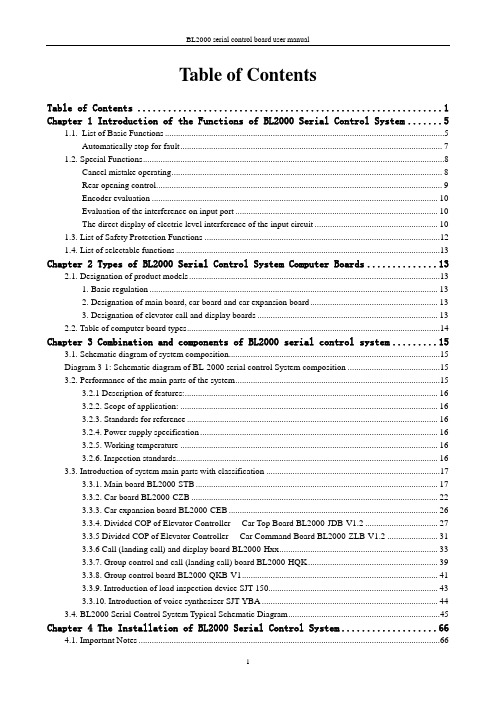
Table of ContentsTable of Contents (1)Chapter 1 Introduction of the Functions of BL2000 Serial Control System (5)1.1.List of Basic Functions (5)Automatically stop for fault (7)1.2. Special Functions (8)Cancel mistake operating (8)Rear opening control (9)Encoder evaluation (10)Evaluation of the interference on input port (10)The direct display of electric level interference of the input circuit (10)1.3. List of Safety Protection Functions (12)1.4. List of selectable functions (13)Chapter 2 Types of BL2000 Serial Control System Computer Boards (13)2.1. Designation of product models (13)1. Basic regulation (13)2. Designation of main board, car board and car expansion board (13)3. Designation of elevator call and display boards (13)2.2. Table of computer board types (14)Chapter 3 Combination and components of BL2000 serial control system (15)3.1. Schematic diagram of system composition (15)Diagram 3-1: Schematic diagram of BL-2000 serial control System composition (15)3.2. Performance of the main parts of the system (15)3.2.1 Description of features: (16)3.2.2. Scope of application: (16)3.2.3. Standards for reference (16)3.2.4. Power supply specification (16)3.2.5. Working temperature (16)3.2.6. Inspection standards (16)3.3. Introduction of system main parts with classification (17)3.3.1. Main board BL2000-STB (17)3.3.2. Car board BL2000-CZB (22)3.3.3. Car expansion board BL2000-CEB (26)3.3.4. Divided COP of Elevator Controller----Car Top Board BL2000-JDB-V1.2 (27)3.3.5 Divided COP of Elevator Controller----Car Command Board BL2000-ZLB-V1.2 (31)3.3.6 Call (landing call) and display board BL2000-Hxx (33)3.3.7. Group control and call (landing call) board BL2000-HQK (39)3.3.8. Group control board BL2000-QKB-V1 (41)3.3.9. Introduction of load inspection device SJT-150 (43)3.3.10. Introduction of voice synthesizer SJT-YBA (44)3.4. BL2000 Serial Control System Typical Schematic Diagram (45)Chapter 4 The Installation of BL2000 Serial Control System (66)4.1. Important Notes (66)4.2. Incoming Inspection (66)4.3. System Installation (66)4.3.1. Technical requirements of installation (66)4.3.2 Installation of BL2000 Series Parts (67)4.3.3. Installation of the system and other parts (67)4.3.4. Grounding of the control system (70)Chapter 5 Parameter setup of BL2000 serial control system (71)5.1. General (71)5.2. Menu structure and flowchart (72)5.2.1. Main menu (72)5.2.2. Communication menu (73)5.2.3. Password verifies (74)5.2.4. Monitor menu and parameter setting menu (74)5.2.5. Notice of menu setup (76)5.3. Setup and operation of monitor parameter menu (76)5.3.1. Monitor menu: all the interfaces are read only except floor select menu and close/open door menu (76)5.3.2. Setup and operation (77)5.4. General parameters menu setting and operation (83)5.4.1. General parameters list (83)5.4.2. Setting and operation (83)5.5. The setting and operation of run parameter menu (95)5.5.1. Table of run parameter (95)5.6. The setting and operation of special parameters menu (102)5.6.1. Special parameter table (102)5.6.2. Setting and operation (103)5.7. The menu setting and operation of other parameters (113)5.7.1. Hoistway self learning (113)5.7.2. Parameter saving (114)5.7.3. Password setting (115)Chapter 6 Debug and Operation of BL2000 Serial Control System (116)6.1. Significant notice (116)6.2. Inspection before power-up (116)6.3. Power-up and inspection (117)6.3.1. Confirmation before power-up (117)6.3.2. Inspection after power-up (117)6.4. Setting of system parameters (118)6.5. Trial Run at Lower Speed (118)6.5.1. Inspection Run of Machine Room (118)6.5.2. Inspection Running of Car Top and Car (119)6.6. Hoistway Self-learning (119)6.7. Trail Run at high speed (119)6.8. Elevator Comfort Adjustment (120)6.8.1. Adjustment of Startup and Brake Curves (120)6.8.2. Adjustment of Running Curve Tracing (121)6.8.3. Adjustment of Elevator Running Control Timing & Sequence (121)6.8.4. Adjustment of Multi-speed Mode (122)6.9. Adjustment of Leveling Precision (125)6.10. Confirmation of Terminal Installation Position (127)Chapter 7 BL2000 Serial Control System Failures Analysis (128)7.1 Running State during Inspection (128)7.2 The low traveling speed and the heavy current during inspection (128)7.3 The speed displayed by the main board is incorrect. (128)7.4 Check on the abnormity of communication (128)7.5 Abnormity of switching power supply (5V/24V) (129)7.6 Checks on no direction and brake output signal (129)7.7 Unlock of the door (130)7.8 Malfunction of elevator arisen from wrong setting of switching value output of load test device (130)7.9 The running direction of elevator is contrary to the instruction (ER04) (131)7.10 Failure on brake on (ER05) (131)7.11 Small number of pulse or no pulse input (ER07) (131)7.12 The output of KDY contactor is inconformity to the feedback result ER09) (132)7.13 The mistake of building floor counter (ER14) (132)7.14 The main board’s not receiving feedback of transducer (ER17) (132)7.15 The value of floor counter is wrong (ER18) (132)7.16 The low-speed adjusting distance is longer than the interval of a single floor (ER19) (132)7.17 Thermal Switch Protection, the brake resistor overheated, or the electric motor overheated (ER25) (133)7.18 The state of contact of gate interlock is inconformity with the state of the coil (ER26) (133)7.19 The inconformity between state of emergency stop contactor and the state of the coil (ER27) (133)7.20 Top or bottom terminal switches adhesion fault (ER28) (133)7.21. Excessive Communication Interference(ER29) (134)7.22. Star-Sealed contactor fault(ER33) (134)7.23. Braking Force Self-testing fault(ER39) (134)Appendix 1 Connection Diagram and Parameter Setting for Inverters Controlled by Asynchronous Motor (135)1.Connection graph and parameter setup menu of Y ASKAWA 616G5, 676GL5-JJ Transducer (135)2.Connection graph and parameter setup menu of Y ASKAWA G7A Transducer (137)3.Connection graph and parameter setup 3.0 version of KEB F4 Transducer (141)4.Wiring diagram and parameter setup menu of FUJI G11UD Transducer (143)5. Wiring diagram and parameter setup menu of FUJI FRENIC-LIFT transducer (146)6.Wiring diagram and parameter setup menu of SIEI Transducer (149)7. Parameter setup menu of WVF5 Asynchronous System Equipping YASKAWA L7B Transducer(Multi-segment) (152)Appendix 2 Connection Diagram and Parameter Settings List of the Inverter Selected for Synchronous Motor Control (156)1.Connection Diagram and Parameter Settings List of Yasukawa 676GL5-IP Inverter (156)2.KEB F4 Inverter Connection Diagram and Parameter Setting 3.0 Version (160)3.KEB F5 Inverter Diagram and Parameter Setting (162)4.Fuji G11UD-4C4 Inverter Connection Diagram and Parameter Setting Table (165)5.Fuji FRENIC-LIFT Inverter Connection Diagram and Parameter Setting Table (168)6.Fuji VG7S Inverter Connection Diagram and Parameter Setting Table (171)7.CT Inverter Connection Diagram and Parameter Setting Table (174)8. SIEI Inverter Connection Diagram and Parameter Setting Table (multi speed) (176)9. Parameter Setting Table for the Yaskawa Inverter for WVF5 Synchronous System (180)10. L7B synchronous motor self-learning method and magnetic pole detection method when self-learning 182 Appendix 3 Reference list of fault codes (184)1. List of system fault codes (184)2. List of hoistway learning fault codes (185)Appendix 4 Operating Instructions of SJT-YY Lift Emergency Automatic Leveling Control Device (187)1. Overview (187)2. Scope of Application (187)3. Model/Specification (187)4. Working Principle and Functions (187)5. Installation and Adjustment (188)6. Fault Analysis and Troubleshooting (190)7. Technical Parameters (191)8. Service and Maintenance (191)Appendix 5 Advance Door Opening/Re-Leveling Instruction (192)1. Safety Circuit Board (SJT-ZPC-V2) Schematic Diagram (192)2. Safety Circuit Board Definition (192)3. Wiring Diagram When BL2000-STB-V2 Main board is used in Advance Door Opening/Re-LevelingFunction (Elevator speed is less than 2 m/sec.) (193)4. Wiring Diagram When BL2000-STB-V9 is used in Advanced Door Opening/Re-leveling Function (194)5. Installation Instructions of Re-Leveling Landing Sensor and Landing Sensor (194)6. Mainboard Parameter Setting (195)7. Hall door and car door separate inspection function (196)Appendix 6 BL2000Floor/Car Door Short-circuited Detection and the Plan for Bypass Operation Alarm (197)1.Rules for type test of control cabinet: (197)2.Testing Plan for Single Door Elevator (197)3.Testing Plan for Double Door Elevator (198)4.Pattern test rules for the new type control cabinet: (200)5. SJT-PLB-V1 bypass circuit board (200)6.Floor/car-door bypass plan (203)Chapter 1 Introduction of the Functions of BL2000Serial Control System1.1.List of Basic Functions1.2. Special Functions1.4. List of selectable functionsChapter 2 Types of BL2000 Serial Control System Computer Boards2.1. Designation of product models1. Basic regulationBL2000—□□□—V□2. Designation of main board, car board and car expansion board(1)Main board BL2000-STB-Vn (2)Car board BL2000-CZB-Vn (3)Car expansion board BL2000-CEB-Vn (4)Group control board BL2000-QKB-Vn(5)For other types, please refer to table of computer board types of 2.2. 3. Designation of elevator call and display boards(1)Code of features: The first H represents call and display boardThe second A: point array vertical display, B: point array horizontal display, C: 7segment vertical display, D: 7 segment horizontal display. The third H: high light, S: over light and R: over high light (2)Version code:The first code represents luminescent diode parameters of digital displaying block.A: 1357 B: 1057 C: 1257 D: 1067VERSION No.: product version upgrade, represented by: V + number ". FUNCTION No.: usages and main technical features of products, represented by the abbreviation of initial alphabet. SERIAL No.E: 2058F: BS252G: BS402The second code means version upgrade, represented by numbers. (3)For the object, please refer to Diagram 3-13.2.2. Table of computer board typesChapter 3 Combination and components of BL2000 serial control system3.1. Schematic diagram of system composition3.2. Performance of the main parts of the systemThe main parts of the system related in the manual means the boards composing of BL2000 serial control system, which consists of: main board, car board, car expansion board, call and display board, group control board, groupcontrol call and display board, voice synthesizer and load inspection device. The serial products of control cabinet with BL2000 serial control system and the other components in BL2000 serial control system are not contained.3.2.1 Description of features:3.2.1.1.Fujitsu industrial control single chip computer;3.2.1.2.Four-layer plate binding process with CAN bus serial communications;3.2.1.3.High intelligence, strong resistance to interference, and high reliability;3.2.1.4.Keyboard operation and liquid crystal display;3.2.1.5.Specialty of elevator operating curve and the leveling precision ≤ 3mm when landing directly;3.2.1.6.Support parallel connection, group control, monitoring and intelligent management;3.2.1.7 Provided with RS-485 communication interface (which can be connected with weight inspectingdevice made by Blue Light to improve elevator startup) ;3.2.1.8 Use portable computer to connect with RS232 interface, being able to choose velocity of elevator incar to comfort passenger.3.2.2. Scope of application:3.2.2.1.Elevator selective-collective operation, two elevators parallel connection and group control of 3-8elevators;3.2.2.2.Range of speed: 0.5-4m/s;3.2.2.3.Applicable story: below 64 floors.3.2.2.4.Passenger elevator, freight elevator, ward elevator and residential elevator;3.2.2.5.With weighting inspecting compensation and fire control linked interface;3.2.2.6.Support wired video monitoring, remote monitoring and wireless remote monitor;3.2.2.7.Applicable to gear towing machine and gearless permanent magnetic towing machine.3.2.3. Standards for reference3.2.3.1.Elevator Manufacture and Installation Regulation (GB7588-2003)3.2.3.2.SJT Serial BL2000Elevator Control System (Q1SL.J02.01-2003)3.2.4. Power supply specificationV oltage: DC24V ±1.2V;current: 2A;V oltage: DC5V ±0.1V;current: 1 A.▲Note: Increa se the power capacity when the building is more than 20 stories. For each story, the increasing value should be ≧100mA.3.2.5. Working temperatureWorking temperature of devices: -40ºC ~ +80ºC (except LCD)3.2.6. Inspection standards3.2.6.1.Inspecting according to GB/T17626.2-1998 Electromagnetic Compatibility- Testing and MeasuringTechniques-Static discharging interference test to make sure the requirements are met (contactdischarging: 8kV;test grade: 4).3.2.6.2.Inspecting according to GB/T17626.3-1998 Electromagnetic Compatibility- Testing and MeasuringTechniques-Radiated, radio-frequency, electromagnetic field immunity test to ensure therequirements are met (frequency domain: 80~1000MHz, filed density: 10V/m, signal: 1kHz sinewave, modulation percentage: 80% and test grade: 3).3.2.6.3.Inspecting according to GB/T17626.4-1998 Electromagnetic Compatibility- Testing and Measuring Techniques-Electrical fast transient/burst immunity test to ensure the requirements are met (power and grounding port-test voltage: 4kV , repetition rate: 2.5kHz) (I/O signal, data, control port-test voltage: 2kV, repetition rate: 5kHz and test grade: 4)3.2.6.4.Inspecting according to GB/T17626.8-1998 Electromagnetic Compatibility-Testing and Measuring Techniques-Power frequency magnetic field immunity test to ensure the requirements are met (field density: 10V/m and test grade: 3).3.3. Introduction of system main parts with classification3.3.1. Main board BL2000-STB1 2 3 4 5 6 7 8 9 10 1 2 3 4 5 6 7 8 9 101 2 3 4 5 6 7 8 9 101 2 3 4 5 6 7 8 9 101 2 3 4 5 6 7 8 9 101 2 3 4 5 6 7 8 9 101 2 3 4 5 6 7 8 9 101 2 3 4 5 6 7 8 9 10J1J8J7J6J5J4J3J24 - Ф3.52312412156157166液晶显示器LED X00~X21LED X22~X23操 作 键 盘衬 板12312345J10J96 75 84 93 A 2 1J11120269252LED Y00~Y154 - 5×10Ф5172Diagram 3-2 Appearance and layout installation dimension of main board BL2000-STB1.Plug specifications(1)rated voltage of J1~J8 multi-wire dipsocket DK5EHDRC-10P: 300V , rated current: 15A, voltage resistance: 4KV, pitch: 5mm (2)J9 single-row pin 2.54/5P (3)J10single-row pin 2.54/3P(4)J11 double-row connector 2.54/10P2.Port circuit Please refer to: Diagram 3-3 Diagram 3-4KeyboarLCD Lining boardDiagram 3-4 Main board BL-2000-STB port circuit3.Definition and specification of portsTable 3-1 Definition and specification of main board BL2000-STB●X15/X28 input: when braking feedback inspection enable is set on “Yes”, X15 is defined to be left brakefeedback input; X28 is defined to be right brake feedback input.●When special function FU-30 is ON, X29 is Star-Sealed contactor feedback input, Y17 is Star-Sealedcontactor control output.●Hall and car door respective inspection functionInspect hall door circuit reply contact with high-voltage input X23+ (J5-3) and X23- (J5-4); inspect car door circuit reply contact with X14 (J2-5); meanwhile, modify the drawing of door circuit reply contact needed to be serial or parallel connected to inspect hall and car doors circuit respectively. (For detailed drawings, please contact the technical office of our company.)3.3.2. Car board BL2000-CZB模式跳线Mode Selection JumperDiagram 3-5 Appearance and layout installation dimension of car board BL2000-CZB 1.Instruction(1) Internal selecting and responseBesides basic input and output ports, Car board BL2000-CZB is provided with internal selecting button and response port of 8 floors. When it is connected to car expansion board, the control of 64 floors can be achieved.(1)Car internal displayCar internal display can be achieved by call and display board. For the layout of its ports, refer to Diagram 3-8. When call and display board is used for internal display, J1 is connected to car board J1, J2 and J3 are di sconnected with wires, as well as the story address is set on “0” (please refer to the setup of call and display board address).2.Connector specification (BL2000-CZB-V7)(1)J1 single-row socket 3.96/4P(2)J2~J6, JN1~JN8 single-row pin 2.54/4P (single jacket)(3)J7 single-row socket 2.54/5P(4)J8 double-row hole 2.54/10P(5)J9~J11 multi-wire swan neck socket DK5EHDRC-10PRated voltage: 300V, rated current: 15A, voltage resistance: 4KV, pitch: 5mm.(6)J12 double-row socket 2.54/14P3Port circuit4definition and specification of portContinue Table 3-23.3.3. Car expansion board BL2000-CEBDiagram 3-9 Appearance and layout installation dimension of car expansion board BL2000-CEB1. InstructionCar board BL2000-CZB itself can connect with car call and response command signal; when the number of floors exceeds 8, it concatenates the car expansion board BL2000-CEB by port J12. Each car expansion board can increase the car call command for 8 floors. The car expansion boards themselves are cascade connection. The maximum number of the concatenatedboards is 7.2. connector specification (BL2000-CEB-V1/V2)(1)J1~J2 double-row socket 2.54/14P(DC2-04) (2)JE1~JE8 single jacket andsingle-row pin 2.54/4P (2510-4P) 3. Port circuit4. Definition and specification of portLining boardTable 3-3 Definition and specification of ports on car expansion board BL2000-CEB3.3.4. Divided COP of Elevator Controller----Car Top Board BL2000-JDB-V1.2Shape and flat setting size of Car Top Board BL2000-JDB-V1.2 is shown below in Figure 3.11.F IGURE 3.11 C ALL TOP B OARD BL2000-JDB-V1.2 S HAPE & D IMENSION1. FunctionCar Top board is installed on car top. It mainly achieves car door information collection & load weigh collection & door control output. Car Top board and Car Command board are connected by DB9 cable. Car Top board can only connect to main Car Command board, and also can connect to both main Car Command board and sub Car Command board.Through DIP switch SW1 on Car Top board, you can select functions. First, power off, set DIP switch as requirement, then power on and Car Top board will enter program with corresponding function. While actual operation, select function according to actual configuration (with or without sub Car Command board).Chart 3.4 Function SettingNote: Main Command board & Sub Command board & Sub Command board of rear door are all BL2000-ZLB-V1.2.2.Function description:This program support IC Card Function and visitor function of COP board. According to configuration of sub command board, it can be divided to such following types:(1) Standard Program: Suit for single door or whole two-door (No sub command board or connect to rear door command board).(2) Sub (front door) command board Program: Suit for no sub command board or connect to normal sub command board. This mode support interlaced two doors.(3) CAN Communication COP Program: No command board in car, but Car Operation board (BL2000-CZB) in car for information exchange with CAN Bus.Terminal SpecificationBL2000-JDB-V1.2 Board Terminal Specification:1.J1 Single Pin Bar 3.96/4P2.J2 Straight pin socket 5.08/10P3.J3 Straight pin socket 5.08/5P4.J4 Straight pin socket 5.08/10P5.J5 Straight pin socket 5.08/10P6.J6 Single Pin Bar 3.96/10A;7.J7 D-Type 9 pin socket;8.J8 D-Type 9 pin socket;3.Terminal Definition & SpecificationChart 3.5 Car Top Board BL2000-JDB-V1.2 Terminal Definition/Specification ListNote:[1] If using both safety plate and light curtain at same time, J2-4 and J2-8 will be safety plate input, J2-5and J2-9 will be light curtain input; If only using safety plate or light curtain, J2-4 and J2-8 will be their input.[2] Connect to J1 of command board through communication cable (DB9 female cable).3.3.5 Divided COP of Elevator Controller----Car Command Board BL2000-ZLB-V1.2Shape and flat setting size of Car Top Board BL2000-ZLB-V1.2 is shown below in Figure 3.12.F IGURE 3.12C ALL TOP B OARD BL2000-ZLB-V1.2S HAPE &D IMENSION1.Function descriptionCar Command Board is installed in COP box. It mainly achieves information collection of car call input & answer and open/close door input & answer and inspection box. Car Top board and car command board are connected through DB9 cable. Car top board can connect only main command board, or both main and sub command board.SW.1 and SW.2 DIP switch on main command board BL2000-ZLB-V1.2 can be used as IC Card enable control or turn ON/OFF IC card control function of some floor. The detail is in Chart 3.6.Chart 3.6 IC card control setting1. IC card control enable (All Floors use IC card control) :While elevator run without fault in normal mode, IC card control of COP will be enabled, and elevator start to work in IC card mode.2. Some floor turn ON/OFF IC card control function:(1) When elevator is in inspection mode and stop at door zone, switch DIP and jumper to “Some floor turn ON/OFF IC card control function” status, the buzzer will sound for one time, it means elevator enter to “Some floor turn ON/OFF IC card control f unction” setting status. In this status, car call buttons indicate setting value and open-door button indicates visitor function setting.(2) If a car call button light on, it means IC card function of this floor is ON. If a car call button lights off, itmeans IC card function of this floor is OFF, this floor can be visited without IC card. You may press car call button to switch between ON and OFF.(3) If open door button light on, it means visitor function is ON; If open door button lights off, it means visitor function is OFF.(4) Default setting is IC card of all floors are ON and no visitor function.(5) Turn DIP switch back to “IC card control enable”, it will save setting automatically. After 3 times flicker, elevator turn to normal mode.Note:(1) In default setting, IC card of all floors are ON. If you want base floor out of IC card control, it must be set before using.(2) If there’s rear door command board, you need to set both main and sub command board.(3) While program function is selected to “Work with BL2000-CZB board”, “Some floor turnsON/OFF IC card control function” will be operated by BL2000-CZB board, please check BL2000-CZB manual for detail setting.Terminal SpecificationBL2000-ZLB-V1.2 Board Terminal Specification:1.J1 D-Type 9 pin socket;2.J2~J8 straight pin socket 5.08/4P;3.JN1~JN16 straight pin socket 5.08/4P;4.J9 Double Pin Bar DC3/14P.2.Terminal Definition & Specification3.3.6 Call (landing call) and display board BL2000-HxxSome of BL2000 series call (landing call) and display board is shown in picture 3.13.BL2000-HAH-N1.1BL2000-HAH-B9BL2000-HEH-M11.instruction Array call and display board BL2000-Hxx-xn can be classified to be a lot of kinds: vertical display type and horizontal display type according to alignment of running direction display block and floor display block; point array display and 7-segment display according to the lighting of display block; big point array, small-point array, square-point array, high light, over light and over high light types according to the size, appearance and lightness of the point.2.Specification of connector (BL2000-Hxx) (1)J1, single-row socket3.96/4P port circuit (2)J2, J3single-row pin 2.54/4P (single –jacket) (3)J4 double-row hole 2.54/10P(4)S1, CZ, JC skip wire 2P3.port circuitShown in diagram 3-14.4.definition and specification of port5.The setup of call and display board addressBecause of the serial communication management for each unit in the system, each communication unit can have only one address. Address setup can be enabled with the inspection of the display of point array digital code block and AN key: car display panel address is set to 0, call and display board can set address according to the absolute floor (1-64 floor); the bottom floor can be set to 1, the second bottom address set to 2 and so on.(1)Press button AN for seconds to display the set unit address. After 5 second, it can enter the address setup state.(2)In the address setup state, address will increase by 1 if AN button is pressed one time until the address is 64;then it recycles.(3)Release the button 2 seconds later when the address is set, the address indicator will be twinkling, and the setup will be saved.(4)Skip wire S1 being short connected by short circuit block means communication terminal resistor is connected.▲Attention: only the call and display board of the bottom floor (address number is 1) can be connected with terminal resistor.▲Attention: because of the different types, please refer to the supplied documents as the standard.6.Appearance and layout installation dimensionDiagram 3-15 BL2000-HAH-A4.0 Diagram 3-16 BL2000-HAH-M2.1Appearance and layout installation dimension Appearance and layout installation dimension65552215014039392222Ø455442213712031312222Ø4Diagram 3-17 BL2000-HAH-B9 Diagram 3-18 BL2000-HAH-N1.1 Appearance and layout installation dimension Appearance and layout installation dimension9098B L 2000-H A x -E 240(34)40(34)Diagram 3-19 BL2000-HAR-E4.1 Diagram 3-20 BL2000-HBH-C1&N2 Appearance and layout installation dimension Appearance and layout installation dimension150140100706040Ø4645650170162114Ø450674-Φ496.5136.51612020Diagram 3-21 BL2000-HEH-K9.1 Diagram 3-22 BL2000-HEH-L2.3Appearance and layout installation dimension Appearance and layout installation dimension122Ø4Diagram 3-23 BL2000-HEH-M1 Diagram 3-24 BL2000-HEH-M1 Appearance and layout installation dimension Appearance and layout installation dimension142Diagram 3-26 FJ-HPI-V9Appearance and layout installation dimensionDiagram 3-25 FJ-HTB-V9Appearance and layout installation dimension 7. List of types and specificationare for indication.63552314914133332323Ø43.3.7. Group control and call (landing call) board BL2000-HQKDiagram 3-27 Appearance and layout installation dimension of group control and call boardBL2000-HQK1.InstructionWhen BL2000 control system is of group control, group control call board BL2000-HQK particularly for group control can be used without display outside the hall.2.Specification of connector (BL2000-HQK-V1/V2)(1)J1 single-row socket 3.96/4P(2)SH, XH single-row socket 2.54/4P (single jacket)(3)J4 double-row hole 2.54/10P(4)J5 terminal DG301-7P(5)S1 skip wire 2P3.Port circuitPlease refer to Diagram 3-28 Wiring diagram of ports on BL2000-HQK 4.Definition and specification of ports。
ISO9001-2008质量手册(中英文)

Quality ManualISO9001-2008质量手册目录 Table of Contents章节(Chapter) 内容(Contents)0 目录Table of Contents0.1 质量手册颁布令Quality Manual Approval Statement0.2 公司简介Company Introduction0.3 管理者代表任命书Management Representative Appointing Letter0.4 质量政策Quality Policy0.5 质量手册说明Quality Manual Description0.6 质量管理体系结构图Quality Management System Structure Chart1.0 质量管理体系过程间的关系图Process Relation Map of QMS2.0 质量管理体系过程职能分配表QMS Process Function Distribution Table3.0 ISO9001条文与本公司程序文件对照表Comparison Table of Standard and Quality Procedure4.1 质量管理体系总要求Quality Management System General Requirements4.2 文件要求Documentation Requirements5.1/5.2 管理职责Management Responsibility5.3 质量方针Quality Policy5.4 体系策划System Planning5.5.1/5.5.2 职责、权限Responsibility and Authority5.5.3 内部沟通Internal Communication5.6 管理评审Management Review6.0 资源管理Resource Management7.1 产品实现的策划Product Realization Planning7.2 与顾客有关的过程Customer-related Process7.3 设计和开发Research and Development7.4 采购Purchasing7.5.1 生产和服务的提供Production and Service Provision7.5.3 标识和可追溯性Identification and Traceability7.5.5 产品防护Product Preservation7.6 监控和测量装置的控制Control of Monitoring and Measurement Device更多免费资料下载请进:好好学习社区8.1 策划Plan8.2.1 顾客满意Customer Satisfaction8.2.2 内部审核Internal Audit8.2.3 过程监视和测量Monitoring and Measurement of Process8.2.4 产品监视和测量Monitoring and Measurement of Product8.3 不合格品控制Non-conforming Product Control8.4 数据分析Data Analysis8.5 改进Improvement9.0 质量手册管理办法Quality Manual Management Method10.0 更改记录Revision History更多免费资料下载请进:好好学习社区。
PDA TR13(中文) 环境监测
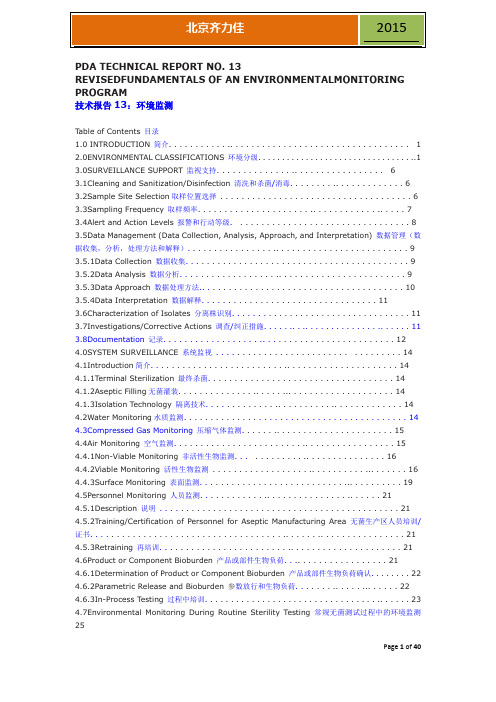
PDA TECHNICAL REPORT NO. 13REVISEDFUNDAMENTALS OF AN ENVIRONMENTALMONITORING PROGRAM技术报告13:环境监测T able of Contents 目录1.0 INTRODUCTION 简介. . . . . . . . . . . .. . . . . . . . . . . . . . . . . . . . . . . . . . . . . . . . . . 12.0ENVIRONMENTAL CLASSIFICATIONS 环境分级. . . . . . . . . . . . . . . . . . . . . . . . . . . . . . . . ..13.0SURVEILLANCE SUPPORT 监视支持. . . . . . . . . . . . . . .. . . . . . . . . . . . . . . . . 63.1Cleaning and Sanitization/Disinfection 清洗和杀菌/消毒. . . . . . . . .. . . . . . . . . . . . . 6 3.2Sample Site Selection取样位置选择 . . . . . . . . . . . . . . . . . . . . . . . . . . . . . . . . . . . . 6 3.3Sampling Frequency 取样频率. . . . . . . . . . . . . . . . . . . . . .. . . . . . . . . . . . .. . . . . 7 3.4Alert and Action Levels 报警和行动等级. . . . . . . . . . . . . . . . . . . . . . . . . . . . . . . . . 8 3.5Data Management (Data Collection, Analysis, Approach, and Interpretation) 数据管理(数据收集,分析,处理方法和解释). . . . . . . . . . . . . . . . .. . . . . . . . . . . . . . . . . . . . . . . . . 9 3.5.1Data Collection 数据收集. . . . . . . . . . . . . . . . . . . . . . . . . . . . . . . . . . . . . . . . . . 9 3.5.2Data Analysis 数据分析. . . . . . . . . . . . . . . . . . .. . . . . . . . . . . . . . . . . . . . . . . . 9 3.5.3Data Approach 数据处理方法.. . . . . . . . . . . . . . . . . . . . . . . . . . . . . . . . . . . . . . 10 3.5.4Data Interpretation 数据解释. . . . . . . . . . . . . . . . . . . . . . . . . . . . . . . . . 113.6Characterization of Isolates 分离株识别. . . . . . . . . . . . . . . . . . . . . . . . . . . . . . . . . . 11 3.7Investigations/Corrective Actions 调查/纠正措施. . . . . .. . .. . . . . . . . . . . . . . .. . . . . . 113.8Documentation 记录. . . . . . . . . . . . . . . . . . .. . . . . . . . . . . . . . . . . . . . . . . . . 124.0SYSTEM SURVEILLANCE 系统监视 . . . . . . . . . . . . . . . . . . . . . . . . . . . . . . . . . . 14 4.1Introduction简介. . . . . . . . . . . . . . . . . . . . . . . . . .. . . . . . . . . . . . . . . . . . . . . 14 4.1.1Terminal Sterilization 最终杀菌. . . . . . . . . . . . . . . . . . . . . . . . . . . . . . . . . . . 144.1.2Aseptic Filling无菌灌装. . . . . . . . . . . . . . .. . . . . ... . . . . . . . . . . . . . . . . . . . 144.1.3Isolation Technology 隔离技术. . . . . . . . . . . . . .. . . . . . . . . . .. . . . . . . . . . . . . 14 4.2Water Monitoring水质监测. . . . . . . . . . . . . . . . . . . . . . . . . . . . . . . . . . . . . . . . . . 14 4.3Compressed Gas Monitoring 压缩气体监测. . . . . . .. . . . . . . . . . . . . . . . . . . . . . 154.4Air Monitoring 空气监测. . . . . . . . . . . . . . . . . . . . . . . . .. . . . . . . . . . . . . . . . . 15 4.4.1Non-Viable Monitoring 非活性生物监测. . . . . . . . . . . . .. . . . . . . . . . . . . . . 164.4.2Viable Monitoring活性生物监测 . . . . . . . . . . . . . . . . . . .. . . . . . . . . . ... . . . . . . 16 4.4.3Surface Monitoring 表面监测. . . . . . . . . . . . . . . . . . . . . . . . . . . ... . . . . . . . . . 19 4.5Personnel Monitoring 人员监测. . . . . . . . . . . . .. . . . . . . . . . . . . . . .. . . . . . 214.5.1Description 说明 . . . . . . . . . . . . . . . . . . . . . . . . . . . . . . . . . . . . . . . . . . . . . 21 4.5.2Training/Certification of Personnel for Aseptic Manufacturing Area 无菌生产区人员培训/证书. . . . . . . . . . . . . . . . . . . . . . . . . . . . . . . . . . . . .. . . . . . .. . . . . . . . . . . . . . . . 21 4.5.3Retraining 再培训. . . . . . . . . . . . . . . . . . . . . . . . .. . . . . . . . . . . . . . . . . . . . . 21 4.6Product or Component Bioburden 产品或部件生物负荷. . .. . . . . . . . . . . . . . . . . 214.6.1Determination of Product or Component Bioburden 产品或部件生物负荷确认. . . . . . . . 22 4.6.2Parametric Release and Bioburden 参数放行和生物负荷. . . . . . . .. . . . . ... . . . . . 22 4.6.3In-Process Testing 过程中培训. . . . . . . . . . . . . . . . . . . . . . . . . . . . . . . . . .. . . . . . 23 4.7Environmental Monitoring During Routine Sterility Testing 常规无菌测试过程中的环境监测255.0VALIDATION/QUALIFICATION OF ENVIRONMENTAL MONITORING SYSTEMS 环境监测系统验证/确认. . . . . . . . . . . . . . . . .. . . . . . .. . . . . . . . . . . . . . . . . . . . . . . . .. . . . . . .. 25 5.1Environment/HVAC Systems 环境/HVAC系统. . . . . . . . . . . . . . . . . . . . . . . . . . . . 25 5.2Utilities 公用工程 . . . . . . . . . . . .. . . . . . . . . . . . . . . . . . . . . . . . . . . . . . . . . . . 26 5.3Validation of Aseptic Processes – Media Fills (Process Simulation Tests) 无菌工艺验证- 培养基填充(工艺模拟测试). . . . . . . . . . . . . . . . .. . . . .. . . . . . . . . . . . . . . . . . . . . . .. 266.0CONCLUSION 总结. . . . . . . . . . . . . . . . . . . . . .. . . . . . . . . . . . . . . . . . . . .. . . . 261.0 INTRODUCTION 简介The purpose of this document is to identify microbiological and particulate control concepts and principles as they relate to the manufacture of sterile pharmaceu tical products. It expands substantially upon the first edition of Technical Report No. 13, Fundamentals of a Microbiological Environmental Monitoring Program, published by PDA in 1990. While this publication cannot possibly supplant the wealth of information published on this subject, it provides summary information and appropriate references for the reader to consult, if necessary. The objective was to contemporize the first edition through the utilization of current definitions, recognition of improved environmental moni toring procedures, and equipment. 本文件目的是确定微生物和微粒控制的概念和原则,因为这涉及到无菌药品的生产。
MOXA UC-3100系列硬件用户手册版本1.0说明书

UC-3100 Series Hardware User’s ManualVersion 1.0, September 2019/product© 2019 Moxa Inc. All rights reserved.UC-3100 Series Hardware User’s Manual The software described in this manual is furnished under a license agreement and may be used only in accordance withthe terms of that agreement.Copyright Notice© 2019 Moxa Inc. All rights reserved.TrademarksThe MOXA logo is a registered trademark of Moxa Inc.All other trademarks or registered marks in this manual belong to their respective manufacturers.DisclaimerInformation in this document is subject to change without notice and does not represent a commitment on the part of Moxa.Moxa provides this document as is, without warranty of any kind, either expressed or implied, including, but not limited to, its particular purpose. Moxa reserves the right to make improvements and/or changes to this manual, or to the products and/or the programs described in this manual, at any time.Information provided in this manual is intended to be accurate and reliable. However, Moxa assumes no responsibility for its use, or for any infringements on the rights of third parties that may result from its use.This product might include unintentional technical or typographical errors. Changes are periodically made to the information herein to correct such errors, and these changes are incorporated into new editions of the publication.Technical Support Contact Information/supportMoxa AmericasToll-free: 1-888-669-2872 Tel: +1-714-528-6777 Fax: +1-714-528-6778Moxa China (Shanghai office) Toll-free: 800-820-5036Tel: +86-21-5258-9955 Fax: +86-21-5258-5505Moxa EuropeTel: +49-89-3 70 03 99-0 Fax: +49-89-3 70 03 99-99Moxa Asia-PacificTel: +886-2-8919-1230 Fax: +886-2-8919-1231Moxa IndiaTel: +91-80-4172-9088 Fax: +91-80-4132-1045Table of Contents1.Introduction ...................................................................................................................................... 1-1Overview ........................................................................................................................................... 1-2 Model Description ............................................................................................................................... 1-2 Package Checklist ............................................................................................................................... 1-2 Product Features ................................................................................................................................ 1-2 Hardware Specifications ...................................................................................................................... 1-3 2.Hardware Introduction...................................................................................................................... 2-1Appearance ........................................................................................................................................ 2-2 LED Indicators .................................................................................................................................... 2-5 Monitoring the Function Button (FN Button) Action Using the SYS LED....................................................... 2-5 Reset to Factory Default ............................................................................................................... 2-6 Real-Time Clock ................................................................................................................................. 2-6 Placement Options .............................................................................................................................. 2-6 3.Hardware Connection Description ..................................................................................................... 3-1Wiring Requirements ........................................................................................................................... 3-2 Connector Description .................................................................................................................. 3-2 A.Regulatory Approval Statements ....................................................................................................... A-11Introduction The UC-3100 Series computing platform is designed for embedded data acquisition applications. The computer comes with two RS- 232/422/485 serial ports and dual auto-sensing 10/100 Mbps Ethernet LAN ports. These versatile communication capabilities let users efficiently adapt the UC-3100 to a variety of complex communications solutions.The following topics are covered in this chapter:❒Overview❒Model Description❒Package Checklist❒Product Features❒Hardware SpecificationsOverviewMoxa’s UC-3100 Series computers can be used as edge-field smart gateways for data pre-processing andtransmission, as well as for other embedded data acquisition applications. The UC-3100 Series includes three models, each supporting different wireless options and protocols.The UC-3100’s advanced heat dissipation design makes it suitable for use in temperatures ranging from -40 to 70°C. In fact, the Wi-Fi and LTE connections can be used simultaneously in both cold and hot environments, allowing you to maximize your “data pre-processing” and “data transmission” capability in most harshenvironments.Model DescriptionRegion Model Name Carrier Approval Wi-Fi CAN SD SerialUS UC-3101-T-US-LXAT&T- - - 1 UC-3111-T-US-LX✓- ✓ 2 UC-3121-T-US-LX 1 - 1VZW UC-3101-T-US-LXVerizon- - - 1 UC-3111-T-US-LX✓- ✓ 2 UC-3121-T-US-LX 1 - 1EU/APAC UC-3101-T-US-LX-- - - 1 UC-3111-T-US-LX✓- ✓ 2 UC-3121-T-US-LX 1 - 1AU/NZS UC-3101-T-US-LXTelstra, Optus- - - 1 UC-3111-T-US-LX✓✓✓ 2 UC-3121-T-US-LX 1 - 1Package ChecklistBefore installing the UC-3100, verify that the package contains the following items:• 1 x UC-3100 RISC computer• 1 x DIN-rail mounting kit (pre-installed)• 1 x Power jack• 1 x 3-pin terminal block for power• 1 x CBL-4PINDB9F-100: 4-pin pin header to DB9 female console port cable, 100 cm• 1 x Quick installation guide (printed)• 1 x Warranty cardNOTE: Notify your sales representative if any of the above items are missing or damaged.Product Features•Armv7 Cortex-A8 1000 MHz processor•Integrated Bluetooth 4.1, Wi-Fi 802.11a/b/g/n, and LTE Cat.1 for the US, EU, AUS, and APAC regions •Industrial CAN 2.0 A/B protocol supported•-40 to 70°C system operating temperature•Meets the EN 61000-6-2 and EN 61000-6-4 standards for industrial EMC applications•Ready-to-run Debian 9 with 10-year long-term support•Supports Linux real-time OS mode•Robust Root File System to prevent the system from being bricked due to a firmware update failureHardware SpecificationsNOTE The latest specifications for Moxa's products can be found at https://.2Hardware Introduction The UC-3100 embedded computers are compact and rugged making them suitable for industrial applications. The LED indicators help in monitoring performance and troubleshooting issues. The multiple ports provided on the computer can be used to connect to a variety of devices. The UC-3100 comes with a reliable and stable hardware platform that lets you devote the bulk of your time to application development. In this chapter, we provide basic information about the embedded computer’s hardware and its various components.The following topics are covered in this chapter:❒Appearance❒LED Indicators❒Monitoring the Function Button (FN Button) Action Using the SYS LEDR eset to Factory Default❒Real-Time Clock❒Placement OptionsAppearanceUC-3101UC-3111Dimensions [units: mm (in)] UC-3101UC-3121LED IndicatorsRefer to the following table for information about each LED. LED Name Status Function NotesSYSGreen Power is onRefer to the Monitoring the Function Button (FN Button) Action Using the SYS LED section for more details. Red FN button is pressed OffPower is offLAN1/ LAN2 Green 10/100 Mbps Ethernet mode Off Ethernet port is not activeCOM1/ COM2/ CAN1 OrangeSerial/CAN port is transmitting or receiving dataOff Serial/CAN port is not activeWi-FiGreen Wi-Fi connection has been establishedClient mode : 3 levels with signal strength 1 LED is on: Poor signal quality 2 LEDs are on: Good signal quality All 3 LEDs are on: Excellent signal quality AP mode : All 3 LEDs blinking at the same timeOffWi-Fi interface is not activeLTEGreenCellular connection has been established3 levels with signal strength 1 LED is on: Poor signal quality 2 LEDs are on: Good signal quality All 3 LEDs are on: Excellent signal qualityOffCellular interface is not activeMonitoring the Function Button (FN Button) Action Using the SYS LEDThe FN button is used to perform software reboot or to perform firmware restoration. Pay attention to the SYS LED indicator and release the FN button at the appropriate time to enter the correct mode to either reboot your device or restore your device to the default configuration.The mapping of the action on the FN button with the behavior of the SYS LED and the resulting system status is given below: System Status FN Button ActionSYS LED behaviorReboot Press and release within 1 sec Green, blinking until the FN button is releasedRestorePress and hold for over 7 secFN Button Pressed Release the button within 1 sec to perform a software Release the button after 7 sec to perform a system Time (sec) 01379Reset to Factory DefaultFor details on resetting your device to factory default values, refer to the Function Button and LED Indicators section.Real-Time ClockThe real-time clock in the UC-3100 is powered by a lithium battery. We strongly recommend that you do not replace the lithium battery without the help of a Moxa support engineer. If you need to change the battery,contact the Moxa RMA service team.Placement OptionsThe UC-3100 computer can be mounted on to a DIN rail or on a wall. The DIN-rail mounting kit is attached by default.To order a wall-mounting kit, contact a Moxa sales representative.DIN-Rail MountingTo mount the UC-3100 on to a DIN rail, do the following:1.Pull down the slider of the DIN-rail bracket located at the back of the unit2.Insert the top of the DIN rail into the slot just below the upper hook of the DIN-rail bracket.tch the unit firmly on to the DIN rail as shown in the illustrations below.4.Once the computer is mounted properly, you will hear a click and the slider will rebound back into placeautomatically.Wall Mounting (Optional)The UC-3100 can also be wall mounted. The wall-mounting kit needs to be purchased separately. Refer to datasheet for more information.1.Fasten the wall-mounting kit to the UC-3100 as shown below:e two screws to mount the UC-3100 on to a wall.3 Hardware Connection DescriptionThis section describes how to connect the UC-3100 to a network and connect various devices to the UC-3100. The following topics are covered in this chapter:❒Wiring RequirementsC onnector DescriptionWiring RequirementsIn this section, we describe how to connect various devices to the embedded computer. You must pay attention to the following common safety precautions, before proceeding with the installation of any electronic device: • Use separate paths to route wiring for power and devices. If power wiring and device wiring paths mustcross, make sure the wires are perpendicular at the intersection point.NOTE: Do not run the wires for signal or communication and power wiring in the same wire conduit. To avoid interference, wires with different signal characteristics should be routed separately.• You can use the type of signal transmitted through a wire to determine which wires should be kept separate.The rule of thumb is that wiring that shares similar electrical characteristics can be bundled together. • Keep input wiring and output wiring separate.• We strongly advise that you label wiring to all devices in the system for easy identification.Connector DescriptionPower ConnectorConnect the power jack (in the package) to the UC-3100’s DC terminal block (located on the bottom panel), and then connect the power adapter. It takes several seconds for the system to boot up. Once the system is ready, the SYS LED will light up.Grounding the UC-3100Grounding and wire routing help limit the effects of noise due to electromagnetic interference (EMI). There are two ways to connect the UC-3100 grounding wire to the ground.1.Through the SG (Shielded Ground, sometimes called Protected Ground):The SG contact is the left-most contact in the 3-pin power terminal block connector when viewed from the angle shown here. When you connect to the SG contact, the noise will be routed throughthe PCB and the PCB copper pillar to the metal chassis.2. Through the GS (Grounding Screw):The GS is located between the console port and the power connector. When you connect to the GS wire, the noise is routed directly from the metal chassis.Ethernet PortThe 10/100 Mbps Ethernet port uses the RJ45 connector. The pin assignment of the port is shown below:Pin Signal 1 ETx+ 2ETx- 3 ERx+ 4 – 5 – 6 ERx- 7 – 8–Serial PortThe serial port uses the DB9 male connector. It can be configured by software for the RS-232, RS-422, or RS-485 mode. The pin assignment of the port is shown below:Pin RS-232 RS-422 RS-4851 DCD TxD-(A) –2 RxD TxD+(A) –3 TxD RxD+(B) Data+(B)4 DTR RxD-(A) Data-(A) 5GND GND GND 6 DSR –– 7 TRS – – 8 CTS – – 9–––CAN Port (UC-3121 Only)The UC-3121 comes with a CAN port which uses the DB9 male connector and is compatible with the CAN 2.0A/B standard. The pin assignment of the port is shown below:Pin Signal Name1 –2 CAN_L3 CAN_GND4 – 5CAN_SHLD6 GND7 CAN_H8 – 9CAN_V+SIM Card SocketThe UC-3100 comes with two nano-SIM card sockets for cellular communication. The nano-SIM card sockets are located on the same side as the antenna panel. To install the cards, remove the screw and the protection cover to access the sockets, and then insert the nano-SIM cards into the sockets directly. You will hear a click when the cards are in place. The left socket is for SIM 1 and the right socket is for SIM 2. To remove the cards, push the cards in before releasing them.SMA ConnectorThe UC-3100 comes with a built-in wireless module. You must connect the antenna to the SMA connector before you can use the wireless function (refer to datasheet for more information). The C1 & C2 connectors are interfaces to the cellular module, W1 & W2 (UC-3111 & UC-3121 only) are interfaces to the Wi-Fi module.SD Card Socket (UC-3111 Only)The UC-3111 comes with a SD-card socket for storage expansion. The SD card socket is located next to the Ethernet port. To install the SD card, remove the screw and the protection cover to access the socket, and then insert the SD card into the socket. You will hear a click when the card is in place. To remove the card, push the card in before releasing it.Console PortThe console port is an RS-232 port that you can connect to with a 4-pin pin header cable (in the package). You can use this port for debugging or firmware upgrade.PinSignal 1 GND 2NC 3 RxD 4TxDUSBThe USB port is a type-A USB 2.0 version port, which can be connected with a USB storage device or other type-A USB compatible devices.ARegulatory Approval StatementsThis device complies with part 15 of the FCC Rules. Operation is subject to the following two conditions: (1) This device may not cause harmful interference, and (2) this device must accept any interference received, including interference that may cause undesired operation.Class A: FCC Warning! This equipment has been tested and found to comply with the limits for a Class A digital device, pursuant to part 15 of the FCC Rules. These limits are designed to provide reasonable protection against harmful interference when the equipment is operated in a commercial environment. This equipment generates, uses, and can radiate radio frequency energy and, if not installed and used in accordance with the instruction manual, may cause harmful interference to radio communications. Operation of this equipment in a residential area is likely to cause harmful interference in which case the users will be required to correct the interference at their own expense.European Community。
ARTISAN技术集团-世界精确仪器FD223双差分电阻仪用户手册说明书

INSTRUCTION MANUAL Serial No._____________________8/97FD223 Dual Differential ElectrometerTABLE OF CONTENTS1.0 DESCRIPTION (1)2.0 SPECIFICATIONS (2)3.0 THEORY OF OPERATION (4)4.0 FRONT PANEL CONTROLS (4)5.0 OPERATING HINTS (7)6.0 MAINTENANCE (11)1.0 DESCRIPTIONThe model FD223 is a dual differential electrometer with very high input impedance. Its main feature is a matched pair of gold plated probes with specially designed integrated circuit electronic amplifiers. The instrument is particularly suited for electrochemical measurements which use macro or micro-ion specific (K+, Na+,Cl-, etc.) and pH electrodes.When using ion-selective electrodes, the “pX” meter range may prove convenient. This range allows the user to vary the meter sensitivity (slope) and to correct for the effect of temperature. The control varies sensitivity from 10 to 110 millivolts per decade of the “X” ion concentration.A meter selector switch allows for digital LCD readout of either channel or the difference between them. In addition to the digital meter on the instrument panel, the output may be singly and/or differentially recorded by using one or more channels of an external recorder.The instrument is very stable, drift free and it features built in provision for measuring and adjusting input leakage current. DC level may be independently adjusted for each probe channel.The probes can be brought directly to the measurement site. This overcomes one of the bothersome aspects of electrometer use — long, noisy and lossy cables which were required to bring the potential measurement to the instrument. Signal driven guarding of the probe input is used to maintain the specified high resistance and to reduce the stray capacity. Reducing the stray capacity, as will be explained later, allows measurements to be made more rapidly. The input connector itself is a standard 2 mm tip plug which will accept standard tip jacks or WPI microelectrode holders.FD223 Dual Differential Electrometer1.1 THE PROBEFD223 probes are small and easily manipulated. High impedance potential difference measurements are made directly at the site or origin, without the necessity of lossy and noisy cables.Probes are gold plated and sealed with epoxy for resistance to moisture and dirt. A signal driven guard collar encircles the front of the probe capsule. This guard sustains the high input resistance and low shunt capacity of the probe input connector.IT IS VERY IMPORTANT TO AVOID AN OPEN-CIRCUITCONDITION AT THE PROBE INPUT. For this reason we providethe STAND-BY MODE switch. (Refer to 4.2 for description.) If theinput were accidentally allowed to become open circuited, it ispossible that probe leakage current will exceed specified levels for10 or more minutes before recovering. KEEP THE PROBE CLEANAT ALL TIMES. IF SALT OR OTHER SOILS APPEAR, WIPE THEPROBE TIP AREA CLEAN WITH A TISSUE AND ANYAPPROPRIATE SOLVENT. LEAVE NO RESIDUE ON THE INPUTINSULATION.2.0 SPECIFICATIONSPROBESInput Resistance.......................................1015 Ohms, typicalInput Capacitance.....................................1 pF, nominalVoltage Gain.............................................Unity +/- 0.1%Dual Channel Match..................................less than +/- .01% difference in probe gains.Input Voltage Swing..................................+/- 10 voltsMaximum Allowable Input Volts................+/- 50 voltsInput Leakage Current..............................10-14 Amps maximum, 10-15 Amps typical,adjustable.Output Resistance.....................................1K Ohms per channelNoise Output (input shorted).....................100µV peak to peak, DC-30 KHzOutput Position Adjust...............................+/- 600 mV, nominalFD223 Dual Differential ElectrometerBaseline Stability.......................................+/- 0.1 mV per day @ 20°C (each channel) DIGITAL METER INTERNAL MODERanges......................................................0 to +/- 199.9 mV0 to +/- 1.999 V0 to +/- 5.00 VpX, sensitivity adjustable from 10 mV to 110 mVper decade.Input Select...............................................GND, channel A, channel B, channel A-B Absolute Accuracy of Digital Readout.......+/- 0.1% or 1 digitResolution of Digital Meter........................+/- 0.1 mV, range 3-1/2 digitsDIGITAL METER EXTERNAL MODEInput Impedance.......................................1 Meg OhmRanges......................................................0-199.9 mV0-1.999 V0-19.99 VPHYSICAL DIMENSIONSProbeBody............................................19 mm diam (0.75 in.) x 3.68 cm long (l.45 in.)Tip...............................................2 mm diam (0.080 in.) x 9.1 mm long (0.36 in.)Cable..........................................152 cm long (5 ft)Handle........................................4.8 mm diam (0.19 in.) x 10.2 cm long (4.0 in.)Weight.........................................85.4 g; 3.0 oz. Cabinet......................................................W 43.2 x H 13.1 x D 24.1 cm (17 x 5.18 x 9.5 in.) Weight.........................................3.4 kg (7.5 lb)Shipping Weight..........................4.8 kg (10.5 lb)Power Requirements.................................110/220 Volts, 50 - 60 Hz*NOTE: External input “LOW” black binding post is connected internally to the instrument circuit ground and may be separated from the green (chassis and mains) ground when separate circuit grounding is deemed advisable.FD223 Dual Differential Electrometer3.0 THEORY OF OPERATIONTwo probes, A and B, are the non-inverting (+) and inverting (-) channels respectively. Input resistance is greater than 1015 Ohms for each probe, and leakage current from the probe inputs has been adjusted to 10-15 Amperes or less. Electromotive forces associated with high source resistance such as glass and other ion-selective electrodes, piezoelectric crystals and capacitors may be accurately measured with WPI Model FD223 Dual/Differential Electrometer. The use of two active, very high impedance probes brings the instrument to the source of potential; and, therefore, cable capacity and noise effects associated with cables are significantly reduced. Thus, higher speed and lower input noise are realized. In electrochemical measurements each of a pair of electrodes may have a common voltage superimposed which may preferably be eliminated. True differential voltage measurement may be used to separate junction or galvanic effects from chemical activity measurement. Alternatively, one may also use the FD223 as two separate, single-channel voltmeters.4.0 FRONT PANEL CONTROLS (CH. A AND CH. B)4.1 PROBE CONNECTORSThe probe input connectors are keyed to insure against improper insertion. Each probe is marked for a specific channel, either A or B, and should be connected accordingly.NOTEReversal of the probes will not cause any damage but is notrecommended since each probe and channel are electricallymatched.4.2 OPERATE/STANDBYIt is very important to avoid an open-circuit condition at the probe input. If the input is accidentally allowed to become open circuited it is possible that the probe leakage current can exceed specified levels for 10 or more minutes before recovering. Placing the probe amplifier in STANDBY electronically forces the probe input terminal to remain approximately near zero volts. This is equivalent to shorting the probe input (a practice always followed with very high impedance electrometers.) As a general rule, always keep the probe in STANDBY when aFD223 Dual Differential Electrometer resistive path from the probe tip to ground is absent. Once the probe is connected to the site of measurement, the STANDBY switch may be changed to the OPERATE mode.4.3 IG ADJUSTThis control is provided so as to allow the user to minimize the probe input leakage current (typically less than 10-15 A.)4.4 ELECTRODE TEST (ERT)ERT provides a convenient way to check microelectrode resistance without removing the microelectrode from the experiment. Resistances from 1010 to1012 Ohms can be measured by depressing the ERT pushbutton.NOTERefer to section 5.3 for detailed explanation of ERT operation.4.5 PROBE TESTA test port containing a 1011 Ohm resistor is located between Ch. A and Ch.B and is useful for checking and adjusting probe leakage current, and calibrating the Electrode Test (ERT) function of the instrument.4.6 POSITION CONTROLSEach probe output may be positioned with its coarse and fine controls when their respective IN/OUT switches are IN. The coarse adjust range is +/- 600 mV and fine adjust is +/- 1 mV. When the position switch is OUT only the raw input potential of the particular channel is measured. Thus it is possible to offset or buck out existing input voltage levels or view the input directly, unmodified by the position controls. 4.7 OUTPUT CONNECTORChannel A and B outputs are available for viewing or recording. The output resistance is lK Ohm and the accuracy is +/- 0.1% with a 1 MegOhm load or greater.FD223 Dual Differential Electrometer4.8 METER SECTIONA. Input SelectorThe meter input can be selected to display either Channel A, Channel B, A-B or GND. (GND is useful to check for any offset due to the meter itself.)B. Monitor ConnectorThe Monitor connector located beneath the Input Selector is provided for use with an external recorder. The Monitor connector will display the signal determined by the Input Selector.C. INT/EXTThe digital voltmeter is available for use as an independent voltmeter. This is accomplished by applying the voltage source to the external input binding posts below the meter, and placing the INT/EXT switch in the EXT position.NOTEAN EXTERNAL INPUT “LOW” BLACK BINDING POST ISCONNECTED INTERNALLY TO THE INSTRUMENT CIRCUITGROUND AND MAY BE SEPARATED FROM CHASSIS (MAINS)GROUND BY REMOVAL OF SHORTING LINK WHEN SEPARATECIRCUIT GROUNDING IS DEEMED ADVISABLE.The external meter mode is capable of measuring potentials to a maximum of19.99V determined by the Meter Range switch.D. RANGEThe sensitivity of the DPM is determined by the Range switch. Internal operation allows three ranges of sensitivity to a maximum of +/- 5.00 volts. External operation allows three ranges of sensitivity to a maximum of +/- 19.99 volts. The internal voltage maximum is limited by the instrument’s differential amplifier circuit.E. pX RANGE AND pX SENSITIVITYWhen using ion-selective electrodes, the “pX” capability of the instrument may prove convenient. This range allows the sensitivity to be varied and the effect of the temperature to be corrected. With the Range Switch in the “pX” mode, the sensitivity of the DPM is X millivolts per decade of concentration. The ten-turn sensitivity control determines the appropriate scale factor. Thus, pH or other ion activities may be measured on a direct reading basis.FD223 Dual Differential Electrometer4.9 POWER ON/OFFThe Power ON/OFF connects the main AC power to the instrument and indicates the prescence of voltage by illuminating the front panel light.4.10 GROUNDSThe instrument ground (circuit) is the black binding post located below the PROBE TEST connector separating Channels A and B. Mains ground (CHASSIS) is the green binding post. Normally, the instrument and mains ground are strapped together. However, they may be separated if isolation of instrument ground from the power ground is desired.5.0 OPERATING HINTS5.1 LEAKAGE CURRENT ADJUSTMENTIt is advisable but not always necessary to minimize input leakage current (IG) before recording. Before checking or adjusting probe input leakage current, determine the offset potential of the electrometer with grounded input. If the offset exceeds 0.1 millivolts it may be internally adjusted to zero. See section 6 for the zero-adjustment procedure. It is not absolutely necessary to make this adjustment since the electrometer zero has excellent stability. In practice the zero is usually adjusted with manual position controls for all offsets, both external and internal to the instrument.To adjust the probe leakage current (IG), insert the probe (while in standby mode) into the probe test 1011 Ohm. Allow the instrument to warm up for at least 15 minutes. Set the digital voltmeter CHANNEL SELECT switch for the probe to be adjusted. Set RANGE switch to the most sensitive range, 0-199.9 mV. Switch position switch to OUT. Switch from STANDBY to OPERATE.With a small screwdriver adjust the front panel trimpot (labeled IG) for the appropriate probe so as to reduce the Digital Voltmeter reading to less than 0.1 mV (10-15 amperes.) The adjustment will lag noticeably, and a transient error occurs as the potentiometer is moved. This error is a result of the time constant of the probe and the 1011 Ohm resistor. For this reason it is probably better to use an oscilloscope or recorder to monitor this adjustment, but the Digital Voltmeter alone can be used once the user gets the “feel” for this adjustment.Leakage current is directly computed by dividing the voltage deflection byFD223 Dual Differential ElectrometerFD223 Dual Differential Electrometer5.3 ELECTRODE TEST (ERT)ERT provides a convenient way to check the microelectrode’s nominal resistance without removing the microelectrode from the experiment. Resistances from 1010 to 1012 can be checked by depressing the electrode test switch.Electrode test is accomplished by passing 1 pA constant current through the probe input circuit. This yields a Voltage Reading of 1 mV per 1000 MegOhms. The output is read on the Digital Voltmeter. Because of the input circuit time constant, sufficient time must be allowed for the input circuit to stabilize. The time required for stabilization will depend on the microelectrode resistance and capacitance. Resistances on the order of 1012 Ohms will require a minimum of 10 seconds. For 1011 Ohms, 1 second should be sufficient. This is strictly an estimate and will also depend on the input circuit capacitance. Once the digital panel meter reading settles, the reading may be considered accurate.NOTE:Pushing the ERT button causes probe input potential to assume apositive polarity. Also note that because the test current is onlyapproximately 1pA, the resistance test is approximate as well.5.4 NOISEThe bane of the art of measurement is noise. For the purpose of this discussion, noise is any fluctuation of the instrument’s output level that degrades the accuracy or resolution of the desired measurements. Noise can be arbitrarily divided into 2 categories, environmental and physical. Environmental noise includes 60 Hz power line induction, radio frequency interference (R.F.I.) sparkingtransients caused by switching of electrical apparatus and vibration. Physical noise is the result of the thermal properties of the conducting media and the statistical fluctuation of the numbers of charge carriers.Power line induction may be (a) electrostatic or (b) electromagnetic. In the former case careful shielding can minimize this effect. Electromagnetic induction by induced currents in multiple grounded recording lines can be an annoying problem, but careful attention and good grounding* practice can reduce this problem to a negligible level.*Bring ground return lead from measurement site directly back to the instrument ground (black terminal) or to the probe outer case. Do not return the ground lead through other ground paths containing AC or DC currents.FD223 Dual Differential Electrometer R.F.I. and switching transients show through sudden or periodic jumps in therecording base line. Electrostatic shielding of the probe and source may be helpful. When the source resistance is large, motion of the probe or of surrounding metallic structures can generate small A.C. signals. In effect, the probe acts as a capacitative transducer. This effect will normally be negligible, but in some extreme cases it may be bothersome. Any steps taken to minimize this motion will aid in reducing this effect.5.5 pH MEASUREMENTIf standard pH electrodes are to be used, the sensitivity control should be set to approximately 592 (59.2 mV/decade). Temperature correction would be approximately 0.2 mV per degree C. If the slope factor is non-ideal, the experimentally determined slope may be selected. NOTE THAT THE B PROBE SHOULD BE THE GLASS OR CATION SENSOR BECAUSE THE pH ELECTRODE BECOMES MORE NEGATIVE WITH INCREASING pH. Thus, the sensitivity may be set at a slope value appropriate to the type of electrodes used and direct decade readings of ion concentration may be obtained. In order to set up this scale, it is necessary to first try a known buffer and, using the B probe positioning control (switch out the A probe positioning), bring the DPM reading to the correct pH reading. If the sensitivity had been set correctly, the pH scale would be ready for use. It is best to check a second buffer value to confirm the accuracy of the sensitivity setting.5.6 STABILITYWe recommend continuous operation of the instrument for optimum stability and accuracy. When the instrument is not in use, it is advisable to either ground the inputs to each probe or switch to Standby Mode.FD223 Dual Differential Electrometer6.0 MAINTENANCE6.1 ERT CALIBRATION CHANNEL ASet “Meter Select” to Channel A, “Meter Range” to 199.9 mV and “Int/Ext” to Int. With Channel A probe in Standby Mode insert probe into test port (1011 Ohms) and wait approximately 10 seconds for the output to settle. Verify that meter reads zero; if not, adjust IG adjustment. Then set Channel A in Operate Mode and depress ERT pushbutton. While ERT button is depressed, adjust ERT “ADJ” potentiometer located under IG potentiometer for a reading of approximately 100 mV. ERT is now calibrated. Note that the ERT test is not absolutely accurate, but rather is a coarse resistance measurement.6.2 ERT CALIBRATION CHANNEL BSet “Meter Select” to Channel B, “Meter Range” to 199.9 mV and “Int/Ext” to Int. With channel B probe in Standby Mode insert probe into test port (1011 Ohms) and wait approximately 10 seconds for the output to settle. Verify that meter reads zero; if not, adjust IG adjustment. Then set channel B in Operate Mode and depress ERT pushbutton. While ERT button is depressed, adjust ERT “ADJ” potentiometer located under IG potentiometer for a reading of 100 mV. ERT is now calibrated. Note again that this is an approximate setting which is not absolutely accurate and may vary with ambient temperature.* Electrodes,batteries and otherconsumable parts arewarranted for 30 daysonly from the date onwhich the customerreceives these items.World Precision Instruments, Inc.International Trade Center, 175 Sarasota Center Blvd., Sarasota FL 34240-9258Tel:941-371-1003•Fax:941-377-5428•E-mail:****************w w w .w p i i n c .c o mWarranty WPI (World Precision Instruments, Inc.) warrants to the original pur c has e r that this equipment, including its components and parts, shall be free from defects in ma t e r i a l and workmanship for a period of one year* from the date of receipt. WPI’s obligation under this warranty shall be limited to repair or replacement, at WPI’s option, of the equip m ent or defective components or parts upon receipt thereof f.o.b. WPI, Sarasota, Florida U.S.A. Return of a repaired instrument shall be f.o.b. Sarasota.The above warranty is contingent upon normal usage and does not cover products which have been modifi ed without WPI’s approval or which have been subjected to unusual physical or electrical stress or on which the orig i n al identifi cation marks have been removed or altered. The above warranty will not apply if adjustment, repair or parts replacement is required because of accident, neglect, misuse, failure of electric power, air conditioning, humidity control, or causes other than normal and ordinary usage.To the extent that any of its equipment is furnished by a manufacturer other than WPI, the fore g o i ng warranty shall be applicable only to the extent of the warranty furnished by such other manufacturer. This warranty will not apply to appearance terms, such as knobs, handles, dials or the like.WPI makes no warranty of any kind, express or implied or statutory, including without lim i t a t ion any warranties of mer c hant a bil i t y and/or fi tness for a particular purpose. WPI shall not be liable for any damages, whether direct, indirect, special or con s e q uen t ial arising from a failure of this product to operate in the manner desired by the user. WPI shall not be liable for any damage to data or property that may be caused directly or indirectly by use of this product.Claims and Returns • Inspect all shipments upon receipt. Missing cartons or obvious damage to cartons should be noted on the delivery receipt before signing. Concealed loss or damage should be reported at once to the carrier and an inspection requested. All claims for shortage or damage must be made within 10 days after receipt of shipment. Claims for lost shipments must be made within 30 days of invoice or other notifi cation of shipment. Please save damaged or pilfered cartons until claim settles. In some instances, photographic documentation may be required. Some items are time sensitive; WPI assumes no extended warranty or any liability for use beyond the date specifi ed on the container.• WPI cannot be held responsible for items damaged in shipment en route to us. Please enclose merchandise in its original shipping container to avoid damage from handling. We recommend that you insure merchandise when shipping. The customer is responsible for paying shipping expenses including adequate insurance on all items returned.• Do not return any goods to WPI without obtaining prior approval and instructions (RMA#) from our returns department. Goods returned unauthorized or by collect freight may be refused. The RMA# must be clearly displayed on the outside of the box, or the package will not be accepted. Please contact the RMA department for a request form.• Goods returned for repair must be reasonably clean and free of hazardous materials.• A handling fee is charged for goods returned for exchange or credit. This fee may add up to 25% of the sale price depending on the condition of the item. Goods ordered in error are also subject to the handling fee.• Equipment which was built as a special order cannot be returned.• Always refer to the RMA# when contacting WPI to obtain a status of your returned item.• For any other issues regarding a claim or return, please contact the RMA department Warning: This equipment is not designed or intended for use on humans.。
table of contents 例子
table of contents 例子Table of Contents Example:Chapter 1: Introduction1.1 Background1.2 Purpose of the Study1.3 Research Questions1.4 Significance of the StudyChapter 2: Literature Review2.1 Theoretical Framework2.2 Previous Studies2.3 Gaps in the Literature2.4 Conceptual FrameworkChapter 3: Methodology3.1 Research Design3.2 Data Collection Methods3.3 Sampling Technique3.4 Data AnalysisChapter 4: Results4.1 Presentation of Findings4.2 Analysis of Results4.3 Discussion of FindingsChapter 5: Conclusion5.1 Summary of the Study5.2 Implications of the Study5.3 Limitations and Recommendations for Future Research ReferencesAppendices附录A: 调查问卷附录B: 原始数据以上是一个使用中文的目录示例,共包含五个章节,每个章节下分为几个小节进行细分。
章节1介绍研究的背景、目的、研究问题和研究的重要性。
章节2进行文献综述,包括理论框架、先前研究、文献的不足之处以及概念框架。
章节3详细描述了研究的方法论,包括研究设计、数据收集方法、抽样技术和数据分析。
章节4呈现了研究结果,并进行了结果分析和讨论。
中国制造合同中英文
ChinaManufacturing Agreement中国制造合同Contract Number:合同号:Description: Manufacturing of描述:Table of Contents目录1 - D ATE OF C ONTRACT (合同日期) (3)2 - T HE W ORK(合同标的) (4)2.1 - S COPE OF W ORK (合同标的): (4)2.2- Q UANTITY I NCREASES & C HANGES(数量的增长和变更) : (5)2.3 -L EAD T IME C OMPONENTS (配件交货期): (5)3 - P RODUCT S PECIFICATIONS(产品规格) (6)4 - P RODUCT P RICING (产品定价) (6)4.1 - A GREED TO P RICE(议定价格): (6)4.2–O RDERS(订单) (7)4.3–P ACKAGING(包装) (7)4.4–F REIGHT/S HIPPING(运费的承担) (7)4.5–D RAWINGS / IP(设计图及技术产权) (8)5 - A DDITIONAL C HARGES & C OSTS(其它费用和成本) (8)5.1 –M OLDS/T OOLING (模具) (8)6 - T ERMS OF P AYMENTBETWEEN C LIENT AND S UPPLIER (C LIENT与S UPPLIER之间的付款条款) (8)7 - A FTER S ALES S ERVICE(售后服务条款) (8)8 –W ARRANTY(保修) (9)9 - P ATENT AND C OPYRIGHT I NFRINGEMENT (专利和版权侵权责任) (9)10 - P RODUCT C OMPLIANCE TO S TATE R EGULATIONS (产品适应性与州规定) (9)11 - T ERMINATION(合同终止) (10)11.1- W ITHOUT C AUSE (无因终止): (10)11.2- W ITH C AUSE(违约终止): (10)11.3 - F ORCE M AJEURE(不可抗力): (10)12 - A DDITIONAL C LAUSES(其他条款) (10)13 –S IGNATURES (签字) (12)1- Date of Contract (合同日期)This Manufacturing Contract ("Contract") is entered into on this date:此制造合同自此日起生效:2013 年09 月02 日Between (介于):(以下简称Client )(hereinafter referred to as " Client ") having its place of business at:办公地址:邮编:Legal Representative: Name:Position:Office: 86- Office Fax: 86-Mobile: 86-Email: 法人代表: 姓名:职位:办公室电话:86- 办公室传真:86- 手机:86- 邮箱:And (与):____ 有限公司(以下简称__)Supplier Name (hereinafter referred to as " Supplier ") having its place of business at:AddressPostal Code: 办公地址:邮编:Legal Representative:Name:Position:Office: 86-Office Fax: 86-Mobile: 86-Email: 法人代表:姓名:江培世职位:总经理办公室电话:86- 办公室传真:86-手机:邮箱:This contract is strictly confidential between Supplier and Client and not to be revealed or discussed inany way, shape or form with any other people except the signing parties.Supplier 和Client 应严格履行该合同的保密义务,除签署的双方外,不允许向任何人以任何方式泄漏合同中的内容。
诺瓦科技LED视频切换台J6用户手册英文版
X i’a nN ov aS ta rT ec hC o.,Lt d.User Manual Multi-Screen Splicing Processor J6Rev1.0.1 NS160110162N o v aS ta rT ec hC o.,Lt d.StatementDear users,Welcome to use the J6, a multi-screen splicing processor. This manual is intended to help you to understand and use the product. For accuracy and reliability, NovaStar may make improvements and/or changes to this manual at any time without notice. Any problem in using this manual or any good suggestion, please contact us through ways provided in the manual. We will try our best to solve the problems, and evaluate and adopt the suggestions as soon as possible. Thank you very much!Copyright ©2017 NovaStarAll rights reserved. No part of this document may be copied, reproduced or translated. It shall not otherwise be recorded, transmitted or stored in a retrieval system without the prior written consent of NovaStar.Trademarksis the registered trademark of NovaStar.X i’a na n N ov aS ta rT ec hC o.,Lt d.Table of ContentsSafety Notice (1)Update History (2)Glossary of Terms (3)1Overview (4)System Architecture (4)Software Installation (4)2Appearance (5)Front Panel (5)Rear Panel (6)3Signal Connection (8)4Menu Operations (10)Screen Settings ............................................................... 错误!未定义书签。
英语作文目录模板
英语作文目录模板Table of Contents。
1. Introduction。
2. Importance of a Table of Contents。
3. Elements of a Table of Contents。
4. How to Create a Table of Contents。
5. Tips for Creating an Effective Table of Contents。
6. Conclusion。
Introduction。
A table of contents is a crucial component of any document, whether it is a book, report, or research paper. It provides a roadmap for the reader, allowing them to quickly locate specific sections and navigate through the document with ease. In this article, we will explore the importance of a table of contents, the key elements it should include, and how to create an effective one.Importance of a Table of Contents。
A table of contents serves several important purposes. First and foremost, it helps the reader to quickly find the information they are looking for within a document. This is especially useful in lengthy documents, where locating specific sections can be time-consuming without a table of contents.Additionally, a table of contents provides a high-level overview of the document's structure and organization. This can be particularly helpful for readers who want to understand the scope of the document before diving into the details.Furthermore, a well-structured table of contents can enhance the overall professionalism and readability of a document. It shows that the author has taken the time to organize their work in a clear and logical manner, which can make a positive impression on the reader.Elements of a Table of Contents。
- 1、下载文档前请自行甄别文档内容的完整性,平台不提供额外的编辑、内容补充、找答案等附加服务。
- 2、"仅部分预览"的文档,不可在线预览部分如存在完整性等问题,可反馈申请退款(可完整预览的文档不适用该条件!)。
- 3、如文档侵犯您的权益,请联系客服反馈,我们会尽快为您处理(人工客服工作时间:9:00-18:30)。
National Aeronautics April 28, 1999 and Space Administration AO 99-OSS-01 Announcement ofOpportunitySolar Terrestrial RelationsObservatory (STEREO) Notice of Intent Due:May 28, 1999 Proposals Due:July 28, 1999TABLE OF CONTENTS1.0DESCRIPTION OF THE OPPORTUNITY (1)1.1Overall Description (1)1.2NASA Resources Available for STEREO (2)1.3Specific Provisions (3)2.0ANNOUNCEMENT OBJECTIVES (4)3.0BACKGROUND (5)3.1Previous Solar Missions (5)3.2Solar-Terrestrial Probes (6)3.3Programmatic Recommendations to NASA (7)4.0PROPOSAL OPPORTUNITY PERIOD (8)5.0REQUIREMENTS AND CONSTRAINTS (8)5.1Description of the STEREO Mission (8)5.1.1Candidate Instruments for the Model Payload (8)5.1.2Description of the NASA Provided Spacecraft (10)5.1.3Instrument Accommodation (13)5.1.4Mission Operations Support (16)5.1.5Project Schedule (16)5.2International Participation (17)5.3Missions of Opportunity (18)5.4STEREO Data Policy (19)5.5Education, Outreach, New Technology, Small Disadvantaged BusinessRequirements, and Minority Institution Requirements (20)5.5.1Education and Public Outreach (E/PO) (20)5.5.2 Advanced Technology (20)5.5.3 Small Disadvantaged Businesses and Minority Institutions (20)6.0PROPOSAL SUBMISSION INFORMATION (21)6.1Preproposal Activities and Notice of Intent to Propose (21)6.2Format and Content of Proposals (22)6.3Submission Information and Certifications (22)6.3.1General (22)6.3.2 Proposals with Non-U.S. Participants (23)7.0PROPOSAL EVALUATION, SELECTION, AND IMPLEMENTATION (24)7.1Evaluation Criteria and Procedures (24)7.2Selection Procedures (25)7.3Implementation Procedures (26)8.0CONCLUSION (27)APPENDICESAppendix A: General Instructions and ProvisionsAppendix B:Specific Guidelines for Proposal Preparation in Response to this AO Appendix C:Bibliography of Relevant Reports and Recommendations Appendix D:CertificationsAppendix E:Education and Public OutreachAppendix F:Regulations Governing Procurement of Foreign Goods or ServicesANNOUNCEMENT OF OPPORTUNITYFOR THESTEREO MISSION1.0DESCRIPTION OF THE OPPORTUNITY1.1Overall DescriptionThe Solar TErrestrial RElations Observatory (STEREO) mission is the third in the line of Solar-Terrestrial Probes (STP) and is a strategic element of the Sun-Earth Connection Roadmap (see Appendix C for access information for this and related documents describing the STEREO mission). STP is a continuous sequence of flexible, cost-capped missions designed for sustained study of critical aspects of the Sun-Earth system. It is an outgrowth of the highly successful International Solar-Terrestrial Physics (ISTP) program.The primary goal of the STEREO mission is to advance the understanding of the three-dimensional structure of the Sun's corona, especially regarding the origin of coronal mass ejections (CME's), their evolution in the interplanetary medium, and the dynamic coupling between CME's and the Earth environment. CME's are the most energetic eruptions on the Sun, are the primary cause of major geomagnetic storms, and are believed to be responsible for the largest solar energetic particle events. They may also be a critical element in the operation of the solar dynamo because they appear to remove dynamo-generated magnetic flux from the Sun. STEREO will, therefore, continue the systematic study of the relationship between processes on the Sun and consequences for the Earth. The ejections of well-defined clouds of plasma from the corona were discovered in 1973 by instruments on NASA’s Skylab/Apollo Telescope Mount. Although studies continued with the NASA Solar Maximum Mission and the ESA-NASA Solar and Heliospheric Observatory (SOHO) in the ISTP program, these investigations were limited to vantage points that best showed those CME's that missed the Earth. However, with two spacecraft sent in opposite directions away from the Sun-Earth line, the STEREO mission will finally allow unambiguous observations of those CME's that directly impact the Earth. STEREO will also for the first time provide a stereoscopic view of the three-dimensional corona and the interplanetary medium and thereby advance the Sun-Earth Connection understanding of the heliosphere begun by the ISTP program.This Announcement of Opportunity (AO) solicits proposals for science investigations that address the objectives of the STEREO mission. The selected proposals are expected to provide scientific research investigations that include:•the design, development, and delivery to NASA of flight hardware, in the form of identical pairs (one for each spacecraft) of either complete instruments or major suitesof these instruments;•participation in mission operations, data acquisition, and assistance in the assembly of the data from all instruments into a unified set, which will then be available for analysisby all participating scientists and the larger science community; and•the analysis and timely publication of research articles based on the data from STEREO.It is the intent of NASA to launch two spacecraft in approximately June 2004 with identical complements of instruments (see Section 5.1.5). The STEREO Science Definition Team (SDT), sponsored by NASA, has suggested an instrument complement to satisfy STEREO objectives consisting of:(1)An extreme ultraviolet (EUV) and/or X-ray telescope that images the chromosphereand the inner corona;(2) a white light coronagraph that images the inner to outer corona;(3) a radio receiver that studies shocks from outer corona to beyond Earth;(4) a visible light telescope that images the interplanetary medium and disturbancestherein;(5) a plasma analyzer that samples both CME and ambient plasmas at 1 AU;(6) a sensor that detects magnetic fields inside and outside CME's; and(7)detectors of prompt and delayed electrons and ions from 0.1 to 100 MeV.Proposals in response to this solicitation are expected to present broad scientific investigations that contribute to the total mission and not just to the interpretation of the data from the particular instrument(s) they propose to provide. They shall describe the instrumentation that they wish to contribute to the STEREO mission and how it supports the overall mission goals and objectives.STEREO investigation teams must be led by a single Principal Investigator (PI) who may be from any category of U.S and non-U.S. organizations, including educational institutions, industry, nonprofit institutions, NASA Centers, the Jet Propulsion Laboratory (JPL), and other Government agencies. While this AO is directed primarily toward U.S. Principal Investigator-lead teams with Co-Investigators, proposals for STEREO science investigations will also be considered under a no-exchange-of-funds basis from non-U.S organizations (see Section 5.2) and from investigators proposing Missions of Opportunity (see Section 5.3). Non-U.S. investigations and those on Missions of Opportunity are expected to meet all data policies and program objectives described in this AO, including infusion and transfer of new technology, and enhancing education and public outreach.1.2NASA Resources Available for STEREONASA expects to fund the selected STEREO investigations as the third STP, consistent with the recommendations of the Sun-Earth Connection Advisory Subcommittee (SECAS) and the Space Science Advisory Committee (SSAC). Proposing scientists must recognize that the resources available for participation are cost-capped and propose accordingly. As a guideline, the total value of all investigations selected from study through launch plus thirty days is approximately $73M in real-year dollars. Of this amount, a total of approximately $2M is reserved for 3-month, fixed-price Phase A contracts for concept studies. The mission is expected to be launched in approximately June 2004. Confirmation of any selections made from the responses to this AO for final development for flight shall be contingent upon the availability of appropriate NASA funding.1.3Specific ProvisionsThis AO solicits scientific investigations from individual Principal Investigators (PI’s), aided by a number (see Appendix B, Section C.2.d) of Co-Investigators (Co-I’s), for investigations that both provide as well as utilize the data from the proposed hardware. Proposed investigations may provide individual (pairs of) instruments, various combined or teamed instruments, or an entire mission complement of integrated instruments. Multiple (pairs of) instruments proposals must provide technical and cost information for each instrument type sufficient to allow separate evaluation. In addition to U.S. investigators, STEREO proposals are open to non-U.S. investigators, through Memoranda of Understanding, as well as through other Government agencies. Additionally, proposed participation in Missions of Opportunity may be selected if their perceived value is high and the proposed NASA cost is within the funding limits of this mission. Proposals submitted in response to this AO must be for complete research investigations encompassing all mission phases. For the purposes of this AO, mission phases are defined to be: Phase A -- concept study; Phase B -- definition and preliminary design; Phase C -- detailed design; Phase D -- development through launch plus 30 days; and Phase E -- mission operations and data analysis. Phase E is to include provision of data for public use, analysis and publication of data in the peer-reviewed scientific literature, and delivery of the data to the appropriate data archive. A Phase F may also be invoked by NASA wherein STEREO would operate in an extended mission mode for collaborative studies with subsequent STP missions such as the Magnetospheric Multiscale and/or Global Electrodynamics. However, such a Phase F is not to be addressed in response to this AO, nor will proposals for only Phase F be considered.Note that proposals to this AO are expected to be selected through a single-step process in which the final instrument suite is selected prior to the Phase A study. However, NASA reserves the right to make tentative selections pending the outcome of competitive studies through Phase A (see Appendix A, Section II). Confirmations for flight will be made near the end of Phase B based on the information generated during these Phase A and B study periods as documented in the reports from those Phases, and assessed at a Nonadvocacy Review. NASA reserves the right to make partial selections of investigations as described in Section II of Appendix A. The primary discriminator for selection will be based on how well each instrument contributes to the overall scientific objectives as constrained by technical and cost considerations.Proposers must estimate the Total NASA Cost in their proposals and, if selected through this AO, in much more detail in the Phase A concept study report. The specific cost information required for the current proposals is contained in Appendix B. Since cost details are not anticipated until the conclusion of the concept study, cost estimates in the proposal may be generated with models or cost estimating relationships from analogous investigations. However, during any phase of the investigation except Phase E, the estimated cost to NASA of the total for all investigations must not exceed the NASA cost constraint for this mission. Individual investigations may be descoped to meet cost constraints. Therefore, the proposer shall describe a risk management approach that identifies a prioritized plan for removal of science objectives along with the estimated cost savings at each step.The Total NASA Cost is defined as all costs that are necessary to be borne by NASA to complete the proposed investigation beginning with Phase A through Phase E, including reserves. In general, proposers must assume all costs and fees must be included unless specifically excluded by provisions in this AO.2.0ANNOUNCEMENT OBJECTIVESNASA announces the opportunity to propose science investigations to be carried into orbit on two STEREO spacecraft in heliocentric orbits at 1 AU, with one spacecraft "ahead" of the Earth and one "behind." The primary objective of this mission is to understand the physical processes involved in the generation of CME's, their evolution in the interplanetary medium, and their coupling with the Earth environment. This understanding will be achieved by observing the 3-D structure and dynamics of CME's; of chromospheric, coronal, and interplanetary plasmas; and of magnetic fields as revealed in both remote sensing as well as in situ data. In order to characterize the relationship between disk-center and off-limb CME observations, special emphasis is placed on observing structures in the corona with a coronagraph whose field of view includes the corona close to the limb of the Sun.By “observe” is meant acquisition of those data that allow the physical parameters of solar atmospheric disturbances and their coupling to the Earth environment to be quantified. Such data include the timing, size, geometry, mass, speed (as a function of radial distance), and direction of CME's and the plasma properties of the ambient corona-interplanetary medium with adequate spatial and temporal resolution to track the evolution of these disturbances through the interplanetary medium to 1 AU.By “understand” is meant the interpretation of these data in terms of basic physics, in order to develop dynamical, quantitative, physical descriptions of CME's and the ambient solarcorona/heliosphere, descriptions of the processes that generate CME's, and physical insight to space weather with regard to the forecasting of CME's.Note that the term “instrument” as used in this AO connotes a pair of instruments, one for each of the STEREO spacecraft. Similarly, “multiinstrument” or “suite” connotes at least two pairs of different types of instruments.A more detailed description of the overall STEREO mission objectives is given in The Sun and Heliosphere in Three Dimensions, Report of the NASA Science Definition Team for the STEREO Mission, which may be found on the World Wide Web (WWW) at</STEREO/report.html>. Proposers unable to access the WWW can request a hard copy of this SDT Report by E-mail to deb.tripp@.This study report was produced by a NASA-sponsored group of scientists, and provides background information that may be useful to prospective proposers. In case of a conflict between concepts outlined in this AO and those in the Science Definition Team report, the provisions of this AO take precedence. In particular, to be considered responsive to this Announcement, proposed investigations must address the objectives described in this section (Section 2.0).3.0BACKGROUNDNASA’s Sun-Earth Connection program is designed to better understand the origins of solar variability, how that variability transforms the interplanetary medium, how it impacts the Earth’s space environment, and how it might affect life and climate on Earth.3.1Previous Solar MissionsFor many years space scientists have recognized that the Sun possesses an extended atmosphere within which the Earth, planets, and other bodies reside. This “solar wind” or outflow of plasma, energetic particles, and magnetic fields represents the extension of the Sun’s lower atmosphere, the corona, into interplanetary space. The quiescent coronal features are marked by dynamic transient events, called coronal mass ejections (CME's), starting low in the corona and propagating outward to affect the entire heliosphere. However, the direct connection between short-lived activity near the Sun as observed remotely and the in situ observations of solar wind characteristics and disturbances of the Earth’s magnetic field, as measured directly, has remained a difficult problem to reconcile.During the past decade a new outline in the Sun-Earth Connection framework has begun to be revealed. The importance of the transient ejection of material and magnetic fields from the Sun’s atmosphere has been recognized as the dominant cause of the most severe geomagnetic storms. These CME's have also been associated with the generation of energetic particles that can pose a threat to technology both in orbit and on the ground and also to human spaceflight. CME's have now been observed for several decades by ground-based and space-based platforms, but the limitation of these observations, which are restricted to the Sun-Earth line, has made the reliable detection and characterization of solar events directed toward the Earth a difficult to impossible task. Moreover, the necessary physical conditions leading to the generation of a CME and the ejection of significant amounts of plasma and magnetic field from the gravitational potential of the Sun remain a mystery.Direct observation of the ejection of these huge structures at the Sun has been accomplished remotely by coronagraphs on the ground (Mauna Loa Solar Observatory) and on space-based platforms (Orbiting Solar Observatory, Skylab, Solar Maximum Mission, Solwind, Spartan, andSOlar and Heliospheric Observatory) that imaged the Thomson-scattered photospheric radiation from electrons in the corona from about 1.5 to as far as 30 Rs from Sun center (where Rs is the radius of the Sun). However, coronagraphs can only produce images of coronal features and CME's against the plane of the sky. Hence, from observations acquired by coronagraphs in low Earth orbit or at the L1 Lagrangian Point, it is impossible to determine:(1)if a CME will impact the Earth,-- dependent on the 3-D directionality of the CME and,-- dependent on the 3-D structure of the CME, or(2)when a CME will strike the Earth,-- dependent on the transit speed of the CME.If complementary observations from the chromosphere or inner corona are available, then occasionally a rough guess about the direction of the CME with respect to the Earth can be made, for example, for so-called "halo" events. But the remaining questions above cannot be resolved by additional observations from low Earth orbit or from L1 alone. Finally, observations of radio signals produced by particle acceleration in coronal and interplanetary magnetohydrodynamic shocks have been associated with CME's. But these observations also have not yet proven reliable as a means to track the passage of these structures through interplanetary space. Thus, there is only one way to determine reliably the occurrence and the characteristics of Earthward-directed CME's, namely, through observations of these events obtained from multiple vantage points located sufficiently far from the Sun-Earth line. This is the observational approach of the STEREO mission. Planning for the STEREO mission has focused on the development of a payload consisting of a complement of instruments capable of returning these observations.3.2Solar-Terrestrial ProbesNASA’s Sun-Earth Connection program intends to improve humankind’s understanding of the origins of solar variability, how that variability transforms the interplanetary medium, how eruptive events on the Sun impact geospace, and how they might affect life and climate. STEREO is the third of five Solar-Terrestrial Probes called for in NASA’s Space Science Enterprise Strategic Plan to accomplish the goals of the Sun-Earth Connection program. The first of these missions, the Thermosphere-Ionosphere-Mesosphere Energetics and Dynamics mission (TIMED), is scheduled for launch in 2000. The other future missions are:•Solar-B, sponsored by Japan with the participation of NASA, which will obtain high-resolution detail of the solar magnetic field to determine how it emerges and evolves atthe solar surface and couples with the processes occurring in the corona;•Magnetospheric Multiscale, which uses a set of up to six small satellites to investigate the magnetospheric response to solar mass ejections, fundamental boundary processesdriving macroscales, and processes of energetic particle acceleration and magneticreconnection; and•Global Electrodynamics, which uses a set of approximately four small satellites to probe the electromagnetic coupling between the Sun, magnetosphere, and upperatmosphere.While these missions individually will doubtless produce exciting discoveries about the complex Sun–Earth system, together they are a formidable fleet that will greatly improve the ability to predict weather in space, enhance knowledge of solar influences on climate change, and give fresh insight into the origins and future of life on Earth. Although the Sun is much quieter today than in the distant past--it was once a rapidly rotating, strongly magnetic, violently active star with a massive stellar wind--it is still capable of violent explosions and substantial variations in radiative output. Understanding presentday solar activity will help humankind understand the history of the Sun’s climate and its possible influence on Earth’s evolution and the development of life in the Solar System.3.3Programmatic Recommendations to NASAThe ability of NASA space missions to study the launch of solar disturbances and their impact on geospace is a recent development. However, the physical processes leading to these eruptive phenomenon have been of great importance to the U.S. solar space program ever since their discovery in 1973 by instruments on NASA’s Skylab/Apollo Telescope Mount. The report of the National Space Weather Program Strategic Plan (FCM-P30-1995) explicitly recommended flight of a suite of instruments at different vantage points to provide necessary observations that will allow the understanding and prediction of the space environment. Subsequently, the Space Science Enterprise Strategic Plan (1997) (see: </strategy/1997/>) advocated the STEREO mission for breakthrough science and progress toward reliable space weather forecasts.In particular, two spacecraft at 1 AU, one drifting well ahead of Earth and one well behind, will serve the objectives of NASA’s Sun-Earth Connection theme by (1) enabling fundamental research on the three-dimensional structure and dynamical processes of CME's, (2) providing comprehensive measurements of the interplanetary environment in support of follow-on Solar-Terrestrial Probes, and (3) providing the science base for greatly improved forecasts of Sun-driven disturbances at Earth. The two viewing angles will largely remove the current uncertainty that exists in predicting Earth-directed CME's. Given this background, the NASA STEREO mission was specifically endorsed by the Sun-Earth Connection Advisory Subcommittee in April 1997 and the Space Science Advisory Committee (see Appendix C) in May 1997.4.0PROPOSAL OPPORTUNITY PERIODThe schedule of events associated with this Announcement of Opportunity is as follows: Release AO and Model Phase A Contract April 28, 1999Notice of Intent due (see Section 6.1)May 28, 1999Proposal submittal due by 4:30 pm EDT July 28, 1999Non-U.S. Letter(s) of endorsement due August 27, 1999Selection of investigations for Phase A Study (goal)October 28, 1999Award of Phase A Study Contracts (goal)November 29, 19995.0REQUIREMENTS AND CONSTRAINTS5.1Description of the STEREO Mission5.1.1Candidate Instruments for the Model PayloadIn order to give prospective proposers the fullest possible understanding of the STEREO mission, NASA provides the following description of a candidate payload (identical on each spacecraft) based on the SDT report. The instrument descriptions here are not intended in any way to restrict the possible approaches, nor is the list intended to preclude consideration of other instruments or combinations of instruments. The list is simply a description of a sample instrument complement that can meet the mission science objectives. At the time of the writing of this AO, the interfaces and performance envelopes indicated here are preliminary. Any significant variations on these specifications will be posted directly following this AO on the NASA Research Opportunities WWW page at </office/oss/research.htm>. Any amended interface and performance specifications provided at the above WWW site will be the ones against which proposals will be judged for evaluation purposes. If an interface or resource is not addressed in that WWW site, then the specifications in this AO will be used for evaluation purposes. Furthermore, proposers must be aware that, if they are selected, they may be asked to revise their proposed hardware as needed to meet slightly different spacecraft and mission requirements and specifications. Distinct from information provided in this AO and on the above NASA Headquarters WWW site, nonofficial discussions of the spacecraft and mission architecture may be viewed at the WWW page at < /STEREO/>.Chromosphere and Inner Corona ImagerThis telescope should be able to obtain full-Sun images in at least one coronal and one chromospheric emission line. The images should show solar prominences and coronal loops and other coronal structures from the base of the corona to 1.5 Rs (radii from Sun center). It is desirable for the Chromosphere and Inner Corona Imager (CICI) to include fast time cadence capability and spectral scanning capability so that Doppler shifts can be measured. The nominal spacecraft resource allocations for the CICI are given in Table 5-1 (see Section 5.1.3 below).CoronagraphThe white light coronagraph should be capable of observing the white light corona with high sensitivity, spatial resolution, and time resolution from ~1.1 Rs to ~ 5 Rs in order to provide a reasonable region of overlap of the coronal structures observed in the chromosphere and inner coronal imager. A substantially larger field of view is also important for studying the 3-D structure of streamers, the evolution and acceleration of streamer blowoffs, and the accelerationof inhomogeneities in the solar wind. Aspects of the coronagraph design peculiar to the specific objectives and mission architecture of STEREO must be carefully considered. For example, two coronagraphs will be working together at different ecliptic longitudes with dissimilar F-corona backgrounds and at different distances from the Sun. Also, a region of interest on the Sun will likely have dissimilar foreshortening due to the separation angle of the two spacecraft. The nominal spacecraft resource allocations for the coronagraph are given in Table 5-1 (see Section 5.1.3 below). Spacecraft pointing and stability is discussed in Section 5.1.2.Radio Burst TrackerSTEREO spacecraft are expected to carry a radio receiver so that triangulation of solar transient events can allow routine tracking of radio disturbances accurately (to within ±1 deg) from about 1–2 Rs to 215 Rs, with a corresponding radio frequency range of ~15 MHz to ~30 kHz. A time resolution of a few seconds is desirable. The deployment mechanism for the antenna(e) shall be provided by the proposer. Resource allocations for this instrument are provided in Table 5-1 (see Section 5.1.3 below).Heliosphere ImagerThe heliosphere imager should have spatial resolution of ~1 deg on the plane of the sky and a cadence of about one image per hour from each STEREO spacecraft. The imager should have high signal to noise and should be designed with a wavelength band and field of view allowing mapping of the solar wind and CME's at heliospheric distances between about 30 Rs and 215 Rs. Nominal spacecraft resource allocations for the heliospheric imager are given in Table 5-1 (see Section 5.1.3 below).Solar Wind Plasma AnalyzerThe solar wind plasma analyzer should measure the distribution functions of ions and electrons over the energy ranges of 300–8000 eV for positive ions and 1–1000 eV for electrons to provide density, velocity, temperature, and anisotropy. The required time resolution is a few minutes. Nominal spacecraft resource allocations for the solar wind plasma analyzer are given in Table 5-1 (see Section 5.1.3 below).。
