IBM合同管理方案交流v3.0 for CMCC
软件项目外包管理方案

IBM Software Group | Rational software
软件开发成本的控制
量化管理项目开发的成本
分析每一个项目的投资回报 细化项目成本的组成,合理定价
延长软件系统的生命周期
构建一个灵活的系统架构,能够很好地响应业务需求的变化 增强系统的可维护性,建立规范的软件开发体系
IBM Software Group | Rational software
不能按时交付高质量的软件产品
软件项目经常延期 或系统匆匆按时上线,但有很多质量问题
IBM Software Group | Rational software
保证项目开发进度
对企业内部的所有项目组合进行综合管理
管理项目之间的依赖关系,保证每一个项目的进度 有效调度安排,避免关键资源的使用冲突
使用基于构件的软件架构
IBM Software Group | Rational software
IT 项目的成功标志
质量
项目成功
成本
进度
IBM Software Group | Rational software
项目成功的三个维度
质量
系统能够满足业务部门的需求 系统上线之后能够可靠稳定地运行 能够支持大容量用户的并发访问
管理多个项目之间的依赖关系
下一周我们的新一代业务系统就要在服务器 上安装了,可是我从 RPM 系统中看到你们 的进度表显示你们的“机房和网络布线”项目 有延误,这会影响到我们总体的工作进度。
项目经理 供应商
明白,我们会周末加班把赶上原订计划的。
RPM 中有以下三个层次概念
项目组合(portfolio):一个企业或部门内部所有的项目 项目群(program):一组相互协作的项目组合成一个项目群 项目(project):为了达到一定的业务目标而进行的一组活动
首先,诚挚地感谢您购买IBM Passport Advantage(简称PPA)软件专业

首先,诚挚地感谢您购买IBM Passport Advantage(简称PPA)软件专业技术服务!欢迎您成为IBM软件产品的用户!重视客户满意,“以优质的产品及完善的售后服务最大地赢得客户满意”是IBM公司一贯的宗旨.本手册将帮助您了解:IBM Passport Advantage软件专业技术服务方式及范围IBM Passport Advantage软件技术支持流程PPA实体联系人信息卡我们建议:您与贵公司中的IBM软件使用人员共同认真阅读本手册,它为您提供了当您需要IBM产品技术帮助时的所有重要信息.IBM软件PPA(Passport Advantage)介绍 3 PPA技术支持服务方式 4 IBM客户支持服务流程 6 IBM中国PPA专业技术支持服务热线 8 IBM技术支持网站 9 IBM中国技术支持中心热线电话指南 10 用户技术人员信息卡 11 PPA实体联系人信息卡 12IBM软件PPA(Passport Advantage)介绍它是在全球范围内购买IBM分布式软件批量许可权的一种方式,包括的IBM软件品牌有DM(DB2 、Informix) WebSphere、Lotus、Tivoli和Rational.这种完整、灵活的购买方式包含购买软件许可权和软件升级维护(软件升级准许权和技术支持).软件升级维护更新帮助世界各地的客户能够利用最新的技术和技术支持来帮助软件产品使用者进行正常的商业运行.Passport AAdvantage提供广泛深入、无与伦比的IBM解决方案---从电子商务基础设施管理到数据库、通信、协作、知识管理软件、在多种平台上以多种语言运行的解决方案等.Passport Advantage能够灵活地在需要的时候改变并重新部署解决方案.客户可以根据产品或使用基于用户的解决方案包来选择要购买的软件许可权和软件升级维护服务.无论是着眼于未来而购买软件的小型公司,还是公司内的一个部门,甚至是跨国分散型企业,Passport Advantage都可以满足他们的需求.欲了解更多有关PPA详细信息,请访问:/cn/software/ppa/ppa.shtml3PPA技术支持服务方式时刻在线的电子化支持(互联网/电子邮件)● 电子化方式问题报告和每周7天每天24小时的基于互联网的常见问题解答和相关资料查询功能.互联网址:/com/cn/support,通过 “咨询IBM提交电子问题”网上技术中心(/cn/support搜索“技术支持库”,自助答疑)提供5×8小时及7×24小时(仅限“严重程度一”的问题)远程电话支持● 工作时间内(每周一至五,上午8:30到下午17:00),对于客户报告的技术问题,工程师将在收到客户电话后两小时内予以响应.● 非工作时间内,对客户报告的“严重程度一”的技术问题,工程师将在收到客户电话后两小时内予以响应.4PPA技术支持服务方式问题严重程度定义★ 严重程度一系统崩溃、无法启动或拒绝连接等原因导致客户无法获得任何系统服务,并对客户业务的正常运行造成重大影响.例如:数据库服务器停机,所有用户均受到影响★ 严重程度二系统主要功能不能正常工作,并对客户业务的正常运行造成较大影响:生产系统不稳定,并有周期性中断.例如:生产系统部分应用出现间断性错误,需要查明原因.★ 严重程度三生产系统有故障,但仍然可以运行,对客户业务系统的正常运行有一定的或轻微的影响;产品性能增强请求;非生产系统故障.例如:一个用户无法连接到服务器.5IBM客户把持服务流程IBM软件产品售后问题申请与解决流程主要包括三个阶段:客户技术支持流程图第一阶段:向客户问题协调员提供以下信息:● 您的基本信息,包括姓名、公司名称和联系电话;● 贵公司客户号/PPA合同号(适用于IBM DB2、WebSphere家族系列产品、Lotus产品以及Rational.合同号和客户号均可以在您的软件许可证上得到)IBM客户问题协调员将对您的信息进行登记,并转接给相应的IBM软件技术支持工程师.6IBM客户支持服务流程第二阶段:向IBM软件技术支持工程师提供:● 产品相关信息,包括产品版本号、补丁级别、操作系统及版本号、产品相关配置信息;● 其他相关信息,如网络配置信息、数据库信息和应用系统信息等;● 错误描述,如发生频率、引起错误的相关操作、重现错误的步骤、错误现象、错误日志信息等.我们的工程师将协助您分析问题的原因,采取相应解决措施.第三阶段:当您的技术问题需要更多资源协同解决时,该问题申请将自动进入本阶段由IBM 首层技术工程师协调IBM全球技术资源,并向客户提交最终解决方案.7IBM中国PPA专业技术支持服务热线当您需要帮助时,请与IBM中国技术支持中心联络服务项目 电话号码PPA使用帮助、PPA续约热线: 8008101818-5093PPA销售热线: 8008101818-5017IBM软件现场服务销售热线: 8008101818-5019IBM中间件软件(DM,Websphere,CICS/MQSeries)7×27小时技术支持热线: 8008101818-5200IBM Informix软件7×27小时技术支持热线: 8008101818-5266IBM Lotus软件专业支持服务: 8008101818-5175IBM Tivoli软件专业支持服务: 010-800-610-03238IBM技术支持网站如需IBM产品相关信息,请访问国际互联网:/cn/support或拨打全国免费电话:800-810-1818IBM软件PPA网站:/services/passport.nsf/WebDocs/Passport_Advantage_HomeIBM软件支持网站:/software/support/IBMIBM Tivoli软件支持网站:/support/reportingIBM软件专业技术支持服务内容如有变化,恕不另行通知.本手册最终解释权归国际商业机器中国有限公司所有,最新信息请登录IBM中国技术支持网查询.网址:/cn/support9IBM中国技术支持中心热线电话指南免费电话:800-810-1818全国直拨*************服务产品 分机号码售前技术服务i/p/z系列服务器、存储、POS机IBM中间件软件(不含Lotus莲花软件)及打印机 5151X系列服务器 5188个人电脑产品期 5070售后软件技术服务AIX及OS400操作系统软件i/p系列服务器、存储产品安心卡DB2、WebSphere家族系列软件(不含Informix软件) 5200Z系列服务器、存储、网络、POS机及打印机 5858Lotus莲花软件 5175Informix软件 5266Linux软件 5030X系列服务器 5300个人电脑产品 5070硬件安装及报修服务i/p/z系列服务器、高端存储产品、网络及打印机 5100或800-810-6677X系列服务器、低端存储产品 5300POS机、个人电脑产品 5070业务伙伴支持服务DB2、WebSphere家族系列软件及Lotus莲花软件(不含Informix软件)售前阶段使用问题 5073商务咨询 506010PPA实体联系人信息卡IBM客户号:PPA合同号:姓名:注册Email:联系电话:公司名称:服务起始日期:服务截止日期:支持的软件产品列表:说明:请您根据随产品附带的PPA用户授权书,存档以上相关信息为保证您的权益,请您妥善保管该信息。
IBM Cloud Object Storage System 3.15.3 管理指南说明书

IBM Cloud Object Storage System™Version 3.15.3Administration Guide for Virtual AppliancesIBMThis edition applies to IBM Cloud Object Storage System and is valid until replaced by new editions.© Copyright International Business Machines Corporation 2020.US Government Users Restricted Rights – Use, duplication or disclosure restricted by GSA ADP Schedule Contract with IBM Corp.ContentsDocument information (iv)Chapter 1. IBM Cloud Object Storage System™ virtual appliances (1)Using virtual appliances (1)Virtual appliance types (1)Chapter 2. Configuring the appliance environment (2)Checking prerequisites (2)vSphere Notes (2)Set virtual machine hardware properties (2)Start the vAppliance for the first time (3)Chapter 3. Differences in vAppliance information in the Manager Web Interface (4)vAppliance representation (4)Graphs (4)Notices (5)Trademarks (6)Homologation statement (7)iiiDocument informationIntended purpose and audienceThis guide describes how to deploy and configure Virtual Machine versions of the IBM Cloud ObjectStorage Accesser®, and IBM Cloud Object Storage Manager™ appliances as part of a IBM Cloud Object Storage System™ deployment. The audience is individuals responsible for data storage administration or virtual machine host administration. The information in this guide is specific to deploying and configuring IBM Cloud Object Storage System™ vAccesser, and vManager and appliances only. This guide assumes a thorough understanding of virtual machine concepts, procedures, and terminology.Specific virtual machine host administration and tuning is not covered in this guide outside of minimum virtual appliance requirements.Use this guide in conjunction with the Manager Administration Guide.iv IBM Cloud Object Storage System™ : Administration Guide for Virtual AppliancesChapter 1. IBM Cloud Object Storage System™ virtual appliancesUsing virtual appliancesIBM Cloud Object Storage System™ virtual appliances (vAppliances) are bundled as Open VirtualAppliance (OVA) images to be deployed to virtual machine hosts running VMware vSphere. EachvAppliance provides similar functionality to the physical appliance.Virtual appliance typesTable 1. Available vAppliances typesvAppliance Type Purpose High availability optionvAccesser Provides API access to objectdata.Put two vAccesser appliances on a virtual Switch.vManager Configures, monitors, andadministers an IBM Cloud ObjectStorage System™.Consult the IBM Cloud Object Storage System™ Manager High Availability Configuration Guide.© Copyright IBM Corp. 20201Chapter 2. Configuring the appliance environmentChecking prerequisitesIBM Cloud Object Storage System™ vAppliances require VMware vSphere Hypervisor ESXi 5.5 or later.The VMware vSphere Client must:1.Be installed on the computer that manages the vAccesser and vSlicestor Appliances.2.Be the same version as the ESXi server.Note: Refer to the vSphere 5.x Installation and Setup Guide.vSphere NotesAll vAppliances support vMotion if the target server has adequate physical resources to accommodate the migrating guest.Set virtual machine hardware propertiesAfter the IBM Cloud Object Storage System™ vAppliance is deployed on the host system, you can modify its hardware properties on the IBM Cloud Object Storage System™ vManager Appliance and the IBM Cloud Object Storage System™ vAccesser Appliance.The table summarizes the minimum settings for all vAppliances. These settings suffice for ademonstration or a lightly loaded production IBM Cloud Object Storage System™. For systems with higher performance expectations, provision more resources.Note: Contact IBM Cloud Object Storage System™ Customer Support for recommended settings for aparticular use case.Table 2. Minimum recommended virtual machine hardware properties for virtual appliancesComponent vAccesser vManagerRAM (GB)1616CPU24Video card Video Card Video CardVMCI Restricted RestrictedSCSI Controller 0Paravirtual ParavirtualSCSI Controller 1N/A N/ASCSI Controller 2N/A N/ASCSI Controller 3N/A N/AHard disk 1 (GB) OS Virtual Drive (128)Virtual Drive (128)Network adapter 1VM Network VM NetworkNote: On vAccesser appliances, associate the OS drive with SCSI controller 0.Warning: Machine configuration changes (CPU, Memory, Disk, and NIC) are not supported atruntime and must be performed while the VM is powered down.Consult with IBM sales engineering to determine the appropriate performance requirements.2 IBM Cloud Object Storage System™ : Administration Guide for Virtual AppliancesStart the vAppliance for the first timeGo to the Console after powering on the vAppliance. The initial IBM settings appear.Note: Refer to the Appliance Configuration Guide to complete the appliance setup.Configure the IBM Cloud Object Storage System™ Manager node before any other nodes.Chapter 2. Configuring the appliance environment 3Chapter 3. Differences in vAppliance information in the Manager Web InterfacevAppliance representationThe appliance model that is listed in the IBM Cloud Object Storage System™ Manager Web Interface is Virtual Appliance.GraphsThe IBM Cloud Object Storage System™ Manager Web Interface reports on a number of physicalappliance characteristics not available for vAppliances in the Other section on the Monitor page.Graphs for temperatures (CPU, hard disk drive) and fan speed are not displayed. CPU usage information is reported in the General section.4 IBM Cloud Object Storage System™ : Administration Guide for Virtual AppliancesNoticesThis information was developed for products and services offered in the US. This material might beavailable from IBM® in other languages. However, you may be required to own a copy of the product or product version in that language in order to access it.IBM may not offer the products, services, or features discussed in this document in other countries.Consult your local IBM representative for information on the products and services currently available in your area. Any reference to an IBM product, program, or service is not intended to state or imply that only that IBM product, program, or service may be used. Any functionally equivalent product, program, orservice that does not infringe any IBM intellectual property right may be used instead. However, it is the user's responsibility to evaluate and verify the operation of any non-IBM product, program, or service.IBM may have patents or pending patent applications covering subject matter described in thisdocument. The furnishing of this document does not grant you any license to these patents. You can send license inquiries, in writing, to:IBM Director of LicensingIBM CorporationNorth Castle DriveArmonk, NY 10504-1785U.S.A.For license inquiries regarding double-byte character set (DBCS) information, contact the IBM Intellectual Property Department in your country or send inquiries, in writing, to:Intellectual Property LicensingLegal and Intellectual Property LawIBM Japan, Ltd.19-21, Nihonbashi-Hakozakicho, Chuo-kuTokyo 103-8510, JapanINTERNATIONAL BUSINESS MACHINES CORPORATION PROVIDES THIS PUBLICATION "AS IS"WITHOUT WARRANTY OF ANY KIND, EITHER EXPRESS OR IMPLIED, INCLUDING, BUT NOT LIMITED TO, THE IMPLIED WARRANTIES OF NON-INFRINGEMENT, MERCHANTABILITY OR FITNESS FOR APARTICULAR PURPOSE. Some jurisdictions do not allow disclaimer of express or implied warranties in certain transactions, therefore, this statement may not apply to you.This information could include technical inaccuracies or typographical errors. Changes are periodically made to the information herein; these changes will be incorporated in new editions of the publication.IBM may make improvements and/or changes in the product(s) and/or the program(s) described in this publication at any time without notice.Any references in this information to non-IBM websites are provided for convenience only and do not in any manner serve as an endorsement of those websites. The materials at those websites are not part of the materials for this IBM product and use of those websites is at your own risk.IBM may use or distribute any of the information you provide in any way it believes appropriate without incurring any obligation to you.Licensees of this program who wish to have information about it for the purpose of enabling: (i) theexchange of information between independently created programs and other programs (including this one) and (ii) the mutual use of the information which has been exchanged, should contact:IBM Director of LicensingIBM CorporationNorth Castle Drive, MD-NC119Armonk, NY 10504-1785© Copyright IBM Corp. 20205USSuch information may be available, subject to appropriate terms and conditions, including in some cases, payment of a fee.The licensed program described in this document and all licensed material available for it are provided by IBM under terms of the IBM Customer Agreement, IBM International Program License Agreement or any equivalent agreement between us.The performance data discussed herein is presented as derived under specific operating conditions.Actual results may vary.Information concerning non-IBM products was obtained from the suppliers of those products, theirpublished announcements or other publicly available sources. IBM has not tested those products and cannot confirm the accuracy of performance, compatibility or any other claims related to non-IBMproducts. Questions on the capabilities of non-IBM products should be addressed to the suppliers ofthose products.Statements regarding IBM's future direction or intent are subject to change or withdrawal without notice, and represent goals and objectives only.All IBM prices shown are IBM's suggested retail prices, are current and are subject to change without notice. Dealer prices may vary.This information is for planning purposes only. The information herein is subject to change before the products described become available.This information contains examples of data and reports used in daily business operations. To illustrate them as completely as possible, the examples include the names of individuals, companies, brands, and products. All of these names are fictitious and any similarity to the names and addresses used by anactual business enterprise is entirely coincidental.COPYRIGHT LICENSE:This information contains sample application programs in source language, which illustrate programming techniques on various operating platforms. You may copy, modify, and distribute these sample programs in any form without payment to IBM, for the purposes of developing, using, marketing or distributingapplication programs conforming to the application programming interface for the operating platform for which the sample programs are written. These examples have not been thoroughly tested under allconditions. IBM, therefore, cannot guarantee or imply reliability, serviceability, or function of theseprograms. The sample programs are provided "AS IS", without warranty of any kind. IBM shall not beliable for any damages arising out of your use of the sample programs.If you are viewing this information softcopy, the photographs and color illustrations may not appear. TrademarksIBM, the IBM logo, and ® are trademarks or registered trademarks of International BusinessMachines Corp., registered in many jurisdictions worldwide. Other product and service names might be trademarks of IBM or other companies. A current list of IBM trademarks is available on the web atCopyright and trademark information at /legal/copytrade.shtml.Accesser®, Cleversafe®, ClevOS™, Dispersed Storage®, dsNet®, IBM Cloud Object Storage Accesser®, IBM Cloud Object Storage Dedicated™, IBM Cloud Object Storage Insight™, IBM Cloud Object StorageManager™, IBM Cloud Object Storage Slicestor®, IBM Cloud Object Storage Standard™, IBM Cloud Object Storage System™, IBM Cloud Object Storage Vault™, SecureSlice™, and Slicestor® are trademarks orregistered trademarks of Cleversafe, an IBM Company and/or International Business Machines Corp.Other product and service names might be trademarks of IBM or other companies.6 NoticesHomologation statementThis product may not be certified in your country for connection by any means whatsoever to interfaces of public telecommunications networks. Further certification may be required by law prior to making any such connection. Contact an IBM representative or reseller for any questions.Notices 7IBM®Printed in USA。
IBM TRIRIGA 应用程序平台版本 3 第 6.1 版将租赁过渡到 TRIRIGA 指南说明书

IBM TRIRIGA Application Platform Version 3 Release 6.1Guide to Transitioning Leases to TRIRIGANoteBefore using this information and the product it supports, read the information in “Notices” on page 7.This edition applies to version 3, release 6, modification 1 of IBM® TRIRIGA® Application Platform and to all subsequent releases and modifications until otherwise indicated in new editions.© Copyright International Business Machines Corporation 2011, 2019. All rights reserved.US Government Users Restricted Rights - Use, duplication or disclosure restricted by GSA ADP Schedule Contract with IBM Corp.ContentsABOUT THIS GUIDE (4)Conventions (4)Support (4)TRANSITIONING EXISTING LEASES (5)New Leases (5)Options for transitioning existing leases (5)Option 1 (Requires you to execute Initial Adoption) (5)Option 2 (Does not require you to execute Initial Adoption) (6)Privacy Policy Considerations (9)Trademarks (10)About This GuideThis document provides guidance on how the functionality for transitioning existing leases is designed to work in IBM TRIRIGA. This guide was published at the time of the release of IBM TRIRIGA version 10.6.1 in December 2019 but may apply to additional versions.ConventionsThis document uses the following conventions to ensure that it is as easy to read and understand as possible:Note–A Note provides important information that you should know in addition to the standard details. Often, notes are used to make you aware of the resultsof actions.Tip –A Tip adds insightful information that may help you use the system better.❆Attention –An Attention notice indicates the possibility of damage to a program, device, system, or data.SupportIBM Software Support provides assistance with product defects, answering FAQs, and performing rediscovery. View the IBM Software Support site at/support.Transitioning Existing LeasesThe Initial adoption process in TRIRIGA is used to transition existing leases that have an Accounting Start Date prior to the Lookback date (as defined in the Application Settings). Note– If you have Lookback Period, the Lookback Period would be set to prior to the Adoption Period (Lookback Period < Adoption Period). If not,your Lookback Period would be the same as your Adoption Period(Lookback Period = Adoption Period).For GAAP, this would be used to transition existing leases from ASC840 to ASC842 and for IFRS, this would be used for transitioning existing leases from IAS17 to IFRS16. The Standard Adopted, Adoption Date, and Look Back Date fields on the Accounting and/or Local Reporting tabs of a lease record will be populated ONLY when the Initial Adoption process in TRIRIGA is executed for those leases.New LeasesWhen working with a new lease that has a commencement date and accounting start date on or after the Lookback date, you DO NOT NEED to run the adoption process in TRIRIGA since it is a new lease that has not existed under ASC840/IAS17. Basically, you do not have anything to transition to the new standard. The Standard Adopted, Adoption Date, and Look Back Date fields on the Accounting tab of this lease will NOT be populated.Options for transitioning existing leasesThere are two options for transitioning existing leases into TRIRIGA.Option 1 (Requires you to execute Initial Adoption)If you choose to use TRIRIGA to process the adoption/transition, you must enter your lease’s information from the commencement date and set the Accounting Start Date to be the commencement date/inception date, which would be prior to the Lookback Date. All the modifications that had been done in the past need to be taken prior to the adoption process as if you have been using TRIRIGA for ASC840/IAS17 all along.For example, for an Operating lease running from 01/01/2016 to 12/31/2020 with the Lookback Date of 01/01/2019, you would set the Commencement Date = 1/1/2016, Expiration Date = 12/31/2020, Accounting Start Date = 1/1/2016, and Accounting End Date =12/31/2020. In this case, the adoption process needs to be executed in TRIRIGA. After the Adoption process is completed, the ASC840/IAS17 schedule would still start from period 2016© Copyright IBM Corporation 2011, 2019. 5– 01, but the ASC842/IFRS16 schedule would start from period 2019 – 01, which is from the Lookback period.Option 2 (Does not require you to execute Initial Adoption)If you choose to transition existing leases from your current system (not TRIRIGA) and only want to use ASC842/IFRS16 in TRIRIGA, you can take your leftover liability balance (ILCB) and set the Accounting Start Date to be the Lookback Date.For example, for an Operating lease running from 01/01/2016 to 12/31/2020 with the Lookback Date of 01/01/2019 and a liability carryover balance of $2,424.98 ending at 12/31/2018, you would set the Commencement Date = 1/1/2016, Expiration Date = 12/31/2020, Accounting Start Date = 1/1/2019, Accounting End Date = 12/31/2020 and set the Initial Liability Carryover Balance = $2,424.98. In this case, NO adoption process needs to be executed in TRIRIGA. Your lease has been transitioned to the new standard already. Both ASC840/IAS17 and ASC842/IFRS16 schedules would start from period 2019 – 01, which is from the Lookback period.Attention –The Initial Liability Carryover Balance functionality is applicable to transition of Operating leases under ASC840/IAS17 alone.© Copyright IBM Corporation 2011, 2019. 6NoticesThis information was developed for products and services offered in the U.S.A.IBM may not offer the products, services, or features discussed in this document in other countries. Consult your local IBM representative for information on the products and services currently available in your area. Any reference to an IBM product, program, or service is not intended to state or imply that only that IBM product, program, or service may be used. Any functionally equivalent product, program, or service that does not infringe any IBM intellectual property right may be used instead. However, it is the user's responsibility to evaluate and verify the operation of anynon-IBM product, program, or service.IBM may have patents or pending patent applications covering subject matter described in this document. The furnishing of this document does not grant you any license to these patents. You can send license inquiries, in writing, to:IBM Director of LicensingIBM CorporationNorth Castle DriveArmonk, NY 10504-1785U.S.A.For license inquiries regarding double-byte character set (DBCS) information, contact the IBM Intellectual Property Department in your country or send inquiries, in writing, to:Intellectual Property LicensingLegal and Intellectual Property LawIBM Japan, Ltd.19-21, Nihonbashi-Hakozakicho, Chuo-kuTokyo 103-8510, JapanThe following paragraph does not apply to the United Kingdom or any other country where such provisions are inconsistent with local law:INTERNATIONAL BUSINESS MACHINES CORPORATION PROVIDES THIS PUBLICATION "AS IS" WITHOUT WARRANTY OF ANY KIND, EITHER EXPRESS OR IMPLIED, INCLUDING, BUT NOT LIMITED TO, THE IMPLIED WARRANTIES OF NON-INFRINGEMENT, MERCHANTABILITY OR FITNESS FOR A PARTICULAR PURPOSE. Some states do not allow disclaimer of express or implied warranties in certain transactions, therefore, this statement may not apply to you.This information could include technical inaccuracies or typographical errors. Changes are periodically made to the information herein; these changes will be incorporated in new editions of the publication. IBM may make improvements and/or changes in the product(s) and/or the program(s) described in this publication at any time without notice.Any references in this information to non-IBM Web sites are provided for convenience only and do not in any manner serve as an endorsement of those Web sites. The materials at those Web sites are not part of the materials for this IBM product and use of those Web sites is at your own risk.IBM may use or distribute any of the information you supply in any way it believes appropriate without incurring any obligation to you.Licensees of this program who wish to have information about it for the purpose of enabling: (i) the exchange of information between independently created programs and other programs (including this one) and (ii) the mutual use of the information which has been exchanged, should contact:IBM Corporation2Z4A/10111400 Burnet RoadAustin, TX 78758U.S.A.Such information may be available, subject to appropriate terms and conditions, including in some cases, payment of a fee.The licensed program described in this document and all licensed material available for it are provided by IBM under terms of the IBM Customer Agreement, IBM International Program License Agreement or any equivalent agreement between us.Information concerning non-IBM products was obtained from the suppliers of those products, their published announcements or other publicly available sources. IBM has not tested those products and cannot confirm the accuracy of performance, compatibility or any other claims related to non-IBM products. Questions on the capabilities of non-IBM products should be addressed to the suppliers of those products.All statements regarding IBM's future direction or intent are subject to change or withdrawal without notice, and represent goals and objectives only.This information contains examples of data and reports used in daily business operations. To illustrate them as completely as possible, the examples include the names of individuals, companies, brands, and products. All of these names are fictitious and any similarity to the names and addresses used by an actual business enterprise is entirely coincidental.Privacy Policy ConsiderationsIBM Software products, including software as service solutions, (“Software Offerings”) may use cookies or other technologies to collect product usage information, to help improve the end user experience, to tailor interactions with the end user or for other purposes. In many cases no personally identifiable information is collected by the Software Offerings. Some of our Software Offerings can help enable you to collect personally identifiable information. If this Software Offering uses cookies to collect personally identifiable information, specific information about this offering’s use of cookies is set forth below.This Software Offering does not use cookies or other technologies to collect personally identifiable information.If the configurations deployed for this Software Offering provide you as customer the ability to collect personally identifiable information from end users via cookies and other technologies, you should seek your own legal advice about any laws applicable to such data collection, including any requirements for notice and consent.For more information about the use of various technologies, including cookies, for these purposes, see IBM’s Privacy Policy at /privacy and IBM's Online Privacy Statement at /privacy/details in the section entitled “Cookies, Web Beacons and Other Technologies” and the "IBM Software Products and Software-as-a-Service Privacy Statement" at /software/info/product-privacy/. TrademarksIBM, the IBM logo, , and TRIRIGA are trademarks or registered trademarks of International Business Machines Corp., registered in many jurisdictions worldwide.Java and all Java-based trademarks and logos are trademarks or registered trademarks of Oracle and/or its affiliates.Microsoft, Windows, Windows NT, and the Windows logo are trademarks of Microsoft Corporation in the United States, other countries, or both.Linux is a registered trademark of Linus Torvalds in the United States, other countries, or both.Other product and service names might be trademarks of IBM or other companies. A current list of IBM trademarks is available on the Web at “Copyright and trademark information” at /legal/copytrade.shtml.。
IBM Rational DOORS 需求管理框架附件 IRDRMFAO 安装指南.pdf_1701

IRDRMFAO I NSTALL G UIDEIBM Rational DOORS Requirements Management Framework Add-onIRDRMFAO Install GuideRelease 6.1.0.6Before using this information, be sure to read the general information under the “Notices” chapter on page 35.This edition applies to VERSION 6.1.0.6, IBM Rational DOORS Requirements Management Framework Add-on and to all subsequent releases and modifications until otherwise indicated in new editions.© Copyright IBM Corporation 2009,2014US Government Users Restricted Rights—Use, duplication or disclosure restricted by GSA ADP Schedule Contract with IBM Corp.2Before installing IRDRMFAO, it is required to uninstall any previous version of IRDRMFAO or DOORS T-REK.•To install IRDRMFAO, you must have Administrator rights.•Your computer must have at least 43 MB of free disk space for a full installation, or only 1 MB for an installation in workstation mode.•IRDRMFAO 6.1.0.6 is restricted to Windows platforms and compatible with DOORS versions: DOORS 9.2DOORS 9.3DOORS 9.4DOORS 9.5DOORS 9.6 (either the 32bit or 64bit client)•MS Office is required for some features:import from MS Word,export to MS Word (WEXP),export to MS Excel (dashboard, …)IRDRMFAO 6.1.0.6 supports the following versions of MS Office :200020022003200720102013It is recommended that MS Office be already installed before installing IRDRMFAO. Otherwise the installer cannot copy the irdrmfao.dot file in the home directory of MS Office, and as aconsequence the macros toolbar will not be available in MS Word.Nevertheless, you can manually copy the irdrmfao.dot file after installing MS Office, from thedirectory %RMFHOME%\irdrmfao\word to the directory %OFFICEHOME%\Startup. (Thename of the directory “Startup” can be different if MS Office is not installed in English).•Check that you have rights to create files into the DOORS Home directory (directory where DOORS has been installed) and to modify the Windows Registry.•The installer does not support installing several versions of IRDRMFAO, except if it is for different versions of DOORS. If there is already another version of IRDRMFAO (or DOORS-TREK) installed, you need to uninstall that version first.3Installing IRDRMFAO with its Installation Wizard is an easy action. Just follow the screenshots, don’t forget the prerequisite and everything will be fine.3.1Select the language to be used by the installerThis choice only define the language used by the installer. IRDRMFAO is only provided in English. 3.2WarningThe installation wizard can succesfully install IRDRMFAO 6.1.0.6 only if no previous version ofIRDRMFAO (whatever the version) was installed for the same version of DOORS.Whenever another version of IRDRMFAO has been installed for another version of DOORS, theinstallation will be successfully performed.Click “Yes” after checking that IRDRMFAO is not already installed for the version of DOORS that you plan to install IRDRMFAO 6.1.0.6 against. Otherwise, click « No » and then unistall IRDRMFAObefore running the installed again.The installer automatically detects which version of DOORS is installed so that the choice of a version that is not installed, is disabled (greyed out).Select the relevant version of DOORS and then click “Next >”.If you have selected “DOORS 9.6” and both the 32-bit 64-bit clients are installed, then you will be prompted to chose to install IRDRMFAO for one of those clients:In this page, you are asked to choose either to fully install IRDRMFAO on your computer, or rely on a remote installation of IRDRMFAO.This second possibility called “workstation installation” consists in configuring the selected version of DOORS to use a remote installation. The advantage of this workstation installation is the simplicity to upgrade to a newer version of IRDRMFAO later on. There is no need to upgrade IRDRMFAO on each DOORS client computer: only the shared installation of IRDRMFAO shall be changed.BEWARE !Depending on the installation mode that has been chosen, you are asked to enter in this page : -in the “full installation” mode : the directory where IRDRMFAO should be installed-in the“workstation installation”mode:the path to a remoteIRDRMFAO.This path to be entered is the directory where IRDRMFAO has been installed (in the “full installation” mode), i.e the following sub-directories should exist in that directory: “lib” and “IRDRMFAO ”. Important: To make it easier to install IRDRMFAO in workstation mode, the right path can beEnd of installationDuring installation phase, the GraphvizContainer executable is registered as an OLE server:Click the “Show details” button to see all the actions performed.You can copy the text displayed by right-clicking on the list and then running the “Copy Details To Clipboard” command.After the installation of IRDRMFAO, you may check the correct execution of the setup program:1. A new menu will appear in the Windows start menu and you will have some shortcuts to theIRDRMFAO documentation and the shortcut to uninstall IRDRMFAO.2.Execute the DOORS client to access to the DOORS data base.You should have a RMF menu in the DOORS explorer tool, and also in the module windows.Run the About operation in the RMF menu (for project and for module), a dialog box should be displayed as :3.Open a Word document.. You should be able to see the IRDRMFAO menu bar, as in:If the menu bar is not visible, the irdrmfao.dot file has not been copied into the Office startup directory and is not visible as a Word complement.Current version is 1.15. The macros are digitally signed and therefore no longer require your MSWord security options to be lowered to the level “Medium”.Before beginning the uninstallation, the Wizard will ask you if you want to remove IRDRMFAO.Do uninstallClick the button “Show details” to see the details of the uninstallation process.6When installing IRDRMFAO, some modifications of your standard DOORS environment occur.Several files are added into the IRDRMFAO standard directories.Example for DOORS 9.4:irdrmfao.dxl added to define global IRDRMFAO definitions and functions.DXLcolumnsGraphVizContainertoolDXL filesWord To DOORSimport macromod_irdrmfao.inc:menu creation formodulespopup_irdrmfao.inc:menu creation forobjectsprj_irdrmfao.inc:check, callbacksand menucreation for projects irdrmfao.dxl:include the file for check and callbacks of module and object level menusExample: RMF menu for projects8If DOORS reports some errors after the installation of IRDRMFAO, check:o That the file named irdrmfao.dxl exists in the config and startupfiles directories of DOORS.o Checks the content of the other files in the same directories, to detect any conflict between the IRDRMFAO files and the other files.o Checks the content of the file “…Migration.dxl”, in the startupfiles directory. Suppress any IRDRMFAO file inclusion found in this file.o Check the content of the predefined startup.dxl file.Always remove the previous version of IRDRMFAO (or any installed T-REK version) before reinstalling IRDRMFAO.9IRDRMFAO 6.1.0.6 commands are available only for project updated or created for IRDRMFAO 6.1.0.6.If your project is not updated, then you will be able to run the command “Upgrade Project Profile for IRDRMFAO 6.1”. This upgrade makes the project configuration compatible with IRDRMFAO 6.1.0.6, no matter the version of IRDRMFAO or DOORS T-REK that you were using before.The project data are not modified by the upgrade, nor the existing module types in project configuration, except in case of migration of a previous DOORS T-REK version, with the RCM component deployed on the project. In this last case, because of the modification of the RCM trigger management, the old RCM triggers at project level are deleted and created again, but at module level.Example:The “Upgrade Project Profile for IRDRMFAO 6.1” command is visible only for the RMF projects not yet compatible with IRDRMFAO 6.1.The execution of this operation will extend the “Project Profile” of your project, and with add some new module types in the “Module Types” folder.•Execute the “Upgrade” operation•Accept the modifications•If RCM has been previously deployed on the project, the CR project database structure is checked to be modified if required (for old T-REK versions) and the CR modules are upgraded according to the current CR template• If you want to use RCM , DOC or EXCHANGE functionalities, you may execute the default project configuration (if these functionalities have not been configured yet)•If you have answered ‘Confirm’, then the project configuration utility is automatically executed:The modifications done inside the Project Profile depend on the previous version of IRDRMFAO (or TREK) used on the project.The upgrade adds all the required definitions required by the nw version of IRDRMFAO.12This information was developed for products and services offered in the U.S.A. IBM may not offer the products, services, or features discussed in this document in other countries. Consult your local IBM representative for information on the products and services currently available in your area. Any reference to an IBM product, program, or service is not intended to state or imply that only that IBM product, program, or service may be used. Any functionally equivalent product, program, or service that does not infringe any IBM intellectual property right may be used instead. However, it is the user's responsibility to evaluate and verify the operation of any non-IBM product, program, or service.IBM may have patents or pending patent applications covering subject matter described in this document. The furnishing of this document does not grant you any license to these patents. You can send written license inquiries to:IBM Director of LicensingIBM CorporationNorth Castle DriveArmonk, NY 10504-1785U.S.A.For license inquiries regarding double-byte character set (DBCS) information, contact the IBM Intellectual Property Department in your country or send written inquiries to:Intellectual Property LicensingLegal and Intellectual Property LawIBM Japan, Ltd.19-21, Nihonbashi-Hakozakicho, Chuo-kuTokyo 103-8510, JapanThe following paragraph does not apply to the United Kingdom or any other countrywhere such provisions are inconsistent with local law:INTERNATIONAL BUSINESS MACHINES CORPORATION PROVIDES THIS PUBLICATION “AS IS” WITHOUT WARRANTY OF ANY KIND, EITHER EXPRESS OR IMPLIED, INCLUDING, BUT NOT LIMITED TO, THE IMPLIED WARRANTIES OF NON-INFRINGEMENT, MERCHANTABILITY OR FITNESS FOR A PARTICULAR PURPOSE.Some states do not allow disclaimer of express or implied warranties in certain transactions. Therefore, this statement may not apply to you.This information could include technical inaccuracies or typographical errors.Changes are periodically made to the information herein; these changes will be incorporated in new editions of the publication. IBM may make improvements and/or changes in the product(s) and/or the program(s) described in this publication at any time without notice.Any references in this information to non-IBM Web sites are provided for convenience only and do not in any manner serve as an endorsement of those Web sites. The materials at those Web sites are not part of the materials for this IBM product and use of those Web sites is at your own risk.IBM may use or distribute any of the information you supply in any way itbelieves appropriate without incurring any obligation to you. Licensees of this program who wish tohave information about it for the purpose of enabling: (i) the exchange of information between independently created programs and other programs (including this one) and (ii) the mutual use of the information which has been exchanged, should contact:Intellectual Property Dept. for Rational SoftwareIBM Corporation5 Technology Park DriveWestford, MA 01886U.S.A.Such information may be available, subject to appropriate terms and conditions,including in some cases, payment of a fee.The licensed program described in this document and all licensed material available for it are provided by IBM under terms of the IBM Customer Agreement, IBM International Program License Agreement or any equivalent agreement between us.Any performance data contained herein was determined in a controlled environment. Therefore, the results obtained in other operating environments may vary significantly. Some measurements may have been made on development-level systems and there is no guarantee that these measurements will be the same on generally available systems. Furthermore, some measurements may have been estimated through extrapolation. Actual results may vary. Users of this document should verify the applicable data for their specific environment.Information concerning non-IBM products was obtained from the suppliers of those products, their published announcements or other publicly available sources. IBM has not tested those products and cannot confirm the accuracy of performance, compatibility or any other claims related to non-IBM products. Questions on the capabilities of non-IBM products should be addressed to the suppliers of those products.All statements regarding IBM's future direction or intent are subject to change or withdrawal without notice, and represent goals and objectives only.This information contains examples of data and reports used in daily business operations. To illustrate them as completely as possible, the examples include the names of individuals, companies, brands, and products. All of these names are fictitious and any similarity to the names and addresses used by an actual business enterprise is entirely coincidental.If you are viewing this information softcopy, the photographs and color illustrations may not appear.TrademarksIBM, the IBM logo, and are trademarks or registered trademarks of International Business Machines Corp., registered in many jurisdictions worldwide. Other product and service names might be trademarks of IBM or other companies. A current list of IBM trademarks is available on the Web at /legal/copytrade.html.Microsoft and Windows are trademarks of Microsoft Corporation in the United States, other coun-tries, or both.Other company, product, or service names may be trademarks or service marks of others.。
IBM Cognos Integration Server V10.2.0 快速入门指南说明书
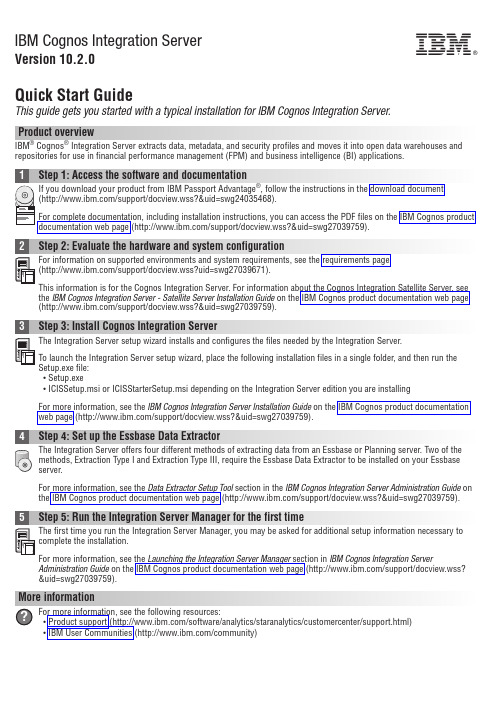
IBM Cognos Integration ServerVersion 10.2.0Quick Start GuideThis guide gets you started with a typical installation for IBM Cognos Integration Server.Product overviewIBM ®Cognos ®Integration Server extracts data,metadata,and security profiles and moves it into open data warehouses and repositories for use in financial performance management (FPM)and business intelligence (BI)applications.about the Cognos Integration Satellite Server,see the IBM Cognos Integration Server -Satellite Server Installation Guide on the IBM Cognos product documentation web page (/support/docview.wss?&uid=swg27039759).To launch the Integration Server setup wizard,place the following installation files in a single folder,and then run the Setup.exe file:v Setup.exev ICISSetup.msi or ICISStarterSetup.msi depending on the Integration Server edition you are installingFor more information,see the IBM Cognos Integration Server Installation Guide on the IBM Cognos product documentation web page (/support/docview.wss?&uid=swg27039759).The Integration Server offers four different methods of extracting data from an Essbase or Planning server.Two of the methods,Extraction Type I and Extraction Type III,require the Essbase Data Extractor to be installed on your Essbase server.For more information,see the Data Extractor Setup Tool section in the IBM Cognos Integration Server Administration Guide on the IBM Cognos product documentation web page (/support/docview.wss?&uid=swg27039759).The first time you run the Integration Server Manager,you may be asked for additional setup information necessary to complete the installation.For more information,see the Launching the Integration Server Manager section in IBM Cognos Integration Server Administration Guide on the IBM Cognos product documentation web page (/support/docview.wss?&uid=swg27039759).More informationFor more information,see the following resources:v Product support (/software/analytics/staranalytics/customercenter/support.html)v IBM User Communities (/community)IBM Cognos Integration Server Version10.2.0Licensed Materials-Property of IBM.©Copyright IBM Corp.2008,ernment Users Restricted Rights-Use,duplication or disclosure restricted by GSA ADP Schedule Contract with IBM Corp.IBM,the IBM logo,and ®are trademarks or registered trademarks of International Business Machines Corp.,registered in many jurisdictions worldwide.Other product and service names might be trademarks of IBM or other companies.A current list of IBM trademarks is available on the Web at“Copyright and trademark information”/legal/copytrade.shtml.Part Number:CF3YMENPrinted in Ireland。
百灵鸟合同管理系统方案
百灵鸟合同管理系统(PIMS)操作手册百灵鸟软件2005-2-28目录1.概述 (4)2.安装手册 (4)2.1. 安装客户端 (4)2.2. 附加数据库 (4)2.3. 配置访问数据库 (6)3.启动界面 (7)3.1. 【描述】 (7)3.1. 【界面】 (7)4.系统首页 (8)4.1. 【描述】 (8)4.2. 【界面1】 (8)4.3. 【界面2】 (8)5.参数设置 (9)5.1. 合同大类设置 (9)5.1.1. 【描述】 (9)5.1.2. 【操作】 (9)5.2. 合同小类设置 (12)5.2.1. 【描述】 (12)5.2.2. 【操作】 (12)5.3. 模块名称管理 (15)5.3.1. 【描述】 (15)5.4. 权限名称管理 (15)5.4.1. 【描述】 (15)5.5. 角色管理 (15)5.5.1. 【描述】 (15)5.5.2. 【操作】 (15)5.6. 部门设置 (18)5.6.1. 【描述】 (18)5.6.2. 【操作】 (18)5.7. 用户管理 (20)5.7.1. 【描述】 (20)5.7.2. 【操作】 (20)5.8. 用户权限管理 (22)5.8.1. 【描述】 (22)5.8.2. 【操作】 (22)6.合同信息管理 (25)6.1. 【描述】 (25)6.2. 【操作】 (25)6.2.1. 【添加】 (25)6.2.2. 【删除】 (27)6.2.3. 【修改】 (28)6.2.4. 【查询】 (28)6.2.5. 【查看合同信息】 (29)7.合同结算计划 (30)7.1. 【描述】 (30)7.2. 【操作】 (30)7.2.1. 【添加】 (31)7.2.2. 【删除】 (31)7.2.3. 【修改】 (31)8.合同结算明细 (32)9.合同变更情况 (33)10.合同执行情况 (33)11.常用操作 (34)11.1. 【隐藏左边操作栏】 (34)11.2. 【显示左边操作栏】 (35)12.软件注册 (36)12.1. 【概述】 (36)13.意见反馈 (37)13.1. 【概述】 (37)14.联系方式 (38)1.概述百灵鸟合同管理系统(PIMS)v1.0主要是对合同要素、合同附件、合同付款计划、合同结算明细、合同变更信息、合同执行情况等信息管理。
ibm 理性软件入门指南说明书
Updated July 2017IBM Rational 软件入门指南如何登录到PASSPORT ADVANTAGE ONLINE 网站下载软件或申请软件光盘 (2)如何获取IBM RATIONAL 许可证 (4)IBM 用语解释 (5)重要链接 (7)如何登录到PASSPORT ADVANTAGE ONLINE 网站下载软件或申请软件光盘如何登录到您的Passport Advantage账户1. 打开https://www-11/software/howtobuy/softwareandservices2. 选择用户登录“ (Customer Sign In)”。
如果您已拥有IBM 账户,请登录并进行到步骤3. 如果您没有IBM 账户:a 填写“新用户 (New Customer)”所需的信息。
b 点击“注册(Register)”,点击“继续(Continue)”。
c 用您的IBM 账户和密码登录。
3. 如果您用自我提名来注册成为账户成员,请转到步骤4。
如果您没有用自我提名来注册:a 输入您的实体号码(Site ID)。
请参考IBM 用语解释来查看关于Site ID 和Site Contact(实体联系人)的信息。
b 如果您是实体主要联系人,请选择是 (Yes)。
如果不是,请选择否(No)。
- 如果您是实体主要联系人(Primary Site Contact), 您的提名申请将发送到IBM eCustomer Care部门并由他们批准。
- 如果您不是实体主要联系人,您的提名申请将发送到主要实体联系人那里,并由他批准。
c 当您的提名申请被批准后,您将会收到一封邮件通知。
d 登录到您的账户: https:///software/howtobuy/softwareandservices4. 选择"Software Download and Media Access".5. 根据提示进行下一步。
commvault 操作手册
CommVault备份系统安装配置手册目录第一章湛江港备份应用环境描述 (3)1.1 CommVault服务器环境 (3)1.2 CommVault软件安装信息 (3)1.3 Exchange环境 (3)第二章备份系统安装及配置 (3)2.1安装前准备(Windows操作系统) (4)2.2 Commvault软件安装 (4)2.3 客户端安装 (8)2.3.1虚拟机客户端安装(Vitual Server Agent) (8)2.3.2 Exchange客户端安装 (9)2.4许可证管理 (14)2.5存储介质管理 (16)2.6存储策略配置 (18)第三章VMware备份配置及恢复 (21)3.1虚拟机备份配置 (21)3.2虚拟机备份 (23)3.3虚拟机恢复 (24)第四章 Exchange备份配置及恢复 (26)4.1 Exchange邮箱备份配置 (26)4.2 Exchange邮箱备份 (28)4.3 Exchange邮箱恢复 (30)4.4 Exchange数据库备份配置 (31)4.5 Exchange数据库备份 (32)4.6 Exchange数据库恢复 (34)第一章应用环境描述1.1 CommVault服务器环境CommVault服务器型号:IBM-3650-M2CommVault服务器名称:cvCommvault服务器域名:CommVault服务器IP地址:xxx.xxx.xxx.xxx CommVault服务器操作系统:Windows2008 (64位) Web访问路径:http://xxx.xxx.xxx.xxx/console1.2 CommVault软件安装信息CV-SQL密码:xxxxCommvault客户端名:cvCommvault登录用户名:xxxxCommvault登录密码:xxxxxDR备份设置:D:\CVDR1.3 Exchange环境一、Exchange备份架构二、Exchange架构环境描述Exchange服务器操作系统:Windows2008 R2 (X64)Exchange版本:2010现有5台虚拟服务器作为Exchange环境,2台作为Exchange数据库服务器,采用DAG技术(Exdb1, Exdb2),2台作为客户端服务器做了负载均衡(Excas1, Excas2),1台作为边缘服务器(Exedge1)第二章备份系统安装及配置2.1安装前准备(Windows操作系统)1、备份服务器需要分配一个永久固定IP地址;2、备份服务器必须加入Exchange Server同一个域;3、备份服务器安装IIS服务;2.2 Commvault软件安装CommVault软件安装过程将安装光盘放入光驱,服务器将弹出右面窗口;单击“在此计算机上安装Simpana”选择“我接受许可协议中的条款”,单击“下一步”选择安装内容:弹出右面窗口后,展开"Common Technology Engine ";选择安装"commserver、commcell Console、MediaAgent"三个模块,单击“下一步”;通用引擎备份服务器模块控制台模块介质服务器模块系统安装SQL2008,需要设置SQL用户“sa 密码”,密码为:cvadmin单击“下一步”选择CommServer名称,系统默认的是计算机名称;单击“下一步”即可。
ADMT工具使用指南
ADMT 指南:遷移與重新架構 Active Directory 網域Microsoft Corporation發佈日期:2010 年 6 月作者:Justin Hall編輯者:Jim Becker、Margery Spears摘要本指南說明如何使用「Active Directory®遷移工具」版本 3.1 (ADMT v3.1) 或 ADMT v3.2 在不同樹系的 Active Directory 網域之間 (跨樹系遷移) 或相同樹系的 Active Directory 網域之間 (樹系內遷移) 遷移使用者、群組、受管理的服務帳戶和電腦,同時也說明如何使用 ADMT 在不同的 Active Directory 之間執行安全性轉譯。
本文件的資訊 (包括 URL 及網際網路網站參照) 若有變更,恕不另行通知。
除非另有註明,否則本文之範例公司、組織、產品、人物及事件均為虛構,並非意指任何真實公司、組織、產品、人物或事件。
遵守所有適用之著作權法係使用者的責任。
非經 Microsoft Corporation 書面許可,本文之敘述不會限制任何依著作權本得享有之權利,您不得為任何目的使用任何形式或方法 (電子形式、機械形式、影印、記錄或其他方式) 複製或傳送本文件的任何部份,也不得將本文件的任何部份儲存或放入檢索系統 (retrieval system)。
Microsoft 可能擁有本文件所提及內容中所含之專利權、專利優先權、商標、著作權或其他智慧財產權。
除非 Microsoft 書面合約中另有說明,否則提供本文件並不授與貴用戶上述專利權、商標、著作權或其他智慧財產權。
© 2010 Microsoft Corporation.All rights reserved.Active Directory、Microsoft、Windows 和 Windows Server 是 Microsoft Corporation 在美國及 (或) 其他國家/地區的註冊商標或商標。
- 1、下载文档前请自行甄别文档内容的完整性,平台不提供额外的编辑、内容补充、找答案等附加服务。
- 2、"仅部分预览"的文档,不可在线预览部分如存在完整性等问题,可反馈申请退款(可完整预览的文档不适用该条件!)。
- 3、如文档侵犯您的权益,请联系客服反馈,我们会尽快为您处理(人工客服工作时间:9:00-18:30)。
应用服务层
待办
报 表
引
角色授权管理 擎
对 示范文本库 象
/
关
供应商管理
系 映
射
预算控制
工作流
履行反馈
财务凭证生成
数据存储层
关系数据库
BPM层
工 作 流 引 擎
服 务 封 装
16
机密资料 请勿外传
整合层
外围系统
企业服 务总线
阶段 3 业务整合与转型
系统整合
预算和财务系统整合 供应商整合 采购平台整理 项目管理平台整合 实现合同监控和管理
业务功能增强
6
机密资料 请勿外传
© Copyright IBM Corporation 2011
Global Business Services
合同系统的成功实施,对打通业务壁垒、平顺业务活动、降低管理 成本,有十分重要的意义
4
机密资料 请勿外传
© Copyright IBM Corporation 2011
Global Business Services
中国移动合同管理目前还基本处于对合同信息管理的初级阶 段,部分省份缺乏以合同为主体的完整的管理系统
当前的问题
• 合同管理仅注重在签订环 节电子化,相关的各个环 节的业务是分散,信息也 不集中
防欺诈管理
信用管理
计费与帐务
集团客户支撑 订单/服务提供
渠道管理
产品管理 计费数据采集 营运商结算
网络规划
资源管理
工单设计和管理
网络安全管理
网络配置/开通
网络故障管理 网络维护
网元管理系统
网络服务等级管理 网络性能/使用分析
数据信息来源: IBM智库
3
网关 智能网
传送网
Intranet Internet
合同管理系统所能带来的效益
简化流 程及操
作
提高工作效 率
提高合同质 量及签订数
量
提高合同成 交金额
提高企业信 用度
提高企业形 象及市场影
响力
机密资料 请勿外传
© Copyright IBM Corporation 2011
Global Business Services
合同系统的建设目标
建设统一的合同管理模块,管理包括支出类、收入类等各类合同。通过合同管理
• 接口三:对于合同款项通过报帐平台 结算后的结果查询从AP付款获取款项 结算状态信息
© Copyright IBM Corporation 2011
Global Business Services
垂直整合------从集团公司的角度来看,合同管理还因该包括实现对全集团 公司合同的动态监督和监管功能
GSM/GPRS
3G
机密资料 请勿外传
© Copyright IBM Corporation 2011
Global Business Services
集团的省公司层面财务集中相关系统体系架构要求中,合同管理也 扮演相当重要的角色,对财务集中管理起重要的支撑作用
资料来源:中国移动财务集中管理全国统一模板总体说明
• 没有对合同的付款信息,设 备/清单等信息进行合理拆 分,常常出现在付款环节重 新录入信息的情况,付款信 息的合规性风险也很成问题
• 各个部门/分公司的合同管 理模块分散在不同的机器上 ,无法统计
机密资料 请勿外传
© Copyright IBM Corporation 2011
Global Business Services
业务流程方向 数据流方向
与报账平台集成是合同履行进度跟踪的关键
15
机密资料 请勿外传
数据信息来源: 中国移动
IT系统支撑范围
© Copyright IBM Corporation 2011
Global Business Services
逻辑架构(参考)
展现层
用户
录入 审批 检索
查询
系统管理员
待办 管理
项目管理系统
• 接口一:合同系统从工程系统 中获取合同相关工程的基本信 息
• 接口二:工程系统从合同系统 中获取工程相关合同信息
OA系统
• 接口一:OA系统提供合同审批 流程调用
• 接口二:OA系统提供合同文本 信息调用
• 接口三:合同管理系统提供合 同模板调用
预算管理系统
• 接口一:预算管理系统提供预 算科目相关数据的调用
水平整合------合同管理系统作为MSS领域中的一个重要业务系统,需要实 现与其他系统的集成,确保合同信息的有效准确
电子采购系统
• 接口一:电子采购系统提供集 采合同信息调用
• 接口二:电子采购系统提供供 应商评估信息调用
计划管理系统
• 接口一:计划系统提供合同计 划信息的调用接口
• 接口二:计划系统提供合同采 购订单信息的调用接口
Global Business Services
合同管理系统实施应注重前期业务调研和流程创新优化,关注业务 和IT手段有效结合带来的业务价值。
•在业务调研阶段就合同的全生命周期管理作充分访谈 •访谈对象包括:发展战略部(法律事务部)、财务部、计划部、物资采购中心、工程部、市场部、综合 部等各类合同经办部门、合同管理部门、合同章管理部门 •省公司层面的支持和推广力度,对业务流程优化尤为重要
• 接口二:预算系统提供相关合 同的预算执行情况和审批情况 调用
10
统一信息平台
• 接口一:统一信息平台对于合 同管理模块提供子门户级的页 面整合服务
• 接口二:统一信息平台提供人 员组织等基础数据调用
• 接口三:合同管理生成的待办 (阅)数据调用
报账平台
• 接口一:合同相关的暂收、暂付 信息提供信息、接口调用支持
决策 支持
短信/彩信办公
综合统计 运作性数据仓库
Web办公
员工门户
经营分析
信息发布
管理分析
办公流程自动化
汇总性数据仓库
WAP办公
战略性企业绩效管理 专业性数据集市
MMSISS
财务管理 供应链管理
预算管理 人力资源管理
内控管理 项目管理
资产和设备管理 合同管理
合作伙伴门户
客户门户
NMS BOSS
客户交互管理 客户服务 数据业务平台
14
确保: √ 合同信息规范化 √ 审批流程高效化 √ 合同管控集中化 √ 上下游业务整合化
标准性和 开放性原
则
技术选型 的先进性
原则
产品选型 的成熟性
原则
机密资料 请勿外传
© Copyright IBM Corporation 2011
Global Business Services
合同管理系统负责合同的全生命周期管理
12
机密资料 请勿外传
© Copyright IBM Corporation 2011
Global Business Services
内容
2
IBM对项目的理解
总体方案设计
应用解决方案 项目实施方案 参考案例介绍
问题讨论
2.1总体设计原则 2.2合同管理的业务范围 2.3合同管理系统逻辑架构 2.4合同管理系统应用架构
目前,大多数省公司的合同管理还处于阶段一,小部分省公司开始进入阶 段二,极少数公司开始了属于阶段三的系统的建设
业
务 阶段 1 价 基本流程支撑
值
提
基本功能
升
• 合同审批流程
• 合同变更审批流程
• 合同移交申请流程
• 合同归档
阶段 2 业务功能完善
闭环管理
合同全生命周期监督管理 加强合同规范管理 加强合同执行控制 加强合同统计分析 加强合同管理权限的控制
电子合同监管平台 S S S S
集团公司合同监管员
合作合伙同伴共门享户中(心中门国户移(动集的团统监一管对平外台界界面面))
• 集团合同监管人员 通过电子合同监管 平台统一访问
• 集中化采购平台
合同模板库 合同管理制度 合同履行监督 合同执行统计
合同管理系统 模板管理
制度管理 履行管理
合同管理系统 模板管理
模块来规范合同文本,统一合同管理流程,加强合同的法务管理;并通过合同管
理模块与预算、采购、工程、报账等模块的集成,加强按合同的资金计划管理与
控制
合同编码 合同类型
合同标准条款
合同模板
合同的多纬度综合查 询 合同的查看、更改安 全性控制
实现便捷 安全的合 同查询
规范合同文本 管理,建立合 同数据库
优化统一 合同管理 流程
制度管理
履行管理
• 与集团公司和省公 司合同管理系统集 成,涉及到部省间 、部门间、模块间 数据整合
• 内部用户通过员工 信息门户统一访问
统一信息平办公台自动化 OA
统一信息平办台公自动化 OA
员工信息门户
员工信息门户
EEEE
集团公司
EEEE
省公司
11
机密资料 请勿外传
© Copyright IBM Corporation 2011
• 接口二:报账平台税金结算对于 合同计算的印花税相关信息进行 调用
• 接口三:报站平台对合同款项的 结算处理需要的相关基础信息调 用
机密资料 请勿外传
ERP系统
• 接口一:合同系统发起PO获取经过审 批后的采购申请单、供应商的基础信 息等数据
• 接口二:合同审批完成后模拟PO订单 格式在PO模块中生成或更新PO订单
主要管理成本体现为: 跨部门流程缺乏衔接 流程不畅,速度慢 业务事项无法关联 难以监控 难以分析
人工工作量大 效率低 易出错 法律、财务风险难以管控
