01.GECS with MESD 安装参数表
GECS安装参数表
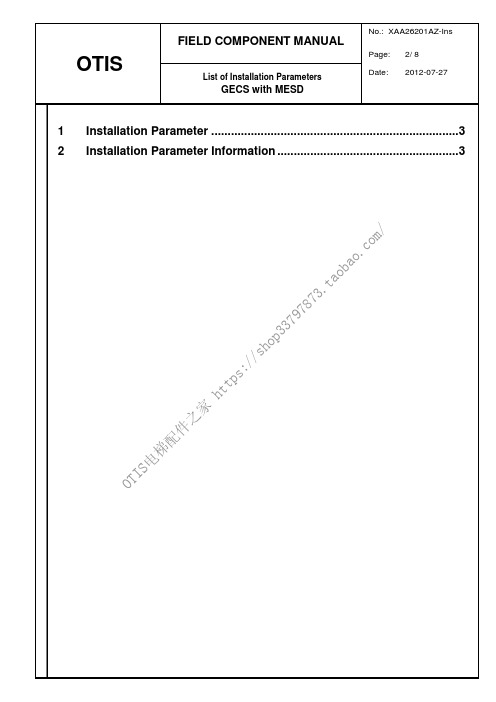
参数 YD-T LUB-EN LUBstp LUBwrk ValveT LUBres LUBtst INT-EN INT-LR INT-SR InpLev
ErrDis BUZ-T ErrLog
ETA-EN
PRSMax
描述
0 = 直接三角形启动
1 – 9 星-三角转换时间 [s]
0 = 无自动润滑系统
OP/CP CP
Speed
家梯级速度 [cm/s]
R.P.M. P.P.R.
之 件 配
主机转速 [*10] 主机极对数
EnHgK梯g
香港标准(自锁定)
OTLPIaaSnn电geul1a Panel2
显示语言 上头部显示地址 下头部显示地址
- 050 050 075 050
- 150 050 200 150
3/ 8 2012-07-27
1 Installation Parameter
功能
参数
描述
屏蔽 启用 最小 最大 默认
值值值
STAR-D
YD-T
星-三角转换时间 [s]
000 005 000 009 005
LUB2, LUB6 LUB-EN
选择润滑系统
000 001 000 002 000
LUB2, LUB6 LUBstp
GECS with MESD
No.: XAA26201AZ-Ins
Page: Date:
4/ 8 2012-07-27
VF
IdleSp
VF
Mai.Sp
低速 检修速度
- 001 001 007 003 - 002 001 007 003
2 Installation Parameter Information
MESD training chinese version

Mode/Drive =1 Brakedistanc=2 >
Lubrication =3 Messages =4 >
Step speed Handrail
=1 =2 >
Brakedist.
=3
<1>
Passengers Runtime
=1 =2 >
ErrorLogging=3 Starts =4 >
SVT
GNDcon UP SC-END in SC-END out DN
Safety Relay NOR SC END VSAF Safety Chain PE
FLTRES GNDcon
MESD
K1
K2
K3
K4
in service
13
5 机械安装
in service
14
5 机械安装
in service
Date/Time
=5
Mode Drive
=1 =2 >
Parameter
=3
Operat. Time=1 State =2 >
Data Event Log
=3 =4 >
Versions Parameters
=5 =6 >
Learning
=9
requires Customer password at password = 5
Error Messages
Learning aborted Time out! (超时学习终止)
Parameter Leaning Succeed!
Learning aborted Bad Measurement (测量数据差学习终止)
CMC产品配置指导书
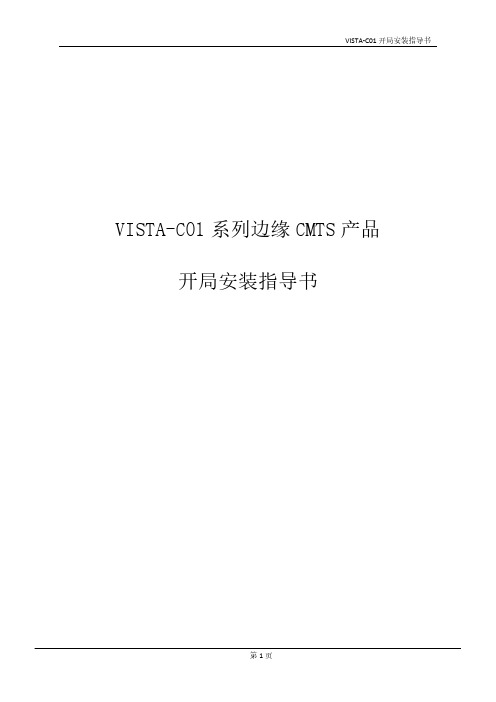
VISTA-C01系列边缘CMTS产品开局安装指导书1产品介绍VISTA-C01系列CMTS产品是东研公司的边缘型CMTS,充分满足三网融合业务对广电宽带网络的新需求;它支持DOCSIS2.0和DOCSIS3.0标准,具有体积紧凑、带宽高、成本低、野外部署、易维护等特点。
该设备具有16个下行通道、4个上行通道,系统最大支持800Mbps的下行传输带宽;可同时向500用户提供宽带接入服务。
1安装前必读在设备准备安装前,必须仔细阅读“安装前必读”。
1.1安装前的要求1.2安装注意事项1.2.1硬件部分1.对于60VAC供电的设备,AC IN端口进行60VAC的供电,所以只允许AC IN口进行供电;同时,设备支持通过RF OUT 反向供电,但是此时必须但是此时必须插入过电插片。
2.对于不用的F端子,需要采取防水措施,使用防水胶带或者更换为堵头。
3.安装过程避免破坏设备表面的漆面。
4.设备必须可靠接地。
5.设备通过挂耳与钢缆接触面接地,请确保钢缆可靠接地;6.安装过程中不允许拔插设备内部的RF线缆。
7.设备外壳的RF端口上方,有清晰的IN、OUT标识,请注意对应关系。
8.对于不需要过电的端口,请将过电插片拔掉。
9.布放光纤时,不得靠近或用裸眼直视光纤口。
10.请注意提前计算设备远供电流的能力,将线路的损耗计算在内。
11.在使用带放大器的配置时,注意放大器最佳输入电平不能超过30dBmV,所以如果要自行调整设备内部衰减插片的话,需要根据常规分配器衰减值计算CATV信号和CMTS信号在通过功率倍增器放大前的电平值,不宜超过30dBmV。
1.2.2软件部分1.提前采集VISTA-C01的“MAC地址”或者“序列号”,以便对VISTA-C01进行远程配置管理。
“MAC地址”和“序列号”用于配置VISTA-C01的自动配置下发开通。
2. 检查VISTA-C01当前版本,确保与东研提供的正式版本一致,建议在安装前集中处理。
奥的斯扶梯西子OTIS 扶梯 GECS IO表
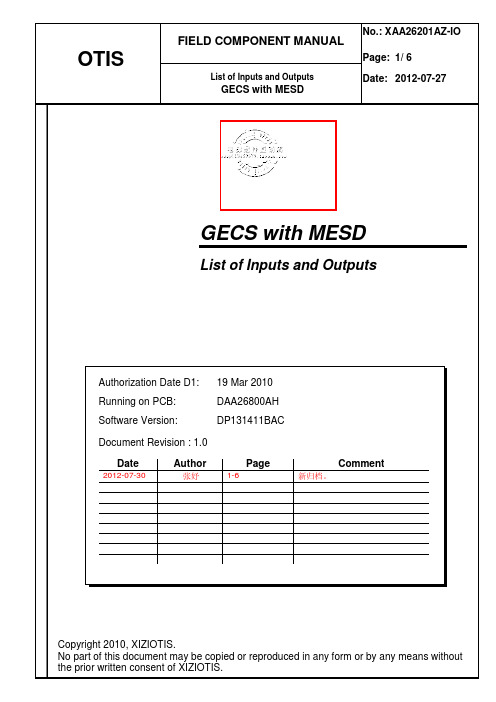
上头部安全链检测 上头部安全链检测 上头部安全链检测 上头部安全链检测 下头部安全链检测 下头部安全链检测 下头部安全链检测 下头部安全链检测 S34 抱闸打开检测 S31,32 闸瓦磨损检测开关. 单抱闸打开检测
S53 附加制动器开关 K02 附加制动器继电器 S44 油位开关
Select 2-way mode Disable 2-way mode 屏蔽 0 度检测 B17 下头部水位开关 B17.1 上头部水位开关
UAC MAC BR2 ARE ARF ARD TCU HLT CNT INT VFE VFO VFH VFL STU STL WAY WON ZER FLD FL2
FU1 FU2 FU3 FU4 FL1 FL2 FL3 FL4 BLS BLW BL2
EB EBR OIL
前沿板打开检测 前沿板打开检测 抱闸打开检测 2 自动重启动 自动重启动 自动重启动 温度检测功能 远程控制 远程控制模式 远程控制模式 变频 变频 变频 变频 远程控制 远程控制 PDD PDD 温度检测 水位开关检测 水位开关检测 不用
RSFF/LL 4 00 0 06 1 00 0
RSFF/LL 5 00 0 06 2 00 0
RSFF/LL 6 00 0 06 3 00 0
RSFF/LL 7 00 0 06 4 00 0
Station 51 8* ** * 51 1 00 0
Station 52 9 00 0 52 1 00 0
-
10 00 0 - - 00 0
Station 51 11 01 0 51 4 01 0
Station 51 12 01 0 51 3 01 0
GE 可扩展系列 40-150 UL S1 电源Backup系统技术数据表说明书

Critical PowerTechnical Data SheetUninterruptible Power SupplyGE Consumer & Industrial SA General Electric Company CH – 6595 Riazzino (Locarno) SwitzerlandT +41 (0)91 / 850 51 51 F +41 (0)91 / 850 52 52imagination at workModel: TLE Scalable Series 40 - 150 UL S1TLE Scalable Series 150/40 UL S1TLE Scalable Series 150/50 UL S1TLE Scalable Series 150/80 UL S1TLE Scalable Series 150/100 UL S1TLE Scalable Series 150/120 UL S1TLE Scalable Series 150/150 UL S1Issued by: Product Document Department – Riazzino - CHApproved by: R & D Department – Riazzino - CHDate of issue: 10/27/2017File name: GE_UPS_TDS_TLE_SUL_40K_M15_1US_V010Revision: 1.0Identification No.:Up-datingRevision Concern DateCOPYRIGHT © 2017 by GE Consumer & Industrial SAAll rights reserved.The information contained in this publication is intended solely for the purposes indicated.The present publication and any other documentation supplied with the UPS system is not to be reproduced, either in part or in its entirety, without the prior written consent of GE.The illustrations and plans describing the equipment are intended as general reference only and are not necessarily complete in every detail.The content of this publication may be subject to modification without prior notice.GENERAL DATATopologyVFI, double conversion Nominal output apparent power from PF=0.6 lag. to PF=0.9 lead.KVA405080100120150Nominal output active power at PF=1 kW 40 50 80 100 120 150Efficiency at 100% load PF=0.9 lag. / 1 in VFI & PF=1 in Eco-Mode%VFI 95.6 / 95.5 95.6 / 95.5 95.7 / 95.6 95.6 / 95.5 95.6 / 95.5 95.6 / 95.4 Eco-Mode 98.6 98.8 98.8 98.9 98.9 98.9 Efficiency at 75% load PF=0.9 lag. / 1 in VFI & PF=1 in Eco-Mode%VFI 95.7 / 95.6 95.7 / 95.6 95.8 / 95.7 95.8 / 95.7 95.8 / 95.7 95.9 / 95.7 Eco-Mode 98.3 98.4 98.5 98.6 98.7 98.7 Efficiency at 50% load PF=0.9 lag. / 1 in VFI & PF=1 in Eco-Mode %VFI 95.2 / 95.1 95.6 / 95.5 95.6 / 95.5 95.7 / 95.6 95.7 / 95.5 95.9 / 95.7 Eco-Mode 97.7 98.0 98.2 98.3 98.4 98.4 Audible noise level dB(A) 62 Battery typeValve regulated lead-acid (VRLA), vented lead-acid, NiCdOperating temperature range UPS: 32°F ÷ 104°F / 0°C ÷ 40°C (up to 122F / 50°C subjected to conditions) Storage temperature rangeUPS: -13°F ÷ +131°F Battery: -4°F ÷ +104°F (higher the temperature, shorterthe storage time of the battery)-25°C ÷ +55°C -20°C ÷ +40°C Max. altitude without power deratingPower derating (according to EN/IEC 62040-3)1000m1500m: -2.5% / 2000m: -5% / 2500m: -7.5% / 3000m: -10%Protection degree IP 30 (IEC 60529 - ANSI/NEMA 60529) Standards UL 1778 UL marking EMC (Electromagnetic Compatibility) EN/IEC 62040-2 Category C3 (Category C2 as option) Electrostatic discharge immunity 4kV contact / 8kV air discharge Internal protection All internal live parts shrouded Transport On pallet- Cabinet suitable for handling by forklift Color RAL 9005 (black) Installation Minimum distance from the wall 2” / 5 cm and floor fixed Service access Front and top access only External cable connections Bottom at the front of the cabinet or top with lateral sidecar Cooling Enforced ventilation with fan failure detection Paralleling (RPA version) Up to 6 units for redundancy or capacity in RPA configuration (option) Eco-Mode Operation StandardRECTIFIERRectifier bridgeThree phase, IGBT rectifier, overtemperature protection Standard input voltageNominal: 3 x 480V + NRectifier accepted ph-ph voltage range: 410V ÷ 550V (wider voltages subject to de-rated loads)Other input voltages On request Input frequency 60 Hz +/-10% (54 ÷ 66 Hz) Power factor 0.99 Input current THD <3% Inrush current Limited by soft-start circuit Power walk-in 15 seconds (programmable) Output voltage tolerance +/- 1% Battery voltage ripple <1% Battery current ripple Max. 5% the battery capacity [Ah], expressed in A Battery charging characteristic IU (DIN 41773), T° compensated floating voltage Battery charging current limit Programmable Input power data kW 40 50 80 100 120 150Input power at inverter nominal load and charged battery at PF=0.9 lag. kW38.1 47.7 76.3 95.3 114.4 143.0at PF=1.0 lag. 42.4 53.0 84.7 105.9 127.1 158.9Max. input power at inverter nominal load and max. battery recharge current kW 48.5 59.1 96.9 118.1 145.4 177.2 Standard battery charging current at the beginning of battery recharge atnominal load (programmable) A 12 12 24 24 36 36UPS OUTPUT POWER CAPABILITYOutput UPS power versus power factor for: Inductive loads Resistive loads Capacitive loadsBATTERYBattery type Valve regulated lead-acid (VRLA)-standard, Vented lead-acid, wet battery and NiCd Float voltage at 68°F / 20°C 545V (dependent on the number of cells)Number of cells VRLA at 2.27V/cell: 240 cellsVented lead acid at 2.23V/cellMin. discharge voltage (programmable) 396VRecharge time <5 hours up to 90% of battery capacity“Battery to earth” fault detection StandardAutomatic and manual battery test StandardCommon battery in parallel system Up to 4 unitsBattery power data kW 40 50 80 100 120 150 DC power at full load & PF=0.8 lag. / PF=1kW 33.6/42.0 42.0/52.5 67.3/84.1 84.1/105.1 100.9/126.1 126.1/157.6 Maximum discharge current (1.65V/cell) Amps 85/106 106/133 170/212 212/265 255/318 318/398 Matching battery cabinets See option features on page 5 and 7INVERTERNominal output apparent power from PF=0.6 lag. to 0.9 lead. 40 – 50 – 80 – 100 – 120 - 150 kWNominal output active power 40 – 50 – 80 – 100 – 120 - 150 kWNominal output voltage (on site programmable) 3 x 480V + NInverter bridge Advanced Neutral Point Clamped three level IGBT technology Output waveform Sine waveOutput voltage tolerance:- static ..................................................................................................... +/- 1%- dynamic (at load step 0 – 100 – 0%) ...................................... +/- 3%- dynamic (at load step 0 – 50 – 0%) ......................................... +/- 2%- recovery time to +/-1% ................................................................ <5 ms- output voltage THD for 100% linear load (3)- output voltage THD for 100% non-linear load (EN 62040) <5%Output voltage tolerance at 100% unbalanced load (Ph-N) +/- 3%Output frequency 60 HzOutput frequency tolerance:- free-running ...................................................................................... +/- 0.1%- with mains synchronization adjustable to ........................... +/- 4%Phase displacement:- at 100% balanced load ................................................................ 120°: +/- 1%- at 100% unbalanced load ........................................................... 120°: +/- 3%Overload capability (at 77°F / 25°C ambient temperature) 105% continuous, 110% - 10 minutes, 125% - 1 minute, 150% - 30 secondsShort-circuit characteristic Electronic short-circuit protection, current limit to:2.2 times In for 100ms between phase/phase and phase/N/PEMCCB clearance capability (selectivity) 20% In within 5-10ms (with MCCB class C or magn. trip at max. 10In) Crest factor >3:1BYPASSInput connection Separate for rectifier and bypass input or common to the rectifier inputPrimary components - Static switch (SCR) on bypass- Electro mechanic contactors (back feed protection) on bypass and inverterVoltage limits for inverter/bypass load transfers +/- 10% (adjustable)Overload on bypass 198A continuous - 270A for 1 minute – up to 3000A for 10ms, non repetitive INTERFACINGRS232 serial port StandardEPO - EMERGENCY POWER OFF StandardCustomer Interface board Standard6 programmable signalling voltage-free contacts .............. (available on block terminals) - Standard information for easy integration and signaling - 27 user settable signalsInput signals .......................................................................................... - GEN ON (emergency power supply ON, n/o contact, customer supplied)- 1 auxiliary signal, with settable functionality3-ph SNMP/MODBUS/WEB plug-in Adapter StandardBlack Box Standard Intelligent DiagnosticNote: all indicated values are typical. Variations may be found from one unit to another.FRONT PANEL CONTROLS, SIGNALS AND ALARMSas the UPS user interface and comprises of thefollowing elements:•Back lit Graphic Display (LCD) Touch Screen with thefollowing characteristics:Multilanguage communication interface:English, German, Italian, Spanish, French, Finnish,Polish, Portuguese, Czech, Slovakian, Chinese,Swedish, Russian and Dutch;Graphic diagram indicating UPS status.•Command keys and parameters setting.•UPS status control LED.OPTIONSUPS TECHNICAL DATAUPS BLOCK DIAGRAM, LINE PROTECTIONS AND CABLE SECTIONSCommon Input Utility Rectifier & BypassDual Input Utility Configuration Rectifier & BypassLine protections and cable sectionsSize of Branch Circuit Over Current Protection - All Models: - "CAUTION - To reduce the risk of fire, only connect UPS to a circuit provided with (see below) maximum amperes branch circuit over current protection in accordance with the NEC(National Electric Code), NSI / NFPA 70kWF31 AC Input Rectifier F32 AC Input Bypass F33 AC Input F34 / MCCBDC Input40 80 A 60 A 80 A 110 A 50 90 A 90 A 90 A 125 A 80 175 A 175 A 175 A 200 A 100 175 A 175 A 175 A 250 A 120 225 A 200 A 225 A 300 A 150 300 A 250 A 300 A 400 AMaximum recommended cable sizekW Rectifier Input (A & C)Bypass Input (B) DC Input (K) AC Output (D)GND40 1x AWG 2 1x AWG 4 1x AWG 1 1x AWG 4 AWG 6 50 1x AWG 1 1x AWG 1 1x AWG 1/0 1x AWG 1 AWG 6 80 1x AWG 4/0 1x AWG 4/0 1x AWG 4/0 1x AWG 3/0 AWG 4 100 1x AWG 4/0 1x AWG 4/0 2x AWG 2/0 1x AWG 4/0 AWG 4 120 2x AWG 2/0 2x AWG 1/0 2x AWG 3/0 2x AWG 1/0 AWG 41502x AWG 3/02x AWG 3/0 2x AWG 4/02x AWG 3/0AWG 3IMPORTANT NOTE !TLE Scalable Series 40 – 150 UL can be used as 3ph 3W, on grounded wye source.BATTERY CABINET TECHNICAL DATA。
梅兰 mge galaxy 7000安装手册

LDPE
04
聚丙烯
PP
05
聚苯乙烯
PS
06
守当 清 包 遵
地现行规定 除 装物。
报废处理
依据当 施耐德电气公司旗下 APC 公司将
地规定在产品使用寿命结束后处理产品。
它 集 清 这些报废 施耐德电气公司旗下 APC 公司将与其 公司合作,在产品使用寿命结束后收 并 除
产品。
产品
由 材料 产品 可回收
。
包装
提高废 效率及 便 包 拆 为
品处理
方 回收,请将 装物 开。
包 纸箱中含 % 上 再 纸板 所使用的 装
有 30 以 的 利用
。
包 大袋 袋由聚乙烯材料 装
与小
制成。
包 材料 带 识 装
可回收利用并 有相应标
。
材料
缩写
标识
编号
聚酯
TPE
01
高密度聚乙烯
HDPE
02
聚氯乙稀
VP C
03
低密度聚乙烯
- 温度剧烈变化,
-
真强放管含通菌电射酸道风、磁性热性不昆场水物气良虫平,或质,高、来或于体自产正外其生常寄它水环生垢热境虫源、下等的渣的…滓热放…等气射杂,质性水的平冷,却水,整流器与水接触的部分产生的电解腐蚀物质,
- 电池的使用状况。
wUPS 的安装须遵守以下标准的相关规定: wCEI 60364-4-42 标准:热效应保护。 wCEI 60364-4-41 标准:电击保护。 wCEI 60364-4-482 标准:建筑物电力系统安装。 w 在法国,须符合 NFC 15-100 标准。 wUPS 符合 CEI 62040-1-2 标准。
1.1 安装方法 ................................................................................................................................................ 10
ESD-2020G产品使用说明书
静电放电抗扰度测试仪ELECTROSTATIC IMMUNITY TESTERESD-2020AESD-2020A静电放电抗扰度测试仪在性能上完全满足IEC61000-4-2标准要求的测试仪。
其最大静电电压可以达到20kV,足以覆盖标准中最严酷等级的静电电压要求(第4级气隙放电的静电电压要求为15kV),同时适用于更多的应用领域以及未来新标准的要求。
所以ESD-2020A静电放电抗扰度测试仪可用于绝大多数电气与电子设备对于静电放电试验,而且可以保证试验的可比性和再现性。
一、主要技术指标ESD-2020A静电放电抗扰度测试仪主要技术指标见表1所示。
表1 ESD-2020A静电放电抗扰度测试仪主要技术指标二、仪器前面板功能描述图1 ESD-2020A 静电放电抗扰度测试仪前面板示意图仪器前面板示意图见图1所示。
图中各部分的功能如下:(1)电压极性切换按钮点按该按钮可切换放电电压的正负极性。
当仪器处于STOP状态时,点按此按钮仪器将切换高压正负极性状态。
(2)显示窗分三行。
最上一行显示放电电压设定值,设定范围是±0.5kV~±20.0kV。
当设定电压为负时,在该行最左面显示‘-’。
当设定电压为正时,在该行最左面显示空白。
设定值通过按钮(3,6,7,8)调节。
设定正负时可通过按钮(1)调节。
中间行显示放电间隔时间设定值,设定范围是0.05~9.99秒。
设定值通过按钮(4,6,7,8)调节。
当放电模式设定为20pps时,放电间隔时间固定显示20pps,不可调节。
第三行显示放电次数设定值/放电计数,显示范围为1~9999。
每次从STOP状态进入START时,显示为放电倒计数。
放电次数设定值通过按钮(5,6,7,8)调节。
(3)电压设定选择按钮当主机处于STOP状态时,点按该按钮可以进入/退出放电电压值设定状态,此时若正处于放电间隔时间或放电次数设定状态时,点按该按钮可退出设定状态,再次点按该按钮可进入放电电压设定状态。
ESD软件说明书2012
2013-4-2
20
20
6.9 客户端管理(管理者可以在远程客户端操作管理服务器端主软件)
功能描述: 首先 新增一个客户端 可以给予它某些权限(点选对勾表示有此权限 没有点选表示没有此权限)也可以更改某个客户端的权限(从下拉 图标中选取某个客户端然点选下面菜单)
2013-4-2
21
21
7.1.、硬件设定
4.1.3、使用中如果系统数据库有改动请在软件中更改设置 方法:数据维护--数据库 连接设置 。无法登录请到注册表 (PONGEE-TIME项)确认服务器名称、登录名、 密码及数据库名称是否正确。
2013-4-2 6
4.2、HR联动设置 (选项功能)
4.2.1、建立DSN 1)打开ODBC数据源,添加指向HR数据库的用户DSN,驱动程序选择 SQL Server
TCP/IP:选择TCP/IP通信方式需准确设定TCP100的IP地址,并保证该IP地址的有效性、唯一性。 下拉框内无所选IP时,单击“编辑IP地址”进行编辑。 设定完后,单击“联机”,若成功会显示出“联 机成功”信息。不成功请检查IP地址的合法有效性。
2013-4-2
23
7.3 硬件设定(卡机设定) 点选控制器设定可新增控器
1、系统架构
.
2、软件安装
1、系统要求:Windows XP\Server\Windows7 ,装有SQL2000及以上数据 库、Office2003及以上办公套件。 2、点击安装包中Setup安装直至结束,中途出现控件版本冲突或缺失请选 择“保留”或“忽略”。
3、建立数据库
1、数据库安装说明
安装Microsoft SQL数据库时身份验证模式选择混合验证模式。
2013-4-2
GECS 故障表
0174 Lower GR5 0175 S25,S26 GR1 0176 CMB lock S1 0177 CMB lock S2 0178 HSS lock S3 0179 HSS lock S4 0180 CMBlock S16 0181 CMBlock S17 0182 HSSlock S18 0183 HSSlock S19 0184 No lift S33 0185 No fall S33
0109 No fall S34
0110 BLWDwearS31
0111 Voltage ASN
0112 Phase rev J
0113 MotorB1 NRD
0114 up&dwn E12
0115 /up&/dwnE11
0116 KS_ INS E14
0117 Emer.Br.S53
0118 Emer.Re.K02
摩克斯 V2201 系列超级紧凑型 x86 嵌入式计算机安装指南说明书
P/N: 1802022010014 *1802022010014*V2201 SeriesQuick Installation GuideVersion 3.2, April 2022Technical Support Contact Information/support2022 Moxa Inc. All rights reserved.OverviewThe Moxa V2201 Series ultra-compact x86 embedded computer is based on the Intel® Atom™ E3800 Series processor, features the most reliable I/O design to maximize connectivity, and supports dual wireless modules, making it suitable for a diverse range of communication applications. The computer’s thermal design ensures reliable system operation in temperatures ranging from -40 to 85°C, and wireless operation in temperatures ranging from -40 to 70°C with a special purpose Moxa wireless module installed. The V2201 Series supports Proactive Monitoring function for device I/O status monitoring and alerts, system temperature monitoring and alerts, and system power management. Closely monitoring the system status makes it easier to recover from errors and provides the most reliable platform for your applications.Package ChecklistBefore installing the V2201, verify that the package contains the following items:•V2201 embedded computer•Terminal block to power jack converter•Wall mounting kit•Quick installation guide (printed)•Warranty cardNOTE: Please notify your sales representative if any of the above items are missing or damaged.V2201 Panel LayoutThe following figures show the panel layouts of the V2201-W models; for “non-W” models, the five antenna connectors will not be installed during production.Front PanelRight PanelLeft PanelLED IndicatorsThe following table describes the LED indicators located on the front panel of the V2201.LED Name Status Function Power Green Power is on and computer is functioning normally.Off Power is offUser Defined Red Event has occurred Off No alert mSATA Yellow Blinking: Data is being transmittedOff Not connected / No data transmissionSD Card Yellow Blinking: Data is being transmittedOff Not connected / No data transmissionWireless 1 Green Steady On: Link is OnBlinking: Data is being transmittedOff Not connectedWireless 2 Green Steady On: Link is OnBlinking: Data is being transmittedOff Not connectedLED Name Status Function LAN 1Yellow Steady On: 1000 Mbps Ethernet linkBlinking: Data is being transmittedGreen Steady On: 100 Mbps Ethernet linkBlinking: Data is being transmittedOff 10 Mbps Ethernet link or LAN is not connectedLAN 2 Yellow Steady On: 1000 Mbps Ethernet linkBlinking: Data is being transmittedGreen Steady On: 100 Mbps Ethernet linkBlinking: Data is being transmittedOff 10 Mbps Ethernet link or LAN is not connectedTx 1 Green Blinking: Data is being transmittedOff Not connectedTx 2 Green Blinking: Data is being transmittedOff Not connectedRx 1 Yellow Blinking: Data is being transmittedOff Not connectedRx 2 Yellow Blinking: Data is being transmittedOff Not connectedInstalling the Wireless ModulesThe V2201 has two Mini PCIe sockets on the rear panel. One socket only supports USB signals using the MC9090, MC7354, or MC7354 Mini PCIe cards. The other socket supports standard USB and PCIe signals.STEP1: Loosen the four screws located at the middle of the rear panel and open the cover.STEP 2: Insert the wireless module card at an angle.STEP 3: Push the wireless module card down and fasten it with the two screws included with the product.The V2201 has the following two Mini PCIe sockets.Socket 1: USB signal, for 3G/LTE Mini PCIe card (Sierra Wireless MC9090, MC7304, or MC7354). NOTE: The cellular card heat sink is installed in socket 1. Socket 2: Standard USB + PCIe signals, for Wi-Fi Mini PCIe card (SparkLAN WPEA-252NI).STEP 4: Connect the corresponding wireless module cards to connectors of the Mini PCIe sockets.The following five connectors are available:No. 1 & No. 3:For the Wi-Fi Mini PCIe card No. 2 & No. 4:For the 3G/LTE Mini PCIe card No. 5:For the GPS moduleSTEP 5: Replace the rear cover.You can also purchase and install external 3G, 4G, and Wi-Fi antennas from Moxa. Contact a Moxa sales representative for information. After installing the wireless modules and wireless external antennas, the computer should appear as follows:Installing the V2201DIN-rail MountingThe DK-DC50131 die-cast metal kit (shipped only with V2201-E4-W-T-LX; purchase separately for all other models), enables easy and robust installation of the V2201. Use the six M4*6L FMS screws included toattach the DIN-rail mounting kit to the side panel of the V2201.Installation:STEP 1:Insert the upper lip of the DIN rail intothe DIN-rail mounting kit.STEP 2:Press the V2201 towards the DIN railuntil it snaps into place.Removal:STEP 1:Pull down the latch on themounting kit with a screwdriver.STEP 2 & 3:Use the screwdriver to pry theV2201 slightly forward away fromthe DIN rail, and then lift theV2201 upwards to remove it fromthe DIN rail.STEP 4:Press the recessed button on the spring-loaded bracket to lock it into position untilthe next time you need to install theV2201 on to a DIN rail.Wall or Cabinet MountingThe V2201 computers (with the exclusion of the V2201-E4-W-T-LX model) come with two metal brackets for attaching to a wall or the inside of a cabinet. Four screws (Phillips truss-headed M3*6L nickel plated with Nylok®) are included in the kit.Step 1:Use two screws for eachbracket and attach the bracketto the rear of the V2201.Step 2:Use two screws on each side toattach the V2201 to a wall orcabinet.The product package does notinclude the four screws requiredfor attaching the wall-mountingkit to the wall or cabinet; theyneed to be purchasedseparately. We recommendusing standard M3*5L screws.Connector DescriptionPower ConnectorConnect the 9 to 36 VDC LPS or Class 2 power line to the V2201’s terminal block. If the power is supplied properly, the Power LED will light up. The OS is ready when the Ready LED glows a solid green.Grounding the V2201Grounding and wire routing help limit the effects of noise due to electromagnetic interference (EMI). Run the ground connection from the grounding screw (M4) to the grounding surface prior to connecting the power.SG:The Shielded Ground (sometimes calledProtected Ground) contact is the right most oneon the 3-pin power terminal block connector when viewed from the angle shown here.Connect the SG wire to an appropriate grounded metal surface.HDMI OutputsThe V2201 comes with a type A HDMI female connector on the front panel to connect an HDMI monitor.The screw hole above the HDMI connector is used to attach a custom lock to the HDMI connector; a custom lock is needed since the shape of different HDMI connectors are not the same. Please contact a Moxa sales representative for details. Before Attaching the LockAfter Attaching the LockEthernet PortsThe 10/100/1000 Mbps Ethernet ports use RJ45 connectors.Pin 10/100 Mbps 1000 Mbps1 ETx+ TRD(0)+2 ETx- TRD(0)-3 ERx+ TRD(1)+4 – TRD(2)+5 – TRD(2)-6 ERx- TRD(1)-7 – TRD(3)+8 – TRD(3)-Serial PortsThe serial ports use DB9 connectors. Each port can be configured by software for RS-232, RS-422, or RS-485. The pin assignments for the ports are shown in the following table:Pin RS-232 RS-422 RS-485(4-wire) RS-485(2-wire)1 DCD TxDA(-) TxDA(-) –2 RxD TxDB(+) TxDB(+) –3 TxD RxDB(+) RxDB(+) DataB(+)4 DTR RxDA(-) RxDA(-) DataA(-)5 GND GND GND GND6 DSR – – –7 RTS – – –8 CTS – – –SD SlotThe V2201 has an SD slot for storage expansion. The SD slot allows users to plug in an SD 3.0 standard SD card. To install an SD card, gently remove the outer cover from the left, and then insert the SD card into the slot.USIM SlotThe V2201 has a USIM slot for 3G/LTE wireless Internet connections. To install a USIM card, gently remove the outer cover from the left, and then insert the USIM card into the slot.USB HostsThe V2201 has 1 USB 3.0 and 2 USB 2.0 Type-A connectors. 2 USB 2.0 ports are located on the front panel, and 1 USB 3.0 port is on the right panel. The port supports keyboard and mouse and can also be used to connect a Flash drive for storing additional data.Audio InterfaceThe audio output of the V2201 is combined with the HDMI connector.DI/DOThe V2201 comes with four digital inputs and four digital outputs on a 2 x 5 terminal block.Reset ButtonPress the “Reset Button” on the left side panel of the V2201 to reboot the system automatically. Real-time ClockThe V2201’s real-time clock is powered by a lithium battery. Westrongly recommend that you do not replace the lithium battery without help from a qualified Moxa support engineer. If you need to change the battery, contact the Moxa RMA service team.Powering on the V2201To power on the V2201, connect the “terminal block to power jack converter” to the V2201’s DC terminal block (located on the sidepanel), and then connect the 9 to 36 VDC power adapter. The computer is automatically switched on once the power adapter is plugged in. If it does not, press the Power Button to turn on the computer. Note that the Shielded Ground wire should be connected to the top pin of the terminal block. It takes about 30 seconds for the system to boot up. Once the system is ready, the Power LED will light up.Connecting the V2201 to a PCPower on the V2201 computer after connecting a monitor, keyboard, and mouse, and verifying that the power source is ready. Once the operating system boots up, the first step is to configure the Ethernet interface. The factory default settings for the V2201’s LANs are show below (W7E uses DHCP).Default IP AddressNetmaskLAN 1 192.168.3.127 255.255.255.0 LAN 2 192.168.4.127255.255.255.0- 11 - Configuring the Ethernet Interface Linux OSIf you use the console cable to configure network settings for the first time, use the following commands to edit the interfaces file:#ifdown –a //Disable LAN1~LAN2 interface first, before you reconfigure the LAN settings. LAN1 = eth0, LAN2 = eth1// #vi /etc/network/interfaces //check the LAN interface first//After the boot setting of the LAN interface has been modified, use the following commands to immediately activate the LAN settings: #sync; ifup –a W7E OSSTEP 1: Go to Start → Control Panel → Network and Internet → Viewnetwork status and tasks → Change adapter setting.STEP 2: In the Local Area Connection Properties screen, click InternetProtocol (TCP/IP) and then select Properties. Select InternetProtocol Version 4, and then click Properties.STEP 3: Click OK after inputting the proper IP address and netmask.。
- 1、下载文档前请自行甄别文档内容的完整性,平台不提供额外的编辑、内容补充、找答案等附加服务。
- 2、"仅部分预览"的文档,不可在线预览部分如存在完整性等问题,可反馈申请退款(可完整预览的文档不适用该条件!)。
- 3、如文档侵犯您的权益,请联系客服反馈,我们会尽快为您处理(人工客服工作时间:9:00-18:30)。
No.: XAA26201AZ-Ins
FIELD COMPONENT MANUAL
OTIS
VF VF IdleSp Mai.Sp
Page: List of Installation Parameters Date:
4/ 8 2012-07-27
GECS with MESD 低速 检修速度 001 002 001 001 007 007 003 003
EnHgKg Langua Panel1 Panel2 EMS-ID EMS-HW
LubClk INT-VF
No.: XAA26201AZ-Ins
FIELD COMPONENT MANUAL
OTIS
参数 ASNmin value
Page: List of Installation Parameters Date:
No.: XAA26201AZ-Ins
FIELD COMPONENT MANUAL
OTIS
பைடு நூலகம்
Page: List of Installation Parameters Date:
3/ 8 2012-07-27
GECS with MESD
1 Installation Parameter
功能 STAR-D LUB2, LUB6 LUB2, LUB6 LUB2, LUB6 LUB6 LUB2, LUB6 LUB2, LUB6 INT INT, ETA3 INT PCO/PCO1 NOTIS BUZZ Standard ETA3 ETA3 ETA3 Standard(x) Standard(x) Standard(x) CODE-HK Standard(x) OP/CP CP ERMS-2 ERMS/ Modbus LUB2, LUB6 INT & VF ASN Allowed PFCopt Stop-A Fire-T SRD-EN VF VF 参数 YD-T LUB-EN LUBstp LUBwrk ValveT LUBres LUBtst INT-EN INT-LR INT-SR InpLev ErrDis BUZ-T ErrLog ETA-EN PRSMax PRSMin Speed R.P.M. P.P.R. EnHgKg Langua Panel1 Panel2 EMS-ID EMS-HW LubClk INT-VF ASNmin Allowd PFCopt Stop-A Fire-T SRD-EN VF-Typ FullSp 描述 星-三角转换时间 [s] 选择润滑系统 加油时间间隔 [h] 油泵工作时间 [10*s] 齿轮泵出油时间 [s] 油位报警故障维持时间 [h] 加油测试 自启动模式 正方向长时间运行时间 [s] 反方向短时间运行时间[s] 选择乘客检测 选择故障显示 蜂鸣器工作时间 [s] 故障记录方式 ETA-PLUS 模式 星形到三角形转换人数 [#] 三角形到星形转换人数[#] 梯级速度 [cm/s] 主机转速 [*10] 主机极对数 香港标准(自锁定) 显示语言 上头部显示地址 下头部显示地址 扶梯 ERMS 监控地址 [#] ERMS 或者 Modbus 波特率 油泵每天工作时间 [h] 变频低速运行时间 [0.5 m] 电压检测 [*10V] 允许自动重启动 标准干触点模式选择 远程自动停止 远程火警停梯 启动延时 变频模式选择 高速 屏蔽 000 000 000 000 000 000 000 000 000 000 000 000 000 000 000 000 000 000 003 000 000 000 024 000 018 000 000 255 255 000 启用 005 001 024 006 045 048 001 001 90 010 001 001 005 001 001 005 003 050 150 4 001 003 032 000 000 000 015 002 030 000 000 001 001 000 001 003 最小 值 000 000 000 000 000 000 000 000 000 000 000 000 000 000 000 000 000 050 050 4 000 000 032 000 000 000 000 000 018 000 000 001 000 000 000 001 最大 值 009 002 255 255 255 255 001 001 255 255 007 001 010 002 001 030 029 075 200 6 001 008 040 041 255 255 024 255 043 002 001 255 255 001 001 007 默认 值 005 000 024 006 045 048 000 000 240 010 000 000 000 000 000 000 000 050 150 4 000 003 000 000 000 000 024 002 030 000 000 255 255 000 000 007
2 Installation Parameter Information
参数 YD-T LUB-EN LUBstp LUBwrk ValveT LUBres LUBtst INT-EN INT-LR INT-SR InpLev 描述 0 = 直接三角形启动 1 – 9 星-三角转换时间 [s] 0 = 无自动润滑系统 1 = 自动润滑系统 油泵工作间隔时间 [h] 油泵工作时间 [10*s] 齿轮泵工作时间 [s](LUBwrk 的值需大于 ValveT 的值) 0 = 油位报警立即停梯 1 – 255 油位报警时间 [h] 0 = 无油泵测试 1 = 油泵测试 0 = 连续运行模式 1 = 自启动运行模式 (必须 INT-SR>= 10 和 InpLev =0 or 2) 0 = 无自启动模式, 无 ETA3 功能, 无变频 10 – 255 = 正方向长运行时间 [s] 0 =无自启动模式 10 – 255 =反方向短运行时间[s] 0 = 乘客检测装置在梳齿相交线前,检测脉冲宽度 12ms (低电平触发) 1 = 乘客检测装置在内盖板,检测脉冲宽度 12ms 并且 INT-SR=0(高电平触发) 2 = 乘客检测装置在梳齿相交线前,检测脉冲宽度 4ms (低电平触发) 3 = 乘客检测装置在内盖板,检测脉冲宽度 4ms 并且 INT-SR=0(高电平触发) 4 = 乘客检测装置在梳齿相交线前,检测脉冲宽度 12ms (高电平触发) 5 = 乘客检测装置在内盖板,检测脉冲宽度 12ms 并且 INT-SR=0(低电平触发) 6 = 乘客检测装置在梳齿相交线前,检测脉冲宽度 4ms (高电平触发) 7 = 乘客检测装置在内盖板,检测脉冲宽度 4ms 并且 INT-SR=0(低电平触发) 0 = 正常时钥匙开关盒显示 OTIS 标示 1 = 正常时钥匙开关盒不显示 OTIS 标示 0 = 无蜂鸣器 1 – 9 = 按下急停后蜂鸣器工作时间 [s] 0 = 检修时无故障记录 1 = 始终有故障记录 2 = 测试模式下无故障记录 0 = 无 ETA-PLUS 模式 1 = ETA-PLUS 模式 2 = 制动负载菜单 PRSMin – 30 = 星形转三角形乘客数 [#]
6/ 8 2012-07-27
GECS with MESD 描述 17 - 38 = 缺相检测报警的最低检测电压 Switch off Phase Voltage (L-L) [V] 170 170 180 180 280 300 320 330 350 370 380 Nominal Phase / Line Voltage (L-L / L-N) [V] 200 / 115 210 / 121 220 / 127 230 / 133 350 / 202 380 / 219 400 / 231 415 / 240 440 / 254 460 / 266 480 / 277
Copyright 2010, OTIS. No part of this document may be copied or reproduced in any form or by any means without the prior written consent of OTIS.
No.: XAA26201AZ-Ins
FIELD COMPONENT MANUAL
OTIS
Page: List of Installation Parameters Date:
2/ 8 2012-07-27
GECS with MESD
1 2
Installation Parameter ...........................................................................3 Installation Parameter Information .......................................................3
GECS with MESD 描述 0 – PRSMax = 三角形转星形乘客数 r [#] 50 = 正常梯级/踏板速度 0.5 m/s 65 =正常梯级/踏板速度 0.65 m/s 75 =正常梯级/踏板速度 0.75 m/s 0 = 梳齿板/围裙板开关故障不锁定 1 = 梳齿板/围裙板开关故障锁定,香港标准 0 = 德语, 3 = 英语 32 = 玻璃扶手上头部显示面板地址 40 = 斜扶手上头部显示面板地址 0 = 玻璃扶手下头部无故障显示面板 41 = 斜扶手下头部显示面板地址 0 = 无 ERMS 监控功能 1 - 255 = ERMS 监控功能的地址设置 0 or 5 ~ 99 = ERMS 系统 9600 波特率 1 = ERMS 系统 2400 波特率 2 = ERMS 系统 4800 波特率 3 = ERMS 系统 19200 波特率 4 = ERMS 系统 38400 波特率 100 or 105 ~ 255 = RS485 ModBUS 系统 9600 波特率 101 = RS485 ModBUS 系统 2400 波特率 102 = RS485 ModBUS 系统 4800 波特率 103 = RS485 ModBUS 系统 19200 波特率 104 = RS485 ModBUS 系统 38400 波特率 0 - 23 = 每天油泵工作时间[h] 24 = 无工作时间限制 0 = 变频低速运行时间 30 秒 1 – 240= 变频低速运行时间 [* 0.5 分钟]
