nMotion运动控制卡使用手册2.0
运动控制卡说明书

第一章概述1.1 PCI_SERVO4四轴运控卡的软硬件简介PCI_SERVO4四轴运控卡是基于PC机PCI总线的步进电机或数字式伺服电机的上位控制单元,它与PC机构成主从式控制结构:PC机负责人机交互界面的管理和控制系统的实时监控等方面的工作(例如键盘和鼠标的管理、系统状态的显示、控制指令的发送、外部信号的监控等等);该卡完成运动控制的所有细节(包括脉冲和方向信号的输出、自动升降速的处理、原点和限位等信号的检测等等)。
每块该卡可控制4轴步进电机或数字式伺服电机,并支持多卡共用,以实现多于四个运动轴的控制;每轴均可输出脉冲和方向信号,以控制电机的运转;同时,可外接原点、减速、限位等开关信号,以实现回原点、保护等功能,这些开关信号由该卡自动检测并作出反应。
另外,该卡还提供了适用于伺服系统的伺服使能和偏差清零信号接口,以及供用户使用的通用I/O接口。
该卡采用先进的专用控制芯片,具有梯形及S形升降速曲线,最高输出频率可达4MHz,带有编码器反馈端口,主要适用于数字式交流伺服系统或闭环的步进电机控制系统。
该卡配备了功能强大、内容丰富的运动控制驱动软件工具。
该卡在插补算法和运动函数的执行效率方面采用了更有效的方法,提高了插补精度、插补速度和实时性。
这些软件工具主要分为示范软件和运动函数库两大类。
利用PCI_SERVO4的示范软件既可以很快地熟悉该卡的软、硬件功能,又可以方便快捷地测试执行电机及驱动系统在完成各种运动时的性能特性。
该卡运动函数库用于二次开发,用户只要用VC++或Visual Basic等支持DLL调用的开发工具编制所需的用户界面程序,并把它与该卡运动库链接起来,就可以开发出自己的控制系统,例如:数控系统、检测设备、自动生产线等。
该卡的运动函数库能够完成与运动控制有关的复杂细节(比如:升降速、直线插补、圆弧插补等),这样就可以大大缩短控制系统的开发周期。
1.2PCI_SERVO4的结构PCI_SERVO4控制卡作为开发运动控制系统的平台,其结构是开放式的。
motion perfect 2使用手册
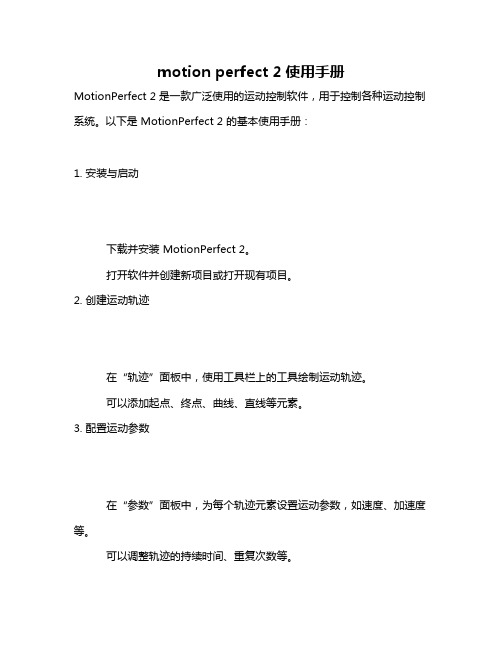
motion perfect 2使用手册MotionPerfect 2 是一款广泛使用的运动控制软件,用于控制各种运动控制系统。
以下是 MotionPerfect 2 的基本使用手册:1. 安装与启动下载并安装 MotionPerfect 2。
打开软件并创建新项目或打开现有项目。
2. 创建运动轨迹在“轨迹”面板中,使用工具栏上的工具绘制运动轨迹。
可以添加起点、终点、曲线、直线等元素。
3. 配置运动参数在“参数”面板中,为每个轨迹元素设置运动参数,如速度、加速度等。
可以调整轨迹的持续时间、重复次数等。
4. 添加控制逻辑在“逻辑”面板中,可以添加条件语句、循环等逻辑控制。
根据需要设置触发器,以控制运动的开始和停止。
5. 导出与上传将项目导出为可在运动控制系统上运行的代码或配置文件。
将代码或配置文件上传到运动控制系统以进行测试。
6. 调试与测试在测试模式下运行项目,观察实际运动效果。
根据需要调整参数和逻辑,直到达到预期效果。
7. 保存与分享保存项目文件以备后用。
将项目分享给其他用户或团队成员。
8. 常见问题与解决如果遇到问题,查看软件帮助文档或在线社区寻求帮助。
确保硬件连接正确,驱动程序已更新。
9. 软件更新与维护定期检查软件更新,以获取新功能和修复已知问题。
定期备份项目文件以防数据丢失。
10. 退出软件完成工作后,关闭软件并退出程序。
请注意,具体操作可能会因软件版本和用户界面而有所不同。
建议参考MotionPerfect 2 的官方文档或在线教程以获取更详细和最新的信息。
inMotion iMX2 用户手册说明书
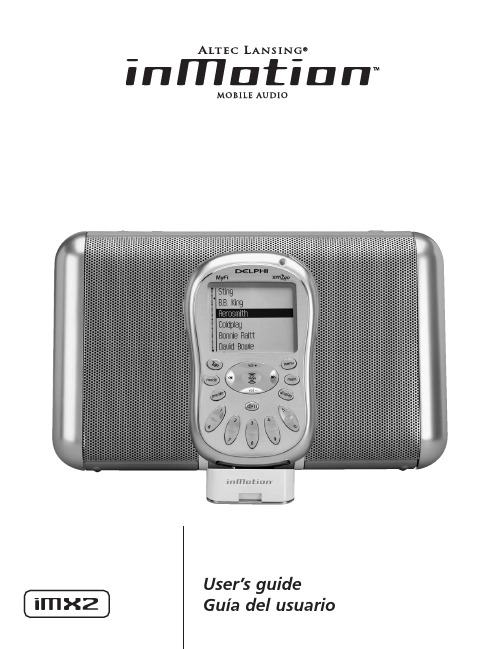
User’s guideGuía del usuarioThe lightning flash with arrowhead, within an equilateral triangle, is intended to alert the user to the presence of uninsulated “dangerous voltage” within the product’s enclosure that may be of sufficient magnitude to constitute a risk of electric shock to persons.Caution: To prevent the risk of electric shock, do notremove cover (or back). No user- serviceable partsinside. Refer servicing to qualified service personnel.The exclamation point within an equilateral triangle isintended to alert the user to the presence of importantoperating and maintenance (servicing) instructions inthe literature accompanying the appliance.C ONNECTING THE P OWER C ORD(AC W ALL S OCKET)Snap plug into power supply and then insert the blades into the outlet. The power supply may be plugged upside down with no effect on product. Please note, the inMotion iMX2 can also be powered with four AA batteries (not included).I MPORTANT S AFETY I NSTRUCTIONS1.Read these instructions.2.Keep these instructions.3.Heed all warnings.4.Follow all instructions.5.Do not use this apparatus near water —This apparatus shall not be exposed todripping or splashing, and no objects filled with liquids, such as vases, shall beplaced on the apparatus.6.Clean only with dry cloth.7.Do not block any ventilation openings. Install in accordance with themanufacturer’s instructions. The apparatus should not be situated on a bed, sofa, rug or similar surface that may block the ventilation openings. The apparatus must not be placed in a built-in installation, such as a closed bookcase or cabinet that may impede the flow of air through the ventilation openings. Ventilation should not be impeded by covering the openings with items such as newspapers,tablecloths, curtains, etc.8.Do not install near any heat sources such as radiators, heat registers, stoves, orother apparatus (including amplifiers) that produce heat.9.No naked flame sources, such as lighted candles, should be placed on theapparatus.10.Do not defeat the safety purpose of the polarized or grounding-type plug. Apolarized plug has two blades with one wider than the other. A grounding type plug has two blades and a third grounding prong. The wide blade or the thirdprong are provided for your safety. If the provided plug does not fit into youroutlet, consult an electrician for the replacement of the obsolete outlet.11.Protect the power cord from being walked on or pinched —particularly at plugs,convenience receptacles, and the point where they exit from the apparatus.12.Do not install in an area which impedes the access to the power plug.Disconnecting the power plug is the only way to completely remove power to the product and must be readily accessible at all times.13.Power source —Use only power supplies of the type specified in the operatinginstructions or as marked on the appliance. If a separate power supply is included with this apparatus, do not substitute with any other power supply —use onlymanufacturer-provided power supplies.14.Unplug this apparatus during lightning storms or when unused for long periodsof time.15.Refer all servicing to qualified service personnel. Servicing is required when theapparatus has been damaged in any way, such as power-supply cord or plug isdamaged, liquid has been spilled or objects have fallen into the apparatus, theapparatus has been exposed to rain or moisture, does not operate normally, or has been dropped. For service, refer to qualified service personnel, return to the dealer, or call the Altec Lansing service line for assistance.16.For products which incorporate batteries, please refer to local regulations forproper battery disposal.A LTEC L ANSING T ECHNOLOGIES, I NC. O NE Y EAR L IMITED W ARRANTY What Does The Warranty Cover?:Altec Lansing warrants that its products shall be free from defects in materials or workmanship, with the exceptions stated below.What Is The Period Of Coverage?:This warranty runs for one year from the date of purchase. The term of any warranties implied by law shall expire when your limited warranty expires. Some states do not allow limitations on how long an implied warranty lasts, so the above limitation may not apply to you.What Does The Warranty Not Cover?:This warranty does not cover any defect, malfunction or failure that occurs as a result of: improper installation; misuse or failure to follow the product directions; abuse; or use with improper, unintended or faulty equipment. (For information on proper installation, operation and use consult the manual supplied with the product. If you require a replacement manual, you may download a manual from .) Also, consequential and incidental damages are not recoverable under this warranty. Some states do not allow the exclusion or limitation of incidental or consequential damages, so the above limitation or exclusion may not apply to you.What Will Altec Lansing Do To Correct The Problem?:Altec Lansing will, at its option, repair or replace any product that proves to be defective in material or workmanship. If your product is no longer being manufactured, or is out of stock, at its option, Altec Lansing may replace your product with a similar or better Altec Lansing product.How To Get Warranty Service:To get a covered product repaired or replaced, you must contactAltecLansingduringthewarrantyperiodbyemail(*************************). You must include in your email, your name, address, email address, telephone number, date of purchase and a complete description of the problem you are experiencing.In the United States, you may alternatively contact Altec Lansing by telephone at1-800-ALTEC88 —please be prepared to provide the same information. If the problem appears to be related to a defect in material or workmanship, Altec Lansing will provide you a return authorization and instructions for return shipment. Return shipments shall be at the customer’s expense, and the return must be accompanied by the original proof of purchase. You should insure the shipment as appropriate because you are responsible for the product until it arrives at Altec Lansing.How Will State Law Affect Your Rights?:This warranty gives you specific legal rights, and you may also have other rights which vary from state to state.The above limited warranties and remedies are sole warranties and remedies available to purchaser, if, and to the extent, valid and enforceable under the applicable law.C USTOMER S ERVICEThe answers to most setup and performance questions can be found in the Troubleshooting guide. You can also consult the FAQs in the customer support section of our Web site at . If you still can’t find the information you need, please call our customer service team for assistance before returning the speakers to your retailer under their return policy.Tel: 800-258-3288Email:*************************For the most up-to-date information, be sure to check our Web site at.C AUTIONTo prevent electric shock do not use this (polarized) plug with an extension cord, receptacle or other outlet unless the blades can be fully inserted to prevent blade exposure.W ARNINGTO REDUCE THE RISK OF FIRE OR ELECTRIC SHOCK, DO NOT EXPOSE THIS APPLIANCE TO RAIN OR MOISTURE.IN M OTION I MX2M OBILE A UDIO D OCKThank you for purchasing this Altec Lansing product. For generations, Altec Lansing has been first in audio innovation. Today, our line of powered speakers has received more performance awards than any other brand. In all kinds of desktop environments, in every price range, Altec Lansing offers sound of distinction — giving even the most demanding customers the audio enjoyment they seek. Just listento this!• inMotion iMX2 Mobile Audio Dock• Home antenna cable adapter• 3.5 mm stereo cable (for secondary input)• Power supply• Protective carry bag• User’s guide and quick connect instructionsWorks with:• Delphi MyFi XM2go receiver• Pioneer Airware XM2go receiver• Tao XM2go receiverPosition the inMotion iMX2 on a level surface, preferably close to you. For live reception of XM satellite radio programingOutdoor useWhen outdoors, make sure your XM2go receiver and inMotion iMX2 mobile audio dock have an unobstructed view of the southern sky. Note: If you are unable to receive any XM signals, we suggest you plug in the home antenna according to the indoor instructions below. Indoor useWhen indoors, connect the XM Radio home antenna that came with your XM2go receiver directly to the XM2go receiver (not to the inMotion iMX2 mobile audio dock), as follows:•Locate the home antenna cable adapter included with the inMotion iMX2.•Insert the home antenna cable adapter’s 3.5mm cable into the XM2go receiver’s headphone jack. This will de-activate the XM2go receiver’s internal FM transmitter.•Insert the XM Radio home antenna cable into the home antenna cable adapter’s large input jack.•Insert the home antenna cable adapter’s smaller cable into your XM2go receiver’s antenna jack.•Make sure the XM Radio home antenna points south outdoors througha window.Place the compatible XM2go receiver docking adapter onto the docking connector. Docking adapters are labeled for XM2go receiver identifie one of the following two options to power your inMotion iMX2:AC (Wall outlet) PowerInsert the barrel connector from the power supply into the DC connector on the back of the inMotion iMX2. After this connection is made, insert the power supply into a wall outlet.DC (Battery) PowerInstall four AA batteries (not included) into the battery compartments on the bottom of the inMotion iMX2 (two to each compartment). Make sure the batteries are installed as illustrated in the battery compartments.1.Place your XM2go receiver onto the docking connector.2.Turn on your XM2go device.3.Turn on the inMotion iMX2 by pushing the power button located onthe top of the unit. A blue LED will light around the button when the power is on.Note: To avoid hearing a popping sound when you turn on your inMotion iMX2, always turn on your audio source first.Turn off the inMotion iMX2 by pushing the power button located on the top of the unit. The LED will turn off.The inMotion iMX2 automatically shuts down (standby) if no audio is detected after three minutes. While this mode reduces battery consumption, it does not completely turn the inMotion iMX2 off. To maximize battery life when not using the inMotion iMX2, push the power button located on the top of the unit. The LED will turn off. Connect an alternate audio source —such as a CD player, MP3 player, or portable DVD player —to your inMotion iMX2 by plugging one end of the lime-green audio input cable to the line out of your portable device (if it has one) or to the device’s headphone jack. Connect the other end to the input marked “AUX” on the back of the inMotion iMX2.The “+” and “–” buttons on the top of the inMotion iMX2 are the master volume controls. Press and hold the “+” button to increase the volume and the “–” button to decrease the volume.The inMotion iMX2 is equipped with a subwoofer jack (“SUB OUT”). This output should only be used to connect an Altec Lansing optional subwoofer specifically designed to increase the bass output of this speaker system. Please check for availability information.This Class B digital apparatus complies with Canadian ICES-003.• Cet appareillage digital de Classe B est conforme au ICES-003 canadien.Corporate Headquarters535 Rte.6 & 209,Milford,PA 18337-0277,USA •866-570-5702 •570-296-4434 •Fax 570-296-6887 Europe13 Rue Beaumont,L-1219 Luxembourg,Luxembourg •Tel:+352 26 15 76 36 •Fax:+352 26 15 76 26Asia/Pacific25 Canton Road,Tsim Sha Tsui,Kowloon,Hong Kong •(852) 2735-7331 • Fax (852) 2730-7748Engineered in USA.Made in ChinaA10847 R01。
MotionRT7使用说明书

MotionRT7使用说明书深圳市正运动技术有限公司修订记录日期修订版本修订描述2022.07.11 1.0用户手册的初步创建和制作2022.09.27 1.1内容的修改和补充增加2022.10.12 1.2内容修改目录第一章MotionRT简介 (1)第二章安装驱动 (3)2.1驱动安装 (4)2.2普通网卡安装ECAT总线协议 (14)第三章RT控制台 (17)3.1主界面 (17)3.2UpdateCard界面 (18)3.3License界面 (18)3.4Config界面 (19)第四章功能列表 (20)第五章使用方法 (22)第六章子卡相关指令 (28)6.1CARD_INFO (28)6.2CARD_INFO写入 (29)6.3?*CARD (29)6.4AXIS_ADDRESS (30)6.5REG_CARD (30)第七章注意事项 (32)7.1安装和卸载 (32)7.2UpdateCard更新PCI设备和总线配置保存 (35)7.3License参数配置 (35)7.4Config参数配置 (36)7.5AddECAT总线配置 (36)7.6Start Stop (36)7.7其他 (37)第八章Windows环境配置注意事项 (38)8.1防火墙选项 (38)8.2电源选项 (38)8.3运行库配置 (39)8.4关闭Windows10自动修复功能 (39)8.5关闭Windows10自动更新功能 (40)第一章MotionRT简介MotionRT是正运动实时环境,目前已经开发到第七代。
MotionRT版本规格匹配产品MotionRT1实时运动(RtMotion)实时BASIC(RtBasic)ZMC0系列ZMC1系列ECI1/2/3系列MotionRT2实时运动(RtMotion)实时BASIC(RtBasic)实时梯形图(RtPlc)ZMC2系列MotionRT3实时运动(RtMotion)实时BASIC(RtBasic)实时梯形图(RtPlc)实时组态(RtHmi)ZMC3系列XPLC3系列MotionRT4实时运动(RtMotion)实时BASIC(RtBasic)实时梯形图(RtPlc)实时组态(RtHmi)实时总线(Ethercat,Rtex,XY2)ZMC4系列MotionRT5实时运动(RtMotion)实时BASIC(RtBasic)实时梯形图(RtPlc)实时组态(RtHmi)实时总线(Ethercat,XY2)机器视觉(ZVision)实时Linux(ARM)快速本地LOCAL接口VPLC5系列MotionRT6实时运动(RtMotion)实时BASIC(RtBasic)实时梯形图(RtPlc)实时组态(RtHmi)实时总线(Ethercat)机器视觉(ZVision)VPLC6系列实时Linux(X64)快速本地LOCAL接口MotionRT7实时运动(RtMotion)实时BASIC(RtBasic)实时梯形图(RtPlc)实时组态(RtHmi)实时总线(Ethercat,XY2)机器视觉(ZVision)实时Windows(X64)快速本地LOCAL接口VPLC7系列,普通PC,工控机MotionRT软件特点(1)快速搭建实时应用:相比RTX等实时环境,MotionRT带有易用的实时Basic语言,梯形图,组态等编程语言,快速上手。
Motion Monitor 中文手册

转动检测器(即:打滑开关)用户手册说明该手册为用户提供了针对单通道打滑开关的安装、操作和维修等信息。
在系统工作之前,请阅读此手册。
为了人和系统的安全,同时保证产品最好的性能,请您在安装、操作或者维修此机器之前,确认完全理解此手册。
谁将使用该手册?该单通道打滑开关用户手册是一个学习资料,并且对于每个想了解此检测器在皮带运输系统中的安装、操作或者维修的技术人员来讲,是一个很好的参考资源。
手册的组织结构:手册一共设置了八个章节。
第一章:概述。
为用户介绍单通道打滑开关的大体概况和主要特性。
第二章:检查。
为用户提供了对于破损或损坏部件的打开与检查等方面的指导。
第三章:安装。
为用户提供了对该单通道打滑开关的安装的信息。
第四章:操作。
为用户提供了对该单通道打滑开关的操作程序指导。
第五章:理论。
为用户提供了对该单通道打滑开关的操作理论依据。
第六章:故障。
为用户提供了对该单通道打滑开关的故障查找方法。
第七章:更换。
为用户提供了对该单通道打滑开关的部件更换次序信息以及一份部件清单。
第八章:选择。
为用户提供了可选择使用的各种单通道打滑开关型号。
第四章操作运行4.1设计注意事宜警告某些应用可能造成一些问题,并且应该是可以避免的。
例如,当发生一个报警条件时,可以切断设计在一个回路中的60-200-a打滑开关电源。
当电源重新接通时,60-200-1将不会“记得”刚才的报警条件。
它将会像什么都没发生似的,尝试再次启动。
如果要求60-200-1在一个报警信号期间或者由于受到报警时电源扰动的影响而失电,它将“记住”该电气连接的建立,因此没有人员的手动合闸操作,该单元装置将不能重新启动。
考虑到在启动、瞬间的电源扰动、报警、复位或者其他运行条件造成的意外故障时的设计应用。
请注意:启动或者复位可能造成一个瞬间的运行报警,直到电源稳定以后。
4.2安装盒调整当60-200-1打滑开关被连接安装好,它就等待对其进行程序设置。
在其电源侧的备用电池被拆除,进行电源和信号输出的连接后,请确认其备用电池也已经重新安装好。
RNR精简型USB运动控制卡使用说明

RNR精简型USB运动控制卡MACH3专用版V2.0安装使用说明书RNR RobotTech, 2010目录功能概览 (5)外观及尺寸 (7)接口示意图 (7)安装尺寸图 (8)初次使用 (8)脉冲输出 (11)连接(步进/伺服)电机驱动器 (11)差分方式 (11)单端方式 (12)从属轴设置 (13)其他说明 (14)信号输入 (15)输入信号的接线 (16)急停按钮 (18)限位开关 (19)自动回原点 (21)从属轴的自动回原点 (25)自动对刀 (25)自动刀具清零 (28)自动寻边 (29)寻中心 (31)手轮接口 (32)手轮接线 (33)Mach3的手轮设置 (34)手轮接口作为扩展的信号输入 (36)信号输出 (39)信号输出的接线 (39)主轴电机控制 (40)继电器方式 (41)PWM方式 (42)其他信号输出 (45)警告:由运动控制卡控制的机械设备,具有极强的专业性。
对操作人员的知识及素质有特殊要求。
若设备设计或使用不当,自动设备会具有一定的危险性和破坏性,请确保设计和使用的安全以及遵守相关法规法则,如果不确定,请咨询相关专家而不要冒险。
首次使用者、对本产品或Mach3软件性能不熟悉者,在试验本产品时,请确保机械设备的电源开关在手边并能迅速切断电源。
强烈建议使用者安装急停按钮并保证按钮功能正常。
本公司以"如其所示"的方式提供其产品和服务,对使用本公司产品造成的任何直接/间接人身伤害和财产损失不承担责任。
功能概览RNR精简型USB运动控制卡专用于Mach3软件。
其功能及特点如下:●支持最多4轴联动控制。
其中第4轴可以设为从动轴●输出脉冲100K,采用最小误差插补算法,加工精度高●USB接口,适用任何具有USB接口的上网本,笔记本,台式机以及平板等PC兼容计算机●免驱动设计,能够更好地兼容各种软硬件环境(支持WinXP及WIN7系统)●支持自动回原点(回零)●从动轴在回原点时自动调平●支持自动对刀●支持急停输入●支持限位开关接入●支持主轴控制(PWM方式及继电器方式)●提供4路带光耦隔离数字信号输入●最多提供12路数字信号输入●提供4路带光耦隔离继电器输出●支持手轮接口抗干扰设计,进口工业级元件,可靠性高外观及尺寸接口示意图安装尺寸图初次使用用户第一次使用RNR精简型运动控制卡,要进行一些必要的设置。
INMOTION R1(乐行平衡车)用户手册V1.2
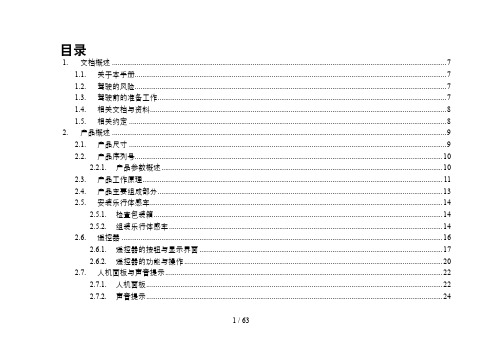
目录1.文档概述 (7)1.1.关于本手册 (7)1.2.驾驶的风险 (7)1.3.驾驶前的准备工作 (7)1.4.相关文档与资料 (8)1.5.相关约定 (8)2.产品概述 (9)2.1.产品尺寸 (9)2.2.产品序列号 (10)2.2.1.产品参数概述 (10)2.3.产品工作原理 (11)2.4.产品主要组成部分 (13)2.5.安装乐行体感车 (14)2.5.1.检查包装箱 (14)2.5.2.组装乐行体感车 (14)2.6.遥控器 (16)2.6.1.遥控器的按钮与显示界面 (17)2.6.2.遥控器的功能与操作 (20)2.7.人机面板与声音提示 (22)2.7.1.人机面板 (22)2.7.2.声音提示 (24)2.8.车体工作模式 (24)2.8.1.车体工作模式简介 (24)2.8.2.各工作模式之间的状态转换图 (26)2.9.车灯 (27)2.10.脚踏传感器 (27)2.11.通讯与外部接口 (28)2.11.1.WIFI接口 (28)2.11.2.GPRS与GPS (29)B充电接口 (30)2.12.手机客户端 (30)3.使用乐行体感车 (31)3.1.骑行乐行体感车 (31)3.1.1.驾驶前的注意事项 (31)3.1.2.启动乐行体感车 (32)3.1.3.上车 (33)3.1.4.前进后退 (34)3.1.5.减速停车 (35)3.1.6.转向 (36)3.1.7.下车 (37)3.1.8.保护您的乐行体感车 (38)3.1.9.关机 (38)3.2.驾驶练习 (38)3.3.新手模式与普通模式 (39)3.4.助力模式 (39)3.5.自动行走模式 (40)3.5.1.遥控模式 (40)3.5.2.动作序列 (40)3.6.自检模式 (41)3.7.安全警报 (42)3.7.1.过速保护 (42)3.7.2.安全停车 (43)3.7.3.振动提示 (44)3.8.环境因素对整车性能的影响 (45)3.8.1.行驶里程 (45)3.8.2.高温骑行 (45)3.8.3.低温骑行 (46)3.8.4.爬坡 (46)3.8.5.下坡 (46)4.电池使用 (47)4.1.安全使用电池 (47)4.2.电池规格 (47)4.3.充电 (48)4.3.1.充电方法 (48)4.3.2.充电指示 (49)4.4.更换电池 (49)4.5.电池运输 (50)5.安全驾驶注意事项 (52)5.1.必须遵守的事项 (52)5.2.严格禁止的事项 (53)5.3.文明安全驾驶注意事项 (54)6.保养与维护 (56)6.1.搬运 (56)6.1.1.使用方向操纵杆搬运 (56)6.1.2.使用提手搬运 (56)6.2.清洁 (57)6.3.存放 (57)6.4.保养 (57)7.常见故障处理 (59)7.1.常见故障列表 (59)7.2.无法开机 (60)7.3.无法进入载人模式 (61)7.4.容易出现抖动 (61)7.5.转向出现问题 (61)7.6.无法关机 (62)7.7.手机客户端无法连接乐行体感车 (62)8.联系方式与法务信息 (63)8.1.问题反馈 (63)8.2.联系我们 (63)8.3.遵守当地法律条款 (63)1.文档概述1.1.关于本手册为了您的驾驶安全,在使用乐行体感车之前请仔细阅读本手册,并请认真观看驾驶指导视频,确保能够按照正确的指导驾驶乐行体感车。
RNR全能型USB运动控制卡V1快速入门手册说明书

RNR 全能型USB 运动控制卡快速入门手册版本 1.0非常感谢您选购我司飞雕系列MACH3 运动控制卡!本文档将帮助初次接触使用本产品的用户快速完成产品的安装及调试。
准备工作首先,你要准备一台有 USB 接口的电脑。
飞雕系列 MACH3运动控制卡采用 USB 免驱动设计,所以兼容性好。
电脑的操作系统可以是 XP、WIN7、WIN8 系统。
可以是32 位系统,也可以是 64 位系统。
其次,你可能需要准备机床所使用的电机驱动模块的接线端子说明;如果有变频器,还需准备变频器接线端子说明。
42或者57系列电机驱动模块推荐选购我司 TB6600升级版驱动器或者DM542驱动模块。
对于需要连接急停开关、限位开关以及原点开关的用户,你需要准备这些开关和相应的接线端子说明。
急停开关一般采用蘑菇头开关。
限位开关和原点开关分为机械开关和电子开关(光电式、电感式、电磁式等形式)两种,机械开关比较简单,选购也没什么讲究。
选购电子开关时,应当选用 NPN 常开型。
这样比较容易接线。
Mach3 软件安装1、安装 Mach3 软件并运行 Mach3VersionR3.041 安装程序。
Mach3 安装很简单。
只要一直点击下一步(next ),或者是(Yes )即可。
如下图:下载资料中找到Mach3 软件,如图:选择 Mach3 安装位置,一般不需要改动,缺省安装在 C 盘的Mach3 文件夹中。
最后一步需要注意:对于 64 位的电脑,最好不要勾选 Load Mach3 Driver 这一项,因为这会引起系统提示安装错误。
点击“FINSH”。
Mach3 软件就安装完毕了。
2、破解及汉化接下来就是破解和汉化。
打开“mach3 汉化和破解.rar”压缩包。
如图:破解很简单,将压缩包中的文件 Mach1Lic.dat 拷贝到 Mach3 的安装文件夹中,覆盖原有的 Mach1Lic.dat 文件即可。
如果需要安装汉化包,就把“mach3 汉化和破解.rar”压缩包里面的文件全部拷贝至 Mach3 的安装文件夹中,覆盖原有文件。
- 1、下载文档前请自行甄别文档内容的完整性,平台不提供额外的编辑、内容补充、找答案等附加服务。
- 2、"仅部分预览"的文档,不可在线预览部分如存在完整性等问题,可反馈申请退款(可完整预览的文档不适用该条件!)。
- 3、如文档侵犯您的权益,请联系客服反馈,我们会尽快为您处理(人工客服工作时间:9:00-18:30)。
nMotion运动控制卡使用手册nMotion控制卡特点:支持Mach3所有版本,包括目前最新版本.支持所有Windows版本,包括Windows8USB无需驱动,所有Windows版本即插即用,支持热插。
USB总线采用高档芯片磁耦隔离,真正有价值的隔离,不同于一般控制卡的光耦隔离输入输出,做到了超可靠性,绝对保证电脑USB的安全。
同时保证的超强的EMC抗干扰能力。
单芯片,系统更精减,比一般的又芯片处理方式稳定性高出不知多少倍。
双核超高速CPU(单核最高主频204MHz),运算处理能力有极大冗余。
并保证实现4轴联动下500KHz的脉冲输出频率,6轴联动的脉冲输出频率最高达300KHz,可接伺服/步进。
运动控制缓冲大小可设,保证最快插补周期也能稳定运行,电脑运行负荷过重时也能平稳运行。
拥有16路输入口,输入接口更简单,端口干湿接点均可,接线更为简单,干接点方法只要外部接一个物理开关到地线即可,所有16路输入口都有信号指示,为低电平时指示灯亮,调试简单明了。
拥有8路输出口,单路输出驱动能力500mA,可直接驱动直流继电器PWM调速输出端口,可设PWM频率,0~1000连续可调拥有测速功能,主轴实际转速在Mach3界面中实时显示,测量精准稳定。
电路板由工程师精心打造,设计水平一目了然。
带有256字节NVRAM空间,可保存6个轴的座标值,下次上电无需找零点。
目录nMotion运动控制卡使用手册 (1)nMotion控制卡特点: (1)目录 (2)外观及安装孔机械尺寸: (5)1 Mach3的软件安装 (6)1.1安装准备 (6)1.2 USB电缆的准备 (6)1.3运动控制卡的软件安装 (7)2 Mach3的软件配置 (8)3.运动控制卡的硬件安装 (11)3.15轴输出信号 (11)3.2 16个输入端子(Input Port)引脚位置图 (12)3.3 8路控制输出端子引脚位置图: (13)4. 引脚功能描述 (14)4.1 5轴输出端子(Axis Output Port )引脚功能描述 (14)4.2 16 个输入端子(Input Port)引脚功能描述 (14)4.3 输出端子(Out Port)引脚功能描述: (15)5 USB运动控制卡的接线图 (16)5.1 X、Y、Z、A、B轴输出 (16)5.2 输入端口 (18)5.3 各类规格传感器的接线和配置方法 (19)5.4 输出端口 (20)6 外部倍率旋钮 (21)7 主轴调速PWM模拟量输出 (23)7.2 主轴调速模拟输出接口原理图 (26)7.3 主轴输出接线图(通用变频器的接线图) (27)8 主轴测速 (27)8.1 nmotion控制卡配置对话框 (27)8.2 主轴转速显示 (28)8.3 测速霍尔元件/转盘安装示意图 (29)8.4 nMotion控制卡的测速输入接口原理图 (29)9 自动对刀 (32)9.1对刀器的接线方法图 (32)9.2 为自动对刀按钮,加载VB代码 (33)10.nMotion其它设置 (34)10.1 插补周期 (34)10.2 开机坐标选择 (35)10.3G代码缓冲时间 (35)10.4 回零原点模式选择 (36)10.5回原点回退距离设置 (36)10.6 五轴输出选择项 (37)10.7 nMotion 连接配置 (37)11. 电子手轮 (38)版次V1.3版2015-08-12外观及安装孔机械尺寸:1 Mach3的软件安装1.1安装准备本卡是一款Mach3 USB接口的3~6轴外部运动控制卡最新版Mach3官方网站下载地址:/downloads.php安装Mach3时,可以不安装并口驱动。
1.2 USB电缆的准备注意:本运动控制卡功率最大功率1.2W,需要质量好一些的USB线就行,只对线径有要求,外加磁环视情况而定,经多方测试是不需要外加磁环的!1.3运动控制卡的软件安装本卡不需要安装USB驱动程序,Windows2000/Xp/Vista/Windows7/Windows8即插即识别。
1.3.1收到卡后,先使用USB线与PC连接。
当运动控制卡上的状态指示灯亮起,表示USB已经连接成功。
1.3.1将所附软件nMotion.dll (nMotion.zip压缩包中),放置于Mach3\PlugIns目录(文件夹)。
例如您的Mach3软件安装在C:\Mach3,则将nMotion.dll放置于C:\Mach3\PlugIns.附注:nMotion.zip,请到以下链接下载最新版本:/s/1jG5YwU61.3.3启动Mach3软件,您会看到运动控制卡的选择对话框,请选择“Mach3-USB-Motion-Card”,还可以选择”Don't ask me this again”以后不再提示。
2 Mach3的软件配置2.1 Mach3中X、Y、Z、A、B、C 轴配置,如下图所示:(Config => Ports and Pins)电机单位脉冲数:二相步进电机为例,Steps per = 200 *驱动器细分数/丝杆导程(螺距)例如:驱动器细分数=8,丝杆螺距= 4,Steps per = 200 * 8 / 4 = 4002.3轴的运行方向,建议在下图所示界面中配置:Mach3主菜单=〉Config =〉Homing/Limits2.4 Mach3中输入信号的配置。
本运动控制卡的输入信号编号从1到16总共16个,在卡的正下方,有丝印标注。
建议所有输入点在Mach3中配置为低电平有效(打”√”)。
端口号为2,1~16号针脚编号。
2.5 Mach3中输出信号的配置。
本运动控制卡的输出信号编号总共8个,在卡的正上方,有丝印标记。
端子编号根据硬件版本不同进行设置,目前是9~16号,端口号为0或2,建议所有输出点在Mach3中设置为低电平有效(打”√”)。
3.运动控制卡的硬件安装本卡采用USB供电,已安装有隔离电源模块,不需要外接电源。
所有输出,包括5轴脉冲/方向输出/10个控制输出/主轴调速输出,USB连接后默认输出高阻。
在Mach3启动后,电平由Mach3控制,建议所有输出信号在Mach3中设置为低电平有效。
3.15轴输出信号输出信号在控制卡右端接线,参见接线表。
接口原理图3.2 16个输入端子(Input Port)引脚位置图输入口原理3.3 8路控制输出端子引脚位置图:NPN型低电平输出方式,最大驱动电流500mA.4. 引脚功能描述4.1 5轴输出端子(Axis Output Port )引脚功能描述4.2 16 个输入端子(Input Port)引脚功能描述4.3 输出端子(Out Port)引脚功能描述:5 USB运动控制卡的接线图5.1 X、Y、Z、A、B轴输出nMotion控制卡共阴和共阳接法都可以,接线更简单共阳接法可用板载的5V输出,也可用外部电源,用外部电源时,需要将控制板的输出地与驱动器的信号地连接。
5.2 输入端口16路输入端口,电平范围0~36V,低电平门槛电压1.4V,高电平门槛电压2V,采用的设计可直接接干结点开关,若是电平信号,电压范围更广,只要门槛电压能满足要求。
5.3 各类规格传感器的接线和配置方法Mach3输入信号配置:端口号为2,输入口Pin Number为1~16,5.4 输出端口8个输出,最大电压95V直流。
输出为低电平有效,驱动电流500mA.感性负载接线如下:OUTPUT输出功能口需要使用时,还需要配置nMotion 的OUTPUT使能输出选项,操作如下:Mach3菜单中Config=>Config Plugins,进入PlugIn Control and Activation 选nMotion,点击config进入,需要用到的IO口点击选择即可,对于硬件3.2版本,输入输出口没有复用,全部选上即可,而对于2.6版本的有IO口复用,点击需要用到的输出口即可。
6 外部倍率旋钮6.1 两路AI输入端口,电压输入范围0~3.3V ,可用于FRO/SRO/JOG的倍率设置。
6.2 Mach3菜单中Config=>Config Plugins,进入PlugIn Control and Activation6.3 点击“Config”后出现USB卡配置对话框模拟量输入可配置为绝对值模式和增量模式:绝对值模式:在绝对值模式下,模拟量输入绝对量对应相应的倍率(FRO%,SRO%,JOG%),FRO%和SRO%变化范围从0~300%,JOG%从0~100%;增量模式:外部模拟量的增量变化会对应改变相应FRO、SRO、JOG的倍率值;将FRO%(进给率F),SRO%(主轴转速倍率),Jog% (点动倍率)设置为外部倍率“ExtA1”或者“ExtA2”绝对值模式时模拟量从0~3.3V变化对应的0~300%或0~100%,而增量模式时模拟量增加值或减少值会对应成百分比改变FRO%、SRO%、JOG%;6.4 配置完成后点击“OK”。
旋转倍率旋钮Mach3界面对应的FRO%,SRO%数值立刻变化。
旋转倍率旋钮,Mach3界面对应的Slow Jog Rate%数值立刻变化。
两种模式的差别在于,增量模式在改变FRO、SRO、JOG的倍率值时,在软件页面上点击加减后,再改变模拟量输入,倍率值不会跳变,但在绝对值模式,软件页面上点击加减改倍率后,再转动模拟量输入,会引发倍率值的跳变。
7 主轴调速PWM模拟量输出7.1.2 点击主菜单中的“config”=>“port and pins”进入主轴设置“Spindle Setup”,勾选“Use Spindle Motor Output”。
在PWMBase Freq.中无需填写所需频率。
PWM频在nMotion的配置页面处理。
主轴PWM脉宽调制输出频率在Mach3菜单中Config=>Config Plugins,进入PlugIn Control and Activation 选择nMotion控制卡,点击“Config”后出现USB 卡配置对话框。
7.1.3 主轴继电器配置7.1.4 主轴调速信号PWM的相位配置7.1.5 Mach3 菜单中”Config=>Spindle Pulleys..”,进入”Pulley Selection”7.1.6 主轴其他的配置说明,请参考“Mach3Chinese-Documents.pdf”中“5.5.6 主轴电机设置”主轴测试在手动输入界面上的输入数据框中:输入“M3”,可听到主轴继电器吸合(如果有配置并安装主轴正转继电器)。
输入“S10000”,主轴旋转。
输入“M5”,主轴停转。
7.2 主轴调速模拟输出接口原理图PCB板上也有上拉电阻位置R66,有需要的朋友可以自己加在PCB板上。
