扫描电镜SEM-JEOL 7600F 详细操作步骤
SEM操作规程
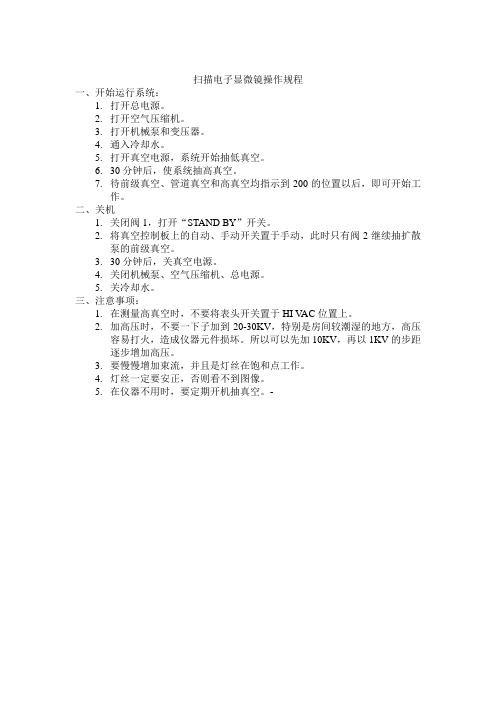
扫描电子显微镜操作规程
一、开始运行系统:
1.打开总电源。
2.打开空气压缩机。
3.打开机械泵和变压器。
4.通入冷却水。
5.打开真空电源,系统开始抽低真空。
6.30分钟后,使系统抽高真空。
7.待前级真空、管道真空和高真空均指示到200的位置以后,即可开始工
作。
二、关机
1.关闭阀1,打开“STAND BY”开关。
2.将真空控制板上的自动、手动开关置于手动,此时只有阀2继续抽扩散
泵的前级真空。
3.30分钟后,关真空电源。
4.关闭机械泵、空气压缩机、总电源。
5.关冷却水。
三、注意事项:
1.在测量高真空时,不要将表头开关置于HI V AC位置上。
2.加高压时,不要一下子加到20-30KV,特别是房间较潮湿的地方,高压
容易打火,造成仪器元件损坏。
所以可以先加10KV,再以1KV的步距
逐步增加高压。
3.要慢慢增加束流,并且是灯丝在饱和点工作。
4.灯丝一定要安正,否则看不到图像。
5.在仪器不用时,要定期开机抽真空。
-
1.。
SEM扫描电镜的使用流程

SEM扫描电镜的使用流程1. 准备工作在使用SEM扫描电镜之前,需要进行一些准备工作,以确保仪器能够正常运行并获取高质量的扫描电镜图像。
•确保SEM仪器的供电和连接正常。
检查电源线和连接线是否完好,并确保适配器与电源插座连接良好。
•校准仪器。
使用专用的校准标样对扫描电镜进行校准,以确保电子束的准确聚焦和定位。
•检查样品台的清洁度。
清除可能影响电子束的尘埃和污垢,以避免对图像质量的影响。
•准备好样品。
根据实验需求,选择合适的样品,并进行必要的样品制备,如表面涂覆金属或导电剂。
2. 启动仪器在准备工作完成后,可以启动SEM扫描电镜。
•打开SEM软件。
在计算机上打开SEM软件,并确保与扫描电镜的连接正常。
•打开仪器电源。
按照SEM仪器的操作手册上的指示,打开扫描电镜的电源。
•等待仪器启动。
SEM仪器需要一段时间进行启动和自检过程,等待仪器完全启动并进入工作状态。
3. 设置实验参数在SEM扫描电镜启动后,需要设置一些实验参数,以获得所需的图像。
•选择加速电压。
根据样品的性质和所需分辨率,选择合适的加速电压。
较低的加速电压适合观察表面形貌,较高的加速电压适合观察内部结构。
•确定扫描速度。
根据样品的特点和要求,选择合适的扫描速度,较高的扫描速度可快速获得图像,较低的扫描速度可获得更高的分辨率。
•设置探针电流。
根据样品的导电性,调整探针电流。
较高的探针电流适用于导电样品,较低的探针电流适用于非导电样品。
•设置探头聚焦。
通过调整探头聚焦参数,确保电子束的聚焦和定位良好,获得清晰的图像。
4. 放置样品并调整在设置好实验参数后,需要放置样品并调整到合适的位置。
•将样品放置在样品台上。
小样品可以直接放置在样品台上,大样品可以使用夹具固定在样品台上,确保样品与电子束的距离适当。
•调整样品位置。
使用显微镜调节样品的位置,使其处于电子束的入射区域,以便获取清晰的图像。
•调整对焦和亮度。
通过调节对焦和亮度参数,确保所观察的区域清晰可见,并且亮度适中。
扫描电镜操作手册
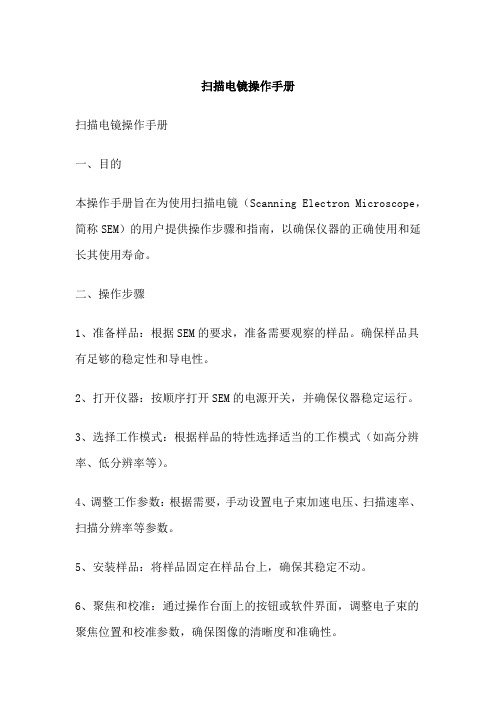
扫描电镜操作手册扫描电镜操作手册一、目的本操作手册旨在为使用扫描电镜(Scanning Electron Microscope,简称SEM)的用户提供操作步骤和指南,以确保仪器的正确使用和延长其使用寿命。
二、操作步骤1、准备样品:根据SEM的要求,准备需要观察的样品。
确保样品具有足够的稳定性和导电性。
2、打开仪器:按顺序打开SEM的电源开关,并确保仪器稳定运行。
3、选择工作模式:根据样品的特性选择适当的工作模式(如高分辨率、低分辨率等)。
4、调整工作参数:根据需要,手动设置电子束加速电压、扫描速率、扫描分辨率等参数。
5、安装样品:将样品固定在样品台上,确保其稳定不动。
6、聚焦和校准:通过操作台面上的按钮或软件界面,调整电子束的聚焦位置和校准参数,确保图像的清晰度和准确性。
7、观察和记录:启动扫描过程,观察样品的微观结构,并使用计算机软件记录观察到的图像。
8、调整和优化:根据需要,对扫描参数进行调整和优化,以获得更好的图像质量。
9、关闭仪器:在完成观察后,按顺序关闭SEM的电源开关,并确保仪器完全停止运行。
三、注意事项1、在操作SEM之前,请务必阅读并了解仪器的操作手册和安全规范。
2、确保SEM的工作环境干燥、清洁,并避免强磁场、振动的干扰。
3、在安装和移动样品时,请避免与仪器碰撞,以免损坏设备。
4、在操作过程中,请勿将身体任何部位置于仪器内部,以防意外伤害。
5、若遇到任何操作问题,请及时联系专业人员进行处理。
四、维护与保养为了保持SEM的性能和延长其使用寿命,建议定期进行以下维护与保养工作:1、清洁真空系统:定期清洗或更换真空系统的组件,以确保仪器在高真空状态下运行。
2、检查电子枪:定期检查电子枪及其组件,确保其正常工作。
如需要,请更换老化的组件。
3、校准和调整:定期进行仪器的校准和调整,以保证图像的准确性和清晰度。
4、更换消耗品:根据需要,更换老化的真空泵油、过滤器等消耗品。
5、软件更新:定期更新SEM的软件系统,以确保其兼容性和稳定性。
扫描电子显微镜操作流程

扫描电子显微镜操作流程扫描电子显微镜(Scanning Electron Microscope,SEM)是一种常用的显微镜,用于观察微观尺度下的表面形貌和组织结构。
本文将介绍扫描电子显微镜的操作流程,帮助您更好地使用该仪器。
一、准备工作在进行扫描电子显微镜操作之前,需要做一些准备工作:1. 查看设备状态:确保扫描电子显微镜处于正常工作状态。
2. 清洁样品:将待观察的样品进行适当的清洁处理,以去除表面的杂质和污染物。
3. 固定样品:将样品放置在适当的样品架上,并使用夹具或者导电胶带等方式固定好。
二、样品装载1. 打开样品室:打开扫描电子显微镜的样品室门,确保样品室内的环境与外界隔离。
2. 放置样品:将准备好的样品小心地放置在样品架上,并确保样品与检测器件之间的距离适当。
3. 关闭样品室:关闭样品室门,并确保密封良好,避免样品室内空气进入。
三、真空抽气由于扫描电子显微镜需要在真空环境下运行,因此需要进行真空抽气:1. 打开真空阀门:打开真空阀门,开始抽气。
2. 监测真空度:通过监测仪器,观察真空度的变化,待真空度达到设定要求后进行下一步操作。
3. 关闭真空阀门:当真空度稳定后,关闭真空阀门,保持真空状态。
四、电子束调节1. 打开激光:打开光源或电子束发射器。
2. 对焦:通过调节电子束的对焦控制,使得电子束聚焦在样品表面上。
3. 调节亮度和对比度:根据实际需求,调节电子束的亮度和对比度,以获得清晰的显微镜图像。
五、影像获取1. 扫描区域选择:根据需要选择要扫描的区域,调整样品台的位置。
2. 开始扫描:按下扫描按钮,开始扫描电子显微镜。
3. 图像观察:通过显微镜的显示屏或者计算机上的图像软件,观察并记录扫描获得的图像。
4. 图像保存:根据需要,将扫描得到的图像保存到计算机或其他存储设备中。
六、仪器关闭1. 关闭激光:关闭光源或电子束发射器。
2. 关闭扫描电子显微镜:按下关闭按钮,将扫描电子显微镜关闭。
3. 停止真空抽气:打开真空阀门,停止真空抽气。
扫描电子显微镜的操作步骤和注意事项
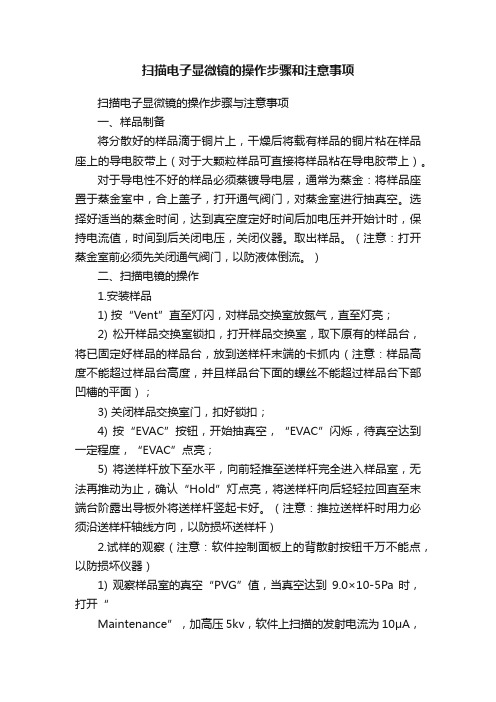
扫描电子显微镜的操作步骤和注意事项扫描电子显微镜的操作步骤与注意事项一、样品制备将分散好的样品滴于铜片上,干燥后将载有样品的铜片粘在样品座上的导电胶带上(对于大颗粒样品可直接将样品粘在导电胶带上)。
对于导电性不好的样品必须蒸镀导电层,通常为蒸金:将样品座置于蒸金室中,合上盖子,打开通气阀门,对蒸金室进行抽真空。
选择好适当的蒸金时间,达到真空度定好时间后加电压并开始计时,保持电流值,时间到后关闭电压,关闭仪器。
取出样品。
(注意:打开蒸金室前必须先关闭通气阀门,以防液体倒流。
)二、扫描电镜的操作1.安装样品1) 按“Vent”直至灯闪,对样品交换室放氮气,直至灯亮;2) 松开样品交换室锁扣,打开样品交换室,取下原有的样品台,将已固定好样品的样品台,放到送样杆末端的卡抓内(注意:样品高度不能超过样品台高度,并且样品台下面的螺丝不能超过样品台下部凹槽的平面);3) 关闭样品交换室门,扣好锁扣;4) 按“EVAC”按钮,开始抽真空,“EVAC”闪烁,待真空达到一定程度,“EVAC”点亮;5) 将送样杆放下至水平,向前轻推至送样杆完全进入样品室,无法再推动为止,确认“Hold”灯点亮,将送样杆向后轻轻拉回直至末端台阶露出导板外将送样杆竖起卡好。
(注意:推拉送样杆时用力必须沿送样杆轴线方向,以防损坏送样杆)2.试样的观察(注意:软件控制面板上的背散射按钮千万不能点,以防损坏仪器)1) 观察样品室的真空“PVG”值,当真空达到9.0×10-5Pa时,打开“Maintenance”,加高压5kv,软件上扫描的发射电流为10μA,工作距离“WD”为8mm,扫描模式为“Lei”(注意:为减少干扰,有磁性样品时,工作距离一般为15mm左右);2) 操作键盘上按“Low Mag”、“Quick View”,将放大倍率调至最低,点击“Stage Map”,对样品进行标记,按顺序对样品进行观察;3) 取消“Low Mag”,看图像是否清楚,不清楚则调节聚焦旋钮,直至图像清楚,再旋转放大倍率旋钮,聚焦图像,直至图像清楚,再放大……,直到放大到所需要的图;4) 聚焦到图像的边界一致,如果边界清晰,说明图像已选好,如果边界模糊,调节操作键盘上的“X、Y”两个消像散旋钮,直至图像边界清晰,如果图像太亮或太暗,可以调节对比度和亮度,旋钮分别为“Contrast”和“Brightness”,也可以按“ACB”按钮,自动调整图像的亮度和对比度;5) 按“Fine View”键,进行慢扫描,同时按“Freeze”键,锁定扫描图像;6) 扫描完图像后,打开软件上的“Save”窗口,按“Save”键,填好图像名称,选择图像保存格式,然后确定,保存图像;7) 按“Freeze”解除锁定后,继续进行样品下一个部位或者下一个样品的观察。
扫描电镜基本操作
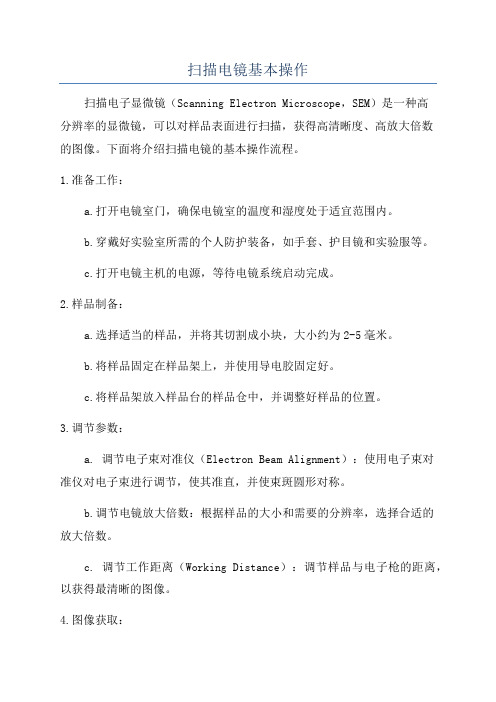
扫描电镜基本操作扫描电子显微镜(Scanning Electron Microscope,SEM)是一种高分辨率的显微镜,可以对样品表面进行扫描,获得高清晰度、高放大倍数的图像。
下面将介绍扫描电镜的基本操作流程。
1.准备工作:a.打开电镜室门,确保电镜室的温度和湿度处于适宜范围内。
b.穿戴好实验室所需的个人防护装备,如手套、护目镜和实验服等。
c.打开电镜主机的电源,等待电镜系统启动完成。
2.样品制备:a.选择适当的样品,并将其切割成小块,大小约为2-5毫米。
b.将样品固定在样品架上,并使用导电胶固定好。
c.将样品架放入样品台的样品仓中,并调整好样品的位置。
3.调节参数:a. 调节电子束对准仪(Electron Beam Alignment):使用电子束对准仪对电子束进行调节,使其准直,并使束斑圆形对称。
b.调节电镜放大倍数:根据样品的大小和需要的分辨率,选择合适的放大倍数。
c. 调节工作距离(Working Distance):调节样品与电子枪的距离,以获得最清晰的图像。
4.图像获取:a. 打开电子枪(Electron Gun)和电子镜(Objective Lens),调节电子束的亮度和对比度,使图像清晰可见。
b.调节扫描线圈和透镜电流,根据需要调整图像的聚焦和深度。
c.使用电子束扫描样品表面,通过检测电子的散射信号,生成图像。
d.调整扫描速率和扫描模式,以获得更多的图像细节。
5.图像处理:a.将图像转移到计算机上,进行存储和分析。
b.使用图像处理软件对图像进行增强、增加对比度、调整亮度等操作,以改善图像质量。
c.使用测量工具对图像中的尺寸、表面形貌等进行检测和分析。
6.清洁和保养:a.使用真空泵或气体吹枪等清理系统内的灰尘和杂质,以保持显微镜的清洁。
b.对电子枪和电子镜等关键部件进行定期维护和清洁,以保证其正常运行和寿命。
以上是扫描电子显微镜的基本操作流程。
在实际操作中,还需要根据具体的样品和要求进行一些细微的调整和处理。
SEM扫描电镜操作规程
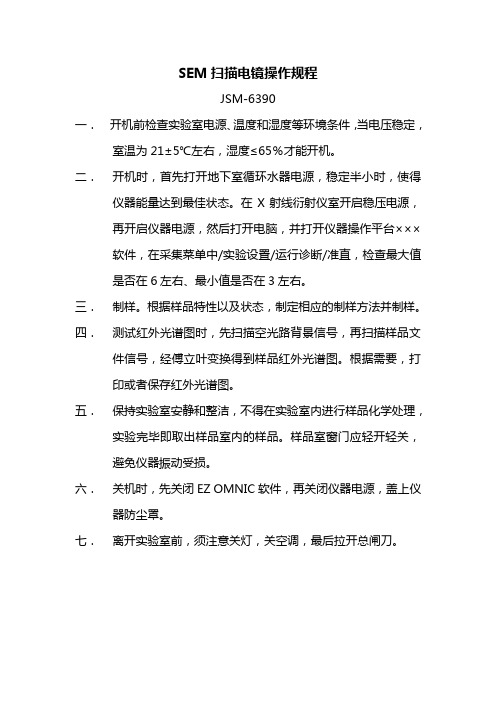
SEM扫描电镜操作规程
JSM-6390
一.开机前检查实验室电源、温度和湿度等环境条件,当电压稳定,室温为21±5℃左右,湿度≤65%才能开机。
二.开机时,首先打开地下室循环水器电源,稳定半小时,使得仪器能量达到最佳状态。
在X射线衍射仪室开启稳压电源,
再开启仪器电源,然后打开电脑,并打开仪器操作平台××
×软件,在采集菜单中/实验设置/运行诊断/准直,检查最大
值是否在6左右、最小值是否在3左右。
三.制样。
根据样品特性以及状态,制定相应的制样方法并制样。
四.测试红外光谱图时,先扫描空光路背景信号,再扫描样品文件信号,经傅立叶变换得到样品红外光谱图。
根据需要,打
印或者保存红外光谱图。
五.保持实验室安静和整洁,不得在实验室内进行样品化学处理,实验完毕即取出样品室内的样品。
样品室窗门应轻开轻关,
避免仪器振动受损。
六.关机时,先关闭EZ OMNIC软件,再关闭仪器电源,盖上仪器防尘罩。
七.离开实验室前,须注意关灯,关空调,最后拉开总闸刀。
扫描电镜的使用流程解

扫描电镜的使用流程解析1. 简介扫描电镜(Scanning Electron Microscope,SEM)是一种利用电子束来扫描样品表面并对电子束与样品间的相互作用进行分析的仪器。
它能提供高分辨率的表面图像,并对样品的形貌和组织结构进行详细研究。
本文将介绍扫描电镜的使用流程,帮助用户了解如何正确操作扫描电镜。
2. 准备工作在使用扫描电镜之前,需要进行以下准备工作:•清洁工作台和样品架,确保无尘。
•检查电镜是否处于正常工作状态,例如电源是否连接、真空泵是否正常工作等。
•准备好待观察的样品,并确保其表面干净、平整。
3. 样品装载使用扫描电镜之前,需要将待观察的样品进行装载。
以下是样品装载的具体步骤:1.将待观察的样品放置在样品架上。
2.将样品架插入扫描电镜的样品台中。
3.确保样品架与样品台连接牢固,以避免在扫描过程中发生移动或倾斜。
注意:在进行样品装载时,要避免直接用手接触待观察的样品,以防留下指纹或污染样品表面。
4. 真空操作在样品装载完成后,需要进行真空操作,以确保扫描电镜内部处于高真空状态。
以下是真空操作的步骤:1.打开真空泵,启动真空泵工作。
2.等待一段时间,直到真空泵将电镜内部抽成高真空状态。
3.监测真空度,确保真空度达到所需的工作要求。
注意:在真空操作期间,避免在电镜周围产生灰尘或其他粉尘,以免影响观察结果。
5. 参数设置在进行实际观察之前,需要设置扫描电镜的参数。
以下是常用的参数设置:•加速电压:根据样品性质和观察要求设置合适的加速电压。
•探针电流:根据样品性质和观察要求设置合适的探针电流。
•焦距:根据样品距离和观察要求设置合适的焦距。
•扫描速度:根据样品的细节和观察要求设置合适的扫描速度。
6. 图像观察设置参数完成后,即可进行实际的图像观察。
以下是图像观察的步骤:1.通过调节焦距和放大倍数,找到合适的观察尺寸和焦距。
2.调节扫描速度和图像对比度,以获得清晰的图像。
3.使用不同的检测方式(如二次电子检测和反射电子检测),观察样品的不同表面形貌。
- 1、下载文档前请自行甄别文档内容的完整性,平台不提供额外的编辑、内容补充、找答案等附加服务。
- 2、"仅部分预览"的文档,不可在线预览部分如存在完整性等问题,可反馈申请退款(可完整预览的文档不适用该条件!)。
- 3、如文档侵犯您的权益,请联系客服反馈,我们会尽快为您处理(人工客服工作时间:9:00-18:30)。
Operating procedure for JEOL 7600F High Resolution Analytical SEMI. Specimen preparationThere are several holders for different kinds of specimens and applications. During your initial training you should have received a general overview of these holders. Also, you should have received training on specimen mounting using the holder that best suits your specific application. Only use a holder for which you have received training by the tool instructor. If you wish to use a different holder, first contact the tool instructor.It is very important to know the kind of holder you are using and the way to mount specimens. For example, for the 12.5 and 26 mm holders, the correct way to mount your specimen is to flush its surface with the cylinder top face (see Fig. 1).FIG. 1. Specimen positioning on 12.5 and 26 mm holders. (Diagram taken from JEOL’s manual.)If your specimen needs to protrude above the cylinder’s top face (or the top face of another holder), you can still use this holder, but you need to estimate (with approx. 1 mm accuracy) the offset between the specimen and holder top surfaces. To make sure you are doing things correctly, use the sample height tool(see Fig. 2). Try to have the sample’s surface aligned with the zero offset line. If it needs to be above this line, read the offset in the meter scale. This offset value will be used when loading your sample in the SEM chamber.FIG. 2. Sample height tool. The right image shows a sample correctly flushed at the zero offset line.II. Loading a specimen1) Log on your session in the Facility Online Manager (FOM) software (icon on the desktop ofthe DATA computer). After a correct login, the SEM monitor should automatically turn on.If it does not, STOP YOUR WORK AND CONTACT A STAFF MEMBER. Never modify any physical connections or push any system buttons. Doing so is unsafe for you and the instrument.2) Confirm that the stage is in the exchange position by checking that the EXCH POSN light onthe airlock is ON. If not:a.Click the OFF button under Observation in the upper left section of the main window(see Fig. 3). The system diagram, located in the lower right corner of the main window, should show the beam stopped at the upper section of the SEM column. This means that the SEM column gate is closed, if not, please contact the tool instructor.b.Click the Observation button in the upper right section of the main window.c.Click the Exchange Position button in the SEM Monitor window.FIG. 3. Main window of Graphical User Interface (GUI).3) Before continuing with the next step, make sure that all the stage coordinates (X, Y, R and T)are “0.0”, except for Z, which should be “38.0”.4) Turn on a “live” image of the chamber using the infrared (IR) camera. To do this, click onthe “Windows” key in the SEM computer keyboard and select “IR Camera” icon.5) Ordinarily, the airlock chamber is under high vacuum and the airlock chamber isolation valveis open. Before loading, the lights in the airlock buttons should be: VENT-off / EVAC-on / EXCH POSN-on / HLDR-off.6) Press the VENT button for 2 seconds then release it. (The VENT light blinks; the isolationvalve closes; N2 gas vents into the airlock.)7) When the VENT light stops blinking, unlock the airlock chamber by releasing the clasp.Open the airlock door.8) Lock the specimen holder into the clamp on the end of the exchange rod. (The specimenheight above the top of the holder is limited to ~5 mm.) Make sure the flat side of the specimen holder lies perpendicular to the insertion direction (see figs. 4 and 5).FIG. 4. Locking the sample holder in place in the airlock chamber. a) Top view of specimen holder. b) and c) Identification of “flat side” with respect to dovetail channel at the base of holder. The flat side is perpendicular to the length of the dovetail channel. d) Correct way of locking specimen holder with the holder’s flat side perpendicular to the insertion direction. (Diagrams taken from JEOL’s manual.)FIG. 5. Sample locked in place in the airlock chamberIT IS VERY IMPORTANT TO CHECK THAT THERE ARE NO VERTICAL GAPS BETWEEN THE HOLDER AND THE CLIP MECHANISM. GENTLY PUSH DOWN ON THE HOLDER TO MAKE SURE IT SITS PROPERLY OVER THE CLIP.9) Before closing the airlock chamber, check that the door’s O-ring is free of dust and dirt andcorrectly positioned in the groove.10) Close and lock the airlock chamber and press the EVAC button. (The EVAC light blinks; theairlock is pumped to high vacuum; the isolation valve opens.)11) Wait until the EVAC light stops blinking. Now the lights in the airlock buttons should be:VENT-off /EVAC-on /EXCH POSN-on /HLDR-off. Also confirm that the system diagram (lower right of main window) indicates that the airlock chamber is under vacuum (gray color)and that the airlock isolation valve is open.12) Lower the specimen-exchange rod horizontally without pulling along its axis (see Fig. 6).Once it is completely horizontal, the low pressure in the chamber may suck the rod in. This is normal, it will stop by itself due to friction.FIG. 6. Lowering of specimen-exchange rod. (a) Initial vertical position. (b) Detail of location of the plastic stopper.(c) Lowering of rod without pulling along its axis. (d) Fully horizontal position. Rod is held extended due to friction in sliding metal parts. Note that plastic stopper is pushed down when rod is horizontal as shown in (e).13) Fully insert the specimen-exchange rod, keeping the holder horizontal, until you feel it cometo a firm stop. Look at the chamber live image to detect this event. Then apply more force to lock the holder in the SEM stage (see Fig. 7).FIG. 7. Lo cking holder in SEM stage. (a) Insertion of rod by pushing horizontally along rod’s axis. (b) Rod position when it first touches the SEM stage. (c) Rod position with holder locked in SEM stage.14) After confirming that the HLDR light has lit up, fully retract the exchange rod horizontallyuntil the plastic stopper snaps and comes up (see Fig. 8). Let the rod sit on the stopper and then tilt up the exchange rod without pulling along its axis. Now the lights in the airlock buttons should be: VENT-off / EVAC-on / EXCH POSN-on / HLDR-on.FIG. 8. Retracting exchange rod. (a) Fully retracted and resting on the plastic stopper. (b) Detail of rod resting on plastic stopper. C) Lifting of rod to its vertical position without using any force along rod’s axis.15) Click on the Specimen Offset button in the graphical user interface (GUI) and select fromthe list the holder you installed. If your sample has an offset (in mm) measured with the sample height tool (see Fig. 2), enter it in the specimen surface offset field of the specimen holder pop-up window (see Fig. 9).FIG. 9. Graphic user interface showing the specimen holder popup window.III. Obtaining an image1) Wait until the chamber vacuum is at 5x10-4 Pa or lower. Open the Gun Isolation Valve byclicking the ON button under Observation.3) Select the SEI detector and SEM mode, and click on the working distance (WD) in the imageinfo area of the GUI (see Fig. 10). VERY IMPORTANT: Only click on WD when in SEM (high mag mode), never do it in LM (low mag mode). Select 15 mm from the list and click “OK” in the window that pops up after clicking WD. This action will focus the beam toa WD of 15 mm and will bring the stage to Z=15.0+OFFSET. If the stage doesn’t move,check that the ZFC button is “on” (green). Keep an eye on the movement in the IR camera window.FIG. 10. Graphic user interface showing the position of the WD indicator/selector area.4) Unfreeze the image, if necessary, by clicking on the FREEZE button in the knobset panel(see Fig. 11).FIG. 11. Knobset panel, specimen stage control panel and trackball.5) Find a feature in your sample by moving the stage using the trackball (see Fig. 11). If needed,select LM mode and, once you find the feature of interest, switch back to SEM. Adjustcontrast and brightness using the autocontrast (ACB) button or the IMAGE CONTRAST and BRIGHTNESS knobs in the knobset panel (see Fig. 11). If the offset is correct, the image should be rather focused. Now, rotate the outer ring of the trackball until the image is in good focus. As you rotate the ring, the Z value changes. Make sure Z doesn’t change by more than ±2 mm from its initial value. If not sure about this step, please contact the tool instructor.6) Once the image is in focus, update the sample offset. For example, if your sample had aninitial offset of 3 mm (Z=15.0+3.0=18.0 mm), and after focusing with the outer ring, Z=17.5 mm, then the new offset should be OFFSET=17.5 - 15.0 = 2.5 mm. Click on the sample holder image (see Fig. 9) and enter the new offset in the corresponding field.7) Choose probe current setting. You may change the probe current by selecting the desiredlevel in the probe current section of the GUI (right under the WD info area, see Fig. 10):a.For most secondary electron (SE) imaging choose low current (LC) mode with levels 1-10 (6-7 typical). The objective lens (OL) aperture should be set to #4.b.For analytical work, especially when using wavelength dispersive spectroscopy (WDS),choose high current (HC) mode with levels 11 – 20 and with the OL aperture set to #1.CAUTION.-Do not attempt to change the OL aperture without having been trained on this specific procedure by the tool instructor.CAUTION.-If you change the current setting, repeat steps 5 and 6 to update thesample offset.8) Now, you are ready to navigate to the region of interest in your sample, and if necessary,change the beam parameters and the working distance.e low magnification mode (LM) when necessary by pushing the LOW MAG button inthe knobset panel. Navigate to the area of interest using the trackball.e SEM mode in high magnification when possible. This is selected when the light ofthe LOW MAG button is off.CAUTION.- If you move the stage by more than 1 mm, repeat steps 5 and 6 toupdate the sample offset.c.Set WD to 4-6 mm for best resolution secondary electron (SE) imaging using the inlensdetector (SEI), especially at low beam energies.d.Set WD≤8 mm for good resolution SE imaging using the low, in-the-chamber SEdetector (LEI).e.Set WD=8 mm for EDS, and WD=15 mm for WDS work.CAUTION.- If you desire to change to a shorter WD, repeat steps 5 and 6 to update the sample offset.CAUTION.-Unless you have been authorized by the tool instructor, the minimum WD you can use is 4.5 mm. Note that EDS work is done at WD=8 mm and WDS work is done at WD=15 mm.NOTE.- The shortest WD for 30 keV and 15 keV is 6.5 mm and 4.5 mm, respectively.For beam energies 2 keV, the shortest WD can be 2 mm, however, make sure you have authorization from the tool instructor before setting WDs below 4.5 mm.IV. Optimizing an image1) Align the beam.a.Set magnification to ~10,000x - 50,000x using the MAGNIFICATION knob in theknobset panel.b.Focus the image (FOCUS knob in knobset panel) and correct astigmatism if necessary(see IV.2)c.Turn the wobbler on (WOBB button in knobset panel). If the image shifts, adjust X and Yknobs to stop image shiftingd.Turn the wobbler off.2) Astigmatism correction.a.Find a feature that has approximately circular shape using medium to high magnification.ing the FOCUS knob, check for astigmatism by going through over and under focuswhile looking for directionality of focus in the image (over and under focus directionality will be at right angles to each other).c.Stop focus at center of over and under focus (image may not be sharp but has nodirectionality of focus).d.Adjust the X and Y stigmation knobs (one at a time) and try to obtain an image as sharpas possible.e.Focus the image with the FOCUS knob and, if necessary, repeat steps b-e.f.If required, increase the magnification and repeat steps a-e.V. Unloading a specimen1)Click the OFF button under Observation in main window (see Fig. 12). The systemdiagram, located in the lower right corner of the main window, should show the beamstopped at the upper section of the SEM column.2)Click the Exchange Position button in the SEM Monitor window.FIG. 12. Main window of Graphical User Interface (GUI).4) Before continuing with the next step, make sure that all the stage coordinates (X, Y, R andT) are “0.0”, except for Z, which should be “38.0”.5) Turn on a “live” image of the chamber using the infrared (IR) camera. To do this, click onthe “Windows” key in the SEM computer keyboard and select “IR Camera” icon.6) Ordinarily, the airlock chamber is under high vacuum and the airlock chamber isolation valveis open. Before unloading, the lights in the airlock buttons should be: VENT-off / EVAC-on / EXCH POSN-on / HLDR-on.7) Fully insert the specimen exchange rod until it “grabs” the specimen holder on the SEMstage. You can check this event in the IR camera image. These steps are describe in steps II.12 and II.13. Confirm that the HLDR light remains on8) Fully retract the exchange rod as described in step II.14. Confirm that the HLDR light goesoff.9) Press the VENT button. (The VENT light blinks; the isolation valve closes; N2 gas vents intothe airlock.)10) When the VENT light stops blinking, unlock the airlock chamber by releasing the clasp.Open the airlock door.11) Remove the specimen. Close and lock the airlock chamber and press the EVAC button. (TheEVAC light blinks; the airlock is pumped to high vacuum; the isolation valve opens.) The lights in the airlock buttons should be: VENT-off I EVAC-on I EXCH POSN-on I HLDR-off.12) Close the IR camera window to increase the life of safe the life of the IR lamp.13) Log off your session in the Facility Online Management (FOM) software. The SEM monitorshould automatically turn off. If it does not, please contact the tool instructor.V. Notes on using the TED detector1)Make sure you have previously accurately determined the stage offset (see section III).2)Go to a WD between 6-8 mm.3)Verify that the vacuum level is in the mid 10-4 Pa range or better.4)Click the OFF button under Observation in main window (see Fig. 12). This will isolate thevacuum in the e-beam column.5)Insert the TED and wait until the vacuum level is back at 5x10-4 Pa or better. This will take afew minutes.6)Once the vacuum level is appropriate, click the ON button under Observation in mainwindow.VI. Policy for mounting powder samples (including magnetic powder samples)We need to be extra careful when mounting powder sample, especially magnetic.1)Before mounting ANY powder sample, YOU NEED TO SHOW IT TO THE TOOLMANGER TO RECEIVE GREEN LIGHT TO GO ON. Once it is determined that it is safe for the system, you can repeat the mounting method as many times as you want on your own.In the next section you can find some tips on mounting powder samples, including magnetic powder samples.2)The closest WD for magnetic powder samples is 8mm. You can't image these samples anycloser.3)Make sure you secure extremely tight any bulk magnetic sample to the sample holder toavoid any chance of having it fly onto the objective lens.VII. Tips for mounting powder samples (including magnetic powder samples)∙ A good general procedure is to cover an aluminum or carbon stub with carbon paint or silver paint/cement and quickly deposit a very small amount of powder on to the stub before the paint dries. Once dry, blow off any loose particles with compressed air. Remember that YOU CAN’T DO THIS IN 1L32, you need to do it in an approved lab here on in your owninstitution.∙Nano sized magnetic particles .- If the particles are nano sized and are relatively small in number, mounting them on a carbon stub by drying an alcohol suspension is OK. The weak force will keep them stuck to the stub. They can also be mounted on lacey or holey carbon TEM grids the same way (this implies using the TEM sample holder). Mounting on TEM grid reduces considerably the interaction volume allowing higher resolution for elemental mapping.∙Imaging large size (> 1 μm) magnetic particles.- This size particles cannot be mounted as in the previous bullet, because the objective lens (OL) flux will pull them onto the lens. For imaging these large particles, to study rough particle morphology for example, you need toinsure that they are FIRMLY stuck down in carbon tape with all of the loosely adhering particles blown off with compressed air or nitrogen. (You have to do this in your own lab, or an in approved lab in the CFN, not in 1L32!) For safety of the microscope, only use low mag (LM) mode for imaging these particles. In LM mode, the OL flux field is turned off.∙EDS of large size magnetic particles.- Mount these particles in a 1” or 1 ¼” inch standard epoxy mount (see for example, /material_html/mat1.htm). Polish the mount to expose surfaces of particles and then coat with carbon. This will give the bestmicroanalysis conditions.∙VERY IMPORTANT! Mounting samples of the kind described in this section CANNOT be done in lab 1L32. Ask the tool manager to give you a holder for you to mount these samples in an appropriate lab in the CFN or in your own institution.。
