千涛CATO-1全向麦克风使用说明
无线话筒的使用方法资料课件
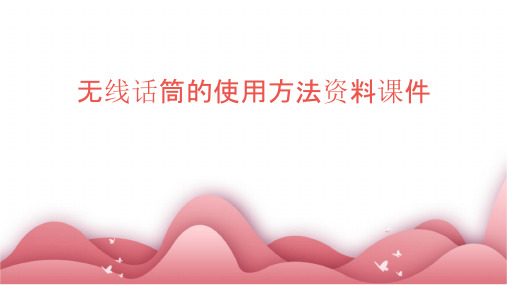
综合考虑无线话筒的价格、性能、功能和耐用性等因素,选择性价比较高的产品, 避免盲目追求价格低廉或功能繁琐的产品。
适配设备及场景需求
设备兼容性
在购买无线话筒时,要确保其与自己使用的音响、功放等设 备具有良好的兼容性,避免出现连接不良或信号干扰等问题。
场景需求
根据使用场景选择适合的无线话筒类型,如演讲、会议、演 出等。不同的场景需要不同类型和性能的无线话筒来满足使 用需求。
搭配合适的音响设备
根据舞台或K歌场所的音响设备性能,调整无线话筒的输出设置, 确保音质效果最佳。
注意舞台布局和干扰源
了解舞台布局,避免无线话筒与舞台灯光、音响等设备产生干扰, 影响表演效果。
家庭娱乐、户外活动携带方便性体验分享
选择轻便易携的无线话筒
确保信号覆盖范围
在家庭或户外环境中,应确保无线话筒与接收器之 间的信号覆盖范围足够,避免声音中断或失真。
避免过度调节
在调节音量和音色时,应 避免过度调节,以免对声 音质量造成不良影响。
04
无线话筒常见问题及解决方案
信号干扰问题排查
排查信号干扰源
检查附近是否有其他无线设备、电磁设备 等可能产生干扰的源头,并尽量远离。
调整信道
如遇到信号干扰,可尝试调整无线话筒的 信道,以避免与其他设备的信号冲突。
增强天线信号
行业应 用
无线话筒在各个行业中的应用越来越广泛,未来可能会针对不同行 业的需求,推出更加专业化的无线话筒产品。
绿色环保
环保意识的提高也对无线话筒的发展产生了影响,未来可能会出现更 加环保、节能的无线话筒产品。
谢谢您的聆听
THANKS
无线话筒的选型与匹配 针对不同场景和需求,如何选择合适的无线话筒, 并进行正确的匹配。
TOA V-1000 SERIES 区域麦克风说明书

TOA V-1000 SERIESZONE REMOTE M ICROPHONESVR-1005 Remote Microphone VR-1010 10- Remote Microphone VR-1020 20- Z one Remote MicrophoneVR-1005VR-1010VR-1020DESCRIPTIONThe TOA 5-zone VR-1005, 10-zone VR-1010 and 20-zone VR-1020 remote microphones are intended for use with the V-1000 Series amplifier. The VR-1005enables messages to be broadcast to one of five pre-set zones, or all five zones at once, depending on whether a Zone Selector button, or the All-Call button is ed together with the V-1069 data receiver module,the VR-1010 and VR-1020 enable messages to be broadcast from one of up to four microphones per V-1069 unit, to up to 10 (VR-1010) or 20 (VR-1020)pre-set zones, or all zones at once, depending onwhether a Zone Selector button, or the All-Call button is pushed. The short, simple cable hook-ups on thecompact-design V-1069 make possible a less cluttered system appearance. A built-in compressor circuit virtually eliminates distortion due to excessive input,but a level meter is also provided. Microphone priority can be pre-selected, when more than one mic is being used, or preference can be on a "first-in-first-served"basis. A Power lamp lights when power is supplied to the microphone. A Busy lamp lights when another microphone is being used. Broadcasts are possible only when the In Use lamp is lit and the Talk button ispressed. On the VR-1005, a pre-announcement chime (selectable 1/2/4-tone or gong) can be set to soundautomatically, or only if the Chime button is pushed. The same function is built into the V-1069, for use by the VR-1010 and VR-1020.All-Call and Zone Selector lamps and labels, as well as controls for Mic and Chime Volume are included. Cassette decks and CD players can be connected via the unit's Aux input jack. Three cable openings in the rear and on both sides to simplify connections to a V-1000 Series amp.FEATURES1. Unidirectional microphone.2. Announcements to each or all of 5, 10 or 20 zones.3. Built-in compressor circuit and level indicator prevent input distortion.4. Preselected or "first on" priorities can be established among multiple microphone units.5. Aux input jack and 3 convenient connectors.6. Built-in multiple sound chime with selectable automatic or manual operation.7. Maximum of four remote microphones per V-1069.8. Connection of VR-1010 and VR-1020 to V-1069 via one twin shielded signal cable and two twisted data &DC power cables.Zone Zone 5-SPECIFICATIONSModel VR-1005Power Requirements 24V DCPower Consumption 130mAOutput 0dBv,balancedMicrophone Gooseneck electret condenser mic withwindscreenAUX Input -20dBv,unbalancedMake-contact ChimeOutput Control Dimensions WeightFinish Connection Cables 5 individual calls + all-call, max. 150mA DC4-tone chime, 2-tone chime, gong or 1-tonechime (selectable)5-zone + all-call224(W) x 62(H) x 155(D)mm8.8"(W)x2.4"(H)x6.1"(D)(without microphone)1.1kg(2.4lbs.)Metallic gold1 twin shielded cable (signal) and up to 17cables (control and power) (Line resistance:or less, Cable length: 1,200m or less, Outerdiameter: 10mm or less)ModelPower RequirementsPower ConsumptionOutputMicrophoneAUX InputChimeOutput ControlDimensionsWeightFinishConnection CablesVR-1010/VR-102024V DCVR-1010, 90mAVR-1020,110mA0dBv,balancedGooseneck electret condenser mic withwindscreen-20dBv,unbalance dV-1069's internal chime 4-tone chime, 2-tonechime, gong or 1-tone chime (selectable)V-1010,10-zone + all-callV-1020, 20-zone + all-call274(W) x 62(H) x 155(D)mm10.8"(W)x2.4"(H)x6.1"(D)(without microphone)1 3kg (2.9 Ibs)Metallic gold1 twin shielded cable and2 twisted pair cables(Line resistance:or less, Cable length:200m or less, Outer diameter: 10mm or less)APPEARANCE AND DIMENSIONAL DIAGRAMVR-1005 VR-1010VR-1020V-1069Data Receiver Module Model V-1069Power Requirements 24V DCPower Consumption 150mAOutput Control20-zone + all-cal lInputs 4 (0dBv,balanced)Output (signal) 1 (0dBv,balanced)Make-contact20 individual calls,max. 40mA DCChime Internal:4-tonechime, 2-tone chime, gong, or1-tone chime (selectable)Indicator 4green LEDs/1 red LEDConnection 44-pincard-edge connector (accessory) Dimensions40(W) x 129(H) x 194.3(D)mm1.6"(W)x5.1"(H)x7.7"(D)Weight 220g (0.5 Ibs.)Finish Metallic gold*Specifications are subject to change without notice.TOA Corporation Printed in Japan 833-62-344-50。
麦克风使用方法
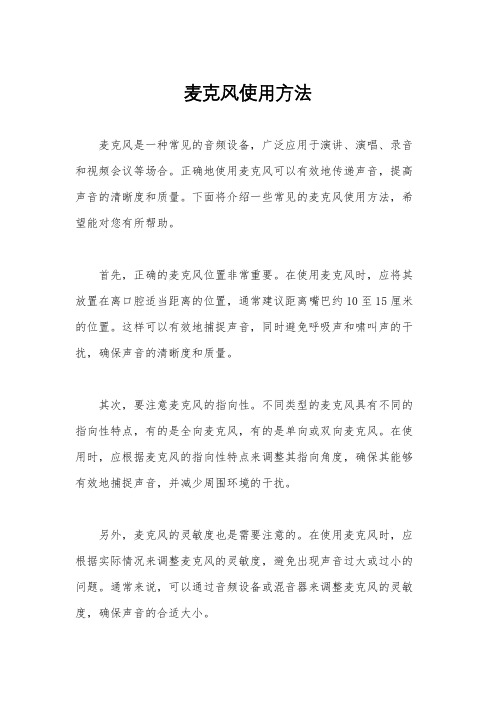
麦克风使用方法麦克风是一种常见的音频设备,广泛应用于演讲、演唱、录音和视频会议等场合。
正确地使用麦克风可以有效地传递声音,提高声音的清晰度和质量。
下面将介绍一些常见的麦克风使用方法,希望能对您有所帮助。
首先,正确的麦克风位置非常重要。
在使用麦克风时,应将其放置在离口腔适当距离的位置,通常建议距离嘴巴约10至15厘米的位置。
这样可以有效地捕捉声音,同时避免呼吸声和啸叫声的干扰,确保声音的清晰度和质量。
其次,要注意麦克风的指向性。
不同类型的麦克风具有不同的指向性特点,有的是全向麦克风,有的是单向或双向麦克风。
在使用时,应根据麦克风的指向性特点来调整其指向角度,确保其能够有效地捕捉声音,并减少周围环境的干扰。
另外,麦克风的灵敏度也是需要注意的。
在使用麦克风时,应根据实际情况来调整麦克风的灵敏度,避免出现声音过大或过小的问题。
通常来说,可以通过音频设备或混音器来调整麦克风的灵敏度,确保声音的合适大小。
此外,麦克风的连接也是需要注意的。
在连接麦克风时,应确保其与音频设备或混音器连接良好,避免出现松动或接触不良的情况。
同时,还应注意避免麦克风与其他电源或信号线路相互干扰,以确保声音的清晰度和稳定性。
最后,使用麦克风时,也要注意避免出现啸叫和杂音的情况。
在使用过程中,应避免将麦克风放置在扬声器附近,以免出现反馈啸叫。
同时,还应注意避免在强电磁场或其他干扰源附近使用,以确保声音的清晰度和稳定性。
总之,正确地使用麦克风可以有效地提高声音的传递效果和质量。
希望通过上述介绍,您能够更加准确地使用麦克风,提高声音的清晰度和质量,使其在各种场合发挥更好的效果。
无线麦克风A1-说明书

无线麦克风A1-说明书(完整版)-中英文-中性成品:65x75mm 展开:585x75mm印色:K+K 正面反面无线麦克风A1-说明书(完整版)-中英文-中性成品:65x75mm 展开:585x75mm印色:K+K 正面反面This device complies with part 15 of the FCC Rules. Operation is subject to the following two conditions: (1) This device may not cause harmful interference, and (2) this device must accept any interference received, including interference that may cause undesired operation.Any Changes or modifications not expressly approved by the party responsible for compliance could void the user's authority to operate the equipment.Note: This equipment has been tested and found to comply with the limits for a Class B digital device, pursuant to part 15 of the FCC Rules. These limits are designed to provide reasonable protection against harmful interference in a residential installation. This equipment generates uses and can radiate radio frequency energy and, if not installed and used in accordance with the instructions, may cause harmful interference to radio communications. However, there is no guarantee that interference will not occur in a particular installation. If this equipment does cause harmful interference to radio or television reception, which can be determined by turning the equipment off and on, the user is encouraged to try to correct the interference by one or more of the following measures:-Reorient or relocate the receiving antenna.-Increase the separation between the equipment and receiver.-Connect the equipment into an outlet on a circuit different from that to which the receiver is connected.-Consult the dealer or an experienced radio/TV technician for help.。
今日怎么使用无线麦克风(三分钟教你看懂无线麦克风的使用方法)

今日怎么使用无线麦克风(三分钟教你看懂无线麦克风的使用方法)导读大家好,小刘来为大家解答以上问题。
怎么使用无线麦克风,三分钟教你看懂无线麦克风的使用方法很多人还不知道,现在让我们一起来看看吧!1...大家好,小刘来为大家解答以上问题。
怎么使用无线麦克风,三分钟教你看懂无线麦克风的使用方法很多人还不知道,现在让我们一起来看看吧!1、一、无线麦克风的技术发展无线麦克风从最初简易的一个无线调频发射器和无线调频接收器到目前的采用专用的PLL(频率锁相环)技术,大约经历了三个阶段。
2、目前使用的无线麦克风中有VHF、UHF和数字无线麦克风(无线话筒)。
3、(1)关于VHF无线麦克风VHF(V段)无线麦克风发射器部分主要采用几级倍频电路取得到高频信号,发射器的信号载波频率是固定的。
4、VHF无线麦克风接收机也是做成固定频率点的,因而当有干扰信号时,VHF无线麦克风很难避开,受VHF电视频道、传呼、字母机及工业污染如电焊、电机等的干扰大。
5、VHF对较小的金属物体反射小,可绕射;对人体等非金属物体可穿透;馈线的损耗低,天线可适当延长;电池使用的时间较长;但VHF 可扩展的范围太窄,多麦克使用时频率拥挤,兼容频率少;信号的动态范围小。
6、(2)关于UHF无线麦克风UHF无线麦克风发射器多数采用锁相环技术得到高频信号,UHF无线麦克风接收机多数做成接收频率可调的。
7、UHF无线麦克风可通过调节发射和接收机的频率较为轻松避开各种干扰。
8、用于专业演出的UHF无线麦克风往往做成真分集的,也就是一只麦克风用两根天线来接收,UHF无线麦克风使用中出现断点的几率极小(设计优秀的UHF真分集无线麦克风),大型专业演出无一例外采用UHF真分集无线麦克风(无线麦克风),许多著名歌手如张靓颖采用在森海赛尔定制的UHF无线麦克风(价格大约为人民币十几万)用于演出。
9、可见UHF无线麦克风比VHF无线麦克风容易受到青睐。
10、(3)关于数字无线麦克风的介绍数字无线麦克风系统是目前提供最具有代表性、保密性、操作方便等功能。
麦克风使用说明书中英译文

麦克风使用说明书中英译文以下是麦克风使用说明书,结合所学知识谈谈说明书翻译过程中应注意什么。
?Instruction Manual fro Sharp UD-952 Microphone Features(1) This type of microphone employs a double dome diaphragm to achieve a well balanced soundquality from the lower range to the upper range so that a crystal clear sound quality isproduced.(2) A light aluminum wire (LAW) is employed for the voice coil to achieve high quality sound.(3) A reliable Sharp brand connector is employedOperation Instructions(1) Insert the microphone plug into the microphone terminal.(2) Switch the microphone to the “ON” position.(3) Adjust the volume with the volume control knob on the amplifier before use.(4) Move the microphone switch to the “OFF”position when you finish the song or speech beforehandling the microphone to someone else.Precautions:(1) If the microphone head is covered by hand or the microphone is carried to the speaker, a sharp noise may be generated, which is caused by themicrophone picking up the sound output from the speaker. To prevent this first decrease the volume, then place the microphone in such a way that it is not pointed to the speaker. Be sure that there is a sufficient distance between the microphone and the speaker.(2) The microphone is sensitive equipment. So avoid dropping or hitting it.Don’t apply strong shock to it.(3) Don’t store the microphone in a place with high temperature or humidity.夏普UD-952麦克风指导手册特征(1)这种类型的麦克风用一个双圆顶隔膜使声音从低音到高音变化平稳以便产生清晰明亮的声音。
麦克风使用方法
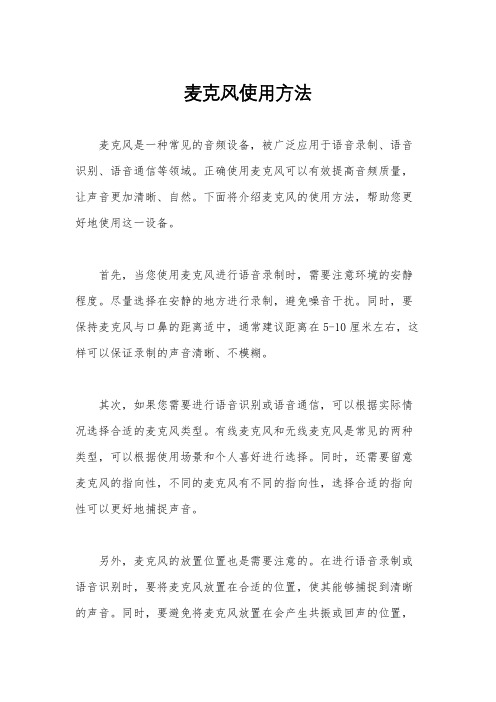
麦克风使用方法
麦克风是一种常见的音频设备,被广泛应用于语音录制、语音识别、语音通信等领域。
正确使用麦克风可以有效提高音频质量,让声音更加清晰、自然。
下面将介绍麦克风的使用方法,帮助您更好地使用这一设备。
首先,当您使用麦克风进行语音录制时,需要注意环境的安静程度。
尽量选择在安静的地方进行录制,避免噪音干扰。
同时,要保持麦克风与口鼻的距离适中,通常建议距离在5-10厘米左右,这样可以保证录制的声音清晰、不模糊。
其次,如果您需要进行语音识别或语音通信,可以根据实际情况选择合适的麦克风类型。
有线麦克风和无线麦克风是常见的两种类型,可以根据使用场景和个人喜好进行选择。
同时,还需要留意麦克风的指向性,不同的麦克风有不同的指向性,选择合适的指向性可以更好地捕捉声音。
另外,麦克风的放置位置也是需要注意的。
在进行语音录制或语音识别时,要将麦克风放置在合适的位置,使其能够捕捉到清晰的声音。
同时,要避免将麦克风放置在会产生共振或回声的位置,
这样可以有效避免录制或通信过程中出现的杂音问题。
最后,使用完麦克风后,要及时进行清洁和保养。
定期清洁麦
克风的话筒和过滤网,保持其清洁干净,可以有效提高录制和通信
的声音质量,延长麦克风的使用寿命。
总的来说,正确使用麦克风可以提高语音录制、语音识别和语
音通信的效果。
在选择麦克风、使用麦克风时,要注意环境、距离、指向性和放置位置等因素,保持麦克风的清洁和保养,可以让麦克
风始终保持良好的工作状态,为您的语音工作提供更好的支持。
希
望以上内容对您有所帮助,谢谢阅读!。
无线麦克风用户手册说明书

用户手册UserManual无线麦克风Wireless Microphone目录Content目录--------------------------------------------------------------------------------01 Content---------------------------------------------------------------------------01前言--------------------------------------------------------------------------------02 Foreword-------------------------------------------------------------------------10产品特性---------------------------------------------------------------------------02 Features--------------------------------------------------------------------------10适用场合---------------------------------------------------------------------------02 Application-----------------------------------------------------------------------10技术参数---------------------------------------------------------------------------02 Specification--------------------------------------------------------------------10标准配置---------------------------------------------------------------------------03 Product content-----------------------------------------------------------------11接收机功能------------------------------------------------------------------------03 Receiver function---------------------------------------------------------------11接收机LCD显示面板操作方法---------------------------------------------------04 Receiver LCD display and operation-----------------------------------------12麦克风使用和操作方法-------------------------------------------------------05-06 Microphone operation-----------------------------------------------------13-14系统操作方法----------------------------------------------------------------------07 System operation---------------------------------------------------------------15注意事项---------------------------------------------------------------------------07 Note-------------------------------------------------------------------------------15安全警告---------------------------------------------------------------------------08 Caution---------------------------------------------------------------------------16故障及解决方法-------------------------------------------------------------------09 Trouble shooting----------------------------------------------------------------17尊敬的用户:感谢您选购TAKSTAR 无线麦克风,为了您能够更好的了解使用本产品,建议您在使用前仔细阅读本说明书。
- 1、下载文档前请自行甄别文档内容的完整性,平台不提供额外的编辑、内容补充、找答案等附加服务。
- 2、"仅部分预览"的文档,不可在线预览部分如存在完整性等问题,可反馈申请退款(可完整预览的文档不适用该条件!)。
- 3、如文档侵犯您的权益,请联系客服反馈,我们会尽快为您处理(人工客服工作时间:9:00-18:30)。
千涛CATO-1全向麦克风使用说明
(Windows 7)
一、安装步骤:
1、在电脑上安装任意通讯软件。
2、将USB连接线一端插入iTalk-03底部miniUSB插孔,另一端插入电脑的USB连接口。
3、打开iTalk-03的电源开关,此时iTalk-03开关按钮的蓝色灯会亮起,设备以打开。
4、设备打开后,电脑会自动显示设备驱动程序正在安装。
5、安装完成,电脑会显示成功安装了设备驱动程序。
6、检测安装是否成功
进入到电脑:设备管理器---声音、视频和游戏控制器里面可以找到该设备- USB Headset。
二、设备启用及属性
1、设备启用
进入控制面板
下一步
下一步:启用USB Headset 设备扬声器,点击确定
下一步:启用录音,点击确定
2、属性
扬声器-音量设置
话筒音量设置。
