HDMI分配器一分四参数和使用手册
HDMI 4画面分割器 用户手册 V1.2版说明书
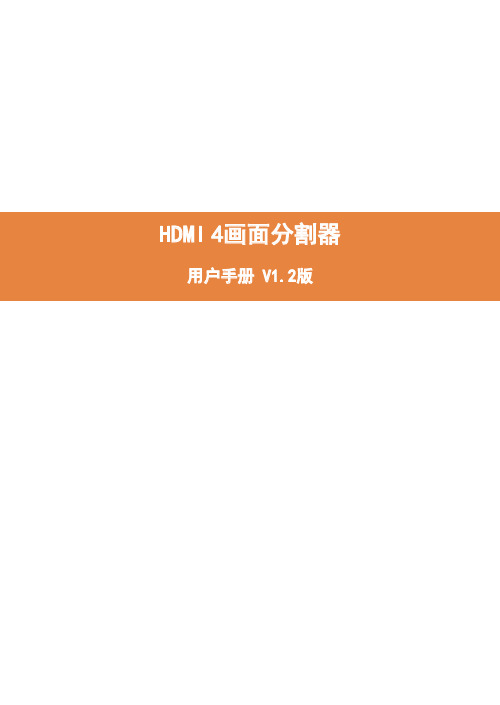
尊敬的用户:您好!感谢您使用本公司的产品,为了您更好地体验本产品带来的视觉体验效果,我们配备了内容详细的用户手册,在您开始使用本产品之前请先仔细阅读用户手册,您从中可以获得有关产品的介绍、使用方法等方面的知识,以便您能正确的使用本机。
若有不明白之处,请您联系购买的商家!温馨提示:本手册仅供参考使用,若有更新,不再另行通知!《HDMI 4画面分割器》主要介绍了分割器的使用方法、主要性能参数、功能特性、设备的连接及重要的安全说明等信息。
本手册只作为用户操作指示,不作为维修服务用途。
自发行日期起,此后的功能或相关参数若有改变,将另作补充说明,详情可向厂商或各经销商查询。
本手册为本公司版权所有,未经许可,任何单位或个人不得将本手册之部分或其全部内容作为商业用途。
本手册版权受《中华人民共和国著作权法》及其他知识产权法规保护。
未经书面许可不得复印或散布。
目 录1.产品预览 (1)2.包装目录 (1)3.概述 (2)4.功能特点 (2)5.功能说明 (2)6.遥控器 (4)7.技术参数 (4)8.系统连接图 (5)1. 产品预览前端面板图后端面板图2. 包装目录① 1× HDMI 4画面分割器② 1× 5V/2A DC电源适配器③ 1× 用户说明书④ 1× 遥控器3. 概述5. 功能说明☆ 前端面板端口4. 功能特点HDMI 4x1多画面分割器能将4路HD M I高清输入信号同时在一台电视机上显示,视频分辨率最高支持1080p@60Hz。
此产品支持5种分割模式,在模式范围内,用户可以自由切换4路高清输入,它能够实现单画面显示和单屏显示多画面的功能且支持前面板按键、遥控和RS-232切换可以让用户更方便地使用。
本产品可广泛应用于多媒体广告宣传、大屏幕显示工程等场所。
☆ 兼容HDMI 1.4b, HDCP 1.4和DVI ☆ 视频分辨率达到1080p@60Hz ☆ 支持的音频格式有LPCM2.0☆ 支持5种分割模式☆ 音频输出可以选择任何输入源☆ 支持前面板按键、IR遥控器和RS-232控制5.1 面板介绍☆ 后端面板端口5.2 显示模式多画面分割器有5种显示模式模式1模式2模式3模式4模式5模式1:多画面分割器将分别显示4路高清输入,通过切换前面板的“MAIN”键或IR遥控器将切换为下一个输入信号,顺序为IN1→IN2→IN3→IN4→IN1...模式2:多画面分割器将在一个显示屏上同时显示4个相等尺寸的高清输入信号。
TLS电子HDBaseT HDMI分裂器1x4说明书

User Manual875240 HDBaseT /HDMI Splitter 1x4 TLS electronics GmbH Contact:***********************2Thank you for purchasing this product. For optimum performance and safety, please read these instructions carefully before connecting,operating or adjusting this product. Please keep this manual for future reference.SURGE PROTECTION DEVICE RECOMMENDEDThis product contains sensitive electrical components that may be damaged by electrical spikes, surges, electric shock, lightning strikes, etc. Use of surge protection systems is highly recommended in order to protect and extend the life of your equipment.SAFETY AND NOTICE1. The transmission distances of HDMI over UTP cables are measuredusing TE CONNECTIVITY 1427071-62. EIA/TIA-568-B termination (T568B) for CAT cables (AWG 24/1) isrecommended for better performance .3. DO NOT use 568A/568B standard mixed CAT cable (cross-overcable) because there are 2 pairs swapped, this will make POEOVER-CURRENT and damage POE components. Please usestraight-through CAT cable (both RJ45 headers are 568A or 568B standard).4. It is recommended that power up the device after connections ofsource, sink and CAT cable.5. To reduce the interference among the unshielded twisted pairs ofwires in CAT cable, do not run HDBaseT / Zone Cat5e/6/6a cabling with or in close parallel proximity to mains power cables. Shielded CAT cables can be used to improve EMI problems, which is worsen in long transmission.6. Because the quality of the CAT cables has the major effect on howlong the transmission limit can achieve and how good is the received picture quality, the actual transmission range is subject to one’schoice of CAT cables.7. Do not substitute or use any other Power Supply other than theenclosed unit, or a TLS approved Replacement Part. Doing so will void the warranty and potentially expose the user todangerous voltages resulting in an electrical shock.8. Do not disassemble the device for any reason. Doing so will void themanufacturer’s warranty. Also, our unique case is an integral part of875240 HDBaseT / HDMI Splitter 1x4TLS electronics GmbHthe design of this unit and is responsible for cooling and circuitry shielding. Any modifications to this case will potentially cause malfunction and product failure. 9.Do not expose the device to water, moisture, or liquids. Possible electric shock may result the unit to operate.Table of Contents1. Introduction (4)2. Features (4)3. Panel Descriptions (5)4. DIP Switcher EDID Setting (6)5. Application Diagram (7)6. Specifications (8)7. Package Contents (8)8. Maintenance (9)9. Warranty Policy (9)10. Limitations of Warranty (9)11. Exclusive Remedies (10)12. RMA Policy (10)875240 HDBaseT /HDMI Splitter 1x4 TLS electronics GmbH Contact:***********************4Introduction :The 875240 HDBaseT / HDMI Splitter is a HDBaseT DistributionAmplifier and splits a single HDMI or DVI audio/video source to 4HDBaseT outputs and 1 HDMI local output. The HDMI output can be used to monitor local displays or cascade up to 6 times with additional 875240 HDBaseT / HDMI Splitter. It supports 1080p Full HD up to4K@30Hz UHD plus all 3D formats, along with multichannel digital audio formats such as Dolby® True HD and DTS-HD® Master Audio™.Embedded audio extractors can extract the audio and output via L/R and Coaxial. Based on HDBaseT Lite chipset inside, the output distance can reach up to 70m via Cat5e/6/7 (AWG24/1).TLS HDBaseT PoH Receiver is recommended to utilize the full function of the HDBaseT outputs of this device. (Not included)Features:•Supports resolutions up to 1080p@60Hz, 4K@30Hz, 36-bit deep color •Full 3D pass- through. •Splits a HDMI source to 4 HDBaseT outputs and 1 HDMI output without loss •Supports cascading via HDMI OUT, up to 6 times •HDBaseT Lite chipset inside for the output distance up to 70m for 1080P, 40m for 4K. •Power the remote receivers, with PoH (Power over HDBaseT), no power supply needed for the receivers (only TLS receivers!). •Extract the audio from HDMI source via analog and digital outputs. •Dolby TrueHD and DTS-HD master audio pass through HDMI output •Advanced EDID management for rapid integration of sources and displays •LEDs for power-on and outputs indication. •Bi-directional IR supported. •Easy installation with rack-mounting ears •Small compact size • HDCP compliant875240 HDBaseT / HDMI Splitter 1x4TLS electronics GmbHPanel DescriptionsFront Panel1. Power Push Button --- push to enter standby mode2. Power LED Indicator --- Indicate the status of the power for the unit.3. Input LED Indicator --- Indicate the status of the input for the unit.4. Output LED Indicator --- Indicate the status of the output for the unit.Back Panel1. HDMI Input --- Connect to HDMI source.2. HDMI Output --- Connect to to local displays or cascade with additional 875240 HDMI/HDbaseT Splitter 1x4.3. HDBT Outputs 1 to 4--- Connect to HDBaseT receivers for remote displays.4. IR RX--- 3.5mm stereo phone-jack, connect to IR receiver cable.5. Coaxial Audio Output--- RCA connector, extract audio from HDMI input.6. DIP Switcher--- EDID management.7. Power Port--- Use included 12V/5A DC adaptor to power the unit.875240 HDBaseT /HDMI Splitter 1x4 TLS electronics GmbH Contact:***********************68. HDBaseT Link LED Indicator 1 to 4--- Blue light for link, no light for no connection.9. IR TX--- 3.5mm mono phone-jack, connect to IR transmitter cable.10. L/R Audio Out ---3.5mm stereo phone-jack, extract audio from HDMI input, will mute if multichannel audioDIP Switches EDID Setting: ( 3 – 2 - 1 – 0 )[DIP]=0000: Copy EDID From Output1, i.e., EDID pass through[DIP]=0001: HDMI 1080p@60Hz, Audio 2CH PCM[DIP]=0010: HDMI 1080p@60Hz, Audio 5.1CH PCM/DTS/DOLBY[DIP]=0011: HDMI 1080p@60Hz, Audio 7.1CH PCM/DTS/DOLBY/HD[DIP]=0100: HDMI 1080i@60Hz, Audio 2CH PCM[DIP]=0101: HDMI 1080i@60Hz, Audio 5.1CH PCM/DTS/DOLBY[DIP]=0110: HDMI 1080i@60Hz, Audio 7.1CH PCM/DTS/DOLBY/HD[DIP]=0111: HDMI 1080p@60Hz/3D, Audio 2CH PCM[DIP]=1000: HDMI 1080p@60Hz/3D, Audio 5.1CH PCM/DTS/DOLBY[DIP]=1001:HDMI 1080p@60Hz/3D, Audio 7.1CH PCM/DTS/DOLBY/HD[DIP]=1010: HDMI 4K2K, Audio 2CH PCM[DIP]=1011: HDMI 4K2K, Audio 5.1CH PCM/DTS/DOLBY[DIP]=1100: HDMI 4K2K, Audio 7.1CH PCM/DTS/DOLBY/HD[DIP]=1101: DVI 1280x1024@60Hz, Audio None[DIP]=1110: DVI 1920x1080@60Hz, Audio None[DIP]=1111: DVI 1920x1200@60Hz, Audio None875240 HDBaseT / HDMI Splitter 1x4 TLS electronics GmbHApplication Diagram875240 HDBaseT /HDMI Splitter 1x4 TLS electronics GmbH Contact:***********************8Specifications Bandwidth2.97Gbps per color Video Input Connectors1x HDMI Type A, 19-pin, female Video Output Connectors1x HDMI Type A, 19-pin, female, 4XRJ45 Audio Output Connectors1x RCA(SPDIF), 1x 3.5mm stereo jack (L/R) EDID4-PIN DIP Switch or pass through from OUT1 IR Input Ports1x 3.5mm stereo jack IR Output Ports1x 3.5mm mono jack Dimensions(W x D x H)262mm x 145mm x 22mm, without feet Shipping Weight0.9KG Operating Temperature32°F to 104°F (0°C to 40°C) Storage Temperature- 4°F to 140°F (- 20°C to 60°C) Power Supply 12V/5A DCPackage Contents:1.875240 HDMI / HDMI / HDBaseT Splitter 1x4 2.1x 12V/5A DC power supply 3.1x IR Transmitter cable. 4.1x IR Receiver cable. 5.2x Mounting ears.875240 HDBaseT / HDMI Splitter 1x4 TLS electronics GmbHMaintenanceClean this unit with a soft, dry cloth. Never use alcohol, paint thinner or benzene to clean this unit.Warranty PolicyTLS electronics GmbH products are warranted against defects in material and workmanship for two years from the date of shipment. During the warranty period, TLS will, at its option, repair or replace products that prove to be defective. Repairs are warranted for the remainder of the original warranty or a 90 day extended warranty, whichever is longer.For equipment under warranty, the owner is responsible for freight to TLS electronics GmbH and all related customs, taxes, tariffs, insurance, etc. TLS is responsible for the freight charges only for return of the equipment from the factory to the owner. TLS will return the equipment by the same method (i.e., Air, Express, Surface) as the equipment was sent to TLS.All equipment returned for warranty repair must have a valid RMA number issued prior to return and be marked clearly on the return packaging. TLS electronics GmbH strongly recommends all equipment be returned in its original packaging.TLS’s obligations under this warranty are limited to repair or replacement of failed parts, and the return shipment to the buyer of the repaired or replaced parts.Limitations of WarrantyThe warranty does not apply to any part of a product that has been installed, altered, repaired, or misused in any way that, in the opinion of TLS electronics GmbH, would affect the reliability or detracts from the performance of any part of the product, or is damaged as the result of use in a way or with equipment that had not been previously approved by TLS.The warranty does not apply to any product or parts thereof where the serial number or the serial number of any of its parts has been altered, defaced, or removed.The warranty does not cover damage or loss incurred in transportation of the product.The warranty does not cover replacement or repair necessitated by loss or damage from any cause beyond the control of TLS electronics GmbH, such as lightning or other natural and weather related events or wartime environments.875240 HDBaseT /HDMI Splitter 1x4 TLS electronics GmbH 10The warranty does not cover any labor involved in the removal and or reinstallation of warranted equipment or parts on site, or any labor required to diagnose the necessity for repair or replacement.The warranty excludes any responsibility by TLS electronics GmbH for incidental or consequential damages arising from the use of theequipment or products, or for any inability to use them either separate from or in combination with any other equipment or products.A fixed charge established for each product will be imposed for all equipment returned for warranty repair where TLS electronics GmbH cannot identify the cause of the reported failure.Exclusive RemediesTLS electronics GmbH ’s warranty, as stated is in lieu of all otherwarranties, expressed, implied, or statutory, including those ofmerchantability and fitness for a particular purpose. The buyer shall pass on to any purchaser, lessee, or other user of TLS products, theaforementioned warranty, and shall indemnify and hold harmless TLS from any claims or liability of such purchaser, lessee, or user based upon allegations that the buyer, its agents, or employees have madeadditional warranties or representations as to product preference or use. The remedies provided herein are the buyer ’s sole and exclusiveremedies. TLS electronics GmbH shall not be liable for any direct,indirect, special, incidental, or consequential damages, whether based on contract, tort, or any other legal theory.RMA PolicyWhen returning product to TLS electronics GmbH for any reason, the customer should fill out the official RMA form to obtain a RMA number. Without the permission or approval, TLS will be no responsible for any return.This can be initiated by emailing or calling your related sales.All requests are processed within 48 hours.Standard ReplacementFor customers that agree to return defective product to TLS electronics GmbH first, a Standard Replacement option is available. An RMA number must first be issued by sales. This RMA number will need to be referenced on the outside of the return shipment.875240 HDBaseT / HDMI Splitter 1x4TLS electronics GmbH Contact:*********************** 11Upon receipt of the defective product, TLS electronics GmbH will, at its discretion, either repair or replace the product and ship it out in the most expeditious manner possible. Subject to availability, the replacement product will be shipped on the business day following receipt of the defective product. In the event the product returned to TLS electronics GmbH has been discontinued (i.e. the product is no longer being manufactured by TLS but is still under warranty), TLS will, at its discretion, either repair or replace with recertified product.Once you have obtained an RMA number:After obtaining an RMA number from TLS electronics GmbH, you must send the product – freight prepaid – to TLS. The TLS RMA number must be prominently displayed on the outside of your package. If you send your product to TLS without the RMA number prominently displayed on the outside of the package, it will be returned to you unopened. Please use a shipping company that can demonstrate proof of delivery. TLS electronics GmbH does not accept responsibility for any lost shipments unless proof of delivery to TLS is provided.Please note:Product shipped to TLS electronics GmbH must be properly packaged to prevent loss or damage in transit. Shipping your RMA to TLS using regular mailing envelopes is not acceptable, as they do not protect the product from damage during shipping. TLS will not repair or replace a module that is shipped in such a way that the product is not properly protected. TLS electronics GmbH will not accept any product that has been damaged as a result of accident, abuse, misuse, natural or personal disaster, or any unauthorized disassemble, repair or modification.。
YABER 1x4 HDMI 分裂器说明书

INSTALLATION MANUALHDMI 1x4 Splitter B-230-HDSPLTR-1x41. Read and follow all instructions and warnings in this manual. Keep for futurereference.2. Do not install near any heat sources such as radiators, heat registers, stovesor other apparatus (including amplifiers).3. Do not install the unit near water or where moisture is present.4. Clean with a dry cloth.5. Unplug this apparatus during lightning storms or when unused for longperiods of time.6. Protect the power cord from being walked on or pinched particularly at plug,convenience receptacles, and the point where it exits from the apparatus.7. Refer all servicing to qualified service personnel. Servicing is required whenthe apparatus has been damaged in any way, such as when the power-supply cord or plug is damaged, liquid has been spilled or objects have fallen intothe apparatus, the apparatus has been exposed to rain or moisture, does not operate normally, or has been dropped.8. To completely disconnect this equipment from the AC mains, disconnect thepower supply cord plug from the AC receptacle.CAUTION: To reduce the risk of electrical shock, inspect the premises carefully. Do not use the unit if proper equipment grounding cannot be verified.The lightning flash with arrowhead symbol,within an equilateral triangle, is intendedto alert the user to the presence of uninsulated dangerous voltage within the product’s enclosure that may be of sufficient magnitude to constitute a risk of electric shock to persons.The exclamation point within an equilateraltriangle is intended to alert the userto the presence of important operating and maintenance (servicing) instructions in the literature accompanying the appliance.1. Product Overview (5)2. Contents (5)3. Features (5)4. Device Layout (6)5. Installation and Connections (7)6. EDID Configuration (8)7. Specifications (9)8. Contacting Tech Support (10)9. Warranty (10)Welcome to Binary™. This product is engineered to provide years of exceptional reliability. We appreciate your business, and we stand committed to providing our customers with the highest degree of quality and service in the industry.This HDMI Splitter supports HDMI 1.4, 10.2 Gbps Bandwidth, WUXGA, and 1080P Deep Color.• (1) HDMI Splitter, 1X4• (1) 5V DC power adapter• (1) Installation Manual• Auto EDID configured• Multiple Cascade - When needed this unit can cascade (daisy chain) to allow installation flexibility• 10.2 Gbps Bandwidth - Supports 7.1 channel surround sound, DTS-HD Master Audio and TrueHD high bit rate audio, plus Deep Color Full HD 1080p color • Supports HDMI or DVI inputs• HDCP 1.4 compliantA. HDMI Output 1- 4Connect HDMI cables to local displayB. HDMI InputConnect HDMI cable from sourceC. Power Supply (5V DC)Connect the included 5V power supply to this portD. Power On/Off SwitchLights up blue when power is on and lights up red when in stand-by.E. Update (mini USB port)To connect mini USB cable when updating firmwareF. Power LEDIndicates that device is receiving powerG. Input LEDIndicates signal transfer over the input portH. LEDs for Outputs 1 through 4Indicates signal transfer over output portsI. Dip SwitchesAUTO EDID selects the lowest common EDID between the four output ports to send to the sourceOutput EDID reports the EDID from output 1 to the source1. Place the unit where it will be installed.2. Connect the HDMI cable from the source to the HDMI IN of the splitter.3. Connect the HDMI cable from the HDMI OUT of the splitter to the Display/Receiver to the devices.4. Connect the power to the B-230-HDSPLTR-1x4.5. Turn on the source and devices.866.838.5052For SnapAV customers, For Aisle 8 customers, 2 Year Limited WarrantyThis Binary product has a 2-Year limited warranty. This warranty includes parts and labor repairs on all components found to be defective in material or workmanship under normal conditions of use. This warranty shall not apply to products that have been abused, modified or disassembled. Products to be repaired under this warranty must be returned to SnapAV or a designated service center with prior notification and an assigned return authorization number (RA).11Rev: 170421-1015© 2017 Binary。
HDMI完全使用手册(详细说明)

HDMI完全使用手册第一章我们为什么需要数字传输接口 (3)第一节数字化影音时代模拟接口的缺陷 (3)第二节HDMI标准横空出世 (4)第三节HDMI标准的主要特性和优势 (6)第二章HDMI技术详细解析 (7)第一节HDMI传输原理解析 (7)第二节HDMI接口类型 (10)第三节HDMI支持的显示格式 (16)第四节HDCP版权保护技术解析 (18)1HDCP版权保护机制的功能 (18)2HDCP实现机制 (19)第五节HDMI标准的发展之路 (20)第六节HDMI音频功能解析 (21)1HDMI音频功能浅析 (21)2HDMI对音频格式支持的变迁 (22)第七节HDMI1.3标准详解 (22)第八节HDMI系统中传输线材的重要性 (25)第三章HDMI标准身后的商业模式 (27)第一节HDMI标准的普及状况 (27)第二节HDMI标准的收费模式 (28)第三节HDMI的"D E FACTO"推广策略 (30)第四章HDMI推广过程中的主要问题 (31)第一节厂商在生产HDMI设备时的问题 (31)第二节HDMI ATC认证的先天缺陷 (32)第三节S IMPLAY HD过高收费带来的障碍 (32)第五章HDMI技术面临的机遇和挑战 (34)第一节HMDI的有力对手—D ISPLAY P ORT技术 (34)第二节HDMI面对的机遇 (35)第一章我们为什么需要数字传输接口第一节数字化影音时代模拟接口的缺陷说起显示设备,很多人都会在第一时间想起电视机和电脑显示器这些在生活中随处可见的设备。
的确,随着人类社会的不断进步,各种显示设备已经在人类社会中发挥了巨大的作用,无论是在工业生产的第一线,还是在家庭休闲娱乐的时刻,人们都希望能看到清晰、流畅的影像。
而对于显示设备来说,要想显示出丰富多彩的高分辨率画面,除了高质量的信号源,还需要一个高性能的信号传输、接收装置,也就是我们常说的信号接口。
讯维高清四画面分割器
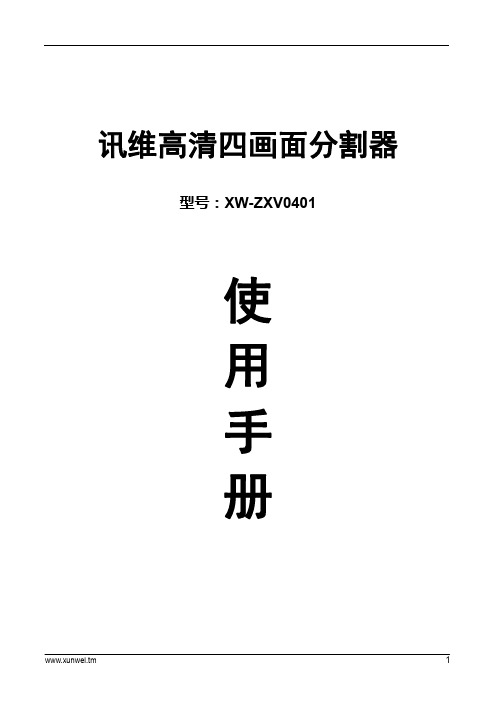
讯维高清四画面分割器型号:XW-ZXV0401使用手册产品介绍:四画面分割器是我公司研发并生产的高清分割器,是专用的视频处理与控制设备,主要功能是在高分辨率的显示设备(平板/投影机)上以全屏或多窗口模式同时显示四路视频信息;也就是将多路HDMI、VGA、CVBS等视频画面,选择其中的4通道画面在显示器件上分割显示。
支持多种分辨率输入,支持4路USB 同步控制。
输出支持HDMI与VGA同步显示。
性能特点:四通道信号可分割显示到HDMI或VGA显示,每个通道支持3种信号输入,支持4路USB同步控制。
产品应用:1.公共视讯系统(证券公司,期货市场,金融证券等)2.电脑教学系统。
3.高品质多媒体展示。
4.视讯会议。
5.计算机,液晶和等离子高清显示会场。
产品图片1U机箱前后面板2U机箱前后面板操作方法:一、按键遥控操作:按menu键循环设置:MODE(模式),FULL SCREEN(全屏显示),保存预案(Save mode),调用预案Load mode,设置输入源信号In channel(选择通道按OK进入通道信号选择1、HDMI,2、CVBS,3、VGA),USB切换。
遥控器快捷键:AV=MODE,VGA=全屏显示,A=调用预案,V=USB 切换。
1、模式设置包含4种模式:1画面模式,2画面等分模式,3画面等分模式,4画面等分模式。
2、全屏显示:选择某一路信号源作为全屏显示。
3、保存预案:支持用户自定义16种预案。
4、调用预案:调用保存好的预案。
5、设置输入信号源:每一路输入信号源都可以独立设置,例如将第一路信号源设置为HDMI。
6、USB切换:4画面分割器具有4个USB接口,但在某一时刻只能使用一个USB接口。
换言之,用户可以切换至任意一个USB接口进行使用。
面板包含按键输入,红外遥控器输入,LCD液晶显示屏显示输出信息。
按键功能和红外遥控器功能一致。
LCD负责显示输出信息。
按键包含了数字键0~9,MENU键,OK键,ESC键,CTRL键。
ATEN 1x2 4K HDMI 分辨率分隔器说明书
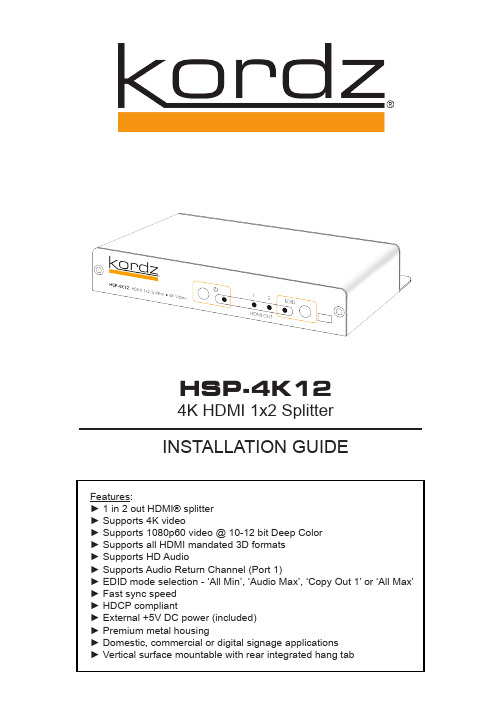
Features:► 1 in 2 out HDMI® splitter ► Supports 4K video► Supports 1080p60 video @ 10-12 bit Deep Color ► Supports all HDMI mandated 3D formats ► Supports HD Audio► Supports Audio Return Channel (Port 1)► EDID mode selection - ‘All Min’, ‘Audio Max’, ‘Copy Out 1’ or ‘All Max’► Fast sync speed ► HDCP compliant► External +5V DC power (included)► Premium metal housing► Domestic, commercial or digital signage applications ► Vertical surface mountable with rear integrated hang tabHSP-4K124K HDMI 1x2 SplitterINSTALLATION GUIDEContents1x HSP-4K12 unit1x +5V DC 300mA (min) power supplyInstallation Placement & VentilationThe HSP-4K12 contains high speed 300MHz HDMI silicon which does produce a reasonable degree of heat. The metal housing of the unit is designed to dissipate this heat to the ambient environment, so pleaseallow clearance of at least 100mm to the sides and above, and adequate ventilation.Rear panelDC Power Input HDMI Output 2HDMI Output 1(with Audio Return Channel)HDMI InputFront panelPower ButtonEDID Mode ButtonPower Status (Green ON)EDID Mode IndicatorEDID Mode Indicator Mini USB PortOnly use HDMI cables which you can verify as being “High Speed”, in order to ensure support for 4K video and equivalent high data rate formats. Cable length of up to 5m can be used on both input and outputs of the HSP-4K12.4K video offers four times the pixel resolution of 1080p, and runs at double the data rate. It’s literally like comparing an 8.8 MP camera with a 2MP model. It’s a flagship format which requires the use of high quality, verifiable HDMI® cablesand peripheral products for successful interoperability and performance.HDMI® Cable SelectionWall MountingThe HSP-4K12 can be mounted to a vertical surface with the integrated mounting tab at the rear of the unit. 2x 6mmØ standard ‘keyhole’ mounting points are provided at 90mm spacing. Hardware not included.Connection1. Connect an High Speed HDMI® cable from your source device’s HDMI output port, or AV Receiver’s ‘Monitor Out’ HDMI port, to the port labelled ‘HDMI IN’ on the HSP-4K12.2. Connect an High Speed HDMI® cable from the port labelled ‘HDMI OUT 1’ on the HSP-4K12 to the input HDMI port of an HDTV or other display device. This port supports ARC - see below.3. Connect an High Speed HDMI® cable from the port labelled ‘HDMI OUT 2’ on the HSP-4K12 to the input HDMI port of a second HDTV or other display device.4. Connect the supplied DC plug pack to the DC pin input of the HSP-4K12, and the AC end into mains power, and turn power on.Audio Return ChannelOutput port #1 on the HSP-4K12 supports single mode Audio Return Channel (ARC). This enables the upstream delivery of PCM 2.0 or compressed Dolby Digital or DTS soundtracks from an ARC supporting HDTV back to a supporting AV receiver. To utilize the ARC capability of the HSP-4K12, you must ensure that the unit is installed between the AV receiver (Monitor out) and HDTV.Front Panel DisplayPOWER LEDGreen indicates power ONNo illumination indicates power OFFHDMI OUT 1 & 2Green indicates connected &operational. Not illuminated indicatesdisconnection or sink powered offOFF - EDID set to throughput minimum format requests from both connected ‘output’ devices.RED - Audio is set to request maximum format from source. eg; HD Audio to an AVR. Video operates in default mode.GREEN - EDID from device connected to Output port #1 is prioritized, ignoring EDID from #2 which then acts as slave.YELLOW - EDID set to throughput maximum AV format requests from both connected ‘output’ devices.About EDIDEDID (Extended Display Information Data) is the code that a sink/display device sends upstream to source, containing video and audio support and preference data. It is one of the most prevalent causes of interop-erability failures in HDMI systems, exacerbated by devices such as splitters not properly handling multiple EDIDs back to one source. Our EDID mode selection puts you in the drivers seat, improving custom installation robustness.EDID LEDRefer to theEDID ‘Key’on top panel. Press “EDID” button on front panel to toggle between modes.© Kordz Group All Rights Reserved E.&O.E.HDMI and the logo are trademarks of HDMI Licensing, LLC, Sunnyvale CA, USA - Kordz Pty Ltd Seaford VIC Australia Kordz USA, IncSunnyvale CA, USASpecificationsHDMI Adopter since 2005。
普联 PT-SP-HD14-4K 1x4 HDMI分配器说明书

User Manual1x4 HDMI Distribution Amplifier with 4K2K & HDCP Support Model PT-SP-HD14-4KDesigned in Germany© 2016 PureLink GmbH All rights reserved.Table of Contents1. Safety and Notice (2)2. Introduction (3)3. Features (3)4. Package Contents (3)5. Specification (4)6. Connection Diagram (5)7. Panel Description (6)8. Installation (7)9. Notice (7)10. Warranty (8)1. Safety and NoticePlease read all of these instructions carefully before you use the device. Save this manual for future reference. The PT-SP-HD14-4K 1x4 HDMI Distribution Amplifier with 4K2K & HDCP Support has been tested for conformance to safety regulations and requirements, and has been certified for international use. However, like all electronic equipments, the PT-SP-HD14-4K should be used with care. Please read and follow the safety instructions to pro-tect yourself from possible injury and to minimize the risk of damage to the unit.• Follow all instructions and warnings marked on this unit.• Do not attempt to service this unit yourself, except where explained in this manual.• Provide proper ventilation and air circulation and do not use near water.• Keep objects that might damage the device and assure that the placement of this unit is on a stable surface.• Use only the power adapter and power cords and connection cables designed for this unit.• Do not use liquid or aerosol cleaners to clean this unit. Always unplug the power to the device before cleaning.2. IntroductionThe PT-SP-HD14-4K 1x4 HDMI Distribution Amplifier with 4K2K & HDCP Support provides the most cost effective and advanced HDMI splitter solution on the market, by which the high definition video and high quality audio can be transmitted to 4 different locations without losing quality. PT-SP-HD14-4K supports all 3D formats and the true 4K2K video!With built-in Mini-USB firmware update mechanism, the compatibility among countless HDMI sources and recei-vers can be further guaranteed. With the upmost 36 bit deep color video and high definition audio support, PT-SP-HD14-4K is suitable for high quality HDMI broadcasting, digital signage and education applications!3. Features• Supports HDMI Deep Color & 3D / DVI 1.0 compliant• HDCP 1.3 compliant• Wide frequency range: 25MHz~340MHz• Video bandwidth: 10.2Gbps• Resolution up to 4K2K @30• Supports default EDID and has ability to learn the EDID of displays• Supports xvYCC, x.v.Color & Deep Color• Mini-USB firmware update for expanding compatibility• Supports Dolby Digital, DTS-HD and Dolby TrueHD audio• Easy installation4. Package Contents• 1x PT-SP-HD14-4K• 1x DC 5V2A wall wart• 1x User Manual5. Specifications6. Connection Diagram7. Panel DescriptionFront PanelRear Panel1. Power LED: Lights on when device is ready2. Signal LED:Signal LED indicator3. HDMI IN: Connect to a HDMI input source4. HDMI OUT1-4: HDMI outputs to HDMI displays[HDMI OUT1: EDID Learn Default]5. Mini-USB: For technical support only [f irmware update]6. MODE:0 - F/W update mode1 - EDID Full-HD(1080p@60) - 24bit 2D video & 7.1ch audio2 - EDID Full-HD(1080p@60) - 24bit 2D video & 2ch audio3 - EDID Ultra-HD(4K2K@30) - 24bit 2D video & 7.1ch audio4 - EDID Ultra-HD(4K2K@30) - 24bit 2D video & 2ch audio5 - EDID HD(1080p@30)(1080i@60)(720p@60) - 24bit 2D video & 2ch audio6 - Auto EDID analysis learning mode7 - EDID learning mode[Please use HDMI OUT 1port for learning EDID from display]7. +5V DC: Connect to the +5V DC 2A power supply unit43215671. Automatic EDID learning will detect all the connected HDMI equipped monitors and analyze all the content of EDID. The EDID with minimal resolution support will be the reference EDID for incoming HDMI source players.8. InstallationBroadcasts HDMI signal to 4 DVI displays!1. Switch off all devices, including monitors.2. Connect to the displays.3. Connect an HDMI source (such as a Blu-ray Disc player) to the HDMI In.4. Plug in 5V DC power supply.5. Power on the HDMI monitors.6. Power on the HDMI source.9. Notice1. While connecting a new monitor to the splitter under mode6(auto EDID) & mode7(EDID learning), experien-cing a short period of time without display might be expected. The splitter will do Automatic EDID learning which analyzes the newly connected monitor to see if the EDID for the HDMI input is necessary to update!.] 2. For firmware update through Mini-USB, users MUST turn the power off, set the dip switch to “ON”, and thenconnect an Mini-USB cable between PC and device. Open the firmware update software, [1] set the correct com port and baud rate (57600 is recommended), [2] click the “File” button to direct to the firmware HEX or BIN file, power on the device and press “Program MCU” symbol to firmware update. Once update process is done, please power off the device and set the dip switch back to “1”.10. Limited WarrantyThe SELLER warrants the PT-SP-HD14-4K 1x4 HDMI Distribution Amplifier with 4K2K & HDCP Support to be free from defects in the material and workmanship for 1 year from the date of purchase from the SELLER or an autho-rized dealer. Should this product fail to be in good working order within 1 year warranty period, The SELLER, at its option, repair or replace the unit, provided that the unit has not been subjected to accident, disaster, abuse or any unauthorized modifications including static discharge and power surge. This warranty is offered by the SELLER for its BUYER with direct transaction only. This warranty is void if the warranty seal on the metal housing is broken. Unit that fails under conditions other than those covered will be repaired at the current price of parts and labor in effect at the time of repair. Such repairs are warranted for 90 days from the day of reshipment to the BUYER. If the unit is delivered by mail, customers agree to insure the unit or assume the risk of loss or damage in transit. Under no circumstances will a unit be accepted without a return authorization number.The warranty is in lieu of all other warranties expressed or implied, including without limitations, any other im-plied warranty or fitness or merchantability for any particular purpose, all of which are expressly disclaimed. Proof of sale may be required in order to claim warranty. Customers outside Taiwan are responsible for shipping charges to and from the SELLER. Cables and power adapters are limited to a 30 day warranty and must be free from any markings, scratches, and neatly coiled.The content of this manual has been carefully checked and is believed to be accurate. However, The SELLER assu-mes no responsibility for any inaccuracies that may be contained in this manual. The SELLER will NOT be liable for direct, indirect, incidental, special, or consequential damages resulting from any defect or omission in this manual, even if advised of the possibility of such damages.Also, the technical information contained herein regarding the PT-SP-HD14-4K features and specifications is subject to change without further notice.Asking for AssistanceTechnical Support:Phone: +49 5971 800299 - 0Fax: +49 5971 800299 - 99Technical Support Hours:8:30 AM to 5:00 PM Monday thru Thursday8:30 AM to 4:00 PM FridayWrite To:PureLink GmbHVon-Liebig-Straße 10D - 48432 Rheinewww.purelink.de。
HDMI分配器 一分四 1.3V支持3D 1080P (中文版)
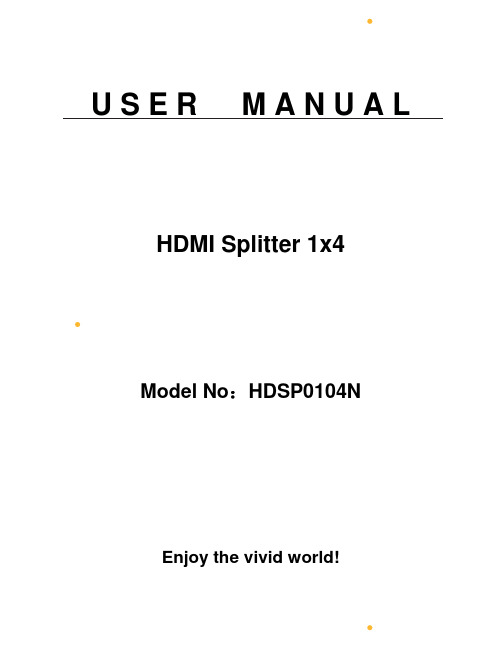
HDMI Splitter 1x4 Model No:HDSP0104N Enjoy the vivid world!INTRODUCTIONDear customerThank you for purchasing this product. For optimum performance and safety, please read these instructions carefully before connecting, operating or adjusting this product. Please keep this manual for future reference.Our series of HDMI Converters, switchers, extenders, matrixes and splitters are designed to make your A/V device use more convenient, more comfortable, more productive and more cost-efficient.The Full 3D 1x4 HDMI Splitter use a single HDMI source,accessing to multiple HDMI sinks. The Splitter allows one HDMI devices to be split easily to four HDMI compatible monitors or projectors. The Splitter can also be placed at the end of a long HDMI cable to regenerate the HDMI signal.Our devices offer solutions for noise, space and security concerns, data center control, information distribution, conference room presentation, school and corporate training environments.FEATURES●One HDMI input signal split to four HDMI sink devices●Support Full HD, Full 3D●Support 4Kx2K resolution●Support CEC●Support deep color 30bit, 36bit, 48bit●Support Blue-Ray 24/50/60fs/HD-DVD/xvYCC●Digital audio format, as DTS-HD/Dolby-trueHD/LPCM7.1/DTS/Dolby-AC3/DSD/HD(HBR)●Support signal retiming●Support input up to 15metres AWG26 HDMI standard cable length,output up to 25metres AWG26 cable length●No loss of quality●Installs in minutes●Need DC5V/3A power supplyThe accessories with the machines lists as picture:1、5V Power Adaptor2、one pc of ManualPower AdaptorPhysical Connection Showing Picture:Figure 1.0 Front Panel Showing Picture Output1- Output4:HDMI output led status lightInput:HDMI input led status lightPOWER :Power Led Status LightFigure 1.1 rear panel showing pictureDC/5V:5V DC-DC Power InterfaceInput: HDMI input interfaceOutput1- Output4: HDMI output interfaceOperating and Connecting:1. Connect one cable from HDMI source devices into HDMI Splitter input.2. Connect one cable from each display (monitor or projector) into the HDMI Splitter outputs.3. Connect 5V power supply to the HDMI 1x4 Splitter.SPECIFICATIONS: HDSP0104N HDMI resolution ……………………………....24/50/60fs/1080p/1080i/720p/576p/576i/480p/480i Support v ideo color format ……………………...……..….……..24bit/deep color 30bit,36bit, 48bit Support audio format……..….DTS-HD/Dolby-trueHD/LPCM7.1/DTS/Dolby-AC3/DSD HD(HBR) Max bandwidth……………………………………………………….………………………….340MHz Max baud rate…………………….………………….………………………………………..10.2Gbps Input/Output TMDS signal ………….…………………………..………... …..0.5~1.5Volts p-p(TTL) Input/Output DDC signal ……………………………………………..……...……… 5Volts p-p (TTL) Input cable distance..…... ……………………….…………………...………….≤15m HDMI AWG26 Output cable distance…………………………….……….…...≤25m AWG26 HDMI standard cable Max working current………………………………..……………………………………….....1200mA Power adapter format..Input: ……………….....AC (50HZ, 60HZ) 100V-240V; Output: DC5V/1A Operating Temperatur e range……..…………….……………………………….…… (-15 to +55℃) Operating Humidity range………………………….….…………..5 to 90%RH (No Condensation)Dimension (L x W x H) ……………………………….………………………….. 115X61X25(mm) Weight…..………………………………………………………..…….…………………..………190gNotes:Pls use the machine as the instruction listed to keep the long use lifetime of the machine.1. The machine should be placed at the spot far from the Damp, High-Temperature, Dusty,Erosive, and oxidative environment.2. All parts will be free from the strong shake, hit, fall.3. Touching the power adaptor with the wet hands is prohibited.4. Pls hold the power adaptor head and do not pull the power cord when cut off from thesocket.5. Pls turn the power off when the machine is not used for long time.6. Pls do not open the cover and do not touch the inside parts.7. Pls use the original factory power adaptor.Before power on, pls check the connection line carefully. And make sure that all interfaces are normally connected. The common trouble shooting way shows below:。
- 1、下载文档前请自行甄别文档内容的完整性,平台不提供额外的编辑、内容补充、找答案等附加服务。
- 2、"仅部分预览"的文档,不可在线预览部分如存在完整性等问题,可反馈申请退款(可完整预览的文档不适用该条件!)。
- 3、如文档侵犯您的权益,请联系客服反馈,我们会尽快为您处理(人工客服工作时间:9:00-18:30)。
用户手册
1x4 HDMI 分配器
使用手册
享受高清影像世界!
尊敬的客户:
您好!
非常感谢您购买本公司的产品。
为了实现产品的最佳效果和保证安全,请您在对
产品进行连接、操作、调试前仔细阅读本手册。
此手册请予以保留,以备将来查阅。
本公司所生产的HDMI转换器、切换器、网线延长器、矩阵、分配器等系列产品,其设计之目的是为了让您的影音设备使用起来更便捷,更舒适,更高效,更节能。
这款1 x4 HDMI分配器可以把一个高清信号源连接到四个高清显示终端。
它可以很容易地将一个高清信号源所产生的高清信号分配到四台支持高清信号的显示器或者投影机上。
另外,把它接在一根HDMI线的信号输出端时,可对HDMI信号进行放大。
本公司所生产设备为以下应用提供解决方案:如对噪声、传输距离及安全有限制的场所、数据中心控制、信息分配、会议室演示以及教学环境和公司培训场所。
真诚服务是我们的理念,顾客满意是我们的宗旨。
本公司将以最优惠的价格提供给客户最好的产品,并竭诚为客户提供优质服务。
产品特点:
●一路HDMI1.3b版本信号输入分配成四路HDMI1.3b版本信号输出
●兼容HDCP1.2
●支持3D
●支持CEC
●支持30/36位深色
●支持蓝光DVD24/50/60fs/HD-DVD/xvYCC
●音频格式DTS-HD/Dolby-trueHD/LPCM7.1/DTS/DOLBY-AC3/DSD
●支持信号时序重整。
●使用AWG26 HDMI 1.3版本的标准线缆,输入传输距离可达15米,输出传输
距离可达25米。
●无信号损失
●安装简单
●需要DC5V/1A规格的电源
随机配送附件图示:
1、5V电压电源适配器
2、说明书一份
电源适配器
物理连接口示意图:
图1.0 前面板示意图:电源开关
POWER :电源指示灯
Input:HDMI输入指示灯
Output1- Output4:HDMI输出指示灯
图1.1 后面板示意图Ooutput1- Ooutput4: HDMI输出接口
Input: HDMI输入接口
DC/5V:5V直流电源接口
连接与操作:
1.通过一条HDMI线缆,把高清信号源和分配器的输入口连接起来。
2. 通过HDMI线缆,把分配器的输出端与显示器连接起来。
3. 把5V的电源和分配器连接起来。
产品规格: HDSP0104 HDMI版本…………..…………HDMI1.3b
HDCP版本………….………..…………HDCP1.2
HDMI分辨率………………...…24/50/60fs/1080P/1080i/720p/576p/576i/480P/480i 支持音频色彩格式……………………………24位/深色30位/36位
支持音频格式…………….. DTS/HD/Dolby-tureHD/LPCM7.1/DTS/Dolby-AC3/DSD 最大传输带宽……………………………..225MHz
最大传输速率..…………..……………………6.75Gbps
输入输出TMDS信号………….………0.5-1.5Vp-p(TTL)
输入输出DDC信号…………………...…5Vp-p(TTL)
输入线缆长度….……………≤15m HDMI AWG26
输出线缆长度….…………………….………≤25m AWG26 HDMI 1.3 standard cable 最大工作电流….………………………….………600mA
电源适配器规格:…………..…..交流输入(50 /60HZ):100V-240V,直流输出:5V/1A 工作温度……….………….……………(-15 to +55℃)
工作湿度范围…………………..…5 to 90%RH(无冷凝)
尺寸………………………….……260X115X45(mm)
重量………………………………….……1015g
注意事项:
请正确使用并妥善保养,以保证产品性能以及正常工作。
1.要远离潮湿、高温、多尘、腐蚀性及氧化性气体环境以免损坏。
2.所有部件应避免强烈振动,不得碰撞、敲击、跌摔,以免损坏。
3.请勿用湿手接触本机电源适配器插头
4.从电源插座上拔掉适配器插头时,请握住插头,不要拉电源线.
5.机器不用时请关掉电源(长期不用时请拔掉电源适配器插头)
6.请勿开启机盖,切勿接触机内任何器件.
7.必须使用厂家提供或经厂家认可的电源适配器
在通电前,应仔细检查连接线是否正常,必须在保证所有接口为正常连接。
常见故障判断及处理方法如下:
本公司对其产品予以质量保证,同时确保其生产无原料和生产工艺方面的缺陷。
如若由于此类缺陷造成产品无法正常使用的,而且自发货日期算起一年内通知本公司的,本公司有权根据实际情况,决定是否对其问题产品进行修理或者替换。
由于机械、电气、滥用产品或者擅自修给等原因所造成的问题,公司不承担其责任。
如若报修符合上述维修条件的问题产品,报修者需要按当时产品零件的市场价格和维修人员的市场价值支付相关的维修费用。
此项产品质量声明可以包括:其他任何公开的或者非公开的质量保证、有无限责任的质量保证、适用于任何目的非公开的质量保证或者任何可销性和适用性的保证。
上述诸项保证皆可能会被本公司公开拒绝。
1 如若需享受质保权利,受保人应出具购买证明。
2 中国以外之客户,需要承担产品之往来邮运费用。
3. 铜质线缆其保质期为30天,同时线缆应避免任何刮伤、标记并保持线圈完好。
本手册所包含之信息是经过仔细核实并确保无误的。
本公司不为由于本手册可能所含错误所带来的风险或者损失承担责任。
无论何种情况,即或告悉此类损失的可能,本公司亦不对此手册所含之错误或者遗漏所引起的直接的、非直接的、特殊的、偶然的或者由此带来的后续损失承担责任。
本公司保留不需要提前通知本手册读者而对其内容做出更改的权利。
