hgl20新手教学贴
LH-20装填和使用说明

Sephadex LH-20 装填指南Sephadex LH-20 是由葡聚糖G-25羟丙基化工而成,属于分子筛凝胶,尤其适用于天然产物在有机溶剂中的纯化。
例如:类固醇、萜类、脂类以及小分子多肽等,Sephadex LH-20同时适用于分子类别非常相似的物质的分离和工业规模的制备,即可用于初步纯化步骤,也可用与最终精制步骤,如非对映同分异构体的分离。
制备凝胶悬浮液装填的重要原则之一就是需要形成一个稳定均一的柱床。
胶颗粒越均一(粒径分布越窄),越容易获得稳定均一的柱床。
但是对于Sephadex LH-20而言,25~100μm的粒径范围相对于许多用于制备色谱的填料而言,不能说分布均一,也就是说其粒径分布较宽。
然而当胶溶胀后就相对容易得到均一的柱床。
这对于长柱(最高至250cm)而言也是同样的。
在装柱前,层析柱和储槽都必须进行彻底清洗。
Sephadex LH-20在使用之前必须进行溶胀。
在溶胀的过程中,要尽量避免过分搅拌,否则会破坏球形胶粒,且要避免使用磁力搅拌器。
1.在室温下,将凝胶溶胀于层析溶剂中至少三小时,溶胀后胶体积的大小决定于所使用的溶剂系统,请参考后页之胶溶胀表计算特定柱体积所需要干胶的量。
2.使溶胀的胶体积沉淀之后占总体积的75%,上层溶剂占25%,这时,悬浮液从一个容器倒入另一个容器时胶粒可移动。
3.将溶胀后的凝胶根据装柱要求均匀倒入柱内,在保证胶粒不变形的前提下,应在尽可能高的压力下装柱,反压不要超过1.5ba。
表一干胶溶胀表1.包含1%的乙醇。
2.包含1%的苯。
3.溶胀胶体积小于2.5mL/g的溶剂没有使用价值。
平衡上样前,用洗脱液平衡层析柱至少两个柱体积直到基线变得平稳为止,如改变溶剂应该注意凝胶在新溶剂中的溶胀性质,并根据性质确定柱高调节器的位置,如使用相同的溶剂,在以后的层析中柱平衡可以省略。
洗脱液为确保延长层析柱的使用寿命,所有的缓冲液都应该离心或经过0.45um的膜过滤以除去杂质。
可剥漆使用方法

可剥漆使用方法
宝子们,今天来唠唠可剥漆的使用方法呀。
可剥漆这东西可有趣啦。
在使用之前呢,你得先把要涂漆的表面清理干净哦。
就像给小脸蛋擦干净再化妆一样,不能有灰尘呀、油污之类的脏东西。
要是表面不干净,可剥漆涂上去就容易出问题,可能粘不牢或者干了之后表面坑坑洼洼的,那就不好看啦。
然后呢,打开可剥漆的瓶子。
如果漆比较稠的话,你可以稍微搅拌一下。
就像搅搅蜂蜜一样,让它变得均匀些。
不过要轻轻搅哦,可别太大力气,不然溅得到处都是,那就像个小花脸啦。
接着就可以开始涂啦。
你可以用小刷子涂,就像画画似的。
如果是大面积的地方,也可以用小滚子滚。
涂的时候呢,尽量涂得均匀一点。
不要有的地方厚,有的地方薄。
厚的地方干得慢,薄的地方可能又达不到你想要的效果。
这就跟做蛋糕似的,奶油要抹得均匀才好看又好吃呢。
涂完之后呀,就放在那儿让它干。
这个时候你可别心急哦。
干的时间根据环境温度和湿度会有不同。
如果天气比较热又干燥,那干得就快一些;要是天气冷或者湿度大,可能就得等久一点啦。
你就像等小种子发芽一样耐心等着就好。
等可剥漆完全干了之后呢,你就可以享受它的可剥功能啦。
如果想把漆剥掉,就从一个小角开始,轻轻一撕,就像撕小贴纸一样。
是不是很神奇呀?
宝子们,可剥漆的使用就是这么简单又有趣。
不过在使用的时候还是要小心一点,要是不小心沾到衣服或者其他不想沾到的地方,赶紧用对应的溶剂擦一擦哦。
希望你们都能把可剥漆用得棒棒哒!。
安全门滑头操作指南说明书

In-SwingSlider bracketRemove 2screwsSecure the solid strike plate by screws7.5in (190mm) away from the door frameTop 2 screws match the 2 holes with marking "IN SWING LEFT".QUICK INSTALLATION GUIDEIN-SWING LEFTI N -S W I N G R I G H TIN-SWING LEFTO U T -S W I N G R I G H TOUT-SWING LEFT2 mmx3x6x6x6x4x4x1x1x1x1x16.41314109x3x6x4x6x6x46.26.154321x1x1x1Remove side coversSecure the operator to mounting plate by 6 screws,spring washers and nuts.Ensure the door setting slide switch is at the highest position for “In swing Left” setting. The operating mode slide switch should be at the lowest position for “Toggle mode” operation.Door SettingSlide SwitchOperating Mode Slide SwitchStep 1) Press and hold thedoor setting button. (red)Step 2) Plug in the adapter, buzzer will beep rapidly.Release the door setting button, the motor and its shaft will rotate. The orange LED will flash slowly,buzzer will beep slowly.6.3ENSURE NOTHING IS TRAPPED BETWEEN THE SHAFT AND THE OPERATOR.WARNINGWhen the motor stops, it will emit 2 beeps. Startup setting procedure is now completed.Step 1) Plugs in the extension cord for the electromagnetic lock to the 2 most up left jumpers.Step 2) Position and secure the operator with mounting plate as indicated onto the door.7Secure the arm to the operator as indicated.Step 1) Plug in the adapter,red LED will be on.Step 2) Press and hold the door setting button for 10 seconds , until a long beep is heard, then release the button.Connect the lock cable to the 2 most up left jumpers on the door opener. (DM-100 only)ExteriorInteriorActual sizeActual sizeActual sizeDoor StopperPress remote to operate door opener.PressPlug in adapterActual size2 mmYou may now unplug the adapter from the operator.Door should be in fully closed position.Secure 2 side coversExteriorInteriorDoor StopperIf door opens more than 100°,add a door stopper to limit the door opening angle.The operator will open and close one full cycle.Door opener installation is now completed. Activate the remote (upper left button) to operate the door opener. If the remote does not activate the door opener, refer to User’s Instructions “Learn remote controls” for more information.DM-50 - Installation is completed.DM-100 - Continute to install the lock.If door opens more than 100°, add a door stopper to limit the door opening angle.Slider78.178.378.278.4Close the door, insertthe slider of the arm to the slider bracket.Manually open the doorslowly to about 5 degrees,the arm will drop and seat fully into the slots of the motor shaft.Arm is seat fully into the slots.Place the other end ofthe arm on top of the motor shaft.11Secure the armature plate onto the mounting bracket.Electromagnetic Lock Installation (DM-100 only)1212.3x1x6x1x2x4x11231x612233Secure the lock assembly on the door as indicated. (DM-100 only)x1x4x1x113Secure the armature plate assembly to the door frame.x4x1Actual sizex1x1x1x1x4x6x6Actual sizex1x211211x1x1112Don't tighten Tighten24x1x1BAG ASlider bracket screws + solid strike plateBAG BMounting plate BAG CDoor opener assembly BAG D Door ArmBAG EArmature plate (DM-100 only)BAG FElectromagnetic Lock (DM-100 only)Set door travel limitsMounting BracketArmature plateSoft Spacer。
拼装玩具的简单流程

拼装玩具的简单流程
《拼装玩具的简单流程》
嘿呀,今天我来给大家讲讲拼装玩具的简单流程哈。
就拿我上次拼那个超级酷炫的赛车模型来说吧。
首先呢,咱得把那一大盒零件统统倒出来,哇,那场面,跟小山似的一堆零件,可壮观啦!然后呢,就得瞪大眼睛,仔仔细细地在这堆“小山”里找自己需要的零件呀,这可得有点耐心哟,不然找错了可就麻烦啦。
找到一个零件就像发现了宝藏一样开心呢!接着就开始动手组装啦,把这个小零件安到这里,那个小零件卡到那里,嘿,感觉自己就像个小工程师似的。
有时候会遇到一些不太好装的地方,哎呀,急得我呀,满头大汗的,但咱可不能放弃呀。
慢慢调整角度,一点点地尝试,嘿,还真就给装上啦!在这过程中呀,我一会儿看看说明书,一会儿摆弄摆弄零件,忙得不亦乐乎。
当看着那赛车模型一点点成型的时候,心里那个美呀,感觉特有成就感!最后,把所有的零件都组装好啦,哇塞,一辆超酷的赛车就出现在眼前啦,那感觉,简直太棒啦!
这就是拼装玩具的简单流程啦,虽然有时候会有点小麻烦,但真的超级有趣哟,大家也快去试试吧!哈哈!。
2024年CREO20基础培训教程-(带特殊条款)

CREO20基础培训教程-(带特殊条款)CREO2.0基础培训教程一、引言CREO是一款由PTC公司开发的计算机辅助设计(CAD)软件,广泛应用于产品设计和制造领域。
CREO2.0是该软件的最新版本,具备强大的设计、分析、仿真和制造功能。
本教程旨在帮助初学者快速掌握CREO2.0的基本操作,为后续深入学习奠定基础。
二、CREO2.0安装与启动1.CREO2.0安装包:请访问PTC官方网站,适用于您操作系统的CREO2.0安装包。
2.安装CREO2.0:双击的安装包,按照提示完成安装。
安装过程中,请确保安装路径、许可证信息等设置正确。
3.启动CREO2.0:安装完成后,在开始菜单中找到CREO2.0,启动。
三、CREO2.0基本操作1.界面布局:CREO2.0的界面主要包括菜单栏、工具栏、浏览器、绘图区和状态栏。
通过菜单栏和工具栏,您可以访问CREO2.0的各项功能。
2.鼠标操作:在CREO2.0中,鼠标左键用于选择和操作对象,右键用于打开快捷菜单,中键用于平移和旋转视图。
3.常用快捷键:熟练掌握快捷键可以提高操作效率。
例如,Ctrl+C复制,Ctrl+V粘贴,Ctrl+Z撤销等。
4.视图控制:通过视图控制工具栏,您可以调整视图的显示方式,如正视、俯视、左视等。
四、CREO2.0基本绘图功能1.绘制草图:草图是三维建模的基础。
在CREO2.0中,您可以通过草图工具绘制直线、圆、矩形等基本图形。
2.创建基本特征:基于草图,您可以创建拉伸、旋转、扫描等基本特征,构建三维模型。
3.编辑特征:通过编辑工具,您可以修改特征的大小、位置和形状。
还可以对特征进行阵列、镜像等操作。
4.装配设计:CREO2.0支持自顶向下的装配设计。
您可以将多个零件组装成组件,并检查干涉情况。
五、CREO2.0工程图绘制1.创建工程图:在CREO2.0中,您可以从三维模型工程图。
工程图包括视图、尺寸、公差、注释等要素。
2.视图布局:通过视图布局工具,您可以调整视图的位置和比例,使工程图更加清晰、直观。
中海达iHand20手簿使用简易说明书
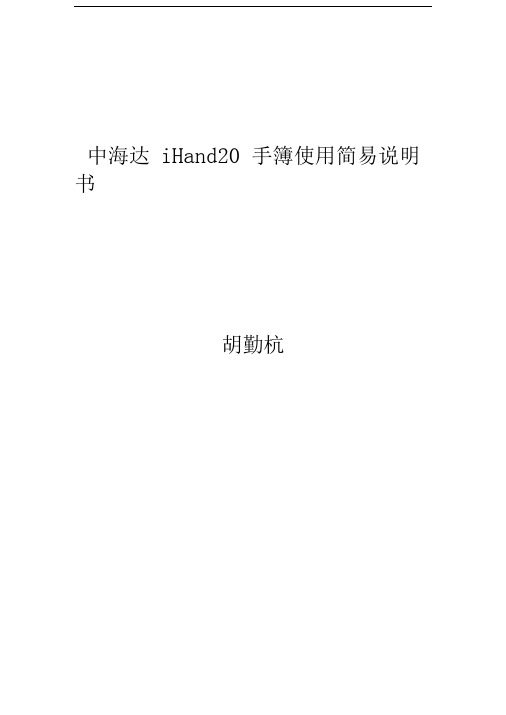
中海达iHand20 手簿使用简易说明书胡勤杭一、项目设置 (2)二、通信连接 (3)基准站设置 (3)电台模式 (3)网络模式 (3)移动站设置 (4)电台模式 (4)网络模式 (4)CORSO (4)三、参数计算(以四参数为例) (5)四、测量 (6)碎步测量 (6)放样 (6)五、数据的导出导入 (7)导出 (7)导入 (7)通过桌面快捷键APP直接进入软件操作界面,在操作界面的下方有四个菜单栏分别是:项目、设备、测量、工具。
我们常用的是前三个菜单一、项目设置1、在项目菜单栏里面选择【项目信息】,进入后在界面的最下方输入新建项目文件夹的名称,在右上角点击确定便建立好了当前工作的文件夹(接下来测量的所有数据都会保存在这个文件夹里面)。
确认后会自动进入项目设置选项框,分别是:新项目、系统、选项,如果之前没有预先设置坐标系统,则不需要任何设置直接退出即可,如果之前有自定义参数系统,则在【系统】菜单下选择地球仪图标进入坐标系统选择即可。
2、在【项目】菜单栏下选择坐标系统,里面有:投影、基准面、平面转换、高程拟合、平面格网、选项。
主要操作的是投影和基准面,【投影】设置为高斯自定义,将中央子午线修改成当地中央子午线,或者施工方要求的子午线即可,如:徐州地区的中央子午线是117,则将其改成117 即可。
【基准面】里面主要修改的是目标椭球,一般选择北京54 或则西安80,根据实际情况修改。
其它的菜单栏是默认设置无,【选项】菜单下默认的是七参数简化。
最后点击下方的保存,弹出对话框选择【确定】即可。
二、通信连接基准站设置在操作界面中选择【设备】,点击【设备连接】,在操作界面有【配置】和【其它】,在配置里面厂商选择:中海达,方式选择:蓝牙。
其它里面主要是天线类型,根据自己的仪器型号选择即可。
然后点击连接仪器便会自动搜索GPS蓝牙SN码,首先连接基准站,手簿连上后退出到设备操作界面,选择【基准站】,进入后主要有【接收机】、【数据链】和【其它】三个菜单,在【接收机】里面首先对基准站进行平滑,在【数据链】里面选择发送数据链的方式,主要有:内置电台,内置网络,外部数据链以及外置3G网络,主要用到的是前三个。
LEHZJ20手机操作指南说明书
Selection ProcedureStep 1Check the of gripping force.Electric Gripper 2-Finger Type/With Dust CoverSeries LEHZJModel SelectionC o u r t e s y o f C M A /F l o d y n e /H y d r a d y n e ŀ M o t i o n C o n t r o l ŀ H y d r a u l i c ŀ P n e u m a t i c ŀ E l e c t r i c a l ŀ M e c h a n i c a l ŀ (800) 426-5480 ŀ w w w .c m a f h .c o mBasic CompactPushing force is one of the values ofstep data that is input into the controller.Pushing force is one of the values ofstep data that is input into the controller.Selection ProcedureCheck the gripping force: Series LEHZJModel Selection SeriesLEHZJ# Indication of gripping forceThe gripping force shown in the graphs below is expressed as“F”, which is the gripping force of one finger, when both fingersand attachments are in full contact with the workpiece asshown in the figure below.#Set the workpiece gripping point “L” so that it is within the rangeshown in the figure below.External Gripping State Internal Gripping StateCourtesyofCMA/Flodyne/HydradyneŀMotionControlŀHydraulicŀPneumaticŀElectricalŀMechanicalŀ(8)426-548ŀwww.cmafh.comSeries LEHZJCompactBasic Selection of Pushing Speed# Set the [Pushing force] and [Trigger level] within the range shown in the figure below.Selection ProcedureCheck the gripping force: Series LEHZJBasicCompactPushing force is one of the values of step data that is input into the controller.Pushing force is one of the values of step data that is input into the controller.17C o u r t e s y o f C M A /F l o d y n e /H y d r a d y n e ŀ M o t i o n C o n t r o l ŀ H y d r a u l i c ŀ P n e u m a t i c ŀ E l e c t r i c a l ŀ M e c h a n i c a l ŀ (800) 426-5480 ŀ w w w .c m a f h .c o mCheck the gripping point and overhang: Series LEHZJ#Decide the gripping position of the workpiece so that the amount of overhang “H” stays within the range shown in the figure below.#If the gripping position is out of the limit, it may shorten the life of the electric gripper.External Gripping State Internal Gripping State Basic CompactPushing force is one of the values ofstep data that is input into the controller.Pushing force is one of the values ofstep data that is input into the controller.Model Selection Series LEHZJ CourtesyofCMA/Flodyne/HydradyneŀMotionControlŀHydraulicŀPneumaticŀElectricalŀMechanicalŀ(8)426-548ŀwww.cmafh.comBasicCompactPushing force is one of the values of step data that is input into the controller.Pushing force is one of the values of step data that is input into the controller.Selection ProcedureCheck the gripping point and overhang: Series LEHZJSeries LEHZJ19C o u r t e s y o f C M A /F l o d y n e /H y d r a d y n e ŀ M o t i o n C o n t r o l ŀ H y d r a u l i c ŀ P n e u m a t i c ŀ E l e c t r i c a l ŀ M e c h a n i c a l ŀ (800) 426-5480 ŀ w w w .c m a f h .c o mNote) Values for load in the table indicate static values.Fv: Allowable vertical loadMp: Pitch momentMr: Roll momentMy: Yaw momentCheck the external force on fingers: Series LEHZJModel Selection SeriesLEHZJ20C o u r t e s y o f C M A /F l o d y n e /H y d r a d y n e ŀ M o t i o n C o n t r o l ŀ H y d r a u l i c ŀ P n e u m a t i c ŀ E l e c t r i c a l ŀ M e c h a n i c a l ŀ (800) 426-5480 ŀ w w w .c m a f h .c o mConfirm that the combination of the controller/driver and the actuator is correct.The actuator and controller/driver are sold as a package.<Check the following before use.>: Check the actuator label for model number. This matches the controller/driver.@ Check Parallel I/O configuration matches (NPN or PNP).:@Refer to the operation manual for using the products. Please download it via our website, LEHZ How to OrderElectric Gripper 2-Finger Type/With Dust CoverLEHZJ10, 16, 20, 25Series LEHZJRoHS®/ 2-finger type 21C o u r t e s y o f C M A /F l o d y n e /H y d r a d y n e ŀ M o t i o n C o n t r o l ŀ H y d r a u l i c ŀ P n e u m a t i c ŀ E l e c t r i c a l ŀ M e c h a n i c a l ŀ (800) 426-5480 ŀ w w w .c m a f h .c o mDIN rail is not included. Order it separately. (Refer to page 56.)1Produced upon receipt of order (Robotic cable only)Refer to the specifications Note 3) on page 23.parts. For using on moving parts, select the robotic cable.1 When “Without controller/driver” is selected for controller/driver types, I/O cable cannot be selected. Refer to page 61 (For LECP6), page 73 (For LECP 1) or page 80 (For LECPA) if I/O cable is required.2 When “P ulse input type” is selected for controller/driver types, pulse input usable only with differential. Only 1.5 m cables usable with open collector.Electric Gripper 2-Finger Type/With Dust Cover SeriesLEHZJcompatible motors, refer to the compatible controllers/driver below.LECP6Value (Step data) input Standard controllerLECP1Capable of setting up operation (step data)LECPAOperation by pulse signalsC o u r t e s y o f C M A /F l o d y n e /H y d r a d y n e ŀ M o t i o n C o n t r o l ŀ H y d r a u l i c ŀ P n e u m a t i c ŀ E l e c t r i c a l ŀ M e c h a n i c a l ŀ (800) 426-5480 ŀ w w w .c m a f h .c o mc) When using the thread on the back of the bodyb) When using the thread on the mounting platea) When using the thread on the side of the bodyseal (included)SpecificationsHow to MountNote 1) Gripping force should be from 10 to 20 times the workpiece weight. Positioning force should be 150% when releasingthe workpiece. Gripping force accuracy should be o 30% (F.S.) for LEHZJ10/16 and o 25% (F.S.) for LEHZJ20/25.Note 2) Pushing speed should be set within the range during pushing (gripping) operation. Otherwise, it may cause malfunction.The opening/closing speed and pushing speed are for both fingers. The speed for one finger is half this value.Note 3) The speed and force may change depending on the cable length, load and mounting conditions. Furthermore, ifthe cable length exceeds 5 m, then it will decrease by up to 10% for each 5 m. (At 15 m: Reduced by up to 20%)Note 4) Repeatability means the variation of the gripping position (workpiece position) when the gripping operation isrepeatedly performed by the same sequence for the same workpiece.Note 5) Repeated length measurement accuracy means dispersion (value on the controller monitor) when the workpiece is repeatedly held in the same position.Note 6) There will be no influence of backlash during pushing (gripping) operation. Make the stroke longer for the amount of backlash when opening.Note 7) Impact resistance: No malfunction occurred when the gripper was tested with a drop tester in both an axialdirection and a perpendicular direction to the lead screw. (Test was performed with the gripper in the initial state.)Vibration resistance: No malfunction occurred in a test ranging between 45 to 2000 Hz. Test was performed in both an axial direction and a perpendicular direction to the lead screw. (Test was performed with the gripper in the initial state.)Note 8) The power consumption (including the controller) is for when the gripper is operating.The standby power consumption when operating is for when the gripper is stopped in the set position during operation, including the energy saving mode when gripping.Note 9) The maximum instantaneous power consumption (including the controller) is for when the gripper is operating.This value can be used for the selection of the power supply.Series LEHZJ23C o u r t e s y o f C M A /F l o d y n e /H y d r a d y n e ŀ M o t i o n C o n t r o l ŀ H y d r a u l i c ŀ P n e u m a t i c ŀ E l e c t r i c a l ŀ M e c h a n i c a l ŀ (800) 426-5480 ŀ w w w .c m a f h .c o mConstruction Series LEHZJElectric Gripper 2-Finger Type/With Dust Cover SeriesLEHZJ24C o u r t e s y o f C M A /F l o d y n e /H y d r a d y n e ŀ M o t i o n C o n t r o l ŀ H y d r a u l i c ŀ P n e u m a t i c ŀ E l e c t r i c a l ŀ M e c h a n i c a l ŀ (800) 426-5480 ŀ w w w .c m a f h .c o mDimensions LEHZJ16(L)K2-6Series LEHZJ25C o u r t e s y o f C M A /F l o d y n e /H y d r a d y n e ŀ M o t i o n C o n t r o l ŀ H y d r a u l i c ŀ P n e u m a t i c ŀ E l e c t r i c a l ŀ M e c h a n i c a l ŀ (800) 426-5480 ŀ w w w .c m a f h .c o m+0.030+0.025Dimensions LEHZJ20(L)K2-10LEHZJ25(L)K2-14Electric Gripper 2-Finger Type/With Dust Cover SeriesLEHZJ26C o u r t e s y o f C M A /F l o d y n e /H y d r a d y n e ŀ M o t i o n C o n t r o l ŀ H y d r a u l i c ŀ P n e u m a t i c ŀ E l e c t r i c a l ŀ M e c h a n i c a l ŀ (800) 426-5480 ŀ w w w .c m a f h .c o m。
chemoffice20.0用法 -回复
chemoffice20.0用法-回复ChemOffice 20.0是一款强大的化学软件套件,广泛应用于化学研究和教学领域。
本文将一步一步地介绍ChemOffice 20.0的使用方法,帮助读者迅速上手并充分利用这个工具来辅助化学工作。
第一步,安装ChemOffice 20.0软件。
首先,到ChemOffice官方网站下载软件安装文件。
确保你的电脑符合系统要求,并且有足够的存储空间来安装软件。
双击安装文件,按照软件安装向导的指示进行安装。
完成安装后,启动ChemOffice 20.0软件。
第二步,探索主界面。
ChemOffice 20.0的主界面提供了一系列工具栏、菜单和选项卡,以及一个图形化的工作区。
首次进入软件时,可能会有一个快速入门指南,可以阅读以了解主要功能。
熟悉主界面后,就可以开始使用ChemOffice 20.0的各种功能。
第三步,绘制化学结构。
ChemOffice 20.0具有强大的分子编辑功能,可以用于绘制和编辑化学结构。
点击工具栏上的“结构编辑器”按钮,选择要绘制的化学结构的种类。
然后,使用鼠标在工作区上绘制或编辑化学结构。
软件提供了各种绘图工具和快捷键,可以使绘图更加高效。
第四步,编辑化学方程式。
ChemOffice 20.0还可以帮助用户轻松编辑化学方程式。
点击工具栏上的“方程式编辑器”按钮,选择要编辑的方程式类型(如平衡方程式、氧化还原方程式等)。
然后,在工作区上输入化学方程式的反应物和生成物,并使用提供的工具和功能调整方程式的格式和样式。
第五步,分析化学数据。
ChemOffice 20.0提供了一系列用于分析和处理化学数据的工具和功能。
例如,可以使用“计算化学性质”工具来预测分子的性质,使用“物理化学性质表”工具来查找和比较化学性质数据,使用“光谱工具”来模拟和分析光谱数据等等。
这些工具可以帮助化学研究人员更好地理解和解释实验数据。
第六步,进行化学计算。
除了分析数据,ChemOffice 20.0还具有一些常用的化学计算工具。
2024年CREO20培训教程
CREO20培训教程CREO2.0培训教程一、引言CREO是一款功能强大的3D设计软件,广泛应用于产品设计和制造领域。
本文档旨在为您提供CREO2.0的基础培训教程,帮助您快速上手并掌握软件的基本操作。
二、软件安装与启动1.软件安装:请从官方网站或其他可信渠道CREO2.0安装包,并按照提示完成安装过程。
2.软件启动:安装完成后,在桌面或开始菜单中找到CREO2.0的图标,双击即可启动软件。
三、界面与基本操作1.界面布局:CREO2.0的界面主要由菜单栏、工具栏、浏览器、绘图区、状态栏等组成。
2.基本操作:在绘图区,您可以使用鼠标进行旋转、平移、缩放等操作,以便更好地观察和编辑模型。
四、草图绘制1.绘制直线:在工具栏中找到“直线”工具,并在绘图区绘制所需的直线。
2.绘制圆:在工具栏中找到“圆”工具,并在绘图区绘制所需的圆。
3.绘制矩形:在工具栏中找到“矩形”工具,并在绘图区绘制所需的矩形。
4.尺寸标注:在工具栏中找到“尺寸”工具,并在绘图区标注所需的尺寸。
五、特征建模1.拉伸:在工具栏中找到“拉伸”工具,选择草图并设置拉伸参数,即可创建拉伸特征。
2.旋转:在工具栏中找到“旋转”工具,选择草图并设置旋转参数,即可创建旋转特征。
3.扫描:在工具栏中找到“扫描”工具,选择轨迹和草图,并设置相关参数,即可创建扫描特征。
4.倒角:在工具栏中找到“倒角”工具,选择边线并设置倒角参数,即可创建倒角特征。
六、装配设计1.新建装配文件:在菜单栏中选择“文件”-“新建”-“装配”,即可创建一个新的装配文件。
2.导入零件:在菜单栏中选择“插入”-“共享”-“组件”,选择所需的零件文件,即可将零件导入装配文件。
3.装配约束:在工具栏中找到“装配约束”工具,选择相应的约束类型,并设置约束参数,即可将零件装配在一起。
七、工程图绘制1.新建工程图:在菜单栏中选择“文件”-“新建”-“绘图”,即可创建一个新的工程图文件。
2.导入模型:在菜单栏中选择“插入”-“模型”-“模型项目”,选择所需的模型文件,即可将模型导入工程图。
手工喷枪使用方法
手工喷枪使用方法嘿,朋友们!今天咱来聊聊手工喷枪这玩意儿的使用方法。
你可别小瞧它,这就好比是咱手里的一把神奇画笔,能喷出各种奇妙的效果呢!先来说说准备工作吧。
就像要去打仗得先磨好刀一样,咱得把手工喷枪检查好咯。
看看它各个部件是不是都好好的,有没有松动啥的。
还有啊,那涂料可不能随便选,得选适合喷枪的,不然它可不乐意好好工作哟!接下来,就是要调节好喷枪啦。
这就跟调琴弦似的,松了紧了都不行。
压力大小啦,喷幅宽窄啦,都得根据你的需要来。
你要是想喷个细细的线条,那就把喷幅调小点;要是想一下子来个大面积的覆盖,那就把喷幅调大些呗。
然后呢,就可以开始喷啦!可别像个没头苍蝇一样乱喷哦。
你得有节奏地移动喷枪,就像跳舞一样,一步一步来。
喷的时候可别离得太近或太远,太近了那涂料可能就堆成一团啦,太远了又喷不到位。
这就好比给人挠痒痒,得找对地方,挠对力度才行呢!还有哦,喷的时候要注意均匀。
不能这边喷得厚,那边喷得薄,那可就不好看啦。
就像摊煎饼一样,得把面糊摊得均匀才好吃嘛。
要是不小心喷厚了,哎呀,那可就麻烦咯,得花时间去处理。
喷不同的东西也有不同的讲究呢。
比如喷个小物件,那就得小心点,别喷到别的地方去了。
要是喷个大的平面,那就可以大胆地来,快速地移动喷枪。
喷完了可别以为就完事了哦。
还得把喷枪清理干净呢,不然下次用的时候就可能堵住啦。
这就跟咱吃完饭得洗碗一样,不能偷懒哟!把残留的涂料洗掉,把各个部件都擦干净,让它舒舒服服地等着下一次工作。
总之呢,手工喷枪这东西用好了那可真是厉害得很。
能让你的作品变得超级漂亮。
但要是用不好,那也会给你添不少麻烦。
所以啊,大家可得认真对待,多练习练习,熟能生巧嘛。
相信大家都能成为手工喷枪的高手,用它创造出属于自己的精彩作品!怎么样,是不是觉得手工喷枪很有趣呢?赶紧去试试吧!。
- 1、下载文档前请自行甄别文档内容的完整性,平台不提供额外的编辑、内容补充、找答案等附加服务。
- 2、"仅部分预览"的文档,不可在线预览部分如存在完整性等问题,可反馈申请退款(可完整预览的文档不适用该条件!)。
- 3、如文档侵犯您的权益,请联系客服反馈,我们会尽快为您处理(人工客服工作时间:9:00-18:30)。
第一章黑钨砂
第一块石头。
此料皮非常紧凑,买黑钨砂看皮子很重要
看到点点一样的癣花了没,癣下绿肉都露出来了,而且有力,说明入肉应该会很深
你一定认为这是蟒带把,错了这不是蟒带这就是个普通的凹进去的石凹。
别想那么复杂,这只是初级帖子,不会讲那么高深的东西。
主要是教大家如何
看皮子。
这里又一个绿豆。
被我发现了把。
这种在坑里的绿豆入肉一般也比较深。
喜欢这样地,但是记得多考虑总体打分,毕竟这种变现也只占总分的10%左右
还艳的色。
嘿嘿这种点点的很喜欢,毕竟买点买线不买一大片。
说的就是
这种拉。
小样看到有癣花就想开窗看是不是满色。
你想多了哇哈哈哈事实说明这是块晴水飘花料子。
第二块石头
第三块石头
水泥皮。
,这种的光看皮子只要感觉舒服,价格不贵我就秒了。
这块还有个神仙断口。
这是真正的神仙断不是缅甸那群货拿镐窍的那种,那是人为断口。
就是看着断口形成的时候可能会让里面有裂,虽然表皮上没什么裂。
我也是大概估计是这样。
果然是断口的地方是被大自然强行地质运动搞出来的。
这裂纠结啊。
但是这肉美呆住了。
肉不错,种老水好,色润,第四块
黑钨砂。
这皮子一看就老,皮子上的翻砂漂亮啊。
但是这料子里面的内容把握吓坏了。
第五块
皮子老,表面有腊壳的表现,注意我说的腊壳和你们说的那种不一样啊,我是自己的一套办法,看着皮子上自然光下有像油脂的感觉。
第六块
漂亮的毒死人的雪花棉
第七块
再来个接近水泥皮的料子把,这种料子皮劲,入手肯定也很沉
表面上裂不规整,里面裂也会相对多一些,赌种是没问题了,赌水和色吧。
色和水都不错,现在如果这种料子入手就是赌裂,棉,和变种了。
第八块
第二章大马坎
如果碰到这样脱沙的可以打个满分了,但是记得多看看多研究研究是不是擦出来的,如果是擦出来的就要从另一个角度去考虑了,纯天然的少啊。
就算是这个表现的也不能大意,毕竟还要赌棉和裂,一般敢开窗口的都是老手,都研究过了,还是那句老话,没有5倍以上的利润不要盲目赌石。
如果是蒙头料的时候买下,价格会低很多哦。
这皮子翻砂细腻,皮子够紧凑,很多朋友都认为局部翻砂细腻就可以了,其实看翻砂是要全面的看,只是局部的翻砂好很有可能别的地方出问题,所以一定要仔细研究,多看少买,皮子不够老的基本都可以直接排除了,所以新手玩石一定要看皮子,皮子够老而且看着很顺眼的,一般都不会赔的太可怜.
虽然可能怪庄了点,但是雕刻个手玩也是翡翠漂亮呢.
看皮子就知道肉很老了,翻砂都快成奶粉了,这还考虑啥了,只要表面看着舒服,而且没什么碍眼的,公斤料里见一个切一个。
别看这种感觉乱乱的里面,但是要记住,大马坎料子能出这种的一般都是雾很厚,最难辨别雾里面的肉质,所以只要会看皮子的,大马坎石头还是比较合适新手的
这个皮子只能说老,老的连翻砂都被河水冲没了,当然了这种皮子也有可能是种嫩的但是这块石头基本脱沙了而且玉肉也露出来了点,照片不清楚可能大家看不清楚..
这是后来擦出来的,这色已经很诱人了,这种石头就要赌棉了哦....但是事实告诉
我,这石头里面竟然没有棉
就算是这样,里面也有几率出棉哦,看人品了,但是几率很小了已经....
这算是大马坎场口里皮子比较变态的好的了,我叫他大马坎水泥皮...
以后大家如果有幸见到这种皮子请拍成照片留念把,绝对美...大马坎的石头,只要能够研究透了种和水从皮子上就能看到40%以上了,主要就是赌棉和裂还有变种了...
其貌不扬,内中藏娇,说的就是这种了,大多数朋友看着是不是种嫩,肉粗?其是仔细观察实物你会发现这种石头真正美的地方拉,给点提示把,有没有大橡皮的感觉啊???
结果告诉我们这竟然是一块,年轻的大象。
出乎意料啊出乎意料。
这个皮子老的一塌糊涂,德乃卡树皮和老象皮之间的皮子。
喜欢一个字老~。
