SU madagascar安装指南
2019特别版Mustang网格孔套件安装说明书

NO PART OF THIS DOCUMENT MAY BE REPRODUCED WITHOUT PRIOR AGREEMENT AND WRITTEN PERMISSION OFFORD PERFORMANCE PARTS © Ford Motor Company 2020GRILLE KIT:Quantity Part Name1 Upper Grille1 Lower GrilleNO PART OF THIS DOCUMENT MAY BE REPRODUCED WITHOUT PRIOR AGREEMENT AND WRITTEN PERMISSION OFFORD PERFORMANCE PARTS © Ford Motor Company 2020INSTALLATION INSTRUCTIONS:STEP 1:Raise and support vehicle to gain access to underside.WARNING: Identify the correct jacking points by locating the triangle stamped into the uni-body sheet metal or vehicle frame. Raising a vehicle in any other location may result in vehicleshifting or falling. Failure to follow this instruction may result in serious personal injury.WARNING: Never get underneath a vehicle that is supported only by a jack. The jack couldunintentionally lower. Always support vehicle with floor stands. Failure to follow theseinstructions may result in serious personal injury.NOTICE: The jack provided with the vehicle is intended to be used in an emergency forchanging a deflated tire. To avoid damage to the vehicle, never use the jack to hoist the vehiclefor any other purpose.NO PART OF THIS DOCUMENT MAY BE REPRODUCED WITHOUT PRIOR AGREEMENT AND WRITTEN PERMISSION OFFORD PERFORMANCE PARTS © Ford Motor Company 2020NOTICE: Do not attempt to use jack pressure on either the front bumper or the rear bumper onany vehicle. Damage to bumper covers will occur.NOTICE: Damage to the suspension, exhaust or steering linkage components may occur if careis not exercised when positioning the hoist adapters prior to lifting the vehicle.NOTICE: To prevent possible damage to the underbody, do not drive the vehicle onto the drive-on lift without first checking for possible interference.NOTICE: When raising a vehicle on a two-column hoist, use care when positioning the vehicleso that the hoisting forks do not interfere with suspension components, mounting brackets orstabilizer mounting brackets, if equipped. In addition, use care in hoist positioning to avoidpossible damage to the axle or rear cover.STEP 2:Remove both front wheels.NO PART OF THIS DOCUMENT MAY BE REPRODUCED WITHOUT PRIOR AGREEMENT AND WRITTEN PERMISSION OFFORD PERFORMANCE PARTS © Ford Motor Company 2020STEP 3:Using a trim remover tool, remove (13) inner wheel liner retaining clips per side. Remove both inner wheel liners.NO PART OF THIS DOCUMENT MAY BE REPRODUCED WITHOUT PRIOR AGREEMENT AND WRITTEN PERMISSION OFFORD PERFORMANCE PARTS © Ford Motor Company 2020STEP 4:Using a trim remover tool, remove the (8) upper radiator close out panel retaining clips. Remove the upper radiator close out panel.NO PART OF THIS DOCUMENT MAY BE REPRODUCED WITHOUT PRIOR AGREEMENT AND WRITTEN PERMISSION OFFORD PERFORMANCE PARTS © Ford Motor Company 2020STEP 5:Remove the fascia to fender upper bracket nuts (2) per side.NO PART OF THIS DOCUMENT MAY BE REPRODUCED WITHOUT PRIOR AGREEMENT AND WRITTEN PERMISSION OFFORD PERFORMANCE PARTS © Ford Motor Company 2020STEP 6:Disconnect the electrical connector for both front fog light assemblies.STEP 7:Remove (6) under tray bolts and (2) under tray retaining clips.NOTE: Under tray will stay attached to fascia during removalNO PART OF THIS DOCUMENT MAY BE REPRODUCED WITHOUT PRIOR AGREEMENT AND WRITTEN PERMISSION OFFORD PERFORMANCE PARTS © Ford Motor Company 2020STEP 8:Remove (8) upper fascia mounting bolts.NO PART OF THIS DOCUMENT MAY BE REPRODUCED WITHOUT PRIOR AGREEMENT AND WRITTEN PERMISSION OFFORD PERFORMANCE PARTS © Ford Motor Company 2020STEP 9:Remove fascia assembly from vehicle by carefully lifting and pulling assembly forward off the vehicle.It is recommended to have an assistant help while removing and installing the fascia assembly. Protectany painted surfaces during removal.NO PART OF THIS DOCUMENT MAY BE REPRODUCED WITHOUT PRIOR AGREEMENT AND WRITTEN PERMISSION OFFORD PERFORMANCE PARTS © Ford Motor Company 2020STEP 10:From the backside of the fascia, gently depress the center impact beam retaining tabs. Carefully work around the beam until all tabs are released. Remove the impact beam. Ensure all painted surfaces areprotected during the removal and installation of the grilles.NO PART OF THIS DOCUMENT MAY BE REPRODUCED WITHOUT PRIOR AGREEMENT AND WRITTEN PERMISSION OFFORD PERFORMANCE PARTS © Ford Motor Company 2020STEP 11:From the backside of the fascia, gently depress the upper grille retaining tabs. Carefully work around the work piece until all are released. Remove the upper grille.NO PART OF THIS DOCUMENT MAY BE REPRODUCED WITHOUT PRIOR AGREEMENT AND WRITTEN PERMISSION OFFORD PERFORMANCE PARTS © Ford Motor Company 2020STEP 12:From the backside of the fascia, gently depress the lower grille retaining tabs. Carefully work around the work piece until all are released. Remove the lower grille.NO PART OF THIS DOCUMENT MAY BE REPRODUCED WITHOUT PRIOR AGREEMENT AND WRITTEN PERMISSION OFFORD PERFORMANCE PARTS © Ford Motor Company 2020STEP 13:Place the new lower grille on the fascia. Starting from the center and working outboard, align the fascia clips with grill mounting provisions and gently clip the grille into the fascia.STEP 14:Place the new upper grille on the fascia. Starting from the center and working outboard, align the fascia clips with grill mounting provisions and gently clip the grille into the fascia.NO PART OF THIS DOCUMENT MAY BE REPRODUCED WITHOUT PRIOR AGREEMENT AND WRITTEN PERMISSION OFFORD PERFORMANCE PARTS © Ford Motor Company 2020STEP 15:Place the impact beam onto the fascia. Starting from the center and working outboard, align the fascia clips with impact beam provisions and gently clip the beam into the fascia.STEP 16:Slide the fascia assembly onto the front of the vehicle. Install the (2) outer fascia mounting screws.Torque to 18 lb.in (2 Nm). Install the (6) remaining fascia mounting screws. Torque to 53 lb.in (6 Nm)NO PART OF THIS DOCUMENT MAY BE REPRODUCED WITHOUT PRIOR AGREEMENT AND WRITTEN PERMISSION OFFORD PERFORMANCE PARTS © Ford Motor Company 2020STEP 17:Align the fender to fascia mounting brackets and install (2) nuts per side. Torque to 44 lb.in (5 Nm)STEP 18:Install upper radiator close out panel with (8) retaining clips.NO PART OF THIS DOCUMENT MAY BE REPRODUCED WITHOUT PRIOR AGREEMENT AND WRITTEN PERMISSION OFFORD PERFORMANCE PARTS © Ford Motor Company 2020STEP 19:Re-connect both fog light electrical connectors.STEP 20:Install (6) bolts into under tray and (2) retaining clips. Torque to 18 lb.in (2 Nm)NO PART OF THIS DOCUMENT MAY BE REPRODUCED WITHOUT PRIOR AGREEMENT AND WRITTEN PERMISSION OFFORD PERFORMANCE PARTS © Ford Motor Company 2020STEP 21:Install both front wheel liners with (13) retaining clips per side.STEP 22:Position the wheel and install the wheel nuts. Tighten the wheel nuts in a star pattern.Torque to: 148 lb.ft (200 Nm)。
matlab工具箱的安装方法 ROBOT工具箱精解
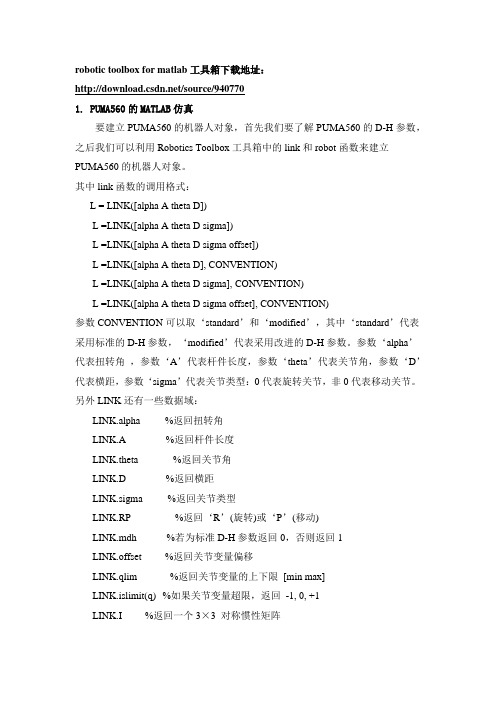
robotic toolbox for matlab工具箱下载地址:/source/9407701. PUMA560的MATLAB仿真要建立PUMA560的机器人对象,首先我们要了解PUMA560的D-H参数,之后我们可以利用Robotics Toolbox工具箱中的link和robot函数来建立PUMA560的机器人对象。
其中link函数的调用格式:L = LINK([alpha A theta D])L =LINK([alpha A theta D sigma])L =LINK([alpha A theta D sigma offset])L =LINK([alpha A theta D], CONVENTION)L =LINK([alpha A theta D sigma], CONVENTION)L =LINK([alpha A theta D sigma offset], CONVENTION)参数CONVENTION可以取‘standard’和‘modified’,其中‘standard’代表采用标准的D-H参数,‘modified’代表采用改进的D-H参数。
参数‘alpha’代表扭转角,参数‘A’代表杆件长度,参数‘theta’代表关节角,参数‘D’代表横距,参数‘sigma’代表关节类型:0代表旋转关节,非0代表移动关节。
另外LINK还有一些数据域:LINK.alpha %返回扭转角LINK.A %返回杆件长度LINK.theta %返回关节角LINK.D %返回横距LINK.sigma %返回关节类型LINK.RP %返回‘R’(旋转)或‘P’(移动)LINK.mdh %若为标准D-H参数返回0,否则返回1LINK.offset %返回关节变量偏移LINK.qlim %返回关节变量的上下限[min max]LINK.islimit(q) %如果关节变量超限,返回-1, 0, +1LINK.I %返回一个3×3 对称惯性矩阵LINK.m %返回关节质量LINK.r %返回3×1的关节齿轮向量LINK.G %返回齿轮的传动比LINK.Jm %返回电机惯性LINK.B %返回粘性摩擦LINK.Tc %返回库仑摩擦LINK.dh return legacy DH rowLINK.dyn return legacy DYN row其中robot函数的调用格式:ROBOT %创建一个空的机器人对象ROBOT(robot) %创建robot的一个副本ROBOT(robot, LINK) %用LINK来创建新机器人对象来代替robotROBOT(LINK, ...) %用LINK来创建一个机器人对象ROBOT(DH, ...) %用D-H矩阵来创建一个机器人对象ROBOT(DYN, ...) %用DYN矩阵来创建一个机器人对象2.变换矩阵利用MATLAB中Robotics Toolbox工具箱中的transl、rotx、roty和rotz可以实现用齐次变换矩阵表示平移变换和旋转变换。
毕加索核矿石驱动NVMe SSD安装指南说明书

Beskar™ Ingot Drive Installation GuideClick here to access an up-to-date online version of this document. You will also find the most recent content as well as expandable illustrations, easiernavigation, and search capability.Model: Special Edi on FireCuda PCIe Gen4NVMe™ SSD ®. . . . . . . . . . . . . . . . . . . . . . . . . . . . . . . . . . . . . . . . . . . . . . . . . . . . . . . . . . . . . . . . . . . . . . . . . . . . . . . . . . . . . . . .. . . . . . . . . . . . . . . . . . . . . . . . . . . . . . . . . . . . . . . . . . . . . . . . . . . . . . . . . . . . . . . . . . . . . . . . . . . . . . . . . . . . . . . . . . . . . . . . . . . . . . . . . . . . . . . . . . . . . . . . . .. . . . . . . . . . . . . . . . . . . . . . . . . . . . . . . . . . . . . . . . . . . . . . . . . . . . . . . . . . . . . . . . . . . . . . . . . . . . . . . . . . . . . . . . . . . . . . . . . . . . . . . . . . . . . . . . . . . . . . . . . .. . . . . . . . . . . . . . . . . . . . . . . . . . . . . . . . . . . . . . . . . . . . . . . . . . . . . . . . . . . . . . . . . . . . . . . . . . . . . . . . . . . . . . . . . . . . . . . . . . . . . . . . . . . . . . . . . . . . . . . . . .. . . . . . . . . . . . . . . . . . . . . . . . . . . . . . . . . . . . . . . . . . . . . . . . . . . . . . . . . . . . . . . . . . . . . . . . . . . . . . . . . . . . . . . . . . . . . . . . . . . . . . . . . . . . . . . . . . . . . . . . . .. . . . . . . . . . . . . . . . . . . . . . . . . . . . . . . . . . . . . . . . . . . . . . . . . . . . . . . . . . . . . . . . . . . . . . . . . . . . . . . . . . . . . . . . . . . . . . . . . . . . . . . . . . . . . . . . . . . . . . . . . . . . . . . . . . . . . . . . . . . . . . . . . . . . . . . . . . . . . . . . . . . . . . . . . . . . . . . . . . . . . . . . . . . . . . . . . . . . . . . . . . . . . . . . . . . . .. . . . . . . . . . . . . . . . . . . . . . . . . . . . . . . . . . . . . . . . . . . . . . . . . . . . . . . . . . . . . . . . . . . . . . . . . . . . . . . . . . . . . . . . . . . . . . . . . . . . . . . . . . . . . . . . . . . . . . . . . . . . . . . . . . . . . . . . . . . . . . . . . . . . . . . . . . . . . . . . . . . . . . . . . . . . . . . . . . . . . . . . . . . . . . . . . . . . . . . . . . . . . . . . . . . . .. . . . . . . . . . . . . . . . . . . . . . . . . . . . . . . . . . . . . . . . . . . . . . . . . . . . . . . . . . . . . . . . . . . . . . . . . . . . . . . . . . . . . . . . . . . . . . . . . . . . . . . . . . . . . . . . . . . . . . . . . .. . . . . . . . . . . . . . . . . . . . . . . . . . . . . . . . . . . . . . . . . . . . . . . . . . . . . . . . . . . . . . . . . . . . . . . . . . . . . . . . . . . . . . . . . . . . . . . . . . . . . . . . . . . . . . . . . . . . . . . . . .. . . . . . . . . . . . . . . . . . . . . . . . . . . . . . . . . . . . . . . . . . . . . . . . . . . . . . . . . . . . . . . . . . . . . . . . . . . . . . . . . . . . . . . . . . . . . . . . . . . . . . . . . . . . . . . . . . . . . . . . . .. . . . . . . . . . . . . . . . . . . . . . . . . . . . . . . . . . . . . . . . . . . . . . . . . . . . . . . . . . . . . . . . . . . . . . . . . . . . . . . . . . . . . . . . . . . . . . . . . . . . . . . . . . . . . . . . . . . . . . . . . .. . . . . . . . . . . . . . . . . . . . . . . . . . . . . . . . . . . . . . . . . . . . . . . . . . . . . . . . . . . . . . . . . . . . . . . . . . . . . . . . . . . . . . . . . . . . . . . . . . . . . . . . . . . . . . . . . . . . . . . . . .. . . . . . . . . . . . . . . . . . . . . . . . . . . . . . . . . . . . . . . . . . . . . . . . . . . . . . . . . . . . . . . . . . . . . . . . . . . . . . . . . . . . . . . . . . . . . . . . . . . . . . . . . . . . . . . . . . . . . . . . . .. . . . . . . . . . . . . . . . . . . . . . . . . . . . . . . . . . . . . . . . . . . . . . . . . . . . . . . . . . . . . . . . . . . . . . . . . . . . . . . . . . . . . . . . . . . . . . . . . . . . . . . . . . . . . . . . . . . . . . . . . .Contents1Introduction Recommendations Precautions Parts System Requirements 2Installation Install Beskar™ Ingot Drive 3Support & Services SeaTools DiscWizard Firmware download and tools download for secure erase Internal SSD support Online support and services Warranty support Data recovery services Seagate Partner Program . . . . . . . . . . . . . . . . . . . . . . . . . . . . . . . . . . . . . . . . . . . . . . . . . . . . . . . . . . . . . . . . . . . . . . . . . . . . . . . . . . . . . . . . . . . . . . . . . . . . . . . . . . . . . . . . . . Before installation 33334455777777778Introduc on Recommenda ons Intended for desktop PCs.Beskar™ Ingot Drive's heatsink is pre-installed and should not be removed as it can damage the SSD.With the heatsink, the product exceeds standard M.2 dimensions. Dimensions of the Beskar™Ingot Drive are 80.15mm (L) x 22.9mm (W) x 18.25mm (H). Verify that your system provides enough space for installation.M.2 connectors H3.2 and above are recommended for an SSD with a heatsink.For optimal performance, provide sufficient airflow and cooling.Before installa onMost motherboards have more than one M.2 slot available for SSD drives. Before installing Beskar™ Ingot Drive:Determine the appropriate M.2 slot on your motherboard for Beskar™ Ingot Drive. If another SSD drive is already installed in the slot, you'll need to remove it during the installation.Decide whether you want to install your computer operating system on Beskar™ Ingot Drive and use it as your primary drive. See your computer or motherboard documentation for details on how to boot from an M.2 SSD.If you need to transfer files from another drive to Beskar™ Ingot Drive, consider how you will move your data or clone your drive before starting the installation.For optimal performance, it's recommended you use an M.2 PCIe Gen4x4 slot. Refer to yourmotherboard user manual.Precau ons Unpack the SSD.Inspect the SSD for any damages.For the safety of your SSD, please take the necessary precautions to avoid electrostatic discharge.Power down and power drain your computer according to the instructions provided in the computer product documentation.Back up the data from the existing storage device.IMPORTANTMake certain your computer's BIOS is up to date before installing Beskar™ Ingot Drive. See your computer or motherboard documentation for information on how to access theBIOS.PartsBeskar™ Ingot Drive System RequirementsM.2 (M key) slot, PCIe Gen4×4 interface (backwards compatible with PCIe Gen3 interface)Windows 10 or higherCAUTIONElectrostatic discharge (ESD) can damage the SSD. Make sure that you install the SSD at an ESD-safe workstation. Ground yourself to protect the device from any static electricitypresent in your body.®®Installa onInstall Beskar™ Ingot Drive1. Before installing Beskar™ Ingot Drive, power down your computer and unplug any cables attached to it.2. Open the case or cabinet.3. If an existing SSD drive is installed in the M.2 PCIe slot you intend to use for Beskar™ Ingot Drive, you'llneed to remove it.4. Power on your computer.5. Access the BIOS setup while the computer is booting. Ensure that a PCIe device is set in the BIOS bootsequence or boot priority list.6. Power down the computer and locate the M.2 PCIe slot on your motherboard.Note—Some motherboards have a pad installed in the M.2_PAD space by default.This pad can be removed to ensure a better fit for Beskar™ Ingot Drive.7. Check to make sure that the notch on Beskar™ Ingot Drive is correctly aligned with the divider in the slot.Gently push SSD into the slot until it's firmly seated.8. Hold down Beskar™ Ingot Drive while you fasten the mounting screw. Make sure the SSD is secured inplace.9. Close the case or cabinet and reassemble your computer.10. Power on your computer.11. Install the computer operating system on Beskar™ Ingot Drive if you want to use it as the primary drive.Support & ServicesSeaT oolsSeaTools™ SSD GUI is a free utility that lets you monitor and maintain your drive’s health, status, and tests. Go to /support/downloads/seatools.DiscWizardSeagate DiscWizard is an integrated software suite that lets you back up your operating system, applications, settings, and files, while also securely destroying confidential data you no longer need. Go to/support/downloads/discwizard.Firmware download and tools download for secure eraseGo to /support/downloads.Internal SSD supportGo to /support/products.Online support and servicesGo to /contacts.Warranty supportGo to /support/warranty-and-replacements.Data recovery servicesGo to /services-software/seagate-recovery-services/recover.Seagate Partner ProgramSeagate Partner Program Go to /partners.。
(完整word版)SketchUp2014+VrayforSketchUp2.0demo图文安装教程

SketchUp 2014+Vray for SketchUp 2.0 demo图文安装教程我不是计算机专业,软件安装如果出了问题,说实话你如果问我,我也要替你去问百度,如果百度上也没有,我就更束手无策了。
希望节省一下彼此的时间。
欢迎在这里探讨和建筑图有关的话题。
文/韩世麟本文详解了SketchUp 2014以及Vray for SketchUp 2.0 demo的安装和破解过程,并提供了软件的安装包下载。
赶快为你的软件更新换代吧。
关于软件是demo的解释:目前官方放出的确实是“2.00.24641 demo”版的下载,如果你没有破解的话,渲染大小限制是533×400,并且会有Vray logo,但是破解以后,所有功能就会解锁了,所以大家敬请安心使用。
另外一个很重要的就是RT渲染会闪退的问题,因为demo内置RT渲染的限制是533×400,所以即使破解后,任何大于这个输出尺寸的RT渲染都会闪退,所以如果你需要在前期调试的时候使用RT功能。
请在Output面板设置输出大小小于533×400,即可正常使用。
1.这里有了新的方法,我的朋友金嘉懿为我提供了来自于顶渲网的SketchUp 2014专用补丁,使用它的话,就不用卸载之前的SketchUp 8了,而且本帖的第3,第4步也可以略过,唯一必须遵守的就是:必须把SketchUp 2014装在C盘默认目录下,SketchUp 2014专属补丁点击下载(12.03M)密码:9icu2.直接运行官方SketchUp Pro 2014-en.exe。
所有步骤点击下一步,把SU安装在C盘,这样能确保Vray安装的成功。
(处女座同学也务必把SU装在C盘默认目录,避免不必要的问题,每天因为不把软件安装在默认目录而造成插件运行不了的同学连起来可以绕地球3圈。
)3.运行patch压缩包里的patch.exe(此时会响起带感的音乐,不由自主的跟着动起来了呢)。
Madagascar 介绍——简介

Package overviewThe mission of the Madagascar project is to provide a shared research environment for computational data analysis in geophysics and related fields. The Madagascar environment consists of: 1. Standalone programs for out-of-core data analysis; 2. Standalone programs for geophysical data processing and imaging; 3. A development kit for C, C++, Fortran-77, Fortran-90, Python, Matlab, and Octave; 4. A framework for reproducible numerical experiments, based on SCons; 5. A framework for scientific publications, based on SCons and LaTeX; 6. A collection of reproducible scientific articles also used as usage examples and regression tests for the standalone programs; 7. A collection of datasets used as input to reproducible numerical experiments. This guide serves as a brief introduction of different components and shows how they all fit together.Contents[hide]1 How to obtain Madagascar2 How to find your way around Madagascar 3 Madagascar components 3.1 Standalone programs 3.2 Data format 3.3 Reproducible documents 3.4 Vplot graphics 3.5 Reproducibility and Project Management 4 Madagascar Trivia 4.1 Why the Name "Madagascar"? 4.2 License 4.3 Community 4.4 HistoryHow to obtain MadagascarSee download and installation instructions. Madagascar runs on Unix/Linux platforms, including MacOS X and Unix emulations under Miscrosoft Windows. Its installation requires, at a minimum, a working C compiler and Python.How to find your way around MadagascarStart by checking the list of reproducible papers. If any of these papers looks close to your interests, follow the links until you find a figure with a "wrench" button under it . Click on the wrench, and it will open acomputational recipe used for generating the figure (the SConstruct file).from rsfproj import * Flow('rose',None, ''' math n1=629 d1=0.01 o1=0 n2=40 d2=1 o2=5 output="x2*(8+sin(6*x1+x2/10))" | rtoc | math output="input*exp(I*x1)" ''') Result('rose', 'graph title=Rose screenratio=1 wantaxis=n') End()You can copy this recipe to your computer or simply find it already existing in the "book" subtree under the Madagascar source directory. For example, the recipe at /RSF/book/rsf/rsf/sfmath.html also exists in the file RSFSRC/book/rsf/rsf/sfmath/SConstruct. After copying or locating the appropriate SConstruct file, runscons viewon the command line to generate all the figures in the selected project and to display them on your screen. For example, trybash$ cd RSFSRC/book/rsf/rsf/sfmath bash$ scons viewwhere bash$ stands for the Unix prompt and RSFSRC stands for the Madagascar source directory. The output should look likescons: Reading SConscript files ... scons: done reading SConscript files. scons: Building targets ... /RSFROOT/bin/sfmath n1=629 d1=0.01 o1=0 n2=40 d2=1 o2=5 output="x2*(8+sin(6*x1+x2/10))" | /RSFROOT/bin/sfrtoc | /RSFROOT/bin/sfmath output="input*exp(I*x1)" > rose.rsf < rose.rsf /RSFROOT/bin/sfgraph title=Rose screenratio=1 wantaxis=n > Fig/rose.vpl /RSFROOT/bin/sfpen Fig/rose.vpl scons: done building targets.with a picture appearing on your screen.If there are several figures in the recipe, you can runscons figurename.view(e.g. scons rose.view) to display individual figures. To remove all files that scons view generated, runscons -c viewIf you want to know in advance what commands will be executed to generate the figures, tryscons -n viewYou can output this command to a filescons -n -Q view > script.shand use script.sh as a shell script. If you are to make modifications to the data processing recipe (changing parameters or trying new data), working with SCons is more powerful and convenient than running shell scripts. A computational recipe puts together individual commands through Unix pipes and SCons rules. These commands act like Lego blocks for creating complex data analysis constructions. In the example above, three "blocks" are used: sfmath, sfrtoc, and sfgraph. To find out what a particular command is doing, you can follow the links from the bottom of the web page /RSF/book/rsf/rsf/sfmath.html Alternatively, run the command without arguments on the command line. Runningbash$ sfrtocproduces something likeNAME sfrtoc DESCRIPTION Convert real data to complex (by adding zero imaginary part). SYNOPSIS sfrtoc < real.rsf > cmplx.rsf COMMENTS See also: sfcmplx USED IN bei/ft1/plane4 bei/ft1/autocor bei/ft1/brad [...] SOURCE user/main/rtoc.c DOCUMENTATION/wiki/Guide_to_madagascar_programs#sfrtocThe DOCUMENTATION section provides a link to a more detailed documentation on the web. The most useful part is the USED IN section, which points to more examples of using the program. As an exercise, change directory to RSFSRC/book/bei/ft1/plane4 or any other example directory, examine the SConstruct file, and run scons view. Alternatively, look at /RSF/book/bei/ft1/plane4.html Want to find a program by keywords? Try sfdoc -k.bash$ sfdoc -k complex sfsort: Sort a float/complex vector by absolute values. sfrtoc: Convert real data to complex (by adding zero imaginary part). sfjacobi2: Find eigenvalues of a general complex matrix by Jacobi-like iteration. sfboolcmp: Element-wise boolean comparison of values. For int/float/complex data-sets. sfcmatmult: Simple matrix multiplication for complex matrices sfimag: Extract real (sfreal) or imaginary (sfimag) part of a complex dataset. sfthr: Threshold float/complex inputs given a constant/varying threshold level. sfcpef: 1-D prediction-error filter estimation from complex data sfroots: Find roots of a complex polynomial. sfreal: Extract real (sfreal) or imaginary (sfimag) part of a complex dataset. sfcmplx: Create a complex dataset from its real and imaginary parts. sfsin: Simple operations with complex sinusoids sfcdottest: Generic dot-product test for complex linear operators with adjoints sfcconjgrad: Generic conjugate-gradient solver for linear inversion with complex dataIndividual components of the Madagascar environment are described in more details below.Madagascar componentsStandalone programsThe list of all standalone programs is available online. Most programs act as filters on input data and can be chained through Unix pipes, i.e.:< data.rsf sfwindow n1=100 | sfbandpass fhi=60 > data2.rsfThis approach follows the Unix philosophy, as formulated by Doug McIlroy, the inventor of Unix pipes (Salus, 1994[1]): 1. Write programs that do one thing and do it well. 2. Write programs to work together. 3. Write programs to handle text streams, because that is a universal interface. Following the Unix convention, programs have brief man pages, which explain the program purpose and parameters. You can access this documentation by running a program without parameters. To search for a program by a keyword, use sfdoc -k <keyword>. The guide to madagascar programs provides more detailed documentation for selected programs while the task-centric program list attempts to categorize them. You can see the programs in actual use in the Reproducible Documents.Data formatFor data, Madagascar uses the Regularly Sampled Format (RSF), which is based on the concept of hypercubes (n-D arrays, or regularly sampled functions of several variables), much like the SEPlib (its closest relative), DDS, or the regularly-sampled version of the Javaseis format (SVF). Up to 9 dimensions are supported. For 1D it is conceptually analogous to a time series, for 2D to a raster image, and for 3D to a voxel volume. The format (actually a metaformat) makes use of a ASCII file with metadata (information about the data), including a pointer (in= parameter) to the location of the file with the actual data values. Irregularly sampled data are currently handled as a pair of datasets, one containing data and the second containing the corresponding irregular geometry information. Programs for conversion to and from other formats such as SEG-Y and SU are provided. For graphics, Madagascar currently uses the Vplot vector graphics format. Converters to other graphics formats (Postscript, PNG, GIF, JPEG) are also provided.Reproducible documentsA reproducible document consists of LaTeX source combined with SCons rules required to fully build the documents. These rules are expressed in terms of SCons extensions that are provided as part of Madagascar. This is the key to the reproducibility aspect of Madagascar. An introduction to reproducible Madagascar documents is at Reproducible_computational_experiments_using_SCons .Vplot graphicsIn contrast to most other Madagascar Components, graphics components produce Vplot data as output. Vplot is a device independent graphics format that allows both vector and raster elements (as such, it is comparable to Postscript). Vplot files are interpreted by a number of output devices. Its typical usage is for a visual display in X-windows. A list of them is provided on the wiki. Here is an example of a Madagascar pipe. In this case it takes a subsection of a file, low-pass filters it, and saves the result< data.rsf sfwindow n1=100 | sfbandpass fhi=60 > data2.rsfIn this more elaborate case, the final output is passed to a graphics program and plotted.< data.rsf sfwindow n1=100 | sfbandpass fhi=60 | sfcontour | xtpenMore extensive examples are seen in Guide to madagascar programs . The novice reader should probably read the material below before proceeding to that page.Reproducibility and Project ManagementMadagascar uses and extends SCons, an open-source software construction package, to document and maintain data processing flows. Documented projects become computational recipes that can be easily exchanged among Madagascar users.SCons is a rule-based package in Python typically used as a build system analogous to make. Familiarity with any build system will be helpful in understanding SCons. SCons statements, as python statements, are invoked in the sequence they are written, but as such they only define rules. The rules are invoked in accordance with a dependency graph which SCons builds based on those rules. Components regarded as "up-to-date" are not rebuilt. SCons allows for user-contributed Builders (meta-rule categories) and Madagascar uses this capability extensively. The idea is that building an output file based on a workflow chain is very much analogous to building a software package based on a software tool chain. The calculation is seen simply as a build with dependencies. This is a considerable benefit in developing alternative workflows using a given dataset. The system maintains an awareness of already completed calculations. Without user intervention, redundant calculations are avoided. Madagascar calculations are thus expressed as SCons scripts ( SConstruct files). SCons extensions follow SCons conventions in beginning with an uppercase letter. The most common Madagascar extensions are Flow(), Result(), and End(). A Flow() invocation wraps Madagascar computational components. Result() is a version of Flow() with a graphical output. Finally an End() actually invokes the default rules for multiple results. Finally, Madagascar enables a collection of reproducible documents, organized in living books. Each reproducible book contains a collection of Madagascar recipes (SConstruct files) used to generate book figures. The recipes cover a variety of data processing and imaging tasks described in the books. Figures and recipes serve dual purpose with respect to Madagascar maintenance. They provide demos for introducing new users to the functionality of the package and, at the same time, regression tests for assuring the system stability under change.Madagascar TriviaWhy the Name "Madagascar"?Whimsy, really. It seems easier to remember than the previous name "RSF", and it provides us interesting mascots.LicenseThe Madagascar package is released in an open-source form under the standard GNU GPL license. In simple words, there are no restrictions on the use of the software (including copying, modifying, selling, etc.) However, there are restrictions on the software redistribution intended to prevent the package from losing its open-source status. Users are encouraged to submit their modifications back to the original distribution for the benefit of the whole community.CommunityMadagascar seeks to be an open and active community. Mailing lists are maintained, and annual meetings take place. See Conferences Development blog RSF-user mailing list RSF-devel mailing list Your participation is welcome.HistoryMadagascar was first publicly presented at the EAGE Workshop in Vienna in June 2006. The work on the package (previously named RSF) was started by Sergey Fomel in 2003. Since then, many people have contributed to it. See AUTHORS.txt for an incomplete list. While being written mostly from scratch, Madagascar borrows ideas from the design of SEPlib, an open-source package maintained by Bob Clapp at the Stanford Exploration Project (SEP). Generations of SEP students and researchers contributed to SEPlib. Most important contributions came from Rob Clayton, Jon Claerbout, Dave Hale, Stew Levin, Rick Ottolini, Joe Dellinger, Steve Cole, Dave Nichols, Martin Karrenbach, Biondo Biondi, and Bob Clapp. Madagascar also borrows ideas from Seismic Unix (SU), a package maintained by John Stockwell at the Center for Wave Phenomenon (CWP) at the Colorado School of Mines (Stockwell, 1997[2];Stockwell, 1999[3]). Main contributors to SU included Einar Kjartansson, Shuki Ronen, Jack Cohen, Chris Liner, Dave Hale, and John Stockwell. SU adopted an open-source BSD-style license starting with release 40 (April 10, 2007).1. ↑ Salus, P. H., 1994, A quarter-century of Unix: Addison-Wesley.2. ↑ Stockwell, J. W., 1997, Free software in education: A case study ofCWP/SU: Seismic Unix: The Leading Edge, 16, 1045--1049.3. ↑ --------, 1999, The CWP/SU: Seismic Un*x package: Computersand Geosciences, 25, 415--419.。
斯密比特· defend series 车顶扎牌架安装说明书

Part# DS2-4Parts Included Qty Parts Included Qty Clamp base (DS2) 4 ¼” Lock Washer 8 “L” Bracket (D8107A) 4 5/16” x ¾” Bolt 16 Hardware Pack (DS2-4-HP)5/16” Flat Washer 32 ¼” x ½” Phillips Screw 8 5/16” Lock Washer 16 ¼” Flat Washer 85/16” Nut 16Part# DS2-6Parts Included Qty Parts Included Qty Clamp base (DS2) 6 ¼” Lock Washer 12 “L” Bracket (D8107A) 6 5/16” x ¾” Bolt 24 Hardware Pack (DS2-6-HP)5/16” Flat Washer 48 ¼” x ½” Phillips Screw 12 5/16” Lock Washer 24 ¼” Flat Washer 125/16” Nut 24Part# DS2-8Parts Included Qty Parts Included Qty Clamp base (DS2) 8 ¼” Lock Washer 16 “L” Bracket (D8107A) 8 5/16” x ¾” Bolt 32 Hardware Pack (DS2-6-HP)5/16” Flat Washer 64 ¼” x ½” Phillips Screw 16 5/16” Lock Washer 32 ¼” Flat Washer 165/16” Nut 32Part# DS24-6Parts Included QtyParts Included Qty Clamp base (DS24) 6 ¼” Lock Washer 12 “L” Bracket (D8107A) 6 5/16” x ¾” Bolt 24 Hardware Pack (DS2-6-HP)5/16” Flat Washer 48 ¼” x ½” Phillips Screw 12 5/16” Lock Washer 24 ¼” Flat Washer 125/16” Nut 24Step 1:When necessary, remove the plastic end caps from one end of the factory roof rails. Remove any factory cross bars or racking.Step 2:Install the “L” bracket to the clamp base using the 5/16” x ¾” bolts with flat and\lock washers. Do not tighten at this time. Be sure the angle provides a flat mounting surface for the rackStep 3:Slide the appropriate number of clamp bases (matching the number of rack mounting locations) into each of the factory rails. Attach the bases to the rails using the ¼” x½” Phillips screws and ¼” large area washers. Do not tighten at this time.Step 4:Place roof rack in desired position on roof and slide the bases into position. Attachrack to bases with 5/16” x ¾” bolts, flat and lock washers. Check all attachments and rack location, tighten all hardware completely. Replace factory plastic end caps youpreviously removed. Installation is now complete.Notes:Defender Roof Racks are rated for loads of no more than 150lbs. evenly distributed.When carrying a spare tire, the tire should not exceed 33” diameterGrade 8 nut torque specificationsStandard Metric5/16” nuts 20 ft. lbs. M6 9 ft. lbs.3/8” nuts 35 ft. lbs. M8 23 ft. lbs.7/16”nuts 60 ft. lbs. M10 45 ft. lbs.1/2” nuts 90 ft. lbs. M12 75 ft. lbs.9/16” nuts 160 ft. lbs. M14 120 ft. lbs.5/8” nuts 175 ft. lbs. M16 165 ft. lbs.Limited WarrantiesSmittybilt’s products are covered under the following limited warranties only. Note that the duration of the limited warranty differs according to the material and finish of the product purchased. Subject to the duration and conditions of the limited warranty stated below, Smittybilt warrants to the original retail purchaser that its products are free from defects in material and workmanship. All other warranties and representations express or implied, are hereby disclaimed, including fitness for merchantability and buyer’s intended use or purpose. All parts are sold “AS IS” except for the limited warranties granted herein. Buyer assumes all risks as to the selection, suitability and performance of all goods and products selected. This limited warranty does not cover damage or impairment in any part due to misuse, improper installation, accident or contact with on-road or off-road hazards, product modification, improper or inadequate cleaning and/or maintenance. Smittybilt is not responsible for items damaged during shipping. This warranty is not transferable from the original buyer. For the original Buyer to be eligible for the limited warranty coverage, the Buyer must provide proof of purchase. Smittybilt strongly recommends returning the warranty registration card.Customer’s remedy hereunder shall be limited only to repair or replacement (at Smittybilt’s option) of any defective part(s) returned to Smittybilt at customer’s expense. The determination of whether or not a returned part is defective or subject to coverage under the limited warranties stated herein shall be made at Smittybilt’s sole discretion.To assure product quality, Smittybilt reserves the right to change product design, material, specification and finishes without prior notice to customers. This limited warranty gives you specific legal rights and you may also have other rights, which may vary from state to state. Some states do not allow limitations on how long an implied warranty lasts, so the above limitations may not apply as to you. Also, some states do not allow the exclusion or limitation of incidental or consequential damages, so the above limitations or exclusions may not apply to you. Smittybilt reserves the right to discontinue product lines and substitute products, or provide other remedies than those listed in this limited warranty for those discontinued products.WarningRollover and other types of vehicle accidents may result in serious injury or death to you, your passengers and others sharing the road. Smittybilt accessories are decorative and are not intended to reduce or avoid injury or damage in the event of an accident. The weight and location of Smittybilt accessories may affect your vehicles’ handling, stability and performance, creating an increased risk of accident or rollover. Before installing any accessory, check state laws and assure that the accessory will not obscure any lights or interfere with proper operation on your vehicle’s safety equipment. Consult your owner’s manual and the Smittybilt instructions, or additional safety information. Smittybilt products, nor the warnings contained herein, are not a substitute for your safe driving. Don’t drink and drive, always use seat belts and don’t drivefaster than conditions permit.。
SU安装指南

前提:1 由于 fedora core 系统在安装过程中是依据个人的选择而指定安装软件包的,在SU的安装过程中如果遇到某项安装无法进行,则很可能是某个包没有被安装到系统是,特别是在安装时,一定要选上 MESA-LibGLU,和 MESA -LibGL这两个包,这两个包在“x系统开发 "中可以找到。
2 此外,SU 的安装过程中还需要 GLUT包,这需要在网上下载。
下载方法:在GOOGLE上输入 FREEGLUT ,即可看到相关链接。
安装具体过程:1 SU 安装环境的建立之一主要有两点。
1,在终端中输入#export CWPROOT=/home/yourname/su 说明,路径/home/yourname/su 为自己任意指定的路径,以后SU将在这个路径下进行安装,例如,我的路径是/home/wh/su.2 在终端中输入#exportPATH=$PATH:/home/yourname/su/bin 说明,如上,本部分路径为自己任意指定的路径(前一部分要和上面一致),而本句的意思是将/home/yourname/su/bin 中的命令加入的LINUX系统的搜索路径。
2 SU在本系统中安装环境的建立及安装这里的内容根据系统的不同而不同,但大体是一致的。
这里将分部分进行说明。
(1)将CWP-SU拷贝到/home/yourname/su,然后解压#tar zxvf cwp-su.xx,解压后将会看到出现了一个新目录 src,进入此目录。
(2)阅读文件readme-to-install,可以看到安装SU的大体步骤。
(3)阅读文件makefile.config,这是成功安装SU 的关键。
里面对如何安装SU说明的很清楚。
本文将介绍里面的关键几点。
2-1 执行make install的准备工作主要是需要修改makefile.config中的两项。
1,将 ENDIANFLAG = -DCWP_LITTLE_ENDIAN 句激活。
2018+ Jeep JL Wrangler 四门体组装指南 - ICON说明书

INSTALLATION INSTRUCTIONS1. Ensure the vehicle is placed on a flat, level surfacewith the transmission in PARK, the tires chocked,and the emergency brake ON. Wear safetyglasses from this point forward.2. Remove any OE or previously installed externalrocker rails, nerf bars or running boards. If theyare compatible with the Body Armor they may bereinstalled later, but removing them now will makethe Body Armor installation easier.3. Apply masking tape on to the Jeep’s body tubsheet metal where the Body Armor will attach.While this step isn’t absolutely necessary, it isrecommended in order to protect the Jeep’s paintfrom scratches during the installation process.FIG. 2 Thank you for purchasing this ICON Vehicle Dynamics product. Please read through this entire document before proceeding with installation. If you are not confident in your mechanical skills, please seek the help of a professional to perform the installation. Check your packages immediately upon arrival to ensure that everything listed is included, and to check for damage during shipping. If anything is missing or damaged, or if you need technical assistance with any aspect of this installation, call (951) 689-ICON as soon as possible.4. With the help of a friend, hold the Body Armorpanel up to the body of the Jeep as shown in the photo below. The Body Armor will fit into placevertically by interfacing with the curve of thebody. For horizontal alignment, visually ensurethat the edges of the Body Armor are alignedwith the door cutouts of the Jeep, with a uniform alignment from end to end. There should beabout a 3/8” gap around the bottom edge of the door and the Body Armor.FIG. 3 5. While holding the Body Armor in place, use thedrill motor with 3/8” bit to drill ONL Y ONE 3/8”hole in the rearward most hole. Set the BodyArmor aside.6. Switch to a 17/32” bit and enlarge the hole startedin the previous step to 17/32”. Apply touch-uppaint to the newly exposed metal around the edge of the hole to prevent it from rusting.7. Install a 5/16-18 Threaded Rivet Nut (Nut-Sert)into the newly drilled hole. If a dedicated rivet-nut installation tool is not available, use thesimple tool that is included in the hardware kit,following the instructions in the section titled“SuPPLEMENT: uSINg THE RIVET-NuT TOOL.”8. With the help of a friend, hold the rock rail BodyArmor panel up to the body of the Jeep again.Install a 5/16-18 X 1 SS Flat Head Socket CapScrew into the rear-most hole in the Exo Skin and thread it into the rivet nut installed in the previous steps.9. While continuing to hold the Exo Skin in place usethe drill motor with 3/8” bit to drill ONL Y ONE3/8” hole in the forward-most hole. Remove theExo Skin once again and set it aside.IMAGE MAY NOT MATCH THIS PART INSTALLATION. IT IS FOR ILLUSTRATION OF THE USE OF THE TOOL ONL Y.C. Continue to turn the ratchet until the rivet-nut is fully seated. DO NOT OVER-TIgHTEN as you can damage the nut-sert, or cause it to lose its grip.D. Once the nut-sert has seated correctly, loosen the bolt then remove it and the rest of the tool from the nut-sert.E. Install a new rivet-nut onto the tool, oriented the same as the last, and set it aside until your next nut-sert installation.FIG. 410.Switch to a 17/32” bit and enlarge the hole startedin the previous step to 17/32”. Apply touch-uppaint to the newly exposed metal around the edge of the hole to prevent it from rusting. 11. Re-install the Body Armor panel using two 5/16-18X 1 SS Flat Head Socket Cap Screws into the two rivet nuts installed so far. 12. use the drill motor with 3/8” bit to drill theremaining hole locations. Remove the Body Armor once again and set it aside.13. Switch to a 17/32” bit and enlarge the holesstarted in the previous step to 17/32”. Applytouch-up paint to the newly exposed metal around the edge of each hole to prevent it from rusting. 14. Install a 5/16-18 Threaded Rivet Nut (Nut-Sert)into each of the newly-drilled 17-32” holes.15. Remove any remaining masking tape that wasapplied at the beginning of the installation process.FIG. 516. With the help of a friend, carefully hold the BodyArmor up to the body of the Jeep again and attach it using the included 5/16-18 X 1 SS Flat Head Socket Cap Screws. Do not tighten any of the fasteners until they have all been started.Once all fasteners have been started, finish tightening each of them.17. Repeat the installation procedure for the oppositeside of the vehicle.18. Reinstall any external rocker rails or nerf barsthat were removed prior to installation, if they are compatible with the ICON Impact Body Armor.Congratulations! Your installation is complete.RETORQUE ALL NUTS, BOLTS AND LUGS AFTER 100 MILES AND PERIODICALLY THEREAFTER.ICON Vehicle Dynamics warrants to the original retail purchaser who owns the vehicle on which the product was originally installed. ICON Vehicle Dynamics does not warrant the product for finish, alterations, modifications and/or installation contrary to ICON Vehicle Dynamics instructions. ICON Vehicle Dynamics products are not designed, nor are they intended to be installed on vehicles used in race applications, for racing purposes or for similar activities. (A “race” is defined as any contest between two or more vehicles, or a contest of one or more vehicles against the clock, whether or not such contest is for a prize). This warranty does not include coverage for police or taxi vehicles, race vehicles, or vehicles used for government or commercial purposes. Also excluded from this warranty are sales outside of the United States of America and Canada.ICON Vehicle Dynamics’ obligation under this warranty is limited to the repair or replacement, at ICON Vehicle Dynamics’ discretion, of the defective product. Any and all costs of removal, installation or re-installation, freight charges and incidental or consequential damages are expressly excluded from this warranty. Items that are subject to wear are not considered defective when worn and are not covered.ICON Vehicle Dynamics components must be installed as a complete kit as shown in our current application guide. Any substitutions or exemptions of required components will immediately void the warranty. Some finish damage may happen to parts during shipping and is not covered under warranty.This warranty is expressly in lieu of all other warranties expressed or implied. This warranty shall not apply to any product that has been improperly installed, modified or customized subject to accident, negligence, abuse or misuse.7929 Lincoln Ave. Riverside, CA 92504Phone: 951.689.ICON Fax: 951.689.1016FOLLOW uS ON FACEBOOK!。
- 1、下载文档前请自行甄别文档内容的完整性,平台不提供额外的编辑、内容补充、找答案等附加服务。
- 2、"仅部分预览"的文档,不可在线预览部分如存在完整性等问题,可反馈申请退款(可完整预览的文档不适用该条件!)。
- 3、如文档侵犯您的权益,请联系客服反馈,我们会尽快为您处理(人工客服工作时间:9:00-18:30)。
ubuntu SU madagascar安装2011.9.21.ubuntu如何以root权限打开文件相信许多像我一样刚转向ubuntu或还不习惯终端操作的ubuntu用户曾遇到这样的麻烦:打开系统文件无编辑权限,或是在系统文件夹下无法新建文件。
原因当然大家都知道,是没有root 权限。
终端模式下执行系统操作时,会提示输入密码以获得root权限。
那么非终端操作该怎么办呢?解决方法:执行:sudo apt-get install nautilus-gksu注销以后再右键打开文件(夹)时会多出一个“以管理员打开”。
这可方便了我们这些不习惯终端的菜用户啊。
2Madagascar安装-madagascar? /wiki/Main_Page是当前地球物理界比较流行和热门的一套开源软件,由University of Texas at Austin的Sergey Fomel教授等人开发,下面是官网首页上的介绍。
Madagascar is an open-source software package for multidimensional data analysis and reproducible computational experiments.Its mission is to providea convenient and powerful environmenta convenient technology transfer toolfor researchers working with digital image and data processing in geophysics and related fields.Technology developed using the Madagascar project management system is transferred in the form of recorded processing histories,which become "computational recipes" to be verified, exchanged, and modified by users of the system.madagascar的安装现在已经变得非常的简单。
(一)源码下载。
(两种方法)1.? 从网站/projects/rsf/files/下载压缩包madagascar-*.*.tar.gz,然后用tar -xzvf madagascar-*.*.tar.gz解压。
2. 直接是用命令svn co https:///svnroot/rsf/trunk RSFSRC从网站下载源代码到RSFSRC 目录,这种方法下载的好处一是代码都比较新,二是以后更新比较方便(直接在路径内输入命令svn update即可)(二)依赖的安装。
(ubuntu10.10版本)其他版本或系统参照网页/wiki/Advanced_Installation#Ubuntusudo apt-get install freeglut3-dev g++ gfortran libgd2-xpm-dev libglew1.5-dev libjpeg62-dev libx11-dev \libxaw7-dev libnetpbm10-dev swig python-dev python-scipy python-numpy libtiff4-dev scons units libblas-dev \libcairo2-dev libavcodec-dev libplplot-dev(三)安装前配置。
./configure --prefix=/完整的安装路径(四)编译和安装。
如果第三步配置没有问题,没有提示某个命令不能安装,那就可以开始编译安装了。
输入命令scons;#编译完成后输入scons install;(五) 最后的配置。
全部编译安装完成后,要把madagascar的环境变量设置好。
注意:步骤4中scons install执行完后的最后的说明路径打开~/.bashrc文件,将source RSFROOT/etc/madagascar/env.sh添加到文件的末尾,注意,RSFROOT要写成前面的完整路径最后,保存,退出,(此步骤需要在1的权限修改)在终端中输入source .bashrcmadagascar的安装就完成了。
2.SU安装SU 的安装(Ubuntu下)SU是科罗拉多州矿业学院开发的一个免费地震处理软件。
国内外很多科研人员及学生都借助于他来进行创作,和其他天价的处理软件相比,SU对学生就显得尤为珍贵了,更何况他开放源代码,可以方便地在其基础上进行再创作。
但是对于不是很熟悉LINUX的人来说,能把它安装上也需要花不少功夫,下面就把我的体会写出来,以供大家参考。
1.前期准备1.1 刚装上ubuntu后,首先需要将网络设置好,并选择合适的软件源。
sudo cp /etc/apt/sources.list /etc/apt/sources.list.backup (备份当前的源列表,以便日後需要时恢复)sudo gedit /etc/apt/sources.list (修改sources.list文件中源的列表)sudo apt-get update1.2 预装7个软件包,即在终端中输入如下命令:(下面的操作可能会引进一些过期的软件,如老版本的gcc,但不知道怎么避免这一问题)sudo apt-get install build-essential libx11-dev libxt-dev libglut3-dev libxmu-dev libxi-dev gfortran确保各种所需编译器都安装完毕,各种编译命令能成功运行。
如gcc,g77。
2,准备安装2.1、下载软件确保不是在root用户下安装,root权限太大,稍有不慎,可能会把系统搞崩溃。
去CWP主页/cwpcodes/index.html下载好安装包,目前版本是:cwp_su_all_41.gz,用tar -xvzf cwp_su_all_41.gz 解压出src文件夹,可以先在家目录下创建su文件夹,把src放在su内。
2.2、修改环境变量,先在家目录下(终端打开就是,如果不在用cd命令后面不加参数就可以进去,用pwd就可以看路径,比如我的路径是/home/matt,)用ls -a 查看文件。
找到.bashrc隐藏文件,用vi 编辑器打开,在末尾出添加:export CWPROOT=/home/matt/suexport PATH=$PATH:/home/matt/su/bin然后保存退出,同样执行vi .bash_profile 进行修改:export CWPROOT=/home/matt/suexport PA TH=$PATH:/home/matt/su/bin保存退出后,然后执行以下命令:source .bashrcsource .bash_profile然后检查设置是否正确:echo $CWPROOT显示为:/home/matt/su 则说明无误echo $PATH末尾处有/home/matt/su/bin 就万事大吉了,关掉终端,重新打开一个,确保万无一失,如果不正确,则重新设置。
如果你用的是csh 就同样在.cshrc 中添加以下两行内容:setenv CWPROOT /home/matt/suset path=($path . /home/matt/su/bin)保存退出,执行:source .cshrcecho $CWPROOTecho $path看设置是否准确无误,如果一切都安排妥当,我们就可以进行下一步的操作了。
更方便的是直接把别人已经安装好的su文件夹,放在/home/matt/ 下边就可以了.如果你用的是多结点机群,那么只需把其他用户su 和.../su/bin路径加入你的环境变量中即可,假如在king 用户下已安装过,export CWPROOT=/home/king/suexport PA TH=$PATH:/home/king/su/bin只要把文件路径写对就没问题了.2.3、修改Makefile.config配置文件进入src目录,修改Makefile.config文件,这一步最最关键,如果修改的不准确,就无法进行安装。
当时也是多亏了Zouzhen老兄帮助才搞定,我这有修改好的,我把它附载末尾,大家可对比参照,要领是:认真阅读每一项的说明,并根据它给出的路径或编译器在自己的电脑内搜索,看是否一致,把没有的或重复的都注释掉,最后得出最佳编译效果。
3.正式安装进入到src 文件夹执行以下命令,遵照提示往下操作就行了.make install (to install the basic set of codes)make xtinstall (to install the X-toolkit applications)make finstall (to install the Fortran codes)make mglinstall (to install the Mesa/ Open GL items)以下两项没有必要安装了,大家酌情处理。
make xminstall (to install the Motif application)(nonessential)make utils (to install libcwputils) (nonessential)4、安装完毕后,进行测试suplane|suxwigb & (|为管道符号,表示数据流动,加&表示放到后台执行)如果出现以下图形便恭喜你安装完成了:如果没有出现以上图片,执行以下命令:source .bash_profilecsh执行:source .cshrc然后再执行suplane|suxwigb &如果这次出现图形,则重启计算机,以后就可以爽快的使用了.参考资料:1、SU 的安装与使用(一. 安装篇)(本文的主体来自该文章)/s/blog_4b3da00b01000boe.html2、SEISMIC UNIX 安装实例(Fedora Core /Ubuntu 系统)/wh1983/blog/item/f54a43312f4cf818ebc4afc0.html3、Ubuntu8.04下安装seismic unix附:1、图件2,makefile.config修改修改makefile.config非常关键,其要领是:认真阅读每一项的说明,并根据它给出的路径或编译器在自己的电脑内搜索,看是否一致,把没有的或重复的都注释掉,最后得出最佳编译效果。
