进口大众尚酷-收音机导航及电话系统
进口大众高尔夫2009款-收音机导航及电话系统

Radio, Navigation and TelephoneThe radio systems in the Golf 2009The RCD 210, RCD 310 and RCD 510 radios as well as the RNS 310 and RNS 510 radio/navigation systemsare available for the Golf.S423_143 RCD 210 radioTechnical features-Monochrome display with a resolution of122 x 36 pixels-FM, TP and RDS reception via a singletuner-TP button; stations that do not broadcast TPinformation will be displayed with “No TP”.-AM reception-24 memory slots for AM and FM stations each ontwo memory levels with 6 slots-The autostore function fills the currently selectedmemory level with the 6 stations with the strongestreception-“Initial Autostore” fills all 24 memory levels withreceivable FM and AM stations-Two or four loudspeakers with up to 20 wattoutput can be connected-Treble, bass and balance sound adjustments-Fader adjustment is only available with fourloudspeakers-Integrated CD drive-Brightness of display backlight can be controlledindependently of the dim signal for the vehicleinterior lighting-Driving school function with speed and turn signaldisplay-Service test modeCombination and expansion possibilities-UMPP telephone preparation(mono playback only)-Compatible telephone hands-free systems fromthird-party manufacturers-Volume reduction when vehicle is equipped withPark Distance Control-Can be operated via multifunction steering wheeland displayed in dash panel insert-VW CD changer or VW Individual iPodadapter or USB adapter-Audio input interface (Aux-In)Further information on the RCD 210 radio can be found in self-study programmeno. 404 “The 2008 Tiguan”.S423_145RCD 310 radioTechnical features -FSTN monochrome display with a resolution of 302 x 45 pixels(FSTN=Film-Super-Twisted-Nematic, a type of liquid crystal display)-Twin-tuner for FM, TP and RDS reception with phase diversity-Integrated DAB tuner (digital radio)(depending on equipment)-Integrated CD drive-Media support for MP3 and WMA audio data (with ID3 tag)-Optical parking system (OPS)-Air-conditioning system information -RDS FM/AM Europe radio-Two or four loudspeakers with up to 20 watt output can be connected-GALA speed-dependent volume control -Self-diagnosis and loudspeaker diagnosis -TP button; stations that do not broadcast TP information will be displayed with “No TP”.-BAP operating and display protocolCombination and expansion possibilities -UMPP telephone preparation-Volume reduction when vehicle is equipped with Park Distance Control-Support of display in dash panel insert via the BAP operating and display protocol as well as the DDP display data protocol-External sound amplifier, Dynaudio-Control via multifunction steering wheel (MFW) and multifunction display (MFD)-External CD changer (without MP3 support)-Audio input interface (AUX-IN) -Media Device Interface (MDI)Further information on the RCD 310 radio can be found in self-study programmeno. 417 “The Passat CC 2009”.Radio, Navigation and TelephoneRCD 510 radioS423_147 Technical features-Touch-sensitive 6.5" TFT colour displaywith a resolution of 400 x 240 pixels-Twin-tuner for FM, TP and RDS reception withphase diversity-AM reception-Two or four loudspeakers with up to 20 wattoutput can be connected-Integrated 6-CD changer-Integrated memory for TIM information(depending on equipment)-Integrated DAB tuner (digital radio)(depending on equipment)-SDARS tuner(SAT radio)(depending on equipment)-Integrated SD memory card reader(SD=Secure Digital)-Media support for MP3 and WMAaudio data-Audio input interface (AUX-IN)-Interface for connecting a reversing camera onRCD 510 RVC (Rear View Camera) version-Self-diagnosis and loudspeaker diagnosis-Display of climate conditions(temporarily displayed information)-Optical parking system (OPS)Combination and expansion possibilities-External sound amplifier, Dynaudio-Volume reduction when vehicle is equipped withPark Distance Control-Support of display in dash panel insert via the BAPoperating and display protocol as well as the DDPdisplay data protocol-UMPP telephone preparation-Compatible, external telematics units-Control via multifunction steering wheel-External CD changer (without MP3 support)-Media Device Interface (MDI)Further information can be found on the RCD 510 radio in self-study programmeno. 404 “The 2008 Tiguan”.RNS 310 radio/navigation systemS423_195Technical features -5" colour display (TFT) with a resolution of 400 x 240 pixels-Operation via touch screen and rotary press knob-Two or four loudspeakers with up to 20 watt output can be connected-Twin-tuner for FM, TP and RDS reception with phase diversity-Integrated CD drive for navigation, audio -Media support for MP3 and audio CD -Playback with display of title (mp3)-Integrated SD memory card reader-Map display in 2.5D in driver perspective -Navigation function with map, integrated direction symbols and speech-CD/SD navigation (European roads/motorways)-SD navigation without inserted navigation CD -Copy navigation data from CD to SD-Linking of several countries on an SD card-TMC function & TMC background reception (the current traffic messages are stored)-Display of vehicle functions (clock, air conditioning and optical parking system)Combination and expansion possibilities -Volume reduction when vehicle is equipped with Park Distance Control-Controllable via multifunction steering wheel -Audio input interface (Aux-In) on front of unit-Support of display in dash panel insert via the BAP operating and display protocol as well as the DDP display data protocol-Optionally combinable with Volkswagen sound and-external sound amplifier, Dynaudio-Audio playback from external sources, for example, CD players, iPods -UMPP telephone preparation -Media Device Interface (MDI)The RNS 310 radio/navigation system is being used in the Golf 2009 for the first time.Radio, Navigation and TelephoneRNS 510 radio/navigation systemS423_151 Technical features-Touch-sensitive 6.5" multi-colour display (MFD)with a resolution of 800 x 480 pixels-Two or four loudspeakers with up to 20 wattoutput can be connected-RDS, FM and AM Europe radio-Twin-tuner for FM, TP and RDS reception withphase diversity-SDARS tuner (depending on equipment)-Integrated DVD drive for navigation, audio andvideo-Integrated drive hard for storing navigationand audio data-Integrated SD memory card reader-Media support for MP3 and WMAaudio data as well as video data-Map display in 2D, 3D bird’s eye view andtopographical view-Navigation function with map, split screen andspeech-TMC function (the current traffic messages arestored), dynamic navigation (Europe, NorthAmerica)-Off-road functions- 3 user interfaces (styles) can be programmed,encoded at factory depending on model-Display of climate conditions(temporarily displayed information)-Optical parking system (OPS)Combination and expansion possibilities-Controllable via multifunction steering wheel-Volume reduction when vehicle is equipped withPark Distance Control-Support of display in dash panel insert via the BAPoperating and display protocol as well as the DDPdisplay data protocol-Optionally combinable with Volkswagen soundand DYNAUDIO as well as Volkswagen TV tuner-Output of navigation symbols by the controlunit in dash panel insert (Highline)-Video or TV playback from external sources,for example, DVD player, reversing camera-Decoupling of video signals for externaldisplay devices, for example, rear-seatentertainment (RSE)-Audio playback from external sources, forexample, CD players, iPods-UMPP telephone preparation-Media Device Interface (MDI)Y ou will find detailed information on theRNS 510 radio/navigation system in self-study programme no. 397 “2007 Radio/Navigation Systems”.All radios and radio/navigation systemsused by the Volkswagen brand usethe convenience code.The Golf can be optionally equipped with the Media Device Interface box. The media deviceinterface, or MDI for short, was fitted for the first time in the Passat CC.The MDI enables you to connect mobile audio or multimedia devices to the infotainment systemand display, control and playback their audio content over the vehicle loudspeaker system and infotainment monitors.StoragecompartmentAdapter connectionMDI control unit MDI boxConnection possibilitiesThe mobile device is connected, depending on the type, with special adapter cables that are connected to the central interface, i.e. the adapter connection. The following audio formats are currently supported and can thus be played back: MP3, WMA and OGG Vorbis (licence-free audio data compression codec). The AAC format that is also supported is the licensed format from Apple.The MDI control unit is located in a plastic housing of the MDI box. The MDI box has space to hold your mobile multimedia devices safely without slidingaround and it is the size of a single DIN slot. The MDI box fits into the compartment for the CD changer. They therefore cannot be combined as equipment options.Connection possibilities with USB adapter cableConnection possibilities with mini USB adapter cableConnection possibilities with iPod adapter cableS423_155S423_157S423_159S423_161Media Device InterfaceRadio, Navigation and TelephoneRR12Y ou will find more information on theDYNAUDIO sound system in the self-studyprogrammes no. 342 “Radio systems 2006”and no. 419 “The Scirocco 2009”.InfotainmentCAN data busRCD 310RCD 510RNS 310RNS 510S423_105 High-end sound system from DYNAUDIOThe DYNAUDIO brand is a guarantee of high-quality sound. This sound system was used for the first time in theA class segment in the new Scirocco and is now also available as an optional extra for the new Golf.R14R16R20R22R101R102R159R160The high-end DYNAUDIO sound system consists offour bass loudspeakers (mid-range and bassloudspeakers), which ensure precise and powerfulbass with high pulse fidelity, and four trebleloudspeakers, which ensure authentic music playback,transparency and precision.The loudspeaker system is operated by a 300-wattdigital power amplifier.The system can be combined with the RCD 310 andRCD 510 radios and the RNS 310 and RNS 510 radio/navigation systems.R RadioR12AmplifierR14Rear left treble loudspeakerR16Rear right treble loudspeakerR20Front left treble loudspeakerR22Front right treble loudspeakerR101Front left mid-range and bass loudspeakerR102Front right mid-range and bass loudspeakerR159Rear left mid-range and bass loudspeakerR160Rear right mid-range and bass loudspeakerLegend。
2014大众尚酷全车电路图13-多媒体插口MEDIA-IN
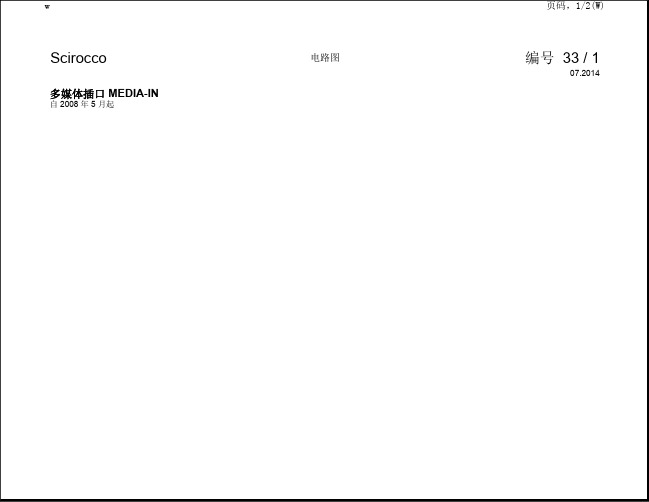
编号 33 / 2
多媒体系统控制单元, 收音机 J503 - 收音机及导航系统带显示单元的控制单元
J533 - 数据总线诊断接口
J650 R R199 T3ax T4e T12b T12f T20
370
371
610
A178
A179
*
- 多媒体系统控制单元 - 收音机 - 外部音频源接口 - 3 芯插头连接 - 4 芯插头连接 - 12 芯插头连接 - 12 芯插头连接 - 20 芯插头连接 - 接地连接 5,在主导线束中
w
Scirocco
多媒体插口 MEDIA-IN
自 2008 年 5 月起
电路图
页码,1/2(W)
编号 33 / 1
07.2014
w
Scirocco
页码,2/2(W)
电路图
ws = 白色 sw = 黑色 ro = 红色 rt = 红色 br = 褐色 gn = 绿色 bl = 蓝色 gr = 灰色 li = 淡紫色 vi = 淡紫色 ge = 黄色 or = 橘黄色 rs = 粉红色
- 接地连接 6,在主导线束中
- 接地点(音频),在前中控台下面
- 连接(信息娱乐系统 CAN 总线,High),在仪 表板导线束中
- 连接(信息娱乐系统 CAN 总线,Low),在仪 表板导线束中
- 自 2Байду номын сангаас14 年 6 月起
收音机、导航系统快速操作指南4.16
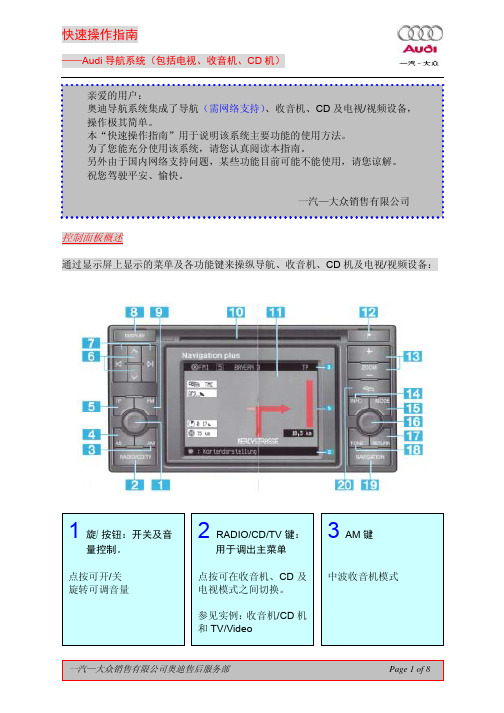
5 TP 键
TP-交通节目(交通台新 闻) :点按 TP 键系统会 自动搜索它可接收到的 第一个 TP 信号(如果收 音机尚未调至 TP 台) 。 TP 字样会出现在信息区 的电台名称旁。
说明:当收音机处于静音状 态或正在使用 CD 机时,可 自动接通交通播报。 若您不想收听此播报,点按 TP 键即可。如想关闭 TP 键 功能, 可按住 TP 键并保持 2 秒钟即可。
TV/Video 模式 选择预置的频道: 反复点按带有箭头的键 即可按顺序选择已存储 的频道。
7 搜索键
收音机模式 自动搜索电台: 点按带有箭头的键即可 搜索电台, 收音机会调至 第一个收音效果良好的 电台。 手动搜索电台: 按住带有箭头的键。 CD 模式 选择 CD 曲目: 反复点按带有箭头的键 直至找到所需曲目。 快进及快退: 按住带箭头的键不放即 可。 TV/Video 模式 选 择 频 道: 点 按 带 有箭 头的键即可切换频道。
中波收音机模式
一汽—大众销售有限公司奥迪售后服务部
Page 1 of 8
快速操作指南
——Audi 导航系统(包括电视、收音机、CD 机)
4 AS 键
收音机(Radio)模式 自动存储功能: 使用该键, 您可将当前区 域收听效果最好的几个 电台自动存储起来(FM 及 AM 台 已 手 动 存 储 了) 。在您长途行车且您 经常收听的电台已不在 接收区域时, 本功能尤其 有用。 如何存储电台: 点按 3 或 9 键选择波段, 然后按住 AS 键,直至收 音机静音且发出“嘟嘟” 声,这时信息区会显示 AS,且(AUTOSTORE) 在显示屏上闪动。 如何检索已存储的电台: 点按 6 键选择一个已存 储的电台,点按 AS 键在 自动存储(AUTOSTORE) 的电台 “和手动存储的电 台之间进行切换。 CD 模式 CD 工作: 点按该键, 可按随机顺序 播放 CD 上的曲目。 TV/Video 模式 自动存储功能: 点按此键, 可将接收区内 接收效果最好的 8 个频 道预置在键内。 选择预置频道: 点按 6 键既可选择某一 预置频道。
进口大众夏朗2011款电器系统-收音机导航及电话系统

Radio, Navigation and TelephoneRadiosTechnical data RCD 210 S493_027 Display Monochrome, 122 x 36 pixels Touch-sensitive (touch screen)AM, FM, TP and RDS reception (single tuner)●AM, FM, TP and RDS reception (diversity tuner)Integrated DAB tuner (digital radio)Integrated drive CDIntegrated SD/SDHC memory card readerMedia support CD and MP3 audio dataAudio input interface (AUX-IN)can be retrofittedTelephone interface for telephone hands-free system● (only mono channel) Interface for connecting a reversing camera4 x 20-watt loudspeaker output stages●(2 or 4 loudspeakers can be connected)Control of external CD changer● (no MP3, WMA)Control of external amplifierConnection of external media devices (USB, mini USB, iPod)Speed-dependent volume control●Brightness of display illumination can be controlled independently●of vehicle interior lightingSelf-diagnosis and loudspeaker diagnosis●Service test mode●Optical parking system (OPS)Volume reduction setting for activation of the parking aid (PDC)●Air-conditioning informationFurther information in self-study programme no. 404* omitted from model year 2012**DAB version shown***EU version without DAB shownRCD 310** S493_028RCD 510*** S493_035Monochrome, 302 x 45 pixels6.5", 400 x 240 pixels●●●Depending on equipmentDepending on equipment CDCD (6-disc changer)●CD, MP3 and WMA audio dataCD, MP3 and WMA audio data●●●●Depending on equipment●●● (no MP3, WMA)*●●●●●●●●●●●●●●●●●●no. 417no. 423Radio, Navigation and TelephoneRadio/navigation systemsTechnical data RNS 315 S493_020 Display5", 400 x 240 pixelsTouch-sensitive (touch screen)●AM, FM, TP and RDS reception (diversity tuner)●Integrated DAB tuner (digital radio)OptionalIntegrated drive CDIntegrated SD/SDHC memory card reader●Media support CD, MP3 andWMA audio data Audio input interface (AUX-IN)External and front of unit Support for telephone preparation●/+internal Bluetooth Interface for connecting a reversing camera●4 x 20-watt loudspeaker output stages●Control of external CD changer●Control of external amplifier●Connection of external media devices (USB, mini USB, iPod)●Can be combined with TV tunerSpeed-dependent volume control●Brightness of display illumination can be controlled independently●of vehicle interior lightingSelf-diagnosis and loudspeaker diagnosis●Service test mode●Optical parking system (OPS)●Volume reduction setting for activation of the parking aid (PDC)●Air-conditioning information●Navigation function with map,● integrated direction symbols and speechIntegrated memory media Flash memory***(6GB/ 4GB NAR) Navigation data Internal memoryNavigation data update on SD card**Traffic sign display●Further information in self-study programme no. 493RNS 510 S493_0096.5", 800 x 480 pixels●●DVD ●CD, MP3, WMA audio,DVD formatsExternal ●●●●●●●●●●●●●●30GB hard drive* Hard drive*DVD ●no. 423* The hard drive is partitioned: 20GB are available formedia data, and 10GB are reserved for the navigation data.** The purchased SD card can be used for all navigationunits, but it is linked to the specific unit upon update and can then only used with that unit.***Can only be used for navigation data.Radio, Navigation and TelephoneRNS 315 radio/navigation systemS493_102 The RNS 315 is based on the RNS 310. The main feature is the internal flash memory that keeps all map data(related to current region) constantly ready in the unit. There is no optical data medium (CD/DVD) so a corridor function (temporary storage of the route section) is no longer necessary.Like the RNS 310, the RNS 315 can be operated with the touch screen, rotary knob or buttons. The internal Bluetooth module must be enabled for the integrated UMPP to be available.Technical features●5" T FT colour display (touch screen)●FM+RDS+TP via twin tuner ●AM●Integrated CD drive (MP3/WMA)●Navigation data in internal flash memory (4GB NAR/ 6GB EU)●SDHC card slot for navigation data update and media data (MP3 and WMA)●TMC function and TMC background reception ●Display of air-conditioning information ●AUX-in interface on front of unit●Display of optical parking system (OPS)Equipment-dependent functions:●Integrated Bluetooth hands-free functions (HFP) with telephone book transfer and numeric keypad on touch screen (activation via PR number required)●Bluetooth audio streaming (A2DP)●Map update via SD card (unit ID is written on card, card can only be used to update one unit)Radio, Navigation and TelephoneAerial systemsThere are a number of possible aerial configurations for the Sharan. The following section shows several examples of how these systems are connected.Radio with single aerial, telephone and auxiliary heaterThe radio aerials on all Sharan models are integrated into the two rear side windows. Depending on theequipment, the Sharan also has a combined roof aerial for GPS and GSM/UMTS. The signals for the auxiliary heater are also transmitted via the roof aerial.B DAuxiliaryheaterS493_004Impedancetransformer(AM/FM1)ILeft RightAM/FM1Aerial structurepresent, not assigned RCD 210RCD 310RCD 510Aerial diversity, telephone and DAB, GPS (only RNS)The aerial structures in the side windows of the Sharan are the same in all models. Depending on the equipment selected for the Sharan, one of six different versions of the roof aerial module is added. Suitable impedancetransformers are installed in single or double configuration depending on the equipment and market. In total, there are nine different impedance transformers: for example, with/without DAB (for ROW) and with/without TV (for Japan).Impedance transformer (AM/FM1)A B DC I B S493_006Impedance transformer(FM2/DAB)I A FM1 / A M A B D C I Legend:FM2DAB GPS GSM/UMTS G TV (Japan)IAuxiliary heaterAM/FM1/(TV1)LeftRightFM2/DAB/(TV2)RCD 510RNS 315Radio, Navigation and TelephoneMobile telephone preparation (UMPP)UMPP High (9ZB)H FP,A2D PUser-friendly operation ofdash panel insert(MFD+)3-buttonmoduleMultifunction steeringwheel, optionalMicrophone in roofmoduleLoudspeakersJ412Mobile telephoneoperating electronics control unitRCD/RNS S493_038GSM/UMTS** The mobile telephone is only connected via Bluetooth with the UMPP High. This system only transfers the speech data between the microphone, the mobile telephone operating electronics control unit (J412) and the vehicleloudspeakers. The communication with the GSM/UMTS network occurs via the aerial in the mobile telephone. This UMPP has the following functions:Internal functions:●Hands-free profile (HFP 1.5)●BT audio streaming (A2DP 1.2) and controlExternal functions:●User-friendly radio/navigation operation●Multifunction display (MFD)●Multifunction steering wheel (MFW), optional●3-button module in roof moduleCAN**Indicates signal transmission via CAN data bus,regardless of bus designation andintermediate gateway** Depending on mobile telephone/SIM cardsHFP, A2DPUser-friendly operation of dash panel insert (MFD+)3-button moduleLoudspeakersJ412Charging cradle with aerial connectionto roof aerial RCD/RNSS493_036Microphone in roof moduleGSM/UMTS**Compared with the UMPP High (9ZB), this UMPP has a baseplate. This is used to mount a telephone-specificcharging cradle through which the roof aerial is connected. If the mobile telephone is connected to the car via the charging cradle, all wireless communications (GSM/UMTS) will be handled by the vehicle via the roof aerial. This UMPP also has the following functions:Internal functions:●Hands-free profile (HFP 1.5)●BT audio streaming (A2DP 1.2) and control (AVRCP 1.3)●Voice control (G2P/TTS)●Speak text messagesExternal functions:●User-friendly radio/navigation operation ●Multifunction display (MFD)●Multifunction steering wheel (MFW), optional ●3-button module in roof module●Baseplate for mounting a special telephone holder ●Exterior aerial connection via telephone holderMultifunction steeringwheel, optionalCAN*UMPP High "Baseplate" (9ZA)*Indicates signal transmission via CAN data bus, regardless of bus designation and intermediate gateway** Depending on mobile telephone/SIM cardsRadio, Navigation and TelephoneUMPP Premium (9ZU)SAP,HFP,A2DPUser-friendly operation ofdash panel insert(Highline/Premium)3-buttonmoduleMultifunction steeringwheelLoudspeakersInternalGSM/UMTS moduleRoof aerialRCD/RNS S493_034Microphone in r oofmodule GSM/UMTSThe UMPP Premium differs from the UMPP High "Baseplate" in its internal GSM/UMTS module. There is no need to physically connect the mobile telephone to the vehicle (a charging cradle is optional) as the internal UMPP module accesses the telephone data via Bluetooth using the SIM Access Profile (SAP). As a result, all wirelesscommunications (except for Bluetooth) outside the vehicle are handled via the integrated GSM/UMTS module and the roof aerial. This UMPP also has the following functions:Internal functions:●Hands-free profile (HFP 1.5)●BT audio streaming (A2DP 1.2) andcontrol (AVRCP)●Voice control (G2P/TTS)●SIM Access Profile (SAP 1.0)●Display, write and speak text messagesExternal functions:●User-friendly radio/navigation operation●Multifunction display (MFD) with Highline orPremium Line dash panel insert●Multifunction steering wheel (MFW)●3-button module in roof module●Charging cradle●Exterior aerial connection via control unitCAN**Generally indicates signal transmission via CANdata bus, regardless of bus designation andintermediate gatewayRNS 315 internal UMPP (9ZI)S493_032RNS 315LoudspeakersUser-friendly operation of the dash panel insert (MFD+)Multifunction steeringwheel OptionalH F P, A 2DPMicrophone in roofmodule GSM/UMTS**The internal UMPP built into the RNS comes without additional UMPP control units outside the RNS 315, but does require activation. The mobile telephone is connected only via Bluetooth. Only the speech data and control instructions are transferred in this case. Communication with the GSM network occurs via the aerial in the mobile telephone. This UMPP has the following functions:Internal functions:●Hands-free profile (HFP 1.5)●BT audio streaming (A2DP 1.2) and control External functions:●User-friendly radio/navigation operation ●Multifunction steering wheel (MFW), optionalCAN**Generally indicates signal transmission via CAN data bus, regardless of bus designation andintermediate gateway** Depending on mobile telephone/SIM cardsServiceTeaching inThe latest generation of electronic steering column lock control units allows the control unit electronics to beadapted to the immobilizer any number of times. The further option of also adapting a used ESL to a vehicle(swapping parts) is particularly useful.CodingThe ESL must be coded in the respective vehicle for use with manual or automatic gearbox. The electronic steering column lock control unit automatically switches over to the function with or without start/stop system according to manual or automatic start.Replacing the componentWhen a Sharan is ordered with KESSY, the immobilizer functions are expanded to include the electronic steering column lock control unit (J764) in addition to the dash panel insert, the engine control unit and vehicle key. This means the electronic steering column lock may also need to be adapted when work is performed on theimmobilizer function. Adapting is always necessary when the ESL is replaced.The ESL can generally be replaced without removing the steering column. Before removal, it should, however, be set to "unlocked" mode as terminal 15 supply is only available for enabling in this state. This is necessary if the ESL is to be re-installed. The electronic steering column lock is always delivered in unlocked state. When it isexchanged, a new set of shear bolts must be ordered and also a bracket on the steering column module must be replaced as these are destroyed upon removal.Replacing the electronic steering column lock(ESL)The RNS 315 can be updated using an SD or SDHC card. This update applies to the navigation data in the unit. The update procedure generally runs in the same way as updates with CD/DVD. There is one important difference: An SD card that is suitable for all units is paired with the updated unit after the update and can only be used in that unit from then on.Updating the RNS 315Transponder coil forteaching-in and emergency starts In the Sharan, the transponder coil, which is still in the same position as a conventional ignition lock, only has the function of a transponder emergency coil. It isused when the battery in the ignition key is flat or anew key has to be adapted at the workshop. In bothcases, the coil is used for communication between thekey and immobilizer.The ignition key needs to be held against thetransponder coil during this procedure (see illustrationfor position). This allows the key ID to be read and thevehicle to be started even when the key batteries areflat.Position of emergency coil behind steering columntrimOperating lever on right of steering wheel Steering wheel KeyThe SDHC cards for updating navigation data can be obtained through the same distribution channels as the CD/DVD updates. If the unit software needs to be updated at a later date (not planned at present), this will be performed exclusively by the dealerships using VAS test equipment.S493_029。
大众-CD60 DVD100NAVI-用户手册说明书

目錄CD 60 / DVD 100 NAVI (3)CDC 40 OPERA (59)CD 30 / CD 30 MP3類型1 (91)CD 30 / CD 30 MP3類型2 (113)行動電話入口 (133)CD 60 / DVD 100 NAVI說明 (4)收音機 (16)CD播放機 (22)導航 (30)索引 (56)4說明說明一般資訊 (4)防盜特色 (5)概觀 (7)操作 (8)音調設定 (14)音量設定.......................15一般資訊資訊娛樂系統為您提供先進的車內資訊娛樂。
收音機針對每種可用波段,可以設定10個自動電台記憶和10個手動電台記憶。
內建的CD撥放器可撥放音樂CD和MP3CD。
整合式換片匣裝置(若適用)最多可以裝入六張CD。
另外,您可以將外部訊號源,例如,行動電話,連接至資訊娛樂系統。
數位音質處理器為您提供數個預設的等化器模式,以取得最佳的音質。
導航系統帶有動態路徑規劃,會不負所託地引導您前往目的地,而且如果您要的話,該系統可自動避開塞車或其他交通路況問題。
另外,資訊娛樂系統可以透過方向盤上的控制來操作。
此外,資訊娛樂系統可配備行動電話入口(Mobile phone portal)。
控制元件的巧思設計、清楚的顯示幕讓您能夠輕鬆地憑直覺操控系統。
操作與交通安全方面的重要資訊說明5收音機收聽收音機收聽可能被靜電、噪音、失真情況干擾,或者收聽訊號因為■離開發射臺的距離改變、■建築物反射而多路接受,■影射屏蔽等原因而失去。
防盜特色資訊娛樂系統配備有電子安全系統,用於防盜目的。
因此,資訊娛樂系統只能在您的車輛內工作,對於盜賊沒有價值。
6說明說明7概觀儀錶板上的控制元件1e 旋鈕 (8)快速按下:開啟/關閉資訊娛樂系統 (8)按住:啟動/解除靜音 (8)轉動:調整音量 (8)2 b 按鍵 (31)彈出導航CD/DVD (31)3導航CD/DVD槽 (31)4NAVI (31)導航選單 (31)5主 (8)重新調用主顯示幕 (8)6多功能旋鈕 (8)轉動:選擇選單項目和指令 (8)按下:確認選擇(OK) (8)7資訊 (8)額外,取決於狀況的資訊 (8)8聲音 (14)聲音設定 (14)90...9 電台按鍵 (16)長按:儲存電台 (16)短按:選取電台 ............1610u 按鍵 . (45)重複上一道導航訊息 (45)11G 按鍵 (34)重新調用住家地址 (34)12BC (6)行程電腦(如果可用) (6)13設定 (8)設定選單,取決於選取的功能 (8)14搖臂開關 (18)收音機:向前/向後搜尋 (18)CD/MP3: 向後/向前跳過曲目 (23)導航:滾動地圖顯示幕和選擇選項 (49)15TP (19)啟動或關閉交通路況廣播服務 (19)16音訊 (16)在收音機和CD選單之間切換 (16)17音頻/ MP3 CD 插槽 (23)18a 按鍵 (23)彈出音頻/ MP3 CD (23)方向盤音響控制器1指輪 (8)轉動:選擇選單項目和指令 (8)按下:確認選擇(OK) (8)2q 按鍵 (16)收音機:選擇電台按鈕 (16)CD: CD 重啟 (23)MP3: 下一專輯 (23)3p 按鍵 (23)在收音機和CD/MP3模式之間切換 (23)8說明4c 按鍵 (18)收音機:向後搜尋,在電台記憶體向下滾動 (18)CD/MP3: 向後跳過曲目,快退 (23)5d 按鍵 (18)收音機:向前搜尋,在電台記憶體向上滾動 (18)CD/MP3: 向前跳過曲目,快進 (23)6指輪 (15)轉動:調整音量 ............15主顯示幕中的符號音頻功能AM=選擇AM波段FM=選擇FM波段AS=選擇FM 或 AM 自動保存水準。
上海大众车载电话系统-帕萨特-波罗

上海大众车载电话系统(帕萨特、波罗)Array1 上海大众车载电话系统概述1- 信号处理盒2- 麦克风3- LCD液晶显示屏4- 音频线束5- 电源线束6- 30 号线保险丝◆ 5 安培◆红色导线7- 15 号线保险丝◆ 5 安培◆橙色导线-- 01 --2 安装前的准备工作(帕萨特、波罗)说明:◆脱开蓄电池的接地线之前,必须先查询收音机的防盗密码◆重新连接蓄电池后,应当按照维修手册和使用说明书的规定检查车辆电气设备(收音机,时钟,电动车窗)的功能。
帕萨特轿车:-拆卸前部内顶灯。
-拆卸中部遮阳板。
-拆卸左侧 A 柱上部内饰板。
-拆卸仪表板左侧盖板。
-拆卸收音机。
波罗轿车:-拆卸前部内顶灯。
-拆卸前部内顶灯后饰板。
-拆卸中部遮阳板。
-拆卸左侧 A 柱上部内饰板。
-拆卸仪表板左侧盖板。
-拆卸收音机。
-拆卸仪表板中部储物盒。
-拆卸仪表板左侧灯光调节装置下方小饰板。
-拆卸仪表板左侧下方饰板---03---3 上海大众车载电话系统的安装(帕萨特)-首先用塑料薄模将换档手柄保护起来。
-使用拆卸楔3409 将麦克风导线-1- 安装在车顶内饰前部。
-预留麦克风导线:a = 20cm-使用扎带(10cm)将麦克风导线-1- 与右 A 柱上的车内灯线束-2- 扎在一起(箭头所示,共3处)。
-将麦克风支架-2- 安装在麦克风-1- 上(局部图所示)。
-取下内顶灯上的海绵垫-3-。
-揭下麦克风支架-2- 上的双面胶保护膜-4-。
-将麦克风-1- 卡紧在内顶灯上,并使麦克风支架-2- 粘贴在内顶灯上。
-安装前部内顶灯。
-安装中部遮阳板。
-揭下LCD液晶显示屏支架底部的双面胶保护膜。
-将LCD液晶显示屏粘贴在仪表板左侧,并使显示屏正面朝向驾驶员。
-使用拆卸楔3409 将麦克风导线-3- 和LCD液晶显示屏线束-2-安装在仪表板左侧,并从保险丝盒的上部穿入到仪表板底部。
-使用20cm 扎带将麦克风导线-1- 和LCD液晶显示屏线束-2-扎在一起(箭头所示)。
大众进口途锐17款多媒体用户手册
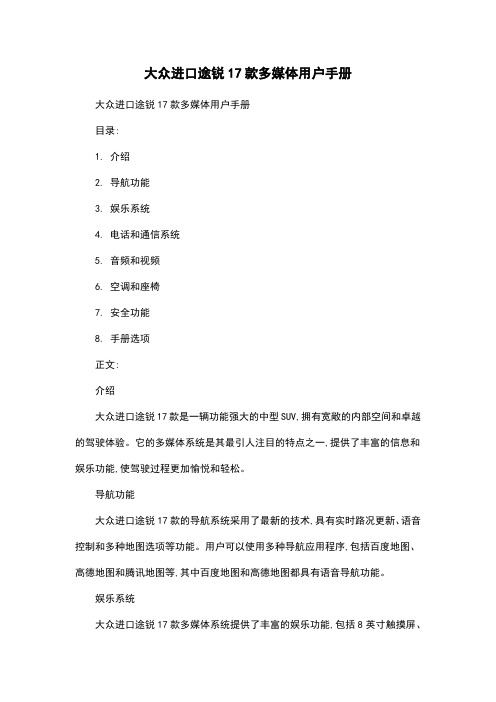
大众进口途锐17款多媒体用户手册大众进口途锐17款多媒体用户手册目录:1. 介绍2. 导航功能3. 娱乐系统4. 电话和通信系统5. 音频和视频6. 空调和座椅7. 安全功能8. 手册选项正文:介绍大众进口途锐17款是一辆功能强大的中型SUV,拥有宽敞的内部空间和卓越的驾驶体验。
它的多媒体系统是其最引人注目的特点之一,提供了丰富的信息和娱乐功能,使驾驶过程更加愉悦和轻松。
导航功能大众进口途锐17款的导航系统采用了最新的技术,具有实时路况更新、语音控制和多种地图选项等功能。
用户可以使用多种导航应用程序,包括百度地图、高德地图和腾讯地图等,其中百度地图和高德地图都具有语音导航功能。
娱乐系统大众进口途锐17款多媒体系统提供了丰富的娱乐功能,包括8英寸触摸屏、音乐播放、电影播放、语音识别、车载电话等。
用户还可以通过应用程序下载其他内容和应用程序,例如导航地图、社交应用程序、游戏等。
电话和通信系统大众进口途锐17款还提供了电话和通信系统,包括电话、短信和社交媒体功能。
用户可以使用手机支架和手机充电设备,以便在驾驶过程中使用手机。
音频和视频大众进口途锐17款还提供了音频和视频功能,包括音乐播放、电影播放、视频通话、视频会议等。
用户还可以通过蓝牙连接手机或其他音频设备,享受更高品质的音乐和视频体验。
空调和座椅大众进口途锐17款还提供了空调和座椅功能,包括自动空调、座椅加热、通风和按摩等功能。
用户还可以通过座椅通风和按摩功能,享受更加舒适的驾驶体验。
安全功能大众进口途锐17款还提供了多种安全功能,包括自动紧急制动、自适应巡航控制、车道保持辅助、全景摄像头等。
这些功能可以帮助用户更好地保护他们的车辆和乘客。
手册选项除了以上所述的功能和信息,大众进口途锐17款还提供了多种手册选项,包括手册、地图和应用程序手册等。
用户可以选择需要的手册,以便更好地了解车辆的功能和服务。
本手册涵盖了大众进口途锐17款的多媒体系统,包括导航功能、娱乐系统、电话和通信系统、音频和视频、空调和座椅、安全功能和手册选项等内容。
上海大众尚酷功能升级教程

这个功能需要配备雨量感应器,单 T 的同学用不了。步骤如下:
1、选择模块
汽车爱好者协会
2、09-中央电气系统 3、编码控制-07 4、长编码帮助 5、把 Byte4 的 Bit5 和
Bit6 打钩就可以了
493008571 QQ 持 开完后在仪表盘的行车电脑上会多了一个“雨天关窗”的选项,可以在 支 哪里选择关闭/激活 术 五、紧急制动报警闪光信号:office: 技 1、选择模块
2、09-中央电气系统 3、编码控制-07 4、长编码帮助 5、选择“BYTE16”把“Bit1”打钩。最好把 BIT6 也开了。
汽车爱好者协会
术支持QQ 493008571 技
汽车爱好者协会
QQ 灯的尚酷,不叫日行灯,叫永久灯。单 T 本身也是可以手动设置的,只 支持 是给人为的限制了
术 技
汽车爱好者协会
493008571 选择“Byte9”把万恶的“Bit7”的,将方向盘左侧操纵杆向上和向后压,并保持一段时间, 支持 关闭点火并等待约 3 秒后,重新打开点火。 术 关闭:打开点火,将方向盘左侧操纵杆向下和向后压,并保持一段时间, 技 关闭点火并等待约 3 秒后,重新打开点火。
尚酷隐藏
一 、激活运动仪表盘功能 步骤一
493008571
持
选择《选择模块》
支
术
技 步骤二
汽车爱好者协会
493008571 在 常用控制模块 或者 电子系统 1 里面选择《17-仪表盘》
步骤三
持
支
术
技
汽车爱好者协会
接下来进入《匹配功能-10》 步骤四
493008571 QQ 持 支 术 然后会出现这样一个选择画面 技
- 1、下载文档前请自行甄别文档内容的完整性,平台不提供额外的编辑、内容补充、找答案等附加服务。
- 2、"仅部分预览"的文档,不可在线预览部分如存在完整性等问题,可反馈申请退款(可完整预览的文档不适用该条件!)。
- 3、如文档侵犯您的权益,请联系客服反馈,我们会尽快为您处理(人工客服工作时间:9:00-18:30)。
R Radio R12AmplifierR14Rear left treble loudspeaker R16Rear right treble loudspeaker R20Front left treble loudspeaker R22Front right treble loudspeaker R101Front left mid tone loudspeaker R102Front right mid tone loudspeaker R159Rear left mid tone loudspeaker R160Rear right mid tone loudspeakerRadio, navigation and telephoneThe high-end sound system from DYNAUDIOThe DYNAUDIO brand is a pledge of highquality sound. Since introduction of the DYNAUDIO high-end sound system in the Passat, Volkswagen offers this system in a very similar form in the EOS, Touareg, Multivan and Tiguan as well.This high quality sound system is now introduced forthe first time in the A-class segment in the Scirocco.S419_073Key R14R16R20R22R101R102R159R160The high-end soundsystem DYNAUDIO comprises bass loudspeakers and treble loudspeakers. The four bass loudspeakers (mid tone loudspeakers) are located in the front left and front right doors and also in the side panels on the left and right in the rear. They provide a very precise and powerful bass with sharp impulse response.For authentic music playback, transparency and detail there are four treble loudspeakers in the door panels and side panel trims.The loudspeaker system is operated by the newly developed 300 Watt digital high output amplifier. The system can be combined with the RCD 310, RCD 510 radios and RNS 510 radio/navigation system.RR12Further information about the sound system from DYNAUDIO can be found in self-study programme no. 342 "Radio systems 2006".Infotainment CAN data busRCD 310RCD 510RNS 510S419_108Radio, navigation and telephoneRadio systems in the Scirocco 2009For the Scirocco, the RCD 210, RCD 310 and RCD 510 radios are available and also the RNS 300 and RNS 510radio/navigation systems.S419_067RCD 210 radioTechnical features -Monochrome display with a resolution of 122 x 36 pixels-FM, TP and RDS reception via a single tuner -TP button; stations that do not transmit TP information are shown with "No TP".-AM reception-24 memory slots for AM and FM stations over 2 memory levels respectively, each with 6 slots. -The autostore function fills the currentlyselectedmemory level with the 6 strongest stations.-"Initial autostore" occupies all 24 memory levels with receivable FM and AM stations-Two or four loudspeakers with up to 20 Watt output can be connected-Treble, bass and balance sound adjustments -Fader adjustment only possible with four loudspeakers-Integrated CD drive-Brightness of display backlight can be controlled independently of the dim signal for the vehicle interior lighting-Driving school function with speed and turn signal display -Service test modeCombination and expansion possibilities -UHV telephone preparation (mono playback only)-Compatible telephone hands-free systems from third-party manufacturers-Reduction in volume on vehicles with park distance control-Can be operated via multifunction steering wheel and displayed in dash panel insert-VW CD changer or VW Individual iPod adapter or USB adapter-Audio input interface (Aux-In)Detailed information about the RCD 210 radio can be found in self-study programmeno. 404 "The Tiguan 2008".S419_144RCD 310 radioTechnical features -FSTN monochrome display with 302 x 45 pixel resolution(FSTN=Film Super Twisted Nematic, or liquid crystal display)-Twin tuner with phase diversity-Integrated DAB tuner (digital radio)(depending on equipment)-Integrated CD drive-Media support for MP3 and WMA audio data (with ID3 tag)-Optical parking system (OPS)-Information from air conditioning -RDS FM/AM Europe radio-Two or four loudspeakers with up to 20 Watt output can be connected-Speed-dependant volume control(GALA)-Self-diagnosis and loudspeaker diagnosis -TP button; stations that do not transmit TP information are shown with "No TP".-Control and display protocol (BAP)Combination and expansion possibilities -UHV telephone preparation-Support of display in dash panel insert via BAP operating and display protocol as well as DDP display data protocol-External amplifier can be activated-Control via multifunction steering wheel and multifunction display-External CD changer (without MP3 support)-Audio input interface (AUX-IN) -Media device interface (MDI)Detailed information about the RCD 310 radio can be found in self-study programmeno. 417 "The Passat CC 2009".RCD 510 radioS419_069Technical features -Touch-sensitive 6.5" TFT colour display with a resolution of 400 x 240 pixels -Twin-tuner for FM, TP and RDS reception -Integrated aerial diversity for two aerials -AM reception-Two or four loudspeakers with up to 20 Watt output can be connected-Integrated 6-disc CD changer-Integrated memory for TIM information (depending on equipment)-Integrated DAB tuner (digital radio)(depending on equipment)-SDARS tuner (SAT radio)(depending on equipment)-Integrated SD memory card reader (SD=Secure Digital)-Media support for MP3 and WMA audio data -Audio input interface (AUX-IN)-Interface for connection of a reversingcamera on version equipped with radio RCD 510 RVC (Rear View Camera)-Self-diagnosis and loudspeaker diagnosis -Display of climate conditions(information displayed temporarily)-Optical parking system (OPS)Combination and expansion possibilities -External sound amplifier-Support of display in dash panel insert via BAP operating and display protocol as well as DDP display data protocol-UHV telephone preparation-Compatible, external telematics units -Control via multifunction steering wheel -External CD changer (without MP3 support)-Media device interface (MDI)Detailed information about the RCD 510 radio can be found in self-study programmeno. 404 "The Tiguan 2008".Radio, navigation and telephoneRNS 300 radio/navigation systemS419_105Technical features -5" monochrome display with a resolution of 240 x 128 pixels-Two or four loudspeakers with up to 20 Watt output can be connected -RDS FM/AM Europe radio -FM single tuner with one aerial-Integrated CD drive (MP3 compatible)-Navigation symbols shown in display of dash panel insert (only on Highline version of dash panel insert control unit)-Route guidance using symbols and voice output -Navigation without inserted navigation CD (corridor function)-Dynamic guidance with TMC -CD navigation-Media support for MP3-Control and display protocol (BAP)Combination and expansion possibilities -UHV telephone preparation-Support of display in dash panel insert via BAP operating and display protocol as well as DDP display data protocol-Can be combined as an option with multifunction steering wheel-Can be combined as an option with external CD changer (CDC)-Media device interface (MDI)Detailed information about the RNS 300 radio/navigation system can be found in self-study programmeno. 397 "Radio/navigation 2007".RNS 510 radio/navigation systemS419_107Technical features -Touch-sensitive 6.5" multi-colour display (MFD) with a resolution of 800 x 480 pixels-Two or four loudspeakers with up to 20 Watt output can be connected-RDS, FM and AM Europe radio -FM twin tuner with two aerials-Integrated DAB tuner (digital radio)(depending on equipment)-SDARS tuner (depending on equipment)-Integrated DVD drive for navigation, audio and video-Integrated hard-drive for storage of navigation and audio data-Integrated SD memory card reader-Media support for MP3 and WMA audio and video data-Map display in 2D, 3D bird's eye view and topographical view-Navigation function with map, split screen and language-TMC function (current traffic messages are stored), dynamic navigation (Europe, North America)-Offroad functions- 3 screens (styles) can be programmed, coded ex-factory according to the model -Display of climate conditions(information displayed temporarily)-Optical parking system (OPS)Combination and expansion possibilities -Controllable via multifunction steering wheel -Support of display in dash panel insert via BAP operating and display protocol as well as DDP display data protocol-Can be combined as an option with Volkswagen Sound and DYNAUDIO and also Volkswagen TV-tuner-Display of navigation symbols via the control unit in dash panel insert (Highline)-Video and TV playback from external sources, such as DVD player, reversing camera-Extraction of video signals for external display units, such as Rear Seat Entertainment (RSE)-Audio playback of external sources, such as CD players, iPods-UHV telephone preparation -Media device interface (MDI)Detailed information about the RNS 510 radio/navigation system can be found in self-study programme no. 397"Radio/navigation 2007".Radio, navigation and telephoneAll of the radios and radio/navigation systems used by Volkswagen featurea convenience coding.。
