日本WAIDA pgx-2500n
NETGEAR N450 WiFi 路由器 WNR2500 产品介绍说明书

Performance & UseThe NETGEAR Difference - WNR2500OverviewN450 routers †® genie ® App—Home networking simplified• Power Boost antennas for better range • NETGEAR ® genie ®• Live Parental ControlsN450 Wireless RouterData Sheet WNR2500The NETGEAR N450 Wireless Router (WNR2500) offers WiFi speeds up to 3x faster than competing N450 routers. This router delivers high-performance wireless speeds for faster downloads, Internet gaming and HD streaming. The WNR2500 includesadvanced features such as Power Boost antennas for better range, Live Parental Controls for safer web surfing on connected devices, and NETGEAR genie ® home network manager for easy installation and home network management.• Home network manager• Turbo Transfer—share files within your home network between PC, Mac or Android• Makes any printer AirPrint ® compatible to print from an iPad ® or iPhone ®• MyMedia ™—Find & play media files in your network• EZ Mobile connect—Scan QR code to connect to your home network • For PC, Mac ®, iPhone ®, iPad ®, & Android ™ devicesNETGEAR genie ® Home Networking SimplifiedN450 Wireless RouterData Sheet WNR2500Get the speed you need and faster connections! With N450 WiFi you'll enjoy a better Internet experience on all your WiFi devices.Relive memories and share them with others. Enjoy photos, videos and music stored on a shared USB hard drive. If it's secure and shared storage access you want, NETGEAR has easy ways to do it.Stay connected—with your devices, your media, and your friends. The advanced QoS technology provides higher priority for media streamingapplication for smoother HD video streaming and low-latency online gaming.SpeedSharingReliable ConnectionsWiFi RangeN450 WIFI—Faster downloads, Internet gaming, & HD streamingWIRELESS-N —Email, chat, surf, music, videoRANGE—For medium to large homesADVANCED QoS—Optimized for smooth HD streaming & gamingBetter WiFi Speed Better WiFi Range Share & stream your movies, music, photos Enjoy better connectivity throughout your home Homes come in all shapes and sizes. The NETGEAR N450 Wireless Router provides better WiFi connectivity throughout your home for all your Internet-enabled devices.WIFI COVERAGE—Power Boost 5dBi omni-directional antennas forbetter Wifi coverageN450 Wireless RouterData Sheet WNR2500Start enjoying your new devices faster than ever. NETGEAR wants to make sure installation and network management is simple and easy, so you can connect quickly and stay that way!Maintain high security across your network to helpensure your privacy and family is safe while online. Whether it’s preventing phishing and spyware or just limiting access for kids and guests, NETGEAR has you covered.Access to the Internet is a crucial part of your day and you need to make sure your router can support all you do. With N450 WiFi you'll experience better connections for your needs.Ease Of UseSecurityApplicationsEASY INSTALL—Easy setup for iPad ®, tablets, smartphones & computersPARENTAL CONTROLS—Safer web surfing for all your connected devicesEMAIL, CHAT, SURF, MUSIC, VIDEO—Enjoy a fast, reliable and secure wireless connection to the InternetNETGEAR GENIE ® APP—Personal dashboard to monitor, control & repair your home networkGUEST NETWORK ACCESS—Separate & secure access for guestsO NLINE GAMING—Optimized for multi-player gaming with no lags PUSH ‘N’ CONNECT —Easy push button WiFi connections (WPS)WIFI & POWER ON/OFF —Convenient power savingsSECURE WIFI CONNECTIONS—High level wireless security with WPA/WPA2Simple network management Safeguard your network Ideal UsesN450 Wireless RouterData Sheet WNR2500Connection DiagramInternetFast EthernetThis product is packaged with a limited warranty, the acceptance of which is a condition of sale. This product has been tested for quality assurance and it or its components may have been recycled.*24/7 basic technical phone support provided for 90 days from purchase date.†Maximum wireless signal rate derived from IEEE standard 802.11 specifications. Actual data throughput and wireless coverage will vary. Network conditions and environmental factors, including volume of network traffic, interference, and building construction may lower actual data throughput and wireless coverage. NETGEAR makes no express or implied representations or warranties about this product’s compatibility with any future standards. 802.11n 450 Mbps is approximately 3x faster than 802.11n 150 Mbps.NETGEAR, the NETGEAR Logo, ReadySHARE, and NETGEAR genie, are trademarks and/or registered trademarks of NETGEAR, Inc. and/or subsidiaries in the United States and/or other countries. Other brand names mentioned herein are for identification purposes only and may be trademarks of their respective holder(s). Information is subject to change without notice. ©2016 NETGEAR, Inc. All rights reserved.NETGEAR,Inc.350E.PlumeriaDrive,SanJose,CA95134-1911USA,1-888-NETGEAR(638-4327),E-mail:****************,D-WNR2500-1N450 Wireless RouterData Sheet Package Contents• N450 Wireless Router (WNR2500)• Ethernet cable • Power adapter • Quick install guidePhysical Specifications• Dimensions: 8.57 x 5.81 x 1.37 in (217.74 x 147.73 x 34.92 mm)• Weight: 0.91 lb (0.41 kg)Warranty• Warranty localized to country of saleSupport• 24/7 basic technical phone support for 90 days from date of purchaseTechnical Specifications•W i-Fi transmitters/receivers (Tx/Rx)—3x3 (2.4 GHz) • External antenna—5dBi omni-directional • Supports Wireless Multimedia (WMM) based QoS • IPv6 Support (Internet Protocol Version 6)Standards• IEEE 802.11 b/g/n 2.4 GHz• F ive (5) 10/100 (1 WAN and 4 LAN) Fast Ethernet ports with auto-sensing technologySystem Requirements• B roadband (cable, DSL) Internet service and modem with Ethernet connection • 802.11 b/g/n 2.4 GHz wireless a dapter or Ethernet adapter and cable for each computer •M icrosoft ® Windows ® 7, 8, 8.1, Vista ®, XP, 2000, Mac ® OS, UNIX ®, or Linux ®•M icrosoft ® Internet Explorer ® 5.0, Firefox ® 2.0 or Safari ® 1.4 or higherSecurity• WiFi Protected Access ® (WPA/WPA2—PSK)• Double firewall protection (SPI and NAT firewall)• Denial-of-service (DoS) attack prevention • DMZ for secure gamingWNR2500。
Vaisala RG-2500 Series Rain Gauge 产品说明书

C-34C RG-2500 SeriesComes complete with 7.6 m (25') signal cable, mounting feet, and operator’s manual.Heated units also include 7.6 m (25') power cable.Ordering Examples: RG-2500E, heated rain gauge with 20 cm (8") orifice. RG-2500M-12, rain gauge, 30 cm (12") with RG-2595, rain gauge calibrator. RG-2500, 20 cm (8") orifice rain gauge with OM-CP-EVENT101A , event data logger .Both models shown RG-2500, RG-2500E: 20 cm (8")RG-2500-12, RG-2500E-12:30 cm (12")accuracy:RG-2500: ±1% at 5.1"/hr RG-2500-12: ±1% at 2.3"/hr Switch: 3 W, 24 Vdc, 0.25 A maximumSensitivity: 0.01" or 1 mm per tip Dimensions:RG-2500, RG-200E:203.2 Dia. x 431.8 H mm (8 x 17") RG-2500-12, RG-2500E-12:508 H x 304.8 mm Dia. (20 x 12")Weight: RG-2500: 3.2 kg (7 lb)RG-2500E: 5.4 kg (12 lb)RG-2500-12: 6.4 kg (14 lb) RG-2500E-12: 7.7 kg (17 lb)U C hoose from 20 and30 cm (8 and 12") orifice U H eated Models availablefor Snowfall Collection RG-2500Tipping BuckeT Rain gaugesand elecTRic Rain/snow gauges The RG-2500 tipping bucket rain gauge is a dependable instrument used for measuring precipitation. Rainfall that enters the 20 or 30 cm (8 or 12") funnel collector is directed to the tipping bucket assembly. When an incremental amount of precipitation has been collected (e.g. 0.01" or 1mm)the bucket assembly tips and activates a magnetic reed switch. The sample is discharged through the base of the gauge. A momentary electrical contact is provided for each increment of rainfall. The contact closure is used to operate a data acquisition system.RG-2500E gauges are is usedwhere 115 Vac is available andprecipitation is often in the form of snow. A 400 Watt heating kit isadded to the basic RG-2500 rain gauge to provide capability for measuring snowfall.SpECifiCatioNS Capacity: Unlimitedorifice Size:。
Fronius MagicWave 2500 3000 和 TransTig 2500 3000 T

MagicWave 2500 / 3000 TransTig 2500 / 3000TIG & MMA weldingGENERAL REMARKSQuiet, tough, stableTIG welders can raise a heartfelt cheer! Specially for them, Fronius has developed a series of machinesthat make their every wish come true: MagicWave 2500/3000 for DC and AC, and TransTig 2500/3000for DC. Active Wave and digitisation are the key technologies underlying this machine concept.These power sources are up-to-the-minute characters that are a pleasure to work with, in every way: Ever-so discreet, with a super-quiet yet highly stable arc. Extremely straightforward to use - in fact, almostself-explanatory. Tough, powerful and totally digitised. What is more, every single one of them is a member of a complete, totally co-ordinated welding system, all of whose components perfectly complement one another. All in all, the upshot is the sort of welding results which up to now you could only dream of.UTILISATIONFlexible and versatileOne of the many things that make the new MagicWave and TransTig machines such a pleasure to work withis the fact that they are designed for both field and production use. They can cope with the toughest conditions imaginable, putting out up to 250/300 A of power.In terms of materials, these welding systems are very suitable for aluminium and its alloys, but also forlow and high-alloy steels and non-ferrous metals, of course. Thanks to their great versatility, the MagicWave 2500/3000 and TransTig 2500/3000 are used right across the entire spectrum of industry – from the construction of chemical plant, tanks and containersto mechanical and plant engineering, pipeline construction, automotive and railway engineering and aerospace, and taking in all site-erection, maintenance and repair firms. Delivering just as perfect results when used for robot welding as in manual welding.Welding made easyECONOMYA pleasing side-effectThis series of TIG machines is a fine example of just how efficient modern welding systems can be. Their efficiency begins with the high-grade componentrythat is used for all Fronius machines. Special mention should also be made of their high degree of power efficiency, extremely low open-circuit power, automatic cooling-unit cut-out (which has a direct and measurable impact on the current consumption), and of course the automatic cap-shaping function, which reduces the working times needed by the welder. All in all, these features result in outstandingly long operational life,a small number of wearing parts, and lower labour costs. And thus in a welding system that is highly cost-effective in every way.TIG robot welding system with integral cold-wire-feeder unit.WELDING PROPERTIESSimply perfectThe ignition plays a vital rôle in TIG welding. On each of the machines, ignition is possible either with or without touchdown. In non-contact ignition, the arc starts immediately with a high-voltage impulse, ensuring perfect ignition right from the first push of the button – even when you’re using extra-long hosepacks. Touchdown ignition is especially valuable in sensitive areas of application. And the important thing here is to make sure that there are no tungsten inclusions. The digital process control takes good care of this, perfectly controlling the entire sequence.Active Wave ensures peace and quietActive Wave makes TIG AC welding a much quieter business: The integrated digital signal processor always computes – in real time – the waveform that will permit the highest possible arc stability with the lowest possible noise-emission levels. Measurement of these noise levels clearly shows that with Active Wave, even when the machine is delivering 300 A of power, the dbA value is still below 80 dbA.TAC: Spot-by-spot tack weldingBefore you can weld, you have to tack. With TAC, one spot is all it takes – because the pulsed arc sets the two weld-pools in motion, making them “jump together”, in next to no time, to make one single weld-pool. This works fast, and is a lot easier than the old method. The TAC function is also very useful when light-gauge sheets are being welded without filler metal, as here too, the pulsed arc helps the weld-pools to merge more thoroughly.Real skill becomes apparent at the endAt the end of the weld, there are two main things to watch out for: The first of these is the end crater. This has to be filled, at a lower amperage. The power sources take care of this, with the end-crater and downslope functions. The second thing is the gas post-flow, to make sure that the electrode and the weld-pool do not oxidise. In the past, the gas post-flow had to be set manually. On the digital machines, the ideal post-flow time is computed automatically.The way welding ought to be60 120 180 240 300 ANoise volume from conventional inverters Reduced noise volume from Active WaveFor sensitive areas of application: Touchdown ignitiondbA 90807060Simultaneous welding on both sidesWhen joining plates, you normally have to weld a root pass first. This then has to be ground and back-welded –a time-consuming procedure which you can speed up by welding from both sides simultaneously. In “both-sides-simultaneously” TIG-AC welding, both arcs have to be synchronised. This is taken care of by the digital MagicWave power sources.Aluminium is differentAluminium always needs special treatment. So Fronius have made sure that it gets it. For example, in TIG AC welding, aluminium is normally not welded with a pointed electrode tip, but with a shaped cap at the tip of the electrode. On fillet welds, this leads to inadequate root fusion. The MagicWave machines use a pointed electrode with a much smaller shaped cap. This results in perfect root fusion.The cap is shaped automatically, by the way, which means huge time-savings. All you need to do is clamp the pointed electrode into the electrode holder and pre-select the cap diameter, and the arc then immediately forms the shape and size of cap that you want. Another interesting function enables you to make variable adjustments to the AC waveform, giving the welder reliable weld-pool control even at high amperages.SAFETYGreen lights all roundAs anybody at all familiar with Fronius machines will know, their safety features are second to none. This, in itself, is a minimum requirement that every appliance has to fulfil. Every power source comes with the CE mark and with the S mark – permitting welding in confined spaces in conditions of enhanced electrical hazard, also when AC welding, of course. What is more, each of the power sources amply fulfils the requirements of IEC “Degree of protection IP 23”, meaning that it is safely protected from dirt and water, for use in the field. The integral fan is thermostat-controlled and so only runs when it is needed. This reduces dirt collection and prolongs the service life of the power source. At Fronius, though, safety starts even sooner: in the development stage. The MagicWave and TransTig machines were designed from the ground up to be so robust and compact that they can take just about anything in their stride.Cap diameter: 3.2 mm Base metal: AIMg3Sheet thickness: 5 mm Welding amperage: 185 A Welding voltage: 15.6 V AC balance: 0Cap diameter: 1 mm Base metal: AIMg3Sheet thickness: 5 mm Welding amperage: 185 A Welding voltage: 15.6 VAC balance: -5HANDLINGSmall on size, big on quality – the ideal welding torch for this power classOf all the components of the welding system that execute a work function, the welding torch is the most important. You can have the world’s most advanced power source and its very best welder – but if the hosepack is under constant strain, it will still spoil the welding result. Fronius is well aware of this, too. Which is why it is continually developing and improving its welding torches – for instance by adding the water-cooled TIG-welding torch TTW 2500, for the power class up to 250 A.Its ergonomically designed handle-shell is smaller and so fits even better in the welder’s hand - in fact, it can even be held like a pencil. The up/down rockers are easy to actuate while wearing gloves. The handle-shell also integrates a perfect anti-kink feature: The hosepack flexes more quickly, resulting in more precise torch guidance. Importantly for uninterrupted water cooling, the hosepack itself cannot be endlesslyAnything elsewe can do for you?The water-cooled TIG welding torch TTW 2500, with integral up/down rockers.Thanks to its ergonomically shaped handle-shell, the welding torch fits superbly well in the welder’s hand. The perfectly integrated anti-kink device enables the torch to be guided with great precision, even when the hosepack is bent.rotated. A final, economic, argument is that the wearing parts from other Fronius welding torches are all compatible with the TTW 2500.For the power class up to 300 A, other Fronius welding torches can be used as well, of course. Mention should also be made of the TIG welding torch with its integral cold-wire feeder unit for manual and automated cold-wire applications.Perfect interplayFronius is a system supplier. Each member of the system is designed to “fit in” optimally with all the others, in perfect harmony. The system takes in everything from the power source to remote-control units, cooling units, trolleys and a wide range of different robot interfaces, as well as complete welding-data documentation and visualisation.Digital weld-process regulation and controlEnergy-saving inverter technologyGenerator-compatibleThermostat-controlled fan / overtemperature protectionEarth leakage monitoringContinuous welding-current adjustment from torchRemote-controllableSwitchover facility between touchdown and HF ignitionAutomatic gas post-flow (dep. on welding current)Gas-test functionAutomatic cooling-unit cut-outAnti-stick functionFreely selectable parameters on the welding torchJob modeAutomatic cap-shaping functionPolarity reversalRPI ignitionKeylock switchRobot interface, analogue / digitalCold-wire controlOperating modes2-step mode / 4-step modeTAC (programmed tack-welding)AC / DCSpecial 4-step modeTIG pulsed-arcSpot weldingDigital indication ofPlain-text displayRun-statusOperating modeParametersWelding voltage, welding amperage (actual value)Service codesJob numberAdjustable parametersWelding amperageElectrode diameterGas pre-flow time / gas post-flow timeCrater-fill current / start-arcUpslope / downslopeHot-Start / arc-force dynamicAC balance / AC frequency / AC waveformAll plain to seeThe machines in this series are available in threedifferent versions – Standard, Job and Comfort, eachwith differing functions. “Job”, for instance, lets youwork in job mode and allows cold-wire control andautomated applications.The “Comfort” model also includes a number of extraplus-points, such as the plain-text display. This isunique, in terms of both handling guidance and user-friendliness, and ranks at the very forefront of moderntechnology. It functions extremely simply and “tells itlike it is”, in plain text. That means no abbreviations,no numerical codes, just straight-to-the-pointannouncements like “Main current”, “Lowered current”or “Electrode diameter”. The additional parameters canbe set very conveniently using a navigation menu. Theplain-text display is easy to read and absolutely self-explanatory, meaning that anyone can learn to use itstraight away. The “Comfort” control panel lives up tothe usual high Fronius standards, and is easy to operateeven when wearing gloves.Control panel of TT 2500 Standard Control panel of MW 2500 Job Control panel of MW 3000 ComfortThe plain-text display on the “Comfort” models makesthe machines easier to operate by showing wholewords, in a choice of languages, and by visualising thefunctional sequence. Additional parameters can be setvery conveniently, by way of navigable menus.•as standard o optionalCHECKLISTMWMWJobMWComfortTTTTJobTTComfort• • • • • •• • • • • •• • • • • •• • • • • •• • • • • •• • • • • •• • • • • •• • • • • •• • • • • •• • • • • •• • • • • •• • • • • •• • • •• • • •• • •• • •• • •• • • • • •• • • • • •• • •• • • •• • • •• • • •• •• • • • • •• • • • • •• • • • • •• • • • • •• • • • • •• • • •• • • • • •• • • • • •• • • • • •• • • • • •• • • • • •• • • • • •• • •o o o o o oo o o oo o o oTECHNICAL DATAPower sourceMW 2500MW 2500 MV MW 3000MW 3000 MV TT 2500TT 2500 MVTT 3000TT 3000 MVMains voltage 50-60 Hz3×400 V3×200-240 V 3×400 V3×200-240 V 3×400 V3×200-240 V 3×400 V3×200-240 V 3×400-460 V 3×400-460 V 3×400-460 V 3×400-460 V 1×200-240 V1×200-240 V1×200-240 V1×200-240 VMains voltage tolerance ± 15 % ± 10 % ± 15 % ± 10 % ± 15 % ± 10 % ± 15 % ± 10 %Mains fuse protection (slow)3×400 (460) V 16 A 16 A 16 A16 A 16 A16 A 16 A16 A 3×230 V 32 A 32 A 32 A 32 A 1×230 V32 A 32 A32 A32 APrimary contin. power (100% d.c)3×400 (460) V 4.5 kVA 4.5 kVA 5.5 kVA 5.5 kVA 4.5 kVA 4.4 kVA 6.1 kVA 6.1 kVA 3×230 V 4.1 kVA 4.7 kVA 4.1 kVA 5.5 kVA 1×230 V4.1 kVA4.7 kVA4.1 kVA5.5 kVACos phi 10.99 0.99 0.99 0.99 0.99 0.99 0.99 0.99Welding current three-phase TIG3-250 A 3-250 A 3-300 A 3-300 A 3-250 A 3-250 A 3-300 A 3-300 A MMA 10-250 A 10-250 A 10-300 A 10-300 A 10-250 A 10-250 A 10-300 A 10-300 A Welding current single-phase TIG 3-220 A 3-220 A 3-220 A 3-220 A 3-220 A 3-220 A 3-220 A 3-220 AMMA 10-180 A10-180 A10-180 A10-180 A10-180 A10-180 A10-180 A10-180 A Welding current at 10min/40 °C (104 °C)3×400 V 40% d.c. 250 A 40% d.c. 250 A 35% d.c. 300 A 35% d.c. 300 A 50% d.c. 250 A 50% d.c. 250 A 50% d.c. 300 A50% d.c. 300 A 3×460 V on MV 100% d.c. 170 A 100% d.c. 170 A 100% d.c. 190 A 100% d.c. 190 A 100% d.c. 190 A 100% d.c. 190 A 100% d.c. 240 A100% d.c. 240 A 3×230 V 35% d.c. 250 A 30% d.c. 300 A 45% d.c. 250 A 45% d.c. 300 A 100% d.c. 160 A 100% d.c. 170 A 100% d.c. 180 A 100% d.c. 220 A 1×230 V45% d.c. 220 A 40% d.c. 220 A 55% d.c. 220 A 55% d.c. 220 A 100% d.c. 150 A100% d.c. 150 A 100% d.c. 170 A 100% d.c. 190 AOpen-circuit voltage89 V 89 V 89 V 89 V 85 V 85 V 85 V 85 V Standardised working voltage TIG 10.1-20.0 V10.1-20.0 V 10.1-22.0 V 10.1-22.0 V 10.1-20.0 V 10.1-20.0 V 10.1-22.0 V 10.1-22.0 V MMA20.4-30.0 V 20.4-30.0 V 20.4-32.0 V 20.4-32.0 V 20.4-30.0 V 20.4-30.0 V 20.4-32.0 V 20.4-32.0 V Ignition voltage (Up)*10 kV 10 kV 10 kV 10 kV 10 kV 10 kV 10 kV 10 kV Type of cooling/insulation class AF/B AF/B AF/BAF/B AF/B AF/B AF/B AF/B Dimensions LxWxH mm560x250x435 560x250x435560x250x435 560x250x435 560x250x435 560x250x435560x250x435 560x250x435Inches22.0x9.8x17.1 22.0x9.8x17.1 22.0x9.8x17.1 22.0x9.8x17.1 22.0x9.8x17.1 22.0x9.8x17.1 22.0x9.8x17.1 22.0x9.8x17.1Weight26.6 kg 28.2 kg 28.1 kg 30.0 kg 24.2 kg 25.9 kg 24.2 kg 25.9 kg 58.64 lb.62.17 lb.61.95 lb.66.14 lb.53.35 lb.57.10 lb.53.35 lb.57.10 lb.Welding torchTTW 2500TTW 3000Welding current AC180 A 250 A DC250 A 300 A Duty cycle 40 % 60 %Electrode diameter 1.0-3.2 mm 1.0-3.2 mm 0.039-0.126 in. 0.039-0.126 in.Weight0.47kg (1.03 lb.)0.75 kg (1.65 lb.)FK 2500 FK 2500 MV Cooling unitFK 2500 FCFK 2500 MV FCMains voltage 50-60 Hz200-240 V 400 V400-460 V Mains voltage tolerance ± 10 % ± 10 % Power consumption 50 Hz/60 Hz0.6/0.7 A0.6-1.4 A Cooling capacity Q=1l/min +25 °C 800 W 800 W Cooling capacity Q=1l/min +40 °C 500 W 500 W Max. delivery rate 3.5 l/min 3.5 l/min Maximum rise 35 m 35 m (114.8 ft.) 35 m (114.8 ft.)Max. pump pressure 4.2 bar (60.9 psi) 4.2 bar (60.9 psi)Coolant volume 4 l (1.1 gal.) 4 l (1.1 gal.)Degree of protection IP 23IP 23Dimensions LxWxH 625x240x225 mm 625x240x225 mm 24.1x9.4x8.9 in. 24.1x9.4x8.9 in.Weight9 kg (20 lb.)11,6 kg (25.6 lb.)IP 23*The arc-ignition feature complies with the Standards governing manual operation.Welding torchTTG 2200TTG 2600Welding current AC180 A 220 A DC220 A 260 A Duty cycle 35 % 35 %Electrode diameter 1.0-4.0 mm 1.0-4.0 mm 0.039-0.157 in. 0.039-0.157 in.Weight0.96 kg(2.11 lb.)0.57 kg (1.25 lb.)w w w .r e k l a m e b u e r o .a t40,0006,2811 (1/07)FRONIUS INTERNATIONAL GMBHBuxbaumstrasse 2, P.O.Box 264,A 4602 Wels, AustriaTel: +43 7242 241-0, Fax: +43 7242 241-3940E-Mail:*****************T e x t a n d i l l u s t r a t i o n s t e c h n i c a l l y c o r r e c t a t t i m e o f g o i n g t o p r i n t . W e r e s e r v e t h e r i g h t t o m a k e m o d i f i c a t i o n s .T h i s d o c u m e n t m a y n o t b e c o p i e d o r o t h e r w i s e r e p r o d u c e d , w h e t h e r i n p a r t o r i n i t s e n t i r e t y , w i t h o u t t h e e x p r e s s p r i o r w r i t t e n c o n s e n t o f F r o n i u s I n t e r n a t i o n a l G m b H . **********************。
杰克潘 Cisco 2500系列路由器简介说明书
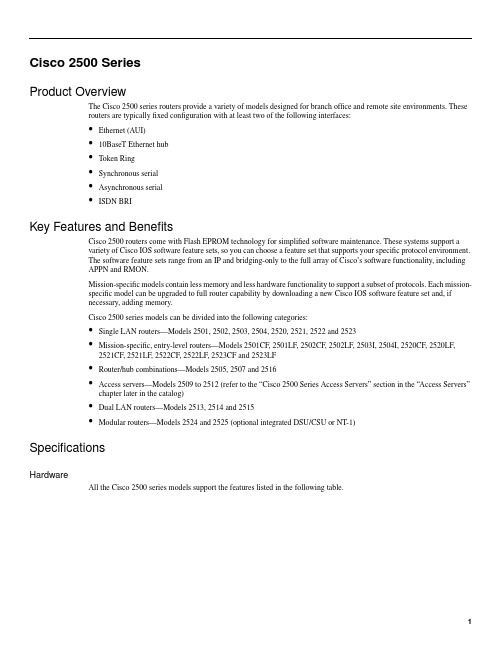
Cisco2500 SeriesProduct OverviewThe Cisco2500 series routers provide a variety of models designed for branch office and remote site environments. Theserouters are typically fixed configuration with at least two of the following interfaces:•Ethernet (AUI)•10BaseT Ethernet hub•Token Ring•Synchronous serial•Asynchronous serial•ISDN BRIKey Features and BenefitsCisco2500 routers come with Flash EPROM technology for simplified software maintenance. These systems support avariety of Cisco IOS software feature sets,so you can choose a feature set that supports your specific protocol environment.The software feature sets range from an IP and bridging-only to the full array of Cisco’s software functionality, includingAPPN and RMON.Mission-specific models contain less memory and less hardware functionality to support a subset of protocols.Each mission-specific model can be upgraded to full router capability by downloading a new Cisco IOS software feature set and, ifnecessary, adding memory.Cisco2500 series models can be divided into the following categories:•Single LAN routers—Models 2501, 2502, 2503, 2504, 2520, 2521, 2522 and 2523•Mission-specific, entry-level routers—Models 2501CF, 2501LF, 2502CF, 2502LF, 2503I, 2504I, 2520CF, 2520LF, 2521CF, 2521LF, 2522CF, 2522LF, 2523CF and 2523LF•Router/hub combinations—Models 2505, 2507 and 2516•Access servers—Models2509to2512(refer to the“Cisco2500Series Access Servers”section in the“Access Servers”chapter later in the catalog)•Dual LAN routers—Models 2513, 2514 and 2515•Modular routers—Models 2524 and 2525 (optional integrated DSU/CSU or NT-1)SpecificationsHardwareAll the Cisco2500 series models support the features listed in the following table.Table 5-53: Cisco 2500 Series Specifications 1. If your system requires more than 8MB of Flash memory, the additional memory must be ordered separately.2. This feature set is available with Cisco IOS Release 11.0 and later releases.3. The console cable kit includes an RJ-45-to-RJ-45 roll-over console cable, an RJ-45-to-DB-25 male DCE adapter, an RJ-45-to-DB-25 female DTE adapter, and an RJ-45-to-DB-9 female DTE adapterSoftwareTable 5-54: Cisco 2500 Series Environmental Specifications Characteristic DescriptionFlash memoryMinimum of 8 MB of Flash memory, except for the mission-specific routers which require only 4MB of Flash memory. However, depending on the Cisco IOS release that shipped with the sys-tem, it might require more memory. Refer to the “Cisco IOS Software” chapter for the minimum Flash memory required for each feature set.DRAM memory expandability Minimum DRAM required by the Cisco IOS release that shipped with the system. Refer to the “Cisco IOS Software” chapter for the minimum DRAM required for each feature set.Processor type20-MHz 68030Software options—Cisco IOS Re-lease 11.2IP Routing IP Routing PlusIP/IPX with IBM base functionality and APPN Desktop (IP/IPX/AppleTalk/DEC)Desktop (IP/IPX/AppleTalk/DEC) Plus Enterprise Enterprise PlusEnterprise/APPN/PlusMission-specific Cisco 2500 series: application-specific software Software options—Cisco IOS Re-lease 11.1 and 11.0IP RoutingIP Routing with IBM base functionality IP/IPX RoutingIP/IPX Routing with IBM base functionality IP/IPX with IBM base functionality and APPN DesktopDesktop with IBM base functionality EnterpriseEnterprise/APPN RMONMission-specific Cisco 2500 series: application-specific softwareDimensions (H x W x D)Models 2501 to 2516 and 2520 to 2525: 1.75 x 17.5 x 10.56 in. (4.44 x 44.45 x 26.82 cm)Weight (average shipping)Models 2501 to 2516 and 2520 to 2525: 10 lb. (4.5 kg)Standard componentsPower supply and cord Console cable kitRJ-45-to-DB-9 adapter19 in. rack-mount/wall-mount kitDescription SpecificationConsumption For models 2501 to 2525: 40WInput For models 2501 to 2516 and 2520 to 2525: 110 to 220 V AC, 50 to 60 Hz –48VDC Current ratingFor models 2501 to 2516 and 2520 to 2525: 1.0A at 60 Hz, 0.5A at 50 Hz Operating temperature range For models 2501 to 2516 and 2520 to 2525: 32 to 104F (0 to 40C)Nonoperating temperature rangeFor models 2501 to 2516 and 2520 to 2525: –40 to 185F (–40 to 85C)Description SpecificationHumidity (noncondensing)For models 2501 to 2525: 5 to 95%OptionsThe Cisco2500 series routers are discussed in the following sections:•Memory Options•Single LAN Routers•Mission-Specific Routers•Router/Hub Combinations•Access Servers•Dual LAN Routers•Modular Routers•Hardware Product NumbersMemory OptionsAll Cisco2500models include a minimum of8MB of Flash memory,except for the mission-specific routers which include4 MB or 8 MB of Flash memory, depending upon the Cisco IOS software release you order. Additional Flash memory canbe purchased to allow for dual banking or potential future code growth.There are two types of DRAM memory in the Cisco2500 series routers: primary and shared (packet). Primary memory isused to store the operating configuration,routing tables,caches,and queues.Shared memory is used to store incoming andoutgoing packets. In the table below, the physical configuration column lists the amount of DRAM SIMM memorysupported. The system usage column lists how the system allocates the total DRAM memory installed.Table 5-55: Shared and Primary DRAM Memory—Cisco2500 SeriesPhysical Configuration System UsageTotal DRAM Memory DRAM SIMM Shared DRAM Memory Primary DRAM Memory4MB4MB2MB2MB8MB8MB2MB6MB16MB16MB2MB14MBHardware Product NumbersThe Cisco2500series offers the hardware,memory,and NPM cable options listed in the following table.If a product numberends with an equal sign(=),the item can be ordered only as a spare.If a product number does not end with an equal sign,theitem can be ordered as a spare or as a configurable part of a system order.Other hardware options can also be ordered throughthe Cisco authorized reseller channel.Note For options that apply to most systems,refer to the“Cables and Transceivers”or“Power Supplies and Power Cords”chapters later in the catalog.Single LAN RoutersModels2501,2502,2503,2504,2520,2521,2522,and2523(see through)contain the common Cisco2500series featureslisted in the following table. In addition, these models support the network interfaces listed in Table 11-90.Note This section discusses standard models.The mission-specific models are described in the “Mission-Specific Routers”section later in this chapter.Table 5-56: Single LAN Router Network Interfaces 1. Synchronous and asynchronous.2. Synchronous.Figure 5-13: Cisco 2501 Rear ViewFigure 5-14: Cisco 2502 Rear ViewModel Ethernet Token Ring Low-Speed Serial 1Serial 2ISDN BRI 25011002025020102025031002125040102125201022125210122125221082125231821H 8825DB-9DB-60RJ-45On/off switchPowerDB-9DB-60RJ-45On/off switchPowerH 1687Figure 5-16: Cisco 2504 Rear ViewFigure 5-17: Cisco 2520 Rear ViewFigure 5-18: Cisco 2521 Rear ViewDB-15DB-60RJ-45On/off switchPowerH 1688DB-9DB-60RJ-45On/off switchPowerH 1689H 6707DB-15RJ-45On/off switchPower DB-60DB-600H 6696DB-9UTP Token Ring ISDN (BRI)RJ-45On/off switch PowerDB-60Figure 5-20: Cisco 2523 Rear ViewMission-Specific RoutersMission-specific routers are entry-level routers that are based on standard Cisco 2500hardware.However,mission-specific routers contain less memory than standard models and run reduced software images designed for CFRAD,LAN FRAD,and ISDN applications. These reduced software images disable unused ports. Mission-specific routers can be upgraded to full standard-model functionality by purchasing additional software and memory.Table 5-57: Mission-Specific Router Network Interfaces Model Ethernet Token Ring Serial Low-Speed Serial ISDN BRI 2501CF Software disabled 02002501LF 102002502CF 0Software disabled 2002502LF 012002503I 10Software disabled 012504I 01Software disabled 012520CF Software disabled 022Software disabled 2520LF 1022Software disabled 2521CF 0Software disabled 22Software disabled 2521LF 0122Software disabled 2522CF Software disabled 028Software disabled 2522LF128Software disabledH 6697DB-60DB-1510BaseTISDN (BRI)RJ-45On/off switchPowerH 66980DB-15UTP Ethernet ISDN (BRI)RJ-45On/off switchDB-60PowerDB-60Router/Hub CombinationsModels 2505,2507,and 2516support integrated hub functionality as well as all the common features listed in Table 11-89. In addition, these models support the interfaces listed in the following table.Table 5-58: 10BaseT Hub Ports Figure 5-21: Cisco 2505 Rear ViewFigure 5-22: Cisco 2507 Rear View2523CF 0Software disabled 28Software disabled 2523LF128Software disabledModel Serial Hub Ports ISDN BRI 25052802507216025162141Model Ethernet Token Ring Serial Low-Speed Serial ISDN BRI DB-60RJ-45On/off switchPowerH 8826RJ-451Cisco 2505DB-60RJ-45On/off switchPowerH 2544RJ-45Access ServersModels 2509, 2510, 2511, and 2512 are designed to function as access servers for remote node and asynchronous/synchronous routing. For complete information, refer to the “Access Servers” chapter later in the catalog.Dual LAN RoutersModels 2513, 2514, and 2515 provide higher-density LAN support and include all the common features listed in Table 11-89. In addition, these models support the interfaces listed in the table below.Table 5-59: Dual LAN Router Interface Options Figure 5-24: Cisco 2513 Rear ViewModel Ethernet Token Ring Serial 25131122514202251522DB-60RJ-45RJ-45 On/off switch PowerH 2856MDI/MDI-XswitchBRI DB-60DB-15DB-60RJ-45On/off switchPowerH 2547DB-9TOK EN RIN GFigure 5-26: Cisco 2515 Rear ViewModular RoutersModels 2524 and 2525 provide LAN and WAN access in a low-cost modular router platform that can grow with yourinternetworking needs.The Cisco 2524offers an Ethernet (AUI or 10BaseT)LAN connection,and the Cisco 2525offers a Token Ring (STP or UTP) LAN connection. Both routers can accommodate up to three WAN modules—two synchronous serial and one ISDN.The choice of synchronous serial W AN modules is as follows:•2-wire, switched, 56-kbps DSU/CSU •4-wire, 56/64-Kbps DSU/CSU •Fractional T1/T1 DSU/CSU •Five-in-one synchronous serialNote The five-in-one synchronous serial WAN module gets its name from the five types of signaling it supports, whichinclude:EIA/TIA-232,EIA/TIA-449,V .35,X.21and EIA-530.You can order a DB-60shielded serial transition cable.The router end of the cable has a DB-60 connector; the other end of the cable has the appropriate connector for the standard interface you specify.The choice of ISDN WAN modules is as follows:•ISDN BRI•ISDN with integrated NT1 deviceThe ISDN W AN modules are keyed so that you cannot insert them into the synchronous serial WAN slots.A blank slot cover is installed over unused slots.DB-15DB-60RJ-45On/off switchPowerH 2546DB-15DB-9DB-60RJ-45On/off switchPowerH 2548DB-9Figure 5-28: Cisco 2525 Rear ViewFigure 5-29: 2-Wire, Switched, 56-Kbps DSU/CSU WAN ModulePowerH 5045On/offswitchConsole port (RJ-45)10BaseT port(RJ-45)Ethernet AUI port (DB-15)LAN activity LED Ethernet link LED Auxiliary port (RJ-45)H 5271PowerOn/off switchConsoleport(RJ-45)UTP port (RJ-45)Token Ring port (DB-9)LANactivityLEDToken Ringin-ring LEDAuxiliary port (RJ-45)H 5046RJ-112-WIRE 56KDSU/CSUTXLBRX ALCDCarrier detectLEDReceive LEDAlarmLED Loopback LEDTransmit LEDCaptive screwCaptive screwFigure 5-30: 4-Wire, 56/64-kbps DSU/CSU WAN ModuleFigure 5-31: Fractional T1/T1 DSU/CSU WAN ModuleFigure 5-32: ISDN BRI WAN ModuleH 5047RJ-48S4-WIRE 56K/64K DSU/CSUTXLBRX ALCDCarrier detectLEDReceive LEDAlarmLED Loopback LEDTransmit LEDCaptive screwCaptive screwH 5048RJ-48CFTI/TI DSU/CSUTX LBRX ALCDCarrier detectLEDReceive LEDAlarmLED Loopback LEDTransmit LEDCaptive screwCaptive screwMONINOUTNETJACK Monitor jackH 5050RJ-45ISDN-BRIS/TACTIVITYISDN BRI activity LEDCaptive screwCaptive screwFigure 5-33: ISDN BRI with Integrated NT1 WAN ModuleFigure 5-34: Five-in-One Synchronous Serial WAN ModuleFigure 5-35: Blank Slot CoverRefer to the “Cisco IOS Software” chapter for detailed software feature set information.Ordering InformationProduct NumbersNote For more information, including cable illustrations, refer to the “Cables and Transceivers” chapter. The “PowerCords” chapter provides international power cord product numbers.H 5051RJ-45ISDN-BRI with NTIACT UCaptive screwCaptive screwNTIH 5049SERIALCaptive screwCaptive screwACTIVITYSerial activity LEDDB-60H 5052Captive screwCaptive screwDo not plug/unplug modules with power on.BLANKTable 5-60: Cisco2500 Series Base Models Hardware Product NumbersModel Description Product Number Cisco2501 1 Ethernet, 2 serial, AC power supply CISCO2501 Cisco2501-DC 1 Ethernet, 2 serial, DC power supply CISCO2501-DC Cisco 2501CF1 2 serial, CFRAD software, AC power supply CISCO2501CF Cisco2501LF 1 Ethernet, 2 serial, LAN FRAD software, AC power supply CISCO2501LF Cisco2502 1 Token Ring, 2 serial, AC power supply CISCO2502 Cisco2502CF1 2 serial, CFRAD software, AC power supply CISCO2502CF Cisco2502LF 1 Token Ring, 2 serial, LAN FRAD software, AC power supply CISCO2502LF Cisco2503 1 Ethernet, 2 serial, 1 ISDN BRI, AC power supply CISCO2503 Cisco2503-DC 1 Ethernet, 2 serial, 1 ISDN BRI, DC power supply CISCO2503-DC Cisco2503I1 1 Ethernet, 1 ISDN BRI, ISDN software, AC power supply CISCO2503I Cisco2503I-DC1 1 Ethernet, 1 ISDN BRI, ISDN software, DC power supply CISCO2503I-DC Cisco2504 1 Token Ring, 2 serial, 1ISDN BRI, AC power supply CISCO2504 Cisco2504-DC 1 Token Ring, 2 serial, 1ISDN BRI, DC power supply CISCO2504-DC Cisco2504I1 1 Token Ring, 1 ISDN BRI, ISDN software, AC power supply CISCO2504I Cisco25058 Ethernet UTP hub ports, 2 serial, AC power supply CISCO2505 Cisco2505-DC8 Ethernet UTP hub ports, 2 serial, DC power supply CISCO2505-DC Cisco250716 Ethernet UTP hub ports, 2 serial, AC power supply CISCO2507 Cisco2507-DC16 Ethernet UTP hub ports, 2 serial, DC power supply CISCO2507-DC Cisco25092 1 Ethernet, 2 serial, 8 async serial, AC power supply CISCO2509 Cisco2509-DC2 1 Ethernet, 2 serial, 8 async serial, DC power supply CISCO2509-DC Cisco25102 1 Token Ring, 2 serial, 8 async serial, AC power supply CISCO2510 Cisco25112 1 Ethernet, 2 serial, 16 async serial, AC power supply CISCO2511 Cisco2511-DC2 1 Ethernet, 2 serial, 16 async serial, DC power supply CISCO2511-DC Cisco25122 1 Token Ring, 2 serial, 16 async serial, AC power supply CISCO2512 Cisco2513 1 Ethernet, 1 Token Ring, 2serial, AC power supply CISCO2513 Cisco2514 2 Ethernet, 2 serial, AC power supply CISCO2514 Cisco2514-DC 2 Ethernet, 2 serial, DC power supply CISCO2514-DC Cisco2515 2 Token Ring, 2 serial, AC power supply CISCO2515 Cisco251614 Ethernet UTP hub ports, 2 sync serial, 1ISDN BRI, AC power supply CISCO2516 Cisco2516-DC14 Ethernet UTP hub ports, 2 sync serial, 1ISDN BRI, DC power supply CISCO2516-DCCISCO2520 Cisco25201Ethernet,2high-speed sync serial,2low-speed async/sync serial,1ISDN BRI inter-face, AC power supplyCisco2520-DC1Ethernet,2high-speed sync serial,2low-speed async/sync serial,1ISDN BRI inter-CISCO2520-DC face, DC power supplyCisco2520CF1 2 high-speed sync serial, 2 low-speed async/sync serial, CFRAD software,CISCO2520CF AC power supplyCisco2520LF1 1 Ethernet, 2 high-speed sync serial, 2 low-speed async/sync serial, LAN FRAD soft-CISCO2520LF ware, AC power supplyCISCO2521 Cisco2521 1 Token Ring, 2 high-speed sync serial, 2 low-speed async/sync serial, 1 ISDN BRIinterface, AC power supplyCisco2521-DC 1 Token Ring, 2 high-speed sync serial, 2 low-speed async/sync serial, 1 ISDN BRICISCO2521-DC interface, DC power supplyCisco2521CF1 2 high-speed sync serial, 2 low-speed async/sync serial, CFRAD software,CISCO2521CF AC power supply1. Mission-specific router. Mission-specific routers are based on standard Cisco 2500 hardware, but they contain less memory and run reduced Cisco IOS images that disable unused ports and support a subset of protocols. By adding software, and possibly memory, mission-specific routers can be upgraded to full standard router functionality.2. See the “Access Servers” chapter later in this catalog, for more information.Cisco 2521LF 1 1 Token Ring, 2 high-speed sync serial, 2 low-speed async/sync serial, LAN FRAD software, AC power supplyCISCO2521LF Cisco 2522 1 Ethernet, 2 high-speed sync serial, 8 low-speed async/sync serial, 1 ISDN BRI in-terface, AC power supplyCISCO2522Cisco 2522-DC 1Ethernet,2high-speed sync serial,8low-speed async/sync serial,1ISDN BRI inter-face, DC power supplyCISCO2522-DC Cisco 2522CF 1 2 high-speed sync serial, 8 low-speed async/sync serial, CFRAD software,AC power supplyCISCO2522CF Cisco 2522LF 11Ethernet,2high-speed sync serial,8low-speed async/sync serial,LAN FRAD soft-ware, AC power supplyCISCO2522LF Cisco 2523 1 Token Ring, 2 high-speed sync serial, 8 low-speed async/sync serial, 1 ISDN BRI interface, AC power supplyCISCO2523Cisco 2523-DC 1 Token Ring, 2 high-speed sync serial, 8 low-speed async/sync serial, 1 ISDN BRI interface, DC power supplyCISCO2523-DC Cisco 2523CF 1 2 high-speed sync serial, 8 low-speed async/sync serial, CFRAD software,AC power supplyCISCO2523CF Cisco 2523LF 1 1 Token Ring, 2 high-speed sync serial, 8 low-speed async/sync serial, LAN FRAD software, AC power supplyCISCO2523LF Cisco 2524 1 Ethernet (AUI or 10BaseT) with 3 slots for WAN modules, AC power supply CISCO2524Cisco 2524-DC 1 Ethernet (AUI or 10BaseT) with 3 slots for WAN modules, DC power supply CISCO2524-DC Cisco 25251 Token Ring (STP or UTP) with 3 slots for WAN modules, AC power supplyCISCO2525Model DescriptionProduct NumberProduct and Part NumbersPart Numbers for the Rack-Mount KitsPart Description Part Number19-in. rack-mount kit1ACS-2500RM-19=24-in. rack-mount kit A25-2500RM-24=Memory OptionsBoot ROM upgrade BOOT-2500=DRAM Memory Options4-MB DRAM SIMM (spare)MEM-1X4D=MEM2500-4U8D4-MB to8-MB DRAM SIMM Factory Up-grade8-MB DRAM SIMM (spare)MEM-1X8D=MEM2500-4U16D 4-MB to 16-MB DRAM SIMM FactoryUpgrade16-MB DRAM SIMM (spare)MEM-1X16D=MEM2500-8U16D 8-MB to 16-MB DRAM SIMM FactoryUpgradeFlash Memory Options4-MB Flash SIMM (spare)MEM-1X4F=MEM2500-8U16F8-MB to 16-MB Flash SIMM Factory Up-grade8-MB Flash SIMM (spare)MEM-1X8F=ModulesSM25-56K22-wire switched 56-kbps DSU/CSU mod-ule(for Cisco2524and Cisco2525routersonly)SM25-56K44-wire 56/64-kbps DSU/CSU module (forCisco 2524 and Cisco 2525 routers only)SM25-T1Fractional T1/T1 DSU/CSU module (forCisco 2524 and Cisco 2525 routers only)SM25-5IN1Five-in-one synchronous serial module(forCisco 2524 and Cisco 2525 routers only)SM25-BRI-S/TISDN BRI module (for Cisco 2524 andCisco 2525 routers only)ISDN with integrated NT1 device moduleSM25-BRI-U(for Cisco 2524 and Cisco 2525 routersonly)SM25-BLANKBlank slot cover(for Cisco2524and Cisco2525 routers only)Redundant Power SystemsPWR-600-AC-RPS 600W redundant AC power system for theCisco 2500 series routersCAB-RPSY-2208Redundant power supply22/18OIR Y-loadcableRedundant power supply 22/18 load cable CAB-RPS-2218=Redundant power supply 22/08 load cable CAB-RPS-2208=ACS-2500RPS=Redundant power supplyfield upgrade forCisco 2500 series routersCables1.The 19-inch rack-mount kit can only be ordered as a spare;a 19-inch rack-mount kit is included with all Cisco 2500series routers.An optional 24-inch rack-mount kit can be ordered from Cisco Systems.2.The auxiliary/console cable kit includes an RJ-45-to-RJ-45roll-over console cable,an RJ-45-to-DB-25male DCE adapter,an RJ-45-to-DB-25female DTE adapter, and an RJ-45-to-DB-9 adapter.EIA/TIA-232 male DTE interface, 10 ft (3m)CAB-232MT EIA/TIA-232 female DCE interface, 10 ft (3 m)CAB-232FC EIA/TIA-449 male DTE interface, 10 ft (3m)CAB-449MT EIA/TIA-449 female DCE interface, 10 ft (3 m)CAB-449FC EIA-530 male DTE interface, 10 ft (3 m)CAB-530MT V .35 male DTE interface, 10 ft (3 m)CAB-V35MT V .35 female DCE interface, 10 ft (3 m)CAB-V35FC X.21 male DTE interface, 10 ft (3 m)CAB-X21MT X.21 female DCE interface, 10 ft (3 m)CAB-X21FC Ethernet AUI adapter cable CAB-3CE18=Auxiliary/console cable kit 2ACS-2500ASYN RJ-45-to-DB-25 management card con-sole cableCAB-MGMT-RH Shielded power cable, United States CABS-AC Shielded power cable, Australia CABS-ACA Shielded power cable, Italy CABS-ACI Shielded power cable, Europe CABS-ACE Shielded power cable, United KingdomCABS-ACUPart DescriptionPart Number。
FURUKAWA OFS微型光纤系列产品引导说明书

A Furukawa Company Microcable SolutionsGuideImplementing or upgrading modern Fiber-To-The-Subscriber (FTTx) or underground networks can be complex and challenging. To help make deployment faster and less costly, especially in locations whereand AccuRibbon® Microcable families. These microcables are specificallyAn ideal solution for congested networks, OFS microcables are avail-able in a range of designs to meet the needs of virtually any air-blown installation. With a product line including Telcordia GR-20 compli-the world’s first ribbon microcable, OFS offers a microcable suited for your mostOFS microcables are an excellent choice whethering ducts, installation into unused innerducts orperformance, reliabilityMiDia ® Loose Tube MicrocablesFor providers who prefer loose tube cable designs, OFS offers the MiDia portfolio of microcables. Specifi -cally designed for exceptional air-blown installation performance, these microcables can help to lower deployment costs while increasing capacity and fiber density in limited spaces. By allowing providers to deploy fiber only as needed, MiDia microcables help to defer initial investment costs while providing the flexibility needed for future technology upgrades.MiDia ® Micro FX Cable• Rifled outer jacket reduces friction for enhanced installation perfor -mance• Optimized 1.7 mm buffer tubes and outer jacket thickness support long, continuous blowing distances.• Telcordia GR-20 compliant (as a special applications cable)• Crush resistance equivalent to larger, heavier outside plant cables (200 N/cm)• Fiber counts from 2 to 144MiDia Micro FX CableMiDia 200 Micro FX CableMiDia ® 200 Micro FX Cable• Even greater capacity for fiber density and cost saving opportu -nities• Space-efficient, 200 micron bend-optimized fibers create a highly compact cable with a greater fiber count per buffer tube• Up to a 100% higher density per cable helps maximize network duct sys-tems and infrastructure• Outer jacket and 1.7 mm buffer tubes optimized for continuous, long blow-ing distances• Fiber counts of 96 to 288MiDia ® Micro GX Cable• Small diameter, lightweight design helps save time and money whileretaining ease of installation• 1.5 mm buffer tubes and outer jacket engineered to maximize air-blown installation performance• High fiber density ratio helps further increase capacity in limited spaces• Fiber counts of 2 to 288MiDia Micro GX CableFor higher-density applicationsAccuRibbon® DuctSaver® Ribbon MicrocablesFor service providers who prefer ribbon cables and the benefits of mass fusion splicing, OFS offers the AccuRibbon DuctSaver product line of microcables. While making optimum use of valuable duct space, these microcables also help maximize the key advantages of air-blown microduct installation - namely, rapid deployment and service activation.AccuRibbon® DuctSaver® FX Microcable• Supports mass fusion splicing for rapid termination and efficient use of space• Outer jacket improves friction coefficient to optimize air-blown deploy-ment• Complies with ICEA, Telcordia and IEC specifications for reliable per-formance• Fiber counts of 6 to 96AccuRibbon DuctSaverFX Cable AccuRibbon DuctSaverDT CableAccuRibbon® DuctSaver® DT Microcable• Gel-free ribbon cable helps reduce cable end preparation time • Helps reduce time spent on splicing and emergency restoration • Removal of cable gels promotes faster splicing with higher first-pass yields for a cleaner work environment• AccuRibbon units support mass fusion splicing• Available with 144 fibersMiDia Micro GX & MiDia200 Micro FX Cable SpecificationsMiDia Micro GX Cable MiDia200 Micro FX CableFiber Count:2-7273-9697-144145-28896 & 144192240 & 288 Buffer Tube Size (mm) 1.5 1.5 1.5 1.5 1.7 1.7 1.7 Fibers per Tube12121212242424Outer Diameter (OD) mm(in) 5.7 (0.23) 6.5 (0.26)8.6 (0.34) 10.2 (0.40) 6.3 (0.25)7.6 (0.30) 9.6 (0.38) Telcordia GR-20No No No No No No No Tensile Rating lb(N)135 (600)180 (800)337 (1500)360 (1600)157 (700)243 (1079)382 (1700) Crush Resistance N/cm50 50 50 80 100100 100 Weight lb/kft (kgf/km)20 (28)26 (39)44 (65)61 (91)26 (40)37 (55)61 (90) Minimum Storage Coil cm(in)46 (18)46 (18)46 (18)46 (18)46 (18)46 (18)46 (18)Operating Temperature -22°F to 158°F(-30°C to 70°C)-22°F to 158°F(-30°C to 70°C)-22°F to 158°F(-30°C to 70°C)-22°F to 158°F(-30°C to 70°C)-22°F to 158°F(-30°C to 70°C)-22°F to 158°F(-30°C to 70°C)-22°F to 158°F(-30°C to 70°C)AccuRibbon DuctSaver Cable SpecificationsAccuRibbon DuctSaver FX Cable AccuRibbon DuctSaver DT Cable Fiber Count: 6 to 4812 to 7284 to 96144 OnlyFibers per AccuRibbon Unit6121212Outer Diameter (OD) mm(in) 5.8 (0.23)7.5 (0.30)9.1 (0.36)10.5 (0.41)Telcordia GR-20Yes Yes No YesTensile Rating lb(N)135 (600)300 (1334)300 (1334)300 (1334)Crush Resistance N/cm220 N/cm220 N/cm220 N/cm220 N/cmWeight lb/kft (kgf/km)33 (49)36 (54)52 (72)131 (190)Minimum Storage Coil cm(in)61 (24)61 (24)61 (24)61 (24)Operating Temperature -40°F to 158°F(-40°C to 70°C)-40°F to 158°F(-40°C to 70°C)-40°F to 158°F(-40°C to 70°C)-40°F to 158°F(-40°C to 70°C)Microduct RecommendationsMininum Microduct Dimensions (OD/ID) mm**Cable & Fiber Count Cable OD mm Duct Installation Direct Buried Installation MiDia Micro FX2-72 6.412/1012.7/1073-96 7.512/1016/1297-144 9.716/1318/14MiDia Micro GX2-72 5.810/812.7/1073-96 6.512/1012.7/1097-144 8.616/1318/14144-288 10.218/1422/17MiDia200 Micro FX96 & 144 6.312/1012.7/10192 7.616/1316/12240 & 288 9.616/1318/14AccuRibbon DuctSaver FX6-48 5.810/812.7/1012-72 7.512/1016/1284-96 9.116/1318/14AccuRibbon DuctSaver DT144 10.518/1422/17Maximum Fiber Count for a Given Microduct - Duct InstallationCable TypeMicroduct Dimensions(OD/ID) mm MiDia Micro FX MiDia MIcro GX MiDia200 Micro FX AccuRibbonDuctSaver FXAccuRibbonDuctSaver DT10/8 N/A* 72N/A48N/A 12/10 96 9614472N/A 16/12 96144192 72N/A 16/1314414428896N/A 18/14 -28828896144 18/15 -28828896144 22/17 -28828896144Maximum Fiber Count for a Given Microduct - Direct Buried InstallationCable TypeMicroduct Dimensions(OD/ID) mm MiDia Micro FX MiDia Micro GX MiDia200 Micro FX AccuRibbonDuctSaver FXAccuRibbonDuctSaver DT12.7/10 72 9614448N/A*16/12 96 9619272N/A18/14144144288 96N/A22/17 -28828896144*Note: N/A denotes“not applicable.“**Note: Minimum duct sizes apply to microduct that is blown into existing innerduct. For direct buried applications of bundled microducts, thick-walled products or the next larger-size microduct are recommended to account for deformation that may occur in the microduct in a direct buried environment. Contact OFS for additional information and recommendations.AllWave For peak performance today and maximum future upgrade capability, ing performance is desired.For help in selecting the right fiber for your microcable application, consult your OFS representative.The Fiber is the Network™: Fiber Choices for Microcable ApplicationsFiber selection is a critical component in the planning of FTTx and microcable deployments. Providers need the proven superior performance and reliability of OFS optical fiber. OFSoffers a complete portfolio of leading-edge, zero water peak (ZWP) and bend-optimized ZWP single-mode optical fibers to meet the needs of your specific microcable application.Outstanding Macrobend PerformanceAllWave FLEX Fiber AllWave FLEX + Fiber • 100 turns on a 25 mm radius mandrel< 0.01 dB @ 1550 nm < 0.05 dB @ 1625 nm • 10 turns on a 15 mm radius mandrel< 0.2 dB @ 1550 nm < 0.5 dB @ 1625 nm • 1 turn on a 10 mm radius mandrel< 0.2 dB @ 1550 nm < 0.5 dB @ 1625 nm• 10 turns on a 15 mm radius mandrel< 0.03 dB @ 1550 nm < 0.1 dB @ 1625 nm • 1 turn on a 10 mm radius mandrel< 0.1 dB @ 1550 nm < 0.2 dB @ 1625 nm • 1 turn on a 7.5 mm radius mandrel< 0.5 dB @ 1550 nm < 1.0 dB @ 1625 nmAttenuation After ITU Specified Hydrogen AgingAllWave ® FLEX ZWP FiberIn deployments that demand benchmark bending performance, our AllWave FLEX ZWP Fiber offers low macrobend and micro -bend loss, along with excellent splicing and PMD performance.AllWave FLEX and FLEX + 200 Micron ZWP FibersThe 200 micron (µm) AllWave FLEX and AllWave FLEX + Bend-Optimized Single-Mode Fibers require 46% less area than conventional 250 µm coated fibers, allowing smaller diameter cables and a greater number of fibers per buffer tube. These fibers offer all the advantages of standard AllWave FLEX fibers along with outstanding macrobend and microbend performance wherever small bend diameters may be encountered.Before deploying any MiDia Microcable, please con-sult OFS Installation Practice IP-055 (March 2014).The MiDia microcable family varies in tensile load rat-ings and diameters based on targeted design appli-cations. MiDia M icro FX Cables comply with Telcor-dia GR-20 standards. Because of their reduced sizeand strength, MiDia Micro G X and MiDia200 Micro FXCables do not comply with Telcordia GR-20 require-ments, but do meet application and industry IECperformance standards. For this reason, extra caremust be taken during the handling and installation ofthese cables.MiDia Microcables are optimized for use in under-ground duct air-blown applications. I n general, MiDiaMicrocables are not recommended for aerial appli-cations since they are not designed to withstand exposure to aerial storm loads.The MiDia Micro FX Cable meets the requirements of the ICEA-640, Section 7.34 Mid-Span Buffer Tube Storage test and is capable of buffer tube storage in above-ground pedestals or underground closures. However, MiDia Micro GX and MiDia200 Micro FX Microcables are not recommended for use in pedestal splicing applications. The combination of small buffer tube diameters, narrow splice trays and potential exposure to extremely low temperatures may create fiber macrobending and increased attenuation in these applications.During installation, it is critical to avoid loading the microcables beyond their maximum rated tensile loads (see Table 1). In addition, care must be taken to avoid bending the cables below their minimum bend diameters (see Table 2).Cable Temperature Characteristics (all fiber counts)Temperature All MiDia Microcables*AccuRibbon DuctSaver FX AcccuRibbon DuctSaver DTOperation-22°F to 158°F (-30°C to 70°C) -40°F to 158°F (-40°C to 70°C)-40°F to 158°F (-40°C to 70°C)Installation5°F to 104°F (-15°C to 40°C)-22°F to 140°F (-30°C to 60°C)-22°F to 140°F (-30°C to 60°C)Storage/Shipping-40°F to 158°F (-40°C to 70°C)-40°F to 167°F (-40°C to 75°C)-40°F to 167°F (-40°C to 75° C)* MiDia Micro GX 288-Fiber Count Cables require a -22°F to 140°F (-30°C to 60°C) operational temperature6-48 Fibers135 (600)67 (298) 12-72 Fibers300 (1335)90 (400) 84-96 Fibers300 (1335)90 (400) AccuRibbon DuctSaver DT144 Fibers300 (1335)90 (400)6-48 Fibers7.0 (175)10.0 (235)24.0 (610) 12-72 Fibers9.0 (225)12.0 (300)24.0 (610) 84-96 Fibers11.0 (275)15.0 (365)24.0 (610) AccuRibbon DuctSaver DT144 Fibers13.0 (315)17.0 (42.0)24.0 (610)Microcable relative performance versus Fortex™ DT Duct Cable (1-5, 5 is best)Product Fiber DensityBlowing performance (distance and speed)Handling/Ruggedness in harsh environments – crush/kink resistance Fiber handlingCoiling & handlingCrush and TensileFortex DT 23555MiDia Micro FX354(GR-20 compliant)4(GR-20 compliant)4MiDia Micro GX45224MiDia 200 Micro FX55332(24 fibers/tube, 200 µm fiber): For more information regarding typical attenuation as well as attenuation parameters on Link Design Value (LDV) (Maximum end-to-end attenuation over a concatenated span), please see OFS Application Note AN-111 which can be downloaded at or contact your OFS representative.THIS PAGE INTENTIONALLY LEFT BLANKAccuRibbon, AllWave, TrueWave,TeraWave, DuctSaver and MiDia are registered。
北美品牌Ultra-Tow 12英寸x60英寸2500磅的宠物双折叠金属斜坡说明书

Aluminum Bi-Fold Pet Ramp300-Lb. Capacity.Owner’s ManualWARNING: Read carefully and understand all ASSEMBLY AND OPERATION INSTRUCTIONS before operating. Failure to follow the safety rules and other basic safety precautions may result in serious personal injury.Item #53184Thank you very much for choosing an Ultra-Tow™product!For future reference, please complete the owner’s record below:Serial Number/Lot Date Code: ________________________________ Purchase Date: ____________________________________________ Save the receipt, warranty, and this manual. It is important that you read the entire manual to become familiar with this product before you begin using it.This Aluminum Bi-Fold Pet Ramp is designed for certain applications only. Northern Tool & Equipment is not responsible for issues arising from modification or improper use of this product such as an application for which it was not designed. We strongly recommend that this product not be modified and/or used for any application other than that for which it was designed.For technical questions, please call 1-800-222-5381.Intended Use (4)Technical Specifications (4)Important Safety Information (4)Specific Operation Warnings (5)Main Parts of Ramp (6)Assembly Instructions (6)Maintenance (6)Parts Diagram (6)Parts List (7)Replacement Parts (7)Limited Warranty (8)This Ultra-Tow Aluminum Bi-Fold Pet Ramp is designed for convenience and handling. It’s easy to set up, folds in half and made of lightweight aluminum construction.The raised, non-slip surface is made for a dog's paws. We don't use abrasive coatings like sand paper that may deteriorate over time and cause damage to your clothes or vehicle, not to mention yourdog's paws! Our 17" width will accommodate even the largest dog.The ramp is long enough to reach the height of most SUV bumpers at an acceptable incline. Our 17" width will accommodate even the largest dog. You can use our ramp in rainy or snowy conditions. All of our components are rust-proof. Our walking surface will provide a non-slip performance even when it’s wet.Be sure you are loading on a hard, level, and stable surface and that the vehicle you are loading into is parked with the emergency/parking brake in “p ark” with the engine off. Unfold and place the lip of the ramp against the back of the vehicle.∙Maintain the ramp with care. Inspect it periodically, and if damaged, have it repaired by an authorized technician.∙For your safety, maintenance should be performed regularly by a qualified technician.∙Clean the ramp after each use. Make sure dirt, oil, grease, or debris is not present on the ramp.1∙For replacement parts and technical questions, please call Customer Service at 1-800-222-5381. ∙Not all product components are available for replacement. The illustrations provided are a convenient reference to the location and position of parts in the assembly sequence.∙When ordering parts, the following information will be required: item description, item model number, item serial number/item lot date code, and the replacement part number.∙The distributor reserves the rights to make design changes and or improvements to product lines and manuals without notice.Northern Tool and Equipment Company, Inc. ("We'' or '"Us'') warrants to the original purchaser only ("You'' or “Your”) that the Ultra-Tow product purchased will be free from material defects in both materials and workmanship, normal wear and tear excepted, for a period of one year from date of purchase. The foregoing warranty is valid only if the installation and use of the product is strictly in accordance with product instructions. There are no other warranties, express or implied, including the warranty of merchantability or fitness for a particular purpose. If the product does not comply with this limited warranty, Your sole and exclusive remedy is that We will, at our sole option and within a commercially reasonable time, either replace the product or product component without charge to You or refund the purchase price (less shipping). This limited warranty is not transferable.Limitations on the WarrantyThis limited warranty does not cover: (a) normal wear and tear; (b) damage through abuse, neglect, misuse, or as a result of any accident or in any other manner; (c) damage from misapplication, overloading, or improper installation; (d) improper maintenance and repair; and (e) product alteration in any manner by anyone other than Us, with the sole exception of alterations made pursuant to product instructions and in a workmanlike manner.Obligations of PurchaserYou must retain Your product purchase receipt to verify date of purchase and that You are the original purchaser. To make a warranty claim, contact Us at 1-800-222-5381, identify the product by make and model number, and follow the claim instructions that will be provided. The product and the purchase receipt must be provided to Us in order to process Your warranty claim. Any returned product that is replaced or refunded by Us becomes our property. You will be responsible for return shipping costs or costs related to Your return visit to a retail store.Remedy LimitsProduct replacement or a refund of the purchase price is Your sole remedy under this limited warranty or any other warranty related to the product. We shall not be liable for: service or labor charges or damage to Your property incurred in removing or replacing the product; any damages, including, without limitation, damages to tangible personal property or personal injury, related to Your improper use, installation, or maintenance of the product or product component; or any indirect, incidental or consequential damages of any kind for any reason.Assumption of RiskYou acknowledge and agree that any use of the product for any purpose other than the specifieduse(s) stated in the product instructions is at Your own risk.Governing LawThis limited warranty gives You specific legal rights, and You also may have other rights which vary from state to state. Some states do not allow limitations or exclusions on implied warranties or incidental or consequential damages, so the above limitations may not apply to You. This limited warranty is governed by the laws of the State of Minnesota, without regard to rules pertaining to conflicts of law. The state courts located in Dakota County, Minnesota shall have exclusive jurisdiction for any disputes relating to this warranty.Distributed by:Northern Tool & Equipment Company, Inc.Burnsville, Minnesota 55306Made in China。
Audio Unlimited SPK-24G 2.4GHz Digital Wireless In
SPK-24G2.4GHz Digital Wireless I ndoor/Ou t doorSpeaker Sys t emOwner's Manual(Read carefully the instructions before using this sys tem)www.a ud i o-un li m i t e d.c o mwww.ca b l e s un li m i t e d.c o mThis Audio Unlimited™ 2.4GHz digital wireless indoor/outdoor speaker system utilizes the most advanced wireless technology to deliver dynamic, high-quality audio anywhere inside or outside your home. The wireless audio transmission travels freely through walls, floors and other solid objects. Simply connect the system to any audio source such as iPod/iPhone, Computer, Radio, TV, VCR, Hi-Fi, CD/MP3/ VCD/DVD/Blu-Ray Players and more, to enjoy the full-spectrum, lifelike sound without the hassle of complicated wiring and installation.To maximize your product’s longevity please read and follow all warnings and instructions carefullyPackage Includes:• 1 x RF Transmitter• 1 x RF Speaker• 1 x Remote Control (button cell battery included)• 1 x AC Adapter for Transmitter• 1 x AC Adapter for Speaker• 1 x RCA to RCA Cable• 1 x User ManualF e atu re s1. 2.4GHz Frequency Hopping Spread Spectrum (FHSS) digital transmission2. 32-Channel scan-tuning between transmitter and receiver3. Audio output power up to 20 Watts RMS per channel4. SRS WOW® provides deep, rich bass and creates a 3D surround effect to provide asuperior audio experience5. Weather-resistant speaker and remote control6. Waterproof at I PX-3 – protect against spraying water7. Mood light effect8. Dual weather-resistant speaker driver (super bass and tweeter built-in)9. UV resistant speaker and remote control10. Supports stereo audio (with optional additional speaker)11. AUX I n jack12. Operating distance up to approximately 50 meters/150+ feet in open areas (less throughwalls and other obstructions)13. Works through walls, floors and anywhere in the room14. Virtually interference-free stereo quality15. Auto volume level control16. Remote control unit17. Powered by 6 D batteries (not included), or by included AC adapterSpeakerRemote ControlInstallationTransmitter 1. Plug the included AC adapter into a standard wall outlet.2. I nsert the adapter connector plug firmly into the DC I N jack located on the rear panel of thetransmitter base.3. Extend the retractable audio cable located on the back panel of the transmitter and connect itto the output jack of virtually any audio source.Note : Do not fully extend the cable until ready to retract.4. To retract the cable, pull it until it is fully extended and then allow it to feed back into thebase.Speaker ReceiverBattery Power1. To operate the speaker using battery power, carefully turn the speaker over and open thebattery compartment cover located underneath.2. I nsert six (6) D alkaline batteries (not included) into the battery compartment, observingproper +/- polarities as indicated.3. Replace the battery compartment cover.AC Power1. To operate the speaker using AC power, plug the included 12V power adapter into astandard wall outlet.2. I nsert the power adapter connector firmly into the DC I N jack located on the back panel ofthe speaker.Operation1. To switch on the speaker, press the POWER button located on the front panel of the speaker.The GREEN power LED illuminates.2. To switch off the speaker, press the POWER button again.Remote ControlThe remote control is ready to use with a factory-installed button cell battery. I t is stored in the recessed area on the front panel.Basic Operation1. When the transmitter power adapter is connected and plugged into a standard wall outlet, thetransmitter's GREEN led remains on.2. To switch on the speaker, press the POWER button on the front panel of the speaker. TheGREEN led illuminates.3. Turn on the audio source. The Transmitter remains off for less than 4 minutes, after whichthe blue LEDs on the transmitter and the speaker will illuminate once the audio signal link between the two is made.4. I f the audio source connected to the transmitter is turned off for less than 4 minutes, theBLUE leds on the transmitter and the speaker remain on, but no sound will be transmitted. When the audio signal returns to the transmitter, sound is then transmitted again.5. I f no signal is detected for more than 4 minutes, the transmitter automatically turns off ; theBLUE leds on the transmitter and the speaker switch to GREEN.6. I f no signal is detected from the transmitter for more than 5 minutes, the speakerautomatically shifts to Stand-by mode.7. To turn on the speaker again during Standby mode, press the POWER button on remotecontrol unit.8. I f no audio signal is detected from the transmitter for more than 15 minutes, the speakerautomatically turns off. The GREEN led goes off.9. To switch on the speaker, press the POWER button on the front panel of the speaker.10. To switch off the speaker. Press the POWER button again.Mood LightFor mood light effect, press the L I GHTS button on the speaker or remote control.SRS WOW®SRS WOW® is built into the transmitter and is always on while paying music. T t provides deep, rich acoustics and creates a 3D surround sound effect to provide a superior audio experience.SRS WOW® Technology Delivers The Best Possible Audio Experience. This system delivers superior stereo sound with the help of advanced audio-enhancementelectronics from SRS Labs, T nc., a leading provider of advanced audio solutions.SRS WOW® digitally reconstructs the 3D directional cues of the original recording that are lost during the digital compression and mixing process. For the listener, SRS WOW® seems to expand the stereo “sweet spot” and improves the perception of acoustic space and clarity. Additionally, SRS WOW® patented techniques overcome low-frequency limitations of smaller speaker drivers to create a deeper, richer bass response than found in typical speakers.Left / Right Channel and Mono SelectionThe 2.4GHz Wireless Outdoor/T ndoor Speaker System comes with one speaker and is designed for either Mono or Stereo playback. For stereo playback, an additional speaker must be purchased separately. Mono playback is suggested when only one speaker is used in an area or room.Mono PlaybackTo enable Mono playback, ensure that the switch located on the back panel of the speaker is in the MONO position.Stereo PlaybackTo enable Stereo playback, set the switch on one of the two speakers' back panel to LEFT. Set the switch on the other speaker to R T GHT.Note 1 : T t is also possible to listen to only the Left or Right audio channel using only the speaker set. To do so, simply set the switch on the speaker's back panel to LEFT or R T GHT.Only the channel selected will be audible.Note 2 : T f two speakers are connected to the system, ensure both speakers are placed within the effective operational range. T f either speaker is out of range it will cause distortion to both speakers.AUX InTo connect an audio device directly to the speaker, insert the output audio cable from the device into the AUX T n jack located on the back panel of the speaker.Note :•T f the source signal is too weak for reception, the transmitter automatically switches off after approximately 4 minutes to protect the unit and save power. T f the source signal returns to an adequate level, the transmitter automatically switches back on.•When the transmitter is in Stand-by mode, the speaker automatically switches off after approximately 20 minutes to protect the unit and save power.•To switch speaker power back on during Stand-by mode, press the POWER button on the remote control. The signal link between the transmitter and speaker reconnects automatically.TroubleshootingNo sound•Ensure the AC adapter is securely plugged into the wall outlet and the transmitter DC T N jack.•Ensure the speaker POWER button is in the ON position.•Speaker batteries may be too weak. Replace with new batteries or connect with the included AC/DC adapter.•Ensure the connected audio device is switched on and producing a signal.•Ensure that the volume level is set to a moderate level.Distortion•Speaker batteries may be too weak. Replace with new batteries or connect with the included AC/DC adapter.•Ensure that the volume level is set to a moderate level.•The speakers are too far from the transmitter. Move closer to the transmitter base.•The audio input signal may be too low; increase the volume level of the audio source.•T f two speakers are connected to the system, ensure both speakers are placed within the effective operational range. T f either speaker is out of range it will cause distortion to both speakers.SpecificationsTransmission Mode : UHF StereoCarrier Frequency : 2.4GHz DigitalOperation V oltage : Transmitter, DC 6C 300mASpeaker, DC 12V 1.5A or 6 x D alkaline batteries (not included)Remote Control, 1 x CR2032 button cellFrequency Response : 30 Hz – 20 KHzDistortion : 0.5%S/N Ratio : 65 dBOperation Distance : Up to approximately 50 meters/150+ feet (open area)Speaker Audio Output Power : 20W Max. (RMS)A TTENTION:The transmitter for this speaker set is designed to work with a wide variety of devices. Our tests have shown the default volume levels of iPods, MP3 players and other devices connected to the transmitter through the headphone jack does not have the signal strength required by the transmitter. Raising the volume of your device will increase the signal strength to the transmitter. The blue signal LED will light when the required signal strength from your device is reached. We recommend that you keep the volume set on your iPod or MP3 player at a minimum of ¾ of full volume.WARNING:Changes or modifications to this unit not expressly approved by the party responsible for compliance could void the user’s authority to operate the equipment. Operation is subject to the following two conditions: (1) this device may not cause interference, and (2) this device must accept any interference, including interference that may cause undesired operation of the device. This device complies with RSS-210 of Industry and Science Canada. Operation is subject to the following two conditions: (1) this device may not cause interference, and (2) this device must accept any interference that may cause undesired operation of the device. This product may contain chemicals listed in Proposition 65(/prop65/prop65_list/Newlist.html) that may be known to cause cancer, birth defects or other reproductive harm.。
国际知名品牌GPS接收机比较
主板由美国佳瓦特公司提供,其他附件由自己公司生产
性能及精度测试
SR530于1999年通过美国FGCS测试GX1230 V 于2004年3月通过美国FGCS测试
产品有升级换代SR530从至
NOVATEL公司第四代徕卡定制芯片VXWorks操作系统同火星探测车操作系统,专业、稳定
CMR、CMR+和RTCM选件
RTCM
无专用数据格式
RTCM和CMR
无专用数据格式
RTK最大测程
RTK大于30Km北京实测40 km
使用GSM通信实测最远可达80km
最远20km
最远40km
实际测量时小于标称指标,一般为25km
最远30km
实际测量从未达到,一般小于10km
冷启动
30秒
30秒
60秒
< 60秒
- 默认解算基线长度达80公里
- TrimbelGeomaticsOffice后处理其TTC软件的简化版,在解算能力上略逊TTC
- TGO不用软件保护器,需注册码,- TTC要用软件保护器
- 测量功能不够齐全
- 软件核心久未升级
GNSS StudioTM内业软件
- L1 运算
- RTK支持
- L1 + L2处理选项
-界面友好度差
中文版尚未成熟
- 须用软件保护器
Pinnacle - 中文界面
- 包含各种GPS数据处理所涉及的应用模块. - 最新设计界面,界面友好 - 不用软件保护器
未来定位系统支持
徕卡1200系列全部可以跟踪L2C码,在2003年GPS卫星加载L2C码后该计划有变,至2009年才能完成,对测量型GPS影响不大,但其能大幅提升手持机的定位精度,徕卡接收机无须任何硬件改动即可与未来卫星信号兼容,2005年加载L5载波相位后,自动升级为3频RTK GPS
ASG-NW2500-RFT Installation Instructions 用户指南
Take note of the COM port the device installed to by looking under the Ports section of the Device Manager
Do not operate or plug in the controller/system with wet hands or in wet environments. Failure to observe this may result in injury due to electric shock.
BAUD Rate: 9600 bps Data Size: 8 bit Parity: None Stop Bit: 1
Transmission Range: The RFT Receiver must be within approximately 133ft (40m) of its associated RFT Transmitter. Data Output: Upon completion of a rundown cycle, the X-PAQ will provide rundown data to the RFT Transmitter, to be sent to the Receiver. The data will come as comma-separated ASCII text starting with a # symbol. There is no buffering, if the PC is not prepared for the receipt, the data will not be resent. Example:
Shinn Fu Australia Pty. Ltd. 汽车搬运平台杆 G2500 产品说明书
OWNER'S MANUALWORKING LOAD LIMIT 2500KGGARAGE JACKModel No: G2500THIS NEW JACK CONFORMS TO MANDATORYASNZS 2615:2004 STANDARDSafe Instructions OperationSpecifications MaintenanceCAUTION:Carefully Read Instructions and Procedures for Safe OperationsSAFE INSTRUCTIONSINSTRUCTIONSThis hydraulic trolley jack is designed to be used with a 125mm diameter head cap, and a handle length of 1330mm length.1. Before Each UseVisual inspection should be made before each use of the garage service jack for abnormalconditions such as cracked welds, leaks and damaged, loose, or missing parts.2. After Each UseGarage jack should be inspected immediately if the lift is believed to have been subjected to an abnormal load or shock. It is recommended that inspection be made by manufacturer’s or supplier’s authorized repair facility.3. Annual InspectionAnnual inspection of the garage jack is recommended and shall be made by themanufacturer’s or supplier’s nominated repair facility to ensure that your garage jack is inoptimum condition.RECOMMENDATION FOR SAFE USAGE OF THE JACK1. The hydraulic trolley jack should be used on a hard level surface and be free to roll duringlifting and lowering.2. The unlifted wheels of the vehicle should be chocked.3. The load should be centrally located on the head cap.4. No person should remain in a vehicle that is being lifted.5. The hydraulic trolley jack should be used for lifting and lowering only; the raised vehicleshould be supported on vehicle support stands.6. No person should get bodily under a vehicle that is supported by a hydraulic trolley jack.7. The vehicle manufacturer owner's manual should be consulted prior to the lifting of thevehicle.8. Make sure that lift point is stable and properly centered on jack saddle.9. Vehicle should be clear of all passengers. Transmission should be in gear (or park forautomation transmission) and the emergency brake should be engaged.10. Familiarize yourself thoroughly with this owner manual before operation to prevent damageto jack and property, or personal injury.Front Castor Rear CastorHandle ForkRelease ValveGear Handle AssemblyHydraulic PowerUnit Saddle TO RAISE:Place vehicle in park, apply brake and chock wheels with suitable devices.1. Position the jack under the load and close releasevalve by turning clockwise firmly.2. Operate manually by pumping with handle untilsaddle ALMOST contacts with vehicle. Check tosee that the saddle is centered and will contact theload lifting point firmly.3. Continue to pump jack handle until load is raised todesired height and immediately transfer load toappropriately rated jack stands.TO LOWER:1. Raise load sufficiently to remove support devices,then slowly turn handle counterclockwise until loadbegins to lower. Carefully control the rate ofdescent and avoid shock load created by openingand closing valve quickly. This may result inoverloading hydraulic circuit causing damage to jackand personal injury.2. Remove jack from under load and if necessary,Model No. : G2500Working Load Limit: 2,500kgHeight Lowered: 135mmHeight Raised: 495mmJack Dimension: 640mm x 345mm x 195mm Handle Length: 1,330mmVolume of Oil: 180ccNet Weight: 34kg push saddle down fully to reduce piston and ram exposure to contamination.OPEARTION Know Your JackSPECIFICATIONImportant:When adding or replacing oil,ALWAYS use good grade Hydraulic Jack oil. DONOT use Hydraulic Brake Fluid, Alcohol, Glycerin,Detergent, Motor Oil or dirty oil. Use of animproper fluid can cause serious internal damageto your jack.ADDING OIL• Position the jack on level ground and fullylower the saddle. Remove oil filler plug.• Turn jack over and drain old oil out throughthe oil filler plug hole.• Refill with new oil through the oil filler plughole. Not allow dirt or other foreignmaterials to enter the hydraulic systemwhen filling.• After refilling, remove any air from hydraulicsystem by opening the release valve andrapidly pumping the jack handle severaltimes.• Put the oil filler plug back and the jack isready for use.• Add lubricating oil to all moving part asneeded.• Check ram and pump plunger every fewmonths for any signs of rust or corrosion.Clean as needed by wiping with oily cloth.• When not in use, ALWAYS store jack withsaddle and pump plunger lowered all theway down.POSSIBLE PROBLEMS POSSIBLE CAUSESJack will not liftloadJack will liftload, but will notholdJack will notlowercompletelyPoor jacklifting. Pumpfeels spongyJack will notlift to fullheightHandle raisesby itself whenjack is underloadAND SOLUTIONS(Refer to Operation andMaintenance proceduresfor detail information)X Release valve not tightly closed. To close or tighten, turn release valve clockwise.X X X X Air is in hydraulic system. Release air from system.X X X X Oil level is low in jack. Add oil as required.X 1. Oil reservoir is overfilled. Drain out someoil.2. Lubrication of movingparts is necessary.X X X Power unit is malfunctioning. Replace the power unit.MAINTENANCEMAINTAINING OIL LEVELLUBRICATIONPREVENTING RUSTPRODUCT NO.:G25002,500 KG GARAGE JACKMANUAL12345678910111241314151617181920212223242526272829301572737547484344744232333437383940413536374950535554555656575859575251616264636566676866676876706971636468G25001G489-30020-0001G489-30024-0000G489-30023-0000G489-30006-0000G489-30022-0000G489-30025-0000G489-30004-0003G489-30003-0000F348-30007-0000G489-30001-0000G489-30005-0000F348-30002-0000F361-30030-0000G489-30014-00001623-06350-2431623-09530-243BASE 2O-RINGRESERVOIR BACK-UP WASHER O-RING CYLINDER BACK-UP WASHER BUCHING COVER U-CUP-RAM TOP NUT BALL O-RING WASHER OIL FILTER 345678910111213141516ITEM QTY DESCRIPTIONPARTCODE ITEM QTY DESCRIPTIONPARTCODE 112111*********G489-30012-0000G489-30013-0000G489-30011-0000G489-30010-0000G489-30009-0000G489-30008-0000G489-30029-00001413-00006-2431103-06012-204G489-31000-0380G489-30021-0000G489-30027-0000G589-30015-0421GASKET COVERING LOCK WASHER SCREW SCREW PUMP PISTON BACK-UP WASHER GUARD SCREW OIL SEALSCREW SAFETY VALVE SAFE SPRING 181920212223242526272829O-RING 30SCREW11111111111111RAM PLUNGER G489-40004-0411G489-40003-100032RELEASE VALVE CONNECTING BAR RELEASE VALVE GEAR3311BALL NUT 3411317-00010-0313511401-00008-031WASHER 3637383940414243441511112111529-20010-0311413-00010-2041103-10016-031G489-20008-0410G489-40001-0410G589-40001-1000G489-10002-0421G489-12000-1000G95L-12000-0000RETAINER SCREWRETURNING SPRING PINLOCK WASHER HANDLE FORK RETURN SPRING LIFT ARM ASSY SADDLE 474849505152535455565758592112211221224G489-10001-1000G489-20004-0410G489-22000-1000G489-21000-10001303-00008-0311413-00008-204G489-20007-0410G489-20005-04101413-00020-204G493-20001-04101413-00012-204G489-20006-04101317-00012-031STUD RADIUS LINK RIGHT SIDE PLATE LEFT SIDE PLATE LOCK WASHER NUTLEFT HANDLE BOLT LOCK WASHER 616263646566224124G489-23000-0000G489-24000-00001413-00010-2041302-00010-031G070-20002-0410G489-20001-1000BEARING ASSY .REAR CASTER ASSY LOCK WASHER NUTFRONT AXLE FRONT WHEELSCREW RIGHT HANDLE BOLT NUTRADIUS LINK LOCK WASHER FRAME TIE RODG25006768HANDLE ASSY .70717273747576ITEM QTY DESCRIPTIONPARTCODE 1401-00018-0311438-00015-204WASHER SNAP RING-E SCREW O-RINGHANDLE II RELEASE VALVE ASSY RETAINER FILTERFRAME TIE ROD2269G489-41000-1002G489-40002-10011103-06034-031G489-30015-0000G489-32000-00001529-40035-031F361-30007-0000 G489-20003-041011111111。
