基于ADAMS配气机构的动力学仿真分析
基于ADAMS的某舰炮抽筒机构动力学仿真分析
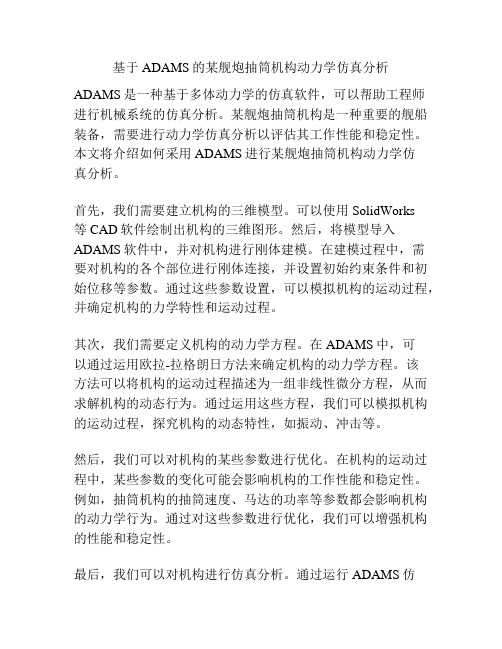
基于ADAMS的某舰炮抽筒机构动力学仿真分析ADAMS是一种基于多体动力学的仿真软件,可以帮助工程师进行机械系统的仿真分析。
某舰炮抽筒机构是一种重要的舰船装备,需要进行动力学仿真分析以评估其工作性能和稳定性。
本文将介绍如何采用ADAMS进行某舰炮抽筒机构动力学仿真分析。
首先,我们需要建立机构的三维模型。
可以使用SolidWorks等CAD软件绘制出机构的三维图形。
然后,将模型导入ADAMS软件中,并对机构进行刚体建模。
在建模过程中,需要对机构的各个部位进行刚体连接,并设置初始约束条件和初始位移等参数。
通过这些参数设置,可以模拟机构的运动过程,并确定机构的力学特性和运动过程。
其次,我们需要定义机构的动力学方程。
在ADAMS中,可以通过运用欧拉-拉格朗日方法来确定机构的动力学方程。
该方法可以将机构的运动过程描述为一组非线性微分方程,从而求解机构的动态行为。
通过运用这些方程,我们可以模拟机构的运动过程,探究机构的动态特性,如振动、冲击等。
然后,我们可以对机构的某些参数进行优化。
在机构的运动过程中,某些参数的变化可能会影响机构的工作性能和稳定性。
例如,抽筒机构的抽筒速度、马达的功率等参数都会影响机构的动力学行为。
通过对这些参数进行优化,我们可以增强机构的性能和稳定性。
最后,我们可以对机构进行仿真分析。
通过运行ADAMS仿真程序,我们可以模拟机构的运动过程,获得机构在运动过程中的各种参数数据。
例如,机构的位移、速度、加速度、角速度、角加速度等参数都可以通过ADAMS仿真程序进行计算和分析。
通过对这些数据进行分析,我们可以确定机构的工作性能和稳定性,并为机构的设计和改进提供参考。
综上所述,采用ADAMS进行机械系统的动力学仿真分析可以帮助工程师评估机构的工作性能和稳定性。
在进行某舰炮抽筒机构动力学仿真分析时,需要建立机构的三维模型,定义机构的动力学方程,并对机构的参数进行优化。
通过运行ADAMS仿真程序,可以模拟机构的运动过程,获得机构在运动过程中的各种参数数据,并为机构的设计和改进提供参考。
动力学配气机构试验分析仿真与优化

动力学配气机构试验分析仿真与优化【摘要】目前机械系统设计分析的有力手段是多体系统动力学运用到机械的仿真中,本文针对某发动机配气机构系统,建立参数化的多体系统动力学模型,以多体系统动力学分析软件ADAMS为仿真平台。
采用试验设计的方法进行动力学仿真试验,分析出对响应影响显著的因子,运用回归分析得到响应变量关于试验因子的响应面方程,以此作为优化目标进行寻优计算,实现了对配气机构的设计参数和局部凸轮型线的动力学优化。
【关键词】动力学;配气机构;参数;仿真与优化1.引言配气机构作为内燃机的重要组成部分,四冲程的内燃机都采用气门式配气构机构。
由于配气机构的设计又在很大程度上影响内燃机的动力性与可靠性,其性能好坏对内燃机的性能指标有着重要的影响。
配气机构系统动力学模型有很多种。
一般来说,低速系统配气机构,转速低、载荷小,进行运动学分析即可。
对于中速系统,转速和载荷较高,气门偏离理论运动规律较大,并出现构件在润滑、磨损、强度等方面问题,因此需要用动力学模型研究其动力学特性。
对于高速系统,转速和载荷很大,气门将显著偏离理论运动规律,并受到机构在开始和落座时的冲击反跳,在工作阶段的飞脱,以及润滑、磨损、强度等多方面问题制约,必须用动力学模型研究其特性,并尽可能考虑非线性因素的影响。
目前运用比较多的配气机构动力学模型有离散质量模型—包括单质量模型,多质量模型以及多体动力学模型,有限元模型等。
随着计算机技术、传感器技术以及信号处理相关方法和技术的发展,配气机构的实验也能更精确地反映配气机构工作情况下的实际情况和得到更精确的动力学数据。
实验的目的不仅仅是得到配气机构的动力特征,也可以通过实验得到模型的原始数据。
由于配气机构组件在高速运动过程中表现出一定的柔性特征,部分组件产生一定的变形,导致组件的实际运动规律偏离凸轮型线。
而配气机构动力学特性实验可以测量机构组件的实际运动规律,分析配气机构参数对组件实际运动规律的影响。
基于ADAMS苹果定向机构的动力学仿真分析

只考虑对皮带刚体模型分析 ,认为模型不会产生弹性变形或者微
苹果属蔷薇科落 叶乔木,外形呈圆球状 ,味甜 ,口感爽脆 。大
小变形可忽 略不计 ,其研究结果产生一定 的误差 。实际工况中 , 部分呈红色 ,少数呈绿色和黄色 。苹果的品种数 以千计 ,红富士是
皮带在外力作用下会有较大的变形及位移变化 ,伴 随产生振动现 最常见 的一种 ,最具有代表性 ,本研究选取红 富士苹果为代 表 ,红
Dynamic Simulation Analysis of Apple Oriented Mechanism Based on ADAMS
LUO Jian-qing,W ANG Chun-yao (College of Mechanical Engineering,Xinjiang University,Xinjiang Urumqi 830047,China)
基金项 目:国家 自然科学基金项 N(51465054)
‘
作者简介 :罗建清,(1986-),男 ,重庆人 ,硕士研究生 ,助理实验师 ,主要研究方 向:机械系统动力学研究
富士苹果的质量一般在 (0.2~0_4)k ·Sl。
。
本研究是 以 ADAMS环境 下的虚拟 方针技术 为主要研究方 3苹 果 定 向原理
法 ,此法不仅可 以有效节省制造样机和试验 的费用 ,还 能不受 时
苹果通过 喂人 器将苹果以随机姿态放人输送定 向壳中 ,定
来稿 日期 :2015-12--04
第 6期 2016年 6月
机 械 设 计 与 制 造
Machinery Design & Manufacture
2O1
ቤተ መጻሕፍቲ ባይዱ
msc adams多体动力学仿真基础与实例解析

MSC Adams是一种常用的多体动力学仿真软件,它可以用于研究和分析机械系统、运动学和动力学特性。
下面简要介绍MSC Adams的基础知识和实例解析:
1. 多体动力学基础:
-刚体和连接:MSC Adams使用刚体模型来表示物体,可以定义物体的质量、惯性矩阵和几何形状。
通过连接件(约束)将多个物体连接在一起,可以模拟各种机构系统。
-动力学模型:通过定义物体的受力和力矩,可以建立动力学模型。
这些力可以包括重力、摩擦力、弹簧力等,可以根据需要进行自定义。
-运动学分析:可以分析物体的位置、速度、加速度以及各个连接件之间的相对运动关系。
2. 实例解析:
-车辆悬挂系统:通过建立车辆悬挂系统的多体动力学模型,可以分析车轮与地面的接触力、悬挂系统的行程和动态响应等。
这有助于改善车辆的悬挂性能和乘坐舒适性。
-机械臂运动学和动力学分析:通过建立机械臂的多体动力学模型,可以分析机械臂在不同工作状态下的位姿、速度和加速度。
这有助于优化机械臂的设计和运动控制算法。
-飞机起落架系统:通过建立飞机起落架系统的多体动力学模型,
可以分析起落架在着陆和起飞时的动态响应和受力情况。
这有助于改进起落架的设计和耐久性。
-振动系统:通过建立振动系统的多体动力学模型,可以分析系统的固有频率、振动模态和受力情况。
这有助于评估结构的稳定性和设计适当的减振措施。
以上是MSC Adams多体动力学仿真的基础知识和一些实例解析。
通过使用MSC Adams,工程师和研究人员可以更好地理解和优化复杂机械系统的动力学特性。
基于ADAMS的机械四连杆机构运动仿真分析

基于ADAMS的机械四连杆机构运动仿真分析1. 引言1.1 背景介绍机械四连杆机构是一种常见的机械系统,由四个连杆组成,通过铰链连接在一起。
该机构具有简单结构、运动灵活等特点,广泛应用于工程领域中的机械传动系统、转动机械装置等。
随着现代工程技术的发展,人们对机械四连杆机构的运动性能和工作特性提出了更高的要求。
利用ADAMS软件进行机械四连杆机构的运动仿真分析已成为一种常用的研究方法。
通过仿真分析,可以全面地了解机构在不同工况下的运动规律和性能特点,为设计优化和故障分析提供重要依据。
1.2 研究目的本文旨在利用ADAMS软件对机械四连杆机构进行运动仿真分析,探讨其运动规律及特性。
通过建立机构的数学模型,模拟机构在不同工况下的运动状态,分析机构的运动学性能和动力学特性,为设计优化提供理论支持。
借助ADAMS软件的功能,对机构进行参数优化,使机构的性能达到最佳状态。
本文研究的目的包括:1. 分析机械四连杆机构的运动规律,揭示其运动特性;2. 探讨机构在不同工况下的运动状态和特点,评估机构的性能;3. 基于仿真结果,进行参数优化,提高机构的工作效率和稳定性;4. 对机构可能出现的故障进行分析,为机构的维护和保养提供参考。
通过对机械四连杆机构的运动仿真分析,旨在为机械工程师提供设计和优化机构的参考,促进机械系统的创新和发展。
1.3 研究方法研究方法是本文的关键部分,主要包括以下几个步骤:(1)了解ADAMS软件的基本原理和使用方法,包括建模、设置参数、运动仿真等操作。
(2)建立四连杆机构的三维模型,并根据实际情况设置各个连杆的长度、质量、摩擦系数等参数。
(3)设定机构的初始条件和约束条件,如应用驱动力、初始速度、固定关节等,以模拟机构的运动过程。
(4)进行仿真分析,观察四连杆机构在不同驱动力、摩擦系数下的运动情况,包括角速度、位移、加速度等参数的变化。
(5)分析和比较仿真结果,探讨四连杆机构运动特性的影响因素,如摩擦力、驱动力大小、连杆长度等,并对结果进行合理解释。
ADAMS中的装配、静态、运动学、动力学仿真

About Adjusting Your Model Before SimulationBefore you begin your simulation, you may want to do one or more preliminary operations to help ensure a better simulation. You can do any of the following:• Check to see if you have the expected number of movable parts and the expected number and type of constraints in your model.• Determine the total number of system degrees of freedom (DOF) and which, if any, constraint equations are redundant. Learn more .• Check to see if any constraints are broken or incorrectly defined and, if so, perform an initial conditions simulation on your model to try to correct these broken joints. Learn more .• Perform a static simulation to move your model into an equilibrium configuration immediately before performing a dynamic simulation to reduce some of the initial, transient system response.• Calculate the natural frequencies of your model as linearized about a particular operating configuration. Learn morePerforming Initial Conditions SimulationYou can perform an initial conditions simulation to check for any inconsistencies in your model. The initial conditions simulation is often referred to as an assemble model operation. An initial conditions simulation tries to reconcile any positioninginconsistencies that exist in your model at its design configuration and make it suitable for performing a nonlinear or linear simulation. Most importantly, the initialconditions simulation tries to ensure that all joint connections are defined properly. For example, for a revolute joint to be defined properly, the origins of the markers that define the joint must be coincident throughout a simulation. If the markers are not coincident, the joint is broken and needs to be repaired. In this example, the initial conditions simulation helps repair the broken revolute joint by moving the origins of the two markers until they are coincident, as shown in the following figure.Consistent Gears that Become InconsistentIn the case of the door with two hinges, Adams/Solver ignores five of the constraint equations that it finds redundant. You do not know which equations Adams/Solver ignores, however. If Adams/Solver ignores all of the equations corresponding to one of the hinges, then all the reaction forces are concentrated at the other hinge in the Adams/Solver solution. Adams/Solver arbitrarily sets the reaction forces to zero at the redundant hinge. But Adams/Solver might not discard all the equations for one hinge and retain all the equations from the other. It might just as easily retain one or more equations from each, and discard one or more from each.Although Adams/Solver still provides the physically correct solution, the simulation may require extra computational effort to constrain the motion when all of the constraint forces and torques are concentrated at one end of the door. Consequently, it is always a good idea to carefully select your constraints and define models without any redundancies. For example, you can construct the model of the door with a spherical joint and a parallel-axes constraint instead of the single revolute joint.Door Frame with Spherical and Parallel-axes ConstraintsWhen you verify your model or run a simulation, Adams/Solver tells you which constraints are redundant. To solve the redundancy, try replacing a redundant idealized joint with a joint primitive. You may also want to replace redundant constraints with approximately equivalent flexible connections.Adams/Solver does not always check the initial conditions set for a constraint when it performs overconstraint checking. If you apply a motion on one joint and initial conditions on another joint, check to ensure that they are not redundant because Adams/Solver does not check them for redundancy and your model may lock up when simulation begins. As a general rule, do not specify more initial conditions than the number of DOF in your model. For more on initial conditions for joints, see Setting Initial Conditions.Examples of Redundant Constraint MessagesThe following sections provide examples of redundant constraint messages and ways to avoid the redundancies:• Example 1 - Converting a Revolute to a Spherical• Example 2 - Converting a Translation to an Inline• Example 3 - Removing Redundancies from Fourbar MechanismExample 1 - Converting a Revolute to a SphericalIf in your model, Joint_7 is a revolute joint, and Adams/View gives you the following warning messages, then you have two redundant constraint equations:Joint_7 unnecessarily removes Rotation Between Zi and XjJoint_7 unnecessarily removes Rotation Between Zi and YjThese messages indicate that the rotational constraint equations 4 and 5 that the revolute joint introduces are not needed. Therefore, you could replace the revolute joint with a spherical joint since it does not use these equations.Example 2 - Converting a Translation to an InlineIf in your model, Joint_29 is a translational joint, and Adams/View displays the following warning messages, then you could change Joint_29 from a translational joint to an inline joint to remove the redundancies:Joint_29 unnecessarily removes Rotation Between Zi and XjJoint_29 unnecessarily removes Rotation Between Zi and YjJoint_29 unnecessarily removes Rotation Between Xi and YjExample 3 - Removing Redundancies from Fourbar MechanismIf you build a fourbar mechanism with four revolute joints, Adams/View displays messages similar to the following:Joint_1 unnecessarily removes Rotation Between Zi and XjJoint_1 unnecessarily removes Rotation Between Zi and YjJoint_3 unnecessarily removes Rotation Between Zi and XjThese messages indicate that you could change Joint_1 from a revolute joint to a spherical joint, and change Joint_3 from a revolute joint to a universal or Hooke joint. By changing the joint types, you eliminate the redundant constraint warnings and possibly improve the performance of your solution.Alternatively, you could also remove the redundancies by changing just one of the revolute joints to an inline joint. There is almost always more than one way to remove redundant constraints. The best way is to select joint types so they match the way your physical system can move. Some of the possible configurations are shown in the figure below.Alternative Configurations for Fourbar MechanismRemember that Adams/Solver does not calculate joint reaction forces in any directions associated with redundant constraint equations because it automatically removes these equations when it performs a simulation. Therefore, you may also want to select your joint types based on where you want to measure joint reaction forces.Performing Static Equilibrium SimulationsWhen you perform a static equilibrium simulation on your model, Adams/Solver iteratively repositions all parts in an attempt to balance all the forces for one particular point in time.To learn more:• About Performing Static Equilibrium Simulations• Finding Static Equilibrium for Your Model• About Performing Dynamic Simulations to Find Static EquilibriumPerforming Initial Conditions SimulationYou can perform an initial conditions simulation to check for any inconsistencies in your model. The initial conditions simulation is often referred to as an assemble model operation. An initial conditions simulation tries to reconcile any positioning inconsistencies that exist in your model at its design configuration and make it suitable for performing a nonlinear or linear simulation. Most importantly, the initial conditions simulation tries to ensure that all joint connections are defined properly. For example, for a revolute joint to be defined properly, the origins of the markers that define the joint must be coincident throughout a simulation. If the markers are not coincident, the joint is broken and needs to be repaired. In this example, the initial conditions simulation helps repair the broken revolute joint by moving the origins of the two markers until they are coincident, as shown in the following figure.Repaired Revolute JointYou can also use the initial conditions simulation if you are creating parts in exploded view. Exploded view is simply creating the individual parts separately and then assembling them together into a model. You might find this convenient if you have several complicated parts that you want to create individually without seeing how they work together until much later. Adams/View provides options for specifying that you are creating your model in exploded view as you create constraints.To perform an initial conditions simulation:• From the Simulation Controls dialog box, select the Initial Conditions tool. Adams/View tells you when it has assembled your model properly. You can revert back to your original design configuration or you can save your assembled model as the new design configuration for your model. For more information on how to do this, see Saving a Simulation Frame.相关主题PopupPopup另请参阅Popup(注:可编辑下载,若有不当之处,请指正,谢谢!)。
ADAMS在汽车动力学仿真中的应用研究

ADAMS在汽车动⼒学仿真中的应⽤研究ADAMS在汽车动⼒学仿真中的应⽤研究newmaker⼀、引⾔数字化虚拟样机技术是缩短车辆研发周期、降低开发成本、提⾼产品设计和制造质量的重要途径。
随着虚拟产品开发、虚拟制造技术的逐渐成熟,计算机仿真技术得到⼤量应⽤。
系统动⼒学仿真是数字化虚拟样机的核⼼、关键技术。
对汽车⽽⾔,车辆动⼒学性能尤为重要。
为了降低产品开发风险,在样车制造出之前,利⽤数字化样机对车辆的动⼒学性能进⾏计算机仿真,并优化其参数就显得⼗分必要了。
对操纵稳定性的研究常采⽤仿真分析⽅法和试验⽅法来进⾏。
仿真分析是在计算机上建⽴简化到⼀定程度的模型,输⼊驾驶员对汽车的各种操纵信号,解算出系统的时域响应和频域响应,以此来表征汽车的操纵稳定性能。
因为仿真分析花费时间短,可在计算机上重复进⾏,对各种设计⽅案进⾏快速优化对⽐,并且可实现试验条件下不能进⾏的严酷⼯况分析,因此该⽅法⽇益被⼈们采⽤。
建⽴整车仿真模型常有多种⽅法,笔者应⽤机械系统运动学、动⼒学仿真分析软件ADAMS,来建⽴仿真模型,并对不同⽅向盘转⾓下的操纵稳定性进⾏了动⼒学仿真。
⼆、数字化分析模型的准备(⼀)仿真分析模型所需要的参数类型建⽴多体系统动⼒学分析模型,参数需要量⼤,精度要求⾼,参数准备⼯作量⼤。
所需的参数主要可划分为四类:尺⼨(⼏何定位)参数、质量特性参数(质量、质⼼与转动惯量等)、⼒学特性参数(刚度、阻尼等特性)与外界参数(道路谱等)。
其中的尺⼨参数和⼤部分的质量特性参数可以通过建⽴三维数字模型得到,其他参数尚需要别的参数获得⼿段来获取。
总的来说,参数的获得⽅法主要有以下⼏种:图纸查阅法、试验法、计算法、CAD建模法等。
可根据具体实际情况采⽤。
(⼆)数字模型间的数据传递基于CAD/CAM软件建⽴三维数字模型是建⽴数字化分析模型的基础。
使⽤CAD/CAM软件建⽴系统的三维实体数字模型,并以各个运动部件的形式先将零部件合并,装配好;将模型存为ADAMS软件可调⽤的特定格式的数据⽂件;然后利⽤CAD/CAM软件与ADAMS 软件之间的数据接⼝⽂件将三维模型传递到ADAMS软件中去;之后输⼊各运动部件的密度等必要参数,就可以直接得到各运动部件的质量、质⼼与转动惯量等质量参数。
基于ADAMS动力学仿真参数设置的研究

多体系统的动力学分析是根据牛顿定理 ,给出自由物体 的变分运动方程 ,再运用拉格朗日乘子定理 ,导出基于约束 的多体系统动力学方程 。集成约束方程的 ADAM S可自动建
收稿日期 : 2005 - 06 - 22
立系统的动力学微分 - 代数方程 ,如式 ( 1)所示 。对于动力
I3 积分格式监控位移和微分方程的状态变量的误差 。 对位移的计算较精确 。当积分步长变小时 ,雅克比矩阵不能 保持稳定 ,会出现奇异 ,积分易发散 ,并且积分过程不能监控 速度和约束反力 ,所以对速度 、加速度和约束反力的计算精 度差一些 。
SI2积分格式中考虑了速度约束方程 ,控制了拉氏乘子 的误差 、速度误差 ,可以给出速度 、加速度较为精确解 。当步 长较小时 ,雅克比矩阵仍能保持稳定 ,并且小步长不会产生 奇异或病态 ,从而增加了校正器在小步长时的稳定性和鲁棒 性 。所以对速度 、加速度的计算相对稳定 。但其也有一定的 缺陷 :速度比 I3格式慢 ;驱动约束为速度时 ,输入必须可微 、 光滑 ,否则会产生加速度无穷大 ,导致积分失败 ;位移驱动的 约束输入不能是变量的函数 ,速度 、加速度输入可以 ,而 I3 格式下驱动输入都可以是变量的函数 ,从而给仿真带来不 便。
在 ADAM S的求解器的设置对话框中 ,校正误差修改设
置 (Adap tivity)是指修改校正误差的范围以避免积分过程因 仿真步长太小而失败 ,通常均设定为较小的值 ,如 Adap tivity
= 1E - 8,系统默认值为 0,其设定范围是 : Adap tivity > = 0。 误差设定 ( Error)指定了积分器在每一步必须满足的相
SI1积分格式中考虑了速度约束方程 ,并引入了拉氏乘 子的导数而使方程降阶 ,从而控制拉氏乘子和速度误差 ,使 得仿真结果很精确 。此时雅克比矩阵在步长很小的时候仍 能保持稳定 ,并且可以给出速度 、加速度较为精确解 ,可以控 制所有的状态变量如位移 、速度 、拉氏乘子 ,其计算精度比 SI2高 。 SI1的缺点就是对摩擦 、接触的模型很敏感 。
