The distance to IC4499 from K-band photometry of 32 RR Lyrae stars
Knoeles_970806-1

PMP Personal Media PlayerSpeaker/Microphone Acoustical Measurements with Automation TestingApplicationIssue by Billy ChenIEA Electro-Acoustic Technology Co., Ltd.Presentation Overview•Introduction IEA Company•Transducer Design and Acoustical Measurements.•ECM Microphone Acoustical Automation Testing.•Stereo Earphone Product Automation Testing.•Main Electro-Acoustic Test System Introduction.•GRAS Microphone Calibration System.Introduction IEA Company以提供客戶滿意專業技術服務為經營方針Personal Major Experience:Billy Chen 陳本立•Member of AES I.D.40819 Since 1991(Member of Audio Engineering Society)美國音響工程學會會員•CNLA 1996校正領域實驗室負責人資格•CNLA 1996測試領域實驗室負責人資格•Bruel& Kjaer1991~1997 Telecom Audio FAE Specialist •易祿達科技有限公司負責人1997~•GRAS Products FAE Specialist in ASIA •2008 TUV Nord Certificate Acoustical Laboratory易祿易祿達科技有限公司簡介達科技有限公司簡介•易祿達科技有限公司,成立於1997 年原名為立碁事業社Audio Designer Company ,為因應市場需求與競爭, 於2002 年2 月改組為IEA Electro-Acoustic Technology Co., Ltd.,中文名稱: 易祿達科技有限公司。
Native Instruments MASCHINE MK3 用户手册说明书

The information in this document is subject to change without notice and does not represent a commitment on the part of Native Instruments GmbH. The software described by this docu-ment is subject to a License Agreement and may not be copied to other media. No part of this publication may be copied, reproduced or otherwise transmitted or recorded, for any purpose, without prior written permission by Native Instruments GmbH, hereinafter referred to as Native Instruments.“Native Instruments”, “NI” and associated logos are (registered) trademarks of Native Instru-ments GmbH.ASIO, VST, HALion and Cubase are registered trademarks of Steinberg Media Technologies GmbH.All other product and company names are trademarks™ or registered® trademarks of their re-spective holders. Use of them does not imply any affiliation with or endorsement by them.Document authored by: David Gover and Nico Sidi.Software version: 2.8 (02/2019)Hardware version: MASCHINE MK3Special thanks to the Beta Test Team, who were invaluable not just in tracking down bugs, but in making this a better product.NATIVE INSTRUMENTS GmbH Schlesische Str. 29-30D-10997 Berlin Germanywww.native-instruments.de NATIVE INSTRUMENTS North America, Inc. 6725 Sunset Boulevard5th FloorLos Angeles, CA 90028USANATIVE INSTRUMENTS K.K.YO Building 3FJingumae 6-7-15, Shibuya-ku, Tokyo 150-0001Japanwww.native-instruments.co.jp NATIVE INSTRUMENTS UK Limited 18 Phipp StreetLondon EC2A 4NUUKNATIVE INSTRUMENTS FRANCE SARL 113 Rue Saint-Maur75011 ParisFrance SHENZHEN NATIVE INSTRUMENTS COMPANY Limited 5F, Shenzhen Zimao Center111 Taizi Road, Nanshan District, Shenzhen, GuangdongChina© NATIVE INSTRUMENTS GmbH, 2019. All rights reserved.Table of Contents1Welcome to MASCHINE (25)1.1MASCHINE Documentation (26)1.2Document Conventions (27)1.3New Features in MASCHINE 2.8 (29)1.4New Features in MASCHINE 2.7.10 (31)1.5New Features in MASCHINE 2.7.8 (31)1.6New Features in MASCHINE 2.7.7 (32)1.7New Features in MASCHINE 2.7.4 (33)1.8New Features in MASCHINE 2.7.3 (36)2Quick Reference (38)2.1Using Your Controller (38)2.1.1Controller Modes and Mode Pinning (38)2.1.2Controlling the Software Views from Your Controller (40)2.2MASCHINE Project Overview (43)2.2.1Sound Content (44)2.2.2Arrangement (45)2.3MASCHINE Hardware Overview (48)2.3.1MASCHINE Hardware Overview (48)2.3.1.1Control Section (50)2.3.1.2Edit Section (53)2.3.1.3Performance Section (54)2.3.1.4Group Section (56)2.3.1.5Transport Section (56)2.3.1.6Pad Section (58)2.3.1.7Rear Panel (63)2.4MASCHINE Software Overview (65)2.4.1Header (66)2.4.2Browser (68)2.4.3Arranger (70)2.4.4Control Area (73)2.4.5Pattern Editor (74)3Basic Concepts (76)3.1Important Names and Concepts (76)3.2Adjusting the MASCHINE User Interface (79)3.2.1Adjusting the Size of the Interface (79)3.2.2Switching between Ideas View and Song View (80)3.2.3Showing/Hiding the Browser (81)3.2.4Showing/Hiding the Control Lane (81)3.3Common Operations (82)3.3.1Using the 4-Directional Push Encoder (82)3.3.2Pinning a Mode on the Controller (83)3.3.3Adjusting Volume, Swing, and Tempo (84)3.3.4Undo/Redo (87)3.3.5List Overlay for Selectors (89)3.3.6Zoom and Scroll Overlays (90)3.3.7Focusing on a Group or a Sound (91)3.3.8Switching Between the Master, Group, and Sound Level (96)3.3.9Navigating Channel Properties, Plug-ins, and Parameter Pages in the Control Area.973.3.9.1Extended Navigate Mode on Your Controller (102)3.3.10Navigating the Software Using the Controller (105)3.3.11Using Two or More Hardware Controllers (106)3.3.12Touch Auto-Write Option (108)3.4Native Kontrol Standard (110)3.5Stand-Alone and Plug-in Mode (111)3.5.1Differences between Stand-Alone and Plug-in Mode (112)3.5.2Switching Instances (113)3.5.3Controlling Various Instances with Different Controllers (114)3.6Host Integration (114)3.6.1Setting up Host Integration (115)3.6.1.1Setting up Ableton Live (macOS) (115)3.6.1.2Setting up Ableton Live (Windows) (116)3.6.1.3Setting up Apple Logic Pro X (116)3.6.2Integration with Ableton Live (117)3.6.3Integration with Apple Logic Pro X (119)3.7Preferences (120)3.7.1Preferences – General Page (121)3.7.2Preferences – Audio Page (126)3.7.3Preferences – MIDI Page (130)3.7.4Preferences – Default Page (133)3.7.5Preferences – Library Page (137)3.7.6Preferences – Plug-ins Page (145)3.7.7Preferences – Hardware Page (150)3.7.8Preferences – Colors Page (154)3.8Integrating MASCHINE into a MIDI Setup (156)3.8.1Connecting External MIDI Equipment (156)3.8.2Sync to External MIDI Clock (157)3.8.3Send MIDI Clock (158)3.9Syncing MASCHINE using Ableton Link (159)3.9.1Connecting to a Network (159)3.9.2Joining and Leaving a Link Session (159)3.10Using a Pedal with the MASCHINE Controller (160)3.11File Management on the MASCHINE Controller (161)4Browser (163)4.1Browser Basics (163)4.1.1The MASCHINE Library (163)4.1.2Browsing the Library vs. Browsing Your Hard Disks (164)4.2Searching and Loading Files from the Library (165)4.2.1Overview of the Library Pane (165)4.2.2Selecting or Loading a Product and Selecting a Bank from the Browser (170)4.2.2.1[MK3] Browsing by Product Category Using the Controller (174)4.2.2.2[MK3] Browsing by Product Vendor Using the Controller (174)4.2.3Selecting a Product Category, a Product, a Bank, and a Sub-Bank (175)4.2.3.1Selecting a Product Category, a Product, a Bank, and a Sub-Bank on theController (179)4.2.4Selecting a File Type (180)4.2.5Choosing Between Factory and User Content (181)4.2.6Selecting Type and Character Tags (182)4.2.7List and Tag Overlays in the Browser (186)4.2.8Performing a Text Search (188)4.2.9Loading a File from the Result List (188)4.3Additional Browsing Tools (193)4.3.1Loading the Selected Files Automatically (193)4.3.2Auditioning Instrument Presets (195)4.3.3Auditioning Samples (196)4.3.4Loading Groups with Patterns (197)4.3.5Loading Groups with Routing (198)4.3.6Displaying File Information (198)4.4Using Favorites in the Browser (199)4.5Editing the Files’ Tags and Properties (203)4.5.1Attribute Editor Basics (203)4.5.2The Bank Page (205)4.5.3The Types and Characters Pages (205)4.5.4The Properties Page (208)4.6Loading and Importing Files from Your File System (209)4.6.1Overview of the FILES Pane (209)4.6.2Using Favorites (211)4.6.3Using the Location Bar (212)4.6.4Navigating to Recent Locations (213)4.6.5Using the Result List (214)4.6.6Importing Files to the MASCHINE Library (217)4.7Locating Missing Samples (219)4.8Using Quick Browse (221)5Managing Sounds, Groups, and Your Project (225)5.1Overview of the Sounds, Groups, and Master (225)5.1.1The Sound, Group, and Master Channels (226)5.1.2Similarities and Differences in Handling Sounds and Groups (227)5.1.3Selecting Multiple Sounds or Groups (228)5.2Managing Sounds (233)5.2.1Loading Sounds (235)5.2.2Pre-listening to Sounds (236)5.2.3Renaming Sound Slots (237)5.2.4Changing the Sound’s Color (237)5.2.5Saving Sounds (239)5.2.6Copying and Pasting Sounds (241)5.2.7Moving Sounds (244)5.2.8Resetting Sound Slots (245)5.3Managing Groups (247)5.3.1Creating Groups (248)5.3.2Loading Groups (249)5.3.3Renaming Groups (251)5.3.4Changing the Group’s Color (251)5.3.5Saving Groups (253)5.3.6Copying and Pasting Groups (255)5.3.7Reordering Groups (258)5.3.8Deleting Groups (259)5.4Exporting MASCHINE Objects and Audio (260)5.4.1Saving a Group with its Samples (261)5.4.2Saving a Project with its Samples (262)5.4.3Exporting Audio (264)5.5Importing Third-Party File Formats (270)5.5.1Loading REX Files into Sound Slots (270)5.5.2Importing MPC Programs to Groups (271)6Playing on the Controller (275)6.1Adjusting the Pads (275)6.1.1The Pad View in the Software (275)6.1.2Choosing a Pad Input Mode (277)6.1.3Adjusting the Base Key (280)6.1.4Using Choke Groups (282)6.1.5Using Link Groups (284)6.2Adjusting the Key, Choke, and Link Parameters for Multiple Sounds (286)6.3Playing Tools (287)6.3.1Mute and Solo (288)6.3.2Choke All Notes (292)6.3.3Groove (293)6.3.4Level, Tempo, Tune, and Groove Shortcuts on Your Controller (295)6.3.5Tap Tempo (299)6.4Performance Features (300)6.4.1Overview of the Perform Features (300)6.4.2Selecting a Scale and Creating Chords (303)6.4.3Scale and Chord Parameters (303)6.4.4Creating Arpeggios and Repeated Notes (316)6.4.5Swing on Note Repeat / Arp Output (321)6.5Using Lock Snapshots (322)6.5.1Creating a Lock Snapshot (322)6.5.2Using Extended Lock (323)6.5.3Updating a Lock Snapshot (323)6.5.4Recalling a Lock Snapshot (324)6.5.5Morphing Between Lock Snapshots (324)6.5.6Deleting a Lock Snapshot (325)6.5.7Triggering Lock Snapshots via MIDI (326)6.6Using the Smart Strip (327)6.6.1Pitch Mode (328)6.6.2Modulation Mode (328)6.6.3Perform Mode (328)6.6.4Notes Mode (329)7Working with Plug-ins (330)7.1Plug-in Overview (330)7.1.1Plug-in Basics (330)7.1.2First Plug-in Slot of Sounds: Choosing the Sound’s Role (334)7.1.3Loading, Removing, and Replacing a Plug-in (335)7.1.3.1Browser Plug-in Slot Selection (341)7.1.4Adjusting the Plug-in Parameters (344)7.1.5Bypassing Plug-in Slots (344)7.1.6Using Side-Chain (346)7.1.7Moving Plug-ins (346)7.1.8Alternative: the Plug-in Strip (348)7.1.9Saving and Recalling Plug-in Presets (348)7.1.9.1Saving Plug-in Presets (349)7.1.9.2Recalling Plug-in Presets (350)7.1.9.3Removing a Default Plug-in Preset (351)7.2The Sampler Plug-in (352)7.2.1Page 1: Voice Settings / Engine (354)7.2.2Page 2: Pitch / Envelope (356)7.2.3Page 3: FX / Filter (359)7.2.4Page 4: Modulation (361)7.2.5Page 5: LFO (363)7.2.6Page 6: Velocity / Modwheel (365)7.3Using Native Instruments and External Plug-ins (367)7.3.1Opening/Closing Plug-in Windows (367)7.3.2Using the VST/AU Plug-in Parameters (370)7.3.3Setting Up Your Own Parameter Pages (371)7.3.4Using VST/AU Plug-in Presets (376)7.3.5Multiple-Output Plug-ins and Multitimbral Plug-ins (378)8Using the Audio Plug-in (380)8.1Loading a Loop into the Audio Plug-in (384)8.2Editing Audio in the Audio Plug-in (385)8.3Using Loop Mode (386)8.4Using Gate Mode (388)9Using the Drumsynths (390)9.1Drumsynths – General Handling (391)9.1.1Engines: Many Different Drums per Drumsynth (391)9.1.2Common Parameter Organization (391)9.1.3Shared Parameters (394)9.1.4Various Velocity Responses (394)9.1.5Pitch Range, Tuning, and MIDI Notes (394)9.2The Kicks (395)9.2.1Kick – Sub (397)9.2.2Kick – Tronic (399)9.2.3Kick – Dusty (402)9.2.4Kick – Grit (403)9.2.5Kick – Rasper (406)9.2.6Kick – Snappy (407)9.2.7Kick – Bold (409)9.2.8Kick – Maple (411)9.2.9Kick – Push (412)9.3The Snares (414)9.3.1Snare – Volt (416)9.3.2Snare – Bit (418)9.3.3Snare – Pow (420)9.3.4Snare – Sharp (421)9.3.5Snare – Airy (423)9.3.6Snare – Vintage (425)9.3.7Snare – Chrome (427)9.3.8Snare – Iron (429)9.3.9Snare – Clap (431)9.3.10Snare – Breaker (433)9.4The Hi-hats (435)9.4.1Hi-hat – Silver (436)9.4.2Hi-hat – Circuit (438)9.4.3Hi-hat – Memory (440)9.4.4Hi-hat – Hybrid (442)9.4.5Creating a Pattern with Closed and Open Hi-hats (444)9.5The Toms (445)9.5.1Tom – Tronic (447)9.5.2Tom – Fractal (449)9.5.3Tom – Floor (453)9.5.4Tom – High (455)9.6The Percussions (456)9.6.1Percussion – Fractal (458)9.6.2Percussion – Kettle (461)9.6.3Percussion – Shaker (463)9.7The Cymbals (467)9.7.1Cymbal – Crash (469)9.7.2Cymbal – Ride (471)10Using the Bass Synth (474)10.1Bass Synth – General Handling (475)10.1.1Parameter Organization (475)10.1.2Bass Synth Parameters (477)11Working with Patterns (479)11.1Pattern Basics (479)11.1.1Pattern Editor Overview (480)11.1.2Navigating the Event Area (486)11.1.3Following the Playback Position in the Pattern (488)11.1.4Jumping to Another Playback Position in the Pattern (489)11.1.5Group View and Keyboard View (491)11.1.6Adjusting the Arrange Grid and the Pattern Length (493)11.1.7Adjusting the Step Grid and the Nudge Grid (497)11.2Recording Patterns in Real Time (501)11.2.1Recording Your Patterns Live (501)11.2.2The Record Prepare Mode (504)11.2.3Using the Metronome (505)11.2.4Recording with Count-in (506)11.2.5Quantizing while Recording (508)11.3Recording Patterns with the Step Sequencer (508)11.3.1Step Mode Basics (508)11.3.2Editing Events in Step Mode (511)11.3.3Recording Modulation in Step Mode (513)11.4Editing Events (514)11.4.1Editing Events with the Mouse: an Overview (514)11.4.2Creating Events/Notes (517)11.4.3Selecting Events/Notes (518)11.4.4Editing Selected Events/Notes (526)11.4.5Deleting Events/Notes (532)11.4.6Cut, Copy, and Paste Events/Notes (535)11.4.7Quantizing Events/Notes (538)11.4.8Quantization While Playing (540)11.4.9Doubling a Pattern (541)11.4.10Adding Variation to Patterns (541)11.5Recording and Editing Modulation (546)11.5.1Which Parameters Are Modulatable? (547)11.5.2Recording Modulation (548)11.5.3Creating and Editing Modulation in the Control Lane (550)11.6Creating MIDI Tracks from Scratch in MASCHINE (555)11.7Managing Patterns (557)11.7.1The Pattern Manager and Pattern Mode (558)11.7.2Selecting Patterns and Pattern Banks (560)11.7.3Creating Patterns (563)11.7.4Deleting Patterns (565)11.7.5Creating and Deleting Pattern Banks (566)11.7.6Naming Patterns (568)11.7.7Changing the Pattern’s Color (570)11.7.8Duplicating, Copying, and Pasting Patterns (571)11.7.9Moving Patterns (574)11.7.10Adjusting Pattern Length in Fine Increments (575)11.8Importing/Exporting Audio and MIDI to/from Patterns (576)11.8.1Exporting Audio from Patterns (576)11.8.2Exporting MIDI from Patterns (577)11.8.3Importing MIDI to Patterns (580)12Audio Routing, Remote Control, and Macro Controls (589)12.1Audio Routing in MASCHINE (590)12.1.1Sending External Audio to Sounds (591)12.1.2Configuring the Main Output of Sounds and Groups (596)12.1.3Setting Up Auxiliary Outputs for Sounds and Groups (601)12.1.4Configuring the Master and Cue Outputs of MASCHINE (605)12.1.5Mono Audio Inputs (610)12.1.5.1Configuring External Inputs for Sounds in Mix View (611)12.2Using MIDI Control and Host Automation (614)12.2.1Triggering Sounds via MIDI Notes (615)12.2.2Triggering Scenes via MIDI (622)12.2.3Controlling Parameters via MIDI and Host Automation (623)12.2.4Selecting VST/AU Plug-in Presets via MIDI Program Change (631)12.2.5Sending MIDI from Sounds (632)12.3Creating Custom Sets of Parameters with the Macro Controls (636)12.3.1Macro Control Overview (637)12.3.2Assigning Macro Controls Using the Software (638)12.3.3Assigning Macro Controls Using the Controller (644)13Controlling Your Mix (646)13.1Mix View Basics (646)13.1.1Switching between Arrange View and Mix View (646)13.1.2Mix View Elements (647)13.2The Mixer (649)13.2.1Displaying Groups vs. Displaying Sounds (650)13.2.2Adjusting the Mixer Layout (652)13.2.3Selecting Channel Strips (653)13.2.4Managing Your Channels in the Mixer (654)13.2.5Adjusting Settings in the Channel Strips (656)13.2.6Using the Cue Bus (660)13.3The Plug-in Chain (662)13.4The Plug-in Strip (663)13.4.1The Plug-in Header (665)13.4.2Panels for Drumsynths and Internal Effects (667)13.4.3Panel for the Sampler (668)13.4.4Custom Panels for Native Instruments Plug-ins (671)13.4.5Undocking a Plug-in Panel (Native Instruments and External Plug-ins Only) (675)13.5Controlling Your Mix from the Controller (677)13.5.1Navigating Your Channels in Mix Mode (678)13.5.2Adjusting the Level and Pan in Mix Mode (679)13.5.3Mute and Solo in Mix Mode (680)13.5.4Plug-in Icons in Mix Mode (680)14Using Effects (681)14.1Applying Effects to a Sound, a Group or the Master (681)14.1.1Adding an Effect (681)14.1.2Other Operations on Effects (690)14.1.3Using the Side-Chain Input (692)14.2Applying Effects to External Audio (695)14.2.1Step 1: Configure MASCHINE Audio Inputs (695)14.2.2Step 2: Set up a Sound to Receive the External Input (698)14.2.3Step 3: Load an Effect to Process an Input (700)14.3Creating a Send Effect (701)14.3.1Step 1: Set Up a Sound or Group as Send Effect (702)14.3.2Step 2: Route Audio to the Send Effect (706)14.3.3 A Few Notes on Send Effects (708)14.4Creating Multi-Effects (709)15Effect Reference (712)15.1Dynamics (713)15.1.1Compressor (713)15.1.2Gate (717)15.1.3Transient Master (721)15.1.4Limiter (723)15.1.5Maximizer (727)15.2Filtering Effects (730)15.2.1EQ (730)15.2.2Filter (733)15.2.3Cabinet (737)15.3Modulation Effects (738)15.3.1Chorus (738)15.3.2Flanger (740)15.3.3FM (742)15.3.4Freq Shifter (743)15.3.5Phaser (745)15.4Spatial and Reverb Effects (747)15.4.1Ice (747)15.4.2Metaverb (749)15.4.3Reflex (750)15.4.4Reverb (Legacy) (752)15.4.5Reverb (754)15.4.5.1Reverb Room (754)15.4.5.2Reverb Hall (757)15.4.5.3Plate Reverb (760)15.5Delays (762)15.5.1Beat Delay (762)15.5.2Grain Delay (765)15.5.3Grain Stretch (767)15.5.4Resochord (769)15.6Distortion Effects (771)15.6.1Distortion (771)15.6.2Lofi (774)15.6.3Saturator (775)15.7Perform FX (779)15.7.1Filter (780)15.7.2Flanger (782)15.7.3Burst Echo (785)15.7.4Reso Echo (787)15.7.5Ring (790)15.7.6Stutter (792)15.7.7Tremolo (795)15.7.8Scratcher (798)16Working with the Arranger (801)16.1Arranger Basics (801)16.1.1Navigating Song View (804)16.1.2Following the Playback Position in Your Project (806)16.1.3Performing with Scenes and Sections using the Pads (807)16.2Using Ideas View (811)16.2.1Scene Overview (811)16.2.2Creating Scenes (813)16.2.3Assigning and Removing Patterns (813)16.2.4Selecting Scenes (817)16.2.5Deleting Scenes (818)16.2.6Creating and Deleting Scene Banks (820)16.2.7Clearing Scenes (820)16.2.8Duplicating Scenes (821)16.2.9Reordering Scenes (822)16.2.10Making Scenes Unique (824)16.2.11Appending Scenes to Arrangement (825)16.2.12Naming Scenes (826)16.2.13Changing the Color of a Scene (827)16.3Using Song View (828)16.3.1Section Management Overview (828)16.3.2Creating Sections (833)16.3.3Assigning a Scene to a Section (834)16.3.4Selecting Sections and Section Banks (835)16.3.5Reorganizing Sections (839)16.3.6Adjusting the Length of a Section (840)16.3.6.1Adjusting the Length of a Section Using the Software (841)16.3.6.2Adjusting the Length of a Section Using the Controller (843)16.3.7Clearing a Pattern in Song View (843)16.3.8Duplicating Sections (844)16.3.8.1Making Sections Unique (845)16.3.9Removing Sections (846)16.3.10Renaming Scenes (848)16.3.11Clearing Sections (849)16.3.12Creating and Deleting Section Banks (850)16.3.13Working with Patterns in Song view (850)16.3.13.1Creating a Pattern in Song View (850)16.3.13.2Selecting a Pattern in Song View (850)16.3.13.3Clearing a Pattern in Song View (851)16.3.13.4Renaming a Pattern in Song View (851)16.3.13.5Coloring a Pattern in Song View (851)16.3.13.6Removing a Pattern in Song View (852)16.3.13.7Duplicating a Pattern in Song View (852)16.3.14Enabling Auto Length (852)16.3.15Looping (853)16.3.15.1Setting the Loop Range in the Software (854)16.4Playing with Sections (855)16.4.1Jumping to another Playback Position in Your Project (855)16.5Triggering Sections or Scenes via MIDI (856)16.6The Arrange Grid (858)16.7Quick Grid (860)17Sampling and Sample Mapping (862)17.1Opening the Sample Editor (862)17.2Recording Audio (863)17.2.1Opening the Record Page (863)17.2.2Selecting the Source and the Recording Mode (865)17.2.3Arming, Starting, and Stopping the Recording (868)17.2.5Using the Footswitch for Recording Audio (871)17.2.6Checking Your Recordings (872)17.2.7Location and Name of Your Recorded Samples (876)17.3Editing a Sample (876)17.3.1Using the Edit Page (877)17.3.2Audio Editing Functions (882)17.4Slicing a Sample (890)17.4.1Opening the Slice Page (891)17.4.2Adjusting the Slicing Settings (893)17.4.3Live Slicing (898)17.4.3.1Live Slicing Using the Controller (898)17.4.3.2Delete All Slices (899)17.4.4Manually Adjusting Your Slices (899)17.4.5Applying the Slicing (906)17.5Mapping Samples to Zones (912)17.5.1Opening the Zone Page (912)17.5.2Zone Page Overview (913)17.5.3Selecting and Managing Zones in the Zone List (915)17.5.4Selecting and Editing Zones in the Map View (920)17.5.5Editing Zones in the Sample View (924)17.5.6Adjusting the Zone Settings (927)17.5.7Adding Samples to the Sample Map (934)18Appendix: Tips for Playing Live (937)18.1Preparations (937)18.1.1Focus on the Hardware (937)18.1.2Customize the Pads of the Hardware (937)18.1.3Check Your CPU Power Before Playing (937)18.1.4Name and Color Your Groups, Patterns, Sounds and Scenes (938)18.1.5Consider Using a Limiter on Your Master (938)18.1.6Hook Up Your Other Gear and Sync It with MIDI Clock (938)18.1.7Improvise (938)18.2Basic Techniques (938)18.2.1Use Mute and Solo (938)18.2.2Use Scene Mode and Tweak the Loop Range (939)18.2.3Create Variations of Your Drum Patterns in the Step Sequencer (939)18.2.4Use Note Repeat (939)18.2.5Set Up Your Own Multi-effect Groups and Automate Them (939)18.3Special Tricks (940)18.3.1Changing Pattern Length for Variation (940)18.3.2Using Loops to Cycle Through Samples (940)18.3.3Using Loops to Cycle Through Samples (940)18.3.4Load Long Audio Files and Play with the Start Point (940)19Troubleshooting (941)19.1Knowledge Base (941)19.2Technical Support (941)19.3Registration Support (942)19.4User Forum (942)20Glossary (943)Index (951)1Welcome to MASCHINEThank you for buying MASCHINE!MASCHINE is a groove production studio that implements the familiar working style of classi-cal groove boxes along with the advantages of a computer based system. MASCHINE is ideal for making music live, as well as in the studio. It’s the hands-on aspect of a dedicated instru-ment, the MASCHINE hardware controller, united with the advanced editing features of the MASCHINE software.Creating beats is often not very intuitive with a computer, but using the MASCHINE hardware controller to do it makes it easy and fun. You can tap in freely with the pads or use Note Re-peat to jam along. Alternatively, build your beats using the step sequencer just as in classic drum machines.Patterns can be intuitively combined and rearranged on the fly to form larger ideas. You can try out several different versions of a song without ever having to stop the music.Since you can integrate it into any sequencer that supports VST, AU, or AAX plug-ins, you can reap the benefits in almost any software setup, or use it as a stand-alone application. You can sample your own material, slice loops and rearrange them easily.However, MASCHINE is a lot more than an ordinary groovebox or sampler: it comes with an inspiring 7-gigabyte library, and a sophisticated, yet easy to use tag-based Browser to give you instant access to the sounds you are looking for.What’s more, MASCHINE provides lots of options for manipulating your sounds via internal ef-fects and other sound-shaping possibilities. You can also control external MIDI hardware and 3rd-party software with the MASCHINE hardware controller, while customizing the functions of the pads, knobs and buttons according to your needs utilizing the included Controller Editor application. We hope you enjoy this fantastic instrument as much as we do. Now let’s get go-ing!—The MASCHINE team at Native Instruments.MASCHINE Documentation1.1MASCHINE DocumentationNative Instruments provide many information sources regarding MASCHINE. The main docu-ments should be read in the following sequence:1.MASCHINE Getting Started: This document provides a practical approach to MASCHINE viaa set of tutorials covering easy and more advanced tasks in order to help you familiarizeyourself with MASCHINE.2.MASCHINE Manual (this document): The MASCHINE Manual provides you with a compre-hensive description of all MASCHINE software and hardware features.Additional documentation sources provide you with details on more specific topics:▪Controller Editor Manual: Besides using your MASCHINE hardware controller together withits dedicated MASCHINE software, you can also use it as a powerful and highly versatileMIDI controller to pilot any other MIDI-capable application or device. This is made possibleby the Controller Editor software, an application that allows you to precisely define all MIDIassignments for your MASCHINE controller. The Controller Editor was installed during theMASCHINE installation procedure. For more information on this, please refer to the Con-troller Editor Manual available as a PDF file via the Help menu of Controller Editor.▪Online Support Videos: You can find a number of support videos on The Official Native In-struments Support Channel under the following URL: https:///NIsupport-EN. We recommend that you follow along with these instructions while the respective ap-plication is running on your computer.Other Online Resources:If you are experiencing problems related to your Native Instruments product that the supplied documentation does not cover, there are several ways of getting help:▪Knowledge Base▪User Forum▪Technical Support▪Registration SupportYou will find more information on these subjects in the chapter Troubleshooting.1.2Document ConventionsThis section introduces you to the signage and text highlighting used in this manual. This man-ual uses particular formatting to point out special facts and to warn you of potential issues. The icons introducing these notes let you see what kind of information is to be expected:This document uses particular formatting to point out special facts and to warn you of poten-tial issues. The icons introducing the following notes let you see what kind of information can be expected:Furthermore, the following formatting is used:▪Text appearing in (drop-down) menus (such as Open…, Save as… etc.) in the software and paths to locations on your hard disk or other storage devices is printed in italics.▪Text appearing elsewhere (labels of buttons, controls, text next to checkboxes etc.) in the software is printed in blue. Whenever you see this formatting applied, you will find the same text appearing somewhere on the screen.▪Text appearing on the displays of the controller is printed in light grey. Whenever you see this formatting applied, you will find the same text on a controller display.▪Text appearing on labels of the hardware controller is printed in orange. Whenever you see this formatting applied, you will find the same text on the controller.▪Important names and concepts are printed in bold.▪References to keys on your computer’s keyboard you’ll find put in square brackets (e.g.,“Press [Shift] + [Enter]”).►Single instructions are introduced by this play button type arrow.→Results of actions are introduced by this smaller arrow.Naming ConventionThroughout the documentation we will refer to MASCHINE controller (or just controller) as the hardware controller and MASCHINE software as the software installed on your computer.The term “effect” will sometimes be abbreviated as “FX” when referring to elements in the MA-SCHINE software and hardware. These terms have the same meaning.Button Combinations and Shortcuts on Your ControllerMost instructions will use the “+” sign to indicate buttons (or buttons and pads) that must be pressed simultaneously, starting with the button indicated first. E.g., an instruction such as:“Press SHIFT + PLAY”means:1.Press and hold SHIFT.2.While holding SHIFT, press PLAY and release it.3.Release SHIFT.Unlabeled Buttons on the ControllerThe buttons and knobs above and below the displays on your MASCHINE controller do not have labels.。
TheIslesofGreece英汉对照

• The Isles of Greece 是拜伦的著名长诗 《唐璜》第3诗章的一个部分。原来并无标 题,只是后人为了方便,权且把第1节第1 行当作标题。该章完成于1819年,发表于 1821年。The Isles of Greece 集中体现了 拜伦对希腊哀其不幸、怒其不争的特殊情 怀,为历来传颂的名篇。
• 不闻希腊生人声,但闻鬼啸作潮鸣。 • 鬼曰生者一人起,我曹虽死犹助汝。 • 吁嗟乎!希腊之人口尽喑,鬼声相答海天阴。
• 叩弦为君歌一曲,沙明之酒盈杯绿。 • 万枪齐举向突厥,流血死耳休来复。 • 吁嗟乎!愿君倾耳听我歌,君不应兮奈君何!
• 君今能作霹雳舞,霹雳军陴在何处? • 舞仪军式两有名,军式已亡舞仪存。 • 吁嗟乎!试读先人卡母书,谁则教君今为奴。
• 一朝宫社尽成墟,可怜国种遂为奴。 • 光荣忽傍夕阳没,名誉都随秋草枯。 • 岂无国士生列岛,追念夙昔伤怀抱。 • 我今漂泊一诗人,对此犹惭死不早。 • 吁嗟乎!我为希腊几颦蹙,我为希腊一痛哭。
• 止哭收泪挺身起,念汝高曾流血死! • 不信赫赫斯巴达,今日无一忠义士。 • 吁嗟乎!三百勇士今何之,退某倍黎草离离。
• You have the Pyrrhic dance as yet, Where is the Pyrrhic phalanx gone? Of two such lessons, why forget The nobler and the manlier one? You have the letters Cadmus gave--Think ye he meant them for a slave?
• 劝君莫信佛郎克,自由非可他人托。 • 佛郎克族有一王,狡童心深不可测。 • 可托惟有希腊军,可托惟有希腊刀。 • 劝君信此勿复疑,自由托人终徒劳。 • 吁嗟乎!突厥 译
英语乡村音乐介绍+例子
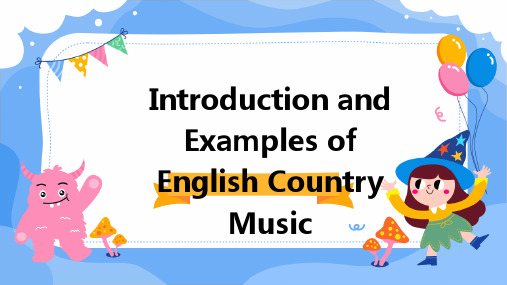
目录
• The Lyrics and Emotional Expression of Country Music
• The Instruments and Performance Methods of Country Music
• The Influence and Significance of Country Music
Brad Paisley
01பைடு நூலகம்02
Life and Career
Brad Paisley is a recognized country music artist who is known for his guitar playing skills and humorous lyrics He has had a successful career that has spanned over two decades
01
Introduction
The Definition and Origin of Country Music
Definition
Country music is a genre of music that originated in the United States, characterized by its roots in folk music and blues It tells stories about life experiences, focusing on themes such as love, heartbeat, hardships, and the simple life
Nature and Scene
Landscapes
Country music often pays homage to the beauty of nature and the vast landscapes of the American Countryside Songs like "Take Me Home, Country Roads" by John Denver or "Coal Miner's Daughter" by Loretta Lynn capture the unique chart of rural America
写作业可以听哪个音乐英语

When it comes to selecting music to listen to while doing homework,there are several genres and specific tracks that can be conducive to concentration and productivity. Here are some suggestions:1.Classical Music:Classical music,especially the works of composers like Mozart, Beethoven,and Bach,is known for its ability to enhance focus and cognitive function. The lack of lyrics can prevent distraction.2.Jazz:Jazz music,with its complex rhythms and harmonies,can be a great background for studying.Its often relaxing and can help to create a calm environment.3.Ambient Music:Ambient tracks,such as those by Brian Eno or Aphex Twin,are designed to be easily ignorable yet engaging.They can provide a soothing backdrop without drawing too much attention.4.Lofi Hip Hop:Lofi hip hop has gained popularity as study music due to its mellow beats and lack of intrusive lyrics.Its often mixed with ambient sounds to create a focused atmosphere.5.Nature Sounds:Sounds of rain,ocean waves,or forest ambience can be very calming and help to drown out background noise,making them ideal for concentration.6.Instrumental Tracks:Instrumental versions of songs,whether they be rock,pop,or electronic,can provide a familiar tune without the distraction of lyrics.7.Movie Soundtracks:Soundtracks from films can be engaging and inspiring,often designed to evoke emotion without being too distracting.8.Binaural Beats:Binaural beats are an auditory illusion where two slightly different frequencies are played in each ear,creating the perception of a single frequency.This can be used to induce relaxation or focus.9.White Noise:White noise,which is a consistent sound that covers the frequency spectrum,can help to mask other distracting noises and create a consistent background sound.10.Study Playlists:Many music streaming services offer curated playlists specifically designed for studying or concentrating.Remember,the best music for homework will vary from person to person.Its importantto experiment with different types of music to find what works best for your individual focus and study habits.。
Distance歌词翻译

距离
当雪花在这个冬天的夜晚降落
我在追寻你的印记
我将永远无法忘记我们相遇的时光里那个我们相恋的冬季
我知道这不再是我们的时光
我们不得以走着我们的分岔路
你不会知道那时的沉默
我哭泣着希望你能够留下
年华来了又去
我仍旧独自一人
眼泪像雪花片片落下
没有一丝声响
我希望现在能够和你在一起
当雪花在这个冬天的夜晚降落
我在追寻你的印记
我将永远无法忘记我们相遇的时光
在雪中捕捉目光
当雪花在这个冬天的夜晚降落
我在追寻你的印记
我将永远无法忘记我们相遇的时光那个我们相恋的冬日
你的名字从我口中说出
我反反复复审视自己的心
此刻我在等待送出我的心愿去找寻
无论你在何方
年华来了又去
我仍旧独自一人
眼泪像雪花片片落下
没有一丝声响
我希望现在能够和你在一起
当雪花在这个冬天的夜晚降落
我在追寻你的印记
我将永远无法忘记我们相遇的时光
在雪中捕捉目光
当雪花在这个冬天的夜晚降落
我在追寻你的印记
我将永远无法忘记我们相遇的时光
那个我们相恋的冬日
没有什么东西胜过我所想要你的爱情里的温暖拥抱但是我有着信念和你许下的诺言
在霜花的窗外我看到你的影迹
当雪花在这个冬天的夜晚降落
我在追寻你的印记
我将永远无法忘记我们相遇的时光
在雪中捕捉目光
当雪花在这个冬天的夜晚降落
我在追寻你的印记
我将永远无法忘记我们相遇的时光
那个我们相恋的冬日。
Poly Edge E500系列IP办公电话数据手册说明书

DATA SHEET POLY EDGE E500 SERIES IP DESK PHONESIt’s time for a desk phone that makes hybrid work easy. The Poly Edge E500 Series with twelve-line keys offers more ways to connect, plus unbelievable audio, in a seriously sharp package. Built for hot-desking or the home office, these phones provide simple mobile phone pairing, plus bring together Poly’s famous noise reduction technology and a cutting-edge design for the perfect user experience. Our most versatile phones to date, the Poly Edge E500 Series is packed with features you didn’t even know you needed, like text-to-speech and antimicrobial protection. No matter what size your business, this is the phone that upgrades your office with style, bringing your organization into the future.• 12-line keys supporting up to 48 lines, features, and contacts.• Integrated Bluetooth® 5.0 for mobile phone or headset pairing (E550).• Poly NoiseBlockAI and Poly Acoustic Fence technologies.• Signature Poly HD voice and bass-frequency-enhancing speaker design.• Large 5” color IPS LCD display.CUTTING-EDGE EXPERIENCEBENEFITS• Stay informed with style with the surround light status indicator with RGB mixing.• Improved accessibility with text-to-speech feature, screen color adjustments for color blindness and bigger font settings.• Add your choice of devices, with USB ports for expansion modules, headsets, or charging devices.• Turn your Poly Edge E500 series phone into an attendant console by adding up to two Poly Edge E Expansion Modules.• Easy to install in home offices or hard to cable locations with includedWi-Fi (E550).POLY EDGE E500SERIESPOLY EDGE E500POLY EDGE E550IDEAL FOR Executives and enterprise professionalsworking from the office Executives and enterprise professionals working from the office or home officeLINE KEYS1212LINES, CONTACTS12 displayed / 48 supported12 displayed / 48 supported PAIRING BLUETOOTH® HEADSET AND MOBILE PHONE No YesWI-FI No Yes SPECIFICATIONSLINES / FEATURE KEYS• 12-line keys supporting up to 48-line key assignments for lines, contacts, and features supported with pagination • 4 context-sensitive “soft” keys• 4-way navigation key cluster with center “Select” key• Home and back feature keys• Pagination key for additional lines/ contacts• Volume + / - control keys• Hold and Transfer keys• Headset select key• Speakerphone select key• Mute key (illuminated when muted)• Voicemail key• Up to two Poly Edge E Expansion modules are supported for addition line keys – order separatelyUSER INTERFACE FEATURES• Color 5” IPS LCD primary display (800x480 pixel resolution)• Voicemail support1• WebKit-based browser• Two position desk stand (an optional wall mount kit can be ordered separately)• Unicode UTF-8 character support• Two USB Type-C ports (2.0 compliant) for media, storage applications, headset, expansion module and future video camera connectivity • Surround Lighting for the statusindicator (RGB with color mixing)• Integrated Bluetooth 5.0 (Edge E550model only)• NFC Support• Multilingual user interface including2Arabic (UAE), Chinese (Traditional/Simplified), Czech, Danish, Dutch,English (Canada/ US/UK), French(France/Canadian), German, Hungarian,Italian, Japanese, Korean, Norwegian,Polish, Portuguese, Romanian, Russian,Slovenian, Spanish, and SwedishAUDIO FEATURES• Poly HD Voice technology deliverslifelike voice quality for each audio path:handset, hands-free speakerphone, andoptional headset• Poly Acoustic Clarity technologyprovides full duplex conversations,acoustic echo cancellation, andbackground noise suppression• Poly Acoustic Fence technologyeliminates background noise when usinga handset or wired headset• Poly NoiseBlockAI technology removesmost background noise when using thespeakerphone• Poly Computer Audio Connector appinstalled on your PC (Windows only)enables selecting your phone for PCaudio in/out to use the phones handset,optional headset and handsfreespeakerphone with PC applications• Bass frequency enhancing design• Frequency response—150 Hz-14 kHz forhandset, optional headset and handsfreespeakerphone modes• Codecs: G.711 (A-law and μ-law),G.729AB, G.722 (H400 Voice), G.722.1,iLBC, OPUS• TIA-920 wideband audio, type 1compliant (IEEE 1329 full duplex)• Individual volume settings with visualfeedback for each audio path• Voice activity detection• Comfort noise generation• DTMF tone generation (RFC 2833 andin-band)• Low delay audio packet transmission• Adaptive jitter buffersPACKET LOSS CONCEALMENT HEADSETAND HANDSET COMPATIBILITY• Dedicated RJ-9 headset port• Hearing aid compatibility to ITU-T P.370and TIA 504A standards• Compliant with ADA Section 508Subpart B 1194.23 (all)• Hearing aid compatible (HAC) handsetfor magnetic coupling to hearing aids• Compatible with commercially availableTTY adapter equipment• USB headset support (USB Type-C)BLUETOOTH HEADSET SUPPORT (E550) CALL HANDLING FEATURES¹• Enhanced Feature Keys make powerful feature shortcuts online key appearances or soft keys• Shared call/bridged line appearance • Busy Lamp Field (BLF)• Flexible line appearance (1 or more-line keys can be assigned for each line extension)• Distinctive incoming call treatment/call waiting• Call timer and call waiting• Call transfer, hold, divert (forward), park, pickup• Called, calling, connected party information• Local 3-way audio conferencing• 1-touch speed dial, redial• Remote missed call notification• Do not disturb function• Reverse Number Lookup via LDAP• Calling Party Identification (RFC8225 classifications—Trusted, Unknown, SPAM)• Electronic hook switch capable• Local configurable digit map/dial plan OPEN APPLICATION PLATFORM• WebKit-enabled full browser that supports HTML5, CSS, SSL security, and JavaScript• Supports Polycom Apps SDK and API for third-party business and personal applications• NFC-enabled Edge E series phones allow third-party applications to read serial number and other device information that can be useful in application development such as guest login for phone hoteling or Bluetooth pairing1• Corporate directory access using LDAP • Visual Conference Management NETWORK AND PROVISIONING• SIP Protocol Support• SDP• IETF SIP (RFC 3261 and companion RFCs)• Two-port gigabit Ethernet switch10/100/1000Base-TX across LAN andPC ports-Conforms to IEEE802.3-2005 (Clause40) for Physical media attachment-Conforms to IEEE802.3-2002 (Clause28) for link partner auto-negotiation• Manual or dynamic host configurationprotocol (DHCP) network setup• Time and date synchronization usingSNTP• FTP/FTPS/TFTP/HTTP/HTTPS serverbased central provisioning for massdeployments• Provisioning and call server redundancysupported1• QoS Support–IEEE 802.1p/Q tagging(VLAN), Layer 3 TOS, and DHCP• VLAN—CDP, DHCP VLAN discovery,LLDP-MED for VLAN discovery• Network Address Translation (NAT) —support for static configuration and• “Keep-Alive” SIP signaling• RTCP and RTP support• Event logging• Syslog• Hardware diagnostics• Status and statistics reporting• IPv4, IPv6, dual stack (IPv4/IPv6) mode• TCP• UDP• DNS-SRV• Wi-Fi network connectivity (EDGEE550)4- 2.4-2.4835 GHz (802.11b, 802.11g,802.11n HT-20)- 5.15-5.825 GHz (802.11a, 802.11nHT-20,802.11n HT-40, 802.11ac)SECURITY• 802.1X authentication• SRTP media encryption using AES-256• Transport Layer Security (TLS)• Encrypted configuration files• Digest authentication• Password login• Support for URL syntax with passwordfor boot server address• HTTPS secure provisioning• Support for signed software executables• Wi-Fi encryption: WEP, WPA-Personal,WPA2-Personal, WPA2-Enterprise with802.1X (EAP-TLS, PEAP-MSCHAPv2)POWER• Built-in auto sensing IEEE 802.3afPower over Ethernet (Class 4) 13 W(Max)• External Universal AC/DC Adapter**********(25W)-powersupplyunit (PSU) sold separately4• ENERGY STAR® ratedSAFETY• UL 62368-1• CAN/CSA C22.2 No. 62368-1-14• EN 60950-1/62368-1• IEC 60950-1 and IEC 62368-1• AS/NZS 60950.1/62368.1REGULATORY APPROVALS (POLY EDGEE500)³• FCC Part 15 (CFR 47) Class B• ICES-003 Class B• EN55032 Class B• CISPR32 Class B• VCCI Class B• EN55024• EN61000-3-2; EN61000-3-3• UK - UKCA• NZ Telepermit• UAE TRA• Eurasian Customs Union EAC• Brazil ANATEL• Australia RCM• South Africa ICASA• Saudi Arabia CITC• Indonesia SDPPI• S.Korea KC• Mexico NOM ANCE• RoHS Compliant• CE Mark• TAADATA SHEETLEARN MOREFor more information on Poly Edge E500 Series visit /edge-e500DATA SHEETREGULATORY APPROVALS (POLY EDGE E550)³• Argentina ENACOM • Australia RCM • Brazil ANATEL • Canada ICES • China SRRC • China RoHS 2.0• EEA CE Mark• Eurasian Customs Union EAC • India WPC • Indonesia SDPPI • Israel MOC• Japan MIC and VCCI • Malaysia SIRIM• Mexico IFETEL and NYCE • NZ Telepermit • Saudi Arabia CITC • Singapore IMDA • South Africa ICASA • South Korea KC • Taiwan NCC • UAE TRA • UK - UKCA • USA FCCRADIO (POLY EDGE E550)• USA–FCC Part 15.247 & FCC Part 15.407 • Canada–RSS 247 Issue 2• EU–ETSI EN 300 328 & ETSI EN 301 893 • Japan–Article 2.1 Item 19-2 and 19-3 • Australia - AS/NZS 4268EMC (POLY EDGE E550)• FCC Part 15 Class B • ICES-003 Class B • EN 55032 Class B • EN 55024• EN 301 489-1 and EN 301 489-3 and EN 301 489-17• CISPR32 Class B • VCCI Class BOPERATING CONDITIONS• Temperature: 0 to 40°C (+32 to 104° F)• Relative humidity: 5% to 95%, noncondensing STORAGE TEMPERATURE • -40 to +70° C (-40 to +160° F)POLY EDGE E500 AND EDGE E550 PHONES COME WITH• Console with Microban ® Antimicrobial protection • Handset with Microban ®Antimicrobial protection• Handset cord• Network (LAN) cable—CAT-5E • Desk Stand • Setup SheetPOLY EDGE E500 AND EDGE E550 UNIT BOX DIMENSIONS (L X W X D) / WEIGHT • Box dimension : 25.6 x 33.8 x 8.8 (cm) ; 10 x 13.3 x 3.5 (inches)• Box weight: 1.08kg/2.4lbs (withproduct, accessories, and documents)MASTER CARTON QUANTITY • 10PART NUMBERS - PHONES • 2200-87855-025POLY EDGE E500 IP PHONE • 2200-87050-025POLY EDGE E550 IP PHONE COUNTRY OF ORIGIN • ChinaPART NUMBERS - ACCESSORIES • 2200-87020-025POLY EDGE E EXPANSION MODULE • 2200-49760-001CCX 500/600/700,EDGE E500,PSU,48V/0.52A,NA • 2200-49760-002CCX 500/600/700,EDGE E500,PSU,48V/0.52A,JP • 2200-49760-012CCX 500/600/700,EDGE E500,PSU,48V/0.52A,AU • 2200-49760-016CCX 500/600/700,EDGE E500,PSU,48V/0.52A,KR • 2200-49760-022CCX 500/600/700,EDGE E500,PSU,48V/0.52A,CN • 2200-49760-036CCX 500/600/700,EDGE E500,PSU,48V/0.52A,IN • 2200-49760-102CCX 500/600/700,EDGE E500,PSU,48V/0.52A,UK • 2200-49760-122CCX 500/600/700,EDGE E500,PSU,48V/0.52A,EU • 2200-49760-212CCX 500/600/700,EDGE E500,PSU,48V/0.52A,BZ WARRANTY• 1-year limited warranty1 M ost software-enabled features andcapabilities must be supported by the server. Please contact your IP PBX/Softswitch vendor or service provider for a list of supported features.2 Planned localizations 3 Planned compliances4 O rdering an optional power supply unit will be necessary if not powered over Ethernet with PoE (i.e. Using Wi-Fi for network)©2023 Poly. All trademarks are the property of their respective owners. The Bluetooth trademark is owned by Bluetooth SIG, Inc. and any use of the mark by Poly is under license. 4.23 1836606。
OSHA现场作业手册说明书
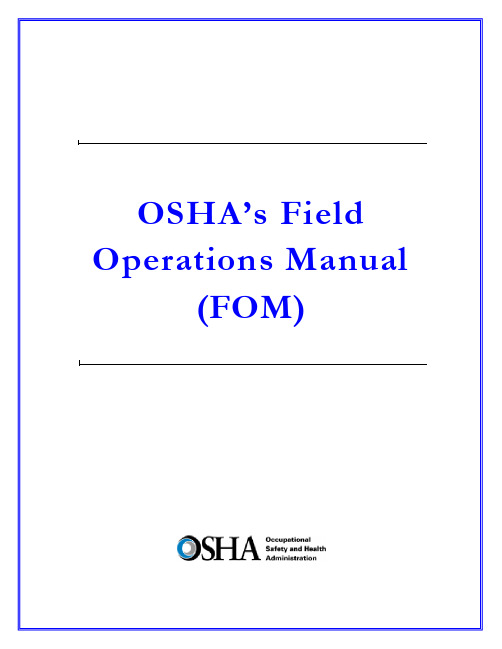
DIRECTIVE NUMBER: CPL 02-00-150 EFFECTIVE DATE: April 22, 2011 SUBJECT: Field Operations Manual (FOM)ABSTRACTPurpose: This instruction cancels and replaces OSHA Instruction CPL 02-00-148,Field Operations Manual (FOM), issued November 9, 2009, whichreplaced the September 26, 1994 Instruction that implemented the FieldInspection Reference Manual (FIRM). The FOM is a revision of OSHA’senforcement policies and procedures manual that provides the field officesa reference document for identifying the responsibilities associated withthe majority of their inspection duties. This Instruction also cancels OSHAInstruction FAP 01-00-003 Federal Agency Safety and Health Programs,May 17, 1996 and Chapter 13 of OSHA Instruction CPL 02-00-045,Revised Field Operations Manual, June 15, 1989.Scope: OSHA-wide.References: Title 29 Code of Federal Regulations §1903.6, Advance Notice ofInspections; 29 Code of Federal Regulations §1903.14, Policy RegardingEmployee Rescue Activities; 29 Code of Federal Regulations §1903.19,Abatement Verification; 29 Code of Federal Regulations §1904.39,Reporting Fatalities and Multiple Hospitalizations to OSHA; and Housingfor Agricultural Workers: Final Rule, Federal Register, March 4, 1980 (45FR 14180).Cancellations: OSHA Instruction CPL 02-00-148, Field Operations Manual, November9, 2009.OSHA Instruction FAP 01-00-003, Federal Agency Safety and HealthPrograms, May 17, 1996.Chapter 13 of OSHA Instruction CPL 02-00-045, Revised FieldOperations Manual, June 15, 1989.State Impact: Notice of Intent and Adoption required. See paragraph VI.Action Offices: National, Regional, and Area OfficesOriginating Office: Directorate of Enforcement Programs Contact: Directorate of Enforcement ProgramsOffice of General Industry Enforcement200 Constitution Avenue, NW, N3 119Washington, DC 20210202-693-1850By and Under the Authority ofDavid Michaels, PhD, MPHAssistant SecretaryExecutive SummaryThis instruction cancels and replaces OSHA Instruction CPL 02-00-148, Field Operations Manual (FOM), issued November 9, 2009. The one remaining part of the prior Field Operations Manual, the chapter on Disclosure, will be added at a later date. This Instruction also cancels OSHA Instruction FAP 01-00-003 Federal Agency Safety and Health Programs, May 17, 1996 and Chapter 13 of OSHA Instruction CPL 02-00-045, Revised Field Operations Manual, June 15, 1989. This Instruction constitutes OSHA’s general enforcement policies and procedures manual for use by the field offices in conducting inspections, issuing citations and proposing penalties.Significant Changes∙A new Table of Contents for the entire FOM is added.∙ A new References section for the entire FOM is added∙ A new Cancellations section for the entire FOM is added.∙Adds a Maritime Industry Sector to Section III of Chapter 10, Industry Sectors.∙Revises sections referring to the Enhanced Enforcement Program (EEP) replacing the information with the Severe Violator Enforcement Program (SVEP).∙Adds Chapter 13, Federal Agency Field Activities.∙Cancels OSHA Instruction FAP 01-00-003, Federal Agency Safety and Health Programs, May 17, 1996.DisclaimerThis manual is intended to provide instruction regarding some of the internal operations of the Occupational Safety and Health Administration (OSHA), and is solely for the benefit of the Government. No duties, rights, or benefits, substantive or procedural, are created or implied by this manual. The contents of this manual are not enforceable by any person or entity against the Department of Labor or the United States. Statements which reflect current Occupational Safety and Health Review Commission or court precedents do not necessarily indicate acquiescence with those precedents.Table of ContentsCHAPTER 1INTRODUCTIONI.PURPOSE. ........................................................................................................... 1-1 II.SCOPE. ................................................................................................................ 1-1 III.REFERENCES .................................................................................................... 1-1 IV.CANCELLATIONS............................................................................................. 1-8 V. ACTION INFORMATION ................................................................................. 1-8A.R ESPONSIBLE O FFICE.......................................................................................................................................... 1-8B.A CTION O FFICES. .................................................................................................................... 1-8C. I NFORMATION O FFICES............................................................................................................ 1-8 VI. STATE IMPACT. ................................................................................................ 1-8 VII.SIGNIFICANT CHANGES. ............................................................................... 1-9 VIII.BACKGROUND. ................................................................................................. 1-9 IX. DEFINITIONS AND TERMINOLOGY. ........................................................ 1-10A.T HE A CT................................................................................................................................................................. 1-10B. C OMPLIANCE S AFETY AND H EALTH O FFICER (CSHO). ...........................................................1-10B.H E/S HE AND H IS/H ERS ..................................................................................................................................... 1-10C.P ROFESSIONAL J UDGMENT............................................................................................................................... 1-10E. W ORKPLACE AND W ORKSITE ......................................................................................................................... 1-10CHAPTER 2PROGRAM PLANNINGI.INTRODUCTION ............................................................................................... 2-1 II.AREA OFFICE RESPONSIBILITIES. .............................................................. 2-1A.P ROVIDING A SSISTANCE TO S MALL E MPLOYERS. ...................................................................................... 2-1B.A REA O FFICE O UTREACH P ROGRAM. ............................................................................................................. 2-1C. R ESPONDING TO R EQUESTS FOR A SSISTANCE. ............................................................................................ 2-2 III. OSHA COOPERATIVE PROGRAMS OVERVIEW. ...................................... 2-2A.V OLUNTARY P ROTECTION P ROGRAM (VPP). ........................................................................... 2-2B.O NSITE C ONSULTATION P ROGRAM. ................................................................................................................ 2-2C.S TRATEGIC P ARTNERSHIPS................................................................................................................................. 2-3D.A LLIANCE P ROGRAM ........................................................................................................................................... 2-3 IV. ENFORCEMENT PROGRAM SCHEDULING. ................................................ 2-4A.G ENERAL ................................................................................................................................................................. 2-4B.I NSPECTION P RIORITY C RITERIA. ..................................................................................................................... 2-4C.E FFECT OF C ONTEST ............................................................................................................................................ 2-5D.E NFORCEMENT E XEMPTIONS AND L IMITATIONS. ....................................................................................... 2-6E.P REEMPTION BY A NOTHER F EDERAL A GENCY ........................................................................................... 2-6F.U NITED S TATES P OSTAL S ERVICE. .................................................................................................................. 2-7G.H OME-B ASED W ORKSITES. ................................................................................................................................ 2-8H.I NSPECTION/I NVESTIGATION T YPES. ............................................................................................................... 2-8 V.UNPROGRAMMED ACTIVITY – HAZARD EVALUATION AND INSPECTION SCHEDULING ............................................................................ 2-9 VI.PROGRAMMED INSPECTIONS. ................................................................... 2-10A.S ITE-S PECIFIC T ARGETING (SST) P ROGRAM. ............................................................................................. 2-10B.S CHEDULING FOR C ONSTRUCTION I NSPECTIONS. ..................................................................................... 2-10C.S CHEDULING FOR M ARITIME I NSPECTIONS. ............................................................................. 2-11D.S PECIAL E MPHASIS P ROGRAMS (SEP S). ................................................................................... 2-12E.N ATIONAL E MPHASIS P ROGRAMS (NEP S) ............................................................................... 2-13F.L OCAL E MPHASIS P ROGRAMS (LEP S) AND R EGIONAL E MPHASIS P ROGRAMS (REP S) ............ 2-13G.O THER S PECIAL P ROGRAMS. ............................................................................................................................ 2-13H.I NSPECTION S CHEDULING AND I NTERFACE WITH C OOPERATIVE P ROGRAM P ARTICIPANTS ....... 2-13CHAPTER 3INSPECTION PROCEDURESI.INSPECTION PREPARATION. .......................................................................... 3-1 II.INSPECTION PLANNING. .................................................................................. 3-1A.R EVIEW OF I NSPECTION H ISTORY .................................................................................................................... 3-1B.R EVIEW OF C OOPERATIVE P ROGRAM P ARTICIPATION .............................................................................. 3-1C.OSHA D ATA I NITIATIVE (ODI) D ATA R EVIEW .......................................................................................... 3-2D.S AFETY AND H EALTH I SSUES R ELATING TO CSHO S.................................................................. 3-2E.A DVANCE N OTICE. ................................................................................................................................................ 3-3F.P RE-I NSPECTION C OMPULSORY P ROCESS ...................................................................................................... 3-5G.P ERSONAL S ECURITY C LEARANCE. ................................................................................................................. 3-5H.E XPERT A SSISTANCE. ........................................................................................................................................... 3-5 III. INSPECTION SCOPE. ......................................................................................... 3-6A.C OMPREHENSIVE ................................................................................................................................................... 3-6B.P ARTIAL. ................................................................................................................................................................... 3-6 IV. CONDUCT OF INSPECTION .............................................................................. 3-6A.T IME OF I NSPECTION............................................................................................................................................. 3-6B.P RESENTING C REDENTIALS. ............................................................................................................................... 3-6C.R EFUSAL TO P ERMIT I NSPECTION AND I NTERFERENCE ............................................................................. 3-7D.E MPLOYEE P ARTICIPATION. ............................................................................................................................... 3-9E.R ELEASE FOR E NTRY ............................................................................................................................................ 3-9F.B ANKRUPT OR O UT OF B USINESS. .................................................................................................................... 3-9G.E MPLOYEE R ESPONSIBILITIES. ................................................................................................. 3-10H.S TRIKE OR L ABOR D ISPUTE ............................................................................................................................. 3-10I. V ARIANCES. .......................................................................................................................................................... 3-11 V. OPENING CONFERENCE. ................................................................................ 3-11A.G ENERAL ................................................................................................................................................................ 3-11B.R EVIEW OF A PPROPRIATION A CT E XEMPTIONS AND L IMITATION. ..................................................... 3-13C.R EVIEW S CREENING FOR P ROCESS S AFETY M ANAGEMENT (PSM) C OVERAGE............................. 3-13D.R EVIEW OF V OLUNTARY C OMPLIANCE P ROGRAMS. ................................................................................ 3-14E.D ISRUPTIVE C ONDUCT. ...................................................................................................................................... 3-15F.C LASSIFIED A REAS ............................................................................................................................................. 3-16VI. REVIEW OF RECORDS. ................................................................................... 3-16A.I NJURY AND I LLNESS R ECORDS...................................................................................................................... 3-16B.R ECORDING C RITERIA. ...................................................................................................................................... 3-18C. R ECORDKEEPING D EFICIENCIES. .................................................................................................................. 3-18 VII. WALKAROUND INSPECTION. ....................................................................... 3-19A.W ALKAROUND R EPRESENTATIVES ............................................................................................................... 3-19B.E VALUATION OF S AFETY AND H EALTH M ANAGEMENT S YSTEM. ....................................................... 3-20C.R ECORD A LL F ACTS P ERTINENT TO A V IOLATION. ................................................................................. 3-20D.T ESTIFYING IN H EARINGS ................................................................................................................................ 3-21E.T RADE S ECRETS. ................................................................................................................................................. 3-21F.C OLLECTING S AMPLES. ..................................................................................................................................... 3-22G.P HOTOGRAPHS AND V IDEOTAPES.................................................................................................................. 3-22H.V IOLATIONS OF O THER L AWS. ....................................................................................................................... 3-23I.I NTERVIEWS OF N ON-M ANAGERIAL E MPLOYEES .................................................................................... 3-23J.M ULTI-E MPLOYER W ORKSITES ..................................................................................................................... 3-27 K.A DMINISTRATIVE S UBPOENA.......................................................................................................................... 3-27 L.E MPLOYER A BATEMENT A SSISTANCE. ........................................................................................................ 3-27 VIII. CLOSING CONFERENCE. .............................................................................. 3-28A.P ARTICIPANTS. ..................................................................................................................................................... 3-28B.D ISCUSSION I TEMS. ............................................................................................................................................ 3-28C.A DVICE TO A TTENDEES .................................................................................................................................... 3-29D.P ENALTIES............................................................................................................................................................. 3-30E.F EASIBLE A DMINISTRATIVE, W ORK P RACTICE AND E NGINEERING C ONTROLS. ............................ 3-30F.R EDUCING E MPLOYEE E XPOSURE. ................................................................................................................ 3-32G.A BATEMENT V ERIFICATION. ........................................................................................................................... 3-32H.E MPLOYEE D ISCRIMINATION .......................................................................................................................... 3-33 IX. SPECIAL INSPECTION PROCEDURES. ...................................................... 3-33A.F OLLOW-UP AND M ONITORING I NSPECTIONS............................................................................................ 3-33B.C ONSTRUCTION I NSPECTIONS ......................................................................................................................... 3-34C. F EDERAL A GENCY I NSPECTIONS. ................................................................................................................. 3-35CHAPTER 4VIOLATIONSI. BASIS OF VIOLATIONS ..................................................................................... 4-1A.S TANDARDS AND R EGULATIONS. .................................................................................................................... 4-1B.E MPLOYEE E XPOSURE. ........................................................................................................................................ 4-3C.R EGULATORY R EQUIREMENTS. ........................................................................................................................ 4-6D.H AZARD C OMMUNICATION. .............................................................................................................................. 4-6E. E MPLOYER/E MPLOYEE R ESPONSIBILITIES ................................................................................................... 4-6 II. SERIOUS VIOLATIONS. .................................................................................... 4-8A.S ECTION 17(K). ......................................................................................................................... 4-8B.E STABLISHING S ERIOUS V IOLATIONS ............................................................................................................ 4-8C. F OUR S TEPS TO BE D OCUMENTED. ................................................................................................................... 4-8 III. GENERAL DUTY REQUIREMENTS ............................................................. 4-14A.E VALUATION OF G ENERAL D UTY R EQUIREMENTS ................................................................................. 4-14B.E LEMENTS OF A G ENERAL D UTY R EQUIREMENT V IOLATION.............................................................. 4-14C. U SE OF THE G ENERAL D UTY C LAUSE ........................................................................................................ 4-23D.L IMITATIONS OF U SE OF THE G ENERAL D UTY C LAUSE. ..............................................................E.C LASSIFICATION OF V IOLATIONS C ITED U NDER THE G ENERAL D UTY C LAUSE. ..................F. P ROCEDURES FOR I MPLEMENTATION OF S ECTION 5(A)(1) E NFORCEMENT ............................ 4-25 4-27 4-27IV.OTHER-THAN-SERIOUS VIOLATIONS ............................................... 4-28 V.WILLFUL VIOLATIONS. ......................................................................... 4-28A.I NTENTIONAL D ISREGARD V IOLATIONS. ..........................................................................................4-28B.P LAIN I NDIFFERENCE V IOLATIONS. ...................................................................................................4-29 VI. CRIMINAL/WILLFUL VIOLATIONS. ................................................... 4-30A.A REA D IRECTOR C OORDINATION ....................................................................................................... 4-31B.C RITERIA FOR I NVESTIGATING P OSSIBLE C RIMINAL/W ILLFUL V IOLATIONS ........................ 4-31C. W ILLFUL V IOLATIONS R ELATED TO A F ATALITY .......................................................................... 4-32 VII. REPEATED VIOLATIONS. ...................................................................... 4-32A.F EDERAL AND S TATE P LAN V IOLATIONS. ........................................................................................4-32B.I DENTICAL S TANDARDS. .......................................................................................................................4-32C.D IFFERENT S TANDARDS. .......................................................................................................................4-33D.O BTAINING I NSPECTION H ISTORY. .....................................................................................................4-33E.T IME L IMITATIONS..................................................................................................................................4-34F.R EPEATED V. F AILURE TO A BATE....................................................................................................... 4-34G. A REA D IRECTOR R ESPONSIBILITIES. .............................................................................. 4-35 VIII. DE MINIMIS CONDITIONS. ................................................................... 4-36A.C RITERIA ................................................................................................................................................... 4-36B.P ROFESSIONAL J UDGMENT. ..................................................................................................................4-37C. A REA D IRECTOR R ESPONSIBILITIES. .............................................................................. 4-37 IX. CITING IN THE ALTERNATIVE ............................................................ 4-37 X. COMBINING AND GROUPING VIOLATIONS. ................................... 4-37A.C OMBINING. ..............................................................................................................................................4-37B.G ROUPING. ................................................................................................................................................4-38C. W HEN N OT TO G ROUP OR C OMBINE. ................................................................................................4-38 XI. HEALTH STANDARD VIOLATIONS ....................................................... 4-39A.C ITATION OF V ENTILATION S TANDARDS ......................................................................................... 4-39B.V IOLATIONS OF THE N OISE S TANDARD. ...........................................................................................4-40 XII. VIOLATIONS OF THE RESPIRATORY PROTECTION STANDARD(§1910.134). ....................................................................................................... XIII. VIOLATIONS OF AIR CONTAMINANT STANDARDS (§1910.1000) ... 4-43 4-43A.R EQUIREMENTS UNDER THE STANDARD: .................................................................................................. 4-43B.C LASSIFICATION OF V IOLATIONS OF A IR C ONTAMINANT S TANDARDS. ......................................... 4-43 XIV. CITING IMPROPER PERSONAL HYGIENE PRACTICES. ................... 4-45A.I NGESTION H AZARDS. .................................................................................................................................... 4-45B.A BSORPTION H AZARDS. ................................................................................................................................ 4-46C.W IPE S AMPLING. ............................................................................................................................................. 4-46D.C ITATION P OLICY ............................................................................................................................................ 4-46 XV. BIOLOGICAL MONITORING. ...................................................................... 4-47CHAPTER 5CASE FILE PREPARATION AND DOCUMENTATIONI.INTRODUCTION ............................................................................................... 5-1 II.INSPECTION CONDUCTED, CITATIONS BEING ISSUED. .................... 5-1A.OSHA-1 ................................................................................................................................... 5-1B.OSHA-1A. ............................................................................................................................... 5-1C. OSHA-1B. ................................................................................................................................ 5-2 III.INSPECTION CONDUCTED BUT NO CITATIONS ISSUED .................... 5-5 IV.NO INSPECTION ............................................................................................... 5-5 V. HEALTH INSPECTIONS. ................................................................................. 5-6A.D OCUMENT P OTENTIAL E XPOSURE. ............................................................................................................... 5-6B.E MPLOYER’S O CCUPATIONAL S AFETY AND H EALTH S YSTEM. ............................................................. 5-6 VI. AFFIRMATIVE DEFENSES............................................................................. 5-8A.B URDEN OF P ROOF. .............................................................................................................................................. 5-8B.E XPLANATIONS. ..................................................................................................................................................... 5-8 VII. INTERVIEW STATEMENTS. ........................................................................ 5-10A.G ENERALLY. ......................................................................................................................................................... 5-10B.CSHO S SHALL OBTAIN WRITTEN STATEMENTS WHEN: .......................................................................... 5-10C.L ANGUAGE AND W ORDING OF S TATEMENT. ............................................................................................. 5-11D.R EFUSAL TO S IGN S TATEMENT ...................................................................................................................... 5-11E.V IDEO AND A UDIOTAPED S TATEMENTS. ..................................................................................................... 5-11F.A DMINISTRATIVE D EPOSITIONS. .............................................................................................5-11 VIII. PAPERWORK AND WRITTEN PROGRAM REQUIREMENTS. .......... 5-12 IX.GUIDELINES FOR CASE FILE DOCUMENTATION FOR USE WITH VIDEOTAPES AND AUDIOTAPES .............................................................. 5-12 X.CASE FILE ACTIVITY DIARY SHEET. ..................................................... 5-12 XI. CITATIONS. ..................................................................................................... 5-12A.S TATUTE OF L IMITATIONS. .............................................................................................................................. 5-13B.I SSUING C ITATIONS. ........................................................................................................................................... 5-13C.A MENDING/W ITHDRAWING C ITATIONS AND N OTIFICATION OF P ENALTIES. .................................. 5-13D.P ROCEDURES FOR A MENDING OR W ITHDRAWING C ITATIONS ............................................................ 5-14 XII. INSPECTION RECORDS. ............................................................................... 5-15A.G ENERALLY. ......................................................................................................................................................... 5-15B.R ELEASE OF I NSPECTION I NFORMATION ..................................................................................................... 5-15C. C LASSIFIED AND T RADE S ECRET I NFORMATION ...................................................................................... 5-16。
- 1、下载文档前请自行甄别文档内容的完整性,平台不提供额外的编辑、内容补充、找答案等附加服务。
- 2、"仅部分预览"的文档,不可在线预览部分如存在完整性等问题,可反馈申请退款(可完整预览的文档不适用该条件!)。
- 3、如文档侵犯您的权益,请联系客服反馈,我们会尽快为您处理(人工客服工作时间:9:00-18:30)。
a r X i v :a s t r o -p h /0401237v 1 13 J a n 2004Astronomy &Astrophysics manuscript no.AA0287February 2,2008(DOI:will be inserted by hand later)The distance to IC4499fromK -band photometry of 32RR Lyrae stars ⋆Jesper StormAstrophysikalisches Institut Potsdam,An der Sternwarte 16,D-14482Potsdam,Germany,e-mail:jstorm@aip.deReceived:September,2003;Accepted:Abstract.Single epoch K -band photometry of 32RR Lyrae stars in the young galactic globular cluster IC4499is presented.The mean magnitudes have been estimated using the K -band template light-curves of Jones,Carney and Fulbright (1996).We derive an independent estimate of the distance and reddening for the cluster based on the new M K -log P –[Fe /H]relation from Bono et al.(2003)which has a zero-point in agreement with the canonical LMC distance of (m −M )0=18.5.For an assumed metallicity of [Fe /H]=−1.65±0.1we find (m −M )0=16.47±0.04±0.06(random and systematic errors respectively)and E (B −V )=0.24±0.03in good agreement with the findings of Walker and Nemec (1996)based on optical data.The distance estimate is very robust to uncertainties in the reddening estimate but naturally depends directly on the adopted zero-point of the M K -log P -[Fe /H]relation.Key words.Stars:distances –Stars:fundamental parameters –Stars:horizontal-branch –Stars:variables:RR Lyrae 1.Introduction The globular cluster IC4499(RA:15h 00m 19s ,DEC:−82◦12′50′′;2000.0)is among the youngest galactic globular clusters (Ferraro et al.1995,Fusi Pecci et al.,1995).It is of Oosterho fftype I and is thus likely to have zero or even retrograde rotation around the Galactic center (van den Bergh 1993,Lee and Carney 1999).It is a fairly low density cluster with one of the highest numbers of RR Lyrae stars per unit luminosity (Suntze ff,Kinman and Kraft 1991)containing about 100RR Lyrae stars.These extreme characteristics suggests that the cluster might be a late addition to the Galaxy,which makes the cluster particularly interesting to study.Optical color-magnitude diagrams have been presented bySarajedini (1993)and Ferraro et al.(1995),the latter extend-ing two magnitudes below the main-sequence turn-o ff.TheRR Lyrae stars have been the subject of several investiga-tions (Coutts et al.1975,Clements et al.1979,1986,Walkerand Nemec 1996(WN96in the following))since their discov-ery (Fourcade and Laborde,1969,and Fourcade et al.,1974).These investigations have revealed that the RR Lyrae stars spanthe full range of pulsation modes currently known,includingstars exhibiting double mode pulsations,which can be used todetermine the mass of these stars.WN96has even suggestedthat some of the stars might pulsate in the second overtone.The range of the stellar masses has been shown by Sarajedini(1993)to be very limited as judged from the double mode pul-sators.2Jesper Storm:The distance to IC4499 jected pixel size of0.5arcsec was employed,and the seeingwas typically1.3arcsec FWHM.Two adjacentfields(labeled A and B in the following)in-cluding the center of IC4499were selected on the basis ofthe charts in Clement et al.(1986)to cover a large number ofknown RR Lyrae variables as well as a good range in period.The observations were performed in a regular pattern oftwo dithered target frames interspersed by two dithered skyframes(several arc-minutes away)followed by the same se-quence again,after offsetting the telescope by a few arc-seconds.Each frame was made of six10seconds integrationswhich were averaged on-line by the pre-processing system.Forfield A,16individual frames were obtained through the K′fil-ter and forfield B,11such frames were obtained giving a to-tal of16and11minutes,respectively,of on-target integrationtime.The mean HJD for the two datasets is2449978.5198and2449978.5661respectively.3.Data reduction3.1.Pre-processingAll the data were corrected for non-linearity using thectio.irlincor command within IRAF1.Polynomial coef-ficients of coeff1=1.0,coeff2=3.808477×10−2,coeff3=5.37237×10−2were adopted on the basis of the reported non-linearity for the array(Lidman,1995).Flatfields were produced as the difference between expo-sures of the white screen in the dome with the quartz lightson and off,respectively.The IRAC-2camera is known to suf-fer from parasitic light in theflatfields at the5%level,and astandard star was mapped in a4by4grid across the array onthe night of the IC4499observations as well as on the previ-ous night in order to determine the necessary correction fortheflatfields.The counts in each position werefitted by a twodimensional second order polynomium for each night.The re-sults were in good agreement,to within3%,and the averagedcorrection was applied to theflatfield frame.Sky frames were computed as the average of four ditheredsky exposures obtained before and after the science frame.The“avsigclip”algorithm of the IRAF imcombine command witha threshold value ofσ=5was employed to eliminate starsin the skyfields.For each target frame the corresponding skyframe was subtracted and bad pixels were removed by linear in-terpolation.The resulting targets frames werefinally averagedto produce thefinal target frames.3.2.Standard star photometryFourteen standard star measurements were performed on thenight Oct.1/2,1995,to determine the color terms of the cam-era in the J and K′filters and the airmass coefficients.Eachstar was observed4times with the star imaged in four differentpositions on the array.The stars were selected from the list ofCarter and Meadows(1995)to cover as large a range in(J−K)Jesper Storm:The distance to IC44993 Table1.Periods observed K magnitudes and the estimatedmean K magnitudes for the RR Lyrae stars in the twofields.The fundamental period is listed for the RRd stars.The type ofpulsator as determined by WN96is listed as well.The last col-umn indicates in which of the twofields the star was observed.ID log P Kσ(K) K Type Fieldmag mag mag4Jesper Storm:The distance toIC4499Fig.1.The K magnitudes plotted against fundamental period.For the RRd stars the single epoch K is plotted.The open symbols were not included in the fit.The filled diamonds labeled RRe?represents the putative RRe stars from WN96but fundamentalized as RRc stars.The open diamonds show where these stars would appear had they been fundamentalized as second overtone pulsators.The line shows Eq.2for [Fe /H]=−1.65and shifted by our best distance estimate of (m −M )K =16.55.the reddening towards IC4499from the mean V -magnitude ofthe RR Lyrae stars as determined by WN96and the M V -[Fe /H]relation.For consistency we use the calibrations pre-sented by B03for both relations,and thus in addition to Eq.2we adoptM V =0.177(±0.07)[Fe /H]+0.718(±0.07)(4)which is valid for metal-poor stars ([Fe /H]<−1.6).WN96find the mean V -magnitudes of the RR Lyrae stars to be <V RR >=17.652±0.006and thus (m −M )V =17.226±0.07.Adopting A V =3.1×E (B −V )and A K =0.11×A V (Cardelli et al.1989)and using the constraint that the reddening cor-rected distance estimates from both the M K -log P and M V -[Fe /H]relations should be the same,we can write the relation:(m −M )V −A V =(m −M )K −A K (5)from which follows:A V =[(m −M )V −(m −M )K ]/0.89(6)A V =0.755±0.08(7)E (B −V )=0.24±0.03(8)Our best estimate of the reddening is then E (B −V )=0.24±0.03and the best estimate of the distance to IC4499is (m −M )0=16.555−0.11×0.755=16.472±0.016where theerror estimate is the formal fitting error only.The DIRBE red-dening map (Schlegel et al.1998)gives E (B −V )=0.23at the position of IC4499suggesting that the reddening is completely dominated by galactic reddening.In addition to the fitting error we add the error contri-butions from the K -band zero-point (0.025mag),from theaperture correction (0.02mag),from the uncertainty in A K(0.009mag),and from the uncertainty in the metallicity esti-mate (0.231×0.1=0.023mag).This gives a final randomerror of 0.04mag.The zero-point of the PL relation in Eq.2has an uncertainty of 0.044mag which should be consideredas a systematic error.We should also keep in mind that themetallicity scale is not uniquely defined and that there mightbe systematic di fferences between scales reaching 0.2dex(Layden 1994).This would constitute a systematic error of0.231×0.2=0.046mag.This adds up to an overall system-atic error estimate of 0.06mag.A much larger potential sys-tematic error arises from the adopted zero-point of the M K -log P -[Fe /H]relation.As an example,Jones et al.(1992)founda zero-point based on Baade-Wesselink analysis of field RRLyrae stars which is about 0.3mag fainter than the B03rela-tion.A similar result was found by Layden et al.(1996)from astatistical parallax study of field RR Lyrae stars.Walker (1992)showed that adopting the Baade-Wesselink and statistical par-allax zero-point would cause the LMC distance estimate fromJesper Storm:The distance to IC44995RR Lyrae stars to be about0.3mag shorter than the canonical Cepheid based distance of18.5mag.This shows that the B03 relation is in good agreement with the canonical Cepheid dis-tance scale but it disagrees with the short distance scale.B03 also show that their relation is in excellent agreement with the HST parallax measurements of RR Lyr itself(Benedict et al. 2002).Kov´a cs2003has redone the Baade-Wesselink analysis for a sample of galactic Cepheids similar to the one of Jones et al.(1992)using the same calibration as has been success-fully used for Cepheids and he nowfinds agreement with the canonical LMC distance.We cannot explain the difference be-tween the distance scales with the current data,but we simply choose to adopt the B03zero-point to ensure that we are on the canonical Cepheid distance scale.On this basis wefind(m−M)0=16.47±0.04(random)±0.06(systematic),or d=19.7±0.4±0.6kpc,as our best distance estimate to IC4499,which is in excellent agreement with the value of(m−M)0=16.45±0.05found by WN96. Our reddening value of E(B−V)=0.24±0.03also agrees well with the value of E(B−V)=0.22±0.02from WN96.We stress that for stellar systems containing a reasonable number of RR Lyrae stars with known periods and metallic-ities,the M K -log P-[Fe/H]relation combined with single epoch K-band data gives accurate and reddening insensitive distances for a very modest amount of observational effort as the dominating source of error is not the number of individual phase points.AcknowledgmentsThe data presented here was acquired during Directors Discretionary Time,granting of which is gratefully acknowl-edged.Thanks is due to Alistair Walker for providing a preprint of WN96prior to publication,which helped the identification of the stars very much.Thanks is also due to Giuseppe Bono for comments on an early version of this paper and to an anony-mous referee for suggestions which clarified the presentation. Referencesvan Albada,T.S.,&Baker,N.;1971,ApJ,169,311.Benedict,G.F,McArthur,B.E.,Fredrick,L.W.,et al.;2002,AJ,123, 473.Bono,G.,Caputo,F.,Castellani,V.,Marconi,M.,&Storm,J.;2001, MNRAS,326,1183.Bono,G.,Caputo,F.,Castellani,V.,et al.;2003,MNRAS,344,1097.(B03)Butler,D.J.;2003,A&A,405,891.Cannon,R.D.;1992(unpublished)See Sarajedini1993.Cardelli,J.A.,Clayton,G.C.,&Mathis,J.S.;1989,ApJ,345,245. Carter, B.S.;1993,in”Precision Photometry”,Kilkenny, D., Lastovica,E.,&Menzies,J.W.(Eds.),SAAO.Carter,B.S.,&Meadows,V.S.;1995,MNRAS,276,734. Castellani,M.,Caputo,F.,&Castellani,V.;2003,A&A,410,871. Clement,C.C,Dickens,R.J.,&Bingham,E.E.;1979,AJ,84,217. Clement,C.M.,Nemec,J.M.,Robert,N.,Well,T.,Dickens,R.J.,& Bingham,E.E.;1986,AJ,92,825.Coutts,C.,Dickens,R.J.,Epps,E.,&Read,M.;1975,ApJL,197, L45.Ferraro,I.,Ferraro,F.R.,Fusi Pecci,F.,Corsi,C.E.,&Buonanno,R.;1995,MNRAS,275,1057.Fourcade,C.R.,&Laborde,J.R.;1969,Mem.,Soc.,Astron.,Ital.,40, 1.Fourcade,C.R.,Laborde,J.R.,&Arias,J.C.;1974,A&A Supp.,18, 3.Fusi Pecci,F.,Bellazzini,M.,Cacciari,C.,&Ferraro,F.R.;1995,AJ, 110,1664.Jones,R.V.,Carney,B.W.,&Fulbright,J.P.;1996,PASP,108,877. Jones,R.V.,Carney,B.W.,Storm,J.,&Latham,D.W.;1992,ApJ, 386,646.Kov´a cs,G.;2003,MNRAS,342,L58.Layden,A.;1994,AJ,108,1016.Layden,A.C.,Hanson,R.B.,Hawley,S.L.,Klemola,A.R.,&Hanley,C.J.;1996,AJ,112,2110.Lee,J.-W.,&Carney,B.W.;1999,AJ,118,1373.Lidman,C.;1995,IRAC-2B Test Report II,ESO.Longmore,A.J.,Dixon,R.,Skillen,I.,Jameson,R.F.,&Fernley,J.A.;1990,MNRAS,247,684.Longmore,A.J.,Fernley,J.A.,&Jameson,R.F.;1986,MNRAS,220, 279.Moorwood,A.et al.;1992,The Messenger,69,61.Sarajedini,A.;1993,AJ,105,2172.Schlegel,D.J.,Finkbeiner,D.P.,&Davis,M.;1998,ApJ,500,525. Stetson,P.B.;1987,PASP,99,191.Suntzeff,N.B.,Kinman,T.D.,&Kraft,R.P.;1991,ApJ,367,528. van den Bergh,S.;1993,MNRAS,262,588.Walker,A.R.;1992,ApJL,390,L81.Walker,A.R.,&Nemec,J.M.;1996,AJ,112,2026.(WN96)。
