98.7.2.2_En_宏道
en(密码zxr10)

定义VLAN 6为ONU管理VLAN
ip route 123.124.120.0 255.255.255.010.169.104.1
ntp server123.124.120.66
ntp source10.169.104.41
ntp enable
添加静态路由
添加时间同步服务器
no negotiation auto
duplex full
speed 100
ex
进入1筐20槽1口
接口模式为混合模式
对VLAN 3991进行剥离标签
关闭接口自动协商
全双工模式
速率为100M?
router ospf900
network10.100.60.1520.0.0.3 area20
network10.100.60.1560.0.0.3 area20
vlan database
vlan 1,6,9-39,2010-2039,2500-2699,3991-3992
vlan 3997,4000
ex
创建VLAN
interface vlan9
ip address10.169.104.41255.255.255.0
ex
进入VLAN 9(OLT管理vlan)
开启时间同步
clock timezone BJT 8 0
时区为北京时间
interface vlan 3991
ip address10.100.60.154255.255.255.252
ip ospf hello-interval 3
ip ospf network point-to-point
ex
Redhat安装及使用

Redhat安装及使用版权所有不得复制关于保密性的说明:此文档含有专有信息,文中涉及的所有资料及相关文档必须保密。
此方案及相关资料是上海铭创软件技术有限公司所做的设计,任何无关人员直接或间接接触和传播本方案书中的任何内容,均违反了中国有关知识产权的相关法律和法规,对此上海铭创软件技术有限公司均有权追究其法律和商务道德之责任。
修订历史:目录1安装前准备 (5)2安装虚拟机和REDHAT的列表 (5)3虚拟机安装步骤 (5)4REDHAT安装步骤 (14)5LINUX目录说明 (39)6LINUX常用命令 (40)6.1快速入门命名 (41)6.2文件命令 (48)6.2.1cat (49)6.2.2chmod(change mode) (49)6.2.3chown(change owner) (50)6.2.4cp(copy) (51)6.2.5file (52)6.2.6cmp(compare) (53)6.2.7find (53)6.2.8grep (56)6.2.9mv (58)6.2.10ls(list) (59)6.3系统管理命令 (61)6.3.1date (61)6.3.2exit (63)6.3.3adduser (63)6.3.4free (63)6.3.5groupadd(group add) (64)6.3.6groupdel(group delete) (64)6.3.7groupmod(group modify) (64)6.3.8id (65)6.3.9kill (65)6.3.10shutdown (66)6.3.11su(super user) (66)6.3.12useradd (67)6.3.13userdel (68)6.3.14usermod (68)6.4系统设置命令 (69)6.4.1export (69)6.4.2passwd(password) (69)6.4.3rpm(redhat package manager) (70)6.4.4setup (73)6.5压缩备份命令 (74)6.5.1dump (74)6.5.2gunzip(gnu unzip) (75)6.5.3ln(link) (76)6.5.4restore (77)6.5.5tar(tape archive) (78)6.5.6unzip (81)6.5.7zip (82)6.6磁盘管理命令 (83)6.6.1cd(change directory) (83)6.6.2grep (84)6.6.3df(disk free) (85)6.6.4dirs (86)6.6.5du(disk usage) (86)6.6.6ls(list) (87)6.6.7mkdir(make directories) (90)6.6.8mlabel (90)6.6.9pwd(print working directory) (90)6.6.10quota (91)6.6.11rmdir(remove directory) (91)6.7通讯命令 (92)6.7.1telnet (92)6.7.2ifconfig (93)6.7.3netstat (94)6.7.4ping (95)7经验 (95)7.1.1Chmod设置 (95)7.1.2Linux系统分区的基本要求 (96)1安装前准备redhat-6.5-x86_64-bin-DVD1VMware Workstation 12.0.2(注册码:VY1DU-2VXDH-08DVQ-PXZQZ-P2KV8)SSH Secure Shell Client2安装虚拟机和redhat的列表(1)安装VMware Workstation(2)安装redhat,主机命名为:redhat(3)磁盘需要大于30G(经验值)(4)内存必须大于1G(官方要求)(5)操作系统swap分区大于2G(如果物理内存小于2G,则需要设置,设置值为物理内存的1-2倍,如果物理内存大于8G,给8-16G即可)(6)虚拟机网络连接方式:桥接模式(B)直接连接物理网络(7)安装完成后设置虚拟机网络(ipv4)为固定IP地址(system-config-network)(8)进行网络测试OK,则操作系统环境准备完毕(9)安装虚拟机时一定要选择:先创建虚拟机后安装操作系统(10)安装SSH Secure Shell Client并连接主机3虚拟机安装步骤首先,准备安装环境,此次实验是在VMware Workstation虚拟机环境下来实现的,下面就开始安装。
Red Hat Enterprise Linux 8.6 Supplement for Gen9.0

Legal and notice information© Copyright 2015- 2017 Hewlett Packard Enterprise Development LP Document H istory:Released DescriptionJune 2022 Final VersionTable of ContentsOverview (4)Update recommendation (4)Alignment (4)Summary of Changes (4)Important Notes (4)Release Summary (4)Prerequisites (5)Running SUM on Linux (5)Deployment Instructions (6)Component Release Notes (6)Content Notes (8)RHEL8.6 Supplement for Gen9 SPP Contents (8)OverviewA Service Pack for ProLiant (SPP) Supplement is a software bundle. It may include support for anew operating system update excluded in SPP but functions with the SPP components. TheSupplement will provide support for functionality that is required outside a normal SPP release cycle allowing HPE to deliver support, so customers do not have to wait on a complete SPP’s availability.Each SPP Supplement’s version number will match the version of its corresponding SPP.Supplement Release Notes will be available and will include information on the components in thebundle. If the Supplement’s contents include Linux components, the components will also beavailable on the Linux Software Delivery Repository (SDR).Once released, the functionality of the SPP Supplement contents is included in the next availableSPP.Hot Fixes associated with an SPP may work with an SPP Supplement. Please review the Hot Fix to verify if it has support for the operating system that is supported in the Supplement. For moreinformation on SPP Hot Fixes, please see the SPP Release Notes located on the SPP InformationLibrary page.This is the Red Hat Enterprise Linux (RHEL) 8.6 Supplement for Gen9.0 Post Production ServicePack for ProLiant 2022.03.0.For more information on which servers are supported with RHEL 8.6, please visit our OS SupportSite at: SPP OS Support Guide.RHEL8.6 Supplement for Gen9.0 SPP version 2022.03.0 Bundle containing software components Filename: supspp-2022.03.rhel8.6.en.tar.gzUpdate recommendationOptional - Users should update to this version if their system is affected by one of the documented fixes or if there is a desire to utilize any of the enhanced functionality provided by this version.AlignmentGen9 Service Pack for ProLiant 2022.03.0Summary of ChangesImportant NotesWhen the terms, Supplement, Service Pack for ProLiant or SPP are used throughout this document,they refer to all the deliverables in the Table in the Overview Section unless explicitly stated.Before deploying any components to a system, be sure that a recent backup of the system isavailable in the event the deployment procedure fails.Release SummaryThe summary of this Red Hat Enterprise Linux (RHEL) 8.6 Supplement for Service Pack for ProLiantrelease is:Added support for Red Hat Enterprise Linux 8.5This Supplement corresponds with SPP 2022.03.0. Drivers either found in SPP 2022.03.0 or deliveredwith the RHEL 8.4 distribution can be used.However, the drivers found in the initial release (SPP2022.03.0) may not contain all the HPE value added features that are available in the Supplement. These features will be added in a future SPP release.All components delivered in this Supplement to the Service Pack for ProLiant (SPP) are tested together and meet the dependencies of the other components in the Service Pack for ProLiant.Systems using software and firmware components delivered with the following products should be able to easily migrate to the components in this supplement:Service Pack for ProLiant 2022.03.02021.10.02021.05.02020.09.2Note: The users may see the “thawing” state in the systemd message console because the systemd doesn’t set the default value correctly, especially after a restart or reload services.PrerequisitesRunning SUM on LinuxBefore deploying software updates on a target system, be sure that a recent backup of the target system is available in the event the deployment procedure fails.To successfully deploy SUM on remote target systems based on a Linux operating system, the following must be available:•libcrypt.so•libcrypt.so.1•/usr/lib/libqlsdm.so•/usr/lib64/libqlsdm-x86_64.so•/lib/cim/libqlsdm.so•/usr/lib/libemsdm.so•/usr/lib64/libemsdm.so•/lib/cim/libemsdm.so•/usr/lib/bfahbaapi.so•/usr/lib64/bfahbaapi.so•/lib/cim/bfahbaapi.so•linux-vdso.so.1•/lib64/libcrypt.so.1•/lib64/libpthread.so.0•/lib64/libz.so.1•/lib64/libdl.so.2•/lib64/librt.so.1•/usr/lib64/libstdc++.so.6•/lib64/libm.so.6•/lib64/libgcc_s.so.1•/lib64/libc.so.6•/ lib64/ld-linux-x86-64.so.2Deployment InstructionsThe Supplement is designed for use after the operating system is installed. This enables the updating ofdrivers, and the installation of HPE utilities (such as Health and iLO drivers), and agents (Server, NIC,and Storage).Using the SPP Supplement and its corresponding SPP on a supported Linux operating system. Enablesthe choice of either standard Linux installation tools (YUM/Zypper) or HPE management tools(SUM/OneView) to do the following:•Use the software and firmware provided in the Supplement and the SPP.•Use the firmware provided in the SPP and get the software from the Software DeliveryRepository at https:///SDR.•Use the firmware and software utilities provided in the SPP and get the drivers from the operating system distro.When appropriate for any given deployment, components can be combined into a single ISO using SUMcustom baseline or applied as separate packages.To upload selected components to the iLO Repository and create an install set, select Save Components as an Install set on iLO Repository. SUM automatically creates a default name and description, but you can edit the name and description for the install set. You can use this install set to roll back the server components at a future time. The name and description are limited to 63 characters, and the only special charactersallowed are - and _.Component Release NotesDriver - Storage ControllerSoftware - System ManagementDriver - Storage Controller Top HPE ProLiant Smart Array Controller (64-bit) Driver for Red Hat Enterprise Linux 8 (64-bit)Version: 3.4.20-211(Recommended)Filename: kmod-hpsa-3.4.20-211.rhel8u4.x86_psig; kmod-hpsa-3.4.20-211.rhel8u4.x86_64.rpm; kmod-hpsa-3.4.20-211.rhel8u5.x86_psig; kmod-hpsa-3.4.20-211.rhel8u5.x86_64.rpmEnhancementsAdded RHEL8.5 supportSoftware - System Management Top HPE ProLiant Agentless Management Service for Red Hat Enterprise Linux 8 ServerVersion: 2.10.5(Optional)Filename: hp-ams-2.10.5-888.1.rhel8.x86_psig; hp-ams-2.10.5-888.1.rhel8.x86_64.rpmPrerequisiteso hp-ams supported on HPE ProLiant Gen8 and Gen9 Servers.o hp-ams provides information to the HPE iLO 4 service providing SNMP support.o SNMP PASS-THRU on the HPE iLO 4 MUST be disabled, and SNMP should be configured on the HPE iLO 4. The HPE iLO 4 may need to be reset after changing these settings.o Requirements:▪Minimum HPE iLO 4 Firmware Version = 1.05▪Minimum supported OS Versions = Red Hat Enterprise Linux 5.6, Red Hat Enterprise Linux 6.0,SuSE Linux Enterprise Server 10 SP4, SuSE Linux Enterprise Server 11 SP1FixesFixed the following items:o Addressed issue where the NIC port status or IML record when NIC port link status changes from "Unknown"to "OK". Updated the SNMP trap to make iLO/IML record the correct link port status.HPE SNMP Agents for Red Hat Enterprise Linux 8 ServerVersion: 10.9.4(Optional)Filename: hp-snmp-agents-10.94-689.8.rhel8.x86_psig; hp-snmp-agents-10.94-689.8.rhel8.x86_64.rpm PrerequisitesThe hp-health and hp-snmp-agents run as 32 bit applications in the x86_64 environment. The Linux kernel 32 bit compatibility must be enabled (usual default for Linux) and the 32 bit compatibility libraries must be present.To get the list of all dependency files for hp-snmp-agents type:rpm –qp –-requires hp-snmp-agents-<version>.rpmFixesFixed the following items:o The hp-snmp-agent may show "NAME="SLES"" as OS description for all the SLES15 and subversion.o The user may see the incorrect status for the connected NIC ports due to missing the ifconfig system command in SLES15 and subversion.o The user may see interface information is missing on the SMH page due to the hp-snmp-agent for SLES 15 missing the systemd rpm during the package build.HPE System Health Application and Command Line Utilities for Red Hat Enterprise Linux 8 ServerVersion: 10.9.3(Optional)Filename: hp-health-10.93-307.4.rhel8.x86_psig; hp-health-10.93-307.4.rhel8.x86_64.rpmPrerequisitesThe hp-health and hp-snmp-agents run as 32 bit applications in the x86_64 environment. The Linux kernel 32 bit compatibility must be enabled (usual default for Linux) and the 32 bit compatibility libraries must be present.To get the list of all dependency files for hp-health, type:rpm –qp –requires hp-health-< version >.rpmFixesFixed the following items:o The hpasmcli utility may show DIMM status as "N/A" due to the SMBIOS data entry not correctly initializing the DIMM information.HPE System Management Homepage Templates for LinuxVersion: 10.8.1(Optional)Filename: hp-smh-templates-10.8.1-1487.3.noarch.rpmPrerequisitesThe hp-smh-templates RPM install will fail, if all dependencies are not installed. The administrator can verify the list of dependencies required by running this command. If the repositories being used by yum or zypper, includes these dependencies, the installation tool will automatically retrieve them. However if they are not present, the user must manually install them prior to proceeding with the RPM install.To get the list of all dependency files for hp-smh-templates type:rpm –qp –-requires hp-smh-templates-<version>.rpmFixesInitial support for Red Hat Enterprise Linux 8 ServerContent NotesRHEL8.6 Supplement for Gen9 SPP ContentsThis table lists all of the software and firmware on this RHEL8.6 Supplement for Gen9 SPP. For more information on this deliverable go to /servers/spp/download.ProductCategory Component Title Version Release Date FilenameApplication - System Management Integrated Smart UpdateTools for Linux x64 2.9.1.021 October2021sut-2.9.1-22.linux.x86_64.rpmDriver - Storage Controller HPE ProLiant Smart ArrayController (64-bit) Driverfor Red Hat EnterpriseLinux 8 (64-bit)3.4.20-218 06 May 2022kmod-hpsa-3.4.20-218.rhel8u5.x86_64.rpmkmod-hpsa-3.4.20-218.rhel8u6.x86_64.rpmDriver - Storage Controller HPE Dynamic Smart ArrayB140i SATA RAIDController Driver for Red1.2.10-211 06 May 2022 kmod-hpdsa-1.2.10-211.rhel8u6.x86_64.rpmHat Enterprise Linux 8 (64-bit)kmod-hpdsa-1.2.10-211.rhel8u5.x86_64.rpmDriver - Storage Controller HPE ProLiant Smart ArrayController (64-bit) Driverfor Red Hat EnterpriseLinux 8 (64-bit)3.4.20-211 03 December2021kmod-hpsa-3.4.20-211.rhel8u5.x86_64.rpmkmod-hpsa-3.4.20-211.rhel8u4.x86_64.rpmSoftware - Driver Update HPE Dynamic Smart ArrayB140i SATA RAIDController Driver for RedHat Enterprise Linux 8(64-bit)1.2.10-211 07 May 2022Software - System Management HPE SNMP Agents for RedHat Enterprise Linux 8Server10.9.4 28 August2021hp-snmp-agents-10.94-689.8.rhel8.x86_64.rpmSoftware - System Management HPE System ManagementHomepage Templates forLinux10.8.1 15 February2019hp-smh-templates-10.8.1-1487.3.noarch.rpmSoftware - System Management HPE ProLiant AgentlessManagement Service forRed Hat Enterprise Linux8 Server2.10.503 January2022hp-ams-2.10.5-888.1.rhel8.x86_64.rpmSoftware - System Management HPE System HealthApplication and CommandLine Utilities for Red HatEnterprise Linux 8 Server10.9.3 10 April 2021 hp-health-10.93-307.4.rhel8.x86_64.rpmSoftware - Lights-Out Management HPE Lights-Out OnlineConfiguration Utility forLinux (AMD64/EM64T)5.7.0-0 03 January2022hponcfg-5.7.0-0.x86_64.rpmThere are 10 items in this table.© Copyright 2021 Hewlett Packard Enterprise Development LP。
NI TestStand ATML Toolkit Version 2012 发布说明说明书
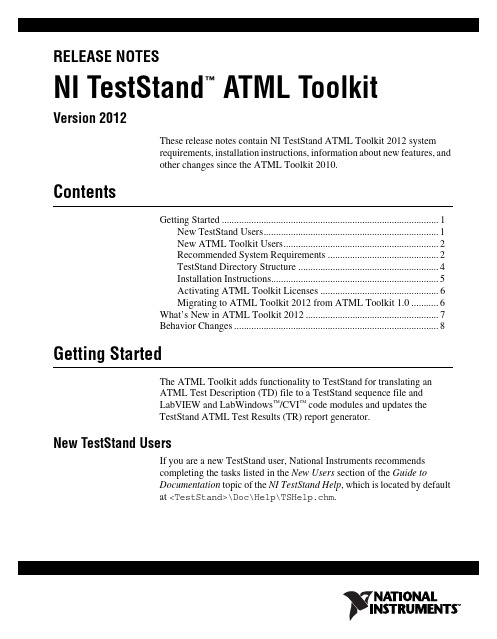
RELEASE NOTESNI TestStand ATML Toolkit™Version 2012These release notes contain NI TestStand ATML Toolkit2012 systemrequirements, installation instructions, information about new features, andother changes since the ATML Toolkit2010.ContentsGetting Started (1)New TestStand Users (1)New ATML Toolkit Users (2)Recommended System Requirements (2)TestStand Directory Structure (4)Installation Instructions (5)Activating ATML Toolkit Licenses (6)Migrating to ATML Toolkit2012 from ATML Toolkit1.0 (6)What’s New in ATML Toolkit2012 (7)Behavior Changes (8)Getting StartedThe ATML Toolkit adds functionality to TestStand for translating anATML Test Description (TD) file to a TestStand sequence file andLabVIEW and LabWindows™/CVI™ code modules and updates theTestStand ATML Test Results (TR) report generator.New TestStand UsersIf you are a new TestStand user, National Instruments recommendscompleting the tasks listed in the New Users section of the Guide toDocumentation topic of the NI TestStand Help, which is located by defaultat <TestStand>\Doc\Help\TSHelp.chm.New ATML Toolkit UsersTo familiarize yourself with the ATML Toolkit, explore the NI TestStandATML Toolkit Help, which is located by default at <TestStand>\Doc\Help\TSATHelp.chm. The NI TestStand ATML Toolkit Help containsinformation about the toolkit features and functionality. You can view theNI TestStand ATML Toolkit Help as a part of the NI TestStand Help.Note The ATML Toolkit documentation refers to XML concepts and assumes that youhave a working knowledge of ATML, the ATML TD standard, the ATML Test Resultsand Session Information standard, XML, XML Path Language (XPath), XML SchemaDocument (XSD), and XQuery. Refer to the World Wide Web Consortium(W3C) website,located at , for more information about these technologies. You can findadditional resources and tutorials online to help you learn these technologies. Refer to theATML TD Standards topic in the NI TestStand ATML Toolkit Help for more informationabout the ATML TD standard. Refer to the ATML Test Results and Session Informationtopic in the NI TestStand Help for more information about the ATML Test Results andSession Information standard.Recommended System RequirementsNational Instruments recommends the following system requirements torun the TestStand ATML Toolkit2012. Minimum system requirementsfollow in parentheses.•TestStand2012 (TestStand4.2.1). Refer to the NI TestStandRelease Notes for information about the recommended systemrequirements for TestStand.•70MB of free hard disk space.Use the Microsoft Windows operating systems and service packs describedin Table 1 with the ATML Toolkit2012:Table 1. Recommended and Required Windows Operating System Service PacksOperating System TestStand2012TestStand2010 SP1TestStand2010TestStand4.2.1Windows 732- and 64-bit,Service Pack 1,Starter Edition 32- and 64-bit, Service Pack 1, Starter Edition32- and 64-bit,Starter Edition32- and 64-bitWindows Vista (32- and64-bit) Business,Enterprise, or UltimateService Pack 2Service Pack 2Service Pack 2Service Pack 1Windows Server 2008R2 (64-bit),Service Pack 2R2 (64-bit)R2 (64-bit)—NI TestStand ATML Toolkit Release © National Instruments 3NI TestStand ATML Toolkit Release NotesTestStand does not support Guest user accounts on Windows. TestStandsupports Administrator and Limited accounts on Windows 7/Vista andAdministrator, Power Users, and Users accounts on Windows XP.Note This version of the ATML Toolkit supports, and was tested with, the latest operating system service packs that were available at the time this version of the ATML Toolkit was released. National Instruments recommends using the ATML Toolkit with the latestoperating system service pack.Use the following Microsoft software with the ATML Toolkit 2012:•Microsoft Internet Explorer version 7.0 or later •Microsoft .NET Framework 4.0Use the following National Instruments application developmentenvironments (ADEs) with the ATML Toolkit 2012:•LabVIEW 8.2.1 or later to use the ATML TD translator to translate ATML TD files to LabVIEW code modules.•LabVIEW 8.6.1 or later to use the callbacks the translator provides forbuilding a custom code generator. You can use a custom code generatorto modify the code modules the translator generates.•LabWindows/CVI 8.1.1 or later to use the ATML TD translator totranslate the ATML TD files to LabWindows/CVI code modules.•LabWindows/CVI 8.5 or later to use the callbacks the translatorprovides for building a custom code generator. You can use a customcode generator to modify the code modules the translator generates.The ATML Toolkit supports version 1.01 of the ATML TD standard, whichis an approved standard under IEEE 1671 Standard for Automatic TestMarkup Language (ATML) for Exchanging Automatic Test Equipment andTest Information via XML. The ATML Toolkit supports the non-finalizedversion 5.0 and the approved version 2.02 of the ATML Test Results andSession Information schema, which is a component standard of IEEE 1636Software Interface for Maintenance Information Collection Analysis Windows Server 2003R2 (32-bit), Service Pack 2R2 (32-bit)R2 (32-bit)—Windows XPService Pack 3Service Pack 3Service Pack 3Service Pack 2Windows 2000———Service Pack 4Table 1. Recommended and Required Windows Operating System Service Packs (Continued)Operating SystemTestStand 2012TestStand 2010 SP1TestStand 2010TestStand 4.2.1(SIMICA). Refer to the IEEE website at for moreinformation about these standards.not yet approved, generated reports might not validate against the approved version of theschema. Refer to the National Instruments website at /info and enter the InfoCode tsatmltr5 for up-to-date information about TestStand support for ATML TR5.0reports.TestStand Directory StructureTo comply with Windows7/Vista restrictions on writing to theProgram Files directory and to improve usability for Windows XP userswho do not have access to the Program Files directory, TestStandinstalls files in the following directories:•<TestStand>—Located by default at C:\Program Files\National Instruments\TestStand on Windows 32-bit systemsand at C:\Program Files(x86)\National Instruments\TestStand on Windows 64-bit systems.•<TestStand Public>—Located by default at C:\Users\Public\Documents\National Instruments\TestStand onWindows7/Vista and at C:\Documents and Settings\All Users\Documents\National Instruments\TestStandon Windows XP.•<TestStand Application Data>—Hidden by default and located atC:\ProgramData\National Instruments\TestStand onWindows7/Vista and at C:\Documents and Settings\AllUsers\Application Data\National Instruments\TestStand on Windows XP.•<TestStand Local Application Data>—Hidden by defaultand located at <User Directory>\AppData\Local\NationalInstruments\TestStand on Windows7/Vista and at <UserDirectory>\Local Settings\Application Data\NationalInstruments\TestStand on Windows XP.Refer to the TestStand Directory Structure topic in the NI TestStand Helpfor more information about these directories and the files TestStand installs.NI TestStand ATML Toolkit Release © National Instruments 5NI TestStand ATML Toolkit Release NotesInstallation InstructionsThe ATML Toolkit installation program installs the ATML TD translatorfiles to the <TestStand Public>\Components\Translatorsdirectory and updates the existing TestStand process models and reportgenerator files located in the <TestStand>\Components\Models\TestStandModels directory. The toolkit also adds a Configure ATMLTD Translator option to the Tools menu in TestStand for launching theATML Test Description Translator Configuration dialog box.Note Because the TestStand installer includes a dependency on the Process Model Installer component, you must uninstall TestStand 2010SP1, TestStand 2010, orTestStand 4.2.1 to remove the corresponding process model updates the ATML Toolkit installs.National Instruments recommends exiting all programs before running theATML Toolkit installer. Applications that run in the background, such asvirus scanning utilities, might cause the installer to take longer thannecessary to complete.Complete the following steps to install the ATML Toolkit.1.Refer to the National Instruments website at /info and enterthe Info Code ATML2012_Download to download the ATML Toolkitfiles to install.2.Log on as an administrator or as a user with administrator privileges.3.Double-click the NITSATMLToolKit2012.exe file you downloadedand follow the instructions that appear on the screen.Note You must exit the TestStand Sequence Editor and any TestStand User Interface before you install the toolkit.National Instruments recommends installing the complete ATML Toolkitprogram for each version of TestStand you have installed. If you perform acustom installation and do not install all the toolkit features, you can run theinstallation program again later to install additional features.After the toolkit installation completes, you can begin using the toolkitfunctionality in TestStand. Refer to the Getting Started with the ATML TDTranslator topic in the NI TestStand ATML Toolkit Help for moreinformation about getting started with the toolkit features.Activating ATML Toolkit LicensesWhen you install the ATML Toolkit, you can use the NI Activation Wizardto activate the software. If you do not activate the software, you can initiatethe evaluation period for the software when you begin using it. Youneed the serial number and the name of the documentation kit to activatethe ATML Toolkit. You can find both of these items on the Certificate ofOwnership card included in your documentation kit. Refer to the ActivatingYour Software topic in the NI TestStand Help for more information abouthow to activate National Instruments software.Migrating to ATML Toolkit2012 from ATML Toolkit1.0If you are migrating from the ATML Toolkit1.0, you must run theSequence File Updater application included with the ATML Toolkitinstaller to convert any sequence file you originally translated using theATML Toolkit1.0 to a sequence file you can incrementally update usingthe ATML Toolkit2012.Sequence File Updater ApplicationThe ATML Toolkit2010 or later changes the prefixes of the types containedin the ATMLTDTypes.ini and ATMLTD_IEEE1641_Types.ini typepalette files and also renames the Attributes subproperty of the typesas ATMLAttributes. As a result of these naming changes, theATML Toolkit2010 or later does not correctly incrementally updatesequence files you originally translated using the ATML Toolkit1.0. Referto the NI TestStand ATML Toolkit Help for more information about thesenaming changes.You can use the Sequence File Updater application to convert sequencefiles you originally translated using the ATML Toolkit1.0 to a sequencefile you can use for an incremental update using the ATML Toolkit2010 orlater.Complete the following steps to install and launch the Sequence FileUpdater application.1.Copy the ATMLSequenceFileConverter directory from theATML Toolkit installer directory to a directory on the computer.2.Double-click SequenceFileConverter.exe, located in theATMLSequenceFileConverter directory, to launch the UpdateSequence Files Translated with the ATML Toolkit1.0 dialog box.e the Path of Sequence File to be Updated control to specify thepath of the sequence file translated using the ATML Toolkit1.0.NI TestStand ATML Toolkit Release 4.Optionally, use the Path of Test Description File(Optional) controlto specify the path of the source TD file used to generate the sequencefile, if the source TD file is available.5.Click OK to update the sequence file for the ATML Toolkit2010 orlater.Refer to the NI TestStand ATML Toolkit Help for more information abouthow the Sequence File Updater application updates the sequence file for theATML Toolkit2010 or later and for information about using command-linesyntax to specify a sequence file and a source TD file to update. What’s New in ATML Toolkit2012This section describes the new features in the ATML Toolkit2012 andother changes since the ATML Toolkit2010.•The ATML TR report generator supports the non-finalized version 5.0of the ATML Test Results and Session Information schema.•In addition to using the Locals.Atml_Rpt_Options.ExtDLLAbsPath property in the GetATMLReport sequence of thereportgen_atml.seq sequence file to provide the path of anextension DLL when you generate an ATML TR2.02 report, you canalso now use the Parameters.ReportOptions.Atml_Rpt_Options.ExtensionDLLAbsolutePath property inthe ReportOptions callback to complete the same task.•You can use the Parameters.ReportOptions.Atml_Rpt_Options.ExtensionDLLAbsolutePath property inthe ReportOptions callback to provide the path of an extension DLLwhen you generate an ATML TR5.0 report.•The ATML Toolkit 2012 includes the following new exportedTR report generator extension functions:–ResultSet_EnvironmentalData–ResultSet_Events_All–SessionAction_EnvironmentalData–Test_EnvironmentalData–TestGroup_EnvironmentalData–TestResults_Site–TestResults_TestProgram_All© National Instruments7NI TestStand ATML Toolkit Release NotesCVI, LabVIEW, National Instruments, NI, , NI TestStand, the National Instruments corporate logo, and the Eagle logo are trademarks of National Instruments Corporation. Refer to the Trademark Information at /trademarks for other National Instruments trademarks. The mark LabWindows is used under a license from Microsoft Corporation. Windows is a registered trademark of Microsoft Corporation in the United States and other countries. Other product and company names mentioned herein are trademarks or trade names of their respective companies. For patents covering National Instruments products/technology, refer to the appropriate location: Help»Patents in your software, the patents.txt file on your media, or the National Instruments Patent Noticeat /patents . You can find information about end-user license agreements (EULAs) and third-party legal notices in the NI TestStand 2012 Readme. Refer to the Export Compliance Information at /legal/export-compliance for the National Instruments global trade compliance policy and how to obtain relevant HTS codes, ECCNs, and other import/export data.© 2011–2012 National Instruments. All rights reserved.375544B-01Aug12•The ATML Toolkit 2012 includes the following new TR reportgenerator functions:–Get_Atml_ReportBody –Get_Atml_ReportFooter –Get_Atml_ReportHeaderBehavior ChangesTable 2 describes changes in behavior between the ATML Toolkit 2010 and the ATML Toolkit 2012.Table 2. Behavior Changes between the ATML Toolkit 2010 and the ATML Toolkit 2012BehaviorATML Toolkit 2010 Behavior ATML Toolkit 2012 Behavior Directory structure ofTR schemas <TestStandModels>\ATML\Schemas <TestStandModels>\ATML\Schemas\ATML 2.02 and<TestStandModels>\ATML\Schemas\ATML 5。
Schlumberger - Well Integrity Program 斯伦贝谢井眼完整性程序

Well Integrity Framework
Component of our “Excellence in Execution” Program
Schlumberger Confidential
Schlumberger Well Integrity Program
Hussam Al Quassar MEA WSV Technique Manager
Well Integrity
Recent industry incidents led to an increase focus on Well Integrity.
O
RK
Permanent packer and seal assembly
O
RK
A25 Tubing/Completion String
K
OK
K
A29 Completion String Component
K* K* O
KK
RK
R
Gas lift valves
K
RK
O
Side pocket mandrels
K
OK
A22 Casing Cement
O
K
RKKKK
A24 Cement Plug
O K*
K K*
KKRKKKK
Shoe track
O K*
K K*
KKRKKKK
A33 Surface Production Tree
K*
K
Dell OpenManage Server Administrator 版本 7.2 命令行界面指
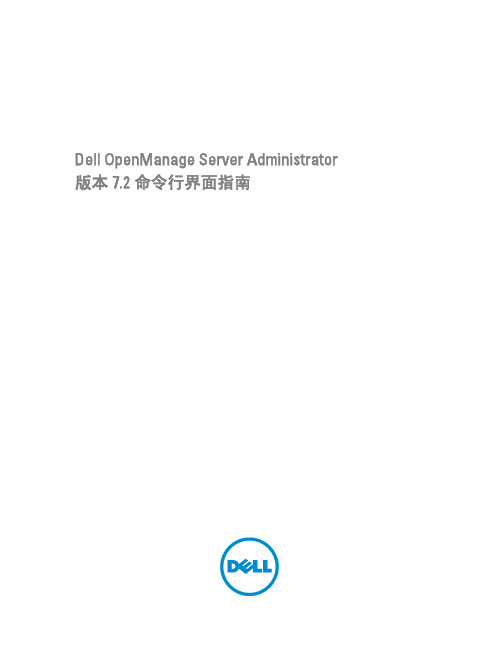
Dell OpenManage Server Administrator 版本 7.2 命令行界面指南注、小心和警告注: “注”表示可以帮助您更好地使用计算机的重要信息。
小心: “小心”表示可能会损坏硬件或导致数据丢失,并说明如何避免此类问题。
警告: “警告”表示可能会造成财产损失、人身伤害甚至死亡。
© 2012 Dell Inc.本文中使用的商标:Dell™、Dell 徽标、Dell Boomi™、Dell Precision ™、OptiPlex™、Latitude™、PowerEdge™、PowerVault™、PowerConnect™、OpenManage™、EqualLogic™、Compellent™、KACE™、FlexAddress™、Force10™和 Vostro™是 Dell 公司的商标。
Intel®、Pentium®、Xeon®、Core®和 Celeron®是 Intel 公司在美国和其他国家/地区的注册商标。
AMD®是 Advanced Micro Devices 公司的注册商标,AMD Opteron™、AMD Phenom™和 AMD Sempron™是 AMD (Advanced Micro Devices) 公司的商标。
Microsoft®、Windows®、Windows Server®、Internet Explorer®、MS-DOS®、Windows Vista®和 Active Directory®是微软公司在美国和/或其他国家/地区的商标或注册商标。
Red Hat®和 Red Hat® Enterprise Linux®是 Red Hat 公司在美国和/或其他国家/地区的注册商标。
DNV标准RP-F105 - free span pipeline

Comments may be sent by e-mail to rules@ For subscription orders or information about subscription terms, please use distribution@ Comprehensive information about DNV services, research and publications can be found at , or can be obtained from DNV, Veritasveien 1, N-1322 Høvik, Norway; Tel +47 67 57 99 00, Fax +47 67 57 99 11. © Det Norske Veritas. All rights reserved. No part of this publication may be reproduced or transmitted in any form or by any means, including photocopying and recording, without the prior written consent of Det Norske Veritas. Computer Typesetting (FM+SGML) by Det Norske Veritas. Printed in Norwa person suffers loss or damage which is proved to have been caused by any negligent act or omission of Det Norske Veritas, then Det Norske Veritas shall pay compensation to such person for his proved direct loss or damage. However, the compensation shall not exceed an amount equal to ten times the fee charged for the service in question, provided that the maximum compensation shall never exceed USD 2 million. In this provision “Det Norske Veritas” shall mean the Foundation Det Norske Veritas as well as all its subsidiaries, directors, officers, employees, agents and any other acting on behalf of Det Norske Veritas.
SLC440COM安全光门产品说明书

DataOrdering dataProduct type description SLC440COM-ER-1530-30 Article number (order number)103003955EAN (European Article Number)4030661435343eCl@ss number, Version 9.027-27-27-04 CertificationsCertificates TÜV cULus EACGeneral dataProduct name SLC440COM Safety light curtainStandards EN 61496-1 EN 61496-2Enclosure material AluminiumGross weight2,300 gReaction time, maximum20 msGeneral data - FeaturesRestart interlock (manual reset)YesIntegral System Diagnostics, status YesIntegral System Diagnostics YesNumber of beams76Number of fail-safe digital outputs 2SLC440COM-ER-1530-30Safety appraisalStandards ISO 13849-1 EN 62061Performance Level eControl category to EN138494PFH-value8.05 x 10-9 /hSafety Integrity Level (SIL)3Mission Time20 Year(s)Safety type in accordance with IEC61496-14Mechanical dataDetection ability for test bodies at v =1.6 m/s30 mmRange, protection field, minimum300 mmRange, protection field, maximum10,000 mmHeight of the protection field1,530 mmWave length of the sensor880 nmMechanical data - Connection techniqueTerminal Connector ConnectorTerminal connector, Recipient Connector plug M12, 5-pole Terminal, Connector, Transmitter Connector plug M12, 4-pole Length of the connectable cable,maximum100 mMechanical data - DimensionsHeight of sensor1,571 mmLength of sensor33 mmWidth of sensor27.8 mmAmbient conditionsProtection class IP 67 to IEC/EN 60529 Ambient temperature, minimum-10 °CAmbient temperature, maximum+50 °CStorage and transport temperature,minimum-25 °CStorage and transport temperature,maximum+70 °CIIIElectrical dataVoltage type DC (direct current) Switching voltage OSSD, HIGH signal24 VElectrical power consumption of thereceiver, maximum10 WElectrical power consumption of thetransmitter, maximum5 WElectrical data - Fail-safe digital outputsOutput current, (fail-safe output),maximum0.25 AP-typeScope of deliveryIncluded in delivery Kit with 2 mounting angles AccessorySRB-E 301NotesNote (General)I<sub>m</sub> In case of failure (interruption of the 0 V supply) the maximum leakage current is 1 mA.Ordering codeProduct type description:SLC440COM-ER(1)-(2)(1)0330Protection field height 330 mm 0410Protection field height 410 mm 0490Protection field height 490 mm 0570Protection field height 570 mm 0650Protection field height 650 mm 0730Protection field height 730 mm 0810Protection field height 810 mm 0890Protection field height 890 mm 0970Protection field height 970 mm 1050Protection field height 1050 mm 1130Protection field height 1130 mm1210Protection field height 1210 mm1290Protection field height 1290 mm1370Protection field height 1370 mm1450Protection field height 1450 mm1530Protection field height 1530 mm (only for resolution 30 mm, 35 mm)1610Protection field height 1610 mm (only for resolution 30 mm, 35 mm)1690Protection field height 1690 mm (only for resolution 30 mm, 35 mm)1770Protection field height 1770 mm (only for resolution 30 mm, 35 mm)(2)14Resolution 14 mm (Range 0.3 …) 7 m30Resolution 30 mm (Range 0.3 …) 10 m35Resolution 35 mm (Range 0.3 …) 7 mPicturesProduct picture (catalogue individual photo)ID: kslc4f67| 66,6 kB | .png | 74.083 x 254.353 mm - 210 x 721Pixel - 72 dpi| 138,7 kB | .jpg | 23.223 x 79.756 mm - 320 x 1099Pixel - 350 dpi| 1.005,9 kB | .jpg | 352.778 x 1212.144 mm - 1000 x3436 Pixel - 72 dpi| 16,9 kB | .jpg | 79.728 x 273.756 mm - 226 x 776Pixel - 72 dpiDimensional drawing basic componentID: 5slc4g23| 196,0 kB | .jpg | 352.778 x 757.061 mm - 1000 x2146 Pixel - 72 dpi| 5,0 kB | .png | 74.083 x 158.75 mm - 210 x 450 Pixel- 72 dpi| 45,5 kB | .jpg | 112.889 x 242.006 mm - 320 x 686Pixel - 72 dpiK.A. Schmersal GmbH & Co. KG, Möddinghofe 3, D-42279 WuppertalThe details and data referred to have been carefully checked. Images may diverge from original. Further technical data can be found in the manual. Technical amendments and errors possible.Generated on 08.07.2020 17:15:50。
- 1、下载文档前请自行甄别文档内容的完整性,平台不提供额外的编辑、内容补充、找答案等附加服务。
- 2、"仅部分预览"的文档,不可在线预览部分如存在完整性等问题,可反馈申请退款(可完整预览的文档不适用该条件!)。
- 3、如文档侵犯您的权益,请联系客服反馈,我们会尽快为您处理(人工客服工作时间:9:00-18:30)。
臺北市立弘道國中九十八學年度第二學期七年級英語科第二次定期考查壹、聽力測驗: 28% 力測驗:(每題 一、選出聽到單字的字尾音標: 每題 1 分,共 2%) 選出聽到單字的字尾音標: ( ) 1. (A) [ f ] 2. (A) [ k ] (B) [ h ] (B) [ n ] (C) [ v ] (C) [ m ] (D) [ l ] (D) [ ŋ ](共 4 頁 )劃卡代號 11(每題 二、選出聽到單字的母音音標: 每題 1 分,共 2%) 選出聽到單字的母音音標: ( ) 3. (A) [ æ ] 4. (A) [ ] (B) [ ] (B) [ u ] (C) [ U ] (C) [ ] (D) [ o ] (D) [ o ](每題 三、依據圖表和聽到內容,選出正確或最佳的答案: 每題 2 分,共 6%) 依據圖表和聽到內容,選出正確或最佳的答案: ( )Co Co KitchenA Nice Dinner For Mother’s Day Meal: Meal: Chicken & Noodles Dessert: Cake or Ice cream Drinks Drinks: Coffee or Juice Only NT$700/person Singer: Jolin *Six people come and one is free. 5. (A) Milk shake. (B) Noodles. (C) Ice cream 6. (A) NT$700 (B) NT$2800 (C) NT$3500 7. (A) The nice dinner is only for mothers. (B) Peter’s mother is having dinner with Jolin. (C) Peter works for Co Co Kitchen. (D) Peter’s family can eat when Jolin sings for them.person 人(單數) (D) Chicken. (D) NT$4200(每題 四、依據圖表和聽到對話內容,選出正確或最佳的答案: 每題 2 分,共 14%) 依據圖表和聽到對話內容,選出正確或最佳的答案: ( ) A. Name of Cellphone Year 2009 Year 2010 Moto 520 NT$15000 NT$8800 Nobody 310 NT$12000 NT$9900 LC 980 NT$10000 NT$5500 Sorry 178 NT$8800 NT$70008. (A) Moto 520 (B) Nobody 310 9. (A) NT$ 12000 (B) NT$ 9900 10. (A) Mary’s mother needs a new cellphone. (B) Mark likes to play games.(C) LC 980 (C) NT$ 8800(D) Sorry 178 (D) NT$ 55001(C) Sorry 178 costs NT$8800 now. (D) Moto 520 is too expensive for Mark. B.Amy’s Weekly Schedule Amy’Sun. Clean my room Mop the floor Walk the dog Wash the dishes Cook Mon. Tue.○ ○ ○ ○ ○Wed.○ ○ ○Thur. Fri.○Sat.○○ ○○ ○○ ○ ○show 表示 schedule 行程表 11. (A) Once. 12. (A) Usually. 13. (A) Clean her room. 14. (A) Clean her room. (B) Twice. (B) Sometimes. (B) Mop the floor. (B) Walk the dog. (C) Three times. (C) Seldom. (C) Walk the dog. (C) Cook. (D) Four times. (D) Never. (D) Wash the dishes. (D) Wash the dishes.五、依據聽到對話內容,選出正確或最佳的答案: (每題 2 分,共 4%) 依據聽到對話內容,選出正確或最佳的答案: ) 15. (A) Flour. (B) Eggs. (C) Rice. 16. (A) We eat Zongzi on Dragon Boat Festival. (B) We need to cook Zongzi for two hours. (C) Emily can make Zongzi. (D) Put the rice, pork, eggs, and leaves in a bowl and cook them. (D) Pork.Dragon Boat Festival 端午節 pork 豬肉貳、綜合測驗: 72% 綜合測驗:一、字詞用法 : (每題 1 分,共 6%) ) 17. Wendy: How much the pies ? Felix: They are NT$980. (A) do;cost (B) is;cost (C) does;cost (D) are;cost 18. Leo doesn’t play tennis. He plays badminton. (A) a (B) any (C) some (D) no 19. Alan loves rice. He can eat three of it at a meal. (A) bags (B) bowls (C) bottles (D) boxes 20. Abby goes to bed late only on weekends. She goes to bed early. (A) seldom (B) never (C) always (D) usually 21. Angel enjoys nice food. She cooks at home very .2(A) often (B) usually (C) always (D) time 22. Daniel, aren’t you going to the gym with Jeff? He is waiting (A) at (B) for (C) to (D) onthe door.選項不可重複使用,不必考量大小寫問題) 二、片語配合 (選項不可重複使用,不必考量大小寫問題) : (每題 2 分,共 10%) ) (A) a lot (AB) takes care of (B) by the way (AC) what else (C) waiting for (AD) looking at (D) hates it23. Melody loves her dog Happy very much. She him very well. 24. do you have in your bag, Kenny? I need something for everyone. 25. Joe and I are going to fly a kite at the park. He is me now. 26. Thank you for the sugar, Susan. , do you have flour for me? 27. Forella doesn’t need the cake mix. She has . 三、段落克漏字:20% 段落克漏字:20% A. Tina: It’s time 28. dinner. I’m hungry. Tom: Let’s go to the night market. Tina: That’s a good 29 . Tom: 30 a lot of food. What do you like? Tina: I like 31 fried rice. What about you? Tom: I love the fried chicken. Can we have a 32 , too? Tina: Sure, 33 do you like, milk tea 34 juice? Tom: Milk tea, please. 28. (A) of 29. (A) meal 30. (A) There is 31. (A) a glass of 32. (A) bowl 33. (A) Who 34. (A) and B. My mother and father work late. They seldom come home before six o’clock. They are tired. They usually have dinner at eight o’clock. My sister and I cook for 35 . My sister can cook many things. She can cook eggs, fried rice, noodles, and pizza. I help her. We like to cook. (B) for (B) end (B) There are (B) a plate of (B) drink (B) When (B) but (C) about (C) idea (C) It is (C) a bag of (C) food (C) Where (C) or (D) after (D) time (D) They are (D) a bottle of (D) meal (D) Which (D) so35. (A) them(B) her(C) him3(D) me36. The boy and his sister cook _______. (A) in the morning (B) at noon (C) in the evening (D) in the late night 37. Look at the picture. What is in the plate? (A) Pizza. (B) Rice. (C) Noodles. (D) Cake mix. ( 四、閱讀測驗: 每題 2 分,共 6%) 閱讀測驗: ) These online animals don’t have their own home. They need your help. Be their owner and give them a new home. Name: Gigi Age: 6 months Owner’s work: 1. Feed it twice a day. 2. Wash it two times a month. 3. Walk it every day. Name: Bobo Age: 8 months Owner’s work: 1. Feed it once a week. 2. No washing it. 3. Run with it once a week. Name: Meme Age: 1 year Owner’s work: 1. Feed it twice a day. 2. Wash it twice a week . 3. Play games with it often. Name: Didi Age: 2 weeks Owner’s work: 1. Feed it three times a day. 2. Wash it twice a month. 3. Let it swim sometimes. online 線上 38. Gary’s grandmother needs “a good friend”. She can walk it every day in the park. Which animal is good for her? (A) Gigi (B) Meme (C) Bobo (D) Didi 39. Tony really loves animals but he is usually busy. He is free only on weekends. Which animal is good for him ? (A) Gigi (B) Meme (C) Bobo (D) Didi 40. My 6-year-old brother Jeff often asks me to play with him, but I don’t have that much time. Which animal can help me play with my brother? (A) Gigi (B) Meme (C) Bobo (D) Didi 答案紙上 16% 五、文意字彙 (請將答案寫於答案紙上):16 文意字彙 請將答案寫於答案紙 41. It’s so late, but Neil is s l studying English. He loves English so much. 42. Chris doesn’t like d y classrooms. He cleans it every afternoon. 43. This car is so e e. You can even buy a house with that money. 44. Do you know what year it is, Annie? It is two t d and ten. How time flies! 45. Vivian has only fifty d rs now. She can’t go to the movies. 46. What! Twenty people? There is not e h food for them. 47. Vivi , don’t put the picture on the desk. Put it in the d r. I don’t like people to see it. 48. Eric doesn’t eat hard food at breakfast all the time. Sometimes he b ds fruit with milk for a meal. 答案紙上 一格一字) 14% 六、翻譯填空 (請將答案寫於答案紙上,一格一字) : 14 翻譯填空 請將答案寫於答案紙1. Sherry 每天晚上都十點前就寢,但是我從來沒有。
