Petrel地震解释
Petrel官方地震解释培训M3_Reconnaissance 共22页
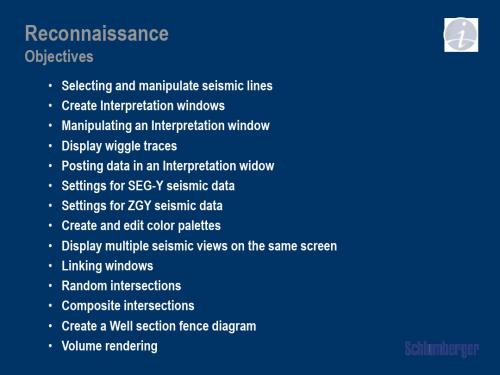
2 1
Ctrl + C 3
Ctrl + V
Create and edit color palettes
1. To change the name, double click on the color palette and go to the Info tab. Change the name in the Name box
3
4
Random Intersections - definitions
1
2
3
4
1. Seismic intersection (Random line). Is a vertical
and randomly aligned intersection that extends through the seismic volume without any bends. Can also be tilted (turn off ). Insert by right mouse button click the seismic volume
1
2
3
Display multiple seismic views on the same screen
Options to tile horizontally or vertically
Interpretation is updated interactively between windows
Reconnaissance
Objectives
• Selecting and manipulate seismic lines • Create Interpretation windows • Manipulating an Interpretation window • Display wiggle traces • Posting data in an Interpretation widow • Settings for SEG-Y seismic data • Settings for ZGY seismic data • Create and edit color palettes • Display multiple seismic views on the same screen • Linking windows • Random intersections • Composite intersections • Create a Well section fence diagram • Volume rendering
Petrel地震地质解释和建模使用技巧2013
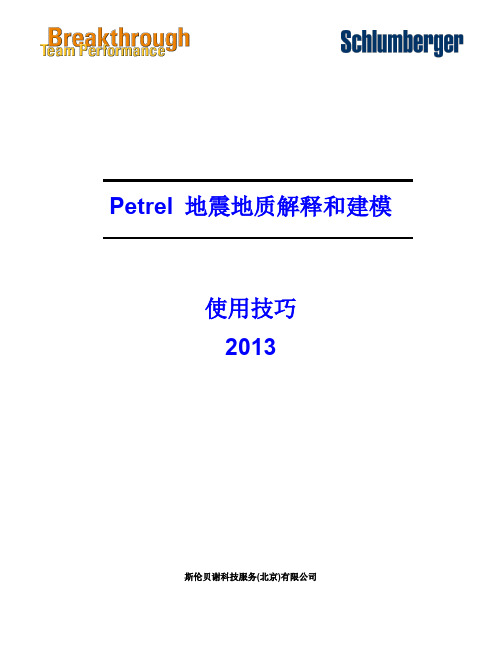
Schlumberger Private
Trademark Information Software application names used in this publication are trademarks of Schlumberger. Certain other products and product names are trademarks or registered trademarks of their respective companies or organizations.
Schlumberger Private
ห้องสมุดไป่ตู้
Petrel 地震地质解释和建模使用技巧
I
2.1 Petrel 合成记录工作流
Schlumberger
2.1 Petrel 合成记录工作流
制作合成地震记录,进行层位标定和确定时深关系是地震解释工作中非常重要的环 节。从 Petel2009.1.1,开始 Petrel 里有两个制作合成记录的模块,一个叫 Synthetics,一 个叫 Seismic-Well tie。这里介绍如何使用 Synthetics 模块制作合成地震记录。
Petrel 地震地质解释和建模 使用技巧 2013
斯伦贝谢科技服务(北京)有限公司
Copyright Notice © 2009 Schlumberger. All rights reserved. No part of this manual may be reproduced, stored in a retrieval system, or translated in any form or by any means, electronic or mechanical, including photocopying and recording, without the prior written permission of Schlumberger Information Solutions, 5599 San Felipe, Suite 1700, Houston, TX 77056-2722.
Petrel官方地震解释培训M4_Well_Ties_SyntheticsPPT精品文档25页

Despiked
2
3
5
4
Log estimation – Make density from sonic
1. Right click on the well where an estimated log should be generated
1
2. Click on Use existing, select Global Well Log from the list 3. Set Action #1 to Density from Sonic 4. Select Input Log 5. Apply default parameters
2. Bad logs must be edited Estimate logs if missing Splice log intervals Manual editing
GR Sonic Density Caliper CS
1
2
Log editing
GR Sonic
1. From Global well logs Right click on DT and select Calculator
2
4
6 3
1
5 7
Log input and QC
1. Input data to Synthetics; Logs: Sonic [s/ft] Density [gr/cm3] Check shots (CS): Check Shot Survey (or) VSP Additional logs (optional): GR [API] Caliper [Hole diameter] Any other
more files if in same format) 1 A
Petrel官方地震解释培训M4_Well_Ties_Synthetics
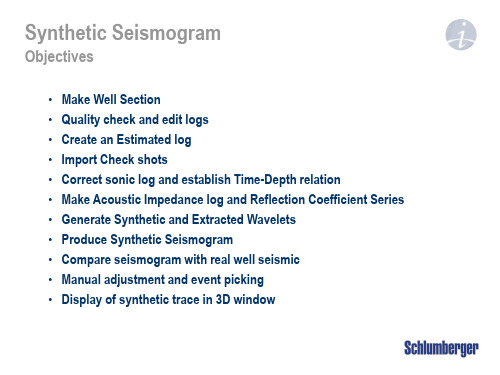
1
3. Make sure Files of type is correct 4. Access the files by clicking Open
2 4
3
Load checkshots
1. Fit input parameters (A) to file (B) 2. Connect to welltrace 3. Correct data (if needed) 4. OK (one file) or OK For All (two or
5
6
B 4
Sonic correction
1. Do the Sonic correction based on original sonic and check shots
2. Use the generated corrected sonic as input in the process
Check Shot Survey
Well selection
1. Select a single well or the Wells folder to work with from the drop down menu
2. Working with one well only deactivates the Wells tab selection
1
2. Change Action #1 to Despike 3. Use default parameters 4. Run and view the result in well section 5. Undo and adjust parameters if not satisfied
Petrel地震解释技术及专业软件技能资质认证考试介绍
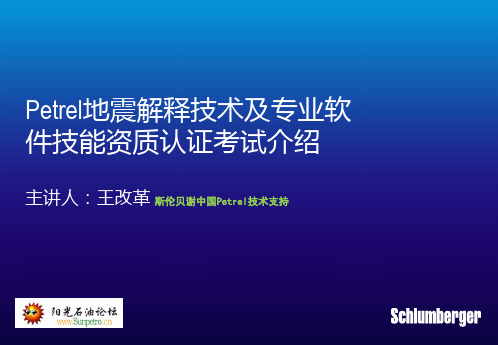
-1800
452400
452800
453200
453600
454000
454400 0 250
454800 500
455200 750 1000
455600 1250m
456000
456400
456800
457200
457600
1:25000
-2100
-21 00
-1950
-1950
-1 80 0
6785600 6785200
Petrel地震解释技术及专业软 件技能资质认证考试介绍
主讲人:王改革 斯伦贝谢中国Petrel技术支持
Petrel介绍
前沿技术
生产监督
生产
井管理 工艺设计 油藏工程 地质建模 钻井
岩石力学 岩石物理 地质 地球物理 地球化学
勘探
油气系统 经济评价
多学科协同工作
开发
提高 工作效 率
Petrel地球物理模块发展历程
认证测试内容: 有关于最新版本Petrel的125道题目 认证测试有效期:3年 考试语言: 英语
考试内容
Petrel认证收费
Specialist: $100 USD/次 Expert: $150 USD/次
更多详情,请访问:
斯伦贝谢SIS中文网站新闻中心或者访问斯伦贝谢SIS全球网站 /services/Pages/petrel-professionalcertification-program.aspx PROMETRIC考试网站: /ClientProgram.asp
-1950
6788000 6787600 6787200 6786800 6786400 6786000
Petrel官方地震解释培训M7_Depth_Conv幻灯片PPT

extension [DC] 1
3
2
5
4
Depth convert Seismic data
1. Make sure the correct Velocity Model is active (Bold name). 2. Right click on the 3D volume and select ’Depth convert by active velocity model’. 3. Alternatively, from the Process tab, under Geophysics, open the General Depth Conversion
the dialog box using the drop in arrow 5. Keep the Correction set to None
2 1
34
5
Velocity modeling using well data
1. Select type of velocity model for each interval. When using the Linvel function for modelling, constants, surfaces or Well TDR can be used as input
1. Constant
2. Surface
3. Horizon* 4. Well Tops
Or none
A: Auto 1. Correction (Vo) 2. TDR (Vo & k) B: User 1. Constant 2. Surface
Petrel官方地震解释培训M7_Depth_Conversion-19页精选文档
2 1
34
5
Velocity modeling using well data
1. Select type of velocity model for each interval. When using the Linvel function for modelling, constants, surfaces or Well TDR can be used as input
1. Well trace Md inc 2. Depth & Time tolerance 3. Velocity & k clipping
Saved in Model tab
The exercise examples
Time/Depth relationship in wells
Velocity Cube (SEG-Y)
3. Define output (e.g. velocity cubes, V0 and k for Q.C. purposes)
• Domain convert via 1. Right click on object (uses currently ”active” velocity model) 2. General Depth Conversion Process for Multiple objects 3. 3D Grid Conversion 4. Within a workflow in Process manager
Overview
• ‘Velocity Modeling’ is separate from ‘Domain Conversion’ • Interactively switch between time and depth for converted
petrel构造建模内容
petrel构造建模内容
Petrel是一种地质建模软件,用于构建地质模型和进行油田开发规划。
它提供了一套强大的工具和功能,可以帮助地质学家和工程师对地质数据进行分析、处理和建模。
Petrel的构造建模功能主要用于描述和模拟地壳构造特征,如断层、褶皱、岩层倾角等。
以下是Petrel中常用的构造建模内容:
1. 地震解释:Petrel可以导入地震数据,并提供强大的地震解释工具,用于解释和提取地震剖面中的构造信息。
2. 点数据建模:通过在地震剖面或地质剖面上标记构造点,Petrel可以根据这些点数据自动生成构造线或曲面。
3. 构造线建模:Petrel提供了多种构造线建模工具,可以根据已有的地质数据,如地震剖面、钻孔数据、断层解释等,绘制构造线。
4. 构造曲面建模:基于构造线或其他数据,Petrel可以生成3D 构造曲面,用于表示地质体的形状和位置。
5. 构造模拟:Petrel还提供了构造模拟工具,可以根据已有的构造数据,模拟地质历史过程,预测地质体的变化和演化。
6. 构造属性建模:通过分析构造数据,Petrel可以计算和生成一些与构造特征相关的属性,如断层面的倾角、沉降曲线等。
7. 构造剖面绘制:Petrel可以绘制构造剖面图,展示地壳构造特征在垂直方向上的分布和变化。
以上是Petrel中常见的构造建模内容,它们可以帮助地质学家和工程师更准确地理解和描述地质体的构造特征,为油田开发和资源
评估提供重要依据。
petrel data analysis 作用
petrel data analysis 作用Petrel是一种广泛应用于油田勘探和开发领域的数据分析软件,可帮助地质学家和地球物理学家对地下油气储层进行详细的分析。
Petrel的数据分析功能非常强大,它能够处理和解释各种类型的数据,包括地震数据、测井数据、和地质模型数据等。
本文将重点介绍Petrel数据分析的作用和应用。
Petrel数据分析的作用主要体现在以下几个方面:1. 帮助地质模拟和预测储层性质:通过对地震数据进行分析,Petrel可以帮助地质学家了解地下储层的结构和性质,包括岩石类型、孔隙度、渗透率等。
地质学家可以利用这些数据来建立准确的地质模型,并预测储层中的油气分布和运移方式。
这对于油田勘探和开发来说非常重要,可以帮助公司制定合理的开发策略和决策。
2. 辅助地震数据处理和解释:地震数据是勘探人员获取地下信息的主要手段之一。
Petrel具有强大的地震数据处理和解释功能,可以帮助地震学家快速处理和解释地震数据,提取有效的地下信息。
通过Petrel,地震学家可以进行地震数据的去噪、时差校正、叠前和叠后数据处理等,从而准确地了解地下构造和岩石参数。
3. 分析和解释测井数据:测井数据是油田开发中重要的勘探工具,可以提供地下储层的物性参数和流体性质等信息。
Petrel可以对测井数据进行分析和解释,帮助地质学家了解地下储层的特征和性质。
通过Petrel,地质学家可以绘制测井曲线图,通过测井曲线的变化来识别地下层序、孔隙度、渗透率等储层属性,从而提供准确的地质模型。
4. 地质模型构建和可视化:Petrel有强大的地质模型构建和可视化功能,可以帮助地质学家将地下储层的复杂结构可视化。
通过Petrel,地质学家可以构建三维地质模型,包括地层的分布、结构、性质等。
这对于油田勘探和开发来说非常重要,可以帮助公司更好地了解油气储层的分布和性质,优化开发策略和决策。
5. 辅助决策和优化开发策略:Petrel可以将各种类型的数据进行集成和解释,帮助公司制定合理的勘探和开发策略。
Petrel地震解释技术及专业软件技能资质认证考试介绍PPT课件
-1800
-1950
-1950
-2100 -1950 -1950 -1800
6788400 6788000 6787600 6787200 6786800 6786400 6786000 6785600 6785200 6784800 6784400 6784000 6783600 6783200
It offers a unified environment where the tools you need are always readily available.
Status readout: static and continuous
Across Petrel: windows and
objects
Cut segments [T]
Activate fault [Shift+S]
Bounding box select [B]
Join selected points [J]
Select single point
Selection paintbrush Eraser [X]
自动层位追踪与质量控制
Petrel 的层位解释方法. Seeded 3D autotracking Seeded 2D autotracking Guided autotracking Manual interpretation Paintbrush autotracking Active box autotracking
-2100
-2100
452400 452800
Elev ation depth [m]
-1740.00 -1800.00 -1860.00 -1920.00 -1980.00 -20.00
