BM带小叶片的高压比压气机叶轮设计BladeGen实例
iSIGHT案例 - 叶轮机械

•7级减到6级,重量减轻200~250磅 •燃油消耗率下降1% •每个引擎节省$25万 •把手工优化所需的6周缩短到1天
•15级高中压透平级设计时间从6人月缩短到10人天 •三年内透平机组改造市场业务增长$6千万 •2月的设计时间缩短到4天 •获得更高的效率 •8月的手工设计时间缩短到12分钟 •每年节省人力:1000小时 •iSIGHT问题定义:半天 •显著提高系统效率 •大大降低人工设计中的压力梯度 •2 CPU小时完成,而过去需100小时人工试验
7
GE Power: 轮盘热处理加工过程优化
Copyright 2006, SIGHTNA Technologies Co., Ltd. All rights reserved.
8Leabharlann 清华大学:环形透平叶栅全三维气动优化
设计变量: z NURBS控制截面和基迭:47个变量
设计变量: z
目标: z 达到指定(最佳)载荷分布曲线 制造工艺性:合理的倾角 流量不阻塞 模拟退火全局搜索 MMFD可行方向法局部优化 6sigma 质量设计优化 先气动优化 再制造工艺性优化 约束: z z
iSIGHT探索方案: z z z
iSIGHT 知识引擎: z z
Copyright 2006, SIGHTNA Technologies Co., Ltd. All rights reserved.
Copyright 2006, SIGHTNA Technologies Co., Ltd. All rights reserved.
CFX涡轮增压器设计学习笔记 BM BladeGen BladeModer解析
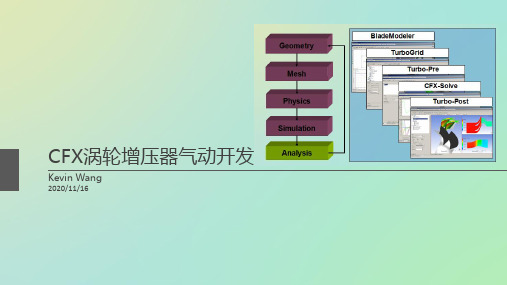
BladeGen 1.新建:Angle View
Curve defining beta Curve defining theta End Angle End Angle with Beta Slope = 0
Can define blade angle by: Wrap Angle Distribution (m-theta) Flow Angle Distribution (m-beta)
谢谢观看
kevinwang1983@
• The M’- coordinate system is useful since it permits the designer to view the blade-to-blade surface in a plane where blade angles are preserved. M-R坐标系适合定义叶片角度。
Angle View
Thickness View
BladeGen 1.新建:Meridional View
• Curves can be defined as:
曲线可以被定义为:
• Piecewise Linear分段样条 • Cubic Spline三次样条 • Bezier贝塞尔曲线 • Best Fit Polynomial最适合多项式 • Arc Segment弧形段
CFX涡轮增压器气动开发
Kevin Wang
2020/11/16
Kevin Wang
Ch 1 BladeModeler叶型设计
BladeModeler是一家专业、易用的工具的快速三维旋转机械组件的设计软件。
旋转机械基础
Leading Edge
Low Periodic
车载燃料电池高速离心压气机叶轮设计

车载燃料电池高速离心压气机叶轮设计作者:史成龙张洪信赵清海华青松来源:《青岛大学学报(工程技术版)》2020年第03期摘要:為解决燃料电池空气进入量不足导致效率较低的问题,本文设计了一款高速车载燃料电池离心压气机叶轮,通过Concepts NREC中的Compal模块,对压气机进行二维循环设计,同时采用AxCent模块进行离心压气机叶片几何设计,并使用Ansys中的流体仿真软件(computational fluid X,CFX)对叶轮流域进行计算流体力学仿真(computational gluid dynamics,CFD),将得到的流域情形与二维仿真计算结果进行对比研究。
研究结果表明,该离心压气机由电机驱动,在设计转速下叶轮最高效率可达08,工作范围为0012~014 kg/s,得到效果较好的流域,印证了二维设计的准确性。
该设计具有较宽的工作范围,能满足汽车对空气压缩机的要求,尤其在低流量范围,能更好的适应汽车行驶过程中的低速车况。
该研究对我国新能源的发展具有重要意义。
关键词:燃料电池; 高速电机; 离心压气机; CFX; 流体仿真; 低速车况中图分类号: U463.63+3; TH452文献标识码: A随着环境问题的日益突出与能源危机的加剧,车用能源的研究已从传统能源向着新能源方向发展。
燃料电池作为一种新型清洁能源,具有零排放或接近零排放、避免机油泄露带来的污染、减少温室气体排放、运行较平稳等优势[13]。
近年来,世界各国与各大公司把研究目光投入到燃料电池的发展方向上,空气压缩机作为燃料电池的重要组件,其性能对燃料电池至关重要,且与燃料电池性能具有直接关系,虽然加压的燃料电池供给系统具有更好的性能,但容积式压气机难以与涡轮相匹配。
而离心压缩机具有结构紧凑、单极压比高、小流量、易损件少、运行平稳、噪音少等一系列优点,已应用到航空航天、汽车等多种领域,被认为是将来最有前景的增压方式之一[47]。
某离心叶轮叶片改型设计研究

10.16638/ki.1671-7988.2021.05.019某离心叶轮叶片改型设计研究*覃玄,朱涛(湖北汽车工业学院汽车工程学院,湖北十堰442002)摘要:该文以某高压比离心叶轮为研究对象,以改善叶轮流动特性和提升叶轮的气动性能为目标对其叶片进行改型设计。
文章基于ANSYS BladeGen,采用四阶Bezier曲线对叶轮叶顶弧线以及叶根弧线进行参数改变,通过流场数值模拟分析得到最终设计叶型。
数值模拟结果表明,新设计叶型离心叶轮相较于原叶轮压比提高了0.87%,效率提升了5.69%,达到了本次改型设计的目标。
关键词:离心叶轮;Bezier曲线;叶型设计中图分类号:U462 文献标识码:A 文章编号:1671-7988(2021)05-66-04Research on the Blade Modification Design of a Centrifugal Impeller*Qin Xuan, Zhu Tao( Hubei University of Automotive Engineering Department of Automotive Engineering, Hubei Shiyan 442002 )Abstract: This article is aimed to improve the flow characteristics and aerodynamic performance of a centrifugal impeller. Based on ANSYS BladeGen, by using four order Bezier curve the parameters of tip arc and the hub arc were changed, then the final blade was obtained through the numerical calculation of the flow field. The results show that, the newly designed centrifugal impeller has a 0.87% increase on the pressure ratio and a 5.69% increase on the efficiency, which also has achieved the goal of this article.Keywords: Centrifugal impeller; Bezier curve; Blade designCLC NO.: U462 Document Code: A Article ID: 1671-7988(2021)05-66-04引言压气机是废气涡轮增压器的重要组成部分,本文研究的离心叶轮则为压气机的核心部件[1]。
微型燃气轮机的离心式压气机叶片设计及计算分析

微型燃气轮机的离心式压气机叶片设计及计算分析王瑞浩;李政;张力敏【摘要】离心式压气机作为微型燃气轮机的核心部件,对其整体性能有重要影响.为使微型燃气轮机上所用离心式压气机的叶片形状达到所需压比、效率等性能的目的,利用Concepts NREC软件完成了一台适用于100 kW、60000 rpm微型燃气轮机的离心压气机的一维方案设计、准三维设计和造型.利用经过校核的全三维CFD 软件所设计的离心压气机性能进行了验算,结果表明,该离心压气机内流流动参数分布合理,各项性能完全满足设计指标要求.【期刊名称】《黑龙江科学》【年(卷),期】2019(010)010【总页数】4页(P14-17)【关键词】微型燃气轮机;离心式压气机;叶片设计;气动设计;计算验证【作者】王瑞浩;李政;张力敏【作者单位】哈尔滨工程大学动力与能源工程学院,哈尔滨150001;哈尔滨工程大学动力与能源工程学院,哈尔滨150001;哈尔滨工程大学动力与能源工程学院,哈尔滨150001【正文语种】中文【中图分类】S216.41 引言微型燃气轮机相对于中大型燃气轮机来说,是一类新兴的小型热力发电机,其单机功率范围为25~300 kW,基本技术特征是采用离心式压气机及回热循环。
部分学者认为,微型燃气轮机发电技术有可能掀起“电源小型分散化”的技术革新热潮,成为21世纪能源技术的主流。
离心式压气机作为微型燃气轮机的核心部件,对其整体性能有重要影响。
为使微型燃气轮机上所用离心式压气机的叶片形状达到所需压比、效率等性能的目的,可利用Concepts NREC软件完成一维方案设计、准三维设计和造型。
利用经过校核的全三维CFD软件所设计的离心压气机性能进行验算,设计出一款符合微型燃气轮机功率和转速需要的离心式压气机。
2 一维设计对离心压气机的气动设计主要是设计其几何特征。
要确定轮毂直径、轮缘直径、出口宽度、扩压器内外直径、扩压器宽度、叶片数量等参数。
设计的基础方案是基于Concepts NREC公司的Compal软件。
加装短叶片离心叶轮的参数优化及实验研究

收稿日期:2007-01-29; 修订日期:2007-04-16作者简介:吕玉坤(1964-),男,河北保定人,华北电力大学副教授.文章编号:1001-2060(2008)02-0131-04加装短叶片离心叶轮的参数优化及实验研究吕玉坤,王 建,张 健,卢 权(华北电力大学能源与动力工程学院电站设备状态监测与控制教育部重点实验室,河北保定071003)摘 要:利用NUMECA软件对G4 73No.8D型离心风机进行了叶轮内部流场的三维数值模拟和流动分析,发现在叶轮出口处存在着明显的射流-尾流结构。
为削弱这一结构对风机性能的不良影响,对风机叶轮进行了加装短叶片的数值模拟,依据叶轮流场的改善情况,确定了短叶片的优化参数,并在此基础上,进行了风机性能的对比性实验。
结果表明,改进后的风机全压明显提升,其额定工况下的效率有所提高,高效区有小幅加宽。
关键词:离心风机;射流-尾流;短叶片;数值模拟;实验研究中图分类号:TH432 文献标识码:A引 言风机耗电量约占火电机组发电总量的1.5%~ 3%,其运行费用已直接影响到电厂的经济性[1]。
目前离心风机在我国电厂中仍占有较大比例,且随着除尘、脱硫装置等设备的增加和送风系统的老化,原有风机已不能满足生产需要,而更换新的风机将增加设备投资和运行费用。
因此,研究和改造现有离心风机以提高其性能,对电厂的节能增效具有重要意义。
研究表明[2~3]:有限叶片叶轮对流体的做功存在不均匀性,在叶片非工作面边界层分离严重,存在明显的射流-尾流结构,阻碍了流体在叶轮流道内的流动,恶化了风机性能。
在叶轮流道内容易发生边界层分离的部位加装短叶片会对非工作面附近的流体起到加功作用,可有效地抑制边界层分离现象的发展。
1 叶轮加装短叶片前、后的数值模拟及参数优化以G4 73No.8D型离心风机为具体研究对象,利用NUMECA软件对加装不同参数短叶片的离心叶轮流场进行数值模拟研究,以确定短叶片的优化参数。
Bladegen之叶片泵叶片建模
首先在Workbench中选择Bladegen模块勾选创建轮毂和创建所有叶片选项选择径向叶轮标签,并输入Z值和R值(横轴为Z向,纵向为R)。
选择厚度/角度模式输入叶片包角140度,厚度值及叶片个数为7 进入设计总窗口The most critical operation in the meridional view is to define the shapeof the hub and shroud curve. The endpoints for these curves werespecified when Initial Design Parameters were entered in the InitialMeridional configuration dialog.The hub and shroud profile for this case are well defined automatically.In this case, there is no need for any additional modificati**.意思是轮毂和轮缘(套罩)形状的定义在子午面上很关键,我们在前面初始化子午面结构参数已定义了这些曲线的终点。
它们的其它轮廓由系统自动生成,不需要修改。
用户可以通过改变坐标值及曲线特性进行修改。
双击各点修改坐标值来定义进口和出口截面1. Double click the shroud inlet point at the top left of the meridional view.2. The Point Location Dialog will open. The Horizontal value is the Axial location (Z co-ordinate) and the Vertical value represents the Radius.3. Enter -10 and 110 for the horizontal and vertical values. Click OK.4. Double click the hub inlet point (bottom left corner) and enter -10 and 25 for the horizontal and vertical values. Click OK.5. Double click the hub outlet point (top right corner) and enter 91 and 250 for the horizontal and vertical values. Click OK.6. Double click the shroud outlet point (top left corner) and enter 63 and 250 for the horizontal and vertical values. Click OK.查看叶片角度视图,默认激活层为hub layer,如图红点所示注意到纵坐标变化范围为140,即先前设置叶片包角值在角度视图右键选择调整叶片角度前缘尾缘Theta曲线自动转成带有六个控制点的Bezier segment同理进入shroud layer,修改角度定义叶片厚度轮廓,切换到hub layer 定义三个点,并输入各厚度zoom to fit 调整视图显示通过五个点来调整抛物厚度曲线,再八个点来调整激活shroud layer,会发现厚度和hub layer是一样的选择叶片属性定义椭圆角生成模型,大功告成!!。
CFX涡轮增压器设计学习笔记 BM BladeGen BladeModer.
Anglபைடு நூலகம்/Thickness
Meridional View
Auxilliary View
Angle View
Thickness View
BladeGen 1.新建:Meridional View
• Curves can be defined as: 曲线可以被定义为:
• • • • • Piecewise Linear分段样条 Cubic Spline三次样条 Bezier贝塞尔曲线 Best Fit Polynomial最适合多项式 Arc Segment弧形段
叶片设计 角度/厚度 模型
叶片设计 压力/吸力模型
BladeGen 1.新建
选择压轮类型, 子午面主要参数 和叶型设计角度 /厚度还是压力/ 吸力模式。
BladeGen 1.新建:叶片初始化定义
• 可以定义包角、厚度、叶片数 量
•定义压 力面和 吸力面 主要参 数
BladeGen 1.新建:设计环境
谢谢观看
kevinwang1983@
Hub High Periodic Trailing Edge
坐标系
笛卡尔
子午面
叶面到叶片
坐标系
M versus R*Theta
坐标系
M-Prime versus Theta
坐标系
• The M-R coordinate system is useful for thickness specification since it is a dimensional view. M-R坐标系适合定义叶片厚度 • The M’- coordinate system is useful since it permits the designer to view the blade-to-blade surface in a plane where blade angles are preserved. M-R坐标系适合定义叶片角度。 • The blade profile can be defined using the Angle/Thickness Model or the Pressure/Suction Mode. 叶片轮廓可以定义使用角/厚度模型或压力面/吸力面模式
毕业设计(论文)-航空发动机压气机转子叶片强度计算及气流场模拟
航空发动机压气机转子叶片强度计算及气流场模拟摘要压气机是为航空发动机提供需要压缩空气的关键部分,由转子和静子等组成,其中转子叶片是完成该功能的核心零件,在能量转换方面起着至关重要的作用。
叶片工作的环境比较恶劣,除了承受高转速下的气动力、离心力和高振动负荷外,还要承受热应力,所以在叶片设计之中,首先遇到的问题是叶片结构的强度问题,转子叶片强度的高低直接影响发动机的运行可靠性,叶片强度不足,可能会直接导致叶片的疲劳寿命不足,因此在强度设计中必须尽量增大强度,以提高叶片疲劳寿命和可靠性。
由进气道、转子、静子等组成的离心式压气机内部流动通道是非常复杂的,由于压气机是发动机的主要增压设备,其工作的好坏对发动机的性能有很大的影响。
随着现在的计算机和数字计算方法的大力发展,三维计算流体模拟软件越来越多的被运用到旋转机械的内部流场进行数值分析。
本文利用三维流体模拟软件ANSYS系列软件对压气机内部的气体流动性能进行模拟,得到一些特征截面的压力和速度分布情况。
关键字:转子叶片;强度计算;Fluent;轴流式压气机AbstractThe compressor is to provide compressed air for the needs of key parts of aero engine, the rotor and the stator, etc., wherein the rotor blades are core components to complete the function, plays a crucial role in the transformation of energy. The blade working environment is relatively poor, in addition to withstand high speed aerodynamics, centrifugal force and vibration in high load, to withstand greater thermal stress, so in the blade design, the first problem is the strength of the blade structure, the rotor blade strength directly affect the reliability of the engine, blade lack of strength, may directly lead to the fatigue life of the blade is insufficient, so the strength design must try to increase the strength, to improve the blade fatigue life and reliability.The internal flow passage of centrifugal compressor inlet, rotor and stator which is very complex, is mainly due to the high pressure equipment of the engine, has great impact on the performance of the quality of its work on the engine. With the development of computer and digital calculation method, 3D computational fluid simulation software has been applied to numerical analysis of internal flow field of rotating machines. In this paper, the fluid flow characteristics in the compressor are simulated by using a series of ANSYS software, and the pressure and velocity distributions of some characteristic sections are obtained.Keywords: rotor blade; strength calculation; Fluent; axial flow compressor目录1 引言 (1)1.1 课题介绍 (1)1.2 研究方法 (1)1.2.1 直接计算法 (1)1.2.2 有限元分析法 (2)2 转子叶片 (2)2.1 叶身结构 (3)2.2 榫头结构 (5)2.3 叶片截面的几何特征 (7)3 叶片强度计算 (10)3.1 叶片受力分析 (10)3.2 离心拉应力计算 (10)3.3 离心弯应力计算 (12)3.4 气流弯应力计算 (15)3.5 叶片热载荷 (18)3.6 榫头强度计算 (18)4 压气机内气流场的模拟 (20)4.1 Fluent软件介绍 (20)4.2 双向流固耦合 (21)4.3 模型建立 (22)4.3.1 实体模型的建立 (23)4.3.2 ICEM CFD网格划分 (26)4.3.3 相关条件的设置 (27)4.4 运行结果和分析 (28)4.4.1 速度计算和分析 (28)4.4.2 压力场计算和分析 (30)5 结束语 (32)【参考文献】 (33)致谢 (34)附录1 相关英文文献: (36)附录2英文文献中文译文: (51)1 引言1.1课题介绍压气机是用来提高进入发动机内的空气压力,提供发动机工作时所需要的压缩空气,也可以为座舱增压、涡轮散热和其他发动机的启动提供压缩空气[1]。
高压比离心压气机气动设计与分析
高压比离心压气机气动设计与分析蒋松廷;刘锡阳;董学智;谭春青【摘要】设计了单级总压比9.5、流量1.95 kg/s的离心压气机,该压气机分为叶轮、径向扩压器和轴向扩压器三个部分.叶轮初步设计采用自编程的方法,叶型使用了双分流叶片,通过软件Numeca对叶轮进行了数值模拟,分析了入口激波和出口射流尾迹等流动结构;从性能和流场细节两方面比较了三种形式的径向扩压器.结果发现,扩压器入口收缩可以抑制回流,楔形扩压器的扩压性能明显优于无叶扩压器.【期刊名称】《燃气轮机技术》【年(卷),期】2016(029)002【总页数】8页(P21-27,33)【关键词】离心压气机设计;高压比;双分流叶片;扩压器匹配【作者】蒋松廷;刘锡阳;董学智;谭春青【作者单位】中国科学院工程热物理研究所推进与动力技术实验室,北京100190;中国科学院大学,北京100049;中国科学院工程热物理研究所推进与动力技术实验室,北京100190;中国科学院工程热物理研究所推进与动力技术实验室,北京100190;中国科学院工程热物理研究所推进与动力技术实验室,北京100190【正文语种】中文【中图分类】TK472离心压气机相较轴流压气机而言,有压比高、结构简单、尺寸小的特点,广泛应用于微型航空发动机和飞机辅助动力。
为了满足较高的压比需求,压缩系统通常采用多级结构。
这种结构会增大发动机尺寸,增加流道复杂程度。
如果采用单级离心压气机完成压缩任务,将大大简化压缩系统结构,提高发动机推重比;因此,研究高压比离心压气机具有重要的实际应用价值。
自离心压气机面世以来,研究人员一直在追求更高压比、更高效率和更宽裕度。
1975年,Colin等人[1]设计出了压比8∶1的离心压气机,其入口跨音速引流部分参照了相对成熟的轴流压气机设计。
S.Colantuoni 等人[2]设计并实验研究了压比9∶1的离心压气机,其子午流道采用了Bezier曲线。
Victor等人[3]采用准三维反设计程序结合CFD计算软件设计了一个总压比8.1∶1、效率81%的离心压气机。
- 1、下载文档前请自行甄别文档内容的完整性,平台不提供额外的编辑、内容补充、找答案等附加服务。
- 2、"仅部分预览"的文档,不可在线预览部分如存在完整性等问题,可反馈申请退款(可完整预览的文档不适用该条件!)。
- 3、如文档侵犯您的权益,请联系客服反馈,我们会尽快为您处理(人工客服工作时间:9:00-18:30)。
? 延长进出口
6
Inlet and Outlet Modification 进出口修改
9
Blade Angle Distribution 叶角分布
? After the blade angle adjustments, the angle distribution on the hub and shroud will look like as presented below:
? Nominal wrap angle of 85°包角85 ° ? Thickness of 3 mm ? Number of blades: 6 ? Click OK
5
Meridional View Optimization 子午面视图优化
? Optimizing the Meridional View优化子午面视图
BladeGen
HP Compressor Impeller with Splitter 带小叶片的高压比压气机叶轮
Concepts 概念
? In this tutorial we will:
? Input initial design parameters ? Input initial angle/thickness parameters ? Optimize the meridional view ? Adjust the blade angles ? Define the shape of LE and TE ? Save your work
? The Hub Layer is active by default (red dot)
? Right-click in the Angle view and select: Adjust Blade Angles ? In the Leading Edge tab, enter 40ofor the Beta value. Tang. Beta
3
Design Parameters 设计参数定义
? Design parameters to be entered for the Radial Impeller Template:
4
Initial Angle/Thickness 叶角和厚度初始定义
? Enter Initial Angle/Thickness Parameters:
? Double click the shroud inlet point (top left) Enter -45 and 69 for the horizontal and vertical values. Click OK.
? For the hub inlet point (bottom left), enter: -45 and 30 Click OK
? For the shroud outlet point (top left), enter: 82 and 175 Click OK
? For the hub outlet point (top right), enter: 86.5 and 175 Click OK
7
Blade Angles at the Hub 轮毂叶角
8
Blade Angles at the Shroud 机匣叶角
? Activate the Shroud Layer by clicking the black dot at the top of the layer column (it will become red) ? Right-click in the Angle view and select: Adjust Blade Angles ? In the Leading Edge tab, enter 62.5ofor the Beta value. Leave all the other values as they are. ? In the Trailing Edge tab, enter a Beta angle of 30o and Theta value to 84o. Leave all other values as they are. ? Click OK
2
Initial Design Parameters 初始化设计参数
? CFX-BladeGen allows the user to create a blade system from scratch, using one of six standard initial configuration types. For this example, a Radial Impeller is used. ? Select the File | New | CFX-BladeGen Model menu command or toolbar button which will display the Initial Meridional Configuration Dialog ? Select the Radial Impeller tab ? Enter the parameters for the initial blade layout (shown on the following slide). ? Be sure to select Ang/Thk mode in the bottom right corner ? Press Enter or select the OK button to continue
automatve all the other values as they are. ? In the Trailing Edge tab, enter a Beta angle of 30o. Leave Theta
angle 85o ? Click OK
