Lincoln Electric Automation basic training(2009.2.6)
林肯电气(Lincoln Electric)机械装配和电线驱动拓扑图说明簿说明书

0744‐200‐009R
1
R-1019-018-1/08R
1
0972-423-007R
1
R-2013-060-1R
3
R-1012-040-1/08R
1
1115-280-004R
1
2719-107-027R
1
0943-719-003R
1
1156-112-100R
1
R-3019-018-1/08R
1
K10158-1
17 MOTOR 18 DIVIDER 19 TEFLON'S BRACKET 20 EURO SHIELD 21 EURO SOCKET 22 OUTLET GUIDE 23 CONNECTOR PIPE 24 WOODROF KEY
0646-233-040R 0744-000-188R 0646-233-041R 0646-233-042R 0646-233-043R 0646-231-090R 0646-231-089R 0646-231-088R 0646-233-045R 0646-231-091R 0646-233-048R 0646-233-049R 0646-233-050R
GUN TRIGGER
WIRE FEEDER: LF 37 LF 38
FAST MATE GUN
Electrical Schematic
REMOTE CONTROL: K10353-1
LF 37: K10406 LF 38: K10407
LF 37 code 50215 Connection Diagram LF 38 code 50216 Connection Diagram
J6-1 J6-2 J6-3 J6-4
林肯电气公司产品说明说明书

CV
Pulse Precision Pulse™ Rapid X™(‡) Synergic STT®(‡)
NonSynergic STT®(‡)
CV
Pulse Precision Pulse™ Rapid X™(‡) Synergic STT®(‡)
NonSynergic STT®(‡) CV Pulse
(2.54 ― 5.72 m/min) (2.54 ― 5.72 m/min)
(2.54 ― 7.62 m/min) (2.54 ― 7.62 m/min)
(1.27 ― 5.08 m/min) (1.27 ― 5.08 m/min)
(1.27 ― 30.48 m/min) (1.27 ― 30.48 m/min) (1.91 ― 30.48 m/min) (1.52 ― 30.48 m/min) (1.91 ― 15.24 m/min) (1.91 ― 20.32 m/min) (1.91 ― 30.48 m/min)
Argon Mix Ar He CO2 Ar He CO2 Argon Mix Argon Mix Argon Mix Argon Mix Argon Mix Ar He CO2 Argon Mix Ar He CO2 Argon Mix Ar He CO2 Ar He CO2 Argon Mix Argon Mix Argon Mix Argon Mix Ar He CO2 Argon Mix Ar He CO2 Argon Mix Ar He CO2 Ar He CO2 Argon Mix Argon Mix Argon Mix Argon Mix Ar He CO2 Argon Mix Ar He CO2 Argon Mix Argon Mix
林肯电气贝斯特 Lincoln Electric Bester 产品型号SP50274 50275

IM305305/2017REV06PF 44 & 46Spare Parts (1)PF 44 & PF 46 (1)Figure A, B, C: Machine Assembly (2)Figure D: Divider Assembly (3)Figure E: Wire Drive Assembly (4)Figure F: User Interface Assembly (5)Miscellaneous Items (not shown in figure A, B, C, D, E, F) (5)Electrical Schematic (6)WEEE (7)Quick Guide (9)Lincoln Electric Bester Sp. z o.o.ul. Jana III Sobieskiego 19A, 58-263 Bielawa, Polandwww.lincolnelectric.euSpare PartsSP50274/50275 REV0427/05Figure A, B, C: Machine AssemblyItem Description Part Number QTY 1 2 3 4 5 6 7 1 RACK R-3019-315-1/08R 1 X XWHEELS 1029-660-004R 2 X X2 FRONTBRACKET 1361-598-180R 1 X X3 ROTARYBRACKET R-1019-356-1/08R 1 X X4 WHEELSWHEELS 1029-660-006R 2 X X5 REAR6 PLASTICCOVER R-0010-178-1R 1 X XHUBSTANDARD 0744-000-192R 1 X X7 REELNUT B11035-1 1 X X8 PLASIC9 RING R-2013-032-5R 1 X X10 GASSOLENOID W8500004R 1 X X11 COUPLER R-2013-060-1R 1 X XRAIL R-1010-040-1R 1 X X12 CONDUCTORRAIL R-1010-039-1R 1 X X13 CONDUCTOR1 X X14 CHOKE R-5041-228-1R15 LEFT SIDE PANEL R-1019-227-1R 1 X X16 SLEEVES 1131-155-001R 4 X XBOARD R-6042-053-1R 1 X X17 MOTOR18 COVER R-3019-162-1/02R 1 X X19 STICKER 2719-107-728R 1 X X20 HINGLES D-3574-007-1/33R 2 X XDOOR R-1019-224-1R 1 X XDRIVE21 WIRE22 LOCK 0654-610-004R 1 X X23 SLEEVS 1361-599-720R 4 X X24 SLEEVS D-1869-033-3R 2 X X25 FRONTPANEL R-3019-275-8/08R 1 X X26 STICKER (FRONT PANEL) R-0010-477-2R 1 X -27 STICKER (FRONT PANEL) R-0010-468-1R 1 - X28 EUROSLEEVE 1361-599-708R 1 X X29 SHIELD R-1019-361-1/08R 1 X -30 SOCKET X3 C-2986-001-3R 1 X X31 SOCKETX10 1158-641-149R 1 - XCAP 1158-641-159R 1 - X32 SOCKETX10CONNECTORFEMALE 0744-000-152R 4 X X33 QUICK34 STICKER R-0010-290-1R 1 X X35 SOCKET X2 D-2985-002-1R 1 X XX1 1158-641-148R 1 X X36 SOCKET37 STICKER R-0010-354-1R 1 X XCOUPLING 0744-000-149R 1 X X38 QUICKCONNECTFigure E: Wire Drive AssemblyItem Description Part Number QTY 1 2 3 4 5 6 7 ASSEMBLY 0744-000-241R 1 X X WIREDRIVE50 FEEDPLATE 0646-233-002R 1 X XCOMPL. 0646-233-015R 2 X XARMS51 FIXINGGUIDE 0646-233-025R 1 X X52 INLET53 AXIS PRESSURE ARMS 0646-233-003R 2 X X54 SPRING PRESSURE ARMS 0646-233-013R 2 X XCOMPL.L 0646-233-007R 1 X X55 PRESSUREARM56 AXIS DRIVE ROLL 0646-233-020R 1 X XGUIDES 0646-233-023R 2 X X57 INTERMEDIATE58 GEAR WHEEL ROLLS 0646-231-090R 2 X XMOTOR 0646-233-028R 1 X X59 GEARWHEELCAPS 0744-000-190R 2 X X60 FIXING61 METALCOVER 0646-233-027R 1 X XCOMPL.R 0646-233-005R 1 X X62 PRESSUREARM63 MOTOR R-8040-024-4R 1 X XKEY 0646-231-102R 1 X X64 WOODROF65 DIVIDER R-1019-207-1/08R 1 X XSHIELD R-1019-385-1/08R 1 X XDRIVE66 WIRE67 EURO SOCKET X3 R-8040-140-7R 1 X XGUIDE D-1829-066-3R 1 X X68 OUTLET69 RUBBERBUSH 1373-182-002R 1 X XMiscellaneous Items (not shown in figure A, B, C, D, E, F)Item Description Part Number QTY 1 2 3 4 5 6 7 HARNESS R-5041-280-1R 1 X X79 WIRINGHARNESS R-5041-282-1R 1 X X80 LEDElectrical SchematicRecycle STF eA lC u B r a s s B o a r d sP l a s t i c s L i q u i d C r i s t a l E x t e r n a l E l e c t r i c C a b l e sC a p a c i t o r s Description Ref.RACK 1 X COVER 19 X SIDE PANEL 16, 21 X LOCK 22 X HINGLES 20 X WHEELS 2, 5 X X ROTARY BRACKET 3 X WHEELS BRACKET 4 XPLASTIC COVER 6 XREEL HUB7X XRING 8 X GAS SOLENOID 9 X X X COUPLER10, 33, 36XWIRE DRIVE ASSEMBLY 11X X X RUBBER CABLE BUSH 12 XCONDUCTOR RAILS 13, 14 X CHOKE 15 X XP.C. BOARDS 16, 53 X SLEEVS 17, 23, 24XDIVIDER 25, 37 X EURO SOCKET 26 X FRONT PANEL 27 X EURO SLEEVE 28 X SHIELD 29, 41 X SHIELD 38 XSOCKETS 30, 31,34, 35X X XCAP32 XSWITCHES 42, 43 X XHOLE PLUG 39 X LED LAMPS 40 X X X USB SOCKET 44 X X USB CABLE 45 X X X X PANEL 50 X CONTROLS46 XBUTTONS 47 X PROTECTIVE SCREEN 49 X FRAME 48 X WASHERS51,52 XQuick GuideR i g h t V a l u e。
Lincoln Magnum PRO Curve 450 商品说明书
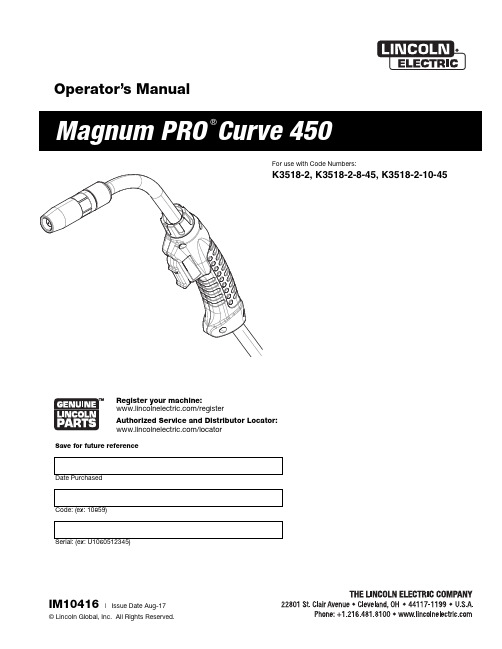
Operator’s ManualRegister your machine:/registerAuthorized Service and Distributor Locator: /locatorIM10416| Issue D a te Aug-17© Lincoln Global, Inc. All Rights Reserved.For use with Code Numbers:K3518-2, K3518-2-8-45, K3518-2-10-45Save for future referenceDate PurchasedCode: (ex: 10859)SECTION A:WARNINGSC ALIFORNIA PROPOSITION 65 WARNINGSWARNING: This product, when used for welding or cutting, produces fumes or gases which contain chemicals known to the State of California to cause birth defects and, in some cases, cancer. (California Health & Safety Code § 25249.5 et seq.)ARC WELDING CAN BE HAZARDOUS. PROTECTYOURSELF AND OTHERS FROM POSSIBLE SERIOUS INJURY OR DEATH. KEEP CHILDREN AWAY.PACEMAKER WEARERS SHOULD CONSULT WITH THEIR DOCTOR BEFORE OPERATING.Read and understand the following safety highlights. For additional safety information, it is strongly recommended that you purchase a copy of “Safety in Welding & Cutting - ANSI Standard Z49.1” from the American Welding Society, P.O. Box 351040, Miami, Florida 33135 or CSA Standard W117.2-1974. A Free copy of “Arc Welding Safety” booklet E205 is available from the Lincoln Electric Company, 22801 St. Clair Avenue, Cleveland, Ohio 44117-1199.BE SURE THAT ALL INSTALLATION, OPERATION,MAINTENANCE AND REPAIR PROCEDURES ARE PERFORMED ONLY BY QUALIFIED INDIVIDUALS.FOR ENGINE POWERED EQUIPMENT.1.a.Turn the engine off before troubleshootingand maintenance work unless themaintenance work requires it to be running.1.b.Operate engines in open, well-ventilated areas or vent the engineexhaust fumes outdoors. 1.c.Do not add the fuel near an open flame weldingarc or when the engine is running. Stop the engine and allow it to cool before refueling to with hot engine parts and igniting. Do not spill fuel when filling tank. If fuel is spilled, wipe it up and do not start engine until fumes have been eliminated.1.d. Keep all equipment safety guards, coversand devices in position and in good repair.Keep hands, hair, clothing and tools away from V-belts, gears, fans and all other moving parts when starting, operating or repairing equipment.1.e.In some cases it may be necessary to remove safety guards toperform required maintenance. Remove guards only when necessary and replace them when the maintenance requiring their removal is complete. Always use the greatest care when working near moving parts. 1.f. Do not put your hands near the engine fan. Do not attempt tooverride the governor or idler by pushing on the throttle control rods while the engine is running. 1.g.To prevent accidentally starting gasoline engines while turningthe engine or welding generator during maintenance work,disconnect the spark plug wires, distributor cap or magneto wire as appropriate. 1.h.To avoid scalding, do not remove the radiatorpressure cap when the engine is hot.ELECTRIC ANDMAGNETIC FIELDS MAY BE DANGEROUS2.a.Electric current flowing through any conductorcauses localized Electric and Magnetic Fields (EMF).Welding current creates EMF fields around welding cables and welding machines 2.b.EMF fields may interfere with some pacemakers, andwelders having a pacemaker should consult their physician before welding. 2.c.Exposure to EMF fields in welding may have other health effectswhich are now not known. 2.d.All welders should use the following procedures in order tominimize exposure to EMF fields from the welding circuit:2.d.1.Route the electrode and work cables together - Securethem with tape when possible.2.d.2.Never coil the electrode lead around your body.2.d.3.Do not place your body between the electrode and workcables. If the electrode cable is on your right side, the work cable should also be on your right side.2.d.4.Connect the work cable to the workpiece as close as pos-sible to the area being welded.2.d.5.Do not work next to welding power source.SAFETYTABLE OF CONTENTSTechnical Specifications.........................................................................................................................................A-1Installation ..................................................................................................................................................Section A Connector Kit Installation to Gun Cable......................................................................................................................A-2 K466-1 and K466-8 Installation (for Lincoln Feeders)................................................................................................A-3 K466-2 Installation (For Tweco Adapted Feeders)......................................................................................................A-3 K466-3 Installation (For Miller feeders; i.e. Millermatic 200, Cricket, S-32P, 54D...)...................................................A-3 K466-6 and K466-10 Installation (Wirematic and Lincoln 10 Series Feeders).............................................................A-3 Liner Installation and Trimming Instructions...............................................................................................................A-4 Rotating the Gun Tube...............................................................................................................................................A-4 Contact Tip and Gas Nozzle Installation......................................................................................................................A-4 Connection to Feeder.................................................................................................................................................A-4 Connection to Lincoln Feeders...................................................................................................................................A-4 Connection to Tweco Adapted Feeders......................................................................................................................A-4 Connection to Miller Feeders.....................................................................................................................................A-5 Connection To Lincoln Wirematic, Hobart Series 2000 Feeders, Or Sp100t Type Feeders..........................................A-5 Connection To Lincoln 10 Series Feeders..................................................................................................................A-5 Consumable Thread Sizes.........................................................................................................................................A-5Operation ..................................................................................................................................................Section B Electrodes and Equipment.........................................................................................................................................B-1 Making a Weld..........................................................................................................................................................B-1 Avoiding Wire Feeding Problems................................................................................................................................B-1Maintenance..................................................................................................................................................Section C Removal, Installation and Trimming Gun Liners.........................................................................................................C-1 Gun Tubes and Nozzles.............................................................................................................................................C-1 Gun Cables ............................................................................................................................................................C-1 Cable Repair ............................................................................................................................................................C-1 Troubleshooting............................................................................................................................................Section DPARTS CONTENT/DETAILS MAY BE CHANGED OR UPDATED WITHOUT NOTICE. FOR MOST CURRENT INSTRUCTION M ANUALS, GO TO .FIGURE 2FIGURE 3.125g)Slip the connector nut over the copper strands with the threadend out. Orient gun tube connector so machined flat is on theFIGURE 4 Pull the cut-off lead terminals off the trigger assembly andWire Feeder End Repair(REQUIRES 2 #S19492-1 TERMINALS)a)Remove the cable liner per 3.1.b)Remove the feeder end connector, molded gas plug (orbarbed fitting), cable handle nut, plastic tailpiece, andconnector cover (see Figure 6).NOTE:In order to remove the cable handle nut, the tail of the connector cover must be depressed and the cable handle nut rotated 1/4 turn counterclockwise as viewed from the feeder end.c)Remove incoming connector from cable by unscrewingconnector nut from incoming connector. If the cable innertube is difficult to remove from the connector assembly,carefully slit it lengthwise with a knife up to the brassconnector.d)Move the cable boot, cable handle, and strain relief towardthe middle of the cable past the damaged section.e)Cut off the damaged section of cable and strip off the outerjacket as shown in Figure 3. Be careful not to cut theinsulation on the control wires while stripping jacket. Stripthe red and white control leads 1/4" (6.4 mm) from the endand crimp a new S19492-1 terminal to each lead. Trim theinner tube to dimensions shown.NOTE:The cable contains four control leads. Any two control leads can be used, provided the two colors used are the same at both ends. The extra leads are spares that can be used if one of the other leads breaks.f)Check that the cable boot, cable handle and strain relief areon the cable. Slip the connector nut over the copper strands with the threaded end out. Assemble incoming connector tocable by forcing the steel tube of the connector into the inside diameter of the cable inner tube until the copper strands are butted against the incoming connector shoulder. Keeping the copper strands against the shoulder, pull the connector nutover the copper strands, engage the incoming connectorthreads, and tighten in place. Refer to Figure 4.NOTE:For best results, insert a .250" (6.4mm) diameter rod through the connector and into core of cable approximately11.00" (280 mm) when pushing the connector tube into thecable core tube. To tighten, hold the connector in place while turning the nut, then remove the rod from the core. Thisprocedure assures the inner core does not kink whileassembling or tightening.Position the plastic strain relief such that the tapered end is7.10" (180 mm) from the incoming connector (see Figure 6).Lock into place with steel housing.g)Position cable boot and cable handle on cable and assemblereplacement control wire terminals in place on the cablehandle. Insert connector cover in place. Install tailpiece and fasten to cable handle with cable handle nut. Refer to Figure 6.h)Replace the molded gas plug (or barbed fitting) and feederend connector.i)Install and trim liner per Section 1.2.FIGURE 6If for any reason you do not understand the test procedures or are unable to perform the tests/repairs safely, contact yourIf for any reason you do not understand the test procedures or are unable to perform the tests/repairs safely, contact yourATENÇÃOJapaneseChineseKoreanArabicREAD AND UNDERSTAND THE MANUFACTURER’S INSTRUCTION FOR THIS EQUIPMENT AND THE CONSUMABLES TO BE USED AND FOLLOW YOUR EMPLOYER’S SAFETY PRACTICES.SE RECOMIENDA LEER Y ENTENDER LAS INSTRUCCIONES DEL FABRICANTE PARA EL USO DE ESTE EQUIPO Y LOS CONSUMIBLES QUE VA A UTILIZAR, SIGA LAS MEDIDAS DE SEGURIDAD DE SU SUPERVISOR.LISEZ ET COMPRENEZ LES INSTRUCTIONS DU FABRICANT EN CE QUI REGARDE CET EQUIPMENT ET LES PRODUITS A ETRE EMPLOYES ET SUIVEZ LES PROCEDURES DE SECURITE DE VOTRE EMPLOYEUR.LESEN SIE UND BEFOLGEN SIE DIE BETRIEBSANLEITUNG DER ANLAGE UND DEN ELEKTRODENEINSATZ DES HER-STELLERS. DIE UNFALLVERHÜTUNGSVORSCHRIFTEN DES ARBEITGEBERS SIND EBENFALLS ZU BEACHTEN.ATENÇÃOJapaneseChineseKoreanArabicLEIA E COMPREENDA AS INSTRUÇÕES DO FABRICANTE PARA ESTE EQUIPAMENTO E AS PARTES DE USO, E SIGA AS PRÁTICAS DE SEGURANÇA DO EMPREGADOR.customer assistance policYThe business of The Lincoln Electric Company is manufacturing and selling high quality welding equipment, consumables, and cutting equipment. Our challenge is to meet the needs of our customers and to exceed their expectations. On occasion, purchasers may ask Lincoln Electric for advice or information about their use of our products. We respond to our customers based on the best information in our possession at that time. Lincoln Electric is not in a position to warrant or guarantee such advice, and assumes no liability, with respect to such information or advice. We expressly disclaim any warranty of any kind, including any warranty of fitness for any customer’s particular purpose, with respect to such information or advice. As a matter of practical consideration, we also cannot assume any respon-sibility for updating or correcting any such information or advice once it has been given, nor does the provision of information or advice create, expand or alter any warranty with respect to the sale of our products.Lincoln Electric is a responsive manufacturer, but the selection and use of specific products sold by Lincoln Electric is solely within the control of, and remains the sole responsibility of the customer. Many variables beyond the control of Lincoln Electric affect the results obtained in applying these types of fabrication methods and service requirements.Subject to Change – This information is accurate to the best of our knowledge at the time of printing. Please refer to for any updated information.。
无人驾驶课件

未来展望
无人驾驶的商业前景
快递用车和工业应用
快递用车和“列队”卡车将是另一个可能较快采用无人车的领域。 在线购物和电子商务网站快速兴起, 给快递公司带来利好。人们喜欢在 网上订购物品(如食品、货物和服务), 几小时就能送货上门。中国电 商 2015 年销售总额达到 5900 亿美元, 很多产品承诺同日送达。这促 进了电动车和卡车快递。
未来展望
04
未来展望
序幕刚起
无人驾驶作为人工智能的一个重大应用发现从来就不是某一项单一的 技术, 它是众多技术的整合。它需要有算法上的创新、系统上的融合, 以及 来自云平台的支持。无人驾驶序幕刚启, 其中有着千千万万的机会亟待发掘。 在此背景之下, 过去的几年中, 自动驾驶产业化在多个方面取得了很大进步, 其中合作共享已成为共识, 产业链不断整合, 业界企业相继开展合作, 传感器 价格将不断下降, 预计在 2020 年, 将有真正意义上的无人车面市。
发展现状
预测和回应人类的行为
当车辆需要在楼房建设区域、事故区域或是其他会有人通过手 势信号来指挥行车的区域穿行时, 无人驾驶汽车也将面临难题。
这需要汽车可以精确地观察停车标志、交通信号灯、限速标牌、 其他车辆的行为以及人类驾驶员会关注的其他通用信息, 以判断以什 么样的速度行车, 以及何时何地需要转弯等。
过去状况
国内发展状况
• 2011 年, 同样是由国防科技大学研制的红旗HQ3 无人驾驶汽车, 首次完成了 从长沙到武汉286 km 的高速全程无人驾驶试验, 实测全程自主驾驶平均时速 87 km。
• 2012 年11 月底, 一辆由军事交通学院研制的无人驾驶智能汽车从京津高速 台湖收费站启程, 用一个小时左右到达天津东丽收费站, 全程行驶104 km, 成 功完成高速公路测试, 成为我国第一辆官方认证完成高速公路测试的无人驾 驶智能汽车。
三菱电机FR系列机器人选型指南说明书

External Dimensions (Including Legs) mm (W x D x H) 430 x 425 x 99.5
Weight (kg)
Approx. 12.5
Structure (Protective Specification)
Self-contained floor type/open structure (Vertical and horizontal mounting) [IP20]
106
340
425
(30)
370
30
430
Multiple CPU Environment (*1)
Unit Base Power Supply
PLC CPU
Type
R35B - 5 Slot R38B - 8 slot R312B - 12 slot
R61P R62P R63P R64P
R04CPU R08CPU R16CPU R32CPU R120CPU
96
99.5
45
110
27.8
2
Selection Guide Edition 19 • Revised April 1, 2019
Selection Guide Edition 19 • Revised April 1, 2019
Mitsubishi Electric Automation | Robots 1
n ROBOTS
FR Series Robots
CR800-R CR800-D
4F-R16RTCPU
4 98
(40) (45)
Controllers for FR-Series (Included with Robot Arm)
林肯电气贝斯特LADI数字模拟接口操作指南说明书

IM306612/2016REV02 LADI Analog-Digital Interface OPERATOR’S MANUALENGLISHLincoln Electric Bester Sp. z o.o.ul. Jana III Sobieskiego 19A, 58-263 Bielawa, Polandwww.lincolnelectric.euDeclaration of conformityLincoln Electric Bester Sp. z o.o.Declares that the Equipment:Analog-Digital Interface LADI K14152-1 conforms to the following directives:2014/35/EU , 2014/30/EUand has been designed in compliance with thefollowing standards:EN 60974-1:2012 ; EN 60974-10:201420.04.2016Piotr SpytekOperations DirectorLincoln Electric Bester Sp. z o.o., ul. Jana III Sobieskiego 19A, 58-263 Bielawa, Poland04/1612/05 THANKS! For having chosen the QUALITY of the Lincoln Electric products.∙Please Examine Package and Equipment for Damage. Claims for material damaged in shipment must be notified immediately to the dealer.∙For future reference record in the table below your equipment identification information. Model Name, Code & Serial Number can be found on the machine rating plate.Model Name: ………………...…………………………….…………………………………………………………………………………………..Code & Serial number: ………………….………………………………………………..…………………………………………………….……………..Date & Where Purchased: …………………………………………………………………...……………………….…………………………………………..ENGLISH INDEXTechnical Specifications (1)Safety (2)Installation and Operator Instructions (3)WEEE (6)Spare Parts (6)Authorized Service Shops Location (6)Electrical Schematic (6)Suggested Accessories (6)Connections Diagrams (7)Technical SpecificationsNAME INDEXLADI K14152-1INPUTClassI1 EMCAmperesInput Voltage U1 Input42Vac 4A ARATED OUTPUTDuty Cycle 40°COutput Current(based on a 10 min. period)100% 385A60% 500AOUTPUT RANGEWelding Current Range Peak Open Circuit Voltage5 ÷ 500A 113Vdc or Vac peakDIMENSIONWeight Height Width Length4,5 kg 72 mm 213 mm 345 mmProtection Rating Operating Temperature Storage TemperatureIP23 from -10°C to +40°C from -25°C to 55°CSafety01/11WARNINGThis equipment must be used by qualified personnel. Be sure that all installation, operation, maintenance and repair procedures are performed only by qualified person. Read and understand this manual before operating this equipment. Failure to follow the instructions in this manual could cause serious personal injury, loss of life, or damage to this equipment. Read and understand the following explanations of the warning symbols. Lincoln Electric is not responsible for damages caused by improper installation, improper care or abnormal operation.The manufacturer reserves the right to make changes and/or improvements in design without upgrade at the same time the operator’s manual.Installation and Operator InstructionsGeneral DescriptionThe LADI box is an analog-digital communicationinterface which allows to use the ArcLink ®(5P) power feeders with the analog (14P) power sources.Read this entire section before installation or operation of the machine.Controls and Operational FeaturesFigure 11. Status Light: A two color light that indicatessystem errors. Normal operation is steady green light. Error conditions are indicated, per Table 1.NOTE: The status light will flash green, and sometimes red and green, for up to one minute when the machine is first turned on. When the power source is powered it can take as long as 60 seconds for the machine to be ready to weld. This is a normal situation as the machine goes through initialization.Table 1LED Light ConditionMeaningOnly machines which using ArcLink ®protocol for communicationSteady Green System OK. Power source isoperational, and is communicating normally with all healthy peripheral equipment. Blinking Green Occurs during power up or a systemreset, and indicates the power source is mapping (identifying)each component in the system. Normal for first 1-10 seconds after power is turned on, or if the system configuration is changed during operation. Alternating Green and Red If the status lights are flashing anycombination of red and green, errorsare present in the power source. Individual code digits are flashed in red with a long pause between digits. If more than one code is present, the codes will be separated by green light. Read the error code before the machine is turned off. If occurs, to clear the error try to turn Off the machine, wait for a few seconds, then turn ON again. If the errorremains, a maintenance is required. Please contact the nearestauthorized technical service center or Lincoln Electric and report the error code read.Steady RedIndicate no communication between the power source and device which has been connected to this power source.2. Feeder Control Connection: 5 pins receptaclefor wire feeder. To communication wire feeder with power source is used ArcLink ® protocol.3. Welding Output Socket: Allows theconnection, with the power cable, to the wire feeder.4. Welding Input Cable: Allows the connectionto the power source.5. Control Input Cable: 14-pins connection. Tocommunication LADI with power source is used analog control.Figure 26. Mounting holes: Allows the fastening, with 4screws (M5x20), to the power source. Use the attached drill mask (R-0010-599-1) to position LADI on the power source.7. USB Receptacle: Allows the connection, withUSB cable (A-A type), to the personal computer. The USB port is used for thesoftware upgrades of LADI or ArcLink® wire feeder.Configuration for WeldingTo start welding with LADI device:∙ Fix LADI to power source – use the drill mask andassembly instruction attached to LADI package. ∙ Connect system according to Connection Diagramchapter.∙ Connect power source to the supply network - readand understand the power source and wire feeder manuals before connecting them to the supply network.∙ Use P.84 parameter in the wire feeder setup toselect your power source.∙ Start weld according to the power source and wirefeeder manuals guidelines.USB OperationThe USB port may be used only to software upgrades of LADI or ArcLink ® wire feeders. To operate using the LADI USB:∙ Instal the Lincoln Electric USB serial drivers onyour PC - contact your Lincoln Authorized Service Facility (LASF)∙ Use the USB A-A type cable to connect a PCwith LADIRecommended EquipmentsRecommended Power Sources:∙ CV420 ∙ CV425 ∙ CV505 ∙ CV510Recommended Feeders:∙ Power Feed 22 ∙ Power Feed 26 ∙ Power Feed 42 ∙ Power Feed 44 ∙ Power Feed 46 Equipment limitation∙ The power feeders may require a softwareupdate∙ Welding Processes must be within the dutycycle and rating of the power source, wire feeders and LADI∙Does not include welding cable∙ LADI operates with 42Vac input supply∙ With LADI, only one wire feeder may presentanywhere in the systemCable ConnectionsThere are two circular connectors on the front of the LADI (see 5-pin – Figure 3 and 14-pin - Figure 4)Figure 3See table below:WIRE FEEDER PIN FUNCTION A ArcLink B ArcLink C “67” voltage sense D 40VDC E CommonLADI PINFUNCTION A ArcLink B ArcLink C “67” voltage sense D 40VDC E CommonFigure 4: 14-pin Connection diagram14 – PIN CONNECTOR FOR POWER SOURCE Function Pin Wiring14 pin connectorfor powersourceconnectivityAB groundC trigger, commonD trigger inputE remote potentiometer, 5KF remote potentiometer, wiperG remote potentiometer, commonH Voltage senseI 42VAC JK 42VAC L M NMaintenanceWARNINGFor any maintenance or repair operations it is recommended to contact the nearest technical service center or Lincoln Electric. Maintenance or repairs performed by unauthorized service centers or personnel will null and void the manufacturers warranty.The frequency of the maintenance operations may vary in accordance with the working environment. Any noticeable damage should be reported immediately.∙ Check cables and connections integrity. Replace, ifnecessary.∙ Keep clean the machine. Use a soft dry cloth toclean the external case, especially the airflow inlet / outlet louvers.WARNINGDo not open this machine and do not introduce anything into its openings. Power supply must be disconnected from the machine before each maintenance and service. After each repair, perform proper tests to ensure safety.Customer Assistance PolicyThe business of The Lincoln Electric Company is manufacturing and selling high quality weldingequipment, consumables, and cutting equipment. Our challenge is to meet the needs of our customers and to exceed their expectations. On occasion, purchasers may ask Lincoln Electric for advice or information about their use of our products. We respond to our customersbased on the best information in our possession at that time. Lincoln Electric is not in a position to warrant or guarantee such advice, and assumes no liability, with respect to such information or advice. We expressly disclaim any warranty of any kind, including anywarranty of fitness for any customer’s particular purpose, with respect to such information or advice. As a matter of practical consideration, we also cannot assume any responsibility for updating or correcting any suchinformation or advice once it has been given, nor does the provision of information or advice create, expand or alter any warranty with respect to the sale of our products.Lincoln Electric is a responsive manufacturer, but the selection and use of specific products sold by Lincoln Electric is solely within the control of, and remains the sole responsibility of the customer. Many variables beyond the control of Lincoln Electric affect the results obtained in applying these types of fabrication methods and service requirements.Subject to Change – This information is accurate to the best of our knowledge at the time of printing. Please refer to for any updated information.WEEE07/06 EnglishDo not dispose of electrical equipment together with normal waste!In observance of European Directive 2012/19/EC on Waste Electrical and Electronic Equipment (WEEE)and its implementation in accordance with national law, electrical equipment that has reached the end of itslife must be collected separately and returned to an environmentally compatible recycling facility. As theowner of the equipment, you should get information on approved collection systems from our localrepresentative.By applying this European Directive you will protect the environment and human health!Spare Parts12/05 Part List reading instructions∙Do not use this part list for a machine if its code number is not listed. Contact the Lincoln Electric Service Department for any code number not listed.∙Use the illustration of assembly page and the table below to determine where the part is located for your particular code machine.∙Use only the parts marked "X" in the column under the heading number called for in the assembly page (# indicatea change in this printing).First, read the Part List reading instructions above, then refer to the "Spare Part" manual supplied with the machine, that contains a picture-descriptive part number cross-reference.Authorized Service Shops Location09/16 ∙The purchaser must contact a Lincoln Authorized Service Facility (LASF) about any defect claimed under Lincoln's warranty period.∙Contact your local Lincoln Sales Representative for assistance in locating a LASF or go to/en-gb/Support/Locator.Electrical SchematicRefer to the "Spare Part" manual supplied with the machine.Suggested AccessoriesK14130-1 LACI communication interface.Connections DiagramsEnglish English8。
林肯电力(Lincoln Electric)产品说明书:精确TIG 185

•World's Products •OPERATOR?S MANUALIM832-ADecember,2006Safety Depends on YouLincoln arc welding and cutting equipment is designed and built with safety in mind.However,your overall safety can be increased by proper installation ...and thought-ful operation on your part.DO NOT INSTALL,OPERATE OR REPAIR THIS EQUIPMENT WITHOUT READING THIS MANUAL AND THE SAFETY PRECAUTIONS CONTAINED THROUGHOUT.And,most importantly,think before you act and be careful.Copyright ©2006Lincoln Global Inc.PRECISION TIG 185IP 21SThis manual covers equipment which is nolonger in production by The Lincoln Electric Co. Speci cations and availability of optional features may have changed.AUG06Marʻ95for selecting a QUALITY product by Lincoln Electric. We want you to take pride in operating this Lincoln Electric Company product ••• as much pride as we have in bringing this product to you!viiviiviii viii TABLE OF CONTENTSPageInstallation.......................................................................................................................Section ATechnical Specifications................................................................................................A-1,A-2Safety Precautions...............................................................................................................A-3Select Suitable Location................................................................................................A-3Grinding.........................................................................................................................A-3Stacking........................................................................................................................A-3Tilting.............................................................................................................................A-3Lifting and Moving.........................................................................................................A-3Tilting.............................................................................................................................A-3Environmental Rating....................................................................................................A-3Machine Grounding and High Frequency Interference Protection................................A-3, A-4Input Connections.........................................................................................................A-4Input Reconnect Procedure..........................................................................................A-5Output Connections..............................................................................................................A-5Connections For Tig (GTAW) Welding..........................................................................A-5Tig Torch Connections..................................................................................................A-5Work Cable Connections..............................................................................................A-5Shielding Gas Connection.............................................................................................A-6Remote Control Connection..........................................................................................A-6Connections For Stick (SMAW) Welding .............................................................................A-6Stick Electrode Cable and Work Cable Connection......................................................A-6 ________________________________________________________________________________Operation.........................................................................................................................Section BSafety Precautions...............................................................................................................B-1Graphic Symbols..................................................................................................................B-1Product Description..............................................................................................................B-1Recommended Processes and Equipment...................................................................B-2Recommended Processes............................................................................................B-2Process Limitations ......................................................................................................B-2Recommended Equipment/Interface.............................................................................B-2Equipment Limitations...................................................................................................B-2Welding Capability................................................................................................................B-2Controls and Settings...................................................................................................B-3, B-4Operating Steps...................................................................................................................B-4Welding in TIG Mode....................................................................................................B-4Pulse TIG Mode............................................................................................................B-4Remote Control Operation............................................................................................B-5Benefits of the Precision TIG 185.................................................................................B-5Welding in Stick Mode..........................................................................................................B-6 ________________________________________________________________________________Accessories.....................................................................................................Section CFactory Installed Options.......................................................................................C-1Field Installed Options...........................................................................................C-1 ________________________________________________________________________Maintenance....................................................................................................Section DSafety Precautions................................................................................................D-1Routine and Periodic Maintenance........................................................................D-1 ________________________________________________________________________Troubleshooting..............................................................................................Section ESafety Precautions.................................................................................................E-1How to Use Troubleshooting Guide.......................................................................E-1Troubleshooting ..................................................................................E-2 THRU E-7 ________________________________________________________________________ Diagrams.........................................................................................................Section FWiring Diagram......................................................................................................F-1Dimension Print......................................................................................................F-2 ________________________________________________________________________Parts List.................................................................................................P499,P210,P66TECHNICAL SPECIFICATIONS - PRECISION TIG 185 (K2345-1AND K2347-1,-2)Chart gives max. rated Output Amps @% Duty Cycle (Based on a 10 minute cycle)(Example; 110A@60% for AC/DC Stick and Balance TIG)TECHNICAL SPECIFICATIONS - CANADIAN (K2345-2), INTERNATIONAL K2346-1)A cylinder is loaded by leaning it slightly sideways and rocking it up on the platform, being careful not to allow the Under-Storage Cart to roll. Secure the cylinder in place with the provided chain.Unload by following these steps in reverse.REMOTE CONTROL CONNECTIONA remote control receptacle is provided on the case front of the welder for connecting a remote control to to the machine. A Foot A mptrol™, foot activated remote control, is included with the PRECISION TIG 185 Ready-Pak models and availiable separately for other models. Refer to the Optional Accessories sec-tion of this manual for other available remote controls. CONNECTIONS FOR STICK (SMAW) WELDINGSTICK ELECTRODE CABLE AND WORK CABLE CONNECTIONRefer to Field Installed Options in Accessories Section of this manual for STICK welding equipment which is availiable for use with the PRECISION TIG 185. A n electrode holder with Twist-Mate cable and Twist-Mate connector are availiable separately for use with the PRECISION TIG 185. (See Accessories Section). Turn the Power Switch “OFF”. Connect the Twist-Mate quick connect plug into the Electrode/Gas Output Receptacle and turn it clockwise until it is tight. The work cable and work clamp are factory connect-ed.REMOTE CONTROL OPERATIONA Foot A mptrol ™is included with the PRECISION TIG 185 Ready-Pak models and availiable for other models (See Accessories Section) for remote current control while TIG welding. An optional Hand Amptrol may also be used. An optional Arc Start Switch may be used to start and stop the welding if no remote control of the current is desired. Refer to the Accessories Section of this manual.Both the Hand and Foot A mptrol work in a similar manner. For simplicity, the following explanation will refer only to “Amptrols”, meaning both Foot and Hand models. The term “minimum” refers to a foot pedal in the “up” position, as it would be with no foot pressure, or a Hand A mptrol in the relaxed position, with no thumb pressure.“Maximum” refers to a fully depressed Foot Amptrol,or a fully extended Hand Amptrol.When the welder is in TIG modes activating the A mptrol energizes the electrode terminal and varies the output welding current from its minimum value of 5 Amp (DC) or 7 Amp (AC), to the maximum value set by the Current Control on the control panel. This helps eliminate accidental high current damage to the work piece and/or tungsten, and provides a fine control of the current. When the welder is in the stick mode a remote control has no effect and is not used.It is important to note that, in some cases, the tung-sten will not start an arc at the minimum current because the tungsten may be too large or cold. To start an arc reliably, it is important to depress the Amptrol far enough so that the machine output current is near the tungsten operating range. For example, a 3/32” tungsten may be used on DC- to weld over the full range of the machine.To start the arc, the operator may have to turn the cur-rent control up and depress the Amptrol approximately 1/4 of the way down. Depressing the A mptrol to its minimum position may not start the arc. A lso if the current control is set too low, the arc may not start. In most cases, a large or cold tungsten will not readily establish an arc at low currents. This is normal. In Direct Current mode the PRECISION TIG 185 will start a 3/32”, 2% thoriated tungsten electrode at 15 amperes provided the electrode tip is properly ground-ed and not contaminated.BENEFITS OF THE PRECISION TIG 185 DESIGNIn AC TIG welding of aluminum, the positive portion of the AC wave provides cleaning (removal of aluminum oxide) of the work piece. This is desirable on materials with a heavy oxide coating. However the positive por-tion may also cause the electrode to overheat at high currents causing “tungsten spitting”. The negative por-tion of the AC wave offers no cleaning action but con-centrates more heat on the work.The A C waveform of the PRECISION TIG 185 opti-mizes cleaning and heating of the work. The result is the capability to weld through the complete range in A C TIG or DC- TIG requiring only one electrode, a 3/32” 2% thoriated tungsten.5. Turn the power switch to “ON”.6. Adjust the Current Control to the desired amps.7. Strike an arc and weld.NOTE:When the TIG/STICK switch is set to “STICK”the output is always on when the power switch is on.A remote control has no effect on the welding current and the gas flow and high frequency TIG arc starter are disabled.FIELD INSTALLED OPTIONSThe following Options/A ccessories are available for the PRECISION TIG 185:• K2348-1 Under-Storage Car tIncludes a front magnetic latch storage drawer and rear storage bin on a single bottle undercarriage. (L12225 Installation Instructions included)• K870 Foot AmptrolSingle pedal foot activation of arc start switch and output control, with 25 ft.(7.6m) plug cable.• K870-1 Start Pedal Foot AmptrolIndependent start pedal on control pedal provides two-stage foot action to easily feel start switch clo-sure at minimum output level for enhanced arc start and crater-fill control. Provided with adjustable, or removable , heel stop and 25 ft.(7.6m) plug cable.• K963-3 Hand AmptrolFastens to torch for convenient thumb activation of arc start switch and output control, with 25 ft.(7.6m) plug cable:• K814 Arc Start SwitchNeeded for TIG welding without an A mptrol. Includes 25 ft.(7.6m) plug cable, and attaches to torch for convenient finger control.• TIG-Mate Torch Starter Kits:Includes Torch with Twist-Mate adapter and acces-sories listed below:K2266-1 TIG-Mate Torch Starter Kit Includes:• 150A PTA-17 12.5 ft.(3.8m) Torch• KP508 Parts Kit• Regulator & Hose• K1622-1 Twist Mate Torch Adapter• Work Cable & Clamp (Not required for PRECISION TIG 185)K2267-1 TIG-Mate 20 Torch Starter Kit Includes:• 200A PTW-20 12.5 ft.(3.8m) Torch• KP510 Parts Kit• Regulator & Hose• K1622-4 Twist Mate Torch Adapter• Water Hose & Hose Coupler• Work Cable & Clamp(Not required for PRECISION TIG 185)• Magnum “Pro-Torch™ TIG Torch”assemblies and Accessories.Requires Twist-Mate Adapter:K1622-1 for PTA-9/-17K1622-3 for PTA-26K1622-4 for PTW water cooled torch• Harris #3100211 Harris Argon Flow Regulator(Includes 10 ft.(3.1m) hose.)• K2374-1 Electrode Holder and Cable200 amp Electrode Holder with 10 ft.(3.1m) cable and Twist-Mate connector.D-1MAINTENANCED-1SAFETY PRECAUTIONSELECTRIC SHOCK can kill.• Only qualified personnel should per-form this maintenance.• Turn the input power OFF at the dis-connect switch or fuse box beforeworking on this equipment.• Do not touch electrically hot parts.------------------------------------------------------------------------To avoid receiving a high frequency shock, keep the TIG torch and cables in good condition.------------------------------------------------------------------------ROUTINE AND PERIODIC MAINTENANCE1. Disconnect power supply lines to machine beforeperforming periodic maintenance.2. Periodically clean the inside of the machine with alow pressure air system. Be sure to clean the fol-lowing components thoroughly.• Main Transformer• Electrode/Gas Output Receptacle• Polarity Switch• Rectifier Assembly• Arc Starter/Spark Gap Assembly• PC Boards• Fan Blades3. Inspect welder output and control cables for fraying,cuts, and bare spots.4. Keep TIG torch and cables in good condition.5. Clean air louvers to ensure proper air flow and cool-ing.6. The fan motor has sealed ball bearings whichrequire no maintenance.7.SPARK GAP ADJUSTMENTThe spark gap .020(.5mm) is set at the factory to a gap of 0.015 inches (0.4mm) See Figure D.1. This setting is adequate for most applications. Where less high frequency is desired, the setting can be Use extreme caution when working with circuit of the high frequency. The high voltages developed can be lethal. Turn the input power off using the disconnect switch or fuse box before working inside machine. This is particularly important when working on the secondary circuit of the high voltage transformer (T3) because the output volt-age is dangerously high.-----------------------------------------------------------------------Refer to figure D.1. Note in highly dirty environments where there is an abundance of conductive contami-nants, use a low pressure air stream or a firm piece of paper to clean the spark gap. Do not disturb the facto-ry setting.To check the spark gap:- Turn off input power as specified above.- Remove the right side panel from themachine, the spark gap box is located on thelower right side.- Check the spark gap with a feeler gauge.If adjustment is needed:- A djust the gap by loosening the allen headscrew in one of the aluminum blocks, nearthe front of the unit and tighten the screw inthe new position.If the gap is correct:- Replace the wraparound.8. Inspect gas hose and inlet fitting for cracks or leaks.9. Replace any unreadable labels or decals.10. Verify that the machine and welding circuit is prop-erly grounded.FIGURE D.1 SPARK GAPFAN MOTOR OR FAN BLADE REPLACEMENT When installing a new fan blade or fan motor be sure to maintain proper shaft spacing per Figure D.2 below.WARNINGWARNING WARNING.020 Spark Gap.020Spark GapThis Troubleshooting Guide is provided to help you locate and repair possible machine malfunctions.Simply follow the three-step procedure listed below.Step 1.LOCATE PROBLEM (SYMPTOM).Look under the column labeled “PROBLEM (SYMP-TOMS)”. This column describes possible symptoms that the machine may exhibit. Find the listing that best describes the symptom that the machine is exhibiting.Step 2.POSSIBLE CAUSE.The second column labeled “POSSIBLE CAUSE” lists the obvious external possibilities that may contributeto the machine symptom.Step 3.RECOMMENDED COURSE OF ACTIONThis column provides a course of action for the Possible Cause, generally it states to contact your local Lincoln Authorized Field Service Facility.If you do not understand or are unable to perform the Recommended Course of A ction safely, contact your local Lincoln Authorized Field Service Facility.HOW TO USE TROUBLESHOOTING GUIDEService and Repair should only be performed by Lincoln Electric Factory Trained Personnel.Unauthorized repairs performed on this equipment may result in danger to the technician and machine operator and will invalidate your factory warranty. For your safety and to avoid Electrical Shock, please observe all safety notes and precautions detailed throughout this manual.__________________________________________________________________________ENHANCED WIRING DIAGRAMJapaneseChineseKoreanArabicREAD AND UNDERSTAND THE MANUFACTURER’S INSTRUCTION FOR THIS EQUIPMENT AND THE CONSUMABLES TO BE USED AND FOLLOW YOUR EMPLOYER’S SAFETY PRACTICES.SE RECOMIENDA LEER Y ENTENDER LAS INSTRUCCIONES DEL FABRICANTE PARA EL USO DE ESTE EQUIPO Y LOS CONSUMIBLES QUE VA A UTILIZAR, SIGA LAS MEDIDAS DE SEGURIDAD DE SU SUPERVISOR.LISEZ ET COMPRENEZ LES INSTRUCTIONS DU FABRICANT EN CE QUI REGARDE CET EQUIPMENT ET LES PRODUITS A ETRE EMPLOYES ET SUIVEZ LES PROCEDURES DE SECURITE DE VOTRE EMPLOYEUR.LESEN SIE UND BEFOLGEN SIE DIE BETRIEBSANLEITUNG DER ANLAGE UND DEN ELEKTRODENEINSATZ DES HER-STELLERS. DIE UNFALLVERHÜTUNGSVORSCHRIFTEN DES ARBEITGEBERS SIND EBENFALLS ZU BEACHTEN.JapaneseChineseKoreanArabicLEIA E COMPREENDA AS INSTRUÇÕES DO FABRICANTE PARA ESTE EQUIPAMENTO E AS PARTES DE USO, E SIGA AS PRÁTICAS DE SEGURANÇA DO EMPREGADOR.。
- 1、下载文档前请自行甄别文档内容的完整性,平台不提供额外的编辑、内容补充、找答案等附加服务。
- 2、"仅部分预览"的文档,不可在线预览部分如存在完整性等问题,可反馈申请退款(可完整预览的文档不适用该条件!)。
- 3、如文档侵犯您的权益,请联系客服反馈,我们会尽快为您处理(人工客服工作时间:9:00-18:30)。
高速逆变技术: High Frequency Inverter (120kHz) 全数字焊机: 输入电源: Total Digital 380V/50Hz/3Phase/PE
Lincoln Robotics Power Sources and Feeder
林肯电气机器人焊接电源和送丝机构
Power Wave 455M Robotics
电流范围: 20-880A, 650A/100%, 880A/60%
波型控制技术:Wave Control Technology TM 通讯方式: ArcLink®
逆变技术: Inverter(60kHz)
全数字焊机: Total Digital 输入电源: 380V/50Hz/3Phase/PE
Lincoln Robotics Power Sources and Feeder
减号 (-), 小数点 (.) 逗号 (,)
TEACH
确认键:
使用该键确认一个 数值的输入,或者 从一个菜单中确认 选择一个项目。
TEACH
STEP 键: 在T1 或 T2 模式中, 使用该键在以下两 种执行模式间切换 : 单步模式 (每次执行 程序中的一行) 连续模式 (连续运行 程序)
在屏幕顶端有状态显示表明STEP键 是否开启:
逆变技术: Inverter(60kHz)
全数字焊机: Total Digital 输入电源: 380V/50Hz/3Phase/PE
Lincoln Robotics Power Sources and Feeder
林肯电气机器人焊接电源和送丝机构
Power Wave 655 Robotics
适合材料: 碳钢/不锈钢/合金钢/铝合金 焊接波型: CV/Pulse/Power Mode/Rapid Arc /Pulse on Pulse/Tandem MIG
林肯电气机器人焊接电源和送丝机构
Power Wave F335i
适合材料: 碳钢/不锈钢/合金钢/铝合金 焊接波型: CV/Pulse/Rapid Arc/ Power Mode/Pulse on Pulse
电流范围:
5-425A, 300A/100%, 350A/60%
波型控制技术:Wave Control Technology TM 通讯方式: ArcLink®
Lincoln Robotics Power Sources and Feeder
林肯电气机器人焊接电源和送丝机构
Auto Drive 4R90 适合焊丝: 实芯/药芯/铝焊丝 速度反馈装置,闭环精确控制。 四轮驱动,更换焊丝不需工具 通讯方式: ArcLink® 输入: 40V DC 送丝速度范围: 实芯焊丝范围: 50-800IPM(1.3-20.3m/min) .023 - .045 in. (0.6 - 1.2 mm)
6轴 3kg 856mm ±
Old Series iB / M Robot 原iB / M系列机械手
Arc Mate 100iB/6S M-6iB/6S
标准轴数: 手臂负载:
6轴 6kg
操作半径:
重复精度: 0.08mm
951mm
±
Old Series iB / M Robot 原iB / M系列机械手
林肯电气机器人焊接电源和送丝机构
Invertec® CV350-R
适合材料: 焊接波型: 电流范围:
碳钢 CV 60-350A, 350A/60%
通讯方式: ArcLink®
逆变技术: Inverter (30kHz) 输入电源: 380V/50Hz/3Phase/PE
经济实用
Lincoln Robotics Power Sources and Feeder
The welding experts
上海林肯电气自动化
上海林肯电气自动化部 机器人焊接操作基础培训
Trainer:Maggie Mi
The welding experts
上海林肯电气自动化
机 器 人 \ 设 备及 系 统 的 基本介绍
The welding experts
上海林肯电气自动化
发那科弧焊机器人简介
相对于以前的示教器具有更结实 耐用的外壳
无状态显示灯
液晶屏:
生动形象的显示
ON/OFF 开关:
控制示教器的开启 和关闭;只有将其 置于“ON”时才能进 行编程。
急停键: 使用此键来停止一 个正在执行的程序 ,关闭机器人伺服 系统的驱动电源, 同时启用机器人制 动闸。
TEACH
RESET 键(复位键):
Arc Mate 100iC/6L M-10iA/6L
标准轴数: 手臂负载:
6轴 6kg
操作半径:
重复精度:
1632mm
± 0.10mm
New Series iC / M Robot
新iC / M系列机械手
Arc Mate 120iC M-20iA
标准轴数:
手臂负载: 操作半径:
6轴
20kg 1811mm
• 弧焊机器人(FANUC——世界最大的
机器人生产商) • 焊机+ 送丝机(美国林肯电气) • 焊枪 • 清枪站(防飞溅等部件) • 安全系统(围栏、光栅、自动门、门 锁等) • 工作台、工装夹具、变位机 • 排烟系统 • 其它配件
Lincoln Robotics Power Sources and Feeder
TEACH
FWD (前进) 键:
在STEP开启时使 用该键来执行下 一个程序语句。 连续运行程序时, 使用该键驱使机器 人开始执行编好的 程序。
TEACH
BWD (后退) 键:
用该键执行以前的 程序语句。
TEACH
WELD ENBL 键:
运行一个程序时, 使用该键来控制是 否开启焊接过程
有状态显示模式来显示是否启 用了 Weld Enabled:
逆变技术: Inverter(60kHz)
全数字焊机: Total Digital 输入电源: 380V/50Hz/3Phase/PE
Lincoln Robotics Power Sources and Feeder
林肯电气机器人焊接电源和送丝机构
Power Wave 455M/STT Robotics
TEACH
程序键:
用这些键来选择 编程时的菜单选 项。 SELECT 键
显示程序清单
EDIT 键
显示当前使用或编写的程序
DATA 键
显示weld schedules, weld processes, weave schedules, TorchMate data 等
TEACH
功能键:
使用这些键根据屏 幕显示执行特定的 行为和功能。
适合材料: 碳钢/不锈钢/合金钢/铝合金 焊接波型: CV/STT/Pulse/Power Mode Rapid Arc/Pulse on Pulse
电流范围:
5-570A, 400A/100%, 500A/60%
波型控制技术:Wave Control Technology TM 通讯方式: ArcLink®
逆变技术: Inverter (60kHz)
全数字焊机: Total Digital 输入电源: 380V/50Hz/3Phase/PE
Lincoln Robotics Power Sources and Feeder
林肯电气机器人焊接电源和送丝机构 Power Wave i400
适合材料: 碳钢/不锈钢/合金钢/铝合金 焊接波型: CV/Pulse/Power Mode/Rapid Arc/ Pulse on Pulse/Total s2f TM 电流范围: 2-420A, 350A/100%, 400A/60% 波型控制技术:Wave Control Technology TM 通讯方式: ArcLink® XT over Ethernet
发那科弧焊机器人种类 (IC系列)
New Series iC / M Robot 新iC / M系列机械手
Arc Mate 100iC M-10iA
标准轴数:
手臂负载: 操作半径:
6轴
10kg 1420mm
重复精度:
± 0.08mm
New Series iC / M Robot 新iC / M系列机械手
按此键清除报警信 息。
TEACH
SHIFT键:
与其他键配合使用 执行特定功能。
Jog 键:
TEACH
使用这些键来点 动机器人。
J3
J2
J1
J6
J5
J4
COORD键:
TEACH
用该键来切换机 器人运动的坐标 系 J3
(World,Tool,Joint)
J2
J1
J6
J5
J4
TEACH
速度键:
用这些键来调整机 器人的运动速度。
药芯焊丝范围: .035 - .045 in. (0.9 - 1.2mm)
The welding experts
上海林肯电气自动化
林肯电气机器人标准弧焊工作站 (SYSTEM10~SYSTEM50)
The welding experts
上海林肯电气自动化
设备间的连接、通讯及控制
•
设备间的互相连接
重复精度:
± 0.08mm
New Series iC / M Robot
新iC / M系列机械手
Arc Mate 120iC/10L M-20iA/10L
标准轴数: 手臂负载:
6轴 10kg
操作半径:
重复精度:
2009mm
± 0.10mm
The welding experts
