MRP运行控制参数_library
MRP计划文件和计划参数
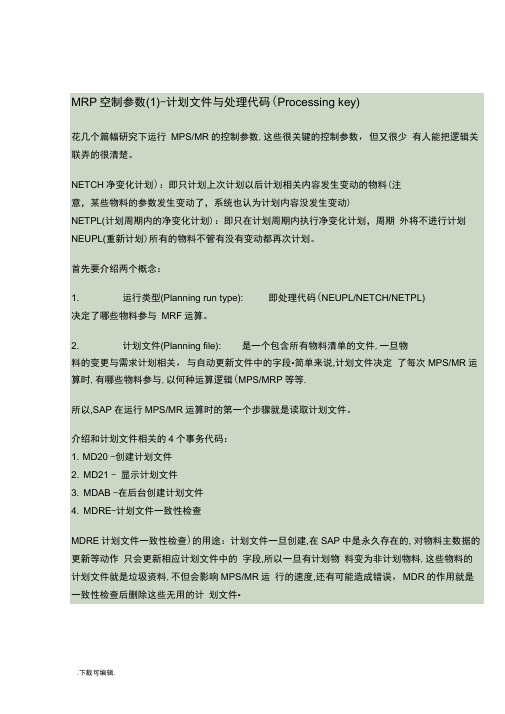
戕文聯目ir m40KipitfUitfrsa 40lirl 静sa鹹削剤1.:氐驭郞JU抄;r划敢B匚遊尼第及应邑曲31 i11■ B5现卒:6山必叩那适itim2二!昭匚加思rja:js^5:呃“5tt芝刖液:」弐序熬Ķ印畔叩邸为和斓B11OPFHij-打rr::普屮:刑曲计眾件覇rr tBess mNET^atllSQ M NEmi|iiU$U «试伊始,它是裸妆.计划文件条目 儘串I吧WMOmir!7oc務誅iNFTCHilfeltHB 0NF1PH 矽曲冃■,&常梵芒岳宫MM 仇辭帀?诣媲1輛一 —1刑港牡沪11 1律毗f 貝愛订| __ 銅耘 1 叩師気Vf洞™ 卄•丁7(K□ 1 1 1( 11计划文件朵目 宙 Fl工厂 UOO 记录誅1NFTCHrt^文件条目 NFTPldtltftl 冃 D:靖舉直釧謝怫 I 腳洞 “psi 祀丨如鯛丨勒国%1監荻丨爵财I 讷瞞. 更帧的押m 聃€2HAmjJIK 工迦M.llQ.KMeiJW 2ttL 呱砂应时34间内更新过了 ,这个物料一定是更新过了 •所以这种状况,无论是用NETCH 或者 NETPL,MPS/MF 运算都会纳入此物料计划文件条目 勒料ASOOO (XX) 000 工厂1700 记录数iNETCH计划文件条目1 NFTPL 计耕文件条目1接下来我们以NETCHH 行MRP!查看计划文件,发现该物料又变回裸妆的样子计划文件条目物料 ASOOO-COO-ODO 工厂 170G 记录S41hTFTCH 计划文井条日0WUTL 计划文杵条吕0兰懿薮祷来色 ^10^)9-01世09:bb f/mR囲|呼 W 戏疋馬 MPSfefi 刽的+Wj^PHor]6 COO A^OOO'-OOC'OOO 1700□计划文件*目WASCDCKMK-KGI 工厂I 晰iPXItNEioiimAM&l 邮耳自 W«™tF ■存Wtl MJ 和孙SiHl 們EH" 财血然后我们手工创建一张500天(2013/03/22)后的计划订单,再看看是什么状况库存/焉卓S3单予示材毎轴|,囲3U00II 口计划订趴闷丽〒両[事飞两時词|酥+习玛戦床棗巳|口计廿办PiJ"冒■1可以看到只有”全修改计划”被标识,这样子运行MPS/MR 时,如果控制代码选 择NETPH 改物料将不会参加运算.计划文 irJ TO^I笑爭PD 掰ISF 半ZSLB 甲持码团1冋址 'MRP =,l >也尸妄5.里可.碓 1<82010-0&-01 SbckJZ (>23-;J-2: Pl-Orc <?(?;. ;?K1 囂二■1z?L1^010-0^01 outs COOOOC3435/DOOCLO烟 ?0:Q-0!>1S PfcQrc 0000031201/50100100 Jf 70- Q-05-J >? rLrLDf.J 加 P 曲阳 E 匚肿加 1 o/on 【1&6-0 r rrliSOdti D-GOCl?卫j 內日i-'iTr-Bfvr31*计划文件条巨MPS/MR 控制参数中的计划模式(Planning mode)字段。
SAP ERP系统PP模块MRP运行参数说明

SAP ERP系统PP模块MRP运行参数说明SAP/PP模块运行MRP(MD01/MD02)的界面有很多参数,这些参数的设置上线前由PP业务顾问根据实际业务需求定义好的,上线后一般不会轻易去调整,对于一般操作用户,按手册操作就行,不需要深入了解这些参数,但作为负责运维或优化的内部顾问,还是非常有必要了解清楚这些参数的具体意义的,这样MPR 运行出现异常或需要优化时候才能快速找到原因或给出解决方案。
下面详细介绍下这些参数的具体意义和用途。
MRP运行参数的功能用途说明1.处理代码•NETPL: 在计划区间内只有改变的物料(比如独立需求数量有改变,销售订单,采购订单数量有改变等)才跑MRP。
•NETCH: 根据上一次跑MRP的时间到目前,存在修改的物料才跑MRP,没有改变的物料是不会跑的。
(默认选项)•NEUPL:对于所有物料跑MRP,一般上线时要选择这个运行一次,这样可自动将所有需要跑MRP的物料建立MRP计划文件。
2.创建采购申请:•1-采购申请:跑MRP以后,如果属于外购,会直接产生PR,而不产生计划订单。
•2-未清期间内的采购申请:在未清期间内的生成采购订单PR,在未清期间外的生成计划订单。
•3-计划订单:一定先产生计划订单。
备注:未清期间的意义和配置见下文附录部分的具体解析。
3.SA交货计划行和上面的“创建采购申请”用途类似,只是使用到计划协议采购业务才有用(可以参考MM采购的计划协议,是采购的一种方式)。
4.创建MRP清单MRP清单用来记录最后一次跑MRP的结果,是静态结果,如果创建了MRP清单那么可使用MD05查看,MD04与MD05是相对的,MD04是动态的,而MD05查看是静态的,记录最后一次跑的结果。
•1-MRP清单:永远都创建MRP清单(建议)•2-依赖于例外信息:如果有错误信息,才有可能创建MRP清单。
•3-没有MRP清单:永远不创建。
5.计划模式•1-适应计划数据(普通模式):计划订单号码不变,如果没有变化,就不会读BOM和工艺路线,但有变化,就会重读。
MRP运行管理规定
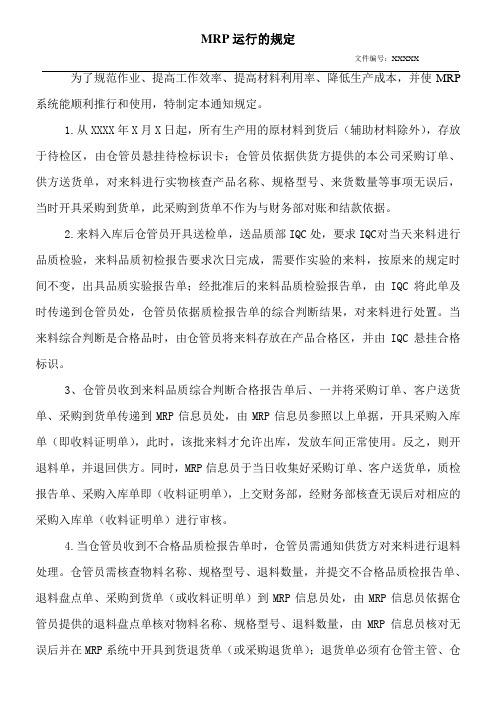
MRP运行的规定文件编号:XXXXX 为了规范作业、提高工作效率、提高材料利用率、降低生产成本,并使MRP 系统能顺利推行和使用,特制定本通知规定。
1.从XXXX年X月X日起,所有生产用的原材料到货后(辅助材料除外),存放于待检区,由仓管员悬挂待检标识卡;仓管员依据供货方提供的本公司采购订单、供方送货单,对来料进行实物核查产品名称、规格型号、来货数量等事项无误后,当时开具采购到货单,此采购到货单不作为与财务部对账和结款依据。
2.来料入库后仓管员开具送检单,送品质部IQC处,要求IQC对当天来料进行品质检验,来料品质初检报告要求次日完成,需要作实验的来料,按原来的规定时间不变,出具品质实验报告单;经批准后的来料品质检验报告单,由IQC将此单及时传递到仓管员处,仓管员依据质检报告单的综合判断结果,对来料进行处置。
当来料综合判断是合格品时,由仓管员将来料存放在产品合格区,并由IQC悬挂合格标识。
3、仓管员收到来料品质综合判断合格报告单后、一并将采购订单、客户送货单、采购到货单传递到MRP信息员处,由MRP信息员参照以上单据,开具采购入库单(即收料证明单),此时,该批来料才允许出库,发放车间正常使用。
反之,则开退料单,并退回供方。
同时,MRP信息员于当日收集好采购订单、客户送货单,质检报告单、采购入库单即(收料证明单),上交财务部,经财务部核查无误后对相应的采购入库单(收料证明单)进行审核。
4.当仓管员收到不合格品质检报告单时,仓管员需通知供货方对来料进行退料处理。
仓管员需核查物料名称、规格型号、退料数量,并提交不合格品质检报告单、退料盘点单、采购到货单(或收料证明单)到MRP信息员处,由MRP信息员依据仓管员提供的退料盘点单核对物料名称、规格型号、退料数量,由MRP信息员核对无误后并在MRP系统中开具到货退货单(或采购退货单);退货单必须有仓管主管、仓管员、MRP信息员、供货方签字确认;并通知大门当班保安,当班保安根据到货退货单(或采购退货单)与实际货物核查无误,签字确认后才允许放行。
一文厘清MRP运行的逻辑

一文厘清MRP运行的逻辑关于MRP,分以下几个部分讲解:01 MRP为何运行不起来02 MRP运行起来的前提03 MRP的关键参数3.1)关键参数之物料订购方法3.2 )关键参数之“独立需求”3.3 )关键参数之发货频次及运输方式3.4)关键参数之缓冲策略04 MRP需要搭建哪些主数据05 MRP过期数据清理及运行绩效监控01 MRP为何运行不起来供应链管理的目的是平衡客户服务水平和成本之间的关系。
制造业,经常遇到的问题是生产线停在那里,但原材料没有按时供应;库存积压,但很多零部件不能配套;企业为了满足客户的及时交付,不得不花高额的资金去备库存……这些问题都源于物料需求控制的不理想,而物料控制的本质是处理大量信息的过程,MRP的目标就是为了解决物料控制的问题。
MRP从最初的订货点法到21世纪的ERP,相信大家对ERP都不会陌生,很多企业都有企业资源计划ERP,但一些企业实施ERP,管理水平并没有提高,很多企业实施ERP的主要目标就是能运行MRP,有的企业M变成人在excel中操作变成在ERP系统中操作而已,有的是半自动半手工地运行物料计划,真正能运行MRP的屈指可数。
什么是MRP?即物料需求计划(Material Requirement Planning,MRP),MRP是根据总生产进度计划中规定的最终产品交货日期,规定必须完成各项作业的时间,编制所有较低层次零部件的生产进度计划,对外计划各种零部件的采购时间与数量,对内确定生产部门应当进行加工生产的时间和数量。
一旦作业不能按计划完成时,MRP系统可以对采购和生产进度的时间和数量加以调整,使各项作业的优先顺序符合实际情况。
MRP的目标是什么?MRP系统主要目标是控制企业库存水平,确定产品生产优先顺序,满足交货期的要求,使生产运行效率达到最高。
具体可归纳为以下几点:采购恰当数量和品种的零部件.选择恰当的时间订货,尽可能维持最低库存水平。
及时取得生产所需的各种原材料及零部件,保证按时供应用户所需产品。
运行MRP工厂参数配置
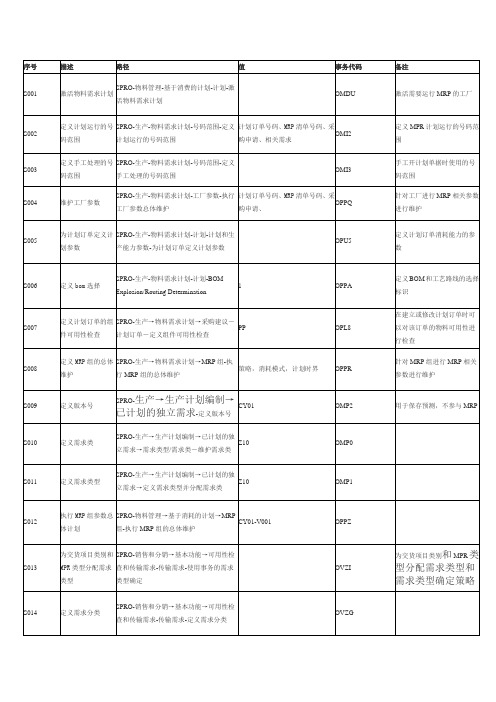
定义手工处理的号码范围
SPRO-生产-物料需求计划-号码范围-定义手工处理的号码范围
OMI3
手工开计划单据时使用的号码范围
S004
维护工厂参数
SPRO-生产-物料需求计划-工厂参数-执行工厂参数总体维护
计划订单号码、MRP清单号码、采购申请、
OPPQ
针对工厂进行MRP相关参数进行维护
S005
为计划订单定义计划参数
SPRO-生产-物料需求计划-计划-计划和生产能力参数-为计划订单定义计划参数
OPU5
定义计划订单消耗能力的参数
S006
定义bom选择
SPRO-生产-物料需求计划-计划-BOM Explosion/Routing Determination
1
OPPA
定义BOM和工艺路线的选择标识
序号
描述
路径
值
事务代码
备注
S001
激活物料需求计划
SPRO-物料管理-基于消费的计划-计划-激活物料需求计划
OMDU义计划运行的号码范围
SPRO-生产-物料需求计划-号码范围-定义计划运行的号码范围
计划订单号码、MRP清单号码、采购申请、相关需求
OMI2
定义MPR计划运行的号码范围
S007
定义计划订单的组件可用性检查
SPRO-生产→物料需求计划→采购建议-计划订单-定义组件可用性检查
PP
OPL8
在建立或修改计划订单时可以对该订单的物料可用性进行检查
S008
定义MRP组的总体维护
SPRO-生产→物料需求计划→MRP组-执行MRP组的总体维护
策略,消耗模式,计划时界
OPPR
针对MRP组进行MRP相关参数进行维护
sap mrp 计划参数

sap mrp 计划参数SAP MRP计划参数是在SAP物料需求计划功能模块中进行配置和管理的参数,用于在物料需求计划执行过程中控制和调整各种计划活动的行为和方式。
其作用是确保计算出的需求和建议订单能够满足生产和供应的需要,同时尽可能地减少库存和生产成本。
下面将分步骤阐述如何进行SAP MRP计划参数设置。
第一步:定义计划区间在SAP MRP计划参数设定中,首先要定义MRP运行时的计划区间,即计划需要覆盖的时间段。
这可以通过在OMPG(MRP锁定周期)参数中选择参考计划类别(如销售预测、实际需求等)、参考期间(例如天数、周数、月数等)和开始/结束日期来完成。
第二步:定义MRP控制标识在确定计划区间之后,需要设定MRP控制标识(或称为配置键),以指定MRP需要从哪个计划运行中获取需求数据和产生建议订单。
MRP 控制标识通常包含计划业务(如销售、采购、制造等)和MRP运行模式(如计划类型、计划步骤等),可以在OM0E(MRP控制标识)操作中进行定义。
第三步:设定库存参数在进行MRP计划时,需要设定各种库存参数,包括安全库存、最小订购量、最大订购量、补货期等。
这些参数可以在MARC(物料主记录)中进行配置,并在物料需求计划运行时作为输入参数进行参考。
第四步:调整需求计划参数除了库存参数,还需要根据实际需求情况对各个需求计划参数进行调整,以保证MRP计划结果的准确性和有效性。
这些参数包括需求量、需求日期、需求类型等。
这些参数可以在MD61(需求运行情况)和MD63(需求修改)中进行设置和修改。
第五步:设置交货提前期和挤出期交货提前期和挤出期是在MRP计划环节中进行考虑的重要因素。
交货提前期表示需求与实际交货之间的时间,而挤出期则表示生产订单所需的时间。
这些参数可以在MARC中进行设置,并在计算MRP运行时进行参考。
第六步:设定物料主数据在进行MRP计划时,需要确保物料主数据的准确性和完整性,包括物料分类、单位、采购组、价格控制等信息。
MRP类型及MRP运行参数
MRP类型及MRP运行参数PP中的MRP类型:前台设置是在MRP1 视图中:PP模块常用的MRP类型为主生产计划(M0)、物料需求计划(PD)或者无计划(ND). 具体的后台配置在物料需求计划中:具体路径为:生产-物料需求计划-主数据-检查MRP类型MRP类型的差距主要体现在控制参数中确定的类型(Firming types)上。
确定的类型主要反应两个问题:1.已存在的计划时界(计划时界内)已什么形式体现(确认OR 不确认?)2.有新的计划订单进入计划时界内怎么处理?(确认:指实际中该订单是要被用来生产的,不能更改。
系统中,MRP元素数据中有* .在正常情况下,*根据计划时界中的内容确定,保护计划不受到MRP、MPS的破坏,跑MRP 时,即不会更改和删除该订单。
)确定的类型中的具体含义:0.计划结果未被确认:计划世界内的计划订单不是确认的,可以删除、增加或减少,若存在一个新订单,该在什么时候就在什么时候,类似于无计划时界概念。
1.自动确认和订购建议被重新计划:计划时界中的计划订单是确认的,若有新订单,新订单产生的计划订单不在计划时界内,在计划时界后,即新单不影响计划时界里面的内容。
2.不含订购建议的自动确定:计划时界中的计划订单是确认的,若有新单,新单不产生计划订单,表现方式是缺料的方式。
3.手工确定和订单建议再计划:计划时界内的计划订单不会确认,若有新单,新单产生计划订单,计划订单在计划时界后面。
4.手工确定不含订单建议:计划时界内的计划订单不会确认,若有新单,新单不产生计划订单,以缺料形式表现。
运行MRP时的控制参数:处理代码:CH N : 上一次跑MRP到现在,有变更的物料就会跑MRP(一般用)。
PL P : 在计划区间中有变化的物料会跑MRP.3.NEUPL G: 全跑。
一般建议一个新的工厂,系统第一次上线事,一定要用NEUPL G 对全工厂跑一次MRP,作用为:1)对所有的物料建立计划文件2)对全部的物料跑MRP .计划文件的用途:仅提供依据,哪些物料需要跑MRP,哪些物料不需要跑MRP,或者怎样跑的文件。
运行MRP注意的问题
在MRP或者LTP做单个物料运行的界面上(MD02、MD03、MS02、MS03)。
有个选项叫做保存前显示结果(Displayresults before they aresaved)。
如果我们打上这个勾,系统就会在最终保存MRP运算结果之前,将运算出来的结果显示在界面上供我们查看,显示的模式类似于MD04的形式,如下图所示:可以看出,在形式上,MRP运算结果就是以类似于MD04的方式来显示的。
我们可以在这个界面上对MRP运算得出的计划订单、采购申请、交货计划行等进行手动修改。
也可以在这个界面上手工创建上述的三种获取建议(ProcurementProposal)。
因此,我们可以在MRP运行的同时就观察和调整其运行结果。
当然这种做法并不通行。
通常的做法是我们在保存了MRP运行结果后,再到MD04里面去进行手工调整的。
需要注意的是,在运用本文中的方法对MRP运算结果进行观察与调整的时候,系统提供MRP运算结果的方式是依据BOM结构从上至下一层一层依次显示的。
我们需要逐层观察与调整下去。
仍然举上面的例子。
当我们保存了对产成品一级的调整结果是,系统会弹出如下对话框:这个对话框的目的是询问用户是否继续查看与修正下一个BOM级别的MRP运算结果。
用户可以就此决定下一个目标。
在这个对话框上,一共有三个选项,他们分别是:1.继续运行直到下一个断点(Plan up until stopping point)这个选项的含义就是继续MRP运行,并且继续观察并调整下一个BOM级别的MRP运算结果。
也就是这一层结束了,继续调整下一层。
2.继续运行直到全部MRP运算结束(Proceed without stopping)这个选项的含义是接下来MRP将一直运算到全部结束,不再会中途停下来给我们观察与调整的机会。
也就是说,选了这个选项,接下来的MRP运算就相当于和不在“保存前显示结果”这个选项上打勾一样。
3.停止计划运行(Cancel Planning Run)这个选项的含义是就此退出MRP运行,之后所有BOM层次的MRP运算都不再执行。
MRP
MRP中的基本数量概念
在MRP运算中,经常用到的基本数量概念 包括描述库存信息的数量概念和描述需求 信息的数量概念。 描述库存信息的数量概念包括现有库存量、 计划收到量、已分配量、安全库存量、可 用库存量和预计库存量等。 描述需求信息的数量概念包括总需求量、 毛需求量、净需求量、计划产出量和计划 投入量等。
判断正误
1、MRP系统就是针对独立性需求的特点开发的生产计划 与库存控制的计算机软件系统。( ) 2、在MRP计划的逻辑运算中,当净需要量Nj(t)的计算 结果为负数时,则Nj(t)取为零。( ) 3、在基本MRP系统的组成中,没有设置反馈功能。( ) 4、MRPⅡ系统实现了物料流和资金流及其管理的集成统 一。( ) 5、ERP系统除原有的MRPⅡ系统的功能(制造、供销、 财务)外,还集成了企业的其他管理功能(如质量管理、 设备维修管理、仓库管理、运输管理、项目管理、金融投 资管理等),极大地扩展了管理信息系统集成的范围。(
计算题
设某厂生产A产品。每件A产品由一件T组成。T又 分别由2件U、3件V组成;每件U分别由1件W,2 件X组成;每件V分别由2件W、3件Y组成。即所 有配件的数量都从属于A的数量。这些配件均由 外厂生产,需向外厂订购。设从订购到交货期限 (以周为单位)T为1周,U为2周,V为1周,W为 3周,X为1周,Y为1周。该厂目前无配件存货, 需在第7周获得100件T才能保证A产品如期完成。 试问各种配件的需求计划应如何安排才合理?
MRP的运行方式
再生式MRP表示每次计算时,都会覆盖原 来的MRP数据,生成全新的MRP。再生式 MRP是周期性运算MRP,通常的运算周期 是1周。 净改变式MRP表示只会根据指定条件而变 化,例如MPS变化、BOM变化等,经过局 部运算更新原来MRP的部分数据。净改变 式MRP是一种连续性的操作,当指定数据 改变时就需要立刻运行。
MRP计划文件和计划参数
MRP控制参数(1) –计划文件与处理代码(Processing key)花几个篇幅研究下运行MPS/MRP的控制参数,这些很关键的控制参数,但又很少有人能把逻辑关联弄的很清楚。
NETCH(净变化计划):即只计划上次计划以后计划相关内容发生变动的物料(注意,某些物料的参数发生变动了,系统也认为计划内容没发生变动)NETPL(计划周期内的净变化计划):即只在计划周期内执行净变化计划,周期外将不进行计划NEUPL(重新计划)所有的物料不管有没有变动都再次计划。
首先要介绍两个概念:1.运行类型(Planning run type): 即处理代码(NEUPL/NETCH/NETPL)决定了哪些物料参与MRP运算。
2.计划文件(Planning file):是一个包含所有物料清单的文件,一旦物料的变更与需求计划相关,与自动更新文件中的字段. 简单来说,计划文件决定了每次MPS/MRP运算时,有哪些物料参与,以何种运算逻辑(MPS/MRP)等等.所以,SAP在运行MPS/MRP运算时的第一个步骤就是读取计划文件。
介绍和计划文件相关的4个事务代码:1.MD20 –创建计划文件2.MD21 –显示计划文件3.MDAB –在后台创建计划文件4.MDRE –计划文件一致性检查MDRE(计划文件一致性检查)的用途:计划文件一旦创建,在SAP中是永久存在的,对物料主数据的更新等动作只会更新相应计划文件中的字段,所以一旦有计划物料变为非计划物料,这些物料的计划文件就是垃圾资料,不但会影响MPS/MRP运行的速度,还有可能造成错误,MDRE的作用就是一致性检查后删除这些无用的计划文件.记录类型: 虚拟件为D,其他物料为B低层代码:由物料主数据和在BOM中的层次决定,属于MRP展开逻辑的理论知识,有兴趣的自己研究吧,可以不用过多关注.MPS标识:勾中的标识以MPS逻辑运算,否则为MRP全修改计划: 即处理代码(Processing key)中的NETCH,说到这里,终于快到本篇博文的主题了,课前铺垫还真是长,贱客抹把冷汗先.净更改PHor:即处理代码(Processing key)中的NETPL, 有同学会问,处理代码不是有3个嘛?为啥差一个? 贱客说: 不要着急,马上回来*O*.复位建议: 如被勾中,将在MPS/MRP运算时删除并重新创建前次运算产生的计划订单,计划行及采购申请。
- 1、下载文档前请自行甄别文档内容的完整性,平台不提供额外的编辑、内容补充、找答案等附加服务。
- 2、"仅部分预览"的文档,不可在线预览部分如存在完整性等问题,可反馈申请退款(可完整预览的文档不适用该条件!)。
- 3、如文档侵犯您的权益,请联系客服反馈,我们会尽快为您处理(人工客服工作时间:9:00-18:30)。
Planning Run Type in the Initial ScreenUseYou use the planning run type (Processing key indicator in the initial screen of the planning run) to determine which materials are to be planned.您使用计划运行类型(在计划运行的初始界面处理的关键指标),以确定哪些材料要进行计划。
FeaturesThere are three different planning run types:∙During regenerative planning, all materials are planned for a plant. This makes sense when you are carrying out the planning run for the first time as well as later during production if data consistency cannot beguaranteed due to technical error. 第一次运行计划时建议用此及由于一些技术错误不能保证数据连贯时The disadvantage of regenerative planning is the fact that the system has to deal with high capacity loadsbecause all materials are planned, including materials, which may not be affected by the planning run.∙To overcome this disadvantage, it makes sense during production to carry out the planning run using the net change planning procedure. The only materials that are included in the planning run are those, which have undergone a change relevant to MRP since the last planning run, for example, because of warehouse issues or sales orders, changes to the BOM and so on.The net change planning procedure makes it possible for you to execute the planning run in short intervals, for example, in daily intervals. You can thus always work with the most up-to-date planning result.∙You can use net change planning in the planning horizon to shorten the MRP planning run even further.The system then only plans materials that have undergone a change relevant to MRP within the planning horizon. In order to also plan changes outside of the planning horizon, you must execute the net changeplanning run in greater time intervals.You define the planning horizon per plant or per MRP group in Customizing for MRP in the IMG activity Define planning horizon. The planning horizon should be at least long enough to cover the period when sales orders are received. It must also accommodate delivery periods and the total lead times of the materials.In single-item planning, you can only choose between net change planning and net change planning inthe planning horizon. Regenerative planning is not useful, because the material has already beendefined and does not have to be determined after the evaluation of the planning file.The system automatically flags the materials that have undergone a change relevant to MRP with a corresponding planning file entry in the planning file (see also Checking the Planning File and Planning Run Type).Planning Run TypeUseThe planning run type determines which materials are to be planned:∙Regenerative planning (NEUPL)The system plans all the materials that are contained in the planning file∙Net change planning (NETCH) or Net change planning in the planning horizon (NETPL) The system only plans materials that have undergone a change relevant to MRP since the last planning runYou choose the required planning run type in the initial screen of the planning run (see Planning Run Type in Initial Screen).FeaturesNet Change Planning (NETCH)In net change planning only those materials are planned for which the net change planning indicator in the planning file has been set as a planning file entry. The system usually sets the indicator automatically as soon as a change is made to the material that is relevant to MRP.The following changes cause an entry in the planning file to be made:∙Changes to stock, if these change the stock/requirements situation of the material∙Creation of purchase requisitions, purchase orders, planned orders, sales requirements, forecast requirements, dependent requirements or reservations∙Changing to fields that are relevant to the planning run for these receipts and issues or in the material master ∙Deleting receipt or issue quantitiesIf you have changed the settings of an MRP type, a lot-sizing procedure or a purchasing departmentprocessing time in Customizing, the materials that are affected by these changes thus have noplanning file entry and are not included automatically in the net change planning. To enable thechanges made to take effect, you choose regenerative planning in the initial screen of the planning runor make an entry manually in the planning file.Net change planning in the planning horizon (NETPL)You can also use a planning horizon to further limit the scope of the planning run. In "net change planning in the planning horizon", the system only plans materials that have undergone a change that is relevant to the planning run within the period which you defined as the planning horizon. The system sets the net change planning horizon indicator automatically for these materials.Activities∙During the planning run, the system checks every entry for a material in the planning file:o In a regenerative planning run, the system plans all materials which are included in the planning file irrespective of all indicators.o In a net change planning run, the system only plans those materials which are provided with the net change planning indicator.o In net change planning in the planning horizon, the system only plans those materials provided with the net change planning horizon indicator.∙On completion of the planning run, the appropriate indicator is automatically deleted in the planning file:o The system deletes the net change planning indicator and the net change planning horizon indicator for a regenerative planning run and a net change planning run.o The system only deletes the net change planning horizon indicator for a net change planning run in the planning horizonIf a termination occurs when planning a material, the indicators for this material remain in the planningfile so that the material is planned again in the following net change planning run. However, dependingon the error, you can manually delete the indicators in Customizing for MRP in the IMG activity DefineError Processing in the Planning Run if necessary (for example, if a certain material is not available inthe planning plant). This means that you can avoid a situation where materials are pointlessly plannedagain and again.Transaction Codes for MRP (PP-MRP)Storage Location MRPUseMaterial requirements planning is usually carried out at plant level. This means that the system adds together stocks from all of the individual storage locations, with the exception of individual customer stock, to determine total plant stock. It may be necessary to exclude storage location stock from the plant's MRP run, or you may want to plan certain stocks separately.∙ A warehouse is geographically too far away from the production location that is planned with the storage location MRP.∙The stock of a storage location is only available for service and not for production.IntegrationIf you plan several storage locations together or also want to plan storage locations using MRP, you can plan with MRP areas.FeaturesThe following options are available:∙The storage location is to be planned separately. Fundamentally, separate storage location MRP is carried out using consumption-based planning. In this case, you must also define a reorder level and areplenishment quantity (fixed lot size) at storage location level. In so doing, it is possible to monitor thisstorage location's stock automatically, and if the stock level should fall below the reorder level the storagelocation is also replenished automatically.In the planning run, stock that lies in this storage location, and which is planned separately, is not contained in the available stock at plant level.If a receipt element (planned order, purchase requisition, purchase order, production order, and so on) or an issue element (reservation, sales order) refers to either a storage location that is excluded from the planning run or one that is planned separately these elements are not taken into account at plant level.Reservations and sales orders, which are planned in a storage location for which MRP is carried out separately, are not included when calculating plant stock. The net requirements calculation for these requirements isrestricted to this storage location.∙The storage location is excluded from the planning run. In this case, the storage location's stock is not contained in the available stock at plant level, nor is it included in the planning run. The exclusion of storage location stock is only relevant to the planning run. You can, however, still make withdrawals from this stock.Planning Storage Location Stock SeparatelyUseYou can plan storage locations separately, that is, storage location stock separately from plant stock. PrerequisitesYou have maintained the following entries for the storage location (Storage location MRP screen area) in the material master (MRP 4 view):∙You have set the Storage location stock planned separately indicator as the MRP indicator.∙You have defined a reorder level and a replenishment quantity (fixed lot size).∙You must also decide which type of procurement is to be used for this storage location:o stock transfer from storage location to storage location in a planto stock transfer from another planto external procurement directly to the storage locationo in-house production directly to the storage locationo production in an alternative planto procurement on a consignment basisFor procurement from storage location to storage location of a plant, you only have to enter the MRPindicator, the reorder level and the replenishment level.All other procurement types are defined using the field, Special procurement type, storage location.No special procurement keys are included in the standard system for procurement types Externalprocurement directly to storage location and Internal procurement directly to storage location. Createthese procurement types in Customizing for MRP. For more information refer to the Define specialprocurement types chapter in the Implementation Guide.FeaturesDuring a planning run, the system compares the reorder level of storage locations to be planned separately with the stock of this storage location. If available storage location stock falls below the reorder level, a receipt element is created amounting to the replenishment quantity or, if necessary, for a multiple of the replenishment quantity.According to the procurement type selected for the storage location, the receipt can take the form of a purchase requisition, a planned order, a schedule line and so on and directly refers to this storage location.The system takes quota arrangements and the source list into account when creating a purchase requisition or a schedule line.The source list can refer to a contract or a delivery schedule.∙If the source list refers to a delivery schedule, the system will only take the delivery schedule if the storage location recorded in it is the same storage location for which storage location MRP was defined in the material master record.∙If the source list refers to a contract, the system will only take the contract if the storage location recorded in it is the same as the one for which storage location MRP was defined in the material master record.If you have chosen Stock transfer within a plant as procurement type for the storage location, the system creates a stock transfer reservation. This is regarded as a receipt at storage location level and as an issue at plant level.The following diagram illustrates the procedure for stock transfer within a plant:For storage location X, the reorder level was set to 50 pieces. Since stock at the storage location X (30) has fallen below the reorder level, a stock transfer reservation amounting to the fixed lot size (50) was created. At the same time, this stock transfer reservation produced an issue at plant level for the same amount.See also:Reorder Point PlanningExcluding a Storage Location from MRPUseYou can exclude a storage location from MRP at plant level.PrerequisitesYou have set the MRP indicator for Storage location stock excluded from MRP for the storage location (Storage location MRP screen area) in the material master (MRP 4 view).Features∙The available warehouse stock at plant level is reduced by the stock in the storage locations that are to be planned separately. You can, however, still make withdrawals from this stock.∙No net requirements calculation is carried out for these storage locations to be planned separately.。
