WOODWARD调速器说明书02012a
505中文使用说明书(上册)

监视计时器 第三章
CPU 故 障 控 制 ..................................... 2-11
安装步骤 ..................................................... 3-1 机 械 数 据 与 硬 件 的 安 装 ......................................... 3-1 壳体 ..................................................... 3-1 安装 ..................................................... 3-5 505 的跨 接 件 ............................................. 3-5 电气 连 接 ................................................. 3-7 电源 .................................................... 3-11 屏蔽 与 接 地 .............................................. 3-12 转速 传 感 器 的 输 入 ........................................ 3-13 触点 输 入 ................................................ 3-14 模拟 输 入 ................................................ 3-15 模拟 输 出 ................................................ 3-15 执行 机 构 输 出 ............................................ 3-16 继电 器 输 出 .............................................. 3-16 串行 通 信 ................................................ 3-17 Modbus 接线 ............................................. 3-17 RS-232 接线 .......................................... 3-17 RS-422 接线 .......................................... 3-18 RS-485 接线 .......................................... 3-18 通 信 的 接 地 与 屏 蔽 ............................................ 3-19 第四章 505 的控制说明 ............................................... 4-1 汽 轮 机 起 动 ................................................... 4-1 允许 起 动 ................................................. 4-2 零 转 速 信 号 超 越 ............................................... 4-2 手动 转 速 超 越 ............................................. 4-2 自动 转 速 超 越 ............................................. 4-3 汽 轮 机 起 动 方 式 ............................................... 4-3 手动 起 动 方 式 ............................................. 4-3 半自 动 起 动 方 式 ........................................... 4-4 自动 起 动 方 式 ............................................. 4-4 避 开 临 界 转 速 ................................................. 4-5 暖机 额 定 ................................................... 4-6 至额 定 转 速 的 特 性 ......................................... 4-6
WOODWARDPG_PL调速器的维护和调试[1]
![WOODWARDPG_PL调速器的维护和调试[1]](https://img.taocdn.com/s3/m/01a2cf0576c66137ee06195e.png)
WOODWARD PG 2P L 调速器的维护和调试严慧萍1,蒋湘佺2Maintenance and C ommissioning of W OODW ARD PG 2P L G overnorY an Hui 2ping 1,Jiang X iang 2quan 2(11兰州工业高等专科学校,甘肃省兰州市 730050;21兰化维达建筑安装工程公司,甘肃省兰州市 730060)摘 要:通过分析PG 2P L 机械液压式调速器结构和工作原理,提出日常维持保养方法及在线调试技术,为实践工作提供可行、实用、简单的方法。
关键词:调速器;离心力;在线调试中图分类号:TH13715 文献标识码:B 文章编号:100024858(2002)12200252031 引言调速器是调整与恒定汽轮机转速的部件,它对汽轮机组开停车及正常运行起着至关重要的作用。
其种类很多,常用的有德国某公司的SRI V 全液压调速器、美国某公司的PG 2P L 机械液压式调速器、W OOD 2W ARD505电子调速器等。
2 调速器结构分析211 调速器主要组成(1)汽轮机转速感应机构:用于检测汽轮机实际转速;(2)转速参考设定机构;(3)比较器:用于将汽轮机实际转速与转速参考设定点相比较;(4)执行机构:是与汽轮机的调节气阀相连的机构,用于控制汽轮机进气量。
以上4部分组成的汽轮机转速闭环控制系统如图1所示。
图1 汽轮机转速闭环控制系统 收稿日期:2002207201 作者简介:严慧萍(1964—),女,副教授,硕士研究生,主要从事机械制造及自动化方面的工作。
(4)负载压力 液压缸出口油接比例溢流阀进口腔,负载压力通过AD7520完成D/A 数模转换及电液控制器控制比例溢流阀定压提供。
比例溢流阀输出的压力与输入的电流信号的大小呈线性关系,改变电流的大小,可改变比例溢流阀的输出压力。
电流信号大小改变通过单片机发送给AD7520的数字量大小来实现。
--WOODWARD调速器参数修改及调速阀校验作业指导书

1 适用范围适用于WOODWARD调速器505D、505E。
2 目的熟悉WOODWARD调速器的组态方法,通晓参数所包含的意义并能够修改参数;校验WOODWARD调速阀的阀门特性,使其精确工作。
3 人员资格、人员数量及职责分工3.1人员资格和数量3.1.1熟悉WOODWARD调速器的接线、调速器的组态方法、调速阀供油系统,会正确使用WOODWARD的操作界面,能正确修改参数。
3.1.2作业前应协同分工,一般应有2-3人进行,2人操作,另外人员配合。
3.2 职责分工3.2.1 车间技术组是本作业指导书的主管部门,负责对作业的技术指导、监督、检查。
3.2.2 各班组在作业过程中应严格执行操作技术要求及相应安全生产禁令。
4 工器具准备及要求4.1作业前准备一份空白的505调速器组态菜单。
4.2仪表常用工具一套。
4.3信号发生器一台、万用表一台、对讲机一对。
4.4干净抹布几块。
5作业前检查项目5.1检查对讲机通话是否正常、信号发生器工作是否正常、万用表的电流档是否完好。
5.2检查需要修改的参数是否在所选择的菜单里,参数值是否正确同时对系统的原参数进行记录以备核对。
5.3检查WOODWARD调速器工作正常、无系统报警。
5.4检查WOODWARD调速阀供油压力正常。
5.5检查并确认T&T阀中TRIP阀在全关位置。
6技术要点6.1了解WOODWARD调速器的接线。
6.2了解WOODWARD调速器的组态方法。
6.3了解WOODWARD调速器的操作界面。
6.4了解WOODWARD调速阀的供油系统6.5了解WOODWARD调速器的人机界面7使用具体作业步骤7.1确认T&T阀中的TRIP阀处于全关位置(机组停车)7.2在WOODWARD调速器上按PROGRAM,屏幕上会要求输入PASSWORD,输入密码后就进入组态界面。
7.2.1WOODWARD505调速器的组态菜单共有十三个大菜单,分别为:1、TURBINE START(透平启动)主要包含:启动方式、启动时速度斜率、IDLE设定点、冷启动与热启动的时间设定、冷启动与热启动的斜率设定、IDLE延迟时间、是否使用外部跳闸以及是否使用复位来清除跳闸输出等等。
WOODWARD 505数字式调节器使用操作方法

WOODWARD 505数字式调节器使用操作方法Woodward 505是美国Woodward 公司生产的以微处理器为基础的数字式调节器。
根据每一台汽轮机的特性和参数对505进行组态。
505接受转速探头送来的频率信号,经内部频率/电压转换器转换后与设定值比较,产生相应的4-20mA模拟信号,输出至电液转换器(I/H),I/H把模拟信号转换成相应的二次油压1.5-4.5bar,二次油压控制错油门,进而控制调阀开度,控制蒸汽流量,调整汽机出力,使转速稳定在设定值。
图1 控制总图图1是驱动压缩机的汽轮机的控制回路。
压缩机的入口或出口压力可转换成模拟信号4-20mA给WOODWARD505,以遥控信号改变505的设定值来控制转速。
汽机的启动、暖机,升/降速可以在505面板上完成。
安装在汽机旁的就地柜上一般设置必要的按钮,也可以完成上述功能。
但505面板操作有优先权。
利用505可以进行汽机的超速试验,505面板上会显现报警信号。
505出现跳闸信号时,模拟输出为0mA,调阀关闭,同时把跳闸信号给保护系统,切断油路,关闭速关阀,可以保证汽机安全。
2 面板介绍图-2 505面板及显示屏图2是505面板,由LED显示屏和30个按键组成。
LED可同时显示两行,每行24个字符,可在组态和运行时显示和监视参数。
30个按键的功能介绍如下:SCROLL(翻滚键):在键盘中间带有四个方向键的钻石状大按钮,〈、〉方向移动屏幕向左或向右翻滚程序功能模块和运行模式。
∧、∨方向移动屏幕向上或下翻滚程序功能模块和运行模式。
SELECT(选择):选择键用来选择505显示窗上面一行或下面一行。
按“Select”键和@符号决定哪一行变量可被调整。
当只有一个可变量存在时,“Select”键和@符号的位置是不相干的。
ADJ▲ ADJ▼(调整):在运行方式中增大或减少某一可调参数PRGM(程序):按此键,停机时调节器由CONTROLLING PARAMETER PUSH RUN OR PRGM状态转入程序状态;运行时,进入菜单。
WOODWARD 2301A负载共享和速度控制装置安装操作手册说明书
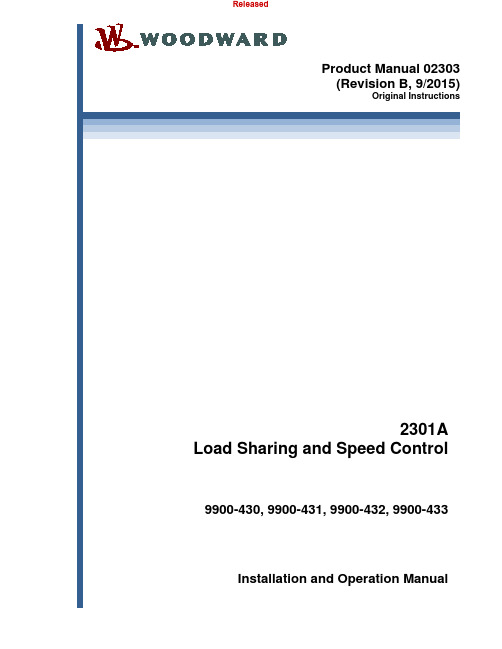
Read this entire manual and all other publications pertaining to the work to be performed before Array installing, operating, or servicing this equipment. Practice all plant and safety instructions andprecautions. Failure to follow instructions can cause personal injury and/or property damage.Revisions—Text changes are indicated by a black line alongside the text.Woodward reserves the right to update any portion of this publication at any time. Information provided by Woodward is believed to be correct and reliable. However, no responsibility is assumed by Woodward unless otherwise expressly undertaken.Copyright © Woodward, Inc. 1992 - 2015All Rights ReservedManual 02303 2301A Load Sharing & Speed ControlContentsE LECTROSTATIC D ISCHARGE A WARENESS (II)C HAPTER 1.G ENERAL I NFORMATION (1)Description (1)Applications (2)C HAPTER 2.I NSTALLATION (8)Unpacking (8)Power Requirements (8)Location Considerations (8)Electrical Connections (8)Setting Speed Range (9)Potential Transformer Connections (9)Current Transformer Connections (10)Droop Contact (Isoch/Droop) and Load Sharing Lines (10)Power Supply (10)Minimum Fuel Contact (11)Failed Speed Signal Override (11)Idle/Rated Ramp Contact (11)Actuator Output (11)External Speed Trim (12)Speed and Phase Matching (SPM) Synchronizer (12)Speed Sensor (12)Installation Checkout Procedure (12)C HAPTER 3.O PERATION AND A DJUSTMENT (14)Initial Pre-Start Settings (14)Start-up Adjustments (14)Adjust for Stable Operation (15)Speed Sensor Check (19)Current Transformer (CT) Phasing Check (19)Load Gain Adjustment (23)Droop Adjustment (23)C HAPTER 4.D ESCRIPTION OF O PERATION (26)General (26)Terminals for External Devices (27)Paralleling (28)C HAPTER 5.T ROUBLESHOOTING (30)Troubleshooting Procedure (30)C HAPTER 6.P RODUCT S UPPORT AND S ERVICE O PTIONS (36)Product Support Options (36)Product Service Options (36)Returning Equipment for Repair (37)Replacement Parts (37)Engineering Services (38)Contacting Woodward’s Support Organization (38)Technical Assistance (39)2301A C ONTROL S PECIFICATIONS (41)Woodward i2301A Load Sharing & Speed Control Manual 02303 Illustrations and TablesFigure 1-1. 2301A Load Sharing and Speed Control (3)Figure 1-2. Plant Wiring Diagram (9900-430) (4)Figure 1-3. Plant Wiring Diagram (9900-431) (5)Figure 1-4. Plant Wiring Diagram (9900-432) (6)Figure 1-5. Plant Wiring Diagram (9900-433) (7)Figure 3-1. Diesel Engine Performance Curves (17)Figure 3-2. Temporary Wiring for Transformer Phase Correction (21)Figure 3-3. Droop Adjustment (24)Figure 4-1. Speed Control System (26)Figure 4-2. Terminal Connections (28)Figure 4-3. Paralleling System (29)Table 5-1. Troubleshooting (31)Electrostatic Discharge AwarenessAll electronic equipment is static-sensitive, some components more than others.To protect these components from static damage, you must take specialprecautions to minimize or eliminate electrostatic discharges.Follow these precautions when working with or near the control.1. Before doing maintenance on the electronic control, discharge the staticelectricity on your body to ground by touching and holding a grounded metalobject (pipes, cabinets, equipment, etc.).2. Avoid the build-up of static electricity on your body by not wearing clothingmade of synthetic materials. Wear cotton or cotton-blend materials as muchas possible because these do not store static electric charges as much assynthetics.3. Keep plastic, vinyl, and Styrofoam materials (such as plastic or Styrofoamcups, cup holders, cigarette packages, cellophane wrappers, vinyl books orfolders, plastic bottles, and plastic ash trays) away from the control, themodules, and the work area as much as possible.4. Do not remove the printed circuit board (PCB) from the control cabinetunless absolutely necessary. If you must remove the PCB from the controlcabinet, follow these precautions:•Do not touch any part of the PCB except the edges.•Do not touch the electrical conductors, the connectors, or thecomponents with conductive devices or with your hands.•When replacing a PCB, keep the new PCB in the plastic antistaticprotective bag it comes in until you are ready to install it. Immediatelyafter removing the old PCB from the control cabinet, place it in theantistatic protective bag.ii WoodwardManual 02303 2301A Load Sharing & Speed ControlChapter 1.General InformationDescriptionThe Woodward 2301A load sharing and speed control operates the load sharingand speed of generators driven by diesel or gasoline engines (it can also controlgenerators driven by steam or gas turbines).This manual covers 2301A controls, part numbers:•9900-430 24 V power, forward-acting•9900-431 24 V power, reverse-acting•9900-432 110 V power, forward-acting•9900-433 110 V power, reverse-actingThe 2301A control is housed in a sheet-metal chassis and consists of a singleprinted circuit board. All potentiometers are accessible from the front of thechassis.The 2301A provides control in either isochronous or droop mode.The isochronous mode is used for constant engine speed with:•Single-engine operation•Two or more engines controlled by Woodward load sharing control systems on an isolated bus•Base loading against an infinite bus with the load controlled by an Automatic Power Transfer and Load (APTL) Control, an Import/Export Control, aGenerator Loading Control, a Process Control, or another load-controllingaccessoryThe droop mode is used for speed control as a function of load with:•Single-engine operation on an infinite bus•Parallel operation of two or more enginesThe 2301A system for a single-engine generator includes:• A 2301A electronic control•An external 90 to 150 VDC or 88 to 132 VAC 50/60 Hz high voltage power source• A speed-sensing device• A proportional actuator to position the fuel- or steam-metering device•Current and potential transformers for measuring the load carried by the generatorWoodward 12301A Load Sharing & Speed Control Manual 023032 WoodwardApplicationsThe 2301A electronic control has a switch-selectable speed range. The control can be set to operate within one of the following rated speed ranges:• 500 to 1 500 Hz• 1000 to 3000 Hz• 2000 to 6000 Hz• 4000 to 12 000 HzIn forward-acting controls, the actuator calls for more fuel as the actuator voltage increases. Loss of voltage to the actuator will drive the actuator to minimum fuel. In reverse-acting controls, the actuator calls for more fuel as the actuator voltage decreases. Loss of voltage to the actuator will drive the actuator to full fuel. This allows a backup mechanical ballhead governor to take control rather than shut down the engine as would a forward-acting system (reverse-acting controls with mechanical ballhead backup governors are common on shipboard applications).An optional deceleration ramp is also offered. When this option is present, thetime to ramp from rated speed to idle speed is approximately 20 seconds. If this option is not present, this happens instantly.The relationship between engine speed and sensor output frequency isexpressed in this formula: sensor frequency in Hz equals the number of teeth on the speed sensing gear times the rated engine speed in revolutions per minute divided by 60.Frequency (Hz) = (No. of teeth) x (engine speed [rpm]) 60Manual 02303 2301A Load Sharing & Speed ControlFigure 1-1. 2301A Load Sharing and Speed ControlWoodward 32301A Load Sharing & Speed Control Manual 02303Figure 1-2. Plant Wiring Diagram (9900-430)4 WoodwardManual 02303 2301A Load Sharing & Speed ControlFigure 1-3. Plant Wiring Diagram (9900-431)Woodward 52301A Load Sharing & Speed Control Manual 02303Figure 1-4. Plant Wiring Diagram (9900-432)6 WoodwardFigure 1-5. Plant Wiring Diagram (9900-433)Chapter 2.InstallationUnpackingBefore handling the control, read the "Electrostatic Discharge Awareness" section on page ii. Be careful when unpacking the electronic control. Check the control for signs of damage such as bent or dented panels, scratches, and loose or broken parts. If any damage is found, immediately notify the shipper.Power RequirementsThe high-voltage versions of the 2301A control requires a voltage source of 90 to 150 VDC or 88 to 132 VAC 50/60 Hz for operating power. The low-voltage versions require a voltage source of 20-40 VDC. If a battery is used for operating power, an alternator or other battery charging device is necessary to maintain a stable supply voltage.Location ConsiderationsConsider these requirements when selecting the mounting location: •Adequate ventilation for cooling•Space for servicing and repair•Protection from direct exposure to water or to a condensation-prone environment•Protection from high-voltage or high-current devices, or devices which produce electromagnetic interference•Avoidance of vibration•Selection of a location that will provide an operating temperature range of -40 to +85 °C (–40 to +185 °F)The control must NOT be mounted on the engine.Electrical ConnectionsExternal wiring connections and shielding requirements for a typical control installation are shown in the plant wiring diagram, Figure 1-2. These wiring connections and shielding requirements are explained in the rest of this section.Shielded WiringAll shielded cable must be twisted conductor pairs. Do not attempt to tin the braided shield. All signal lines should be shielded to prevent picking up stray signals from adjacent equipment. Connect the shields to the control terminals as shown in the plant wiring diagram, Figure 1-2. Wire exposed beyond the shield should be as short as possible, not exceeding two inches. The other end of the shields must be left open and insulated from any other conductor. Do not run shielded signal wires with other wires carrying large currents. See Woodward application note 50532, EMI Control for Electronic Governing Systems, for more information.Where shielded cable is required, cut the cable to the desired length and prepare the cable as instructed below.1. Strip outer insulation from BOTH ENDS exposing the braided or spiralwrapped shield. DO NOT CUT THE SHIELD.2. Using a sharp, pointed tool, carefully spread the strands of the shield.3. Pull inner conductor(s) out of the shield. If shield is the braided type, twist toprevent fraying.4. Remove 6 mm (1/4 inch) of insulation from the inner conductor(s), andconnect the wiring and shield.In installations with severe electromagnetic interference (EMI), shielded wire run in conduit, double shielded wire, or other precautions may be required. Contact Woodward for more information.Setting Speed RangeThe speed range to be selected is determined by the maximum desired engine speed. Calculate the frequency of the speed sensor signal at the maximum engine speed by multiplying the speed in revolutions per minute times the number of teeth on the speed sensing gear and dividing by 60. Select the lowest speed range which contains this maximum speed sensor frequency.If the speed range must be changed, remove the cover. Carefully follow the electrostatic procedures at the beginning of this chapter. Set the four rocker switches on switch S1 (found on top of the printed circuit board on the far right side near the top) as follows:•500–1500 Hz rocker switch 1 on, the other three switches off•1000–3000 Hz rocker switch 2 on, the other three switches off•2000–6000 Hz rocker switch 3 on, the other three switches off•4000–12 000 Hz rocker switch 4 on, the other three switches offPotential Transformer ConnectionsConnect the potential transformer secondary leads to the following terminals: •Phase A to terminal 1•Phase B to terminal 2•Phase C to terminal 3The potential transformer secondary line-to-line voltage must be in the 90 to 240 Vrms range. Refer to the plant wiring diagram, Figure 1-2.Current Transformer ConnectionsThe standard method of connecting the current transformers is shown in the plant wiring diagram, Figure 1-2.Droop Contact (Isoch/Droop) and Load Sharing Lines Because the load-sharing-line relay is contained in the control, no relay is required between the control and the load-sharing-line bus. Use shielded cable and connect the load-sharing lines directly to terminals 10(+) and 11(–). Connect the shield to terminal 12. When all controls in the system are of the 2301A type, the shields may be connected continuously between controls. When load sharing with different controls, do not connect the shields at the point where connections are made to the load-sharing-line bus.The droop contact for selecting droop or isochronous operation is wired in series with the circuit-breaker auxiliary contact between terminals 14 and 16. When both the droop contact and circuit-breaker auxiliary contact are closed, the control is in the isochronous load-sharing mode. In this mode the internal load-sharing-line relay is energized, the droop signal is disabled permitting isochronous load sharing, and the load-matching circuit is connected to the load-sharing lines.The control is in the droop mode when EITHER the droop contact or the circuit-breaker auxiliary contact is open. If the droop contact is open, the control remains in the droop mode even when the circuit-breaker auxiliary contact is closed.Droop operation is required when the generator is paralleled with an infinite bus without a Generator Loading Control, Process Control, Automatic Power Transfer and Load Control, Import/Export Control, or other load controlling accessory, or when paralleled with incompatible governors. (All Woodward electric load-sharing systems are compatible.) When running a single unit on an infinite bus with a Generator Loading Control or Import/Export Control, terminal 14 must be connected to terminal 16 to connect the Load Matching Circuit to the load-sharing lines. The load-sharing lines must be wired to the Generator Loading Control or Import/Export Control. The circuit-breaker auxiliary contact will then be connected to the Generator Loading Control or Import/Export Control and not to the 2301A.Power SupplyRun the power leads directly from the power source to the control, connecting the negative lead to terminal 15, and the positive lead to terminal 16. If the power source is a battery, be sure the system includes an alternator or other battery-charging device.Minimum Fuel ContactThe minimum-fuel contact (terminal 17) is intended as an optional means for a normal shutdown of the engine. It is connected in series with terminal 16 on low-voltage models OR with terminal 0 on high-voltage models (see the plant wiring diagram, Figure 1-2). If the minimum-fuel contact is not used, be sure there is a jumper from terminal 17 to terminal 16 (low-voltage models) OR from terminal 17 to terminal 0 (high-voltage models). The control will not operate without 24 VDC applied to terminal 17.When the contact is closed, the voltage applied to terminal 17 allows the control to move the actuator to any position required for operating conditions.Failed Speed Signal OverrideA contact to override the failed-speed-signal circuit can be installed in series with terminal 18 and the dc power to the control (terminal 16 in low-voltage models OR terminal 0 in high-voltage models). When the contact is open, the control operates normally, turning the control output off in the event of a loss of speed signal. Closing the contact overrides the failed-speed-signal circuit as may be required for start-up.Prior to start-up of the engine, the speed signal is non-existent. On engines with cranking motors, the cranking speed is usually sufficient to provide a speed signal, so an override contact on terminal 18 is not needed for starting. On some steam turbine systems, the Close to Override Failed Speed Signal contact must be closed in order to allow the actuator to open and provide steam for starting.If a failed-speed-signal-override contact is used, it should be of the momentary type to ensure that the failed-speed-sensor shutdown circuit is enabled after start-up.Idle/Rated Ramp ContactThe Close for Rated/Open for Idle terminal is terminal 19. Connect a single-pole, single-throw contact from terminal 19 to terminal 16 in low-voltage models OR from terminal 19 to terminal 0 in high-voltage models. Oil pressure is often used to close this contact. When closed, 24 VDC is applied to terminal 19, and the engine can be operated at a speed higher than idle. When the contact is open, the voltage is removed from terminal 19, and the engine's speed immediately decelerates to idle.Actuator OutputThe actuator wires connect to terminals 20(+) and 21(–). Use shielded wires with the shield connected to terminal 22. Do not connect the shield to the actuator or any other point. The shield must have continuity the entire distance to the actuator, and it must be insulated from all other conducting surfaces.External Speed TrimA jumper must be connected to terminals 23 and 24 unless an optional remote Speed Trim potentiometer is used. If a Speed Trim pot is used, connect it as shown in the plant wiring diagram, Figure 1-2, using shielded wire. Connect the shield to terminal 22. Make sure the shield has continuity the entire distance to the pot, and that the shield is insulated from all other conducting surfaces. A 100 Ω pot will provide ±5% speed adjustment. If less adjustment is desired, pots of smaller values may be used. Pots of the multiturn type are recommended.Speed and Phase Matching (SPM) Synchronizer Connect the SPM Synchronizer (optional equipment) wires to terminals 25(+) and 26(–). Use shielded wire, and connect the shield to terminal 27. Make sure the shield has continuity the entire distance to the SPM Synchronizer, but do not connect the shield to the synchronizer. The shield must be insulated from all other conducting surfaces.Speed SensorConnect a speed-sensing device, such as a magnetic pickup, to terminals 28 and 29 using shielded wire. Connect the shield to terminal 27, making sure the shield has continuity the entire distance to the speed sensor, and that the shield is insulated from all other conducting surfaces.Installation Checkout ProcedureWith the installation completed as described in this chapter, perform the following checkout procedures before beginning the start-up adjustments in Chapter 3.1. Visual InspectionA. Check the linkage between the actuator and the engine for loosenessor binding. Refer to the appropriate actuator manual and to manual25070, Electronic Control Installation Guide, for additional informationon linkage.B. Check for correct wiring, using the plant wiring diagram, Figure 1-2.C. Check for broken terminals and loose terminal screws.D. Check the speed sensor for visible damage. If the sensor is a magneticpickup, check the clearance between the gear and the sensor, andadjust if necessary. Clearance should be between 0.010 and 0.040inch (0.25 and 1.0 millimeter) at the closest point. Make sure the gearhas less than 0.020 inch (0.5 mm) diametric runout. See manual82510, Magnetic Pickups and Proximity Switches for ElectronicControls.2. Check for GroundsMake sure power is off. Check for grounds by measuring the resistancefrom terminal 11 to chassis, and from terminals 15 to 11. The resistance should be infinite. If a resistance other than infinite is obtained, remove the connections from each terminal one at a time until the resistance is infinite.Check the line that was removed last to locate the fault.Chapter 3.Operation and AdjustmentInitial Pre-Start Settings1. RATED SPEEDA. Set the RATED SPEED potentiometer to minimum (fullycounterclockwise).B. Set the external Speed Trim, if used, to mid-position.2. RESET — Set at mid-position.3. GAIN — Set at mid-position.4. RAMP TIME — Set at maximum (fully clockwise).5. LOW IDLE SPEED — Set at maximum (fully clockwise).6. LOAD GAIN — Set at mid-position.7. DROOP — Set at minimum (fully counterclockwise).8. ACTUATOR COMPENSATIONA. Set the ACTUATOR COMPENSATION potentiometer at 2 on the 0 to10 potentiometer scale for diesel, gas turbine, or fuel-injected gasolineengines.B. Set the ACTUATOR COMPENSATION potentiometer at 6 on the 0 to10 potentiometer scale for carbureted-gas or gasoline engines, andsteam turbines.9. START FUEL LIMIT — Set at maximum (fully clockwise).10. Be sure the actuator is connected to terminals 20 and 21.Start-up Adjustments1. Complete the installation checkout procedure in Chapter 2, and the initialpre-start settings above.2. Close the Close For Rated contact. Set the control for isochronousoperation by closing the droop contact.3. Apply input power to the control.4. Preset rated speed.If a signal generator is not used, set the RATED SPEED potentiometer at minimum (fully counterclockwise).When using a signal generator to set rated speed, set the signal generator for the frequency of the speed sensor at rated speed, and connect it toterminals 28 and 29. (The rated speed frequency in Hz equals the ratedengine speed in rpm times the number of teeth on the speed sensing gear divided by 60.) Put the Close For Rated contact in the rated (closed)position. Set the speed trim potentiometer, if used, to mid-position. Connecta dc analog voltmeter to terminals 20(+) and 21(–) to read actuator voltage.If the actuator voltage is at minimum (minimum will be approximately 0 V), slowly turn the RATED SPEED potentiometer counterclockwise until thevoltage just begins to move to maximum.If the actuator voltage is at maximum, slowly turn the RATED SPEEDpotentiometer clockwise until the voltage just begins to move to minimum.Continue to adjust the RATED SPEED potentiometer very slowly in theappropriate direction, trying to stop the actuator voltage between theminimum and maximum voltages. Because it is not possible to stop themotion, cease adjusting when the voltage changes slowly. The RATEDSPEED potentiometer is now set very close to desired speed. A slightadjustment when the engine is running will achieve the exact speed.5. Check the speed sensor.Minimum voltage required from the speed sensor to operate the electronic control is 1.0 Vrms, measured at cranking speed or the lowest controlling speed. For this test, measure the voltage while cranking, with the speedsensor connected to the control. Before cranking, be sure to prevent theengine from starting. At 5% of the lower value of the control's speed range, the failed speed sensing circuit is cleared. For example, 100 Hz is required on the 2 000 to 6 000 Hz speed range (2 000 Hz x 0.05 = 100 Hz).6. Start the engine.Adjust for Stable OperationIf engine operation is stable, go to the Speed Setting Adjustment procedure.If the engine is hunting at a rapid rate, slowly decrease the GAIN (turn the potentiometer counterclockwise) until performance is stable. Adjusting the GAIN may cause a momentary speed change which can be minimized by turning the GAIN potentiometer slowly.If the engine is hunting at a slow rate, increase the RESET (turn the potentiometer clockwise) until the engine stabilizes. If increasing the RESET potentiometer does not stabilize the engine, it also may be necessary to either: •Slowly decrease the GAIN (turn the potentiometer counterclockwise) or •Slowly decrease the GAIN and increase the ACTUATOR COMPENSATION. Speed Setting AdjustmentWith the engine operating stably, and the external speed trim potentiometer (if used) set at mid-position, adjust the RATED SPEED potentiometer to bring the engine to the desired operating speed.Dynamic AdjustmentThe object of the GAIN and RESET potentiometer adjustment is to obtain the optimum stable engine-speed response.Connect a dc analog voltmeter to terminals 20(+) and 21(–) to monitor the actuator voltage.Increasing the setting of the GAIN potentiometer provides faster transient response (decreases the magnitude of the speed change from a sudden change in load). To achieve optimum response, slowly increase the GAIN (turn the potentiometer clockwise) until the voltage on the voltmeter becomes slightly unstable, then slowly turn the GAIN back counterclockwise as necessary to stabilize the meter reading. Step load the generator, or bump the actuator terminal shaft, to make sure that the engine returns to the proper speed with little overshoot or undershoot of the speed setting. To reduce overshoot, increase the RESET (turn the potentiometer clockwise).When the RESET potentiometer is in the lower part of its adjustment (0 to 3 on the potentiometer scale), increasing the RESET clockwise may require decreasing the GAIN (turning the GAIN potentiometer counterclockwise) to maintain stable operation.If the engine is slow in returning to the proper speed, decrease the RESET by turning the potentiometer counterclockwise.Figure 3-1 illustrates engine starts with the RAMP TIME potentiometer fully counterclockwise (no ramp), step loadings at four different RESET potentiometer settings, and stable, steady-state running conditions. These are typical performance curves on a naturally aspirated (non-turbocharged) diesel engine.Figure 3-1. Diesel Engine Performance CurvesActuator Compensation AdjustmentIf the ACTUATOR COMPENSATION is set as described under INITIALPRE-START SETTINGS, no further adjustment is normally required. If a slow periodic instability remains, slightly increase the ACTUATOR COMPENSATION (turn the potentiometer clockwise), and repeat the GAIN and RESET adjustments. Continue to increase the ACTUATOR COMPENSATION and readjust the GAIN and RESET until stability is achieved.If a fast instability or extremely active actuator is evident, slightly decrease the ACTUATOR COMPENSATION (turn the potentiometer counterclockwise). If necessary, the ACTUATOR COMPENSATION may be set fully counterclockwise. This may be required when engine torsionals cause excessive fuel-linkage movement.Low Idle Speed Adjustment1. The engine should be approximately at rated speed with the LOW IDLESPEED potentiometer set at maximum (fully clockwise). Open the external CLOSE FOR RATED contact.2. Decrease the LOW IDLE SPEED (turn the potentiometer counterclockwise)until the recommended idle speed is reached.Ramp Time AdjustmentAdjust the RAMP TIME potentiometer to achieve satisfactory engine acceleration to rated speed with minimum overshoot. First start at the fully clockwise (maximum ramp time) position and work back in the counterclockwise direction until the unit ramps as rapidly as desired.Start Fuel Limit AdjustmentWith the engine operating at rated speed and no load, record the voltage across actuator terminals 20(+) and 21(–). Shut down the engine and activate the Failed Speed Signal Override by closing the override contact. The voltage to the actuator should now be adjustable by the START FUEL LIMIT potentiometer. Set the actuator voltage approximately 10% higher than the voltage obtained at rated speed for forward-acting controls and 10% lower than rated speed voltage for reverse-acting controls. Remove the Failed Speed Signal Override contact if not required to start the engine.Start the engine and observe the start time, overshoot of speed setting, and smoke emissions obtained. The START FUEL LIMIT may be adjusted as required to optimize the engine starting characteristics. The fuel-limiting function is turned off automatically when the speed control takes over.Speed Sensor CheckIf the sensor is a magnetic pickup, measure the voltage across terminals 28 and 29 to be sure there is a minimum of 1.0 V at cranking speed, and a maximum of 30 Vrms at rated speed. If the voltage exceeds 30 V, increase the gap of the speed sensor, and be sure that there is still a minimum of 1.0 V at cranking speed.Current Transformer (CT) Phasing Check1. Connect a dc voltmeter to control terminals 12(–) and 13(+) to measure theload signal.2. Start the engine. With the generator operating in the isochronous mode andnot paralleled, load the generator to as near to full load as possible.Measure the load-signal voltage.3. Unload and shut down the engine. Disconnect the wire from terminal 5 andconnect both wires from the phase A CT to terminal 4.4. Start the engine, apply full load (or the same load as obtained in step 2) andagain measure the load signal at terminals 12 and 13. If the load signalvoltage is not 1/3 lower than the reading obtained in step 2, the phasing is incorrect. Unload and shut down the engine. Reconnect phase A CT wire from terminal 4 to terminal 5, maintaining the original polarity.。
WOODWARD调速器说明书02035a

02035ALoadSharingModule0.5–4.5 Vdc Output9907-252Installation, Operation, and Calibration ManualManual 02035A!WARNINGRead this entire manual and all other publications pertaining to the work to be performed before installing, operating, or servicing this equipment. Practice all plant and safety instructions and precautions. Failure to follow instructions can cause personal injury and/or property damage.The engine, turbine, or other type of prime mover should be equipped with an overspeed (overtemperature, or overpressure, where applicable) shutdowndevice(s), that operates totally independently of the prime mover control device(s) to protect against runaway or damage to the engine, turbine, or other type of prime mover with possible personal injury or loss of life should the mechanical-hydraulic governor(s) or electric control(s), the actuator(s), fuel control(s), the driving mechanism(s), the linkage(s), or the controlled device(s) fail.!CAUTIONDo not attempt to service the unit beyond that described in the operating instructions. All other servicing should be referred to qualified service personnel.!CAUTIONTo prevent damage to a control system that uses an alternator or battery-charging device, make sure the charging device is turned off before disconnecting the battery from the system.!CAUTIONElectronic controls contain static-sensitive parts. Observe the following precautions to prevent damage to these parts.•Discharge body static before handling the control (with power to the control turned off, contact a grounded surface and maintain contact while handling the control).•Avoid all plastic, vinyl, and styrofoam (except antistatic versions) around printed circuit boards.•Do not touch the components or conductors on a printed circuit board with your hands or with conductive devices.!CAUTIONTo maintain compliance with CE marking requirements, the European Union Low Voltage Directive requires that the Load Sharing Module (LSM) be mounted in an IP43 enclosure as defined in EN60529. Access to the Load Sharing Module must be restricted to qualified personnel.!IMPORTANT DEFINITIONSWARNING—indicates a potentially hazardous situation which, if not avoided, could result in death or serious injury.CAUTION—indicates a potentially hazardous situation which, if not avoided, could result in damage to equipment.NOTE—provides other helpful information that does not fall under the warning or caution categories.Woodward Governor Company reserves the right to update any portion of this publication at any time. Information provided by Woodward Governor Company is believed to be correct and reliable. However, no responsibility is assumed by Woodward Governor Company unless otherwise expressly undertaken.© 1999 by Woodward Governor CompanyAll Rights ReservedManual 02035 Load Sharing ModuleContentsCHAPTER 1. GENERAL INFORMATION (1)Introduction (1)Description (1)CHAPTER 2. ELECTROSTATIC DISCHARGE AWARENESS (7)CHAPTER 3. INSTALLATION (9)Introduction (9)Unpacking (9)Location Considerations (9)General Wiring Requirements (10)Power Requirements (10)Shielded Wiring (11)Generator Connections (12)Current Transformers (12)Load Sharing Lines, Droop, and Auxiliary Contacts (12)Output to the Engine Speed Control (13)Synchronization Connections (13)Speed Trim Potentiometer (13)External 5 Vdc Reference (Optional) (13)CHAPTER 4. SETUP AND CALIBRATION (15)Introduction (15)Phasing Check (16)Phase Correction Procedure (17)Load Gain Adjustment (21)Droop Adjustment (22)Setting Droop for an Isolated Load (22)Setting Droop for an Infinite Bus (23)CHAPTER 5. THEORY OF OPERATION (25)Introduction (25)Power Supply (25)Power Sensor (25)Load Comparator Circuit (26)Speed Trim Circuit (26)Isochronous Load Sharing (26)Droop Operation (26)Auxiliary Equipment (27)0.5–4.5 Vdc Output (27)CHAPTER 6. TROUBLESHOOTING (29)Woodward iLoad Sharing Module Manual 02035ii WoodwardContentsCHAPTER 7. SERVICE OPTIONS (31)Product Service Options (31)Replacement/Exchange (31)Flat Rate Repair (32)Flat Rate Remanufacture (32)Returning Equipment for Repair (32)Packing a Control (33)Return Authorization Number (33)Replacement Parts (33)How to Contact Woodward (33)Additional Aftermarket Product Support Services (34)Technical Assistance (36)APPENDIX. LSM CONTROL SPECIFICATIONS................................................37 Declaration of Conformity.............................................................inside back coverIllustrations and Tables1-1. Typical System Using a Load Sharing Module (1)1-2. Outline Drawing of Load Sharing Module (2)1-4. Block Diagram of Load Sharing Module.................................................3 1-3. Plant Wiring Diagram of Load Sharing Module ...................................4/53-1. Preparation of Shielded Cables (11)4-1. Temporary CT Connections (18)4-2. Droop Adjustment (23)Manual 02035 Load Sharing ModuleChapter 1General InformationIntroductionThe Woodward Load Sharing Module is made for use with engines equippedwith speed controls that accept a 0–5 Vdc speed setting. The Load SharingModule allows use of Woodward power generation accessories and allows loadsharing between engines equipped with speed controls that are not manufacturedby Woodward and engines controlled with Woodward electronic controls, orcontrols using other Woodward load sharing modules.DescriptionThe Load Sharing Module provides isochronous and droop load-sharingcapability for engines in generator set applications. Additional equipment in thecontrol system can include the Woodward SPM-A Synchronizer, Import/ExportControl, Automatic Generator Loading Control, and Automatic Power Transferand Loading Control.Figure 1-1 shows a typical system using a Load Sharing Module.Figure 1-1. Typical System Using a Load Sharing ModuleWoodward 1Load Sharing Module Manual 02035Figure 1-2. Outline Drawing of Load Sharing Module2 WoodwardManual 02035 Load Sharing ModuleFigure 1-3. Block Diagram of Load Sharing ModuleWoodward 3Load Sharing Module Manual 020354 WoodwardManual 02035 Load Sharing ModuleFigure 1-4. Plant Wiring Diagram of Load Sharing ModuleWoodward 5Load Sharing Module Manual 020356 WoodwardChapter 2Electrostatic Discharge AwarenessAll electronic equipment is static-sensitive, some components more than others. To protect these components from static damage, you must take special precautions to minimize or eliminate electrostatic discharges.!CAUTIONTo prevent possible serious damage to the Load Sharing Module, do not attempt to service the unit beyond that described in the operating instructions. All other servicing should be referred to qualified service personnel.Follow these precautions when working with or near the Load Sharing Module.1. Before doing maintenance on the Load Sharing Module, discharge the staticelectricity on your body to ground by touching and holding a groundedmetal object (pipes, cabinets, equipment, etc.).2. Avoid the build-up of static electricity on your body by not wearingclothing made of synthetic materials. Wear cotton or cotton-blend materials as much as possible because these do not store static electric charges asmuch as synthetics.3. Keep plastic, vinyl, and styrofoam materials (such as plastic or styrofoamcups, cup holders, cigarette packages, cellophane wrappers, vinyl books or folders, plastic bottles, and plastic ash trays) away from the Load SharingModule, the modules, and the work area as much as possible.4. Do not remove the printed circuit board (PCB) from the electronic cabinetunless absolutely necessary, and then only after all input power has beenremoved from the unit. If you must remove the PCB from the electroniccabinet, follow these precautions:•Do not touch any part of the PCB except the edges.•Do not touch the electrical conductors, the connectors, or thecomponents with conductive devices or with your hands.•When replacing a PCB, keep the new PCB in the plastic antistatic protective bag it comes in until you are ready to install it. Immediatelyafter removing the old PCB from the electronic cabinet, place it in theantistatic protective bag.Chapter 3InstallationIntroductionThis section contains general installation instructions for the Load Sharing Module. Environmental precautions and location considerations are included to determine the best location for the Load Sharing Module. Additional information includes unpacking instructions, electrical connections, and an installation check-out procedure.UnpackingBefore handling the Load Sharing Module, read Chapter 2, Electrostatic Discharge Awareness. Be careful when unpacking the Load Sharing Module. Check the unit for signs of damage such as bent or dented panels, scratches, and loose or broken parts. Notify the shipper of any damage.Location ConsiderationsConsider these requirements when selecting the mounting location:• Adequate ventilation for cooling• Space for servicing and repair• Protection from direct exposure to water or to a condensation-prone environment• Protection from high-voltage or high-current devices, or devices which produce electromagnetic interference• Protection from excessive vibration• An ambient operating temperature range of –40 to +70 °C (–40 to +158 °F) Do not mount the Load Sharing Module on the engine.Figure 1-2 is an outline drawing of the Load Sharing Module. Install the unit as close as practical to the electronic engine control, but not on the engine itself. It may be installed in any position.To maintain compliance with CE marking requirements, the European Union Low Voltage Directive requires that the Load Sharing Module (LSM) be mounted in an IP43 enclosure as defined in EN60529. Access to the Load Sharing Module must be restricted to qualified personnel.General Wiring RequirementsThe circled ground symbol identifies the Protective Earth Terminal.This terminal must be connected directly to protective earth using agrounding conductor at least as large as those used on terminals 1through 9. The insulation of the grounding conductor must be ofgreen and yellow color.This symbol identifies functional or EMC earth. This terminal is tobe used for cable shield connections only. It is not to be used as aprotective earth terminal.External wiring connections and shielding requirements for a typical installation are shown in the plant wiring diagram, Figure 1-4. These wiring connections and shielding requirements are explained in more detail in this chapter.To maintain compliance with CE marking requirements, the Low Voltage Directive requires that the Load Sharing Module must only be connected to Class III equipment.Wiring for the Load Sharing Module must be suitable for at least 90 °C (194 °F) and also be suitable for the maximum installed operating temperature.The Load Sharing Module must be permanently connected and employ fuses or circuit breakers in each of the PT lines to limit current to the LSM PT inputs to no more than 5 A. In addition, a 2 A fast-acting fuse or circuit breaker must be provided in the 24 Vdc power supply line.All terminal block screws must be tightened to 0.56 to 0.79 N·m (5.0 to 7.0 lb-in).To maintain compliance with CE marking requirements, the EMC Directive requires that all shields be connected to the terminals provided per the plant wiring diagram, Figure 1-4.Power RequirementsThe Load Sharing Module is powered from a 24 Vdc source. The 24 Vdc source must be a minimum of 18 Vdc and a maximum of 32 Vdc continuous. If a battery is used for operating power, an alternator or other battery charging device is necessary to maintain a stable supply voltage.!CAUTIONTo prevent possible serious damage to the Load Sharing Module, make sure the alternator or other battery charging device is turned off or disconnected before disconnecting the battery from the unit.Shielded WiringAll shielded cable must be twisted conductors with either a foil or braided shield. Do not attempt to tin (put solder on) the braided shield. All signal lines should be shielded to prevent picking up stray signals from adjacent equipment. Connect the shields to the terminals indicated in the plant wiring diagram. Wire exposed beyond the shield must be as short as possible.The other end of the shields must be left open and insulated from any other conductor. Do not run shielded signal wires with other wires carrying large currents. See Application Note 50532, EMI Control for Electronic Governing Systems, for more information.Where shielded cable is required, cut the cable to the desired length and prepare the cable as instructed below and shown in Figure 3-1.Figure 3-1. Preparation of Shielded Cables1. Strip outer insulation from both ends, exposing the braided or spiral wrappedshield. Do not cut the shield on the end nearest to the Load Sharing Module.Cut off the shield on the end away from the unit.2. Use a sharp, pointed tool to carefully spread the strands of the shield.3. Pull the inner conductors out of the shield. Twist braided shields to preventfraying.4. Connect lugs to the shield and to the control wires. Number 6 slotted orround crimp-on terminals are used for most installations. Connect the wires to the appropriate terminals on the module.Installations with severe electromagnetic interference (EMI) may require shielded wire run in conduit, double shielded wire, or other precautions.Generator ConnectionsNOTEUse 1 mm² (18 AWG) or larger wire for all PT and CT connections.The spacing between the lugs on terminals 3 and 4 must be 6.5 mm(0.256 inch) or greater to comply with the European Union LowVoltage Directive (see Figure 1-4). The lugs must have insulatedsleeves.IMPORTANTConnections from the potential transformers and currenttransformers must be made correctly in regard to the three phasesfor the Load Sharing Module to operate correctly. Sorting out thethree phases at the module is tedious and requires numerousgenerator starts and stops. If at all possible, make sure that thewiring is correctly done at the time of installation and the phasescorrectly and permanently identified at the generator and at themodule.Connect the PT output from the A leg to terminal 1. Connect the PT output fromthe B leg to terminal 2. Connect the PT output from the C leg to terminal 3. Sizethe potential transformers to produce 100–240 Vac.Current TransformersPower source current transformers should be sized to produce 5 A secondarycurrent with maximum generator current (3–7 A secondary current at full load isacceptable). CT burden is 0.1 VA. To prevent lethal high voltage fromdeveloping on leads to the terminals, the Load Sharing Module contains internalburden which must be connected across the power source current transformerswhenever the unit is running. Ammeters may be installed on the leads from thecurrent transformers.Connect phase “A” CT to terminals 4 and 5. Connect phase “B” CT to terminals6 and 7. Connect Phase “C” CT to terminals 8 and 9. Observe correct phasing asshown in the plant wiring diagram, Figure 1-4.Load Sharing Lines, Droop, and Auxiliary ContactsThe droop contact for selecting droop or isochronous operation is wired in serieswith the circuit breaker auxiliary contact between terminals 13 and 14. Whenboth the droop contact and circuit breaker auxiliary contact are closed, the LoadSharing Module is in the isochronous load sharing mode. In this mode theinternal load-sharing-line relay is energized, the droop signal is disabled, and theload matching circuit is connected to the load-sharing lines, permittingisochronous load sharing.The Load Sharing Module is in the droop mode when EITHER the droop contact or the circuit breaker auxiliary contact is open. If the droop contact is open, the Load Sharing Module remains in the droop mode even when the circuit breaker auxiliary contact is closed. If droop is not desired when the auxiliary contact is open, turn the droop potentiometer fully counterclockwise.Use a single pole, single-throw switch with a 0.1 A minimum rating for the “open for droop” switch.Output to the Engine Speed ControlUse twisted 0.5 mm² (20 AWG) or larger shielded wire to connect the 0.5–4.5 Vdc output signal from terminals 19 (+/signal output), 20 (common), and 21 (optional, external 5 Vdc reference) to the control. Connect the shield to the closest chassis screw only. Do not connect the shield at the speed control end of the wiring.Synchronization ConnectionsIf an SPM-A synchronizer is used, connect twisted-pair 0.5 mm² (20 AWG) or larger shielded wire from the synchronizer to terminals 24(+) and 25(–). Tie the shield to the closest chassis screw. Do not connect the shield at the synchronizer end of the wiring.Speed Trim PotentiometerIf a speed-trim potentiometer is used, connect a 10 k 10-turn potentiometer to terminals 26 (CW), 27 (wiper), and 28 (CCW). Use 0.5 mm² (20 AWG) or larger shielded wire, and connect the shield to the closest chassis screw. Do not connect the potentiometer end of the shield.The potentiometer is used to move the speed setting when manually synchronizing the generator or to change load demand in droop mode.External 5 Vdc Reference (Optional)An external +5 Vdc reference voltage may be connected between terminal 21(+) and chassis ground (–). The reference voltage determines the zero bias output level, 0.50 x Vref, and the minimum and maximum output range, 0.1 x Vref and 0.9 x Vref. Connection to an external reference will automatically override the LSM internal 5 volt reference.When using a DDEC III or IV control, terminal 916 could be connected to terminal 21. Terminal 916 is a 5 Vdc reference from the DDEC control that is referenced to terminal 952 that is connected to terminal 20 of the LSM.Chapter 4Setup and CalibrationIntroductionUse this calibration procedure after a Load Sharing Module is installed on a generator set, to obtain the needed operating characteristics during load sharing.1. Check the input power on terminals 15(+) to 16(–) for 24 Vdc. Properpolarity must be maintained.2. Remove wires from load sharing line terminals 10 and 11, and from theSPM-A Synchronizer (if used) at terminals 24 and 25.3. Select isochronous operation by shorting terminals 13 and 14.4. If a speed setting potentiometer is used, set it to mid position (50%).!WARNINGTO PROTECT AGAINST POSSIBLE PERSONAL INJURY, LOSS OF LIFE, and/or PROPERTY DAMAGE EACH TIME you START the engine, turbine, or other type of prime mover, BE PREPARED TO MAKE AN EMERGENCY SHUTDOWN to protect against runaway or overspeed should the mechanical-hydraulic governor(s), or electric control(s), the actuator(s), fuel control(s), the driving mechanism(s), thelinkage(s), or the control devices fail.5. Start the engine according to the engine manufacturer’s instructions. Adjustthe engine for rated speed. Apply full load to the generator set.NOTEThe most accurate calibration is made at full load. However, if it isnot possible to run the generator set at full load, run it at less thanfull load, and reduce the voltage readings given in this calibrationprocedure proportionally. For example: run a 200 kW generator set at100 kW and divide all voltages given in this calibration procedure by2. If you reduce the load in this manner, be sure to reduce it by thesame amount throughout the calibration procedure.6. Set the LOAD GAIN potentiometer fully clockwise.7. Check the load signal voltage between terminals 22 and 23. Adjust theLOAD GAIN potentiometer for 6.0 Vdc signal. If this voltage is notobtainable, set the load signal as close as possible to 6 Vdc.8. Remove the load from the generator set.9. Check the voltage between terminals 22 and 23. This voltage should be 0.0± 0.25 Vdc. If this voltage is not correct, the Load Sharing Module is faulty or there may still be load on the generator.Phasing Check!WARNINGA high voltage across open CTs (current transformers) can cause death or serious injury. Do not disconnect a CT from the Load Sharing Module while the engine is running. The CTs can develop dangerously high voltages and may explode if open circuited while the engine is running.For this check, the generator set must be running isochronously, not paralleled, and with a power factor greater than 0.8.10. Check that the potential connections are made as follows and correct themif they are not.• Phase A to terminal 1• Phase B to Terminal 2• Phase C to Terminal 3NOTEThe most accurate calibration is made at full load. However, if it isnot possible to run the generator set at full load, run it at less thanfull load, and reduce the voltage readings given in this calibrationprocedure proportionally. For example: run a 200 kW generator set at100 kW and divide all voltages given in this calibration procedure by2. If you reduce the load in this manner, be sure to reduce it the sameamount throughout this calibration procedure.11. Start the engine and apply full load to the generator set.12. Using a dc voltmeter, measure the load signal at terminals 22 and 23. Adjustthe load gain potentiometer to give a 6 Vdc load signal. If 6 Vdc is notobtainable, set the load signal as close as possible to 6 Vdc. Record thisvoltage.13. Shut down the generator set.!WARNINGA high voltage across open CTs (current transformers) can cause death or serious injury. Do not disconnect a CT from the Load Sharing Module while the engine is running. The CTs can develop dangerously high voltages and may explode if open circuited while the engine is running.14. Disconnect the wire from terminal 5 that comes from the phase “A” CT andconnect both wires from this CT to terminal 4.15. Start the generator set and apply full load.16. Measure the load signal at terminals 22 and 23. If the phase “B” and “C”current transformers are connected correctly, this voltage will be 1/3 lower than the voltage recorded in step 13. For example: if the reading was 6 volts in step 13, the reading in this step should be approximately 4 volts.17. Shut down the generator set.18. Reconnect the phase “A” CT wire to terminal 5.19. If the reading in step 16 was correct, proceed to Load Gain Adjustment laterin this chapter. Otherwise, perform the following Phase CorrectionProcedure.Phase Correction ProcedureIf this procedure is followed, the correct connection of the current transformers is assured; the correct CT will be connected to the correct input on the Load Sharing Module with the correct polarity. Use this procedure only if the Phasing Check indicates that the phasing is incorrect.A CT for any phase (A, B, or C), will produce the most positive load signal voltage when it is connected, in the proper polarity, to the terminals on the Load Sharing Module which correspond to the same phase. Any other connections of this CT will produce a less positive load signal voltage. This procedure makes trial connections of the first CT to all three CT inputs on the Load Sharing Module, polarized both ways on each CT input. The load signal voltage is recorded for each connection, and the CT is then connected to the CT input terminals that produced the most positive load signal voltage and with the polarity that produced the most positive load signal voltage.In a like manner, the second CT is tried on each of the two remaining CT input terminals in each polarity, then connected, in the correct polarity, to the terminals which produced the most positive load signal voltage.The remaining CT is then connected to the remaining CT input and the load signal checked for each polarity. This CT is then connected to the CT input, polarized so that it produces the most positive load signal voltage.When the procedure is completed, all three CTs are connected to the proper CT inputs on the Load Sharing Module, with the correct polarity, and are now labeled with their correct designations.The procedure for correcting phase wiring requires that the generator set be shut down and the current transformers disconnected many times. For convenience during the phasing check, the temporary method of connecting the current transformers shown in Figure 4-1 is recommended. By connecting a burden resistor (a 0.5 , 20 W resistor), across each current transformer, that current transformer can be disconnected from the Load Sharing Module after removing all load. The connections between the terminal strip and the Load Sharing Module can be changed with the generator set running; however, remove all load before any changes in connections are made. Do not disconnect a wire from a current transformer with load on the system. After completion of the procedure remove the terminal strip and the resistors.Figure 4-1. Temporary CT Connections!WARNINGA high voltage across open CTs (current transformers) can cause death or serious injury. Do not disconnect a CT from the Load Sharing Module while the engine is running. The CTs can develop dangerously high voltages and may explode if open circuited while the engine is running.For this procedure, the generator set must be running isochronously, not paralleled, and with a power factor greater than 0.8.1. Start with the generator shut down.2. Label each CT wire with the phase and polarity that you think it should be.Even though this identification may prove to be wrong during thisprocedure, this step is necessary so that the individual wires may beidentified during the description of the procedure.3. Disconnect the phase “B” CT wires from terminals 6 and 7 and connectthese two wires together. Use a small screw and nut and tape theconnection.4. Disconnect the phase “C” CT wires from terminals 8 and 9 and connectthese two wires together. Use a small screw and nut and tape theconnection.5. Connect the two wires from the phase “A” CT to phase “A” input terminals4 and 5.!WARNINGTO PROTECT AGAINST POSSIBLE PERSONAL INJURY, LOSS OF LIFE, and/or PROPERTY DAMAGE EACH TIME you START the engine, turbine, or other type of prime mover, BE PREPARED TO MAKE AN EMERGENCY SHUTDOWN to protect against runaway or overspeed should the mechanical-hydraulic governor(s), or electric control(s), the actuator(s), fuel control(s), the driving mechanism(s), thelinkage(s), or the control devices fail.6. Start the engine and apply full load.7. Measure the load signal voltage between terminals 22 and 23 and recordthis voltage.8. Shut the generator set down and reverse the phase “A” wires on terminals 4and 5.9. Start the engine and apply full load.10. Measure the load signal voltage between terminals 22 and 23 and recordthis voltage.11. Shut the generator set down.12. Remove the phase “A” CT wires from terminal 4 and 5 and connect thephase “A” CT wires to the phase “B” input terminals 6 and 7.13. Start the engine and apply full load.14. Measure the load signal voltage between terminals 22 and 23 and recordthis voltage.15. Shut the generator set down and reverse the phase “A” CT wires onterminals 6 and 7.16. Start the engine and apply full load.17. Measure the load signal voltage between terminals 22 and 23 and recordthis voltage.18. Shut down the generator set.19. Remove the phase “A” CT wires from terminal 6 and 7 and connect thephase “A” CT wires to the phase “C” input terminals 8 and 9.。
WoodWardPG-PL型调速器
学习汇报材料
WoodWardPG-PL型调速
一、Woodward PG-PL调速器简介
简介
PG型的调速器是指PNEUMATIC GOVERNOR,它以 总的控制箱为基础发展许多分类的型号调速器,是根据使 用和它操作形式分为:PGD、PGL、PGPL、PGA、 PGATL、PGE、PGAV、PGPH、PGTR、PGG、PGGEG 和PG/2301等型号。头两个字样PG是指以PG型基本的工 作原理,后的几个字样是以何种的操作形式,如D是转盘 式(Dial)、L是连桿式(Level)、A是以气动调速等等 。
WoodWardPG-
二、PG-PL调速器组成部分
PG-PL型调速器底座
WoodWardPG-
二、PG-PL调速器组成部分
PG-PL型调速器底座
蓄能器
WoodWardPG-
二、PG-PL调速器组成部分
PG-PL型调速器底座
进油、回油孔
(与其相接的 是动力活塞侧)
WoodWardPG-
二、PG-PL调速器组成部分
调速弹簧,飞锤,飞锤头装置
滑阀柱塞
飞锤 调速弹簧
WoodWardPG-
二、PG-PL调速器组成部分
已磨损的飞锤(更换)
WoodWardPG-
二、PG-PL调速器组成部分
调速滑阀
内有轴承(本次拆检过程检查时此轴承无磨损)
WoodWardPG-
二、PG-PL调速器组成部分
速度设定活塞
WoodWardPG-
WoodWardPG-
Woodward PG-PL调速器
双合金的 回位连杆
WoodWardPG-
三、PG-PL调速器基本工作原理
wood ward_中文说明书
Slide 1
This document is the property of WOODWARD GOVERNOR COMPANY. It is considered PROPRIETARY and it is not the be reproduced by others in any form.
Slide 11
This document is the property of WOODWARD GOVERNOR COMPANY. It is considered PROPRIETARY and it is not the be reproduced by others in any form.
L系列产品应用
Honda Engine - 2 Cylinder
Slide 9
This document is the property of WOODWARD GOVERNOR COMPANY. It is considered PROPRIETARY and it is not the be reproduced by others in any form.
Remote speed setting
MAP Fuel Limiting
过程控制 (可编程):
Process Input Trim Input Bias Input Position Command Input
Slide 16
This document is the property of WOODWARD GOVERNOR COMPANY. It is considered PROPRIETARY and it is not the be reproduced by others in any form.
WOODWARD调速器说明书02301a
4–20 mA/1–5 Vdc Speed SetSpecial circuits provide high- and low-limit adjustments. These limits set the maximum and minimum speed that can be set by varying the speed-setting milliamp or voltage reference. The low limit can be set as high as rated speed, if desired, limiting the ability of the process or computer speed setting to reduce speed. If needed, the low-limit setting can be used to control engine operation on loss of the speed-reference signal.The start-fuel limit sets a maximum actuator position during the start sequence. It is biased out of the way when speed reaches the control set point. This feature can be used to limit excessive startup smoke, reduce cylinder wear caused by the washing action of excessive fuel, and help reduce startup time. An external switch connection is provided to disable the start-fuel limit, if desired, to prevent reverse-acting systems from reverting to the start-fuel position on loss of magnetic pickup.All 2301A controls feature an internal, isolated power supply for improved noise immunity and ground-loop protection. The control provides maximum protection from electromagnetic and radio-frequency interference.Outline Drawing of Remote Speed Reference 2301ASPECIFICATIONSSpeed Range An internal switch selects one of the following speed ranges:500 to 1500 Hz1000 to 3000 Hz2000 to 6000 Hz4000 to 12000 HzSpeed Sensing 1 to 30 Vac. Input Impedance is 1 k( at 1 kHz Externally Applied Speed Reference Proportional to 4–20 mA or 1–5 Vdc input. Speed reference isproportional to applicable input signal.SPM-A Synchronizer Input–5 t +5 Vdc for –3.3% to +3.3% or –1.5 to +1.5 Vdc for –1% to 1%speed change. Impedance is 100 k(.Minimum Fuel Opening the external minimum fuel switch will send a minimum-fuelsignal to the actuator. The minimum-fuel switch is an optionalmeans for a normal shutdown. Not to be used for emergencyshutdown.Droop Where droop is required, an external potentiometer is used to setthe desired percentage of droop. Use a 2 k( potentiometer for up to7.5% droop when 2/3 actuator travel is used for 0–100% load. Leavedroop potentiometer terminals open if only isochronous operation isdesired.Failed Speed Signal Override Close the external contact to override the failed speed protectivecircuit when required for start-up.Weight About 1.1 kg (2.5 pounds). May vary slightly depending on model. POWER SUPPLYHigh Voltage Model90 to 150 Vdc or 88 to 132 VacLow Voltage Model20 to 40 VdcADJUSTMENTSStart Fuel Limit Sets actuator current between 25% and 100% of specifiedmaximum actuator current during start-up. Actuate the Start FuelLimit Override when placing a reverse acting system on line.Level Sets speed set point demanded by minimum control signal input.Range Sets speed reference demanded by maximum control signal input.Low Limit Sets minimum speed reference that can be demanded by controlsignal. May be used to set rated speed in the absence of a controlsignal.High Limit Sets maximum speed reference that can be demanded by controlsignal. Prevents control signals in excess of normal from causingoverspeed.Droop Provides 0 to 10% reduction in speed set point reference betweenno load and full load. External potentiometer required.Gain, Reset, and Actuator Compensation Sets dynamic response. Adjustable to accommodate diesel, gas, orturbine engines.CONTROL CHARACTERISTICSSteady State Speed Band±1/4 of 1% of rated speedLoad Sharing Within ±5% of rated load with speed settings matched and theaddition of a Generator Load SensorOperating Temperature–40 to +85 °C (–40 to +185 °F)Storage Temperature–55 to +105 °C (–67 to +221 °F)Maximum Ambient Humidity95% at 38 °C (100 °F)Vibration and Shock Tests Vibration tested at 4 Gs between 5 and 500 Hz. Shock tested at 60Gs.Woodward/Controls IndustrialPO Box 1519Fort Collins CO, USA80522-1519 1000 East Drake Road。
WOODWARD调速器说明书02006d
• Slip frequency paralleling, voltage matching, and speed bias transfer between the synchronizer andload control result in smooth paralleling without therisk of reverse power trips• Three-phase true RMS power sensing makes the DSLC control accurate even with unbalanced phaseloading and voltage fluctuations• Can load share with Woodward analog controls when used with the Load Sharing Interface Module (8239-082). Refer to Woodward Manual # 02031 for details. OPERATING MODESIsolated Bus—The DSLC control talks over its LON to share proportional real and reactive loads. Real load (kW) is controlled using percentages of full load for each machine, and reactive loads (kVAR) are shared by matching power factors. The DSLC control maintains a specified bus voltage and frequency while balancing loads. Utility Parallel—TheDSLC control measuresreal load (kW) on thegenerator and adjusts thespeed control to match aset base load, or tocontrol a process at auser-chosen, externallyadjustable set-point. Itcan be set to a constantimport/export level usingan MSLC ( MasterSynchronizer and LoadControl). The DSLCcontrol can also measureand maintain a setreactive load (kVAR) orcan maintain a user-prescribed power factor.Transition BetweenModes—The DSLCcontrol will ramp at auser-chosen rate fromone mode to another untilthe control is within 5% ofits target. It then shiftsinto dynamic control,allowing bumplessoperating mode changes.In addition, the DSLCcontrol automaticallychanges its VAR/PFmode when the real loadmode is changed to orfrom an isolated load sharing application. Manual VAR/PF control may also be selected.ADJUSTMENTSThe Woodward Hand Held Programmer makes all adjustments quickly and easily, through the control’s ten convenient “menus”. The control saves all set points in permanent memory, which does not require batteries or other power sources to retain data. The Hand Held Programmer prevents tampering with set points, yet allows entries to be changed at any time. The Hand Held Programmer displays in plain English, so there are no codes to look up or memorize.Menu 1–Synchronizer FunctionsMenu 2–Load Control FunctionsMenu 3–Process Control FunctionsMenu 4–VAR/Power Factor Control FunctionsMenu 5–ConfigurationMenu 6–CalibrationMenu 7–Generator Electric ParametersMenu 8–Control Status MonitorMenu 9–Discrete Inputs/Outputs MonitorMenu 0–DiagnosticsTypical Wiring Connections(120/240 V wye switchgear configuration)SPECIFICATIONSEnvironmental SpecificationsOperating Temperature.....................................................–40 to +70 °C (–40 to +158 °F)Storage Temperature........................................................–55 to +105 °C (–67 to +221 °F) Humidity...............................................................................95% at 38 °CElectromagnetic Susceptibility.........................................ANSI/IEEE C37.90.2; ANSI C37.90.1-1989Mechanical MIL-STD 810C, Method 516.2, Procedures I, II, V MIL-STD 167, Type IElectrical SpecificationsControl Power Supply Input Operating.............................................................................8–32 Vdc continuous (as low as 10 Vdc, 1.8 A max, or as high as 77 Vdc for upto 5 min) Reverse................................................................................–56 Vdc continuous Burden..................................................................................18 W, 1 A max.Voltage Sensing Inputs120 Vac Input (L-N) Wye PT Configuration....................65–150 Vac, terminals 4–5, 7–12, 9–12, and 11–12240 Vac Input (L-N) Wye PT Configuration....................150–300 Vac, terminals 3–5, 6–12, 8–12, and 10–12120 Vac Open Delta PT Configuration...........................65–150 Vac, terminals 3–5, 6–8, 8–10 and 10–6240 Vac Open Delta PT Configuration...........................150–300 Vac, terminals 3–5, 6–8, 8–10, and 10–6 Phases.................................................................................Three phase generator bus, single phase parallel bus Frequency............................................................................45–66 Hz Burden..................................................................................Less than 0.1 VA per phase Accuracy...............................................................................0.1% of full scaleCurrent Transformer Inputs (CTs) Current..................................................................................0–5 Arms, 7 Arms max. Frequency............................................................................45 to 66 Hz Burden..................................................................................Less than 0.1 VA per phase Accuracy...............................................................................0.1% of full scale Phases.................................................................................Three phase generator busDiscrete Inputs ...................................................................18–40 Vdc @ 10 mAAnalog Inputs......................................................................4–20 mA @ 243 A or 1-5 Vdc @ 10 k AAnalog Outputs...................................................................Speed Bias: ±2.5 Vdc, 0.5–4.5 Vdc, 1–5 Vdc across 243 A, or 500 Hz PWMVoltage Bias: high in ±9 Vdc, low in ±3 Vdc, current 50 mARelay Driver Outputs..........................................................18–40 Vdc @ 200 mA sinkLocal Operating Network..................................................Echelon® LonWorks™ Technology, Standard Protocol, 1.25 MBPS Calibration and Diagnostics Port ...................................RS-422ComplianceUL/cUL..................................................................................ListedUpgrade Voltage PT Speed PartLevel* Input Configuration Bias N umberReduced120/240wye0.5–4.5 Vdc9905-354Full120/240wye0.5–4.5 Vdc9905-355Reduced120open delta0.5–4.5 Vdc9905-366Full120open delta0.5–4.5 Vdc9905-367Reduced240open delta0.5–4.5 Vdc9905-368Full 240 open delta 0.5–4.5 Vdc 9905-369Reduced120/240wye1–5 Vdc9905-711Full120/240wye1–5 Vdc9905-603Reduced120open delta1–5 Vdc9905-707Full120open delta1–5 Vdc9905-708Reduced240open delta1–5 Vdc9905-709Full 240 open delta 1–5 Vdc 9905-710Reduced120/240wye+3.0 Vdc9907-007Full120/240wye+3.0 Vdc9905-795Reduced120open delta+3.0 Vdc9905-796Full120open delta+3.0 Vdc9905-797Reduced240open delta+3.0 Vdc9905-362Full 240 open delta +3.0 Vdc 9905-363Reduced120/240wye500 Hz PWM9905-798Full120/240wye500 Hz PWM9905-799Reduced120open delta500 Hz PWM9905-372Full120open delta500 Hz PWM9905-373Reduced240open delta500 Hz PWM9905-374Full 240 open delta 500 Hz PWM 9905-704Hand Held Programmer 9907-205*–The reduced upgrade level DSLC part numbers do not have power factor control or process control functions. The reduced DSLC units are intended for applications which do not require integrated power factor or process control.PO Box 15191000 East Drake Road Fort Collins CO, USA 80522-1519Ph: (1)(970) 482-5811 Fax: (1)(970) 498-3058 Plants & Subsidiaries Australia (New South Wales) Brazil (Campinas)China (Tianjin)Germany (Aken/Elbe)India (Haryana)Japan (Tomisato & Kobe) Netherlands (Hoofddorp & Rotterdam)SingaporeUK (Reading, England, & Prestwick, Scotland)US (Colorado, Illinois, Michigan, New York, South Carolina, Tennessee) Branch/Regional Offices China (Beijing)Czech Republic (Plzen) Germany (Tettnang)Korea (Pusan)Mexico (Mexico City)New Zealand (Christchurch)Poland (Warsaw)UAE (Abu Dhabi)UK (Dundee, Scotland)US (Alabama, California, Illinois, Pennsylvania, Texas, Washington) Distributors & Service Woodward has an international network of distributors and service facilities. For your nearest representative call(1)(800) 835-5182 or see the Worldwide Directory on our web site (). CORPORATE HEADQUARTERS Rockford IL, USAPh: (1)(815) 877-7441T his document is distributed for informational purposes only. It is not to be construed as creating or becoming part of any Woodward Governor Company contractual or warranty obligation unless expressly stated in a written sales contract.© Woodward Governor Company, 1993All Rights ReservedDSLC Control Outline Drawingwith an MSLC (Master Synchronizer and Load Control)For more information contact:99/7/F。
- 1、下载文档前请自行甄别文档内容的完整性,平台不提供额外的编辑、内容补充、找答案等附加服务。
- 2、"仅部分预览"的文档,不可在线预览部分如存在完整性等问题,可反馈申请退款(可完整预览的文档不适用该条件!)。
- 3、如文档侵犯您的权益,请联系客服反馈,我们会尽快为您处理(人工客服工作时间:9:00-18:30)。
02012A
Real Power Sensor
•
Watt readout signal
DESCRIPTION
The Real Power Sensor is a solid state electronic device housed in a metal chassis intended for installation in a prime mover control cabinet. The unit contains its own power supply and is powered separately from the speed control. The Real Power Sensor constantly monitors the generator output voltage and current with transformers. These transformers are selected to provide potential voltage of 115 Vac or 230 Vac at nominal generator voltage. The current transformers are selected to provide a 5 A secondary current at full generator output. The Real Power Sensor provides a signal to the speed control that is proportional to the output power of the genormation contact:
00/12/F
This document is distributed for informational purposes only. It is not to be construed as creating or becoming part of any Woodward Governor Company contractual or warranty obligation unless expressly stated in a written sales contract. © Woodward Governor Company, 1986 All Rights Reserved
Woodward/ Industrial Controls PO Box 1519 Fort Collins CO, USA 80522-1519 1000 East Drake Road Fort Collins CO 80525 Ph: (1)(970) 482-5811 Fax: (1)(970) 498-3058
APPLICATION
The Real Power Sensor is used with Woodward speed controls to measure generator output power and provide a kilowatt signal to the speed control. Features of each model: 8272-387 provides kilowatt signal, readout meter drive, load sharing, speed and phase matching (SPM) synchronizer input, and isoch/droop operation. 8272-394 provides kilowatt signal and readout meter drive. 8272-695 provides kilowatt readout signal which can be used as a generator load signal to a meter, KW limiter, or other device; speed and phase match (SPM) synchronizer input; and kilowatt error signal to be used as input to a speed control providing for isochronous load sharing, KW droop, and base loading application.
Distributors & Service Woodward has an international network of distributors and service facilities. For your nearest representative call (1)(800) 835-5182 or see the Worldwide Directory on our web site.
• Internal power supply • KW error signal for KW droop, base loading, isochronous load sharing • Input for speed, phase match synchronizer
SPECIFICATIONS
Power Source Potential Voltage Range Current Transformer Range Power Consumption 95-130 or 190-260 Vac, 50 or 60 Hz 80-150 or 160-300 Vac, 45 to 60 Hz. 5-amp secondary current at full generator output Works with leading or lagging power factor to 0.2 14 W typical (20 W maximum)
Outline Drawing (8272-387, -394 left; 8272-695 right)
Corporate Headquarters Rockford IL, USA Ph: (1)(815) 877-7441
Plant Wiring Diagram
