VITEK常见问题解答
弱视及多媒体视觉训练系统常见问题及解答(FAQ)

弱视及多媒体视觉训练系统常见问题及解答(FAQ)一、什么叫弱视?弱视是由于先天性或在视觉发育的关键时期进入眼内的光刺激不够充分,剥夺了黄斑形成清晰物像的机会(视觉剥夺)或两眼视觉输入不等引起清晰物像和模糊物像之间发生竞争(双眼相互作用异常)所造成的单眼或双眼视力减退,一般眼科检查眼内部和眼外部无器质性病变而矫正视力低于0.8者均为弱视。
二、弱视的危害有哪些?弱视的最大危害是患儿不仅双眼或单眼视力低下,而且没有完善的双眼视觉功能,没有精细的立体视觉。
我们认为弱视的危害大于近视,因为单纯近视的儿童,看远模糊,看近清楚,视觉细胞和神经还能受到外界物象的刺激而不会衰退,而弱视则不同,由于视觉细胞和神经长期受不到外界物象的准确刺激而衰退,远视力低于0.8,如果不及时防治,将会产生极大危害,具体如下:1、患眼的视力会永远低下;2、由于大脑只能得到单侧健眼输入的视觉信号,大脑无法形成立体的像,将导致患者没有立体视觉能力,不能准确判断物体正常空间;3、影响生活、学习、工作,也无法体验感受到大自然的美丽风光;4、弱视儿童长大后必然学习不好立体几何,也不能选择如建筑、工程设计、医学、机械、美工等专业;5、弱视还可引起斜视,影响美观和身心健康;6、近视了,只需配戴近视镜,就可以有效矫正视力,基本不影响学习和工作。
但对于弱视,即使配戴眼镜,视力也无法矫正到正常程度,视觉的大部分仍然是黑暗的,因此医学上将弱视定义为“视力残障”,如果不能及时、有效治疗,则会造成终身“视力残障”甚至完全失明;7、弱视对于儿童身心的危害,更不容忽视。
因为视力低、注意力难以集中,不仅诱发多动症,而且必然影响到孩子学习成绩。
斜视、对眼、视力处于半盲状态,孩子小小心灵,必然遭受极大的摧残,这种伤害使孩子变得孤僻、自闭、自卑,祸及孩子一生。
8、弱视治疗的最佳时期是六岁以前,十四岁后治疗就非常困难了。
为了不要造成孩子一生的遗憾,切莫放过有效治疗时期。
三、弱视的发病机制有哪些?目前,弱视的发病机制临床存在两种理论:1、双眼异常的相互作用:主要由斜视等因素所致。
步科触摸屏常见问题

目录前言错误!未定义书签。
一.软件类问题61.EV5000软件能在Vista或Win7系统下运行62.如何在线修改用户等级密码,IP地址,波特率等系统参数?63.用户权限和用户等级的区别?94.HMI的上传密码忘记了怎么办?在线修改的密码忘记了怎么办?95.离线模拟的时候为什么不能修改系统时间?96.任务栏是否可以去掉?如何弹出快选窗口?107.EV5000软件新建工程后系统自带的窗口分别有什么作用,可以删掉吗?108.如何使用操作员确认功能?129.打开工程时,提示:【系统不存在的字体文件】怎么办?1310.HMI能支持什么语言?1411.报警和事件的区别?1412.报警和事件显示元件里面的地址怎么设置?报警和事件查询怎么做?1413.事件查询为什么记录少一条?1514.如何让事件记录里面的时间和PLC里面的时间同步?1515.为什么选择了存储但是历史事件存储不了?1616.如何清除事件显示?1717.如何防止HMI里面的程序被上传?1818.如何更换HMI型号以及注意事项?1819.如何更换PLC类型,程序会丢失吗?2020.怎么更换串口?2121.如何同时打开多个工程/跨工程复制粘贴?2222.HMI的LOGO图片能更换成其他图片?2323.如何屏蔽系统报警信息PLC No Responnse?2424.如何屏蔽系统报警信息Socket Connect Error?2425.HMI提示RTC Device error的原因和处理方法2526.系统信息如何自定义?例如把PLC No Response改为:通讯无响应2527.系统滚动条的宽度如何设置?2628.如何使用软件自带的群组键盘?如何输入中/英文?2629.如何使光标在数值输入元件/文本输入元件之间随意移动?3030.是否支持反编译功能?HMI里上传的PKG文件反编译时会出现(1.3以下版本无法反编译)的对话框,要如何解决?3231.如何实现多语言切换?3232.显示负数少了一位,这是怎么回事,需要怎么设置?3533.如何对单个元件进行加密?3534.如何实现比例转换?3635.如何用PLC地址控制画面切换?3736.用PLC控制实现画面切换,为何不能再次进入设置的画面?3837.内部节点(如LB,LW,RB,RW等)的含义?3938.如何清除RW区域?4039.EV5000软件里面棒图支持浮点数吗?4040.如何查找/替换PLC地址?4141.如何快速复制多个相同的元件?4242.用直接窗口调用画面,目标画面显示不全怎么回事?4343.指示灯,按钮等元件显示不了,而离线模拟正常?4344.HMI可以在不断电的情况下重新启动吗?4345.后台元件如文本库,事件等元件的导入/导出注意事项4346.HMI用SD卡或U盘记录的后缀为CSV的文件用什么软件能打开?4447.如何触发报警声音?4448.EV5000支持哪几种格式的图片,如何导入各种图片?4649.EV5000软件里位图和向量图的区别?4750.在软件中可以修改位图和向量图吗?4851.支持视频输入的制式有哪几种?4852.当背光灯关闭以后,怎么通过PLC地址来点亮背光灯?4853.进行文本输入时,输入后的汉字都变成了乱码,这是怎么回事?4954.PLC控制里的报表输出,打印出来都是水平方式,如何实现垂直打印?5055.密码输入正确后如何直接跳转到相应的画面,不需要再按确定?5056.宏指令有几种触发方式?5057.宏指令编译时提示“warning: no newline at end of file”怎么办?5558.调用了宏指令后出现"System Cash:SegV",这是什么原因?5559.刚编辑过的工程,为什么关闭EV5000软件后还不能重命名?5660.EV5000软件能打开easybuild500做的工程吗?5661.如何使用索引寄存器来实现间接寻址?56二.通讯类问题571.PLC和HMI通讯不上怎么办?572.为什么翻页后画面上的元件不能同时显示出来,有的要几秒以后才显示出来?583.为什么HMI和下位机通讯慢?如何提高?584.怎么使图片不失真?595.HMI的USB驱动在哪里?596.PLC no response:XX-XX-X的意思?607.工程无法下载的因素有哪些?608.如何通过HMI地址来判断下位机通讯正常与否?619.U盘和SD卡的推荐型号6210.U盘和SD卡是否被HMI识别?6311.HMI支持哪些品牌的摄像头?6412.HMI需要用直连还是交叉网线?6413.HMI三个串口的通讯方式?6414.怎么进入Setup界面6415.打印功能如何设置?6516.HMI是不是只能和PLC通讯?6517.屏和PLC通讯上了,但是有些数值显示“****”怎么回事?6618.和S7-200通讯,为什么无法显示VD地址的值?6619.使用了宏指令后,HMI的切换窗口的速度变慢了,有时还会出现死机,这是为什么?6620.与S7-300通讯时使用MPI适配器与MT5020-MPI的区别?6721.MT4000/5000系列的HMI能和工控机连接吗?能作为工控机的显示器吗?6722.如何实现屏的远程下载和监控?67三.硬件类问题711.HMI上系统时间不准怎么办?712.时间不能保存,屏上显示的时间不对?713.HMI的配方寄存器里的数据断电后就没了,是怎么回事?714.为什么HMI上电烧保险丝?725.元件触控无效,怎样解决?726.HMI触摸没有反应或者触摸不灵敏,会是哪些方面的原因?727.U盘或者SD卡使用完后,可以直接从HMI上直接拔掉吗?728.HMI对U盘的格式有要求吗?739.HMI屏幕变暗,怎么处理?7310.黑屏,白屏,花屏的原因7311.HMI与其他设备通讯时,串口发热,这是怎么回事,如何解决?7412.HMI面板指示灯含义?74四.其他类问题741.打印出来是乱码,不能正常工作,请问是什么原因?742.HMI与PLC直接在线模拟时,可以读PLC内部的数据,就是不能修改,这是为什么?74B的主从接口有什么区别?754.HMI是否带操作系统?755.现场干扰会对HMI产生哪些影响,怎么排除干扰?75一.软件类问题1.EV5000软件能在Vista或Win7系统下运行兼容Vista和Win7操作系统使用Vista操作系统的时候请注意:1. 支持64位操作系统。
硬盘录像机常见问题解答
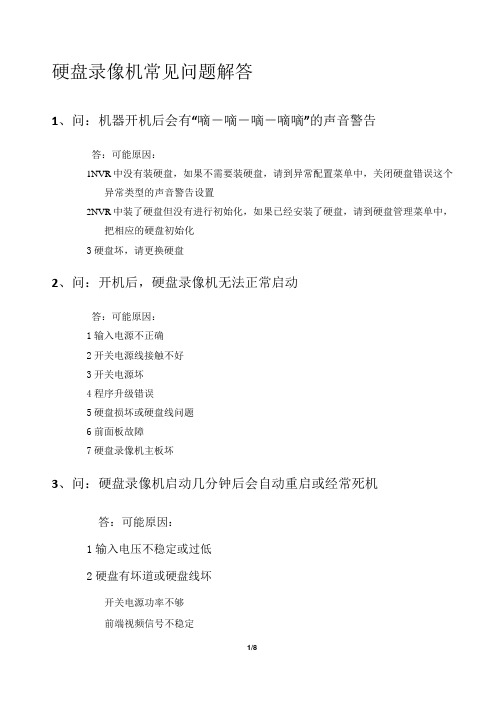
硬盘录像机常见问题解答1、问:机器开机后会有“嘀-嘀-嘀-嘀嘀”的声音警告答:可能原因:1NVR中没有装硬盘,如果不需要装硬盘,请到异常配置菜单中,关闭硬盘错误这个异常类型的声音警告设置2NVR中装了硬盘但没有进行初始化,如果已经安装了硬盘,请到硬盘管理菜单中,把相应的硬盘初始化3硬盘坏,请更换硬盘2、问:开机后,硬盘录像机无法正常启动答:可能原因:1输入电源不正确2开关电源线接触不好3开关电源坏4程序升级错误5硬盘损坏或硬盘线问题6前面板故障7硬盘录像机主板坏3、问:硬盘录像机启动几分钟后会自动重启或经常死机答:可能原因:1输入电压不稳定或过低2硬盘有坏道或硬盘线坏开关电源功率不够前端视频信号不稳定5散热不良,灰尘太多,机器运行环境太恶劣6硬盘录像机硬件故障4、问:启动后找不到硬盘答:可能原因:1硬盘电源线没接2硬盘电缆线坏3硬盘坏主板口坏5、问:单路、多路、全部视频无输出答:可能原因:1程序不匹配,重新升级正确的程序2未连接前端设备3视频输入信号无或太弱4设置了通道保护(或屏幕保护)5设备硬件故障6、问:本地回放查询不到录像答:可能原因1硬盘数据线或跳线错误2硬盘坏3升级了与原程序文件系统不同的程序4想查询的录像已经被覆盖5录像没有打开7、问:本地查询录像花屏答:可能原因:程序数据读取出错,码流显示很小,回放时满屏马赛克,一般机器关机重启后正常2硬盘数据线和硬盘跳线错误3硬盘故障4机器硬件故障8、问:监视无声音答:可能原因1不是有源拾音器2不是有源音响3音频线坏4硬盘录像机硬件故障9、问:监视有声音,回放没有声音答:可能原因:1设置问题:音频选项没有打开2对应的通道没有接视频,图像蓝屏时,回放会断断续续10、问:时间显示不对答:可能原因:1设置错误2电池接触不良或电压偏低3晶振不良11、问:硬盘录像机无法控制云台答:可能原因:1前端云台故障2云台解码器设置、连线、安装不正确3接线不正确4硬盘录像机中云台设置不正确5云台解码器和硬盘录像机协议不匹配6云台解码器和硬盘录像机地址不匹配接多个解码器时,云台解码器线最远端需要加欧电阻来消除反射和阻抗匹配,否则会造成云台控制不稳定8距离过远12、问:移动侦测不起作用答:可能原因:1检查录像时间是否设置正确,这里包括单天的时间设置和整个星期的时间设置2前端未开启该功能,检查移动侦测区域设置是否正确3检查移动侦测报警处理中有没有选择触发相应通道的录像4个别版本硬件限制13、问:客户端或者WEB不能登陆答:可能原因:客户端无法安装或者无法正常显示操作系统是或:推荐将操作系统更新到以上版本,或者安装低版本的客户端软件。
摄像机常见问题解答精选
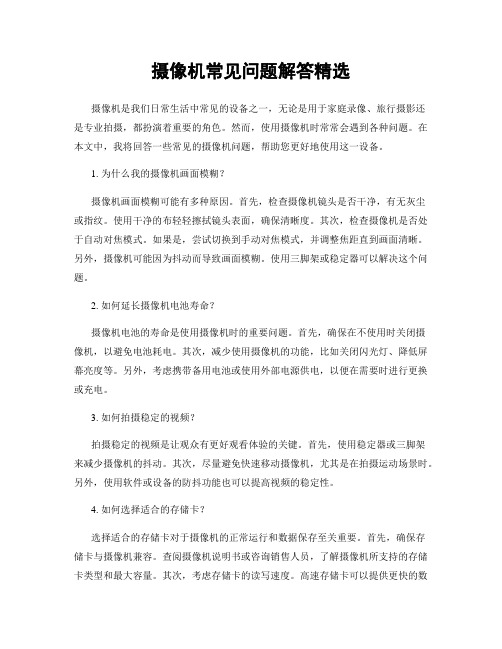
摄像机常见问题解答精选摄像机是我们日常生活中常见的设备之一,无论是用于家庭录像、旅行摄影还是专业拍摄,都扮演着重要的角色。
然而,使用摄像机时常常会遇到各种问题。
在本文中,我将回答一些常见的摄像机问题,帮助您更好地使用这一设备。
1. 为什么我的摄像机画面模糊?摄像机画面模糊可能有多种原因。
首先,检查摄像机镜头是否干净,有无灰尘或指纹。
使用干净的布轻轻擦拭镜头表面,确保清晰度。
其次,检查摄像机是否处于自动对焦模式。
如果是,尝试切换到手动对焦模式,并调整焦距直到画面清晰。
另外,摄像机可能因为抖动而导致画面模糊。
使用三脚架或稳定器可以解决这个问题。
2. 如何延长摄像机电池寿命?摄像机电池的寿命是使用摄像机时的重要问题。
首先,确保在不使用时关闭摄像机,以避免电池耗电。
其次,减少使用摄像机的功能,比如关闭闪光灯、降低屏幕亮度等。
另外,考虑携带备用电池或使用外部电源供电,以便在需要时进行更换或充电。
3. 如何拍摄稳定的视频?拍摄稳定的视频是让观众有更好观看体验的关键。
首先,使用稳定器或三脚架来减少摄像机的抖动。
其次,尽量避免快速移动摄像机,尤其是在拍摄运动场景时。
另外,使用软件或设备的防抖功能也可以提高视频的稳定性。
4. 如何选择适合的存储卡?选择适合的存储卡对于摄像机的正常运行和数据保存至关重要。
首先,确保存储卡与摄像机兼容。
查阅摄像机说明书或咨询销售人员,了解摄像机所支持的存储卡类型和最大容量。
其次,考虑存储卡的读写速度。
高速存储卡可以提供更快的数据传输速度,适用于高分辨率视频拍摄。
最后,建议备份重要的数据,以防存储卡损坏或丢失。
5. 如何处理拍摄过程中的背光问题?背光问题是指在拍摄时,被拍摄对象的背景明亮而前景暗淡。
为了解决这个问题,可以尝试以下方法。
首先,使用曝光补偿功能,增加曝光量,使前景更明亮。
其次,使用闪光灯或外部灯光来补充前景的光线。
另外,调整拍摄角度,使被拍摄对象的背景不再那么明亮,从而平衡整个画面的亮度。
海康威视常见问题(CommonproblemsofHikvision)

海康威视常见问题(Common problems of Hikvision)Common settings and operation of Hikvision series hard disk video recorder1. how to use remote control?Aim at the DVR panel and operate on the remote controller A, press device keyB, the input device number 88 (default device number is 88, can be modified in the main menu - local display)C, press the confirmation keyIf the remote control is configured successfully, the status light on the front panel of the hard disk recorder becomes green. Press the device key again and stop the remote control. Each time the DVR is powered on again, the remote controller needs to be configured again.2. why the new machine after the boot will have "didi didi didi" sound, how to clear?Reason:1: the machine does not install the hard disk;2: the machine installed the hard disk, but not formatted; 3: hard disk bad.Cleaning method: 1: if you do not need to install hard disk, please go to the main menu exception handling, the wrong disk of this abnormal type of sound alarm to hit "x"";2: if you install a hard disk, please go to the main menu management tools - hard disk management, the hard disk format;3: not resolved, may be hard disk, please replace the hard disk.3. how to set up 7 x 24 hours automatic video recording?1 to enter the main menu - video settings, select video channel, tick in the open video option";Into settings, in the video all day long option tick set video type for timing;3. Copy the settings to Monday, Monday, and click Copy to make sure the copy is successful;Click OK to save the settings and exit to the video settings interface.In the video setting interface, copy the channel video to other channels.Click OK to save the settings.4., how to set video parameters, how to calculate video file size?A stream type, resolution, frame rate, bit rate and video bit rate video type common parameters, use according to the type of equipment to support the selected stream function and appropriate resolution (see "various contrast");Video frame rate is generally full frame rate;Bit rate type:Fixed bit stream: compressed storage according to the upper limit of the bit rate.Variable bit stream: automatically change video resolution, image quality, bit stream and frame rate automatically according to different scenes, save hard disk space and network bandwidth.The size of the video file is related to the bit rate in the "video settings" and the type of bit rate. In use, the appropriate bit rate is selected according to the selected resolution:Upper limit of resolution bit rateCIF 384K~768KbpsDCIF 512K~1Mbps4CIF 768K~2MbpsThe following table is the bit rate at a fixed bit rate, one channel, one hour video file size.Bit size / file size, bitstream size / file size, bitstream size / file size96kb 42MB 320kb 140MB 896kb 393MB128KB 56MB 384Kb 168MB 1.00Mb 450MB160kb 70MB 448kb 196MB 1.25Mb 562MB192kb 84MB 512KB 225MB 1.50Mb 675MB224kb 98MB 640kb 281MB 1.75Mb 787MB256Kb 112MB 768kb 337MB 2.00Mb 900MBSingle channel video file size (GByte) = stream (kbit/s) / 8 x 3600 x day recording time (hour) / 1024 / 10245. how to set up moving detection video?Enter the image settings menu interface;Selection of channel number;(3) define the sensitivity level of mobile detection (recommended as "2");Setting the moving detection area;Enter the mobile detection alarm processing menu;Set the trigger channel mobile detection;The treatment of choice. The mobile detection and copy to the other date time;We set the mobile detection processing method;To save mobile detection processing settings;The preservation of all mobile detection channel settings;In the video menu set interface to open the video as the "U", and then enter the setup interface, the video type is set to "mobile detection", set a good time and copy it to a different date, click OK to save the settings.If you want to cancel the saved moving detection area and move detection processing mode, just set the "mobile detection" to "close"".Note: the moving detection area of a channel can not be copied to other channels.6. how to set the moving detection area?Enter the main menu - image settings, select a file sensitivity level (0-5), enter the regional settings,The whole picture is divided into 22*18 (NTSC, 22*15) small squares.1) mouse operationSelected area:Press the left mouse button, drag the mouse, release the mouse. Click the right mouse button to confirm the save.Click the right mouse button full screen option, right-click to determine the save full screen area.Clear area:First, click the left key on the designated area, and then drag the mouse to clear the area. Then click the right mouse button to determine the option to save.Right click the mouse to clear the options, clear all areas, and then right-click to determine the preservation.2) panel / remote controlSelected area:(1) move the small yellow frame to the upper left corner of the area, press the edit key, turn the Yellow frame into the red frame, use the direction key to delimit the area, and then confirm the preservation.Click the pan tilt control key, select the full screen, and then determine the preservation.Clear area:(1) move the small yellow frame to the upper left corner of the designated area, press the edit key, turn the red frame into the Yellow frame, use the direction key to delimit the area, and then determine the clearance area.Click the input method key to clear all areas.The following is the operation key involved in setting the moving detection area.L mobile "yellow box" to any location: [] [] = [-], [down];2 yellow frame, red frame (moving detection area) switch: edit;3 enlarge the red frame to the right;4 left: [i] reduced red box;5 extended down the red box: [key];6 to narrow the red box: [up];7 [pan tilt control]: set the whole picture for moving detection area;8 [input method]: clear all settings of moving detection area;9 [confirmation]: settings are completed, saved and returned to the "image settings" operation interface;10 [exit]: cancel the settings and return to the "image settings" operation interface.7. how to replay video files?1) replay by file typeThe channel number and video type are selected respectively in the replay operation interface.Input start and stop time.Move the frame to the "search file" button, and press the front panel [confirm] button. If there is a qualified video file, a list of files appears. If there is no eligible video file in the hard disk recorder, the "failed operation" prompt box appears on the screen.Select a video file for playback. Use [] [] - or to bond the movable frame to move to a video file list window, the file and then use the up or down arrow [] [] button to scroll to locate playback, press the front panel [] key confirmation will start playing.Video files display in paging mode, each page displays 8 files at most. If more than 8, can choose the current page, use the "select page number" method is in the "select Page" option, use[button] digital direct input page number or by [] or [] down arrow keys to turn the page.2) playback by timeThe first step is to select the channel number and video type respectively in the replay operation interface.Input start and stop time.(3) move the frame to the "time playing" button, and then press the front panel [confirm] button, that is, play the starting time (accurate to "seconds") to start the video data.If there is no video data at the initial time point, the starting time of playback will be postponed later.If the entire time period, no video data, then the screen will appear "failed" message box (ditto by file playback "failed" message box).3) replay by card number (for ATM equipment)The first step is to select the channel number, vice channel number and video type respectively in the replay operation interface.Input start and stop time.The number of the effective retrieval (which is "U"), enter the card number.Move the active frame to the "search file" button, and press the front panel [confirm /ENTER] key. If there is a qualified video file, a list of files appears. If there is no video data of this card in the hard disk recorder, the "failed operation" prompt box appears on the screen (ditto the "failed operation" prompt box to play the file.Select a video file for playback. Use [] [] - or to bond the movable frame to move to a video file list window, the file and then use the up or down arrow [] [] button to scroll to playback positioning, according to the [/ENTER] button to confirm the front panel will start playing.Video files display in paging mode, each page displays 8 files at most. If more than 8, can choose the current page, use the "select page number" method is in the "select Page" option, use [button] digital direct input page number or by [] or [] down arrow keys to turn the page.8. how to open preview and playback sound?1) open preview soundsConfirm whether the purchased product supports audio (see the contrast of each type), and confirm that the audio input has been connected as requiredIn the Preview settings menu interface, the audio preview can be opened.2) open playback soundThe bitstream types are set into composite streams in the video setup interface.Replay or turn off the video sound by replaying keys.9. what kinds of backup devices are currently supported?The U diskThe USB hard diskThe USB recorderThe IDE recorder or SATA recorderThe SATA hard disk10. how to backup all the video files on the day?Enter the playback interface and select the start date;Insert backup device; note: need to format FAT32 format;Storage device selection;Move the active frame to the video button on the backup day, and start the backup of the video data on the same day according to the confirmation key.11. how to backup video files with specified conditions?Backup specifies a channel and specifies video data for a certain period of time. Follow the following steps:Enter replay operation interface;Insert backup device; note: need to format FAT32 formatChoose the appropriate channel, type and date, time, search the specified video file;Do the marker to backup files in the list window (select a single file, press the Edit button button to select input method according to the selected file.) ;Storage device selection;The start and finish backup.12. how to make video clip backup?Backup the video data after the video clip and follow the following steps:Enter replay operation interface;Insert backup device; note: need to format FAT32 format Storage device selection;Play video files that need to be edited;Press the edit key to start the splicing, and then press the edit key to finish the splicing;The clip to a plurality of segments (up to 30), repeat step 5;The exit number "prompt playback, copy fragment is X, whether to copy?" Choose "yes" to begin replication.We determined to complete the backup copy.13. how to play backup video data?The special special player Kang; to download the official website of FourteenCan video files be converted to other formats?The current video files are in H.264 format.Aegon-Cnooc official website format conversion tool. Tools are provided to convert standard AVI and WMV format functions;Haikang player also provides AVI conversion function.15. how to access DVR remotely?1) DVR connection router (recommended ASUS 3081 router) on theextranetDVR network settingsWe enter the main menu - network settings will move to the IP activity box, click the mouse or press the Edit button to modify the IP address, the same operation set the port number, mask, gateway and HTTP port.The default valueIP:192.0.0.64; Mask: 255.255.255.0; gateway: 0.0.0.0; port number: 8000; HTTP port: 80Router / switch port mappingWe enter the router forwarding rules -- Virtual Server option will do at the port and the HTTP port mapping equipment. For example, the IP of DVR1 is 192.168.1.2, the port number is 80 and 8000; the IP of DVR2 is 192.168.1.3, and the port number is 81 and 8001. Then the protocol selects ALL or TCP and opens. Save settings.The port number of DVR/DVS cannot conflict with the port number of other network devices. If the router's web management port number is 80. This can be done by modifying the router or the port number of our DVR/DVS.The application of dynamic DNSMicrosoft recommends the use of free DDNS service or service (peanut shell commercial version of DDNS free version is not stable, not recommended), the user name and password for the DDNS service in the DDNS router which saved.2) access modeAccess through IEThe IE browser menu - tools --Internet options - Security - Custom Level --ActiveX controls and plug-ins options to enable preservation.If the DVR/DVS end is static IP, directly in the address bar enter the HTTP port number for this IP and with our DVR/DVS. Such as static IP is 192.168.1.2. The device HTTP port number is 81, and then enter http://192.168.1.2:81 in the address bar to access. If the DVR/DVS end is a dynamic IP, enter the domain name plus the HTTP port number in the address bar. Such as :81. Enter the login box, and then enter the user name, password and port number of DVR/DVS (default is 8000).Access through the client (take Hikvision network video surveillance software v4.02 as an example)The configuration of equipment management in the region - add the left white box right, custom domain name.In the area on the right, click on the add pop-up dialog box to add equipment, equipment. Custom device name.A. if DVR/DVS is a fixed IP, select the registration mode for ordinary IP, fill in the IP address, username and password (not software login username and password), channel number, equipment port number and device type (default). Confirm storage device.Note: the main version of DVR/DVS is more than V2.0. You can click the add device dialog box to display the online device button in the lower left corner, and search the online equipment in the same network segment in the lan. Then click left, and then enter the device username and password.B. if the DVR/DVS dynamic domain name registration, mode selection of common domain name, domain name, equipment and fill in the user name and password (not software login username and password), channel number, equipment port number and device type (default). Confirm storage device.If the C. DVR/DVS private domain name, equipment name and equipment to local, private domain name registration mode selection, equipment and fill in the user name and password, channel number, equipment type, DNS address and serial number.When the device is added successfully, click preview and double-click the channel.16. how to break through 24 access restrictions through streaming mediaInstall streaming media software on a computer and run streaming media software, we call this computer as streamingmedia server;Add the region in the client 4.02 configuration interface, such as the existing area skip this step;Add right mouse to the streaming media server in the area, where the IP address of the streaming media server is the IP address of the computer that installs the streaming media software;Adding equipment;Enter the preview interface, double-click the name of the channel and preview the image.Note: if the channel is being previewed or recorded in the area, the channel will be restarted or the video will be effective17. how to realize DVR/DVS control pan tilt?The T+ and T- lines of the equipment RS485 are connected to the PTZ or the decoder of the ball machine (the RS485 pin is defined in Appendix); the multi ball machine connection is recommended to use the bus structure.The view or Yunnan fastball manual, found the product decoder baud rate, decoder type (Protocol) and address decoder three parameters. Enter the DVR/DVS main menu decoder interface, more baud rate, protocol, address three parameters, so that matching with the front end.18. how to set up cruise?Enter the decoder menu interface.Enter the setup menu of the cruise route number.A cruise route number is selected in the edit box of cruise route number, and the system supports 16 most.Adding cruise point in the path number (range 1-128), cruise points including the preset, residence time and cruise speed, in order to enter an already defined preset point, stop at this preset point in time (the larger the number, the longer residence time) and turn to the camera preset speed (the larger the number, the faster).Select the "add" below "confirm" button, and save the cruise point in the cruise route number. If you add cruise points, you can choose the "add" button and repeat the above steps.The cruise point added, you can choose "cruise start" button to set the cruise path verification, "the end of the cruise" button to stop the cruise. The "delete" button is used to delete the cruise point under the specified cruise route number.The setting is completed according to the "back" button to return to the "decoder" menu operation interface, in the "decoder" menu select "confirm" save parameter settings. If you press [quit /ESC] key, you abandon the set parameter.Note: currently only part of fast protocol support cruise, if you use the ball to use this function, please contact with theball.Note: agreement on cruise supportDM_DYNACOLOR, HD600, KALATEL_KTD_312, SAE/YAAN, DENNARD_DOME, SAMSUNG, PANASONIC, CW860, TECHWIN19. why can't DS-1002K and DS-1003K keyboard control DVR?First, confirm whether the control line has short circuit, open circuit and virtual connection, etc., can measure the circuit through the multimeter, and make the connection head again, if necessary, replace the control line.Confirm whether the DVR equipment number has been modified to 01~31 range.Confirm whether the keyboard and DVR match: tap on the keyboard "address", and then knock two digits of the device number, such as "01", and finally knock "confirm" to complete the match. This is the "status light" of the DVR panel for red (when the remote control is in control, the status light is green, when the remote control and keyboard are orange at the same time).If you still can not control, you can enter the "system settings" by long pressing "configure", enter the password (default is 8888), select "restore default settings", the keyboard will be returned to factory default. Then repeat step 3。
IPTV常见问题处理FAQ-2015-11-11

机顶盒启动100%,提示
30006,用户停用
用户状态为停用或注销,需营业重新开户。
9
机顶盒启动100%,提示
30022,用户处于欠费停用
通过前台营业系统查看业务帐号是否正常,一般是欠费
停机造成,请通过前台续费解决。
状态,您的IPTV业务已经 被停用。
10
机顶盒启动100%,提示30005,您的帐号不存在或 用户帐号/密码错误。
要把每个组播地址都配置上,请检查播放异常的频道地 址是否添加。2、如果该OLT下只有一个用户异常,可 以尝试重做该用户OLT上的数据。3、如果仍无法解决, 需机顶盒厂家、光猫厂家联合定位。
20
机顶盒、电视开机,也正 常选择了视频源,但是电 视机报“无信号输入”黑 屏
1、检查机顶盒和电视机的视频线是否安插牢固。
12
所有直播黑屏,点播可以
正常观看
1、OLT网络配置问题,需地市运维排查是否引入组播
VLAN,2、光猫版本问题,不支持组播。
13
直播换台有两秒慢动作,
声画不同步
1、BAS下挂用户少,观看频道不全,用户换台才从OLT引入组播流,拉流过程有时延。2、BAS下挂用户达到
一定数量后,用户看的频道越全, 这个BAS下挂用户换 台越流畅。
频道是CNTV和广电进行的编排,全省统一,与有线电 视有区别。
24
某用户投诉:4K片源质量
不是很好,清晰度不够
目前广电未提供高质量的4K片源,电信与广电沟通中。
25
直播画面质量没有有线电
视清晰,标清差距较大,
高清差别不大
有线地市片源是标清4M、高清8M的数学信号传输;广 电提供给电信的直播源是标清2.5M、高清8M的数字信 号。码率不同导致清晰度有明显差异。
VMWARE VSPHERE常见问题汇总(17)

VMware vSphere常见问题汇总(十七)
170. Vmdk 的重做日志已损坏解题思路
[vmware-]环境:esxi5.0,vc5.0
故障问题:执行storage vmotion之后,虚拟机出现了报错。
报错信息:xssj-000003.vmdk is corrupted.power off the virtual machine. If the problem still persists, discard the redo log.
解提思路:
【故障原因】
由于快照之间的关系出现异常,导致vm启动失败:
Vmware-34.log:2013-01-14t08:36:53.885z| vmx| disklib-chain :
"/vmfs/volumes/50f13506-075ed29b-86b5-5ef3fd359eab/???è???3????
184/xssj-000005.vmdk" : failed to open (the parent virtual disk has been modified
34.log:2013-01-14t08:36:53.886z| vmx| disklib-lib : failed to open '/vmfs/volumes/50f13506-075ed29b-86b5-5ef3fd359eab/???è???3????
184/xssj-000006.vmdk' with flags 0xa the parent virtual disk has been modified since the child was created. The content id of the parent virtual disk does not match the corresponding parent content id in the child (18).
LabView 常见问题及解答
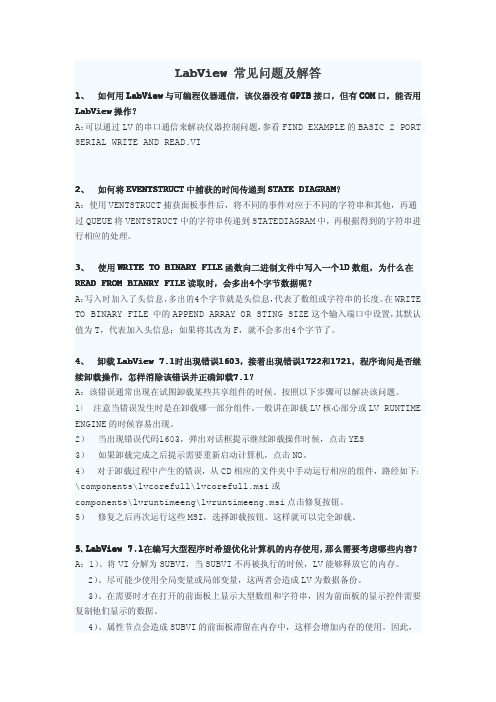
LabView常见问题及解答1、如何用LabView与可编程仪器通信,该仪器没有GPIB接口,但有COM口,能否用LabView操作?A:可以通过LV的串口通信来解决仪器控制问题,参看FIND EXAMPLE的BASIC2PORT SERIAL WRITE AND READ.VI2、如何将EVENTSTRUCT中捕获的时间传递到STATE DIAGRAM?A:使用VENTSTRUCT捕获面板事件后,将不同的事件对应于不同的字符串和其他,再通过QUEUE将VENTSTRUCT中的字符串传递到STATEDIAGRAM中,再根据得到的字符串进行相应的处理。
3、使用WRITE TO BINARY FILE函数向二进制文件中写入一个1D数组,为什么在READ FROM BIANRY FILE读取时,会多出4个字节数据呢?A:写入时加入了头信息,多出的4个字节就是头信息,代表了数组或字符串的长度。
在WRITE TO BINARY FILE中的APPEND ARRAY OR STING SIZE这个输入端口中设置,其默认值为T,代表加入头信息;如果将其改为F,就不会多出4个字节了。
4、卸载LabView7.1时出现错误1603,接着出现错误1722和1721,程序询问是否继续卸载操作,怎样消除该错误并正确卸载7.1?A:该错误通常出现在试图卸载某些共享组件的时候。
按照以下步骤可以解决该问题。
1)注意当错误发生时是在卸载哪一部分组件。
一般讲在卸载LV核心部分或LV RUNTIME ENGINE的时候容易出现。
2)当出现错误代码1603,弹出对话框提示继续卸载操作时候,点击YES3)如果卸载完成之后提示需要重新启动计算机,点击NO。
4)对于卸载过程中产生的错误,从CD相应的文件夹中手动运行相应的组件,路经如下:\components\lvcorefull\lvcorefull.msi或components\lvruntimeeng\lvruntimeeng.msi点击修复按钮。
- 1、下载文档前请自行甄别文档内容的完整性,平台不提供额外的编辑、内容补充、找答案等附加服务。
- 2、"仅部分预览"的文档,不可在线预览部分如存在完整性等问题,可反馈申请退款(可完整预览的文档不适用该条件!)。
- 3、如文档侵犯您的权益,请联系客服反馈,我们会尽快为您处理(人工客服工作时间:9:00-18:30)。
实用标准文案 文档大全 itek 2 Compact常见问题 V1.0
Link to pdf 目录: 1. 关于Vitek 2 Compact产品信息 Vitek2 系统(5.01) 有几种鉴定卡?各鉴定哪类细菌? Vitek2 系统(5.01)有几类药敏卡? 什么途径了解所用的培养基适合上机鉴定或做药敏试验?
2. 关于鉴定和药敏试验 为什么要做菌液纯度检查?有何意义? 如何确定卡片的孔位号?有何用途? 何为“真正”MIC? 为什么 Vitek2 药敏卡3~4个抗生素浓度(Concentrations)可测5~6个MIC值范围(Calling Range)? 用户反映使用 AST-GP67 卡后感觉金葡菌万古霉素耐药比以前多(假耐药),为什么? AST-GP67卡中的 ICR (诱导型克林霉素耐药试验)的原理? AST-GP67药敏卡中没有替考拉宁,想报告此抗生素结果怎么办? AST-GP卡对于葡萄球菌有几种抗生素结果不出,原因有哪些? 用户发现用 Vitek2 系统鉴定犬巴斯德菌 ID%为99% (极好的鉴定)但不出药敏结果,为什么? 为什么 Vitek2 系统嗜麦芽窄食单胞菌药敏试验只报告复方新诺明结果,而 CLSI 可以做 6 种抗生素的 MIC? AST-GN13、GN14卡中的 ESBLs检测是确认试验吗?新的 CLSI 发布后这些药敏卡检测 ESBL 还有意义吗? 为什么奇异变形杆菌不能在 VITEK2 系统上做 ESBLs 确认? 为什么 AST-GN09 卡的结果中头孢呋辛有 2 个结果,即 Cefuroxime (头孢呋辛钠) 和 Cefuroxime Axetil (头孢呋 辛酯)?
3. 关于专家系统 何为第一代、第二代专家系统? AES Finding(专家发现)出现黄色框、红色框、紫色框时结果如何处理?
4. 其他 在 ID 配置(ID Configuration)或 AST 配置(AST Configuration)中,卡片退出框(Card Ejection)中有卡片试验完成即退出时间(Hour of Call)和最长卡片孵育时间(Max Card Incubation)选项,有何区别? 实用标准文案 文档大全 如何在 Vitek2 Compact 电脑中查找以前的鉴定或药敏结果? 如何将旗云软件中的结果导入 WHONET 软件进行药敏分析?
Q:Vitek2系统(5.01)有几种鉴定卡?各鉴定哪类细菌? A:有7种鉴定卡,分别是: (1) GP卡(革兰阳性菌鉴定卡):可鉴定葡萄球菌、链球菌、肠球菌及其他革兰阳性 菌,如李斯特菌等120种菌。3~8小时完成鉴定。 (2) GN卡(革兰阴性菌鉴定卡):可鉴定肠杆菌科细菌、弧菌、假单胞菌及其他非发 酵菌等145种菌。3~10小时完成鉴定。 (3) NH卡(奈瑟菌-嗜血杆菌鉴定卡):可鉴定嗜血杆菌、凝聚杆菌、心杆菌、艾肯 菌、金氏金杆菌、弯曲菌、阴道加德纳菌、卡它莫拉菌等26种菌。6小时完成鉴 定。 (4) ANC卡(厌氧菌-棒状杆菌鉴定卡): 可鉴定厌氧菌、放线菌、棒状杆菌等63种 菌。6小时完成鉴定。 (5) YST卡(酵母菌鉴定卡):可鉴定假丝酵母菌、隐球菌、红酵母及丝孢酵母等52 种菌。18小时完成鉴定。 (6) BCL卡(需氧芽孢杆菌鉴定卡):可鉴定需氧芽孢杆菌47种。14小时完成实用标准文案 文档大全 鉴定。 (7) CBC卡(棒状杆菌鉴定卡):可鉴定棒状杆菌、乳杆菌及红球菌等64种菌。8小 时完成鉴定。 注:BCL卡、CBC卡仅供工业实验室用。需在“一般配置(General Configuration)”中 选“Industry”(工业模式)。以上鉴定卡详细内容可参看“Vitek2系统产品信息”。由于鉴 定卡全球通用,产品信息以电子版或手册形式随机附送,包装盒内不再提供纸制说明 书。 Q:Vitek2系统(5.01)有几类药敏卡? A:有4大类: (1) AST-GN类:革兰阴性菌药敏试验,包括肠杆菌科和非肠杆菌科细菌。此类药敏 卡因卡片所含抗生素组合不同又分为不同种类,常用有AST-GN04、AST-GN09、 AST-GN13、AST-GN14和AST-GN16。 (2) AST-GP类:革兰阳性菌药敏试验,包括葡萄球菌、肠球菌、无乳链球菌( ASTGP67) 、肺炎链球菌(AST-GP68)。 (3) AST-ST:链球菌药敏试验,包括?-溶血链球菌、非B族链球菌、草绿色链球实用标准文案 文档大全 菌。 (4) AST-YS:酵母样菌药敏试验,包括假丝酵母、新型隐球菌、西弗射盾菌。 注:以上药敏卡详细内容可参看“Vitek2系统产品信息”光盘或包装盒内说明书。 Q:从什么途径了解我所用的培养基适合上机鉴定或做药敏试验? A:可查阅“Vitek2系统产品信息”,每种鉴定卡的培养要求表(Culture Requirements Table)详细列出了适合的培养基。
2. 关于鉴定和药敏试验
Q:为什么要做菌液纯度检查?有何意义? A:菌液纯度检查就是在上机完成后,取试管中的剩余菌液接种非选择性培养基(如血平 板等),以确认充填进鉴定卡或药敏卡中的菌液是否为纯培养物。操作过程非常简单, 用切割下的导管直接取剩余菌液在培养基上划线接种培养,次日观察结果。培养基可 用记号笔标记分割成十字或米字形,一个培养基上可做4个或多个菌液纯度检查。当 然,纯度检查也可从已完成的卡片某个孔内取菌液分离培养确认或直接涂片染色镜 检。菌液纯度检查可及时发现因菌液污染影响上机结果的原因,如菌不纯、盐水实用标准文案 文档大全 污染 等,这是造成检测结果不好的最常见原因。建议以下情况做菌液纯度检查: (1)新装机用户使用初期。 (2)试验结果存在问题时(低分辨率、不能鉴定、鉴定错误等)。 Q:如何确定卡片的孔位号?有何用途? A:首先按下图所示持卡片,箭头所指即为一号孔位,其他孔位号依次类推。
孔位确定主要用于对卡片中各孔所含试剂或抗生素成份、含量及对应结果的了解。另 外,对处理因可疑污染造成结果不准确时,可直接从相应反应孔或抗生素孔取菌液分 离培养确认。鉴定卡各孔试剂全称、成份及含量请查阅Vitek2系统产品信息中各鉴定 产品的反应孔内容物部分。也可把鼠标放在鉴定结果中生化反应缩写上显示该反应全 称)。药敏卡可在系统工具的定义AST卡片类型中查找,如AST-GP67卡万古霉素位 于60、61、62、63和64孔,如下图所示: 实用标准文案 文档大全 Q:何为“真正”MIC? A:尚没有明确定义。CLSI M07-A8对“真正”MIC的定义是: MIC不是一个绝对值,“真正”的MIC介于最低抑菌浓度和相邻浓度之间。以倍比稀释 法为例,如果MIC是16μg/ml,“真正”MIC应在16μg/ml和8μg/ml之间。对于所有自 动化药敏试验系统,FDA或SFDA采用的是相同严格的审评标准 。因此,只要通过 批准的药敏试验系统,均符合与参考方法比较的标准。 Q:为什么Vitek2药敏卡中3~4个抗生素浓度(Concentrations)可以检测5~6个MIC 值范围(Calling Range)? A:传统倍比稀释法检测MIC通过肉眼观察细菌在某一抗生素浓度是否生长,即有菌或 无菌。例如某细菌在浓度为8μg/mL时生长而在16μg/ml时不生长,则MIC实用标准文案 文档大全 判读为 16μg/ml。事实上,真正的MIC值介于8μg/mL和16μg/ml之间。由于传统方法采用终 点法,对细菌在8μg/mL至16μg/ml之间的生长变化并不了解。而Vitek2采用动态检 测法(动力学方法),每15分钟检测一次细菌在某抗生素浓度中的生长情况并与不 含抗生素的对照孔进行比较,从而可以获得该细菌在某抗生素浓度的生长模式。这种 生长模式与标准倍比稀释法MIC结果之间存在相关性。 药敏卡中3~4个抗生素浓度并不是我们传统意义上的折点浓度,而是为实现检测 5~6个MIC值,经反复研发找出的最具鉴别力的浓度(most discriminating concentrations),也就是一个孔中的抗生素浓度可以检测2~3个MIC值。从药敏卡 说明书也可看出,这些浓度一般都不是连续倍比关系。 下表对MIC检测过程进行简单说明。首先对参考方法检测的已知MIC值细菌进 行试验,以药敏分析参数之一的最大变化百分率(MPCTS)为例。该孔的抗生素浓度 在检测已知MIC值时,各MIC值之间的MPCTS要求>25%(研发时确定)才符合最 具鉴别力浓度。抗生素浓度为0.5μg/mL的孔可检测MIC为C0.25、0.5和1μ实用标准文案 文档大全 g/mL;如 果对其余MIC值之间的检测MPCTS不满足>25%,则需要增加一个孔的最具鉴别力 浓度,依次类推,直至满足MIC检测范围要求。如抗生素浓度为2.0 μg/mL的孔可检 测MIC为1、2和4μg/mL;抗生素浓度为8μg/mL的孔可检测MIC为4和D8μg/mL。 因此,Vitek 2系统的MIC是实际检测值,只是检测原理不同于传统方法而已。
Q:用户反映使用AST-GP67卡后感觉金葡菌万古霉素耐药比以前多(假耐药),为什 么? A:为检测葡萄球菌对万古霉素的低水平耐药,AST-GP67卡较以前阳性菌药敏卡的万古 霉素MIC范围增加(0.5-32μg/ml)、培养分析时间延长。因此,以前不会影响万古霉 素分析结果的极少量污染菌,由于培养分析时间的延长会对万古霉素结果产生影响。 如果发生万古霉素假耐药现象,建议做如下处理: (1) 灭菌盐水和分配器。
