Flash Introduction I
我的unit3--My-Stroke-of-Luck
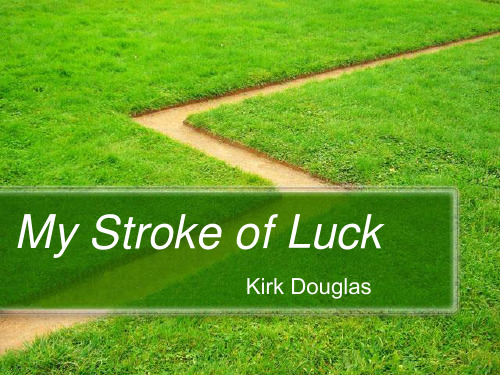
• Paragraphs3-4: These two paragraphs are the first flashback in the story which describes Anne’s good judgment on previous occasions and her experiences during the Second World War.
Irving Stone's same-named biography of Van Gogh, which was based in large part of the letters of Van Gogh to his brother.
Aside from acting, Kirk Douglas has directed and produced his own movies, having formed his own production company. Late in life he has shown a flair for writing, having produced a best selling autobiography, “The Ragman's Son” in 1988.
因为从第一个字母s到最后一个字母s,中间相隔一英里 (mile)。
• There once was a very large lady in our town. She wore a dress size 16. I knew her when she was young, but she had a much smaller size. Why do you think she is now wearing a size 16?
IFC介绍——精选推荐

IFC介绍IFC---An introduction to Freescale Integrated Flash Controller2011-04-27 21:35 237⼈阅读本⽂意在介绍Freescale新⼀代集成Flash控制器,包括它与上⼀代Flash控制器eLBC的⼀些区别。
在P1010芯⽚上,Freescale第⼀次推出IFC控制器,⽤于取代原有的eLBC控制器,来连接诸如NAND,NOR,EPROM,SRAM,以及通⽤的ASIC存储设备。
现有的eLBC控制器只能⽀持512Bytes的⼩页和2KBytes的⼤页,但是Flash技术的发展进化⾮常快,现在的主流NAND Flash 已是4KBytes甚⾄是8KBytes的巨页了,此时,eLBC已经不能满⾜具有巨页的NAND Flash设备的要求了,⽽下列所列举的需求出现,更是是加速了IFC控制器的到来:A. 巨页尺⼨NAND Flash应⽤越来越⼴泛B. 每页Flash密度的增加,同时伴随着所需的ECC位数的增加C. 命令集的增多D. 开放闪存接⼝标准ONFi的出现E. 采⽤同步双速率模式的⾼速NAND Flash设备的出现在⽂献NAND201:NAND Flash设备的持续发展中详细分析了NAND Flash设备的演变发展。
因此,2011年,Freescale在P1010芯⽚上,集成了版本为1.0的IFC控制器,取代原来的eLBC控制器,下⾯我们来看⼀下P1010芯⽚上的这个IFC控制器具有哪些特性:A. ⽀持NAND,NOR,GPCM,和GASIC共4中协议B. 4个⽚选线,它们共享相同的地址,数据,和控制总线C. ⽀持从NAND和NOR Flash设备引导D. 但不⽀持从GPCM和GASIC设备引导E. ⽀持ONFi标准F. 与eLBC控制器有着类似的编程模型,它其实是eLBC控制器的⼀种增强,对其做了⼀些扩展⽽来。
动态水面和波纹动画的研究(IJITCS-V2-N1-3)

I.J. Information Technology and Computer Science, 2010, 1, 18-24Published Online November 2010 in MECS (/)Research on Dynamic Water Surface and RippleAnimationYufen. FengDepartment of Mathematics and Information Science, Tangshan Normal University, Tangshan, ChinaEmail: fengyufen_ts@Haiyan. FanDepartment of Mathematics and Information Science, Tangshan Normal University, Tangshan, ChinaEmail: fhy_sea@Abstract—Dynamic simulation of waters is a significant research subject, but the research and simulation of the water drops generating ripples is relatively less. The research on the ripples motion is great significance due to the indispensability of it in the special environments. In our research, we study the method of adding dynamic water ripple effects in 2D image on Web page, 3D animation and virtual reality. By the means of shape simulation, we add animation effects for the web page through creating cells of table combined with transparent special effect files of Flash. we achieve the good reality ripple effect by using simple dynamics and kinematic principle to create models in the 3D animation. By using the combination of 3dMax and Realflow software, we achieve more realistic simulation of the effect of dripping ripple. In the virtual reality system, the appropriate algorithm is applied in program to simulate ripples correctly. These methods are applied to different environments and the results are realistic.Index Terms—dynamic water surface, ripple animation , flash in web, 3d animation, virtual realityI.I NTRODUCTIONDynamic water simulation is a very significant issue, it is a hot spot of research for the surface reflection, refraction and surface wave effects of the dynamic simulation .With 3D games and the popularity and in-depth of virtual reality applications, most of the games and virtual reality software is often the help of dripping ripple effects to enhance the game's friendliness and realism. Achieve dripping ripple simulation, the principle of particle system principle, the principle of light refraction and reflection wave propagation and attenuation characteristics are calculated, and as much as possible to achieve rapid and real display effect. How to simulate the natural phenomenon such as rain, snow, smog and flame is always difficult and important for computer graphics and virtual reality .The dynamic simulation of water surface is a research subject that it has great theory value as well as practical significance. The research of the reflection and refraction of waves has become a hot topic for researchers all over the world[1-5]. The research on the ripples motion is of great significance due to the indispensability of it in the special environments. On the calm and tranquil surface, the ripples will appear unless external objects perturb the water. If the perturbance stops, the surface will became calm again after some time. The wave moving of 2D wave equation is in concert with the phenomena, the literature references put forward a simulation method of ripples on small water surface which creates surface modeling by using the method of Johanson ’s projection grid, solving equation by the programmable GPU technology and simulating ripples perfectly by an appropriate algorithm[6-7]. The literature reference simulates the raindrops by solving 2D shallow water equation which describes flow phenomenon through SPH method, using the distortion form of Mon-aghan artificial viscosity according to the concrete model[8]. In the paper the drip ripple effects produced based on GPU ,Xia Yan used three optimization methods ,they are some approximation methods , simulating 3D effects by 2D bump texture and writing shader programs, he produced the described methods of ripple effects [9].In this paper we research on the method of adding dynamic ripples in 2D image on web page, 3D animation and virtual reality system. The simple dynamics and kinematic principles are applied in the 3D animation to simulate the ripples reality. In the 2D image on the web page and the virtual reality system we just used shape simulation effects but not complex physical models for the ripples effects. These methods are simple and practical, the effect is very vivid and realistic. These can be used for a variety of scenarios need to ripples or waves, such as rain water, pond or lake with fountains, etc.II.RESEARCH OF RIPPLE EFFECTS IN2DENVIRONMENTA. Flash animated raindrop ripplesIn some wonderful films we often see the effects of the slightest rain which giving a warm and romantic feeling. When a piece of stone is thrown into the pond, water surface ripples are spreading around, the ripples in a circular form will get bigger and bigger and fade away slowly, the water will restore calm soon. According to this natural phenomenon, we simulate raindrops the ripple effects falling from the air into the river with flash software.Figure 1. raindrop and ripple.First we produced the formation of ripple effects of rain falling on the ground . Create a new movie clip symbol which is named ripple, open the editing area of the movie clip symbol, use the ellipse tool to draw a water cycle of circle round and fill gradient. Add some codes of action scripting language for the water cycle. The codes are as follows:// Effect Codes , 1 is the static wave ,2 is fluctuation code = 1;n_a = 45; // amplitude factor v_a = n_a;n_a_n = 8; // static volatile factorn_a_random = 100; // fluctuation amplitude factor scale = 20; // scaling factor n_scale = 10;v_scale = n_scale;n_alpha = 1; //alpha facto v_alpha = n_alpha; mc._visible = 0;i_max_random = 0; // the maximum number of factors water cyclei_max = random(i_max_random)+10; i = 0;time_max_random = 20; // copy the interval factor time = 0;time_max = 8;time_sin = 0; // still time factor volatility mc.duplicateMovieClip("mc"+i, i);// create a new attribute s, the volatility factor this["staut"+i] = new Object(); this["staut"+i].s = 0; i++;onEnterFrame = function () {time_sin++; if (time_sin>360){ time_sin = 0; } // hydrosphere copy the codes if (i<i_max) {time++; if (time>=time_max) { time = 0;mc.duplicateMovieClip("mc"+i, i); this["mc"+i]._xscale = this["mc"+i]._yscale=scale; this["staut"+i] = new Object(); this["staut"+i].s = random(180);this["staut"+i].a = random(n_a_random)+n_a_random; if (code == 1) {this["mc"+i]._y= Math.sin(Math.abs(time_sin/n_a_n))*n_a*2; }i++; }} // Hydrosphere zoom codes for (j=0; j<=i_max; j++) {this["mc"+j]._xscale= this["mc"+j]._yscale += v_scale;this["mc"+j]._alpha -= v_alpha; if (code == 2) { // the codes of fluctuations this["mc"+j]._y=v_a*Math.sin(this["staut"+j].s++)*this["staut"+j].a/this["mc"+j]._yscale;} // Initializationif (this["mc"+j]._alpha<0) { if (code == 1) {this["mc"+j]._y=Math.sin(Math.abs(time_sin/n_a_n))*n_a*2; }this["mc"+j]._alpha = 100;this["mc"+j]._xscale = this["mc"+j]._yscale=scale; this["mc"+j].swapDepths(i++); } } }; stop();Second we created a movie clip symbol showing the raindrops dripping from above to the water surface and disappeared into the water ,and named the movie clip of the name as raindrop, the symbol of ripple and the symbol of raindrop were merged together to create a movie clip symbol named drop ripple. Finally, in the main scene ,create a instance named raindrop1, and add the following actions scripting languages : // define and initialize variables n = Number(n)+1;// Set of random coordinates of the object raindrop1 setProperty("raindrop1", _x, -30+Math.random()*550); setProperty("raindrop1", _y, -35+Math.random()*26); //continue to reproduce the object raindrop1 duplicateMovieClip("raindrop1", "", n); Add action in frame 2: gotoAndPlay(1);Fig . 1 shows the number of raindrops falling into the water produce ripples and ripples overlap .B. ADDING RIPPLES IN IMAGE ON WEB PAGEIn the web page, some photos and rendering pictures are used frequently to make beautiful picturesque scenes that the green glass looks like a carpet, the bouquets of flowers are a mass of blossom, the lake and the hills add radiance and beauty to each other, the mountains are clear against the sky and the waters is very bright. In most cases, the water is flat. If there are some ripples andwaves on the water surface, it can make the whole web page full of variety and lifelikeness .When we process the picture, a method which can combine the effective ripple file of Flash with the picture is adopted to achieve the good reality ripple effect. First distribute the resource files of Flash, convert .fla format file to .swf format file. Then create a table in the web page, take the .swf format file as background of the table, the table size can be adjusted by the picture size, create cells in the table, insert the ripple special files in the appropriate cell, set the background color of the ripple animation to be transparent. The animation file can be used in the whole table, we can insert several ripple files in a table, too. Fig. 1 is ripple animation effect in Flash file; Fig. 2(a) is a photo with two fountains.Here are some resource codes after inserting Flash file in the cell on web page.<td><script type="text/javascript">AC_FL_RunContent( 'codebase','http://download.macr /pub/shockwave/cabs/flash/swflash.cab#versi on=6,0,29,0','width','200','height','120','align','absbottom',' src','image/lyxg','quality','high','pluginspage','http://www. /go/getflashplayer','movie','image/lyxg' );//end AC code</script><noscript><object classid="clsid:D27CDB6E-AE6D-11cf-96B8-444553540000" codebase="/pub/shockw ave/cabs/flash/swflash.cab#version=6,0,29,0"width="200" height="120" align="absbottom"><param name="movie" value="image/lyxg.swf" /><param name="quality" value="high" /><embed src="image/lyxg.swf"width="200" height="120"align="absbottom"quality="high"pluginspage=/go/getflashpla yer type="application/x-shockwave-flash"</embed></object></noscript></td>The ripple effects animation file is called lyxg.swf, the file is in the image directory of the website. We use the transparent ripple effects animation file by inserting the sentence ‘‘wmode ’,’transparent’ ’before the sentence ‘'movie',' image/lyxg'’. The codes after the modification are as follows.AC_FL_RunContent( 'codebase','http://download.macr /pub/shockwave/cabs/flash/swflash.cab#versi on=6,0,29,0','width','200','height','120','align','absbottom',' src','image/lyxg','quality','high','pluginspage','http://www. /go/getflashplayer', 'wmode','transparent', 'movie','image/lyxg' );//end AC codeFig.2 (b) is a picture added the dynamic ripples which will increase vigor for the web page.III. THE KEY TECHNIQUES OF DEVELOPMENT OFRIPPLES IN3D ANIMATIONThe realistic water effect is a bit complicated in 3D animation. In a large water surface such as sea ,ocean , lake or broad river in the scene, the DreamScape of 3D Max landscape plug-in can be used and can generate the reality effect including the dynamic phenomenon such as foam and wavy etc. And the rendering speed is faster. When some objects drop to water surface, if you want to show the collision between the objects and the water, the reactor dynamic system in 3D Max can be used . To show rain or fountain effect we can use the super spray particle that the direction of injection is down under the action of gravity space warps and add some motion blur. If you want to show the details, the fluid dynamics simulation software RealFlow can be used. It can accomplish the projects which include the objects arousing waves, fluctuating with water, splashing, generating some ripples after the particles falling into the water, and producing wake by the rapid movement objects, spray and waves. It is used to simulate the sailing ships usually. The paper studies the general ripples, we can show the effect directly by the material, modifying the reflection and refraction coefficient, adding noise bump map to response the slight wave on surface, binding water into ripple space warp and modifying the correlative parameters in order to generate ripples animation effects[10-11].A. Relative modelThe surface is the plane divided into many small segments. There are more detailed segments; there is more realistic ripple effect. However, there are more surfaces, the rendering is slower. Therefore, we should consider the actual situation roundly to determine a reasonable value of segments. We Create a ripple space warp for generating ripples, the parameters of wavelength,(a) Photo of lakeFigure 2. (b) Adding ripples animationamplitude, phase, and display should be modified according to the specific scene. Droplet model can be considered from two cases. First if the sense of reality is emphasized, the method which make a simple sphere bound to a FFD space warp can be used to simulate water droplets precisely by modifying the control point. Second, if the droplets model is too complex, it can affect the speed of animation rendering in the droplets too many cases, so we can use the multi-faceted sphere to simplify the droplet model, the noise space wrap can be added to the sphere ,then we change the shape by modifying the ratio , intensity and phase parameters to avoid the same shape of sphere in a large number of water droplets .B. Lighting and MaterialsWater is a transparent liquid basically, but water color of the rivers and lakes is affected by many factors, such as the intensity and color of external light, the depth of the water and the impurities of the water. All of the external factors affected the effect of the reflection andrefraction of the water directly. And the reflection and refraction of the water is the key to describe the real surface. In the 3D software, we can set the surface material to adjust the reflection channel to add the falloff image, set the glossiness, set the subdivs, set the refractivity, and set the fog color to adjust the color of the water to change the parameters such as the fog multiplier. So lighting and material setting are the key factors to the realistic dripping and ripple animation, VRay is a small plug-in launched by the famous 3D max plug-in provider Chaos group, but it is a extremely powerful rendering plug-in. VRay lighting type is very rich, it provides the sun lighting, the sky lighting and VRay lighting, the user can use the standard lighting and photometric lighting in 3D Max, too. In the indirect lighting, you can set the parameters such as global optical caustics, global Light color, Quasi-Monte Carlo Global Light and light rebound etc to control scene lighting effects. VRay renderer provides a special VRayMtl material. Using the material in the scene can get a more accurate physical lighting, a faster rendering speed, a more convenient parameter adjustment of reflection and refraction. The different textures can be applied to control the reflection and refraction, adding the bump map and displacement map. In our research, the water material type is VRayMlt , this material should be reflective, the diffuse parameter controls the reflection effect of material, the Degree of the reflection controlled by the color of diffuse, the white color means the strongest reflection, the black means no reflection ,so we need to give the ideal reflection to watersurface. The refract parameter controls the refraction effect of material, that is the transparency of the water, as with the refraction white means that the water is completely transparent, black means the opaque. Usually we set the refract color of the pool water material as white, revise the refractive index to 1.333, add noise in the bump map to show the microwave of surface effect , adjust the value of the right size and bump, add the falloff in the diffuse map to show the color change in the near and far surface. In addition, we can adjust the fog color to change the water color.C. Animation implementWe can create large droplets by super spray in particle system; the particle type is solid geometry. Selecting the droplets as picked objects in the instance of the parameter in the dialog box, modify the axis offset and plane offset in the particle distribution dialog box, adjust the value of particles number and particle generation time and particle velocity and particle size in the particle generation dialog box . To enable the droplets landing, create a gravity space wrap in the position nearest the ground. The droplet model is bound to gravity space wrap, modify the intensity of gravity, the droplets are ejected to the surface and drip to water at a ideal speed. When the droplets are dripping onto the water, the ripple will be generated on the surface. The effect need to bind the surface models to distort the ripple space wrap, press the auto key button again in key frame which the water droplet is dripping. Then find the frame in which the ripple disappear, modify the value of the phase, so over and over again, until satisfied. Finally render output, and generate animation file.Fig. 5 is a picture in the animation file, we can see the drippings and the water ripples on the surface clearly.Figure 3. Water surface and droplet modelFigure 4. Setting the water material parametersD. RealWave in RealFlow and simulation of rippleRealFlow is a very good simulation of fluid computing software, RealWave dedicated to simulation of surface waves, such as sea water after an object thrown into ripples, driving the boat in the water (including waves and the spray of particles thrown water and drag generated tail). The project completed include: the object falling into the water after the waves stirred up and up and down with the water, but also generate splash; particles float to the surface of the ripples on the water fall; in the fast moving objects on the surface of the water generated wake, spray and waves, commonly used in the simulation of vessels; performance of dynamic, natural fluctuations in the water, such as lakes, ponds, oceans, waves splashing the shore can also produce water spray effects.In Realflow software we add a Realwave entity to the scene to simulate water. By adjusting the parameters of scale and polygon size of the surface water to determine the precise extent of the model. Rain drops can be simulated by creating a simple sphere, the dynamics property of the sphere is set to rigid body, the daemon of gravity is added in the scene ,so the rain drops will fall in the water under the action of gravity. In order to create some small sprays when when the raindrops are thrown into the water, we need to add Rw_splash particle emitter in the scene. The raindrop spheres are specified for the objects of the Rw_splash , so that water droplets will splash when they are falling to the water surface. the size and number of spray can be determined by adjusting the parameters of Rw_splash. To make ripples on the water better, you can add control points on the real wave, set the control point parameters, such as frequency, amplitude, begin time, cycles and wave speeds etc. After regulation in the simulation ,the particles or the grid objects are exported to other mainstream 3D software from RealFlow software for lighting and rendering.Fig. 6 is the simulation results in Realflow,Fig.7 is the rendering after export.IV. RESEARCH OF RIPPLES ANIMATION INVIRTUAL REALITY SYSTEM Virtual reality technology is a human-computer interacting technology which can simulate the human behaviors such as the visual, auditory, tactile and motor etc. Immersion, interaction and imagination are the main features of it. The ripple effects simulated in is off-line and non-real-time. In the first two application environments, virtual reality environment is different, it emphasizes the interactive and real-time. When a person goes into the virtual system, it seems that he involves in real environment. If there is a fountain in the lake, the user should be able to control the switch of the fountain. To experience some special effects in the virtual environment, users may add rain, snow and other natural phenomena to change the weather. In the paper we studied the effects of droplets and ripples in virtual reality system based on Virtools.A. Implement of water surface,droplets and rippleWe can simulate the surface and generate more accurate reflections and refractions through adjusting light intensity and colorimchy by lighting and perturbing 2D texture mapping with normal mapping. A shader program in Virtools had been written and applied in virtual reality project. In the actual operation the effect is real and the rendering speed had greatly increased. Droplets generation is achieved by particle systems. According to the different condition of the launching Virtools provide us with nine particle system. In the paper we use a plane particle system to get the drippings in the natural environment by adjusting the particle rotation angle ,the particle velocity, the particle life cycle,the particle emission, and the particle size parameters.Figure 5.Droplets and ripples effects in animationFigure 6. Modeling in RealflowFigure 7. Rendering after exportThe basic shapes of ripples are simulated by mapping the transparent texture material to 3D entities, when the droplet is falling, we will test whether it has a collision with the surface. If the collision happens, we will obtain the coordinate of the collision point. At this point we create a 3d entity with texture of ripple and assign the initial value of the entity size and the transparency of the material. Then we amplify the entity by a certain coefficient. At the same time, reduce the opacity of the material, when the ripple entity amplifies to a certain extent, the transparent coefficient will reduce to zero, the ripple disappears and the water becomes calm again. Finally, the ripple entity is deleted from the scene. This simulation method is not only simple, but also it is not high demand on the system resources. The animation effect is very realistic. Fig. 8 is the algorithm flowchart of ripple implementation procedure.B .shader shader in virtoolsWith the GPU computing capabilities and the development of high-level shading languages, the vertex shader, pixel shader, the normal vector calculation and the dynamic fluctuations in the water, reflection and refraction of the operation can be completed by GPU. Virtools is a rich interaction module of real-time 3D virtual scene editing software. It can produce many 3D products with different uses[12]. Virtools support senior rendering language of DirectX9 fully. Virtools develops a shader reference, all kinds of usages and the value of the state parameters can be seen[13]. Writing programs foreach shader is that some parameters are filled in, theseparameters can be filled in material properties page and can be filled by BB( Building Block). A shader program can contain one or more techniques, but there is only one technique applying to render materials. Each technique may contain one or more passes, each pass execute sequentially according to their order defined. Each vertex and each pixel is executed in every pass in order to complete different purpose of render[14].It is mysterious for us that one can obtain the intuitive visual feedback of code by shader programming at once. You can also realize a tree sway with real-time dynamic swaying effect of a leaf on the lake by shader programming. But it needs to consider the necessity using shader in order to utilize the computer system resources rationally.C. effect of implementThe algorithm has implemented by writing a program in the Virtools. Virtools is a real-time editing software with many rich interaction modules for 3D virtual reality, real 3D virtual reality editing. It can produce many 3D products with different uses, such as the Internet or computer games, multimedia, architectural designs, interactive television, education and training, simulation and product display [15-16]. In the paper, we increase the size of ripples intentionally to see the ripple effects clearly. When the viewpoint is close, we can reduce the physical size of the ripples. If the droplets generate intensively, the ripples will interfere with each other, so we only observed the emergence and disappearance of two ripples in the experiment, the effect is true and the speed is faster in running.V. CONCLUSION In the paper we use the method which can combine the effective ripple file in Flash with the table cell in webpage. It is simple and general and can add animationFigure 8. The algorithm flowchart of implementationFigure9. The shader editor interface in virtoolsFigure 10. The effects of ripples in virtual reality sceneeffects for web page quickly and flexibly. In 3D animation environment, we create models by using simple dynamics and kinematic principle, using VRay lighting and VrayMtl. Water droplets model is generated by a particle system. The water surface is a plane with many small segments, it is bound a ripple space wrap, we adjust phase and wavelength of ripple on different key frame. In virtual reality system, we show the reflection and refraction of water by writing shader program, apply the shape simulation method to realize the effect. The method is simple and the effect is true. But its weakness is that the ripples size should not be too big and the number of water droplets should not be too much. These measures could offer a reference for the users who want to realize ripple animation in different environments.R EFERENCES[1]Zhao Ping ,Chen Dingfang,Jiang yun. “The application ofshader in the development of visual scence based on Cg”,Journual of Hubei University of Technology,Jun. 2007,Vol.22,No. 3, ,pp.65-67(In Chinese).[2]Cheng Yongxin,”The research and implementation of thelarge water surface realtime render and scene management” In 3D Engine,Master Dissertation,Universityof Electronic Science and Technology of China,2009.4 (InChinese)[3]Tan Xiaohui,Wan Wanggen,Yu xiaoqing,Cui Bin , “Realtime simulation of large scale water surface based on GPU” in Computer Simulation., May. 2009, Vol. 26,No. 9pp.211–214(In Chinese).[4]Wang Daochen,Wan Wanggen,Tang Jingzhou,ChenHuajie.”Real-time rendering alogrithm for water surfacebased on GPU” in Computer Engneering,Oct.2008, Vol.34,No. 20, pp.233–237(In Chinese).[5]Zhang Long,Zhang Yubo,Chen Wei,He Jian “Real-timesimulation of dynamic wetland scence” in Journal of Computer-Aided Design&Computer Graphics, Aug. 2008,Vol. 20,No. 8,pp. 1007–1010 (In Chinese).[6]Cheng Tiantian,”Research on dynamic water scenemodeling method for Tai Lake water area.”, Master Dissertation ,Suzhou University,2008.4(in Chinese)[7]Lu Weiliang,Cheng Tiantian,”The simulation method ofripple on small waters”in Computer Engineering and Applications, Apr.2010,Vol. 46,No.19,pp.193-195,199(InChinese).[8]Li Yumei,Wang Jiwen, “Simulation of ripples based onsmoothed particle hydrodymatics method” in ComputerTechnology and Development,May 2010,Vol. 20,No.5,pp.56-58,62(In Chinese) [9]Xia Yan, “Dripping ripple effects production based onGPU” in Computer Application, May 2007,pp.62-64[10]Han Liang,Wang Wenyong,.”The rain simulation of virtualreality Scene based on particle system” in The Proceedingsof the 14th National I Image & Graphics AcademicConference,2008 (In Chinese)[11]Chen Qianhua,Deng Jiansong,Chen Falai. “Simulation ofripples” in Journal of Computer ReSearch &Develoption.May 2001,Vol.38,No.5,pp.524-528(In Chinese).[12]Frank D.Luna Introduction to 3D Game Programming withDirectX 9.0 ,Copyright 2003 by Wordware Publishing.[13] Fu Zhiyong ,Gao Ming, Three Dimensional Game Designby Virtools Dev 4.0,Beijing:Tsinghua UniversityPress,(2008).[14]Wang Dandong,Xu Yingxin etc.in: Treasury of Knowledgeof Designer on 3D Game,edited by Ceap Electronic &Audiovisual Press(2009)[15]Fu Zhiyong ,Gao Ming, Three Dimensional Game Designby Virtools Dev 4.0,Beijing:Tsinghua UniversityPress,Oct.2008(In Chinese).[16]Wang Dandong,Xu Yingxin,Xu Lin.Treasury ofKnowledge of Designer on 3D Game,Ceap Electronic &Audiovisual Press,May 2009(In Chinese).Yufen. Feng was born in Yutian County, Tangshan city, Hebei province in Mar. 28th, 1970. IShe graduated from Lanzhou University and majored in Computer Science and received a B.S Science degree in 1992. She received a M.S degree from University of Science & Technology Beijing in 2010.She worked at Tangshan Architecture Planning and Design Institute between 1992 and 2005. Now she is working as a teacher in Department of Mathematics and Information Science Tangshan Normal University,Tangshan, China. She has published some papers which include: “Design and Realizationof Roaming system of a Virtual Community Based on Virtools”in Computer Simulation, “Research of Building Virtual Scence Based on Geometry and Image” in Computer ProgrammingSkills & Maintenance etc. She is interested in graphics and image processing, she has been engaged in the direction of Virtual Reality.Haiyan. Fan was born in Laoting County, Tangshan city, Hebei province in June 20th, 1974. She received the EconomicsB.A. degree in 2000 from Shandong Institute of Business and Technology which is in Yantai city, Shandong Province, China.She is working as a teacher in Department of Mathematicsand Information Science Tangshan Normal University, Tangshan, China。
MTK Tools使用介绍
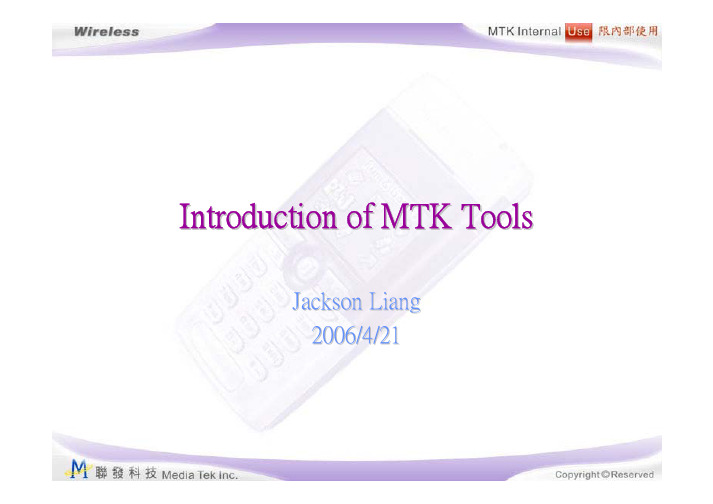
I ntroduc tion of MTK ToolsJackson Liang2006/4/21AgendaIntroduction of Flash Tool Introduction of ATE Tool Introduction of Meta ToolI ntroduc tion of Flash ToolSystem requirement for flash toolOS: Windows ME/2000/XP in PC.Hardware: General RS232 COM port supported up to 115200bps baud rate in PC. The COM port device name,COM1, COM2, COM3, …etc. will depend on your hardware configuration in PC.(Optional: If you want to download at high-speed baud rate, you have to add a general high speed RS232 card in PC or use USB-To-COM bridge cable.)IntroductionThe Flash Tool can download built image and read back binary data from target side via RS232or USB -To -Com Cable . The Flash Tool is developed base on the kernel libraryBROM_DLL.BROM_DLL KernelFlash Tool ( UI Program )Binary Load RS232Introduction of Boot ROMDescriptionz Every MTK base-band chips embed a Boot ROM, which is used to store a simple boot program. Internal BOOT ROMwill be selected if BOOT pin (GPIO0) is tied to GND oncereset.z The Boot ROM contains a small program for downloading data via UART, and this feature is applied to downloadprogram or factory testing. Purpose of Boot ROM is tointerpret commands received from UART1.z The Boot ROM is useful in the absence of off-chip memory or when the external Flash memories have not beeninitialized yet.Configurationz Boot ROM code is executed in ARM 32 bit mode, and the stack is allocated at 0x40000000~0x400007ff.Introduction of BROM DLLBROM DLL is multi-thread safe library and it is designed to provide the functionality of BootROM handshaking and flash download/read back/format.BROM DLL provides two target boot modes, one is META mode;the other is FlashTool mode.Boot_META will trigger target to boot up to META mode for META testing; Boot_FlashTool will download the DA into target and then user can perform flash download/read back/formatoperations.Introduction of DA (Download Agent)DA is a target side agentAfter DA is successfully downloaded and running on target, it wi ll be standby and passively waiting BROM DLL to issue flash download, read back or format command via UART.Flash Tool Feature ListFlash Tool has the following features.¾Support NOR flash download/read back/erase operation.¾Support most popular NOR flashes in the world.¾Both of AMD family and Intel family flash.¾High-Speed download.¾Support high-speed baud rate download up to 921600bps.¾Support MBA (Multiple-Binary-Architecture) download.Flash tool componentFlash tool requires four parts, one is Flash tool.exe, the others are BROM DLL, DA and scatter file.¾Flash tool.exeFlash_tool.exe is only the UI program of Flash tool. It requires BROM DLL toall the Flash tool operations.¾BROM DLLB rom.dll is the kernel library of Flash_tool.exe, it is in charge of all the mainfunctions to do BootROM handshake, DA downloading and DA handsha ke.¾DA (Download Agent)z Flash tool will download DA into target's internal SRAM and executez MTK_AllInOne_DA.bin→Support a ll MT6205B, MT621X, MT62XX BB chip projects.¾Scatfilez The starting address of ROM should be same as the built image.Example of scatter-loading fileFlash tool will parse the scat file and get the name ROM and the built image download start address 0x0 flash. It will ignore the scripts ins ide { }section.ROM 0x0{}How to download at high-speed baudrate1)I nstall a general high speed RS232 card2)U se USB-To-COM bridge cable.Flash tool UIBasic Options1) Setup Baud rate 3) Select Oper ation Method2) Setup Com portFormat FATYou can choose “Format FAT”option to determinate whether if the FAT will be formatted or not after download progress is finished. Normally we suggest you keep this option as DISABLED, because the target S/W has mechanism to deal with S/W changed issue.Manual Format FATIf you choose “Manual Format FAT”, the format operation is according to the format range you setup. You can format whatever range you want, even the whole flash! But normally you will only use it to format FAT area, take Cannon_Plus project with 16MB flash for example, the format range is the last two mega-bytes, the start address is from 0x00E00000 and the format length is 0x00200000(2MB). If you have no idea what range it should be, please refer the target source fil e FlashConf.cAuto Format FATIf you choose “Auto Format FAT”, the format range is according to theinformation embedded in the load. You don’t have worry about the range .Remind: The auto format range is according to the description in theFlashConf.c.If you want to change the format range in the FlashConf.c,please use the following syntax:#define FLASH_BASE_ADDRESS 0x0E00000#define ALLOCATED_FAT_SPACE 0x200000but don’t use the following syntax:#if 0# defin FLASH_BASE_ADDRESS 0x0x700000#else#define FLASH_BASE_ADDRESS0x0E00000#endifDownload Operation1)Power off target first2)File/Open download agent file3)File/Open scatter-loading file4)Assign load regions you want to download5)Press download button6)Power on targetRead back Operation1)Power off target first2)File/Open download agent file3)Assign read back file4)Select which file you want to read back5)Press read back button6)Power on targetFormat Operation1)Power off target first2)File/Open download agent file3)Press format button4)Configure the format range5)Power on targetFlash Tool Operation Mode 1)Test Mode: ctrl+alt+A2)Debug Mode: ctrl+alt+TMultiple bin mechanismMBA V2.0 is an enhanced version of MTK multiple binary architecture support.Enabling multiple bin is simple and involves only 3 steps:o-#define MULTIPLE_BINARY_FILES in\mcu\custom\system\[PROJECT]\custom_jump_table.ho-Add multiple BINs sections in the scatter fileo-Clean and remake the following modules: custom, mmiresource and plutommiThere will be 4 BINs in the build folder:o ROM : Code and most datao LangPack_ROM: Strings, Fonts and IMEso CustPack_ROM: Customized NVRAM settings, audios, images and WAP/MMS settingso JUMP_TABLE: the system jump table for accessing the BINsI ntroduc tion of ATEEnvironment Requirement1) PC OS:·MS Windows 2000 or XP2) Hardware:·Pentium III or above PC·Radio Tester: A G8960 ,R&S CMU200,CMD55,MT8820A,WT4400. Power Supply: A G663x or A G663x x, Keithley 230x , NGSM3) Software:·NI (National Instruments) GPIB driver Ver2.2.10 or later Version. NI Visa Ver3.0 or later versionATEdemo InterfaceCalibration or Final test settingTest Setting buttonInitial ButtonFunction of ATECalibration test include calibration and check result for MTK chipset, such as AFC calibration, PathlossCalibration, APC calibration, ADC Calibration.Final test include GSM/GPRS signaling test, such as power measurement, modulation measurement,spectrum measurement and BER measurement, and for the GPRS part include Test Mode B andBLER(CMU200) and Type B and BLER(Agilent 8960) Combined calibration(META mode) and final test(Normal mode) for reducing change test stationTest Equipment SetupSupport Hardware:Power SupplyR&S NGSMAgilent 663xxKeithley 230xNGSMRadiocommunication TesterR&S CMU200Agilent 8960CMD55WT440MT8820AReport & System Setting(1/7)Report & System Setting (2/7)Fast Power Measurement (CMU 3.50)When you use CMU200 to do Cal or Final test, remember to pitch o n (选中)this option to speed up the power measure rate.Wireless testIf you want to do antenna coupling test, remember to pitch on th is option.GSM Default ItemsIf you pitch on this option, ATE will test the default items def ined in theMTK_xxxxx_SETUP.ini while doing final test.Stop ConditionIf you pitch on this option, ATE will stop testing immediately w hile one test item can’t pass .In production line, this option should be pitched on always.RF Final Test with Check Bar CodeIf you pitch on this option, ATE will check Bar Code to check wh ether the calibration result was pass or not. If calibration fail , ATE will not continue to do final test and stop automatically. Final Test with IMEI WriteIf you want to write IMEI to handset before doing final test, re member to pitch on this option. Add Cal StatusIf you pitch on this option, ATE will add “10”(pass) or “01”(fail) flag behind barcodeafter Calibration.Report & System Setting (3/7)XXXX (Band) CalibrationYou can select which band you want to do calibration here.Phase Error Calibraion(CMU200 only)If you pitch on this option , ATE will do phase error calibrati on using CMU200.AFC CalibrationIf you pitch on this option, ATE will do AFC (Auto frequency con trol) calibration.Crystal AFC CalibrationIf you pitch on this option, ATE will do Crystal AFC Calibration.Path-loss CalibrationIf you pitch on this option, ATE will do Path-loss calibration.APC CalibrationIf you pitch on this option, ATE will do APC (Auto power control) calibration.APC Cal CheckIf you pitch on this option, ATE will check whether all PCL pass the limit or not.APC Cal fullIf you want to do all PCL Calibration, pitch on this option.ADC CalibrationIf you pitch on this option, ATE will do battery and charger ADC Calibration.IP2 Cal & APC Cal 77328This two options are not used now.NOTE: Production line generally do AFC Calibration, Path-loss Calibration, APC Calibration , APC Cal Check and ADC Calibration.Report & System Setting (4/7)Final test SettingOperator can choose which band to do final test and whether GPRS should be done or not here.Report & System Setting (5/7)Test MODE SelectThere are five options here: “Manual Initialize”, “GSM Test”, “Calibration Test”, “Calibration & GSM Test”, “Three Unit Calibration”;If you want to initialize Manually by yourself, please select “Manual Initialize”;If you want ATE to initialize Final test automatically, select “GSM Test”;If you want ATE to initialize Calibration test, select “Calibration Test”;If you want ATE to initialize Cal and Final test automatically, select “Calibration & GSM Test”.“Three Unit Calibration”is hold for future use.Bar Code Get Type When CalibrationThere are four options: ”Get From NVRAM”, ”Auto Bar Code with Date & Batch”, ”Scan Barcode”, “Check fixture close”.If you want to get barcode from handset NVRAM, select “Get From NVRAM”and the barcode of all calibrated handset will be same.If you select “Auto Bar Code with Date & Batch”, ATE will use the PC date plus Batch define in MTK_XXXXX_SETUP.ini as handset barcode and write into handset NVRAM. If you want to scan Barcode manually, select “Scan Barcode”.”Check fixture close”is hold for future use.Report & System Setting (6/7)PowerSupply TypeYou can select the Powersupply type in your production line here.Radio Communication TesterYou can select Radio Communication Tester type in your prod uction line here. BaseBand Chip TypeATE supports all MTK BaseBand Chip type. You should select the right type that used in your handset here. If you don’t know the type, select AutoDetect. But selecting this option will waste some detect tim e.CMU Measurement PortYou should select RF2 while using CMU200 as tester. If your Radio Communication Tester is other type, just keep it RF2.PowerSupply GPIB AddressYou can modify the GPIB address of powersupply here.Cal INP loss and Cal OUP lossYou should check these two options always.Report & System Setting (7/7)NVRAM Database fileYou should select the database file like the following form at: BPLGUInfoxxxxxx here . And its’version should be the same as the bin file.Config File locationYou should select the meta_xxxxx.cfg file here.while your handset BandBand chip type is 6205B, select meta_6205B.cfg;while your handset BaseBand chip type is 6217,6218B or 6219, select meta_6218B.cfg.Calibration file LocationYou should select the MTKCAL_xxxxx.ini file here.while your handset BandBand chip type is 6205B,select MTKCAL_6205B.ini;while your handset BaseBand chip type is 6217,6218B or6219,select MTKCAL_6218B.ini.Test Setup file LocationYou should select the MTK_xxxxx_SETUP.ini file here.while your handset BandBand chip type is 6205B,select MTK_6205B_SETUP.ini;while your handset BaseBand chip type is 6217,6218B or 6219,select MTK_6218B_SETUP.ini. Test Report LocationYou should select the location where you want to store the test report here.Default location is: C:\Program Files\MTK_atedemo. Suggest to change it.Report DataBase LocationYou should select the file: C :\Program Files\MTK_atedemo\6218B_statistics.xls to save the calibration data here.Final Test Configuration Panel (1/2) 123Final test Configuration Panel (2/2)In this panel the following three place may need to be modified according to actual instance:1). Call TypeMO Call: If you select MO call, ATE will control the handset to dial “112”to connect the Radio communication tester while doing final test.MT Call: If you select MT call, you should plug a Test SIM card into th e handset. And Radio communication tester will call the handset wh ile doing final test.2). RX QualityYou should input the RX Meas Level here. The default value is-102. 3). Cable loss settingYou should input the total loss including RF cable and jig (夹具)here.Note: If your radio communication tester is Ag8960 and you want to set final test Cable loss here, remember to modify one place inMTK_xxxxx_Setup.ini file:Using AG8960 Amptd Offset = 0Remember!!!Calibration Setting Panel (1/2)1Cal Cable loss SettingCalibration Configuration Panel (2/2)1) You should input the total loss including RF cable and jig (夹具)here.Note: If your radio communication tester is Ag8960 and you want to set calibration test Cable loss here, remember to modify one place in MTK_xxxxx_Setup.ini file:Using AG8960 Amptd Offset = 0Remember!!!Related Files1.MTKCAL_xxxxx.INI2.META_xxxxx.CFG3. MTK_xxxxx_SETUP.INIMTKCAL_xxxxx.INIThis file contains all initialized data for calibration test. At the beginning of calibration, ATE will get the data in this file and write into handset through DataBase file first.Nothing in this file is need to be modified except some special case occur.Meta_xxxxx.CFG (1/3)This file contains all calibration setting data. The following several place perhaps need to be modified in this file:1. [8960 Initialization]8960 GPIB Address = GPIB0::15::INSTR2. [RX path loss table]GSM850_MAX_RX_LOSS = 5.0,5.0,5.0,5.0,5.0,3.0,3.0,3.0,3.0,3.0,3.0,3.0,GSM850_MIN_RX_LOSS = -5.0,-5.0,-5.0,-5.0,-3.0,-3.0,-3.0,-3.0,-3.0,-3.0,-3.0,-3.0, GSM900_MAX_RX_LOSS = "4.0,4.0,4.0,4.0,4.0,4.0,4.0,4.0,5.0,5.0,5.0,5.0,"GSM900_MIN_RX_LOSS = "-4.0,-4.0,-4.0,-4.0,-4.0,-4.0,-4.0,-4.0,-5.0,-5.0,-5.0,-5.0," DCS1800_MAX_RX_LOSS = "4.0,4.0,4.0,4.0,4.0,4.0,4.0,4.0,4.0,4.0,4.0,4.0,"DCS1800_MIN_RX_LOSS = "-4.0,-4.0,-4.0,-4.0,-4.0,-4.0,-4.0,-4.0,-4.0,-4.0,-4.0,-4.0," PCS1900_MAX_RX_LOSS = "5.0,5.0,5.0,1.0,1.0,1.0,1.0,1.0,1.0,1.0,1.0,1.0,"PCS1900_MIN_RX_LOSS = "-5.0,-5.0,-5.0,-5.0,-5.0,-5.0,-5.0,-5.0,-5.0,-5.0,-5.0,-5.0,“Meta_xxxxx.CFG (2/3)3. [TX PCL table]xxxxx_CAL_PCL= 17,12,5,xxxxx_2CAL_PCL = 12,5,xxxxx_PCL = 19,18,17,16,15,14,13,12,11,10,9,8,7,6,5,xxxxx_CHECK_PCL = 19,18,17,16,15,14,13,12,11,10,9,8,7,6,5,xxxxx_MAX_P = 6,8,10,12,13.8,15.8,17.8,19.8,21.8,23.8,25.8,27.8,29.5,31,32.8, xxxxx_WANTED_P = 5,7,9,11,13,15,17,19,21,23,25,27,29,30.5,32.2,xxxxx_MIN_P = 4,6,8,10,12.5,14.5,16.5,18.5,20.5,22.5,24.5,26.5,28.5,30,31.7 xxxxx_C = 3,3,3,3,4,4,6,6,8,8,12,12,15,15,35,40,xxxxx_CORRECTION = -0.3,0,0.9,1.7,1.1,0.9,0.7,0.7,0.7,0.7,0.7,0.7,0.5,0.5,0.5,Note:The places marked by ”“perhaps need to be modified according to actual case.Meta_xxxxx.CFG (3/3)3. [ADC table]ADC_V1 = 3400ADC_V2 = 4200NORMAL_VOLTAGE = 3800MAX_BATTERY_ADC_SLOPE = 5550.0MIN_BATTERY_ADC_SLOPE = 5250.0MAX_BATTERY_ADC_OFFSET = 1000000MIN_BATTERY_ADC_OFFSET = -1000000BATTERY_CHANNEL = 0CHARGER_CHANNEL = 1ADC_RESISTANCE = 0.33MAX_VOLTAGE_DIFFERENCE = 0.04MAX_CURRENT_DIFFERENCE = 0.04ADC_MEASUREMENT_COUNT = 1000Note: The value of ADC_RESISTANCE should be modified if it is no t 0.33. You can confirm the value from your hardware engineer.MTK_xxxxx_SETUP.INI (1/4)The following place perhaps need to be modified in this file:1) [System Setting]……CMU Base GPIB Address = 20……Power Supply Address = GPIB0::5::INSTR……2) [Call Setup Configuration]Setup Network = a(a=1:Final test begin from GSM900; a=4: Final test begin from GSM850)……Triband Test Type = b(b=0:900+1800+1900; b=1:850+1900+1800 ; b=2: 850+1800+1900) Triband Switch Time = 5(If your handset is triple band, this is the band switch time.(a) From Dual band to the triple band before doing the triple b and final test;(b) From the triple band to Dual band after triple band final t est finish. You should increase this value if band switch is fail.)MTK_xxxxx_SETUP.INI(2/4)3) [Final Test TX Check]GSM900_MAX_P = "6.0,8.0,10.0,12.0,15.5,16.0,18.0,20.0,22.0,25.0,26.0,28.0,30.0,31.5,34.2," GSM900_MIN_P = "4.0,6.0,8.0,10.0,12.0,14.0,16.0,18.0,20.0,22.0,24.0,26.0,28.0,29.5,31.2," DCS1800_MAX_P = "1.8,3.5,5.3,7.2,9.0,12.0,13.0,15.0,17.0,19.0,21.0,23.0,25.0,27.0,28.5,31.2," DCS1800_MIN_P = "-0.2,1.5,3.3,5.2,7.0,8.0,11.0,13.0,15.0,17.0,17.5,21.0,23.0,25.0,26.5,27.5," PCS1900_MAX_P = "0.5,2.5,4.5,6.5,8.5,10.5,12.5,14.5,16.5,18.5,20.5,22.5,24.5,26.5,28.5,31.0," PCS1900_MIN_P = “-0.5,1.5,3.5,5.5,7.5,9.5,11.5,13.5,15.5,17.5,19.5,21.5,23.5,25.5,27.5,28.0,”……AG8960_RF_Amptd_Freq_Offset Line0001 ="500000000,641000000,641100000,876000000,876100000,1312000000,1312100000,18800000" AG8960_RF_Amptd_Freq_Offset Line0002 = "00,1881000000,2000000000,"AG8960_RF_Amptd_Value_Offset = "-0.6,-0.6,-0.6,-0.6,-0.6,-0.65,-1.2,-1.25,-1.3,-1.35," Using AG8960 Amptd Offset = 1(Using AG8960 Amptd Offset = 1 : ATE will use the cable loss hereUsing AG8960 Amptd Offset = 0 : ATE will not use the cable loss here, you should set the cable loss in Final Test Configuration and Calibration Configuration panel.)MTK_xxxxx_SETUP.INI (3/4)4) [Barcode]Barcode = “xxxxxx“(like “000001”)Barcode Step = 1Barcode Limit = "MT012345678901234569"Barcode Length Limit = 0Shop Floor Error Hit = 1Note: You can modify the place in blue color according to your own request.MTK_xxxxx_SETUP.INI (4/4)5)[xxx 1]Active = 1TCH = 3PCL = 5……[xxx 2]Active = 1TCH = 62PCL = 10……[xxx 3]Active = 1TCH = 124PCL = 15……Note: You can modify the place in red color if you want to chang e the test channel and PCL while doing final test.I ntroduc tion of METAEnvironment Requirement1) OS: MS Windows ME, 98, 2000 or XP2) The following driver and library are needed for RFTool and META factory:¾NI (National Instruments)or Agilent GPIB driver¾NI Visa Ver2.6 or later version3) Hardware:¾Generic Pentium III or above PCThe following hardware is needed for RF Tool and META factory¾Agilent8960 or R&S CMU 200¾Agilent661x or Agilent663x2 series power supply¾GPIB Card or GPIB-USB CableMobile Engineering Testing ArchitectureMETA TARGET TasksMETA LABMETA FactoryOperation of Meta。
Flash light

Flash lightFlash LightIntroductionThe flash light, also known as a torch, is a portable handheld device that emits light from a bulb or an LED. Flashlights are commonly used in various situations, including for outdoor activities, emergencies, and everyday home use. This article will explore the different types of flashlights, their functions, and their history.History of FlashlightsThe history of flashlights dates back to the early 19th century when the first portable light sources were invented. Before the invention of flashlights, people relied on candles, oil lamps, and gas lamps for illumination. However, these light sources were not practical or portable enough for on-the-go use.In 1896, the first modern flashlight was patented by David Misell, an American inventor. This flashlight used an incandescent bulb and was powered by dry-cell batteries. It quickly became a popular tool among professionals like police officers, firefighters, and explorers.Types of Flashlights1. Incandescent Flashlights: These flashlights use a traditional tungsten filament bulb to produce light. They are typically less expensive than other types of flashlights but have a shorter battery life and less durability. Incandescent flashlights are still commonly used in everyday situations.2. LED Flashlights: LED (light-emitting diode) flashlights have gained popularity in recent years due to their energy efficiency, long battery life, and bright light output. LED bulbs are more durable and last longer compared to incandescent bulbs. They also have the advantage of being smaller in size, making them ideal for compact and lightweight flashlights.3. Rechargeable Flashlights: As the name suggests, rechargeable flashlights can be charged and reused multiple times. These flashlights are eco-friendly as they eliminate the need for disposable batteries. Rechargeable flashlights can bepowered by built-in rechargeable batteries or external power sources like USB or solar panels.4. Tactical Flashlights: Tactical flashlights are designed for military and law enforcement use. They are typically more rugged and durable, with features like high-intensity beams, strobe functions for self-defense, and waterproof construction. These flashlights are also preferred by outdoor enthusiasts for their reliability in harsh conditions.Functions and Uses of Flashlights1. Emergency Lighting: Flashlights are essential in emergency situations, such as power outages, natural disasters, or when traveling in remote areas with limited lighting. Having a flashlight on hand can provide immediate illumination and help navigate through darkness.2. Outdoor Activities: Flashlights are indispensable tools for camping, hiking, fishing, and other outdoor activities. They help with setting up tents, cooking, and navigating through unfamiliar terrain at night. Some flashlights even come with additional features like SOS signals or colored filters for signaling and night vision.3. Safety and Self-Defense: Flashlights can also serve as self-defense tools in threatening situations. Bright beams of light can disorient an attacker and provide a person with an advantage to escape or call for help.4. Everyday Use: Flashlights are not only used in emergencies or outdoor activities but also have a range of everyday uses. They are handy for finding lost items in dark corners, locating objects during a power outage, or simply lighting up a dark room.ConclusionFlashlights have come a long way since their invention in the late 19th century. With advancements in technology, flashlights have become smaller, more durable, and more energy-efficient. From incandescent to LED, flashlights have evolved to meet various needs and applications. Whether it's for emergencies, outdoor adventures, or everyday use, flashlights are essential tools that provide light in the darkest of times. By understanding the different types and functions of flashlights, individuals can choose the most suitable one for their specific needs.。
谈个人网页中FLASH的应用文档

谈个人网页中FLASH的应用文档On the application document of flash in personal webpage编订:JinTai College谈个人网页中FLASH的应用文档前言:论文格式就是指进行论文写作时的样式要求,以及写作标准,就是论文达到可公之于众的标准样式和内容要求,论文常用来进行科学研究和描述科研成果文章。
本文档根据论文格式内容要求和特点展开说明,具有实践指导意义,便于学习和使用,本文下载后内容可随意调整修改及打印。
以下为论文的一部分,钻石会员可获取全部内容。
查看如何成为摘要:今天,随着电脑的普及和网络技术的快速发展和网络时代的来临,经济全球一体化,个性化与数字化生存的概念一夜之间成为了一种潮流,一浪胜过一浪的不断的冲击着人们的思想和生活。
人们可以通过电脑就可以与人交流,同时也可以很快的了解对方或者是展现自我。
因为他们可以通过在网上直接进入对方的信息板块,获得对方的信息。
比如象个人的网页和qq空间及博客等等,这样只要打开相应的网页就可以了解对方的一些个人信息。
在此,我主要通过自己的经历和创作经验来介绍一下个人网页制作过程中flash的应用。
关键词:flash; 个人网页; 应用; 制作abstract:today, along with computer of universality and network technique of fast development and network ages of approach, economy world the integral whole turn, characteristic and numeral turn existence of concept of a night became a kind of current, a wave excel one wave of continuously of pound at people of thought and can pass a computer can with person exchanges, also in the meantime can very quick of understanding the other party perhaps is recommend ego.because they can pass to go forward into the information tectonic plate of the other party in the net, direct acquire the information of the other party.for example the elephant personal web page and qq space and blog etc., so as long as open to correspond of web page can understanding some personal information of the other party.here, i be main to pass oneself of experience and creations experience to introduction once personal web page creation the flash in the process of application.key words:flash; personal web page; application; manufacture目录摘要abstract一、flash的发展现状 (2)(一)介绍flash及目前它的应用 (2)1、flash简介 (2)2、流行因素 (2)(二)个人网页的特点 (3)二、flash在个人网页中的应用 (3)(一)制作前的准备和构思 (3)(二)制作中的应用 (4)1、静帧动画 (4)2、运动动画 (5)3、简单的脚本动画 (7)4、声音编辑 (7)三、结束语.................................................... ..(8)致谢.................................................... (8)参考文献.................................................... . (8)进入21世纪,人类社会正经历着从原子时代向数字时代的转变,新世纪的天是互联网的天,互联网正在全世界进行着越来越深刻的革命。
(完整版)最新仁爱版英语八年级下册Unit6Topic1SectionA教学设计
Unit 6 Topic 1 We’re going on a three-day visit to Mount Tai.教学设计Section AⅠ. Material analysis本节课为该话题的第一节课,建议用1课时上完。
主要活动为1a和3。
本单元教学内容主要围绕旅游和交通方面的话题展开。
话题一主要让学生学习如何用英语谈论旅游,如何用英语预订车票、房间,如何为旅游筹集资金、制订出行计划等。
动词不定式是本话题的重点语法项目。
本课通过让学生掌握旅游地点、交通方式和所需费用等常识,掌握黑体单词和短语field, proper,total, go on a visit to … 和decide on…, 理解白体词汇mount, vehicle, airline, partner和suitable, 掌握动词不定式的用法,同时教育学生要学会制订计划;培养学生热爱旅游、积极探索的精神。
Ⅱ. Teaching aimsKnowledge aims:1. 学生能正确拼读并运用黑体单词。
2. 学生能正确运用以下短语造句:go on a visit to …, make a decision, too…to…和decide on…3. 学生能自如地运用以下句式进行交流:I have some exciting news to tell you.We’re going on a three-day visit to Mount Tai.It will take us a few days to get there by bike.It costs …Let’s decide.We’ll decide on the best way to travel on our field trip.4. 学生能简单地掌握动词不定式的用法。
◆Skill aims:1. 能听懂有关旅游的短文或对话,并从中获取信息。
2. 能使用英语与他人谈论关于旅游的话题。
FLASH_MV制作毕业论文
大学毕业设计Flash MV制作2012 届学院专业学号学生姓名指导教师完成日期2012年5月20 日毕业设计(论文)成绩单毕业设计(论文)任务书毕业设计(论文)开题报告摘要Flash是美国的一家公司(Macromedia公司)于1996年6月推出的优秀网页动画设计软件,在中国经历了9年的发展时间。
曾经在中国风云一时,出现了Flash热。
由于动漫也成为一种时尚的艺术,而且最直接简单的动画创作是就Flash。
我认为它可以自成体系,有它自己独特的表现方法。
手段和流通方式及“闪客”生活。
甚至我认为它是现代文明的一种符号,新新艺术创作方式,是一种流行于网络的网络文化。
电脑替代了传统的笔墨,移动的图像和声音同样表达了动画艺术家的情感,所以我把Flash作为独立的动画来谈。
Flash不可否认已经成为了一种新的艺术表现形式,作为新的事物它的应用非常广泛,主要用于网络,Flash网站片头,Flash演示动画,Flash 网站,Flash商业广告,电视,掌上电脑,游戏,MV,屏保,彩信,家用电器等等!这些表示Flash的确是一个非常好的传播载体。
它能够引申出非常多的商业机会。
能够以多样的效果和形式来充分体现产品或企业形象。
现在电脑,网络,用户等等都是在不断的增加,网络的发展壮大和完美,电脑更加普及,上网的人更多。
正因为它有怎么多的用户,爱好者,创作者和发展平台,使用价值和欣赏价值。
它现在虽然不能和我们的中国画,油画,版画等艺术创作相提并论,但是它可以满足社会艺术欣赏的需要和商业价值的需要,通过介绍论证Flash是具有广阔的天空,它是在不断的发展和成熟中,我认为Flash真正的价值是其未来!它是一种新新事物,是一种新的艺术创作和文化。
本文从对Flash的发展及其技术上的操作,和一些动画理念结合起来。
大家可以共同学习学习,互补互助。
关键词:Flash 动画场景角色AbstractFlash is an American company(Macromedia company)in 1996 June introduction of the outstanding webpage animation design software, in China has experienced 9 years of development time. Once in the Chinese wind and cloud temporarily, the appearance of Flash heat. The anime has also become a fashion art, but also the most direct simple animation is Flash. I think it can be self-contained, with its own unique expressions. Means and mode of circulation and“flash”life. Even I think it is a symbol of modern civilization, the new mode of artistic creation, is a kind of popular in network culture. The computer instead of the traditional pen and ink, moving images and sound the same expression animation artists emotion, so I put Flash as independent animation to talk. Flash undeniably has become a kind of new art form, as the new thing of its application is very extensive, mainly used for network, Flash site titles, Flash animation, Flash sites, Flash commercials, TV, PDA, mobile phone screensavers, games, MV, mobile phone MMS, household appliances and so on! The said Flash is indeed a very good communication carrier. It can be extended out so many business opportunities. Diversity effect and form to fully reflect the products or corporate image. Now the computer, network, mobile phone users are constantly increasing, network development and perfection, computers are more popular, more people surfing the net. Because it has how many users, lovers, creator and development platform, use value and appreciate the value of. It is now although not with our Chinese painting, oil painting, printmaking and put on a par with artistic creation, but it can meet the need of social art and commercial value of the need, through the introduction of Flash is demonstrated with the vast sky, it is in constant development and maturation, I think Flash's real value is the future! It is a new thing, is a kind of new creative arts and culture. This article from the development of Flash and its technical operations, and some animation concepts combine. Everyone to learn, mutual complementarily.Key words:Flash Animation Scenes Role目录第1章项目背景 (1)1.1 绪论 (1)1.2 Flash相关概念阐述 (2)1.3 Flash MV实际意义 (2)1.4 特色 (4)第2章动画的前期设计 (5)2.1 策划阶段 (5)2.2 前期制作阶段 (6)2.3 中期制作阶段 (7)2.4 后期制作阶段 (8)第3章Flash动画时间的设计技巧 (9)3.1 时间与帧数 (9)3.2 动画的间格距离表现 (9)3.3 Flash动画中循环动作的时间 (9)第4章Flash动画的制作过程 (10)4.1 导入音乐 (10)4.2 动作补间动画的概念 (10)4.3 构成动作补间动画的元素 (10)4.4 动作补间动画在时间帧面板上的表现 (10)4.5 创建动作补间动画的方法 (11)4.6 库面板 (11)4.7 开场动画 (12)4.8 故事背景 (12)4.9 MV结尾出现的文字 (12)第5章Flash动画的总结 (14)5.1 什么是动画与动画设计 (14)5.2 结论 (14)5.3 技术与内容 (14)5.4 场景制作 (15)参考文献 (16)致谢 (17)附录A (18)附录B (24)第1章项目背景Flash MV,是通过现代多媒体的表现形式对文化、知识进行更全面、更形象诠释的一种科学手法。
K9F2G08X0C_0.1
K9F2G08X0CINFORMATION IN THIS DOCUMENT IS PROVIDED IN RELATION TO SAMSUNG PRODUCTS, AND IS SUBJECT TO CHANGE WITHOUT NOTICE.NOTHING IN THIS DOCUMENT SHALL BE CONSTRUED AS GRANTING ANY LICENSE, EXPRESS OR IMPLIED, BY ESTOPPEL OR OTHERWISE,TO ANY INTELLECTUAL PROPERTY RIGHTS IN SAMSUNG PRODUCTS OR TECHNOLOGY. ALL INFORMATION IN THIS DOCUMENT IS PROVIDEDON AS "AS IS" BASIS WITHOUT GUARANTEE OR WARRANTY OF ANY KIND.1. For updates or additional information about Samsung products, contact your nearest Samsung office.2. Samsung products are not intended for use in life support, critical care, medical, safety equipment, or similar applications where Product failure could result in loss of life or personal or physical harm, or any military or defense application, or any governmental procurement to which special terms or provisions may apply.* Samsung Electronics reserves the right to change products or specification without notice.Document Title256M x 8 Bit NAND Flash Memory Revision HistoryThe attached data sheets are prepared and approved by SAMSUNG Electronics. SAMSUNG Electronics CO., LTD. reserve the rightto change the specifications. SAMSUNG Electronics will evaluate and reply to your requests and questions about device. If you have any questions, please contact the SAMSUNG branch office near your office.Revision No0.00.1RemarkAdvance AdvanceHistory1. Initial issue1. DC Parameter is chagned2. Typo is modifiedDraft DateAug. 12, 2009Dec. 9, 20091.0 Introduction1.1 PRODUCT LIST1.2 FEATURES1.3 GENERAL DESCRIPTIONOffered in 256Mx8bit, the K9F2G08X0C is a 2G-bit NAND Flash Memory with spare 64M-bit. Its NAND cell provides the most cost-effective solution for the solid state application market. A program operation can be performed in typical 250µs on the (2K+64)Byte page and an erase operation can be performed in typical 2ms on a (128K+4K)Byte block. Data in the data register can be read out at 30ns cycle time per Byte. The I/O pins serve as the ports for address and data input/output as well as command input. The on-chip write controller automates all program and erase functions including pulse repetition, where required, and internal verification and margining of data. Even the write-intensive systems can take advantage of the K9F2G08X0C ′s extended reliability of 100K program/erase cycles by providing ECC(Error Correcting Code) with real time mapping-out algorithm. The K9F2G08X0C is an optimum solu-tion for large nonvolatile storage applications such as solid state file storage and other portable applications requiring non-volatility.Part Number Vcc Range OrganizationPKG Type K9F2G08U0C-S 2.7 ~ 3.6v x8TSOP1K9F2G08U0C-H2.7 ~3.6vx863 FBGA• Voltage Supply- 3.3V device(K9F2G08U0C ): 2.70V ~ 3.60V • Organization- Memory Cell Array : (256M + 8M) x 8bit - Data Register : (2K + 64) x 8bit • Automatic Program and Erase - Page Program : (2K + 64)Byte - Block Erase : (128K + 4K)Byte • Page Read Operation- Page Size : (2K + 64)Byte - Random Read : 35µs (Max.) - Serial Access : 30ns (Min.)• Fast Write Cycle Time- Page Program time : 250µs (Typ.) - Block Erase Time : 2ms (Typ.)• Command/Address/Data Multiplexed I/O Port • Hardware Data Protection- Program/Erase Lockout During Power Transitions • Reliable CMOS Floating-Gate Technology-Endurance & Data Retention : Refor to the gualification report -ECC regnirement : 1 bit / 528bytes • Command Driven Operation • Unique ID for Copyright Protection • Package :- K9F2G08U0C-SCB0/SIB0 : Pb-FREE PACKAGE 48 - Pin TSOP I (12 x 20 / 0.5 mm pitch)- K9F2G08U0C-HCB0/HIB0 : Pb-FREE PACKAGE 63 - ball FBGA (9 x 11 / 0.8 mm pitch)K9F2G08X0C-HCB0/HIB0PACKAGE DIMENSIONS48-PIN LEAD/LEAD FREE PLASTIC THIN SMALL OUT-LINE PACKAGE TYPE(I)48 - TSOP1 - 1220FUnit :mm/Inch0.787±0.00820.00±0.20#1#240.20+0.07-0.030.008+0.003-0.0010.500.0197#48#250.48812.40M A X12.000.4720.10 0.004M A X 0.250.010()0.039±0.0021.00±0.050.0020.05MIN0.0471.20MAX0.45~0.750.018~0.0300.724±0.00418.40±0.100~8°0.0100.25T Y P0.125+0.0750.0350.005+0.003-0.0010.500.020()48-pin TSOP1Standard Type 12mm x 20mm123456789101112131415161718192021222324484746454443424140393837363534333231302928272625N.C N.C N.C N.C N.C N.C R/B RE CE N.C N.C Vcc Vss N.C N.C CLE ALE WE WP N.C N.C N.C N.C N.CN.C N.C N.C N.C I/O7I/O6I/O5I/O4N.C N.C N.C Vcc Vss N.C N.C N.C I/O3I/O2I/O1I/O0N.C N.C N.C N.CK9F2G08X0C-HCB0/HIB0R/B /WE /CE Vss ALE /WP /RE CLE NC NC NCNCVcc NC NC I/O0I/O1NC NCVccQ I/O5I/O7VssI/O6I/O4I/O3I/O2VssNC NC NC NC NC NC NC NC NC NC NC NC NC NC NC NC NCNC NC NCN.CN.C N.C N.C N.C N.CN.CN.CN.C N.C N.C N.CN.C N.C N.C 34561 2A B CD GEF HTop View1.5.1 PACKAGE DIMENSIONS63-Ball FBGA (measured in millimeters)9.00±0.10#A1Side ViewTop View1.00(M a x .)0.45±0.054321A BC D G Bottom View11.00±0.1063-∅0.45±0.050.80 x 7= 5.6011.00±0.100.80 x 5= 4.000.800.25(M i n .)0.10MAXBA2.809.00±0.10(Datum B)(Datum A)0.20 M A B∅0.800.80 x 11= 8.800.80 x 9= 7.20 659.00±0.10EF H2.001.6 PIN DESCRIPTIONNOTE : Connect all V CC and V SS pins of each device to common power supply outputs. Do not leave V CC or V SS disconnected.Pin Name Pin FunctionI/O 0 ~ I/O 7DATA INPUTS/OUTPUTSThe I/O pins are used to input command, address and data, and to output data during read operations. The I/O pins float to high-z when the chip is deselected or when the outputs are disabled.CLECOMMAND LATCH ENABLEThe CLE input controls the activating path for commands sent to the command register. When active high, commands are latched into the command register through the I/O ports on the rising edge of the WE signal.ALEADDRESS LATCH ENABLEThe ALE input controls the activating path for address to the internal address registers. Addresses are latched on the rising edge of WE with ALE high.CECHIP ENABLEThe CE input is the device selection control. When the device is in the Busy state, CE high is ignored, and the device does not return to standby mode in program or erase operation.REREAD ENABLEThe RE input is the serial data-out control, and when active drives the data onto the I/O bus. Data is valid tREA after the falling edge of RE which also increments the internal column address counter by one.WEWRITE ENABLEThe WE input controls writes to the I/O port. Commands, address and data are latched on the rising edge of the WE pulse.WPWRITE PROTECTThe WP pin provides inadvertent program/erase protection during power transitions. The internal high volt-age generator is reset when the WP pin is active low.R/BREADY/BUSY OUTPUTThe R/B output indicates the status of the device operation. When low, it indicates that a program, erase or random read operation is in process and returns to high state upon completion. It is an open drain output and does not float to high-z condition when the chip is deselected or when outputs are disabled.Vcc POWERV CC is the power supply for device. Vss GROUNDN.CNO CONNECTIONLead is not internally connected.2.0 Product IntroductionNAND Flash Memory has addresses multiplexed into 8 I/Os. This scheme dramatically reduces pin counts and allows system upgrades to future densities by maintaining consistency in system board design. Command, address and data are all written through I/O's by bringing WE to low while CE is low. Those are latched on the rising edge of WE. Command Latch Enable(CLE) and Address Latch Enable(ALE) are used to multiplex command and address respectively, via the I/O pins. Some commands require one bus cycle. For example, Reset Command, Status Read Command, etc. require just one cycle bus. Some other commands, like page read and block erase and page program, require two cycles: one cycle for setup and the other cycle for execution.. Page Read and Page Program need the same five address cycles following the required command input. In Block Erase operation, however, only the three row address cycles are used. Device operations are selected by writing specific commands into the command register. Table 1 defines the specific commands of the K9G2G08U0C.Table 1. Command SetsFunction1st Cycle2nd Cycle Acceptable Command during Busy Read 00h30hRead for Copy Back00h35hRead ID90h-Reset FFh-OPage Program80h10hCopy-Back Program85h10hTwo-Plane Page Program(2)80h---11h81h---10hBlock Erase60h D0hRandom Data Input(1)85h-Random Data Output(1)05h E0hRead Status70h-ORead Status 2F1h-ONOTE : 1. Random Data Input/Output can be executed in a page.2. Any command between 11h and 81h is prohibited except 70h/F1h and FFh.Caution : Any undefined command inputs are prohibited except for above command set of Table 1.2.1 ABSOLUTE MAXIMUM RATINGSNOTE :1. Minimum DC voltage is -0.6V on input/output pins. During transitions, this level may undershoot to -2.0V for periods <30ns. Maximum DC voltage on input/output pins is V CC +0.3V which, during transitions, may overshoot to V CC +2.0V for periods <20ns.2. Permanent device damage may occur if ABSOLUTE MAXIMUM RATINGS are exceeded. Functional operation should be restricted to the conditions as detailed in the operational sections of this data sheet. Exposure to absolute maximum rating conditions for extended periods may affect reliability.2.2 RECOMMENDED OPERATING CONDITIONS(Voltage reference to GND, K9F2G08X0C-XCB0 :T A =0 to 70°C, K9F2G08X0C-XIB0:T A =-40 to 85°C)2.3 DC AND OPERATING CHARACTERISTICS (Recommended operating conditions otherwisenoted.)NOTE : 1. V IL can undershoot to -0.4V and V IH can overshoot to V CC +0.4V for durations of 20 ns or less. 2. Typical value is measured at Vcc= 3.3V, T A =25°C. Not 100% tested.ParameterSymbol Rating Unit Voltage on any pin relative to VSSV CC -0.6 to +4.6VV IN -0.6 to +4.6V I/O-0.6 to Vcc + 0.3 (< 4.6V)Temperature Under BiasK9F2G08X0C-XCB0T BIAS -10 to +125°C K9F2G08X0C-XIB0-40 to +125Storage Temperature K9F2G08X0C-XCB0T STG-65 to +150°CK9F2G08X0C-XIB0Short Circuit CurrentI OS5mAParameterSymbol 3.3VUnit Min Typ.Max Supply Voltage V CC 2.7 3.3 3.6V Supply VoltageV SSVParameterSymbol Test Conditions3.3VUnitMinTypMaxOperating CurrentPage Read with Serial Access I CC 1tRC=30nsCE=V IL, I OUT =0mA-2035mAProgram I CC 2-EraseI CC 3-Stand-by Current(TTL)I SB 1CE=V IH , WP=0V/V CC --1Stand-by Current(CMOS)I SB 2CE=V CC -0.2, WP=0V/V CC -1050µAInput Leakage Current I LI V IN =0 to Vcc(max)--±10Output Leakage Current I LO V OUT =0 to Vcc(max)--±10Input High VoltageV IH (1)-0.8xVcc -Vcc+0.3V Input Low Voltage, All inputs V IL (1)--0.3-0.2xVccOutput High Voltage Level V OH K9F2G08B0C: I OH=-100µA K9F2G08U0C: I OH =-400µA 2.4--Output Low Voltage Level V OL K9F2G08B0C: I OL=100µA K9F2G08U0C: I OL =2.1mA --0.4Output Low Current(R/B)I OL (R/B)K9F2G08B0C: V OL =0.1V K9F2G08U0C: V OL =0.4V810-mA2.4 VALID BLOCKNOTE :1. The device may include initial invalid blocks when first shipped. Additional invalid blocks may develop while being used. The number of valid blocks is presented with both cases of invalid blocks considered. Invalid blocks are defined as blocks that contain one or more bad bits. Do not erase or pro-gram factory-marked bad blocks. Refer to the attached technical notes for appropriate management of invalid blocks.2. The 1st block, which is placed on 00h block address, is guaranteed to be a valid block up to 1K program/erase cycles with 1bit/528Byte ECC.3. The number of valid block is on the basis of single plane operations, and this may be decreased with two plane operations.2.5 AC TEST CONDITION (K9F2G08X0C-XCB0 :T A =0 to 70°C, K9F2G08X0C-XIB0:T A =-40 to 85°C, K9F2G08U0C: Vcc=2.7V~3.6V unless otherwise noted)2.6 CAPACITANCE (T A =25°C, V CC =3.3V, f=1.0MHz)NOTE : Capacitance is periodically sampled and not 100% tested.2.7 MODE SELECTIONNOTE : 1. X can be V IL or V IH.2. WP should be biased to CMOS high or CMOS low for standby.Parameter Symbol Min Typ.Max Unit K9F2G08X0CN VB2,008-2,048BlocksParameterK9F2G08X0C Input Pulse Levels 0V to Vcc Input Rise and Fall Times 5ns Input and Output Timing Levels Vcc/2Output Load1 TTL GATE and CL=50pFItemSymbol Test ConditionMin Max Unit Input/Output Capacitance C I/O V IL =0V -10pF Input CapacitanceC INV IN =0V-10pFCLE ALE CE WERE WP ModeH L L H X Read Mode Command Input L H L H X Address Input(5clock)H L L H H Write Mode Command Input L H L H H Address Input(5clock)L L L HH Data Input L L L H X Data Output X X X X H X DuringRead(Busy)X X X X X H During Program(Busy)X X X X X H During Erase(Busy)X X (1)X X X L Write Protect XXHXX0V/V CC (2)Stand-by2.8 Program / Erase CharacteristicsParameter Symbol Min Typ Max Unit Program Time t PROG-250750µs Number of Partial Program Cycles Nop--4cycles Block Erase Time t BERS-210ms NOTE :1. Typical value is measured at Vcc=3.3V, T A=25°C. Not 100% tested.2. Typical program time is defined as the time within which more than 50% of the whole pages are programmed at3.3V Vcc and 25°C temperature.2.9 AC Timing Characteristics for Command / Address / Data InputParameter Symbol Min Max Unit CLE Setup Time t CLS(1)15-ns CLE Hold Time t CLH5-nsCE Setup Time t CS(1)20-nsCE Hold Time t CH5-nsWE Pulse Width t WP15-ns ALE Setup Time t ALS(1)15-ns ALE Hold Time t ALH5-ns Data Setup Time t DS(1)15-ns Data Hold Time t DH5-ns Write Cycle Time t WC30-nsWE High Hold Time t WH10-ns Address to Data Loading Time t ADL(2)100-ns NOTES : 1. The transition of the corresponding control pins must occur only once while WE is held low2. tADL is the time from the WE rising edge of final address cycle to the WE rising edge of first data cycle2.10 AC Characteristics for OperationParameter Symbol Min Max Unit Data Transfer from Cell to Register t R-35µs ALE to RE Delay t AR10-ns CLE to RE Delay t CLR10-ns Ready to RE Low t RR20-ns RE Pulse Width t RP15-ns WE High to Busy t WB-100ns Read Cycle Time t RC30-ns RE Access Time t REA-20ns CE Access Time t CEA-25ns RE High to Output Hi-Z t RHZ-100ns CE High to Output Hi-Z t CHZ-30ns CE High to ALE or CLE Don’t Care t CSD0-ns RE High to Output Hold t RHOH15-ns RE Low to Output Hold t RLOH5-ns CE High to Output Hold t COH15-ns RE High Hold Time t REH10-ns Output Hi-Z to RE Low t IR0-ns RE High to WE Low t RHW100-ns WE High to RE Low t WHR60-ns Device Resetting Time(Read/Program/Erase)t RST-5/10/500(1)µs NOTE : 1. If reset command(FFh) is written at Ready state, the device goes into Busy for maximum 5µs.3.0 NAND Flash Technical Notes3.1 Initial Invalid Block(s)Initial invalid blocks are defined as blocks that contain one or more initial invalid bits whose reliability is not guaranteed by Samsung. The information regarding the initial invalid block(s) is called the initial invalid block information. Devices with initial invalid block(s) have the same quality level as devices with all valid blocks and have the same AC and DC characteristics. An initial invalid block(s) does not affect the performance of valid block(s) because it is isolated from the bit line and the common source line by a select tran-sistor. The system design must be able to mask out the initial invalid block(s) via address mapping. The 1st block, which is placed on 00h block address, is guaranteed to be a valid block up to 1K program/erase cycles with 1bit /528Byte ECC .3.2 Identifying Initial Invalid Block(s)All device locations are erased(FFh) except locations where the initial invalid block(s) information is written prior to shipping. The ini-tial invalid block(s) status is defined by the 1st byte in the spare area. Samsung makes sure that either the 1st or 2nd page of every initial invalid block has non-FFh data at the column address of 2048. Since the initial invalid block information is also erasable in most cases, it is impossible to recover the information once it has been erased. Therefore, the system must be able to recognize the initial invalid block(s) based on the original initial invalid block information and create the initial invalid block table via the following sug-gested flow chart(Figure 3). Any intentional erasure of the original initial invalid block information is prohibited.*Check "FFh" at the column address 2048 Figure 3. Flow chart to create initial invalid block tableStartSet Block Address = 0Check "FFh"Increment Block AddressLast Block ?EndNoYesYesCreate (or update)NoInitialof the 1st and 2nd page in the blockInvalid Block(s) TableNAND Flash Technical Notes (Continued)3.3 Error in write or read operationWithin its life time, additional invalid blocks may develop with NAND Flash memory. Refer to the qualification report for the actual data.The following possible failure modes should be considered to implement a highly reliable system. In the case of status read fail-ure after erase or program, block replacement should be done. Because program status fail during a page program does not affect the data of the other pages in the same block, block replacement can be executed with a page-sized buffer by finding an erased empty block and reprogramming the current target data and copying the rest of the replaced block. In case of Read, ECC must be employed. To improve the efficiency of memory space, it is recommended that the read or verification failure due to single bit error be reclaimed by ECC without any block replacement. The said additional block failure rate does not include those reclaimed blocks.Failure ModeDetection and Countermeasure sequenceWrite Erase Failure Status Read after Erase --> Block Replacement Program Failure Status Read after Program --> Block Replacement ReadSingle Bit FailureVerify ECC -> ECC CorrectionProgram Flow ChartStartI/O 6 = 1 ?I/O 0 = 0 ?No*Write 80hWrite AddressWrite DataWrite 10hRead Status RegisterProgram Completedor R/B = 1 ?Program ErrorYesNoYes: If program operation results in an error, map out the block including the page in error and copy thetarget data to another block.*ECC: Error Correcting Code --> Hamming Code etc. Example) 1bit correction & 2bit detection3.4 Addressing for program operationWithin a block, the pages must be programmed consecutively from the LSB(least significant bit) page of the block to the MSB(most significant bit) pages of the block. Random page address programming is prohibited. In this case, the definition of LSB page is the LSB among the pages to be programmed. Therefore, LSB doesn't need to be page 0.From the LSB page to MSB page DATA IN: Data (1)Data (64)(1)(2)(3)(32)(64)Data register Page 0Page 1Page 2Page 31Page 63Ex.) Random page program (Prohibition)DATA IN: Data (1)Data (64)(2)(32)(3)(1)(64)Data registerPage 0Page 1Page 2Page 31Page 63::::4.13 Read ID OperationDevice Device Code (2nd Cycle)3rd Cycle 4th Cycle 5th Cycle K9F2G08U0CDAh10h15h44hCECLEWEALERE90hRead ID CommandMaker Code Device Code00h ECht REAAddress 1cycleI/Oxt ARDevice 4th cyc.Code3rd cyc.5th cyc.ID Definition Table3rd ID Data 4th ID Data Description1st Byte 2nd Byte 3rd Byte 4th Byte 5th Byte Maker CodeDevice CodeInternal Chip Number, Cell Type, Number of Simultaneously Programmed Pages, EtcPage Size, Block Size,Redundant Area Size, Organization, Serial Access MinimumPlane Number, Plane SizeDescription I/O7 I/O6I/O5 I/O4I/O3 I/O2I/O1 I/O0Internal Chip Number 12480 00 11 01 1Cell Type 2 Level Cell4 Level Cell8 Level Cell16 Level Cell0 00 11 01 1Number ofSimultaneouslyProgrammed Pages 12480 00 11 01 1Interleave Program Between multiple chips Not SupportSupport1Cache Program Not SupportSupport1Description I/O7 I/O6I/O5 I/O4 I/O3I/O2I/O1 I/O0Page Size(w/o redundant area ) 1KB2KB4KB8KB0 00 11 01 1Block Size(w/o redundant area ) 64KB128KB256KB512KB0 00 11 01 1Redundant Area Size ( byte/512byte) 8161Organization x8x161Serial Access Minimum 50ns/30ns25nsReservedReserved11115th ID DataDescription I/O7I/O6 I/O5 I/O4I/O3 I/O2 I/O1I/O0Plane Number 12480 00 11 01 1Plane Size(w/o redundant Area) 64Mb128Mb256Mb512Mb1Gb2Gb4Gb8Gb0 0 00 0 10 1 00 1 11 0 01 0 11 1 01 1 1Reserved 0 0 05.2 PAGE PROGRAMThe device is programmed basically on a page basis, but it does allow multiple partial page programming of a word or consecutive bytes up to 2,112, in a single page program cycle. The number of consecutive partial page programming operation within the same page without an intervening erase operation must not exceed 4 times for a single page. The addressing should be done in sequential order in a block. A page program cycle consists of a serial data loading period in which up to 2,112bytes of data may be loaded into the data register, followed by a non-volatile programming period where the loaded data is programmed into the appropriate cell.The serial data loading period begins by inputting the Serial Data Input command(80h), followed by the five cycle address inputs and then serial data loading. The words other than those to be programmed do not need to be loaded. The device supports random data input in a page. The column address for the next data, which will be entered, may be changed to the address which follows random data input command(85h). Random data input may be operated multiple times regardless of how many times it is done in a page. The Page Program confirm command(10h) initiates the programming process. Writing 10h alone without previously entering the serial data will not initiate the programming process. The internal write state controller automatically executes the algorithms and timings necessary for program and verify, thereby freeing the system controller for other tasks. Once the program process starts, the Read Status Register command may be entered to read the status register. The system controller can detect the completion of a program cycle by monitoring the R/B output, or the Status bit(I/O 6) of the Status Register. Only the Read Status command and Reset com-mand are valid while programming is in progress. When the Page Program is complete, the Write Status Bit(I/O 0) may bechecked(Figure 8). The internal write verify detects only errors for "1"s that are not successfully programmed to "0"s. The command register remains in Read Status command mode until another valid command is written to the command register.Figure 7. Random Data Output In a PageAddress 00hData OutputR/B RE t30hAddress 05hE0h5Cycles2Cycles Data OutputData Field Spare Field Data Field Spare FieldI/OxCol. Add.1,2 & Row Add.1,2,3Col. Add.1,2Figure 8. Program & Read Status Operation80hR/B Address & Data Input I/O0PassData10h70hFailt PROGI/OxCol. Add.1,2 & Row Add.1,2,3"0""1"5.3 Copy-Back ProgramCopy-Back program with Read for Copy-Back is configured to quickly and efficiently rewrite data stored in one page without data re-loading when the bit error is not in data stored. Since the time-consuming re-loading cycles are removed, the system performance is improved. The benefit is especially obvious when a portion of a block is updated and the rest of the block also needs to be copied to the newly assigned free block. Copy-Back operation is a sequential execution of Read for Copy-Back and of copy-back program with the destination page address. A read operation with "35h" command and the address of the source page moves the whole 2,112-byte data into the internal data buffer. A bit error is checked by sequential reading the data output. In the case where there is no bit error,the data do not need to be reloaded. Therefore Copy-Back program operation is initiated by issuing Page-Copy Data-Input command (85h) with destination page address. Actual programming operation begins after Program Confirm command (10h) is issued. Once the program process starts, the Read Status Register command (70h) may be entered to read the status register. The system controller can detect the completion of a program cycle by monitoring the R/B output, or the Status bit(I/O 6) of the Status Register. When the Copy-Back Program is complete, the Write Status Bit(I/O 0) may be checked(Figure 10 & Figure 11). The command register remains in Read Status command mode until another valid command is written to the command register.During copy-back program, data modification is possible using random data input command (85h) as shown in Figure11.Figure 9. Random Data Input In a Page80hR/B Address & Data Input I/O0Pass10h70hFailt PROG85hAddress & Data InputI/OxCol. Add.1,2 & Row Add1,2,3Col. Add.1,2 DataData"0""1""0""1"Figure 10. Page Copy-Back Program Operation00hR/B Add.(5Cycles)I/O0Pass85h 70h Failt PROGAdd.(5Cycles) t R Source Address Destination Address35h10h I/OxCol. Add.1,2 & Row Add.1,2,3Col. Add.1,2 & Row Add.1,2,3Figure 11. Page Copy-Back Program Operation with Random Data Input00hR/B Add.(5Cycles)85h 70ht PROGAdd.(5Cycles) t RSource AddressDestination AddressData 35h10h 85hData Add.(2Cycles) There is no limitation for the number of repetition.I/OxCol. Add.1,2 & Row Add.1,2,3Col. Add.1,2 & Row Add.1,2,3Col. Add.1,2Note : Copy-Back Program operation is allowed only within the same memory plane.5.4 READ STATUSThe device contains a Status Register which may be read to find out whether program or erase operation is completed, and whether the program or erase operation is completed successfully. After writing 70h/F1h command to the command register, a read cycle out-puts the content of the Status Register to the I/O pins on the falling edge of CE or RE, whichever occurs last. This two line control allows the system to poll the progress of each device in multiple memory connections even when R/B pins are common-wired. RE or CE does not need to be toggled for updated status. Refer to Table 3 for specific Status Register definitions and Table 4 for specific F1h Status Register definitions. The command register remains in Status Read mode until further commands are issued to it. Therefore, if the status register is read during a random read cycle, the read command(00h) should be given before starting read cycles.Table 3. Read Status Register Definition for 70h CommandI/O Page Program Block Erase Read DefinitionI/O 0Pass/Fail Pass/Fail Not use Pass : "0" Fail : "1"I/O 1Not use Not use Not use Don’t -caredI/O 2Not use Not use Not use Don’t -caredI/O 3Not Use Not Use Not Use Don’t -caredI/O 4Not Use Not Use Not Use Don’t -caredI/O 5Not Use Not Use Not Use Don’t -caredI/O 6Ready/Busy Ready/Busy Ready/Busy Busy : "0" Ready : "1"I/O 7Write Protect Write Protect Write Protect Protected : "0" Not Protected : "1" NOTE : I/Os defined ’Not use’ are recommended to be masked out when Read Status is being executed.Table 4. Read Status 2 Register Definition for F1h CommandI/O No.Page Program Block Erase Read DefinitionI/O 0Chip Pass/Fail Chip Pass/Fail Not use Pass : "0" Fail : "1"I/O 1Plane0 Pass/Fail Plane0 Pass/Fail Not use Pass : "0" Fail : "1"I/O 2Plane1 Pass/Fail Plane1 Pass/Fail Not use Pass : "0" Fail : "1"I/O 3Not Use Not Use Not Use Don’t -caredI/O 4Not Use Not Use Not Use Don’t -caredI/O 5Not Use Not Use Not Use Don’t -caredI/O 6Ready/Busy Ready/Busy Ready/Busy Busy : "0" Ready : "1"I/O 7Write Protect Write Protect Write Protect Protected : "0" Not Protected : "1" NOTE : I/Os defined ’Not use’ are recommended to be masked out when Read Status is being executed.。
