AT500 600安装调试操作手册
ATV 变频器安装及编程手册

给定模式 rEF使用给定模式可监视给定值, 如果启用了本地控制功能(给定通道 1 Fr1 第 44 页= AIU1),则还可通过旋转导航按钮调整实际给定值。
启用本地控制功能时,HMI 的导航按钮将充当电位计在其他参数(LSP 和 HSP)预置的限制范围内调整给定值。
无需按下 ENT 键来确认对给定值的更改。
如果禁用了本地命令模式,使用命令通道 1 Cd1 第 61 页,将只显示给定值和单位。
该值将是“ 只读的” 且不能使用导航按钮进行修改(给定值不再通过导航按钮而是由 AI 或其他来源提供)。
显示的实际给定值取决于给定通道 1 Fr1 第 60 页所做的选择。
组织树(1) 无需按 ENT 键来确认对给定的修改。
(1) 取决于当前的给定通道。
可能的值:LFr AIU1FrH rPI rPC (2) 2 s 或 ESC图中显示的参数值和单位为示例。
值 - 单位代码名称/说明调整范围出厂设置LFrT(1)M 外部给定值-400 至 +400 Hz-如果当前给定通道为远程显示,则频率给定可见。
给定通道 1 Fr1 (第 60 页)设置为 LCC或强制本地给定FLOC (第 61 页)设置为 LCC 。
此参数允许通过导航按钮修改频率给定值. 可见性取决于变频器设置。
AIU1T(1)M 虚拟模拟量输入HSP 的 0 - 100 %-此参数允许通过模拟量输入修改频率给定值 给定通道 1 Fr1 (第 60 页)设置为 AIU1或 强制本地给定 FLOC (第 61 页)设置为 AIU1 或 PID 手动给定 (第 72 页)设置为 AIU1。
可见性取决于变频器设置。
FrH M 速度给定0 Hz 至 HSP-AI1LCC Mdb AIUI 实际频率给定。
此参数处于只读模式。
可见性取决于变频器设置。
v 模拟量输入端子v 远程显示终端v Modbus 通讯v集成的导航按钮rPIT(1)M 内部 PID 给定0 至 100%-此参数允许通过导航按钮修改 PID 内部给定。
ATV 变频器安装及编程手册

给定模式 rEF使用给定模式可监视给定值, 如果启用了本地控制功能(给定通道 1 Fr1 第 44 页= AIU1),则还可通过旋转导航按钮调整实际给定值。
启用本地控制功能时,HMI 的导航按钮将充当电位计在其他参数(LSP 和 HSP)预置的限制范围内调整给定值。
无需按下 ENT 键来确认对给定值的更改。
如果禁用了本地命令模式,使用命令通道 1 Cd1 第 61 页,将只显示给定值和单位。
该值将是“ 只读的” 且不能使用导航按钮进行修改(给定值不再通过导航按钮而是由 AI 或其他来源提供)。
显示的实际给定值取决于给定通道 1 Fr1 第 60 页所做的选择。
组织树(1) 无需按 ENT 键来确认对给定的修改。
(1) 取决于当前的给定通道。
可能的值:LFr AIU1FrH rPI rPC (2) 2 s 或 ESC图中显示的参数值和单位为示例。
值 - 单位代码名称/说明调整范围出厂设置LFrT(1)M 外部给定值-400 至 +400 Hz-如果当前给定通道为远程显示,则频率给定可见。
给定通道 1 Fr1 (第 60 页)设置为 LCC或强制本地给定FLOC (第 61 页)设置为 LCC 。
此参数允许通过导航按钮修改频率给定值. 可见性取决于变频器设置。
AIU1T(1)M 虚拟模拟量输入HSP 的 0 - 100 %-此参数允许通过模拟量输入修改频率给定值 给定通道 1 Fr1 (第 60 页)设置为 AIU1或 强制本地给定 FLOC (第 61 页)设置为 AIU1 或 PID 手动给定 (第 72 页)设置为 AIU1。
可见性取决于变频器设置。
FrH M 速度给定0 Hz 至 HSP-AI1LCC Mdb AIUI 实际频率给定。
此参数处于只读模式。
可见性取决于变频器设置。
v 模拟量输入端子v 远程显示终端v Modbus 通讯v集成的导航按钮rPIT(1)M 内部 PID 给定0 至 100%-此参数允许通过导航按钮修改 PID 内部给定。
安川变频器 GA500 快速使用指南说明书

安川变频器GA500小型高功能型快速使用指南型号CIPR-GA50Bxxxxxxxx容量范围200V级(单相电源用)0.1~3.7kW200V级(三相电源用)0.1~22kW400V级(三相电源用)0.37~30kW为了安全地使用产品,请务必阅读本书。
另外,请妥善保管本书,同时务必将本书交到最终使用本产品的用户手中。
资料编号TOCP C71061754A2株式会社安川電機TOCP C71061754A安川变频器GA500快速使用指南目录1.普通信息 (6)2.安全注意事项 (6)与安全有关的标志 (6)安全注意事项 (6)关于保证 (7)免费保证期限 (7)有偿维修期限 (7)保证范围 (7)关于本产品的使用 (8)3.搬运与安装 (8)4.使用前确认事项 (8)型号的查阅方法 (9)额定输出电流 (10)5.操作器各部分的名称与功能介绍 (13)操作器的模式和菜单 (16)6.运行前的步骤 (17)7.安装 (17)确认安装方向和安装空间 (17)拆卸/安装前外罩 (19)拆卸前外罩 (19)安装前外罩 (19)8.接线 (20)标准连接图 (20)主回路端子排的接线步骤 (23)对主回路端子排接线 (23)主回路端子的功能 (26)电线的选择 (27)电线尺寸和紧固力矩 (28)电线尺寸和紧固力矩 (40)电机和主回路端子的连接 (52)控制回路端子的功能 (53)株式会社安川電機TOCP C71061754A安川变频器GA500快速使用指南3输入端子 (54)输出端子 (55)外部电源输入端子 (56)通信端子 (56)控制回路端子的排列 (56)控制回路端子的电线尺寸和紧固力矩 (57)控制回路端子排的接线 (58)控制回路端子排上各开关的排列 (61)输入输出信号的连接 (62)共发射极模式与共集电极模式的设定 (62)脉冲序列输出 (62)设定多功能模拟量输入端子A2的输入信号 (63)设定多功能模拟量输出端子AM的输出信号 (64)将MEMOBUS/Modbus通信的终端电阻为ON (65)9.启动 (66)通过通用设定模式设定 (66)设定、查看所需参数 (67)自动设定符合用途的参数(用途选择) (68)10.维护与检修 (68)11.参数和设定 (69)控制方式的选择 (69)重载额定(HD)与轻载额定(ND) (69)异步电机自学习 (70)参数概要 (71)12.故障诊断 (76)使用操作器将故障复位 (76)故障 (77)轻故障、警告 (92)参数设定出错 (101)自学习出错 (106)备份功能的动作模式显示和出错 (110)13.通用规格 (111)14.欧洲标准 (114)EU符合性声明 (116)低电压指令 (117)安装场所 (117)防止杂物进入 (117)接线 (117)电线尺寸和紧固力矩 (119)输入侧(一次侧)的保险丝连接 (131)直流电源输入时支持CE标准的条件 (132)EMC指令 (134)内置EMC噪音滤波器的变频器的安装方法 (134)安装外置EMC噪音滤波器 (140)DC电抗器的选择 (144)4株式会社安川電機TOCP C71061754A安川变频器GA500快速使用指南15.UL标准 (145)安装场所 (145)主回路端子的接线 (145)主回路端子排接线时的注意事项 (145)电线尺寸和紧固力矩 (147)为满足UL认证的分支回路保护 (160)控制回路端子的低电压接线 (162)电机的过载和过热保护 (163)E2-01:电机额定电流 (163)E5-03:电机额定电流 (164)E9-06:电机额定电流 (164)L1-01:电机保护功能选择 (164)L1-02:电机保护动作时间 (167)L1-03:oH3动作选择 (168)L1-04:oH3动作选择 (168)16.UL Standards (169)Area of Use (169)Wire the Main Circuit Terminal Block (169)Notes on Wiring the Main Circuit Terminal Block (169)Main Circuit Wire Gauges and Tightening Torques (171)Factory-Recommended Branch Circuit Protection for UL Listing (185)Low Voltage Wiring for Control Circuit Terminals (188)Drive Motor Overload and Overheat Protection (189)E2-01:Motor Rated Current(FLA) (189)E5-03:Motor Rated Current(FLA) (189)E9-06:Motor Rated Current(FLA) (190)L1-01:Motor Overload(oL1)Protection (190)L1-02:Motor Overload Protection Time (193)L1-03:Motor Thermistor oH Alarm Select (194)L1-04:Motor Thermistor oH Fault Select (195)17.对应中国RoHS指令 (195)本产品中含有有害物质的信息 (195)18.安全输入 (196)安全功能的规格 (196)注意事项 (197)安全功能的使用方法 (198)安全回路 (198)安全输入接点连接多台变频器 (199)通过安全输入决定变频器输出的有效/无效(Safe Torque Off) (201)安全监视输出功能和操作器显示 (201)安全功能的验证 (202)19.报废 (203)报废注意事项 (203)WEEE指令 (203)改版记录 (204)株式会社安川電機TOCP C71061754A安川变频器GA500快速使用指南51普通信息6株式会社安川電機TOCP C71061754A 安川变频器GA500快速使用指南本使用说明书并非技术手册的替代物。
西子OTIS AT400门机调试手册
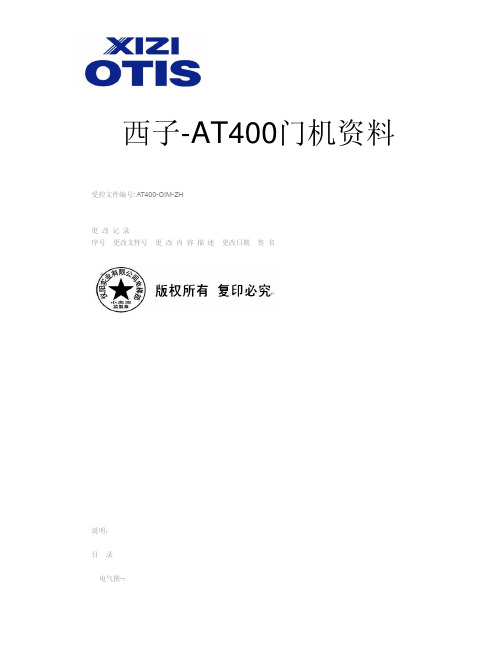
受控文件编号: AT400-OIM-ZH更 改 记 录序号 更改文件号 更 改 内 容 描 述 更改日期 签 名说明:目 录电气图¬调试说明¬1. 电气图1.1. 光眼的控制器与发射器做在一起,其内部接线如图所示:当安全触板与光眼配合使用时,按下图接线:◆与OH-CON5401/5403、300VF控制系统、MCS321电梯配合使用时:◆与OH-CON4421/4423/6121控制系统配合使用时:1.2. A T400 用于OH-CON4421/4423/6121控制系统1.2.1原理图:1.2.2接线图:1.3. AT400用于OH-CON5401/5403/300VF控制系统1.3.1 原理图:1.3.2 接线图:2. 性能介绍2.1范围AT400门机由直流电动机、控制器、电源装置等组成,它们安装于“U”形的门梁上。
电动机带有减速装置和编码器,它由控制器来驱动。
AT400门机控制器有两种硬件版本——AT400-120VDC(件号为AAA25580AL3)和AT400-MDLW(件号为AAA25580AL4)。
AT400-120VDC可以按照3-Wire 接口协议通过RSL和LCBII/TCB控制系统建立通讯;A T400-MDLW可以按照MultiDrop协议通过串行线和LMCSS/MCSS控制系统建立通讯,其内部还集成了称重系统,可以接受、转换、传递来自称重单元的模拟信号。
AT400门机安装方便,运行高效、可靠,操作简单、机械震动小,净开门宽度范围为800~1370mm。
主要有以下特点:◆门宽自学习;◆门重(力矩)自学习;◆电机方向自学习;◆菜单式的界面;◆灵活的现场参数调节。
2.2.主要部件说明2.2.1 变压器2.2.1.1 用于AT400-120VDC的变压器◆外形尺寸:190mm×70mm×130mm◆额定输入电压:AC110V±5%(50Hz~60Hz)◆额定输出电压:DC120V◆空载输出电压:DC145V±3%,◆满载输出电压:DC100V±3%(3A)2.2.1.2 用于AT400-MDLW的变压器◆外形尺寸:φ126mm×65mm◆额定输入电压:AC110V±15%(50Hz~60Hz)◆空载输出电压:DC23V◆满载输出电压:DC15V(15.9A)2.2.2电动机◆强壮设计的直流电动机◆内置增量式速度编码器◆额定电压:DC30V◆额定转速:3350r/min◆额定转矩:1000Ncm2.2.3控制器控制器的接口布置如下图所示。
博腾 BT500 通用矢量控制变频器用户手册说明书

目录前言 (3)第一章安全信息及注意事项 (5)1.1安全事项 (5)1.2注意事项 (6)第二章产品信息 (9)2.1命名规则 (9)2.2铭牌 (9)2.3BT500变频器系列 (10)2.4BT530变频器系列 (11)2.5技术规范 (12)2.6产品外型图、安装孔位尺寸 (15)2.7选配件 (22)2.8变频器的日常保养与维护 (23)2.9变频器的保修说明 (24)2.10制动组件选型指南 (25)第三章机械与电气安装 (30)3.1机械安装 (30)3.2电气安装 (33)第四章操作与显示 (47)4.1操作与显示界面介绍 (47)4.2变频器功能码的组织方式 (49)4.3功能码查看、修改方法说明 (49)4.4功能码菜单模式与切换说明 (50)4.5运行前准备 (52)4.6变频器的起停控制 (55)4.7变频器的运行频率控制 (59)4.8电机特性参数设置与自动调谐 (64)4.9变频器DI端口的使用方法 (66)4.10变频器DO端口的使用方法 (67)4.11AI输入信号特性及预处理 (67)4.12变频器AO端口的使用方法 (68)4.13变频器串行通讯的使用方法 (69)4.14密码设置 (69)第五章参数说明 (70)5.1F0组基本功能参数 (70)5.2F1组启停控制功能组 (77)5.3F2组V/F控制参数 (79)5.4F3组矢量控制参数 (82)5.5F4组第一电机参数 (84)5.6F5组输入端子 (86)5.7F6组输出端子 (93)5.8F7组辅助功能及键盘显示 (96)5.9F8组通信参数 (105)5.10F9组故障与保护 (106)5.11FA组PID功能 (111)5.12Fb组摆频、定长和计数 (115)5.13FC组多段指令及简易PLC功能 (117)5.14Fd组转矩控制参数 (121)5.15FE组AI多点曲线设定 (123)5.16FF组厂家参数 (124)5.17H0组第二电机参数设定 (124)5.18H1组第二电机参数 (125)5.19H2组第二电机VF参数设定 (125)5.20H3组第二电机矢量控制参数 (126)5.21L0组系统参数 (126)5.22L1组用户功能码定制 (127)5.23L2组优化控制参数 (128)5.24L3组AIAO校正参数 (129)5.25L4组主从控制参数 (130)5.26L5组抱闸功能参数 (131)5.27L6组休眠唤醒功能参数 (133)5.28U0组故障记录参数 (135)5.29U1组状态监控参数 (135)第六章EMC(电磁兼容性) (137)6.1定义 (137)6.2EMC标准介绍 (137)6.3EMC指导 (137)第七章故障诊断及对策 (140)7.1故障报警及对策 (140)7.2常见故障及其处理方法 (142)附录A BT500MODBUS通讯协议 (144)附录B功能参数表 (151)附录C版本变更记录 (183)●为说明产品的细节部分,本手册中的图例有时为卸下外罩或安全遮盖物的状态。
AT100 产品操作手册说明书

Operating manualAT100 StandardProduct type, manufacturing date (calendar week/year of construction) and if required, conformity mark can be found on the nameplate on the product.Please provide us with the contents of the nameplate when making enquiries about the product.ebm-papst St.Georgen GmbH & Co. KGHermann-Papst-Straße 1D - 78112 St.GeorgenPhone: +49 (0) 7724 / 81-0Fax: +49 (0) 7724 / 81-1309As per: 13.01.2023Version: 1 1Article number: 8315100209Original operating manualINDEX1SAFETY REGULATIONS AND INFORMATION 12INTENDED USE 43TECHNICAL DATA 44CONNECTION AND COMMISSIONING 55FAULTS, POSSIBLE CAUSES AND REMEDIES 66COMPLIANCE 61 SAFETY REGULATIONS AND INFORMATION Read the operating manual carefully before commencing work at the product. Pay attention to the following warnings to avoid risk to persons or malfunctioning.This operating manual is an integral part of the product.In the event of resale or change of ownership the operating manual must accompany the product. This operating manual may be copied and provided as information on potential risks and their avoidance.Hazard classification of warning noticesThe following risk ratings are used in this operating manual to denote potential risk situations and important safety instructions:DANGERThis is a potentially dangerous situationand warns of an impending health riskor risk of fatal injury if this warning isnot observed. Observe this warning.WARNINGThe dangerous situation can occur andcan result in major or fatal injuries if thewarning is not observed. Work withextreme care.CAUTIONThe dangerous situation can occur andcan result in minor injuries or damageto property if the warning is notobserved.NOTEA potentially dangerous situation canoccur and results in damage toproperty if not avoided.Qualification of personnelOnly skilled electricians are permitted to install the product, to carry out the test run and to work at the electrical unit.Only instructed and authorized skilled personnel are permitted to transport, unpack, operate and service the product.Basic safety regulationsSafety risks related to the product must be reassessed after installing in the final device.The operating manual was developed in accordance with European market requirements and may need adapting to the market requirements of the country in question.When working at the product, observe the following:Do not make any changes to the product.WARNINGImpermissible high loadStop the product immediately afterimpermissible loading (e.g. impact,heat, overvoltage).Electrical voltage and currentDANGERElectrical voltageRegularly check the electricalequipment of the product.Eliminate immediately looseconnections and defective cables. Safety and protective functionsDANGERMissing safety device and faultyprotective equipment.Without protective equipment severeinjuries can occur, e.g. by taking hold ofthe rotating equipment.Operate the product with protectionguards only.Electromagnetic radiationElectromagnetic compatibility (EMC) may affect the system integration of the product due to interaction.Ensure the electromagnetic compatibility of the entire system. Moving partsDANGERSelf-starting productIf voltage is applied, the motorautomatically restarts after a mainsfailure or when blocking has beeneliminated.Do not stand in the danger zone ofthe product.Switch off the mains voltage whenworking on the product and secureagainst switching on again.DANGERRotating impellerContact with the impeller may result ininjuries. Long hair, loose-fittinggarments and jewellery can be caughtand pulled into the product. Risk ofinjury.Before starting the product, ensurethat it is securely fixed and that theguards are in place.Do not wear loose-fitting garmentsor jewellery when working onmoving parts.Protect long hair by wearing a hairnet.DANGERFaults in safety installationsSafety installations (e.g. smokedetectors) may be affected by theairflow of the product.If necessary, provide other suitablesafety measures.DANGERBlocking of escape routesThe product can create dangerouslyhigh pressure.When operating the product ensurethat there is adequate supply andexhaust air.WARNINGParts transported by the airflowThe product can transport small partsin the airflow and catapult them out.Ensure that there are no loosesmall-parts in the intake andexhaust area.Do not stand in the danger zone ofthe product.CAUTIONHigh risk of fire spreadingCan cause fire to spread.Never direct the airflow(intake/exhaust side) at a potentialsource of fire.CAUTIONExtinguishing flamesThe airflow can extinguish flames (e.g.of a gas burner).Do not direct the airflow(intake/exhaust side) at an openflame.Hot surfaceCAUTIONHigh temperature at motor housing.Risk of burnsProvide adequate protection againstaccidental contact.EmissionDANGERAcoustic alarms can be overheard.Alarm signals can be overheardTake technical protective measures,e.g. optical warnings.WARNINGA noise pressure level higher than70dB(A) is possible depending onthe installation and operatingconditions.Risk of deafness due to noise.Take technical protective measures.Provide operating personnel withprotective equipment, e.g. earprotection.TransportOnly transport the product in its original packaging. Secure during transport.The vibration values, temperature and climate ranges should not be exceeded during transport.StorageStore the device, partially or fully assembled, in a dry place, protected against the weather and free from vibration, in theoriginal packaging in a clean environment.Protect the device against environmental effects and dirt until final installation.To guarantee trouble-free operation and the longest possible service life do not store the device for more than one year.Even devices explicitly intended for outdoor use are to be stored as described prior to commissioning.Maintain the storage temperature, see Chapter 3, Technical DataCleaningNOTEProduct damaged during cleaningClean the product carefully with amoist cloth without applyingpressure to the rotor. Do not usecleaning agents that contain acids,caustic solutions or solvents.DisposalWhen disposing of the product, observe all requirements and regulations that are relevant in your country.2 INTENDED USEThe product is designed exclusively as a built-in device for conveying air according to the technical data.Every use that is not in accordance with the intended purpose, is regarded as misuse of the product.On-site installations must comply with the mechanical, thermal and service life requirements, see Chapter 3, Technical Data.Intended use includes:- Operating the product with all protective equipment- Do not put the product into operation before it has been installed in the customer's application- Observation of the operating manualUse for other than the intended purposeUsing the product for the purposes mentioned below is prohibited and can be dangerous:- Conveyance of air that contains abrasive particles.- Conveyance of air that has a highly corrosive effect.- Conveyance of air that has a high dust load, e.g. vacuuming sawdust.- Conveyance of inflammable gases/particles.- Contact with materials that can damage the product, e.g. acids, caustic solutions, solvents.- Exposure to radiation that can damage product components, e.g.strong UV rays or thermal radiation.- Operating during external vibration.- Operating the product close to inflammable materials or components.- Operating the product in an explosive atmosphere- Use of the prouct as a safety component or for performing safety-relevant functions.- Operating in medical devices with life-sustaining or life-saving function if not validated together with ebm-papst.- Operating in non-stationary systems, e.g. railway vehicles, aircraft and spacecraft if not validated together with ebm-papst.- Operating with fully or partially dismantled or manipulated protective equipment.- Operating the product under conditions other than those mentioned in the technical data.- Furthermore, all fields of application not mentioned under intended use.An in situ assessment must be conducted of the heating behavior (appropriate and inappropriate operation), the protection against contact, electrical shocks, impact of foreign objects or water and the usage at altitudes higher than 2000 meters.Contact ebm-papst if you have specific queries regarding the product.3 TECHNICAL DATADrawing, see annexTechnical descriptionAirflow direction Air inlet and air outlet axiallyRotating direction lookingat rotorClockwiseNominal voltage 48 VCurrent consumption 2.900 mAPower consumption 140 WSpeed 11.000 1/minMax. free-air flow 540 m3/hIP-protection type IP 20 **)Mass 0,59 kgProtection class IIIMax. torque whenmounted at one mountingflange. Observe the max.permissible screw-in depthWire outlet corner:Remaining corners:The product is for the use in sheltered rooms with limited controlled temperature. Occasionally condensed water is allowed. Direct exposure to water must be avoided. Saline ambient conditions must be avoided.Pollution degree 2 (according DIN EN 60664-1)It occurs only non-conductive pollution. Occassionally, temporary conductivity caused by condensation occurs.**) The specification of the IP protection refers to the conditions mentioned in certification of the fan. The above mentioned short description of the protection scope is not final. For detailed information of the respective protection scope and definitions, see certification as well as DIN EN 60529 (protection by housings) and ISO 20653 (for vehicles) with the letter K.Short description of the IP-protection type:Solid particle Protection: Protected against solid particles with a diameter of 12.5 mm and larger.Protection against deliberate contact: Protected against contact to hazardous parts with a finger.Protection against water: No protection.Ambient conditionsPermitted ambient temperatureTransport and storage Operation-40 °C ... 80 °C -20 °C ... 70 °CVibration and shock loadThe mechanical Vibration and Shock data for the product is available. If the operation of the product should take place in a sinusoidal vibration containing environment or fixing the product on sinusoidal vibrating surface, please contact our technical support.Do not operate your product in the resonance range.4 CONNECTION AND COMMISSIONINGConnect mechanical partsCAUTIONRisk of cutting/squashing whenremoving the product from thepackaging and during mounting.Grasp the housing and lift the productcarefully out of the packaging. Avoidimpact.Wear safety boots and cut-resistantgloves.NOTERisk of damage to electroniccomponents.Use ESD protective equipment whenmounting.Connect electrical partsConnect to the mains after installation.DANGERCompliance with the electricalinstallation regulationsObserve the connection regulationsthat are valid in your country. (e.g.fusing, GFCI)CAUTIONElectrical voltageThe product is a built-incomponent and has no switch fordisconnecting power.Only connect the product tocurrent circuits that can beswitched off by a switch (all polesdisconnected). When working onthe product, secure thesystem/machine in which theproduct is installed againstswitching on again.NOTEElectromagnetic compatibility (EMC) may affect the system integration of the product due to interaction.Ensure the electromagnetic compatibility of the entire system. Voltage controlSpeed control via the supply voltage isonly permitted within the stipulatedsupply voltage range. Speed control viaPWM of the supply voltage is notpermitted.Requirements:- Before connecting the product, ensure that the supply voltage corresponds with the product voltage.- Check whether the data on the nameplate corresponds with the interface data.Only use cables that are designed forthe current on the nameplate and thecorresponding ambient conditions.Ensure that the electrical interface datais adequately protected (mechanical).Find additional information in drawing or label.Wire Color Operation Plug connection1 red + UB Pin 12 black - GND Pin 23 blue PWM Pin 34 yellow Tacho Pin 45 red + UB Pin 56 black - GND Pin 67 white PWM Pin 78 brown Tacho Pin 8The auxilliaries shown on the schematic diagram (which are required for the intended use) are not part of our delivery.Check connectionsNOTEDC-fans <=60V are products of Protection Class lll and must be operated with safety extra-low voltage.Connect productCheck the product for visible damage and the operability of protective equipment before switching on.If damage is visible, do not start the product.5 FAULTS, POSSIBLE CAUSES AND REMEDIES Replace your product by a new one, do not repair it.DANGERElectrical voltage at motorWait five minutes after the voltage(all poles) has been switched offbefore opening the product.Fault/ Error Possible cause Possible remedialactionMotor is not rotating MechanicalblockingSwitch off, de-energizeand eliminatemechanical blocking. Mains voltage fault Check mains voltage,re-connect voltagesupply.Connection faulty Rectify connection, seepin connection.Motor is too hot Allow motor to cool /identify cause of fault. Motor windinginterruptedExchange product.Ambienttemperature toohighReduce ambienttemperature if possible.Impeller out of true Unbalance ofrotating partsClean product if stillunbalanced aftercleaning, exchangeproduct.NoteIf the device is not operated for alengthy period in installed condition in adry environment, it is to be started upand operated at full speed for one hourat least every four months. If the deviceis not operated for a lengthy period ininstalled condition in a dampenvironment (e.g. outdoors), it is to bestarted up and operated at full speedfor at least three hours once a month tomove the bearings and allow anycondensate that may have ingressed toevaporate.In case of further faults, contact ebm-papst.Technical safety inspectionWhat requires checking? How tocheck?FrequencyProtection against accidental contact/ protective clothing Visualinspectionmin. 1/2yearlyCheck product for damage Visualinspection min. 1/2 yearlyFixation of product Visualinspection min. 1/2 yearlyFixation of wires Visualinspection min. 1/2 yearlyInsulation of wires Visualinspection min. 1/2 yearlyCheck impeller forwear/sediments/ corrosion Visualinspectionmin. 1/2yearly6 COMPLIANCEThe product bears the CE mark.The CE mark is affixed to adequately sized nameplates.Within the meaning of the EMC Guideline 2014/30/EU this document isintended as:-Mounting instructions/operating manual as per Art. 18, Paragraph(1)-Installation instructions as per Art. 4-Operating manual as per Art. 9, Paragraph (3)-Instructions for use/operating manual as per Art. 18, Paragraph (3)-Maintenance instructions as per Art.4; Art. 18, Paragraph (1)Usage restrictions for residential areas as per Art. 18, Paragraph (2)Accompanying documents as per Art. 17, Paragraph (1)Within the meaning of Directive 2014/35/EU - electrical equipmentdesigned for use within certain voltage limits – this document isintended as:-Instructions for use/operating manual as per Art. 6, Paragraph (7);Art. 8 Paragraph (4)Within the meaning of the Directive 2006/42/EU Machine Guideline,this document is intended as-Mounting instructions as per Art. 13, Paragraph 1bThe product bears the EAC mark.The information in this document and in the product data sheetapplies to mounting, installation, operation, use and maintenance.。
(完整版)标准黑体炉操作手册
HZ-2标准黑体操作手册北京南奇星科技发展有限公司2003年(新版)目录1产品简介 (2)2产品特点 (2)3系统组成 (3)4系统连接 (3)5运行操作 (4)5.1仪表面表简介 (4)5.2操作面板简介 (4)5.3运行操作 (5)6注意事项 (5)7辐射温度计校准介绍(仅作参考) (5)7.1不等温黑体校准辐射温度计存在的问题 (6)7.2等温黑体温度均匀性分析 (7)7.3辐射温度计校准 (7)8故障维修 (8)9校准 (9)HZ-2标准黑体操作手册1产品简介标准黑体作为标准辐射源,主要用于校准辐射温度计、红外温度计和辐射温度传感探测器。
黑体的物理意义是:能全部吸收外部的辐射能量,同时能全部辐射岀自身全部能量的物体。
量化说明吸收率为1,发射率为1o这是理想黑体,理想黑体是一极限值。
通常我们所说的黑体产品为人工黑体,人工黑体的发射率接近1,但不等于1o通常人工黑体发射率大于0.99 o我公司目前具有国际最先进的黑体技术,产品种类最全、温度范围最宽的黑体系列产品。
黑体系列的工作温度为-80〜1600C,为开口式;封闭式黑体温度可以达到2500C以上。
HZ-2型标准黑体工作温度为300-1200C,腔口直径为①40mm为等温黑体。
本产品体积小、重量轻、便于携带,不仅适合各级计量机构实验室校准辐射温度计使用,同时可以用于现场校准。
多年来我们对黑体腔的设计、理论计算和实验进行专门研究。
同时对发射率的测量、对红外测温技术和校准技术从理论和实际应用上也进行专门研究。
本产品就是这些研究成果的转化。
产品的核心技术获得国防2000年科学技术二等将。
获奖证书号为2000GF2106-1o 2产品特点HZ・2标准黑体为等温黑体,黑体腔为金属,因此黑体腔内的温度均匀性很好,腔口的辐射非常均匀。
使用了最新发射率理论和技术,使得腔口发射率已经做到0.995以上;采用最先进24位温度程序控制器,在1700C仍有0TC的分辨率。
XMTA500T控制器说明书
XMTA500T控制器说明书1、下限偏差告警设置:按SET键选择显示“SLP”,绿色显示屏显示该项参数的数值,选择移位、递增、递减键设置或修改该项参数。
该参数表示告警点低于主控设定点的相差值。
2、上限偏差告警设置:按SET键选择显示“SHP”,绿色显示屏显示该项参数的数值,选择移位、递增、递减键设置或修改该项参数。
该参数表示告警点高于主控设定点的相差值。
3、比例范围设置:按SET键选择显示“P”,绿色显示屏显示该项参数的数值,选择移位、递增、递减键设置或修改该项参数。
“P”值越大,温控器的主控继电器输出的灵敏度越低,“P”值越小,温控器的主控继电器输出的灵敏度越高。
4、积分时间设置:按SET键选择显示“I”,绿色显示屏显示该项参数的数值,选择移位、递增、递减键设置或修改该项参数。
设定的积分时间越短,积分作用越强。
5、微分时间设置:按SET键选择显示“D”,绿色显示屏显示该项参数的数值,选择移位、递增、递减键设置或修改该项参数。
仪表设定的微分时间越长,则以微分作用进行的修正越强。
6、比例周期设置:按SET键选择显示“T”,绿色显示屏显示该项参数的数值,选择移位、递增、递减键设置或修改该项参数。
7、自整定设置:按SET键选择显示“Aτ”,绿色显示屏显示该项参数的数值,选择移位、递增、递减键设置或修改该项参数;设置为“00”表示自整定关闭,设置为“01”表示自整定启动。
8、锁参数设置:按SET键选择显示“LOK”,绿色显示屏显示锁的状态,选择移位、递增、递减键设置或修改该项参数;设置为“00”表示不锁,设置为“01”表示只锁主控以外的参数,设置为“02”表示所有参数全锁定。
参数被锁定后,别人不能修改,需修改时要解锁,即设置为“00”。
9、主控温度上限设置:按SET键选择显示“SOH”,绿色显示屏显示该项参数的数值,选择移位、递增、递减键设置或修改该项参数;该参数表示主控继电器动作温度不能高于此值,否则,主控设定温度无效10、温度修正设置:按SET键选择显示“SC”,绿色显示屏显示该项参数的数值,选择移位、递增、递减键设置或修改该项参数;当温控器长时间运行后产生测量偏差时,就可使用该项功能修正误差。
RS500调试手册
调试手册在软件调试之前,首先保证所有硬件连接及其准备到位,其调试步䠫可以简单分为以下几个步䠫:1)配置以太网模块IP;2)刷版本;3)设节点地址;4)硬件配置;5)下载;6)规划远程io;7)定义地址标签,下程序,测试物理链路。
1)配置以太网模块IP打开电脑本地连接,点击属性,定义TCP/IPV4属性,如图:点击使用下面的IP地址,输入你要配置的IP和子网掩码,所输入的IP网段跟你要配置的以太网模块是在一个网段。
配置好以后用网线连接以太网模块,打开软件BOOTP-DHCP Server打开后在Request History会出现一个MAC地址,点击该地址,输入你要配置的IP,然后使能(Enable BOOTP),显示成功后点击Disable BOOTP/DHCP,然后打开,点击新建,点选择EtherNet/IP Driver,点击add new,然后OK,关闭选择EN2T,右键Module configuration,配置以太网模块的子网掩码。
主冗余站以太网模块IP 方法一样,而且IP地址都应一样。
这时,配置以太网模块IP配置完毕。
2)刷版本刷版本以前把所有的主冗余的连接线都拔掉,对照这RSLinx软件一个个模块的刷。
选择你要刷的模块,版本号。
注:刷模块应对照contentes文档(如下图),使模块的版本号跟文档要求的版本号一致,如果一样可以不用刷,直接跳过,低的话往高的刷,高的话往低的刷。
主冗余模块都要刷,并且保持一致。
3)设节点地址设节点地址需要把ControlNet模块拔下来(模块支持热插拔),用螺丝刀旋转拨码到你要设的节点地址,需要注意的是主冗余站设的节点地址要一样,远程io模块的节点地址要比主冗余站的结点地址小。
4)硬件配置打开Rslogix 5000软件选择CPU类型,版本,定义项目名称,然后直接确定点开输入输出配置,然后打开对照RSLinkx Classic,对照着把模块,io模块配置上。
ekr500Plus连接CLSPro600简明操作手册_20090910
OFF OFF OFF EMS 10, EMS 16, EMS 17
ON OFF OFF EMS 5
OFF OFF ON EMS 21, EMS 22
简明操作手册 ekr 500 Plus 连接 CLS Pro 600
简明操作手册 ekr 500 Plus 连接 CLS Pro 600
EDV no.: MD.341.27.02 日期: 2009 年 08 月 13 日
目录
简明操作手册 QRG
1 概述........................................................................................................ 1 1.1 系统组成............................................................................................. 1 1.2 术语约定............................................................................................. 1 2 调试 ekr 500 Plus 型控制器................................................................ 3 2.1 设定拨码开关..................................................................................... 3 2.2 推动器的调试..................................................................................... 5 2.2.1 设定手动模式下的推动器方向...................................................... 5 2.2.2 设定自动模式下的纠偏方向..........................................................5 2.2.3 不带位置反馈功能的推动器 (EMS 5, EMS 10, EMS 16).... 5 2.2.3.1 设定回中模式下的推动器方向 (OMG 4, OMG 8)..............5 2.2.3.2 设定回中传感器的增益 (OMG 4, OMG 8) .........................6 2.2.4 带位置反馈功能的推动器 (EMS 17, EMS 21, EMS 22)...... 7 2.2.4.1 设定回中模式下的推动器方向 ................................................. 7 2.2.4.2 设定限位开关和回中位置 ......................................................... 8 3 调试 CLS Pro 600 型传感器............................................................. 11 3.1 概述...................................................................................................11 3.2 准备工作...........................................................................................11 3.3 更改用户操作权限 ..........................................................................12 3.4 设定安装位置参数...........................................................................13 4 物料设定.............................................................................................. 15 4.1 在控制器上切换...............................................................................15 4.2 在传感器上切换...............................................................................15 4.3 设定跟边模式...................................................................................16 4.4 设定跟线模式...................................................................................17 5 设定控制器的增益值.......................................................................... 18 6 任务管理.............................................................................................. 19 6.1 调取任务...........................................................................................20 6.2 创建和保存任务...............................................................................20 6.3 删除任务...........................................................................................20 6.4 显示当前任务...................................................................................21 7 看门狗功能.......................................................................................... 21 7.1 准备工作...........................................................................................21 7.2 启用看门狗功能...............................................................................22
- 1、下载文档前请自行甄别文档内容的完整性,平台不提供额外的编辑、内容补充、找答案等附加服务。
- 2、"仅部分预览"的文档,不可在线预览部分如存在完整性等问题,可反馈申请退款(可完整预览的文档不适用该条件!)。
- 3、如文档侵犯您的权益,请联系客服反馈,我们会尽快为您处理(人工客服工作时间:9:00-18:30)。
AT500/600磁致伸缩液位/界位变送器安装调试操作手册
目录
一、存放 (3)
二、安装和启动 (3)
2.1 接线 (3)
2.2 确定4Ma和20Ma设定点 (4)
2.3 倒置安装 (4)
2.4 高/低报警点设定 (4)
2.5 4MA/20MA交直流微调 (5)
三、故障处理信息 (7)
3.1 正确上电 (7)
3.2 输出稳定性 (7)
一.存放
如果需要,应该存放在优于安装条件的环境温度下并置于室内,不能超出以下范围:温度范围:-40-65℃
湿度范围:0--100% R.H. 无冷凝
二.安装和启动
注意:在安装AT500/600浓缩(简易)型磁致伸缩变送器时,探管是与一套特氟隆套圈一体运送的,另有一套不锈钢套圈单独装在一个袋子里。
特氟隆套圈只应用于低压场合,最于高压场合只能用不锈钢套圈。
2.1接线
连接导线到1/2"电器接口,然后用18线规的双绞线连接变送器外壳,用适当的导线密封装置以排除可能渗透的潮气。
变送器按以下方式回路供电:
# Terminal Block+:24 VDC(+14VDC最小到+36VDC最大)
# Terminal Block-:共同端/电流表
# Terminal Block :电流表
# Terminal Block:接地(确认接地正确,以排除可能存在的干扰)
2.2确定4MA和20MA设定点
本产品是无须日常标定的电子变送器。
如果需要重新标定,可以使用
右图标出的开关点按照以下步骤标定:
设定4MA/0%点
-使罐内物位为0%
-把磁棒放置于X处两秒钟进入标定模式
-把磁棒从X处移动到Z处设置0点(4MA),这一步是通过检查输出
是4.00MA来确定的。
设定20MA/100%点
-使罐内物位为100%
-把磁棒放置于X处两秒钟进入标定模式
-把磁棒从X处移动到S处设置满量程点(20MA),这一步是通过检查
输出是20.00MA来确定的。
注:以上步骤可以根据需要任意重复。
2.3倒置安装
如果需要,变送器输出可以通过以下步骤倒转(注:使4-20Ma输出
倒转)
使物位在50%处(+or-10%)
-把磁棒放置于X处两秒钟进入标定模式
-把磁棒从X处移动到Z处设置0点(4MA)这一步是通过检查输出
是4.00MA来确定的。
使物位在新的20MA设定点
-把磁棒放置于X处两秒钟进入标定模式
-把磁棒从X处移动到S处设置满量程点(20MA),这一步是通过检查输出是20.00MA 来确定的。
使物位在新的4MA设定点
-把磁棒放置于X处两秒钟进入标定模式
-把磁棒从X处移动到Z处设置0点(4MA),这一步是通过检查输出是4.00MA来确定的。
2.4高低位报警设定:
当没有探测到浮球的时候,设备进入报警状态,我们可以这样设定报警状态:
输出3.6mA时,低位报警:
把磁棒置于X位置,为设备通电,即进入报警设定模式(ALARM SETUP MODE)
移动磁棒到位置Z设定3.6MA/低位报警;这一步是通过检查输出是3.6MA来确定的。
输出21mA时,出错报警:
把磁棒置于X位置,为设备通电,即进入报警设定模式(ALARM SETUP MODE)
移动磁棒到位置S 设定21MA/低位报警;这一步是通过检查输出是21MA 来确定的。
注:一旦进入报警设定模式中,你可以多次进行报警设定,在5秒钟后,若无开关动作,那么产品将跳出并恢复正常的操作状态,同时起用新的报警设定。
2.5 4MA/20MA 微调
如果需要,本设备的4MA 和20MA 输出可以通过如下步骤微调: 4.0MA DAC 微调设定:
-把磁棒置于Z 处,对设备通电,可进入4MA DAC TRIM MODE -把磁棒置于S 处将会使输出以0.01MA 的间隔递增 -把磁棒置于Z 处将会使输出以0.01MA 的间隔递减 -连续增加/减少输出直到输出为4.00MA
-如果5秒钟内没有开关动作设备就会使用新的4.0MA 值重新开始正常运作。
20.0MA DAC 微调设定:
-把磁棒置于S 处,对设备通电,可进入20MA DAC TRIM MODE -把磁棒置于S 处将会使输出以0.01MA 的间隔递增 -把磁棒置于Z 处将会使输出以0.01MA 的间隔递减 -连续增加/减少输出直到输出为20.00MA
-如果5秒钟内没有开关动作设备就会使用新的20.0MA 值重新开始正常运作。
开关操作(用三个开关点来操作:SW S ,SW X ,SW Z )
通电
三、故障处理信息
3.1正确通电
用毫安表来测量输出电流(见2.2的电流监测器连线)。
供电时,输出在最少1秒后到达4.00MA,然后要么输出测量到的物位值,要么处于报警状态。
如若不然,可能是变送器没有接受到足够的电能,或者主要电子部件损坏。
电流如超出21MA同样是一个不正确上电或电子部件损坏的提示。
有效电流回路输出:
21.0MA:如果选择高位报警,信号丢失,测不到浮子,接线有误,或者故障都会输出21.0MA的报警信号。
20.6MA:当液位超过20MA点的时候,输出要持续增长到20.6MA然后锁定在这个值上,直到液位重新回落。
3.8MA-20.6MA:正常输出范围。
3.8MA:当液位低于4MA点的时候,输出要持续下降到3.8MA然后锁定在这个值上,直到液位重新回升。
3.6MA:如果选择低位报警,信号丢失,测不到浮子,接线有误,或者故障都会输出3.6MA 的报警信号。
3.2输出稳定性
若电流输出偶然高低跳变但是没有到达报警状态,这可能意味着有干扰或接地有问题。
地线必须用独立屏蔽的电缆,确保变送器外壳有效接地。
探杆上可能会有一些位置残留有磁性,那么需要清除。
这类现象可能出现在磁棒或浮球被用来进行手工标定,或者在脱离探杆时没有沿探杆平行脱离而是成90度角时。
为了避免此事发生,要经常沿探杆平行地滑动磁棒,通过探杆任意一端移去磁棒。
沿探杆从一端到另一端滑动磁棒或浮球可以清除以任何方式产生的残磁。
