CT烧结炉中文手册
despatch烧结炉中文版说明书
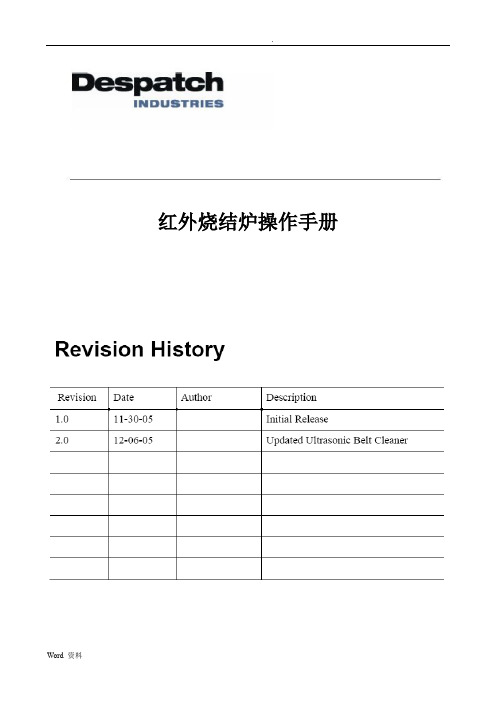
红外烧结炉操作手册目录表1 关于这个手册1.1 手册的构成1.2 协议2 系统概况2.1 介绍2.2 系统容量2.3 系统组件2.3.1 硬件2.3.2 软件3软件描述3.1 进入3.2 主屏控制和说明3.2.1 炉状态3.2.2 程序控制3.2.3 数据标记3.2.4 温度压力监控3.2.5 菜单按钮3.2.6 灯功率3.3定义和修改程序3.3.1 创建3.3.2 修改3.4导入程序4附加功能4.1 I/O接口4.1.1 数据库控制4.1.2 网络4.1.3 超声清洗4.1.4 进入线程4.2 远程进入4.2.1 控制和指令描述 4.2.2 远程操作4.3 系统参数4.4 烘箱4.5 警报处理4.5.1 警报历史4.5.2 历史记录4.6 PID 控制4.7 校准4.8 数据显示5 附加功能5.1 监控失败5.2 UPS 操作5.2.1 UPS备份功率信号响应5.2.2 UPS电池低信号响应5.3 超声清洗5.3.1 组件5.3.2 UCS 操作5.4 红外灯电压控制5.5 选择灯开关5.6 VOC 冷凝器5.6.1 一般操作5.6.2 带移动和清洗1 关于手册1.1 手册结构手册的目的是提供操作说明,理论和红外炉的运用软件的结构。
手册分成3部分。
第2部分提供软件的概述。
第3部分提供软件的描述和不同的用户界面。
第4部分描述一些选择功能,但不是支持全部模式。
1.2 规定这个标记表示有重要信息。
标记让你通过多层菜单和对话框实现功能。
粗体的对话框提示选择软件,比如菜单和对话框。
同时提示参数名字,控制界面和菜单名字和调色板名字斜体表示变量,参考或者关键概念的说明。
这种字体有说明这是个占位符,你必须提供。
1monospace 字体这种字体说明你必须从键盘输入。
同样可用来表示正确的磁盘名字、路径、程序、子程序、设备名字、函数、变量、文件名等。
2monospace bold 字体粗体这种字体说明信息计算机自动响应monospace 文中这个字体表示你必须从键盘进入的文本或者特征,这个字体也常用在磁盘驱动器的命名、路径、目录、程序、子程序、设备驱动程序命名、函数、操作、变量、文件名以及扩展名2 系统概论2.1 介绍这个文件提供了Despatch 公司的红外炉的详细的操作说明。
烧结炉技术规格书V2课件
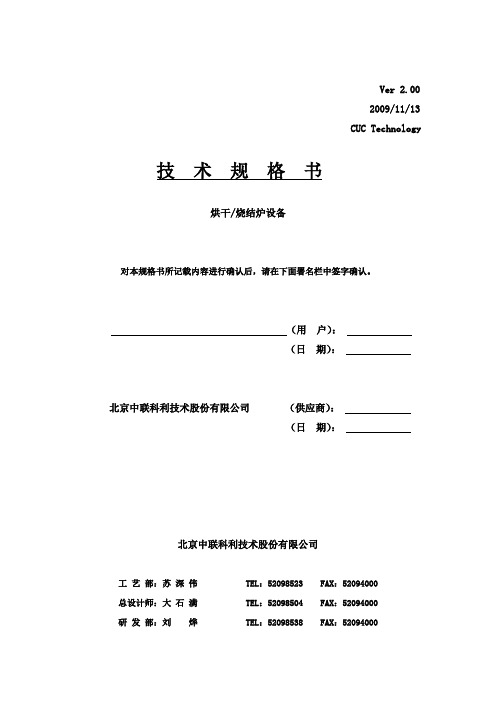
Ver 2.002009/11/13 CUC Technology技术规格书烘干/烧结炉设备对本规格书所记载内容进行确认后,请在下面署名栏中签字确认。
(用户):(日期):北京中联科利技术股份有限公司(供应商):(日期):北京中联科利技术股份有限公司工艺部:苏深伟 TEL:52098523 FAX:52094000总设计师:大石满 TEL:52098504 FAX:52094000研发部:刘烨 TEL:52098538 FAX:520940001.设备名称、数量烘干/烧结炉设备一台2.工艺参数1)处理对象:6”、8”硅片;2)处理批量:客户方自定。
3)温度控制:炉内在网带平面上的控温精度控制在10℃以内(以同一硅片在炉内的多点温度曲线为检验手段);炉内在不同时间内的控温误差在10℃以内(以同一硅片多次在炉内的温度测试曲线为检验手段)。
4)网带速度控制:网带速度的不稳定性需要控制在2%以内。
网带运行过程中无明显的上下、前后的抖动。
5)温度升、降控制:从开机到温度稳定,时间不超过15分钟;硅片在炉内加热时,升温曲线斜率(升温速率)大于等于50℃/秒;降温曲线斜率大于等于-60℃/秒,且电池片在烧结炉出口温度小于60℃。
6)设备可使用率大于95%(维护、维修等时间控制在5%以内)3.设备主要结构A.炉子规格B.炉子结构C.驱动系统带速是程序闭环控制,通过计算机设定,显示公制或英制单位。
网带速度偏离设定值或停止时,计算机自动报警。
可以设定速度偏差范围。
网带材质是镍铬金属,80%的镍,20%的铬。
网带回送系统不接触任何金属,保证炉腔不受污染。
D.工艺腔干燥炉和烧结炉的入口挡板安装在一个铝壳内,内衬陶瓷保温材料。
喷吹气体由网带上下进入,形成气帘。
挡板固定在可以方便拆装的金属滴盘上,炉腔内气体通过金属滴盘上排出炉腔。
干燥炉和烧结炉部分都置于铝质炉壳内,内衬莫来石隔热材料。
干燥区额定温度为400︒C,烧结区额定温度为1000︒C。
烧结炉Despatch中文手册

18 .Recipe Directory :List of currently available recipes.(列出 了可以直接调用的程序) 19. MONITOR/RECIPE Tab:Identifies section screen the user is working on: eitherworking with a recipe or monitoring the current system.(当前的菜单工作还是监视状态) 20. Dryer & Furnace Temperatures:Compare current actual temperatures (in Celsius),setpoint temperatures and calculates PID CV (current actual value compared to set point value as a percentage for each recipe process parameter).(当前的温度显 示)(控制热区的模式使用的PID闭环温度控制或固定可控硅电源 控制(图14 ) 。)
1.确保冷却水报警的错误 2. 确保I/O 界面 Cooling Water Enable is是 开的 此按键是激活的,显绿色 3.确信冷却水的提供是有的, 并且进水是开的. 4.确信过滤器是开的,并且不是堵的. 5.确保过滤器旁的电磁阀是好的.
5.2There Is No Heat In A Drier Or Furnace Oven烘感干区或者烧结区不能
4.4Create Recipes创建新的温度工艺菜单
Change setpoints with up/down arrow 温度通过上下键来
烧结炉操作说明

停电故障
烧结炉正常工作时突然出现现停电故障,应 立即打开电源控制柜确认是外部停电故障, 还是设备内部电源故障。如果是外部停电故 障应立即关闭总电源开关,并取下进口和出 口传送带上的硅片,来电时在设备PC上下载 冷却工艺,开启设备,取出炉子里的硅片, 再按正常开机升温步骤升温即可恢复生产; 如果是设备内部总电源故障,请通知工程部 该设备的相关负责人处理。
传送带速度设定
设备参数设定
热空气风扇速度设定
烧结炉开机升温
为了延长烧结炉加热管寿命,升温按三步升温 原则,不可直接运行工艺温度。
第一步运行 lingyang100-300-3000 升温工艺 第二步运行 lingyang200-600-4000 升温工艺 第三步运行 生产工艺
烧结炉降温
1. 长时间不生产时,应该降低炉温,降温的步骤 是上述的第二步,第一步。
驱动系统
进口处
出口处
清洁装置
驱动装置
驱动马达
CAN控制系统
3 烧结炉的功能
干燥区功能
干燥最后应用的浆料, 燃尽浆料内有机组分。
烧结区功能
通过高温烧结将浆料渗透入 硅片表面,形成电极。
冷却区功能
冷却传送带和硅片, 保证测试温度符合要求。
4. 操 作
辅助介质
打开冷却水阀
冷却水阀 1
冷却水阀 2
外部清洁文氏管喷嘴。 5.设置文氏管喷嘴至位置“5”并安装。 6.检查媒介装配板上的流速表显示的设置流速。
检查传送带的引导
1. 移除入口和出口工作台区域的金属门 2. 使用滑动座的调整螺丝重新调整传送带在入
口和出口处的运动方向。 3. 开启驱动单元。 4. 留意传送带的运转。只有在一小时或数次生
CT、CT-C系列热风循环烘箱说明书

CT、CT-C 型热风循环烘箱 使 用 说 明 书
常州市佳友干燥设备有限公司
常州市佳友干燥设备有限公司 TEL:0519-88733358 FAX:0519-88733378 EMAIL:w.ing@
(九)、烘箱上设置的排湿机构是用来排除箱内潮湿空气的,排 湿时间待烘箱温度升到你所需要的设定值后、即进行排湿,但排湿阀 中的开启角度不能太大,一般排湿量要根据物料含有的水分量来进 行。
(十)、整体运输进行安装的,由于运输过程中各部件有移位现 象,使用时必须对部件进行调正,以保证烘箱的使用效果。
(十一)、CT 系列烘箱风管必须保温,以减少热量损失。
(七)、烘箱内左右两侧的百叶窗在调正叶片角度时,尽量使热风 流通面积大,请注意最下部两张叶片不要打开,从第三张开始向上, 其叶片开启角度应逐渐增大,因百叶窗叶片调正正确与否,影响箱内 温度。
(八)、烘箱内温差调正的方法: 在烘箱内上、中、下位置放留点温度计,其安放位置顶板向下
200 为上面测温点,底板向上 200 为下面侧温点,其中点位置在中心 位置。关上烘门,打开蒸汽阀门和启动风机进行升温循环,约 30 分 钟后取出温度计,观察中、上、下三点读数是否在允许范围内,如温 差较大,则温度高的部位其对应的叶片角度相应开小,相反,温度低 的部位其叶片角度相应开大一点、直至调整到上下温差基本相似,经 调整后的百叶窗,在没有产生变动移位的情况下,则不需再进行调正。
1、温度升不 1、蒸汽压力太低
1、按要求提高蒸汽压力
高
2、疏水器失灵
2、疏水器有杂物阻塞
3、电加热电压太低
CT烧结炉操作简介
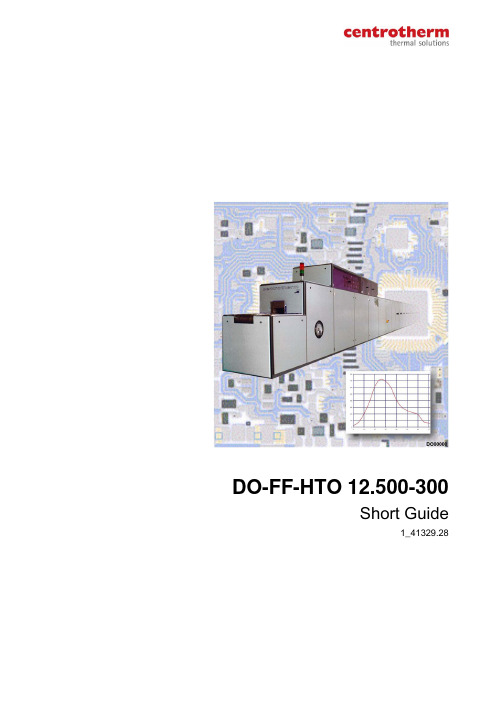
DO-FF-HTO 12.500-300Short Guide1_41329.28DO-FF-HTO 12.500-30016.10.0621_41329.28/00401021This manual was prepared and checked carefully. However, centrotherm does not assume any responsibility for damages that may be caused by errors in thedocumentation. Moreover, descriptions and technical data do not constitute guaranteed characteristics in legal sense.This Quick Guide is an excerpt of the operating instructions for the entire production facility. It describes only the scope of functions of operators. Please find all secondary information in the operating instructions for the entire production facility.centrotherm is entitled to modify the product described and the documentation without prior notice if such modifications are required for reasons of reliability or quality assurance or serve the general technical improvement.Distribution or duplication of this document as well as utilization and disclosure of the contents without centrotherm's explicit written consent is prohibited. Violators shall be liable for damages. All rights reserved.Document Informationcode designation: DO-FF-HTO 12.500-300 Designation: Short Guide Author: B. Abe/H. Livaja/S. Bertsch Document: 00401021Created on: 08.08.06 Current version: 16.10.06 09:48Legend of AmendmentsIndex Date:NameDescription of amendmentcentrotherm thermal solution GmbH + Co. KGJohannes-Schmid-Straße 8 D - 89143 Blaubeuren Tel.: (+49) 07344-9186-0 Fax: (+49) 07344-9186-388 e-mail: do@centrotherm.deDO-FF-HTO 12.500-30016.10.061_41329.28/00401021 3Table of Contents1User Login (4)1.1Navigation Bar (4)1.2User Login (5)2How to Start Up the Conveyor Furnace (6)2.1Standby Status (6)2.2How to Load a Recipe (7)3Loading and Unloading the Conveyor Furnace (9)4How to Shut Down the Conveyor Furnace (10)4.1Standby Condition (10)4.2Switching off (11)5Training Certificate (12)DO-FF-HTO 12.500-300User Login16.10.0641_41329.28/004010211 User Login1.1 Navigation BarDescription of individual buttons, text fields and index cards.Figure 1: Navigation Bar Description of items in figure 1 1 "Logout" button 10 "Equipment status" signal towerlamps 2 "Login" button 11 "Equipment status" text display3 Windows menu bar 12 "Options" tab4 "User" text field 13 "Measuring" tab5 "Save recipe" button 14 "Alarm" tab6 "Load recipe" button 15 "Settings" tab7 "Recipe" text field16 "Cooling System" tab 8 "Recipe description" text field17"Gas supply" tab9 "Print" button 18 "Heating" tabDO-FF-HTO 12.500-300User Login16.10.061_41329.28/004010215 1.2 UserLoginFigure 2: Pop-Up from Navigation Bar Login/LogoffDescription of items in figure 21 "logout" button 3 "user" text field2 "login"buttonThe current user is indicated in text field 3.Empty: No user logged in. Click button 2.Name: The last user is logged in. Click on button 1, to log out current user.Click button 2 to log on after last user has logged off.The following dialog box will appear after clicking on button 2:Figure 3: User Login1 Select your user name.2 Enterpassword.3 Select"OK".Your name is displayed in text field 3 after login.DO-FF-HTO 12.500-300How to Start Up the Conveyor Furnace16.10.0661_41329.28/004010212 How to Start Up the Conveyor Furnace2.1 Standby StatusCheck the standby status of the furnace conveyor. If your see a yellow resp. red signal light at the beacon:Stand back and keep all hands away from the conveyor furnace! There could be danger for man and machine!Call a service technician and wait for further instructions!display color actionsystem statusred lights upsounding hornAlarm/ErrorConveyor furnace not ready to start up!Call service technician!yellow lights up sounding horn Warning sign!Conveyor furnace not ready to start up!Call service technician!green on conveyor furnace ready to start upDO-FF-HTO 12.500-300How to Start Up the Conveyor Furnace16.10.061_41329.28/004010217 2.2 How to Load a RecipeFigure 4: "Load" Dialog BoxDescription of items in figure 44 "save recipe" button 6 "recipe" text field5 "load recipe" button 7 "recipe description" text fieldClick button 5 to load a recipe.DO-FF-HTO 12.500-300How to Start Up the Conveyor Furnace16.10.0681_41329.28/00401021The following dialog box appears:Figure 5: "Load" Dialog Box 1 Select the recipe you want to load from the left column.2 Select "OK".The recipe name is displayed in text field 6 of the navigation bar and the recipedescription is displayed in text field 7.The conveyor furnace is ready to operate using the loaded recipe as soon as the green beacon lights up.Stand back and keep all hands away from the conveyor furnace if the beacon switches to yellow resp. red signal light after loading a recipe! There could be danger for man and machine!Call a service technician and wait for further instructions!DO-FF-HTO 12.500-300Loading and Unloading the Conveyor Furnace16.10.061_41329.28/004010219 3Loading and Unloading the Conveyor FurnaceIf your see a yellow resp. red signal light at the beacon:Stand back and keep all hands away from the conveyor furnace!There could be danger for man and machine!Do not load any more raw material at the furnace infeed side, but keep the belt runningand continuethe discharge at the furnace exit side!Call a service technician and wait for further instructions!1 Load the raw material according to job instructions at the furnace infeed side.The handling system is started when the automatic feeding process is switched on.2 Ensure that the processed material is unloaded according to job instructions.DO-FF-HTO 12.500-300How to Shut Down the Conveyor Furnace16.10.06101_41329.28/004010214How to Shut Down the Conveyor FurnaceRepeated heating up and cooling down of the conveyor furnace will reduce the service life. Especially large conveyor furnaces are often subject to strong mechanical stress.There are 2 ways to shut down the conveyor furnace:— Using a recipe to come to a defined standby condition. —Switching the conveyor furnace off.4.1 StandbyConditionThis step is dropped if the automatic standby recipe timer is activated. 1 Load standby recipe.Procedure as described in chapter 2.2 How to Load a Recipe, page 7. 2 Click button 1 on the navigation bar and log off.Figure 6: User loginDescription of Items in Figure 6: 1"logout" button3"user" text field2 "login" buttonDO-FF-HTO 12.500-300How to Shut Down the Conveyor Furnace16.10.061_41329.28/0040102111 4.2 SwitchingoffFigure 7: "Heating" Dialog Box1 Click "Heating" index card.2 Use the "Heating OFF/ON" buttons in the "Heating HTO" and "Heating FF" fields toswitch the heating off. In addition you must use the "Hot Air OFF/ON" button in the"Heating HTO" field to switch off the hot air blower.For a more rapid cooling effect, set the conveyor speed to the maximum set pointin the "Drive" field.3 Wait until all "Act. Temp." text fields in the "Temperature HTO", "Temperature FF"and "Extra Temperature FF" fields indicate a temperature below 65°C.4 Switch belt drive unit off using the "Drive OFF/ON" button in the "Drive" field.5 Call service. The service will disconnect the gas and water supply lines of theconveyor furnace.6 Use the Windows menu to shut down the PC.7 Switch off the main switch.DO-FF-HTO 12.500-300Training Certificate16.10.06121_41329.28/004010215 Training CertificateInternal designation:_____________________________________________________ Date: Name of superior Name of employeeto be trained Signature。
DESPATCH烧结炉操作手册
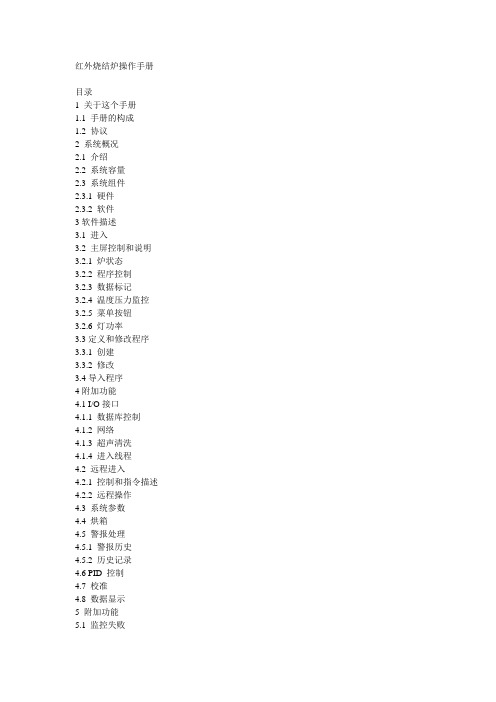
红外烧结炉操作手册目录1 关于这个手册1.1 手册的构成1.2 协议2 系统概况2.1 介绍2.2 系统容量2.3 系统组件2.3.1 硬件2.3.2 软件3软件描述3.1 进入3.2 主屏控制和说明3.2.1 炉状态3.2.2 程序控制3.2.3 数据标记3.2.4 温度压力监控3.2.5 菜单按钮3.2.6 灯功率3.3定义和修改程序3.3.1 创建3.3.2 修改3.4导入程序4附加功能4.1 I/O接口4.1.1 数据库控制4.1.2 网络4.1.3 超声清洗4.1.4 进入线程4.2 远程进入4.2.1 控制和指令描述4.2.2 远程操作4.3 系统参数4.4 烘箱4.5 警报处理4.5.1 警报历史4.5.2 历史记录4.6 PID 控制4.7 校准4.8 数据显示5 附加功能5.1 监控失败5.2 UPS 操作5.2.1 UPS备份功率信号响应5.2.2 UPS电池低信号响应5.3 超声清洗5.3.1 组件5.3.2 UCS 操作5.4 红外灯电压控制5.5 选择灯开关5.6 VOC 冷凝器5.6.1 一般操作5.6.2 带移动和清洗1 关于手册1.1 手册结构手册的目的是提供操作说明,理论和红外炉的运用软件的结构。
手册分成3部分。
第1部分提供软件的概述。
第2部分提供软件的描述和不同的用户界面。
第3部分描述一些选择功能,但不是支持全部模式。
1.2 规定这个标记表示有重要信息。
标记让你通过多层菜单和对话框实现功能。
粗体的对话框提示选择软件,比如菜单和对话框。
同时提示参数名字,控制界面和菜单名字和调色板名字斜体表示变量,参考或者关键概念的说明。
这种字体有说明这是个占位符,你必须提供。
1 monospace 字体这种字体说明你必须从键盘输入。
同样可用来表示正确的磁盘名字、路径、程序、子程序、设备名字、函数、变量、文件名等。
2 monospace bold 字体粗体这种字体说明信息计算机自动响应7 monospace italic 字体说明是个字符,可以代表字母和值,你必须输入。
CT系列产品使用说明书
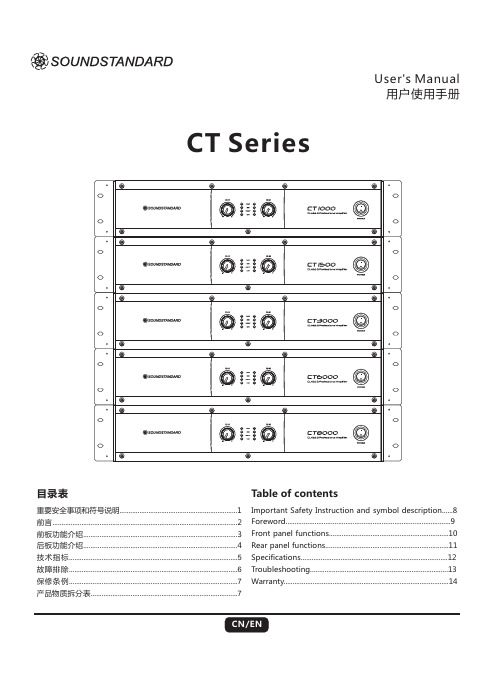
Table of contents目录表重要安全事项和符号说明.................................................................1前言......................................................................................................2前板功能介绍.....................................................................................3后板功能介绍.....................................................................................4技术指标.............................................................................................5故障排除.............................................................................................6Important Safety Instruction and symbol description......8Foreword...........................................................................................9Front panel functions..................................................................10Rear panel functions....................................................................11Specifications.................................................................................12Troubleshooting. (13)User Manual 's 用户使用手册CT Series重要安全事项和符号说明重要安全事项1. 阅读这些规定,注意所有警告,遵守这些规定。
