现场测试报告QC英文版
QC验货报告格式模板-中英文

ytQ redrO
�片图构结部内品产� erutcu rtS rennI tcudorP.6
�片图观外品产�
ecnaraeppA tcudorP.5
�片图件附�gnikcaP nI seirosseccA.4
�片图装包外品产� gnikcaP tcudorP.3
�见意 CQ�
:sk rameR CQ �
etaD hsiniF yaM ***量数 成完箱纸 etaD hsiniF yaM ***量数 成完装包 etaD hsiniF yaM �例 比� %0 �例 比� %001 �列 比� %07
nosaeR deyaleD
etaD yrevileD deriuqeR ***数箱总 *** 量数单订
�名签商应供� �erutangiS reilppuS
�名签员货验� :erutangiS rotcepsnI ***议建 CQ :noitsegguS CQ
0
8
0
锈生钉螺
lacitirC
0 0
roniM
4 6
rojaM
0 0
�节细良不�liateD nI stcefeD ***注备 CQ �果结终最�
)他其(
srehtO.7
)片图件部良不(
stnenopmoC evitcefeD.6
***用费验重 ***款罚误延 ***注备 CQ :skrameR CQ ***因原误延 ***数次误延 yaleD fo semiT
emiT deyaleD ***号单订 .oN O/P
�节细片图货验�
tnemesrubmieR noitcepsnI-eR tnemesrubmieR yaleD ***期 ***期日 ***期 日 成 完 计 预 箱 纸 成完计预装包 日 成 完 计 预 品 成
外贸QC检验验货中英文报告
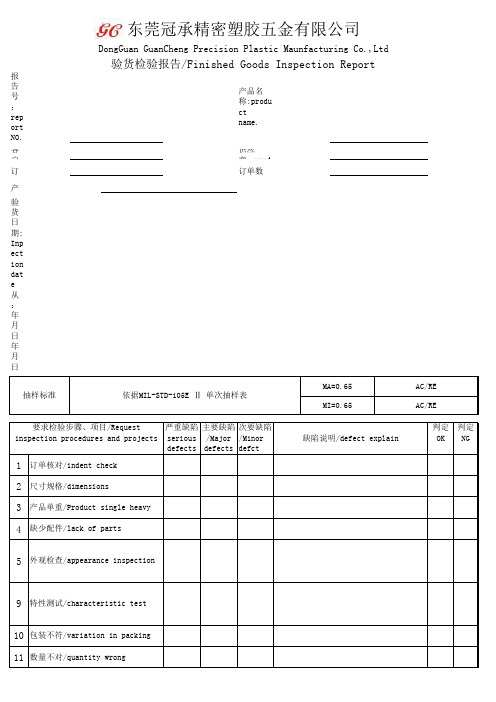
报告号:report NO.产品名称:product name.客户:client.供应商:supplier.订单号:order number.订单数量:order quantity.产品规格:product standard.验货日期:Inpection date 从: 年 月 日 年 月 日123459101112验货/QC Signature:AC/REMI=0.65AC/RE要求检验步骤、项目/Request inspection procedures and projects 缺陷说明/defect explainAQ-QF-QC0001严重缺陷serious defects 主要缺陷/Major defects 次要缺陷/Minordefct判定OK判定NG公司内部填写:interior fillout品质部意见:quality view签名:autograph:业务部意见:sales department签名:autograph:处理结果:dispose result□通过/PASS □需改善/improve□通不过/NO Pass厂商负责人/Person in charge:数量不对/quantity wrong 可靠性试验/reliability test缺陷合计/Total amount of defects 外观检查/appearance inspection特性测试/characteristic test 包装不符/variation in packing 尺寸规格/dimensions产品单重/Product single heavy 缺少配件/lack of parts东莞冠承精密塑胶五金有限公司DongGuan GuanCheng Precision Plastic Maunfacturing Co.,Ltd验货检验报告/Finished Goods Inspection Report订单核对/indent check 抽样标准依据MIL-STD-105E Ⅱ 单次抽样表MA=0.65。
QC常用单词-中英对照
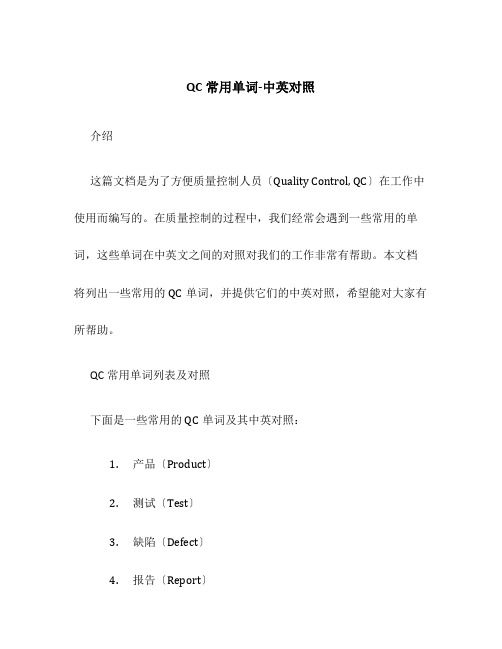
QC常用单词-中英对照介绍这篇文档是为了方便质量控制人员〔Quality Control, QC〕在工作中使用而编写的。
在质量控制的过程中,我们经常会遇到一些常用的单词,这些单词在中英文之间的对照对我们的工作非常有帮助。
本文档将列出一些常用的QC单词,并提供它们的中英对照,希望能对大家有所帮助。
QC常用单词列表及对照下面是一些常用的QC单词及其中英对照:1.产品〔Product〕2.测试〔Test〕3.缺陷〔Defect〕4.报告〔Report〕5.标准〔Specification〕6.标准〔Standard〕7.检查〔Check〕8.方案〔Plan〕9.测试用例〔Test Case〕10.可靠性〔Reliability〕11.准确性〔Accuracy〕12.效率〔Efficiency〕13.可用性〔Usability〕14.可维护性〔Maintainability〕15.平安性〔Security〕16.可重复性〔Repeatability〕17.测试数据〔Test Data〕18.异常〔Exception〕19.验证〔Validation〕20.验收〔Acceptance〕除了以上列出的单词,还有很多其他的单词也非常常用,希望大家在实际工作中能遇到更多的常用单词,并对它们的中英对照有更多的了解。
总结质量控制是软件开发过程中非常重要的一个环节,QC人员需要掌握一些专业的术语和常用单词。
本文档提供了一些常用的QC单词及其中英对照,希望对大家在工作中有所帮助。
同时也希望大家能不断学习和积累,提高自己的专业水平。
如果在实际工作中遇到了其他常用单词,也可以将它们添加到这个列表中,以便与大家共享。
谢谢大家阅读本文档!参考资料无。
测试报告英文

测试报告英文(Test Report English)IntroductionTesting is an essential part of the software development process. It helps ensure that the software meets the required quality standards and performs as expected. In this test report, I will present the findings, observations, and recommendations from the testing phase of a software application.1. ObjectiveThe objective of the testing phase was to evaluate the functionality, performance, and usability of the software application. The testing was conducted to identify any defects or issues that may have been overlooked during the development process.2. Test EnvironmentThe testing was performed on a variety of platforms and environments to ensure compatibility and assess the software's performance under different conditions. The test environment included Windows 10, macOS Mojave, and Android 9.0. Various browsers,including Chrome, Firefox, and Safari, were used for compatibility testing.3. Testing MethodologyThe testing followed a structured approach, including both functional and non-functional testing. The functional testing focused on verifying whether the software application meets the specified requirements. It involved test scenarios, test cases, and test data designed to cover different aspects of the software's functionality.Non-functional testing included performance testing, which assessed the software's response time under varying loads, and usability testing, which evaluated the user-friendliness of the application.4. Test ResultsDuring the testing phase, several defects and issues were identified. These are categorized as follows:4.1 Functional Issues- The login page displayed an error when incorrect credentials were entered.- The search functionality did not return accurate results in certain cases.- The file upload feature failed to handle large-sized files.4.2 Performance Issues- The software application experienced significant delays when processing a large number of data entries.- The website response time was longer when accessed from Internet Explorer compared to other browsers.4.3 Usability Issues- The navigation menu was not intuitive, making it difficult for users to find desired features.- The font size and color combinations used in the UI impacted readability, especially for visually impaired users.5. RecommendationsBased on the test results, the following recommendations are made to improve the software application:5.1 Functional Recommendations- The login page should display clear error messages when incorrect credentials are entered.- The search functionality needs to be refined to ensure accurate and relevant results.- The file upload feature should be optimized to handle large files more efficiently.5.2 Performance Recommendations- The software should be optimized to handle a larger volume of data entries without experiencing significant delays.- Enhancements should be made to improve the website's performance on Internet Explorer.5.3 Usability Recommendations- The navigation menu should be redesigned to improve user-friendliness and ease of use.- The UI should be enhanced to ensure better readability for visually impaired users by adjusting font sizes and color combinations.ConclusionThe testing phase of the software application identified several functional, performance, and usability issues. The recommendations provided aim to address these issues and improve the overall quality of the software application. Implementing these recommendations will enhance the user experience, ensure better performance, and minimize the occurrence of defects. It is crucial for the development team to review and address the issues highlighted in this test report promptly. By doing so, the software application can be refined and meet the desired quality standards.。
qc报告范本
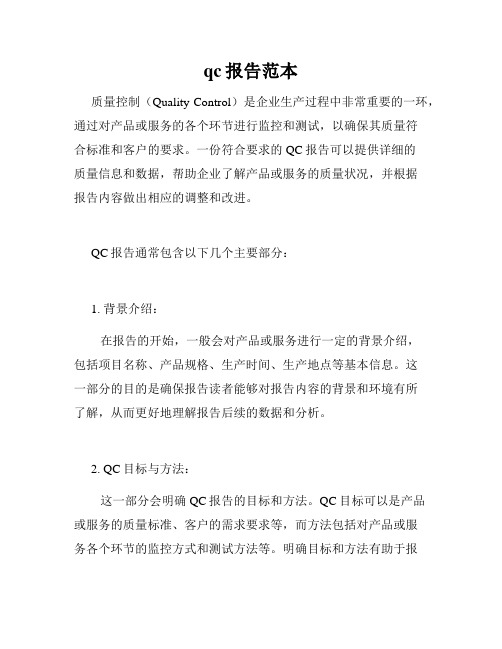
qc报告范本质量控制(Quality Control)是企业生产过程中非常重要的一环,通过对产品或服务的各个环节进行监控和测试,以确保其质量符合标准和客户的要求。
一份符合要求的QC报告可以提供详细的质量信息和数据,帮助企业了解产品或服务的质量状况,并根据报告内容做出相应的调整和改进。
QC报告通常包含以下几个主要部分:1. 背景介绍:在报告的开始,一般会对产品或服务进行一定的背景介绍,包括项目名称、产品规格、生产时间、生产地点等基本信息。
这一部分的目的是确保报告读者能够对报告内容的背景和环境有所了解,从而更好地理解报告后续的数据和分析。
2. QC目标与方法:这一部分会明确QC报告的目标和方法。
QC目标可以是产品或服务的质量标准、客户的需求要求等,而方法包括对产品或服务各个环节的监控方式和测试方法等。
明确目标和方法有助于报告读者理解该报告的制作意图和方法论,从而对报告内容有更好的信任度。
3. 检测结果与分析:在这一部分,会详细列出对产品或服务的各个环节进行的检测结果,并根据这些结果进行数据和图示分析。
检测结果可以包括产品尺寸、重量、材料成分、使用寿命等方面的数据。
分析则可以对比与标准或客户要求的差异,评估产品或服务的合格度和改进潜力。
通过合理而深入的数据分析,能够为企业提供明确的质量评估指标,并为后续的改进措施提供有效的依据。
4. 异常情况和纠正措施:如果在质量控制过程中发现了异常情况,这一部分将有助于解释异常产生的原因,并针对异常情况提出相应的纠正措施。
在这一部分,可以详细说明异常的具体表现、可能的原因和对策,以及纠正措施可能带来的影响和改善效果。
通过及时发现异常情况并采取针对性的纠正措施,企业能够迅速调整生产流程,提升产品或服务的质量水平。
5. 总结和建议:在报告的最后,通常会对整个QC报告进行总结,并提出进一步的建议。
总结部分可以对产品或服务的质量状况进行综合评价,并对质量改进带来的影响和潜力进行展望。
英文版qc报告

英文版qc报告QC ReportReport title: Quality Control ReportDate: [Enter date]Report prepared by: [Enter name]1. Introduction:The purpose of this Quality Control (QC) report is to provide an overview of the quality control measures taken during the specified time period. This report aims to evaluate the effectiveness of the quality control procedures implemented and identify areas for improvement.2. Objective:The main objective of the QC report is to assess the quality standards and ensure that they are in compliance with predetermined criteria. It also aims to identify any deviations or anomalies that may have occurred and analyze their root causes.3. Quality Control Procedures:a. Inspection: The inspection process involved the thorough examination of raw materials, work in progress, and finished products. The inspection team conducted random checks to ensure adherence to quality standards.b. Testing: Samples from each batch were tested for various quality parameters such as strength, stability, and functionality. This was carried out using validated testing methods andequipment.c. Documentation: Complete documentation of all quality control processes was maintained, including inspection reports, test results, and any corrective actions taken.4. Results and Analysis:a. Conformance rate: The overall conformance rate for the specified time period was [enter percentage], indicating that [enter percentage] of the products met the predetermined quality criteria.b. Deviations: [Enter number] deviations were identified during the inspection process. The most common deviations were [enter details]. The root causes of these deviations were found to be [enter causes].c. Corrective Actions: Immediate corrective actions were taken to address the identified deviations. These included [enter details of corrective actions].d. Trends and Patterns: An analysis of the QC data revealed certain trends and patterns, suggesting potential areas for improvement. These trends will be further investigated to enhance the overall quality control processes.5. Conclusion:In conclusion, the quality control measures implemented during the specified time period were effective in ensuring a high level of product quality. The identified deviations were promptly addressed, and corrective actions were taken. The analysis of QC data highlighted areas for improvement, which will be considered for future quality control enhancements.6. Recommendations:Based on the findings of this QC report, the following recommendations are proposed for improvements:a. Increase the frequency of random inspections.b. Conduct comprehensive training sessions for the production team to ensure better adherence to quality standards.c. Review and update quality control procedures based on the identified trends and patterns.This completes the English version of the QC report.。
测试机构通用测试报告(中英文对照版)
编号:Text here,Consistent with the application number Report No.:测试报告Test Report产品名称:Text hereSample name型号规格:Text hereSpec.委托单位:Text hereClient测试类别:Test type选择一项。
XXXXXXXXXXXXXXXXX测试中心XXXXXXXXXXXXXXXXXXXXXXXTEST CENTER注意事项Notice1、报告封面及结论页无检验单位公章鲜章无效。
The report cover and conclusion page are invalid without the official seal of the test center.2、报告无编制人、审核人和批准人共同签字无效。
The report is invalid iwithout signature of editor , verifier and the approver. 3、报告不完整或有涂改无效。
The report is invalid if it’s incomplete or altered .4、对报告若有异议,请在15日内以书面形式通知本中心。
If you have any objection to the report, please inform us in written form within15 days.5、报告用于广告或宣传无效。
The report is not valid for advertising or publicity.6、本报告仅对所检样品负责。
This report is only responsible for the examined samples in question.XXXXXXXXXXXXXXXXXXXXXX测试中心XXXXXXXXXXXXXXXXXXXXXXXXXXXXXXXXXXTEST CENTER地址: A d d.:XXXXXXXXXXXXXXXXXXXXXXXXXXXXXXXXXXXXXXXXXXXXXXX XXXXXXXXXXXXXXXXXXXXXXXXXXXXXXXXXXXXXXXXXXXXXXX邮政编码:P.C.:XXXXXX电话:T e l.:XXXXXXXXXXXXTest Report Page 1 of 2编制: Edited by: 审核:Reviewedby:批准:Authorizedby:Test Report Page 2 of 2 Test data here-----------以下空白End of Report-----------。
制衣尾查QC检验报告英文版
1st( ) Re-final _________
Inspection date: Delivery Date: Ship Mode : Partial Shipment: Air( ) Sea( ) Y( ) N( )
Partial Shipment Lot#. PPS Recd: Spec Recd: Y( ) N( ) Y( ) N( )
Neck stretch not as specified in the minimum request / dossier
B Trim / Accessory
B01 Missing trims / Accessory B02 Misplaced or insecurely sewn B03 Incorrect size, color, type, shape B04 Incorrect labels, hang tags, not legible B05 Others
FABRIC, TRIM, ACCESSORY AND PACKING SPECIFICATION
Please tick in the box and fill up the details after checked Yes Fabric colors Fabric handfeel/tension Fabric appearance/std Printing Elastic colors Elastic - logo Elastic - appearance Washing Method: Others: No N/A Rib trims Lace Main/Size Label Care/Content Label Hangtag Embroidery Beading Yes No N/A Lining/Interlining Compare PPS to Bulk Stretch All Seam Threads Color APN/EAN/UPC Piping/Binding/Strap Snap/H&E/Eyelet Yes No N/A Button/Zipper Price: Gmt Weight: Stitch Per Inch: RN No.: CA No.: Yes No N/A
外贸QC 检验报告格式
Function Test Properties: Samplels of defects found:
Defects description
Critical Major Minor
Inspection findings:
Total
Allowed max. defects
Batch or Lot size: Sample size: Samples random selected from carton numbers:
1
Germany GY DIY Chain store Far East Buying Office Inspection Report
Description
Accept Reject N/A
Remarks
Drop test(master carton/inner box) Bar code no. (EAN UPC DUN) Marking/Label(main/composition/size/price) Brand/Logo
Language printed(artwork/manual) Warnings Safety requirement(Food Safety/Lead Cadmium testing/Salt spray) Country of origin
Critical
----
Major
Minor
Inspection comments and action required:
Found defects Critical Major Minor
Result
Accepted
Supplier(Signature): Inspector: Approved by:
测试报告 英文
测试报告英文Test ReportIntroduction:In today's competitive business landscape, product testing plays a critical role in ensuring quality and customer satisfaction. This report aims to provide a detailed analysis of the recent testing conducted on a specific product, focusing on its performance, reliability, and usability. The insights and findings presented in this report aim to assist the product development team in improving the overall product quality and enhancing the end-user experience.Methodology:To conduct a comprehensive evaluation, a series of tests were performed on the product in a controlled laboratory environment. These tests were designed to assess various aspects, including functionality, compatibility, performance under different conditions, and user-friendliness.Functional Testing:Functional testing is an essential part of any product evaluation, as it ensures that all features and functionalities perform as intended. Ourteam rigorously tested each function of the product, from basic operations to more complex tasks. This involved checking if the product met the stated requirements, analyzing error handling, and verifying the accuracy of output.Compatibility Testing:To ensure the product operates seamlessly across different platforms, compatibility testing was carried out. Our team evaluated the product's compatibility with a range of operating systems, browsers, and devices. This testing provided valuable insights into potential issues, such as software conflicts and display discrepancies.Performance Testing:Performance testing aimed to evaluate the product's speed, scalability, and stability under varying usage scenarios. Through load testing, our team examined how the product responded and maintained performance levels when subjected to heavy user activity. Additionally, stress testing allowed us to identify the product's limits and performance thresholds.Usability Testing:To assess the product's ease of use and overall user experience, usability testing was conducted. Test participants were selected from the product's target audience, and their interactions with the product were closely observed. Feedback collected during this testing phase helped identify any areas of improvement, such as confusing interfaces or unnecessary complexities.Findings:1. Functional Testing Findings:Overall, the product performed well in terms of functionality, meeting most of the stated requirements. However, a few minor issues were identified, primarily related to error handling, which should be addressed to enhance the user experience.2. Compatibility Testing Findings:The product demonstrated compatibility across a wide range of operating systems and browsers. However, some minor inconsistencies were observed in certain versions of specific software, highlighting the need for further optimization.3. Performance Testing Findings:During load testing, the product exhibited excellent performance and scalability, with response times well within acceptable ranges. It also showcased robust stability even under extreme loads. However, a slight degradation in performance was observed during stress testing, suggesting potential enhancements to further optimize the product's performance under extremely demanding scenarios.4. Usability Testing Findings:Overall, the product received positive feedback regarding its usability and user interface. Test participants found it easy to navigate and interact with. However, a few minor suggestions were made, including enhancing certain visual elements and streamlining certain workflows for improved efficiency.Conclusion:Through a comprehensive testing process covering functionality, compatibility, performance, and usability, this report presents valuable insights into the strengths and areas of improvement for the tested product. The findings identified a few minor issues that can be addressed, ultimately leading to an enhanced user experience. With the data provided in this report, the product development team can make informed decisions to optimize the product's performance,compatibility, and usability, ensuring its success in the competitive market.。
- 1、下载文档前请自行甄别文档内容的完整性,平台不提供额外的编辑、内容补充、找答案等附加服务。
- 2、"仅部分预览"的文档,不可在线预览部分如存在完整性等问题,可反馈申请退款(可完整预览的文档不适用该条件!)。
- 3、如文档侵犯您的权益,请联系客服反馈,我们会尽快为您处理(人工客服工作时间:9:00-18:30)。
WARRANTY
SERVICE
Start-up Procedure for Tank Master View System VERSION:1.0 Rig Name:JU2000E-6
General
The file provides guidance for start-up of tank master view system. Before the procedure is carried out, it is acknowledged that connection including internal and external of the system should be completed, all the sensors including level sensors (VEGAFLEX) and pressure sensors should be installed and tested electrically. Communication between touch panels and PLC is established.
No.3 cement
High level(m) Low level(m) High pressure (Psig)
No.4 cement
High level(m) Low level(m) High pressure (Psig)
No.1 bent
High level(m) Low level(m) High pressure (Psig)
Conclusion
1.5. Touch panel: push “Real Value” button, check height, gravity, volume and weight of each tank, and then compare them with measured height and “Volume Table”. Use current calibrator instead of level sensor. a. Cut off the system power, and then disconnect one of level sensor wiring. b. Connect current calibrator, instead of the level sensor. The positive connect (signal+) terminal, and the negative connect the “M” (signal -). c. Adjust current calibrator, make its output 4mA, 8mA, 12mA, 16mA and 20mA. Record the data from touch panel, and then compare real with ideal. d. Fill the TABLE 1-1 in the last page.
CNJIN LTD DNS
TANK MASTER VIEW SYSTEM Prepared By: Sheet 2 of Cui Qing Long 5
16/7/2010
STARTUP WARRANTY SERVICE 2. Pressure sensor calibration (Record nameplate of sensor) 2.1. Check the position of pressure gauge for zero at 0 pressures in the tanks. 2.2. Access Touch panel: push “Calibration” button, set calibration pressure for analog signals 4mA and 20mA and record according to the sensor nameplate. 2.3. Push “Real Value” button, check the pressure of every tank, and make sure that they are accurate before recording. 2.4. Turn on the inlet value and turn off vent value (operated by crew), fill compressed air into each tank (make sure the pressure is under 40 Psig), check the pressure in pressure gauge and touch panel, they should be same. Make sure that they are accurate before recording.
Contractor: HICO TIANJINLTD Customer : Date: DNS
TANK
MASTER
VIEW
SYSTEM
Prepared By: Sheet 3 of
Cui Qing Long 5
16/7/2010
STARTUP
WARRANTY
SERVICE
Name No.1 cement
NAME
Calibration 4mA
pressure
(Psig)
20mA
Real pressure (Psig) In touch panel
Conclusion
PT1-K2 PT2-K2 PT3-K2 PT4-K2 PT1-K2 PT2-K2 PT3-K2 PT4-K2
3. Alarm set
3.1 Touch panel: push “Alarm Set” button, set high pressure limit, high level limit value, and low level limit value upper current level value as designated by bulk mud material system. Push “Real Value” button, check the status of corresponding alarm indicator light and horn. 3.2 For testing of each parameter, alarm point can be set lower than value that is displayed. The alarm indicator light at HMI is to flash @1HZ and the horn sound if any alarm exists. Push “Silence” button, the horn is silenced for 5 minutes or comes up again once another alarm comes up, but the corresponding alarm light at HMI is still flashing until the alarm situation is not exist. 3.3 If above test is of satisfactory, set alarm point as required by system operation. We recommend that high press limit press limit is 40 Psig and high level limit is 5.9 meters.
Contractor: Customer : Date:
HICO TIANJIN LTD DNS
TANK MASTER VIEW SYSTEM Prepared By: Sheet 1 of Cui Qing Long 5
16/7/2010
STARTUP
WARRANTY
SERVICE
1.Level sensor calibration (Record nameplate of sensor) 1.1. Check every sensor for correct installation. Calculate the final length of cable probe according to the following expressions. Final length of cable=original length as shown @name plate-cutting during installation. Unit: meter. 1.2. Measure the distance between bottom of tank and top of gravity weight of wire rope. It is dead band for each tank measurement, take record as necessary. 1.3. Set 4mA and 20mA position of cable probe with PLICSCOM, in accordance with system manual. Calculate height of 4mA and 20mA comparing to bottom of tank, and make record. 1.4. Open front cover of main display, Push “Calibration” button, set calibration height value for analog signals 4mA and 20mA and set gravity. Gravity: cement 1.4 ton/m3, bent 0.94 ton/m3, barite 2.1 ton/m3.
