akg c214 说明书
擴音器說明書说明书
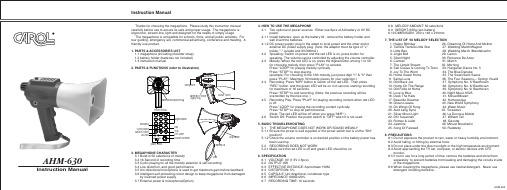
Microphone
External Microphone Plug
External DC Power Supply Plug
Button Switch
Recording
Cyclic playing Function Switch
LED-Red
FRONT PANEL
123
456
789
0
REC PLAY
2. Twinkle Twinkle Little Star
27. Wedding March/Wagner
3. Little Bee
28. Wedding March /Mendelssohn
4. Jingle Bell
29. Canon
5. Silent Night
30. Romance De Amor
1.1 megaphone (including shoulder strap) 1.2 battery holder (batteries not included) 1.3 instruction manual 2. PARTS & FUNCTIONS (refer to illustration)
Belt
3.2 16-Second of recording time
3.3 Cyclic playing for all the melody selection & self-recording
3.4 Low distortion, and good performance
3.5 Uni-directional microphone is used to get maximum gain before feedback
AKG产品及资料

AKG产品及资料C1000B 录音话筒频响范围:50--20.000Hz灵敏度(1kHz):6?mV/Pa(=-44dBV)输出阻抗(20--20kHz):200Ohms推荐负载:>2.000Ohms相对噪音水平:21dBA(DIN45412)电源:9—52V幻象电源电流:<2mA话筒中的瑞士军刀人声及乐器拾音,适合现场演出,ENG/EFP和视频制作C1000 S 高性能小振膜电容话筒由于其用途广泛而广受喜爱。
它不但适合录音和现场演出,还经常出没于ENG/EFP 和视频制作的现场。
如果现场没有幻象供电,C1000S 还可以使用标准的9 伏电池进行供电。
话筒配有电池电量监视,红色的LED 将在电池耗尽前45 分钟亮起。
通过独有的PPC1000 指向性转换器,心形指向可迅速变为锐心形。
PB1000 临场感提升适配器能够为语言和乐器加入更大的清晰度。
由内部9 伏电池或外部48V 幻象电源供电兼容所有外部设备连用,支持移动使用临场感增强适配器提升声源的清晰度独特的指向性转换器让话筒由心形指向改为锐心形电池状态显示可靠地监视剩余电量可调节的指向性转换及临场感增强选件高度的灵活性包含配件:W1000 防风罩,SA63 话筒夹迈入录音界的第一步适合录制人声,铜管和打击乐C2000B 是一款小振膜电容话筒,适合在录音室内录制人声,铜管和打击乐。
它的设计结合了AKG 的专业经验以及全球范围内用户的建议,融汇60 年的话筒生产的精髓。
正是有了拾音头的专利设计,C2000B 有着出色的瞬态响应和平滑的低频。
它的低噪声电子元件确保了低失真和高动态。
是每间小型录音室的必备。
荣获专利的拾音头设计音色接近大振膜话筒低噪声电子元件确保低失真和宽动态心形指向适合多种应用场合内置防风罩防止风以及呼吸带来的爆破音可开关的衰减器高声压级输入,去除近讲效应包含配件:H85 Universal 防震架,Soundtool 中号手提话筒箱C3000 心形录音电容话筒录制人声,吉他,鼓和铜管乐的标准配置C3000 高性能大振膜电容话筒20 年来一直是现场演出和录音的行业标准。
全新AKG CBL系列界面话筒

演艺科技ENTERTAINMENT TECHNOLOGY67动态信息S c a n n i n g I n d u s t r y行业扫描组件心型指向),为各类会议室/会议空间应用而设计,通过直观的通话/静音设计提供直观的用户控制,红绿蓝切换的LED灯提示增强话筒的设计美感,易于安装使用。
该系列产品具有螺钉端子,安全可靠且易于安装,不会破坏桌面,与室内空间相得益彰。
触摸I/O,只需触摸麦克风即可更改通话和静音状态。
LED环指示灯红色和绿色为通话和静音BSS DCP-555处理器集成形成高效会议音频系统,可广泛应用于各类大中型会议空间。
(哈 曼)ARCS系列新品包括四个恒曲率扬声器——A15 Focus、A15 Wide、A10 Focus、A10 Wide和配套的超低频扬声器KS21。
紧凑的ARCS系列新品提供灵活的水平覆盖角度,投射m,最大声压级可达144 dB,可安装在桁架上,也可采用组合形式堆叠或悬挂。
它们具备即插即用的易用性,可根据实际场地需求进行扩展配置。
A15和A10适用于婚礼、庆典、剧院以及中型音乐节等各种规模的场合,当搭配KS21作为主扩系统使用时,系统带宽可扩展至30 Hz。
大型活动中,ARCS系列新品也能够用于补声、延时等位置。
ARCS 系列新品与超低频扬声器搭配比为:一个A15搭配一个超低频扬声器;A10的配搭比例建议2:1,即是两个扬声器搭配一个超低频扬声器。
由于部署安装简单,性价比高,ARCS 系列新品将会成为租赁方理想的解决方案。
(华 汇)TwinPlex 指向性领夹式话筒TL45、TL4和独色、接头、线缆、频率响应和灵敏度,可满足各类应用需求,提供出色的音质和耐用性。
(舒 尔)DXR系列耐用、非共振ABS外壳和便携式、轻量级的结构,适用于各种环境。
(雅马哈)。
cleer alpha 无线主动降噪耳机 快速入门指南 用户手册 保修卡说明书

Quick Start Guide | User Manual | Warranty CardENGLISHALPHAWireless Noise Cancelling HeadphoneFind this user manual on Follow us on social media@CleerSound@CleerAudioRLALPHAWireless Active Noise Cancelling HeadphoneQuick start guide / User manual / Warranty card(This document)Carrying caseCharging cable USB-C to USB-A Audio cable 3.5mm to 3.5mm In-flight adapterBox contentsOverviewUSB-C connectorCharging LEDANC button 3.5mm line-in Jack Power/BT LEDPower button Multifunction touch pad FittingCorrect wearing positionSlide to adjust the headband to fit to your head.Cleer ALPHABluetoothBluetooth Cleer ALPHABluetooth BluetoothONR00:02>2. F ind “Cleer ALPHA” on the Bluetooth device list4.Enjoy your ALPHA3. Choose “Cleer ALPHA” to connect1. Press the power button for 2 seconds to turn on your ALPHA* ALPHA will go into pairing mode automatically whenpowered ON for the first time (if you need to manually go into pairing mode, please follow the steps in the Bluetooth pairing section)** ALPHA will automatically connect to the last connected device if it is in range and available for pairing• Turn on and o the Ambient Noise Control.• Real-time tuning of the Ambient Noise Control level and turn ON/OFF adaptive ANC.• Customize the equalizer setting of your ALPHA.• Change the auto-power o time period to your preference.• Change the Bluetooth name of your ALPHA.• Receive software updates when new features and improvements are available.• Check the playback time and battery level of your ALPHA.* Sound settings are saved to your ALPHA, so you can enjoy it with any playback device connected to your ALPHA.The Cleer+ app gives you a more customized control to your ALPHA, download the Cleer+ app from the App Store (for iOS devices) or Google Play (for Android devices).With the Cleer+ app you can:Cleer+ AppCleer+Bluetooth Cleer ALPHABluetoothBluetoothONR00:02>00:05>RBluetooth pairingPairing Mode2. ALPHA is ON, Press and hold the power button until the LED blinks blue.3. Select “Cleer ALPHA” on the Bluetooth device list4. ALPHA is now paired1. ALPHA is OFF, Press the power button for 2 seconds to turn on your ALPHA.RRRBluetooth music controlBluetooth call controlVolume +Volume -Next trackPrevious trackCancel the call (outgoing call)Answer the call (incoming call)Hang up the call (call is active)On-hold for 1st call and answer 2nd call (2nd incoming call ringing)Play/PauseReject the callReject the 2nd incoming call (for 2nd incoming call ringing)Press twice x2Press and holdPress twice x2*T ouch control are only active when ALPHA is powered ON**Calls can be answered by pressing the right ear cup as shown when powered ON. If wired for passive listening and powered OFF, calls have to be answered on the phone, but communica-tion can be done via ALPHAQuick Start Guidev1LPress once x1Noise Cancellation Mode and Ambient ModeConversation ModeANC button Toggle between Noise Cancellation Mode and Ambient Mode ALPHA will lower the volume and go into Ambient Mode while you place your hand on the right ear cup - for quick conversations with flight attendants or people around youNoise Cancellation Mode: Our hybrid noise canceling technology and optimized passive isolation can suppress (~30dB) wide-band ambient noiseAmbient Mode: Allows you to hear sounds around you even while wearing your ALPHA * ALPHA is set to Noise Cancellation Mode whenpowered ONLine-in connectionChargingConnect ALPHA to a power source with the provided USB-A to USB-C cable.A 10-minute charge will give 4.5 hours of playtime. ALPHA can be fully charged in 2 hours.RRYou can connect your ALPHA to your audio device with the provided 3.5mm to 3.5mm audio cable.Hi-Res output is only available thru line-in connection.LED OFFLRLED BehaviorBattery low (<10%)ChargingBattery fully chargedPower on Power oPower on but not connected with any devicePower on and connected with device Pairing modeSpecificationsDriver:Supported audio CODEC:Frequency response range: Connections:Supported Bluetooth profiles:Charging:Bluetooth transmission frequency range: Battery:Playback time (BT+ANC):Weight:40mm Ironless™ Driver SBC, aptX, aptX HD20-40KHz (Line in) /20- 20KHz (Bluetooth)USB-C to USB-A for charging; 3.5mm to 3.5mm for audioBT 5.1, SPP v1.0, HFP v1.6, A2DP v1.3.1, AVRCP v1.6A 10-minute charge will give 4.5hours of playtime. ALPHA can be fully charged in 2 hours2.402-2.480GHzRechargeable lithium ion rectangle cell (3.7V) 40 hours 330gCleer Limited WarrantyCleer Limited warrants this product against defects in material or workmanship for (1) year as set forth below when purchased directly from Cleer Limited or a Cleer Limited retailer. Pursuant to this Limited Warranty, Cleer Limited will, at its option, (i) repair the product using new or refurbished parts or (ii) replace the product with a new or refurbished product. For purposes of this Limited Warranty,“refurbished” means a product or part that has been returned to its original specifications. In the event of a defect, these are your exclusive remedies.Labor: For a period of (1) year from the original date of purchase of the product (“Labor Warranty”), Cleer Limited will, at its option, repair or replace with new or refurbished product, product determined to be defective. If Cleer Limited elects to replace the product after this Labor Warranty has expired but while the parts warranty is still in e ect, it will do so for the applicable labor charge.Parts: For a period of (1) year from the original date of purchase of the product (“Parts Warranty”), Cleer Limited will supply new orrefurbished replacement parts in exchange for parts determined to be defective.This Limited Warranty covers only the hardware componentspackaged with the Product. It does not cover technical assistance for hardware or software usage and it does not cover any softwareproducts whether or not contained in the Product; any such software is provided “AS IS” unless expressly provided for in any enclosed software Limited Warranty. Please refer to the End User LicenseAgreements included with the Product for your rights and obligations with respect to the software.Instructions: To obtain warranty service, you must deliver the Product, freight prepaid, in either its original packaging or packaging a ording an equal degree of protection to the original Cleer Limited retailer (point of purchase) or Cleer Limited Customer Service. It is your responsibility to backup any data, software or other materials you may have stored or preserved on your unit. It is unlikely that such data, software or other materials will be lost or reformatted during service and Cleer Limited will not be responsible for any such damage or loss. A dated purchase receipt from Cleer Limited or a Cleer Limited retailer is required. For specific instructions on how to obtain warranty service for your product,Visit the Cleer Limited website: Following warranty service your original Product or a replacement Product will be returned to you as your Product was configured when originally purchased.Repair / Replacement Warranty: This Limited Warranty shall apply to any repair, replacement part or replacement product for theremainder of the original Limited Warranty period or for (90) days, whichever is longer. Any parts or product replaced under this Limited Warranty will become property of Cleer Limited.This Limited Warranty shall not apply to: (a) consumable parts, such as batteries that are designed to diminish over time, unless failure has occurred due to a defect in materials or workmanship; (b) cosmetic damage, including but not limited to scratches, dents and broken plastic on ports; (c) defects caused by normal wear and tear orotherwise due to the normal aging of the device; (d) damage caused by accident, negligence, abuse, misuse, fire, earthquakes, acts of God or damage resulting from liquid outside of the approved levels; (e) damage caused by operating the device outside Cleer Limited published guidelines; (f) damage caused by service performed by anyone who is not a representative of Cleer Limited or a Cleer Limited authorized service provider; (g) Products whose seals are tampered; (h) Products whose serial numbers have been removed or defaced from such Product; (i) modifications, alterations or repairs to the Product made by a party other than Cleer Limited or a partyauthorized by Cleer Limited; (j) any failure by End User or a third party to comply with environmental and storage requirements for the Product specified by Cleer Limited, including, without limitation, temperature or humidity ranges; or (k) use of the Product incombination with any third-party devices or products that have not been provided or recommended by Cleer Limited.LIMITATION ON DAMAGES: CLEER LIMITED SHALL NOT BE LIABLE FOR ANY INCIDENTAL OR CONSEQUENTIAL DAMAGES FOR BREACH OF ANY EXPRESS OR IMPLIED WARRANTY ON THIS PRODUCT.DURATION OF IMPLIED WARRANTIES: EXCEPT TO THE EXTENT PROHIBITED BY APPLICABLE LAW, ANY IMPLIED WARRANTY OF MERCHANTABILITY OR FITNESS FOR A PARTICULAR PURPOSE ON THIS PRODUCT IS LIMITED TO THE DURATION OF THIS WARRANTY.DISCLAIMER: THE LIMITED WARRANTY SET FORTH HEREIN IS EXCLUSIVE AND IN LIEU OF ALL OTHER WARRANTIES ORCONDITIONS RELATING TO THE PRODUCT, WHETHER EXPRESS OR IMPLIED, AND CLEER LIMITED EXPRESSLY DISCLAIMS ALL OTHER WARRANTIES AND CONDITIONS WHETHER EXPRESS, IMPLIED OR STATUTORY, INCLUDING ANY IMPLIED WARRANTIES OF MERCHANTABILITY, NON-INFRINGEMENT, FITNESS FOR APARTICULAR PURPOSE, AND ANY WARRANTIES ARISING OUT OF COURSE OF DEALING OR USAGE OF TRADE AND AGAINST HIDDEN DEFECTS, TO THE FULLEST EXTENT PERMITTED BY LAW. CLEER LIMITED DOES NOT WARRANT THAT THE PRODUCT WILL MEET CUSTOMER’S REQUIREMENTS OR THAT USE OF THE PRODUCT WILL BE UNINTERRUPTED OR ERROR FREE. NO ADVICE ORINFORMATION, WHETHER ORAL OR WRITTEN, OBTAINED FROM CLEER LIMITED OR ELSEWHERE WILL CREATE ANY WARRANTY NOT EXPRESSLY STATED IN THIS WARRANTY.Recycling Your product is designed and manufactured with high quality materials and components, which can be recycled and reused. When you see the crossed out wheel bin symbol attached to a product, it means the product is covered by the European Directive 2002/96 EC: N ever dispose of your product with other household waste. Please inform yourself about the local rules on the separate collection of electrical and electronicproducts. The correct disposal of your old product helps prevent potentially negative consequences on the environment and human health. Your product contains batteries covered by the European Directive 2006/66/EC, which cannot be disposed of with normal household waste.The device complies with RF specifications when the device used at 0mm from your body. Hereby, Cleer Limited. Declares that theproduct compliance with essential requirements and other relevant provisions of Directive 2014/53/EU. Compliance with FCC rules1. This device complies with Part 15 of the FCC Rules. Operation is subject to the following two conditions:(1) This device may not cause harmful interference.(2) This device must accept any interference received, including interference that may cause undesired operation.2. Changes or modifications not expressly approved by the party responsible for compliance could void the user’s authority to operate the equipment.NOTE: This equipment has been tested and found to comply with the limits for a Class B digital device, pursuant to Part 15 of the FCC Rules. These limits are designed to provide reasonable protection against harmful interference in a residential installation.This equipment generates uses and can radiate radio frequency energy and, if not installed and used in accordance with the instructions, may cause harmful interference to radiocommunications. However, there is no guarantee that interference will not occur in a particular installation. If this equipment does cause harmful interference to radio or television reception, which can be determined by turning the equipment o and on, the user isencouraged to try to correct the interference by one or more of the following measures:• Reorient or relocate the receiving antenna.• Increase the separation between the equipment and receiver.• Connect the equipment into an outlet on a circuit di erent from that to which the receiver is connected.• Consult the dealer or an experienced radio/TV technician for help. Radiation Exposure Statement:This equipment complies with FCC radiation exposure requirement. The device can be used in portable exposure condition without RF restriction.Register your product and get support at ©2021 Cleer Limited. All rights reserved.The Bluetooth® word mark and logos are registered trademarks owned by Bluetooth SIG, Inc. and any use of such marks by CleerLimited is under license. Other trademarks and trade names are those of their respective owners.Qualcomm aptX is a product of Qualcomm Technologies, Inc. and/or its subsidiaries. Qualcomm is a trademark of Qualcomm Incorporated,registered in the United States and other countries. aptX is atrademark of Qualcomm Technologies International, Ltd., registered in the United States and other countries.Made in China.WARRANTYNOTICE。
黑色线型C210 C220耳机说明书
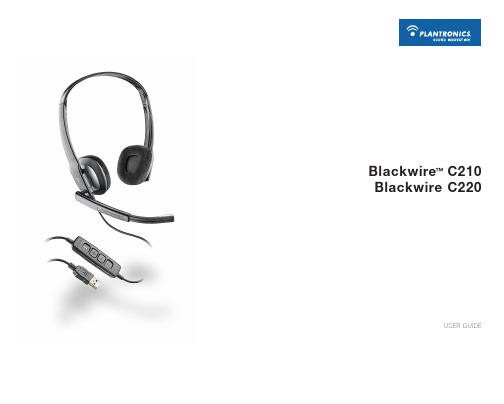
USER GUIDEBlackwire ™ C210Blackwire C220Table of ContentsWelcomeWelcome to the Plantronics family of headset products. Plantronics provides a wide range of products from mission-critical and business-critical applications to personal communications and entertainment. For additional information visit our web site at , where you can visit our 24/7 support, browse through our knowledge base, chat live or ask a question. We also feature a variety of installation tutorials to make set up quick and easy. Please refer to the safety information found in the Quick Start Guide for important product safety information prior to installation or use of the product.FeaturesPackage ContentsWARNING Do not use headphones/headsets at high volumes for an extended/healthandsafety for more information on headsets and hearing.with your Unified Communications application from the inline control. Go to/support and click the Software Downloads tab. Follow the instructions to download and install the software.Registering your product online 2Technical assistance 2Package contents 3Features 3Powering on4Installing Plantronics software 4Headset features 5Using the headset 6Media Manager 7Troubleshooting8Registering Your Product OnlineVisit /productregistration to register your product online so that we can provide you with the best possible service and technical support.Technical AssistanceVisit our web site at /support for technical support including frequently asked questions, compatibility and accessibility information. The Plantronics Technical Assistance Center (TAC) is also ready to assist you.Installing Plantronics softwareFor the ability to remotely detect and answer/end a call from your softphone application via the headset call control button install Plantronics Unified Runtime Engine provided with the Plantronics product or download from a convenient web site.1. If a Plantronics CD is provided, insert the CD and follow the installation instructions.2. Or, you may download the latest version of this software from the /software page.3. Your softphone may require you to choose which audio device you wish to use. Please refer to softphone documentation for details.Configuration and statusThe Plantronics Control Panel is included in a Typical Install option. Start the Plantronics Control Panel from the Windows Start Programs menu. The Plantronics Control Panel screen will let you view status, change device parameters, set preferences, etc.Software Update ManagerAll software for your Plantronics device can be remotely updated if and when updates are available. Start Plantronics Update Manager from Windows Start Programs menu to change settings such as automatic or manual check for updates.Powering OnPowering on the Blackwire C210 and C220The USB headset is automatically powered on when inserted into the USB port of thecomputer.Headset Features12.1 The foam cushionsshould sit comfortably over the centre of your ears.2ReceiverEar Cushion3. Adjust the Boom and Microphone3.1 Rotate the boom so it is aligned with your mouth.3.2 Shorten or lengthen the microphone so it is approximately two finger widthsfrom the corner of your mouth.3Using Your HeadsetAnswering/Ending/Making Calls with Plantronics Software on SoftphoneTo make a call , simply dial the number via your softphone application.To answer or end a call, press the answer/end button.For softphones not compatible with Plantronics software Check the Plantronics softphone compatibility list at /software for the most current information.If your softphone is not currently supported by Plantronics software, remote detection and answer/end via the headset does not function. Pressing the call control button on the headset will not function; you must answer the call from the softphone.from supported media players when a call comes in and when it ends. The Media Player feature is in the Preferences tab of the Plantronics Control Panel. Select Start Menu>Programs>Plantronics>Plantronics Control Panel.ProblemSolutionI cannot hear caller.• The USB headset is not set as the default audio device. Use the Audio settings in Windows under Sounds and Audio Devices to select “Blackwire C210/C220” as the audio device.• Listening volume is too low. Press the volume up button on the headset.Callers cannot hear me.• Headset is muted. Press the mute button on headset to unmute the microphone. • Headset microphone boom alignedincorrectly. Align the headset boom with your mouth.• The USB headset is not set as the default Voice device. Use the Voice settings in Windows under Sounds and Audio Devices to select “Blackwire C210/C220” as the voice device.Sound in headset is distorted. I can hear echo in headset.• Lower the listen volume on yoursoftphone until the distortion disappears.• Adjust volume on headset.The other headset I was using to listen to music does not work any more.• The USB headset will set itself as the default audio device in Windows. Use the Audio settings in Windows under Sounds and Audio Devices to change the device used for audio.My headset stops responding to button presses.• When a PC goes into standby orhibernation, the USB headset no longer is powered on. Be sure your PC is in an active state.My headset does not work with the headset I am using on my PC. (I cannot answer or disconnect from the headset call button).• Check compatibility list on/software to ensure your softphone is compatible for remote answer and disconnect.• When a PC goes into standby orhibernation, the USB headset is no longer powered on. Be sure your PC is in an active state.• Be sure Plantronics software is installed and running.Troubleshooting©2010 Plantronics, Inc. All rights reserved. Plantronics, the logo design, Blackwire, and Sound Innovation aretrademarks or registered trademarks of Plantronics, Inc. Windows is a registered trademark of Microsoft Corporation in the United States and other countries. All other trademarks are the property of their respective owners.Patents US D540777; D540778Plantronics, Inc.345 Encinal Street Santa Cruz, CA 95060United States Tel: For product support contact us at /support.。
AKG

HT81 载波频率 调制 音频带宽 频率稳定性 额定频偏 1KHz的总谐波失真 的总谐波失真 压扩特性 信噪比 限幅器 射频输出 电流消耗 电源要求 电池寿命 输入灵敏度 音频输入额定偏移 输入阻抗 幻象供电 静噪门限 音频输出
PT81 710.2-860.9MHz FM 50-2KHz +/-10ppm 30KHz <0.5% 有 >100dB(A) 有 10mW 170mA/2.4v 2 x AA >8小时 1400Mv/1KHz 220Kohms/660pF 3pin-6V/6KB
SR81
<0.4%
130mA 2 x AA >10小时 350Mv/1khZ 220KOhms
技术参数: 技术参数 导引音调数据系统可将所有重要的发射器数据发射到接收器,可获得无干扰的可靠操作 状态LED灯 状态 灯 显示系统当前的操作状态 PT 4000 便携发射器 便携发射器/HT4000 背亮显示 即使在黑暗的舞台中,也能保证获得简便的安装以及准确的状态监听 长达15个小时的电池寿命 长达 个小时的电池寿命 SBMS智能电池管理系统保证一对 尺寸电池可使用 个小时, 智能电池管理系统保证一对AA尺寸电池可使用 个小时, 智能电池管理系统保证一对 尺寸电池可使用15个小时 BP 4000是池组可使用 个小时。 是池组可使用12个小时 是池组可使用 个小时。 柔软瓷釉外层 有助减少手持噪音 推拨式开关 使用简便的单独控制,可设定所有功能参数 充电和可编程预设 选配的BP 4000电池组可以在发射器内充电,AKG服务部可对全新的频率预设进行编排 电子锁定的开关按钮推式静音开关 容易识别的两个控制,让你获得简单但重要的功能 压入式充电系统 革命性的WMS 4000充电系统包括自选的CU 4000充电器和BP 4000电池组。 这个系统使电池充电变得简单,并大大降低操作成本。 1200个可选择的频率 个可选择的频率 宽阔的频率范围为大型多声道系统提供足够的可使用频率。原厂以预设让你轻松找到适合的频率。 1插孔用于遥距静音开关 插孔用于遥距静音开关 即使将挂腰发射器隐藏,也能轻易进行静音设定 电子锁定开关按钮和推式静音开关 坚硬的专业3针迷你 针迷你XLR连接器 坚硬的专业 针迷你 连接器 接受所有带迷你XLR连接器的AKG话筒,包括MicroMics,CK 77 WR和 Discreet Acoustics模块系列颈挂式话筒等。 可书写的颜色编码条 镁质机壳 轻巧而非常坚硬 充电和可编程预设
音响设备说明书

音响设备说明书一、产品简介本音响设备是一款高品质的音频设备,具备出色的音质和先进的功能。
它适用于家庭娱乐、会议室、演播室等多种场景,并能够满足不同用户对音乐、语音和影音的需求。
二、产品特性1. 高保真音质:采用先进的音频技术,能够还原音频的原始质量,提供清晰、逼真的音效。
2. 多功能播放:支持各种音频源输入,如蓝牙连接、USB接口、AUX连接等,方便用户根据需求选择音源。
3. 强大的音量控制:具备高功率输出,可以满足大空间音效要求,同时也能根据个人喜好进行音量调节。
4. 灵活的音频设置:内置均衡器,用户可以根据自己的喜好来调整低音、中音和高音的比例,打造符合个人口味的音质效果。
5. 多通道支持:支持多声道播放,能够提供更加立体的音场效果,使用户沉浸在身临其境的听觉享受中。
6. 用户友好操作界面:设备配备直观的操作按钮和显示屏,用户可以方便地进行设置,显示屏清晰显示当前播放状态和设置选项。
三、使用方法1. 连接音频源:根据需求选择适当的音频源连接方式,如蓝牙连接、USB接口、AUX连接等。
2. 开机调整:按下电源按钮,设备将开始运行。
根据需求调整音量大小,通过屏幕上的音量显示进行调节。
3. 音效设置:按下菜单按钮,进入设置界面。
通过菜单按钮和方向键进行导航,找到音效设置选项。
在音效设置中,用户可以调整均衡器和声道设置,根据个人喜好设置合适的效果。
4. 播放音频:使用设备的播放按钮或遥控器上的播放按钮,选择音频进行播放。
操作按钮包括开始、暂停、上一曲、下一曲等,用户可以根据自己的需求进行操作。
5. 关机:长按电源按钮,设备将关闭。
四、注意事项1. 请确保设备放置在通风良好的地方,避免过热。
2. 使用前请仔细阅读本说明书,了解设备的功能和操作方法。
3. 请勿将设备暴露在潮湿、高温、火源或直射阳光等环境下,以免损坏设备。
4. 长时间使用后,请适当休息一段时间,避免设备过热。
5. 如遇到故障或有疑问,请联系售后服务中心或专业人士进行检修和咨询。
YAMAHA MG124CX MG124C 说明书

regulations does not guarantee that interference will not occur in all installations. If this product is found to be the source of interference, which can be determined by turning the unit “OFF” and “ON”, please try to eliminate the problem by using one of the following measures:
生问题或者故障,请立即断开电源开关并从电源插座中拔下插 头。 • 请勿将任何均衡器和衰减器设定在最大位置。否则,根据所连 接设备的具体状态,可能会导致反馈而损坏音箱。 • 为了避免操作面板发生变形或损坏内部组件,请勿将本设备放 在有大量灰尘、震动、极端寒冷或炎热 ( 如阳光直射、靠近加 热器或烈日下的汽车里 ) 的环境中。 • 请勿将本设备放在不稳定的地方,否则可能会导致突然翻倒。
- 1、下载文档前请自行甄别文档内容的完整性,平台不提供额外的编辑、内容补充、找答案等附加服务。
- 2、"仅部分预览"的文档,不可在线预览部分如存在完整性等问题,可反馈申请退款(可完整预览的文档不适用该条件!)。
- 3、如文档侵犯您的权益,请联系客服反馈,我们会尽快为您处理(人工客服工作时间:9:00-18:30)。
akg c214 说明书
1、手持电容麦克风:
手持电容麦克风首先需要安装直流电池给麦克风供电,装好之后将话筒簧片开关推至上端麦克即可工作。
麦克风与声卡的连接方式是首先将话筒线的卡侬端与麦克尾部相连接,话筒线的另一端连接在电脑、声卡、调音台、功放等设备的麦克风输入插孔上即可使用。
连接调音台、功放等设备需要有3.5转6.35的转接头方可。
2、大中小振膜与电子管、真空管电容麦克风:
这类麦克风在业内被称为专业录音电容麦。
其使用方法是,首先将麦克风安装在支架前端的防震架上,然后再将公母卡侬线的一端插在麦克风的底部插孔,另一端连接在幻象电源或者话放、调音台、幻象电源的卡侬接口上,再将卡侬转3.5的话筒线连接在幻象电源和声卡上。
完毕之后,打开调音台或者话放、幻象电源的电源开关即可使用。
3、免电源电容麦克风:
这种麦克是最近一两年出现的一种新品电容麦克风,其特点是不需要幻象电源和电池供电即可工作,安装和使用非常简单。
起方法是将话筒线的卡侬端连接在话筒尾部,另一头3.5的插头直接插在电脑、声卡、幻象电源或者调音台的麦克风输入插孔上即可使用。
