Genesis术语
GENESIS常用菜单英文翻译

GENESIS常用菜单英文翻译2014-06-25JOCGenesis2000GENESIS菜单中英文对照层菜单Display --------------------- ——当前层显示的颜色Features histogram ---------------------- 当前层的图像统计Copy ---------------------- ---------- 复希9Merge --------------------- ---------- 合并层Unmerge --------------------- ----- 反合并层(将复合层分成正负两层)Optimize lerels ------------- ——层优化(当正负层太多时,要优化成最大3层)Fill profile ------------------ 填充profile(轮廓)Register ------------------ ---- 层自动对位matrix ------------------ ---- 层属性表(新建、改名、删除)copper/exposed area ------------------ 计算铜面积(自动算出百分几)attribates ------------------ -层属性(较少用)notes ----------------- --------- 记事本(较少用)clip area ----------------- - 删除区域(可自定义,或定义profile)drill tools manager ---------------- 钻孔管理(改孔的属性,大小等)drill filter ---------------- 钻孔过滤hole sizes ------------------ 钻孔尺寸(在分孔图转钻孔经常用到)create drill map ----------------- 利用钻孔做分孔图(如有槽孔,转出来有变)update verification coupons ----更新首尾孔的列表re-read ----------------- 重读文件(当文件误删时无法恢复时,可重读)truncate ------------------ 删除整层数据(无法用ctrl+z 恢复)compare ------------------- 层对比(很有用,可以查看层与层之间改动过的地方)flate n --------------- 翻转(只有在拼版里面才会出现)text reference ----------------- 文字参考create shapelist ------------------ 产生形状列表delete shapelist ------------------ 删除形状列表delete --------------- 删除move ----------------- 移动*copy ----------------- 复制*resize --------------- 修改图形大小形状*transform ---------------- 旋转、镜像、缩放connections -----------------buffer ---------------reshape ----------------polarity --------------- 更改层的极性*cerate --------------- 建立*change ----------------- 更改*attributes ---------------------- 属性edit 之resizeglobal --------------- 所有图形元素surfaces --------------- 沿着表面resizc therrnals and donuts ------------------------ 散热盘及同圆contourize&resize ------------------ 表面化及修改尺寸poly line ------------------ 多边形by factor ---------------- 按照比例same layer ------------------ 同层移动orthogo nal strrtch ------------------ 平角线伸缩move triplets (fixed angele)---------------- 角度不变地移线(ALT + D)move triplets (fixed length)---------------- 长度不变地移线(ALT + J )move&to panel --------------------- 把STEP中的图形移动到其它的STEP中edit 之copysame layer ------------- 同层移动other layer ------------- 移动至U另一层step&repeatsame layer --------------- 同层移动other layer ------------- 同层排版edit 之reshapechange symbolsame -------------------------- 更改图形break ---------------- 打散break to Islands/holes -------------------- 打散特殊图形arc to lines ----------------- 弧转线line to pad ------------------ 线转padcontourize ---------------- 创建铜面部件(不常用)drawn to surface --------------------- 线变surfaceclean holes ------------------ 清理空洞clean surface ------------------ 清理surfacefill -------------- 填充(可以将surface 以线填充)design to rout -------------------- 设计到rout(做锣带常用,最佳值 4 3 ----------------------------------- 2)cutting data ------------------ 填充成surface (常用来填充CAD数据)olarityrc direction ------------------ 圭寸闭区域edit之polarity(图像性质)positive --------------- 图像为正negative --------------- 图像为负invert --------------- 正负转换edit 之ceate (建立)step --------------- 新建一个stepsymbol ----------------- 新建一个symbolprofile -------------- 新建一个profileedit 之change (更改)change text ------------------- 更改字符串pads to slots ------------------- pad 变成slots (槽)space tracks evenly --------------------- 自动平均线隙(很重要)ACTIONS 菜单check lists -------------------- 检查清单re-read ERFS -------------------- 重读erf 文件n etlist analyzer ----------------- 网络分析n etlist optimization ---------------- 网络优化output --------------- 输出clear selete&highlight 取消选择或咼亮reverse seleteion ---------------- 参考选择(很重要,有TOUCH(接触)COVE RED(完全接触))script action ----------------- 设置脚本名称selete drawn ------------------ 选择线(一般用来选大铜皮)convert netlist to layers --------------------- 转化网络至U层notes ---------------- 文本con tour operations -------------------bom view ------------------- s urface 操作OPTION菜单seletion ---------------- 选择attributes --------------- 属性graphic control ------------------ 显示图形控希9snap ----------------- 抓取measuer ----------------- 测量工具fill parameters ------------------ 填充参数line parameters ------------------ 线参数colors --------------- 显示颜色设置components ------------------ 零件ANALYSIS 菜单surface analyzer ------------------- 查找铜面部件中的问题drill checks ------------------ 钻孔检查board-drill checks 查找钻孔层与补偿削铣层中潜在的工艺性缺陷signal layer checks --------------------- 线路层检查power/gro und checks ---------------------- 内层检查solder mask check ----------------------- 阻焊检查silk screen checks ---------------------- 字符层检查profile checks ------------------ profile 检查drill summary ------------------- 生成padstack 中的孔的统计数字,查找padtack中的最小焊环quote analysis ------------------smd summary --------------------- 对外层铜箔层执行操作,生成有关被检验层中的SMD定位和封装的统计报告orbotech AOI checks -----------------------microvia checks -------------------- 提供HDI设计的高效钻孔分析rout layer checks --------------------pads for drill ------------------ 列出每种类型钻孔的焊盘尺寸以及焊盘的数量DFM菜单cleanup ----------------redundancy cleaunp -----------------repair ---------------sliver ---------------optimization ---------------- yield improveme ntadvaneedcustom ----------------legacy ----------------dft --------------DFM 之Cleanuplegnd detection ------------------ 文本检测con struct pads (auto) ------------------ 自动转padcon struct pads (auto,all angles) --------------------- 自动转pad (无论角度大小)建议不用con struct pads (ref) ----------------- 手动转pad (参照erf)DFM 之redundancy cleanupaaredundant line removal ----------------------- 删除重线nfp removal ---------------------------- 删重孔、删独立PADdrawn to outline ---------------------- 以线或轮廓来代替线绘区域减少层中的部件数量DFM 之repairpad snapping ------------------- 整体PAD 对齐pi nhole elimination ----------------- 除残铜补沙眼neck down repair --------------------- 修补未完全被其它线或焊盘覆盖的圆端或方端产生的颈锁断开(即修补未连接上的线)DFM 之sliversliver ' angles --------------- 修补潜在加工缺陷的锐角sliver&peelable repair -------------------- 查找修补信号层、地电层和阻焊层中的sliverlege nd sliver fill ----------------- 用于填充具有.nomen clature 属性集的组件之间的slivertangency elimination --------------------DFM 之optimizationsignal layer opt --------------------- 线路层优化line width opt ------------------- 通过削线来达到最小值power/gro und opt --------------------- 内层优化solder mask opt --------------------- 阻焊优化silk screen opt -------------------- 字符优化solder paste opt -------------------- 锡膏优化positive plane opt ---------------------DFM 之yield improvementetch compansate --------------------- 对蚀刻进行补偿、但保持CAD规范adva need teatdrops creation --------------- 加泪滴copper balancing -------------------- 用于平衡铜箔分布来实现信号层上的镀覆均匀。
genesis参数说明

STAGE 1 参数说明一.pad snapping:层间对位 pad对位校正,确保钻孔位于pad的正中心.Layer:所要的对位层. Type=signal │power-ground│solder-mask﹠contert=boardRef layer:参考层 type=drill﹠context=boardSnapping max:3mil 3mil以内的自动对位校正的最大公差Report max:10mil 10mil以内的报告栏查看未自动对位的手动对位Spacing min:3mil 最小间距Snap SMD pads:YES or NO SMD的PAD是否校正二.DRILL CHECKS(钻孔检查)layer:所要检查的层 type=drill ﹠context=boardRout destance:80mil 距离成型线80milTest list:检查项目□Hole size孔径□extra holes多孔□hole separation pad 重孔近孔□power/ground shorts内层短路□missing holes 有pad无孔□NPTH to rout NPTH孔到铜面或线的距离□Hole type to check forextra 对所含属之孔时行检查□PTH □NPTH □VIA三. 1.SIGNAL LAYER OPT:走线层优化SIGNAL LAYER:优化层,走线层type=signal ﹠context=board ﹠pol=positived ﹠side=innerPTH AR min:4mil opt:6mil PTH晕环优化到6mil,最小切到4milVia AR min:4mil opt:6.0mil via晕环优化到6mil,最小切到4milSpacing min:4.0mil opt:6.0mil pad到pad优化到6mil最小间距LRE Range Fr:6.0mil TO 8.0mil 削线范围从6.0mil到8.0milReduction:25 Abs min:5.0mil 最小线宽(绝对值)Dill to Cu:孔到铜面或线的距离Modification:修改选择□pad up 涨pad □shave 切pad □padDn 缩pad□Reshape 改变形状□Rerout 绕线□lineDn 缩线2.SIGNAL LAYER CHECKS 走线层检查.线路检测layer:检查的层 type=signal ﹠context=board ﹠pol=positive﹠side=innerspacing:4.0mil 间距4.0milRout to Cu:18mil 成型线距线路Dill to Cu:18mil 钻孔到线路Sliver min:3.0mil 尖角距离在数据之内均会报告Test list 检查项目□spacing 间距□size大小□stubs空接线□SMD smd PAD□drill 钻孔□sliver 条状空隙□rout□center □bottleneck最小surface宽度check missing pads for drills:检查有孔无pad □yes □nouse compensated rout:选择使用补偿后的成型外框进行测量分析□yes □nosort spacing by solder mask:通过防焊层对所报告的间距进行排序□yes □no四. 1.power/groud opt 内层GND/VCC优化layer:所要检查的层via clearance min 12.0mil opt:14.0mil via隔离pad比钻孔优化大14mil,最小优化到12milvia AR min 5mil opt6.0mil via晕环优化到6mil,最小到4milvia thermal Airgap 8.0mil 孔到thermal内径8mil以上(thermal环的宽度在8mil以上)via NFPspacing 10mil thermal开口10milPTH clearance min 12.0mil opt 14.0milPTH隔离pad比钻孔优化大14mil,最小优化到12milPTH AR min 5mil opt 6mil PTH晕环优化到6mil,最小4milPTH thermal airgap 8.0milPTH NFD spacing 10milNPTH clearance min 12.0mil opt 14.0milThermal min ties 0.25Work on slected only □yes □no2. power/ground checks 内层GND/VCC检查layer:所要检查的层drill to copper:12mil 孔到铜间距minimal sliver 3.0mil 最小尖角rout to copper 18mil 成型线到铜间距NFP spacing 8mil thermal开口Plane spacing 10mil 大铜面之间的间距□drill □thermal □sliver □NFP spacing □rout □plane spacing use compensated rout □yes □no五. 1.solder mask opt 防焊优化layer:所要检查的层clearance min 3.0mil opt 4.0mil 防焊比外层单边大的距离coverage min 3.0mil opt 4.0mil 防焊到线路优化到4mil最小3milbridge size:4.0mil 绿油桥最小间距4mil □yes □nouse shaves □yes □no2.solder mask checkslayer:所要检查的层SM AR 3.0mil SMD晕环SM coverage:3.0mil SMD到线路间距SM to rout 10mil SMD到成型线Sliver min 3mil 尖角距离Spacing min 4.0milBridger 4.0milTest list□drill □coverage □bridge □missing □pads □rout□sliver □spacinguse compensated rout □yes □no六. 1.silk screen optscreen layersmodeclip clip and mergemergeclip silk screen againstsolder mast □drill NPTH □drill PTH □drill viamin solder mask dist :3.0milmin PTH drill dist :0milmin NPTH drill dist :0milmin via drill dist : 0mil2. silk screen checkslayerspacing :3.0mil□SM clearance □hole clearance □SMD clearance □rout clearance □pad clearance □line width use compensated rout □yes □no。
Genesis术语

CAD = computer aided design 计算机辅助设计aided 半自动的;辅助的design 设计computer 计算机CAM =computer aided manufacture 计算机辅助制造manufacture 制造genesis 起源file 文件create 创建popup 弹跳装置entity 实体;组织,机构datebase 数据库apply 应用filter 过滤器save 保存close 关闭quit 退出rename 重新命名copy 复制delete 删除job 工作;工作料号import 导入export 导出lock 锁定version 版本action 动作update 更新attribute 属性input 输入output 输出message 信息AOI 自动光学检测Auto = automatic 自动的drill 钻孔rout 布线;锣带manager 管理器;经理panel 面板;排版option 选项;选择user 用户group 组license 许可;执照clean 清理symbol 符号dialog 对话box 盒子;箱check in 归还check out 取得continue 继续cancel 取消go up 向上matrix 矩阵step 步骤wheel 轮子;D码form 形状flow 流程stackup 层叠;压合package 包;封装path 路径include 包括exclude 不包括edit 编辑editor 编辑器Gerber CAM文件格式之一Gerber274X CAM文件格式之一template 模板Unit 单元;单位break 中断;打散merge 合并format 格式parameter 参数stat 状态identify 识别extract..提取、榨取;解压translate 翻译;转换move 移动press 按progress 进程;进度scan 扫描ASCII 美国信息交换标准码Excellon2 钻孔文件格式之一view 查看graphic 图象,图形text 文本,文字select 选择clear 清理report 报告Inch 英制单位的英吋 1 Inch = 1000 mil = 2.54 cm =25.4 mm Mil 英制单位的mil,千分之一英吋type 类型coordinate 坐标absolute 绝对的incremental 增加的,进量的;相对decimal 十进位的;小数的zero 零omit 省去leading 领导的;第一位的trailing 拖尾的separator 分离器;分隔符char = character 字符directory 目录other 其他,另外current 当前的session 会议;任务terminate 停止,结束add 添加duplicate 复制;双重的record 记录fixed 固定的string 字符串Dcode D码float 浮动的Int =integer 整数diameter 直径width 宽度height 高度length 长度rotation 旋转angle 角度size 大小corner 角落radius 半径base 基础start 开始;起点spoke 辐条,轮辐,用于连接轮子边缘和轴部的铁丝或条带gap 缺口style 式样line 线Num. = number 数字;号码Shape 形状quantity = QTY. 数量Via 通过;导通孔PTH = plated hole 镀铜孔NPTH = Non plated hole 非镀铜孔Slot 槽;槽孔round 圆circle 圆square 正方形rectangle 长方形;矩形chamfer 斜面;斜切oval 椭圆ellipse 椭圆diamond 菱形octagon 八边形donut 环形hexagon 六边形butterfly 蝶形triangle 三角形moire 波动光栅half 半thermal 散热hole 孔change 改变default 默认insert 插入global 整体;全局table 表格title 标题substitute 替换;代替explicit 明显的standard 标准的order 次序row 行column 列refresh 刷新arrange 安排flip 翻转rotate 旋转layer 层context 上下文;范围board 板misc 附属signal 信号mixed 混合power 电源ground 地面solder 焊接mask 面罩silk 丝绸screen 筛网paste 粘贴;贴片document 文档polarty 极性positive 正的negative 负的component 元件;部件side 面SMT = Surface mounting technology 表面组装技术;贴片封装技术SMDdrawing 图画inner 内部的;内层out 外边;外层top 顶层bottom 底层affect 影响pad 垫;垫片display 显示feature 特点;零件historgramregister 注册,登记;对准clip 剪切area 面积;范围note 标记compare 比较reference 参考tolerance 公差active 活动的exist 存在destination 目的地invert 倒转offset 偏移resize 调整大小profile 轮廓stretch 伸缩parallel 平行orthogonal 相互垂直的triplet 三个一组surface 表面island 岛屿contour 轮廓accuracy 精确度poly 多polyline 多线single 单一的factor 因素;系数transform 变换;使…变形mode 方式anchor 锚;支撑点axis 轴operation 操作;运行mirror 反光镜;镜象scale 比例connection 连接keep 保持remainder 剩余;残余preview 预览best 最好的blend 混和buffer 缓冲replace 取代;置换arc 圆弧drawn 画好的fill 填充substitute 代替,替换direction 方向rack 机架evenly 均匀地remove 移去minimum = Min 最小的maximum = Max 最大的ignore 忽视asymmetric 不均匀的suffix 后缀cross 横过;交叉hatch 窗口;开口prevent 防止;预防complication 复杂化detect 察觉smooth 平滑的repair 修理erase 清除overlap 重叠edge 边缘datumw 基准点,资料control 控制shift 改变center 中心home 家;光标的出发点up 向上down 向下left 左边right 右边value 值;价值reset 重新设置check 检查;检验list 列表checklist 清单;检查列表ERFnet 网络highlight 高亮显示reverse 相反的touch 接触disjoint 分开;使脱节cover 覆盖debug 调试;除错location 位置;定位solid 固体;实心的brush 刷子pattern 图案;模型partial 部分的primitive 原来的origin 起源,原由;原点point 点;尖端limit 界限outline 轮廓color 颜色recall 重复呼叫;回想system 系统connect 连接socket 插座;插孔problem 问题attempting 尝试server 服务器analysis 分析range 范围distance 距离extra 额外的separation 分离short 短;短路miss 失败;遗漏missing 缺少的result 结果sort 分类bottleneck 瓶颈copper 铜plane 面;平面spacing 间距NFP= No Function Pad 独立Pad compensate 补偿coverage 覆盖度bridge 桥micron 微小;微米clearance 空隙category 种类average 平均resolution 决定measurement 测定,测量prefix 前缀summary 合计micro via 微孔cleanup 清除legend 图例;符号表detection 探测,检察construct 创立,构造unification 统一redundancy 多余removal 移去pinhole 针孔elimination 消除,除去acute 敏锐的;锐角peel 剥落DFM = Design For Manufacturing 面向制造的设计optimization 最佳化yield 产量improvement 改善,改进etch 蚀刻advanced 高级的,先进的teardrop 泪珠,泪状物creation 创造balancing 配平,均衡BGA = Ball Grid Array 球栅列阵tie 带子,捆绑generation 产生dynamic 动态的hammer 锤parallel 平行head 头,顶部headline 大字标题custom 习惯punch 冲孔legacy 遗产classic 第一流的polygon 多边形repeat 重复,反复coupon 赠券frame 机架dimension 尺寸connection 连接chain 链路clipboard 剪贴板pan 面板zoom 缩放coordinate 坐标系;同等的previous 以前的,预先的snake 蛇,迂回前进specify 指定,规定factor 系数,倍mark 标记cursor 指针hist (唤人注意, 禁止作声等场合用的字)嘘! slot 槽continuous 连续的snap 抓取off 关闭on 打开dot 点,园点grid 格子skeleton 骨架edge 边缘intersect 交叉midpoint 中点flash 闪光deferred 延迟immediate 直接optimize 最佳化,优化reduce 缩小empty 空measure 度量between 在…..之间annular 圆环;环形的ring 环,圈AR = annular ring 环圈plate 电镀clockwise 顺时针方向canned 固定barcode 条形码pull 拉,拖junction 接合;结点triplet 三元组;三个一组master 主要precision 精确度split 分开plunge 插入pilot 引导feed 走刀;喂养rate 速度;比率flag 标志,特征spindle 主轴speed 速度cutoff 切断;关闭segment 片段;分割curve 曲线(图)margin 边缘,页边空白;余量force 强制,压力orientation 定向;方向;校准serial 串行的,连续multiple 多;多样的any 任何的,任意的horizontal 水平;横的vertical 垂直;直立的isolated 隔离,绝缘,孤立reduction 减少,缩减against 相反,反对script 手稿;脚本engineering 工程(学)tool 工具,刀具kit 工具箱,成套工具;软件包electrical 电的archive 存档;档案文件share 共享shave 刨,削acquire 获得,取得secure 安全XML 超文本语言扩充ODB++ 开放式数据结构Open DatabaseConfiguration 配置;构造零件面(Component Side)与焊接面(Solder Side)。
genesis菜单中英文对照

Upper Side 顶层Lower Side 底层Annular Ring 焊环Adapter Coordinates 夹具坐标Board Coordinates 线路板坐标Select in Area 区域选择Select Net in Area 区域内选择网络Top Left 左上Top Middle 中上Top Right 右上Middle Left 中间偏坐Center 中心Middle Right 中间偏右Bottom Left 底部左侧Bottom Middle 底部中心Bottom Right 底部右侧Control Panel 控制面板Drill Filter 钻空过滤End Point 结束点Execute Stage 执行步骤Execute Stage 执行步骤Layer Popup 层Layer Popup - Lower Side Display层- 底层显示Layer Popup - Upper Side Display层- 顶层显示Mid Point 中间点Pad Filter 结束点Snap Drill Center 抓取钻孔中心Snap Drill Edge 抓取钻孔边缘Snap Pin Center 抓取针中心Snap Pin Edge 抓取针边缘Add Alignment Point 加对位点Add Tooling Pin 加工具针Add Compensation Posts 加补偿Delete Alignment Point 删除对位点Delete Net 删除网络Delete Tooling Pin 删除工具针Move Net to Another Split 将网络移动到另一套夹局里Move Test Point on Pad 移动测试点到盘上Output 输出Assign Pin to Grid 将针指到网格上Delete Pin-Grid Assignment 删除针与网格的连接Optimal Test Point Position 优化测试点位置Assign Pin to Pad 将针指向盘Delete Pin-Pad Assignment 删除针于盘的连接3D Distance Between Pins 针间的立体空间Select 选择Select Net 选择网络Move Pin on Pad 将针移到盘上Stagger Points in a Row 在一列中错针Stagger - Double 错针No Staggering 无错针Stagger - Triple1 错针--三个一组Stagger - Triple2Test On Solder Side 在焊盘面测试Do Not Test 不测试Test On Component Side 在组件面测试Highlight Net-points and Features亮显网络点和实体Zoom In 放大Zoom Out 缩小Bottom left corner 左下方角Left center 左侧中心Top right corner 右上方角Bottom center 底侧中心Center 中心Top center 上侧中心Bottom left corner 左下方角Right center 右侧中心Top right corner 右上方角Select note 选择注释Move note 移动注释Delete note by mouse 删除注释Copy note 拷贝注释Add new note 添加注释Delete note from the list 从列表中删除注释Delete all notes from the list从列表中删除所有注释Select single step 单独step选择Select steps by rectangle 长方形区域选择stepSelect steps by polygon 多边形区域选择stepAdd step 加stepRotate steps 旋转stepMirror horizontally 水平镜像Mirror vertically 垂直镜像Flip steps 翻转stepModify step 修改step Reduce S&R nesting 简化拼板Pack left 左对齐Pack right 右对齐Pack top 上对齐Pack bottom 下对齐Pack left and right 分别向左右对齐Pack top and bottom 分别向上下对齐Pack to center vertically 中心垂直对齐Pack to center horizontally 中心水平对齐Align Left 左对齐Align Right 右对齐Align Top 上对齐Align Bottom 下对齐Center on Y axis y 轴对中心Center on X axis x轴对中心Run on features inside profile profile区域内运行View results 查看结果Copy to buffer 拷贝到缓冲区Add reference point 加参考点Add dimension link 加辅助线Edit dimension link 编辑辅助线Delete dimension link 删除辅助线Connect reference points 连接辅助点Erase all dimentions 删除所有辅助线Calculate value 等于Hide Dlines 隐藏线Hide Dpoints 隐藏点Hide dimensions links 隐藏连接Hide angle dimensions 隐藏角度Hide distance indications隐藏距离显示Intersection 交叉Circle tangent to lines 圆相切线Line tangent to circles 线相切圆Arc tangent to circles 弧相切圆Arc tangent to line and circle 弧相切线和圆Create chain 产生链接Insert features to chain 链接中加入实体Merge chains 合并链接Split chain 分离链接Delete chains 删除链接Change chain direction 修改链接方向Change chain number 修改链接顺序Change parameters 修改参数Set plunge 设置加入链接Set pocket 设置口袋Set pilot holes 设置导引孔Straight intersection 直连Chamfered intersection 切线连接Overlapped round intersection用圆相连Wrap-around corner 圆形环绕Deflected exit 偏转Straight 拉直Overlap 相迭加Arcs 弧Deflected by distance 根据距离偏移Deflected by angle 根据角度偏移Delete 删除Concentric 同心Delete 删除Round 圆形Square 正方形Rectangle 长方形Rectangle with round corners圆角长方形Rectangle with champhered corners切角长方形Oval 椭圆形Diamond 菱形Octagon 八角形Round Donut 空心圆Square Donut 空心方Laying Hexagon 趟着的六边形Standing Hexagon 立着的六边形Round Butterfly 圆形蝴碟形Square Butterfly 方形蝴碟形Triangle 三角形Half oval 半椭圆Round/Round Thermal 圆花焊盘Square/Square Thermal方花焊盘Square/Round Thermal 方/圆花焊盘Rect/Rect Thermal 长方花焊盘Ellipse安街椭圆形Moire 波纹形Hole 孔Null 空Pan up 平铺放大Pan down 平铺缩小Pan left 平铺向左Pan right 平铺向右Zoom home 全景Pan to coordinate 平铺到指定坐标Previous zoom 前一级缩放Snake through step 蛇形移动Zoom in 放大Zoom out 缩小Specify zoom factor 指定缩放比例Feature selection filter 实体过滤选择编辑器控制Control snapping 捕捉控制Online netlist 在线网络Online DRC 在线设计规则检测Area zoom 缩放区域Open a popview 弹出新的放大窗口Measure distance 测量距离Feature highlight 实体亮现Add feature 加实体Delete feature 删除实体Delete to intersection 删除连接多余部分Move feature 移动实体Copy feature 拷贝实体Change line angle 改变线的角度Stretch line 拉伸线Rotate feature 旋转实体Mirror feature 镜像实体Invert feature 实体正负极性互换Break line 打断线Rout dimension editor铣外形辅助线编辑器Flash editor 标量编辑器Pull line 拉伸线Move junction 移动交叉线Move triplet(angle) 移动平行线(角度固定) Move triplet(length) 移动平行线(长度固定) Contour editor 轮廓线编辑器Feature selection 实体选择Rectangle selection 长方形内选择Polygon selection 多变形内选择Select by net 根据网络选择(同层网络) Select by board net 根据网络选择(整体网络)Send coordinates 设定坐标Incremental coordinates相对坐标Polar coordinates 极坐标Special coordinates 特殊坐标。
genesis学习笔记
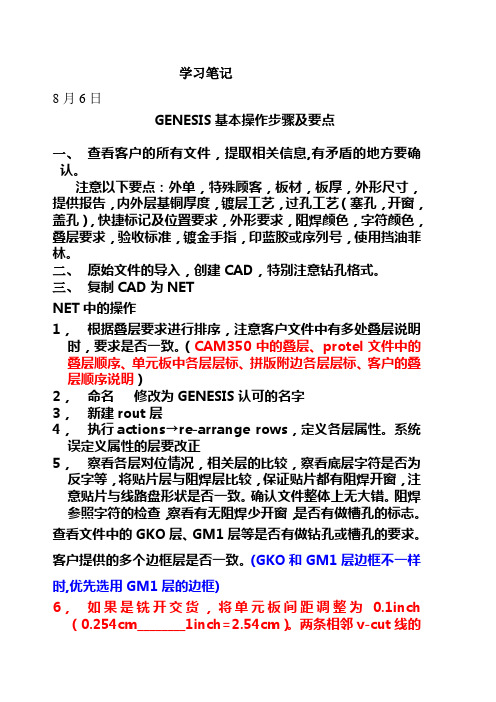
学习笔记8月6日GENESIS基本操作步骤及要点一、查看客户的所有文件,提取相关信息,有矛盾的地方要确认。
注意以下要点:外单,特殊顾客,板材,板厚,外形尺寸,提供报告,内外层基铜厚度,镀层工艺,过孔工艺(塞孔,开窗,盖孔),快捷标记及位臵要求,外形要求,阻焊颜色,字符颜色,叠层要求,验收标准,镀金手指,印蓝胶或序列号,使用挡油菲林。
二、原始文件的导入,创建CAD,特别注意钻孔格式。
三、复制CAD为NETNET中的操作1,根据叠层要求进行排序,注意客户文件中有多处叠层说明时,要求是否一致。
(CAM350中的叠层、protel文件中的叠层顺序、单元板中各层层标、拼版附边各层层标、客户的叠层顺序说明)2,命名修改为GENESIS认可的名字3,新建rout层4,执行actions→re-arrange rows,定义各层属性。
系统误定义属性的层要改正5,察看各层对位情况,相关层的比较,察看底层字符是否为反字等,将贴片层与阻焊层比较,保证贴片都有阻焊开窗,注意贴片与线路盘形状是否一致。
确认文件整体上无大错。
阻焊参照字符的检查,察看有无阻焊少开窗,是否有做槽孔的标志。
查看文件中的GKO层、GM1层等是否有做钻孔或槽孔的要求。
客户提供的多个边框层是否一致。
(GKO和GM1层边框不一样时,优先选用GM1层的边框)6,如果是铣开交货,将单元板间距调整为0.1inch(0.254cm________1inch=2.54cm)。
两条相邻v-cut线的间距要≥2mm。
7,选择合适的边框,判断尺寸正确后COPY至rout层,注意外形公差要求,rout层的形状要与客户要求相同。
(外形负公差时,削铜单边多削5mil)8,修改边框,边框一定要光滑,无断线、重复的线,无尖角。
调整线宽为10mil。
(导入1mm角)9,定义profile,坐标原点和基准点10,执行线转盘,察看各层线盘属性是否正确,格式是否正确。
(阻焊层的字是线的属性,线宽够8mil就可以了,间距小可不管)11,线转面。
genesis层的命名、排序、定义属性

初步处理前提条件1:检查D码是否有误。
2:查看GERBE R图形资料是否有误。
3:注意钻孔的读入是否有误。
就是保证资料正确的读入了。
制作要求1:对应MI查看层别命名是否有误。
2:对应MI查看各层图形资料是否有误或明显错误之处。
3:查看层别的排列及属性定义是否有误一般流程操作详解1,层的命名统一命名是为了方便分工协作,比如后工序知道菲林属于那一层根据各个工厂的内部规定不同,有各自的命名规则。
正确命名是自动排序的前提下面以欣强命名规则举例:假设有一块六层板,其中第二和第五层为内层负片。
欣强命名如下顶层文字Top Silk ScreenCM1顶层防焊Top SolderMask SM1外层的顶层Top Layer L1内层第一层Power Ground(GND) PG2内层第二层Signal Layer L3内层第三层Signal Layer L4内层第四层Power Ground(VCC) PG5外层的底层BottomLayer L6底层防焊BottomSolderMask SM6底层文字BottomSilk ScreenCM6附注:能否根据原来文件名就可看出该层属于那一层?详见《CAD资料转CAM资料》一般来说是可以的,要看你的CAM文件是用那种CA D软件输出的,因为每种CAD软件输出CA M文件时,都会按它自己默认的规则去给文件取名,更详细的说明见有关转资料的文章,常用CAD软件有Power Pcb、Protel99,CAM软件有G e nesis、CAM350、V2001等2,层排序为了方便做板,按一块成品板的结构从上到下排列层的顺序,如上面列表中的顺序。
Ctrl--X 可以把选中的一层移动到鼠标点击处的上一位置 Job Matrix 可叫为层别特性表(工作矩阵),用来对层进行命名、排序、定义属性。
genesis词组搭配

genesis词组搭配
【实用版】
目录
1.Genesis 词组的含义
2.Genesis 词组的搭配
3.Genesis 词组的使用示例
正文
Genesis 这个词源自于古希腊语,意为“起源”或“创造”。
在英语中,Genesis 词组常被用来描述某个事物的起源或创造。
接下来,我们将探讨一些与 Genesis 相关的词组搭配及其含义。
1.Genesis of an idea:观念的起源
这个搭配用来描述一个想法或观念的诞生。
它可以用来解释一个创意是如何产生的,或者是描述一个想法的起源。
2.Genesis of a project:项目的起源
这个搭配通常用来描述一个项目的开始阶段,可以包括项目的构思、策划和初步实施。
3.Genesis of a species:物种的起源
这个搭配可以用来描述生物学上物种的起源和演化。
例如,我们可以用这个搭配来讨论达尔文的《物种起源》一书。
4.Genesis of a culture:文化的起源
这个搭配可以用来描述某种文化的起源和形成过程。
它可以用来分析文化的演变、传承和创新。
5.Genesis of a nation:国家的起源
这个搭配可以用来描述一个国家的创立过程,包括国家的历史、政治
和社会背景等方面。
通过以上几个示例,我们可以看出 Genesis 词组在英语中的广泛应用。
它不仅可以用来描述各种事物的起源,还可以用来分析事物的发展过程和演变。
genesis常用单词

终端 文本 安装、安置 图像 私人的,个人的 应用,运用,使用 编辑器,编辑者 登陆 密码 文件 行动 选择,选项 窗口 数据库 工程 工具包,工具箱 实体 过滤器,筛选器 符号,标志,象征 矩阵 步骤 叠合结构 属性 弹出窗口 编辑 分析 Design for manufacture 设计 选择 工作 捕捉 影响 板子,板面 杂集,混合 没有 层 显示
数据 模式 指针 位置 中断,打断 单个的 拉 旋转,翻转 使转化,使颠倒 弯曲 连接点 长方形 多边形 三个 功能 特别的
output format path prefix suffix offset reverse mix operation location nomenclature teardrop message solid pattern insert save move refresh re-arrange flip import archive version comment limit datum point active width height margin angle panel library test row size extra separation short miss pth npth via hole summary 2nd drilled hole touch close mount tool crt toe print circuit pad self fully cover registration neckdown shave conductor package local NFP use contain spot plane gap spoke width tangency segmentation coverage bridge fiducial un-drill gasket 垫圈 affect clearance categories operation stagger electric absolute legend detection suspect detect construct previous oval square rectangle unification cleanup redundancy removal isolate duplicate over repair pinhole
- 1、下载文档前请自行甄别文档内容的完整性,平台不提供额外的编辑、内容补充、找答案等附加服务。
- 2、"仅部分预览"的文档,不可在线预览部分如存在完整性等问题,可反馈申请退款(可完整预览的文档不适用该条件!)。
- 3、如文档侵犯您的权益,请联系客服反馈,我们会尽快为您处理(人工客服工作时间:9:00-18:30)。
CAD 计算机辅助设计CAM 计算机辅助制造genesis 起源
file 文件
create 创建
popup
entity 实体datebase 数据库apply 应用
filter 过滤器
save 保存
close 关闭
quit 退出
rename 重新命名copy 复制
delete 删除
job 工作;工作料号import 导入
export 导出
lock 锁定
version 版本
action 动作
update 更新attribute 属性
input 输入
output 输出message 信息
AOI 自动光学检测Auto = automatic 自动drill 钻孔
rout 布线;锣带manager 管理者panel 排版
option 选项
user 用户
group 组
license 许可
clean 清理
symbol 图样
dialog
box 盒子
check in
check out
continue 继续
cancel 取消
go up 向上matrix 矩阵step 步骤wheel D码form
flow 流程stackup package
path 路径clued
include
exclude 不包括edit 编辑editor 编辑器Gerber
Gerber274X template
Unit 单元;单位break 中断;打散merge 合并format 格式
parameter 参数
stat 状态
identify 识别;分析
extract..提取、榨取;解压
translate 翻译;转换
move 移动
press 按下
progress 进程;进度
scan 扫描
ASCII
Excellon2
view 查看
graphic 图象,图形
text 文本,文字
select 选择
clear 清理
report 报告
Inch 英制单位的英吋 1 Inch = 1000 mil = 25.4 Mil 英制单位的mil,千分之一英吋
type 类型
coordinate 坐标
absolute 绝对
incremental 相对decimal
zero 零
omit 省去
leading
trailing
separator
char = character 字符directory 目录
other 其他,另外current 当前session 任务terminate 结束
add 添加
duplicate
record
fixed
string
Dcode
Float
Int = 整数diameter 直径
height
length rotation
angle
size
corner
radius
base
start
spoke
gap
style
air
ring
line
Num. = number Shape quantity = QTY. Via = 导通孔PTH
NTPH
round 圆
circle 圆
square
rectangle
chamfer 斜面;斜切oval 椭圆
ellipse 椭圆diamond 菱形octagon 八边形donut 环形hexagon 六边形butterfly 蝶形triangle 三角形moire
half 半
thermal 散热
hole 孔
change
default
insert
global
title
substitute
explicit
standard
order
orig = 原稿
row 行
column 列
refresh 刷新arrange
flip
rotate 旋转
layer 层
context 上下文;范围board 板
misc 附属
signal 信号
mixed 混合
power 电源
ground 地
solder 焊接
silk
screen
paste 粘贴;贴片document 文档polarty 极性positive 正negative 负comonent 元件side 面
SMT 贴片封装技术SMD
drawing 图画inner 内层
out 外边;外层top 顶层
bottom 底层
affect 影响
pad
display
feature
historgram
clip
area
note compare reference tolerance active exist destination invert offset resize profile stretch parallel orthogonal triplet surface island contour contourize
accuracy 精确度poly 多polyline 多线single
factor transform
mode
anchor
axis
operation
mirror
scale connection
keep remainder preview
best
blend
buffer
replace
arc
pad
fill
design
substitute
direction
track
evenly
remove
minimum = Min 最小的maximum = Max 最大的ignore
asymmetric
suffix
cross
hatch
prevent
complication
detect
smooth
repair
erase
overlap
datum new control shift center home up down left right value reset check list checklist ERF net highlight reverse touch disjoint
debug location solid brush pattern partial primitive origin point limit outline color recall system connect socket problem attempting server analysis range
extra separation short
miss missing result
sort bottleneck copper plane spacing NFP Compensate A.R. coverage bridge micron clearance category average resolution
measurement prefix summary micro via 微孔cleanup legend detection construct unification redundancy removal pinhole elimination acute
peel
DFM optimization yield improvement etch advanced teardrop
creation balancing BGA
tie generation dynamic hammer parallel head headline custom punch legacy classic polygon repeat coupon frame dimension connection chain clipboard
pan zoom coordinate previous snake specify factor mark cursor hist
slot continuous。
