PROFIBUS DP连接器选型表及安装说明
PROFIBUS现场总线安装指导

PROFIBUS现场总线安装指导PROFIBUS Installation Guide摘要本文主要介绍了PROFIBUS网络中所涉及的硬件以及网络规划和安装中的注意事项,帮助用户正确的安装和使用PROFIBUS现场总线。
关键词 PROFIBUS,现场总线,通讯,安装,拓扑Key Words PROFIBUS,field bus,communication,installation,topologyIA&DT Service & Support Page 2-37目录PROFIBUS现场总线安装指导 (1)1 PROFIBUS 概述 (4)2 PROFIBUS网络硬件 (5)2.1 PROFIBUS接口 (5)2.2 通讯介质 (6)2.2.1 PROFIBUS 电缆 (6)2.2.2 光纤及接口 (8)2.2.3 PRFOBUS插头 (11)2.2.4 终端电阻 (13)2.2.5 RS485中继器 (15)2.2.6 OLM和OBT (17)3 PROFIBUS 网络安装规范 (21)3.1 网络拓扑的规则 (21)3.2 PROFIBUS网络安装的规则 (22)3.2.1 网络布线的规则 (22)3.2.2 通讯电缆的屏蔽层在电柜内的处理 (29)3.2.3 过压保护 (32)3.2.4 减小变频器等干扰源设备对通讯的影响 (33)4 PROFIBUS诊断的常用工具 (34)5 结束语 (36)IA&DT Service & Support Page 3-37PROFIBUS 是一种具有广泛应用范围的、开放的数字通信系统,在集中自动化系统向分散自动化系统转移方面是一种重大突破。
由于PROFIBUS 一直侧重于系统集成和系统工程等方面,尤其是侧重于应用行规的研究开发,使得该总线具有适合于快速、时间要求严格的应用和复杂的通信任务的特点,成为唯一能够全面覆盖工厂自动化和过程自动化应用的现场总线,特别适用于工厂自动化和过程自动化领域。
PROFIBUS-DP主站接口卡用户使用说明书

FW239-DP 应用介绍报告人报告人::张晓刚2概述功能使用SP/XP/FW239-DP + Pro V2.5 + SP002DP 可以将标准的PROFIBUS-DP 从站设备连入Jx300X 、Jx300XP 、ECS-100、ECS-100X 系统,通过DP/PA 耦合器、DP/PA 链接器还可以将PA 设备连入系统。
一块FW239-DP 可同时连接DP 和PA 设备 适用范围连接标准PROFIBUS 从站设备不适用范围主主通信,将DP 主站设备连入系统,如某些不支持从站功能的S7-400 CPU非标准PROFIBUS 设备3FW239-DP4TB239-DP5SP/XP239-DP系统结构系统通讯原理8系统配置规范主站接口卡必须与AdvanTrol-Pro(V2.50)软件包配合使用。
在JX-300X 、JX-300XP 、ECS-100系统中,主站接口卡和控制站的数量和不大于15个。
在ECS-100X 系统中,主站接口卡和控制站的数量和不大于31个,其中FW239-DP 的数量不大于15个。
每块主站接口卡可以带最多31个DP 从站。
每块主站接口卡最大可以有3.5k Byte 的输入数据和3.5k Byte 的输出数据。
每块主站接口卡的实时数据位号数不大于4096个。
每块主站接口卡参与控制的输入数据不大于512Byte ,参与控制的输出数据不大于512Byte(和主控卡站间交换数据长度)。
每块主站接口卡只能由一个控制器控制其输出,一个控制器也只能控制一块主站接口卡的输出。
9DP 配置在JX-300X 、JX-300XP 系统中,需要配置SP/XP239-DP 标准35mm 导轨。
在ECS-100/X 系统中,需要配置FW239-DP 、TB239-DP 总线连接器。
总线电缆。
上位机软件。
Advantrol (V2.5)+SP002 DP。
10PA 配置链接器:6ES7 157-0AA82-0XA0耦合器:6ES7 157-0AC81-0XA0普通24V 电源PA 电缆 T 型头:6GK1 905-0AA00(每个仪表需要一个)(或分线盒,根据具体情况而定)终端电阻:6GK1 905-0AE00(一包5个,每条PA 线需要一个)标准导轨:6ES7390-1AB60-0AA0(160mm )或6ES7390-1AE80-0AA0(482mm )11PA 配置规则一个DP 系统的所有DP 从站(包括IM157)个数之和最大为31每个DP 从站(IM157)下面最多可以连接61个PA 从站,槽位的总数最大为(236-PA 从站个数) 每个IM157最多可以连接5个DP/PA 耦合器每个DP/PA 耦合器下面可连接的PA 从站的个数由DP/PA 耦合器的供电电流以及PA 设备的耗电情况决定 增加耦合器可以增加PA 系统的供电电流每个IM157最大的组态数据、参数数据、诊断数据、以及I/O 数据最大均为240字节在上层的DP 系统,链接器作为一个DP 从站并作为一个网关连接下层的总线系统(PA 现场设备)12安装方式FW239-DP 卡安装在ECS-100机笼内任意I/O 槽位上(不能插在主控制卡或数据转发卡槽位),占用两个I/O 槽位的宽度;端子板TB239-DP 直接插在机笼背面和FW239-DP 对应I/O 槽位的DB25接口上。
PROFIBUS-DP安装与布线
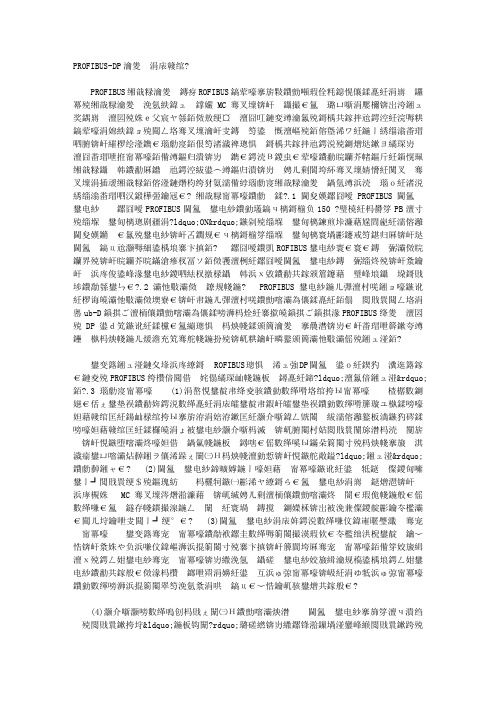
PROFIBUS-DP安装与布线PROFIBUS网络安装是PROFIBUS总线应用的重要组成部分,不规范的网络安装会引入外界EMC干扰,导致通讯质量下降,直接影响设备的正常工作。
尽管设备具有一定的抗干扰能力,但从总线上引入的部分干扰完全是不可修复的。
所以,在网络安装中,必须本着规范、不依赖设备抗干扰能力的原则来进行设备安装和布线。
一方面,要着力解决总线的屏蔽措施,提高网络自身的免疫能力;另一方面,要注意避开干扰源,防止干扰串入网络。
本期文章就如何规范网络安装做一些讲解,供网络安装人员参考。
1 网络布线的规则 1.1 选择标准PROFIBUS通讯电缆标准PROFIBUS通讯电缆的特性阻抗为150 ?赘,这与PB头的终端电阻设置为“ON”时的终端电阻值刚好匹配,如果选择普通的电缆,其特性阻抗与终端电阻很可能不匹配,则通讯性能将会受到影响。
标准的PROFIBUS电缆往往是双层屏蔽的,屏蔽效果比较好。
另外,标准通讯电缆是双绞的,因而对于信号在电缆内传输时自身产生的干扰也能够起到自我抑制的作用。
1.2 屏蔽层多点接地 PROFIBUS电缆在插头内接线时,须将屏蔽层剥开,压在插头内的金属部分,。
该金属部分与Sub-D插头外部的金属部分相连,当将插头插在PROFIBUS等设备的DP口上时,则通过设备连接到了安装底板,而安装底板一般是连接在柜壳上并接地的,从而实现了屏蔽层的接地。
由于接地有利于保护PROFIBUS设备以及DP通讯口,因此对于所有的PROFIBUS站点都要求进行接地处理,即“多点接地”。
1.3 规范布线 (1)不同电压等级的电缆分线槽布线高电压、大电流的动力电缆,与小电压和小电流的电缆应该是分线槽布线,同时线槽应盖上盖板,尽量全封闭;如果现场无法分线槽布线,则将两类电缆尽量远离,中间加金属隔板进行隔离,同时金属线槽要做接地处理。
PROFIBUS-DP用户手册(V1.01)
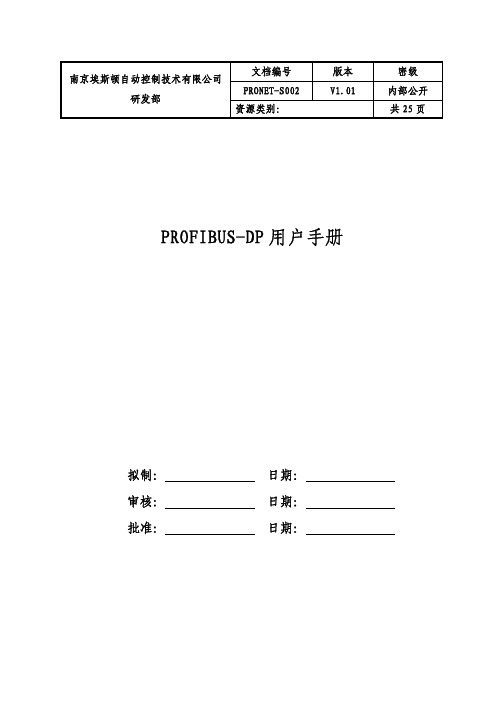
文档编号 版本 密级 PRONET-S002 V1.01内部公开 南京埃斯顿自动控制技术有限公司研发部资源类别:共25页PROFIBUS-DP 用户手册拟制: 日期: 审核: 日期: 批准: 日期:修订记录日期 修订版本 描述 作者 2008/08/28 1.00 初稿完成 徐慧2009/09/14 1.01 Profibus-DPV0, DPV1 , DPV2合并在DP100模块的一个DSP程序。
易健第一章:前言本说明书内容主要介绍PROFIBUS接线,配置,功能和软件协议。
z第二章:PROFIBUS简介z第三章:产品概述z第四章:安装信息z第五章:PROFIBUS-DP通讯z第六章:GSD文件说明及参数设定z第七章:LED灯指示说明及故障排除方法z第八章:参数模式/对象字典z第九章:参数描述第二章:PROFIBUS 简介2.1 PROFIBUS 概况PROFIBUS是一个国际化、开放性且独立于供货商的(vendor-independent)通讯协议标准,广泛应用于生产、制造、加工和建筑自动化以及其它自动化控制领域。
PROFIBUS 根据不同需求及应用,有三种主要类型:PROFIBUS-DP、PROFIBUS-PA及PROFIBUS-FMS:z PROFIBUS-DP(Decentralized Periphery):PROFIBUS-DP是一种速率快且成本低的通讯系统,专为高速数据传输而设计的。
PROFIBUS-DP被广泛使用,尤其在远程I/O系统、马达控制中心以及变频器的应用上。
采用PROFIBUS-DP连接自动化系统与分散外围装置间通讯时,可达到最佳化的效果。
z PROFIBUS-PA(Process Automation):PROFIBUS-PA(通常附有 MBP-IS 传输技术)是一种用于过程自动化的PROFIBUS通讯系统,PROFIBUS-PA以PROFIBUS-DP为基础,在数据传输上为PROFIBUS-DP通讯协议的延伸,专门支持本质安全防爆应用,可藉由本质安全防爆MBP-IS接口,应用在有爆炸危险的区域。
AELTA DVPPF02-H2 PROFIBUS DP 从站通讯模块 说明书

DVPPF02-H2
PROFIBUS DP 从站通讯模块 操作手册
DVP-0205310-01
PROFIBUS DP 从站通讯模块 DVPPF02-H2
注意事项
3 此操作手册提供功能规格、安装、基本操作与设定,以及有关于网络协议内容的介绍。 3 本机为开放型 (OPEN TYPE) 机壳,因此使用者使用本机时,必须将其安装于具防尘、防潮及免于电击/
5 GSD 文件介绍 .....................................................................................................................................9 6 LED 指示灯说明与故障排除................................................................................................................9 7 应用范例(一).................................................................................................................................10
RPBA-01 PROFIBUS-DP 适配器用户手册
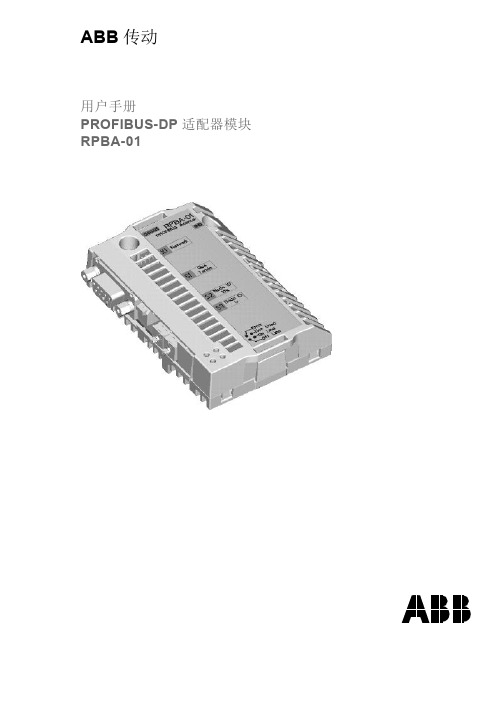
ABB 传动
用户手册 PROFIBUS-DP 适配器模块 RPBA-01
PROFIBUS-DP 适配器模块 RPBA-01 用户手册
3ABD 00009821 REV B CN Based on:3AFE 64504215 REV B EN
PDM: 30005748 生效日:2002 年 6 月 3 日 © 2002 北京 ABB 电气传动系统有限公司
5
安全须知
概述
本章介绍了在安装和操作 RPBA-01 PROFIBUS-DP 适配器模块时 必须遵守的安全规则。
在操作和使用传动单元之前,务必阅读本章的内容。
除了仔细阅读下面的安全须知外,您还须阅读所使用型号的传动单 元的完整的安全须知。
安全须知总则
警告 ! 所有关于传动单元的电气安装和维护工作只能由具备资格的 电气工程师来完成。
通讯 . . . . . . . . . . . . . . . . . . . . . . . . . . . . . . . . . . . . . . . . . . . . . . . . . . . . . . . . 29 概述 . . . . . . . . . . . . . . . . . . . . . . . . . . . . . . . . . . . . . . . . . . . . . . . . . . . . . . . . 29 PROFIBUS-DP . . . . . . . . . . . . . . . . . . . . . . . . . . . . . . . . . . . . . . . . . . . . . . . 29
Profibus-mpi-DP接口内部连接图
1、电缆接法PROFIBUS电缆很简单的,就只有两根线在里面,一根红的一根绿的,然后外面有屏蔽层。
接线的时候,要把屏蔽层接好,不能和里面的电线接触到。
要分清楚进去的和出去的线分别是哪个,假如是一串的,就是一根总线下去,中间不断地接入分站,这个是很常用的方法。
在总线的两头的两个接头,线都要接在进去的那个孔里,不能是出的那个孔,然后这两个两头的接头,要把它们的开关置为ON状态,这时候就只有进去的那个接线是通的,而出去的那个接线是断的。
其余中间的接头,都置为OFF,它们的进出两个接线都是通的(记忆方法:ON表示接入终端电阻,所以两端的接头拨至ON;OFF表示断开终端电阻,所以中间的接头要拨至OFF)。
2、电缆的测量接好了线以后呢,还要用万用表量一量,看这个线是不是通的。
假如你这根线上只有一个接头,你量它的收发两个针上面的电阻值,如果是220欧姆,那么就是对的,假如你这根线已经做好了,连了一串的接口,你就要从一端开始逐个检查了。
第一个单独接线的接口,是ON状态,然后你把邻近的第一个接口的开关也置为ON,那么这个接口以后的部分就断了。
现在测最边上,就是单线接的那个接口,之后的测量也一直都是测这个接口,测它的收发两个针,和刚才一样,假如电阻是110欧姆(被并联了),那么这段线路就是通的,然后把中间刚才那个改动为ON的接口改回到OFF,然后是下一个接口改为ON…….就这么测下去,如果哪个的电阻不是110欧姆了,就是那一段的线路出问题了。
3、前文我已经发过帖子,不过光用语言说可能不太形象,为了便于理解,我绘制了DP接头的电路原理图。
本论坛发图太麻烦,不知道会不会成功,图纸如下:唐济扬:《PROFIBUS概貌》(1)PROFIBUS是一种国际化.开放式.不依赖于设备生产商的现场总线标准。
广泛适用于制造业自动化.流程工业自动化和楼宇.交通电力等其他领域自动化。
(2)PROFIBUS由三个兼容部分组成,即PROFIBUS-DP(Decentralized Periphery).PROFIBUS-PA(Process Automation ).PROFIBUS-FMS (Fieldbus Message Specification )。
EX250系列PROFIBUS DP字段设备操作手册说明书
Fieldbus deviceOperation ManualEX250 Series for PROFIBUS DPMounting and InstallationAddress settingBe sure to turn power supply off before setting the switches off before setting the switches of SI unit. Switch installed in cover of SI unit is available for setting of address.InstallationNot having mounting hole, it can’t be set to BUS independently. Be sure to connect manifold to SI unit for setting.And if Input block is unnecessary, connect End plate directly to SI unit.SettingExchange of SI unit•Remove screws from End Plate and release connection of each unit.•Replace old SI unit with new one. (Tie rod does not need to be removed.)•Connect Input Block and End Plate and tighten removed screws by specified tightening torque. (0.6 Nm)Assembly and disconnection of unit Addition of Input Block•Remove screws from End Plate.•Mount attached tie rod.•Connect additional Input Block.•Connect End Plate and tighten removed screws by specified tightening torque. (0.6 Nm)Caution for maintenance(1) Be sure to turn-off all power supplies.(2) Be sure that there is no foreign object in any of units.(3) Be sure that gasket is lined properly.(4) Be sure that tightening torque is according to specification.If these items are not kept, it may lead to the breakage of substrate or intrusion of liquid or dust into the units.LED indicationTroubleshootingTechnical documentation giving detailed troubleshooting information can be found on the SMC website (URL ).SpecificationsPower for SI unit/Input Block: 24 VDC ±20%, 1.1 A or lessInside of SI unit: 0.1 A or lessInput block: 1 A or less (Depending on number of connectingsensors and specifications)Power for solenoid valve: 24 VDC +10%/5%, 2 A or less(Depending on number of solenoid valve station and specifications)Connection load: Solenoid valve with protection circuit for 24 VDC and 1.5 W or less surgevoltage. (made by SMC)Operating ambient temp: -10 to 50 C Storage ambient temp: -20 to 60 C Pollution degree: Pollution degree 3 (UL508)Technical documentation giving detailed specification information can be found on the SMC website (URL ).Outline DimensionsTechnical documentation giving detailed outline dimensions information can befound on the SMC website (URL ).AccessoriesTechnical documentation giving detailed accessories information can be found on the SMC website (URL ).Assembly and disconnection of unitNOTEWhen conformity to UL is necessary the SI unit must be used with a UL1310Class2 power supply.Thank you for purchasing an SMC EX250 Series Fieldbus device (Hereinafter referred to as "SI unit" ).Please read this manual carefully before operating the product and make sure you understand its capabilities and limitations.Please keep this manual handy for future reference.To obtain more detailed information about operating this product,please refer to the SMC website (URL ) or contact SMC directly.These safety instructions are intended to prevent hazardous situations and/or equipment damage.These instructions indicate the level of potential hazard with the labels of"Caution", " Warning" or "Danger". They are all important notes for safety and must be followed in addition to International standards (ISO/IEC) and other safety regulations.OperatorWiringCommunication wiring •Communication connectorM12 5pin reverse (Socket)Example of connected Bus Tee: TURCK VB2/FSW/FKW/FSW45 etc.Power supply wiringPower supply line inside the unit has individual power supplies for solenoid valve actuation (SV power supply) and for Control parts and Input block (SI•SW power supply). Supply 24 VDC for each of them. Either single or dual power supply is available.•Communication connectorM12 5pin (Plug)Example of connected cable: SMC EX500-AP0∗0-S etc.Power for sensor is supplied to sensor connected with Input block. Select sensor concerning voltage drop up to maximum 1 V inside the unit at this moment.If sensor requires 24 V, it is necessary to lower power supply voltage for sensor slightly or secure power supply for sensor separately without going through SI unit so that sensor input voltage can be 24 V with actual loading (allowable voltage of power supply: 19.2 V to 28.8V).gle or dual power supply is available.TerminatorIt is necessary to attach bus terminating resistance to the units located at the ends of transmission line.ConfigurationIn PROFIBUS DP, a device database file called the Generic Station Description (GSD)file provides configuration information specific to the device (ID number, data format,baud rate...).The GSD file of the product depends on the address setting mode (selected by the address setting mode switch).GSD file : SMCA1409.gsd (In hardware setting mode)SMCA1408.gsd (In software setting mode)Assignment of I/O No.Correspondence between output data and valve manifold •Output dataCorrespondence between output data and valve manifold ∗: Each bit of data read into master 4bytes shows ON/OFF of sensor connected to input block.Starting from LSB of first byte (Offset 0), input numbers are assigned to all bits in numeric order.Diagnosis informationDiagnosis information of the SI unit is composed of 6 bytes standard diagnosis information and 7 bytes SI unit status information, 13 bytes in total, as specified in PROFIBUS DP.When the SI unit is in a non-standard state, it will send an error message to the master as diagnosis information, and light up the DIA display.Technical documentation giving detailed diagnosis information and set-up steps information can be found on the SMC website (URL ).Refer to PROFIBUS specifications and manual of the master, etc. for how to refer to diagnosis information on the master.∗: Output numbers are assigned to stations from side D to U of manifold in order. (See manual of each valve manifold for the directions of side D and U)∗: Standard manifold is wired in double. Output numbers are assigned to side A and B alternatively.In case of single solenoid valve, output on side B is free. (Refer to fig.a)∗: Mixed (single and double) wiring is available as long as wiring specifications designate it. This allows output numbers to be specified without having free output. (Refer to fig.b)∗: Each bit of data sent from master (4 bytes) shows ON/OFF (0: OFF, 1: ON) of solenoid valve.Starting from LSB of the first byte (Offset 0), output numbers are assigned to all the bits in numeric order.∗: When software setting mode is selected, address setting switches are not effectual. Moreover,software setting mode and hardware setting mode differ in ID numbers of units.Note: Specifications are subject to change without prior notice and any obligation on the part of the manufacturer.© 2011 SMC Corporation All Rights ReservedAkihabara UDX 15F, 4-14-1, Sotokanda, Chiyoda-ku, Tokyo 101-0021, JAPAN Phone: +81 3-5207-8249 Fax: +81 3-5298-5362URL )(。
PROFIBUS连接器说明书
last modified:
Yes XF
https://sie.ag/2QdlxcP 2/23/2022
6ES79720BB610XA0 Page 2/2
6/24/2022
ambient temperature
● during operation
-25 ... +60 °C
● during storage
-40 ... +70 °C
● during transport
-40 ... +70 °C
protection class IP
IP20
product features, product functions, product components / general
Yes
mechanical data
design of terminating resistor
Resistor combination integrated and connectable via slide switch
material / of the enclosure
plastic
locking mechanism design
Subject to change without notice © Copyright Siemens
number of electrical connections
● for PROFIBUS cables
2
● for network components or terminal eqf electrical connection
profibusdp总线连接器连线注意
profibusdp总线连接器连线注意
profibus dp 总线连接器连线注意,及终端电阻ON/OFF状
态
1、profibus总线是紫色的屏蔽双绞线,两芯线分别是红色和绿色,和总线连接器连接的时候要按颜色来接线,一般A1、A2为绿色,B1、B2为红色。
2、profibus总线上的设备都是一进一出串联起来的,所以终端的两个设备都是接总线连接器的进线端(A1和B1),中间的设备都是进线接A1、B1,出线接A2、B2.
3、终端电阻拨码的位置是两端的设备(就是只有进线的设备)打到“ON”的位置,中间的设备打到“OFF”的位置,原因如下,每个总线连接器上都有一个200欧姆的终端电阻,只有两端的设备才需要连接终端电阻,目的是总线上的阻抗匹配,减少信号衰减,当终端电阻在ON的位置时,A1、B1和终端电阻联通,和A2、B2断开,当终端电阻在OFF的位置时,A1、B1和终端电阻断开,和A2、B2联通。
4、接线完毕之后,你最好拿万用表来检查一下接线,A1、B1和总线连接器前面的管脚3和8是联通,所以你需要把两端插头的管脚3之间和管脚8之间量一下是否连通,然后3和8之间的电阻是否在110欧姆左右(因为连端都连接终端电阻,相当于两个220欧姆的电阻并联)。
